Brother Xm3700 Owner S Manual
EX 660 UM_EX_660_EN_262
EX 660 to the manual 6c88da9f-b9e2-d494-5560-6914695f9c27
2014-07-05
: Brother Brother-Xm3700-Owner-S-Manual brother-xm3700-owner-s-manual brother pdf
Open the PDF directly: View PDF ![]() .
.
Page Count: 67
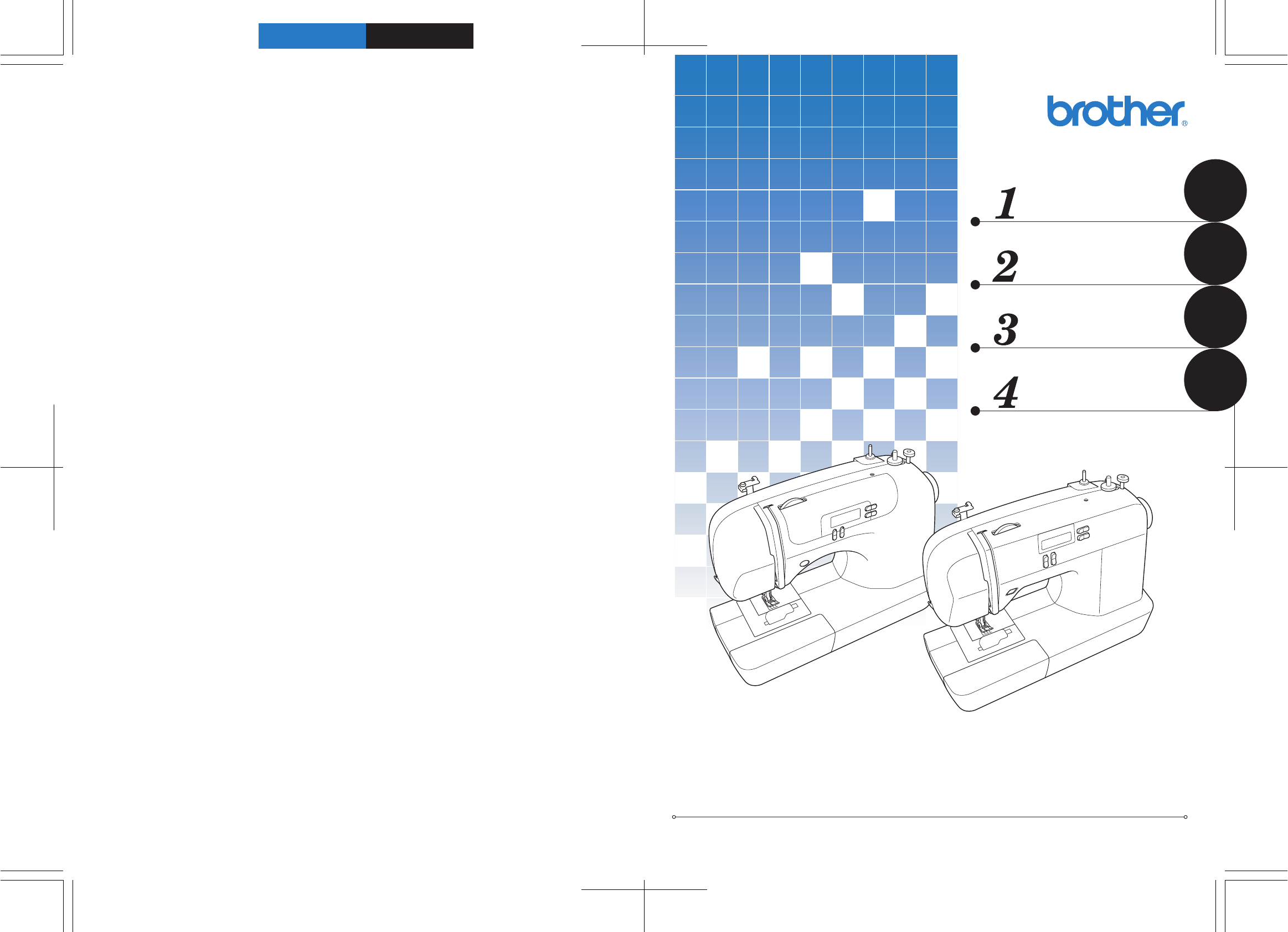
ncbc_brother_cover_Eng PANTONE 285 K
English
885-S33/S34/S36/S37
XC8835-2214
Printed in China
Operation Manual
Computerized Sewing Machine
APPENDIX
UTILITY STITCHES
SEWING BASICS
KNOWING YOUR
SEWING MACHINE
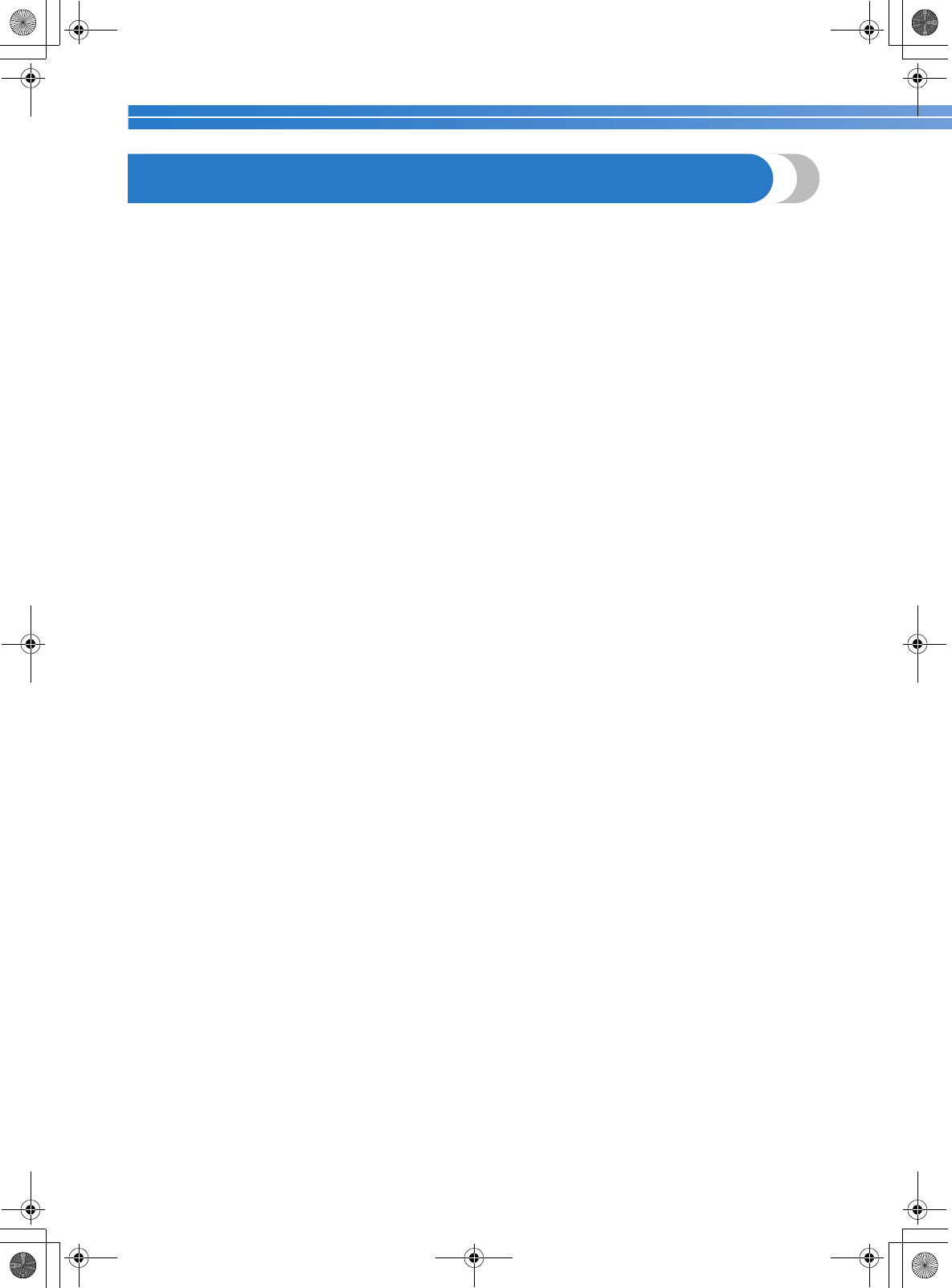
IMPORTANT SAFETY INSTRUCTIONS
When using this machine, basic safety precautions should always be taken, including the following:
Read all instructions before using.
DANGER - To reduce the risk of electric shock:
1. The machine should never be left unattended while plugged in. Always unplug the machine
from the electrical outlet immediately after using and before cleaning.
WARNING - To reduce the risk of burns, fire, electric shock, or injury to persons:
1. Do not allow this machine to be used as a toy. Close attention is necessary when the machine is
used by or near children.
2. Use this machine only for its intended use as described in this manual. Use only accessories
recommended by the manufacturer as contained in this manual.
3. Never operate this machine if it has a damaged cord or plug, if it is not working properly, if it has
been dropped or damaged, or dropped into water. Return the machine to the nearest authorized
dealer or service center for examination, repair, electrical or mechanical adjustment.
4. Never operate the machine with any air openings blocked. Keep ventilation openings of the
machine and foot control free from the accumulation of lint, dust, and loose cloth.
5. Never drop or insert any object into any opening.
6. Do not use outdoors.
7. Do not operate where aerosol (spray) products are being used or where oxygen is being
administered.
8. To disconnect, turn the main switch to the symbol “{” position which represents off, then
remove plug from outlet.
9. Do not unplug by pulling on cord. To unplug, grasp the plug, not the cord.
10. Keep fingers away from all moving parts. Special care is required around the machine needle.
11. Always use the proper needle plate. The wrong plate can cause the needle to break.
12. Do not use bent needles.
13. Do not pull or push fabric while stitching. It may deflect the needle causing it to break.
14. Switch the machine to the symbol “{” position when making any adjustments in the needle
area, such as threading needle, changing needle, threading bobbin, or changing presser foot, and
the like.
15. Always unplug the machine from the electrical outlet when removing covers, lubricating, or
when making any other user servicing adjustments mentioned in the instruction manual.
16. This sewing machine is not intended for use by young children or infirm persons without
supervision. (For Australia and New Zealand only)
17. Young children should be supervised to ensure that they do not play with this machine.
18. If the Light unit is damaged, it must be replaced by authorized dealer.
SAVE THESE INSTRUCTIONS
This machine is intended for household use.
2000_cover2-3.fm Page 1 Thursday, October 28, 2004 2:42 PM
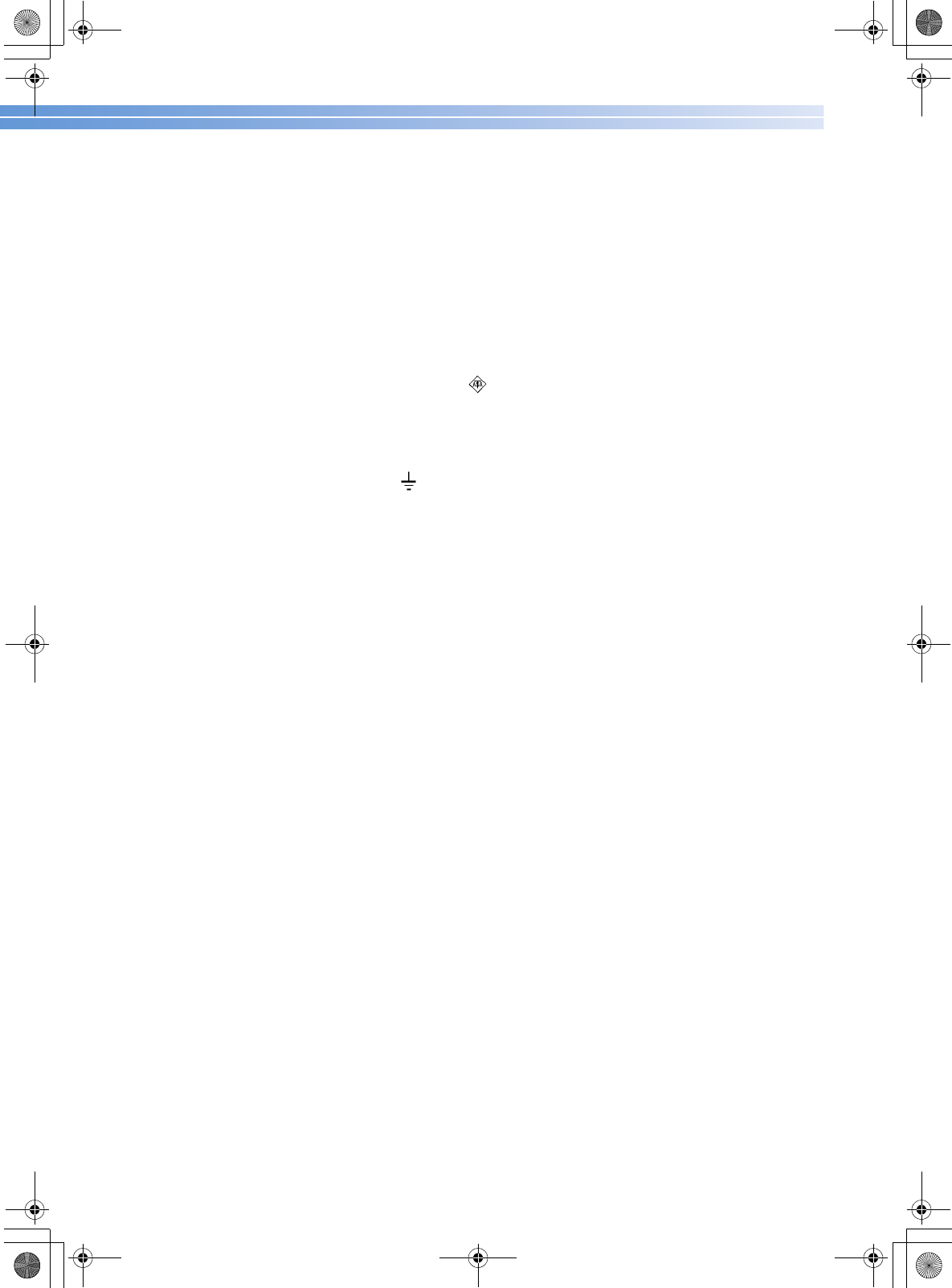
1
FOR USERS IN THE UK, EIRE, MALTA AND CYPRUS ONLY
If this machine is fitted with a three-pin non-rewireable BS plug then please read the following.
IMPORTANT
If the available socket outlet is not suitable for the plug supplied with this equipment, it should be cut
off and an appropriate three-pin plug fitted. With alternative plugs an approved fuse must be fitted in
the plug.
NOTE
The plug served from the main lead must be destroyed as a plug with bared flexible cords is
hazardous if engaged in a live socket outlet. In the event of replacing the plug fuse, use a fuse
approved by ASTA to BS 1362, i.e. carrying the mark, rating as marked on plug.
Always replace the fuse cover, never use plugs with the fuse cover omitted.
WARNING
DO NOT CONNECT EITHER WIRE TO THE EARTH TERMINAL WHICH IS MARKED WITH THE
LETTER ‘E’, BY THE EARTH SYMBOL OR COLOURED GREEN OR GREEN AND YELLOW.
The wires in this main lead are coloured in accordance with the following code:
Blue Neutral
Brown Live
As the colours of the wiring in the main lead of this appliance may not correspond with the coloured
markings identifying the terminals in your plug, proceed as follows.
The wire which is coloured blue must be connected to the terminal which is marked with the letter
‘N’ or coloured black or blue.
The wire which is coloured brown must be connected to the terminal which is marked with the letter
‘L’ or coloured red or brown.
NCBC2000.book Page 1 Thursday, October 21, 2004 4:32 PM
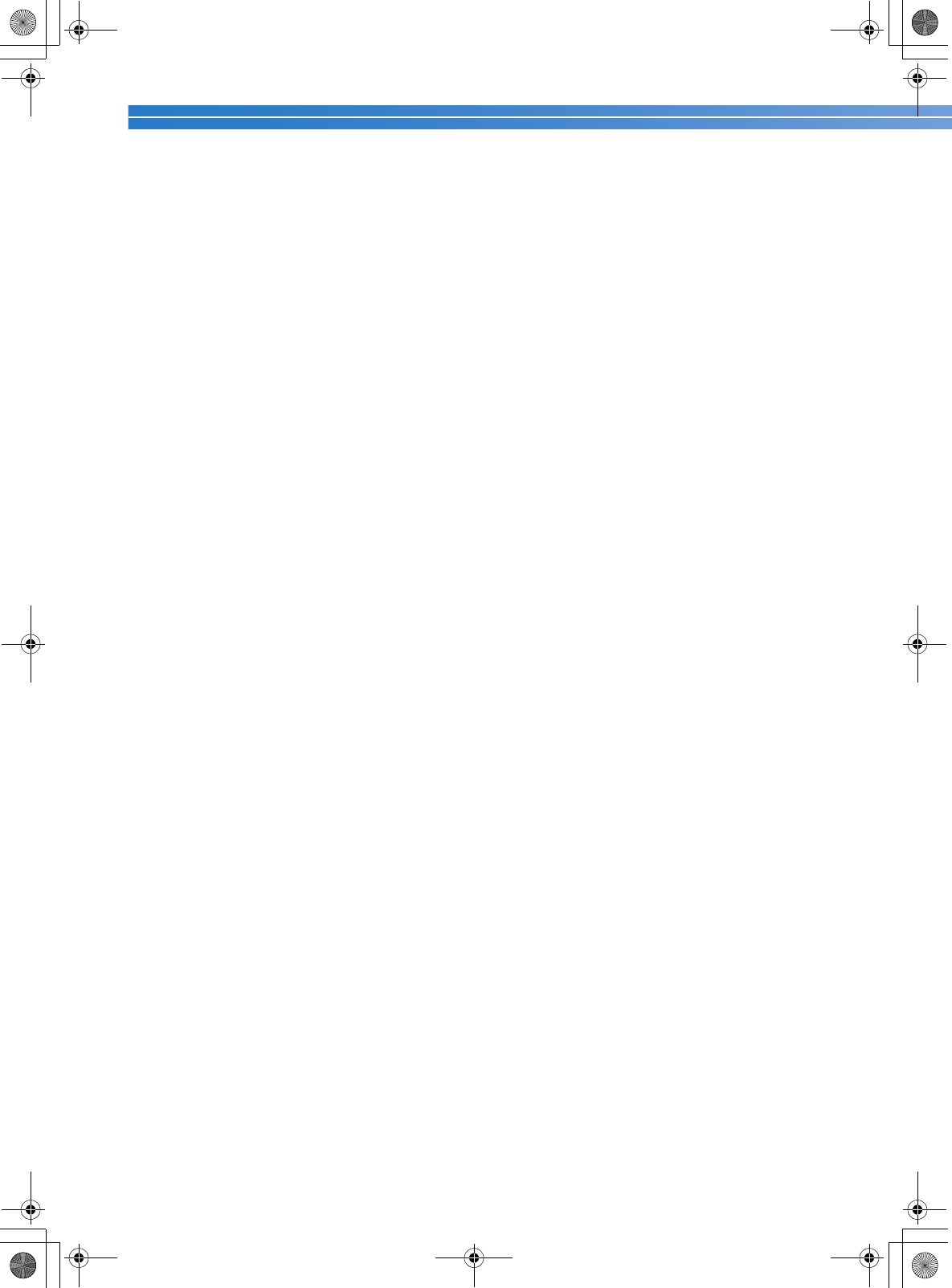
2
CONGRATULATIONS ON CHOOSING OUR MACHINE
Your machine is one of the most advanced computerized household sewing machines. To fully
enjoy all the features, we suggest that you study the manual before using the machine.
PLEASE READ BEFORE USING THIS MACHINE
For safe operation
1. Be sure to keep your eye on the needle while sewing. Do not touch the hand wheel, thread take-
up lever, needle, or other moving parts.
2. Remember to turn off the power switch and unplug the cord when:
• Operation is completed
• Replacing or removing the needle or any other parts
• A power failure occurs during use
• Maintaining the machine
• Leaving the machine unattended
3. Do not store anything on the foot controller.
4. Plug the machine directly into the wall. Do not use extension cords.
For a longer service life
1. When storing this machine, avoid direct sunlight and high humidity locations. Do not use or
store the machine near a space heater, iron, halogen lamp, or other hot objects.
2. Use only neutral soaps or detergents to clean the case. Benzene, thinner, and scouring powders
can damage the case and machine, and should never be used.
3. Do not drop or hit the machine.
4. Always consult the operation manual when replacing or installing any assemblies, the presser
feet, needle, or other parts to assure correct installation.
For repair or adjustment
In the event a malfunction occurs or adjustment is required, first follow the troubleshooting table in
the back of the operation manual to inspect and adjust the machine yourself. If the problem persists,
please consult your local authorized Brother dealer.
For additional product information and updates, visit our web site at www.brother.com
The contents of this manual and specifications of this product are subject to change without notice.
NCBC2000.book Page 2 Thursday, October 21, 2004 4:32 PM
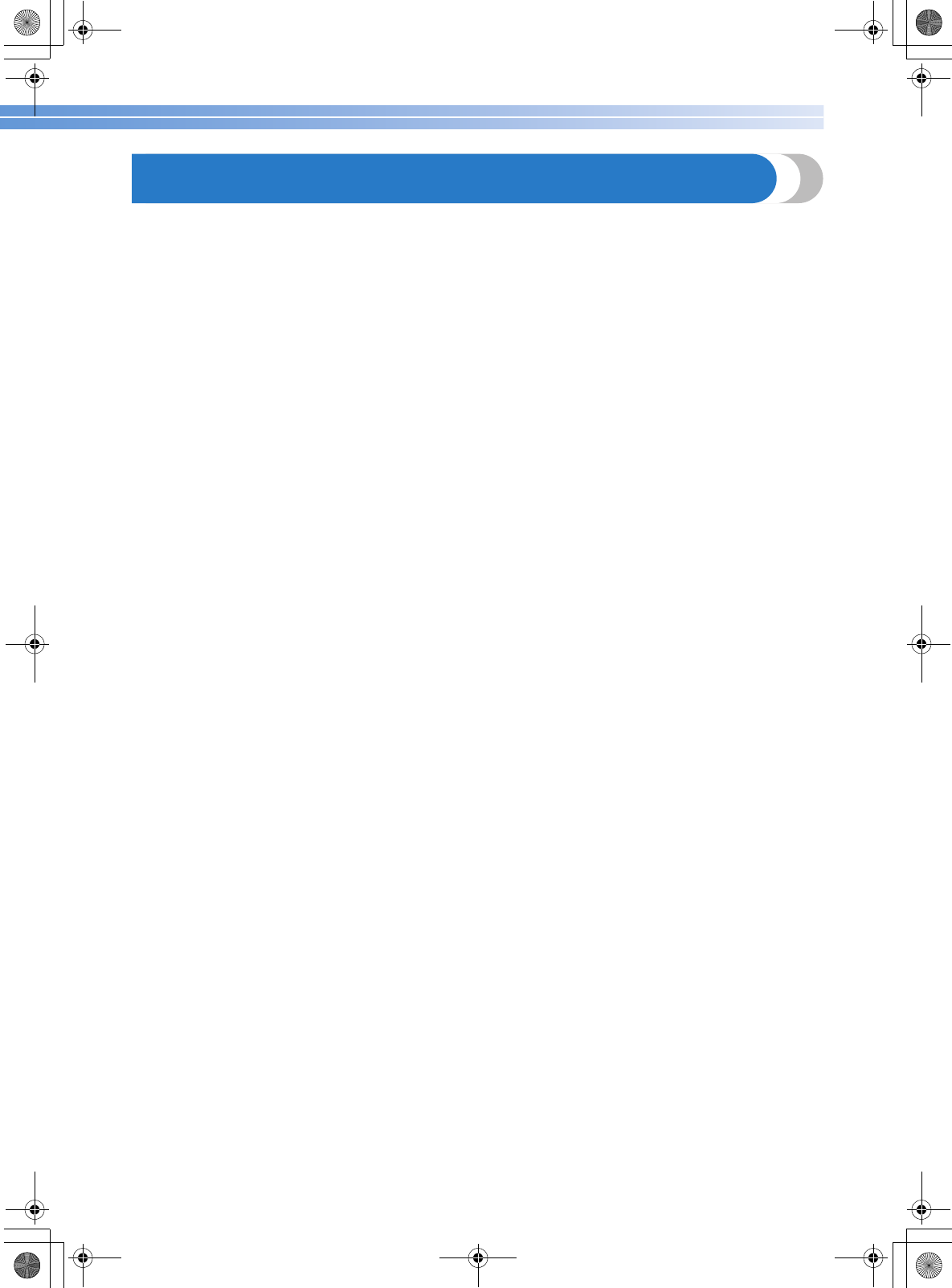
3
CONTENTS
1. KNOWING YOUR SEWING MACHINE ..........................................................5
NAMES OF MACHINE PARTS AND THEIR FUNCTIONS ....................................................5
The main parts ................................................................................................................................................. 5
Needle and presser foot section ...................................................................................................................... 6
Operation buttons ............................................................................................................................................. 6
Operation panel ................................................................................................................................................ 7
Flat bed attachment ......................................................................................................................................... 7
ACCESSORIES .....................................................................................................................8
Optional accessories ........................................................................................................................................ 8
USING YOUR SEWING MACHINE .....................................................................................9
Power supply precautions ................................................................................................................................ 9
Power supply .................................................................................................................................................... 9
Foot controller ................................................................................................................................................ 10
Sewing speed controller (for models equipped with the start/stop button) ..................................................... 10
Changing the needle stop position ................................................................................................................. 10
THREADING THE MACHINE ............................................................................................11
Winding the bobbin ........................................................................................................................................ 11
Lower threading ............................................................................................................................................. 14
Upper threading ............................................................................................................................................. 16
Drawing up the lower thread .......................................................................................................................... 19
REPLACING THE NEEDLE .................................................................................................20
Needle precautions ........................................................................................................................................ 20
Needle types and their uses ........................................................................................................................... 20
Checking the needle ...................................................................................................................................... 21
Replacing the needle ..................................................................................................................................... 21
Sewing with a twin needle .............................................................................................................................. 23
REPLACING THE PRESSER FOOT ......................................................................................24
Replacing the presser foot ............................................................................................................................. 24
Removing the presser foot holder .................................................................................................................. 25
2. SEWING BASICS ...........................................................................................26
SEWING ............................................................................................................................26
General sewing procedure ............................................................................................................................. 26
Selecting stitching .......................................................................................................................................... 27
Starting to sew ............................................................................................................................................... 28
Thread tension ............................................................................................................................................... 29
USEFUL SEWING TIPS ......................................................................................................30
Trial sewing .................................................................................................................................................... 30
Changing the sewing direction ....................................................................................................................... 30
Sewing curves ................................................................................................................................................ 30
Sewing thick fabrics ....................................................................................................................................... 30
Sewing thin fabrics ......................................................................................................................................... 31
Sewing stretch fabrics .................................................................................................................................... 31
Using a free-arm style .................................................................................................................................... 31
NCBC2000.book Page 3 Thursday, October 21, 2004 4:32 PM
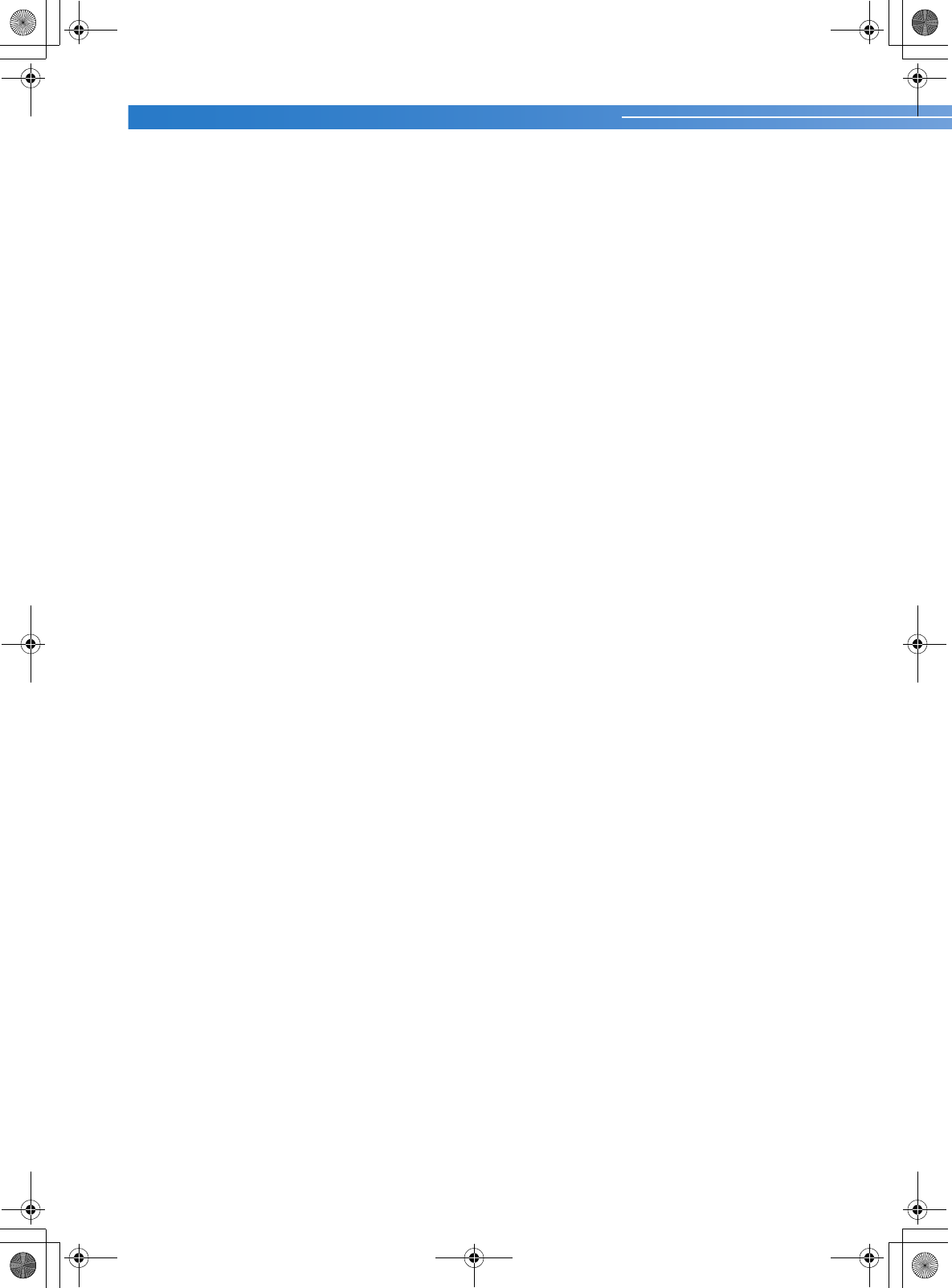
——————————————————————————————————————————————————————————————
—
4
3. UTILITY STITCHES ........................................................................................32
OVERCASTING STITCHES ................................................................................................32
BASIC STITCHING ............................................................................................................33
Basic stitching ................................................................................................................................................ 33
BLIND HEM STITCHING ..................................................................................................34
BUTTONHOLE SEWING ...................................................................................................35
Button sewing ................................................................................................................................................. 38
ZIPPER INSERTION ...........................................................................................................40
SEWING STRETCH FABRICS AND ELASTIC TAPE ............................................................41
Stretch stitching .............................................................................................................................................. 41
Elastic attaching ............................................................................................................................................. 41
APPLIQUÉ, PATCHWORK AND QUILT STITCHING ........................................................42
Appliqués ....................................................................................................................................................... 42
Patchwork (crazy quilt) stitching ..................................................................................................................... 43
Piecing ........................................................................................................................................................... 43
Quilting ........................................................................................................................................................... 44
Free-motion quilting ....................................................................................................................................... 45
REINFORCEMENT STITCHING .........................................................................................46
Triple stretch stitching .................................................................................................................................... 46
Bar tack stitching ............................................................................................................................................ 46
DECORATIVE STITCHING ................................................................................................48
Fagoting ......................................................................................................................................................... 49
Scallop stitching ............................................................................................................................................. 49
Smocking ....................................................................................................................................................... 50
Shell tuck stitching ......................................................................................................................................... 50
Joining ............................................................................................................................................................ 51
Heirloom stitching ........................................................................................................................................... 51
4. APPENDIX .....................................................................................................52
STITCH SETTINGS .............................................................................................................52
Utility stitches ................................................................................................................................................. 52
MAINTENANCE ................................................................................................................57
Cleaning the machine surface ........................................................................................................................ 57
Cleaning the bobbin case ............................................................................................................................... 57
TROUBLESHOOTING .......................................................................................................59
ERROR MESSAGES ............................................................................................................62
Operation beep (for models equipped with the operation beep) .................................................................... 62
INDEX ...............................................................................................................................63
NCBC2000.book Page 4 Thursday, October 21, 2004 4:32 PM
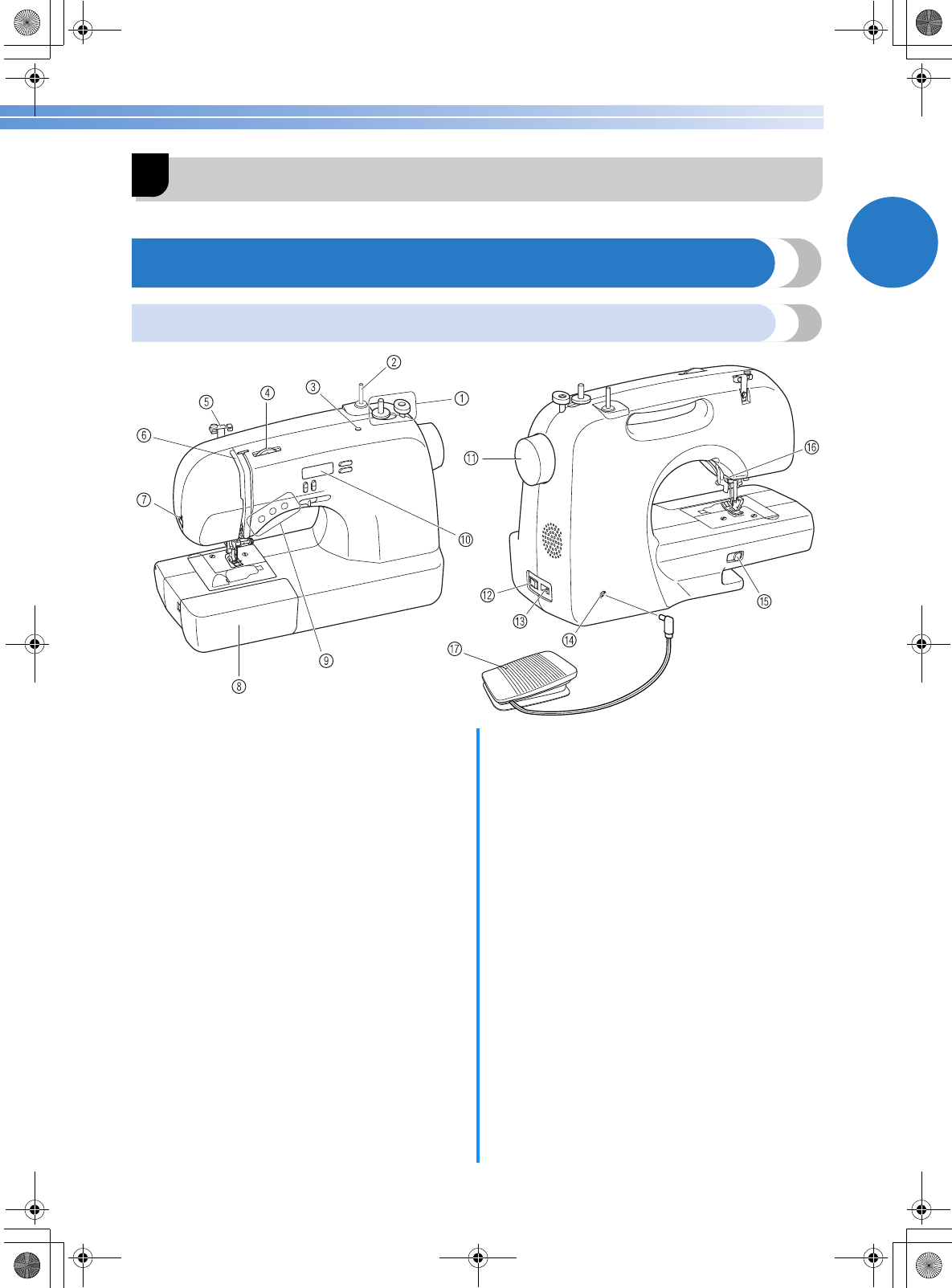
5
1
1KNOWING YOUR SEWING MACHINE
NAMES OF MACHINE PARTS AND THEIR FUNCTIONS
The main parts
aBobbin winder (page 11)
This winds the thread onto the bobbin for use as the
lower thread.
bSpool pin (pages 11 and 16)
This holds the spool of thread.
cHole for extra spool pin (page 23)
This holds a second spool of thread for sewing with two
needles.
dUpper tension-control dial (page 29)
This controls the tension of the upper thread.
eThread guide (pages 11 and 16)
This is used when winding the thread onto the bobbin
and then threading the machine.
fThread take-up lever (page 17)
gThread cutter (page 29)
Pass the threads through the thread cutter to cut them.
hFlat bed attachment with accessory compartment
(pages 7 and 31)
iOperation buttons (page 6)
The operation buttons differ depending on the sewing
machine model.
jOperation panel (page 7)
This is used to select the stitch and specify the various
settings.
kHandwheel
Used to manually raise and lower the needle.
lMain power and sewing light switch (page 9)
You can turn the main power and sewing light switch
on and off.
mJack/socket connector (page 9)
Insert the plug on the power supply cord into the jack/
socket connector.
nFoot controller jack/socket (page 10)
Plug in the foot controller plug.
oFeed dog position lever (pages 38 and 45)
Use the feed dog position lever to lower the feed dogs.
pPresser foot lever (page 16)
Used to raise and lower the presser foot.
qFoot controller (page 10)
You can use this to control the sewing speed, and to
start and stop sewing.
NCBC2000.book Page 5 Thursday, October 21, 2004 4:32 PM
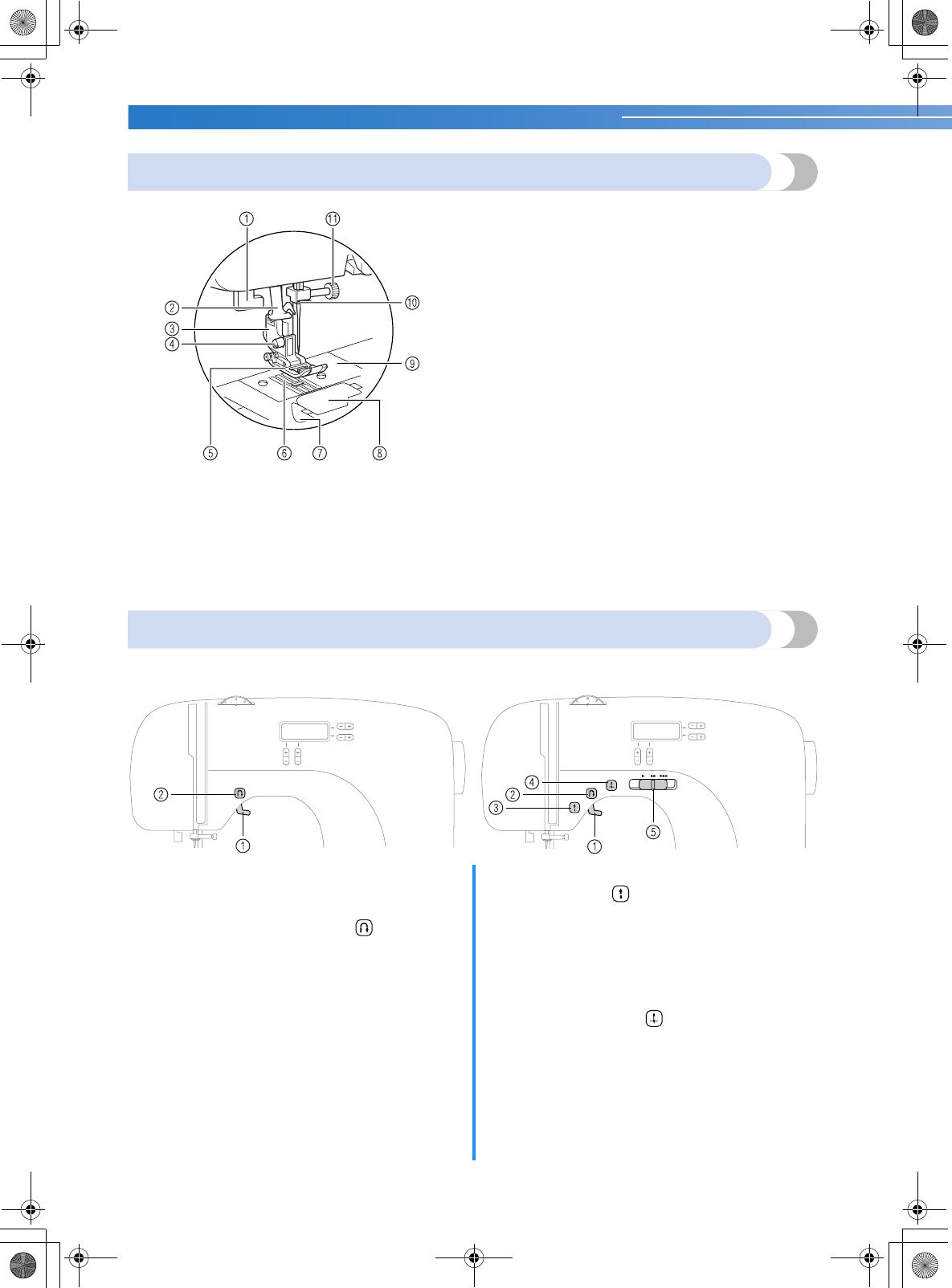
KNOWING YOUR SEWING MACHINE —————————————————————————————————————————————
—
6
Needle and presser foot section
aButtonhole lever
Lower the buttonhole lever when sewing buttonholes
and bar tacks.
bNeedle threader (for models equipped with the needle
threader) (page 17)
cPresser foot holder
The presser foot is installed onto the presser foot holder.
dPresser foot holder screw
Use the presser foot holder screw to hold the presser
foot holder in place.
ePresser foot
The presser foot applies pressure consistently on the
fabric as the sewing takes place. Attach the appropriate
presser foot for the selected stitching.
fFeed dogs
The feed dogs feed the fabric in the sewing direction.
gQuick-set bobbin (for models equipped with the quick-
set bobbin)
You can start sewing without pulling up the bobbin thread.
hBobbin cover
Open the bobbin cover to set the bobbin.
iNeedle plate
The needle plate is marked with guides for sewing
straight seams.
jNeedle bar thread guide
Pass the upper thread through the needle bar thread guide.
kNeedle clamp screw
Use the needle clamp screw to hold the needle in place.
Operation buttons
The operation buttons help you to easily perform various basic sewing machine operations.
The operation buttons differ depending on the sewing machine model.
aPresser foot lever
Raise and lower the presser foot lever to raise and lower
the presser foot.
bReverse/reinforcement stitch button
Press the reverse/reinforcement stitch button to sew
reverse stitches. Reverse stitches are sewn by keeping
the button pressed down to sew in the opposite
direction. For details, refer to “Sewing reinforcement
stitches” (page 29).
■Buttons provided on some models
cStart/stop button (for models equipped with the
start/stop button)
Press the start/stop button to start or stop sewing. The
machine sews at a slow speed at the beginning of
sewing while the button is depressed. When sewing is
stopped, the needle is lowered in the fabric. For details,
refer to “Starting to sew” (page 28).
dNeedle position button (for models equipped with
the needle position button)
Press the needle position button to raise or lower the
needle. Pressing the button twice sews one stitch.
eSewing speed controller (for models equipped with the
sewing speed controller)
Slide the sewing speed controller to adjust the sewing
speed.
NCBC2000.book Page 6 Thursday, October 21, 2004 4:32 PM
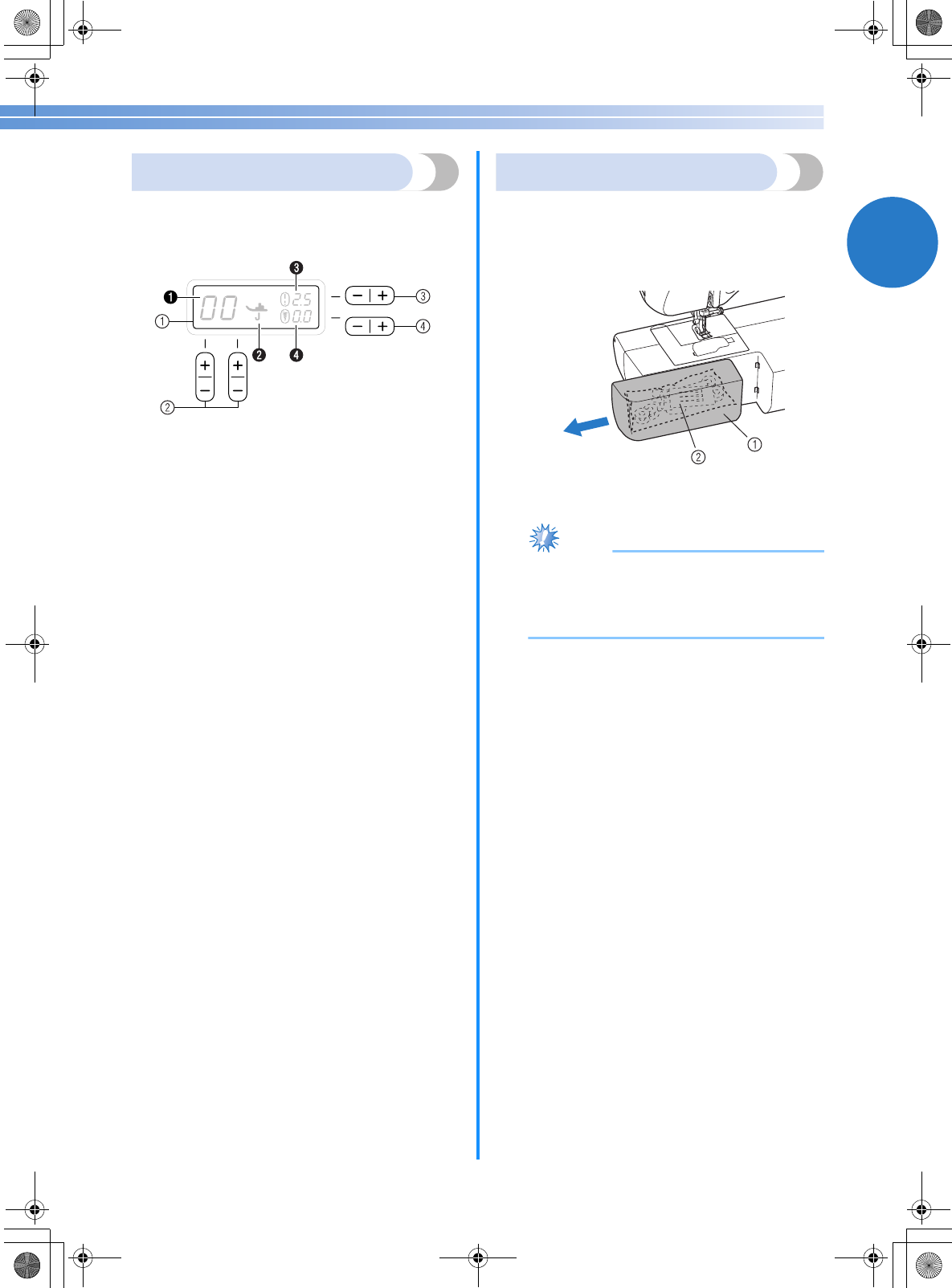
7
1
Operation panel
The operation panel, located on the front of the
sewing machine, allows you to select a stitch and
specify how the stitch will be sewn.
aLCD (Liquid crystal display)
The selected stitch (1), presser foot that should be used
(2), stitch length in millimeters (3), and stitch width in
millimeters (4) are displayed.
bStitch selection keys
Press the stitch selection keys, and then select the
number for the stitch that you wish to use. For details,
refer to “Selecting stitching” (page 27).
cStitch length adjustment key
Press this key to adjust the stitch length. (Press the “–”
side to reduce the stitch length; press the “+” side to
increase the stitch length.)
dStitch width adjustment key
Press this key to adjust the stitch width. (Press the “–”
side to reduce the stitch width; press the “+” side to
increase the stitch width.)
Flat bed attachment
The accessories are stored in a compartment inside
the flat bed attachment.
aSlide the flat bed attachment to the left to
open it.
aFlat bed attachment
bStorage compartment
Note
●Put the accessories in the bag, and then
store the bag inside the compartment. If the
accessories are not in a bag, they may fall
out, and be lost or damaged.
NCBC2000.book Page 7 Thursday, October 21, 2004 4:32 PM
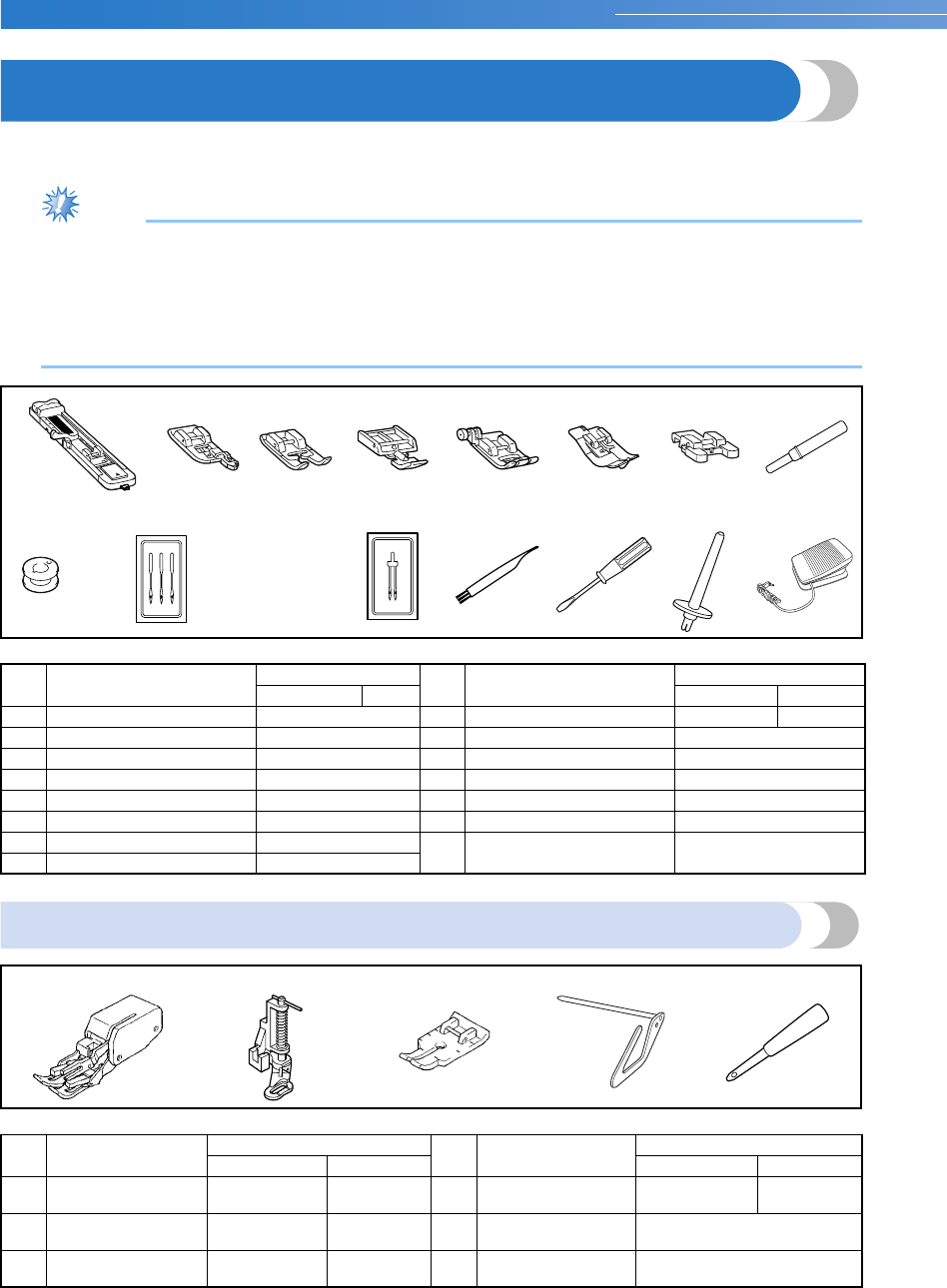
KNOWING YOUR SEWING MACHINE ————————————————————————————————————————
—
8
ACCESSORIES
The following accessories are stored in the flat bed attachment. We have designed these accessories to help you
be able to carry out most sewing tasks.
Note
(For U.S.A. only)
●Foot controller: Model T
This foot controller can be used on the following machine models:
CS-100, CS-6000, CS-6000i, CS-5100, CS-4000, BC-2500, BC-2300, BC-2100, ES-2400, ES-2200,
ES-2000, ES-2410, ES-2210, ES-2010, ES-2420, ES-2220, ES-2020, EX-660, CE-4000
●The screw of the presser foot holder is available through your authorized dealer. (Part code: 132730-122)
Optional accessories
1. 2. 3. 4. 5. 6. 7. 8.
9. 10.
75/11 1 needle
90/14 1 needle
100/16 1 needle
11. 12. 13. 14. 15.
No. Part Name Part Code No. Part Name Part Code
U.S.A. / Canada
Others
U.S.A. / Canada
Others
1 Buttonhole foot “A” XC2691-031 9 Bobbin (4) SA156
XA5539-151
2 Overcasting foot “G” XC3098-031 10 Needle set XC8834-021
3 Monogramming foot “N” X53840-331 11 Twin needle 131096-121
4 Zipper foot “I” X59370-021 12 Cleaning brush X59476-021
5 Zigzag foot “J” (on machine) XC3021-031 13 Screwdriver X55467-021
6 Blind stitch foot “R” XC4051-031 14 Extra spool pin 130920-021
7 Button fitting foot “M” X59375-121 15 Foot controller XD0501-021 (EU area)
XC8816-021 (Other areas)
8 Seam ripper X54243-001
1. 2. 3. 4. 5.
No. Part Name Part Code No. Part Name Part Code
U.S.A. / Canada
Others
U.S.A. / Canada
Others
1 Walking Foot SA140 F033N:
XC2214-002 4 Quilting guide SA132 F016N:
XC2215-002
2 Quilting Foot SA129 F005N:
XC1948-002 5 Eyelet punch 135793-001
31/4-Inch Quilting
Foot SA125 F001N:
XC1944-002
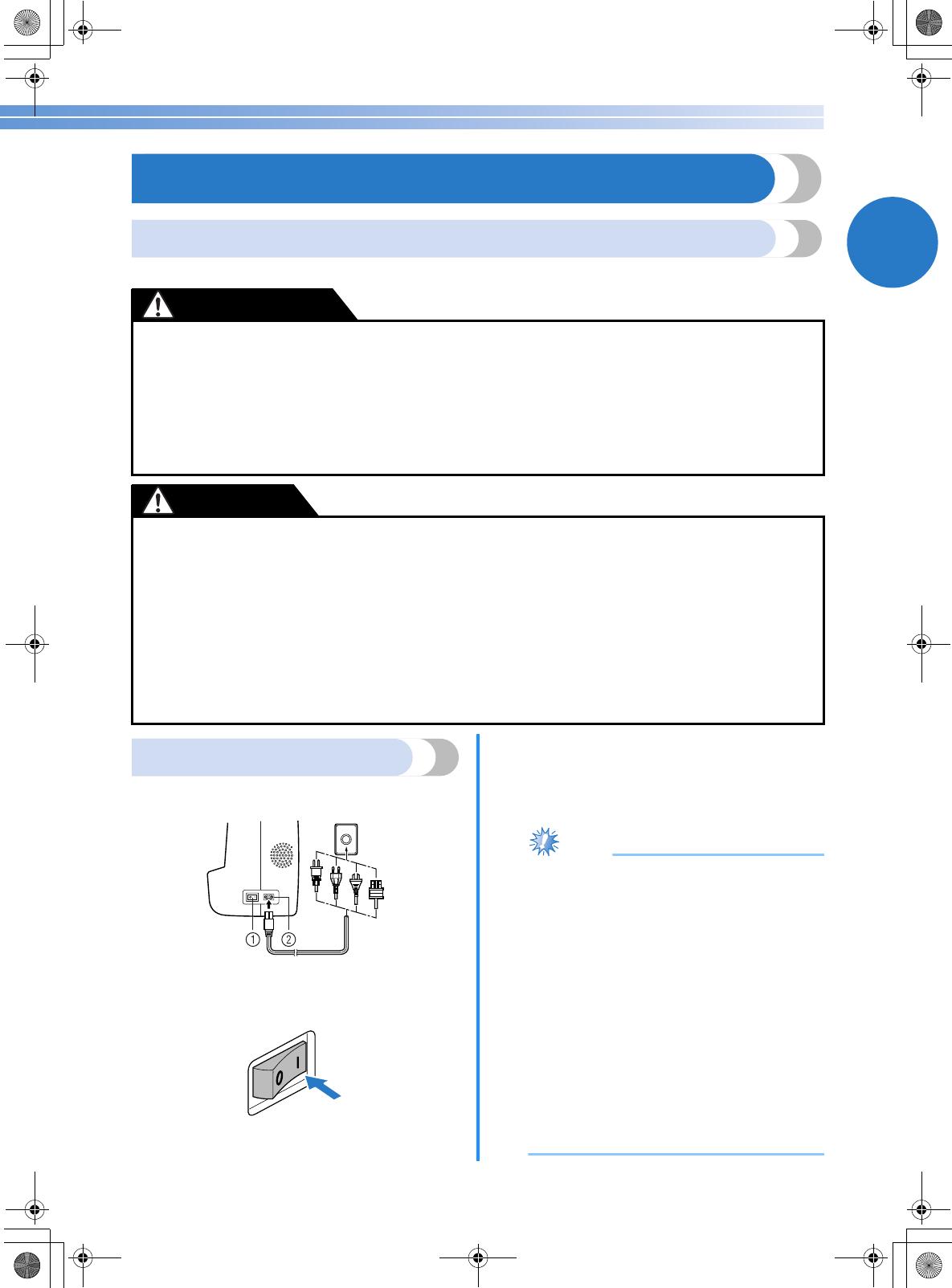
9
1
USING YOUR SEWING MACHINE
Power supply precautions
Be sure to observe the following precautions concerning the power supply.
Power supply
aInsert the plug into a wall outlet.
aMain power switch
bJack/socket connector
bSet the main power switch to “I”.
XThe sewing lamp comes on when the
machine is turned on.
cTo turn off the machine, set the main power
switch to “{”.
XThe sewing lamp goes off when the
machine is turned off.
Note
●If a power outage occurs while the sewing
machine is being operated, turn off the
sewing machine and unplug the power
supply cord. When restarting the sewing
machine, follow the necessary procedure to
correctly operate the machine.
(For U.S.A. only)
●This appliance has a polarized plug (one
blade wider than the other). To reduce the
risk of electric shock, this plug is intended
to fit in a polarized outlet only one way. If
the plug does not fit fully in the outlet,
reverse the plug.
If it still does not fit, contact a qualified
electrician to install the proper outlet. Do
not modify the plug in any way.
●Use only regular household electricity for the power source. Using other power sources may result in
fire, electric shock, or damage to the machine.
●Turn off the main power and remove the plug in the following circumstances:
• When you are away from the machine
• After using the machine
• When the power fails during use
• When the machine does not operate correctly due to a bad connection or a disconnection
• During electrical storms
●Do not use extension cords or multi-plug adapters with many other appliances plugged in to them. Fire
or electric shock may result.
●Do not touch the plug with wet hands. Electric shock may result.
●
When unplugging the machine, always turn off the main power first. Always grasp the plug to remove it from
the outlet. Pulling on the cord may damage the cord, or lead to fire or electric shock.
●Do not allow the power cord to be cut, damaged, modified, forcefully bent, pulled, twisted, or bundled.
Do not place heavy objects on the cord. Do not subject the cord to heat. These things may damage the
cord and cause fire or electric shock. If the cord or plug is damaged, take the machine to your
authorized dealer for repairs before continuing use.
●Unplug the power cord if the machine is not to be used for a long period of time. Otherwise a fire may
result.
WARNING
CAUTION
NCBC2000.book Page 9 Thursday, October 21, 2004 4:32 PM
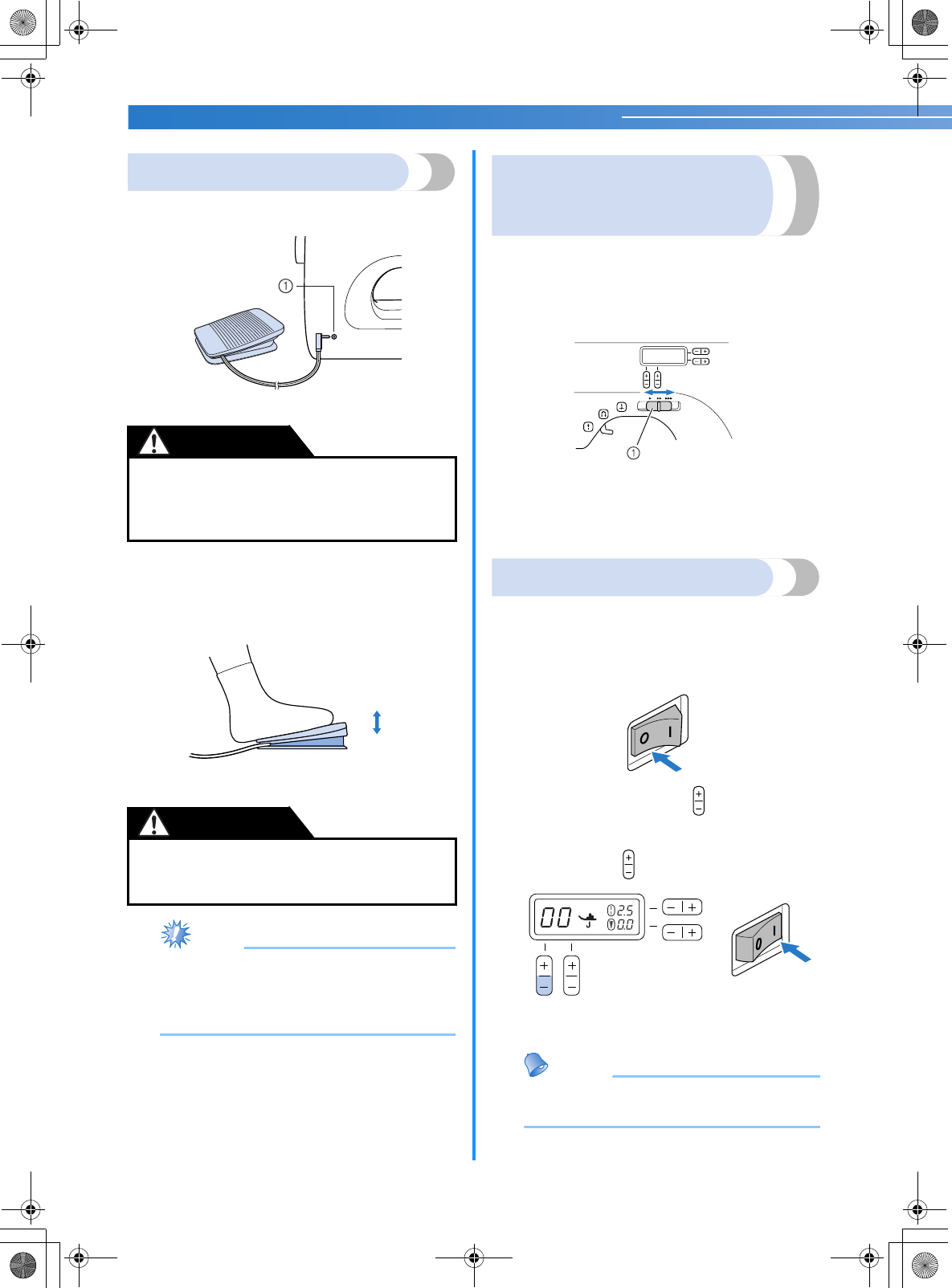
KNOWING YOUR SEWING MACHINE —————————————————————————————————————————————
—
10
Foot controller
Insert the foot controller plug into its jack/socket on
the rear side of the sewing machine.
aFoot controller jack/socket
When you press the foot controller down lightly, the
machine will run at a low speed. When you press
harder, the machine’s speed will increase. When you
take your foot off the foot controller, the machine
will stop.
You should make sure that nothing is placed on the
foot controller when the machine is not in use.
Note
●When the foot controller is plugged in, the
start/stop button cannot be used to start or
stop sewing (only for models equipped with
the start/stop button).
Sewing speed controller
(for models equipped with
the start/stop button)
aSlide the sewing speed controller to the left or
right to select the desired sewing speed.
Slide the sewing speed controller to the left to
sew at a slower speed, or slide the speed
controller to the right to sew at a faster speed.
aSewing speed controller
• The speed set using the sewing speed
controller is the foot controller’s maximum
sewing speed.
Changing the needle stop position
Normally, the sewing machine is set to leave the needle in
the fabric when sewing is stopped. Instead, the machine can
be set to leave the needle raised when sewing is stopped.
aTurn off the sewing machine.
bHold down the “–” side of (stitch selection
key) on the left and turn on the sewing machine.
After turning on the sewing machine, release
the “–” side of (stitch selection key).
XThe needle stop position changes to the
raised position.
Memo
• Perform the same operation to change the
needle stop position to the lowered position.
●When connecting the foot controller, be sure
to turn off the sewing machine in order to
prevent the machine from accidentally being
started.
●Do not allow pieces of cloth and dust to build
up on the foot controller. Doing so could
cause a fire or an electric shock.
CAUTION
Slower
Faster
CAUTION
NCBC2000.book Page 10 Thursday, October 21, 2004 4:32 PM
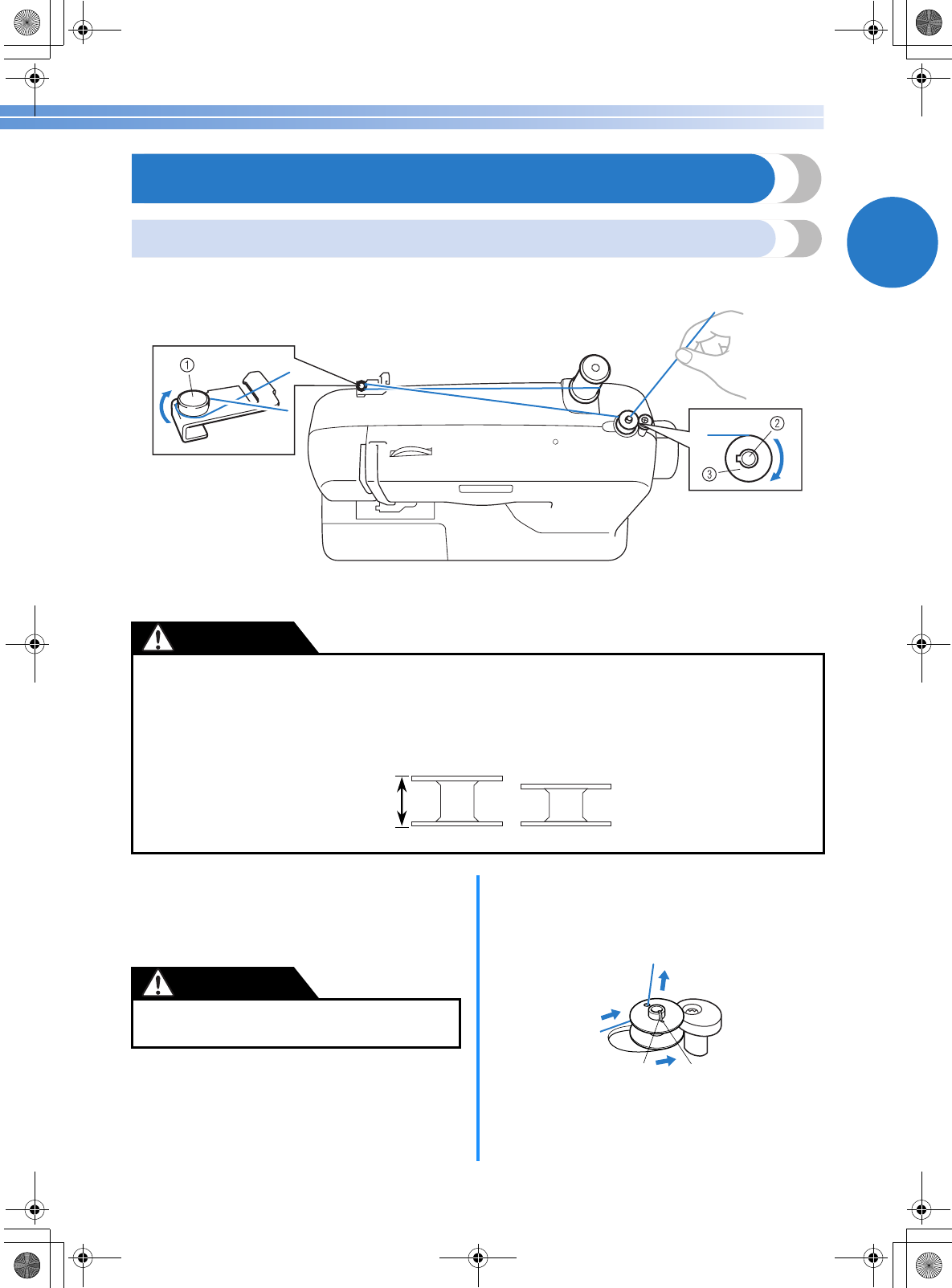
11
1
THREADING THE MACHINE
Winding the bobbin
This section describes how to wind the thread onto the bobbin.
• For details on the fast bobbin winding, see page 13.
aPre-tension disk
bBobbin winder shaft
cBobbin
aPull up the spool pin as far as possible, and
then put a spool of thread on this pin.
bPass the thread around the pre-tension disk.
cPass the end of the thread through the hole on
the bobbin from the inside of the bobbin.
dPut the bobbin onto the bobbin winder shaft
and slide the bobbin winder shaft to the right.
Turn the bobbin clockwise, by hand, until the
spring on the shaft slides into the groove of
the bobbin.
aSpring on the shaft
bGroove of the bobbin
eTurn on the sewing machine.
●Only use bobbins (part code: SA156, SFB: XA5539-151) that have been designed for this sewing
machine. Using other bobbins may cause damage to the machine.
●We designed the bobbin that comes with this machine. If you use bobbins from other models, the
machine will not work properly. Only use the bobbin that comes with this machine or bobbins of the
same type (part code: SA156, SFB: XA5539-151).
CAUTION
Actual size
This model Other models
11.5 mm
(7/16 inch)
●If the spool of thread is not in the right place,
the thread may tangle on the spool pin.
CAUTION
12
NCBC2000.book Page 11 Thursday, October 21, 2004 4:32 PM
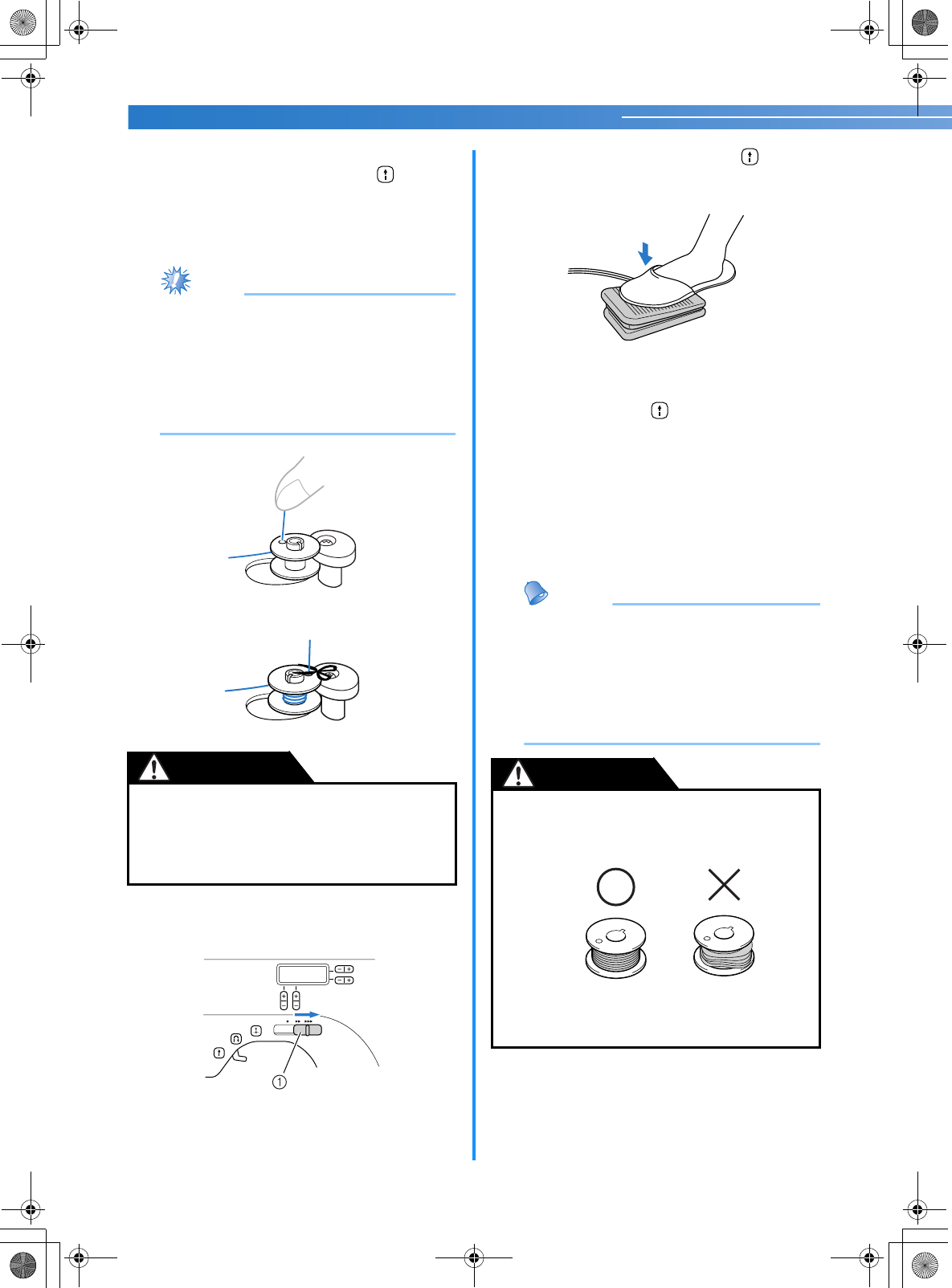
KNOWING YOUR SEWING MACHINE —————————————————————————————————————————————
—
12
fWhile holding the end of the thread, gently
press the foot controller or press (start/
stop button) (for models equipped with the
start/stop button) to wind the thread around
the bobbin a few times. Then stop the
machine.
Note
●If the sewing machine is to be operated
using the foot controller, connect the foot
controller before turning on the machine.
●When the foot controller is plugged in, the
start/stop button cannot be used to start or
stop sewing (only for models equipped with
the start/stop button).
gTrim the excess thread above the bobbin.
hSlide the sewing speed controller to the right
(to set the speed to fast). (For models
equipped with the sewing speed controller.)
aSewing speed controller
iPress the foot controller or press (start/
stop button) (for models equipped with the
start/stop button) to start.
jWhen the bobbin seems full and begins
spinning slowly, take your foot off the foot
controller or press (start/stop button) (for
models equipped with the start/stop button).
kCut the thread, slide the bobbin winder shaft
to the left and remove the bobbin.
lSlide the sewing speed controller back to its
original position (for models equipped with
the sewing speed controller).
Memo
●When the sewing machine is started or the
handwheel is turned after winding the
thread around the bobbin, the machine will
make a clicking sound; this is not a
malfunction.
●The needle bar does not move when you
slide the bobbin winding shaft to the right.
●Make sure you follow the instructions
carefully. If you do not cut the thread
completely, and the bobbin is wound, when
the thread runs low it may tangle around the
bobbin and cause the needle to break.
CAUTION
●Not winding the bobbin properly may cause
the thread tension to loosen, and may break
the needle.
aWound evenly
bWound poorly
CAUTION
12
NCBC2000.book Page 12 Thursday, October 21, 2004 4:32 PM
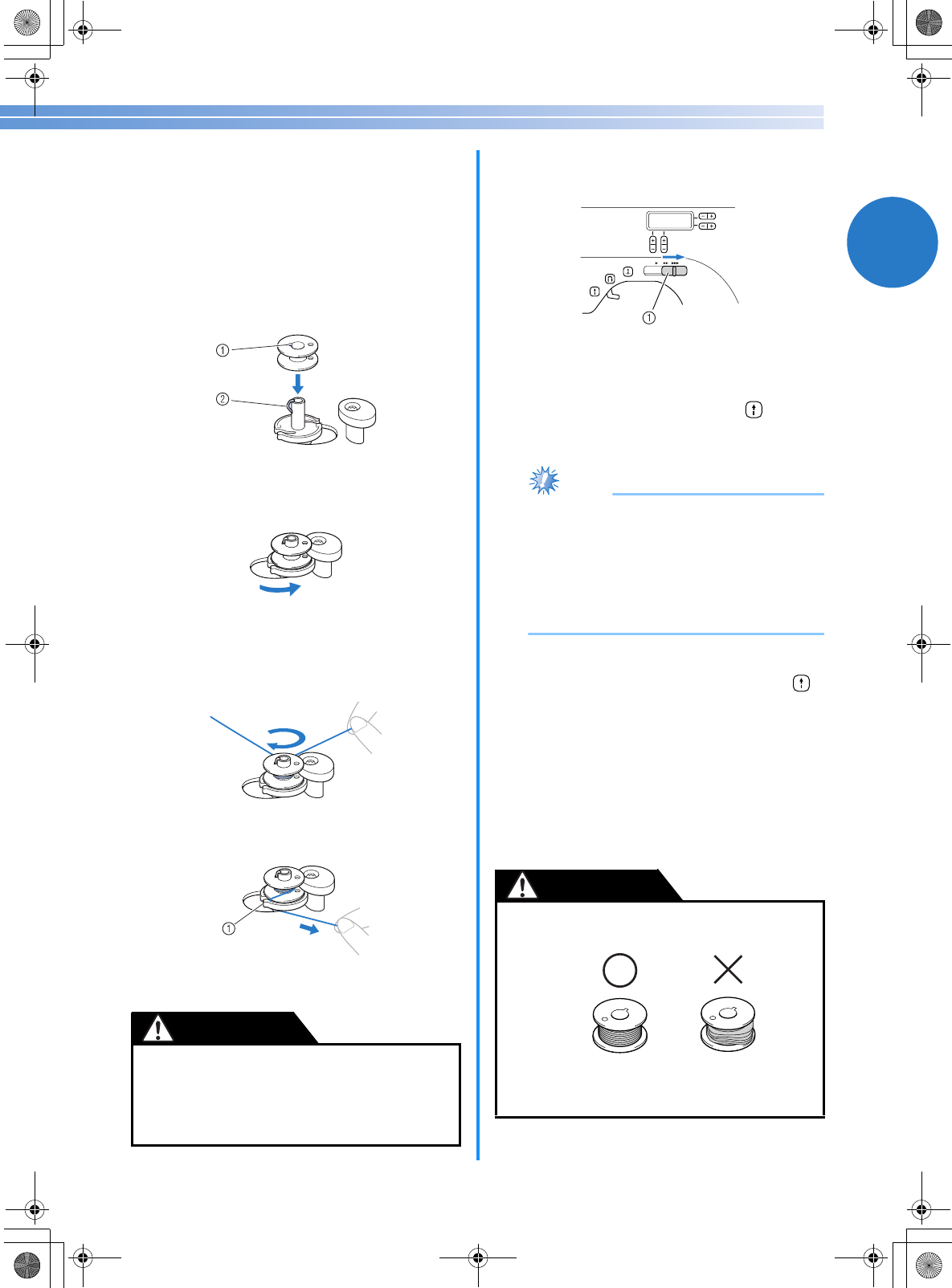
13
1
■For models equipped with the fast bobbin
winding system
aFollow steps 1 through 2 of the procedure in
“Winding the bobbin” to pass the thread
around the pre-tension disk (page 11).
bPlace the bobbin on the bobbin winder shaft
so that the spring on the shaft fits into the
notch in the bobbin.
aNotch
bBobbin winder shaft spring
cSlide the bobbin winder shaft to the right.
dWhile holding the thread that wraps around the
pre-tension disk with your left hand, use your
right hand to wind the free end of the thread
clockwise around the bobbin five or six times.
ePull the thread to the right and pass it through
the slit in the bobbin winder seat.
aSlit in bobbin winder seat (with built-in cutter)
XThe thread is cut to a suitable length.
fSlide the sewing speed controller to the right
(to set the speed to fast) (for models equipped
with the sewing speed controller).
aSewing speed controller
gTurn on the sewing machine.
hPress the foot controller or press (start/
stop button) (for models equipped with the
start/stop button) to start.
Note
●If the sewing machine is to be operated
using the foot controller, connect the foot
controller before turning on the machine.
●When the foot controller is plugged in, the
start/stop button cannot be used to start or
stop sewing (only for models equipped with
the start/stop button).
iWhen the bobbin begins spinning slowly, take
your foot off the foot controller or press
(start/stop button) (for models equipped with
the start/stop button).
jCut the thread, slide the bobbin winder shaft
to the left and remove the bobbin.
kSlide the sewing speed controller back to its
original position (for models equipped with
the sewing speed controller).
●
Be sure to cut the thread as described. If the bobbin is
wound without cutting the thread using the cutter built
into the slit in the bobbin winder seat, the thread may
become tangled in the bobbin or the needle may bend
or break when the bobbin thread starts to run out.
CAUTION
●Not winding the bobbin properly may cause the
thread tension to loosen, and may break the needle.
aWound evenly
bWound poorly
CAUTION
12
NCBC2000.book Page 13 Thursday, October 21, 2004 4:32 PM
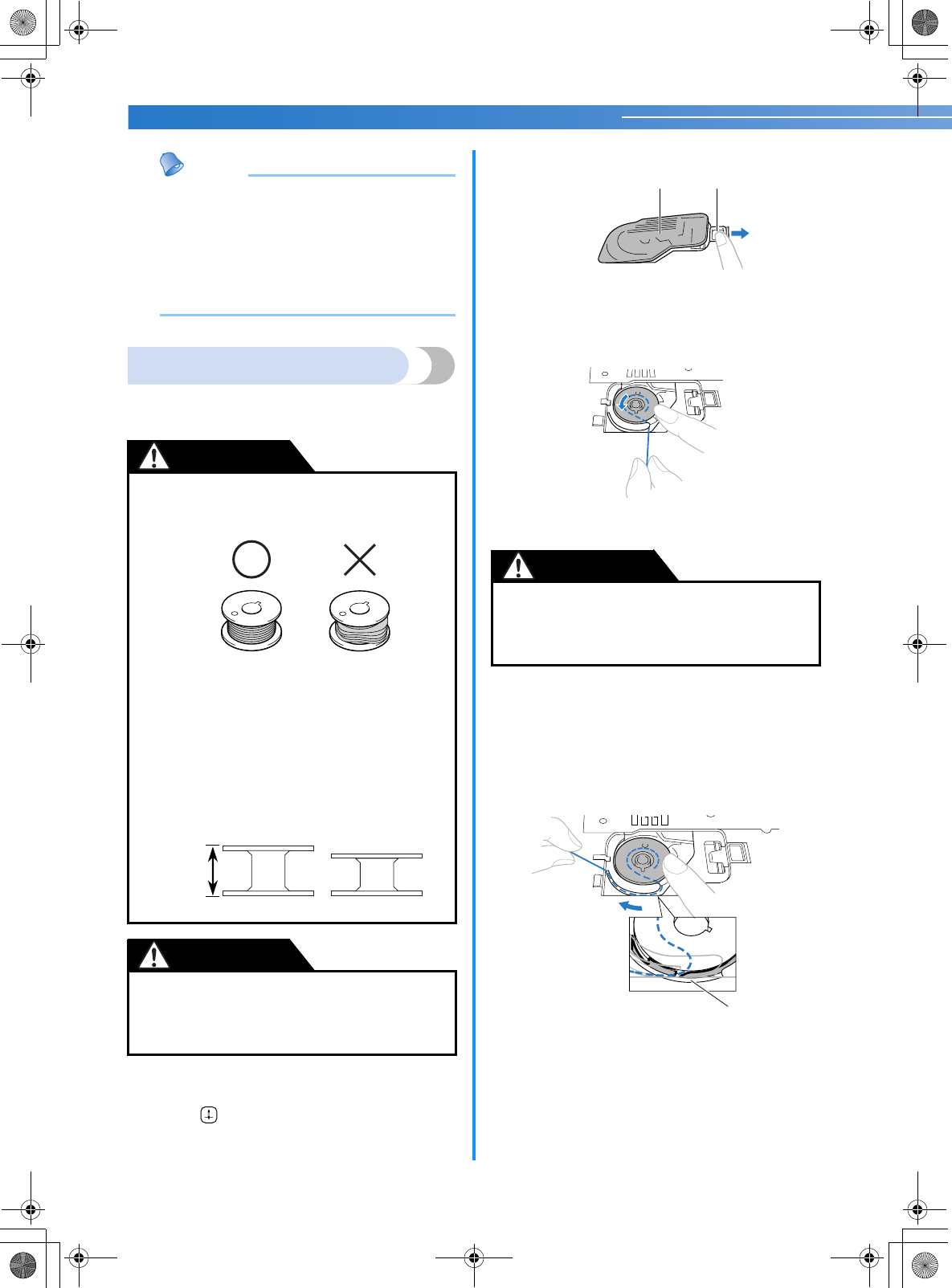
KNOWING YOUR SEWING MACHINE —————————————————————————————————————————————
—
14
Memo
●When the sewing machine is started or the
handwheel is turned after winding the
thread around the bobbin, the machine will
make a clicking sound; this is not a
malfunction.
●The needle bar does not move when you
slide the bobbin winding shaft to the right.
Lower threading
Install the bobbin wound with thread.
• For more details on quick-set bobbin, see page 15.
aRaise the needle to its highest position by turning
the handwheel toward you (counterclockwise) or
press (needle position button) (for models
equipped with the needle position button), and
raise the presser foot lever.
bSlide the button and open the cover.
aCover
bSlide button
cPut the bobbin in so the thread comes out in
the direction shown by the arrow.
• Only use bobbins that were designed to be
used with this machine.
dHold the end of the thread, push the bobbin
down with your finger, and then pass the
thread through the slit, as shown.
• Make sure that the thread is correctly
inserted through the tension-adjusting spring
of the bobbin case. If it is not inserted, re-
insert the thread.
aTension-adjusting spring
eReplace the bobbin cover. Put the left tab in
place (see arrow a), and then press lightly on
●Winding the bobbin improperly may cause
the thread tension to loosen, breaking the
needle and resulting in injury.
aWound evenly
bWound poorly
●The bobbin was designed specifically for this
sewing machine. If bobbins from other
models are used, the machine will not operate
correctly. Use only the enclosed bobbin or
bobbins of the same type (part code: SA156,
SFB: XA5539-151).
●Make sure you turn the power off while
threading the machine. If you accidentally
step on the foot controller and the machine
starts to sew, you could be injured.
CAUTION
12
Actual size
This model Other models
11.5 mm
(7/16 inch)
CAUTION
●Make sure you set the bobbin so the thread
unrolls in the right direction. If the thread unrolls
in the wrong direction, it may cause the thread
tension to be incorrect or break the needle.
12
CAUTION
1
NCBC2000.book Page 14 Thursday, October 21, 2004 4:32 PM
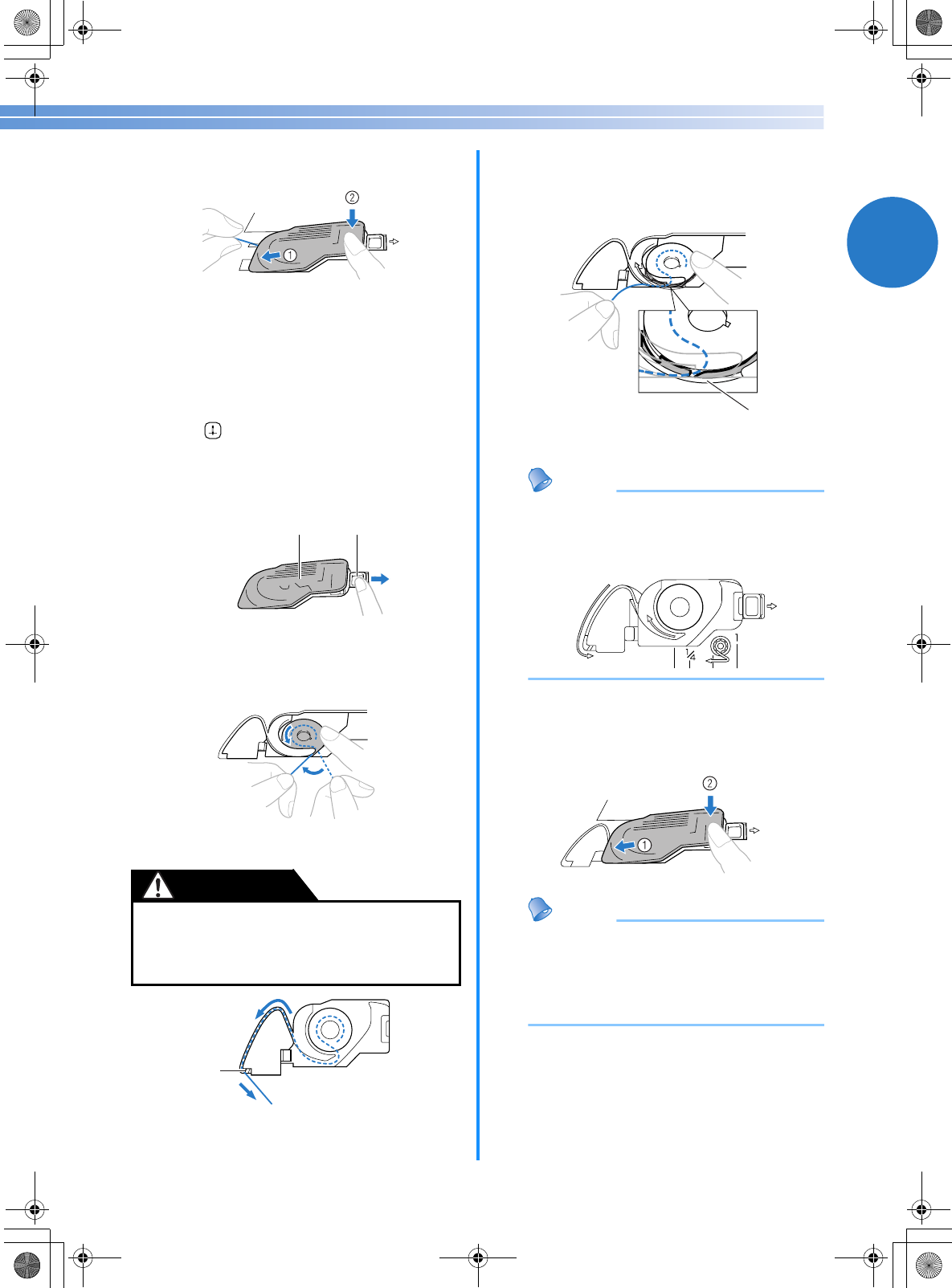
15
1
the right side (see arrow b) until the cover
clicks into place.
• Replace the cover so that the end of the
thread comes out from the left side of the
cover (as shown by the line in the diagram).
■For models equipped with the quick-set bobbin
aRaise the needle to its highest position by turning
the handwheel toward you (counterclockwise) or
press (needle position button) (for models
equipped with the needle position button), and
raise the presser foot lever.
bSlide the button and open the cover.
aCover
bSlide button
cPut the bobbin in, feed the end of the thread
through the slit, and then pull the thread to cut it.
• Only use bobbins that were designed to be
used with this machine.
aCutter
• Make sure that the thread is correctly
inserted through the tension-adjusting spring
of the bobbin case. If it is not inserted, re-
insert the thread.
aTension-adjusting spring
Memo
●The order that the bobbin thread should be
passed through the bobbin case is indicated
by marks around the bobbin case. Be sure
to thread the machine as indicated.
dReplace the bobbin cover. Put the left tab in
place (see arrow a), and then press lightly on
the right side (see arrow b) until the cover
clicks into place.
Memo
●You can begin sewing immediately without
drawing up the bobbin thread. If you want
to draw up the bobbin thread before you
start to sew, follow to the procedure in
“Drawing up the lower thread” (page 19).
●Make sure you set the bobbin so the thread
unrolls in the right direction. If the thread unrolls
in the wrong direction, it may cause the thread
tension to be incorrect or break the needle.
12
CAUTION
1
1
NCBC2000.book Page 15 Thursday, October 21, 2004 4:32 PM
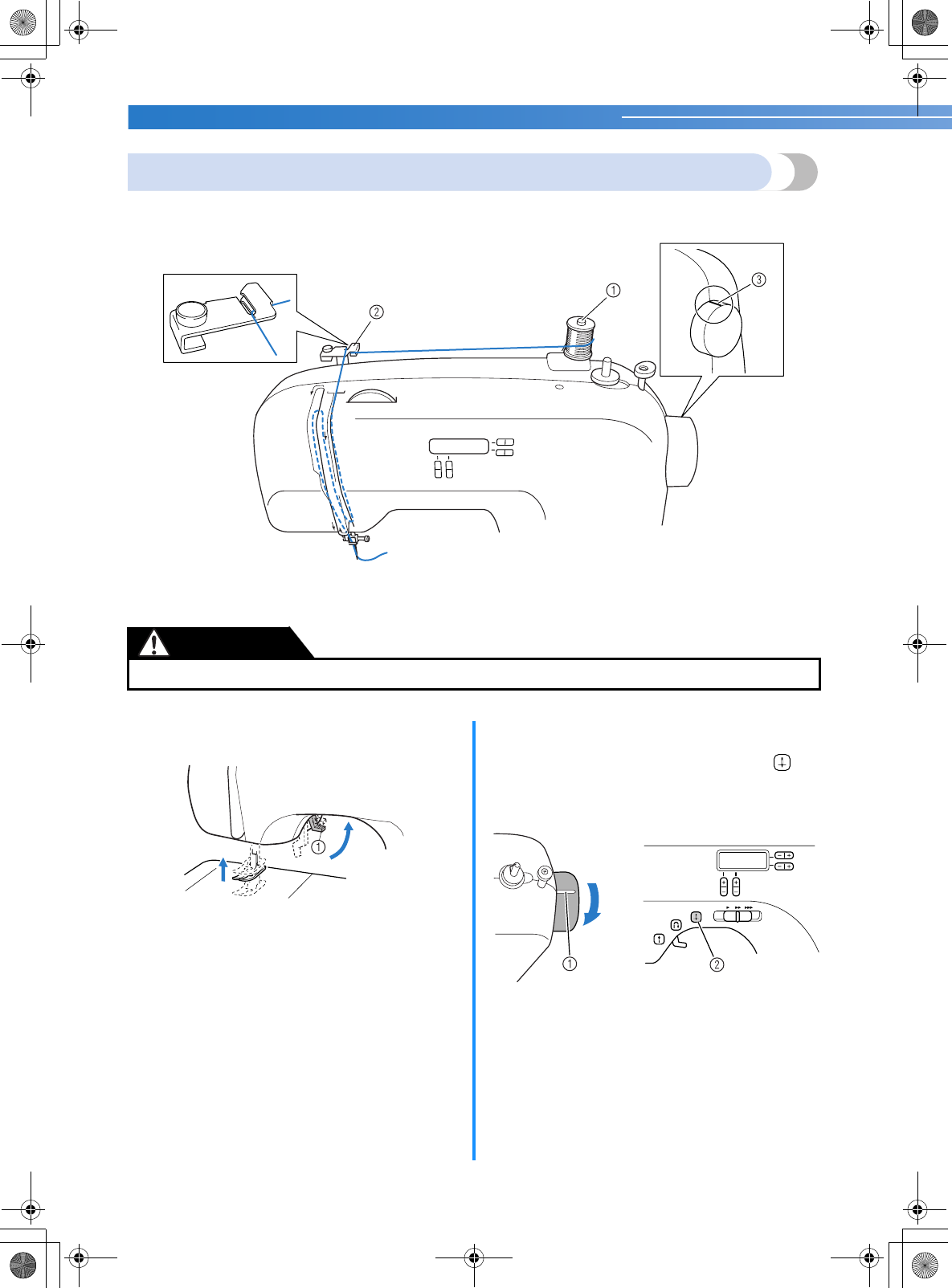
KNOWING YOUR SEWING MACHINE —————————————————————————————————————————————
—
16
Upper threading
Set the upper thread and thread the needle.
• For details on the needle threader, see page 17.
aSpool pin
bThread guide
cMark on the handwheel
aRaise the presser foot using the presser foot
lever.
aPresser foot lever
bRaise the needle by turning the handwheel
toward you (counterclockwise) so that the
mark on the wheel points up, or press
(needle position button) (for models equipped
with the needle position button) once or twice
to raise the needle.
• If the needle is not correctly raised, the
sewing machine can not be threaded. Be
sure to turn the handwheel so that the mark
on the wheel points up before threading the
sewing machine.
●Make sure you thread the machine properly. Otherwise, the thread could tangle and break the needle.
CAUTION
aMark bNeedle position button
or
NCBC2000.book Page 16 Thursday, October 21, 2004 4:32 PM
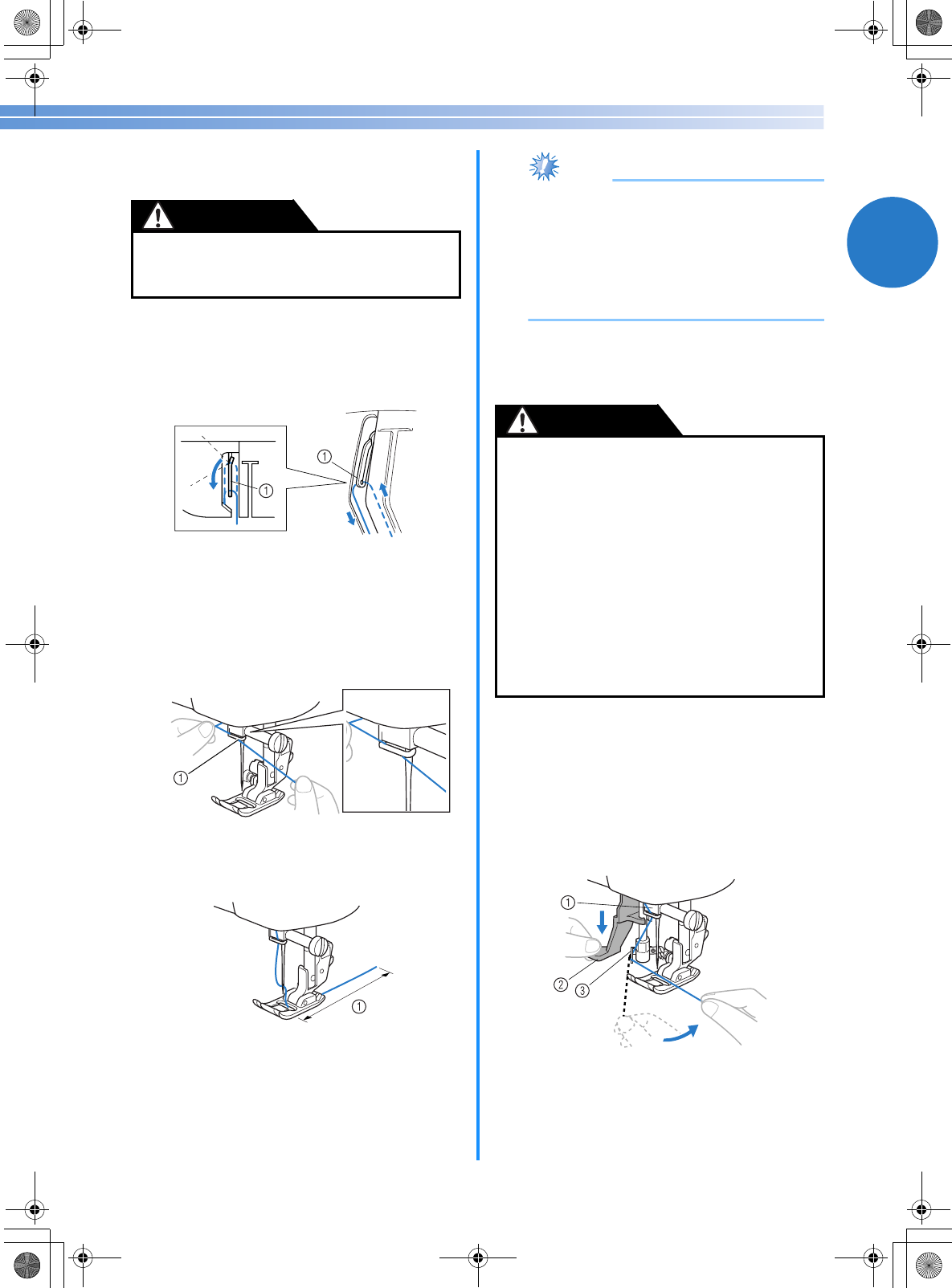
17
1
cPull up the spool pin as far as possible, and
then put a spool of thread on this pin.
dFeed the upper thread as shown in the figure
on the previous page.
eMake sure you guide the thread through the
thread take-up lever from right to left.
aThread take-up lever
fPut the thread behind the needle bar thread
guide above the needle.
The thread can easily be passed behind the
needle bar thread guide by holding the thread
in your left hand, then feeding the thread with
your right hand.
aNeedle bar thread guide
gThread the needle from front to back and pull
out about 5 cm (2 inch) of thread.
a5 cm (2 inch)
Note
●If the thread take-up lever is lowered, the
upper thread cannot be wrapped around the
thread take-up lever. Make sure you raise
the presser foot lever and the thread take-up
lever before you feed the upper thread.
●If you incorrectly feed the thread you may
cause sewing problems.
■Using the needle threader (for models
equipped with the needle threader)
aFollow steps 1 through 6 of the procedure in
“Upper threading” to thread the machine to
the needle bar thread guide.
bLower the presser foot lever.
cWhile lowering the needle threader lever,
hook the thread onto the guide.
aNeedle holder
bNeedle threader lever
cGuide
●If the spool of thread is in the wrong place, or
is set incorrectly, the thread may tangle on
the spool pin and cause the needle to break.
CAUTION
●The needle threader can only be used with
home sewing machine needles size 75/11-
100/16. Check the table on page 20 for the
appropriate needle and thread combinations.
If you are using transparent nylon mono-
filament thread, you can only use needles in
the range of 90/14-100/16.
●You cannot use the needle threader if you are
using decorative threads or special needles,
such as the twin needle and wing needle.
If you are using those types of threads or
needles, thread the eye of the needle by hand.
Make sure the main power switch is off when
threading the needle by hand.
CAUTION
NCBC2000.book Page 17 Thursday, October 21, 2004 4:32 PM
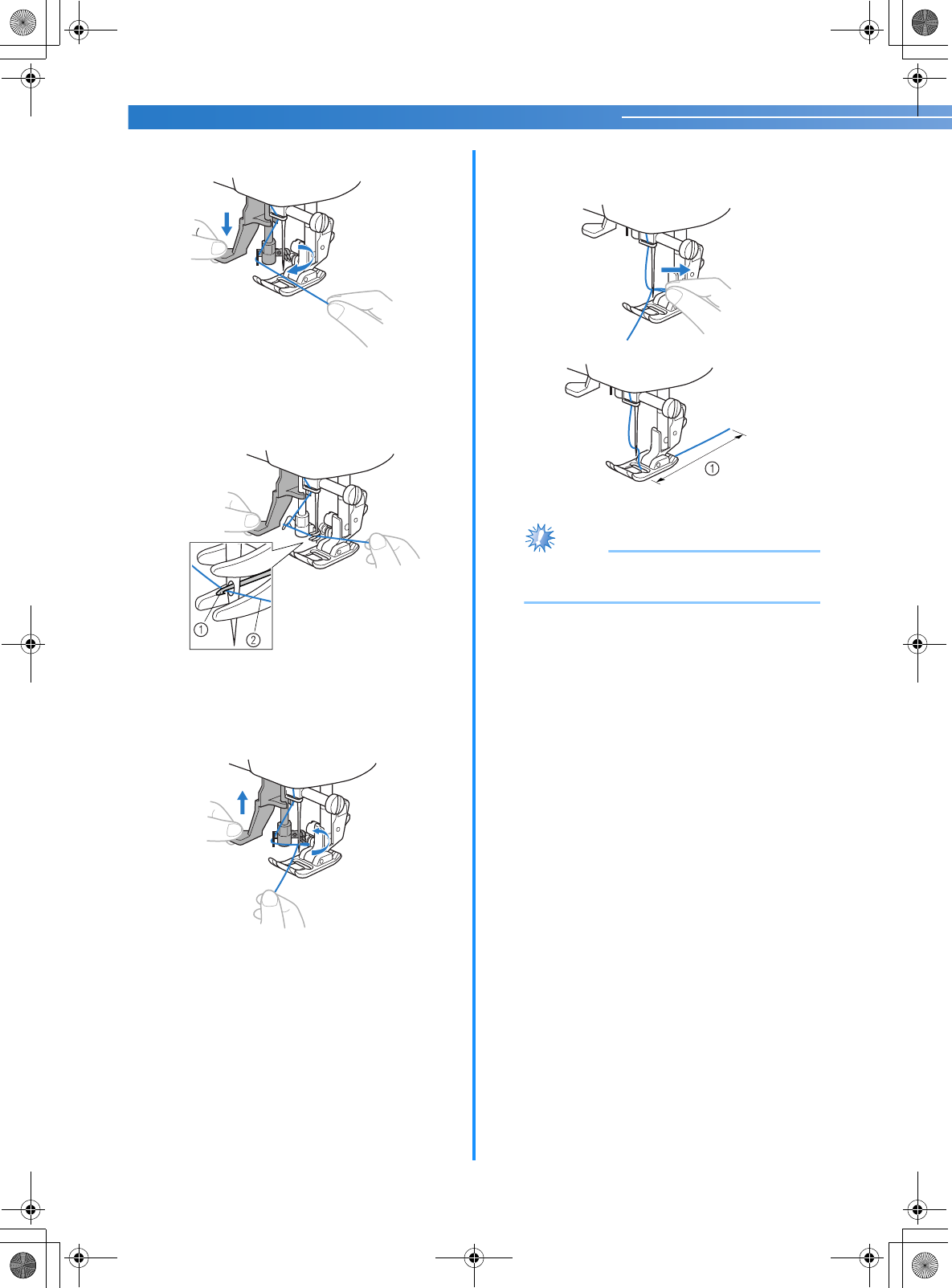
KNOWING YOUR SEWING MACHINE —————————————————————————————————————————————
—
18
dFully lower the needle threader lever.
XThe end of the needle threader rotates
toward you and the hook passes
through the eye of the needle.
eCatch the thread on the hook as shown below.
aHook
bThread
fWhile lightly holding the thread, release the
needle threader lever. The hook will pull the
thread through the needle.
gPull out about 5 cm (2 inch) of thread through
the needle toward the back of the sewing
machine.
a5 cm (2 inch)
Note
●If you incorrectly feed the thread you may
cause sewing problems.
NCBC2000.book Page 18 Thursday, October 21, 2004 4:32 PM
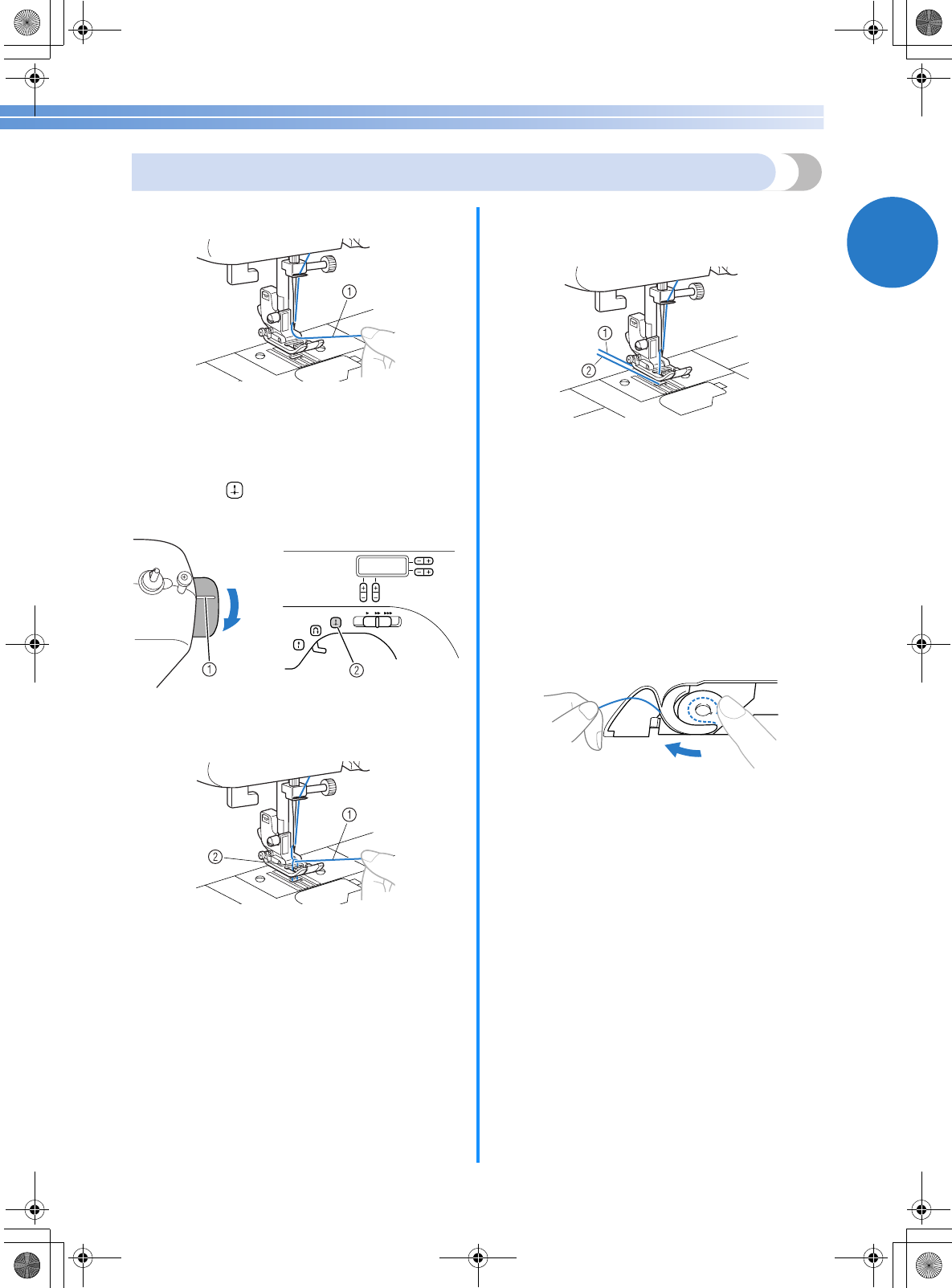
19
1
Drawing up the lower thread
aLightly hold the end of the upper thread.
aUpper thread
bWhile holding the end of the upper thread,
raise the needle either by turning the
handwheel toward you (counterclockwise) so
that the mark on the wheel points up or by
pressing (needle position button) (for
models equipped with the needle position
button) once or twice.
cPull on the upper thread to draw up the lower
thread.
aUpper thread
bLower thread
dPull out about 10 cm (4 inch) of both threads
and pull them toward the back of the machine
under the presser foot.
aUpper thread
bLower thread
■For models equipped with the quick-set
bobbin
You can begin sewing immediately without
drawing up the bobbin thread. When sewing
gathers or darts, you can draw up the lower
thread by hand so that some thread will be left
over. Before you draw up the lower thread, put
the bobbin back in.
aPass the thread along the slit in the direction
of the arrow, and leave it there without
cutting it.
• The bobbin cover should still be removed.
bDraw up the lower thread as described in
steps 1 to 4.
cReplace the bobbin cover.
aMark bNeedle position button
or
NCBC2000.book Page 19 Thursday, October 21, 2004 4:32 PM
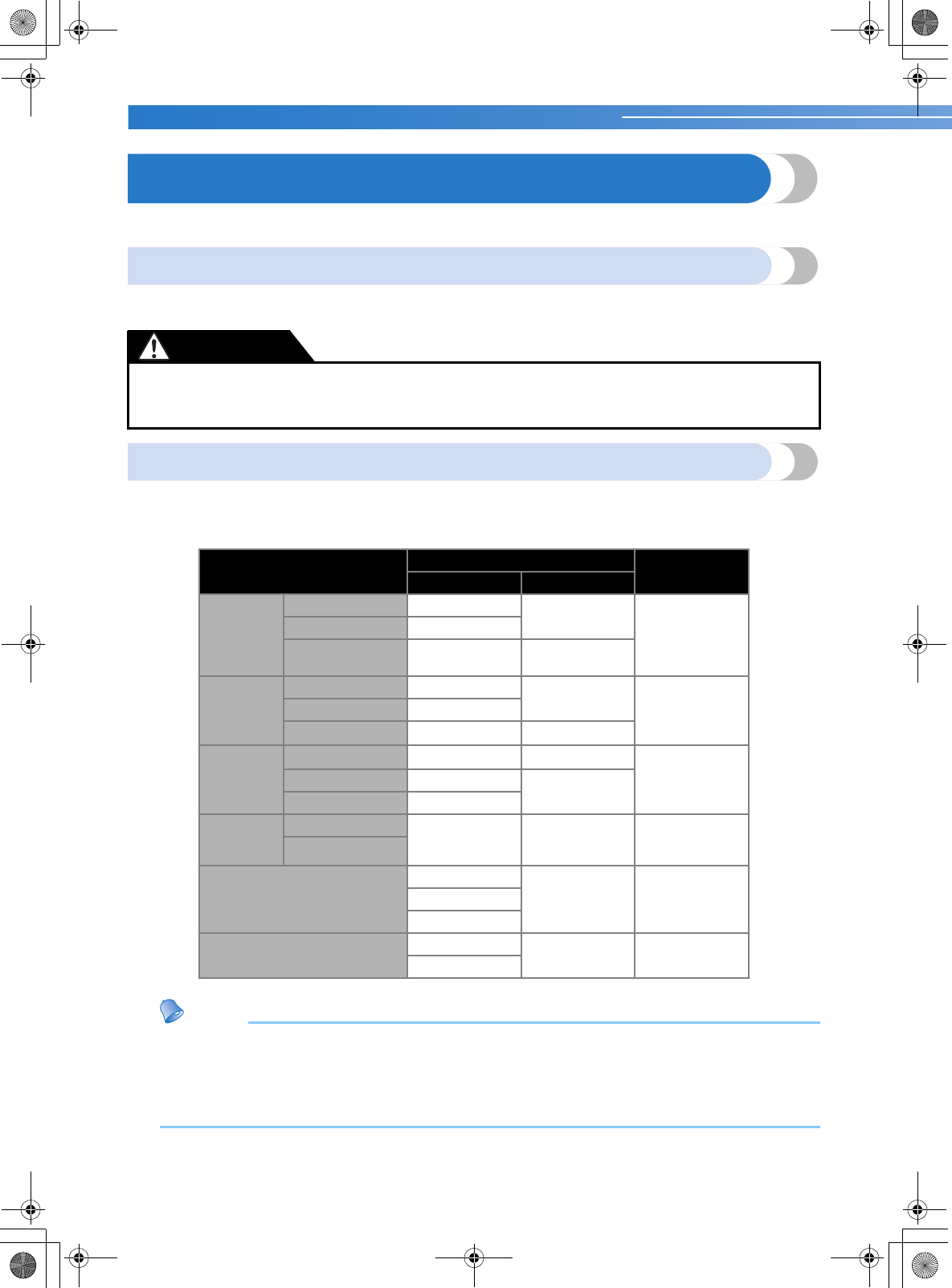
KNOWING YOUR SEWING MACHINE —————————————————————————————————————————————
—
20
REPLACING THE NEEDLE
This section provides information on sewing machine needles.
Needle precautions
Be sure to observe the following precautions concerning the handling of the needle. Failure to observe these
precautions is extremely dangerous. Be sure to read and carefully follow the instructions below.
Needle types and their uses
The sewing machine needle that should be used depends on the fabric and thread thickness. Refer to the
following table when choosing the thread and needle appropriate for the fabric that you wish to sew.
Memo
●The smaller the thread number, the thicker the thread; and the larger the needle number, the thicker the
needle.
●Use the ball point needle when sewing on stretch fabrics or fabrics where skipped stitches easily occur.
●Use a 90/14 to 100/16 needle with transparent nylon threads, regardless of the fabric being sewn.
●A 75/11 needle is already installed when the sewing machine is purchased.
●Only use home sewing machine needles. Use of any other needle may bend the needle or damage the
machine.
●Never use bent needles. Bent needles can easily break, possibly resulting in injury.
CAUTION
Fabric Type/Application Thread Size of Needle
Type Size
Medium
weight
fabrics
Broadcloth Cotton thread 60–80
75/11–90/14
Taffeta Synthetic thread
Flannel,
Gabardine Silk thread 50–80
Thin
fabrics
Lawn Cotton thread 60–80 65/9–75/11
Georgette Synthetic thread
Challis, Satin Silk thread 50–80
Thick
fabrics
Denim Cotton thread 30–50
90/14–100/16
Corduroy Synthetic thread 50
Tweed Silk thread
Stretch
fabrics
Jersey Thread for knits 50–60
Ball point needle
(golden colored)
75/11–90/14
Tricot
Easily frayed fabrics
Cotton thread
50–80 65/9–90/14Synthetic thread
Silk thread
For top-stitching Synthetic thread 30 90/14–100/16
Silk thread
NCBC2000.book Page 20 Thursday, October 21, 2004 4:32 PM
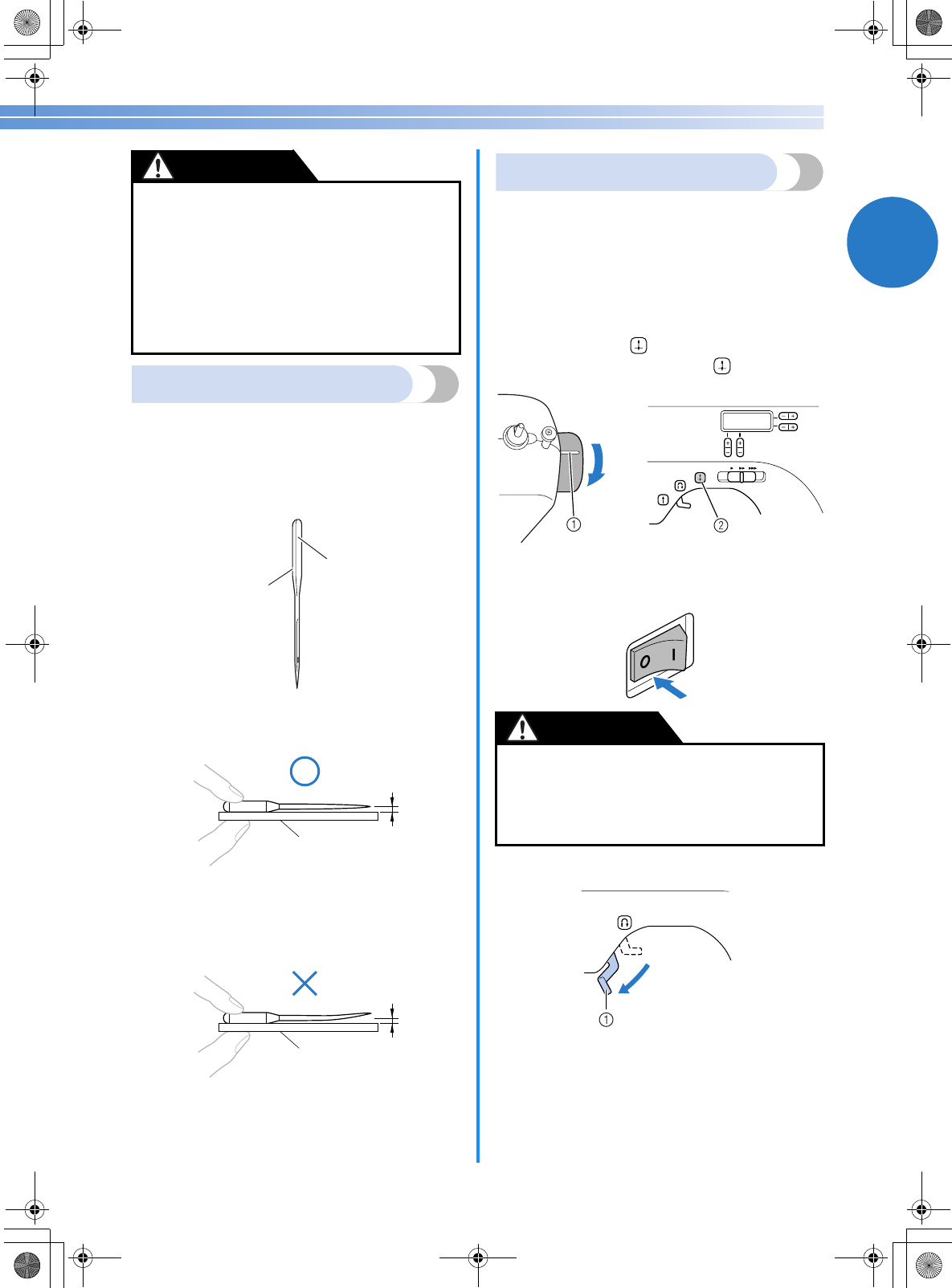
21
1
Checking the needle
Sewing with a bent needle is extremely dangerous
since the needle may break while the machine is
being operated.
Before using the needle, place the flat side of the
needle on a flat surface and check that the distance
between the needle and the flat surface is even.
aFlat side
bNeedle type marking
■Correct needle
aFlat surface
■Incorrect needle
If the distance between the needle and the flat
surface is not even, the needle is bent. Do not use
a bent needle.
aFlat surface
Replacing the needle
Replace the needle as described below. Use the
screwdriver and a needle that has been determined
to be straight according to the instructions in
“Checking the needle” .
aRaise the needle by turning the handwheel
toward you (counterclockwise) so that the
mark on the wheel points up. (With models
equipped with (needle position button),
raise the needle by pressing once or
twice.)
bTurn off the sewing machine.
cLower the presser foot lever.
aPresser foot lever
●The appropriate fabric, thread and needle
combinations are shown in the table on the
previous page. If the combination of the
fabric, thread and needle is not correct,
particularly when sewing thick fabrics (such
as denim) with thin needles (such as 65/9 to
75/11), the needle may bend or break. In
addition, the stitching may be uneven or
puckered or there may be skipped stitches.
CAUTION
1
2
1
1
aMark bNeedle position button
●Before replacing the needle, be sure to turn
off the sewing machine, otherwise injuries
may occur if the foot controller or the start/
stop button is accidentally pressed and the
machine starts sewing.
or
CAUTION
NCBC2000.book Page 21 Thursday, October 21, 2004 4:32 PM
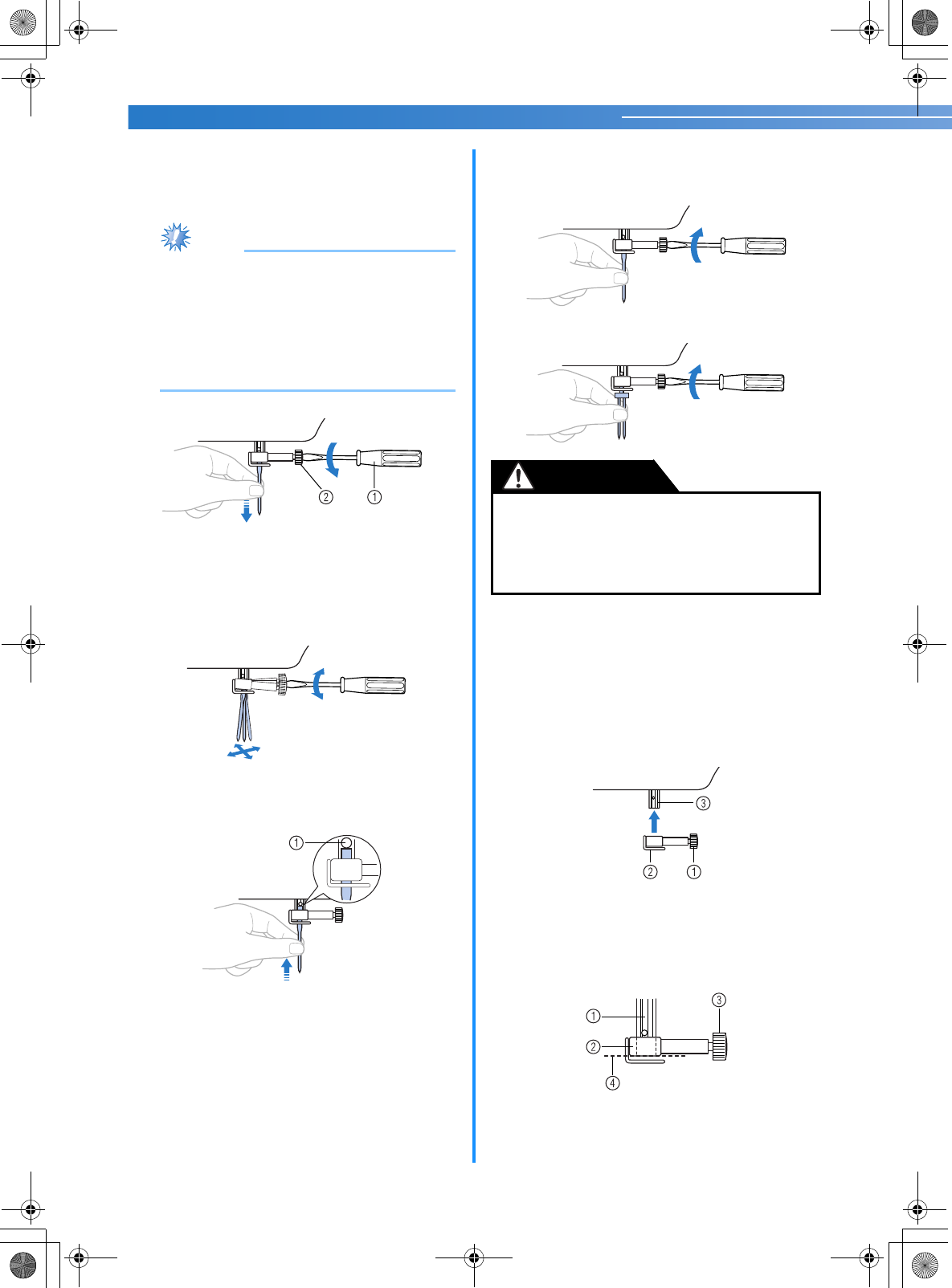
KNOWING YOUR SEWING MACHINE —————————————————————————————————————————————
—
22
dHold the needle with your left hand, and then
use a screwdriver to turn the needle clamp
screw counterclockwise to remove the
needle.
Note
●The needle can be removed by simply
loosening the needle clamp screw about
one turn. (If the needle clamp screw is
loosened too much, the needle clamp
(which holds the needle) may fall off.
Therefore, do not loosen the needle clamp
screw too much.)
aScrewdriver
bNeedle clamp screw
• Do not apply strong force when loosening or
tightening the needle clamp screw,
otherwise certain parts of the sewing
machine may be damaged.
eWith the flat side of the needle toward the
rear of the machine, insert the needle until it
touches the needle stopper.
aNeedle stopper
fWhile holding the needle with your left hand,
use the screwdriver to tighten the needle
clamp screw by turning it clockwise.
Install the twin needle in the same way.
■Installing the needle clamp
If the needle clamp is removed, follow the
procedure below to attach it to the needle bar.
aAs seen from the front of the machine, slide
the needle clamp onto the needle bar so that
the needle clamp screw is on the right side
and the needle bar thread guide is at the
bottom.
aNeedle clamp screw
bNeedle bar thread guide
cNeedle bar
bAlign the bottom edge of the needle holder
with the end of the needle bar, and then
tighten the needle clamp screw.
aNeedle bar
bNeedle holder
cNeedle clamp screw
dAlign
●Be sure to insert the needle until it touches
the needle stopper and securely tighten the
needle clamp screw with the screwdriver,
otherwise the needle may break or damage
may result.
CAUTION
NCBC2000.book Page 22 Thursday, October 21, 2004 4:32 PM
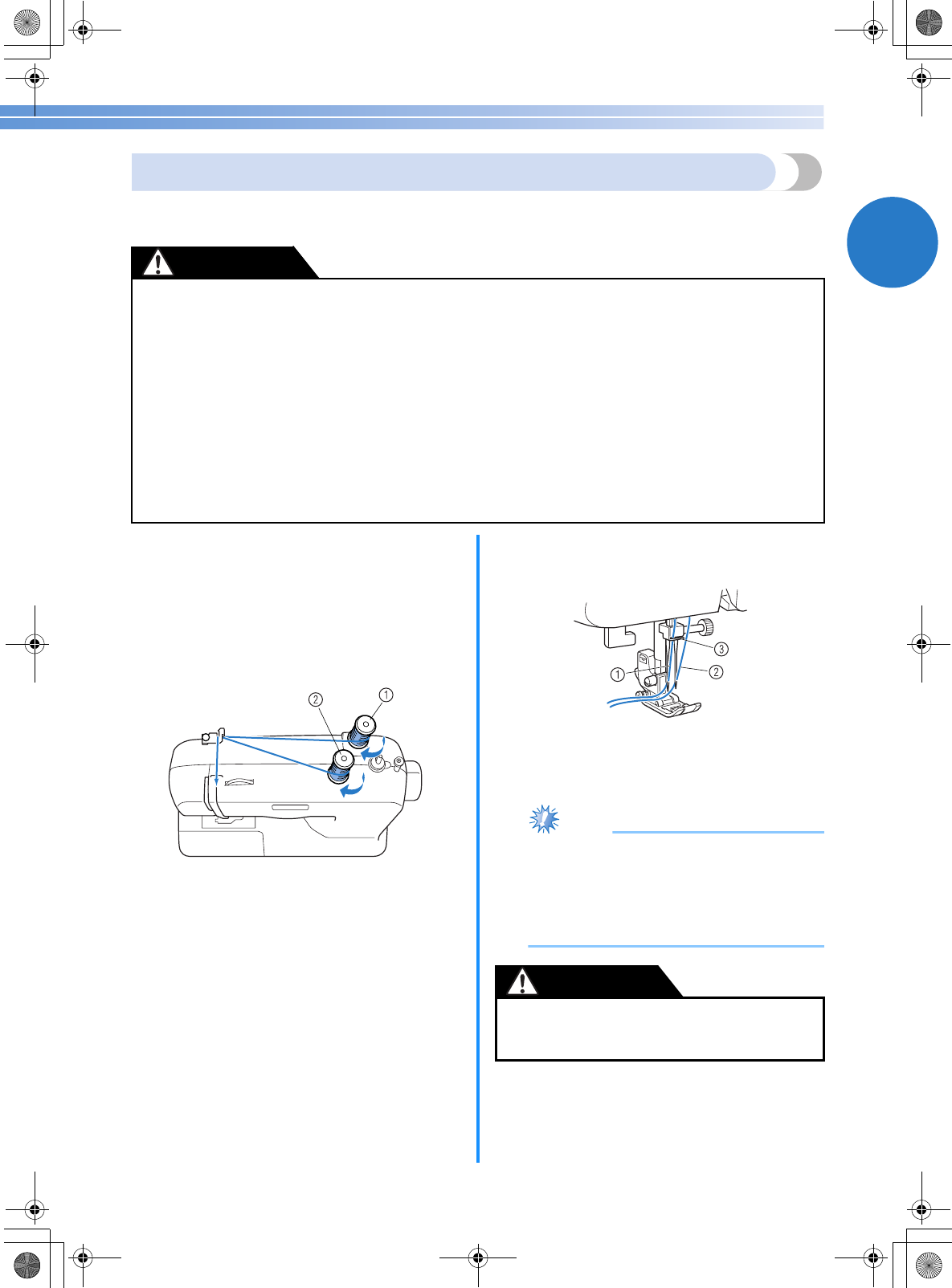
23
1
Sewing with a twin needle
We have designed your machine so you can sew with this needle and two top threads. You can use the same
color or two different colors of thread for making decorative stitches.
For details on the stitches that can be sewn with the twin needle, refer to “Stitch settings” (page 52).
■Twin needle threading
aAttach the twin needle.
Attach the twin needle in the same way as a
single needle (page 21).
bAttach the extra spool pin.
Put the extra spool pin in the hole on the top of
the machine. Put the second spool of thread
onto the extra spool pin.
aFirst spool
bSecond spool
cUse the thread from the first spool to thread
the machine to the needle bar thread guide.
The path for threading the machine to the
needle bar thread guide is the same as for
normally threading the machine (for a single
needle). See page 17 for more details.
dThread the left needle from front to back.
e
Use the thread from the second spool to thread
the machine to the thread take-up lever.
The path for threading the machine to the
thread take-up lever is the same as for normally
threading the machine (for a single needle).
See page 17 for more details.
fThread the right needle from front to back.
Do not pass the thread behind the needle bar
thread guide.
aLeft needle thread passes through the needle bar
thread guide.
bRight needle thread passes in front of the needle
bar thread guide.
cNeedle bar thread guide
Note
Models equipped with a needle threader
●You cannot use the needle threader to
thread the twin needle. Instead, thread the
twin needle by hand, from front to back.
Using the needle threader may damage the
machine.
●Use only twin needles that have been made for this machine (part code: 131096-121). Other needles
could break, and damage the machine.
●Do not sew with bent needles. The needle could break and injure you.
●You can not use the needle threader to thread the twin needle. Instead, thread the twin needle by hand,
from front to back. Using the needle threader may damage the machine.
●When using the twin needle, be sure to select an appropriate stitch, otherwise the needle may break or
the machine may be damaged.
●Select a stitch width of 5.0 mm (3/16 inch) or less, otherwise the needle may break or the machine may
be damaged.
●After adjusting the stitch width, slowly turn the handwheel toward you (counterclockwise) and check that
the needle does not touch the presser foot. If the needle hits the presser foot, the needle may bend or break.
●When using the twin needle, be sure to attach zigzag foot “J”, otherwise the needle may break or the
machine may be damaged.
●When changing the sewing direction, be sure to raise the needle before turning the fabric. If the fabric is
turned while the needle is lowered, the needle may bend or break.
CAUTION
●When using the twin needle, be sure to attach
zigzag foot “J”, otherwise the needle may
break or the machine may be damaged.
CAUTION
NCBC2000.book Page 23 Thursday, October 21, 2004 4:32 PM
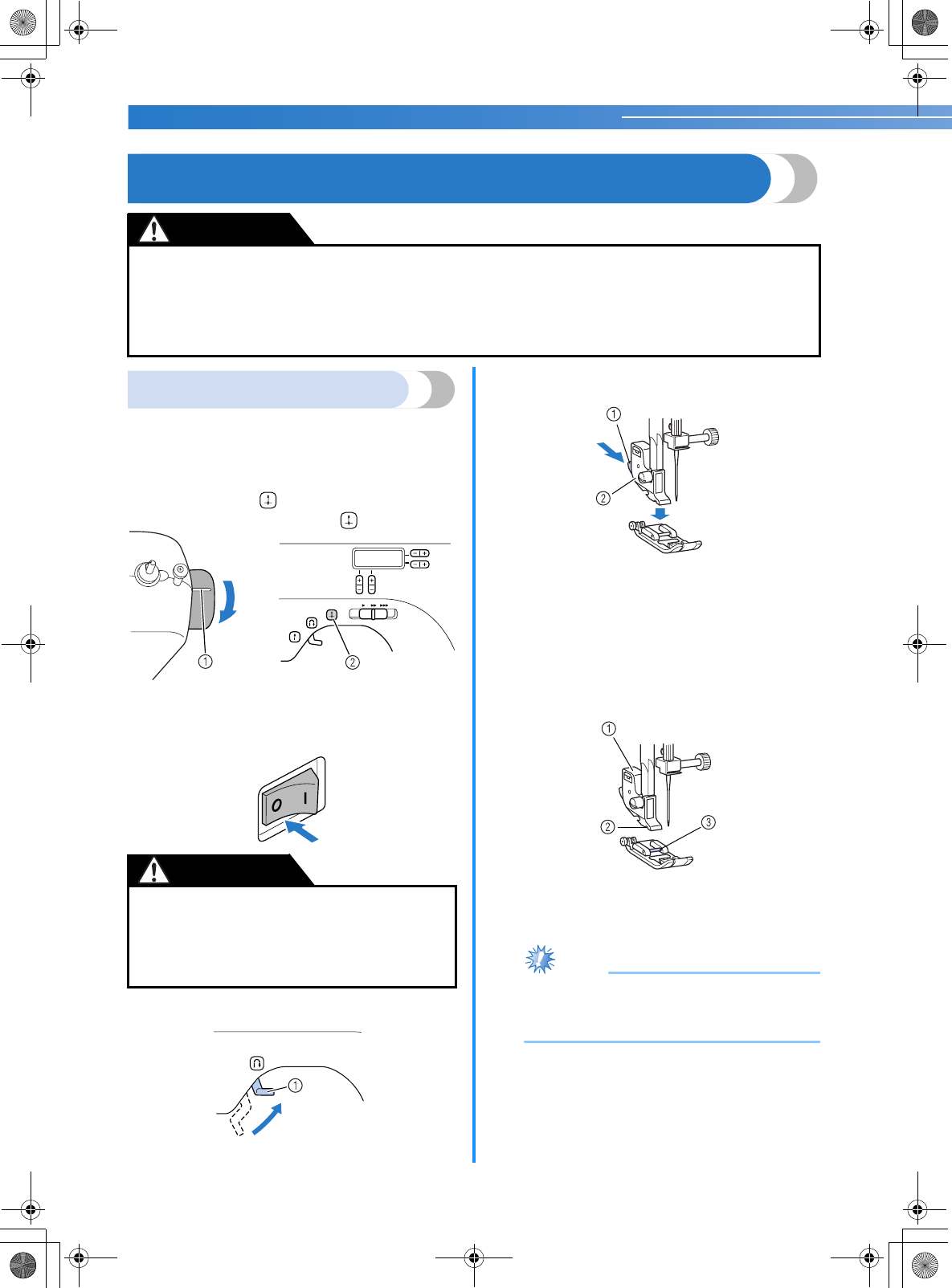
KNOWING YOUR SEWING MACHINE —————————————————————————————————————————————
—
24
REPLACING THE PRESSER FOOT
Replacing the presser foot
Replace the presser foot as described below.
aRaise the needle by turning the handwheel
toward you (counterclockwise) so that the
mark on the wheel points up. (With models
equipped with (needle position button),
raise the needle by pressing once or twice.)
bIf the sewing machine has been turned on,
turn it off.
cRaise the presser foot lever.
aPresser foot lever
dPress the black button at the back of the
presser foot holder to release the presser foot.
aBlack button
bPresser foot holder
ePlace a different presser foot below the holder
so that the presser foot pin is aligned with the
shank in the holder.
Position the presser foot so the letter indicating
the presser foot type (J, A, etc.) is positioned to
be read.
aPresser foot holder
bShank
cPin
Note
●The presser foot to be used with each stitch
appears in the LCD. To select a stitch, refer
to “Selecting stitching” (page 27).
●Always turn off the power before you change the presser foot. If you leave the power on and step on the
controller, the machine will start and you may be injured.
●Always use the correct presser foot for the stitch pattern you have chosen. If you use the wrong presser
foot, the needle may strike the presser foot and bend or break, and may cause injury.
●Only use presser feet that have been designed to be used with this machine. Using other any presser feet
may cause an accident or injury.
CAUTION
aMark bNeedle position button
●Before replacing the presser foot, be sure to
turn off the sewing machine, otherwise
injuries may occur if the foot controller or the
start/stop button is accidentally pressed and
the machine starts sewing.
or
CAUTION
NCBC2000.book Page 24 Thursday, October 21, 2004 4:32 PM
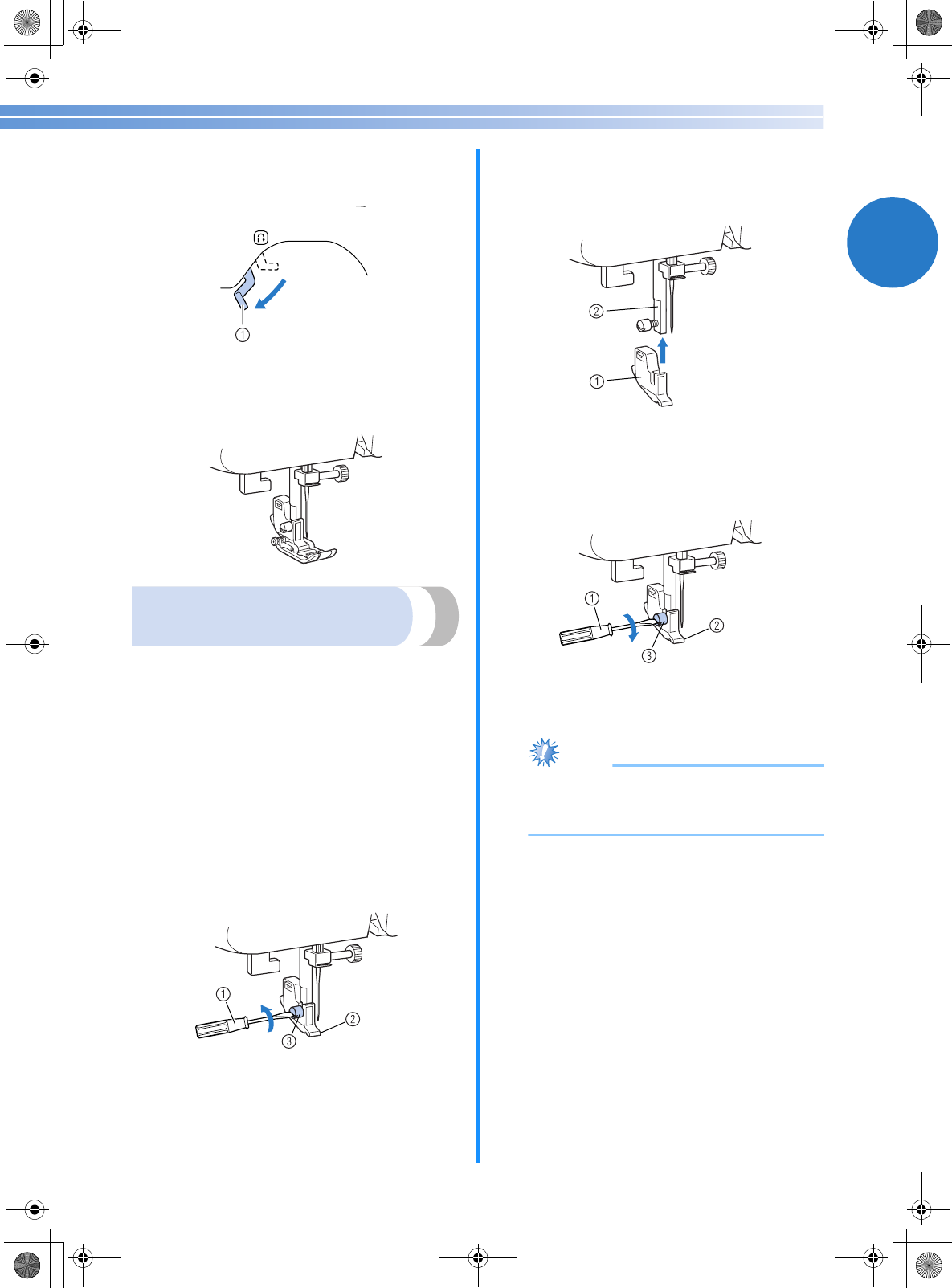
25
1
fSlowly lower the presser foot lever so that the
presser foot pin snaps into the shank in the
presser foot holder.
aPresser foot lever
XThe presser foot is attached.
gRaise the presser foot lever to check that the
presser foot is securely attached.
Removing the presser foot
holder
Remove the presser foot holder when cleaning the
sewing machine or when installing a presser foot that
does not use the presser foot holder, such as the
quilting foot. Use the screwdriver to remove the
presser foot holder.
■Removing the presser foot holder
aRemove the presser foot.
• For details, refer to “Replacing the presser
foot” (page 24).
bUse the screwdriver to loosen the presser foot
holder screw.
aScrewdriver
bPresser foot holder
cPresser foot holder screw
■Attaching the presser foot holder
aAlign the presser foot holder with the lower-
left side of the presser bar.
aPresser foot holder
bPresser bar
bHold the presser foot holder in place with
your right hand, and then tighten the screw
using the screwdriver in your left hand.
aScrewdriver
bPresser foot holder
cPresser foot holder screw
Note
●If the presser foot holder is not correctly
installed, the thread tension will be
incorrect.
NCBC2000.book Page 25 Thursday, October 21, 2004 4:32 PM
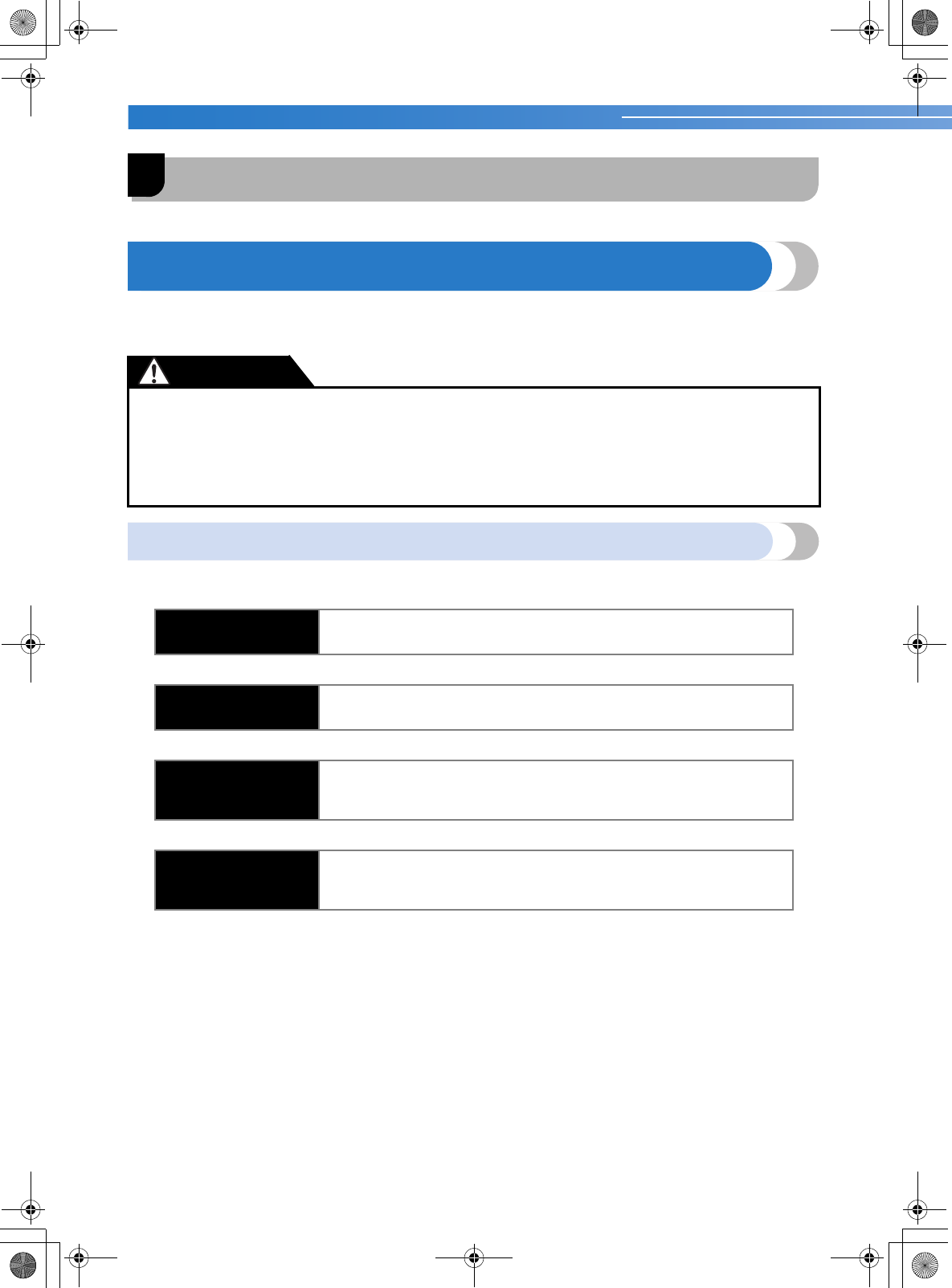
SEWING BASICS ———————————————————————————————————————————————————————
—
26
2SEWING BASICS
SEWING
Basic sewing operations are described below.
Before operating the sewing machine, read the following precautions.
General sewing procedure
Follow the basic procedures below to sew.
●While the machine is in operation, pay special attention to the needle location. In addition, keep your
hands away from all moving parts such as the needle and handwheel, otherwise injuries may occur.
●Do not pull or push the fabric too hard while sewing, otherwise injuries may occur or the needle may
break.
●Never use bent needles. Bent needles can easily break, possibly resulting in injuries.
●Make sure that the needle does not strike basting pins, otherwise the needle may break or bend.
CAUTION
1Turn on the
machine. Turn on the sewing machine.
For details on turning on the machine, refer to “Power supply” (page 9).
↓
2Select the stitch. Select the stitch appropriate for the area to be sewn.
For details on selecting a stitch, refer to “Selecting stitching” (page 27).
↓
3Attach the presser
foot.
Attach the presser foot appropriate for the stitch.
For details on replacing the presser foot, refer to “Replacing the presser
foot” (page 24).
↓
4Start sewing. Position the fabric, and then start sewing. When sewing is finished, cut the
threads.
For details on starting to sew, refer to “Starting to sew” (page 28).
NCBC2000.book Page 26 Thursday, October 21, 2004 4:32 PM
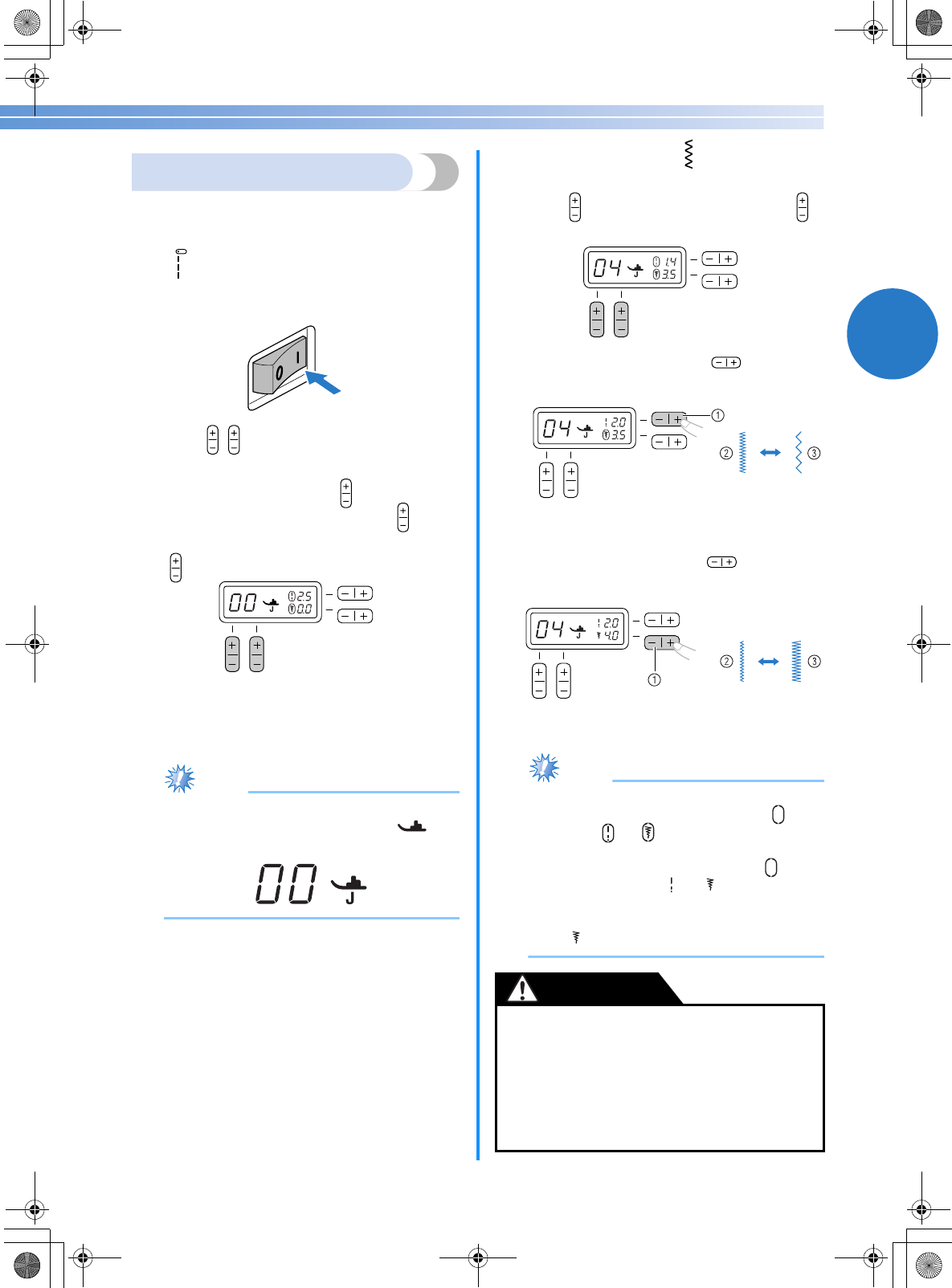
27
2
Selecting stitching
Using the stitch selection keys, select the desired
stitch.
When the sewing machine is turned on, the straight
stitch ( left needle position) is selected.
aTurn on the sewing machine.
bPress (stitch selection keys). The
number of the selected stitch is displayed.
Press the “+” or “–” side of to increase or
reduce the number by one. Pressing on the
right changes the digit on the right and pressing
on the left changes the digit on the left.
XThe stitch is selected.
cAttach the presser foot.
Note
●The presser foot to be used is indicated by
the letter (G, A, J, N, or R) below to
the right of the stitch number.
dIf necessary, adjust the stitch length and
width.
• For details on sewing with each of the utility
stitches, refer to the following example.
■[Example] Selecting stitch .
a
Press the stitch selection keys to select stitch 04.
With on the right, select “4”, and with
on the left, select “0”.
bPress the “+” or “–” side of (stitch
length adjustment key) to increase or reduce
the stitch length.
aStitch length adjustment key
bShort
cLong
cPress the “+” or “–” side of (stitch width
adjustment key) to increase or reduce the
stitch width.
aStitch width adjustment key
bNarrow
cWide
Note
●When the stitch length or stitch width is
changed from the standard setting,
around or disappears from the LCD.
When the stitch length or stitch width is
reset back to the standard setting,
reappears around or in the LCD.
●If the stitch width of the selected stitch
cannot be adjusted, “--” appears to the right
of in the LCD.
●
After adjusting the stitch width, slowly turn
the handwheel toward you (counterclockwise)
and check that the needle does not touch the
presser foot. If the needle hits the presser foot,
the needle may bend or break.
●If the stitches are bunched together, increase
the stitch length. Continuing to sew with the
stitches bunched together may result in the
needle bending or breaking.
CAUTION
NCBC2000.book Page 27 Thursday, October 21, 2004 4:32 PM
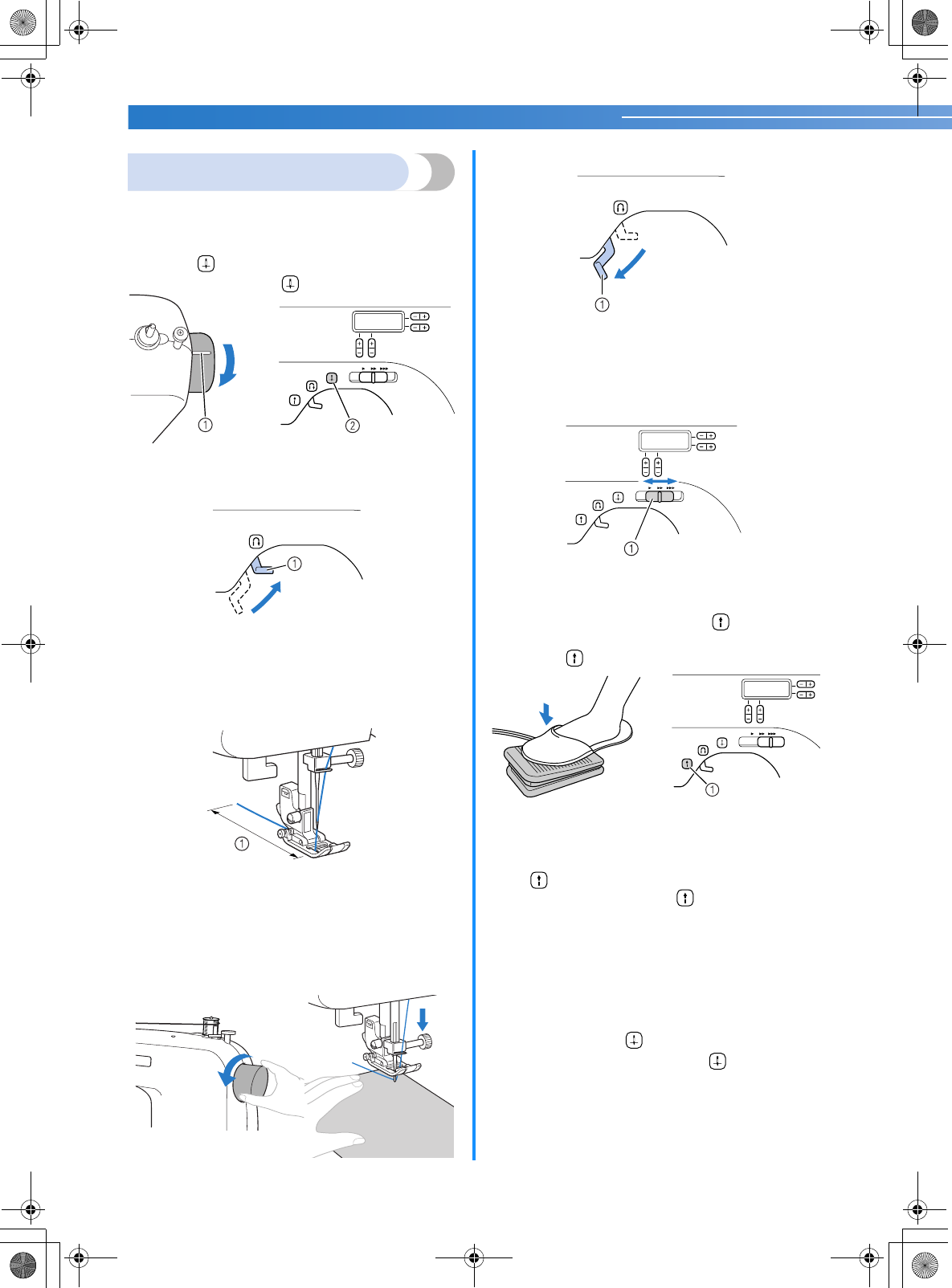
SEWING BASICS ———————————————————————————————————————————————————————
—
28
Starting to sew
aRaise the needle by turning the handwheel
toward you (counterclockwise) so that the mark
on the wheel points up. (With models equipped
with (needle position button), raise the
needle by pressing once or twice.)
bRaise the presser foot lever.
aPresser foot lever
cPlace the fabric under the presser foot, pass
the thread under the presser foot, and then
pull out about 5 cm (2 inch) of thread toward
the rear of the machine.
a5 cm (2 inch)
dWhile holding the end of the thread and the
fabric with your left hand, turn the handwheel
toward you (counterclockwise) with your
right hand to lower the needle to the starting
point of the stitching.
eLower the presser foot lever.
aPresser foot lever
fOn models equipped with a sewing speed
controller, slide the sewing speed controller
to the left or right to adjust the sewing speed.
Refer to “Sewing speed controller” (page 10).
aSewing speed controller
gSlowly press down on the foot controller.
(With models equipped with (start/stop
button), if the foot controller is not connected,
press once.)
aStart/stop button
XThe machine starts sewing.
hTake your foot off the foot controller, or press
(start/stop button) once (if the machine
was started by pressing (start/stop button))
(for models equipped with the start/stop
button).
XThe machine stops sewing.
iRaise the needle by turning the handwheel
toward you (counterclockwise) so that the
mark on the wheel points up. (With models
equipped with (needle position button),
raise the needle by pressing once or
twice.)
jRaise the presser foot lever.
aMark bNeedle position button
or
or
NCBC2000.book Page 28 Thursday, October 21, 2004 4:32 PM
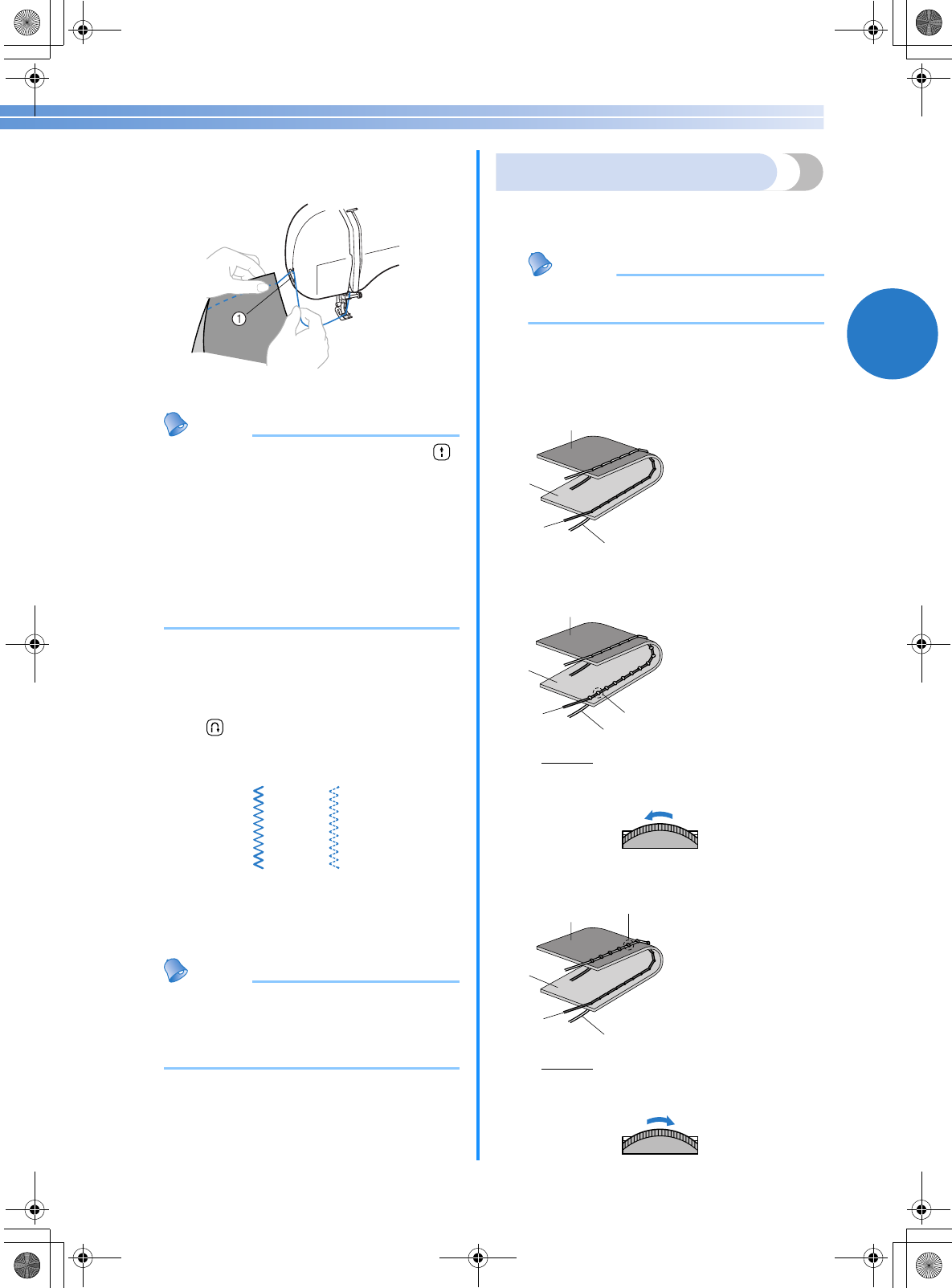
29
2
kPull the fabric to the left side of the machine,
and then pass the threads through the thread
cutter to cut them.
aThread cutter
Memo
●When the foot controller is plugged in,
(start/stop button) cannot be used to start or
stop sewing.
●
When sewing is stopped, the needle remains
lowered (in the fabric). The machine can be
set so that the needle will stay up when
sewing is stopped. For details on setting the
machine so that the needles stay up when
sewing is stopped, refer to “Changing the
needle stop position” (page 10).
■Sewing reinforcement stitches
When sewing stitches other than straight or zigzag
stitches that are secured with reverse stitching,
pressing (reverse/reinforcement stitch button)
sews reinforcement stitches, 3 to 5 stitches on top
of each other.
aReverse stitching
bReinforcement stitching
Memo
●Whether reverse stitches or reinforcement
stitches are sewn depends on the stitch that
is selected. For details, refer to “Stitch
settings” (page 52).
Thread tension
The thread tension will affect the quality of your
stitches. You may need to adjust it when you change
fabric or thread.
Memo
●We recommend that you do a test sample
on scrap of a fabric before you start to sew.
■Correct tension
Correct tension is important as too much or too
little tension will weaken your seams or cause
puckers on your fabric.
■Upper tension is too tight
Loops will appear on the surface of the fabric.
Solution
Reduce the tension by turning the upper
tension-control dial to a lower number.
■Upper tension is too loose
Loops appear on the wrong side of the fabric.
Solution
Increase the tension by turning the upper
tension-control dial to a higher number.
12
1
2
3
4
aWrong side
bSurface
cUpper thread
dLower thread
1
2
3
4
5
aWrong side
bSurface
cUpper thread
dLower thread
eLoops appear on
surface of fabric
4
3
5
1
2
3
4
5
aWrong side
bSurface
cUpper thread
dLower thread
eLoops appear on
wrong side of
fabric
4
3
5
NCBC2000.book Page 29 Thursday, October 21, 2004 4:32 PM
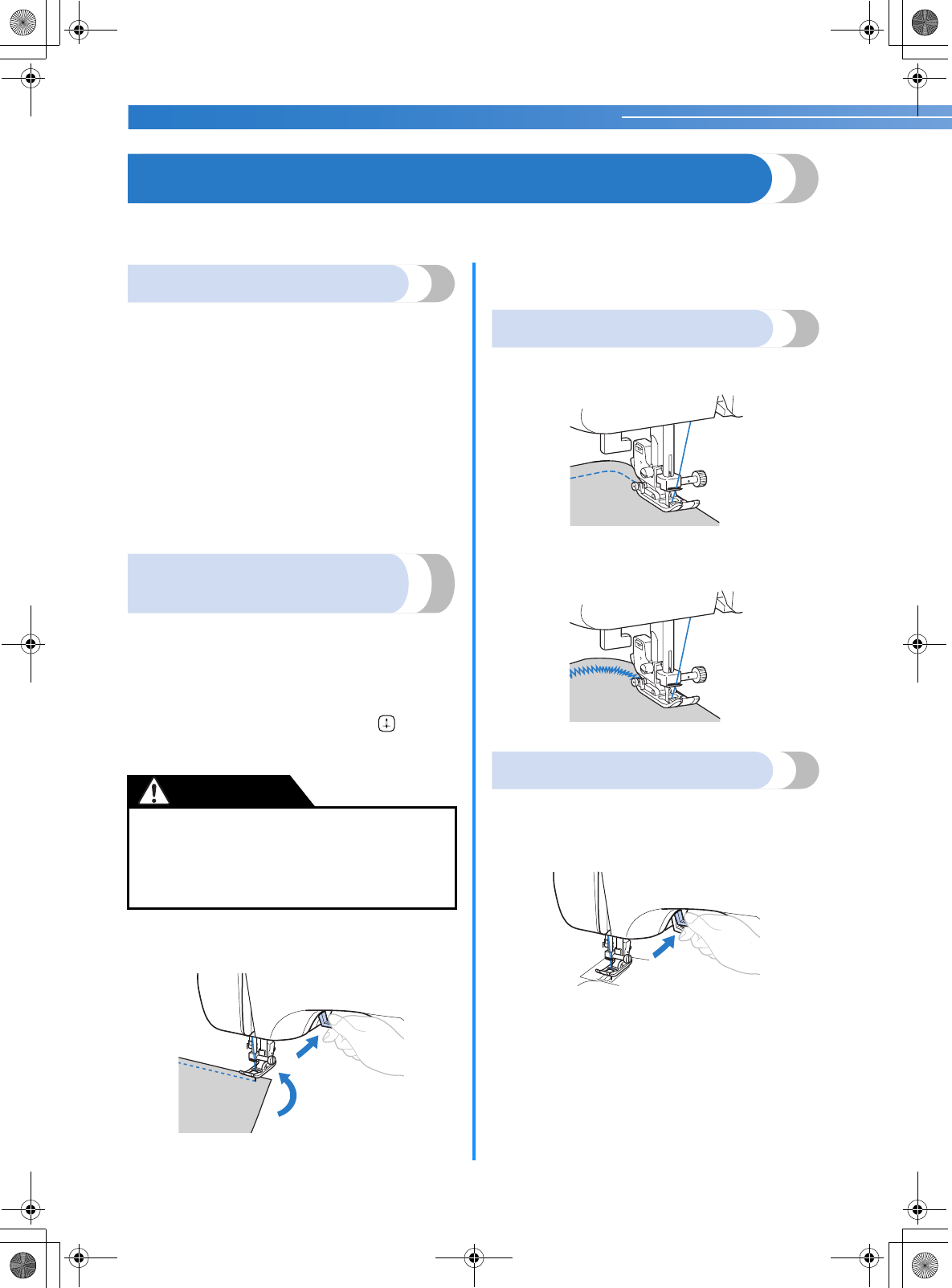
SEWING BASICS ———————————————————————————————————————————————————————
—
30
USEFUL SEWING TIPS
Various ways to achieve better results for your sewing projects are described below. Refer to these tips when
sewing your project.
Trial sewing
After you select a stitch, the machine automatically
sets the stitch width and length for the stitch that is
selected.
However, a trial piece of fabric should be sewn since,
depending on the type of fabric and stitching being
sewn, the desired results may not be achieved.
For the trial sewing, use a piece of fabric and thread
that are the same as those used for your project, and
check the thread tension and stitch length and width.
Since the results differ depending on the type of
stitching and the number of layers of fabric sewn,
perform the trial sewing under the same conditions
that will be used with your project.
Changing the sewing
direction
aWhen the stitching reaches a corner, stop the
sewing machine.
Leave the needle lowered (in the fabric). If the
needle was raised, lower the needle either by
turning the handwheel toward you
(counterclockwise) or by pressing (needle
position button) once (for models equipped
with the needle position button).
bRaise the presser foot lever, and then turn the
fabric.
Turn the fabric using the needle as a pivot.
cLower the presser foot lever and continue
sewing.
Sewing curves
Stop sewing, and then slightly change the sewing
direction to sew around the curve.
When sewing along a curve while using a zigzag
stitch, select a shorter stitch length in order to obtain
a finer stitch.
Sewing thick fabrics
■If the fabric does not fit under the presser foot
If the fabric does not fit easily under the presser
foot, raise the presser foot lever even higher to
bring the presser foot to its highest position.
●When using the twin needle, be sure to raise
the needle before changing the sewing
direction. If the fabric is turned while the
needle is lowered, the needle may bend or
break.
CAUTION
NCBC2000.book Page 30 Thursday, October 21, 2004 4:32 PM
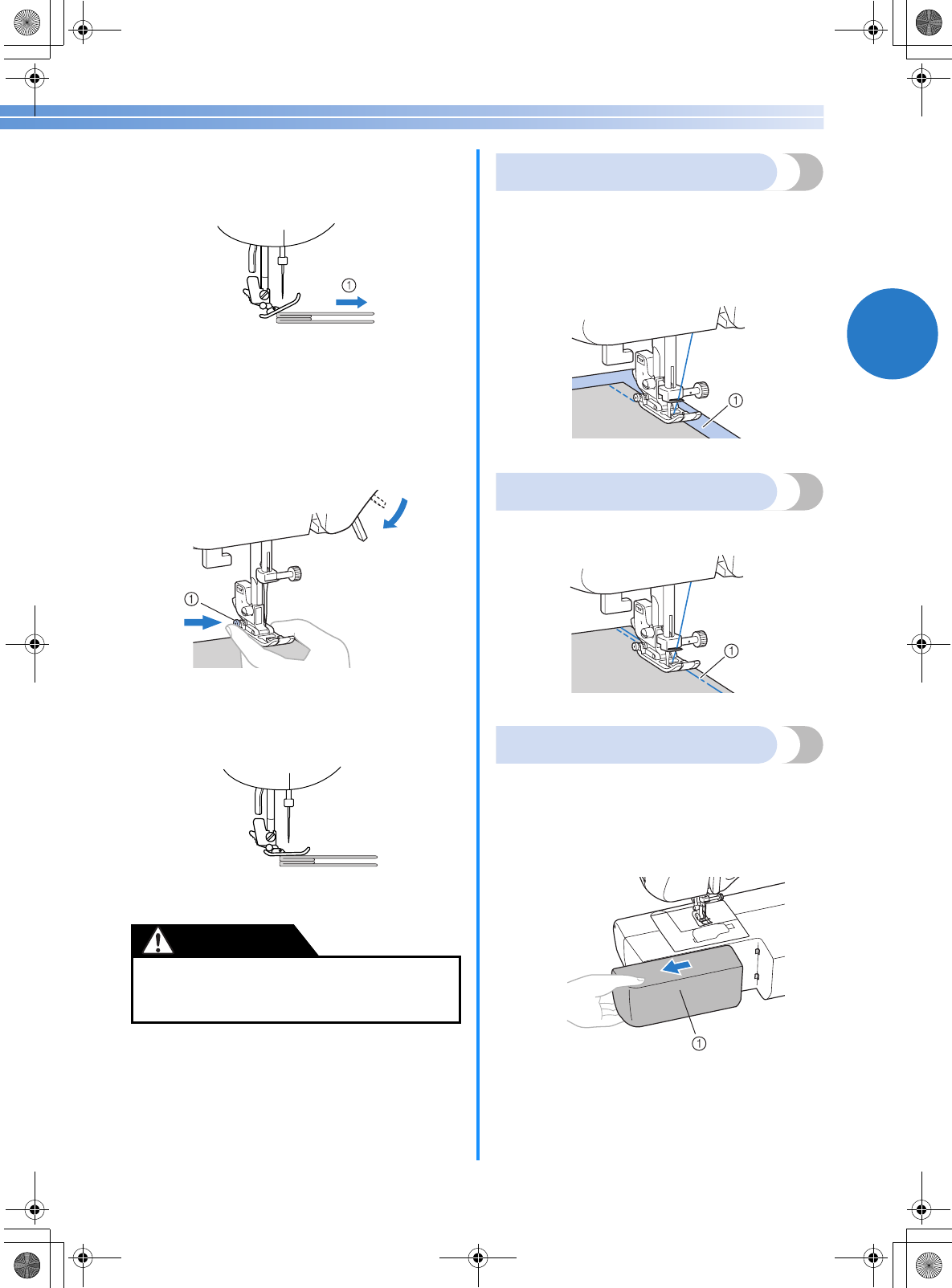
31
2
■If thick seams are being sewn and the fabric does
not feed at the beginning of stitching
Zigzag foot “J” is equipped with a feature that
keeps the presser foot level.
aSewing direction
aWhen you encounter a seam that is too thick
to feed under the foot, raise the presser foot
lever.
bPress the black button on the left side of the
foot. Keep the button held in and lower the
presser foot.
aBlack button
cRelease the button. The foot will lock in place
level with the seam, allowing the fabric to
feed.
• Once the trouble spot has been passed, the
foot will return to its normal position.
Sewing thin fabrics
When sewing thin fabrics, the stitching may become
misaligned or the fabric may not feed correctly. If
this occurs, place thin paper or stabilizer material
under the fabric and sew it together with the fabric.
When you have finished sewing, tear off any excess
paper.
aStabilizer material or paper
Sewing stretch fabrics
First, baste the pieces of fabric together, and then
sew without stretching the fabric.
aBasting
Using a free-arm style
Free-arm sewing is convenient for sewing tubular
and hard-to-reach areas. To change your machine to
the free-arm style, lift out the flat bed attachment.
aSlide the flat bed attachment to the left to
release it.
aFlat bed attachment
●If fabric more than 6 mm (15/64 inch) thick is
sewn or if the fabric is pushed with too much
force, the needle may bend or break.
CAUTION
NCBC2000.book Page 31 Thursday, October 21, 2004 4:32 PM
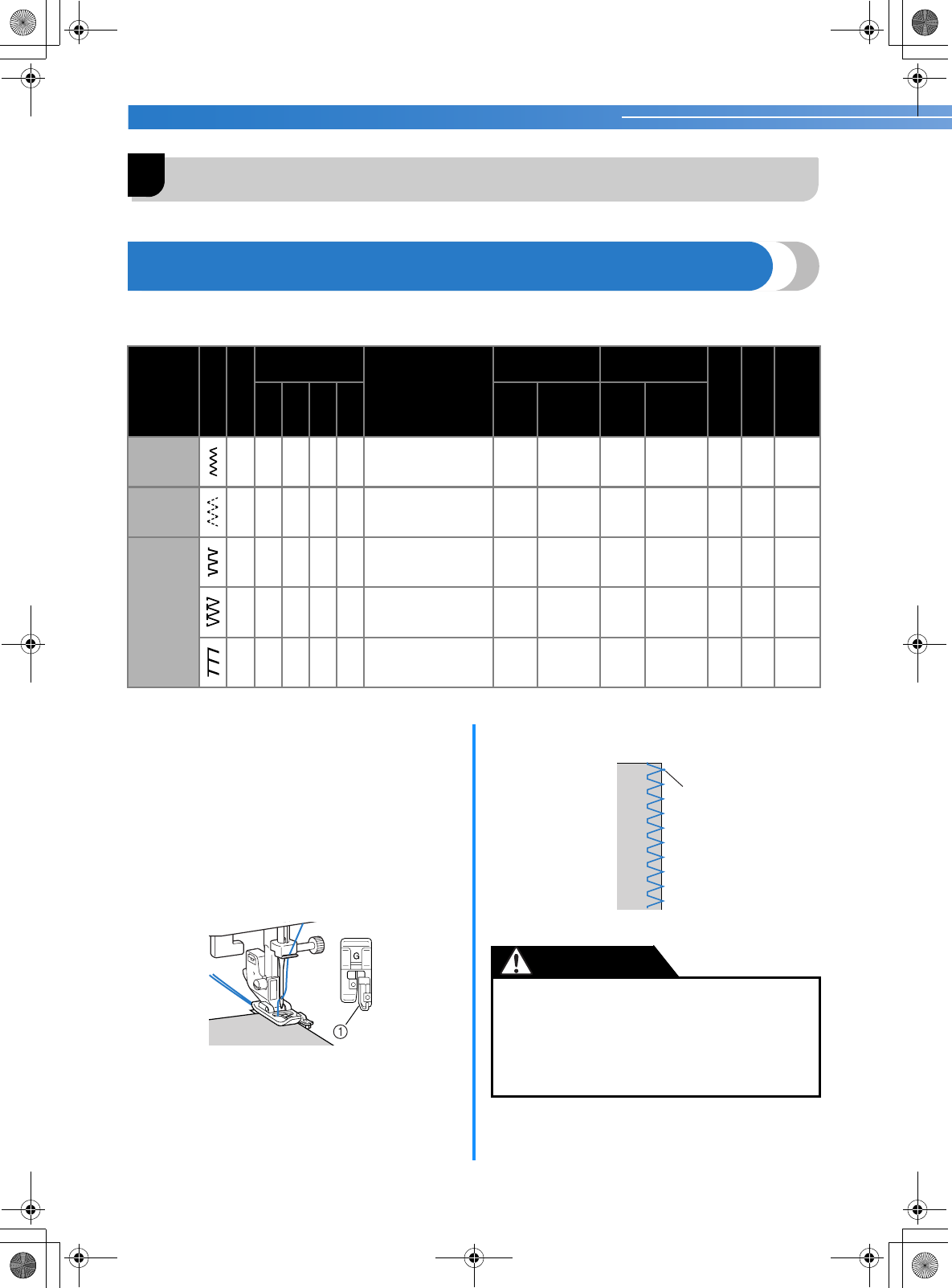
UTILITY STITCHES ——————————————————————————————————————————————————————
—
32
3UTILITY STITCHES
OVERCASTING STITCHES
You can use the overcasting stitches to join together seams and finish them in one operation. They are also
useful for sewing stretch materials.
*Rev.: Reverse **Rfc.: Reinforcement ***Do not use reverse stitching.
a
Attach overcasting foot “G” or zigzag foot “J”.
bSelect a stitch.
• For details, refer to “Selecting stitching”
(page 27).
cPosition the fabric with the edge of the fabric
against the guide of the presser foot, and then
lower the presser foot lever.
aGuide
dSew with the edge of the fabric against the
presser foot guide.
aNeedle drop point
Stitch Name
Pattern
Presser Foot
Pattern No.
Application
Stitch Width
[mm (inch.)] Stitch Length
[mm (inch.)]
Twin Needle
Walking Foot
Reverse/
Reinforcement
Stitching
70 stitches
model
60 stitches
model
50 stitches
model
40 stitches
model
Auto Manual Auto Manual
Zigzag stitch J 04040404
Overcasting and attach-
ing appliqués 3.5
(1/8) 0.0–7.0
(0–1/4) 1.4
(1/16) 0.0–4.0
(0–3/16) Yes
( J ) Yes Rev.
3-point zig-
zag stitch J 05050505
Overcasting on medium
weight or stretch fabrics,
attaching elastic, darn-
ing, etc.
5.0
(3/16) 1.5–7.0
(1/16–1/4) 1.0
(1/16) 0.2–4.0
(1/64–3/16) Yes
( J ) No Rfc.
Overcasting
stitch
G 06060606
Overcasting on thin or
medium weight fabrics 3.5
(1/8) 2.5–5.0
(3/32–3/16) 2.0
(1/16) 1.0–4.0
(1/16–3/16) No No Rfc.
G 07070707
Overcasting on thick fab-
rics 5.0
(3/16) 2.5–5.0
(3/32–3/16) 2.5
(3/32) 1.0–4.0
(1/16–3/16) No No Rfc.
J 08080808
Overcasting on stretch
fabrics 5.0
(3/16) 0.0–7.0
(0–1/4) 2.5
(3/32) 0.5–4.0
(1/32–3/16) Yes
( J ) No Rfc.
●After adjusting the stitch width, slowly turn
the handwheel toward you
(counterclockwise) and check that the needle
does not touch the presser foot. If the needle
hits the presser foot, the needle may bend or
break.
1
CAUTION
*
**
***
**
**
**
NCBC2000.book Page 32 Thursday, October 21, 2004 4:32 PM
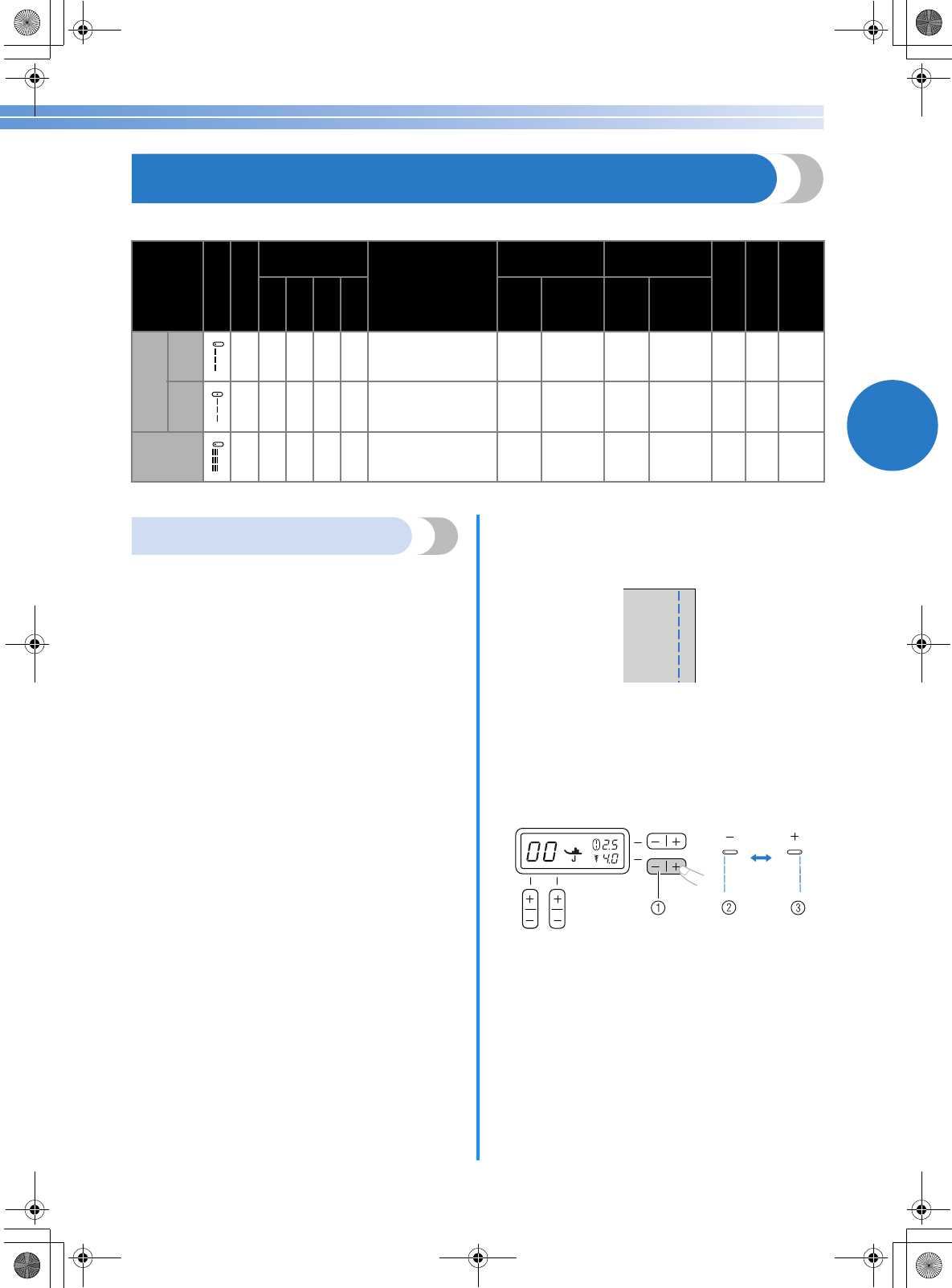
33
3
BASIC STITCHING
Straight stitches are used for sewing plain seams. Three stitches are available for basic stitching.
*Rev.: Reverse **Rfc.: Reinforcement ***Do not use reverse stitching.
Basic stitching
aBaste or pin together the fabric pieces.
bAttach zigzag foot “J”.
cSelect a stitch.
• For details, refer to “Selecting stitching”
(page 27).
dLower the needle into the fabric at the
beginning of the stitching.
eStart sewing.
• For details, refer to “Starting to sew”
(page 28).
• For details on sewing reverse/reinforcement
stitches, refer to “Sewing reinforcement
stitches” (page 29).
fWhen sewing is finished, cut the thread.
• For details, refer to “Starting to sew”
(page 28).
■Changing the needle position
With the straight stitch (left needle position) and
the triple stretch stitch, the needle position can be
adjusted. Pressing the “+” side of the stitch width
adjustment key moves the needle to the right;
pressing the “–” side of the stitch width
adjustment key moves the needle to the left.
aStitch width adjustment key
bLeft needle position
cRight needle position
Stitch Name
Pattern
Presser Foot
Pattern No.
Application
Stitch Width
[mm (inch.)] Stitch Length
[mm (inch.)]
Twin Needle
Walking Foot
Reverse/
Reinforcement
Stitching
70 stitches
model
60 stitches
model
50 stitches
model
40 stitches
model
Auto Manual Auto Manual
Straight
Left J 00000000
Basic stitching, sewing
gathers or pintucks, etc. 0.0
(0) 0.0–7.0
(0–1/4) 2.5
(3/32) 0.2–5.0
(1/64–3/16) No Yes Rev.
Center
J 01010101
Attaching zippers, basic
stitching, and sewing
gathers or pintucks, etc. ––
2.5
(3/32) 0.2–5.0
(1/64–3/16) Yes
( J ) Yes Rev.
Triple
stretch stitch J 02020202
Attaching sleeves, sew-
ing inseams, sewing
stretch fabrics and deco-
rative stitching
0.0
(0) 0.0–7.0
(0–1/4) 2.5
(3/32) 1.5–4.0
(1/16–3/16) No No Rfc.
*
**
***
*** *
NCBC2000.book Page 33 Thursday, October 21, 2004 4:32 PM
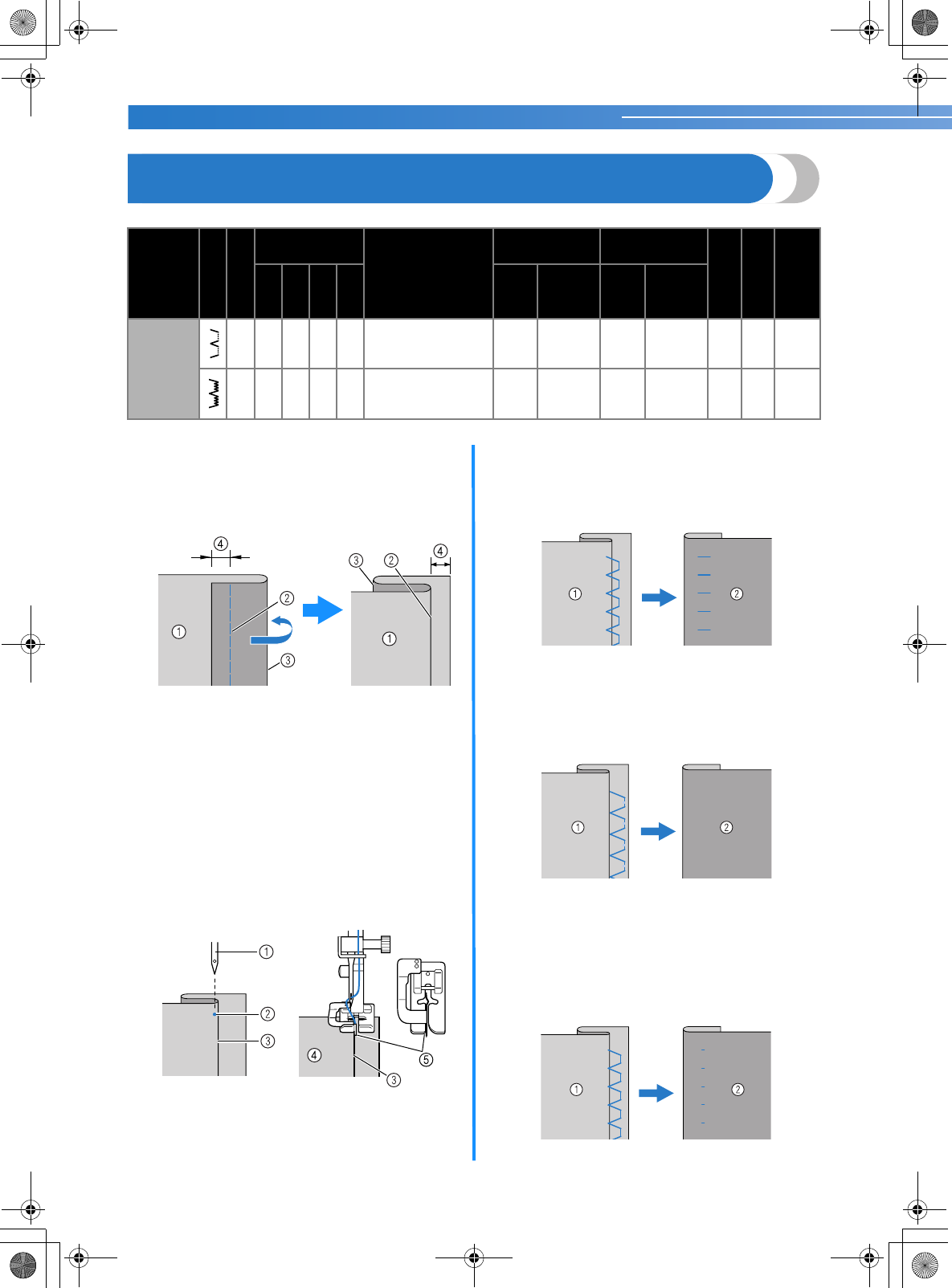
UTILITY STITCHES ——————————————————————————————————————————————————————
—
34
BLIND HEM STITCHING
You can use the Blind Hem Stitch to finish the edge of a project, like the hem of a pair of trousers, without the stitch showing.
*Rfc.: Reinforcement
a
Fold the fabric along the desired edge of the
hem, and then baste it about 5 mm (3/16 inch)
from the edge of the fabric.
Fold back the fabric
along the basting, and then position the fabric
with the wrong side facing up.
bAttach blind hem foot “R”.
cSelect a stitch.
dPosition the fabric with the edge of the folded
hem against the guide of the presser foot, and
then lower the presser foot lever.
Check that the needle slightly catches the fold
of the hem.
■If the needle catches too much of the hem fold
If the needle catches too much of the hem fold,
adjust the stitch width so that the needle slightly
catches the fold by pressing the “+” side of the
stitch width adjustment key.
■If the needle does not catch the hem fold
If the needle does not catch the hem fold, adjust
the stitch width so that the needle slightly catches
the fold by pressing the “-” side of the stitch width
adjustment key.
• For details on changing the stitch width,
refer to “Selecting stitching” (page 27).
eSew with the fold of the hem against the
presser foot guide.
fRemove the basting stitching and turn the
fabric right side up.
Stitch Name
Pattern
Presser Foot
Pattern No.
Application
Stitch Width
[mm (inch.)] Stitch Length
[mm (inch.)]
Twin Needle
Walking Foot
Reverse/
Reinforcement
Stitching
70 stitches
model
60 stitches
model
50 stitches
model
40 stitches
model
Auto Manual Auto Manual
Blind hem
stitch
R 09090909
Blind hem stitching on
medium weight fabrics 0
(0) 3 – –3 2.0
(1/16) 1.0–3.5
(1/16–1/8) No No Rfc.
R 10101010
Blind hem stitching on
stretch fabrics 0
(0) 3 – –3 2.0
(1/16) 1.0–3.5
(1/16–1/8) No No Rfc.
aWrong side of fabric
bBasting
cDesired edge of hem
d5 mm (3/16 inch)
aNeedle
bNeedle drop point
cFold of hem
dWrong side of fabric
eGuide
R
aWrong side of fabric bRight side of fabric
aWrong side of fabric bRight side of fabric
aWrong side of fabric bRight side of fabric
*
*
NCBC2000.book Page 34 Thursday, October 21, 2004 4:32 PM
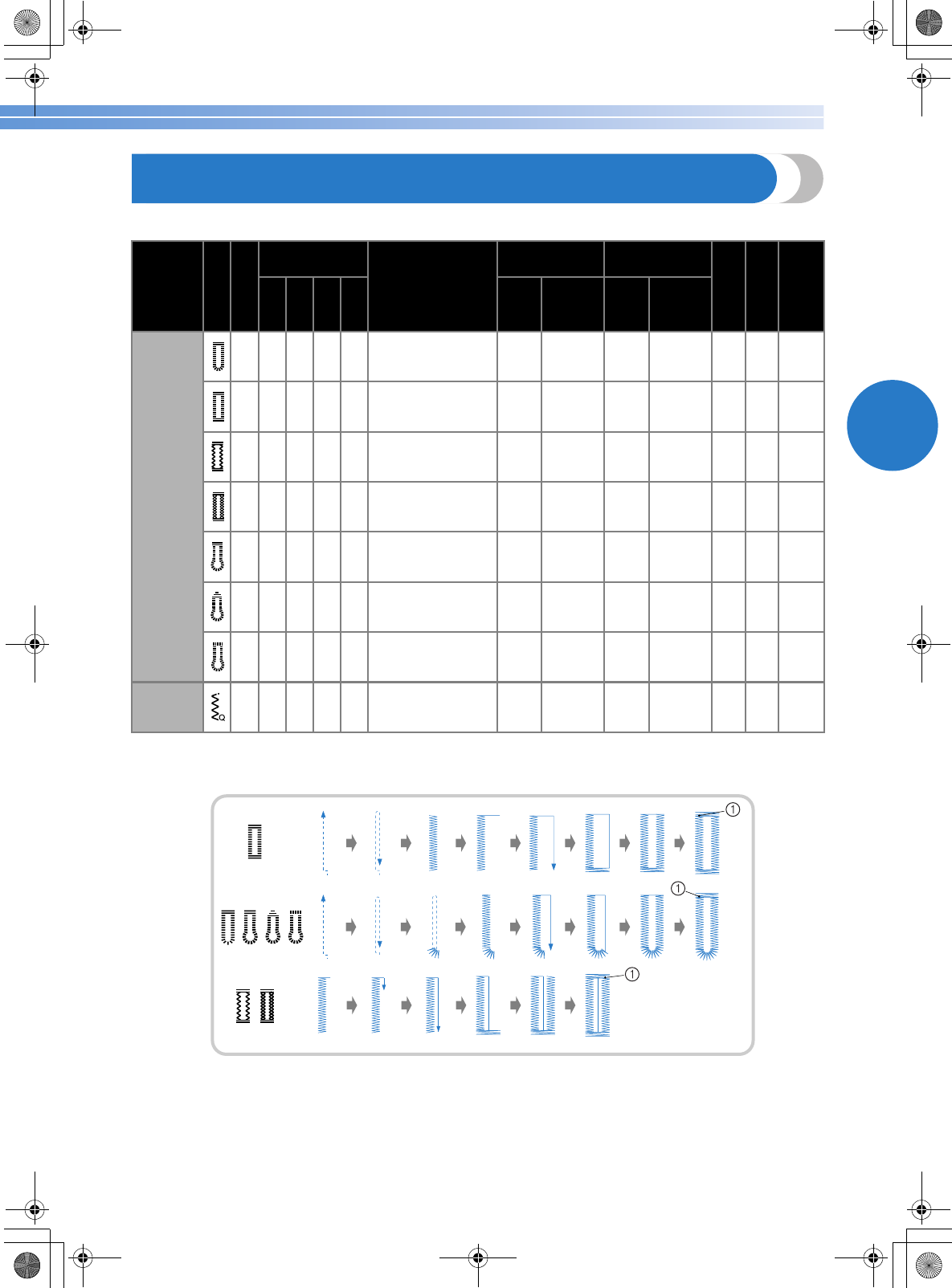
35
3
BUTTONHOLE SEWING
Buttonholes can be sewn and buttons can be sewn on.
*Auto Rfc.: Automatic Reinforcement **Rfc.: Reinforcement
The maximum buttonhole length is about 28 mm (1-1/8 inch) (diameter + thickness of the button).
Buttonholes are sewn from the front of the presser foot to the back, as shown below.
Stitch Name
Pattern
Presser Foot
Pattern No.
Application
Stitch Width
[mm (inch.)] Stitch Length
[mm (inch.)]
Twin Needle
Walking Foot
Reverse/
Reinforcement
Stitching
70 stitches
model
60 stitches
model
50 stitches
model
40 stitches
model
Auto Manual Auto Manual
Buttonhole
stitch
A 29292925
Horizontal buttonholes
on thin and medium
weight fabrics
5.0
(3/16) 3.0-5.0
(1/8-3/16) 0.4
(1/64) 0.2-1.0
(1/64-1/16) No No Auto
Rfc.
A 30303026
Secured buttoholes for
fabrics that have back-
ings
5.0
(3/16) 3.0–5.0
(1/8-3/16) 0.4
(1/64) 0.2–1.0
(1/64-1/16) No No Auto
Rfc.
A 31313127
Buttonholes for stretch or
knit fabrics 6.0
(15/64) 3.0–6.0
(1/8-15/64) 1.0
(1/16) 0.5–2.0
(1/32-1/16) No No Auto
Rfc.
A 32323228
Buttonholes for stretch
fabrics 6.0
(15/64) 3.0–6.0
(1/8-15/64) 1.5
(1/16) 1.0–3.0
(1/16-1/8) No No Auto
Rfc.
A 33333329
Keyhole buttonholes for
thick or furry fabrics 7.0
(1/4) 3.0–7.0
(1/8-1/4) 0.5
(1/32) 0.3–1.0
(1/64-1/16) No No Auto
Rfc.
A3434– –
Keyhole buttonholes for
medium weight and thick
fabrics
7.0
(1/4) 3.0–7.0
(1/8-1/4) 0.5
(1/32) 0.3–1.0
(1/64-1/16) No No Auto
Rfc.
A3535– –
Keyhole buttonholes for
thick or furry fabrics 7.0
(1/4) 3.0–7.0
(1/8-1/4) 0.5
(1/32) 0.3–1.0
(1/64-1/16) No No Auto
Rfc.
Zigzag stitch
(for quilting) J4040– –
Appliqué quilting, free-
motion quilting, satin
stitching, button sewing
3.5
(1/8) 0.0–7.0
(0–1/4) 1.4
(1/16) 0.0-4.0
(0-3/16) No Yes Rfc.
aReinforcement stitching
*
**
*
*
*
*
*
*
NCBC2000.book Page 35 Thursday, October 21, 2004 4:32 PM
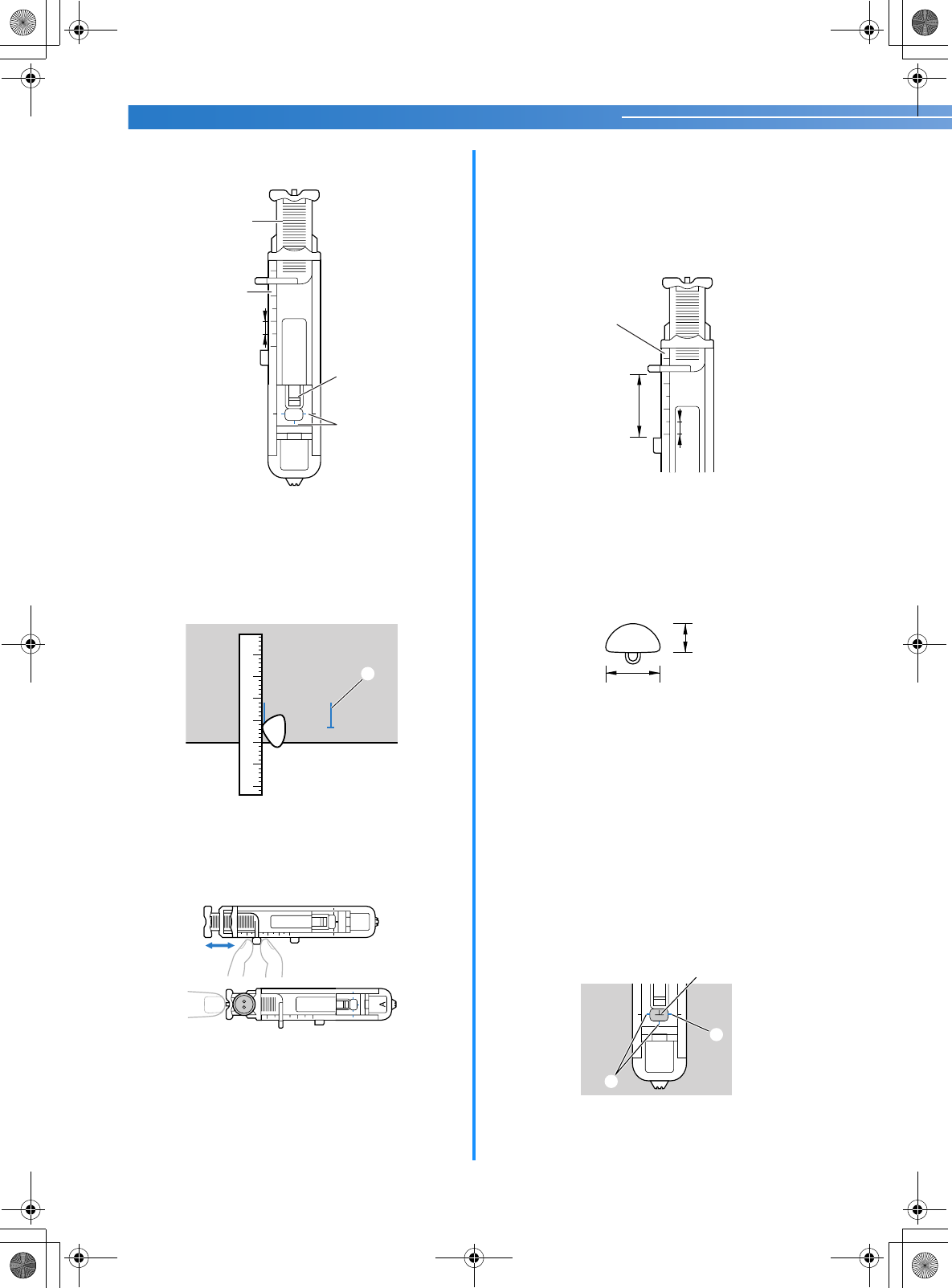
UTILITY STITCHES ——————————————————————————————————————————————————————
—
36
The names of parts of buttonhole foot “A”, which is
used for sewing buttonholes, are indicated below.
aButton guide plate
bPresser foot scale
cPin
dMarks on buttonhole foot
e5 mm (3/16 inch)
aUse chalk to mark the position and length of
the buttonhole on the fabric.
aMarks on fabric
bPull out the button guide plate of buttonhole
foot “A”, and then insert the button that will
be put through the buttonhole.
XThe size of the buttonhole is set.
■If the button does not fit in the button guide
plate
Add together the diameter and thickness of
the button, and then set the button guide
plate to the calculated length. (The distance
between the markings on the presser foot
scale is 5 mm (3/16 inch).)
aPresser foot scale
bLength of buttonhole
(Diameter + thickness of button)
c5 mm (3/16 inch)
Example: For a button with a diameter of 15 mm
(9/16 inch) and a thickness of 10 mm (3/8 inch),
the button guide plate should be set to 25 mm
(1 inch) on the scale.
a10 mm (3/8 inch)
b15 mm (9/16 inch)
cAttach buttonhole foot “A”.
dSelect a stitch.
ePosition the fabric with the front end of the
buttonhole mark aligned with the red marks
on the sides of the buttonhole foot, and then
lower the presser foot lever.
Pass the upper thread down through the hole
in the presser foot.
aMark on fabric
bRed marks on buttonhole foot
A
1
2
5
3
4
1
A
1
3
2
1
2
A
1
2
2
NCBC2000.book Page 36 Thursday, October 21, 2004 4:32 PM
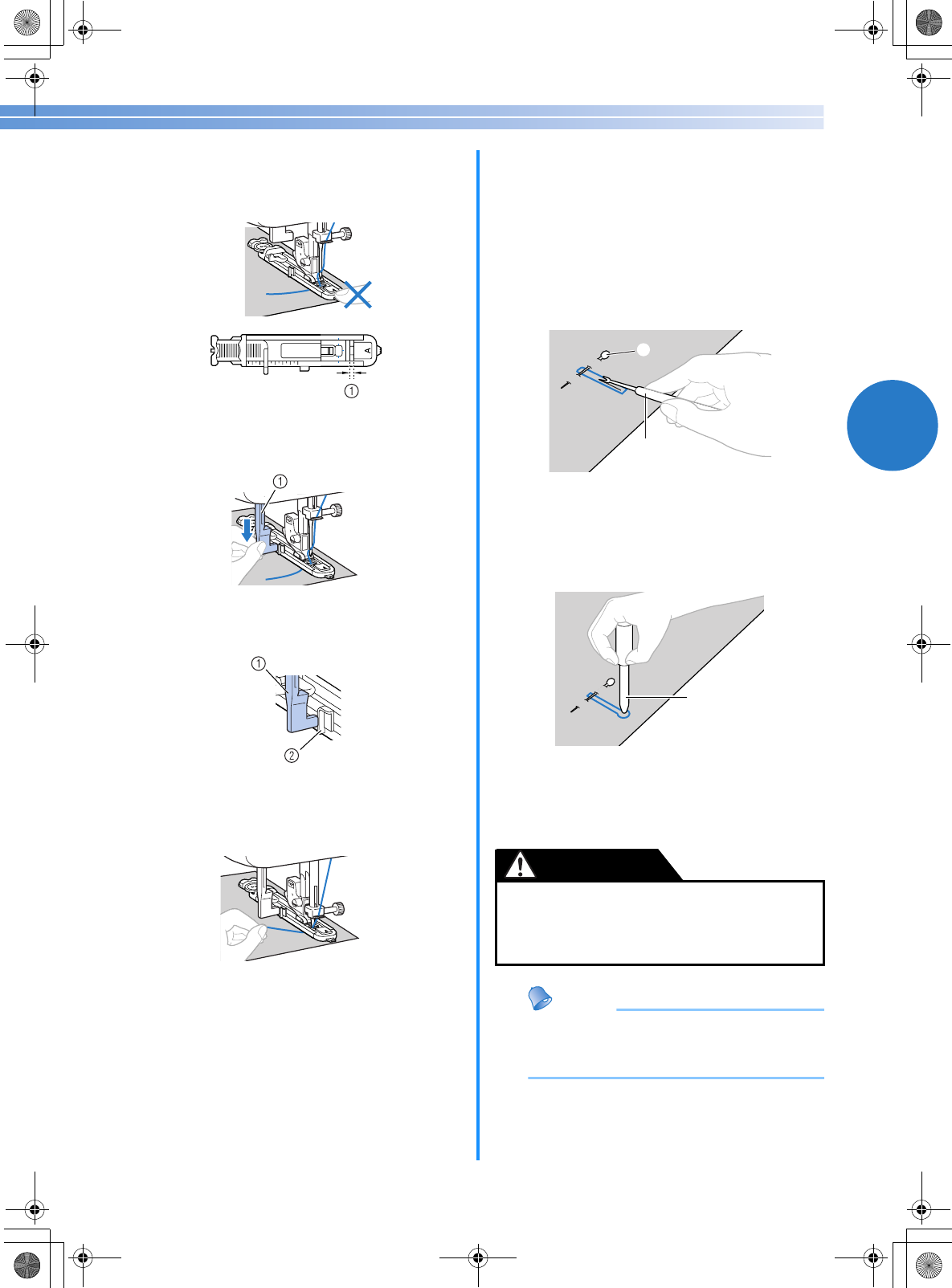
37
3
• When lowering the presser foot, do not push
in the front of the presser foot, otherwise the
buttonhole will not be sewn with the correct
size.
aDo not reduce the gap.
fPull down the buttonhole lever as far as
possible.
aButtonhole lever
The buttonhole lever is positioned behind the
bracket on the buttonhole foot.
aButtonhole lever
bBracket
gGently hold the end of the upper thread in
your left hand, and then start sewing.
XOnce sewing is completed, the
machine automatically sews
reinforcement stitches, then stops.
hRaise the presser foot lever, remove the
fabric, and cut the thread.
iRaise the buttonhole lever to its original
position.
jInsert a pin at the end of the buttonhole
stitching to prevent the stitching from being
cut, and then use a seam ripper to cut towards
the pin and open the buttonhole.
aSeam ripper
bPin
For keyhole buttonholes, use a commercial
eyelet punch to make a hole in the rounded
end of the buttonhole, and then use the seam
ripper to cut open the buttonhole.
aEyelet punch
• When using the eyelet punch, place thick
paper or some other protective sheet under
the fabric before punching the hole in the
fabric.
Memo
●Before sewing buttonholes, check the stitch
length and width by sewing a trial
buttonhole on a scrap piece of fabric.
●When opening the buttonhole with the seam
ripper, do not place your hands in the cutting
direction, otherwise injuries may result if the
seam ripper slips.
1
2
1
CAUTION
NCBC2000.book Page 37 Thursday, October 21, 2004 4:32 PM
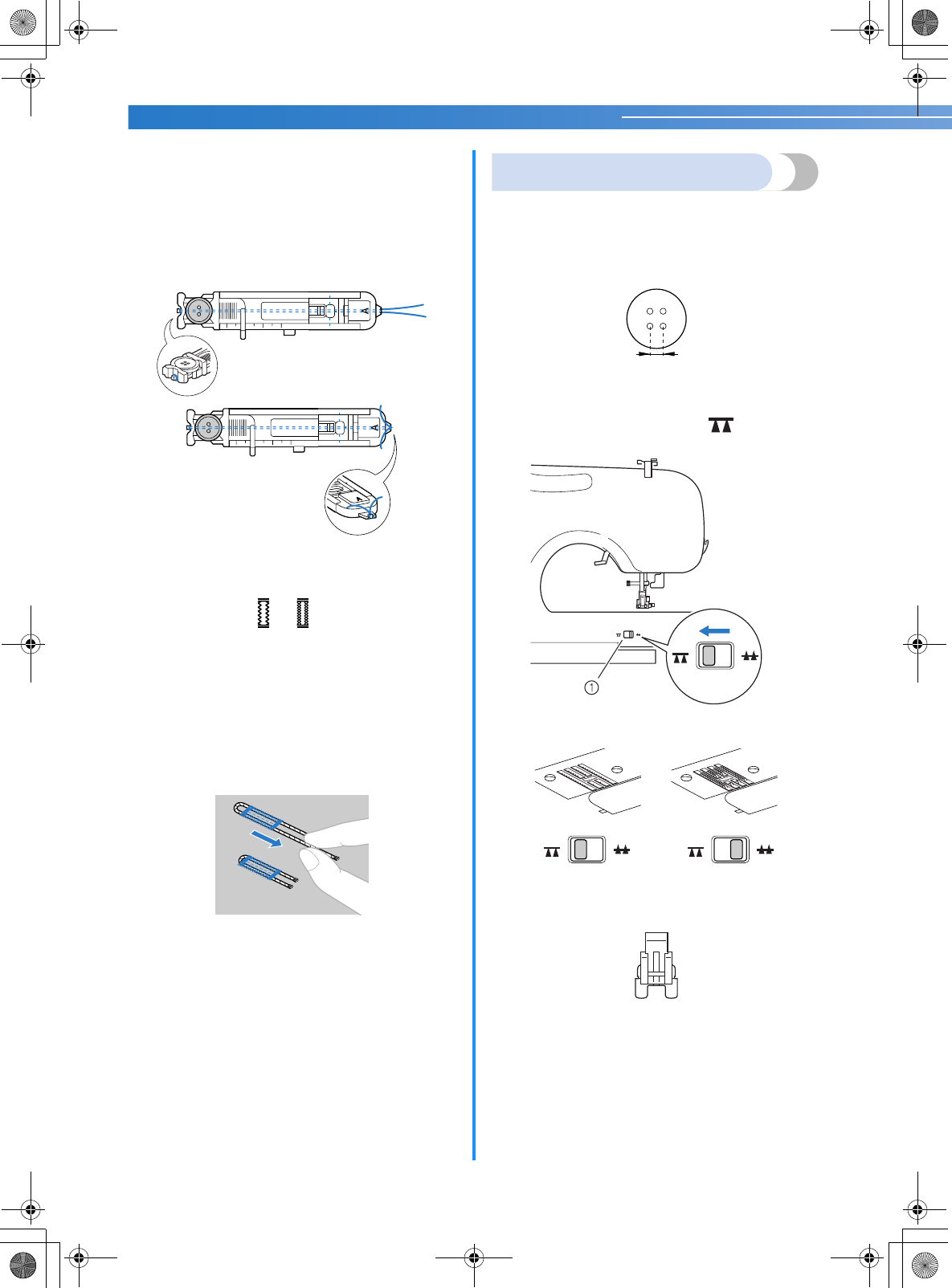
UTILITY STITCHES ——————————————————————————————————————————————————————
—
38
■Sewing buttonholes on stretch fabrics
When sewing buttonholes on stretch fabrics, use a
gimp thread.
aHook the gimp thread onto the part of
buttonhole foot “A” shown in the illustration
so that it fits into the grooves, and then
loosely tie it.
bAttach buttonhole foot “A”.
cSelect a stitch or .
dAdjust the stitch width to the thickness of the
gimp thread.
eLower the presser foot lever and the
buttonhole lever, and then start sewing.
fWhen sewing is finished, gently pull the gimp
thread to remove any slack.
gUse a handsewing needle to pull the gimp
thread to the wrong side of the fabric, and
then tie it.
hWith a seam ripper, cut the middle part of the
gimp thread remaining at the top end of the
buttonhole.
Trim off any excess of the gimp thread.
Button sewing
Buttons can be sewn on with the sewing machine.
Buttons with 2 or with 4 holes can be attached.
aMeasure the distance between the holes in the
button to be attached.
bRaise the presser foot lever, and then slide the
feed dog position lever, located at the rear of
the machine on the base, to (to the right
as seen from the front of the machine).
aFeed dog position lever
(as seen from the rear of the machine)
XThe feed dogs are lowered.
cAttach presser foot “M”.
aButton fitting foot “M”
1
NCBC2000.book Page 38 Thursday, October 21, 2004 4:32 PM
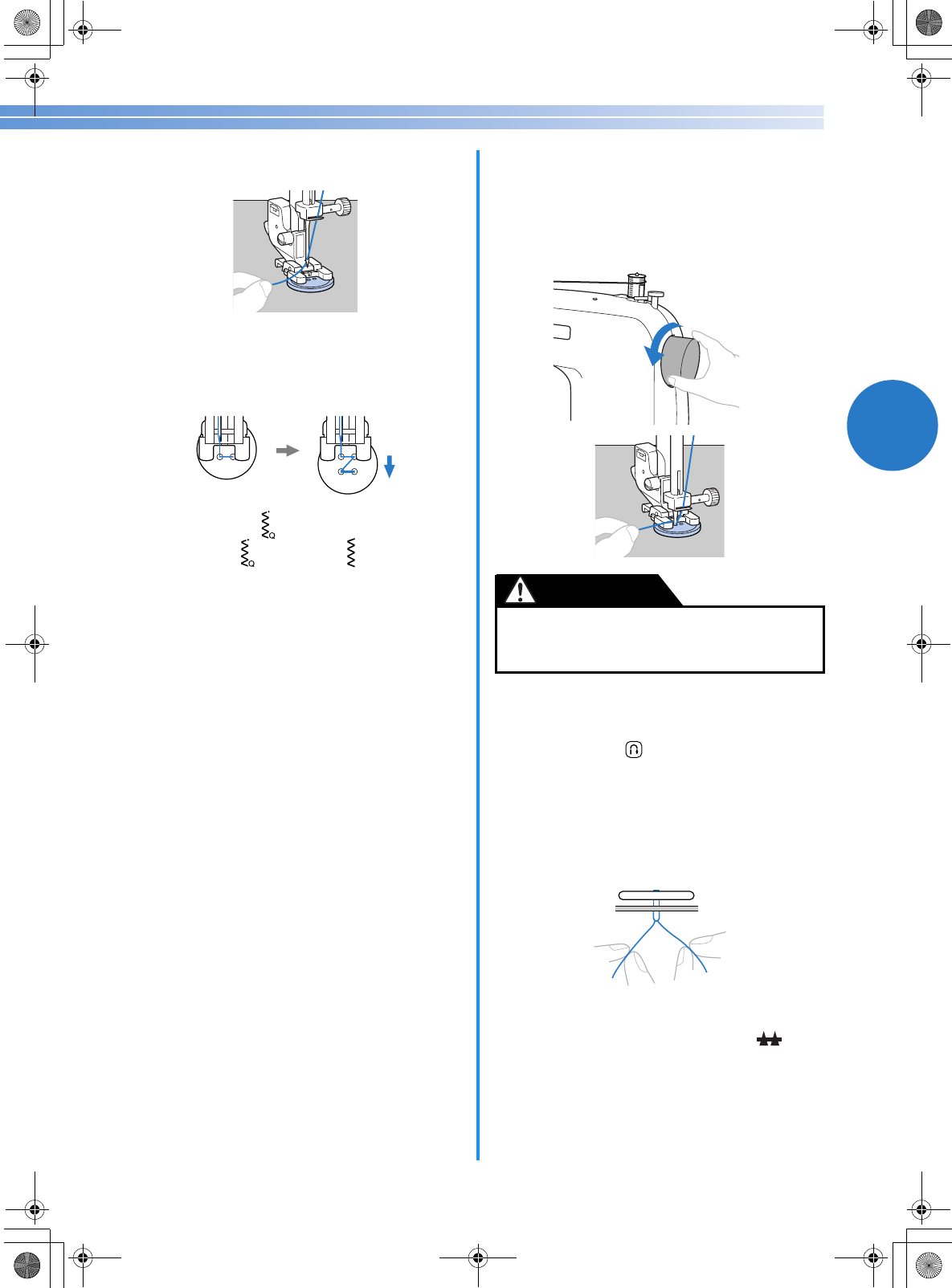
39
3
dPlace a button between the presser foot and
the fabric.
• When attaching four-hole buttons, first sew
the two holes closest to you. Then, slide the
button so that the needle goes into the two
holes toward the rear of the sewing machine,
and then sew them in the same way.
eSelect a stitch . (With models not provided
with stitch , select stitch .)
fAdjust the stitch width so that it is the same as
the distance between the holes in the button.
gSet the stitch length to the shortest setting by
pressing the stitch length adjustment key.
hTurn the handwheel toward you
(counterclockwise) to check that the needle
correctly goes into the two holes of the
button.
Adjust the stitch width to the distance between
the button holes.
iStart sewing.
• After sewing for about 10 seconds at low
speed, press (reverse/reinforcement stitch
button) to sew reinforcement stitches.
jPull the upper thread at the end of the
stitching to the wrong side of the fabric, and
then tie it with the bobbin thread.
Use scissors to cut the upper thread and the
bobbin thread at the beginning of the stitching.
kWhen you are finished attaching the button,
slide the feed dog position lever to (to
the left as seen from the front of the machine)
to raise the feed dogs.
●When sewing, be sure that the needle does
not touch the button, otherwise the needle
may bend or break.
CAUTION
NCBC2000.book Page 39 Thursday, October 21, 2004 4:32 PM
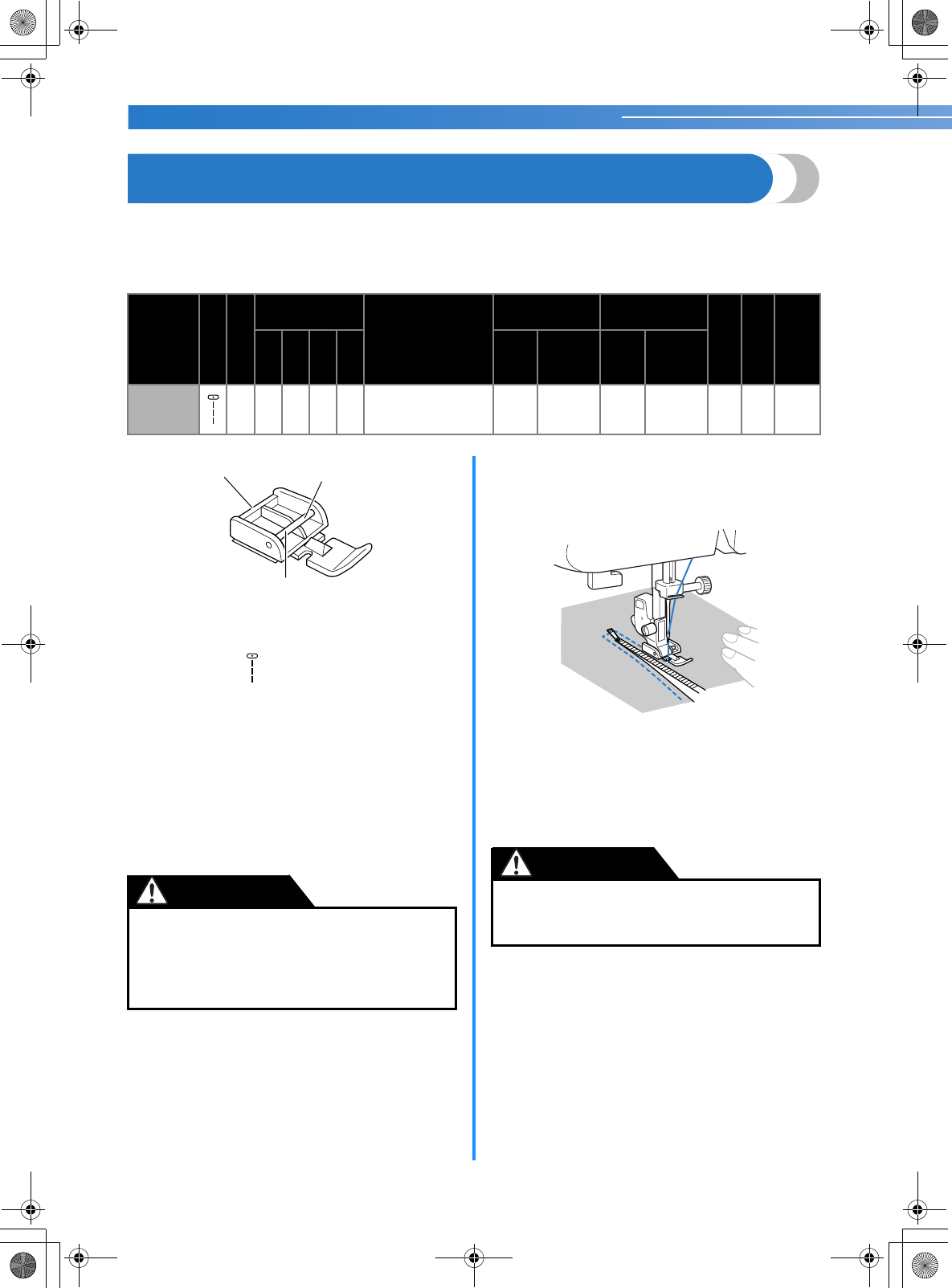
UTILITY STITCHES ——————————————————————————————————————————————————————
—
40
ZIPPER INSERTION
You can use the zipper foot to sew different types of zippers, and can easily position it to the right or left side of
the needle.
When sewing the right side of the zipper, attach the shank to the left pin of the zipper foot. When sewing the left
side of the zipper, attach the shank to the right pin of the zipper foot.
*Rev.: Reverse **Do not use reverse stitching.
aZipper foot
bRight pin for sewing the left side of the zipper
cLeft pin for sewing the right side of the zipper
aSelect stitch .
bLower the presser foot lever and fix either the
left or right pin of the zipper foot onto the
shank.
cFold the edge of the material 2 cm (3/4 inch)
and place the zipper under the folded section.
Lower the needle into the notch located either
on the left or right side of the zipper foot.
dSew from the bottom of the zipper toward the
top on both sides. The needle should be
positioned on the zipper side of the foot for
best results.
eTo sew the opposite side of the zipper, release
the foot by pressing the button located at the
back of the presser foot, fit the zipper foot on
the other side of the zipper and continue
sewing using the other side notch.
Stitch Name
Pattern
Presser Foot
Pattern No.
Application
Stitch Width
[mm (inch.)] Stitch Length
[mm (inch.)]
Twin Needle
Walking Foot
Reverse/
Reinforcement
Stitching
70 stitches
model
60 stitches
model
50 stitches
model
40 stitches
model
Auto Manual Auto Manual
Straight
stitch
(center) I 01010101
Attaching zippers, basic
stitching, and sewing
gathers or pintucks, etc. ––
2.5
(3/32) 0.2–5.0
(1/64–3/16) Yes
( J ) Yes Rev.
●Turn the handwheel by hand to make sure the
needle does not hit the presser foot before
you start sewing. If you choose a different
stitch, the needle will hit the presser foot and
break the needle. You may also be injured.
12
3
CAUTION ●Make sure the needle does not hit the zipper
during sewing. If the needle hits the zipper,
the needle may break and you may be injured.
CAUTION
*
**
NCBC2000.book Page 40 Thursday, October 21, 2004 4:32 PM
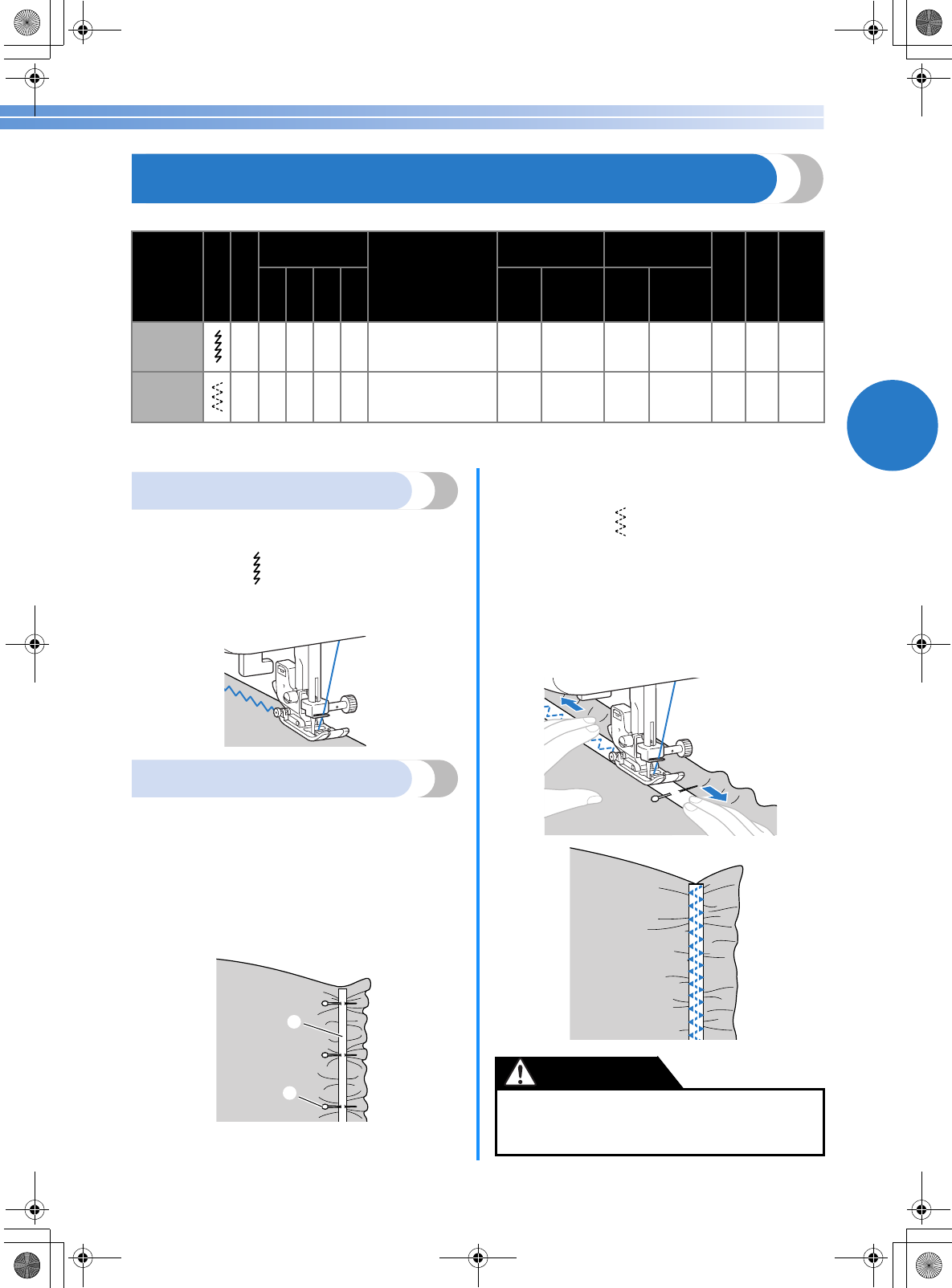
41
3
SEWING STRETCH FABRICS AND ELASTIC TAPE
Stretch fabrics can be sewn and elastic tape can be attached.
*Rfc.: Reinforcement
Observe the corresponding precautions when performing each of the following stitching operations.
Stretch stitching
aAttach zigzag foot “J”.
bSelect stitch .
cSew the fabric without stretching it.
Elastic attaching
When elastic tape is attached to the cuff or waist of a
piece of clothing, the finished dimensions will be that
of the stretched elastic tape. Therefore, it is necessary
that a suitable length of the elastic tape be used.
aPin the elastic tape to the wrong side of the
fabric.
Pin the elastic tape to the fabric at a few points to make
sure that the tape is uniformly positioned on the fabric.
aElastic tape
bPin
bAttach zigzag foot “J”.
cSelect stitch .
dSew the elastic tape to the fabric while
stretching the tape so that it is the same length
as the fabric.
While pulling the fabric behind the presser foot
with your left hand, pull the fabric at the pin nearest
the front of the presser foot with your right hand.
Stitch Name
Pattern
Presser Foot
Pattern No.
Application
Stitch Width
[mm (inch.)] Stitch Length
[mm (inch.)]
Twin Needle
Walking Foot
Reverse/
Reinforcement
Stitching
70 stitches
model
60 stitches
model
50 stitches
model
40 stitches
model
Auto Manual Auto Manual
Stretch stitch J 03030303
Sewing stretch fabrics
and decorative stitching 1.0
(1/16) 1.0–3.0
(1/16–1/8) 2.5
(3/32) 1.0–4.0
(1/16–3/16) Yes
( J ) No Rfc.
3-point
zigzag stitch J 05050505
Overcasting on medium
weight or stretch fabrics,
attaching elastic, darn-
ing, etc.
5.0
(3/16) 1.5–7.0
(1/16–1/4) 1.0
(1/16) 0.2–4.0
(1/64–3/16) Yes
( J ) No Rfc.
1
2●When sewing, be sure that the needle does
not touch any pins, otherwise the needle may
bend or break.
CAUTION
*
*
NCBC2000.book Page 41 Thursday, October 21, 2004 4:32 PM
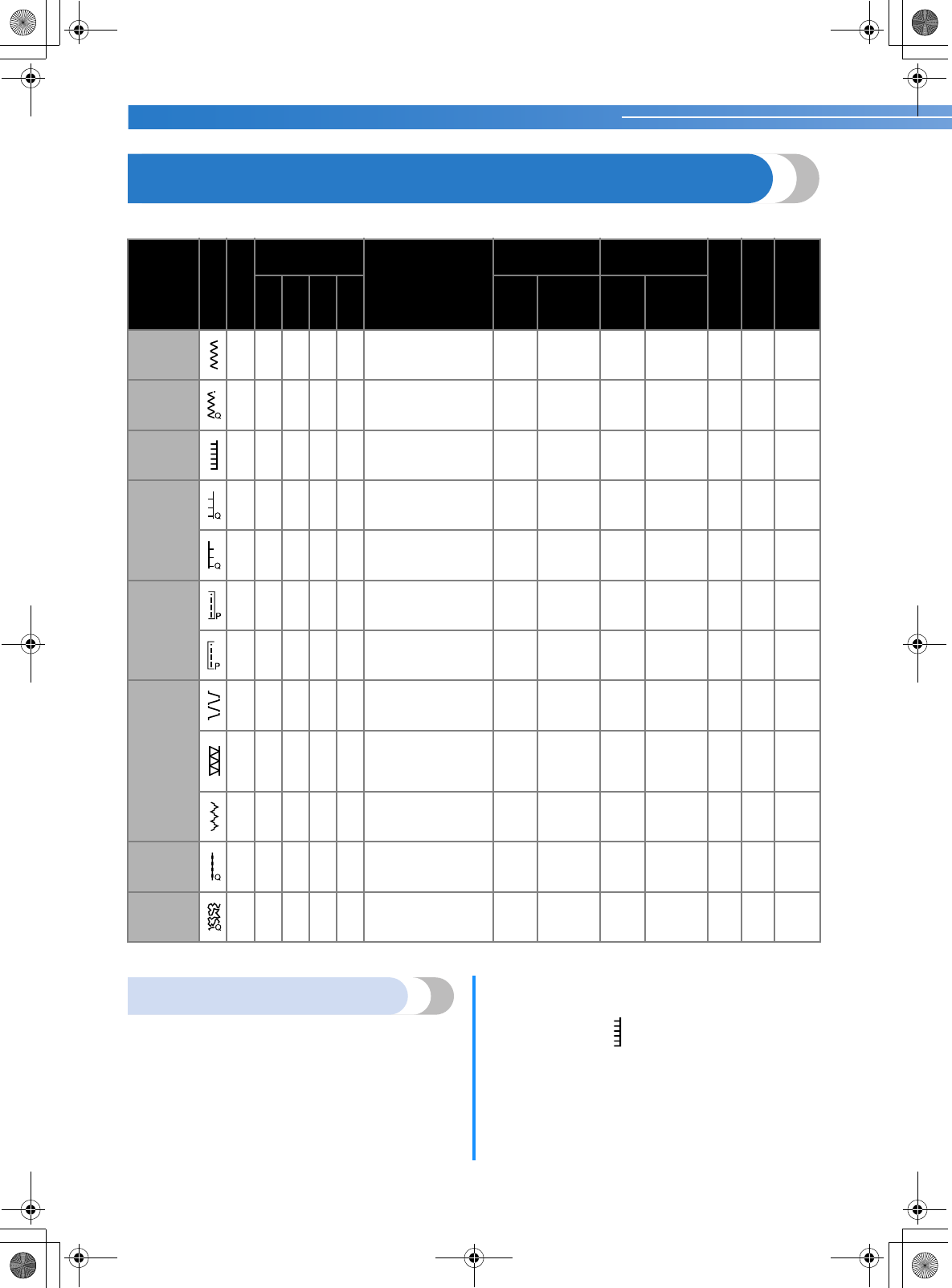
UTILITY STITCHES ——————————————————————————————————————————————————————
—
42
APPLIQUÉ, PATCHWORK AND QUILT STITCHING
The stitches that can be used for sewing appliqués, patchwork and quilts are described below.
*Rfc.: Reinforcement **Do not use reverse stitching.
Appliqués
You can create an appliqué by cutting a different
piece of fabric into a shape and using it as a
decoration.
aBaste the cut design to the fabric.
bAttach zigzag foot “J”.
cSelect stitch .
Stitch Name
Pattern
Presser Foot
Pattern No.
Application
Stitch Width
[mm (inch.)] Stitch Length
[mm (inch.)]
Twin Needle
Walking Foot
Reverse/
Reinforcement
Stitching
70 stitches
model
60 stitches
model
50 stitches
model
40 stitches
model
Auto Manual Auto Manual
Zigzag stitch J 04040404
Overcasting and attach-
ing appliqués 3.5
(1/8) 0.0–7.0
(0–1/4) 1.4
(1/16) 0.0–4.0
(0–3/16) Yes
( J ) Yes Rfc.
Zigzag stitch
(for quilting) J4040- -
Appliqué quilting, free-
motion quilting, satin
stitching
3.5
(1/8) 0.0–7.0
(0–1/4) 1.4
(1/16) 0.0–4.0
(0–3/16) No Yes Rfc.
Appliqué
stitch J 11 11 11 11 Appliqué stitching 3.5
(1/8) 2.5–5.0
(3/32–3/16) 2.5
(3/32) 1.6–4.0
(1/16–3/16) Yes
( J ) No Rfc.
Appliqué
stitch
(for quilting)
J4141- -
Attaching appliqués and
binding 1.5
(1/16) 0.5–5.0
(1/32–3/16) 1.2
(1/16) 1.0–4.0
(1/16–3/16) No No Rfc.
J4242- -
Attaching appliqués and
binding 1.5
(1/16) 0.5–5.0
(1/32–3/16) 1.2
(1/16) 1.0–4.0
(1/16–3/16) No No Rfc.
Piecing
straight
stitch
J3737- -
Piecing straight stitching
(with a seam allowance
of 6.5mm from the right
edge of the presser foot)
5.5
(7/32) 0.0–7.0
(0–1/4) 1.6
(1/16) 0.2–5.0
(1/64–3/16) No Yes Rfc.
J3838- -
Piecing straight stitching
(with a seam allowance
of 6.5mm from the right
edge of the presser foot)
1.5
(1/16) 0.0–7.0
(0–1/4) 1.6
(1/16) 0.2–5.0
(1/64–3/16) No Yes Rfc.
Joining stitch
J 14141414
Patchwork stitching and
decorative stitching 4.0
(3/16) 0.0–7.0
(0–1/4) 1.2
(1/16) 0.2–4.0
(1/64–3/16) Yes
( J ) No Rfc.
J 15151515
Patchwork stitching, dec-
orative stitching and sew-
ing overcasting on both
pieces of fabrics, such as
with tricot
5.0
(3/16) 2.5–7.0
(3/32–1/4) 2.5
(3/32) 1.0–4.0
(1/16–3/16) Yes
( J ) No Rfc.
J 16161616
Patchwork stitching and
decorative stitching 5.0
(3/16) 0.0–7.0
(0–1/4) 1.2
(1/16) 0.2–4.0
(1/64–3/16) Yes
( J ) No Rfc.
Hand-look
quilting J 39393531
Straight stitch quilting
that looks hand-sewn 0.0
(0) 0.0–7.0
(0–1/4) 2.5
(3/32) 1.0–4.0
(1/16–3/16) No No Rfc.
Quilting
stippling J4343- -
Quilting background
stitching (stippling) 7.0
(1/4) 1.0–7.0
(1/16–1/4) 1.6
(1/16) 1.0–4.0
(1/16–3/16) No No Rfc.
*
**
*
*
*
*
*
*
*
*
*
*
*
NCBC2000.book Page 42 Thursday, October 21, 2004 4:32 PM
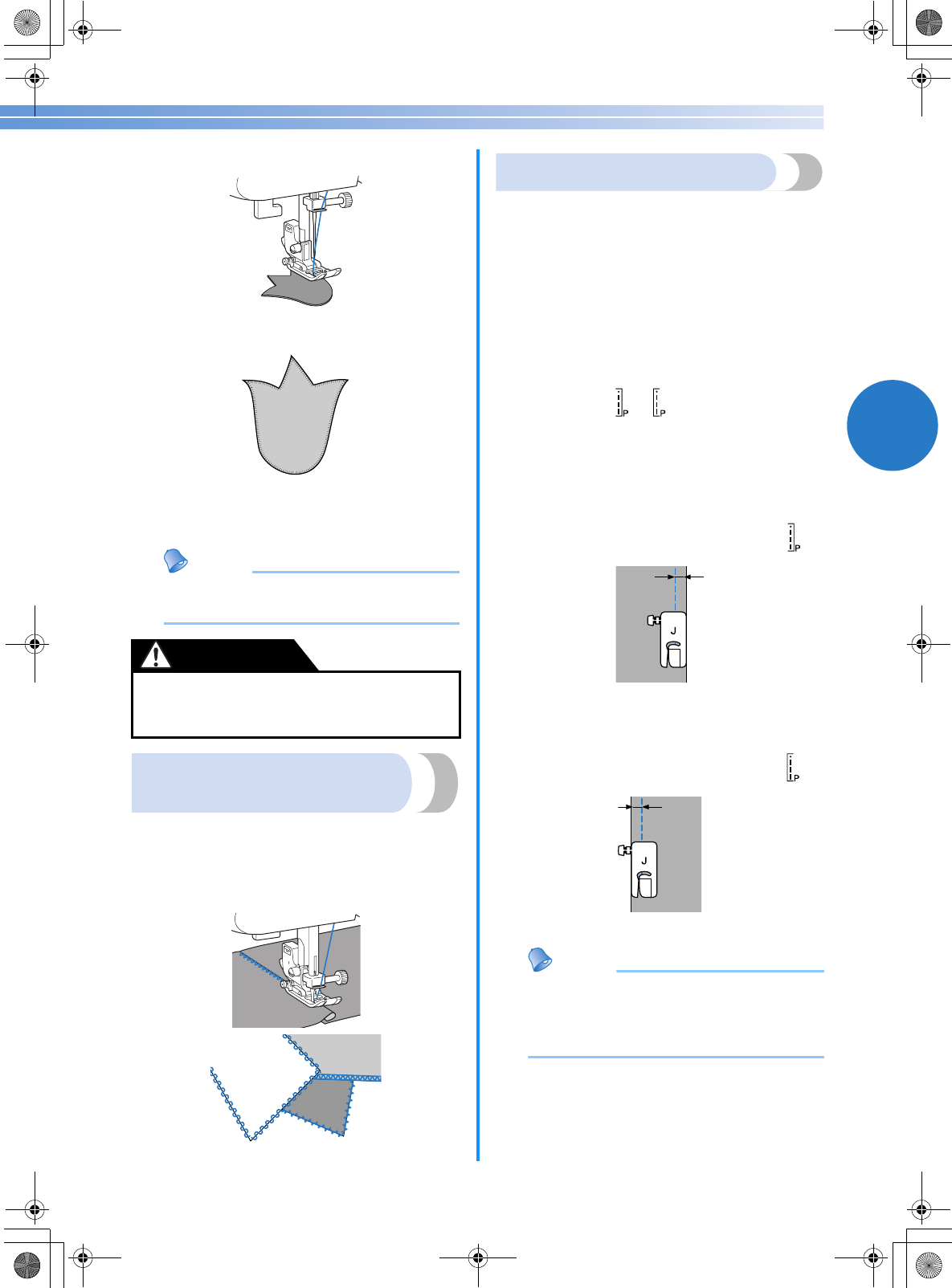
43
3
dCarefully sew around the edge of the design.
e
Cut away any fabric that is left outside the stitching.
fRemove the basting, if necessary.
Memo
●Make reinforcing straight stitches at the
beginning and the end of stitching.
Patchwork (crazy quilt)
stitching
aFold the edge of the top piece of fabric and
place it over the lower piece.
bSew the two pieces of fabric together so the
pattern spans both pieces.
Piecing
Sewing together two pieces of fabric is called
“piecing”. The fabric pieces should be cut with a
6.5 mm (1/4 inch) seam allowance.
Sew a piecing straight stitch 6.5 mm (1/4 inch) from
either the right side or the left side of the presser foot.
aBaste or pin along the seam allowance of the
fabric that you wish to piece together.
bAttach zigzag foot “J”.
cSelect stitch or
.
dSew with the side of the presser foot aligned
with the edge of the fabric.
■For a seam allowance on the right side
Align the right side of the presser foot with the
edge of the fabric, and sew using stitch .
a6.5 mm (1/4 inch)
■For a seam allowance on the left side
Align the left side of the presser foot with the
edge of the fabric, and sew using stitch .
a6.5 mm (1/4 inch)
Memo
●To change the width of the seam allowance
(the needle position), adjust the stitch width.
For details, refer to “Changing the needle
position” (page 33).
●Be careful that the needle does not hit a pin
during sewing, as the needle can break. You
may also be injured.
CAUTION
1
1
NCBC2000.book Page 43 Thursday, October 21, 2004 4:32 PM
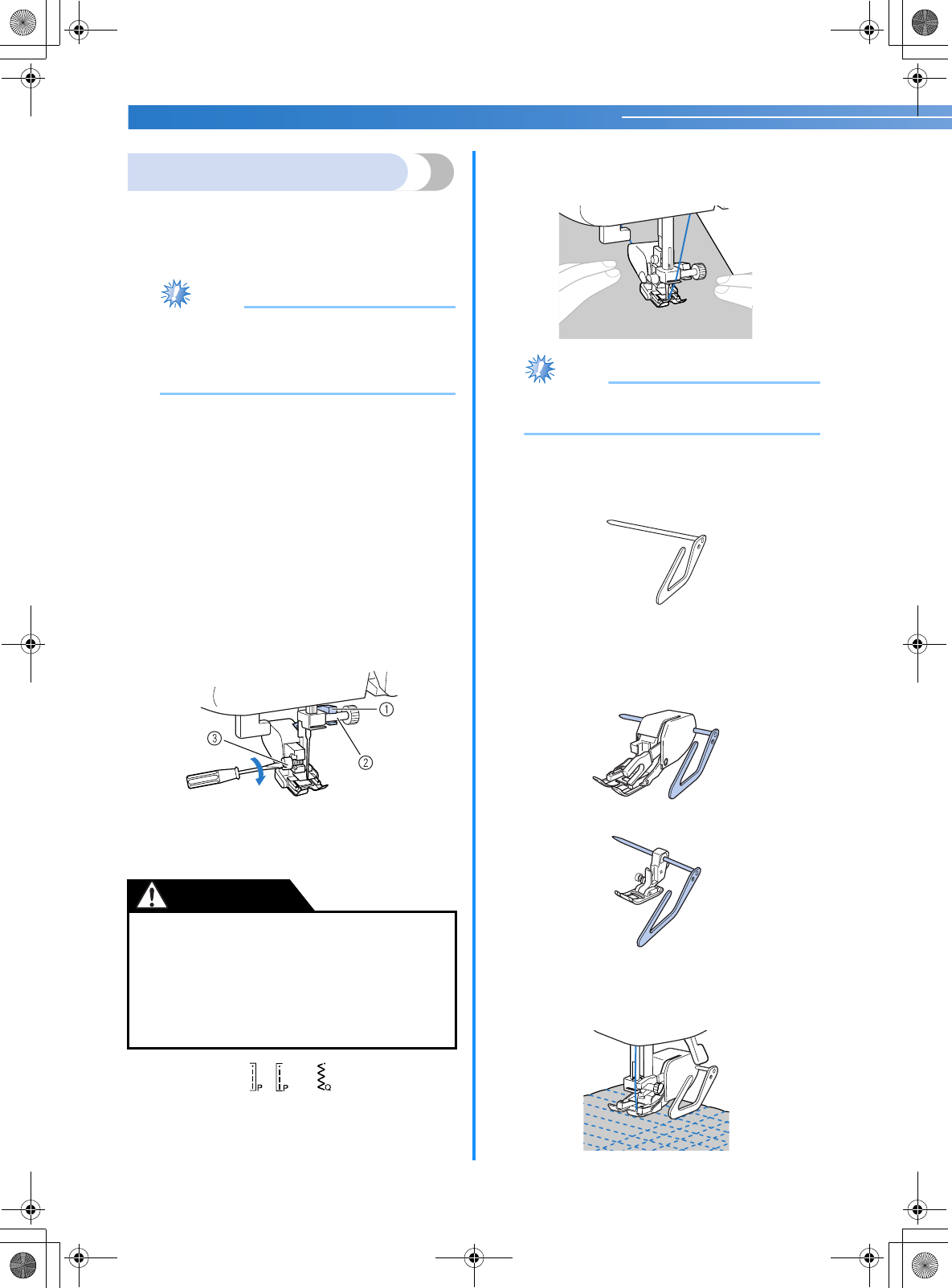
UTILITY STITCHES ——————————————————————————————————————————————————————
—
44
Quilting
Sandwiching batting between the top and bottom
layers of fabric is called “quilting”. Quilts can easily
be sewn using the optional walking foot and the
optional quilting guide.
Note
●Only use the walking foot with straight or
zigzag stitches. Do not use other patterns.
Reverse stitches cannot be sewn with the
walking foot.
aBaste the fabric to be quilted.
bRemove the presser foot and the presser foot
holder.
• For details, refer to “Removing the presser
foot holder” (page 25).
cHook the connecting fork of the walking foot
onto the needle clamp screw, lower the
presser foot lever, and then use the presser
foot holder screw to attach the walking foot
to the presser bar.
aConnecting fork
bNeedle clamp screw
cPresser foot holder screw
dSelect stitch , or .
ePlace one hand on each side of the presser
foot, and then evenly guide the fabric while
sewing.
Note
●When sewing with the walking foot, sew at
a speed between slow and medium.
■Using the optional quilting guide
Use the quilting guide to sew parallel stitches that
are equally spaced.
aInsert the stem of the quilter into the hole at
the rear of the walking foot or presser foot
holder.
Walking foot
Presser foot holder
bAdjust the stem of the quilter so that the quilt
guide aligns with the seam that has already
been sewn.
●Use the screwdriver to tighten the screw
securely. If the screw is loose, the needle may
strike the presser foot and cause injury.
●Be sure to turn the handwheel toward the
front of the machine to check that the needle
does not strike the presser foot. If the needle
strikes the presser foot, injury may result.
CAUTION
NCBC2000.book Page 44 Thursday, October 21, 2004 4:32 PM
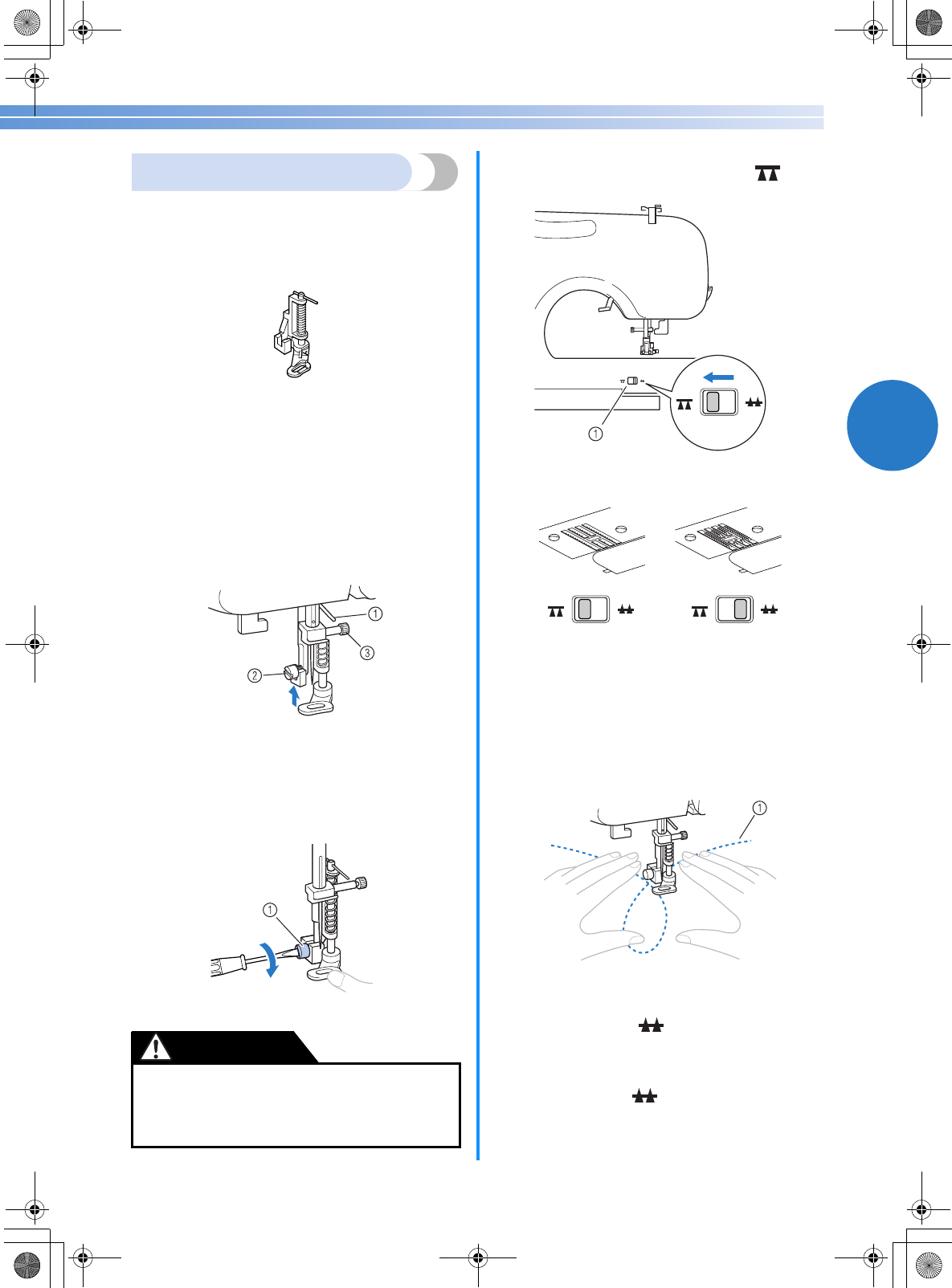
45
3
Free-motion quilting
With free-motion quilting, the feed dogs can be
lowered (using the feed dog position lever) so that
the fabric can be moved freely in any direction.
The optional quilting foot is needed for free-motion
quilting.
aRemove the presser foot and the presser foot
holder.
• For details, refer to “Removing the presser
foot holder” (page 25).
bAlign the quilting foot with the lower-left side
of the presser bar.
The pin on the quilting foot should be
positioned over the needle clamp screw.
aPin on quilting foot
bPresser foot holder screw
cNeedle clamp screw
cHold the quilting foot in place with your right
hand, and then tighten the presser foot holder
screw using the screwdriver in your left hand.
aPresser foot holder screw
d
Slide the feed dog position lever, located at the
rear of the machine on the base, to (to
the right as seen from the front of the machine).
aFeed dog position lever
(as seen from the rear of the machine)
XThe feed dogs are lowered.
eTurn on the sewing machine, and then select a
stitch.
fUse both hands to hold the fabric taut, then
move the fabric to follow the pattern.
Reinforcement stitches are sewn at the
beginning and end of sewing.
aPattern
g
After sewing is finished, slide the feed dog
position lever to (to the left as seen from
the front of the machine) to raise the feed dogs.
• Normally, the feed dog position lever is
positioned at .
●Be sure to securely tighten the screws with
the screwdriver, otherwise the needle may
touch the presser foot, causing it to bend or
break.
CAUTION
NCBC2000.book Page 45 Thursday, October 21, 2004 4:32 PM
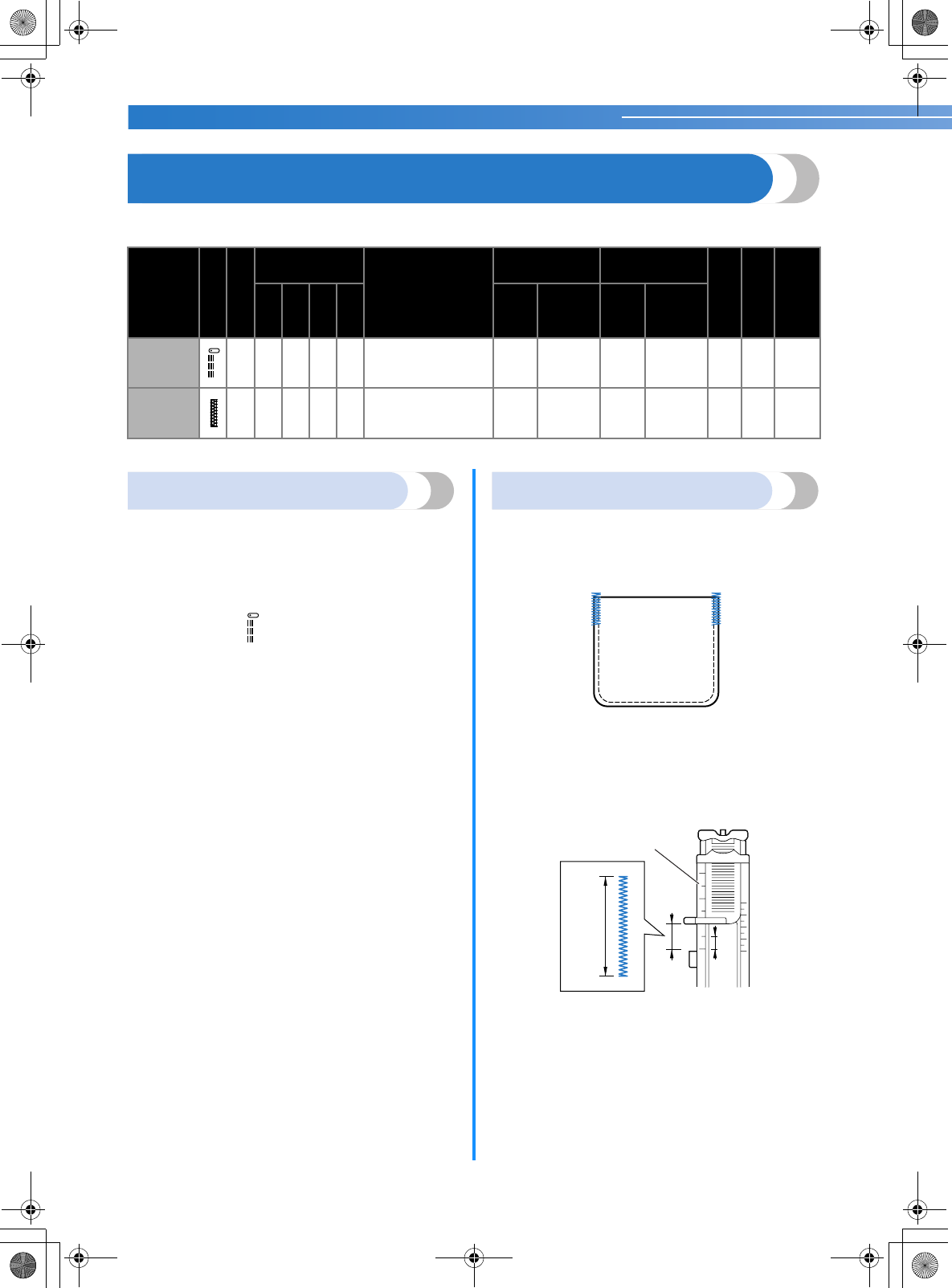
UTILITY STITCHES ——————————————————————————————————————————————————————
—
46
REINFORCEMENT STITCHING
Reinforce points that will be subject to strain, such as sleeve holes, inseams and pocket corners.
*Rfc.: Reinforcement **Auto Rfc.: Automatic Reinforcement
Triple stretch stitching
Use triple stretch stitching to reinforce sleeve holes
and inseams.
aAttach zigzag foot “J”.
bSelect stitch .
cStart sewing.
• For details, refer to “Starting to sew”
(page 28).
Bar tack stitching
Bar tacks are used to reinforce points subject to
strain, such as pocket corners and openings.
As an example, the procedure for sewing bar tacks at
pocket corners is described below.
aDetermine the desired length of the bar tack.
Set the button guide plate on buttonhole foot
“A” to the desired length. (The distance
between the markings on the presser foot scale
is 5 mm (3/16 inch).)
aPresser foot scale
bLength of bar tack
c5 mm (3/16 inch)
• A bar tack with a maximum length of about
28 mm (1-1/8 inch) can be sewn.
bAttach buttonhole foot “A”.
Stitch Name
Pattern
Presser Foot
Pattern No.
Application
Stitch Width
[mm (inch.)] Stitch Length
[mm (inch.)]
Twin Needle
Walking Foot
Reverse/
Reinforcement
Stitching
70 stitches
model
60 stitches
model
50 stitches
model
40 stitches
model
Auto Manual Auto Manual
Triple
stretch stitch J 02020202
Attaching sleeves, sew-
ing inseams, sewing
stretch fabrics and deco-
rative stitching
0.0
(0) 0.0-7.0
(0-1/4) 2.5
(3/32) 1.5-4.0
(1/16-3/16) No No Rfc.
Bar tack
stitch A 36363430
Reinforcing openings
and areas where the
seam easily comes loose
2.0
(1/16) 1.0-3.0
(1/16-1/8) 0.4
(1/64) 0.3-1.0
(1/64-1/16) No No Auto
Rfc.
1
2
3
**
*
NCBC2000.book Page 46 Thursday, October 21, 2004 4:32 PM
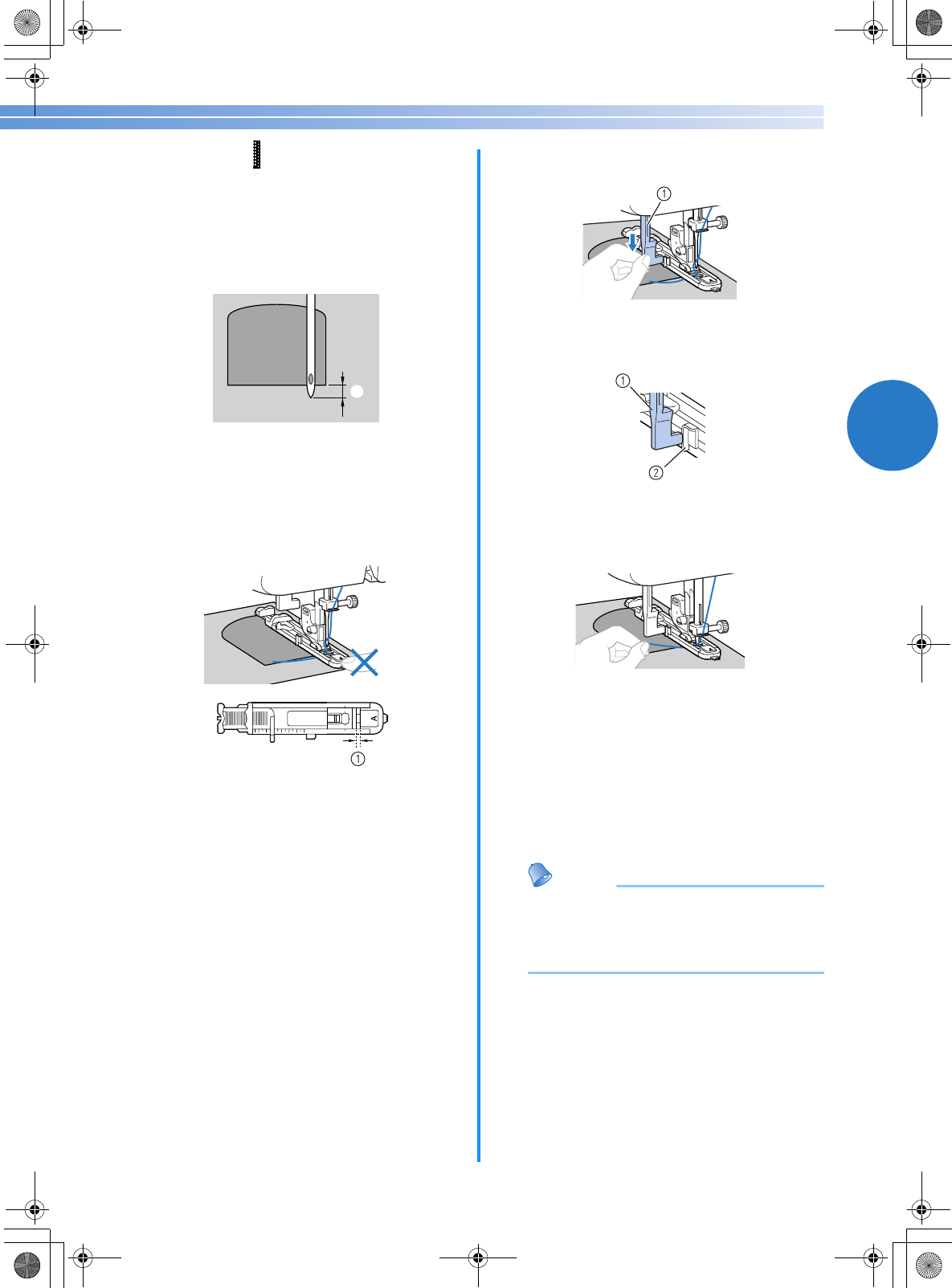
47
3
cSelect stitch .
dPosition the fabric so that the opening of the
pocket faces toward you, and then lower the
presser foot lever so that the needle drops
2 mm (1/16 inch) in front of the pocket
opening.
a2 mm (1/16 inch)
Pass the upper thread down through the hole
in the presser foot.
• When lowering the presser foot, do not push
in the front of the presser foot, otherwise the
bar tack will not be sewn with the correct
size.
aDo not reduce the gap.
ePull down the buttonhole lever as far as
possible.
aButtonhole lever
The buttonhole lever is positioned behind the
bracket on the buttonhole foot.
aButtonhole lever
bBracket
fGently hold the end of the upper thread in
your left hand, and then start sewing.
XOnce sewing is completed, the
machine automatically sews
reinforcement stitches, then stops.
gRaise the presser foot lever, remove the
fabric, and cut the thread.
hRaise the buttonhole lever to its original
position.
Memo
●If the fabric does not feed, for example,
because it is too thick, increase the stitch
length. For details, refer to “Selecting
stitching” (page 27).
1
NCBC2000.book Page 47 Thursday, October 21, 2004 4:32 PM
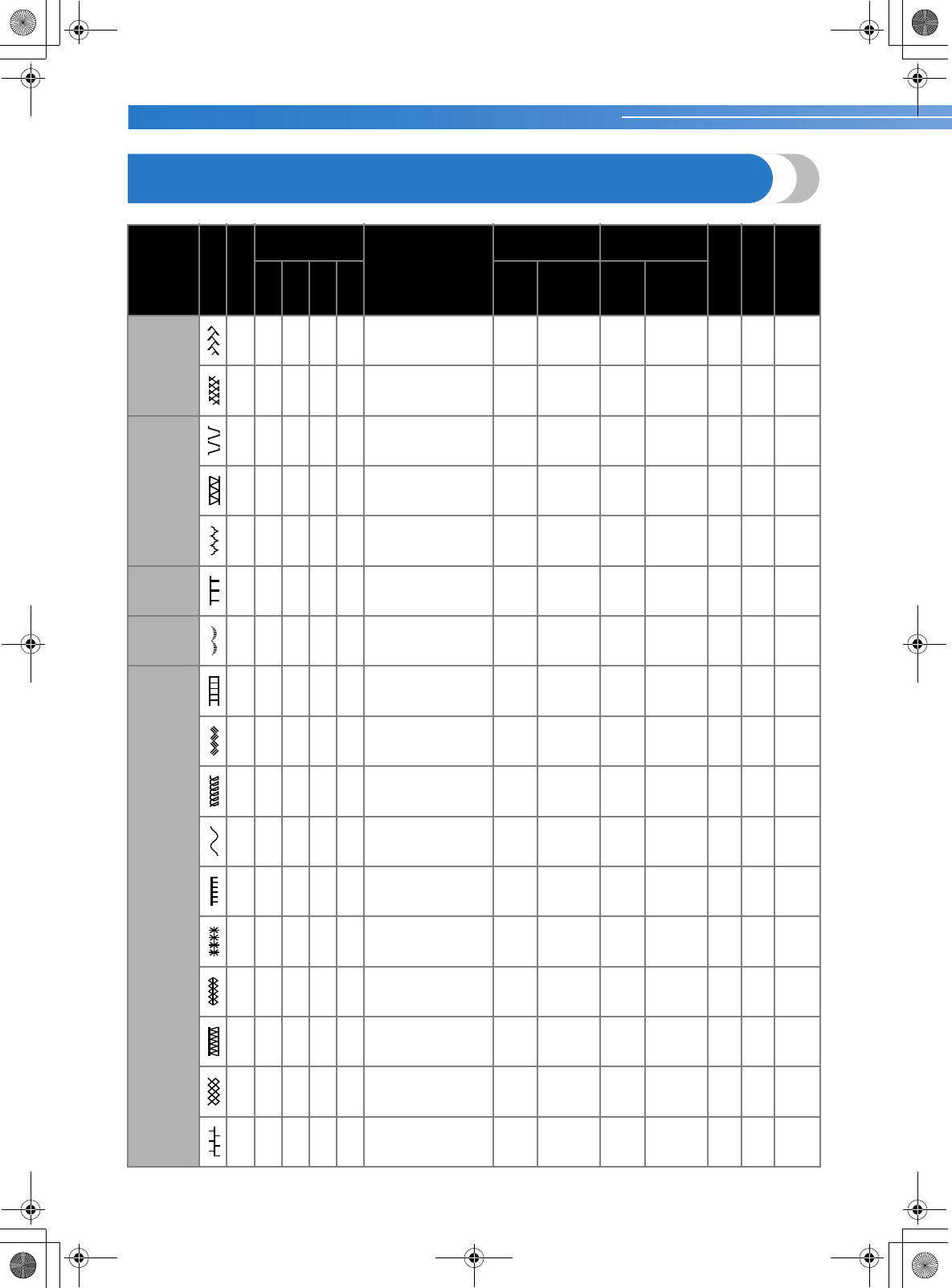
UTILITY STITCHES ——————————————————————————————————————————————————————
—
48
DECORATIVE STITCHING
Various decorative stitches can be sewn with this sewing machine.
*Rfc.: Reinforcement
Stitch Name
Pattern
Presser Foot
Pattern No.
Application
Stitch Width
[mm (inch.)] Stitch Length
[mm (inch.)]
Twin Needle
Walking Foot
Reverse/
Reinforcement
Stitching
70 stitches
model
60 stitches
model
50 stitches
model
40 stitches
model
Auto Manual Auto Manual
Fagoting
stitch
J 17171717
Fagoting, smocking and
decorative stitching 5.0
(3/16) 0.0-7.0
(0-1/4) 2.5
(3/32) 1.0-4.0
(1/16-3/16) Yes
( J ) No Rfc.
J 18181818
Fagoting, smocking and
decorative stitching 5.0
(3/16) 2.5-7.0
(3/32-1/4) 2.5
(3/32) 1.0-4.0
(1/16-3/16) Yes
( J ) No Rfc.
Joining stitch
J 14141414
Patchwork stitching and
decorative stitching 4.0
(3/16) 0.0-7.0
(0-1/4) 1.2
(1/16) 0.2-4.0
(1/64-3/16) Yes
( J ) No Rfc.
J 15151515
Patchwork stitching, deco-
rative stitching and sewing
overcasting on both pieces
of fabrics, such as with tricot
5.0
(3/16) 2.5-7.0
(3/32-1/4) 2.5
(3/32) 1.0-4.0
(1/16-3/16) Yes
( J ) No Rfc.
J 16161616
Patchwork stitching and
decorative stitching 5.0
(3/16) 0.0-7.0
(0-1/4) 1.2
(1/16) 0.2-4.0
(1/64-3/16) Yes
( J ) No Rfc.
Shell tuck
stitch J 12 12 12 12 Sell tuck stitching 4.0
(3/16) 0.0-7.0
(0-1/4) 2.5
(3/32) 0.2-4.0
(1/64-3/16) Yes
( J ) No Rfc.
Satin scallop
stitch N 13 13 13 13 Scallop stitching 5.0
(3/16) 2.5-7.0
(3/32-1/4) 0.5
(1/32) 0.1-1.0
(1/64-1/16) Yes
( J ) No Rfc.
Decorative
stitch
J 19 19 19 19 Decorative stitching 4.0
(3/16) 0.0-7.0
(0-1/4) 3.0
(1/8) 2.0-4.0
(1/16-3/16) No No Rfc.
J 20 20 20 20 Decorative stitching 4.0
(3/16) 0.0-7.0
(0-1/4) 2.5
(3/32) 1.0-4.0
(1/16-3/16) Yes
( J ) No Rfc.
J 21 21 21 – Decorative stitching 5.5
(7/32) 0.0-7.0
(0-1/4) 1.6
(1/16) 1.0-4.0
(1/16-3/16) Yes
( J ) No Rfc.
N22 22 22 21 Decorative stitching and
elastic-attaching 5.0
(3/16) 1.5-7.0
(1/64-1/4) 1.0
(1/16) 0.2-4.0
(1/64-3/16) Yes
( J ) No Rfc.
N 23232322
Lace sewing, decorative
hemming, heirloom
stitching, etc.
3.5
(1/8) 1.5-7.0
(1/16-1/4 2.5
(3/32) 1.6-4.0
(1/16-3/16) No No Rfc.
N 24242423
Decorative hemming,
heirloom stitching, etc. 6.0
(15/64) 1.5-7.0
(1/16-1/4) 3.0
(1/8) 1.5-4.0
(1/16-3/16) No No Rfc.
N 252525 –
Decorative hemming on
thin, medium weight and
plain weave fabrics, heir-
loom stitching, etc.
5.0
(3/16) 1.5-7.0
(1/16-1/4) 3.5
(1/8) 1.5-4.0
(1/16-3/16) No No Rfc.
N 26262624
Decorative hemming on
thin, medium weight and
plain weave fabrics, heir-
loom stitching, etc.
5.0
(3/16) 1.5-7.0
(1/16-1/4) 4.0
(3/16) 1.5-4.0
(1/16-3/16) Yes
( J ) No Rfc.
N 272727 –
Decorative hemming on
thin, medium weight and
plain weave fabrics, heir-
loom stitching, etc.
5.0
(3/16) 1.5-7.0
(1/16-1/4) 2.5
(3/32) 1.5-4.0
(1/16-3/16) Yes
( J ) No Rfc.
N 282828 –
Decorative hemming on
thin, medium weight and
plain weave fabrics, heir-
loom stitching, etc.
5.0
(3/16) 1.5-7.0
(1/16-1/4) 2.0
(1/16) 1.5-4.0
(1/16-3/16) Yes
( J ) No Rfc.
*
*
*
*
*
*
*
*
*
*
*
*
*
*
*
*
*
NCBC2000.book Page 48 Thursday, October 21, 2004 4:32 PM
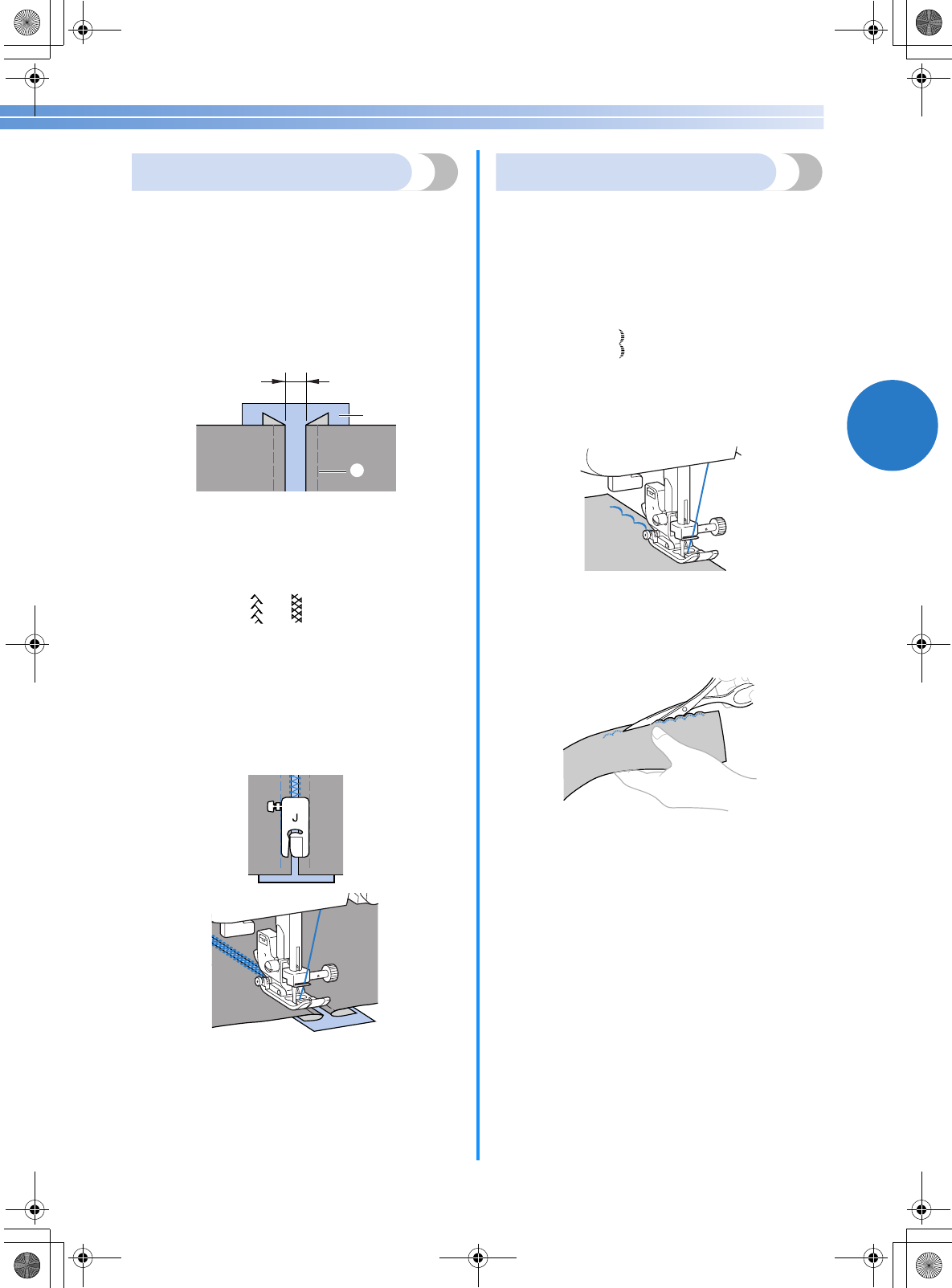
49
3
Fagoting
Stitching across an open seam is called “fagoting”. It
is used on blouses and children's clothing. This stitch
is more decorative when thicker thread is used.
aUse an iron to fold the two pieces of fabric
along their seams.
bBaste the two pieces of fabric, separated by
about 4.0 mm (3/16 inch), onto thin paper or
a sheet of water-soluble stabilizer.
aThin paper or water soluble stabilizer
bBasting stitching
c4 mm (3/16 inch)
cAttach zigzag foot “J”.
dSelect stitch or .
eSet the stitch width to 7.0 mm (1/4 inch).
• For details, refer to “Selecting stitching”
(page 27).
fSew with the center of the presser foot
aligned along the center of the two pieces of
fabric.
gAfter sewing is finished, remove the paper.
Scallop stitching
The wave-shaped repeating pattern that looks like
shells is called “scalloping”. It is used on the collars
of blouses and to decorate the edges of
handkerchiefs.
aAttach monogramming foot “N”.
bSelect stitch .
cStitch along the edge of the fabric, making
sure not to sew directly on the edge of the
fabric.
• For better results, apply spray starch onto the
fabric and press with a hot iron before it is
sewn.
dTrim along the stitches.
• Be careful not to cut the stitches.
1
2
3
NCBC2000.book Page 49 Thursday, October 21, 2004 4:32 PM
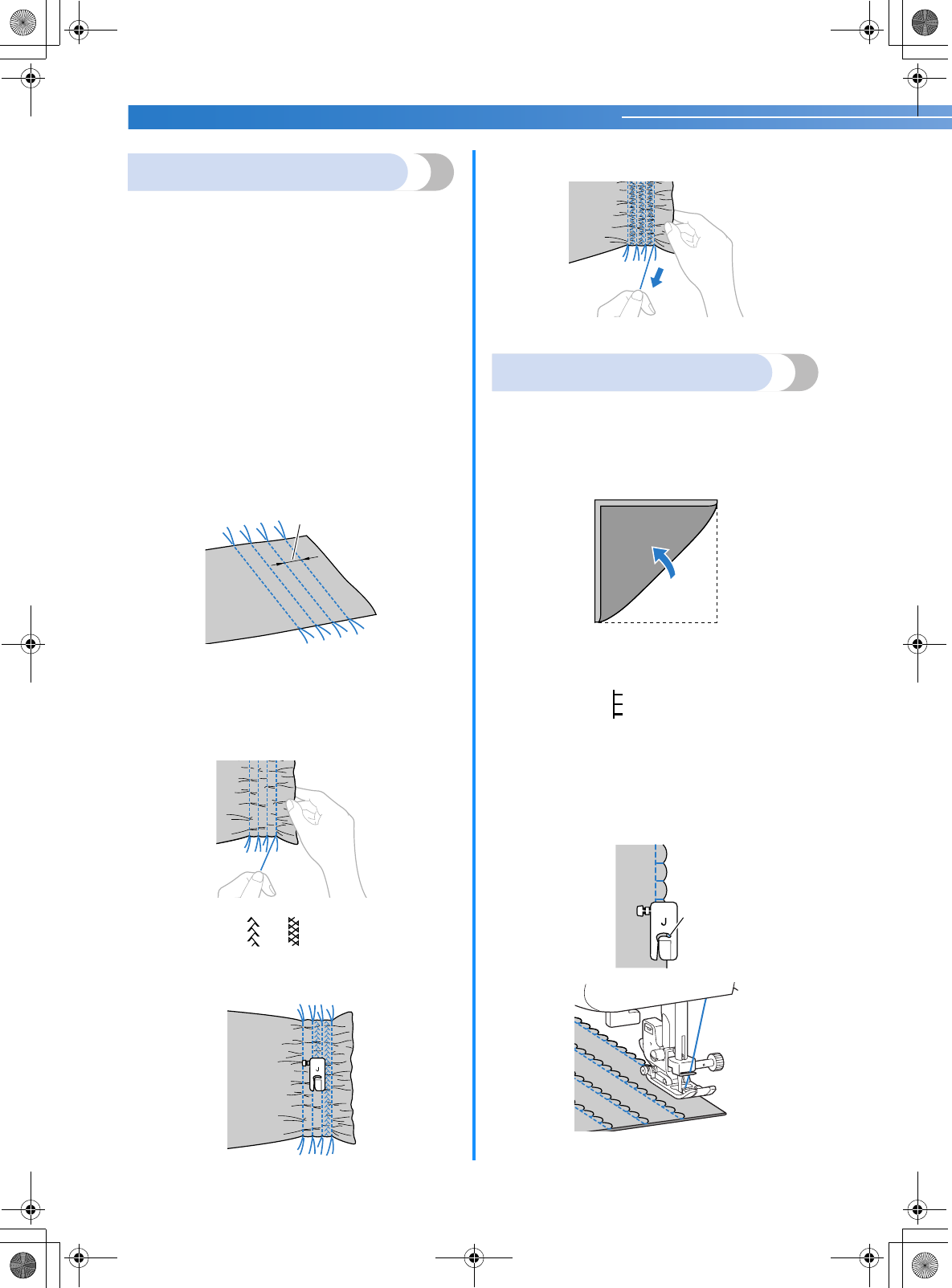
UTILITY STITCHES ——————————————————————————————————————————————————————
—
50
Smocking
The decorative stitch created by stitching or
embroidering over gathers is called “smocking”. It is
used to decorate the front of blouses or cuffs.
The smocking stitch adds texture and elasticity to
fabric.
aAttach zigzag foot “J”.
bSelect the straight stitch, and then adjust the
stitch length to 4.0 mm (3/16 inch) and loosen
the thread tension.
• For details, refer to “Selecting stitching”
(page 27) and “Thread tension” (page 29).
cSew parallel stitching at intervals of 1 cm
(3/8 inch).
a1 cm (3/8 inch)
• Do not sew reverse/reinforcement stitches or
cut the thread.
dPull the bobbin threads to create gathers.
Smooth the gathers by ironing them.
eSelect stitch or .
fStitch between the straight stitches.
gPull out the threads for the straight stitches.
Shell tuck stitching
The gathers that look like shells are called “shell
tucks”. They are used to decorate trims, the front of
blouses or cuffs made of thin fabrics.
aFold the fabric along the bias.
bAttach zigzag foot “J”.
cSelect stitch , and then increase the thread
tension.
• For details, refer to “Selecting stitching”
(page 27).
dSew while making sure that the needle drops
slightly off the edge of the fabric.
aNeedle drop point
1
1
NCBC2000.book Page 50 Thursday, October 21, 2004 4:32 PM
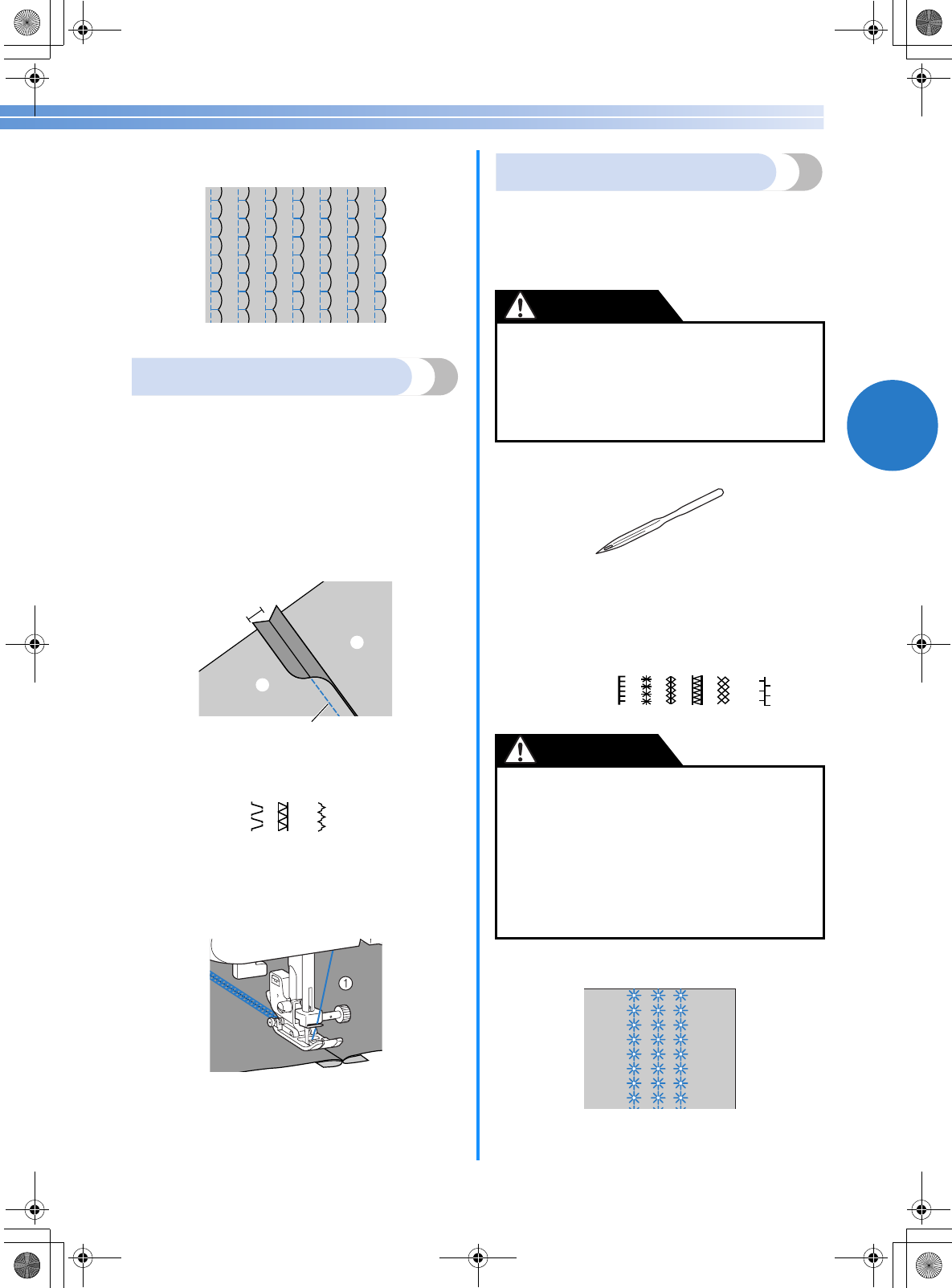
51
3
eUnfold the fabric, and then iron the tucks
down to one side.
Joining
Decorative bridging stitches can be sewn over the
seam allowance of joined fabrics. This is used when
making a crazy quilt.
aAttach zigzag foot “J”.
bSew together the right sides of the two pieces
of fabric, and then open up the seam
allowances.
aWrong side of fabric
b6.5 mm (1/4 inch) seam allowance
cStraight stitch
cSelect stitch , or .
dTurn the fabric over so that the right side
faces up, and then sew over the seam with the
center of the presser foot aligned with the
seam.
aRight side of fabric
Heirloom stitching
When sewing with the wing needle, the needle holes
are enlarged, creating a lace-like decorative stitch.
This is used to decorate hems and tablecloths on thin
or medium weight fabrics in addition to plain weave
fabrics.
aInsert the wing needle.
• Use a 130/705H 100/16 wing needle.
• For details on inserting a needle, refer to
“Replacing the needle” (page 21).
bAttach monogramming foot “N”.
cSelect stitch , , , , or .
dStart sewing.
1
1
2
3
●The needle threader cannot be used with the
wing needle, otherwise the sewing machine
may be damaged. Manually pass the thread
through the eye of the needle from the front
to the back. For details, refer to “Upper
threading” (page 16).
●Select a stitch width of 6.0 mm (15/64 inch)
or less, otherwise the needle may bend or
break.
●After adjusting the stitch width, slowly turn
the handwheel toward you
(counterclockwise) and check that the needle
does not touch the presser foot. If the needle
hits the presser foot, the needle may bend or
break.
CAUTION
CAUTION
NCBC2000.book Page 51 Thursday, October 21, 2004 4:32 PM
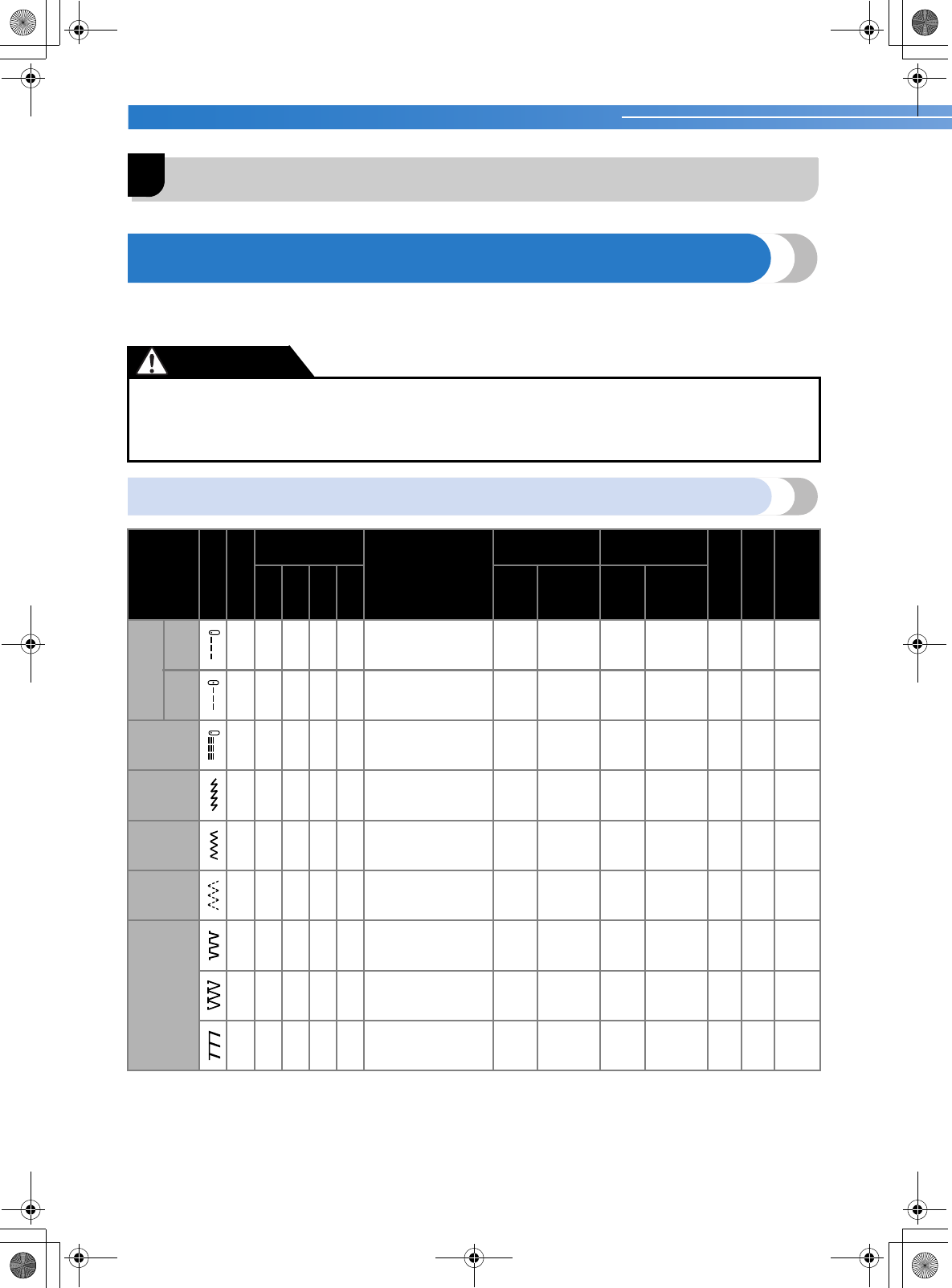
APPENDIX —————————————————————————————————————————————————————————
—
52
4APPENDIX
STITCH SETTINGS
Applications, stitch lengths and widths and whether the twin needle can be used are listed for utility stitches in
the following table.
Utility stitches
●Select a stitch width of 5.0 mm (3/16 inch) or less, otherwise the needle may break or the machine may
be damaged.
●When using the twin needle, be sure to attach zigzag foot “J”, otherwise the needle may break or the
machine may be damaged.
CAUTION
Stitch Name
Pattern
Presser Foot
Pattern No.
Application
Stitch Width
[mm (inch.)] Stitch Length
[mm (inch.)]
Twin Needle
Walking Foot
Reverse/
Reinforcement
Stitching
70 stitches
model
60 stitches
model
50 stitches
model
40 stitches
model
Auto Manual Auto Manual
Straight
Left J 00000000
Basic stitching, sewing
gathers or pintucks, etc. 0.0
(0) 0.0–7.0
(0–1/4) 2.5
(3/32) 0.2–5.0
(1/64–3/16) No Yes Rev.
Center
J 01010101
Attaching zippers, basic
stitching, and sewing
gathers or pintucks, etc. ––
2.5
(3/32) 0.2–5.0
(1/64–3/16) Yes
( J ) Yes Rev.
Triple
stretch stitch J 02020202
Attaching sleeves, sew-
ing inseams, sewing
stretch fabrics and deco-
rative stitching
0.0
(0) 0.0–7.0
(0–1/4) 2.5
(3/32) 1.5–4.0
(1/16–3/16) No No Rfc.
Stretch stitch J 03030303
Sewing stretch fabrics
and decorative stitching 1.0
(1/16) 1.0–3.0
(1/16–1/8) 2.5
(3/32) 1.0–4.0
(1/16–3/16) Yes
( J ) No Rfc.
Zigzag stitch J 04040404
Overcasting and attach-
ing appliqués 3.5
(1/8) 0.0–7.0
(0–1/4) 1.4
(1/16) 0.0–4.0
(0–3/16) Yes
( J ) Yes Rev.
3-point zig-
zag stitch J 05050505
Overcasting on medium
weight or stretch fabrics,
attaching elastic, darn-
ing, etc.
5.0
(3/16) 1.5–7.0
(1/16–1/4) 1.0
(1/16) 0.2–4.0
(1/64–3/16) Yes
( J ) No Rfc.
Overcasting
stitch
G 06060606
Overcasting on thin or
medium weight fabrics 3.5
(1/8) 2.5–5.0
(3/32–3/16) 2.0
(1/16) 1.0–4.0
(1/16–3/16) No No Rfc.
G 07070707
Overcasting on thick fab-
rics 5.0
(3/16) 2.5–5.0
(3/32–3/16) 2.5
(3/32) 1.0–4.0
(1/16–3/16) No No Rfc.
J 08080808
Overcasting on stretch
fabrics 5.0
(3/16) 0.0–7.0
(0–1/4) 2.5
(3/32) 0.5–4.0
(1/32–3/16) Yes
( J ) No Rfc.
*Rev.: Reverse **Rfc.: Reinforcement ***Do not use reverse stitching.
****Select a stitch width of 5.0 mm (3/16 inch) or less.
*
**
***
***
***
****
****
****
****
*
**
*
**
**
**
**
NCBC2000.book Page 52 Thursday, October 21, 2004 4:32 PM
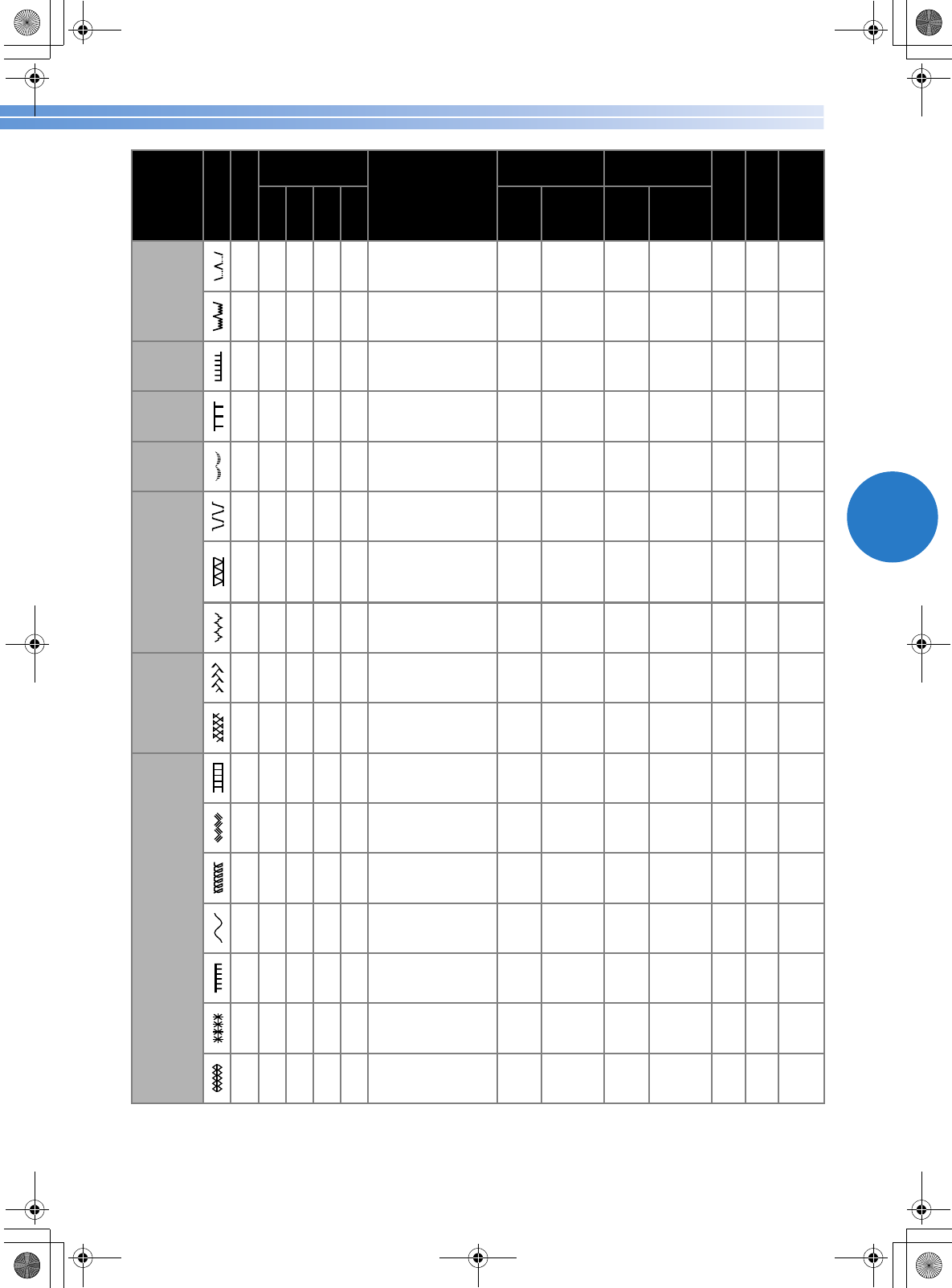
53
4
Stitch Name
Pattern
Presser Foot
Pattern No.
Application
Stitch Width
[mm (inch.)] Stitch Length
[mm (inch.)]
Twin Needle
Walking Foot
Reverse/
Reinforcement
Stitching
70 stitches
model
60 stitches
model
50 stitches
model
40 stitches
model
Auto Manual Auto Manual
Blind hem
stitch
R 09090909
Blind hem stitching on
medium weight fabrics 0
(0) 3 – –3 2.0
(1/16) 1.0–3.5
(1/16–1/8) No No Rfc.
R 10101010
Blind hem stitching on
stretch fabrics 0
(0) 3 – –3 2.0
(1/16) 1.0–3.5
(1/16–1/8) No No Rfc.
Appliqué
stitch J 11 11 11 11 Appliqué stitching 3.5
(1/8) 2.5–5.0
(3/32–3/16) 2.5
(3/32) 1.6–4.0
(1/16–3/16) Yes
( J ) No Rfc.
Shell tuck
stitch J 12 12 12 12 Shell tuck stitching 4.0
(3/16) 0.0–7.0
(0–1/4) 2.5
(3/32) 0.2–4.0
(1/64–3/16) Yes
( J ) No Rfc.
Satin scallop
stitch N 13 13 13 13 Scallop stitching 5.0
(3/16) 2.5-7.0
(3/32-1/4) 0.5
(1/32) 0.1-1.0
(1/64-1/16) Yes
( J ) No Rfc.
Joining stitch
J 14141414
Patchwork stitching and
decorative stitching 4.0
(3/16) 0.0–7.0
(0–1/4) 1.2
(1/16) 0.2–4.0
(1/64–3/16)
Yes
( J ) No Rfc.
J 15151515
Patchwork stitching, dec-
orative stitching and sew-
ing overcasting on both
pieces of fabrics, such as
with tricot
5.0
(3/16) 2.5–7.0
(3/32–1/4) 2.5
(3/32) 1.0–4.0
(1/16–3/16) Yes
( J ) No Rfc.
J 16161616
Patchwork stitching and
decorative stitching 5.0
(3/16) 0.0–7.0
(0–1/4) 1.2
(1/16) 0.2–4.0
(1/64–3/16) Yes
( J ) No Rfc.
Fagoting
stitch
J 17171717
Fagoting, smocking and
decorative stitching 5.0
(3/16) 0.0-7.0
(0-1/4) 2.5
(3/32) 1.0-4.0
(1/16-3/16) Yes
( J ) No Rfc.
J 18181818
Fagoting, smocking and
decorative stitching 5.0
(3/16) 2.5-7.0
(3/32-1/4) 2.5
(3/32) 1.0-4.0
(1/16-3/16) Yes
( J ) No Rfc.
Decorative
stitch
J 19 19 19 19 Decorative stitching 4.0
(3/16) 0.0-7.0
(0-1/4) 3.0
(1/8) 2.0-4.0
(1/16-3/16) No No Rfc.
J 20 20 20 20 Decorative stitching 4.0
(3/16) 0.0-7.0
(0-1/4) 2.5
(3/32) 1.0-4.0
(1/16-3/16) Yes
( J ) No Rfc.
J 21 21 21 – Decorative stitching 5.5
(7/32) 0.0-7.0
(0-1/4) 1.6
(1/16) 1.0-4.0
(1/16-3/16) Yes
( J ) No Rfc.
N22 22 22 21 Decorative stitching and
elastic-attaching 5.0
(3/16) 1.5-7.0
(1/64-1/4) 1.0
(1/16) 0.2-4.0
(1/64-3/16) Yes
( J ) No Rfc.
N 23232322
Lace sewing, decorative
hemming, heirloom
stitching, etc.
3.5
(1/8) 1.5-7.0
(1/16-1/4) 2.5
(3/32) 1.6-4.0
(1/16-3/16) No No Rfc.
N 24242423
Decorative hemming,
heirloom stitching, etc. 6.0
(15/64) 1.5-7.0
(1/16-1/4) 3.0
(1/8) 1.5-4.0
(1/16-3/16) No No Rfc.
N 252525 –
Decorative hemming on
thin, medium weight and
plain weave fabrics, heir-
loom stitching, etc.
5.0
(3/16) 1.5-7.0
(1/16-1/4) 3.5
(1/8) 1.5-4.0
(1/16-3/16) No No Rfc.
*Rfc.: Reinforcement **Select a stitch width of 5.0 mm (3/16 inch) or less.
**
**
**
**
**
**
**
**
**
**
**
*
*
*
*
*
*
*
*
*
*
*
*
*
*
*
*
*
NCBC2000.book Page 53 Thursday, October 21, 2004 4:32 PM
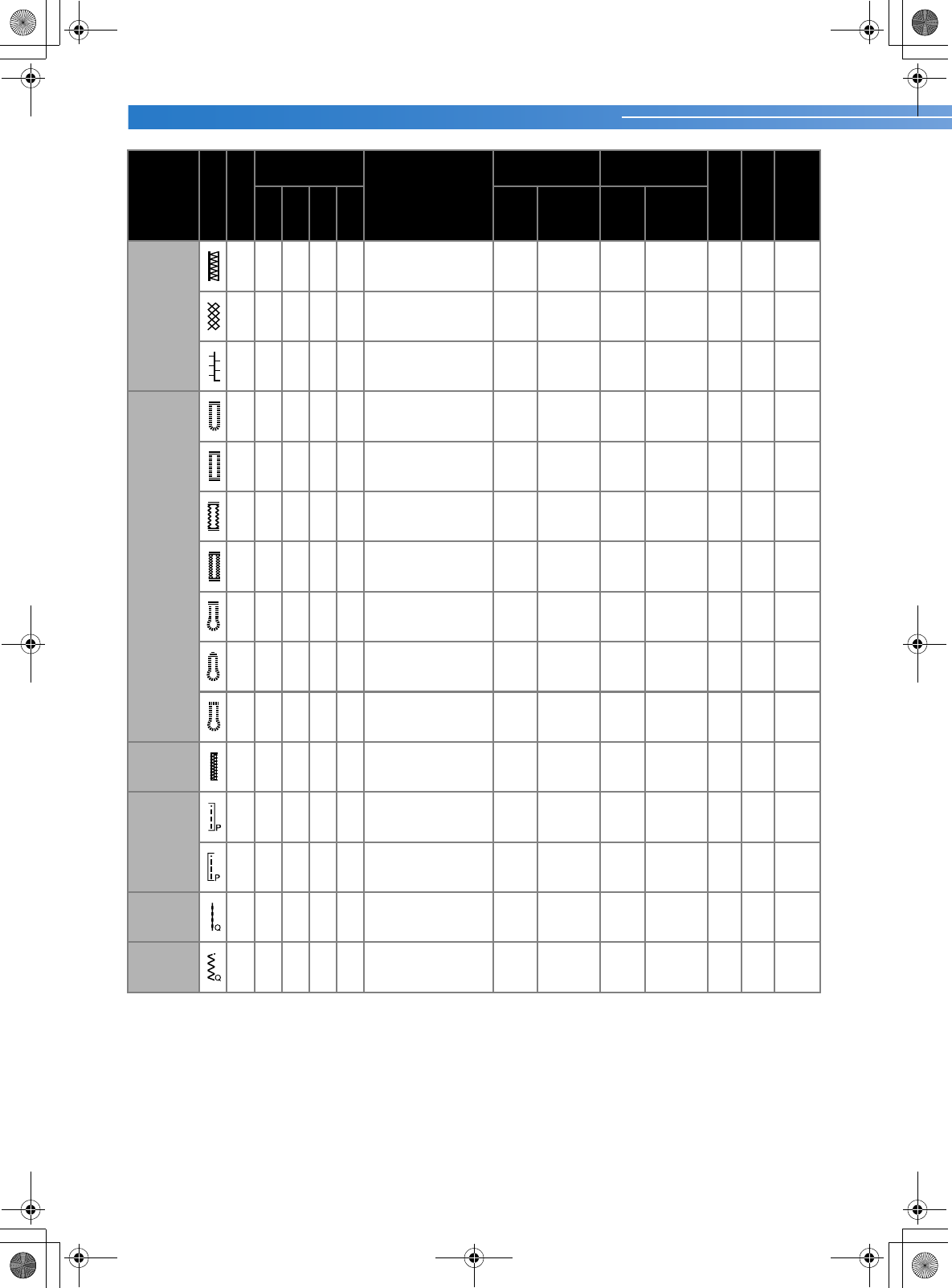
APPENDIX —————————————————————————————————————————————————————————
—
54
Stitch Name
Pattern
Presser Foot
Pattern No.
Application
Stitch Width
[mm (inch.)] Stitch Length
[mm (inch.)]
Twin Needle
Walking Foot
Reverse/
Reinforcement
Stitching
70 stitches
model
60 stitches
model
50 stitches
model
40 stitches
model
Auto Manual Auto Manual
Decorative
stitch
N 26262624
Decorative hemming on
thin, medium weight and
plain weave fabrics, heir-
loom stitching, etc.
5.0
(3/16) 1.5-7.0
(1/16-1/4) 4.0
(3/16) 1.5-4.0
(1/16-3/16) Yes
( J ) No Rfc.
N 272727 –
Decorative hemming on
thin, medium weight and
plain weave fabrics, heir-
loom stitching, etc.
5.0
(3/16) 1.5-7.0
(1/16-1/4) 2.5
(3/32) 1.5-4.0
(1/16-3/16) Yes
( J ) No Rfc.
N 282828 –
Decorative hemming on
thin, medium weight and
plain weave fabrics, heir-
loom stitching, etc.
5.0
(3/16) 1.5-7.0
(1/16-1/4) 2.0
(1/16) 1.5-4.0
(1/16-3/16) Yes
( J ) No Rfc.
Buttonhole
stitch
A 29292925
Horizontal buttonholes
on thin and medium
weight fabrics
5.0
(3/16) 3.0-5.0
(1/8-3/16) 0.4
(1/64) 0.2-1.0
(1/64-1/16) No No Auto
Rfc.
A 30303026
Secured buttonholes for
fabrics that have back-
ings
5.0
(3/16) 3.0–5.0
(1/8-3/16) 0.4
(1/64) 0.2–1.0
(1/64-1/16) No No Auto
Rfc.
A 31313127
Buttonholes for stretch or
knit fabrics 6.0
(15/64) 3.0–6.0
(1/8-15/64) 1.0
(1/16) 0.5–2.0
(1/32-1/16) No No Auto
Rfc.
A 32323228
Buttonholes for stretch
fabrics 6.0
(15/64) 3.0–6.0
(1/8-15/64) 1.5
(1/16) 1.0–3.0
(1/16-1/8) No No Auto
Rfc.
A 33333329
Keyhole buttonholes for
thick or furry fabrics 7.0
(1/4) 3.0–7.0
(1/8-1/4) 0.5
(1/32) 0.3–1.0
(1/64-1/16) No No Auto
Rfc.
A3434– –
Keyhole buttonholes for
medium weight and thick
fabrics
7.0
(1/4) 3.0–7.0
(1/8-1/4) 0.5
(1/32) 0.3–1.0
(1/64-1/16) No No Auto
Rfc.
A3535– –
Keyhole buttonholes for
thick or furry fabrics 7.0
(1/4) 3.0–7.0
(1/8-1/4) 0.5
(1/32) 0.3–1.0
(1/64-1/16) No No Auto
Rfc.
Bar tack
stitch A 36363430
Reinforcing openings
and areas where the
seam easily comes loose
2.0
(1/16) 1.0–3.0
(1/16-1/8) 0.4
(1/64) 0.3–1.0
(1/64-1/16) No No Auto
Rfc.
Piecing
straight
stitch
J3737- -
Piecing straight stitching
(with a seam allowance
of 6.5mm from the right
edge of the presser foot)
5.5
(7/32) 0.0–7.0
(0–1/4) 1.6
(1/16) 0.2–5.0
(1/64–3/16) No Yes Rfc.
J3838- -
Piecing straight stitching
(with a seam allowance
of 6.5mm from the right
edge of the presser foot)
1.5
(1/16) 0.0–7.0
(0–1/4) 1.6
(1/16) 0.2–5.0
(1/64–3/16) No Yes Rfc.
Hand-look
quilting J 39393531
Straight stitch quilting
that looks hand-sewn 0.0
(0) 0.0–7.0
(0–1/4) 2.5
(3/32) 1.0–4.0
(1/16–3/16) No No Rfc.
Zigzag stitch
(for quilting) J4040- -
Appliqué quilting, free-
motion quilting, satin
stitching, button sewing
3.5
(1/8) 0.0–7.0
(0–1/4) 1.4
(1/16) 0.0–4.0
(0–3/16) No Yes Rfc.
*Rfc.: Reinforcement **Auto Rfc.: AutomaticReinforcement
***Select a stitch width of 5.0 mm (3/16 inch) or less.
***
***
***
*
*
*
**
**
**
**
**
**
**
**
*
*
*
*
NCBC2000.book Page 54 Thursday, October 21, 2004 4:32 PM
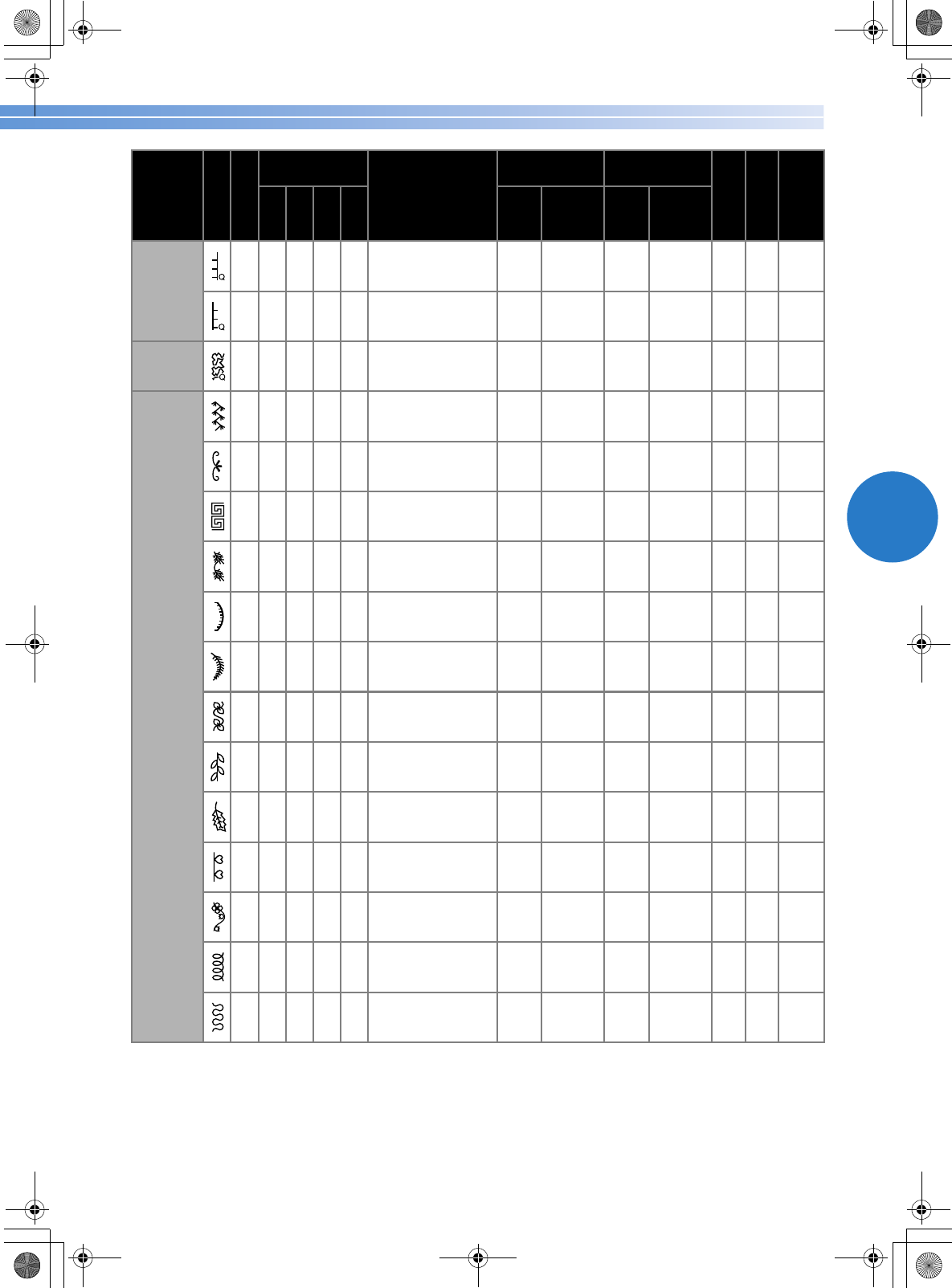
55
4
Stitch Name
Pattern
Presser Foot
Pattern No.
Application
Stitch Width
[mm (inch.)] Stitch Length
[mm (inch.)]
Twin Needle
Walking Foot
Reverse/
Reinforcement
Stitching
70 stitches
model
60 stitches
model
50 stitches
model
40 stitches
model
Auto Manual Auto Manual
Appliqué
stitch
(for quilting)
J4141- -
Attaching appliqués and
binding 1.5
(1/16) 0.5–5.0
(1/32–3/16) 1.2
(1/16) 1.0–4.0
(1/16–3/16) No No Rfc.
J4242- -
Attaching appliqués and
binding 1.5
(1/16) 0.5–5.0
(1/32–3/16) 1.2
(1/16) 1.0–4.0
(1/16–3/16) No No Rfc.
Quilting
stippling J4343- -
Quilting background
stitching (stippling) 7.0
(1/4) 1.0–7.0
(1/16–1/4) 1.6
(1/16) 1.0–4.0
(1/16–3/16) No No Rfc.
Decorative
stitch
N 44 44 36 32 For decoration, etc. 7.0
(1/4) 0.0–7.0
(0–1/4) 2.5
(3/32) 0.2–4.0
(1/64–3/16) No No Rfc.
N 45 45 37 33 For decoration, etc. 7.0
(1/4) 0.0–7.0
(0–1/4) 2.0
(1/16) 0.2–4.0
(1/64–3/16) No No Rfc.
N 46 46 38 - For decoration, etc. 7.0
(1/4) 0.0–7.0
(0–1/4) 2.5
(3/32) 0.2–4.0
(1/64–3/16) No No Rfc.
N 47 - - - For decoration, etc. 7.0
(1/4) 0.0–7.0
(0–1/4) 2.5
(3/32) 0.2–4.0
(1/64–3/16) No No Rfc.
N 48 47 39 - For decoration, etc. 7.0
(1/4) 0.0–7.0
(0–1/4) 2.0
(1/16) 0.2–4.0
(1/64–3/16) No No Rfc.
N 49 48 40 - For decoration, etc. 7.0
(1/4) 0.0–7.0
(0–1/4) 2.0
(1/16) 0.2–4.0
(1/64–3/16) No No Rfc.
N 50 - - - For decoration, etc. 7.0
(1/4) 0.0–7.0
(0–1/4) 1.6
(1/16) 0.2–4.0
(1/64–3/16) No No Rfc.
N 51 49 41 34 For decoration, etc. 7.0
(1/4) 0.0–7.0
(0–1/4) 2.5
(3/32) 0.2–4.0
(1/64–3/16) No No Rfc.
N 52 - - - For decoration, etc. 7.0
(1/4) 0.0–7.0
(0–1/4) 2.0
(1/16) 0.2–4.0
(1/64–3/16) No No Rfc.
N 53 - - - For decoration, etc. 5.0
(3/16) 0.0–7.0
(0–1/4) 2.0
(1/16) 0.2–4.0
(1/64–3/16) No No Rfc.
N 54 - - - For decoration, etc. 7.0
(1/4) 0.0–7.0
(0–1/4) 2.5
(3/32) 0.2–4.0
(1/64–3/16) No No Rfc.
N 55 50 - - For decoration, etc. 7.0
(1/4) 0.0–7.0
(0–1/4) 1.6
(1/16) 0.2–4.0
(1/64–3/16) No No Rfc.
N 56 51 - - For decoration, etc. 7.0
(1/4) 0.0–7.0
(0–1/4) 1.4
(1/16) 0.2–4.0
(1/64–3/16) No No Rfc.
*Rfc.: Reinforcement
*
*
*
*
*
*
*
*
*
*
*
*
*
*
*
*
NCBC2000.book Page 55 Thursday, October 21, 2004 4:32 PM
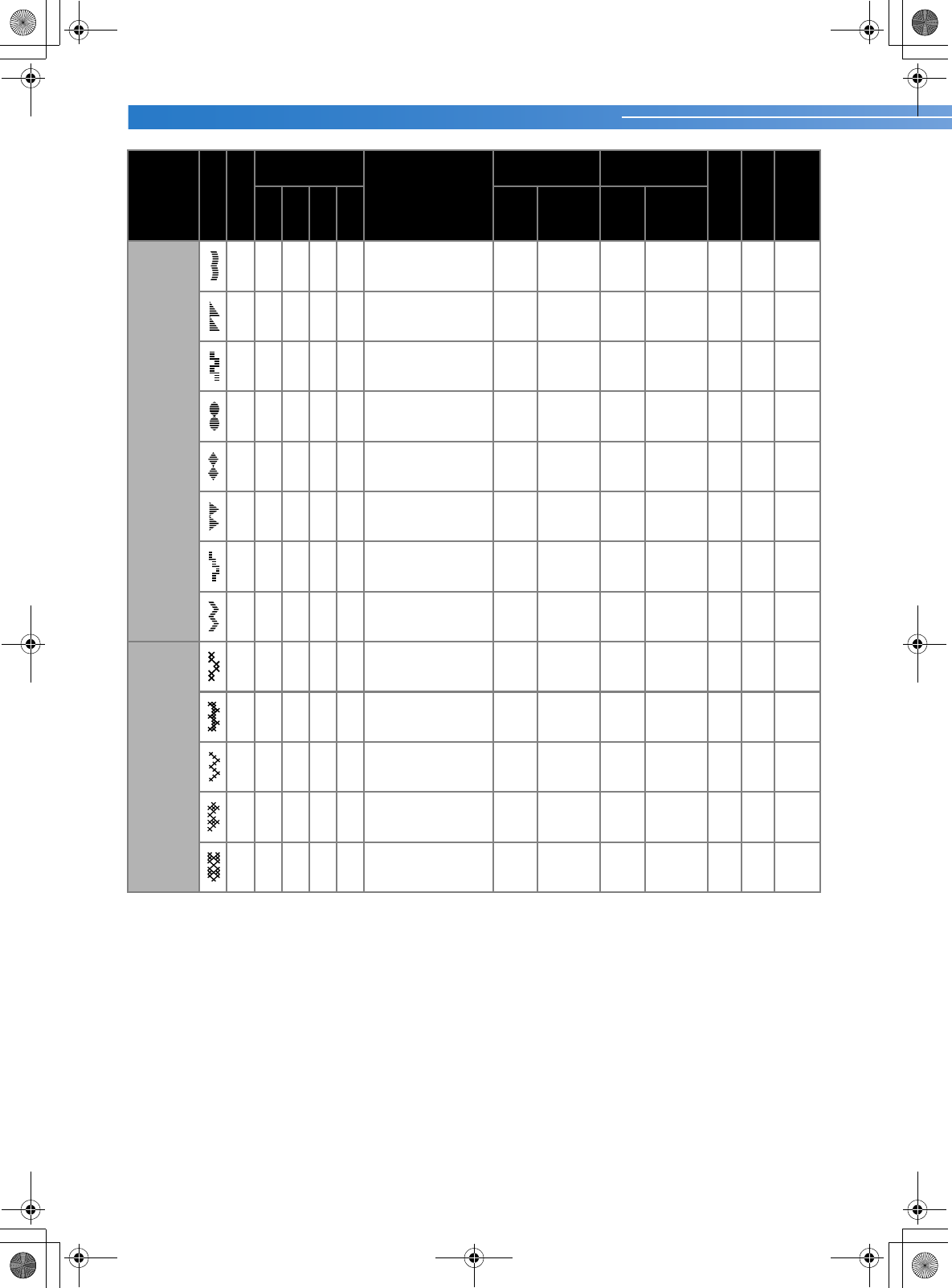
APPENDIX —————————————————————————————————————————————————————————
—
56
*Rfc.: Reinforcement **Select a stitch width of 5.0 mm (3/16 inch) or less.
Stitch Name
Pattern
Presser Foot
Pattern No.
Application
Stitch Width
[mm (inch.)] Stitch Length
[mm (inch.)]
Twin Needle
Walking Foot
Reverse/
Reinforcement
Stitching
70 stitches
model
60 stitches
model
50 stitches
model
40 stitches
model
Auto Manual Auto Manual
Satin
stitches
N 57 52 42 - For decoration, etc. 7.0
(1/4) 2.5–7.0
(3/32–1/4) 0.4
(1/64) 0.1–1.0
(1/64–1/16) Yes
( J ) No Rfc.
N 58 - - - For decoration, etc. 7.0
(1/4) 2.5–7.0
(3/32–1/4) 0.4
(1/64) 0.1–1.0
(1/64–1/16) Yes
( J ) No Rfc.
N 59 53 43 35 For decoration, etc. 7.0
(1/4) 2.5–7.0
(3/32–1/4) 0.4
(1/64) 0.1–1.0
(1/64–1/16) Yes
( J ) No Rfc.
N 60 54 44 36 For decoration, etc. 7.0
(1/4) 2.5–7.0
(3/32–1/4) 0.4
(1/64) 0.1–1.0
(1/64–1/16) Yes
( J ) No Rfc.
N 61 55 45 - For decoration, etc. 7.0
(1/4) 2.5–7.0
(3/32–1/4) 0.4
(1/64) 0.1–1.0
(1/64–1/16) Yes
( J ) No Rfc.
N 62 56 46 37 For decoration, etc. 7.0
(1/4) 2.5–7.0
(3/32–1/4) 0.4
(1/64) 0.1–1.0
(1/64–1/16) Yes
( J ) No Rfc.
N 63 - - - For decoration, etc. 7.0
(1/4) 2.5–7.0
(3/32–1/4) 0.4
(1/64) 0.1–1.0
(1/64–1/16) Yes
( J ) No Rfc.
N 64 - - - For decoration, etc. 7.0
(1/4) 2.5–7.0
(3/32–1/4) 0.4
(1/64) 0.1–1.0
(1/64–1/16) Yes
( J ) No Rfc.
Cross-
stitches
N 65 - - - For decoration, etc. 7.0
(1/4) 0.0–7.0
(0–1/4) 1.6
(1/16) 0.2–4.0
(1/64–3/16) No No Rfc.
N 66 - - - For decoration, etc. 6.0
(15/64) 0.0–7.0
(0–1/4) 1.4
(1/16) 0.2–4.0
(1/64–3/16) No No Rfc.
N 67 57 47 38 For decoration, etc. 6.0
(15/64) 0.0–7.0
(0–1/4) 2.5
(3/32) 0.2–4.0
(1/64–3/16) No No Rfc.
N 68 58 48 - For decoration, etc. 6.0
(15/64) 0.0–7.0
(0–1/4) 1.4
(1/16) 0.2–4.0
(1/64–3/16) No No Rfc.
N 69 59 49 39 For decoration, etc. 6.0
(15/64) 0.0–7.0
(0–1/4) 1.4
(1/16) 0.2–4.0
(1/64–3/16) No No Rfc.
*
**
**
**
**
**
**
**
**
*
*
*
*
*
*
*
*
*
*
*
*
NCBC2000.book Page 56 Thursday, October 21, 2004 4:32 PM
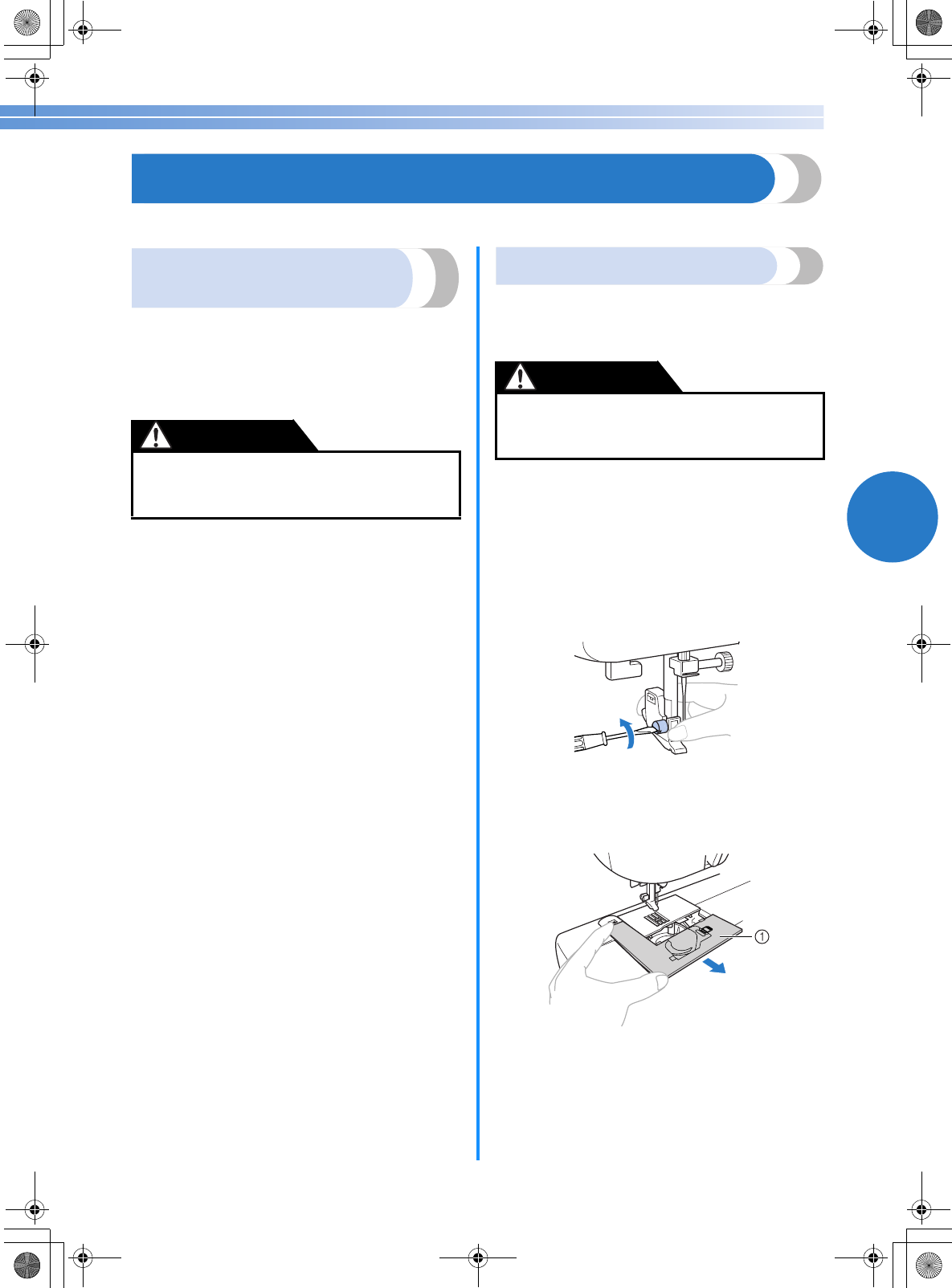
57
4
MAINTENANCE
Simple sewing machine maintenance operations are described below.
Cleaning the machine
surface
If the surface of the machine is dirty, lightly soak a
cloth in neutral detergent, squeeze it out firmly, and
then wipe the surface of the machine. After cleaning
it once with a wet cloth, wipe it again with a dry
cloth.
Cleaning the bobbin case
Sewing performance will suffer if dust collects in the
bobbin case; therefore, it should be cleaned
periodically.
aSwitch the machine off and unplug it.
bRaise the needle and the presser foot.
cLoosen the presser-foot screw and the needle
clamp screw to remove the presser-foot
holder and the needle.
dGrasp both sides of the needle plate cover,
and then slide it toward you to remove the
needle plate cover.
aNeedle plate cover
●Unplug the power supply cord before
cleaning the machine, otherwise injuries or an
electric shock may occur.
CAUTION
●Make sure you unplug the machine before
you clean it. Otherwise, you may get an
electric shock or be injured.
CAUTION
NCBC2000.book Page 57 Thursday, October 21, 2004 4:32 PM
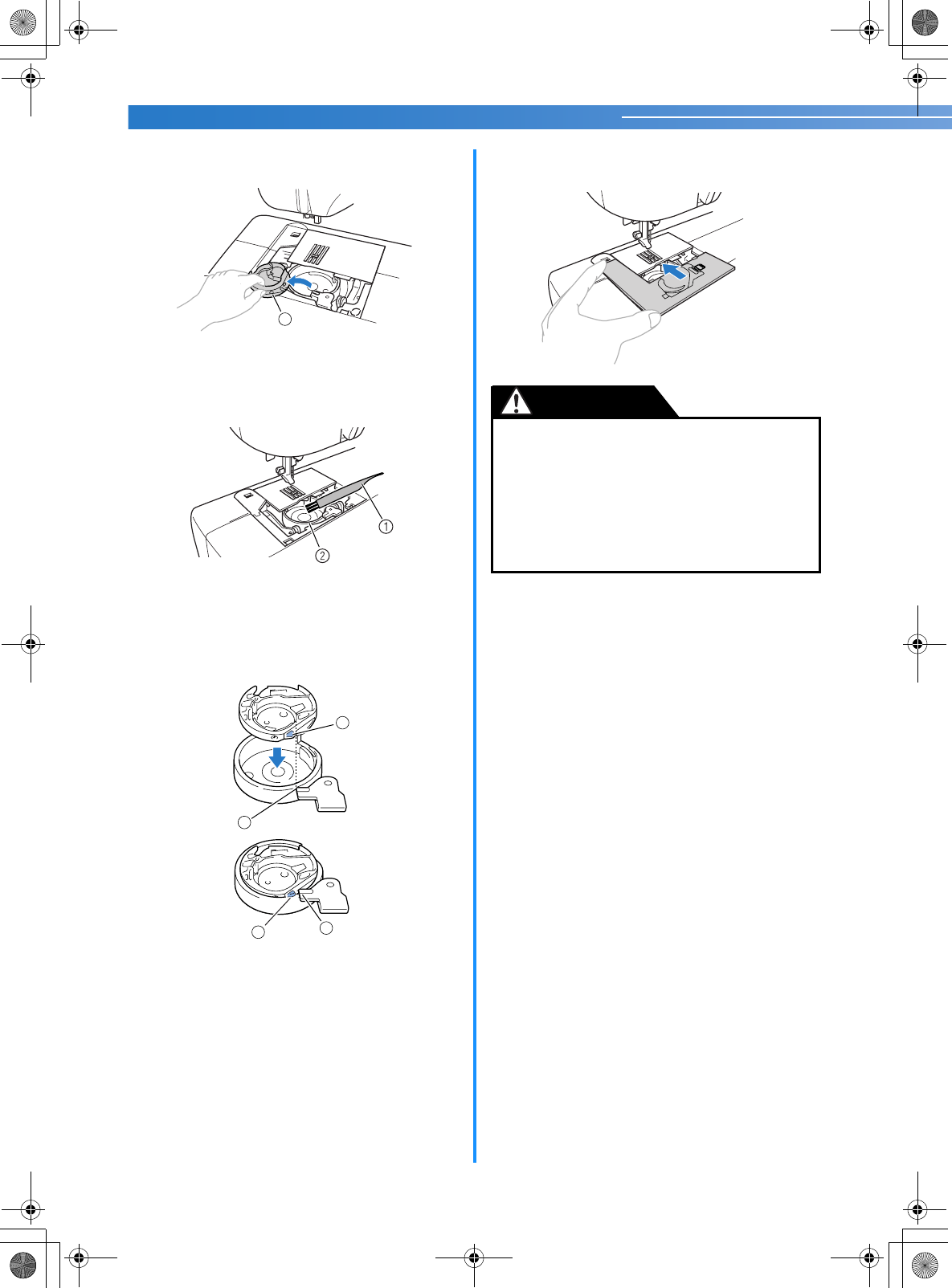
APPENDIX —————————————————————————————————————————————————————————
—
58
eRemove the bobbin case.
Grasp the bobbin case, and then pull it out.
aBobbin case
fUse the cleaning brush or a vacuum cleaner to
remove any dust from the race and its
surrounding area.
aCleaning brush
bRace
• Do not put oil on the bobbin case.
gInsert the bobbin case so that the projection
on the bobbin case aligns with the spring.
aProjection
bSpring
hPut the tabs on the needle plate cover into the
needle plate, and then slide the cover back on.
1
2
1
12
●Never use a bobbin case that is scratched,
otherwise the upper thread may become
tangled, the needle may break or sewing
performance may suffer. For a new bobbin
case (part code: XC3152-021), contact your
nearest authorized service center.
●Make sure that you fit the bobbin case
properly, otherwise the needle may break.
CAUTION
NCBC2000.book Page 58 Thursday, October 21, 2004 4:32 PM
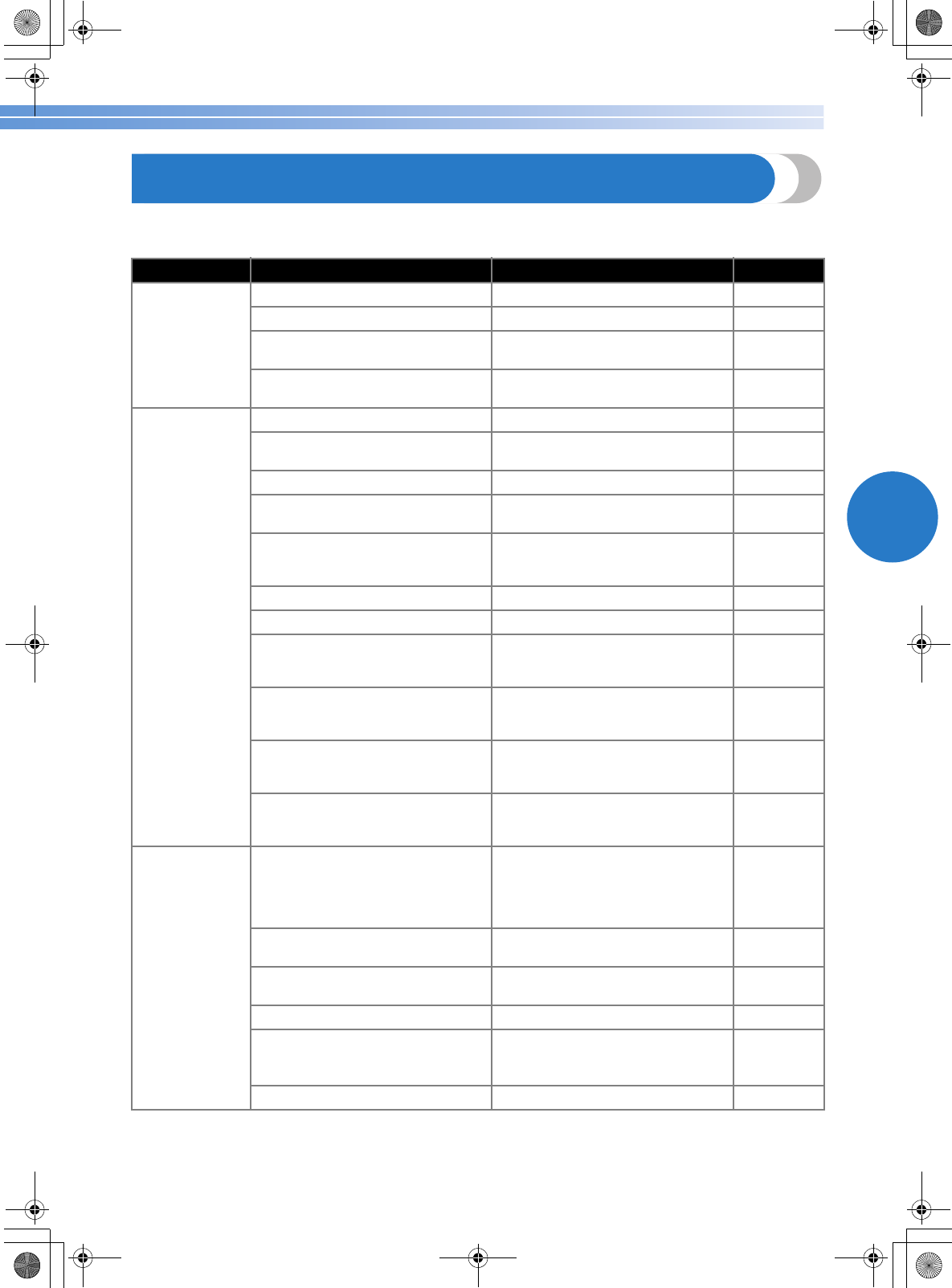
59
4
TROUBLESHOOTING
If the machine stops working properly, check the following possible problems.
If the problem it still there, contact your retailer or the nearest authorised service center.
Symptom Possible cause How to put it right Reference
The sewing
machine does
not work.
The machine is not plugged in. Plug the machine in. page 9
The main power switch is turned off. Turn on the main power switch. page 9
The bobbin winder shaft is pushed to
the right. Move the bobbin winder shaft to the
left. page 12, 13
You have not used the foot control-
ler properly. Use the foot controller properly. page 10
The needle
breaks.
The needle is not fitted properly. Fit the needle properly. page 21
The needle clamp screw is loose. Use the screwdriver to firmly tighten
the screw. page 22
The needle is bent or blunt. Replace the needle. page 21
You have not used the right combi-
nation of fabric, thread and needle. Choose a thread and needle that are
appropriate for the type of fabric. page 20
The presser foot you are using is not
appropriate for the type of stitch that
you want to sew.
Attach the presser foot that is correct
for the type of stitch that you want to
sew. page 52
The upper thread tension is too tight. Loosen the upper thread tension. page 29
You are pulling the fabric too much. Lightly guide the fabric. –
The area around the hole in the nee-
dle plate is scratched.
Replace the needle plate.
Contact your retailer or the nearest
authorized service center. –
The area around the hole in the
presser foot is scratched.
Replace the presser foot.
Contact your retailer or the nearest
authorized service center. –
The bobbin case is scratched. Replace the bobbin case.
Contact your retailer or the nearest
authorized service center. –
You have not used a bobbin that has
been designed for this machine.
Incorrect bobbins will not work
properly. Only use a bobbin that has
been designed for this machine. page 11
The upper
thread breaks.
You have not threaded the upper
thread properly. (for example, you
have not fitted the spool properly, or
the thread has come out of the guide
above the needle.)
Correct the upper threading. page 16
There are knots or tangles in the
thread. Remove any knots or tangles. –
The needle is not appropriate for the
thread you are using. Choose a needle that is appropriate
for the type of stitch. page 20
The upper thread tension is too tight. Loosen the upper thread tension. page 29
The thread is tangled, for example,
in the bobbin case.
Remove the tangle thread. If the
thread is tangled in the bobbin case,
clean the bobbin case.
page 57
The needle is bent or blunt. Replace the needle. page 21
NCBC2000.book Page 59 Thursday, October 21, 2004 4:32 PM
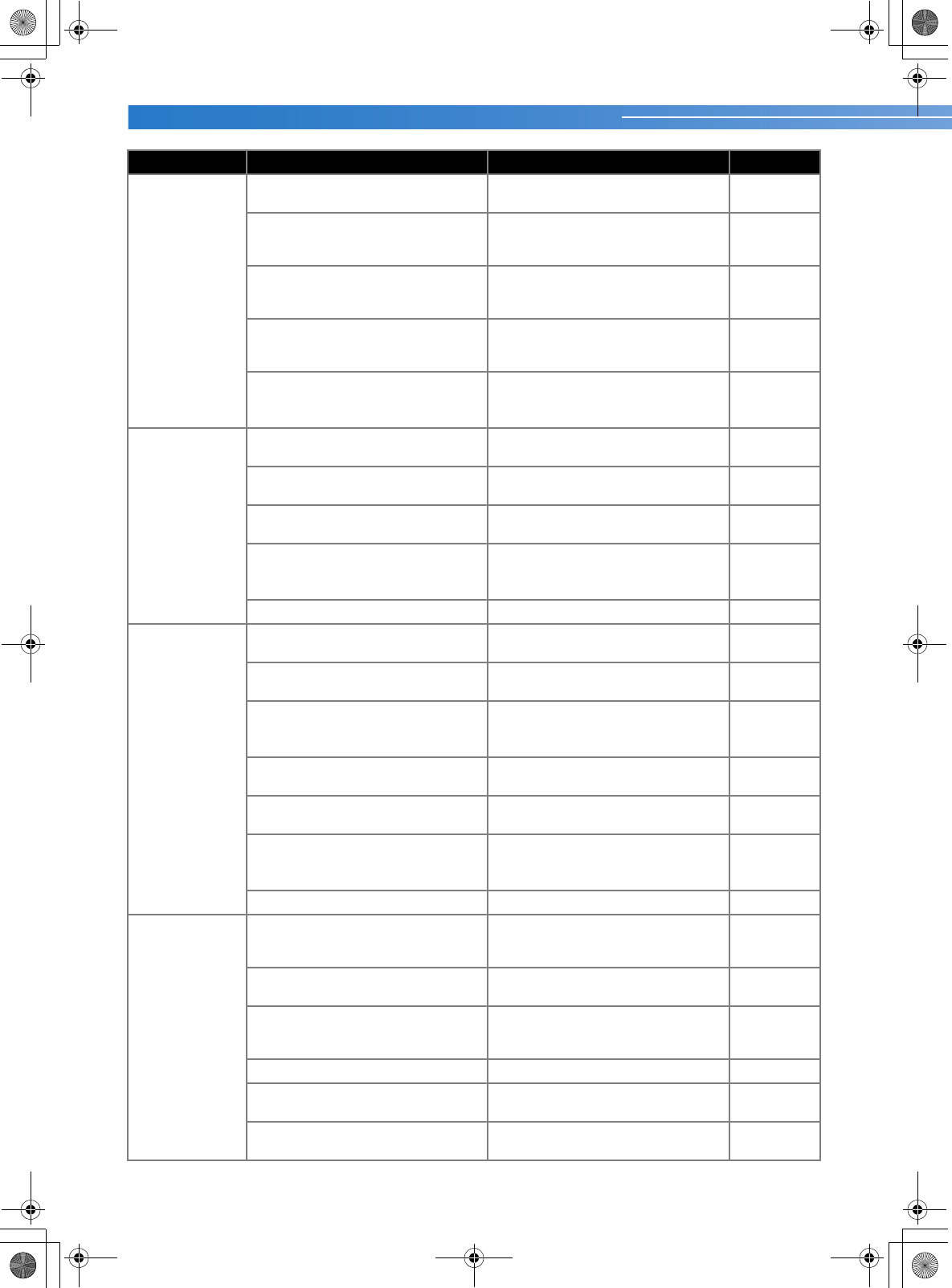
APPENDIX —————————————————————————————————————————————————————————
—
60
The upper
thread breaks.
You have not inserted the needle
properly. Insert the needle properly. page 21
The area around the hole in the nee-
dle plate is scratched.
Replace the needle plate.
Contact your retailer or the nearest
authorised service center. –
The area around the hole in the
presser foot is scratched.
Replace the presser foot.
Contact your retailer or the nearest
authorised service center. –
The bobbin case is scratched, or has
a burr on it.
Replace the bobbin case.
Contact your retailer or the nearest
authorised service center. –
You have not used a bobbin that has
been designed for this machine.
Incorrect bobbins will not work
properly. Only use a bobbin that has
been designed for this machine.
page 11
The lower
thread is tangled
or breaks.
You have not wound the bobbin
thread properly. Wind the bobbin thread properly. page 11
The bobbin is scratched or does not
turn smoothly. Replace the bobbin. –
The thread is tangled. Remove the tangled thread and
clean the bobbin case. page 57
You have not used a bobbin that has
been designed for this machine.
Incorrect bobbins will not work
properly. Only use a bobbin that has
been designed for this machine.
page 11
Bobbin is set incorrectly. Reset the bobbin thread correctly. page 14, 15
The thread ten-
sion is incorrect.
You have not threaded the upper
thread properly. Correct the upper threading. page 16
You have not wound the bobbin
thread properly. Wind the bobbin thread properly. page 11
You have not threaded the right
combination of thread and needle
for the fabric you are using.
Choose a thread and needle that are
appropriate for the type of fabric. page 20
You have not attached the presser-
foot holder properly. Attach the presser-foot holder prop-
erly. page 25
The thread tension is incorrect. Adjust the tension of the upper
thread. page 29
You have not used a bobbin that has
been designed for this machine.
Incorrect bobbins will not work
properly. Only use a bobbin that has
been designed for this machine.
page 11
Bobbin is set incorrectly. Reset the bobbin thread correctly. page 14, 15
The fabric is
wrinkled.
You have not threaded the upper
thread properly or fitted the bobbin
properly.
Thread the upper thread and wind
the bobbin thread properly.
page 14, 15, 16
You have not fitted the spool prop-
erly. Fit the spool properly. –
You have not used the right
combination of fabric, thread and
needle.
Choose a thread and needle that are
appropriate for the type of fabric. page 20
The needle is bent or blunt. Replace the needle. page 21
If you are sewing thin fabric, the
stitch is too thick. Sew with stabiliser material under
the fabric. page 31
The thread tension is incorrect. Adjust the tension of the upper
thread. page 29
Symptom Possible cause How to put it right Reference
NCBC2000.book Page 60 Thursday, October 21, 2004 4:32 PM
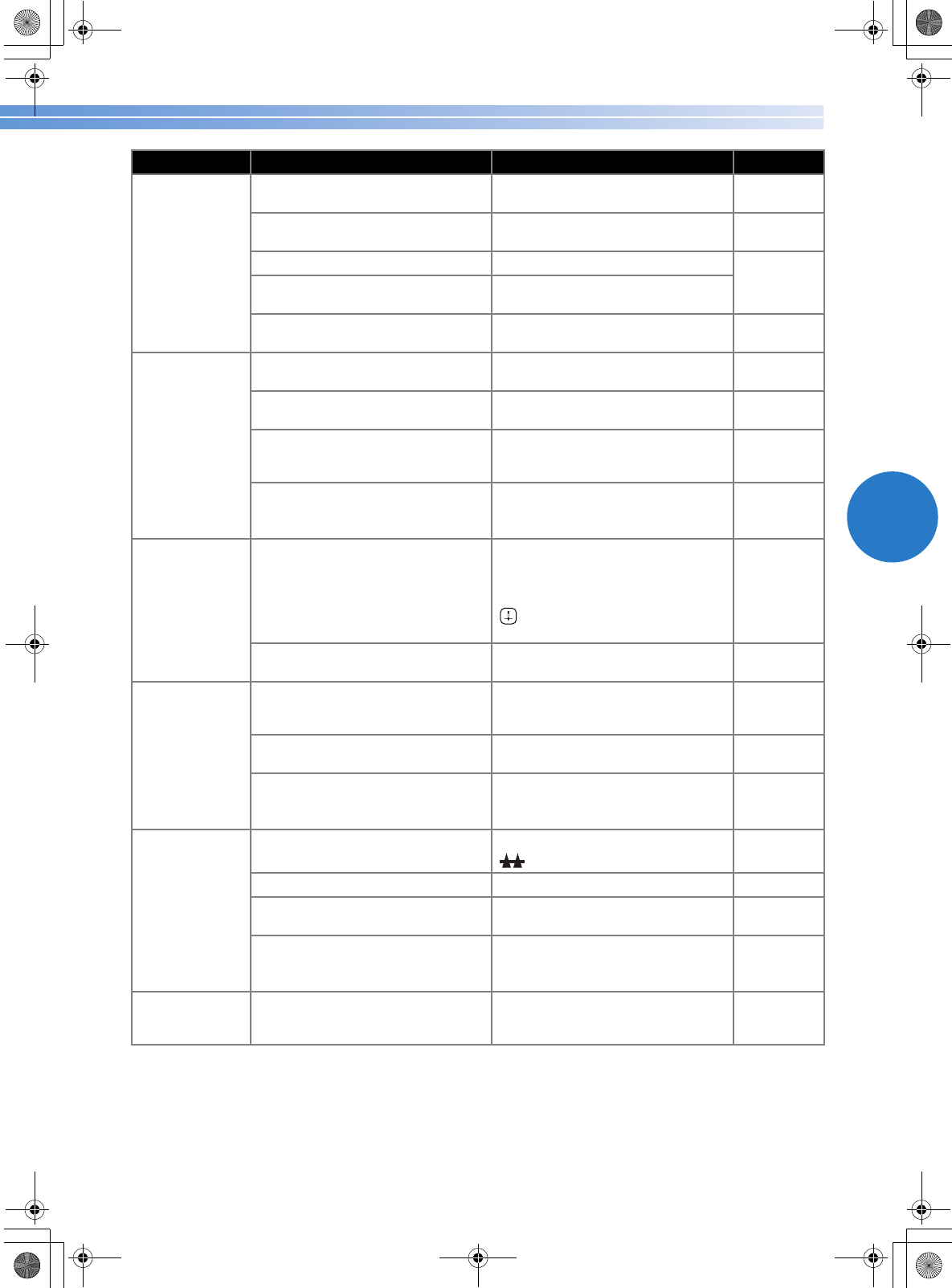
61
4
Stitches are
skipped.
You have not threaded the upper
thread properly. Correct the upper threading. page 16
You have not used the right combi-
nation of fabric, thread and needle. Choose a thread and needle that are
appropriate for the type of fabric. page 20
The needle is bent or blunt. Replace the needle.
page 21
You have not inserted the needle
properly. Insert the needle properly.
Dust has accumulated under the
needle plate or in the bobbin case. Remove the needle plate cover and
clean the plate and the bobbin case. page 57
There is a high-
pitched noise
while sewing.
Dust has built up in the feed dogs or
in the bobbin case. Clean the bobbin case. page 57
You have not threaded the upper
thread properly. Correct the upper threading. page 16
The bobbin case is scratched. Replace the bobbin case.
Contact your retailer or the nearest
authorized service center. –
You have not used bobbin that has
been designed for this machine.
Incorrect bobbins will not work
properly. Only use a bobbin that has
been designed for this machine.
page 11
The needle
threader can not
be used.
You have not moved the needle
holder to its highest position.
Raise the needle either by turning the
handwheel toward you
(counterclockwise) so that the mark
on the wheel points up or by pressing
(needle position button) once or
twice.
page 16
You have not inserted the needle
properly. Insert the needle properly. page 21
The stitch is not
sewn correctly.
The presser foot that you are using is
not correct for the type of stitch.
Attach the presser foot that is correct
for the type of stitch that you want to
sew. page 52
The thread tension is incorrect. Adjust the tension of the upper
thread. page 29
The thread is tangled, for example,
in the bobbin case.
Remove the tangle thread. If the
thread is tangled in the bobbin case,
clean the bobbin case.
page 57
The fabric does
not feed.
The feed dogs are lowered. Slide the feed dog position lever to
.page 38, 45
The stitch is too fine. Lengthen the stitch length. page 27
You have not used the right combi-
nation of fabric, thread and needle. Choose a thread and needle that are
appropriate for the type of fabric. page 20
The thread is tangled, for example,
in the bobbin case.
Remove the tangle thread. If the
thread is tangled in the bobbin case,
clean the bobbin case.
page 57
The sewing light
bulb does not
come on. The sewing lamp is damaged. Contact your retailer or the nearest
authorized service center. –
Symptom Possible cause How to put it right Reference
NCBC2000.book Page 61 Thursday, October 21, 2004 4:32 PM
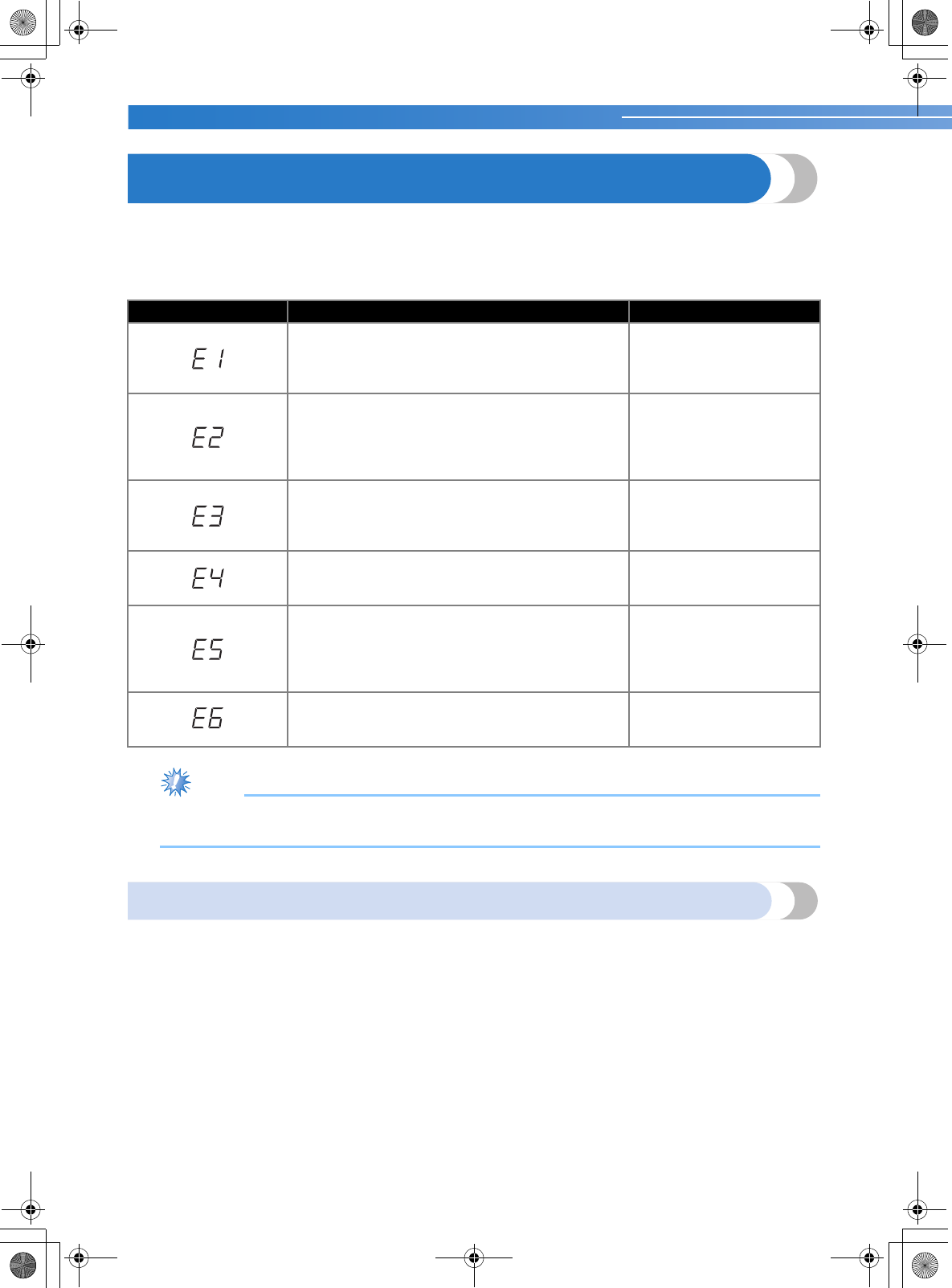
APPENDIX —————————————————————————————————————————————————————————
—
62
ERROR MESSAGES
If an operation is performed incorrectly before the sewing machine is set up, an error message appears on the
operation panel. Follow the instructions indicated in the table.
If you press the stitch selection key or do the operation correctly while the error message is displayed, the
message disappears.
Note
●If error message “F1” through “F8” appears in the LCD while the sewing machine is being used, the
machine may be malfunctioning. Contact your nearest authorized service center.
Operation beep (for models equipped with the operation beep)
Each time a key is pressed you will hear one beep. If a non-functioning key is pressed or an incorrect operation
is performed you will hear two or four beeps (only for models equipped with the operation beep).
■If a key is pressed (correct operation)
One beep sounds.
■If an incorrect operation is performed or a non-functioning key is pressed
Two or four beeps sound.
■If the machine locks up, for example, because the thread is tangled
The sewing machine beeps for four seconds and the machine automatically stops. Be sure to check for the
cause of the error, and correct it before continuing to sew.
Error Message Probable Cause Solution
The foot controller was pressed (or the start/stop but-
ton was pressed if the foot controller is not con-
nected) and the reverse/reinforcement stitch button
was pressed while the presser foot is raised.
Lower the presser foot lever
before continuing the opera-
tion.
A stitch other than the buttonhole or bar tack stitch
was selected and the foot controller was pressed (or
the start/stop button was pressed if the foot controller
is not connected) while the buttonhole lever is low-
ered.
Raise the buttonhole lever
before continuing the opera-
tion.
The buttonhole or bar tack stitch was selected and
the foot controller was pressed (or the start/stop but-
ton was pressed if the foot controller is not con-
nected) while the buttonhole lever is raised.
Lower the buttonhole lever
before continuing the opera-
tion.
The reverse/reinforcement stitch button or needle
position button was pressed while the bobbin winder
shaft is moved to the right.
Move the bobbin winder
shaft to the left before con-
tinuing the operation.
The start/stop button was pressed while the foot con-
troller was connected.
Disconnect the foot control-
ler, and then press the start/
stop button. Otherwise,
operate the machine by
using the foot controller.
The motor locked up because the thread is tangled.
Remove the tangled thread
before continuing the opera-
tion.
NCBC2000.book Page 62 Thursday, October 21, 2004 4:32 PM
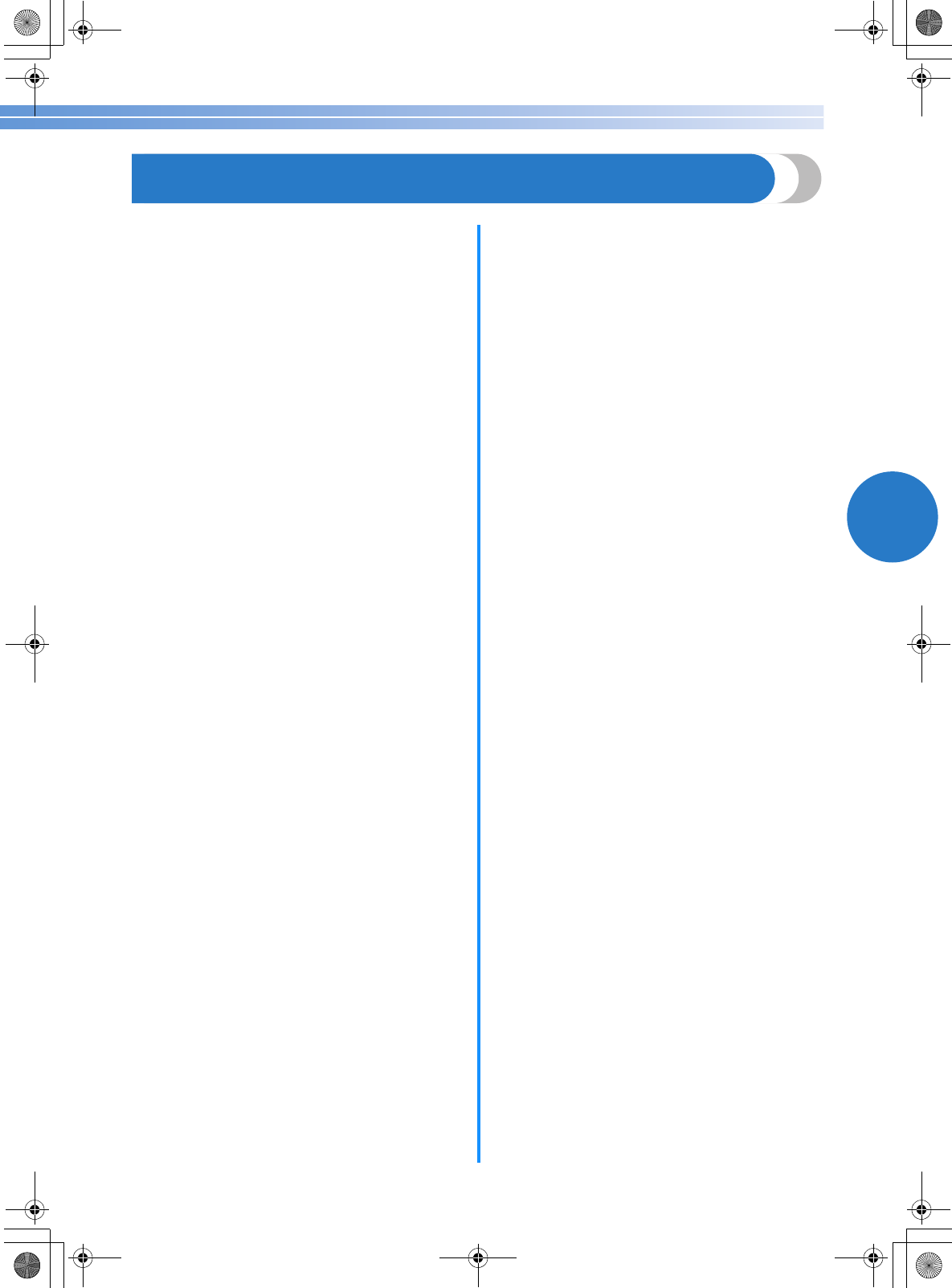
63
4
i
INDEX
Numerics
3-point zigzag stitch .......................................................32
A
accessories ....................................................................... 8
appliqués .......................................................................42
B
bar tack ..........................................................................46
basic stitching ................................................................33
blind hem stitching.........................................................34
bobbin ...........................................................................14
bobbin case.............................................................14, 57
bobbin cover.............................................................6, 14
bobbin winder..................................................11, 59, 62
button sewing.................................................................38
buttonhole foot...............................................................36
buttonhole lever .................................................6, 37, 47
buttonhole sewing..........................................................35
C
crazy quilt stitching ........................................................43
D
Darning...................................................................32, 41
E
elastic tape .....................................................................41
error messages................................................................62
extra spool pin ...............................................................23
eyelet punch ..................................................................37
F
fagoting .......................................................................... 49
fast bobbin winding........................................................12
feed dog position lever ...................................................45
feed dogs...................................................................6, 45
flat bed attachment....................................................7, 31
foot controller ...........................................................8, 28
free-arm style .................................................................31
free-motion quilting........................................................45
H
handwheel .......................................................................5
heirloom stitching ..........................................................51
J
joining............................................................................51
joining stitch ...........................................................42, 48
L
LCD .................................................................................7
M
main parts ........................................................................5
main power switch...........................................................9
monogramming.......................................................49, 51
N
needle ............................................................................20
needle bar thread guide....................................................6
needle clamp screw ..................................................6, 22
needle plate .....................................................................6
needle plate cover..........................................................57
needle position...............................................................33
needle position button......................................................6
needle threader ..............................................................17
O
openings ........................................................................46
operation beep ...............................................................62
operation buttons .............................................................6
operation panel ................................................................7
optional accessories .........................................................8
overcasting stitches ........................................................32
P
patchwork stitching ........................................................43
piecing...........................................................................43
pocket corners................................................................46
presser foot................................................................6, 24
presser foot holder.....................................................6, 25
presser foot lever .......................................................6, 16
pre-tension disk..............................................................11
Q
quick-set bobbin .......................................................6, 15
quilting...........................................................................44
quilting foot....................................................................45
quilting guide .................................................................44
R
reinforcement stitching...................................................46
reverse/reinforcement stitch button...................................6
S
scallop stitching .............................................................49
seam ripper ....................................................................37
sewing machine needles ................................................20
sewing speed controller....................................................6
sleeve holes....................................................................46
smocking........................................................................50
spool pin .................................................................11, 16
start/stop button.........................................................6, 28
stitch length....................................................................27
stitch selection key ...........................................................7
stitch settings..................................................................52
stitch width ....................................................................27
straight stitch ..................................................................33
stretch fabrics .................................................................31
NCBC2000.book Page 63 Thursday, October 21, 2004 4:32 PM
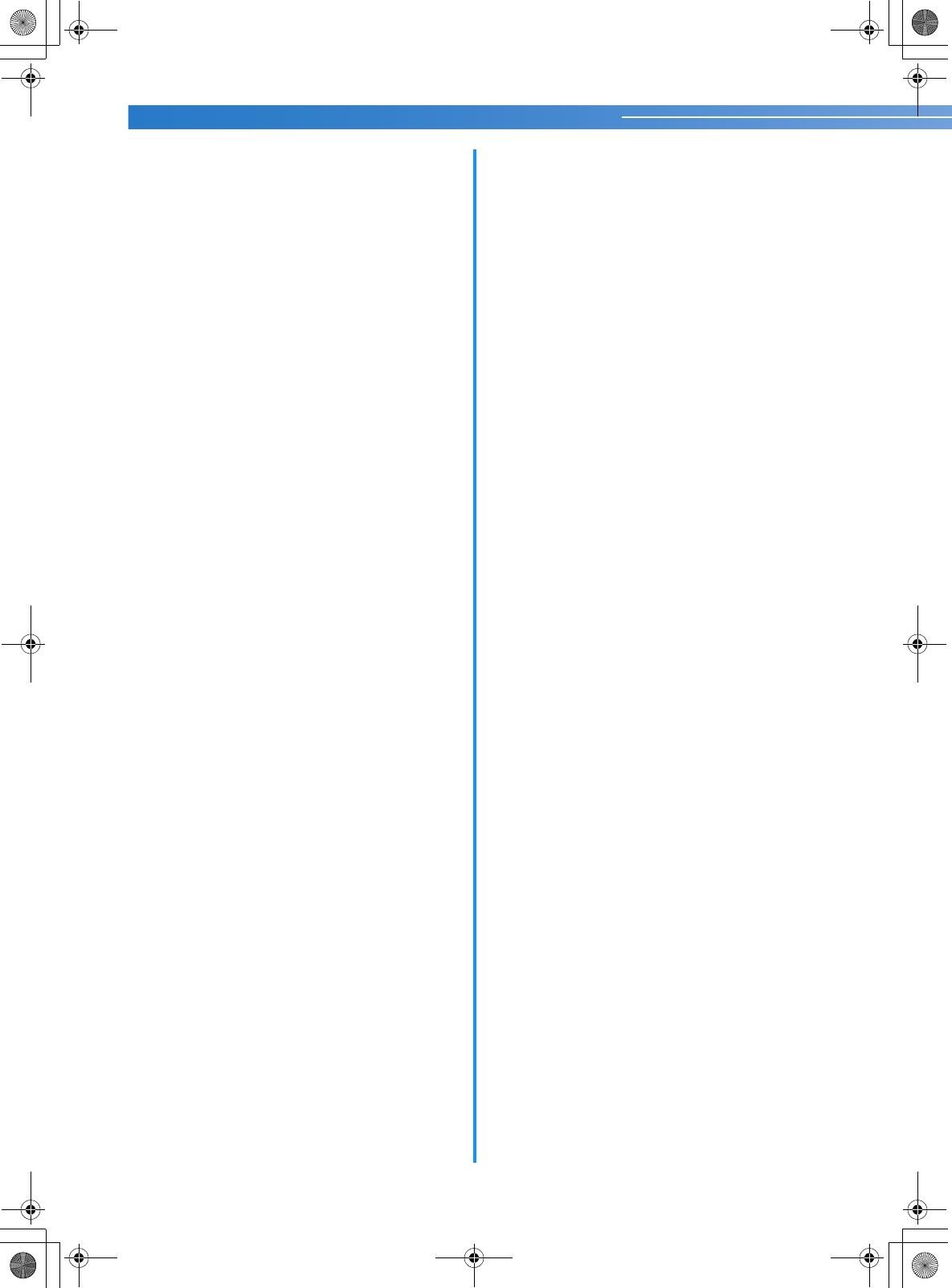
——————————————————————————————————————————————————————————————
—
64
T
thick fabrics....................................................................30
thin fabrics .....................................................................31
thread cutter...................................................................29
thread guide ...................................................................16
thread tension ................................................................29
trial sewing.....................................................................30
triple stretch stitch ..........................................................33
troubleshooting ..............................................................59
twin needle ....................................................................22
U
upper tension-control dial ..............................................29
upper threading..............................................................16
W
walking foot ...................................................................44
wing needle ...................................................................51
Z
zigzag stitch .....................................................30, 32, 42
zipper foot......................................................................40
zipper Insertion ..............................................................40
NCBC2000.book Page 64 Thursday, October 21, 2004 4:32 PM
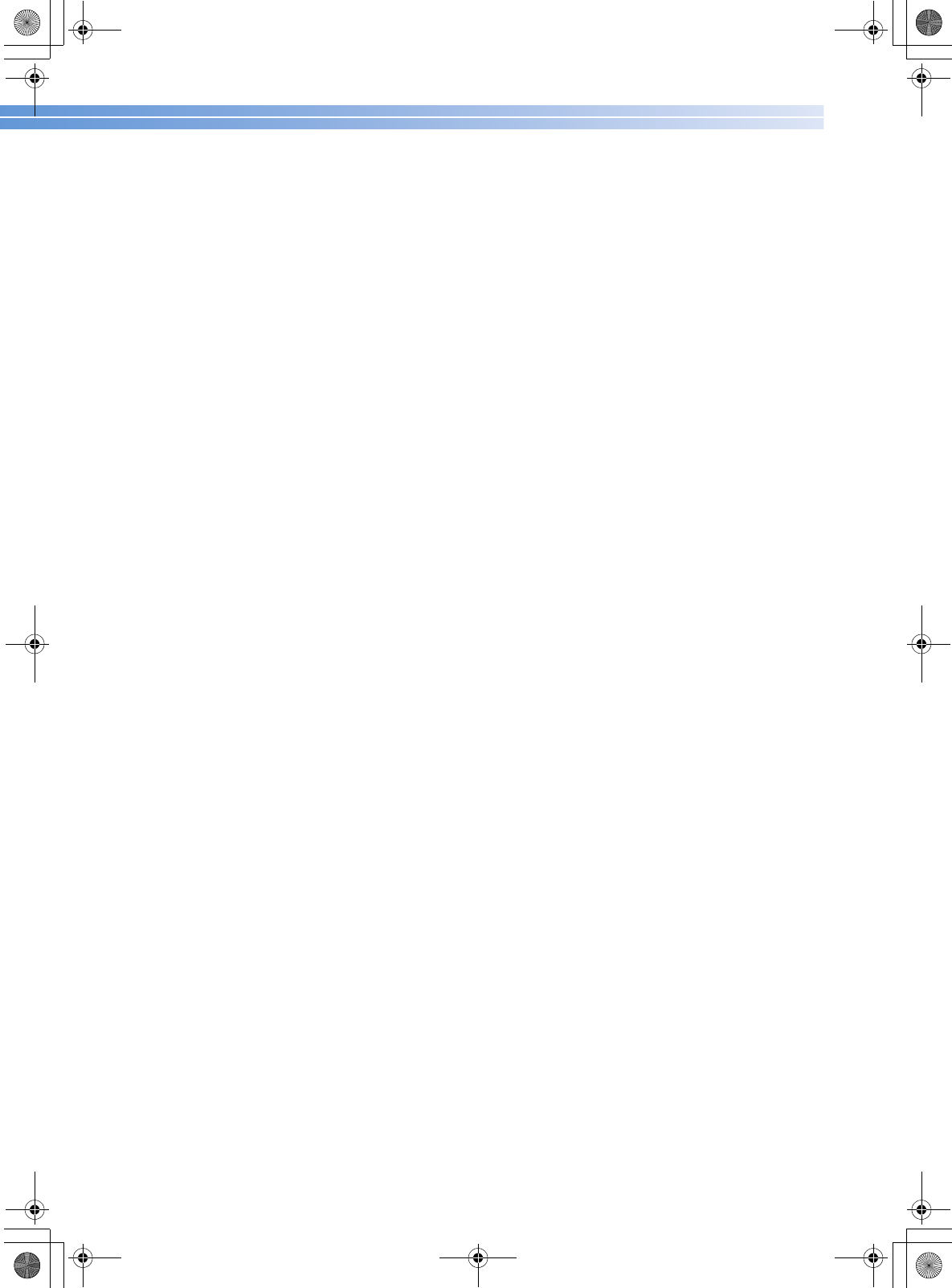
2000_cover2-3.fm Page 2 Monday, October 4, 2004 4:02 PM