Brydge Global BRY1001A BRYDGEAIR(Bluetooth Keyboard) User Manual Front
BRYDGE GLOBAL BRYDGEAIR(Bluetooth Keyboard) Front
Users Manual
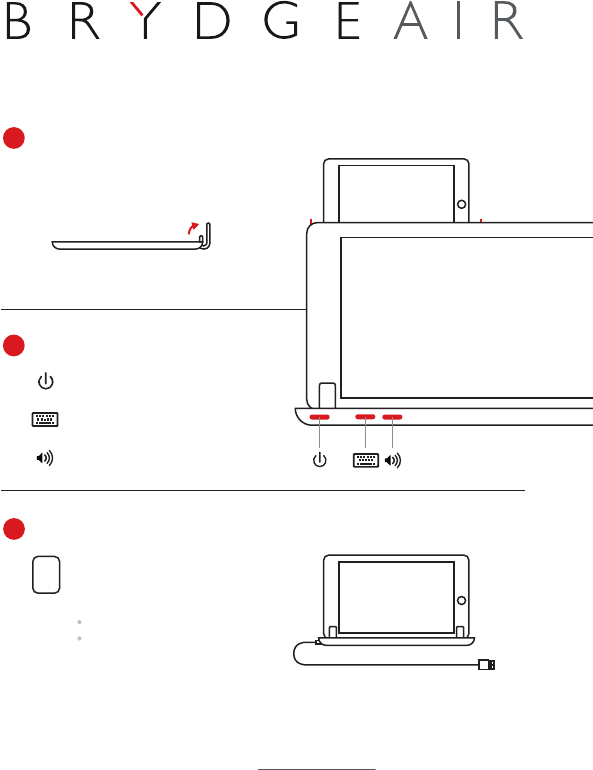
Getting to know your BrydgeAir
CONNECTING YOUR BRYDGEAIR
1
Unfold the hinges to the vertical position. Place your iPad Air into the hinges with the
home button on the right-hand side.
IMPORTANT BUTTONS
2
Power: Turns the keyboard
on and o.
Keyboard: Puts the
keyboard into pairing mode.
Speakers: Turns speakers on and o and
activates the pairing process.
LOOKING AFTER THE BATTERY
3
To charge your BrydgeAir keyboard, connect it to any
USB port using the cable provided.
\
|The backslash key on the right of the
BrydgeAir keyboard doubles as the
battery indicator.
Battery Indicator
Red: Charging / Fully charged
Blue (ashing slowly): Low battery
Find more information at www.brydgekeyboards.com
FCC ID:2ADRGBRY1001A
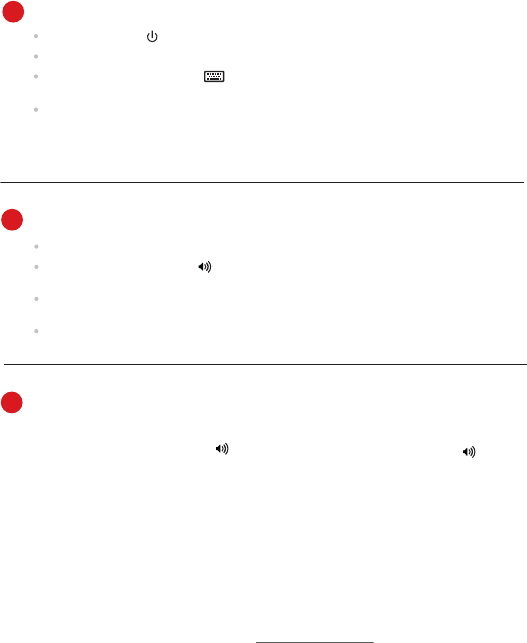
Pairing your BrydgeAir
Find more information at www.brydgekeyboards.com
It is important to note that there are 2 separate pairing processes,
one for the keyboard and the other for the speakers.
PAIRING YOUR BRYDGEAIR FOR THE FIRST TIME
4
Turn the power button to the on position.
On your iPad, go to Settings > Bluetooth (and ensure your bluetooth is turned on).
Press and hold the keyboard button for 2 seconds (a blue light will appear on the keyboard).
Select BrydgeAir Keyboard under bluetooth devices.
PAIRING THE SPEAKERS FOR THE FIRST TIME
5
On your iPad, go to Settings > Bluetooth
Press and hold the speaker button for 4 seconds until you hear a 4-tone beep, followed quickly by
another 2-tone beep.
Select BrydgeAir Sound under your iPad Air’s bluetooth devices.
(Settings > Bluetooth)
Pairing is conrmed by a single-tone beep (initial pairing may take up to 5 seconds).
TURNING THE SPEAKERS ON AND OFF
6
Press and hold the speaker button
for 2 seconds until you hear the 4-tone
beep.
On: Press and hold the speaker button
for 4 seconds.
O:
You can turn the speakers on and o to save battery.
2014 Brydge Global Pte Ltd, All Rights Reserved.
Patent Pending
iPad® and Apple® are registered trademarks of Apple, Inc.
The Bluetooth word, mark and logos are owned by Bluetooth SIG, Inc.
Use of such marks by Brydge Global Pte Ltd is under license.
The speakers will automatically re-connect with your iPad Air once turned back on.
This device complies with part 15 of the FCC rules. Operation is subject to the following two conditions:
(1) this device may not cause harmful interference, and
(2) this device must accept any interference received, including interference
that may cause undesired operation.
Changes or modifications to this unit not expressly approved by the party responsible for compliance
could void the user's authority to operate the equipment.