Contents
- 1. User Manual
- 2. User manual
- 3. User Manual 2 (DXT)
User Manual
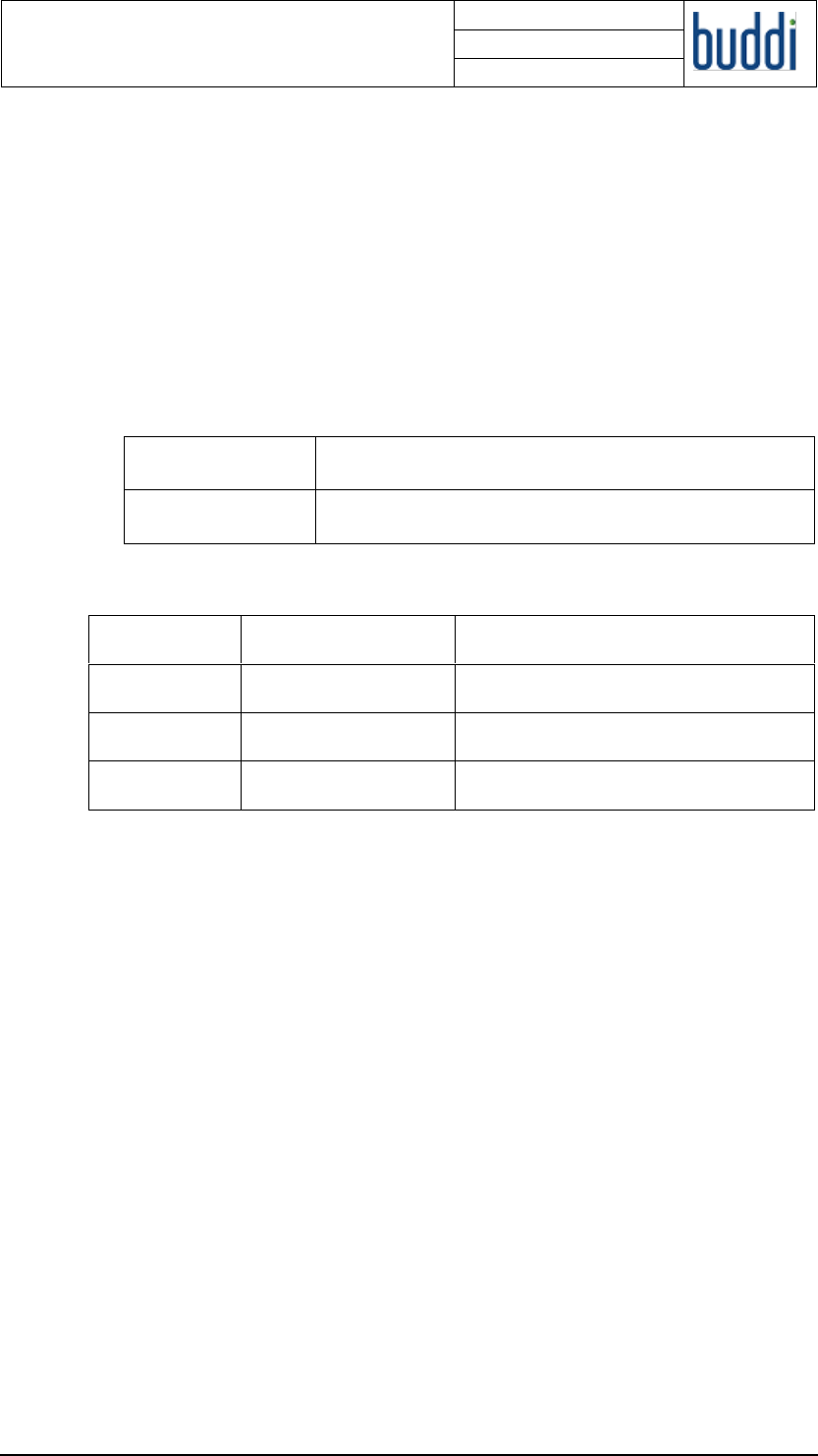
User Manual-Smart Tag
Version:
1.23
Date:
07-04-14
Page:
1 of 12
© buddi Ltd 2012
Talbot House, 17 Church Street, Rickmansworth, Hertfordshire WD3 1DE.
COMMERCIAL IN CONFIDENCE
User Manual-Smart Tag
[Not Set]
Date:
07-04-14
Version:
1.3
Owned by:
Richard Watson
Mechanical Engineer
Prepared by:
Richard Watson
Mechanical Engineer
Checked by:
Vishal Nayar
Business Development Director
Approved by:
Charles Lewinton
Head Of Engineering
COMMERCIAL IN CONFIDENCE
The material contained in this document may not be copied, published, transmitted, reproduced or
disclosed, in whole or in part without the prior written permission of buddi Ltd.
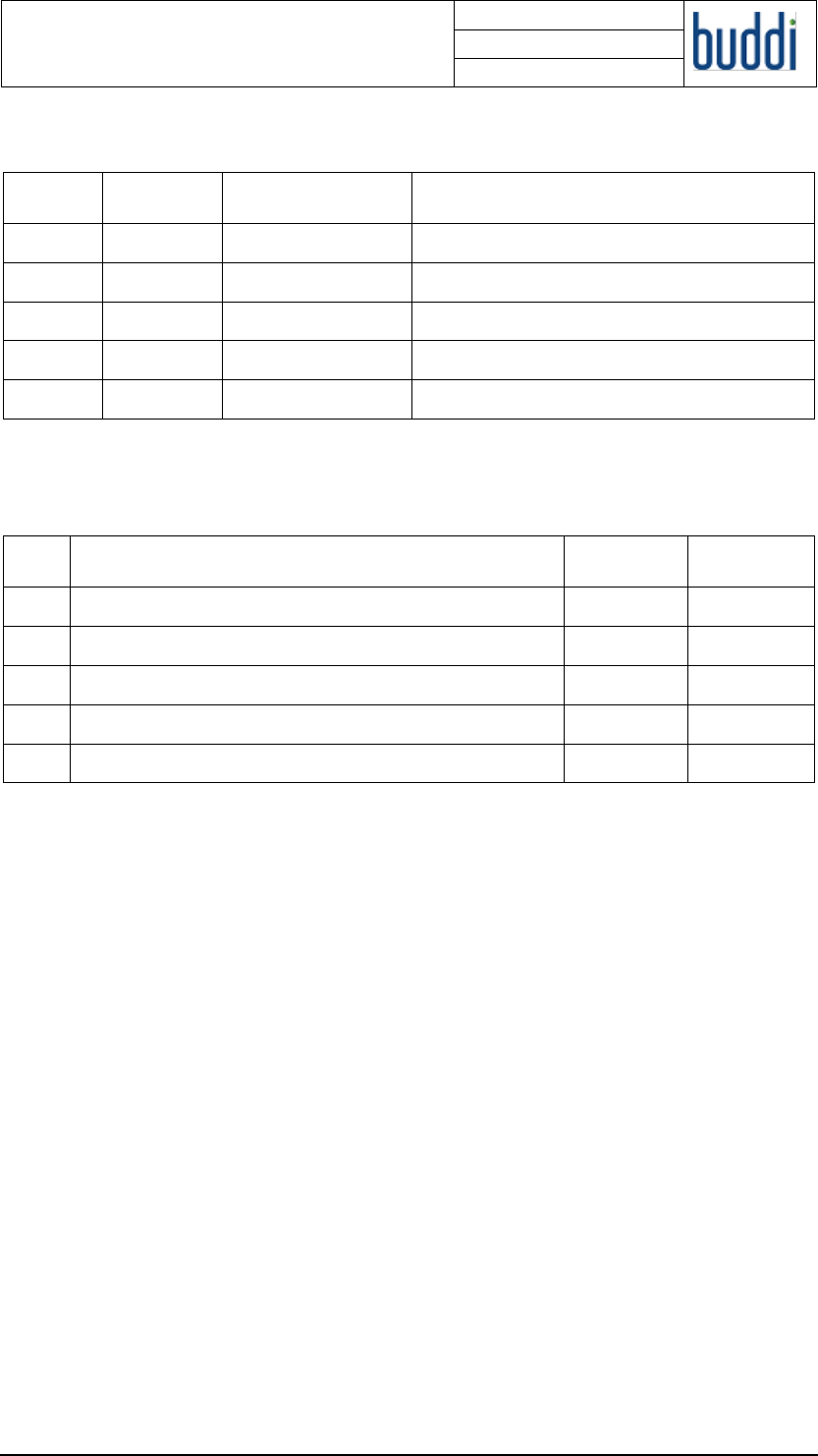
User Manual-Smart Tag
Version:
1.23
Date:
07-04-14
Page:
2 of 12
© buddi Ltd 2012
Talbot House, 17 Church Street, Rickmansworth, Hertfordshire WD3 1DE.
COMMERCIAL IN CONFIDENCE
DOCUMENT HISTORY
Version
Date
Author
Description
1.0
07-04-14
R.Watson
Initial Issue
1.1
17-04-14
R.Watson
Corrections and edits by S.Campfield
1.2
03-06-14
R.Watson
FCC Warning Statement Added
1.3
30-07-14
R.Watson
SAR Test Added to FCC Warning Statement
REFERENCED DOCUMENTS
Ref.
Document Name
Version
Date

User Manual-Smart Tag
Version:
1.23
Date:
07-04-14
Page:
3 of 12
© buddi Ltd 2012
Talbot House, 17 Church Street, Rickmansworth, Hertfordshire WD3 1DE.
COMMERCIAL IN CONFIDENCE
CONTENTS
1. Introduction ........................................................................................................... 4
2. Equipment Description .......................................................................................... 4
3. Smart Tag Fitting ................................................................................................... 5
4. Smart Tag Operation ............................................................................................. 6
5. Smart Tag Removal................................................................................................ 6
6. On Body Charger ................................................................................................... 7
7. Sanitization and Re-Use ........................................................................................ 9
7.1. Smart Tag ...................................................................................................... 9
7.1.1. Collection ................................................................................................... 9
7.1.2. Inspection .................................................................................................. 9
7.1.3. Cleaning ..................................................................................................... 9
7.2. Smart Tag Strap ........................................................................................... 10
7.2.1. Collection ................................................................................................. 10
7.2.2. Inspection ................................................................................................ 10
7.2.3. Cleaning ................................................................................................... 10
7.3. OBC .............................................................................................................. 11
7.3.1. Collection ................................................................................................. 11
7.3.2. Inspection ................................................................................................ 11
7.3.3. Cleaning ................................................................................................... 11
8. FCC warning statement ....................................................................................... 12

User Manual-Smart Tag
Version:
1.23
Date:
07-04-14
Page:
4 of 12
© buddi Ltd 2012
Talbot House, 17 Church Street, Rickmansworth, Hertfordshire WD3 1DE.
COMMERCIAL IN CONFIDENCE
1. Introduction
This document is intended to be the source reference material for using the Smart
Tag product, with the exception of electronic configuration (including set-up and
interaction with the on-line monitoring portal). The emphasis here is upon describing
the physical features, charging, correct fitting and removal etc.
2. Equipment Description
a) Smart Tag- Ankle worn electronic monitoring device. One is required per subject.
b) Smart Tag Strap- For securing the Smart Tag to a subject. One is required per
subject, the strap is available in a number of sizes in order to accommodate ankles.
c) On Body Charger- One is required per subject, for recharging the on-board battery.
d) Locking Plate- Two Locking plates are required per Smart Tag. The locking plates
will be damaged upon removal of the Strap, therefore new locking plates must be
installed in the Smart Tag before it can be fitted to a new Subject.
e) Removal Tool- One is required to release the strap and remove the Smart Tag from
the subject. It punctures very small holes in a very controlled location on the
Locking Plates and releases the strap. Not shown above.
a
b
c
d

User Manual-Smart Tag
Version:
1.23
Date:
07-04-14
Page:
5 of 12
© buddi Ltd 2012
Talbot House, 17 Church Street, Rickmansworth, Hertfordshire WD3 1DE.
COMMERCIAL IN CONFIDENCE
3. Smart Tag Fitting
The Smart Tag should be prepared for fitting to the subject by clipping two new
Locking Plates in position as shown below in red for clarity.
The Locking Pates will be secured in position when the Strap is inserted into the Smart
Tag, they protect the strap from being released without physical damage being
created for evidence gathering purposes.
Measure around the ankle, holding the measuring tape loosely. Record the measure
in millimetres (mm).
Using the strap sizing reference material select the strap size recommended for the
subjects ankle measurement.
Fit the Strap into the Smart Tag at one side, then wrap around the ankle of the subject
ensuring the arrow on the front surface is pointing upwards, and connect the free end
of the Strap into the Smart Tag. A clear ‘click’ will be heard as the Strap securely
engages inside the Smart Tag, it should be possible to slip two fingers behind the strap
to ensure enough movement for cleaning, charging and general comfort.
The fitting of the strap will create a closed optical circuit which is continuously
monitored by the Smart Tag.

User Manual-Smart Tag
Version:
1.23
Date:
07-04-14
Page:
6 of 12
© buddi Ltd 2012
Talbot House, 17 Church Street, Rickmansworth, Hertfordshire WD3 1DE.
COMMERCIAL IN CONFIDENCE
4. Smart Tag Operation
The Smart Tag communicates via GSM to a server based monitoring platform, which
interprets the data provided to populate a web portal user interface. The data sets
include the following:
Event Time.
GPS Location (Intervals can be defined, or a real-time request made).
Geofence Data (Virtual zones for inclusion or exclusion set by map data).
Position Type (GPS, RF Beacon).
Speed of Motion.
Battery Level.
Charger On / Off.
Signal Strength.
Strap On / Off (Off includes tampering or cutting).
Alerts (Based upon one or more of the above).
Alerts can take the form of notifications within the web portal, by e-mail, SMS to
mobile phone notifications or vibration feedback within the Smart Tag on the subject.
When in proximity to an RF Beacon, the Smart Tag will not attempt to achieve new
GPS fixes, resulting in significantly less demand on battery power.
5. Smart Tag Removal
Note any obvious sign of damage to the Smart Tag, or Strap in accordance with
local protocol.
When removing the Smart Tag from a subject protective gloves should be worn.
Check that the locking plates are complete, correctly located and undamaged. If
locking plates are damaged, follow local protocol which may include cutting the
strap and retaining evidence if necessary.
With no locking plate damage, use the removal tool to release the strap at one
end.
Using the release tool, engage the plastic jaws over the Smart Tag and begin to
squeeze the handles together. The jaws will self-locate to the correct position and
the release pins will puncture the Locking Plate, continue to squeeze until the
Strap is released. Only one end of the Strap will be released, this is indicated by
the red markers on the end of the release pins.

User Manual-Smart Tag
Version:
1.23
Date:
07-04-14
Page:
7 of 12
© buddi Ltd 2012
Talbot House, 17 Church Street, Rickmansworth, Hertfordshire WD3 1DE.
COMMERCIAL IN CONFIDENCE
6. On Body Charger
The Smart Tag on-board battery will require recharging at intervals consistent
with the operating mode being used. It is intended that the OBC is connected to a
mains power supply when not in use, to charge up the device in preparation for
connection to the Smart Tag, to fully charge the OBC it should be connected for 4
hours.
In cases where the OBC has not been charged prior to use it is possible to attach
the unit to the Smart Tag with the OBC connected directly to the mains power
supply, however this is not recommended practice – although a break-away
extender cable is provided for such circumstances. The OBC will fully charge the
Smart Tag in less than 2 hours.
The equipment is attached to the Smart Tag for charging in a secure manner by
locating the OBC over the unit and closing the sliding clip, so as to allow free
movement of the wearer and continuous electrical contact. This only requires a
hand operated force which is deemed ‘reasonable’ and ‘convenient’ to the
wearer. The attachment clip is capable of being attached and removed repeatedly,
the number of cycles will comfortably exceed the lifetime of the product. The
mass of the OBC is 240g.

User Manual-Smart Tag
Version:
1.23
Date:
07-04-14
Page:
8 of 12
© buddi Ltd 2012
Talbot House, 17 Church Street, Rickmansworth, Hertfordshire WD3 1DE.
COMMERCIAL IN CONFIDENCE
The On Body Charger fits correctly in one orientation with the LED indicators
facing upwards, to inform the subject of the charging status.
The status LED’s provide the following information:
- Charging from mains power;
- Fully charged;
- Charging the Smart Tag;
- Smart Tag fully charged.
Mains Indication:
Red Light =Charging from Mains
Green Light =Fully Charged
Off =Not Connected to Mains
Charging Indicator:
Red Light Flashing =Charging Smart Tag
Green Light Flashing =Charging of Smart Tag Complete
or Unit Is Still Holding a Charge
Off =Unit Is Not Holding Any Charge

User Manual-Smart Tag
Version:
1.23
Date:
07-04-14
Page:
9 of 12
© buddi Ltd 2012
Talbot House, 17 Church Street, Rickmansworth, Hertfordshire WD3 1DE.
COMMERCIAL IN CONFIDENCE
7. Sanitization and Re-Use
7.1. Smart Tag
7.1.1. Collection
The Smart Tag will be removed as per the removal process above.
Place the Smart Tag and strap into a clean plastic bag and return them to the
vehicle for inspection and cleaning.
7.1.2. Inspection
The Smart Tag should be inspected for signs of damage, units with damage should be
dealt with in accordance with local protocols. Damage includes any significant surface
marking which may be indicative of the unit being exposed to high impacts or
tampering. Special care should be taken to ensure the following areas are inspected;
Any seam between plastic casings, damage here may indicate the sealing
surfaces of the unit are damaged.
The inside surfaces of the strap acceptance area. The unit should be returned
for testing if there is any sign of wear in this area.
7.1.3. Cleaning
If there is any heavy soiling or biological matter on the unit that is unlikely to be easily
removed by a sanitising wipe, then the unit should be cleaned thoroughly in line with
local protocol.
To sanitise a Smart Tag in the field the following process should be followed;
Wear gloves.
Using the removal tool, release the Smart Tag from the Strap and remove the
locking plates.
Wrap the unit in an approved sanitising wipe.
Rub the unit vigorously with the wipe ensuring all surfaces receive a good
covering of alcohol.
Wrap the unit in a new wipe and place in a sealed plastic bag for at least one
minute.
Remove the unit from the bag, dispose of the wipe and allow the unit to dry
in a well-ventilated area.
The unit can then be returned to stock for re-use.

User Manual-Smart Tag
Version:
1.23
Date:
07-04-14
Page:
10 of 12
© buddi Ltd 2012
Talbot House, 17 Church Street, Rickmansworth, Hertfordshire WD3 1DE.
COMMERCIAL IN CONFIDENCE
7.2. Smart Tag Strap
7.2.1. Collection
When handling the Strap protective gloves should be worn.
The strap will be freed from the Smart Tag as part of the Smart Tag Removal process
above.
7.2.2. Inspection
The Strap should be inspected for signs of damage, straps with damage should be
should be dealt with in accordance with local protocols. Damage includes any
significant surface marking which may be indicative of the unit being exposed to high
impacts or tampering. Special care should be taken to inspect the following areas;
The flexible strap material, both inner and outer most surfaces.
All visible surfaces of plastic, particularly the join between the flexible and rigid
sections. Damage in this area could be indicative of tampering and may
adversely affect the future performance of the device.
The tongue area that engages with the Smart Tag, particularly the locking clips.
Damage or excessive wear in this area could affect the future performance of
the device.
Debris, soiling or damage to the optical end of the strap.
7.2.3. Cleaning
If there is any heavy soiling or biological matter on the unit that is unlikely to be easily
removed by a sanitising wipe, then the unit should be cleaned thoroughly in line with
local protocol.
To sanitise a Strap in the field the following process should be followed;
Wear gloves.
Wrap the strap in an approved sanitising wipe.
Rub the strap vigorously with the wipe ensuring all surfaces receive a good
covering of alcohol.
Wrap the strap in a new wipe and place in a sealed plastic bag for at least one
minute.
Remove the strap from the bag, dispose of the wipe and allow the strap to dry
in a well-ventilated area.
The strap can then be returned to stock for re-use.

User Manual-Smart Tag
Version:
1.23
Date:
07-04-14
Page:
11 of 12
© buddi Ltd 2012
Talbot House, 17 Church Street, Rickmansworth, Hertfordshire WD3 1DE.
COMMERCIAL IN CONFIDENCE
7.3. OBC
7.3.1. Collection
When collecting an On Body Charger from a subject protective gloves should be worn.
Note any obvious sign of damage.
Return the OBC and power leads to the vehicle for inspection and cleaning.
7.3.2. Inspection
The OBC should be inspected for signs of damage, units with damage should be dealt
with in accordance with local protocols. Damage includes any significant surface
marking which may be indicative of the unit being exposed to high impacts or
tampering. Special care should be taken to inspect the following areas;
Any seams between plastics, check for loose fits or evidence of attack by
screwdriver or similar.
The clipping features that lock the unit closed over the Smart Tag. Any damage
to these could affect the unit’s future performance.
The charging cable and jack connectors. Any damage to this could mean the
unit is unable to be recharged.
The charging pins, any damage to these could mean the unit is not effective at
charging a Smart Tag.
7.3.3. Cleaning
If there is any heavy soiling or biological matter on the unit that is unlikely to be easily
removed by a sanitising wipe, then the unit should be cleaned thoroughly in line with
local protocol. It should be noted that the OBC is only a splash proof product and
therefore it is important not to fully immerse the unit in any liquid.
To sanitise an OBC in the field the following process should be followed;
Wear gloves.
Rub the unit vigorously with an approved sanitising wipe, ensuring all surfaces
receive a good covering of alcohol.
Allow to dry in a well-ventilated area.
The unit can then be returned to stock for re-use.

User Manual-Smart Tag
Version:
1.23
Date:
07-04-14
Page:
12 of 12
© buddi Ltd 2012
Talbot House, 17 Church Street, Rickmansworth, Hertfordshire WD3 1DE.
COMMERCIAL IN CONFIDENCE
8. FCC warning statement
This device complies with Part 15 of the FCC Rules.
Operation is subject to the following two conditions:
(1) This device may not cause harmful interference, and
(2) This device must accept any interference received, including interference
that may cause undesired operation.
This equipment complies with FCC radiation exposure limits set forth for an
uncontrolled environment. End users must follow the specific operating
instructions for satisfying RF exposure compliance. This transmitter must not
be co-located or operating in conjunction with any other antenna or
transmitter.
Changes or modifications not expressly approved by the party responsible for
compliance could void the user's authority to operate the equipment.
This equipment has been tested for compliance with SAR limits for body worn
configurations, the highest reported SAR values are 1.878 W/kg for PCS1900
and 1.164 W/kg for GSM850 bands