User Manual
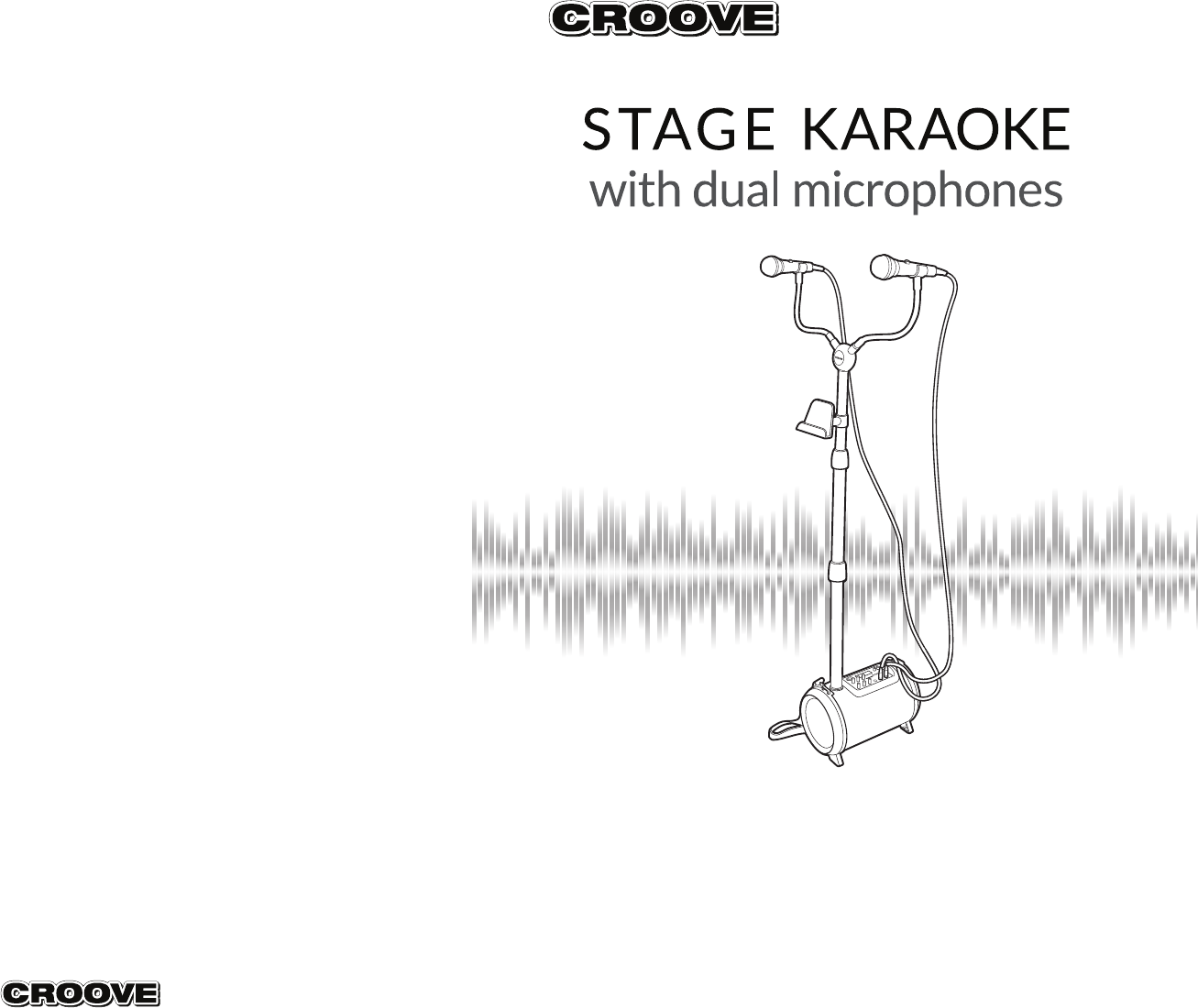
Thank you for purchasing the Croove Stage Karaoke Player! Find
your rhythm, channel that inner maestro or diva, and put on a
show that’ll rock the audience!
Safety Warnings And Important Notes
WARNING! Permanent hearing loss may result from long-term exposure to sound at high volumes. Use as low a
volume as possible.
Speakers are capable of delivering sounds at loud volumes and high-pitched tones. Under certain circumstances, exposure to such
sounds can result in permanent hearing loss damage. The volume level may vary based on condions such as the radio you are using and
volume sengs. Avoid prolonged use of the speaker at excessive sound pressure levels. Please read the Safety Guidelines below prior to
using the speaker.
Reduce the risk of hearing damage by following these safety guidelines during the use of the product:
• Turn the volume control to its lowest level, when connecting the speaker and then
• Slowly adjust the volume control to a comfortable level.
• Keep the volume at the lowest level possible;
• If increased volume is necessary, adjust the volume control slowly
• If you experience discomfort or ringing in your ears, immediately discontinue using the speaker.
With continued use at a high volume, your ears may become accustomed to the sound level, which may result in permanent damage to
your hearing without any noticeable discomfort.
Safety informaon!
• Use of a speaker will impair your ability to hear other sounds. Use caution while using your speaker when you are engaging in any
activity that requires your full attention.
• If you have a pacemaker or other electrical medical devices, you should consult your physician before using the product.
• This package contains small parts that may be hazardous to children and should be kept out of reach of children at all times. The product
is not a toy – never allow children to play with the product. The bags themselves or the many small parts they contain may cause choking
if ingested.
• Never try to dismantle the product yourself, or push objects of any kind into the product, as this may cause short circuits which could
result in a re or electric shock.
• None of the components can be replaced or repaired by users. Only authorized dealers or service centers may open the product. If any
parts of your product require replacement for any reason, including normal wear and tear or breakage, contact your dealer.
• Avoid exposing your product to rain, moisture or other liquids to protect against damage to the product or injury to you.
• If the product overheats, if the product has been dropped or damaged, if the product has a damaged cord or plug, or if the product has
been dropped in a liquid, discontinue use and contact Importer/dealer
• Never mount or store the product over any airbag deployment area, as serious injury may result when an airbag deploys.
• Do not use in areas where there are explosive hazards.
• Observe all signs and instructions that require an electrical device or RF radio product to be switched off in designated areas such as
hospitals or aircrafts.
• Dispose of the product according to local standards and regulations.
Remember: Always drive safely, avoid distractions and follow local laws!
Use of the speaker while operating a motor vehicle may be regulated by local laws. Check with your local authorities. Use caution while
using your speaker when you are engaging in any activity that requires your full attention. While engaging in any such activity turning off your
speaker will keep you from being distracted, so as to avoid accident or injury.
Built-in baery care: Please observe the following if the product contains a battery
• Your product is powered by a rechargeable battery. The full performance of a new battery is achieved only after two or three complete
charge and discharge cycles.
• The battery can be charged and discharged hundreds of times, but will eventually wear out.
• Unplug the charger from the electrical plug and the product when not in use. Do not leave a fully charged battery connected to a
charger, since overcharging may shorten its lifetime.
• If left unused, a fully charged battery will lose its charge over time.
• Leaving the product in hot or cold places, such as in a closed car in the summer and winter conditions, will reduce the capacity and
lifetime of the battery.
• Always try to keep the battery between 0°C and 45°C (32°F and 113°F). A product with a hot or cold battery may not work temporarily,
even when the battery is fully charged. Battery performance is particularly limited in temperatures well below freezing.
• Battery warning!
• ”Caution” – The battery used in the product may present a risk of re or chemical burn if mistreated.
• The battery in your product can not be removed or replaced by the user. Any attempt to do so is risky and may result in damage of the
product. Use of other batteries may present a risk of re or explosion and the warranty will be terminated.
• Only recharge your battery with the provided approved chargers designated for this product.
• Dispose of batteries according to local regulations. Please recycle when possible.
• Do not dispose the battery as household waste or in a re as it may explode.
• Batteries may explode if damaged.
Charger care:
• Do not attempt to charge your speaker with anything other than the AC adapter provided. The use of any other types may damage or
destroy the speaker and could be dangerous. Use of other chargers may invalidate any approval or warranty.
• For availability of approved enhancements, please check with your dealer.
• Charge the product according to the instructions supplied with the product.\
• Charger warning!
• When you disconnect the power cord or any enhancement, grasp and pull the plug, not the cord.
• Never use a charger that is damaged.
• Do not attempt to disassemble the charger as it may expose you to dangerous electric shock. Incorrect reassembly can cause electric
shock or re when the product is subsequently used.
• Avoid charging your speaker in extremely high or low temperatures and do not use the charger outdoors or in damp areas.
• Indoor use only
Manufactured
and Imported by:
BROOKLYN, NY 11205
www.croove.com
© 2017 CROOVE
OWNER’S MANUAL
Item #2700
Please read the entire manual prior to operation.
Please keep these instructions for future reference.
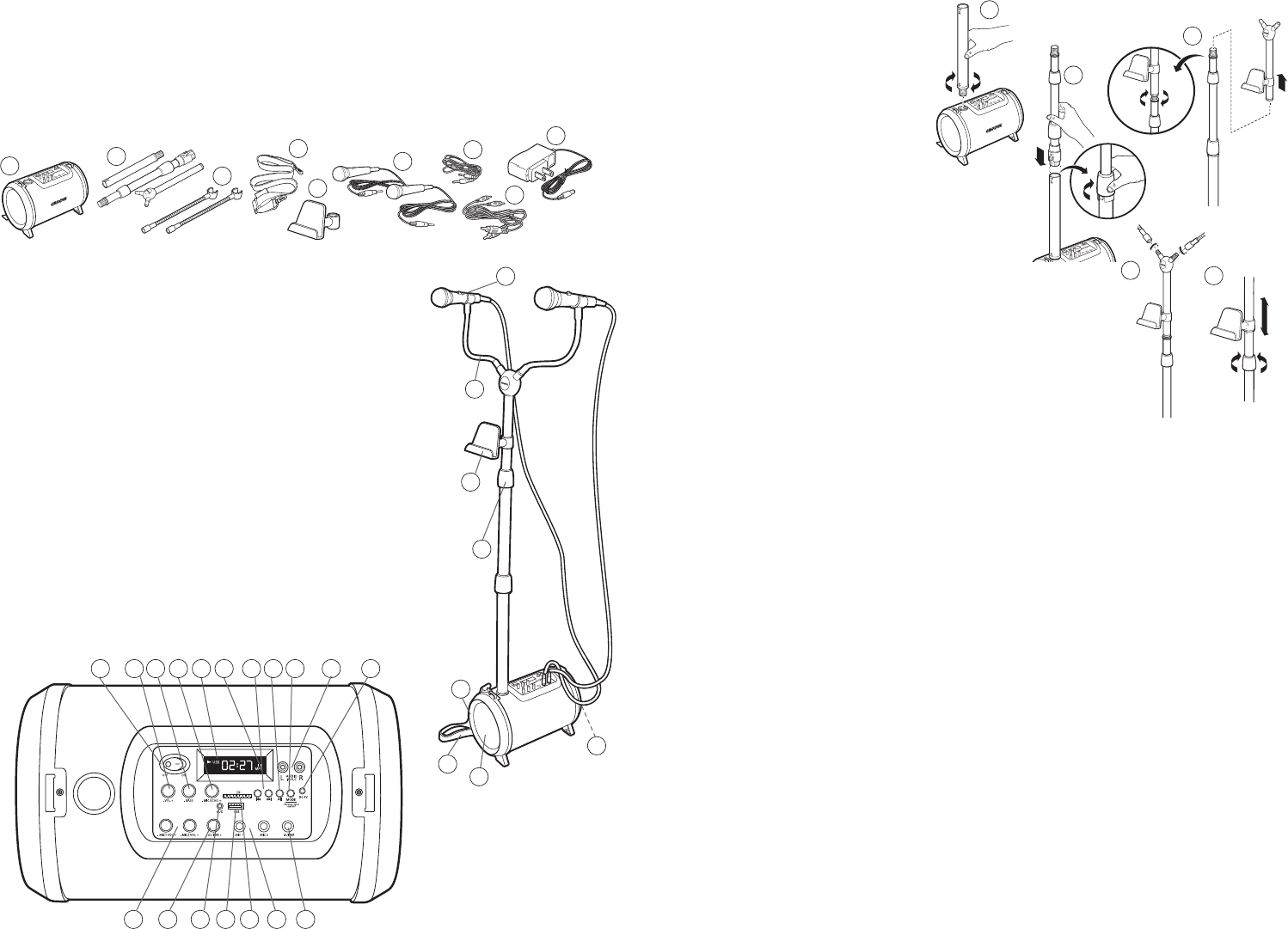
Contents:
1. Speaker
2. Upper, Middle and Lower Parts
of Stand Pole
3. 2 Flexible Arms
4. Adjustable Strap
5. Device Holder
6. 2 Mics
7. AUX Cable
8. RCA Cable
9. Wall Adapter
Overview:
1. On/Off Power Switch
2. Music Volume Dial
3. Bass Control Dial
4. Echo Control Dial
5. LCD Display Screen
6. Battery Life Indicator
7. Power Input Port DC5V
8. Left / Right Audio Input (RCA)
Jacks
9. Mode Button
• Press repeatedly to select in the
following order: Bluetooth, SD
Card, USB Flash Drive, or
AUX/ RCA
• Press and hold 2-3 seconds to
turn the LED lights ON/OFF
10. PLAY/PAUSE Button
11. NEXT/PREVIOUS Button
12. Guitar Jack
13. Mic 1 and 2 Input Jacks
14. SD Card Slot
15. USB Port
16. Line-In Jack
17. Guitar Volume Control Dial
18. Mic 1 and 2 Volume
Control Dials
19. Speakers
20. Removable Adjustable Strap
21. LED Flashing Lights
22. Adjustable Stand
23. Device Holder
24. Flexible Arms
25. Microphones
Assembly Instrucons:
1. Attach the Lower Part of Stand Pole to the
Speaker and turn clockwise until stable. Do
not tighten more than necessary.
2. Insert the Middle Part into the Lower Part
of Stand Pole, aligning the holes and
notches correctly. Then, rmly tighten
the plastic ring by turning clockwise.
3. Slide the Device Holder onto the Upper
Part of the Stand Pole and attach to
the Middle Part of the Stand Pole, rmly tighten
together by turning clockwise.
4. Attach both exible arms by turning clockwise.
5. To adjust the height of the Stand Pole, loosen the
upper ring, shift the pole to your desired height, and
re-tighten the upper ring to secure.
Bluetooth Mode:
1. Press the Mode Button once to select Bluetooth function. LCD screen will
display the word “Blue”.
2. On the Bluetooth interface of your mobile phone (or other Bluetooth-
enabled device), select “scan for devices” or “search for audio”.
3. The pairing code of the Croove Stage Karaoke Player is “Croove2700”.
Select to pair. The player will sound once a connection is established.
4. Press the ‘Play/Pause’ button to play or pause the music.
5. Press the PREVIOUS or NEXT Buttons to play the previous or next track.
• When the player is powered on and Bluetooth Mode is selected, player will automatically search for
and attempt a connection to the most recently paired Bluetooth device.
• Before pairing player with a new device, either turn off the Bluetooth function on the previously
paired Bluetooth-enabled device, or remove out of range of the music player.
USB Mode:
1. Insert a USB Flash Drive into the USB Port located on top of Speaker.
2. Press Mode Button repeatedly to select USB Mode. LCD screen will display “USB”.
3. Press the PLAY/PAUSE Button to play or pause music.
4. Press the PREVIOUS or NEXT Buttons to play the previous or next track.
5. Press and hold PREVIOUS or NEXT Buttons to rewind or skip to any point in the track.
Note: The Croove Player can only play les in MP3 or WAV format. To play tracks stored in any
other le format, please rst convert to MP3.
SD Card Mode:
1. Insert SD Card into SD Slot located on top of Speaker.
2. Press Mode Button repeatedly to select SD Card Mode. LCD screen will display “SD”.
3. Refer to steps 3-5 of USB Mode.
Line-In Mode:
1. Plug in external device via the included AUX/ RCA cables.
2. Press the Mode Button repeatedly until Line-in Mode is selected. LCD screen will display “Line”.
Note: The player is unable to control music play for Line-In Mode. All track play should be selected
on the interface of the connected external device.
Baery Strength: Battery Strength is indicated by the number of bars on the LCD screen. Three
bars indicate a fully charged battery, two bars indicate weaker battery, and one bar indicates low battery.
Funcon Recall: Croove Player will automatically revert to previously selected mode when
powered on with a device connected via hardware interface such as Bluetooth, Line-In, USB, or SD Card.
Player will revert to Bluetooth Mode when powered on with no external devices connected.
1
1
12131415161718
19
19
20
21
22
23
24
25
2
2
3
3
5
5
7
11
9
9
4
4
8
10
6
687
4
2
1
3
5
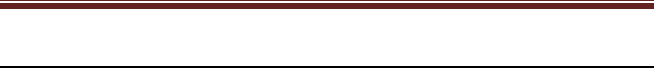
English
8
FCC Statements
FCC Caution:
1. This device complies with Part 15 of the FCC rules/ Industry Canada license-exempt
RSS standard(s). Operation is subject to the following two conditions:
(1) This device may not cause harmful interference, and
(2) This device must accept any interference received, including interference that may
cause undesired operation.
2. This device and its antenna(s) must not be co-located or operating in conjunction with
any other antenna or transmitter.
3. Changes or modifications to this unit not expressly approved by the party responsible
for compliance could void the user authority to operate the equipment.
FCC Radiation Exposure Statement:
This equipment complies with FCC radiation exposure limits set forth for an uncontrolled
environment. This equipment should be installed and operated with minimum distance
20cm between the radiator & your body.
Note:
This equipment has been tested and found to comply with the limits for a Class B digital
device, pursuant to Part 15 of the FCC Rules. These limits are designed to provide
reasonable protection against harmful interference in a residential installation. This
equipment generates, uses, and can radiate radio frequency energy and, if not installed
and used in accordance with the instructions, may cause harmful interference to radio
communications. However, there is no guarantee that interference will not occur in a
particular installation. If this equipment does cause harmful interference to radio or
television reception, which can be determined by turning the equipment off and on, the user
is encouraged to try to correct the interference by one or more of the following measures:
• Reorient or relocate the receiving antenna.
• Increase the separation between the equipment and receiver.
• Connect the equipment into a circuit different from that to which the receiver is
connected.
• Consult the dealer or an experienced radio TV technician for help.