CAD Audio IEMTXN Wireless In-Ear Monitor System User Manual
CAD Audio, LLC Wireless In-Ear Monitor System
User manual

CAD Audio
6573 Cochran Rd., Bldg.I Solon, OH 44139 U.S.A.
Tel: (440) 349-4900 Fax: (440) 248-4904
Sales: 800-762-9266 cadaudio.com
©2016 CAD Audio Part No. 62264-37-02 July2016
StageSelectTM IEM
Stereo Wireless
In-ear Monitor
System
Manual and
Quick Start-up Guide
Individuals with cardiac pacemakers and other similar medical devices should consult with their
physician before using any RF devices. Though the output level of this wireless system is below 50
milliwatts, the proximity of the transmitter to the implant device could pose a threat.
As with any wireless product, environmental conditions can reduce or in some cases prohibit a
successful connection between the transmitter and the receiver.
This device complies with Part 15 of the FCC Rules. Most users of
CAD Audio wireless products in the United States do not need a license for operation. However, the
rules for unlicensed operation state that this device must not operate in excess of 50 milliwatts and it
must not cause harmful interference to other wireless devices, and must accept interference received
from other devices. Wireless products meeting CAD factory standards adhere to these rules. The
FCC reserves the right to change these rules at any time. For more information contact the FCC at
1-888-CALL-FCC (TTY: 1-888-TELL-FCC) or visit the FCC’s wireless microphone website at:
www.fcc.gov/cgb/wirelessmicrophones
This device complies with Industry Canada licence-exempt RSS standard(s). Operation is subject to the
following two conditions: (1) this device may not cause interference, and (2) this device must accept
any interference, including interference that may cause undesired operation of the device.
Under Industry Canada regulations, this radio transmitter may only operate using an antenna of a type
and maximum (or lesser) gain approved for the transmitter by Industry Canada. To reduce potential
radio interference to other users, the antenna type and its gain should be so chosen that the equivalent
isotropically radiated power (e.i.r.p.) is not more than that necessary for successful communication.
Conformément à la réglementation d’Industrie Canada, le présent émetteur radio peut fonctionner
avec une antenne d’un type et d’un gain maximal (ou inférieur) approuvé pour l’émetteur par Industrie
Canada. Dans le but de réduire les risques de brouillage radioélectrique à l’intention des autres
utilisateurs, il faut choisir le type d’antenne et son gain de sorte que la puissance isotrope rayonnée
équivalente (p.i.r.e.) ne dépasse pas l’intensité nécessaire à l’établissement d’une communication
satisfaisante.
Le présent appareil est conforme aux CNR d’Industrie Canada applicables aux appareils radio exempts
de licence. L’exploitation est autorisée aux deux conditions suivantes : (1) l’appareil ne doit pas
produire de brouillage, et (2) l’utilisateur de l’appareil doit accepter tout brouillage radioélectrique subi,
même si le brouillage est susceptible d’en compromettre le fonctionnement.
Two-Year Limited Warranty
CAD Audio hereby warrants that this product will be free of defects in material and workmanship for a
period of two years from the date of purchase. In the unlikely event that a defect occurs CAD Audio will,
at its option, either repair or replace with a new unit of equal or greater value. Retain proof of purchase to
validate the purchase date and return it with any warranty claim.
This warranty excludes exterior nish or appearance, damage from abuse, misuse of the product, use
contrary to CAD Audio’s instructions or unauthorized repair. All implied warranties, merchantability, or tness
for a particular purpose is hereby disclaimed and CAD Audio hereby disclaims liability for incidental, special
or consequential damages
resulting from the use or unavailability of this product.
This warranty gives you specic legal rights and you may have other rights that vary from state to state.
Some states do not allow the exclusion or limitation of incidental or consequential damages or limitations on
how long an implied warranty lasts, so the above exclusions and
limitations may not apply to you.
Note: No other warranty, written or oral is authorized by CAD Audio.
2
StageSelectTM IEM
Introduction
Enjoy the exciting performance of the StageSelect™ IEM for your next
gig. CAD Audio has been creating high-value product since 1931 and
prides itself on supporting and developing the live performer. Our
design criterion was straightforward: develop a high-performance
wireless In-ear Monitor System that will deliver superior audio
performance while supplying advanced frequency agility, capable
enough to cope with today’s dynamic RF environment – make it both
easy to use and exciting to operate.
The StageSelect™ IEM Stereo Wireless In-ear Monitor System features
16 channel frequency agile performance for outstanding connectivity.
Stereo operation lends exibility of use – You may send discrete
signals to the left or right channel. High-performance MEB2 Monitor
Earbuds are included to make your listening experience top ight. The
MEB2 TruPitch™ Balanced-armature Earbuds provide accurate audio
reproduction while the EasyFit™ silicon earmolds provide a custom t.
The metal construction rack mountable transmitter is supplied with rack
ears, half-wave antenna, antenna-relocation kit and sturdy carry case.
The StageSelectTM IEM Stereo Wireless In-ear Monitor System
includes the following features:
• 16 Channel UHF Agility for frequency plan exibility
• Stereo Operation for discrete Right/Left transmission via
combination XLR-1/4" connectors
• MEB2 TruPitch™ Balanced-armature Earbuds provide accurate
audio reproduction while the EasyFit™ Silicon molds provide
a custom t
• AA batteries with >10hrs of battery life
• Metal Chassis Transmitter for a durable and formidable
shielded enclosure
• Transmitters have SofttouchTM Switches with multicolor
LED indicators of On/Mute and Low Battery
• 1/4" and XLR-type outputs for interfacing exibility
• Includes carry case, rack ears and antenna-relocation kit
7
WARNING!
USE AS LOW A VOLUME AS POSSIBLE. PERMANENT HEARING
DAMAGE CAN RESULT FROM USING THIS SYSTEM AT
EXCESSIVE VOLUMES.
For safe operation of this in-ear monitor system, do not listen at
excessive sound pressure levels.
Most national safety and health administrations have established
guidelines for maximum time being exposed to sound pressure levels
before hearing damage occurs.
85 dB(A) SPL at 8 hours
88 dB(A) SPL at 4 hours
91 dB(A) SPL at 2 hours
94 dB(A) SPL at 1 hour
97 dB(A) SPL at 30 minutes
100 dB(A) SPL at 15 minutes
120 dB(A) SPL — avoid or hearing damage may occur
In live settings it is difcult to make exact measurements of Sound
Pressure Levels (SPL) present at the eardrum, which is affected not only
by the In-ear Monitor volume, but by ambient sound on the stage and
other factors.
To protect your ears from hearing damage:
• Use the in-ear monitor system at the lowest volume possible;
turn up the volume only enough to hear.
• Be aware that ringing in your ears may indicate that the volume
is set too high.
• Have your ears examined regularly by an audiologist.
• If wax builds up in your ears, stop using the in-ear monitor system
until you have seen an audiologist.
• To avoid infections, use an antiseptic to wipe the earphones
before and after using the system.
• Stop using the earphones if you experience ear discomfort
or infection.
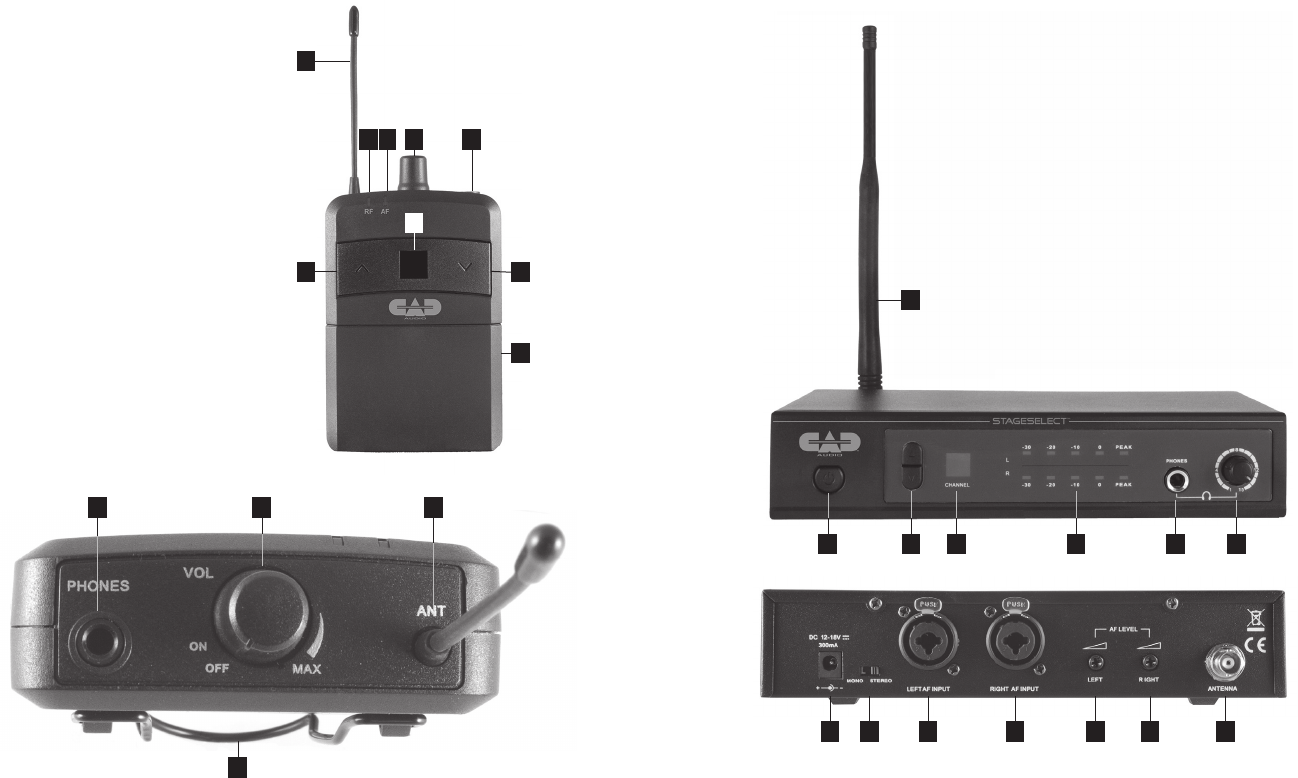
3
6
1.
Transmitter power switch
2.
Transmitting antenna
3.
Channel up/down button
4.
Channel display
5.
Audio level meter
6.
1/4" monitor headphone jack
7.
Monitor volume control
8.
Power input
9.
Mono/Stereo selector
10.
Left audio (AF) input
11.
Right audio (AF) input
12.
Left audio (AF) level control
13.
Right audio (AF) level control
14.
Transmitting antenna connector
2
1 3 4 5 6 7
Transmitter TXIEM
Bodypack Receiver BPIEM
8 9 10 11 12 13 14
Specications BPIEM
Receiving Frequency ..................................................520.000 - 538.950 MHz
Frequency Response ................................................................40Hz – 16KHz
Dynamic Range ................................................................................ >101dBA
Maximum Output Power ............................................. 100mW into 32ohms
Dimensions ...............................................2-9/16" [6.5cm] x 4-1/2" [11.4cm]
x 7/8" [2.2cm]
Net Weight .................................................................................... 3.2oz [91g]
Power Requirements ............................................................ 2x AA batteries
Battery Life .................................... >=10hrs, high-quality alkaline batteries
3
4 5
6
78
9
1. Power/volume control
2. 1/8" (3.5mm) monitor connector
3. Receiving antenna
4. RF (radio frequency)
signal indicator
5. AF (audio frequency)
signal indicator
6. Channel display
7. Channel up button
8. Channel down button
9. Battery door
10. Belt clip
1 2
10
12 3
Channelization
The StageSelect™ IEM has 16 selectable UHF channels.
Channel indicators 1 through 16 are displayed on the receiver.
Corresponding frequencies (in MHz) are listed below.
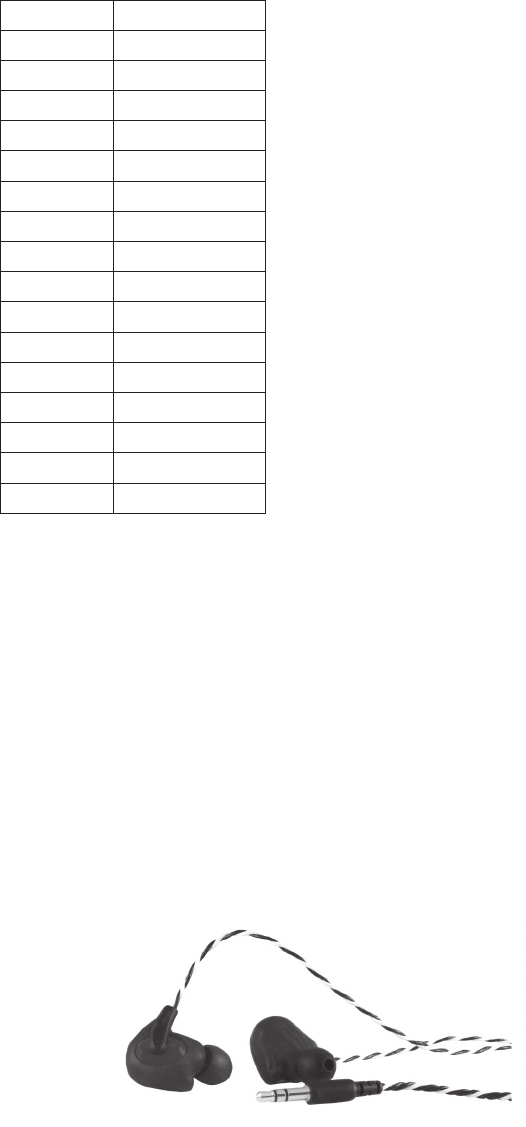
4 5
Specications TXIEM
Transmitting Frequency 520.000 - 538.950 MHz
Frequency Response ................................................................40Hz – 16KHz
Transmitting Power.........................................................................0.132mW
Modulation ................................................................................................ FM
Maximum input level ........................................................................+20dBV
Dynamic Range ................................................................................ >101dBA
Power Requirements ..................................................... 12 - 18VDC, 300mA
Dimensions .................................................8-3/8" [21.2cm] x 3-3/4" [9.5cm]
x 1-3/4" [4.4cm]
Net Weight .............................................................................. 1lb 4oz [.55Kg]
Specications MEB2 In-ear Monitors
Operating Principle
.........................................Balanced Armature dynamic
Sensitivity
.................................................................................142dB@1mW
Impedance
................................................................................................ 22Ω
8 of the channels can be used at any one time if optimal atmospheric
conditions exist.
CH 1 , CH 2, CH 4, CH 8, CH 10, CH 14, CH 15 and CH 16 are
recommended for simultaneous usage.
*These frequencies have been approved for use within the United
States and Canada as of the date of publication of this manual. It is the
user’s responsibility to comply with local regulations.
**These frequencies have been approved for use within the United
States, Canada and Australia as of the date of publication of this
manual. It is the user’s responsibility to comply with local regulations.
CH
MHz
1
520.000
2
521.050
3
522.300
4
523.000
5
523.750
6
524.550
7
525.450
8
526.300
9
527.300
10
528.500
11
529.900
12
531.900
13
533.800
14
535.100
15
536.600
16
538.950
§ 15.19 Labelling requirements.
This device complies with Part 15 of the FCC Rules. Operation is subject to the
condition that this device does not cause harmful interference.
§ 15.21 Information to user.
Any Changes or modifications not expressly approved by the party responsible for
compliance could void the user's authority to operate the equipment.
§ 15.105 Information to the user.
Note: This equipment has been tested and found to comply with the limits for a Class B
digital device, pursuant to part 15 of the FCC Rules. These limits are designed to
provide reasonable protection against harmful interference in a residential installation.
This equipment generates uses and can radiate radio frequency energy and, if not
installed and used in accordance with the instructions, may cause harmful interference
to radio communications. However, there is no guarantee that interference will not
occur in a particular installation. If this equipment does cause harmful interference to
radio or television reception, which can be determined by turning the equipment off
and on, the user is encouraged to try to correct the interference by one or more of the
following measures:
-Reorient or relocate the receiving antenna.
-Increase the separation between the equipment and receiver.
-Connect the equipment into an outlet on a circuit different from that to which the
receiver is connected.
-Consult the dealer or an experienced radio/TV technician for help.
* RF warning for Portable device:
The device has been evaluated to meet general RF exposure requirement. The device
can be used in portable exposure condition without restriction.