CARRIER Air Conditioner/heat Pump(outside Unit) Manual L0408399
User Manual: CARRIER CARRIER Air conditioner/heat pump(outside unit) Manual CARRIER Air conditioner/heat pump(outside unit) Owner's Manual, CARRIER Air conditioner/heat pump(outside unit) installation guides
Open the PDF directly: View PDF ![]() .
.
Page Count: 7
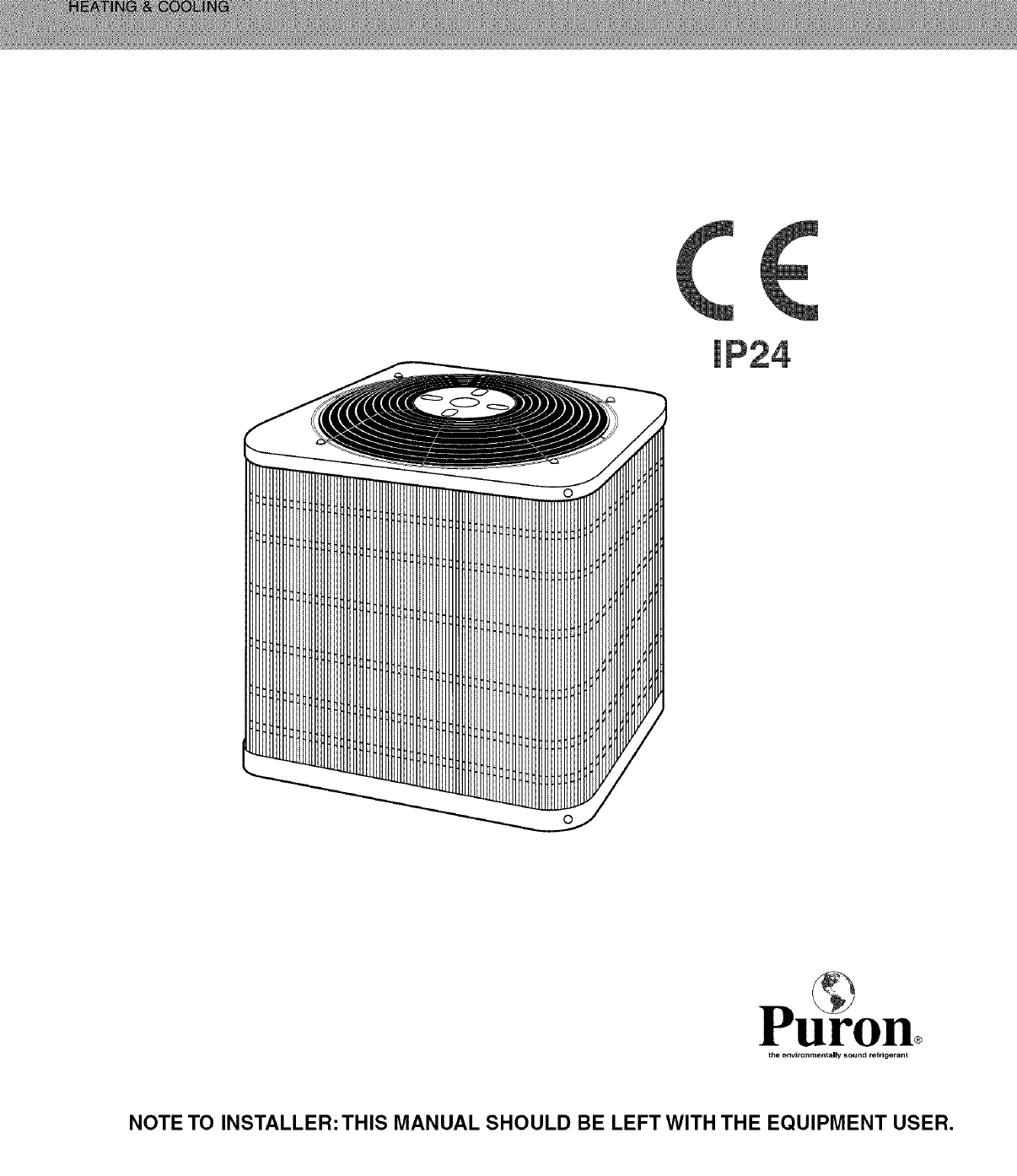
Puron
the envi_nmentally sound _frigerant
NOTE TO INSTALLER: THIS MANUAL SHOULD BE LEFT WITH THE EQUIPMENT USER.
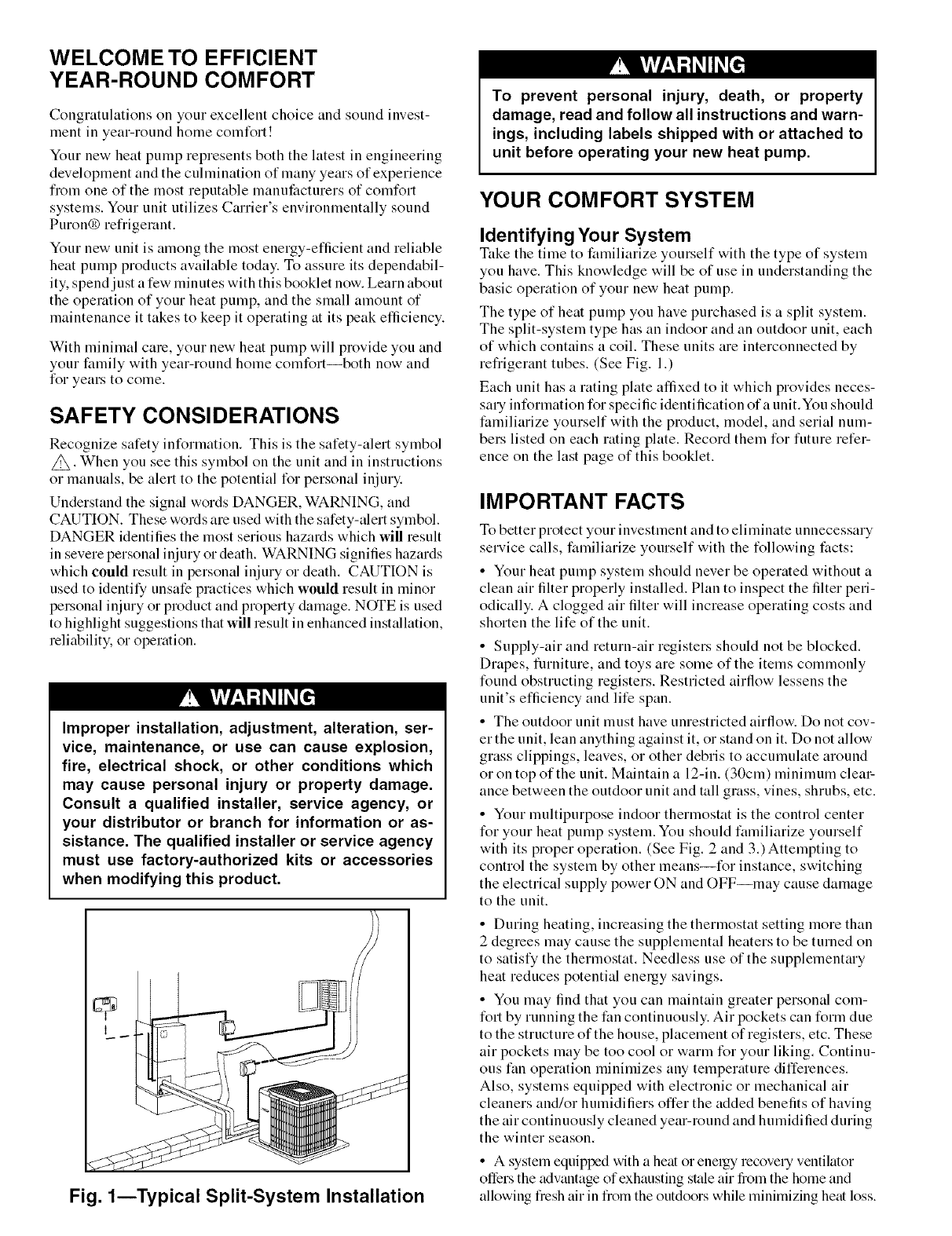
WELCOME TO EFFICIENT
YEAR-ROUND COMFORT
Congratulations on your excellent choice and sound invest-
ment in year-round home coml\_rt !
Your new heat pump represents both the latest in engineering
development and the culmination of many years of experience
from one of the most reputable manuthcturers of comt\_rt
systems. Your unit utilizes Carrier's environmentally sound
Puron® refrigerant.
Your new unit is among the most energy-efficient and reliable
heat pump products available today. To assure its dependabil-
ity, spend just a few minutes with this booklet now. Learn about
the operation of your heat pump, and the small amount of
maintenance it takes to keep it operating at its peak efficiency.
With minimal care, your new heat pump will provide you and
your family with year-round home comfort--both now and
l\)r years to come.
SAFETY CONSIDERATIONS
Recognize safety int\_rmation. This is the safety-alert symbol
z_. When you see this symbol on the unit and in instructions
or manuals, be alert to the potential l\_r personal injury.
Understand the signal words DANGER, WARNING, and
CAUTION. These words are used with the safety-alert symbol.
DANGER identifies the most serious hazards which will result
in severe personal injury or death. WARNING signifies hazards
which could result in personal injury or death. CAUTION is
used to identify unsafe practices which would result in minor
personal injury or product and property damage. NOTE is used
to highlight suggestions that will result in enhanced installation,
reliability, or operation.
Improper installation, adjustment, alteration, ser-
vice, maintenance, or use can cause explosion,
fire, electrical shock, or other conditions which
may cause personal injury or property damage.
Consult a qualified installer, service agency, or
your distributor or branch for information or as-
sistance. The qualified installer or service agency
must use factory-authorized kits or accessories
when modifying this product.
Fig. 1--Typical Split-System Installation
To prevent personal injury, death, or property
damage, read and follow all instructions and warn-
ings, including labels shipped with or attached to
unit before operating your new heat pump.
YOUR COMFORT SYSTEM
Identifying Your System
Take the time to familiarize yonrself with the type of system
you have. This knowledge will be of use in understanding the
basic operation of your new heat pump.
The type of heat pump you have purchased is a split system.
The split-system type has an indoor and an outdoor unit, each
of which contains a coil. These units are interconnected by
refrigerant tubes. (See Fig. 1.)
Each unit has a rating plate affixed to it which provides neces-
sary int\_rmation l\)r specific identification of a unit.You should
familiarize yourself with the product, model, and serial num-
bers listed on each rating plate. Record them t\_rfuture refer-
ence on the last page of this booklet.
IMPORTANT FACTS
To better protect your investment and to eliminate unnecessary
service calls, familiarize yourself with the l\_llowing facts:
• Your heat pump system should never be operated without a
clean air filter properly installed. Plan to inspect the filter peri-
odically. A clogged air filter will increase operating costs and
shorten the life of the unit.
• Supply-air and return-air registers should not be blocked.
Drapes, furniture, and toys are some of the items commonly
l\mnd obstructing registers. Restricted airflow lessens the
unit's efficiency and life span.
• The outdoor unit must have unrestricted airflow. Do not cov-
erthe unit, lean anything against it, or stand on it. Do not allow
grass clippings, leaves, or other debris to accumulate around
or on top of the unit. Maintain a 12-in. (30cm) minimum clear-
ance between the outdoor unit and tall grass, vines, shrubs, etc.
• Your multipurpose indoor thermostat is the control center
for your heat pump system. You should familiarize yourself
with its proper operation. (See Fig. 2 and 3.) Attempting to
control the system by other means--t\_r instance, switching
the electrical supply power ON and OFF--may cause damage
to the unit.
• During heating, increasing the thermostat setting more than
2 degrees may cause the supplemental heaters to be turned on
to satisfy the thermostat. Needless use of the supplementary
heat reduces potential energy savings.
• You may find that you can maintain greater personal com-
l\m by running the fan continuously. Air pockets can t\_rm due
to the structure of the house, placement of registers, etc. These
air pockets may be too cool or warm l\_r your liking. Continu-
ous fan operation minimizes any temperature differences.
Also, systems equipped with electronic or mechanical air
cleaners and/or humidifiers offer the added benefits of having
the air continuously cleaned year-round and humidified during
the winter season.
• A system equipped with a heat or enelgy recovery ventilator
offers the advantage of exhausting stale air from the home and
allowing fresh air in from the outdoors while minimizing heat loss.
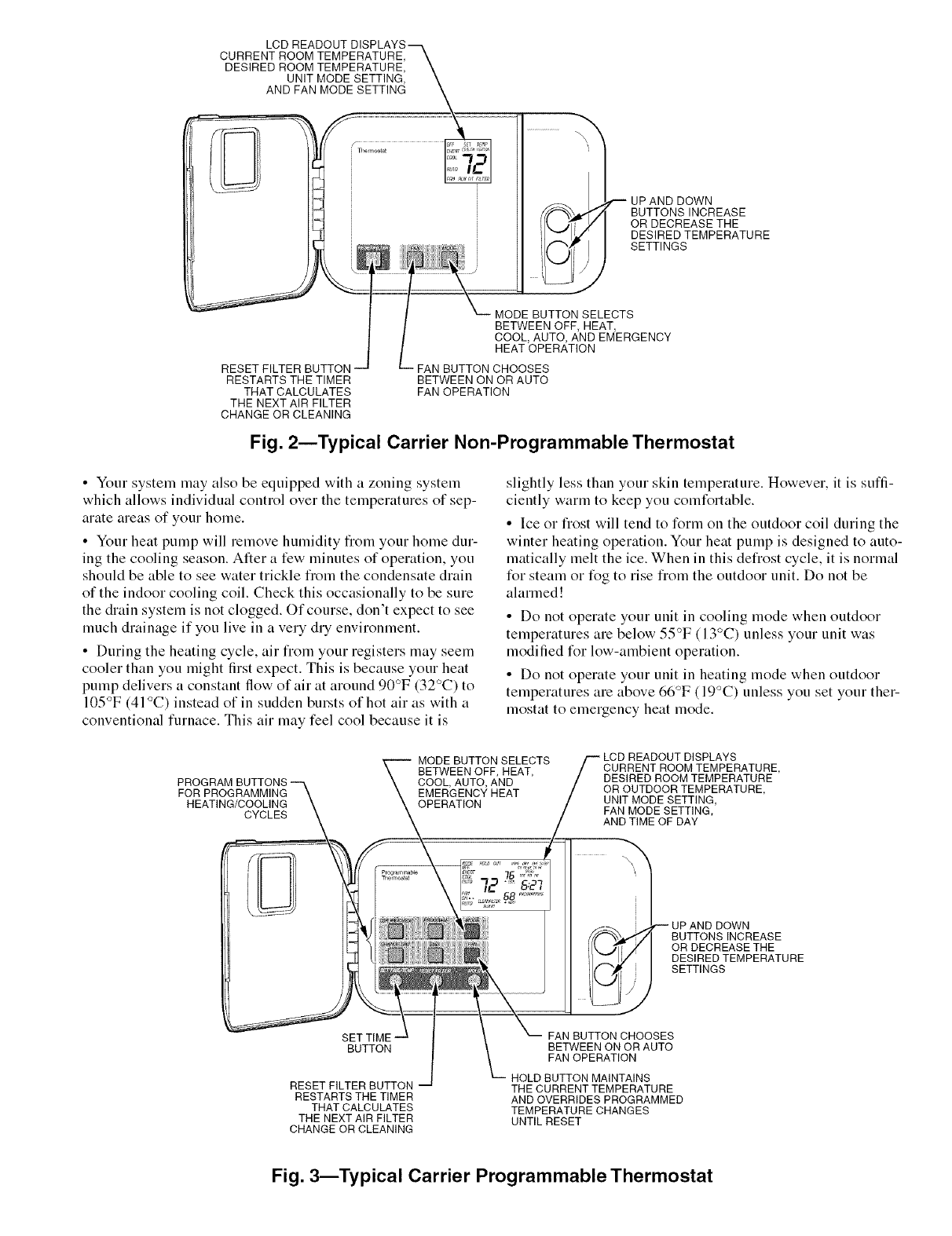
LCD READOUT DISPLAYS---_
CURRENT ROOM TEMPERATURE, \
DESIRED ROOM TEMPERATURE, \
UNIT MODE SETTING,_
AND FAN MODE SETTING X
I----- i i UP AND DOWN
IFJ i i -BUTTONS NDREASE
I i_j i i I[(_ _lr/ OR DECREASE THE
i BES,REDTEMPERATURE
r !_ ::_ _ ,/_ I f'm,, I SETTINGS
_-" MODE BUTTON SELECTS
BETWEEN OFF, HEAT,
COOL, AUTO, AND EMERGENCY
HEAT OPERATION
RESET FILTER BUTTON --
RESTARTS THE TIMER
THAT CALCULATES
THE NEXT AIR FILTER
CHANGE OR CLEANING
FAN BUTTON CHOOSES
BETWEEN ON OR AUTO
FAN OPERATION
Fig. 2wTypical Carrier Non-Programmable Thermostat
•Your system may also be equipped with a zoning system
which allows individual control over the temperatures of sep-
arate areas of your home.
• Your heat pump will remove humidity from your home dur-
ing the cooling season. After a few minutes of operation, you
should be able to see water trickle from the condensate drain
of the indoor cooling coil. Check this occasionally to be sure
the drain system is not clogged. Of course, don't expect to see
much drainage if you live in a very dry environment.
• During the heating cycle, air from your registers may seem
cooler than you might first expect. This is because your heat
pump delivers a constant flow of air at around 90°F (32°C) to
105°F (41°C) instead of in sudden bursts of hot air as with a
conventional furnace. This air may feel cool because it is
slightly less than your skin temperature. However, it is suffi-
ciently warm to keep you comt\_rtable.
• Ice or frost will tend to f_rm on the outdoor coil during the
winter heating operation. Your heat pump is designed to auto-
matically melt the ice. When in this defrost cycle, it is normal
t\_r steam or t\_g to rise from the outdoor unit. Do not be
alarmed!
• Do not operate your unit in cooling mode when outdoor
temperatures are below 55°F (13°C) unless your unit was
modified t\_r low-ambient operation.
• Do not operate your unit in heating mode when outdoor
temperatures are above 66°F (19°C) unless you set your ther-
mostat to emergency heat mode.
PROGRAM
FOR PROGRAMMING
HEATING/COOLING
CYCLES
MODE BUTTON SELECTS
BETWEEN OFF, HEAT,
COOL, AUTO, AND
EMERGENCY HEAT
OPERATION
DISPLAYS
CURRENT ROOM TEMPERATURE,
DESIRED ROOM TEMPERATURE
OR OUTDOOR TEMPERATURE,
UNIT MODE SETTING,
FAN MODE SETTING,
AND TIME OF DAY
-- UP AND DOWN
BUTTONS INCREASE
OR DECREASE THE
DESIRED TEMPERATURE
SETTINGS
BUTTON
RESET FILTER BUTTON
RESTARTS THE TIMER
THAT CALCULATES
THE NEXT AIR FILTER
CHANGE OR CLEANING
FAN BUTTON CHOOSES
BETWEEN ON OR AUTO
FAN OPERATION
HOLD BUTTON MAINTAINS
THECURRENTTEMPERATURE
AND OVERRIDES PROGRAMMED
TEMPERATURE CHANGES
UNTIL RESET
Fig. 3--Typical Carrier Programmable Thermostat
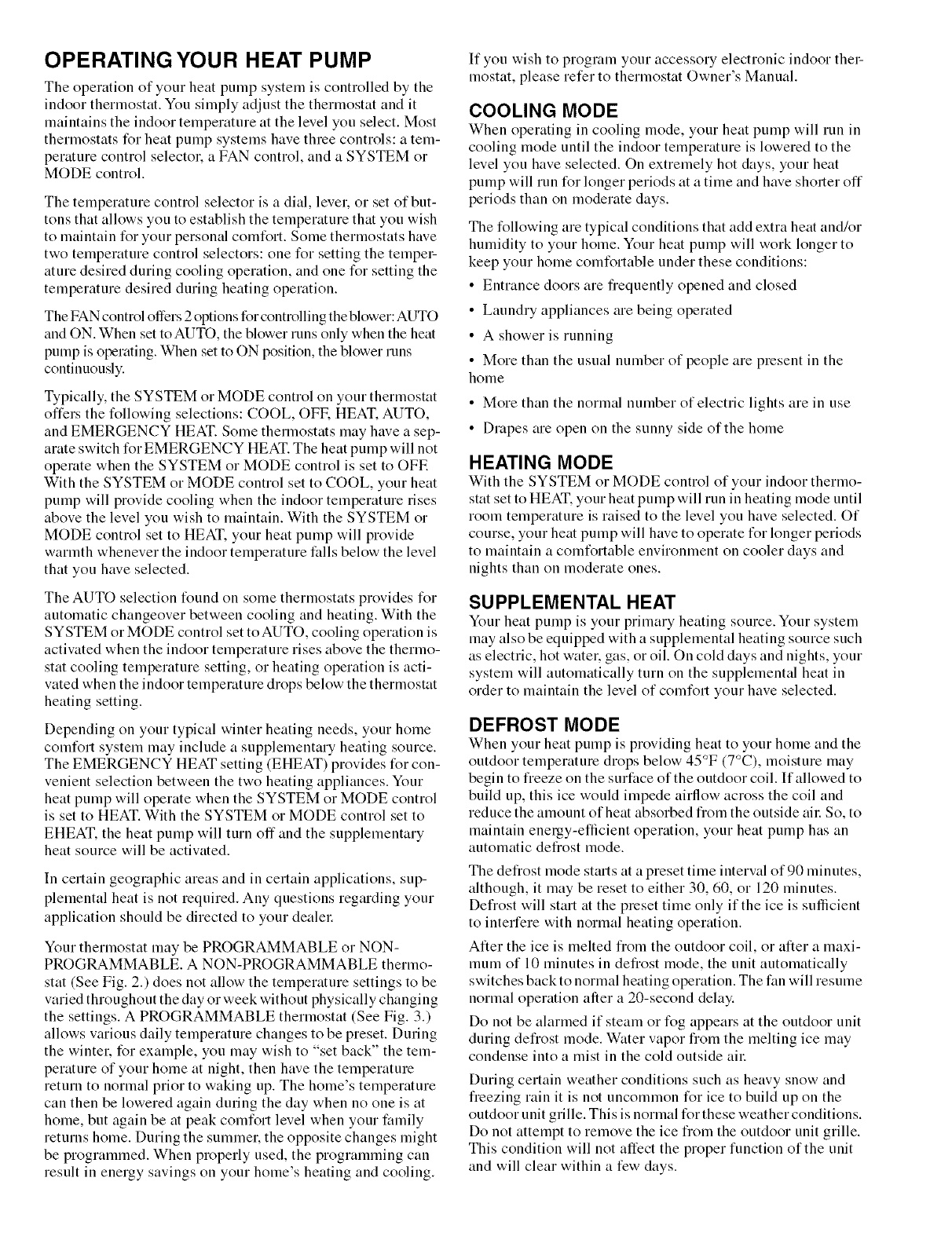
OPERATING YOUR HEAT PUMP
The operaion of your heat pump system is controlled by the
indoor thermostat. You simply adjust the thermostat and it
maintains the indoor temperature at the level you select, Most
thermostats for heat pump systems have three controls: a tem-
perature control selector, a FAN control, and a SYSTEM or
MODE control.
The temperature control selector is a dial, level, or set of but-
tons that allows you to establish the temperature that you wish
to maintain t\_r your personal comt\_rt. Some thermostats have
two temperature control selectors: one l\_r setting the temper-
ature desired during cooling operation, and one l\_r setting the
temperature desired during heating operation.
The FAN control offers 2 options for controlling the blower: AUTO
and ON. When set to AUTO, the blower runs only when the heat
pump is operating. When set to ON position, the blower l-uns
continuously.
Typically, the SYSTEM or MODE control on your thermostat
offers the following selections: COOL, OFE HEAT, AUTO,
and EMERGENCY HEAT. Some thermostats may have a sep-
arate switch t\_rEMERGENCY HEAT. The heat pump will not
operate when the SYSTEM or MODE control is set to OFF.
With the SYSTEM or MODE control set to COOL, your heat
pump will provide cooling when the indoor temperature rises
above the level you wish to maintain. With the SYSTEM or
MODE control set to HEAT. your heat pump will provide
warmth whenever the indoor temperature falls below the level
that you have selected.
The AUTO selection t\mnd on some thermostats provides l\_r
automatic changeover between cooling and heating. With the
SYSTEM or MODE control set to AUTO, cooling operation is
activated when the indoor temperature rises above the thermo-
stat cooling temperature setting, or heating operation is acti-
vated when the indoor temperature drops below the thermostat
heating setting.
Depending on your typical winter heating needs, your home
comt\_rt system may include a supplementary heating source.
The EMERGENCY HEAT setting (EHEAT) provides l\_r con-
venient selection between the two heating appliances. Your
heat pump will operate when the SYSTEM or MODE control
is set to HEAT. With the SYSTEM or MODE control set to
EHEAT, the heat pump will turn off and the supplementary
heat source will be activated.
In certain geographic areas and in certain applications, sup-
plemental heat is not required. Any questions regarding your
application should be directed to your dealel:
Your thermostat may be PROGRAMMABLE or NON-
PROGRAMMABLE. A NON-PROGRAMMABLE thermo-
stat (See Fig. 2.) does not allow the temperature settings to be
varied throughout the day or week without physically changing
the settings. A PROGRAMMABLE thermostat (See Fig. 3.)
allows various daily temperature changes to be preset. During
the winter, for example, you may wish to "set back" the tem-
perature of your home at night, then have the temperature
return to normal prior to waking up. The home's temperature
can then be lowered again during the day when no one is at
home, but again be at peak comfort level when your family
returns home. During the summer, the opposite changes might
be programmed. When properly used, the programming can
result in energy savings on your home's heating and cooling.
If you wish to program your accessory electronic indoor ther-
mostat, please refer to thermostat Owner's Manual,
COOLING MODE
When operating in cooling mode, your heat pump will 1"1.1uin
cooling mode until the indoor temperature is lowered to the
level you have selected. On extremely hot days, your heat
pump will nln t\_r longer periods at a time and have shorter off
periods than on moderate days.
The following are typical conditions that add extra heat and/or
humidity to your home. Your heat pump will work longer to
keep your home comt\_rtable under these conditions:
• Entrance doors are frequently opened and closed
• Laundry appliances are being operated
• A shower is running
• More than the usual number of people are present in the
home
• More than the normal number of electric lights are in use
• Drapes are open on the sunny side of the home
HEATING MODE
With the SYSTEM or MODE coutrol of your iudoor thermo-
stat set to HEAT, your heat pump will run in heating mode until
room temperature is raised to the level you have selected. Of
course, your heat pump will have to operate l\_r longer periods
to maintain a comt\_rtable environment on cooler days and
nights than on moderate ones.
SUPPLEMENTAL HEAT
Y_otlr heat puli'lp is your prili"lary heating source. Your system
may also be equipped with a supplemental heating source such
as electric, hot water, gas, or oil. On cold days and nights, your
system will automatically turn on the supplemental heat in
order to maintain the level of coml\_rt your have selected.
DEFROST MODE
When your heat pump is providing heat to your home and the
outdoor temperature drops below 45°F (7°C), moisture may
begin to freeze on the surface of the outdoor coil. If allowed to
build up, this ice would impede airflow across the coil and
reduce the amount of heat absorbed from the outside air. So, to
maintain energy-efficient operation, your heat pump has an
automatic defrost mode.
The defrost mode starts at a preset time interval of 90 minutes,
although, it may be reset to either 30, 60, or 120 minutes.
Defrost will start at the preset time only if the ice is sufficient
to interfere with normal heating operation.
Alter the ice is melted from the outdoor coil, or alter a maxi-
mum of 10 minutes in defrost mode, the unit automatically
switches back to normal heating operation. The fan will resume
normal operation after a 20-second delay.
Do not be alarmed if steam or l\_g appears at the outdoor unit
during defrost mode. Water vapor from the melting ice may
condense into a mist in the cold outside all:
During certain weather conditions such as heavy snow and
freezing rain it is not uncommon l\_r ice to build up on the
outdoor unit grille. This is normal t\_rthese weather conditions.
Do not attempt to remove the ice from the outdoor unit grille.
This condition will not affect the proper function of the unit
and will clear within a few days.
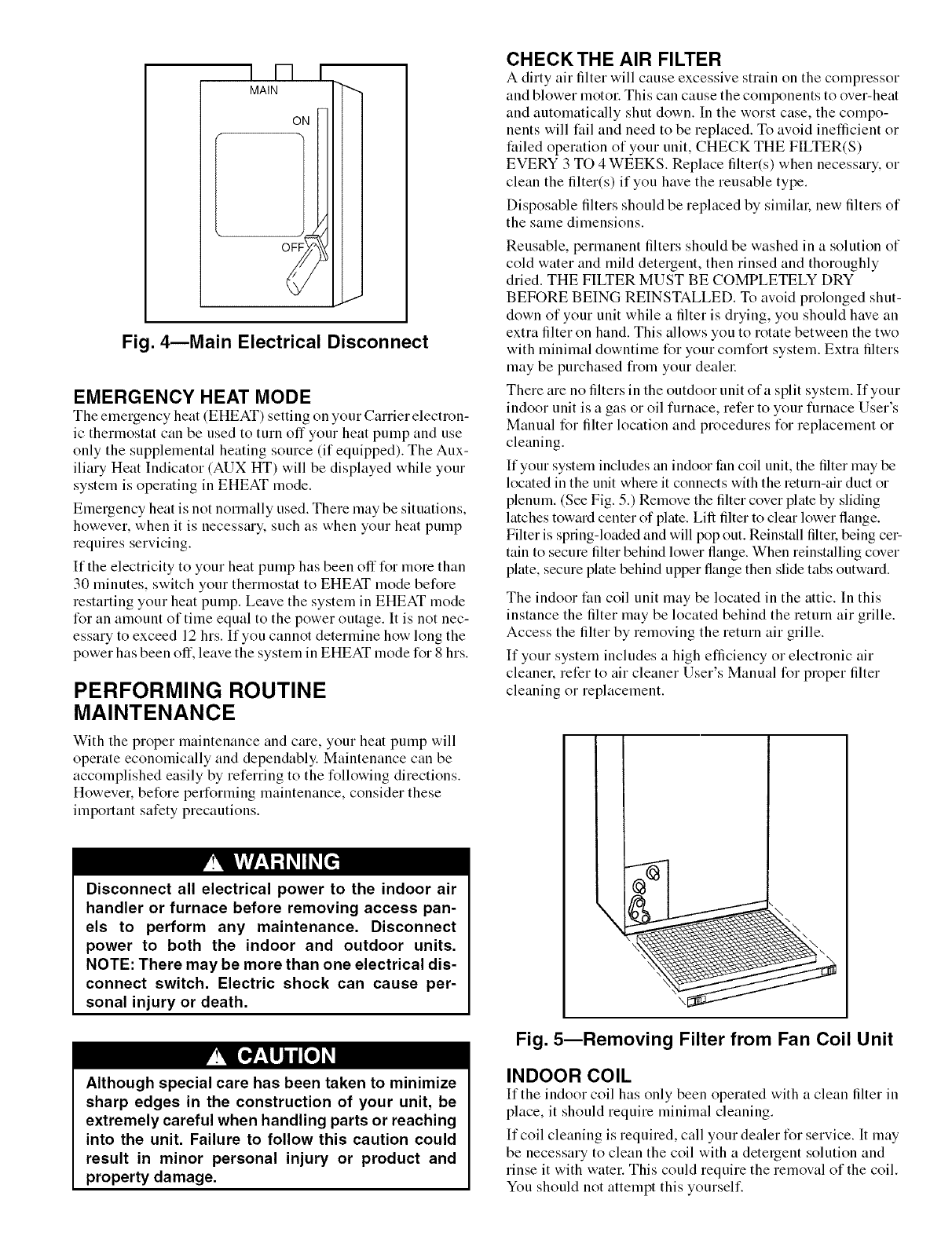
MAIN
Fig. 4reMain Electrical Disconnect
EMERGENCY HEAT MODE
The emergency heat (EHEAT) setting on your Carrier electron-
ic thermostat can be used to turn off your heat pump and use
only the supplemental heating source (if equipped). The Aux-
iliary Heat Indicator (AUX HT) will be displayed while your
system is operating in EHEAT mode.
Emergency heat is not normally used. There may be situations,
however, when it is necessary, such as when your heat pump
requires servicing.
If the electricity to your heat pump has been off t\_r more than
30 minutes, switch your thermostat to EHEAT mode bet\_re
restarting your heat pump. Leave the system in EHEAT mode
for an amount of time equal to the power outage. It is not nec-
essary to exceed 12 hrs. If you cannot determine how long the
power has been off, leave the system in EHEAT mode t\_r 8 hrs.
PERFORMING ROUTINE
MAINTENANCE
With the proper maintenance and care, your heat pump will
operate economically and dependably. Maintenance can be
accomplished easily by referring to the t\_llowing directions.
However. bet\_re performing maintenance, consider these
important safety precautions.
Disconnect all electrical power to the indoor air
handler or furnace before removing access pan-
els to perform any maintenance. Disconnect
power to both the indoor and outdoor units.
NOTE: There may be more than one electrical dis-
connect switch. Electric shock can cause per-
sonal injury or death.
CHECKTHE AIR FILTER
A dirty air filter will cause excessive strain on the compressor
and blower motor. This can cause the components to over-heat
and automatically shut down. In the worst case, the compo-
nents will fail and need to be replaced. To avoid inefficient or
failed operation of your unit, CHECK THE FILTER(S)
EVERY 3 TO 4 WEEKS. Replace filter(s) when necessary, or
clean the filter(s) if you have the reusable type.
Disposable filters should be replaced by similar, new filters of
the same dimensions.
Reusable, permanent filters should be washed in a solution of
cold water and mild detergent, then rinsed and thoroughly
dried. THE FILTER MUST BE COMPLETELY DRY
BEFORE BEING REINSTALLED. To avoid prolonged shut-
down of your unit while a filter is drying, you should have an
extra filter on hand. This allows you to rotate between the two
with minimal downtime for your COl_lt\_rtsystem. Extra filters
may be purchased from your dealel:
There are no filters in the outdoor unit of a split system. If your
indoor unit is a gas or oil furnace, refer to your furnace User's
Manual for filter location and procedures t\_rreplacement or
cleaning.
If your system includes an indoor thncoil unit, the filter may be
located in the unit where it connects with the return-air duct or
plenum. (See Fig. 5.) Remove the filter cover plate by sliding
latches toward center of plate. Lift filter to clear lower flange.
Filter is spring-loaded and will pop out. Reinstall filtel, being cer-
tain to secure filter behind lower flange. When reinstalling cover
plate, secure plate behind upper flange then slide tabs outward.
The indoor fan coil unit may be located in the attic. In this
instance the filter may be located behind the return air grille.
Access the filter by removing the return air grille.
If your system includes a high efficiency or electronic air
cleaner, refer to air cleaner User's Manual t\_r proper filter
cleaning or replacement.
\
Fig. 5--Removing Filter from Fan Coil Unit
Although special care has been taken to minimize
sharp edges in the construction of your unit, be
extremely careful when handling parts or reaching
into the unit. Failure to follow this caution could
result in minor personal injury or product and
property damage.
INDOOR COIL
If the indoor coil has only been operated with a clean filter in
place, it should require minimal cleaning.
If coil cleaning is required, call your dealer for service. It may
be necessary to clean the coil with a detergent solution and
rinse it with water. This could require the removal of the coil.
You should not attempt this yourself.
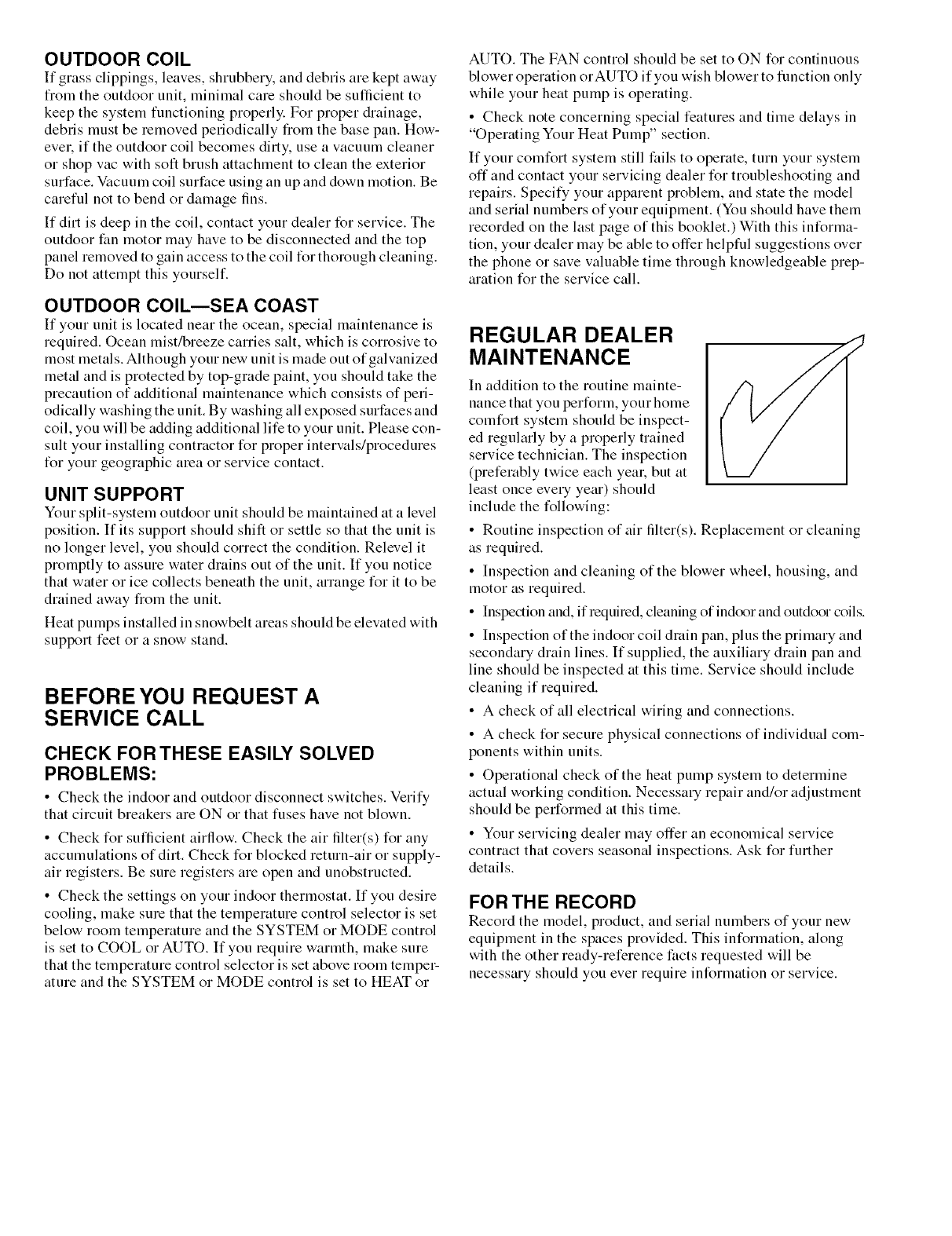
OUTDOOR COIL
If grass clippings, leaves, shrubbery, and debris are kept away
from the outdoor unit, minimal care should be sufficient to
keep the system functioning properly. For proper drainage,
debris must be removed periodically from the base pan. How-
ever. if the outdoor coil becomes dirty, use a vacuum cleaner
or shop vac with soft brush attachment to clean the exterior
surface. Vacuum coil surface using an up and down motion. Be
careful not to bend or damage fins.
If dirt is deep in the coil, contact your dealer for service. The
outdoor fan motor may have to be disconnected and the top
panel removed to gain access to the coil I\_rthorough cleaning.
Do not attempt this yourself.
OUTDOOR COIL--SEA COAST
If your unit is located near the ocean, special maintenance is
required. Ocean mist/breeze carries salt, which is corrosive to
most metals. Although your new unit is made out of galvanized
metal and is protected by top-grade paint, you should take the
precaution of additional maintenance which consists of peri-
odically washing the unit. By washing all exposed surfaces and
coil, you will be adding additional life to your unit. Please con-
sult your installing contractor t\_r proper intervals/procedures
l\_r your geographic area or service contact.
UNIT SUPPORT
Your split-system outdoor unit shonld be maintained at a level
position. If its support should shift or settle so that the unit is
no longer level, you should correct the condition. Relevel it
promptly to assure water drains out of the unit. If you notice
that water or ice collects beneath the unit, arrange t\_rit to be
drained away from the unit.
Heat pumps installed in snowbelt areas should be elevated with
support feet or a snow stand.
BEFORE YOU REQUEST A
SERVICE CALL
CHECK FOR THESE EASILY SOLVED
PROBLEMS:
• Check the indoor and outdoor disconnect switches. Verily
that circuit breakers are ON or that fuses have not blown.
• Check l\_r sufficient airflow. Check the air filter(s) t\_r any
accumulations of dirt. Check t\_r blocked return-air or supply-
air registers. Be sure registers are open and unobstructed.
• Check the settings on your indoor thermostat. If you desire
cooling, make sure that the temperature control selector is set
below room temperature and the SYSTEM or MODE control
is set to COOL or AUTO. If you require warmth, make sure
that the temperature control selector is set above room temper-
ature and the SYSTEM or MODE control is set to HEAT or
AUTO. The FAN control should be set to ON t\_r continuous
blower operation orAUTO if you wish blower to function only
while your heat pump is operating.
• Check note concerning special features and time delays in
"Operating Your Heat Pump" section.
If your coml\_rt system still fails to operate, turn your system
off and contact your servicing dealer t\_r troubleshooting and
repairs. Specify your apparent problem, and state the model
and serial numbers of your equipment. (You should have them
recorded on the last page of this booklet.) With this int\_rma-
tion, your dealer may be able to offer helpful suggestions over
the phone or save valuable time through knowledgeable prep-
aration l\_r the service call.
REGULAR DEALER
MAINTENANCE
In addition to the routine mainte-
nance that you perl\_rm, your home
coml\_rt system should be inspect-
ed regularly by a properly trained
service technician. The inspection
(preferably twice each year. but at
least once every year) should
include the l\_llowing:
• Routine inspection of air filter(s). Replacement or cleaning
as required.
• Inspection and cleaning of the blower wheel, housing, and
motor as required.
• Inspection and, if required, cleaning of indoor and outdoor coils.
• Inspection of the indoor coil drain pan, plus the primary and
secondary drain lines. If supplied, the auxiliary drain pan and
line should be inspected at this time. Service should include
cleaning if required.
• A check of all electrical wiring and connections.
• A check t\_r secure physical connections of individual com-
ponents within units.
• Operational check of the heat pump system to determine
actual working condition. Necessary repair and/or adjustment
should be perl\_rmed at this time.
• Your servicing dealer may offer an economical service
contract that covers seasonal inspections. Ask l\_r further
details.
FORTHE RECORD
Record the model, product, and serial numbers of your new
equipment in the spaces provided. This int\_rmation, along
with the other ready-reference facts requested will be
necessary should you ever require information or service.
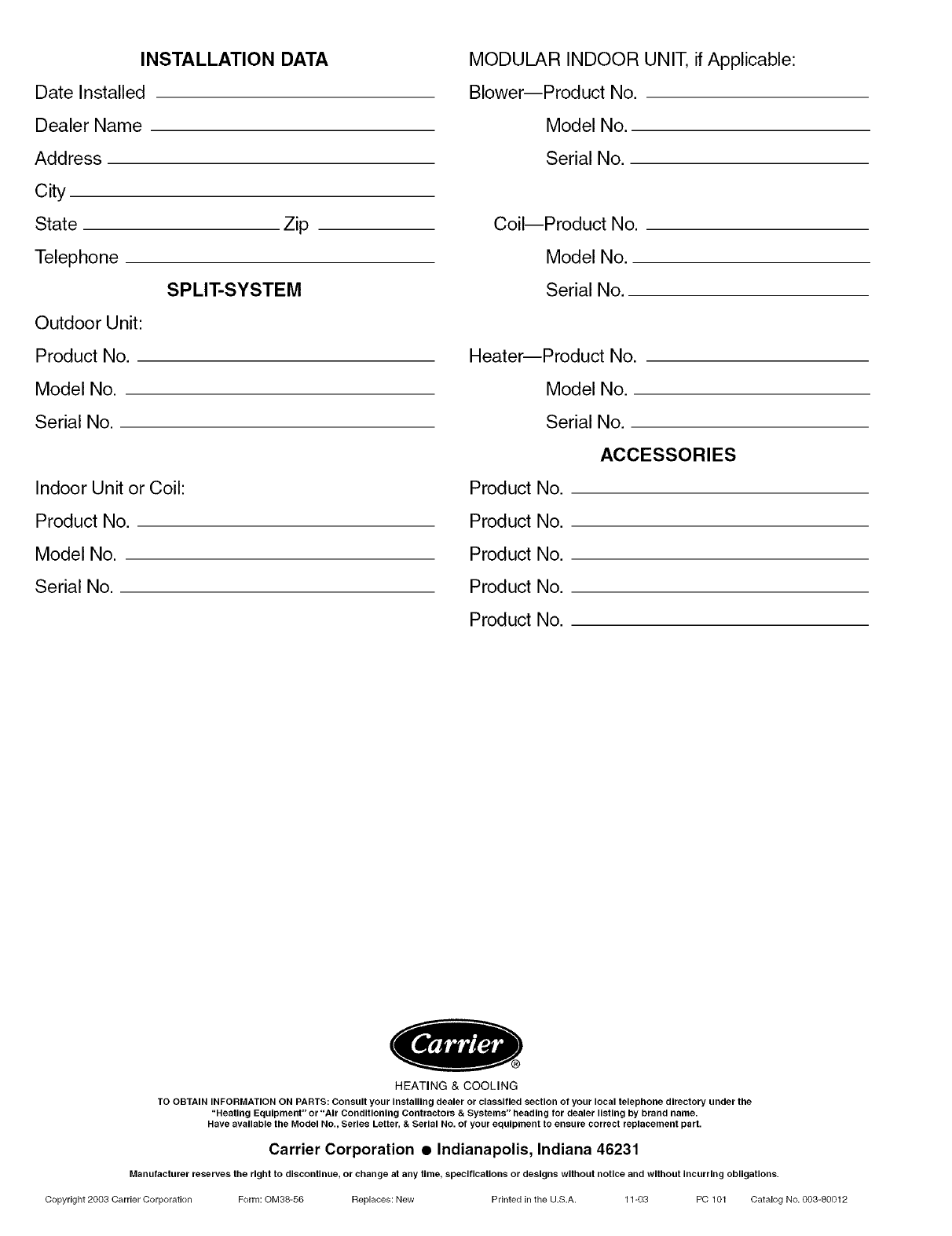
INSTALLATION DATA
Date Installed
Dealer Name
Address
City
State Zip
Telephone
Outdoor Unit:
Product No.
Model No.
Serial No.
SPLIT-SYSTEM
Indoor Unit or Coil:
Product No.
Model No.
Serial No.
MODULAR INDOOR UNIT, if Applicable:
Blower--Product No.
Model No.
Serial No.
Coil--Product No.
Model No.
Serial No.
Heater--Product No.
Model No.
Serial No.
Product No.
Product No.
Product No.
Product No.
Product No.
ACCESSORIES
HEATING & COOLING
TO OBTAIN INFORMATION ON PARTS: Consult your Installing dealer or classified section of your local telephone directory under the
"Heating Equipment" or "Air Conditioning Contractors & Systems" heading for dealer IlsUng by brand name.
Have available the Model No., Series Letter, & Serial No. of your equipment to ensure correct replacement part.
Carrier Corporation • Indianapolis, Indiana 46231
Manufacturer reserves the right to dlsconUnue, or change at any time, specifications or designs without notice and without Incurring obligations.
Copyright 2003 Carrier Corporation Form: OM38-56 Replaces: New Printed in the U.S.A. 11-03 PC 101 Catalog No. 003-80012