CATERPILLAR UNDERGROUND MINING 3667696 3667696 (WLg-ABOARD/N/CAT) User Manual Exhibit D Users Manual per 2 1033 b3
CATERPILLAR UNDERGROUND MINING PTY LTD 3667696 (WLg-ABOARD/N/CAT) Exhibit D Users Manual per 2 1033 b3
Exhibit D Users Manual per 2 1033 b3

1
© 2014 Caterpillar Inc.
Command for Underground
Control Gp-Com 366-7696 (WLg-ABOARD/N/CAT)
User Guide (English)

2
© 2014 Caterpillar Inc.
Change History
Date
Edited By
Version
27 February 2014
Nathan Williams
Draft 1.0
Information in this document is subject to change without notice. While
every effort has been made to ensure that the information contained within
this document and the features and changes described are accurate,
Caterpillar cannot accept any type of liability for errors in, or omissions arising
from, the use of this information.
This document and all related documentation are the property of Caterpillar
and may not be reproduced, transferred, sold, or otherwise disposed of,
without the written permission of the owners.

3
© 2014 Caterpillar Inc.
Safety Warnings
Este equipamento opera em caráter secundário, isto é, não tem direito a
proteção contra interferência prejudicial, mesmo de estações do mesmo tipo,
e não pode causar interferência a sistemas operando em caráter primário.
La operación de este equipo está sujeta a las siguientes dos condiciones: (1)
es posible que este equipo o dispositivo no cause interferencia perjudicial y
(2) este equipo o dispositivo debe aceptar cualquier interferencia, incluyendo
la que pueda causar su operación no deseada.”
This telecommunication equipment conforms to NTC technical requirement.
This device complies with Industry Canada licence-exempt RSS standard(s).
Operation is subject to the following two conditions: (1) this device may not
cause interference, and (2) this device must accept any interference, including
interference that may cause undesired operation of the device.
Le présent appareil est conforme aux CNR d'Industrie Canada applicables aux
appareils radio exempts de licence. L'exploitation est autorisée aux deux
conditions suivantes: (1) L'appareil ne doit pas produire de brouillage, et (2)
L'utilisateur de l'appareil doit accepter tout brouillage radioélectrique subi,
même si le brouillage est susceptible d'en compromettre le fonctionnement.
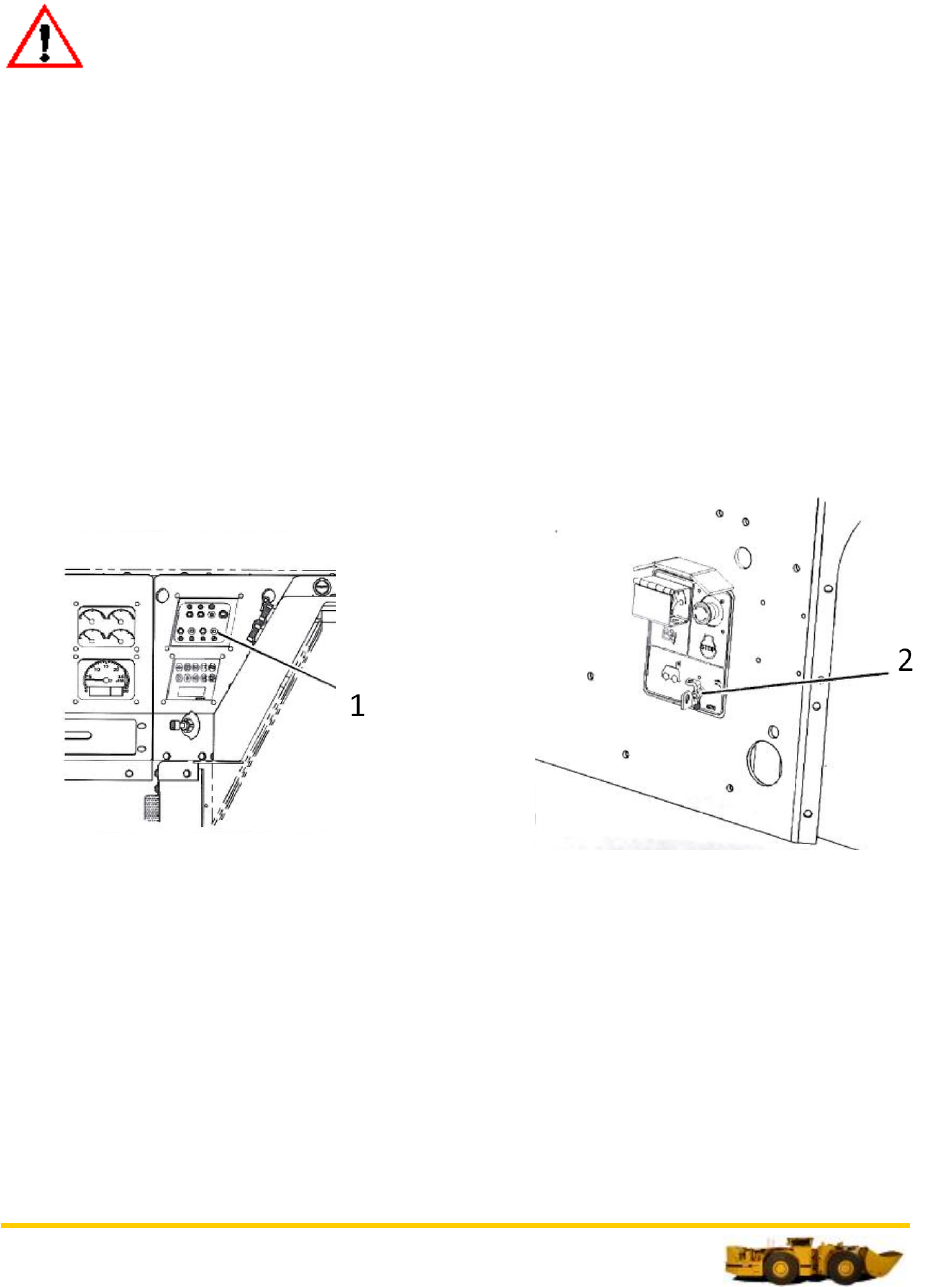
4
© 2014 Caterpillar Inc.
Onboard Radio – Configure
Warning
Remote controlled machines operate in this area. Personal injury or death
could result from entry to this area. Do not enter this area when the Area
Isolation System red warning light is flashing.
1) Insert the battery disconnect switch key and move to the “ON” position.
2) Move the autonomous control switch to the “ON” position.
3) Move the autonomous control enable switch to the “AUTO” position. The
machine is now in the autonomous mode with the onboard radio powered
“ON”.
Illustration 1
(1) Autonomous Control Switch in machine cabin
(2) Autonomous Control Enable Switch in “Auto” Position
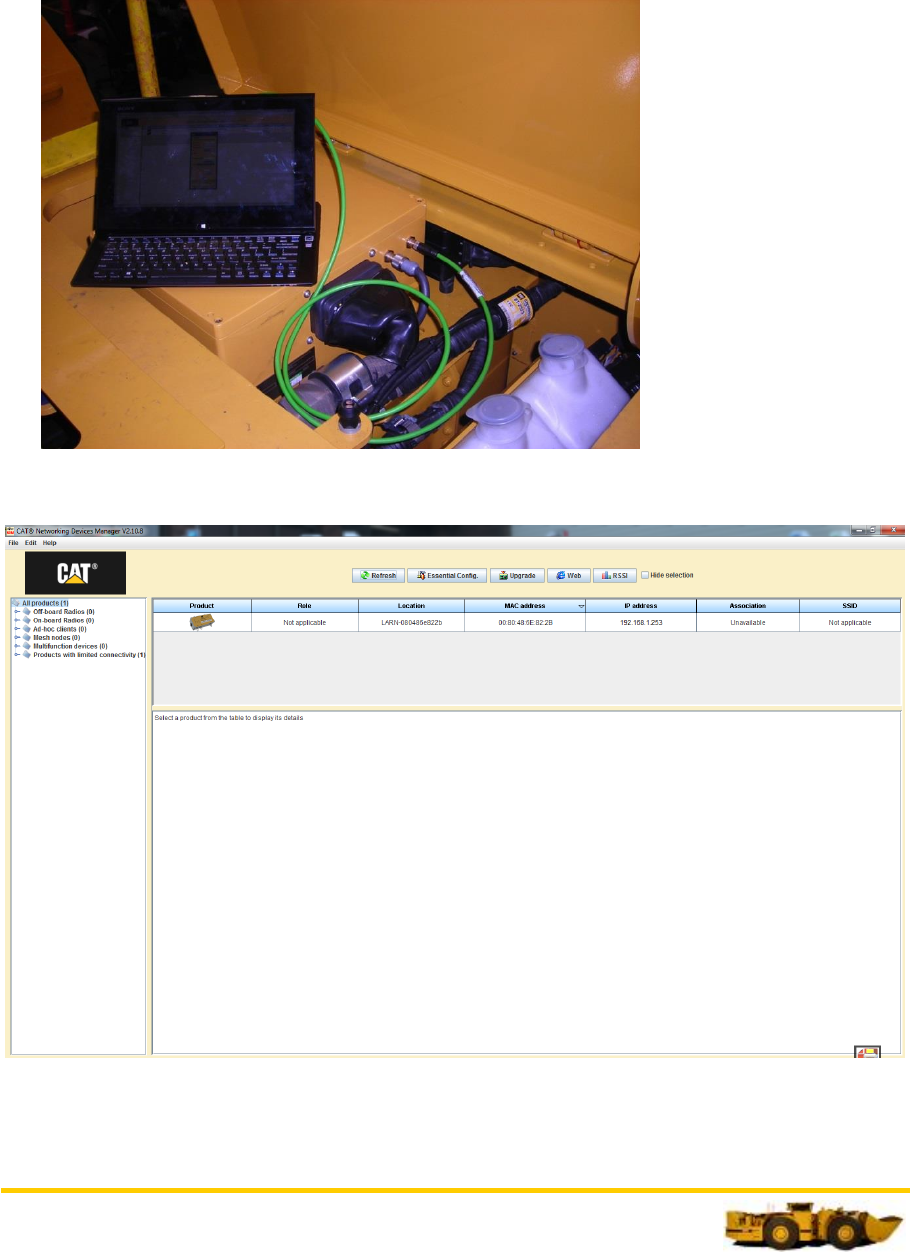
5
© 2014 Caterpillar Inc.
Set the radio to Onboard.
1) Using a 2 meter RJ45 to M12 cable (363-3406) connect the remote laptop
Ethernet port to the Automation Interface Control Module (AICM) Ethernet
M12 connector.
2) Open the CAT Network Devices Manager (NDM)
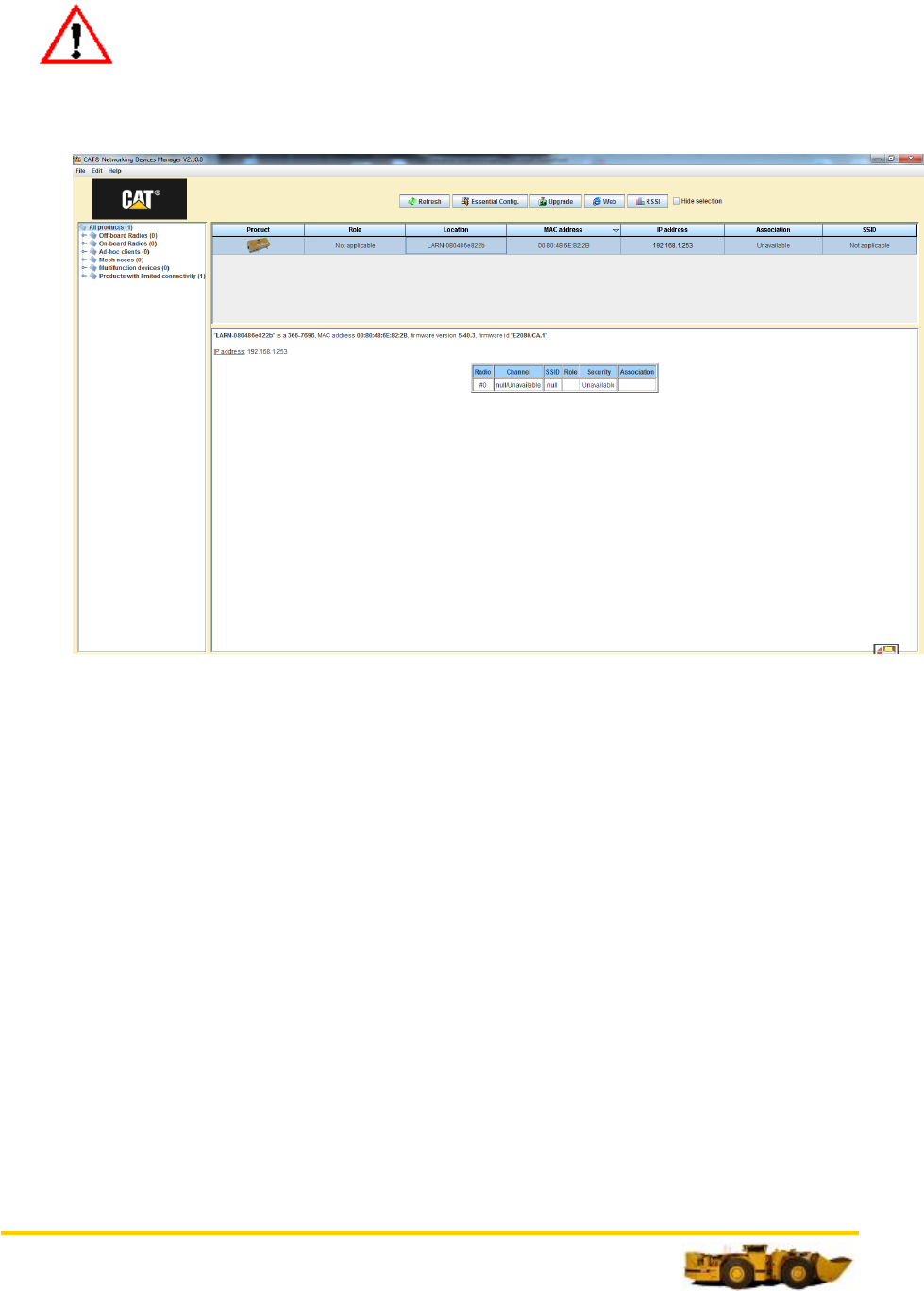
6
© 2014 Caterpillar Inc.
3) Select the radio by single clicking in any column describing the product.
Do not double click as this will direct you to the radios configuration
pages which is not accessible when the radio has the status of a “Product with
limited connectivity”.
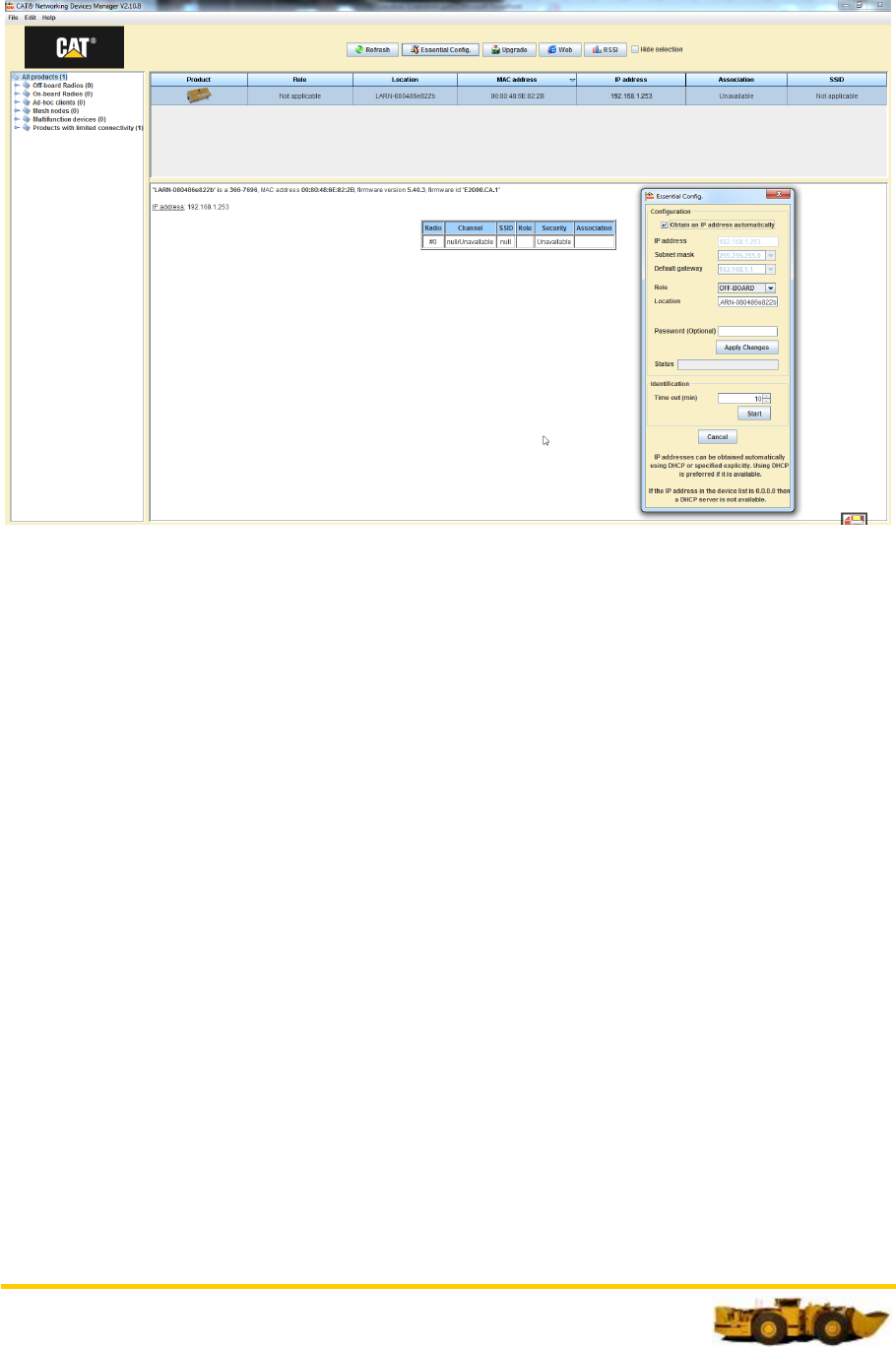
7
© 2014 Caterpillar Inc.
4) Single click the “Essential Config.” menu
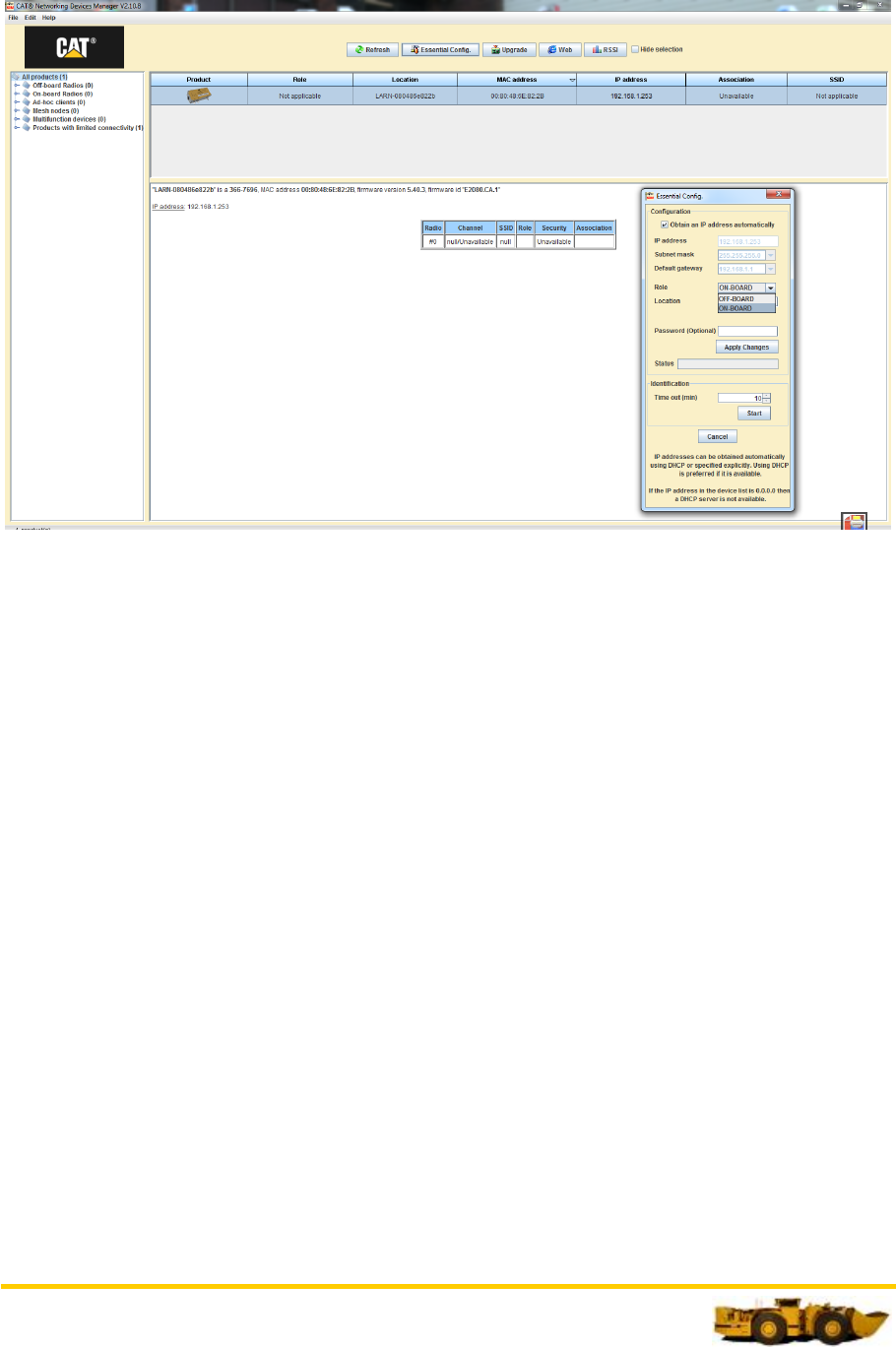
8
© 2014 Caterpillar Inc.
5) Select “ON-BOARD” from the “Role” drop down menu
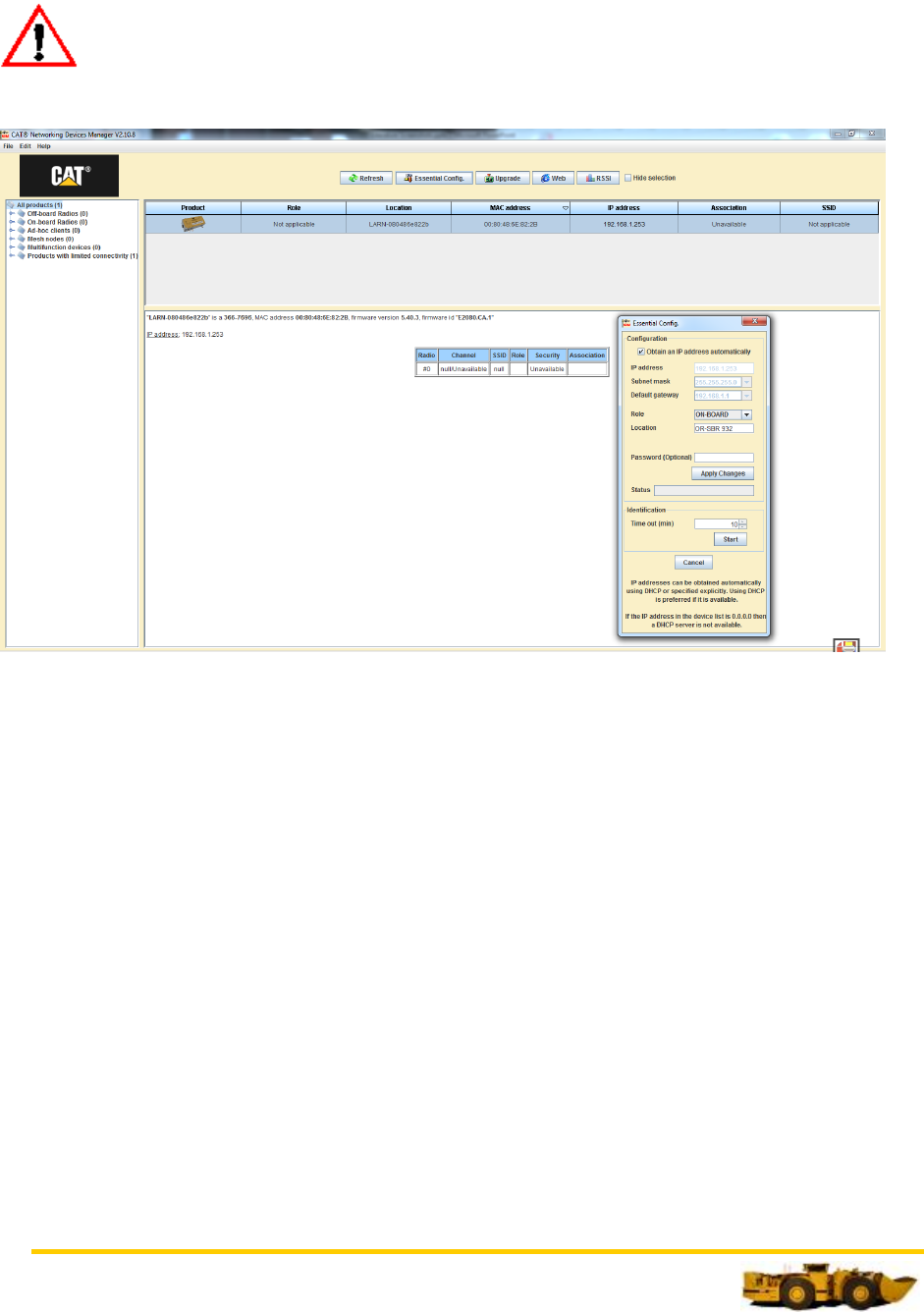
9
© 2014 Caterpillar Inc.
6) Select “Apply Changes”. The “Status” bar will give an indication when the
configuration changes have been successfully completed.
Do not close the essential config window until the configuration changes have
been successfully completed as this will cause a cancelation of the desired changes.
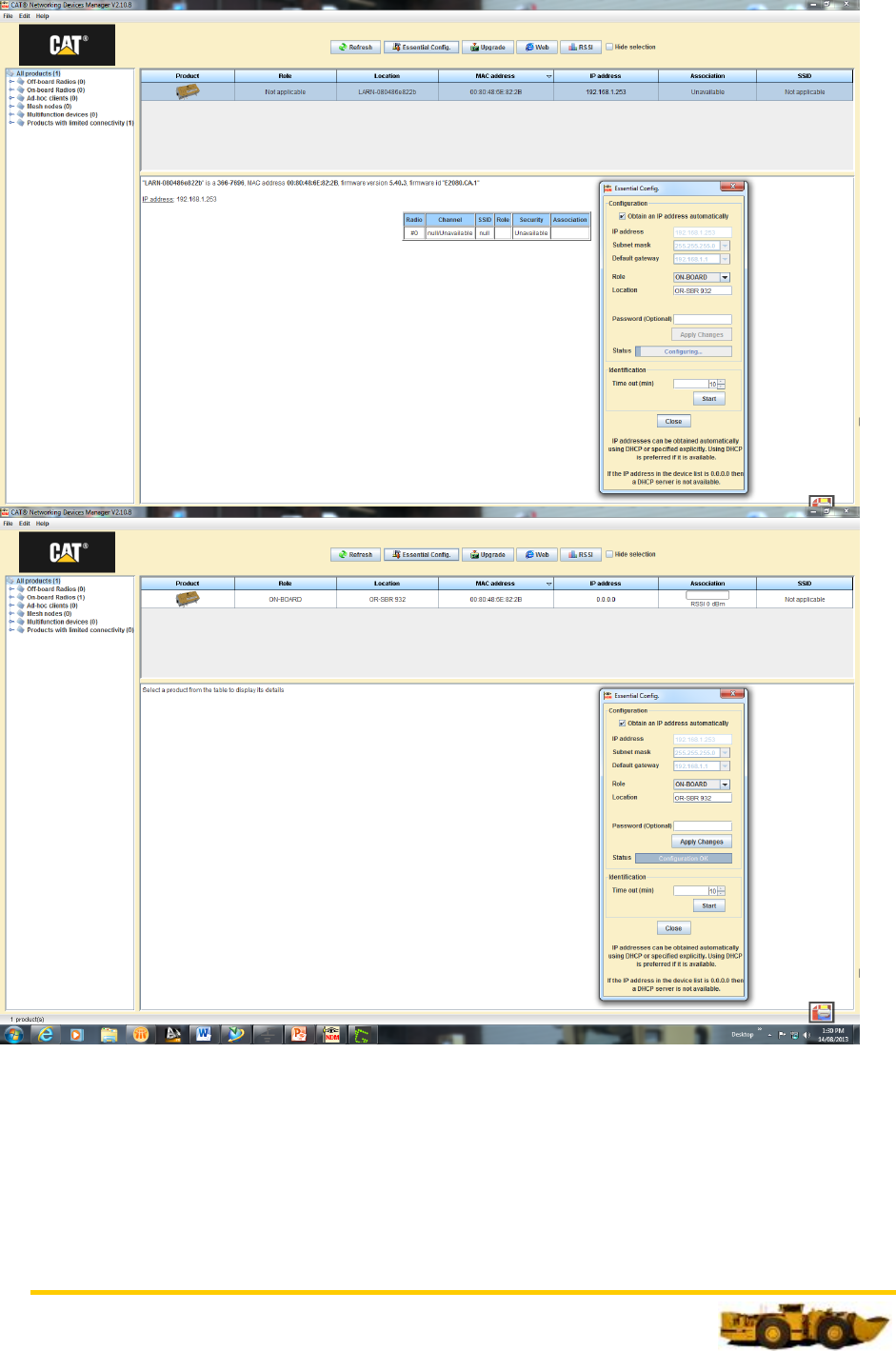
10
© 2014 Caterpillar Inc.
Note: If the IP address is 0.0.0.0 then a DHCP server is not available.
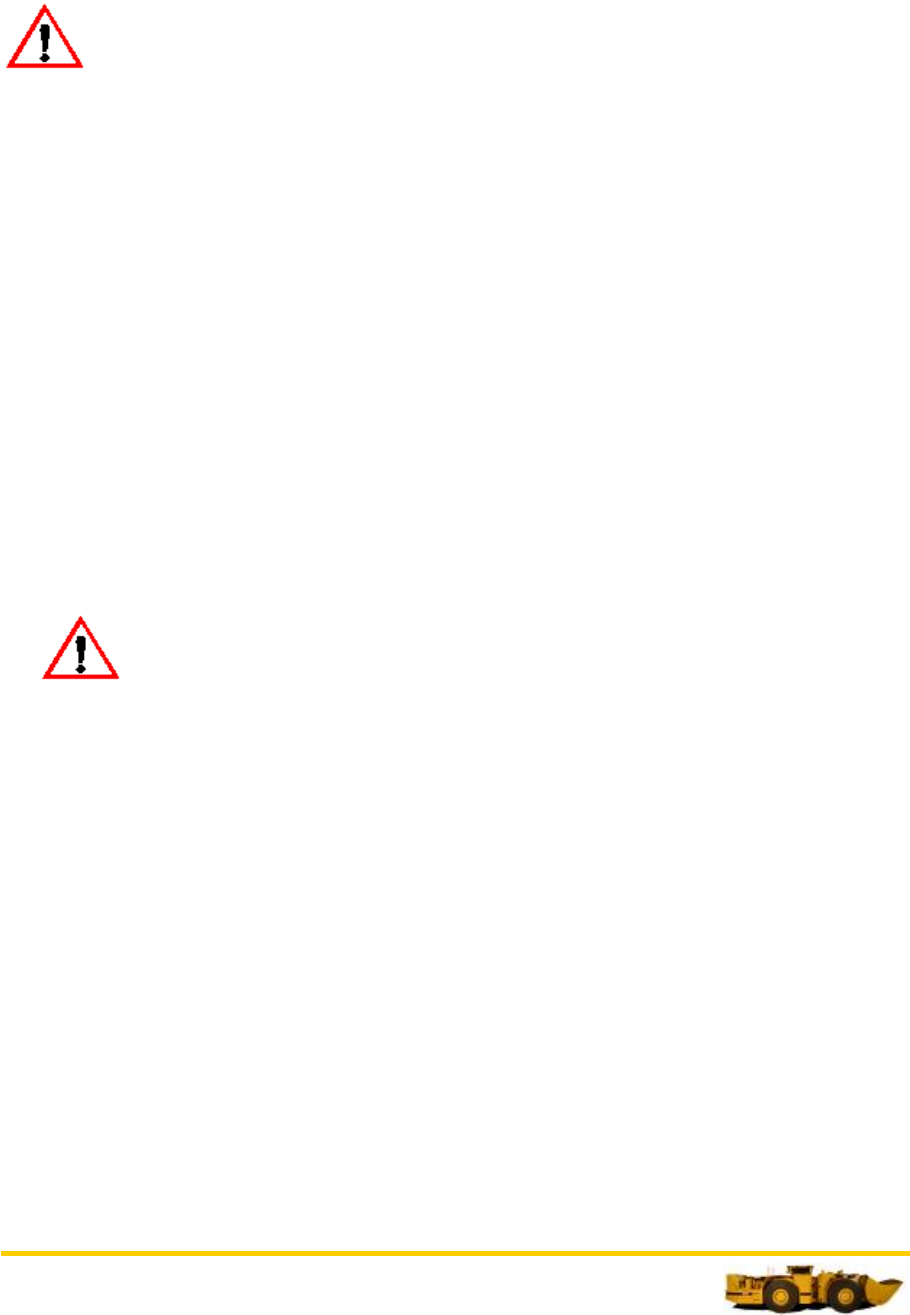
11
© 2014 Caterpillar Inc.
Offboard Radio – Configure
Warning
Remote controlled machines operate in this area. Personal injury or death
could result from entry to this area. Do not enter this area when the Area
Isolation System red warning light is flashing.
Establish Ethernet connection to radio via remote laptop
1) Apply power to the radio from an appropriate 48VDC source.
2) Using a 2M RJ45 to M12 Ethernet cable (363-3406) connect the LAN port
1 or LAN Port 2 to a remote laptop.
3) Open the CAT Network Devices Manager (NDM) and observe the
configuration of the radio on the network.
If the radio is operating in the onboard configuration change to offboard configuration
as follows:
1) Select the radio by single clicking in any column in the main menu
describing the product.
Do not double click as this will direct you to the radios configuration
pages which is not accessible when the radio has a “Product with limited
connectivity” status.
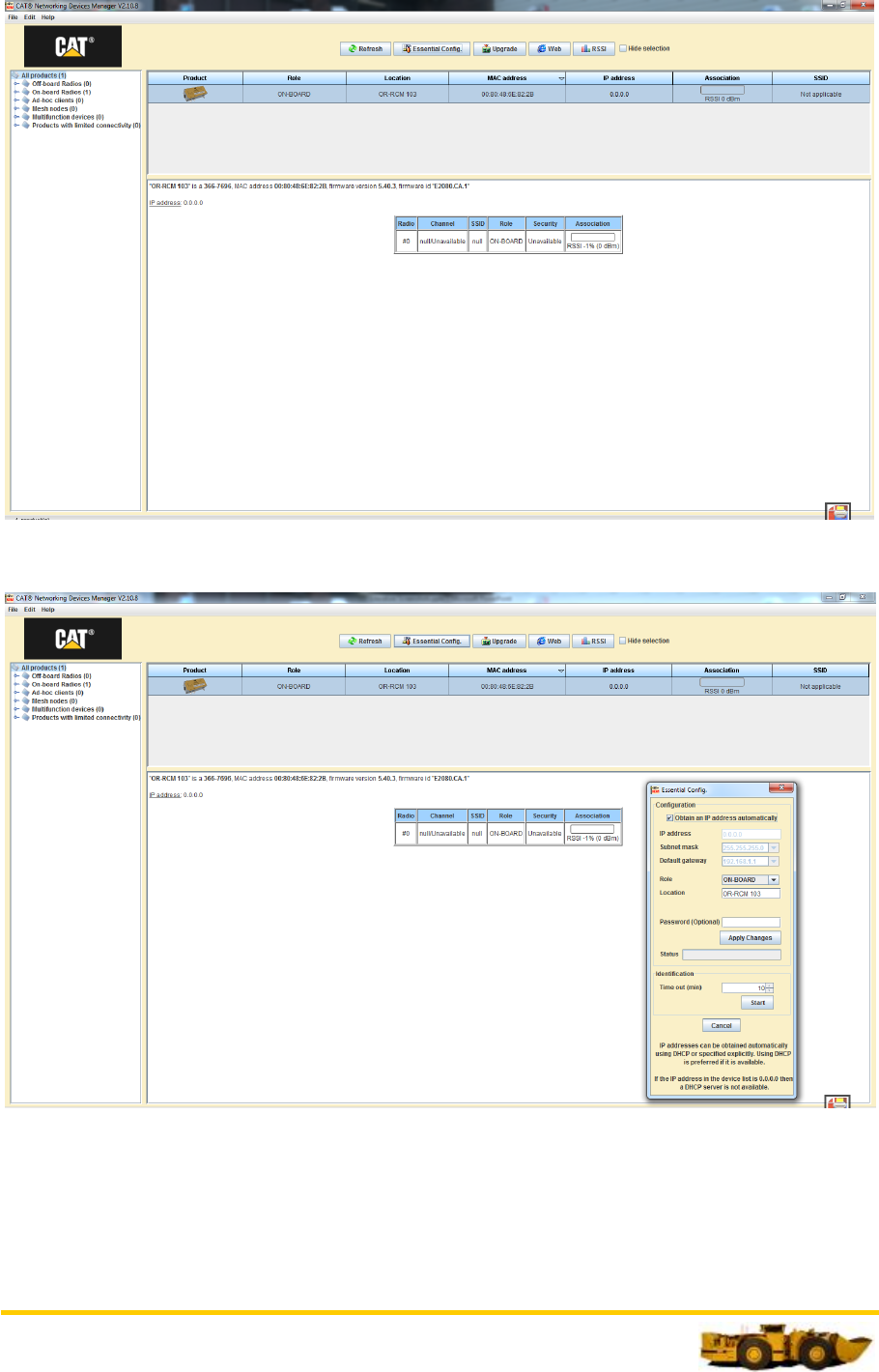
12
© 2014 Caterpillar Inc.
2) Single click the “Essential Config.” menu
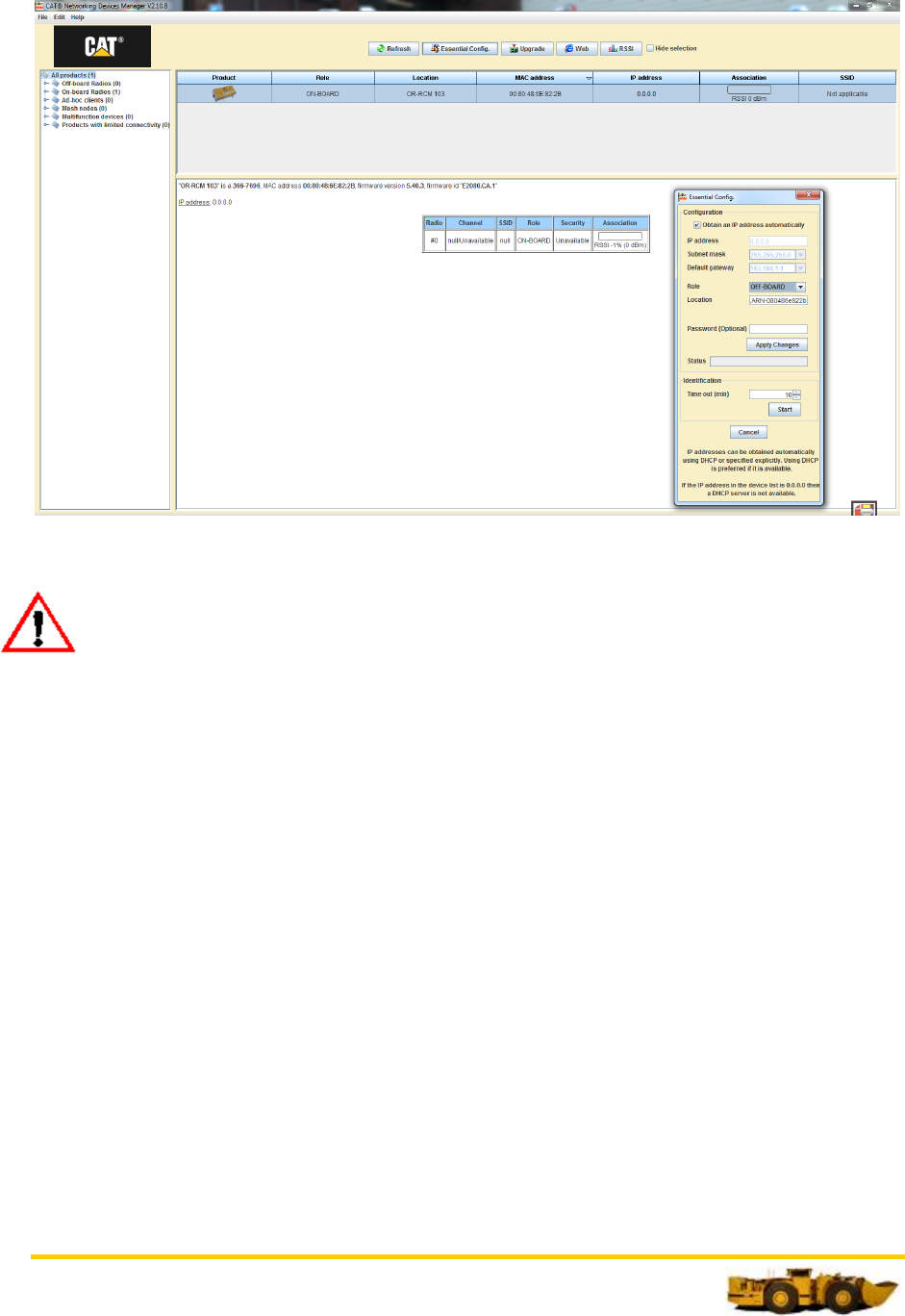
13
© 2014 Caterpillar Inc.
3) Select OFF-BOARD from the drop down menu
Do not close the essential config window until the configuration changes have
been successfully completed as this will cause a cancelation of the desired changes.
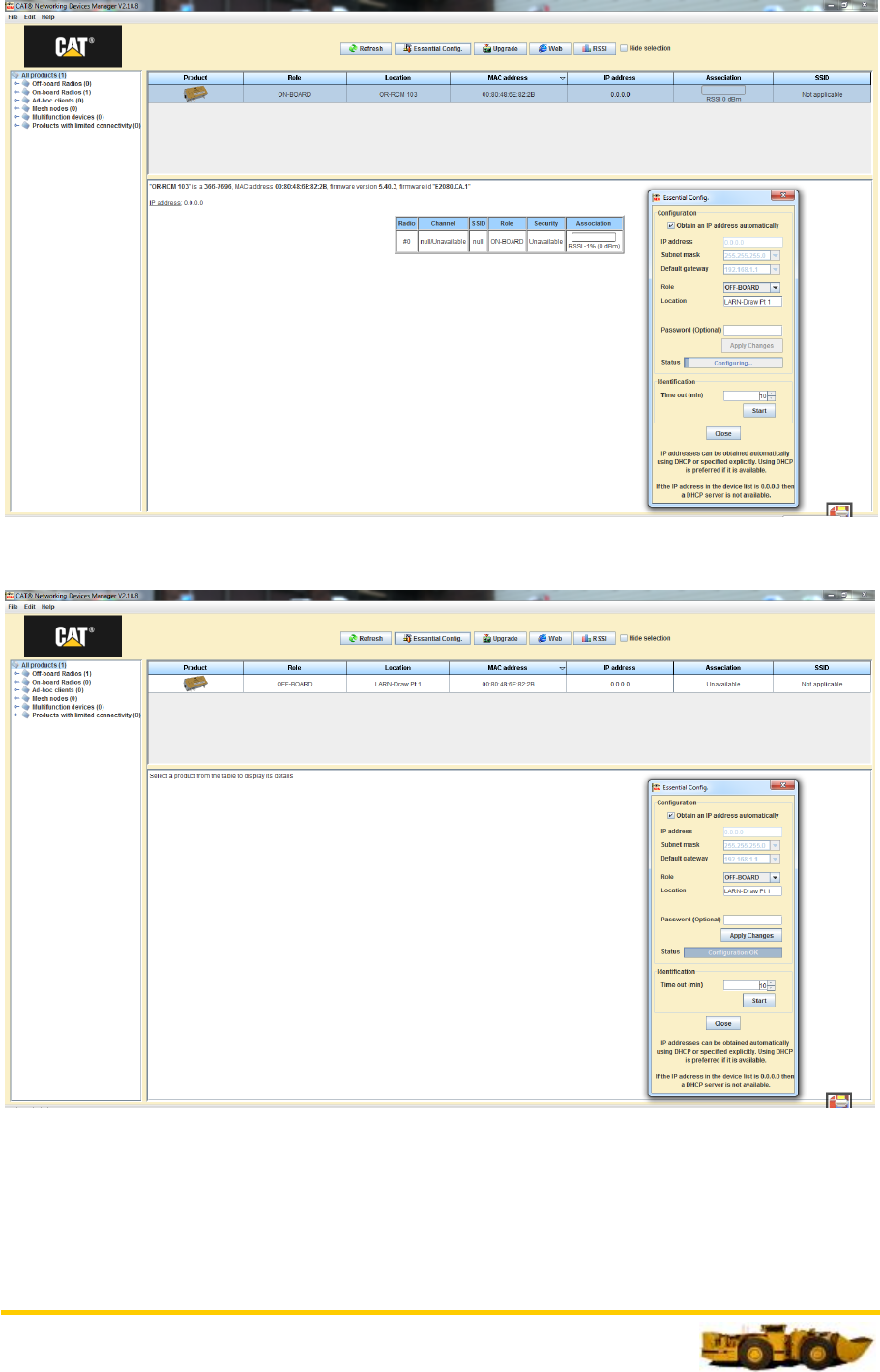
14
© 2014 Caterpillar Inc.
Note: If the IP address is 0.0.0.0 then a DHCP server is not available.