CE LINK WPC10000 Wireless Power Bank User Manual WPC10000
CE LINK LIMITED Wireless Power Bank WPC10000
CE LINK >
15_WPC10000 UserMan
Wireless Power Bank
WPC10000
User Manual
ONETNES
1.0 INTRODUCTION ---------------------------------------------------- 1
2.0 FEATURES ---------------------------------------------------------- 1
3.0 SPECIFICATIONS -------------------------------------------------- 2
4.0 PACKAGE CONTENTS ---------------------------------------------- 2
5.0 OPERATION ------------------------------------------------------ 3-4
6.0 CONNECTION DIAGRAM ---------------------------------------- 5-6

Wireless Charger
1
Power Bank Wireless Charger
DEAR CUSTOMER
Thank you for purchasing this product. For optimum performance and
safety, please read these instructions carefully before connecting,
operating or using this product. Please keep this manual for future
reference.
1.0 INTRODUCTION
This product is a high-performance wireless charger. This product is
suitable for mobile phones, MP3, MP4, digital productions, and other
productions based on wireless charging 5W or 10W. Connect the
power bank wireless to a power charger, and Or then you can charge
your device supported wireless charging (mobile phones, etc) by put
it on the charger directly. It is helpful in long time journey and
convenient for business!
2.0 FEATURES
10000mAh large capacity
Polymer battery
Type-C charger : 5V/2A,or9V/1.1A
Dual USB ports with different outputs:
USB-C: 5V/3A
USB-A: 5V/2A,
Total:5V3A(max)
Type-C wireless input:10W
Overcharge and over-discharge protection
Output over current protection and short circuit protection
Over temperature protection with auto-recovery
Automatic power-off
Intelligent LED battery indicators
Compliant with FCC,CE,UN38.3 standards
It is light, smart and convenient to use
Suitable for smart phone, iPod, Camera etc.
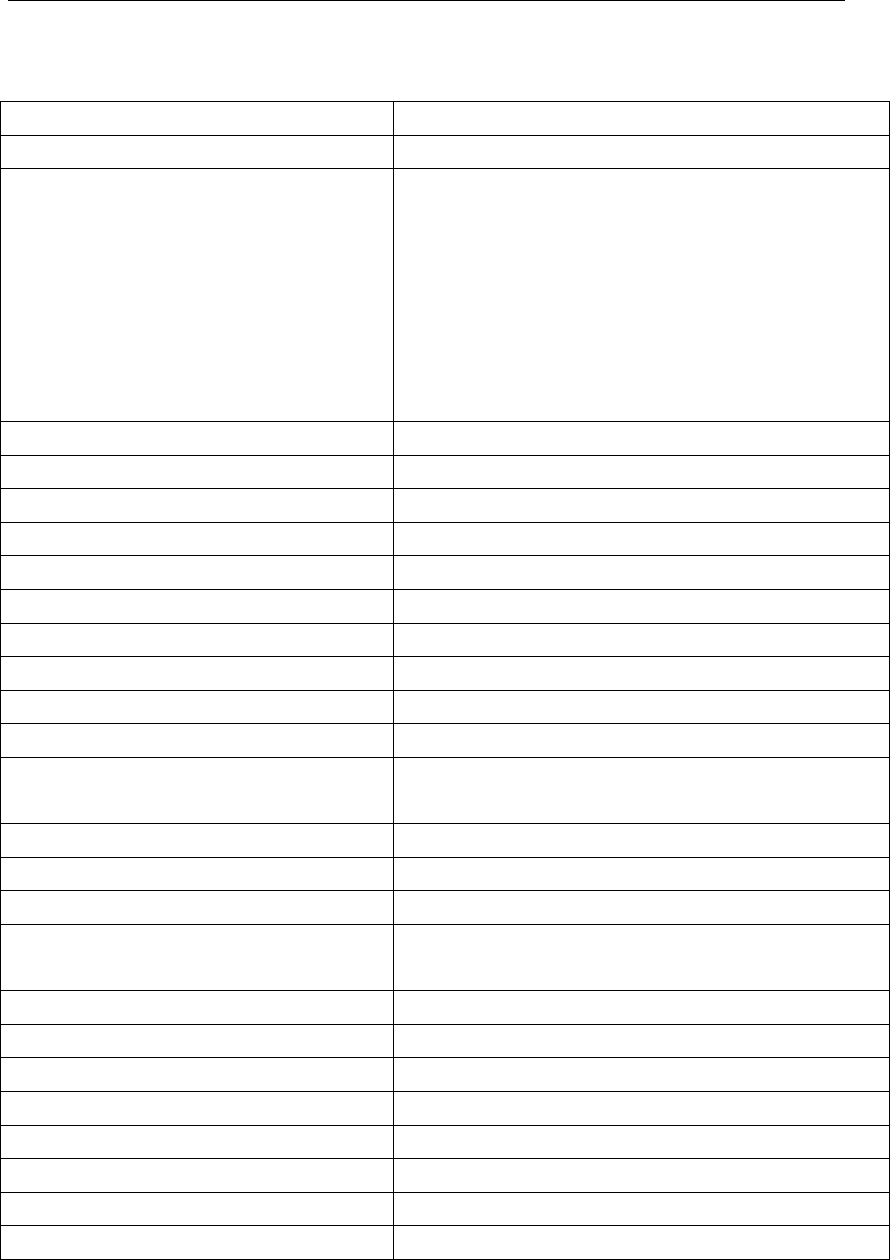
Wireless Charger
2
3.0 SPECIFICATIONS
Input/output
Type-C charger : 5V/2A,or9V/1.1A
Output Dual USB ports with different
outputs:
USB-C: 5V/3A
USB-A: 5V/2A,
Total:5V3A(max)
wireless charging 5W/7.5W/10W
Port 2 USB Ports
Protection
Overload protection Yes
Over-current Protection Yes
Over Temperature Protection Yes
Short circuit protection Yes
Performance
Ripple And Noise ≤200mVp-p
Standby Power Dissipation ≤700uA
Power bank Efficiency ≥89%
wireless Switch Frequency 87K-205K 127.7K(fixed frequency
7.5W)
Mechanical
Color black
Size(L*W*H) 167.7*75.7*18.2mm
Weight 275±10 g
Environmental
Operating Temperature Range
0~30°C
Storage Temperature Range -20 ~ 70°C
Operating Humidity <85%RH
Storage Humidity <95%RH
Certification FCC,CE,UN38.3 QI 1.2.4(BPP)
User Manual English Version
Size 167.7(L)*75.7 (W)* 18.2(H)mm
4.0 PACKAGE CONTENTS
Before attempting to use this unit, please check the packaging and
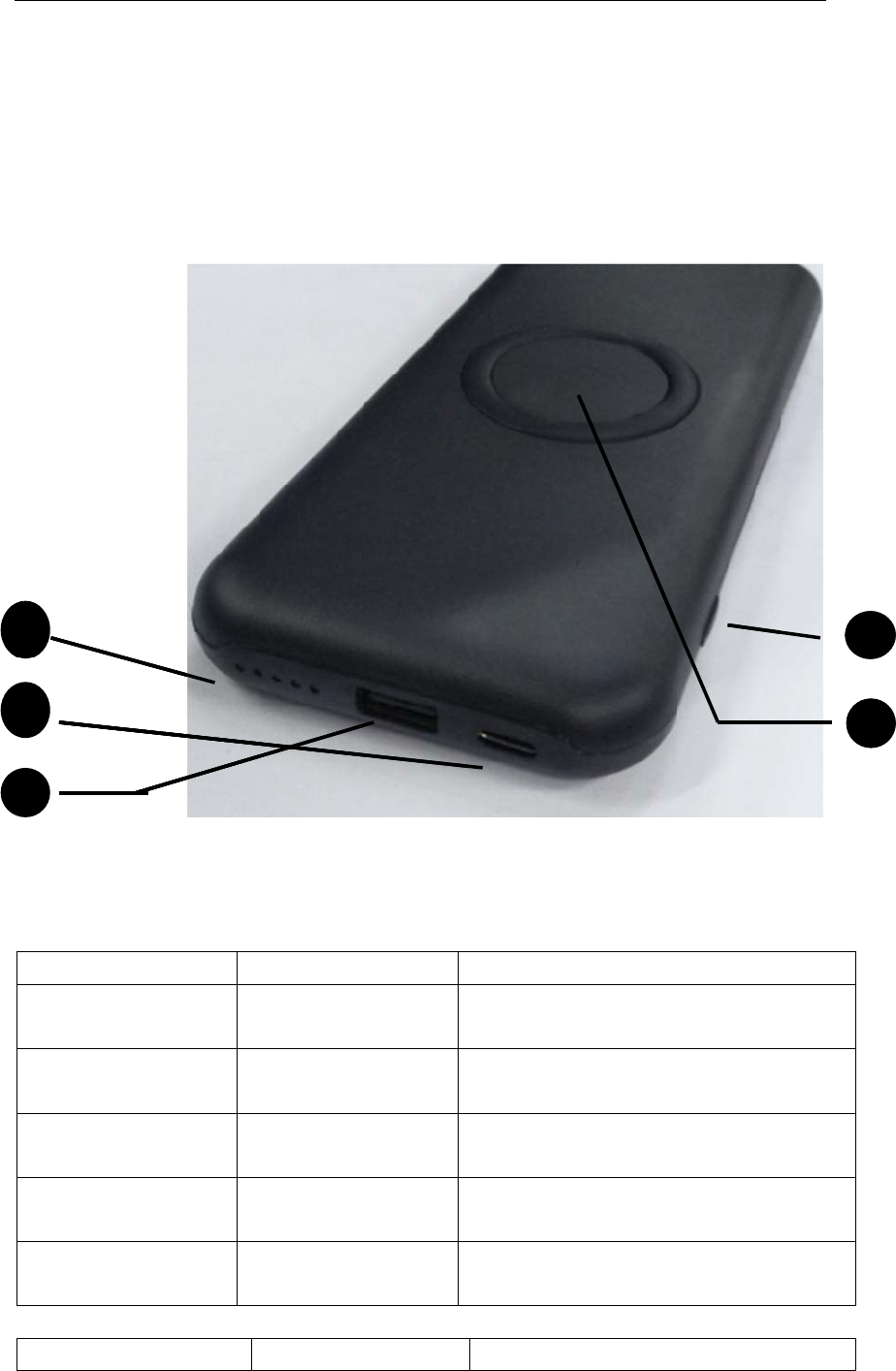
m
a
5.
0
O
p
1.
2.
L
E
D
LE
2
3
4
a
ke sure
t
Main uni
User Ma
n
0
OPE
R
p
eration
Power b
u
LED indi
c
Durin
g
ch
a
E
D indicato
r
◎○○
○
●◎○
○
●●◎
○
●●●
◎
●●●
●
D
urin
g
dis
c
D indicato
r
t
he follo
w
t×1
n
ual×1
R
ATIO
N
Procedu
u
tton: pu
s
c
ator li
g
h
t
a
r
g
in
g
:
r
status
B
○
¤
○
¤
○
¤
◎
¤
●
¤
c
har
g
ing:
r
status
w
in
g
item
s
N
res
s
h to tur
n
t
s
B
attery Per
1%-----
-
25% -----
50% -----
75% -----
100
%
Battery Pe
3
s
are con
t
n
on the
p
r
centage
-
24%
T
- 49%
T
- 74%
T
99%
T
%
rcentage
t
ained in
p
ower ba
n
T
he curren
T
he curren
T
he curren
T
he curren
A
LL LEDS
B
W
the ship
p
n
k wirele
s
Rema
r
t
LED indic
a
t
LED indic
a
t
LED indic
a
t
LED indic
a
B
right
Rem
a
W
ireless Ch
a
p
in
g
cart
o
ss char
ge
r
k
ator light fl
ator light fl
ator light fl
ator light fl
a
rk
a
rge
r
o
n:
er
ashing
ashing
ashing
ashing
1
5
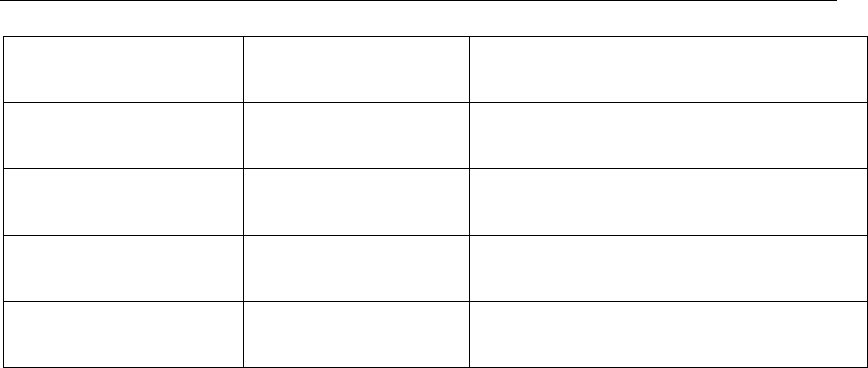
Wireless Charger
4
●●●●¤ 75% ------ 100% 4 LED lights on
●●●○¤ 50% ------ 74% 3 LED lights on
●●○○¤ 25%------49% 2 LED light on
●○○○¤ 1% ------ 24% 1 LED light on
○○○○¤ 0 All LED lights off
◎ flashing ● light on ○ light off ¤wireless charging
¤:Put your device (supported wireless charging) on the charger, the
light will turn Blue light breath .When finished charging, the light will
trun red. The fault turns red light flashing
3. USB-C port: connect a charger for charging or connect a device
for discharging;
Input charging: 5V/2A, 9V/1.1A
Output discharging: 5V/3A(max)
Wireless input 10W
4. USB-A port: to connect a digital devices for discharging
Output: 5V/2A
5. wireless charging
Operation Notes
1. For optimum performance, please use the wireless charger
according to this user manual.
2. Please connect the wireless charger to a power adapter which
output should be QC3.0 standards A to C 56K line
3. Please unplug the wireless charger after using.
4. Do not use the wireless charger with an electronic product which is
not in conformity with the specifications, so as to avoid any
problem caused by specification mismatching.
5. It’s normal that wireless charger will be a little overheated in the
use process.
6. When the wireless charger stops working under some accidents
occurs, you need to check whether the device is compatible with
this charger.
7. Do not let the wireless charger close to fire, such as stove, candles
and etc.
8. Do not let the wireless charger soak into liquid, such as swimming
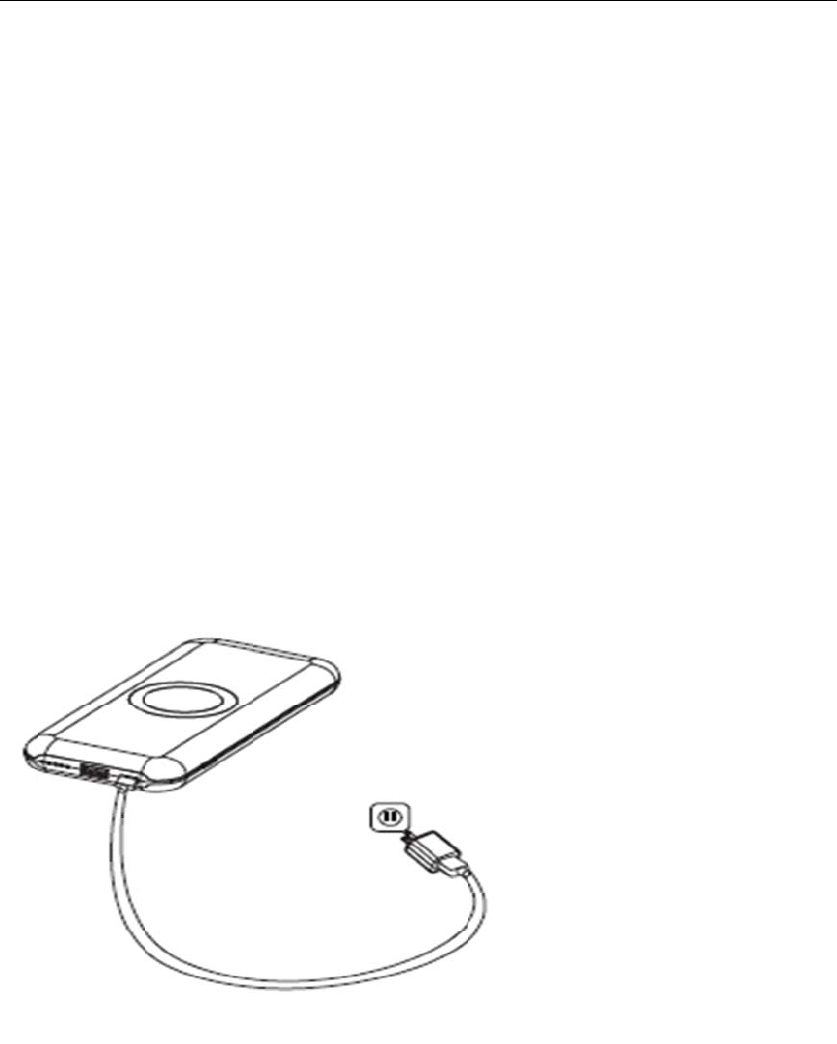
9.
10
.
11
.
12
.
(1)
(2)
13
.
6.
0
6.
0
O
p
a)
█
Pl
b)
pool, ba
t
Do not
w
.
If the w
i
store or
.
This dev
.
Operati
o
)
This d
)
This d
.
Includin
g
0
CON
N
0
OPER
A
p
eration
Char
g
e t
h
u
g
to a s
t
Char
g
e t
h
t
htub, et
c
w
ash the
w
i
reless c
h
distribut
o
ice comp
o
n is sub
je
evice m
a
evice m
u
g
interfe
r
N
ECTI
O
A
TION
Procedu
h
e powe
r
t
andard
w
h
e devic
e
c
.
w
ireless
c
h
ar
g
er ca
n
o
r in you
r
lies with
e
ct to th
e
y not ca
u
u
st accep
t
r
ence tha
t
O
N DI
A
res
r
bank
w
all outle
e
s
5
c
har
g
er
w
nnot wo
r
r
area.
Part 15
o
e
followin
u
se harm
f
t
any int
e
t
may ca
u
A
GRAM
t via the
w
ith corr
o
r
k proper
l
o
f the FC
C
g
two co
n
f
ul interf
e
e
rence re
c
u
se unde
s
TYPE-C
W
o
sive clea
y, pleas
e
C
Rules
n
ditions:
e
rence ,a
n
c
eived
s
ired ope
W
ireless Ch
a
ner.
e
contact
nd
ration
a
rge
r
the
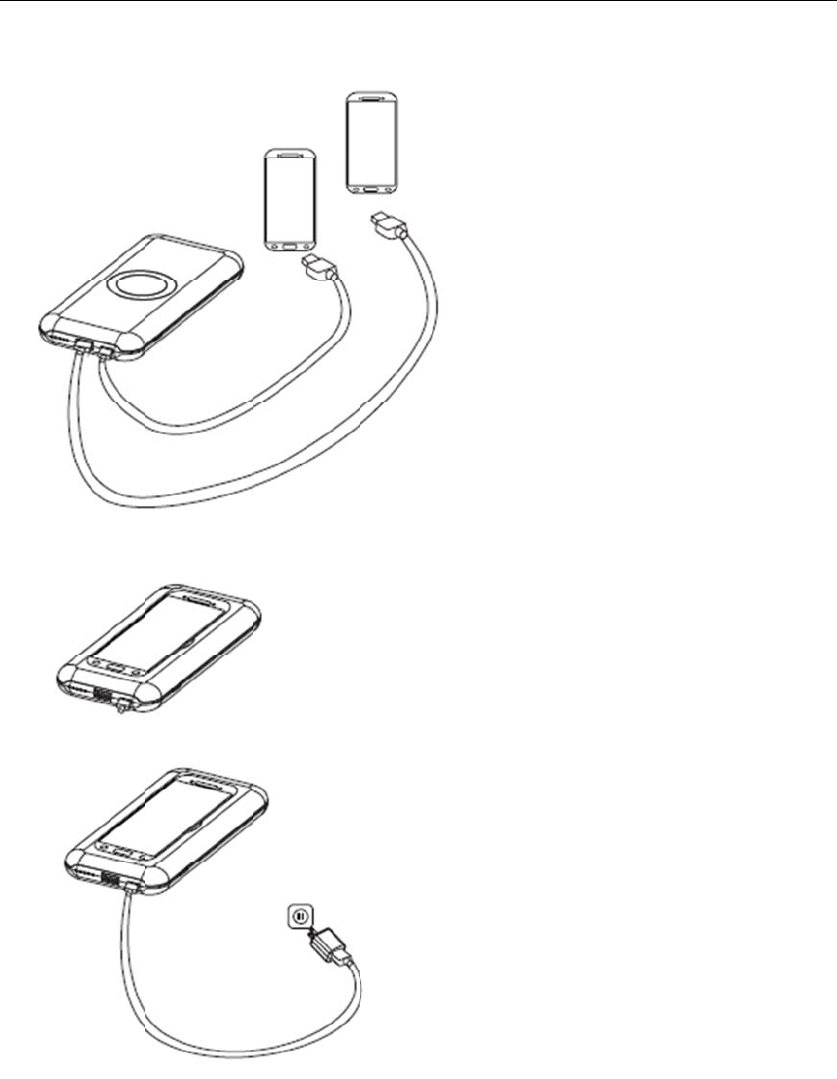
c)
FC
C
Thi
s
foll
o
(1)
ac
c
un
d
wireless
c
C
Warnin
g
s
device c
o
o
wing two
This devi
c
c
ept any
d
esired op
e
c
har
g
e
r
t
g
o
mplies wi
condition
s
c
e may no
interferen
c
e
ration.
he devic
e
th part 18
s
:
t cause h
a
c
e receiv
e
6
e
s
of the FC
C
a
rmful inte
e
d, includi
C
Rules. O
rference,
a
ng interf
e
W
peration i
s
a
nd (2) thi
rence th
a
W
ireless Ch
a
s
subject t
o
s device
m
a
t may c
a
a
rge
r
o
the
m
ust
a
use

Wireless Charger
7
NOTE: Any changes or modifications to this unit not expressly approved
by the party responsible for compliance could void the user's authority to
operate the equipment.
P/N