CE and IT 4C2D GSM Mobile Phone User Manual 1 ok
Shenzhen CE and IT Limited GSM Mobile Phone 1 ok
Users Manual
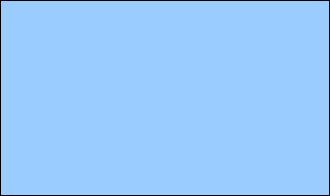
U
Us
se
er
r
M
Ma
an
nu
ua
al
l
GSMDigitalmobilephone
4C/2D
Statement:weretaintherighttoimprovethis
productwithoutpriornoticeandtogivefinal
interpretationofproductperformance.We
commitourselvestoimproveproductqualityand
updateversioncontinuously.Therefore,itis
subjecttoyourmobilephoneifproductfunctions,
specificationordesign/iconmightbedifferent
fromthosestatedinthisManual
-I-
4Cand2Dareelectricallyidentical,sharethesame
PCBLayoutandcomponents.Theyarejustdifferentin2D
doesn’tsupportFMandhavenocamera,4CsupportFM
andhaveacamera.
-II-
Contents
1.Gettingtoknowyourphone .........................1
1.1YourPhone ............................................1
1.2Statusicons............................................2
1.3InstallingSIMcardandbattery................. 2
1.4InstallingStoragecard .............................2
1.5Batterycharging .....................................3
1.6Poweron/off......................................... 3
1.6.1Poweron.........................................3
1.6.2Poweroff.........................................3
1.7Usingshortcutkeys.................................3
2.UsingCallFunction.......................................4
2.1Makingacall ..........................................4
2.2Answeringorrejectingacall .................... 4
2.2.1Answeracall....................................4
2.2.2Rejectacall .....................................4
2.3Adjustingcallvolume ..............................4
2.4Endingacall...........................................4
3.Calllogs.......................................................4
3.1Dialedcalls.............................................4
3.2Receivedcalls.........................................5
3.3Missedcalls............................................5
-III-
3.4Rejectedcalls .........................................5
3.5Deleteall ...............................................5
3.6Calltimers..............................................5
3.7Callcost(needthenetworksupport)........ 5
4.Multimedia..................................................5
4.1Camera.................................................. 5
4.2Videorecorder .......................................5
4.3Audioplayer...........................................6
4.3.1Backgroundaudioplayer...................6
4.4Videoplayer ..........................................6
4.5Recorder................................................6
4.6FMradio ................................................7
4.7Filemanager ..........................................7
5.Contacts ......................................................7
5.1Viewacontact .......................................7
5.2Addinganewcontact.............................. 7
6.Message ......................................................8
6.1Writemessage .......................................8
6.2Inbox.....................................................8
6.3Outbox ..................................................8
6.4Drafts ....................................................8
6.5Sentbox ................................................8
6.6Messagesetting .....................................8
6.6.1Templates........................................8
6.6.2Voicemailserver..............................8
-IV-
6.6.3Broadcastmessage ........................... 9
6.6.4Settings ...........................................9
6.6.5Messagecapacity ...........................10
7.Tools..........................................................10
7.1Alarm ..................................................10
7.2Calendar.............................................. 10
7.3Calculator ............................................10
7.4Worldclock..........................................10
7.5Torch ................................................... 10
8.Settings ..................................................... 11
8.1Dual‐SIM.............................................. 11
8.2Callsettings ......................................... 11
8.2.1Networkselection .......................... 11
8.2.2Calldivert ...................................... 11
8.2.3Callbarred..................................... 11
8.2.4Callwaiting(Neednetworksupport) 12
8.2.5HideID(Neednetworksupport) ...... 12
8.2.6Selectline...................................... 12
8.2.7Flightmode ...................................12
8.2.8Others...........................................12
8.3Phonesettings .....................................13
8.3.1Time&date...................................13
8.3.2Selectlanguage.............................. 13
8.3.3Shortcutsettings ............................13
8.3.4Autopoweron/off..........................13
-V-
8.3.5Powermanagement .......................13
8.3.6Restorefactorysettings...................13
8.4Displaysettings .................................... 14
8.4.1Wallpapersettings..........................14
8.4.2Contrast ........................................ 14
8.4.3Backlight .......................................14
8.4.4Keypadbacklighttime.....................14
8.4.5Animationeffect ............................14
8.5Securitysettings ...................................14
8.5.1PIN ...............................................14
8.5.2PIN2..............................................15
8.5.3Privacy ..........................................16
8.5.4Autokeypadlock............................ 16
8.5.5Lockscreenbyend‐key ..................16
8.5.6Power‐onpassword ........................16
8.6Profiles ................................................17
8.6.1Normal..........................................17
8.6.2Silent ................................................17
8.6.3Meeting ............................................17
8.6.4Indoor ..............................................17
8.6.5Outdoor............................................17
9.Filemanager..............................................17
10.SafetyPrecaution .....................................17
10.1Usageenvironment............................. 17
10.2Medicaldevices ..................................18
-VI-
10.2.1Pacemaker ...................................18
10.2.2Hearingaids................................. 19
10.2.3Emergencycalls............................19
10.3Passwordaccess .................................20
10.3.1Phonepassword ...........................20
10.3.2PINcode ......................................20
10.3.3PIN2code ....................................20
10.3.4PUKcode ..................................... 20
10.3.5PUK2code ...................................21
10.4Cautionsforbatterycharging ...............21
10.5Cautionsforbatteryusage ...................22
10.6Cautionsforsparepartsusage .............23
10.7Othersafetyinformation .....................24

-1-
1. Gettingtoknowyourphone
1.1You rPhone
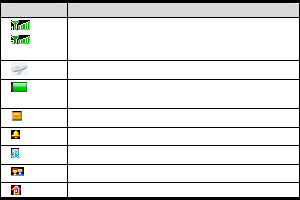
-2-
1.2Statusicons
IconFunctiondescription
RepresentcurrentSIM1andSIM2
networksignal.Themorebars,the
strongerthesignal
Flightmode
Batterystatus,morebarsindicatemore
batterycapacityleft
UnreadSMS
Clockhasset
Bluetoothfunctionisactivated
ProfilehassetasSilentMode
ProfilehassetasIndoorMode
1.3InstallingSIMcardandbattery
(1) Holdon【EndKey】foraboutthreesecondsto
switchoffthephone.
(2) Removethebatterycover.
(3) Removethebattery.
(4) FollowthesignforSIM1andSIM2onthephoneto
installSIM1andSIM2.Pleasemakesurethatthe
goldencontactsofthecardfaceintothephoneand
thenotchedcornerhasthesamedirectionwiththe
cardslot,thenpushtheothersideofthecardgently
untilitfixesitselfinthecardslot.
(5) Replacethebatterywithitsgoldencontactpart
facingthesetphonebatterycontactpiece,andthen
replacethebatterycover.
1.4InstallingStoragecard
(1) Holdon【EndKey】foraboutthreesecondsto
switchoffthephone.
(2) Removethebatterycover.
(3) Removethebattery.

-3-
(4) Followthearrowdirectionof"OPEN"ontheT‐Card
slotcover,opencardslotcover,puttheT‐Cardinto
theslotvertically,makesurethatthegoldcontacts
ofthecardfaceupwards,untilthecardfixesitselfin
thecardslot.
(5) Followthearrowdirectionof"LOCK"ontheT‐Card
slotcover;pullcardslotcovertolockthecardslot.
1.5Batterycharging
Chargedbythetravelcharger
(1) Installthebatterycorrectlyintothephone.
(2) Inserttheleadofthetravelchargertoconnecting
slotofthephone,andthenconnectthechargertoa
standardpowersocket.
Whenchargingiscomplete,unplugthechargerfromthe
standardpowersocketfirst,andthendisconnectthe
phoneandcharger.
1.6Poweron/off
1.6.1Poweron
Holdon【EndKey】forthreesecondstoswitchonthe
phone.
1.6.2Poweroff
Holdon【EndKey】forthreesecondstoswitchoffthe
phone.
Warning:
Don’tswitchthephoneoninareaswherewireless
phoneusageisprohibitedorwhereitmaycause
interferenceordanger,andalsomakesurethatyou
haven’tactivatedthefunction“Au to poweron/off”.
1.7Usingshortcutkeys
PressingsomekeysdirectlyfromtheHomeScreen
providesdirectaccesstocommonphonefunctions.
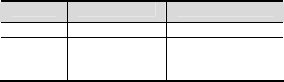
-4-
KeyOperationFunction
CallkeypressbrieflyEnterCallHistory
1KeyholdonEntervoicemail
boxforSIM1or
SIM2
2. UsingCallFunction
2.1Makingacall
(1) OntheHomeScreen,inputtheareacodeandphone
number.
(2) Select<Options→Call→Voicecall→SIM1/SIM2>to
selectSIM1orSIM2tocall.
2.2Answeringorrejectingacall
2.2.1Answeracall
Whenthereisanincomingcall,youcanpress【CallKey】
toanswer.
2.2.2Rejectacall
Whenthereisanincomingcall,youcanpress【EndKey】
torejectit.
2.3Adjustingcallvolume
Duringacall,youcanpress【NavigationKey】toadjust
theearphonevolume.
2.4Endingacall
Press【EndKey】toendthecall.
3. Calllogs
Enterthemainmenu,andthenselect[Calllogs]toenter
thecalllist.
3.1Dialedcalls
Displayrecentcallsdialed.
-5-
3.2Receivedcalls
Displayrecentcallsreceived.
3.3Missedcalls
Displayrecentcallsunpickedup.
3.4Rejectedcalls
Displayrecentcallsrejected.
3.5Deleteall
Deleteallthecallentries.
3.6Calltimers
SelectthedesiredSIMCard,andthenyoucanviewall
relevantinformationabouttheSIMCard.
3.7Callcost(needthenetworksupport)
Tot a l cost:RecordtotalcallchargesforSIM1and
SIM2.
Maxcost:Youcansetthedesiredupperlimitforcall
costs.
Priceperunit:RecordthecostrateforSIM1and
SIM2.
Resetcost:Resetthetotalcallchargesaszero.
4. Multimedia
4.1Camera
Enterthemainmenu,andselect[Multimedia→Camera]
toenterthecamerapreviewscreen,press【OKKey】to
takeaphoto.
4.2Videorecorder
Enterthemainmenu,andselect[Multimedia→Video
recorder]toenterthevideopreviewscreen,andpress
【OKKey】tostartrecordingthevideo.
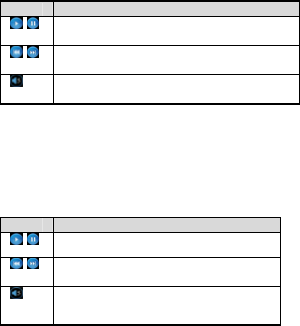
-6-
4.3Audioplayer
OnHomeScreen,press【LeftSoftKey】toenterthemain
menu,andselect[Multimedia→Audioplayer]toenter
theAudioPlayerscreen.
ThebelowtableshowstheiconsonthePlayerscreen:
IconDescription
/Press【OKKey】toplayorpause
/Press【Left/RightKey】toskipto
last/nextone
Showtheplayingvolume,press【Up/
DownKey】toadjustthevolume
4.3.1Backgroundaudioplayer
Whileplayingasong,press【EndKey】toquitthePlaying
screentoenterthebackgroundplayingmode.
4.4Videoplayer
Enterthemainmenu,andselect[Multimedia→Video
player].
Icondescription:
IconDescription
/Press【OKKey】toplayorpause
/Press【Left/RightKey】toskipto
last/nextone
Showtheplayingvolume,press【Up/
DownKey】toadjustthevolume
4.5Recorder
OnHomeScreen,press【LeftSoftKey】toenterthemain
menu,select[Multimedia→Recorder],andchoose
<Options→Startrecording>tostartrecording.Select
<Pause>tohavetherecordingpauseforawhile,select
<Stop>toceaserecording.Afterceasingtherecording,
therecordedfilewillbeautomaticallysaveinthefolder
[Audio],select<Options→Recordfilelist>tocheck.
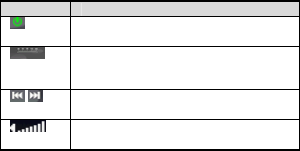
-7-
4.6FMradio
Onstandbymode,plugintheearphone,press【LeftSoft
Key 】toenterthemainmenu,thenselect
[Multimedia→FMradio].
Icondescription:
IconDescription
Press【DownKey】toactivateor
deactivatetheradio
Frequencyscrollingbar,press
【Left/RightKey】toadjustthe
frequency
/Press【Left/RightKey】toadjustthe
radiofrequency.
Displaytheplayervolume,Press
【*Key】or【#Key】toadjustit
4.7Filemanager
Thismenuallowsyoutomanagefilesstoredinthestorage
card.
5. Contacts
5.1Viewacontact
Enterthephonebook,thephoneisdefaultedtoshow
contactlistwithallentries.Press【LeftKey/RightKey】to
switchbetweendifferentgroups.
5.2Addinganewcontact
OntheContactslist,select<Options→New>tocreatea
newcontact.
Phone:Youcaninputthecontactname,mobile
phone,homephone,etc.Youcanalsosetspecial
imageandringforthecontactentry.
SIM1:TheinputrecordwillbesavedtoSIM1,with
eachnameonephonenumber.
SIM2:TheinputrecordwillbesavedtoSIM2,with
eachnameonephonenumber.
-8-
6. Message
6.1Writemessage
OntheHomeScreen,press【LeftSoftKey】andselect
[Message→Writemessage]toeditanewSMSdirectly.
AfterwritinganSMS,select<Send>tosendthemessage.
6.2Inbox
StoreallreceivedSMS.
6.3Outbox
StoreallSMSfailedtobesent.
6.4Drafts
SaveeditedSMShaven’tsent.
6.5Sentbox
StorealltheSMSsuccessfullysentout.Ifyouwantthe
sentmessagesbesavedautomatically,pleaseselect
[Message→Options],thenselect[Settings→SMS→Save
sentmessages→Save].
6.6Messagesetting
OntheHomeScreen,press【LeftSoftKey】toenterthe
mainmenu,thenselect[Message→Options]toenterthe
messagesettingmenu.
6.6.1Tem pl ates
Whileeditingmessages,youcandirectlycitethepreset
commonphrases.Select<Edit>tosetthecommon
phrasesbyyourselves.
6.6.2Voicemailserver
Thisfunctionworkslikeanansweringmachine,whichcan
transferamissedcalltoyourpersonalvoicemail,allowing
thecallertoleaveavoicemessageandnotifyyoubyan
SMS.VoiceMailisapartofthebundledsoftware
providedbynetworkoperator,therefore,youneedto

-9-
registertoactivethisfunction,andmanuallysetthe
phone.Pleasecontactwithyournetworkoperatorfor
moredetails.
Caution:
It’sworkabletotransferthevoicecallintothevoice
mail(Thenumberthecallwillleaveamessage)by
setting“Divertcalls”.
6.6.3Broadcastmessage
Youcanreceivebroadcasttextmessageswithvarious
contentsvianetworkservice,suchasnews,weatheror
trafficinformation.Formoredetails,pleaseconsultyour
networkoperator.
6.6.4Settings
SMS
¾ SIM1msgcenter:Whilesendingmessages,you
mustsettheservicecenternumberprovidedby
networkoperator.MostSIMcardsdefaulted
containtheservicecenternumber.Youcanalso
gainthisnumberdirectlyfromthenetwork
operator.
Caution:
Ifyoumodifyordeletetheservicecenternumber,
anSMSmightnotbesentsuccessfully.
¾ SIM2msgcenter:Pleasereferto[SIM1msg
center].
¾ Messagevalidityperiod:Allowsyoutosetthe
lengthoftimeduringwhichyourSMSwillbe
storedinthemessagecenter.Thevalidityperiod
dependsonthenetworkoperator.
¾ Statusreport:Select[On],thenthetextmessage
centerwillinformyouwhenyousuccessfullysent
amessage.
-10-
¾ Savesentmessages:Youcanselectwhetherto
savethesentmessageornot.
¾ Preferredstorage:YoucanselecttosavetheSMS
totheSIMcardorthephonefirst.
6.6.5Messagecapacity
YoucanviewmemorycapacitystatusforSMSviathis
function.
7. Tools
7.1Alarm
OntheHomeScreen,press【LeftSoftKey】toenterthe
mainmenu,andselect[Tools→Alarm],thenyoucanset
thealarmname,time,ringandmode.
7.2Calendar
Enterthemainmenu,andselect[Tools→Calendar]to
entertheCalendarscreen.
7.3Calculator
Directlyinputnumbers,press【NavigationKey】toselect
yourdesiredoperationsymbols(+,‐,/,X).Press【OKKey】
togettheanswer.
7.4Worldclock
Thisfunctionallowsyoutocheckthestandardtimein
differentareasoftheworld.
7.5Torc h
Youcanactivateordeactivatetheflashlightfunction.

-11-
8. Settings
8.1Dual‐SIM
Standbymode:Youcanselectthestandbymodefor
SIMcard,eithertohaveoneSIMcardstandby,orto
havebothSIMcardsstandbysimultaneously.
ReplybyoriginalSIM:Youcanactivatethefunction
toreplyfromcurrentSIMcardforcallandSMS.
SetSIMname:You cannametheCardasyouwant.
8.2Callsettings
8.2.1Networkselection
Autoselect:Thephonecanautomaticallysearchand
registeravailablenetworks.
Manualselect:Enablethisfunction,thephonewill
searchforthenetwork,andlistallsearchednetworks,
thenyouneedtochoosetheoneneededtoregister.
8.2.2Calldivert
Basedthesetdivertingconditions,incomingcallswillbe
forwardedintovoicemailorothernumbers.
8.2.3Callbarred
Thisfunctionhelpsyoutorestricttheincomingand
outgoingcalls.
Selectthedesiredcallandpress<OK>,thenyoucanselect
[Activated],[Off]or[Querystatus].Select[Activated],the
phonewillneednetworksupportcurrentsetting.
Caution:
1.Somenetworkoperatorsforbidthefunction.For
moredetails,pleasecontactyournetworkservice
provider.
2.Thenetworkoperatorwillprovideyoutheinitial
networkpasswordwhileyouapplyforthisservice.
-12-
8.2.4Callwaiting(Neednetworksupport)
Activated:Ifyousetthefunctionon,thenetworkwill
alertyouthatthereisanincomingcall.Youcankeep
currentcallandansweranotherone.
Off:Cancelcallwaitingfunction,thenthenew
incomingcallswon’tbeansweredwhileyou’reonthe
phonealready.
Querystatus:Selectittoviewcurrentstatusofthis
function.
8.2.5HideID(Neednetworksupport)
HideID:Whilecalling,therecipientwon’tseeyour
phonenumber.
DisplayownID:Whilecalling,yourphonenumber
willbevisiblefortherecipient.
DisplayIDbynetwork:Whilecalling,whetheryour
phonenumberwillbevisibleornotforthereceiver
dependsonthenetworkpresetting.
8.2.6Selectline
YoucanchooseLine1orLine2asyouneed.
8.2.7Flightmode
Activate:Activateflightmode,thenallnetwork
servicewon’tbeavailable.
Selectwhenpoweron:Youcanselectwhetherto
activateflightmodewhenpoweron.
8.2.8Others
IPshortcutkey
Afteractivatingthisfunction,selecting<Options→Call→IP
call>,thenpresetIPnumberwillbeautomaticallyadded
beforethenumberyouwanttodialandcallviait.
50secswarning
Ifyouactivatethefunction,anelapsedtimereminderwill
beheardatthe50thsecondofeveryminuteduringyour
-13-
call,sothatyoumayendthecalltimelytosavethephone
fare.
Answer/Rejectmode
¾ ReplySMSafterreject:Youcanselectwhetherto
replyanSMSafterrejectingacall.
Autoredial
Ifyousetthisfunctionon,thephonewillredialthe
numberafteranunsuccessfulcall.
8.3Phonesettings
8.3.1Time&date
Settime:Directlyinputthetimeorpress【Up/Down
Key】tosetit.
Setdate:Directlyinputthedateorpress【Up/Down
Key】tosetit.
8.3.2Selectlanguage
Youcanselectthelanguageyouwant.
8.3.3Shortcutsettings
Youcanchangetheresponsibleshortcutsfor【Navigation
Key】understandbymode.
8.3.4Autopoweron/off
Youcansetthephonetoswitchon/offatascheduled
time.
8.3.5Powermanagement
Displaythebatterycapacity.
8.3.6Restorefactorysettings
Resetallparametervaluesintodefaultstatus.Pleaseenter
theprivacypreservingpassword(Initialpasswordis1234)
toresumefactorysetting.

-14-
8.4Displaysettings
8.4.1Wallpapersettings
Selectthedefaultorotherpicturesasthewallpaperofthe
phone.
8.4.2Contrast
Press【Left/RightKey】toadjustthecontrast.
8.4.3Backlight
Selectthedesiredbacklighttime.
8.4.4Keypadbacklighttime
Selectthedesiredkeypadlighttime.
8.4.5Animationeffect
Powerondisplay:Youcanselectthepresetanimation
orothersasthePoweronanimationforyourphone.
Poweroffdisplay:Youcanselectthepreset
animationorothersasthePoweroffanimationfor
yourphone.
8.5Securitysettings
Inordertosecuretheinformation,youcansetPINcode,
PIN2codeandpower‐onpassword.
8.5.1PIN
PINcodeisthepersonalidentificationnumberforSIM
card.Ifneverbemodified,theinitialpasswordsetby
networkoperatorshouldbe1234or0000.Ifactivatedthe
power‐onPINcode,thenyouhavetoinputthePIN
passwordeachtimeyouswitchthephoneon.Youcan
modifythePINcodetopreventyourSIMcardbeingused
byothers.
Caution:
IfyouinputyourPINcodeincorrectlythreetimesin
succession,theSIMcardwillbelockedautomatically,
andpromptingtoenterPUKcodetounlockit.

-15-
Therefore,pleasedorememberthePINcode,ifyou
modifyit.
PUKcode(PUK1)ismadeupby8digits,unmodifiable.
WhenthephoneislockedbyPINcode,pleaseenter
correctPUKcodetounlockthephone.Ifyouincorrectly
inputthePUKcodetentimesinsuccession,thentheSIM
cardcannotbeusedanymore.SomePUKcodesare
providedtogetherwiththeSIMcard,someshouldbe
gainedfromthenetworkserviceprovider.Ifyoudon’t
knowthePUKcodewhileyourPINcodeislocked,please
neverinputthecodecasually.Inthiscase,pleasecallthe
hotlineoftheserviceproviderforyourSIMcard,after
simplycheckingabouttheuseridentity,youcangainthe
PUKcodeforfreetounlockyourphone.
Caution:
Pleasebecarefulwhenusethisfunction.Ifyou
forgetPUKcode,pleaseconsultyournetwork
operator.IfyouincorrectlyinputthePUKcodeten
timesinsuccession,theSIMcardwillbescrap.
SelectthedesiredSIMtypeandhavethefollowing
options:
Activated:YoushouldinputPINcodeeachtime
switchingthephoneon.
Modify:YoushouldactivatePINcodebefore
modifyingit.
Off:YoushouldinputthecorrectPINcodebefore
deactivatingit.
8.5.2PIN2
PIN2codeisthepersonalidentificationcoderequiredfor
somecertainfunctions(suchassetfixednumber,set
phonefare,etc).
PIN2codeisanotherpasswordprovidedtogetherwith
SIMcardbyserviceprovider.Ifwronglyinputitforthree
timesinsuccession,thephonewillbelockeduntilcorrect

-16-
PUK2codeentered,fordetailedoperation,pleasereferto
PINcodeandPUKcode.
Caution:
IfyouincorrectlyinputthePUK2codetentimesin
succession,youwillnotbeabletouseSIMcard.
Pleasebecarefulwhenusethisfunction.
8.5.3Privacy
Securedbyphonepassword,thephonewillbeprotected
fromotherunauthorizedusers.Whenpasswordfunction
hasbeenactivatedforcalllogsormessage,youhaveto
entercorrectpasswordoncorrespondingmainmenuor
sub‐menu.Thedefaultedpasswordis“1234”.
8.5.4Autokeypadlock
Afteractivatingthisfunction,thephonewillbelocked
automaticallyifthetimeyousetisarrived,soastoavoid
erroroperations.
Manuallockkeypad:OntheHomescreen,press
【LeftSoftKey】,thenpress【*Key】tolockthe
keypadmanually.
Manualunlockkeypad:OntheHomescreen,press
【LeftSoftKey】,thenpress【*Key】tounlockthe
keypadmanually.
8.5.5Lockscreenbyend‐key
Onceactivatedthisfunction,whenthebacklightison,
press【EndKey】toturnoffthebacklightandautolockthe
keypad.
8.5.6Power‐onpassword
Youshouldsetthepoweronpasswordwhenyouusethis
functionforthefirsttime.Afteractivatedthisfunction,
youshouldinputpasswordeachtimeyouswitchthe
phoneon.
Caution:
-17-
Power‐onpassworddoesn’thavethelimitationfor
wronglyinputting.Pleaseremembercarefullyabout
thePoweronPWD,otherwise,thephonewon’tbe
switchedonnormallyoncepasswordforgotten.
8.6Profiles
8.6.1Normal
Activate:Activatethechosenprofile.
Customize:Settheoptionsasrequired.
Rename:Modifythenameoftheselectedprofile.
8.6.2Silent
Forthesettings,pleasereferto“Normal”.
8.6.3Meeting
Forthesettings,pleasereferto“Normal”.
8.6.4Indoor
Forthesettings,pleasereferto“Normal”.
8.6.5Outdoor
Forthesettings,pleasereferto“Normal”.
9. Filemanager
Thismenuallowsyoutomanagefilesstoredinthestorage
card.
10. SafetyPrecaution
10.1Usageenvironment
Pleaseremembertoobeyrelevantrulesandregulations
wheneveruseyourphone.Thiswillpreventbadeffect
fromyouandtheenvironment.
Switchoffyourphonenearexplosiveplaces,suchas
gasstation,bunkers,chemicalfactoriesorblasting
scene,andadheretoanysafetysignsandinstructions
-18-
there.Breakinganyrulesmaycauseexplosionor
injury.
Phoneusinginplanewillinterferewiththeflight
operationandbringdangers.Therefore,pleasedo
switchoffyourphonebeforeboarding,andmakesure
itispoweroffduringthewholeflight.
Pleasekeepthephoneinitsspecialbracketwhile
you’redriving.Pleasedon’tputitonaseatorin
placeswhereitcouldfalloffwhenthecarencounters
collisionorbreak.Inordertoensuresafedrivingand
avoidroadaccidents,pleasedon’tusethephone
whendriving.Ifyoumustuseit,pleaseusethe
phone’shands‐freeassetorparkatroadsidebefore
makingoransweringacall.
Pleaseputthephoneawayfromthehigh
temperatureenvironment,forexplosionmightbe
causedwhenthebatteryisofexcesshigh
temperature.
10.2Medicaldevices
Pleaseswitchoffyourphoneinareasneartheelectronic
medicalequipmentsthatobviouslyrequiresswitchingthe
phoneoff(Suchasheartpacemakers,hearingaids,etc).
Mostmedicaldevicescanshieldthephone’sRFsignal,but
somecan’t.Ifyouhaveanydoubtsorneedtofindout
more,pleaseconsultyourdoctorormedicaldevice
manufacturer.
10.2.1Pacemaker
Pacemakermanufacturersadvisethedistancebetween
yourphoneandheartpacemakershouldbe6inches(15.3
cm)atleast,otherwisethephonecouldinterferewiththe
pacemaker.
Thepersonnelwhowearspacemakershoulddothe
followings:

-19-
Shouldalwayskeepadistance(atlease6inches)
betweenthephoneandpacemaker,whenthephone
isswitchedon.
Shouldnothavethephoneinabreastpocket
Shouldlistentothephoneclosertotheearwhichis
fartherfromthepacemaker.
Caution:
Pleaseswitchoffyourphonewhileyoufeelthereis
interference,andconsultthedoctortimely.
10.2.2Hearingaids
Mobilephonemightbringsomeinterferencetosome
hearingaids.Ifso,pleaseconsultthehearingaids
manufacturer.
10.2.3Emergencycalls
Asthephoneusesaradiosignal,wirelessandground
communicationnetworkandpersonalsettingsfunctions
likeotherphones,itisimpossibletoensureyourphone
canbeconnectedsuccessfullyinanysituation,soplease
don’trelypurelyonyourphoneastheonlymeansof
notificationincasesofemergency(suchasmedicalfirst
aid).
Makeanemergencycall
Ifyourphoneisswitchedoff,pleaseturnonyourphone
andcheckwhetherthenetworksignalisstrongenough.
(1) Inputthelocalfirstaidnumbercorrectly(suchas
120),differentareashavedifferentfirstaid
numbers.
(2) Pleasepressthecallkeytocall.
Caution:
Whilemakinganemergencycall,youshouldtrybest
toprovideallimportantinformationprecisely.At
thistime,thephonemaybetheonly
communicationtool,sodon’tendthecallwithout
permission.

-20-
10.3Passwordaccess
YourphoneandSIMcardcanbeprotectedbyapassword
topreventothersusingthemillegally.
10.3.1Phonepassword
Thisprotectsyourphonefromunauthorizedusers.You
cansetthepresetpasswordwhenyouuseitforthefirst
time.Afterusingit,pleasemodifyyourphonepasswordas
soonaspossibleandkeepitsecret.
10.3.2PINcode
Thisispersonalidentificationcode,whichisusedto
protecttheSIMcardfromunauthorizedusers.Generally,
thePINcodeandSIMcardwillbeprovidedtogether.After
activatingthePINcode,youneedtoinputcorrect
passwordeachtimeyouswitchthephoneontoensure
normalusage.
Caution:
IfyouinputyourPINcodeincorrectlyforthreetimes
insuccession,theSIMcardwillbelocked.Youneed
toenterthePUKcodetounlockit.(Ifyoudon’thave
aPUKcode,pleasecontactyournetworkoperator
orSIMcardretailerforthisinformation.Pleasedon’t
inputanycharacters).
10.3.3PIN2code
Thisisthepasswordforactivatingspecialfunctionsofthe
SIMcard.Youneedtoinputitwhileenteringsome
functions(eg.ChargeUnit,FixedDiallingetc).Usually,the
PIN2codeandtheSIMcardwillbeprovidedtogether.If
youincorrectlyinputthePIN2codeforthreetimesin
succession,itwillbelockedandyouwillneedtoinput
PUK2tounlockit.
10.3.4PUKcode
ThisisusedtounlockthePINcode.UsuallythePUKcode

-21-
andSIMcardareprovidedtogether.Ifyoudon’thaveit,
pleasecontactwithyournetworkoperatororSIMcard
retailer.SIMCardwon’tbeusedanymore,ifyou
incorrectlyinputthePUKcodetentimesinsuccession.In
thatcase,pleaseapplyanewSIMcardfromyournetwork
operator.PUKcodeisunmodifiable.
10.3.5PUK2code
ThisisusedtounlockthePIN2code.UsuallythePUK2
codeandtheSIMcardareprovidedtogether.PUK2can
modifythelockedPIN2code.Ifyouincorrectlyinputthe
PUK2codefortentimesinsuccession,youwillnotbeable
toaccesssomefunctions.Pleaseapplytoyouroperator
foranewcard.ThePUK2codeisunmodifiable.Ifyoulose
it,pleasecontactyourserviceprovider.
10.4Cautionsforbatterycharging
Thephoneprovidespowerbyusingalithiumbattery.The
standbytimeandcalltimewillbeinfluencedbythe
system’senvironmentandphonesettings.
Pleaseusetheapprovedbatteryandcharger
designatedforthisproduct.Thecompanywilltakeno
responsibilityfordamagecausedbyunauthorized
batteryorcharger.
Thebatteryiconwillstartscrollingwhenthephoneis
chargedinpower‐on‐state.
Caution:
1.Ifthereisnobatteryleftatall,thenthebattery
iconwillappearafter2‐3minutesofcharging.The
batterychargingtimedependsonthestatusofthe
phone(whetherswitchedon,makingacall),
usually,itwilltakeabout2‐5hours.
2.Tomakethenewbatteryachieveitsbest
capacity,pleasechargeanddischargethephone
fortwiceorthreetimes.Pleasechargethenew
-22-
batteryover10hoursforthefirstseveraltimes.
Don’tusewethandstotouchthebatteryorcharger
whilecharginginordertoavoiddanger.
Trynottousethephonewhilecharging.
Thebatteryiconstopsscrollingwhilethebatteryis
full,andthenyoucandisconnectthephonefromthe
chargeradapter.
10.5Cautionsforbatteryusage
Thebatteryusagedependsonthenetwork,phonesetting
andusagesituation.
Neveruseanydamagedbattery.
Thephonewillconsumealittlepowerifitisnear
networkstation.Therefore,thecallandstandbytime
dependsgreatlyonthesignalstrengthofhoneycomb
networkandtheparameterssetbynetworkoperator.
Thebatterychargingtimeliesontheremnantpower,
andthetypeofthebatteryandcharger.Whenthe
operationtime(talktimeandstandbytime)is
noticeablyshorterthannormal,itistimetoreplace
withanewbattery.
Onlyusebatteriesandchargesauthorizedforthis
device,otherwise,explosionmightbecaused.Please
disconnectthechargerwhileunused.Donotleave
thebatteryconnectedtoachargeroveroneweek,for
overchargingmayshortenthelifelength.
Donotconnecttheanodeandcathodeofabattery
inversely.
Donotleavethebatteryinplaceswithover‐highor
over‐lowtemperature,otherwise,thebattery
capacitywillbereducedandbatterylifewillbe
shortened.Alwaystrytokeepthebatteryinroom
temperature.
Donotshort‐circuitthebattery.Thismaydamagethe
electroniccoreorinternalprotectedcircuit.Ifyou
keeptheunusedbatteryinthepocketorbags,metal
-23-
objects(eg.coin,cliporpen,etc)insidemighthave
theanodedirectlycontactedwiththecathodeofthe
batteryandcausedaccidentalshortcircuit.Therefore,
pleasecarefullyandseparatelystorethebattery.
Don’tburnyourphonebatteryortreatitascommon
rubbish.Pleaseadheretothelocalenvironmental
policyinordertoavoidendangeringlifeandcausing
environmentaldamage,andrecycleyourbatteriesin
time.
Ifyourphone,batteryorotherchargingdeviceis
accidentallypenetratedbywater,youmustnotputit
insideanycalefactionequipment(suchasdrier,
microwaveovenetc.)todryit.Thephoneorother
productsmaygowrong,andmayevencausethe
phone,batteryorotherchargingdevicetoburn,
expandandexplode.
Pleasedealwiththediscardedbatteryaccordingto
therelativeintroduction.
Thecompanywilltakenoresponsibilityforanydirector
indirectdamagecausedbyusererror.
10.6Cautionsforsparepartsusage
Pleaseputallspareparts(suchasSIMcard,storage
card,batteryetc)outofreachofchildren,incase
dangeroccurs.
Pleasedoswitchoffthephoneandunplugthephone
andchargerbeforeyouremovingthebatteryfromthe
phone.
Asthephone’ssparepartsarenotwaterproof,please
keepallsparepartsdry.
Youshouldpullouttheplugofanysparepartcorrectly
whenyouswitchoffthepower,don’tdragthepower
lineforcibly.
Ifthephone,battery,andchargerdon’toperatenormally,
pleasecontactclosestqualifiedmaintenancecentres
timely.
-24-
10.7Othersafetyinformation
Ifyoudon’tuseyourphone,it’sbettertoswitchitoff
andremovethebatterysoastosaveenergyand
avoidcellularradiation.
Pleasedon’thavethevolumeoverloudwhileusing
thephone,whichmightimpairyourhearing.
Theunprofessionalshouldn’tdisassemblethe
terminalandbatteryofthephone.
Itisrecommendedthatyoushouldtrynottousethe
holsterwithmagnetbutton,forthemagnetmay
interferewiththephonesignal,andhardironbutton
maycrushtheLCDscreen.Plasticphonecoverwill
leadtopoorvolatilizationofvaporandhavethe
internalcomponentscorrupted,moreover,itcanhave
thephoneshelloxidizedandfaded.
Ifyouoryourfamilyhasamedicalrecordofdizziness
orepilepsy,pleaseconsultwiththedoctorfirst,ifyou
wanttoplayphonegamesorusetheflashlight(the
flashdoesn’tavailableinallphonemodels).
Pleasedon’tputtheflashlighttooclosetotheeyesof
humanbeingsoranimals,asthiscoulddoharmtothe
eyes.
Shouldavoidthephonefallingofffromhighplaces.
Warning:
AnyChangesormodificationsnotexpresslyapprovedby
thepartyresponsibleforcompliancecouldvoidtheuser’s
authoritytooperatetheequipment.
Thisdevicecomplieswithpart15oftheFCCRules.
Operationissubjecttothefollowingtwoconditions:(1)
Thisdevicemaynotcauseharmfulinterference,and
(2)thisdevicemustacceptanyinterferencereceived,
includinginterferencethat
-25-
maycauseundesiredoperation.
Note:Thisequipmenthasbeentestedandfoundto
complywiththelimitsforaClassBdigitaldevice,
pursuanttopart15oftheFCCRules.Theselimitsare
designedtoprovidereasonableprotectionagainst
harmfulinterferenceinaresidentialinstallation.This
equipmentgeneratesusesandcanradiateradio
frequencyenergyand,ifnotinstalledandusedin
accordancewiththeinstructions,maycauseharmful
interferencetoradiocommunications.However,thereis
noguaranteethatinterferencewillnotoccurina
particularinstallation.Ifthisequipmentdoescause
harmfulinterferencetoradioortelevisionreception,
whichcanbedeterminedbyturningtheequipmentoff
andon,theuserisencouragedtotrytocorrectthe
interferencebyoneormoreofthefollowingmeasures:
—Reorientorrelocatethereceivingantenna.
—Increasetheseparationbetweentheequipmentand
receiver.
—Connecttheequipmentintoanoutletonacircuit
differentfromthattowhichthereceiverisconnected.
—Consultthedealeroranexperiencedradio/TV
technicianforhelp.
SARtestsareconductedusingstandardoperating
positionsacceptedbytheFCCwiththephone
transmittingatitshighestcertifiedpowerlevelinall
testedfrequencybands,althoughtheSARisdetermined
-26-
atthehighestcertifiedpowerlevel,theactualSARlevelof
thephonewhileoperatingcanbewellbelowthe
maximumvalue,ingeneral,thecloseryouaretoa
wirelessbasestationantenna,thelowerthepower
output.
Beforeanewmodelphoneisaavailableforsaletothe
public,itmustbetestedandcertifiedtotheFCCthatit
doesnotexceedtheexposurelimitestablishedbytheFCC,
Testsforeachphoneareperformedinpositionsand
locations(e.g.attheearandwornonthebody)as
requiredbytheFCC.
Forbodywornoperation,thismodelphonehasbeen
testedandmeetstheFCCRFexposureguidelineswhen
usedwithanaccessorydesignatedforthisproductor
whenusedwithanaccessorythat
Containsnometalandthatpositionsthehandseta
minimumof1.5cmfromthebody.
Non‐compliancewiththeaboverestrictionsmayresultin
violationofRFexposureguidelines.