CHENGYAN SCIENCE and TECHNOLOGY MH809 Bluetooth Headphone User Manual MH 809 FCC
SHENZHEN CHENGYAN SCIENCE & TECHNOLOGY CO., LTD Bluetooth Headphone MH 809 FCC
Manual
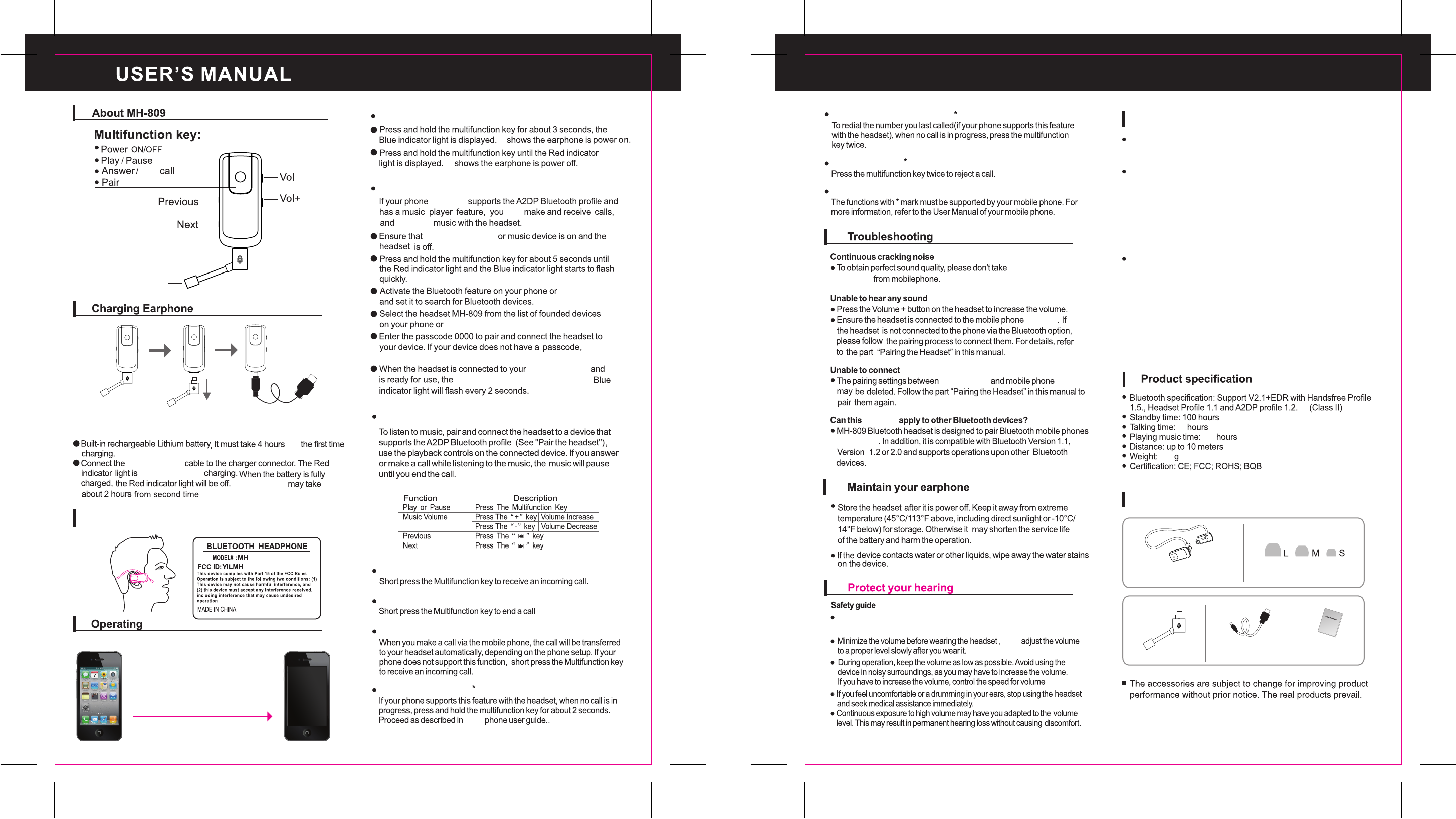
8
7
24
Take out
adjusting
then
or tablet
can
your phone tablet
tablet.
phone or tablet
red indicator light will be off and the
Take out the mic connector and put in the charging cable connector
for battery recharging.
for
displaying when
Fully charged
the headset too
the headset or tablet
and tablets
or tablet
far away
Mic
1
1
1
2
3
4
5
6
2
your
1.
2.
End
尺寸:210*250mm
4.
If you put the mobile phone into armband
bag when doing sports, the surface of bag
will touch the screen of your mobile phone
which may cause mistake operation,so
please close the screen of your mobile
phone when it's connected with the headset.
Mic
Earplug
Manual
Bluetooth Hi-Fi
Stereo earphone
USB
Charging cable
USB charging cable
USB charging
3. Way of wearing
Listen to music
Switch on or off
Pair the headset
Receiving a call
Ending a call
Making a call
Voice call activation
Redialing the last number
Rejecting a call
5.
7.
6.
9.
10. Include
Note:
2
It
It
listen to
it will pair
tablet
with the headset automatically.
To protect your hearing, please don't turn the volumn too loud, otherwise
it may damage your hearing.
8. Warning
headset
Changes or modifications not expressly approved by the party
responsible for compliance could void the user’s authority to operate
the equipment.
This equipment has been tested and found to comply with the limits for
a Class B digital device, pursuant to Part 15 of the FCC Rules. These
limits are designed to provide reasonable protection against harmful
interference in a residential installation. This equipment generates,
uses and can radiate radio frequency energy and, if not installed and
used in accordance with the instructions, may cause harmful interference
to radio communications.However, there is no guarantee that interference
will not occur in a particular installation.
If this equipment does cause harmful interference to radio or television
reception, which can be determined by turning the equipment off and on,
the user is encouraged to try to correct the interference by one or more
of the following measures:
-- Reorient or relocate the receiving antenna.
-- Increase the separation between the equipment and receiver.
-- Connect the equipment into an outlet on a circuit different from that to
which the receiver is connected.
-- Consult the dealer or an experienced radio/TV technician for help.
809
809