CHINA ELECTRONICS SP531 Bluetooth Sport Speaker User Manual SP 531 170824 FM
China Electronics Shenzhen Company Bluetooth Sport Speaker User Manual SP 531 170824 FM
User Manual
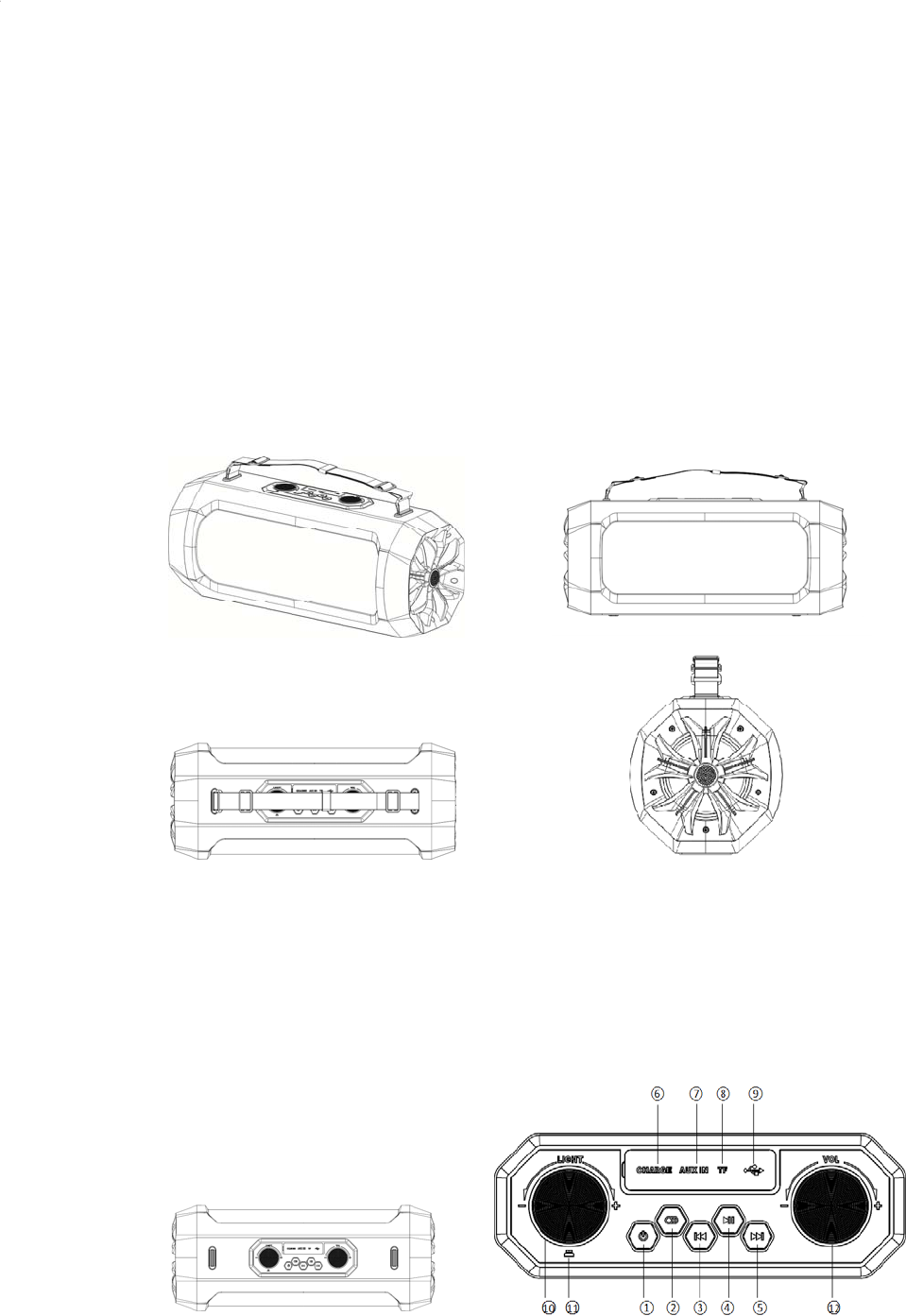
UserManual
BluetoothSportSpeaker
ModelNo:SP‐531
Abouttheunit

○
1
○
2
○
4
○
6
○
8
○
1
0
○
1
2
B
a
1.
S
Lo
n
2.
S
Pr
e
W
h
pr
o
W
h
pr
o
ca
r
○
Power
o
○
Select
a
○
Pause‐
P
○
Micro
U
○
TFCar
d
○
0
Brightn
○
2
Volum
e
a
sicop
e
S
tandby
‐
n
gpress
S
electa
n
e
ss
o
h
enswit
o
mptifc
h
enins
e
o
ductw
i
r
disno
t
o
n‐off/
L
a
ninput
s
P
lay/FM
U
SBchar
g
d
input
esscont
e
control
l
e
ratio
n
‐
On
andhol
d
n
inputs
o
o
ntheu
n
chtoBl
onnecte
d
e
rtUSB
/
i
llauto
m
t
inserte
d
L
ighton‐
s
ource
source
g
ing
roller
l
er
n
d
to
o
urce
n
ittosel
e
uetooth
d
succes
/
TFcard
m
atically
d
orot
h
off
powero
e
ctanin
mode,
t
sfully.
orco
n
switch
t
h
eraudi
o
○
3Prev
i
○
5Next
○
73.5
m
○
9US
B
○
11 Light
nandof
f
putsou
r
t
heitem
n
nectot
t
oarel
a
o
input
i
i
oustrac
track
m
mAUX
B
input
switch
b
f
.
r
ce.
willco
m
herau
d
a
tedm
o
i
nnotc
o
k
‐INinpu
t
b
utton
m
ewith
d
ioinpu
t
o
de.IfU
o
nnecte
d
t
voice
t
,the
SB/TF
d
,the
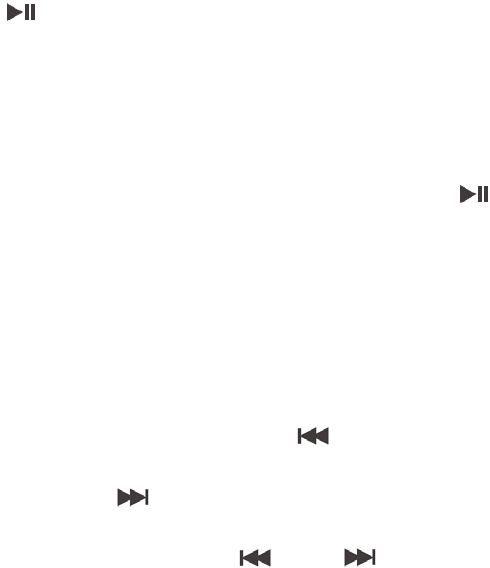
productcannotbeselectedtherelatedmode,inordertoreduce
theswitchingtimesforselectinginputsource.
LongpresstosourceFMstation.
3.Play/Pause
WhenplayinUSB/TF/Bluetoothmode,press topause,and
pressagaintoresumeplay
4.Previoustrack/Nexttrack
InUSB/TF/BluetoothMode,press ontheunittoskiptothe
previoustrack.Press ontheunittoskiptothenexttrack
WheninFMmode,pressortopreviousandnext
station.
5.Adjustmentofbrightness
Clockwiserotateorcontrarotatetoadjustthelightbrightness
6.Adjustmentoflighteffect
Longpresslightswitchbuttontoselectlightmode
Shortpresslightswitchbuttontoselectlightcolor

Sh
o
7.
A
Cl
o
S
p
So
u
*
S
*
O
*
S
P
a
Fe
a
*I
n
*
F
*
W
*
W
Po
w
*
B
*
5
o
rtpres
s
A
djustm
e
o
ckwise
r
p
ecific
a
u
nd:
S
tereos
o
O
utputp
o
S
peaker
d
a
ssivera
a
tures:
n
put:Bl
u
F
Mradio
W
ithvib
r
W
aterpr
o
w
er:
B
uiltin2
2
5
V/2AM
i
s
to
t
e
ntofv
o
r
otateor
a
tion
o
und
o
wer:7
W
d
river:1
x
diator:
1
u
etooth
/
r
antLED
o
of:IPX5
2
00mah
i
croUSB
t
urnoff
/
o
icevolu
m
contrar
o
W
x2(R
M
x
5.25"du
1
x5.25"
/
3.5mm
lightdis
p
Lithium
portfor
/
turnon
m
e
o
tateto
a
M
S)
alcoilw
Auxin/
p
lay
Battery
chargin
g
theligh
t
a
djustv
o
oofersp
e
USB/T
F
g
t
o
lume
e
aker+1
F
card
x1"twe
e
e
ter

FCC Statement
ThisdevicecomplieswithPart15oftheFCCRules.Operationis
subjecttothefollowingtwoconditions:
(1)Thisdevicemaynotcauseharmfulinterference.
(2)Thisdevicemustacceptanyinterferencereceived,including
interferencethatmaycauseundesiredoperation.
2.Changesormodificationsnotexpresslyapprovedbythe
partyresponsibleforcompliancecouldvoidtheuser’sauthorityto
operatetheequipment.
Note:Thisequipmenthasbeentestedandfoundtocomplywith
thelimitsforaclassBdigitaldevice,pursuanttoPart15oftheFCC
Rules.Theselimitsaredesignedtoprovidereasonableprotection
againstharmfulinterferenceinaresidentialinstallation.
Thisequipmentgeneratesusesandcanradiateradio
frequenceenergyand,ifnotinstalledandusedinaccordancewith
theinstructions,maycauseharmfulinterferencetoradio
communications.However,thereisnoguaranteethatinterference
willnotaccorinaparticularinstallation.ifthisequipmemtdoes
causeharmfulinterferencetoradioortelevisionreception,which
canbedeterminedbyturningtheequipmentoffandon,theuser
isencouragedtotrytocorrecttheinterferencebyoneormoreof
thefollowingmeasures:
•Reorientorrelocatethereceivingantenna.
•Increasetheseparationbetweentheequipmentand
receiver.
•Connecttheequipmentintoanautletonacircuitdifferent
fromthattowhichthereceiverisconnectec.
•Consultthedealeroranexperiencedradio/TVtechnician
forhelp.
The device has been evaluated to meet general RF exposure requirement.
The devicecan be used in portable exposure condition without restriction.