CHINA ELECTRONICS X403 BLUETOOTH SPEAKER User Manual
China Electronics Shenzhen Company BLUETOOTH SPEAKER
User Manual
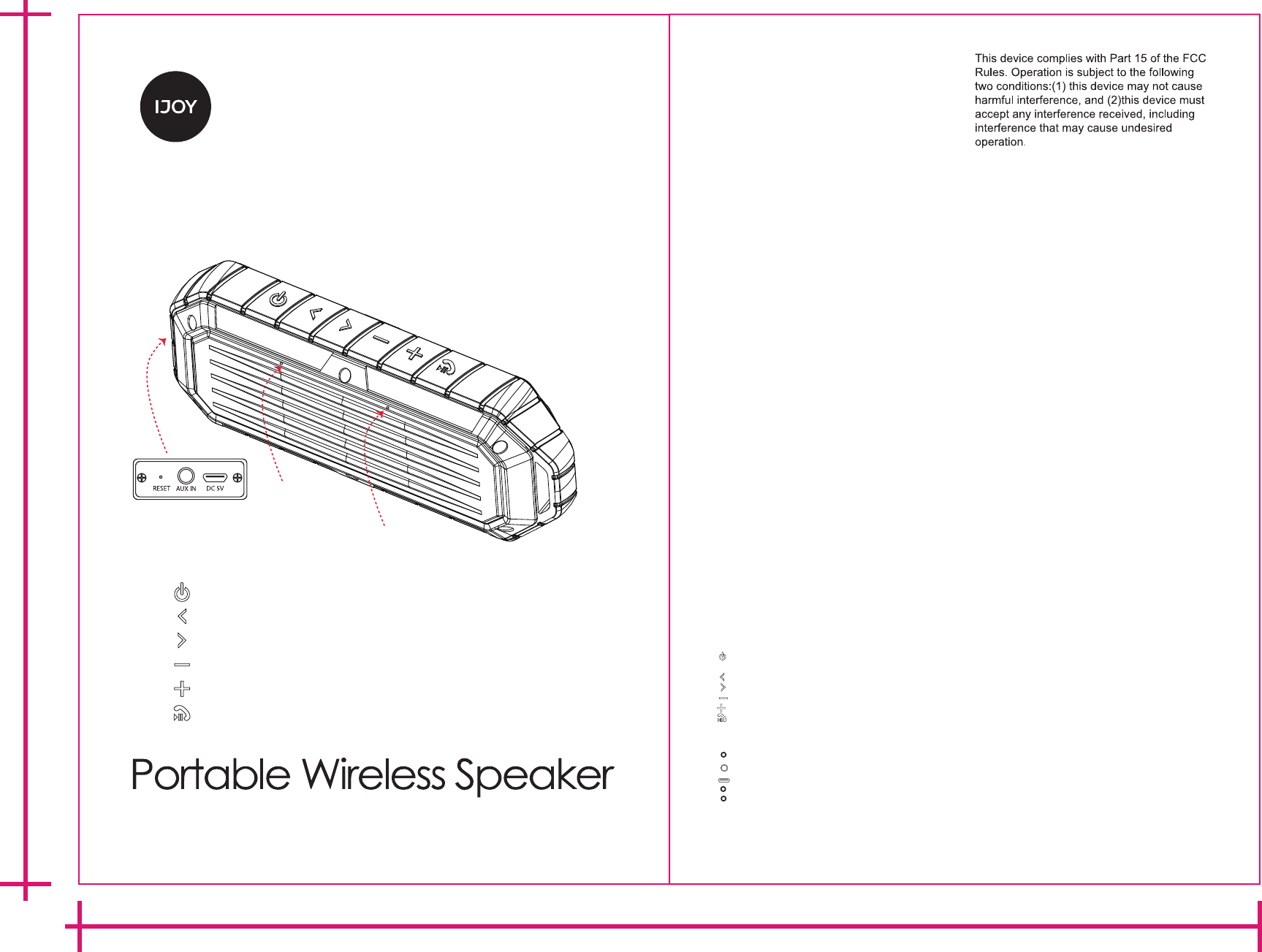
Model Number : IJOY-BEACH-B
User Guide
Features and Specifications
• Main Device Parameters
• Output Power: 3W*2
• Frequency Response: 120Hz-16kHz
• RMS: (THD=10%)
• Driver: 1.5"*2
• Power Supply: USB, DC 5V 500mA
• Distortion: <0.5%
• S/N: >65dB
• Battery Capacity: 2000mAh
• Battery Play Time: 3.5— 4 hours
• Battery Charging Time: 4— 4.5 hours
Package Contents
1. Speaker
2. User Manual
3. USB to Micro-USB Cable
4. 3.5mm Audio Cable
Charging the Speaker
Before using the speaker for the first time charge it for at least 24 hours.
1. Plug the micro-USB cable into the port of the speaker.
Plug the opposite USB end into the USB port of a computer or compatible AC wall adapter.
2. The red LED turns on to indicate that the unit is charging.
3. Once fully charged, the red LED turns off.
When the battery is low, approximately 4-4.5 hours of charging time is necessary to recharge the battery.
Pairing the Device
1. Place speaker within 30ft of the Bluetooth-enabled device.
2. Slide the ON/OFF button to ON. The blue LED flashes 3 times slowly, then flashes quickly to indicate Bluetooth pairing mode.
3. Follow the instructions of your device to search for the speaker.
4. The speaker is called "IJOY BEACH BOMB " If a PIN is required, enter "0000."
5. The blue LED flashes slowly when pairing is complete.
Basic instructions
To turn the speaker on, press and hold 2-3 seconds the ON/OFF button to ON.
The speaker beeps and a blue LED flashes slowly.
The blue LED stays on when playing music.
To turn speaker off, press and hold 2-3 seconds the ON/OFF button to OFF.
LED indicator
Charging: Red LED on
Fully Charged: Red LED off
Pairing Mode: Blue LED flashes quickly
Connected: Blue LED on
Playing: Blue LED flashes slowly
Safety information
To reduce the risk of electric shock, do not attempt to disassemble the device.
Do not use this product in an aircraft or in a hospital.
Do not expose the device to direct sunlight, heat or flame.
The device may become warm while charging.
Caution
• Any changes or modifications not expressly approved by the party responsible for compliance could void the user's authority to
operate this equipment.
• This device and its antenna(s) must not be co-located or operated in conjunction with any other antenna or transmitter.
Speaker button functions
1. Power On/Off
Press and hold 2-3 seconds the ON/OFF button,the unit ON/OFF
2. Last song: Press quickly for last song.
3. Next song: Press quickly for next track.
4. Volume down: Press quickly to decrease the volume.
5. Volume up: Press quickly to increase volume.
6. Play/Pause/ Phone Answer and Redial Key
When playing music, press the button to pause or play. Press and hold to unpair the current device.
When you receive a call, press the button to answer. When the call ends, music will resume playing.
Long press 3 seconds to enter the Bluetooth automatic pairing
7. RESET To reset the unit, press ’’Reset’’ button.
8. 3.5mm audio input (line-in)
9. Micro USB: Use a computer USB port/AC power adapter with USB
10. LED Red/Blue
11. Microphone
Made in China
210mm
285mm
ON/OFF
Previous Track
Next Track
Decrease Volume
Increase Volume
Play/Answer/Call/End Call
LED Red/Blue
Microphone
This device complies with Part 15 of the FCC Rules. Operation is subject to the following two conditions: (1) This device may not
cause harmful interference, and (2) this device must accept any interference received, including interference that may cause
undesired operation.
Caution: Changes or modifications not expressly approved by the party responsible for compliance could void the user's authority to
operate the equipment.
NOTE: This equipment has been tested and found to comply with the limits for a Class B digital device, pursuant to part 15 of the FCC
Rules. These limits are designed to provide reasonable protection against harmful interference in a residential installation. This
equipment generates uses and can radiate radio frequency energy and, if not installed and used in accordance with the instructions,
may cause harmful interference to radio communications. However, there is no guarantee that interference will not occur in a
particular installation. If this equipment does cause harmful interference to radio or television reception, which can be determined by
turning the equipment off and on, the user is encouraged to try to correct the interference by one or more of the following measures:
--Reorient or relocate the receiving antenna.
--Increase the separation between the equipment and receiver.
--Connect the equipment into an outlet on a circuit different from that to which the receiver is connected.
--Consult the dealer or an experienced radio/TV technician for help.