COREWILL HDK-2000 HD KARAOKE SYSTEM (MAIN STATION) User Manual
COREWILL CO., LTD. HD KARAOKE SYSTEM (MAIN STATION) Users Manual
COREWILL >
Users Manual
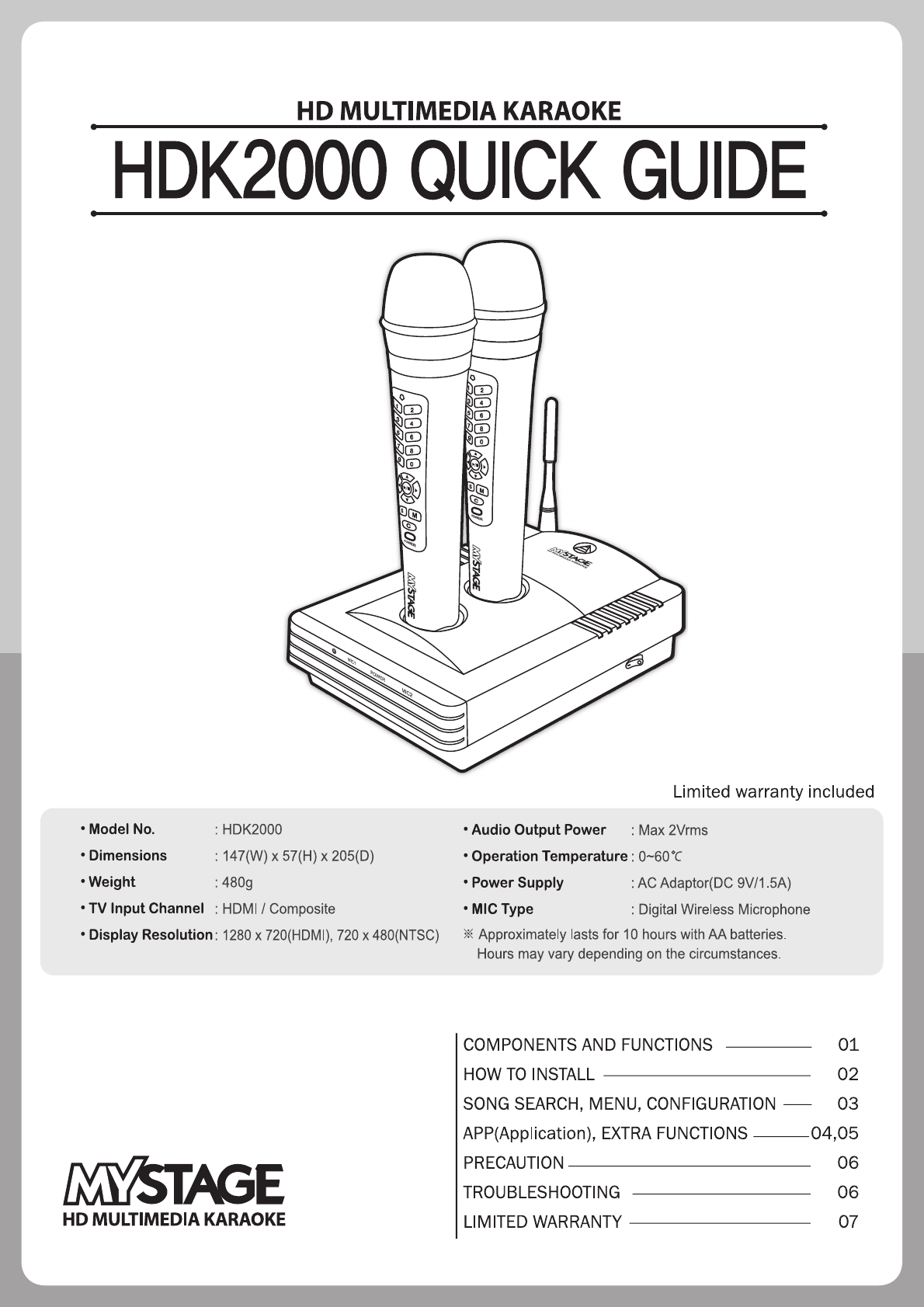
HDK-2000 / CW224K
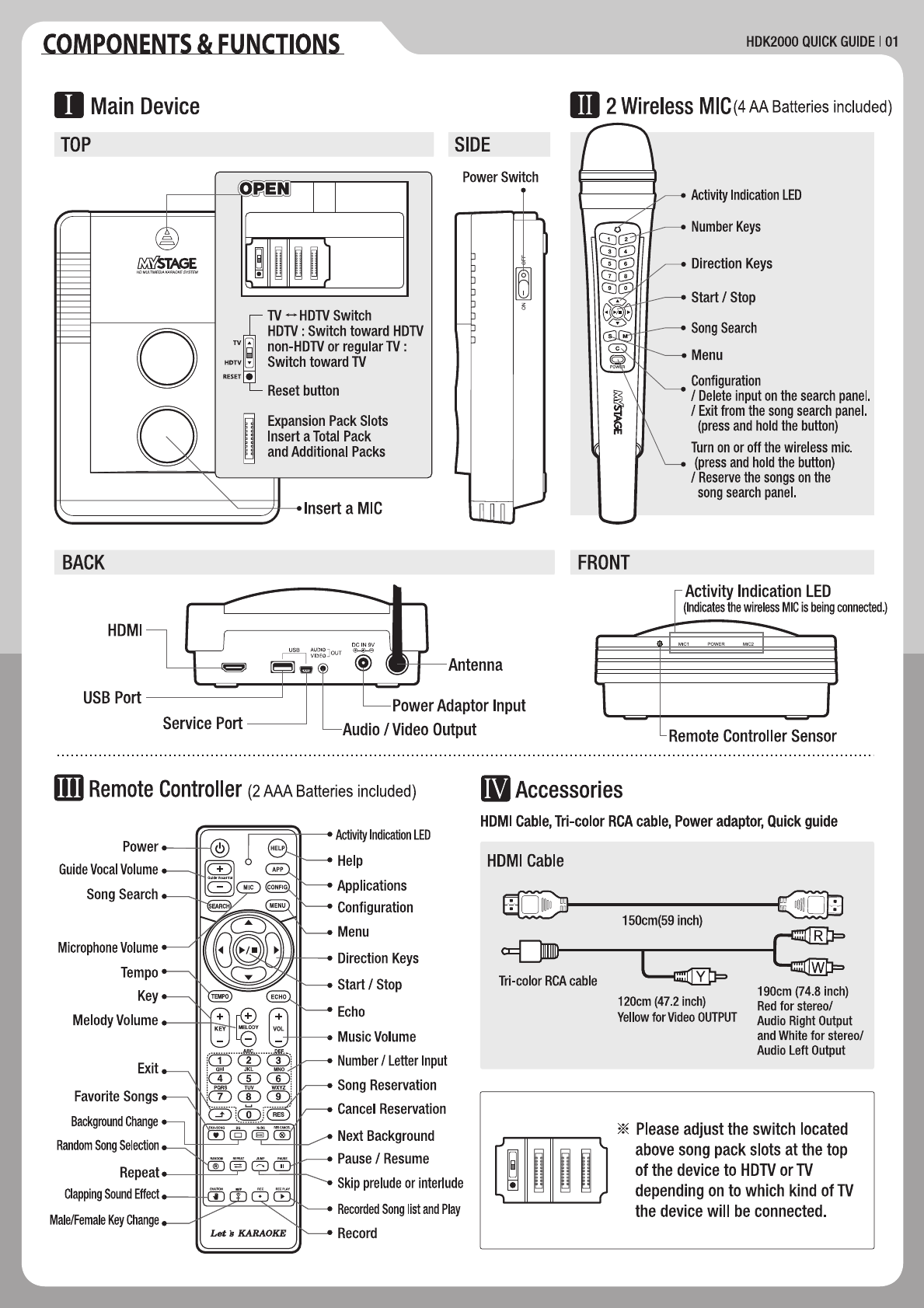
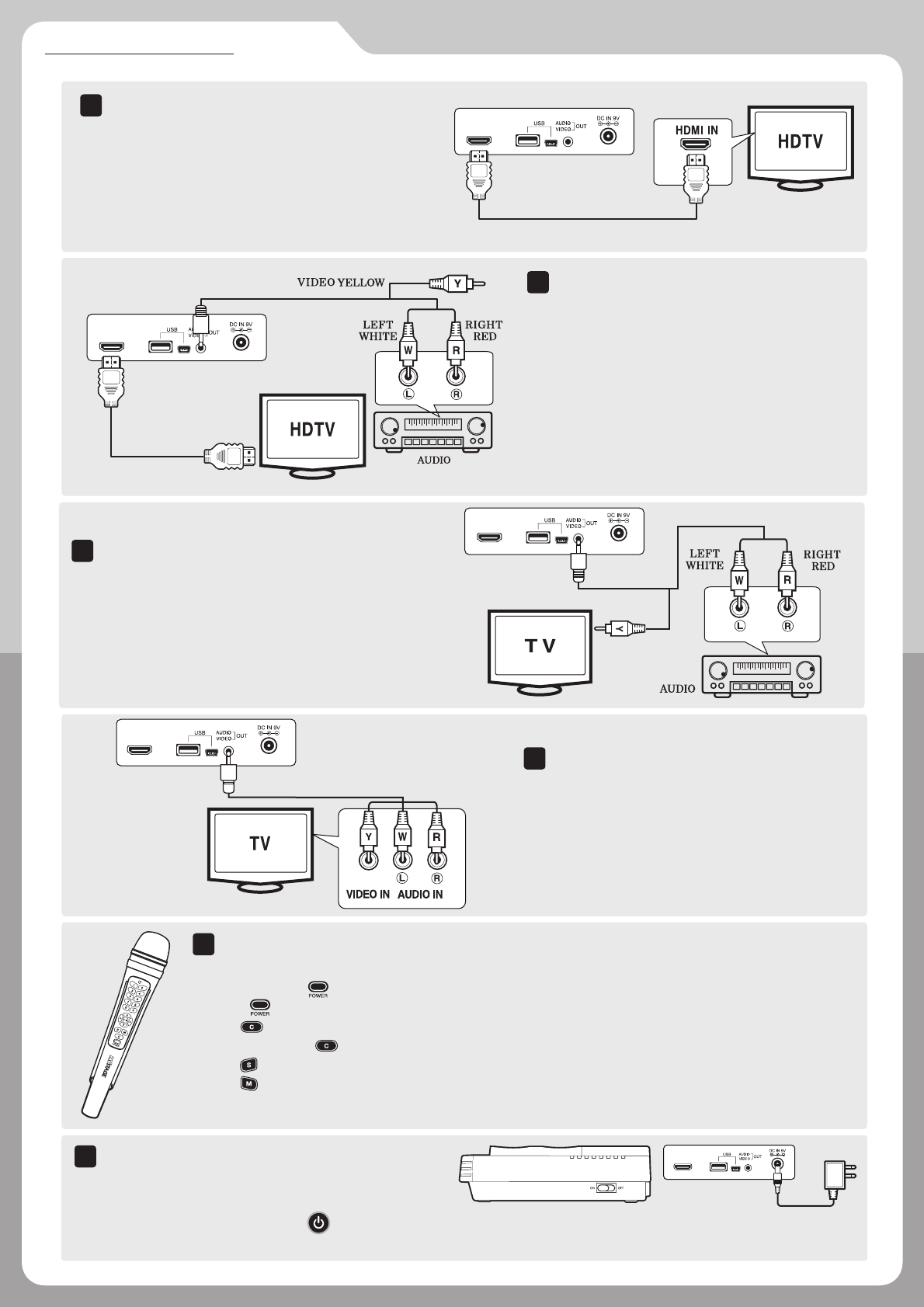
HDTV with speakers built in
HDMI cable : Connect one end of the cable
to the HDMI output on the backside
of the main device and the other end of the
cable to the HDMI input on your HDTV.
HDTV without speakers built in
For video output, follow the same instruction
as 1. above. For audio, use the tri-color RCA cable.
Connect the cable to the audio/video output
on the backside of the main device and
connect Red(right) end and White(left) end
of the cable to corresponding audio inputs on
speakers or other audio devices.
TV with speakers built in
Connect the Tri-Color RCA cable from the
audio/video output on the backside of
the main device to the corresponding
audio/video inputs on your TV.
TV without speakers built in
For the video output, connect Yellow(Video)
end of the cable to the TV video inputAudio.
For the audio out put, connect Red(right)
end and White(left) end of the cable to audio
inputs on speakers or other audio devices.
1
2
4
3
※ Please make sure that the external input setting on your HDTV corresponds to
the external input on your HDTV, to which the karaoke device will be connected.
※ Please make sure that the external input setting on your HDTV
corresponds to the external input on your HDTV, to which the
karaoke device will be connected.
How to use digital wireless MIC
5
HDK2000 QUICK GUIDE | 02
HOW TO INSTALL
How to power on/off
6
Connect the power adaptor as shown in the picture.
And turn on the power switch on the right side of the
main device.To turn it off, press button on the remote controller and turn off the power switch on the right
side of the main device.
Buttons on the MIC will function similarly to those on the remote controller provided.
Press and hold to turn ON or OFF the MIC.
/ Press to reserve the songs on the song search panel.
Press to move to configuration and delete input on the song search panel.
/ Press and hold to exit from the song search panel.
Press to search for songs you would like to sing.
Press to search for all the functions of the karaoke.
※ MIC turns off automatically, if there is no voice input or other button inputs for 10 minutes.
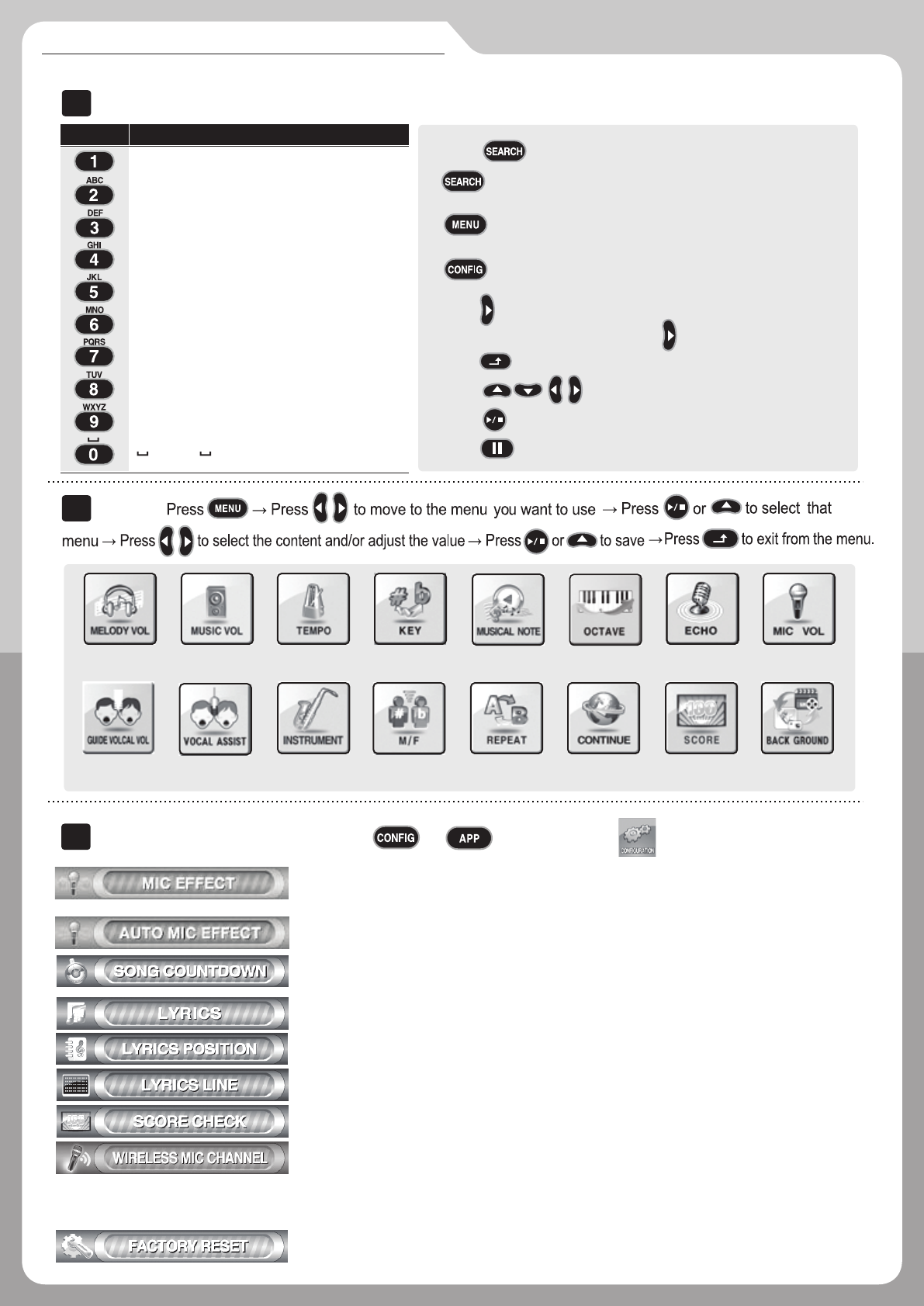
HDK2000 QUICK GUIDE | 03
● [FACTORY RESET]
Reset all settings to the factory default settings.
● [WIRELESS MIC CHANNEL]
Choose the channel for the wireless MIC. For example, if you
want to select [channel 3], please turn off the MIC and then press
button [3] and the power button simultaneously until the color of
LED becomes red.
● [SCORE CHECK]
Set the scoring mode to None, Beginner, Amateur or Professional.
● [LYRICS POSITION]
Select the position of the lyrics on the screen.
● [LYRICS]
Turn on/off the lyrics on the screen.
●
[SONG COUNTDOWN]
Turn on/off the song countdown “4, 3, 2, 1” which
indicates the starting point of a song.
● [AUTO MIC EFFECT]
Automatically uses the MIC effect (Echo) only
when you start a song.
● [MIC EFFECT]
Select from Echo (short), Echo, Echo (long),
Reverb (room) or Reverb (hall).
Press or to open a page for .
Adjust tempo Adjust keyAdjust melody
volume
Adjust music
volume
Adjust MIC
volume
Adjust echo
Adjust volume
of guide vocal
Turn on/off
guide vocal
Change melody
instrument
Change
male/female key
Adjust octave
Set a part of
song to be repeated
Play songs
continuously
Change
background
Turn on/off
the musical note
Change
settings for score
● [LYRICS LINE]
Choose the number of lines to be displayed in 2 LINES or 3 LINES.
A → B → C → 2 → A → Circulate
(Press repeatedly.)
Press to open the search panel
9. Press to pause / resume.
8. Press to play (resume) / stop.
7. Press to select a song.
6. Press to delete the letter.
G → H → I → 4 → G → Circulate
(Press repeatedly.)
J → K → L → 5 → J → Circulate
(Press repeatedly.)
M → N → O → 6 → M → Circulate
(Press repeatedly.)
P → Q → R → S → 7 → P → Circulate
(Press repeatedly.)
T → U → V → 8 → T → Circulate
(Press repeatedly.)
W → X → Y → Z → 9 → W → Circulate
(Press repeatedly.)
→ 0 → Circulate (Press repeatedly.)
D → E → F → 3 → D → Circulate
(Press repeatedly.)
1
TITLE → SINGER → LYRIC → NUMBER → TITLE → Circulate
(Press repeatedly.)
ALL → GUIDE VOCAL → Listing by Country → ALL → Circulate
(Press repeatedly.)
Alphabet → Other Languages Available → Alphabet → Circulate
(Press repeatedly.)
5. Press to move the cursor to the right (or after 2 seconds the cursor
will move to the right without pressing .)
2.
1.
3.
4.
CONFIGURATION
III
Button Letter Input
Song Search
I
II
MENU
SONG SEARCH, MENU, CONFIGURATION
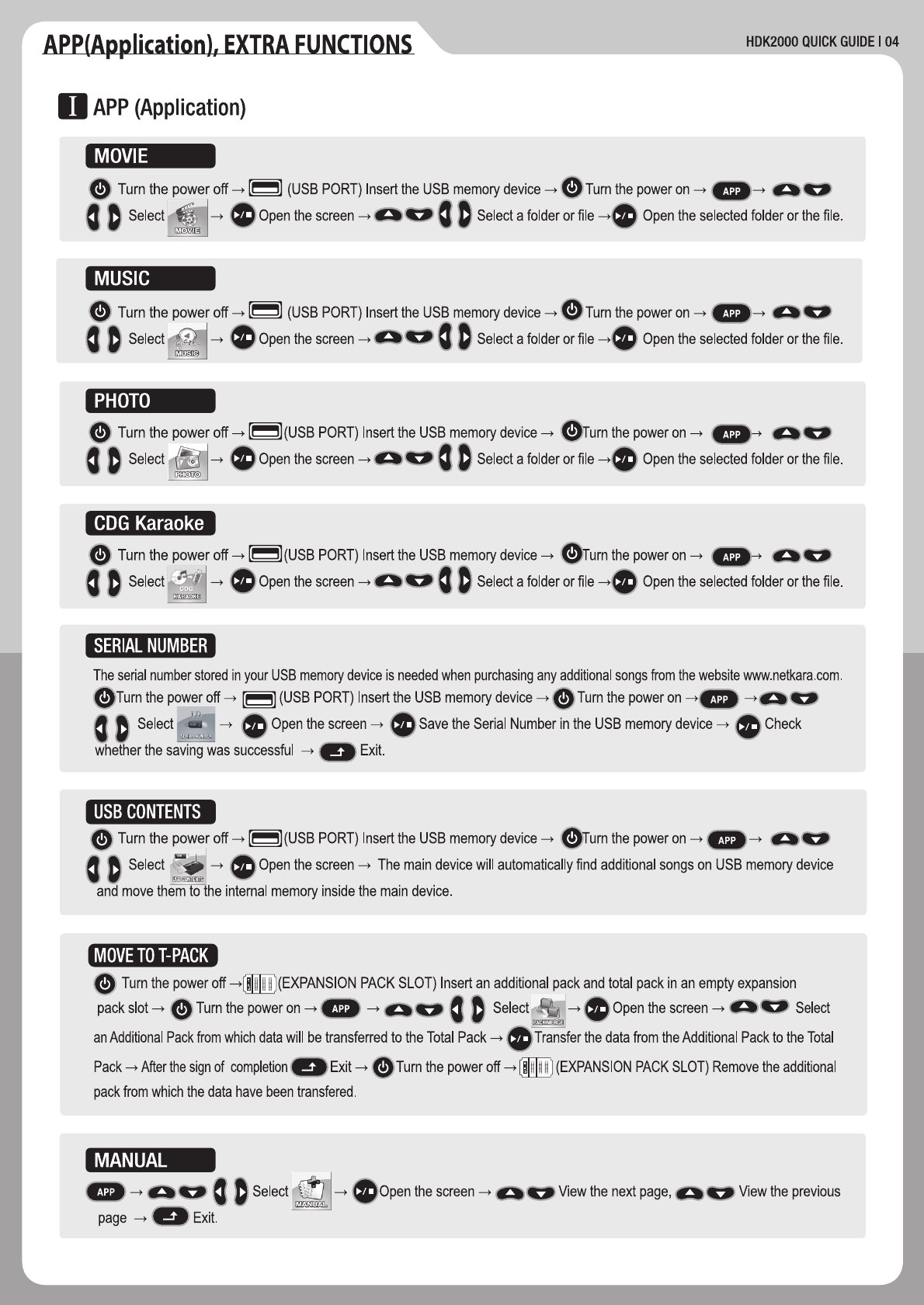
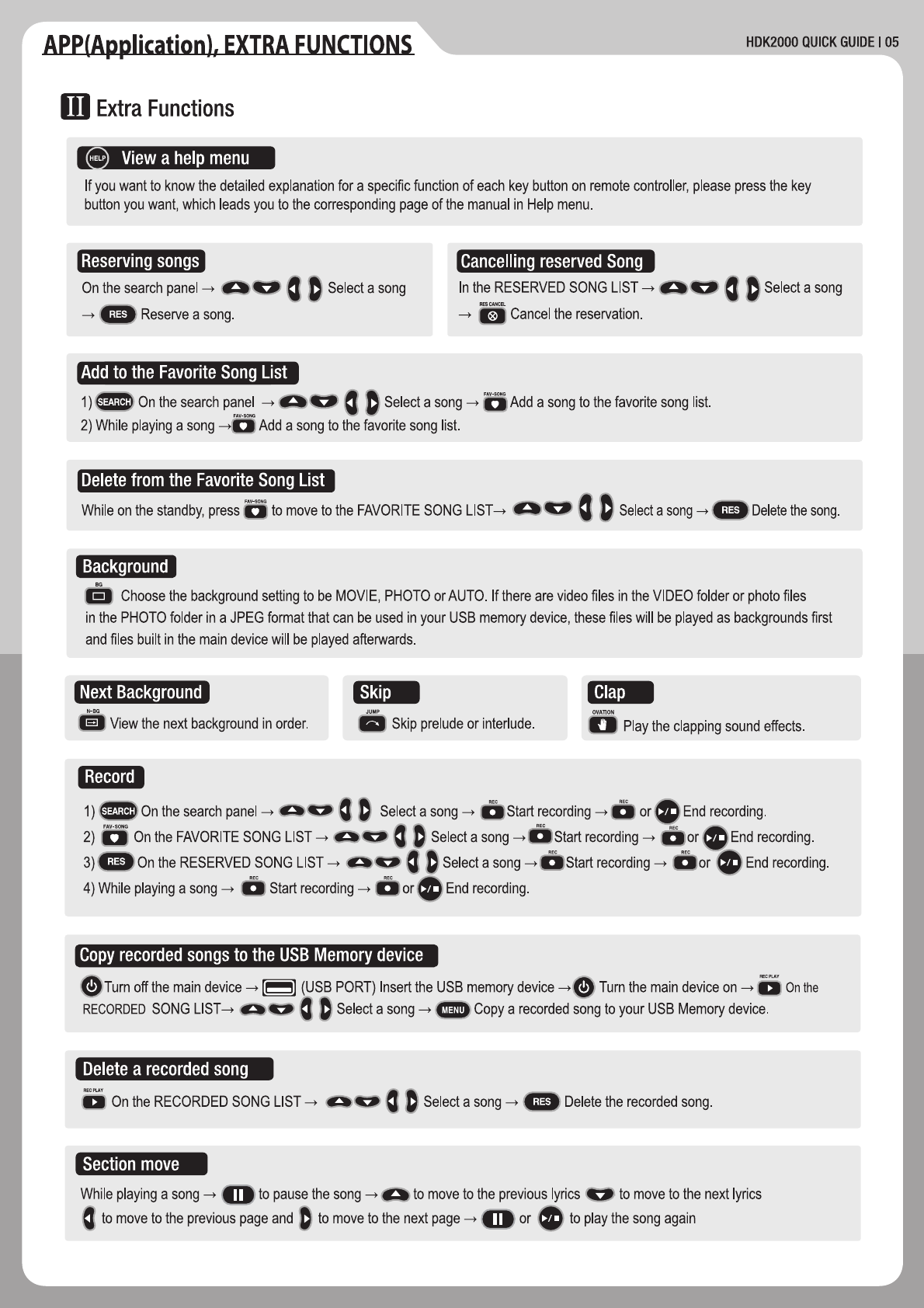
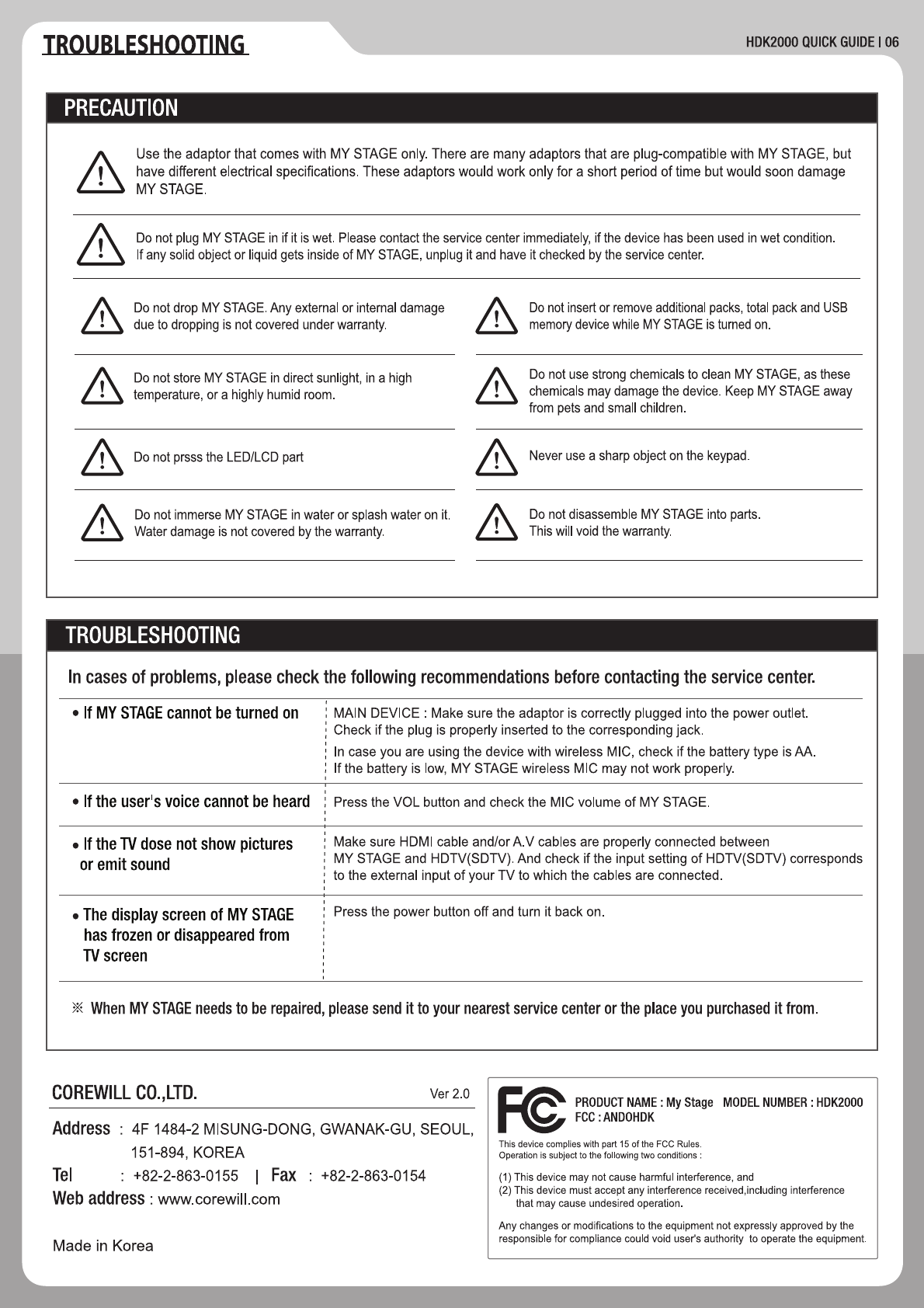
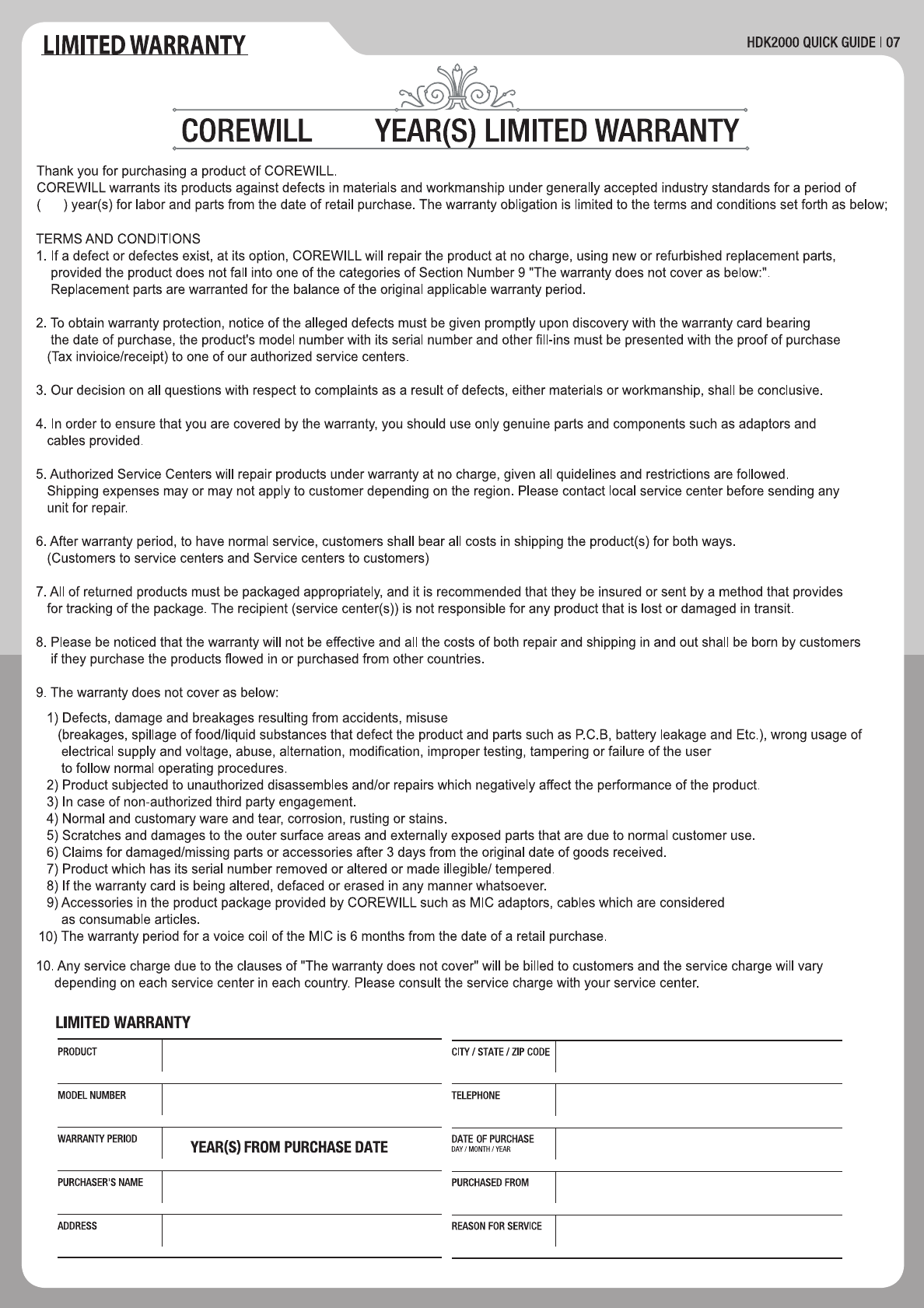

FCC Information to User
This equipment has been tested and found to comply with the limits for a Class B digital device,
pursuant to Part 15 of the FCC Rules. These limits are designed to provide reasonable
protection against harmful interference in a residential installation. This equipment generates,
uses and can radiate radio frequency energy and, if not installed and used in accordance with
the instructions, may cause harmful interference to radio communications. However, there is no
guarantee that interference will not occur in a particular installation. If this equipment does
cause harmful interference to radio or television reception, which can be determined by turning
the equipment off and on, the user is encouraged to try to correct the interference by one of the
following measures:
• Reorient or relocate the receiving antenna.
• Increase the separation between the equipment and receiver.
• Connect the equipment into an outlet on a circuit different from that to which the receiver is
con-nected.
• Consult the dealer or an experienced radio/TV technician for help.
Caution
Modifications not expressly approved by the party responsible for compliance could void the
user’s authority to operate the equipment.
FCC Compliance Information : This device complies with Part 15 of the FCC Rules.
Operation is subject to the following two conditions: (1) This device may not cause harmful
interference, and (2) this device must accept any interference received, including interference
that may cause undesired operation
IMPORTANT NOTE:
FCC RF Radiation Exposure Statement:
This equipment complies with FCC RF radiation exposure limits set forth for an uncontrolled
environment. This equipment should be installed and operated with a minimum distance of 20
centimeters between the radiator and your body.This transmitter must not be co-located or
operating in conjunction with any other antenna or transmitter.