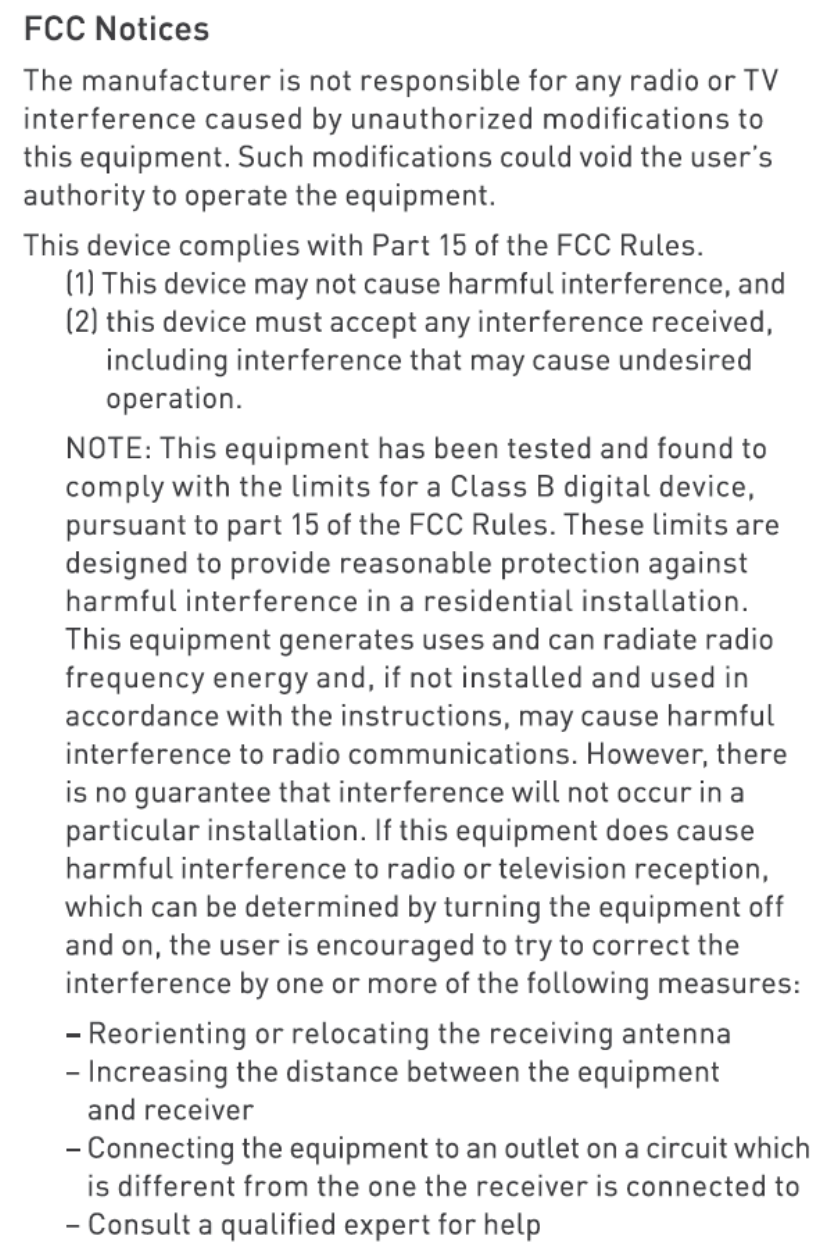CREATIVISION KSHIVE2BK HIVE 2 Bluetooth Speaker User Manual Manual
CREATIVISION LIMITED. HIVE 2 Bluetooth Speaker Manual
Manual
User Manual
IMPORTANT: Please use the computer or regular USB charger (DC 5V) to charge this
speaker, user needs to bear all the risk if using the high electric current charger, it will
critically to damage the speaker.
Charging the battery:
When the rechargeable battery remains below 30%, the battery charge indicator will flash red to
remind you to recharge it.
You can charge the speaker via connecting computer or USB charger or other charging devices.
(The micro USB to USB cable attached in the packaging)
1. Plug in the micro USB to USB cable to port with 5V
2. Connect to computer or USB charger
3. It takes around 4 hours to full charge the speaker.
Around 8 hours of continuous play time when fully charged play via the Bluetooth connection.
This time may vary depending upon the type of music, as well as the specific volume settings
selected. Music played at the highest volume setting may result in reduced play time.
You can charge & play your speaker at the same time, but it needs extra charging time.
Battery protection mode:
If you haven’t used the speaker for 90 days, the speaker will switch to battery protection mode
automatically.
To keep the rechargeable battery in good condition, please discharge & recharge speaker for each
3 months, even you will use it or not.
Cancel the battery production mode:
Connect the computer, USB charger, or other charging devices with USB cable.
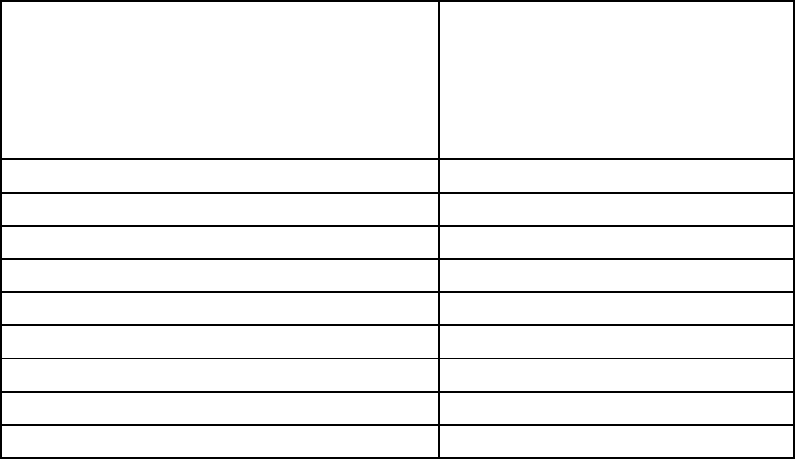
LED lights indication:
Pairing mode
flash blue (flash blue per 1 second for
auto re-connection of latest connected
device for 8 seconds, flash blue per 0.1
second for pairing available devices for
15 minutes)
Paired in Bluetooth mode
Solid blue
AUX in mode
Solid red
Battery up to 70%
Solid green
Battery between 30% to 70%
Yellow (solid green + solid red)
Battery below 30%
Solid red
Charging when battery up to 70%
Flash green per 2 seconds
Charging when battery between 30% - 70%
Flash green and red per 2 seconds
charging when battery below 30%
Flash red per 2 seconds
charging finish (around 95%)
Solid green
How to use the speaker:
1. Hold the power button for 2 seconds to power on;
2. The speaker goes to Bluetooth mode automatically, it will auto reconnect to the last connected
device in first 8 seconds, and the indicator will flash blue per 1 second, then it turns to search
all available devices for 15 minutes if the last connected device is not available, the indicator
will flash blue per 0.1 second, and the indicator light will be solid blue after paired.
3. If you need to start a new pairing when already paired, please hold the Bluetooth button for 2
seconds, the light will flash blue per 0.1 second, it turns to search all available devices. In this
moment, the speaker can be paired with your Bluetooth device.
4. If you already connected a device to “LINE IN” socket with audio cable, you can turn on the
speaker and play your audio device directly, in this case, the Bluetooth will disable, and the
Bluetooth will be available after pulling the audio cable out of “LINE IN” socket;
5. Volume increasing: short press the “V+” button to increase the volume;
6. Volume decreasing: short press the “V-” button to decrease the volume;
7. Previous song: long press the “V-” button;
8. Next song: long press the “V+” button;
9. One click the Bluetooth button for play/pause, and double click for callback the latest phone
number in Bluetooth mode;
10. One click the Bluetooth button to answer a call, double click to refuse a call in Bluetooth
mode;
11. Hold the power button for 2 seconds for power off. The speaker will auto power off if
Bluetooth disconnect or no playing music within 15 minutes.
Line in:
Use a 3.5mm stereo cable to connect this speaker through “LINE IN” socket at the rear of the unit.
Note:
When you plug stereo cable into “LINE IN” socket, the current Bluetooth connection will
disconnect; when you unplug stereo cable, the Bluetooth connection will resume.
Battery indicator
-When battery is up to 70%, solid green light will indicate surround the power button;
-When battery is between 30% - 70%, yellow (solid green + solid red) light will indicate surround
the power button;
-When battery is below 30%, solid red light will indicate surround the power button;
Hands-free
-When you have an incoming call in Bluetooth mode, the music will pause
-Answer the call: press the button once
-End the call: press the button once
-Refuse the call: press the button twice
-Callback the latest phone number when Bluetooth connected: press the button twice
P.S.: you cannot answer a call via this speaker in LINE IN mode.
Care and maintenance:
Wipe the unit with a soft dry dust cloth. Do not use any wax, polish sprays or abrasive cleaners on
them.
Caution:
Never allow any water or other liquids to get inside the unit while cleaning.
Troubleshooting:
We hope you’ve now got all the information you need to get started, but if you’ve having
problems with anything, please feel free to connect us at: support@kidsound.co.uk
Specifications:
Model name: KSHIVE2BK
Micro USB port: 5V
Rechargeable battery: lithium-ion Battery, 7.4V, 2000mAh
Charging time: Around 4 hours to full charge
Battery life: Around 8-12 hours of continuous play time (varies by volume level & audio content)
Connections: Bluetooth / 3.5mm stereo line-in jack
Maximum output power: 6Wx2
Speaker unit: 40mm 4Ω x 2pcs
S/N: 80dB
Frequency: 80Hz~20KHz
Bluetooth:
Version: v3.0
Range: up to 10m
Working temperature: +10℃ ~ +40℃
Dimensions: H63.8mm x W168mm x D48.5mm
Product weight: around 420grams
Content in Box:
KS Hive 2 portable speaker x 1pcs
Carrying bag x 1pcs
3.5mm stereo cable x 1pcs
USB charge cable x 1pcs
User manual x 1pcs