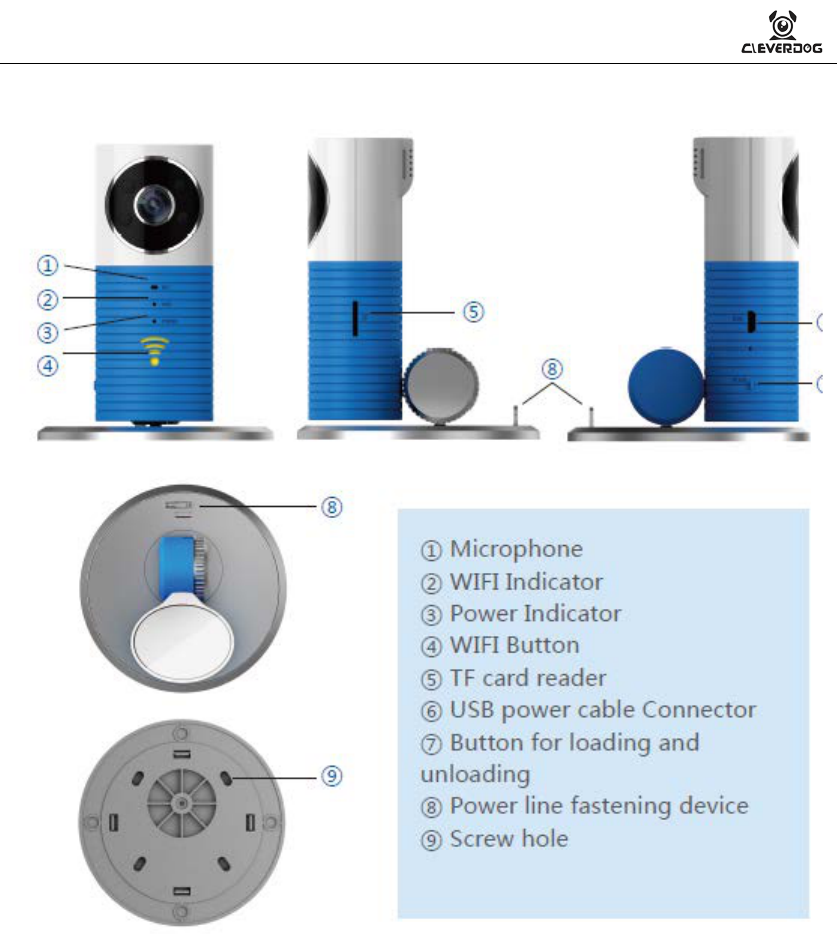CYLAN Technology DOG-1W Clever Dog Smart Camera User Manual
Shenzhen CYLAN Technology Co.,Ltd Clever Dog Smart Camera
User manual

Clever Dog User Manual
Welcome to Clever Dog
Hotline:400-716-3232
E-mail:jfg@cylan.com.cn
Web:http://www.jfgou.com/
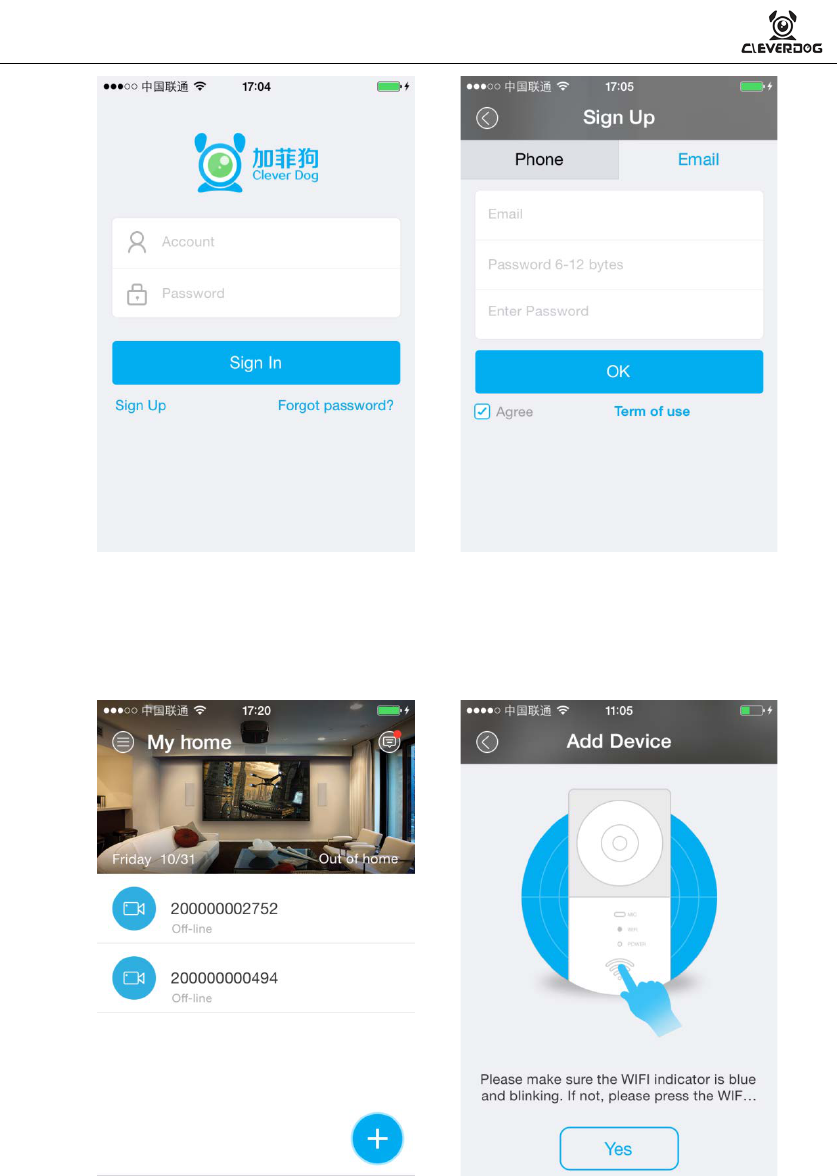
4. Add device in mobile phone.
1) Please make sure the WIFI indicator is blue and blinking. If not, please press and
hold the WIFI button for a few seconds until WIFI indicator blinks.
2) Android phone: In the Clever Dog【Home】,click “+” to search devices.
3) iPhone:
Step 1:Via 【Settings】>【WLAN】 on your iPhone, connect to DOG-00*** and
password of 11111111
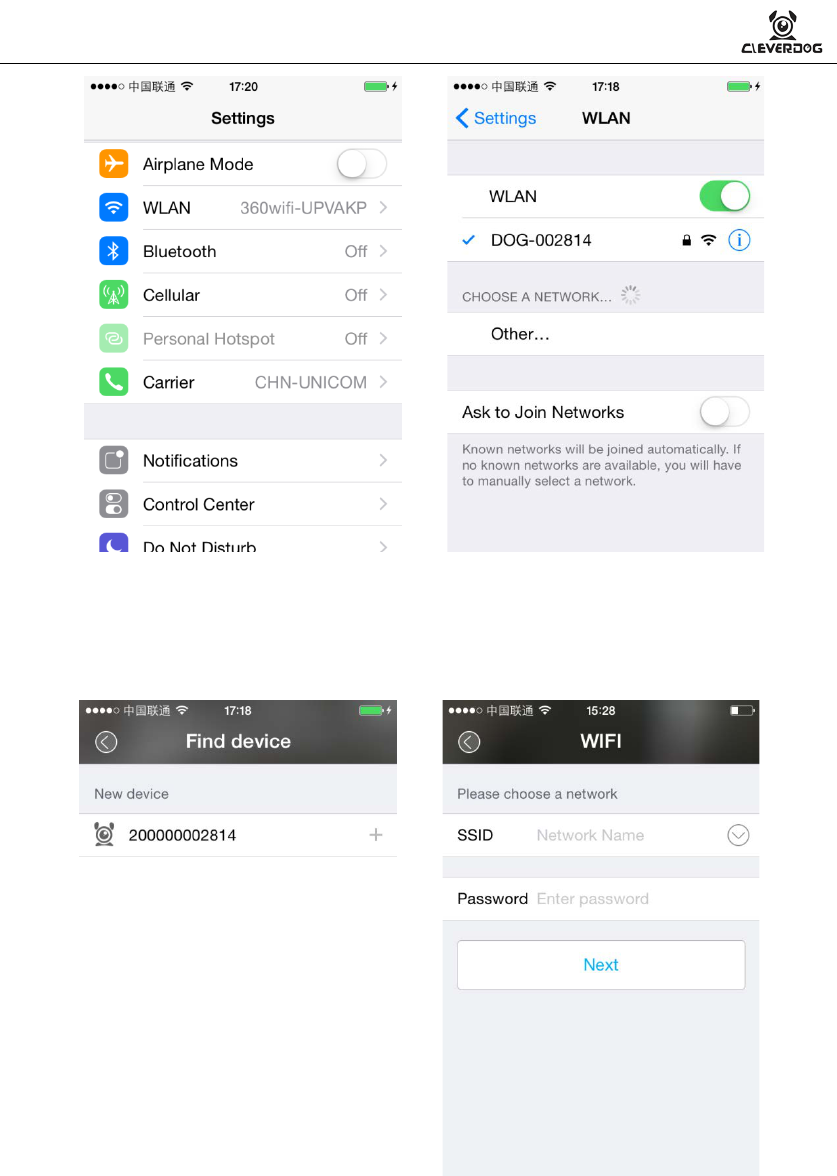
Step 2: Open Clever Dog 【Home】,click “+” to search devices.
5. Set device WiFi
1) In 【Fine device】choose the devices CID
2) In 【WIFI】connect to WiFi which you selected, and click Next
3) Connecting to network when the WIFI Indicator red blinking,it may take one
minutes, please waiting…
WIFI Indicator always being on with blue, it connected successfully.
6. Added successfully!,Begin to use!
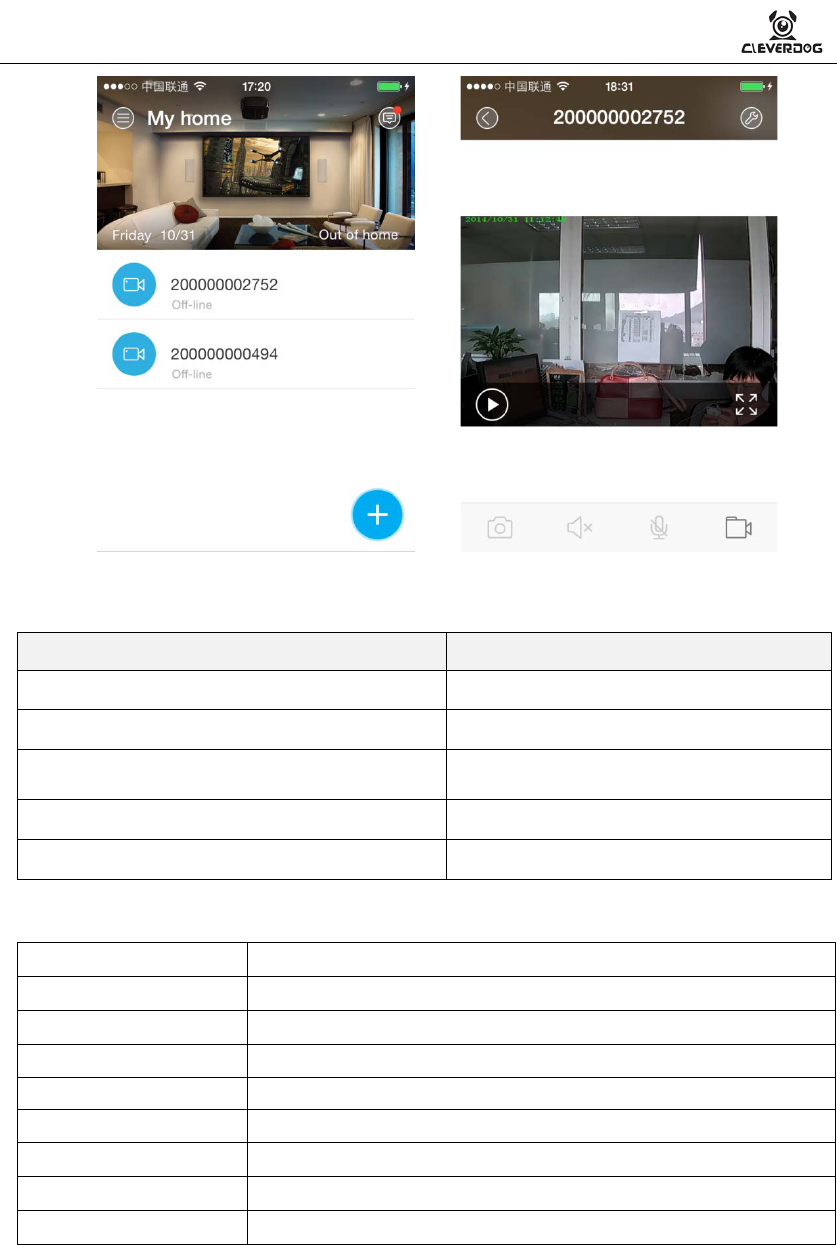
Indicator Introduction
Indicator light condition Statements
Battery indicator always being on. turn on by electrify
WIFI indicator is blue and blinking Wifi setting
WIFI Indicator always being on with blue Wifi connected successfully
The WIFI Indicator is red and blinking slowly. Wifi connecting…
Red light and blue light flash alternatively Upgrading...
Parameters
Lens Color lens, Diagonal 92° Horizontal 80° Vertical 60°
Video Compression H.264
Resolution 720x576 @15fps
Night Vision Automatically enable infrared induction under low illumination
Wi-Fi IEEE802.11 b/g
Extensible Space Micro SD card, it can store 7 days video with 32GB
Electrical ratings 5V/1A
Temperature rating -10~60°C
Size 85x85x110mm
Packing list
One camera
One AC adapter
One trestle pedestal
One bag of screws

One user manual and warranty service card
To prevent possible device damage,please use the standard AC adapter.
All pictures in the user manual are only for reference.
All rights reserved by Shenzhen cylan technology Co.,Ltd.
This equipment has been tested and found to comply with the limits for a Class B
digital device, pursuant to Part 15 of the FCC rules. These limits are designed to
provide reasonable protection against harmful interference in a residential
installation. This equipment generates, uses and can radiate radio frequency energy
and, if not installed and used in accordance with the instructions, may cause
harmful interference to radio or television reception, which can be determined by
turning the equipment off and on.
The user is encouraged to try to correct the interference by one or more of the
following measures.
- Reorient or relocate the receiving antenna.
- Increase the separation between the equipment and receiver.
-
-
Connect the equipment into and outlet on a circuit different from that to which the receiver is connected.
Consult the dealer or an experienced radio/TV technician for help.
FCCWarning
This equipment complies with FCC radiation exposure limits set forth for an uncontrolled
environment.
Any changes or modifications not expressly approved by the party responsible for compliance
could void your authority to operate the equipment.