Cal Comp Electronics BT1000MT Bluetooth Headset User Manual
Cal-Comp Electronics (Thailand) Co. Ltd. Bluetooth Headset
User Manual

Cal-Comp
1
Preface
Cal-Comp’s Bluetooth TM Headset BT-1000 is a cordless mobile solution built on
Bluetooth wireless technology.
Please proceed the instructions before using your Headset
What is Bluetooth Technology?
The Bluetooth wireless Technology eliminates constraint of cables by making
connection to any portable and stationary device realized. This is built on the
technology that is based on a radio link that provides voice and data transmission.
The Bluetooth wireless technology uses a worldwide available range of frequency to
ensure communication compatibility throughout the globe.
How the Headset is Used?
For Headset to work, it must be used with mobile phone, PC or any device with
Bluetooth technology that conforms to the Headset Profile. This User’s Guide
concentrates on how to use the Headset with your mobile phone. When the Headset is
connected to your mobile phone, calls can be made by using voice control (provided
that this function is supported by your phone). Because the Headset is designed to
keep your hands free, the phone can be tucked away in your pocket or in a bag. By
using a three-way button on the Headset, you can easily handle incoming and
outgoing calls, and adjust the volume.
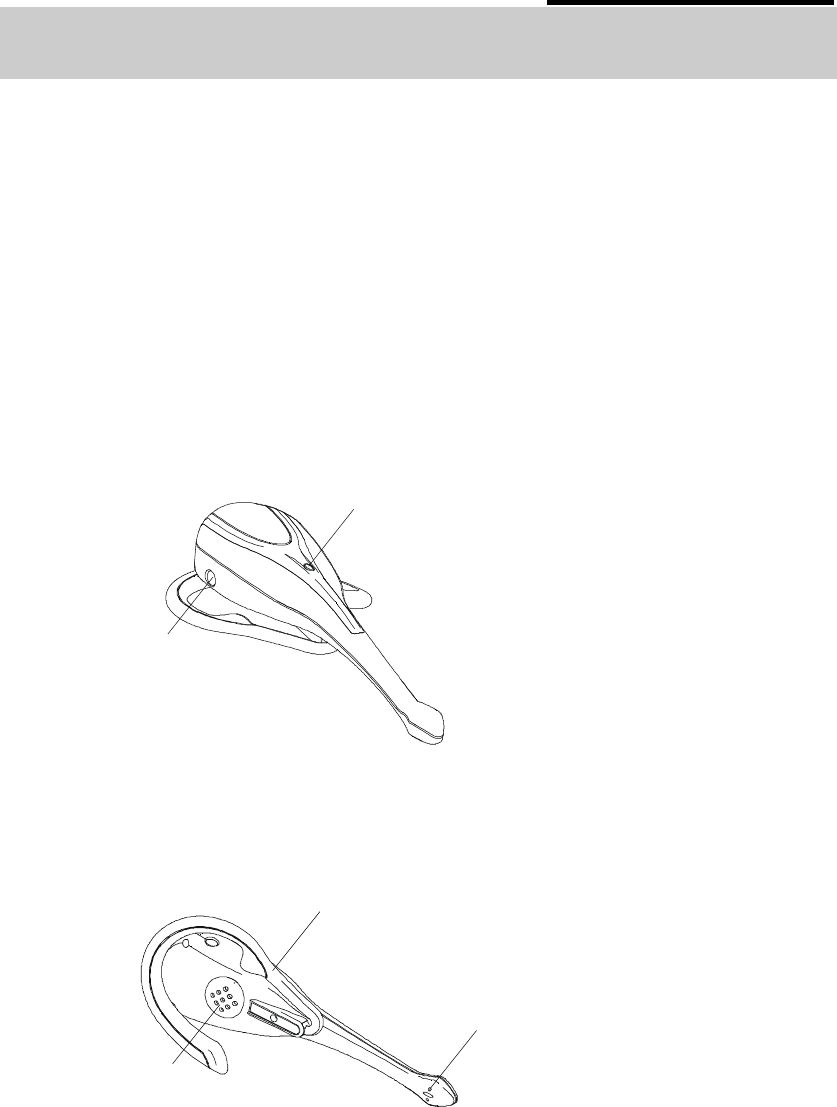
Cal-Comp
2
Operating Your Headset
Overview
To be able to use the Headset together with a mobile phone, or any device that you
want to use with the Bluetooth Headset, it has to be compatible with Bluetooth
wireless technology and supports the Headset Profile. In order to use the Headset with
a mobile phone, you need to have a phone with Bluetooth capability built-in.
Front
Charging connector
Indicator light
Back
Speaker
Microphone
Ear clip
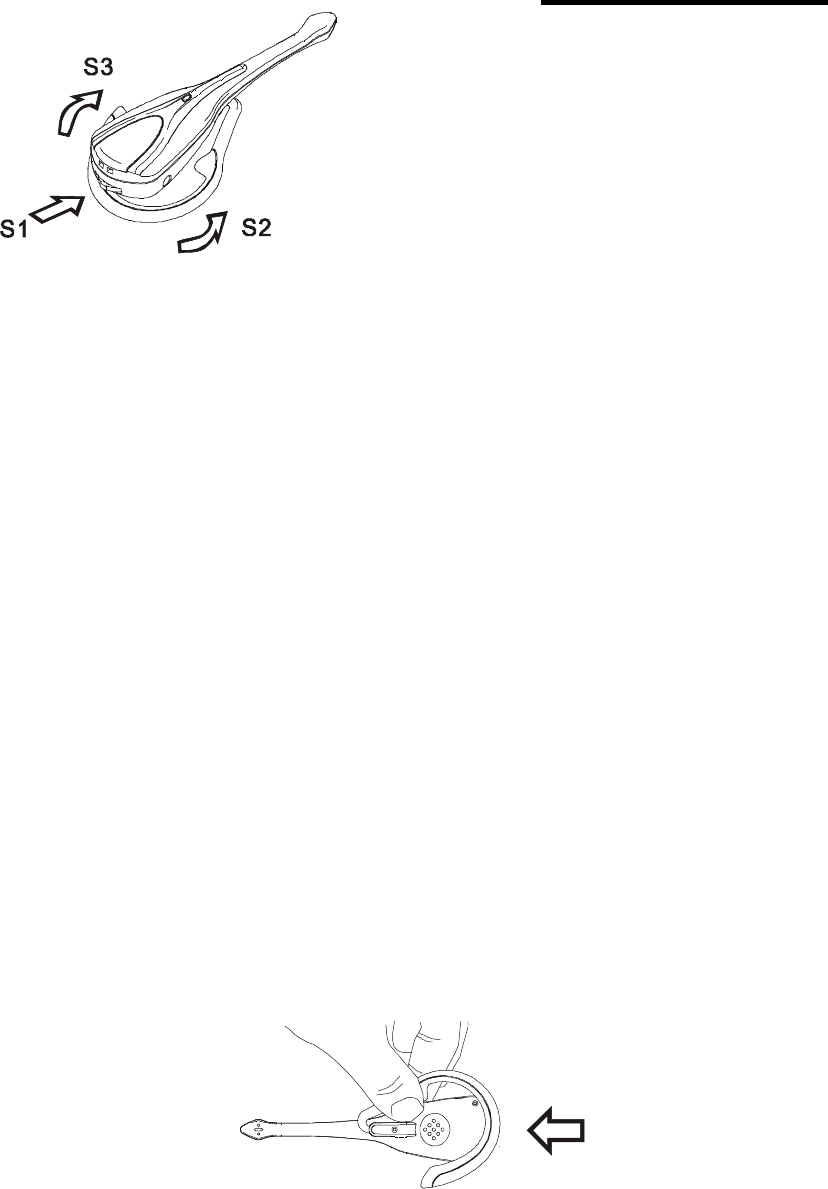
Cal-Comp
3
S1 : On/Off and Answer/End calls
S2 : Decrease Volume
S3 : Increase Volume
Getting Started
You should do the following prior to using the Headset with a phone or other device
for the first time,
Decide on which ear you want to wear the headset (factory setup is for right-ear
use).
Pair the Headset with a device (mobile phone).
Use appropriate Cal-Comp charger to charger the Headset
The above stages are described in detail below.
Right or Left Ear
The direction of the ear clip has to be changed should you decide to wear the Headset
on your left ear.
To adjust the ear clip for left-ear use:
1. Pull the ear clip from the Headset gently as shown above.
Always hold the clip as shown.
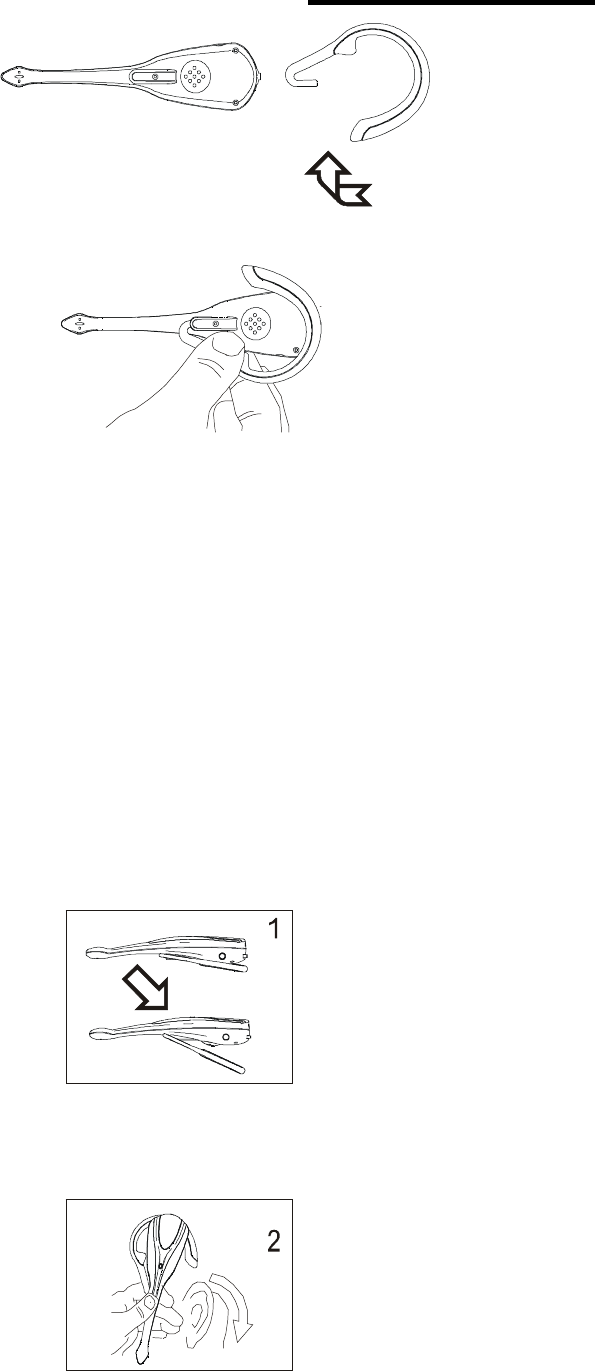
Cal-Comp
4
2. Turn the clip 180 degrees.
3. Attach the ear clip by gently pressing it into place.
You also have to change the orientation of volume button by doing the following:
a) Before the Headset flashes green and red, press and hold the Headset button for
up to 10 seconds when the Headset is in power off status.
b) Slide the volume button in the direction of either upwards or downwards that you
want to use to increase the volume.
c) Press the Headset button until the Headset is turned off.
Putting On the Headset
Press down the lever as shown.
Put on the Headset with the ear clip behind your ear.
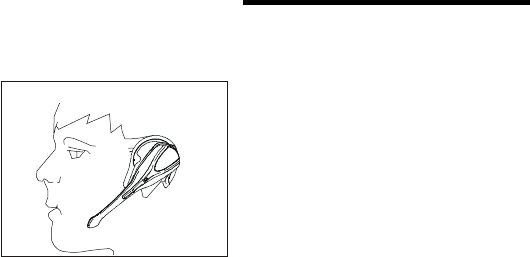
Cal-Comp
5
Ensure the microphone is pointing toward your mouth.
3
Turning the Headset On or Off
To turn the Headset on
A short low tone will be heard when you press and hold the Headset button,
followed by a short high tone. The Headset indicator light now flashes green, and
flashes red when low battery is detected.
To turn the Headset off
A short high tone will be heard when you press and hold the Headset button
followed by a short low tone. The Headset indicator light is now turned off.
Pairing the Headset
Pairing the Headset with the device you want to use with is required before starting to
operate the Headset for the first time.
<Reference>
To pair with Ericsson’s mobile:
Using a Mobile Phone with Built-in Bluetooth Capability.
You can simply pair the Headset with your phone by adding it to a list of paired
device in the phone. They will connect each other based on the recognition between
the phone and the Headset.
To pair the Headset with the phone
1. In the phone, scroll the Extras, YES, Bluetooth, YES, Paired devices, YES,ADD
device? , YES ,Phone initiates, YES.
2. The phone shows a list of device types that can be paired with it is displayed. Scroll
the Headset and press YES.
3. When the Headset is turned off, press and hold the Headset button for up to 10
seconds until the indicator light flashes green and red. Make sure the Headset
and the phone are within close proximity.
4. The phone commences searching for the Headset as soon as the Headset passkey

Cal-Comp
6
(0000) is entered, and press YES..
5. When the search is complete, the display shows a list of available devices, like
“BT-1000”, then press YES.
6. The preset Headset name may be modified to your own personal name tag now.
Press YES. When pairing has been completed, the indicator light on the Headset
flashes green.
Charging
The Headset comes with a rechargeable battery included. The battery is not fully
charged when it is new. For first time use, insert the adaptor into the Headset to
charge until the indicator light turns green.
It takes 1-1.5hours to fully charge the battery.
To indicate that the Headset runs on low power, the Headset indicator light
flashes red when the Headset is on.
When the Headset is turned off during the process of charging, the indicator light
shows a steady red light, and flashes red when the Headset is on.
When the headset is turned off once the battery is fully charged, the indicator
shows a steady green light, or shows green light if the Headset is on.
Which Charger Can I Use
Please use Cal-Comp travel charger to the Headset.
How to Charge the Battery
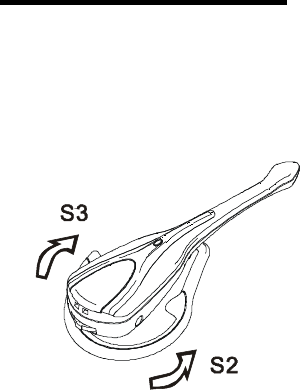
Cal-Comp
7
. Connect the adaptor into the Headset as shown in the
picture. Gently press the adaptor until it clicks into place.
Volume Adjustment
Listening volume adjustment
Headset listening volume can be adjusted during a call.
To adjust the listening volume
To turn down the volume, slide the Headset button S2.
To turn up the volume, slide the Headset button S3.
Note: The orientation of the volume button must be changed when you change the ear
on which the Headset is worn.
Making and Receiving Calls
Once the Headset is successfully paired with your phone, you can use the Headset to
make and receive calls, provided that the Headset is on and operated within up to
10m/30ft. with no solid obstructions of the phone.
The Headset can be used with voice dialing provided that your phone supports this
feature. For detailed operation on voice control, please refer to your phone’s user’s
manual.
The Headset light indicator flashes more quickly during an ongoing call.
The Headset button is pressed for the following functions:
make a call (by using voice control)
receive a call
terminate a call
transfer the sound from the phone to the Headset
The following is for user’s reference should you be using the Headset with a built-in
Bluetooth Ericsson phone.

Cal-Comp
8
Making Calls
Using voice dialing to make a call
1. Press the button once. Make sure the phone and the Headset are within close
proximity to each other.
2. Once a beep is heard, voice dial as you normally would.
3. Press the Headset button to end the call, or press the NO key on the phone.
Should the phone not supporting voice dialing, you can also make a call using the
phone’s keypad or phone book
Using the phone keys to make a call
1. Ensure the Headset and the phone is turned on and within close range of each
other.
2. Enter the number as you normally would.
3. With a built-in Bluetooth mobile:
Once the call has been set up, press the Headset button to transfer the sound to the
Headset.
4. Press the Headset button to end the call or the NO key on the phone..
Answering Calls
When the Headset rings, press the button on the Headset to answer a call.
Note: Only press the Headset button when you hear the Headset rings.
Press the Headset to end the call, or the NO key on the phone.
To answer a second call
During a conversation, you can answer a second incoming call by pressing the phone
keypad, and you can still use the Headset for talking and listening.
Transferring sound from phone to Headset
You can still transfer the sound to the Headset if you make a call without using it.
Make sure the Headset is on and within close range to the phone.
Transfering the sound to the Headset
With a Bluetooth built-in Ericsson phone, press the button on the Headset to
transfer the sound to the Headset.
You can transfer the sound to the Headset by pressing the Headset button should
the Headset is turned on after a call has been initiated.

Cal-Comp
9
Transferring sound from Headset to phone
Use with a built-on Bluetooth Ericsson phone.
During an ongoing call, scroll to Ongoing Call, YES,
Transfer Sound, YES.

Cal-Comp
10
Additional information
Troubleshooting
This section lists some problems that you might encounter while using your Headset.
The Headset Indicator Light Flashes Red
This indicates that the Headset is running on low battery and has limited talk time and
standby time left. Charge the Headset for approximately 1 to 1.5 hours.
No Sound Contact Between Headset and Other Device
In order for the Headset and the device you are using to recognize one another, they
ought to be paired.
Make sure the Headset and the device you are using with are no more than
10 m. /30 ft. apart, so they are within operable range.
No Indication of Charging is Shown
For the Headset battery that is empty, or has not been used for a long time, it may take
several minutes for the indicator to show charging status (a steady red light).
Guidelines for Safe and Efficient Use
Note: Read this information before using your Bluetooth Headset.
Product Care and Maintenance
Please read the following to get the most out of your sophisticated Bluetooth Headset
about product care, safe and efficient use.
For any queries about any exceptions when using Bluetooth equipment, due to
national requirements or limitations, please visit www.bluetooth.com.
Product Care
• Use of non-Cal-Comp original accessories may result in performance deterioration,
product damage, injury, or electronic shock, and warranty termination.
• Do not attempt to disassemble your Headset, as it does not contain any components
serviceable or repairable by consumers.
• Do not paint your product as the paint could prevent normal use.
• Do not place the Headset in a dusty area, and only use soft cloth to clean your

Cal-Comp
11
Headset.
• Do not allow children to play with your Headset, as they might injure themselves or
others as well as damaging the Headset.
• When the Headset is not in use, always place it in its case.
• Do not place the Headset in extreme hot or cold temperature if the Headset will not
be used for a while.
Potentially Explosive Atmospheres
When surrounded by possible explosive atmosphere, turn off the electronic device as
it may generate sparks which can cause an explosion or fire. Explosive atmosphere
may include gas stations, fuel or chemical storage facilities, and in environment where
metal powders, grain, dust are contained in the air.
For safety reasons, do not carry or store flammable goods such as gas, liquid in your
vehicle compartment containing an electronic device.
Power Supply
• Power supply must be connected to designated power sources as marked on the
product.
• To avoid potential damage to the electric cord, only remove it by grasping onto the
AC adaptor rather than the cord itself from the outlet.
• Ensure the cord is well positioned as to avoid potential damage.
• Before attempting to clean, please unplug the unit from any power source to avoid
potential electric shock.
• The charger is designed for indoor use only, and must not be used outdoors.
Children
Do not allow children to play with your Headset since small parts may become a
choking hazard.
Emergency Calls
IMPORTANT!
Connection cannot be guaranteed at all times under all conditions as the Headset used
with the electronic device operates using radio signals, landline and cellular networks.
Therefore its not recommended depending primarily on any electronic device for
essential communication (e.g. 911 calls).
Keep in mind that when making or receiving calls, the Headset and the electronic
device connected to it must be turned on and within signal strength. Emergency calls
can sometimes be disturbed on certain cellular phone networks or when certain

Cal-Comp
12
network services and/or phone features are in use. Check with your local cellular
service provider for details.
Battery Information
New Batteries
The battery is not fully charged when it is new. For first time use, insert the adaptor
into the Headset to charge it full until the indicator light turns green.
Battery use and care
Note: Only Qualified Service Centers are authorized to remove or replace the battery.
If treated with care, a rechargeable battery has a long service life.
A new battery, or one that has not been used for a long period of time, could have
reduced capacity the first few times it is used.
• Use only Cal-Comp original accessories. Use of non-original Cal-Comp accessories
could be risky and the warranty is void should the product failure is caused by using
non-Cal-Comp original accessories.
• Do not expose your battery in an environment temperature above +55°C (+131°F).
If the battery is operated in cold temperatures, the battery capacity is reduced.
Use your battery in room temperature for maximum battery capacity.
• The battery can only be charged when the temperature is between +10°C (+50°F)
and +45°C (+113°F).

Cal-Comp
13
Declaration of Conformity
We, Cal-Comp Electronics (Thailand) Public Co., Ltd., declare under our sole
responsibility that our product
Cal-comp Type BT1000
For CAB certification, the product should comply with the following standards:
1) EN 300 328-2 v1.2.1
2) EN 302 489-17, v1.1.1
3) EN 60950: 2000
Director CR Division
!
0984

Cal-Comp
14
15.21
Federal Communications Commission (FCC) Statement
The users manual or instruction manual for an intentional or unintentional radiator
shall caution the user that changes or modifications not expressly approved by the part
responsible for compliance could void the user’s authority to operate the equipment.
You are cautioned that changes or modifications not expressly approved by the
part responsible for compliance could void the user’s authority to operate the
equipment.
15.105(b)
Federal Communications Commission (FCC) Statement
This equipment has been tested and found to comply with the limits for a Class B
digital device, pursuant to part 15 of the FCC rules. These limits are designed to
provide reasonable protection against harmful interference in a residential installation.
This equipment generates, uses and can radiate radio frequency energy and, if not
installed and used in accordance with the instructions, may cause harmful interference
to radio communications. However, there is no guarantee that interference will not
occur in a particular installation. If this equipment does cause harmful interference to
radio or television reception, which can be determined by turning the equipment off
and on, the user is encouraged to try to correct the interference by one or more of the
following measures:
-Reorient or relocate the receiving antenna.
-Increase the separation between the equipment and receiver.
-Connect the equipment into an outlet on a circuit different from that to which the
receiver is connected.
-Consult the dealer or an experienced radio/TV technician for help.
You are cautioned that changes or modifications not expressly approved by the party
responsible for compliance could void your authority to operate the equipment.

Cal-Comp
15
FCC RF Radiation Exposure Statement:
This Transmitter must not be co-located or operating in conjunction with any
other antenna or transmitter.