Cambricon Technologies MLU100-C Intelligent Processing Card User Manual MLU100 C Series Intelligent Processing Card V2
Cambricon Technologies Corporation Limited Intelligent Processing Card MLU100 C Series Intelligent Processing Card V2
MLU100-C Series Intelligent Processing Card User Manual V2

Cambricon, MLU100-C Series Intelligent Processing Card User Manual, 2018-09
MLU100-C Series Intelligent Processing Card User Manual
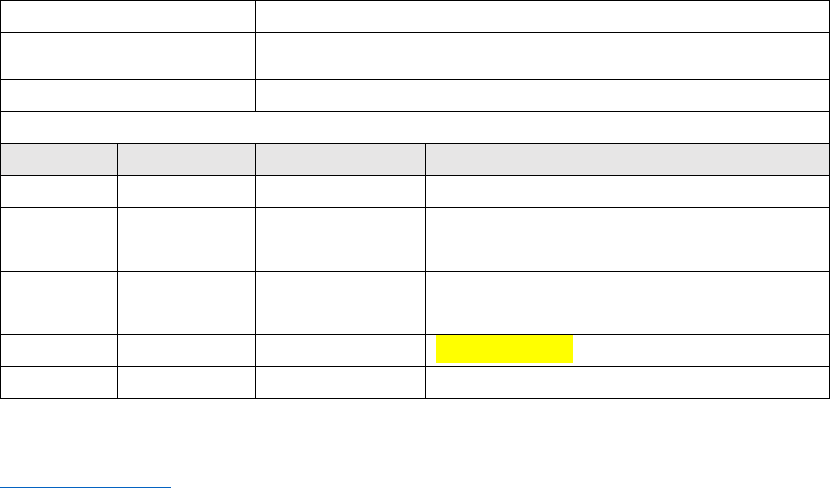
Cambricon, MLU100-C Series Intelligent Processing Card User Manual, 2018-09
Revision History
Document Name
MLU100-C Series Intelligent Processing Card User Manual
Revision V1.0.1
Created Date
2018-09-01
Revision No.
Draft Date Revision No. Notes:
0 2018.09.01 V1.0.0 First Release
1 2018.09.06 V1.0.1 Power consumption, heat dissipation and
power supplies updated
2 2018.10.22 V1.0.2 Peak Processing Capacity and PCIe BAR
updated
3 2018.12.1 V1.0.3 Coding/decoding related descriptions updated.
4
Technical supports contact: service@cambricon.com
www.cambricon.com
Cambricon, MLU100-C Series Intelligent Processing Card User Manual, 2018-09
Content
1. Product Brief ..........................................................................................................................................4
2. Product specifications...........................................................................................................................5
2.1 Performance specifications .....................................................................................................5
2.2 Software specifications ...........................................................................................................6
2.3 Working Environment Specifications ...................................................................................7
2.4 Outline Dimension Specifications .........................................................................................7
2.5 Heat Dissipation Specifications .............................................................................................7
2.6 Power Supplies Specifications ...............................................................................................8
3. Software Development Environment .............................................................................................. 11
4. FCC notes ............................................................................................................................................ 11
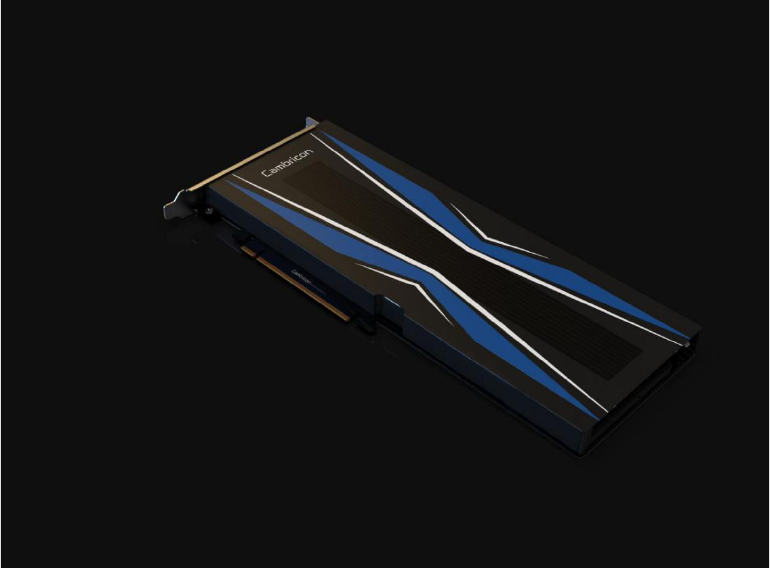
Cambricon, MLU100-C Series Intelligent Processing Card User Manual, 2018-09
1. Product Brief
Figure. 1 MLU100-C Series Intelligent Processing Card appearance
Cambricon MLU100-C Series Intelligent Processing Card
The MLU100-C Series is the third generation of Intelligent Processing Cards provided by
Cambricon Technologies, on which populated one piece of Cambricon MLU100 chip. It can provide
extremely high calculating and video coding/decoding capacities to the Cloud Inference. Compared
with classical general-purpose CPU, MLU100-C can achieve a much bigger Performance/Power-
consumption ratio when handling the AI (Artificial Intelligence) related works, which makes it a real
AI-ready processor.
MLU100-C Series Intelligent Processing Card has a theoretical equivalent Peak Processing
Capacity of about 128TOPS(INT8), and it can be integrated into a server or workstation by a PCIe Gen3
x16 single slot. The Card’s heat dissipation solution is passive so the server (workstation) system should
be in charge of providing cooling airflow. The typical power consumption of the card is about 60-90W.
MLU100-C Series Intelligent Processing Card can support up to 16GB DDR4 with ECC capacity.
Cambricon MLU100-C Series Intelligent Processing Card’s key features:
1. Versatility —— As a universal intelligent processor, it can support many kinds of Deep Learning
technologies and multimodal intelligent processing such as vision, voice and nature language, and
it can be used in a wide range.
2. Sparsification —— By bringing sparsity technology into AI chip, it can achieve a theoretical peak
performance of 128TOPS (INT8).
3. High efficiency —— Compared with GPU, it has featured special Instruction Set and processor
architecture dedicated to deep learning and AI, so it has much higher Performance/Power-
consumption ratio.
4. Perfect software development environment —— Cambricon Technologies provides a thorough and
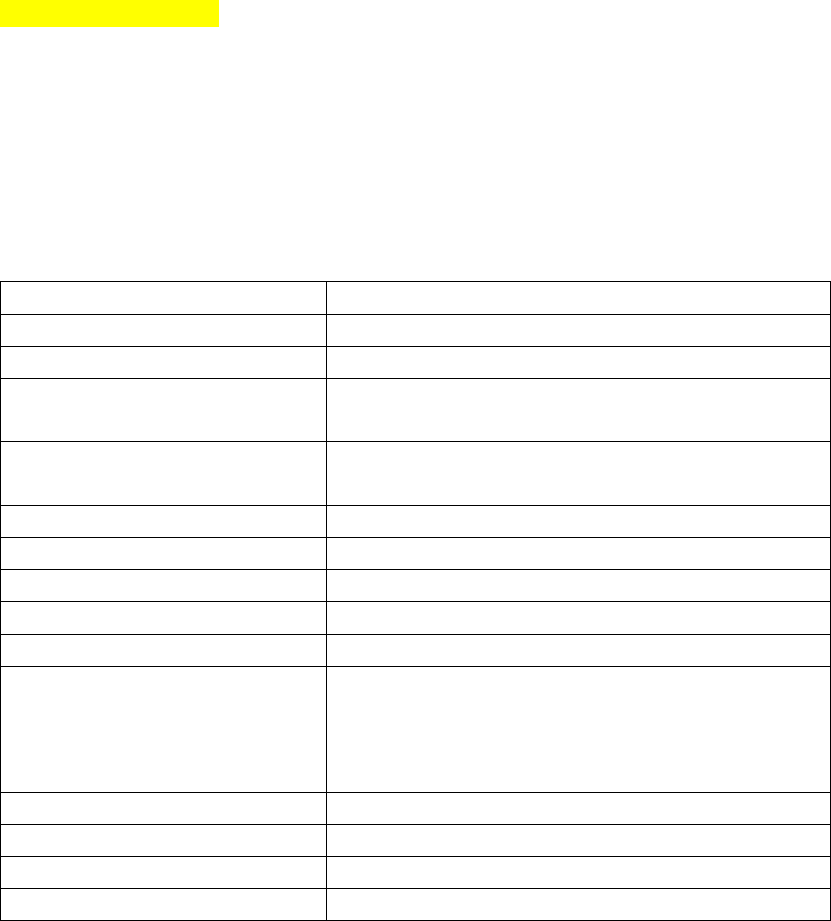
Cambricon, MLU100-C Series Intelligent Processing Card User Manual, 2018-09
mature development environment Cambricon NeuWare for MLU100-C series processors, and it has
included a full set of tools such as Application Development, Function Debugging and Performance
Optimizations.
5. CE, FCC, UL certificates.
2. Product specifications
2.1 Performance specifications
Table 1 describes the performance specifications of Cambricon MLU100-C Series Intelligent
Processing Card.
Card Type MLU100-C3/C4
Processor Architecture Cambricon MLUv01
Core Clock 1 GHz
Peak FP16 16 TFLOPS (Without Sparsity)
64 TFLOPS (With Sparsity)
Peak INT8 32 TOPS (Without Sparsity)
128 TOPS (With Sparsity)
Video Coding/Decoding Support Yes
Total Memory Size 8GB/16GB
Memory Bus Width 256-bit
Memory Bandwidth 102.4 GB/s
System Interfaces PCI Express Gen3, x16, Supporting Lane Reversal
PCIe ID
PCIe Vendor ID 0xCABC
PCIe Device ID 0x0100
PCIe Sub-Vendor ID 0xCABC
PCIe Sub-System ID 0x00C3/0x00C4
Outline 267mm(L)*111.15mm(W), Single-Slot
Typical Power 60-90W
TDP 110W
ECC Supporting Yes
Table 1 PCIe Card hardware Specifications
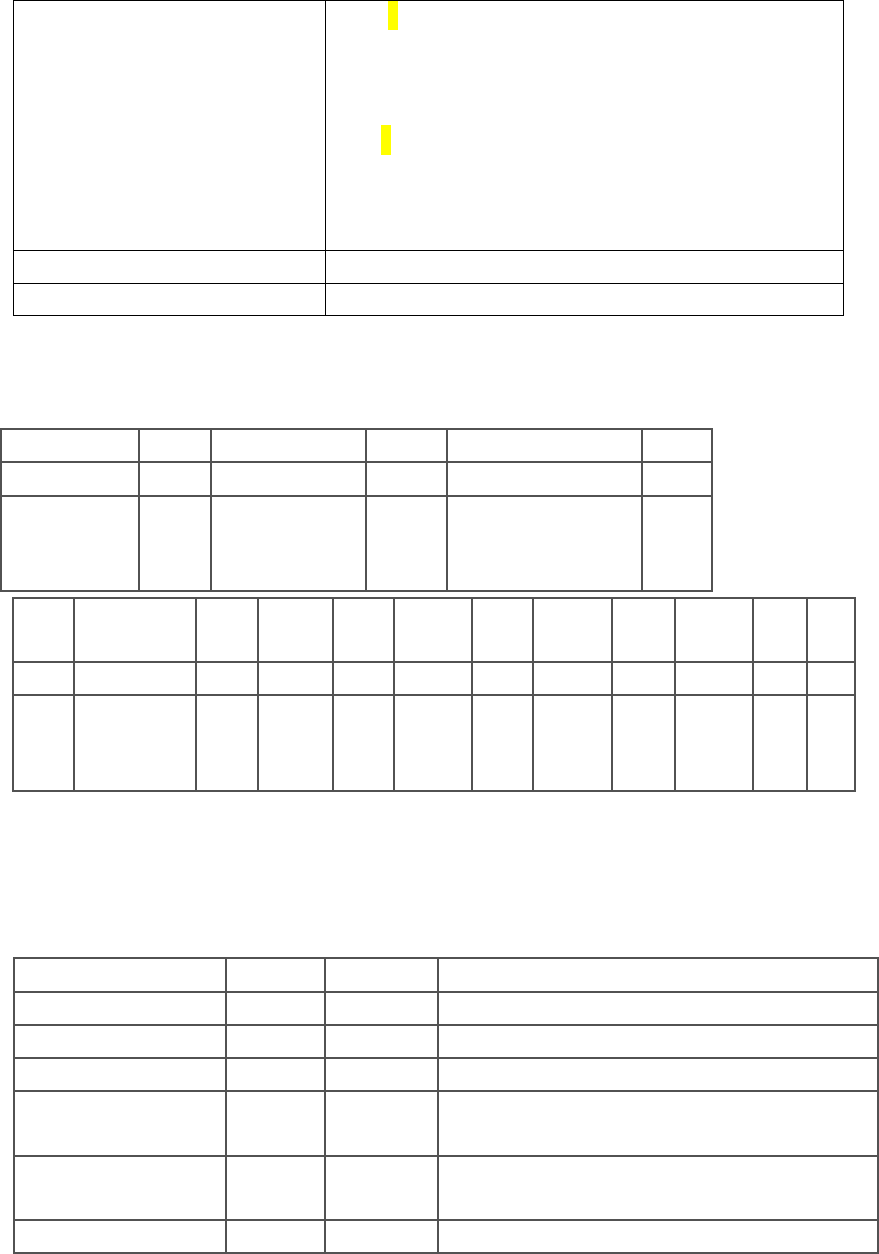
Cambricon, MLU100-C Series Intelligent Processing Card User Manual, 2018-09
2.2 Software specifications
Table 2 Describes the software specifications of MLU100-C Series Card:
PCIe Base address(MLU100)
PF
(
1
,
64bit
)
:
BAR0: 256MB prefetchable
BAR2: 16MB prefetchable
BAR4: 64MB prefetchable
VF(4,64bit):
BAR0: 16MB prefetchable
BAR2: 16MB prefetchable
BAR4: 16MB prefetchable
ECC Protect Yes (Enabled by default)
SMBus (8bit Address) 0x8E (write) 0x8F (read)
Table 2 PCIE Card Software Specifications
SMBUS Register is 32-bit wide, and Table 3 describes how to read a register:
M->S
M->S S->M
S->M M->S
S->M M->S
S->M M->S
S->M M->
S
M-
>
S
1 8 1 8 1 8 1 8 1 8 1 1
Sr SLAVE
ADDRESS
(Read)
ACK
DATA[
7:0]
ACK
DATA[
15:8]
ACK
DATA[
23:16]
ACK
DATA[
31:24]
N P
Table 3 SMBUS register reading
Table 4 describes the definition and address of SMBUS registers:
DIRECTION M->S M->S S->M M->S S->M
BITS 1 8 1 8 1
CONTENT S SLAVE
ADDRESS
(Write)
ACK
REGISTER ADDRESS
ACK
Registers Address Access Description
Total Card Power 0x01 RO Card Power consumption, Float Data, Unit W
Card Temperature 0x02 RO Card Temperature, Float Data, Unit ℃
Chip Temperature 0x03 RO Chip Temperature, Float Data, Unit ℃
PCIE Vendor ID and
Device ID
0xA0 RO [15:0] Vendor ID
[31:16] Device ID
PCIE Sub-
Vendor ID and
Sub-System ID
0xA1 RO [15:0] Sub-Vendor ID
[31:16] Sub-System ID
Device Name 0xF0 RO
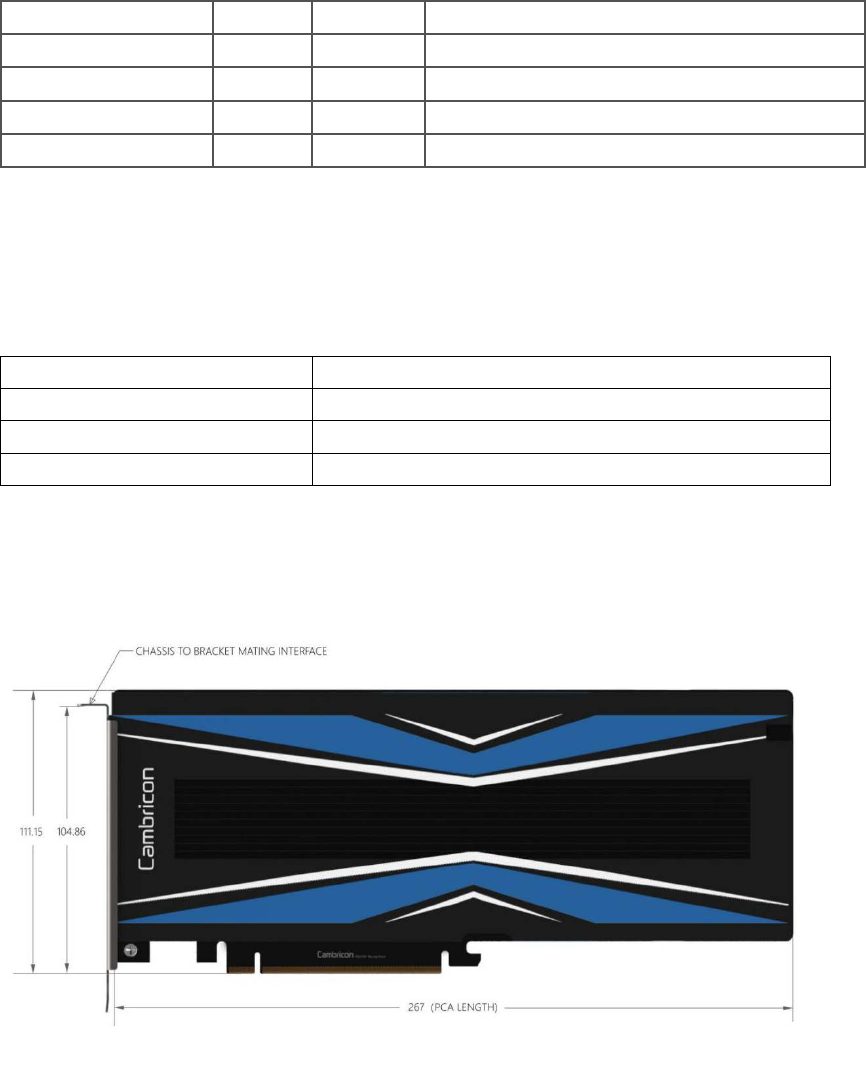
Cambricon, MLU100-C Series Intelligent Processing Card User Manual, 2018-09
Table 4 SMBUS Registers Description
2.3 Working Environment Specifications
Operating Temperature 0℃~45°C
Storage Temperature -40℃~75℃
Operating Humidity
5%—95% Relative Humidity
Storage Humidity
5%—95% Relative Humidity
Table 5 PCIE Card Working Environment
2.4 Outline Dimension Specifications
Figure 2 MLU100-C outline dimension
2.5 Heat Dissipation Specifications
MLU100-C Series Intelligent Processing Card is using a passive heat dissipation method. The system
designers should pay attentions to below for the Airflow Volume at the entrance and Temperature
of Ambient relationship, so as to design a cooling system for the card and guarantee the card is
operating within the green recommendation area. The core clock frequency of the chip will be
decreased to half when the temperature of chip is over 87℃, and shut down when over 90℃.
Vendor Name 0xF1 RO
Hardware Revision 0xF2 RO
Firmware Revision 0xF3 RO
Manufacturing Time 0xF4 RO
Device ID 0xF5 RO
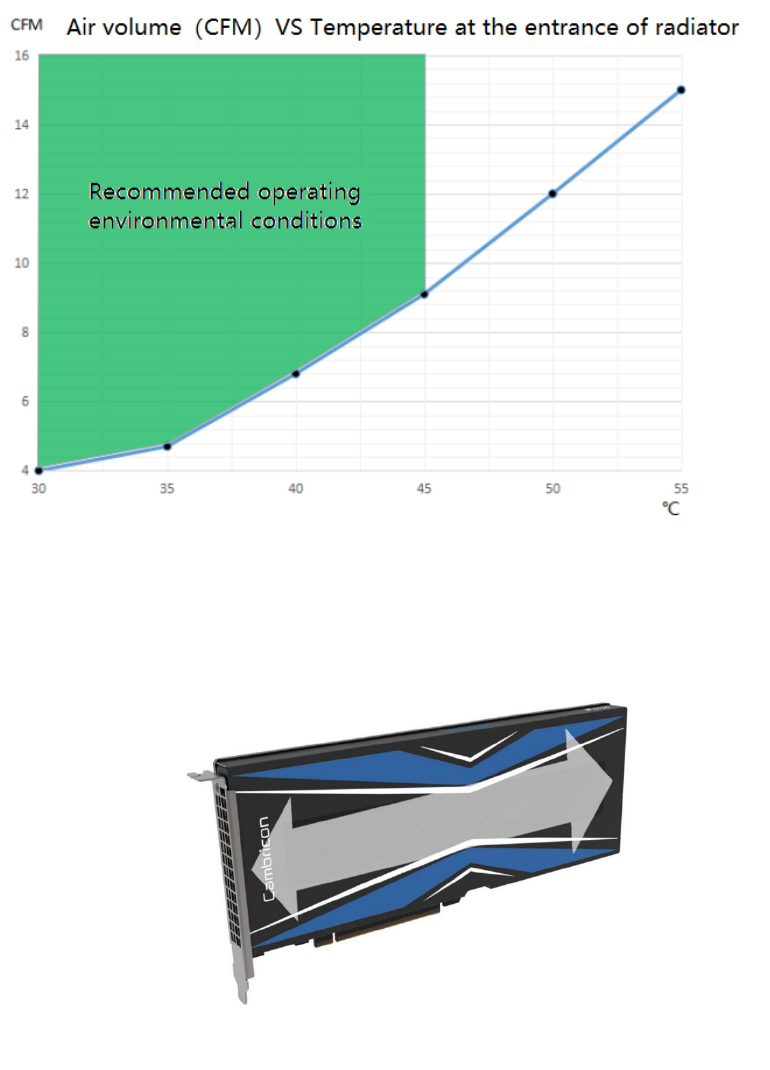
Cambricon, MLU100-C Series Intelligent Processing Card User Manual, 2018-09
Figure 3 Temperature of Ambient vs Airflow Volume
Below is the supported direction of airflow: It supports either of directions.
Figure 4 Supported direction of airflow
2.6 Power Supplies Specifications
Refer to below, MLU100-C Series Intelligent Processing Card provides an 8-pin CPU Power
Supply Socket:

Cambricon, MLU100-C Series Intelligent Processing Card User Manual, 2018-09
Figure 5 8-Pin CPU Power socket
Users can use the 8-Pin CPU Power Socket within a Server directly, or use the 8-Pin PCIe Power
Socket, along with a One-to-Two cable.
Refer to below for a One-To-Two cable:
Figure 6 One-To-Two Cable
8-Pin CPU Socket 8-Pin PCIe Socket 1 8-Pin PCIe Socket 2 Color
12V 5 3 Yellow
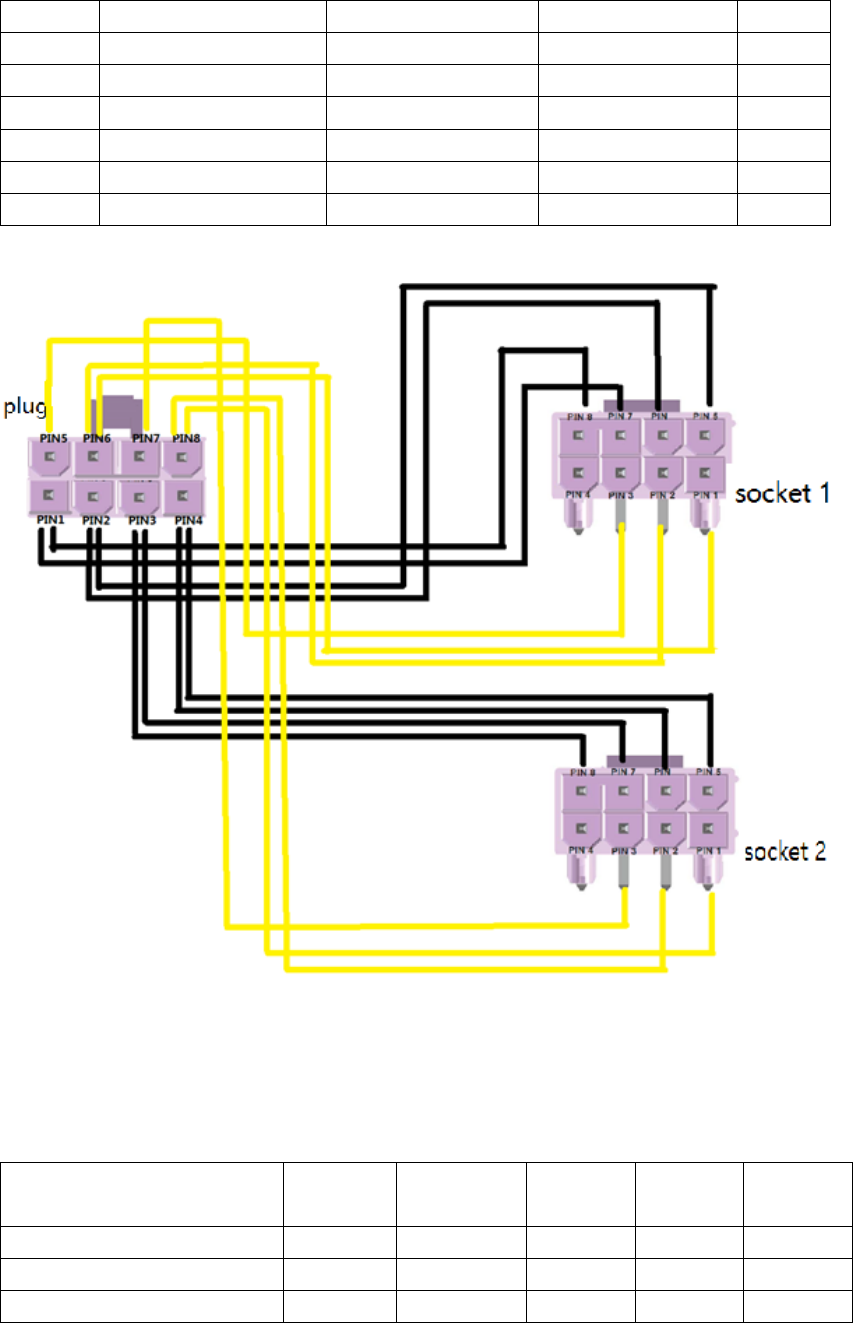
Cambricon, MLU100-C Series Intelligent Processing Card User Manual, 2018-09
Table 6 Cable Wires relationship
Figure 7 Adapter Cable Connection Relationship
Note: The first pin (Pin No.1) of every sockets should have an obvious distinguishable mark at the side.
Attentions should be paid to it.
Power Supply Min (V) Normal(V) Max(V) Current
Avg (A)
Current
Peak (A)
PCIe edge connecter(12V) 10.8 12 13.2 2 3
PCIe 8-pin connecter(12V) 10.8 12 13.2 7.5 11.25
PCIe edge connecter(3V3) 3.0 3.3 3.6 0.2A 0.3A
Table 7 Power Supplies - Voltages and Currents Specifications
12V 6 1,2 Yellow
12V 7 3 Yellow
12V 8 1,2 Yellow
GND 1 7,8 Black
GND 2 5,6 Black
GND 3 7,8 Black
GND 4 5,6 Black
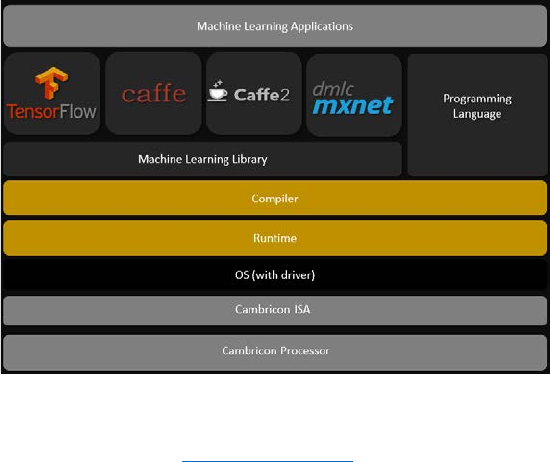
Cambricon, MLU100-C Series Intelligent Processing Card User Manual, 2018-09
3. Software Development Environment
Cambricon Technologies provides a software development environment: Cambricon NeuWare
NeuWare can fully support all kinds of mainstream programming framework, such as TensorFlow,
Caffe, Caffe2, MXNet and ONNX. With above mentioned Programming Frameworks, users can easily
and conveniently develop and deploy their Deep Learning Applications on Cambricon MLU100-C Series
Intelligent Processing Cards. At the same time, NeuWare provides complete runtime system and driver
software to speed up the system integration procedure.
NeuWare also provides a full set of software tools such as Application Development, Function
Debugging and Performance Optimizations. The Application Development Tools include Machine
Learning Library, Runtime Library, Compiler, Model retraining tools and Domain-Specific (for example
Video Analysis) SDK; The Function Debugging Tools can fulfill all the requirements from different
levels of Programming Framework and Function Library; The Performance Optimization Tools include
tools for performances analysis and system monitoring.
Figure 8 Cambricon NeuWare
For more information, please refer to: www.cambricon.com
Tel: +86-10-83030003
Email: business@cambricon.com
Address: 11 Floors, Block D, Zhizhen Building, 7 Zhichun Road, Haidian District, Beijing
4. FCC notes
This device complies with Part 15 of the FCC Rules.
Operation is subject to the following two conditions: (1) This device may not cause harmful
interference, and (2) this device must accept any interference received, including interference that may
cause undesired operation.
NOTE: This equipment has been tested and found to comply with the limits for a Class B digital
device, pursuant to Part 15 of the FCC Rules. These limits are designed to provide reasonable protection
against harmful interference in a residential installation. This equipment generates, uses and can radiate
radio frequency energy and, if not installed in accordance with the instructions, may cause harmful
Cambricon, MLU100-C Series Intelligent Processing Card User Manual, 2018-09
interference to radio communications. However, there is no guarantee that interference will not occur in
a particular installation. If this equipment does cause interference to radio or television reception, which
can be determined by turning the equipment off and on, the user is encouraged to try to correct the
interference by one or more of the following measures:
Reorient or relocate the receiving antenna
Increase the separation between the equipment and receiver
Connect the equipment into an outlet on a circuit different from that to which the receiver is
connected
Consult the dealer or an experienced radio/TV technician for help
Information User:
Changes or modifications not expressly approved by the party responsible for compliance
could void the user's authority to operate the equipment.