Cambridge Soundworks Radio 730 Users Manual AcrDCF.tmp
730 to the manual 6d39da99-74e1-47c4-a889-28ed623b7d7b
2015-02-05
: Cambridge-Soundworks Cambridge-Soundworks-Soundworks-Radio-730-Users-Manual-535901 cambridge-soundworks-soundworks-radio-730-users-manual-535901 cambridge-soundworks pdf
Open the PDF directly: View PDF ![]() .
.
Page Count: 16
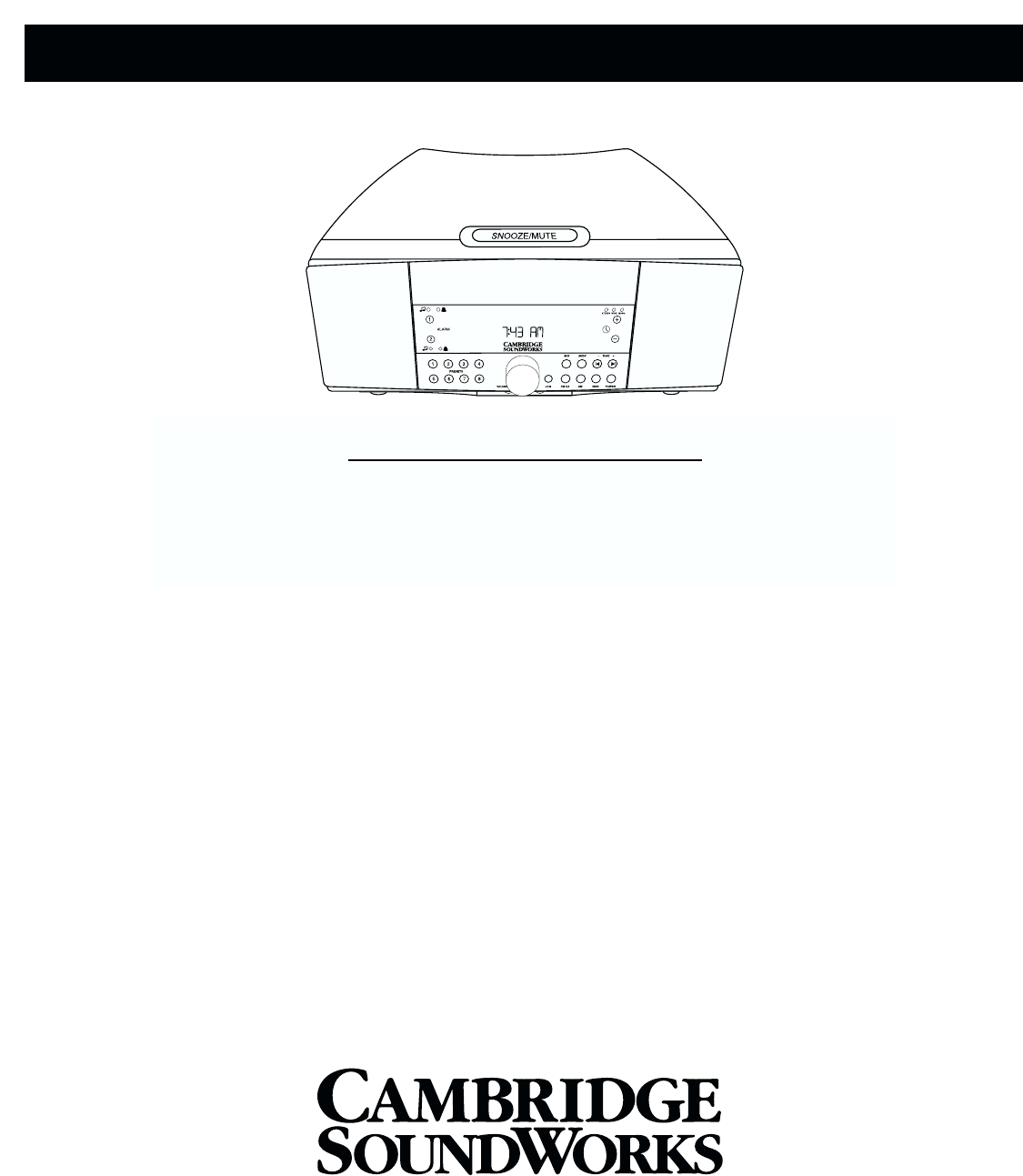
SoundWorks Radio 730
User Manual
®
SEE PAGES 8-9 FOR QUICK REFERENCE GUIDE
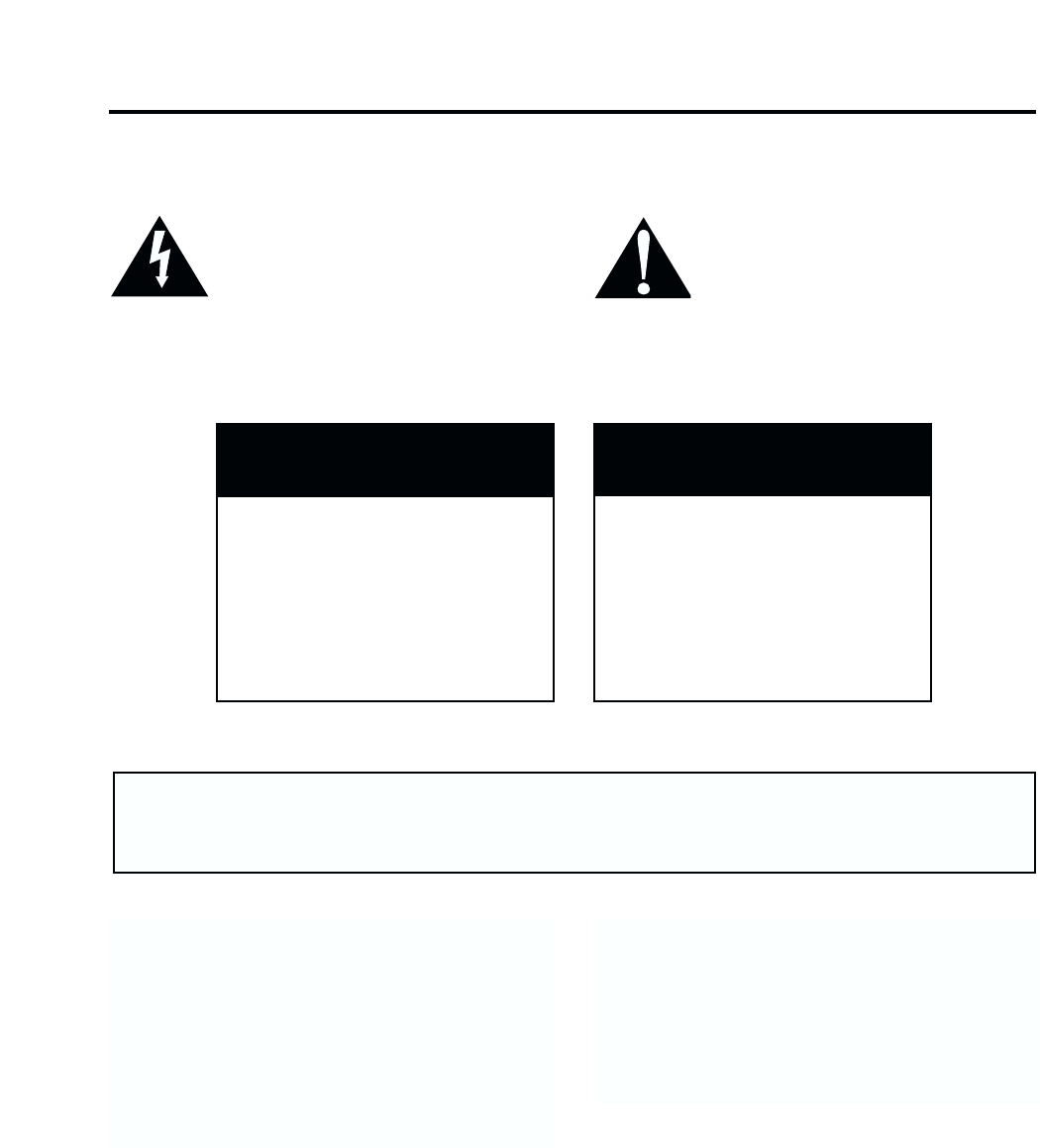
The lightning flash with arrowhead,
within an equilateral triangle, is intended
to alert the user to the presence of
uninsulated “dangerous voltage” within
the product’s enclosure that may be of
sufficient magnitude to constitute risk
of electric shock to persons.
The exclamation point within an equilat-
eral triangle is intended to alert the user
to the presence of important operating
and maintenance (servicing) instructions
in the literature accompanying this
product
WARNING
DO NOT OPEN
TO PREVENT THE RISK OF ELECTRIC
SHOCK, DO NOT REMOVE
SPEAKER’S COVER. NO USER-
SERVICEABLE PARTS INSIDE.
REFER SERVICING TO QUALIFIED
SERVICE PERSONNEL.
AVISIQUE
POUR EVITER TOUT RISQUE DE
CHOC ELECTRIQUE, NE PAS
DEMONTER LE COUVERCLE DU
HAUT PARLEUR. AUCUN ENTRE-
TIEN DES PIECES INTERIEURES
N’EST REQUIS.TOUT SERVICE
D’ENTRETIEN NE DOIT ETRE
EFFECTUE QUE PAR DU PERSON-
NEL D’ENTRETIEN QUALIFIE.
READ AND HEED IMPORTANT SAFETY WARNING
ON BOTTOM OF PRODUCT ENCLOSURE
CAUTION:
TO PREVENT ELECTRIC SHOCK, MATCH WIDE
BLADE OF PLUG TO WIDE SLOT, INSERT FULLY.
ATTENTION:
POUR EVITER LES CHOCS ELECTRIQUES, INTRO-
DUIRE LA LAME LA PLUS LARGE DE LA FICHE
DANS LA BORNE CORRESPONDANTE DE LA PRISE
ET POUSSER JUSQU’AU FOND.
IMPORTANT NOTICE:
THE SERIAL NUMBER FOR THE PRODUCT IS
LOCATED ON THE BASE. PLEASE WRITE THIS
NUMBER DOWN AND KEEP IT IN A SECURE AREA.
THIS IS FOR YOUR SECURITY.
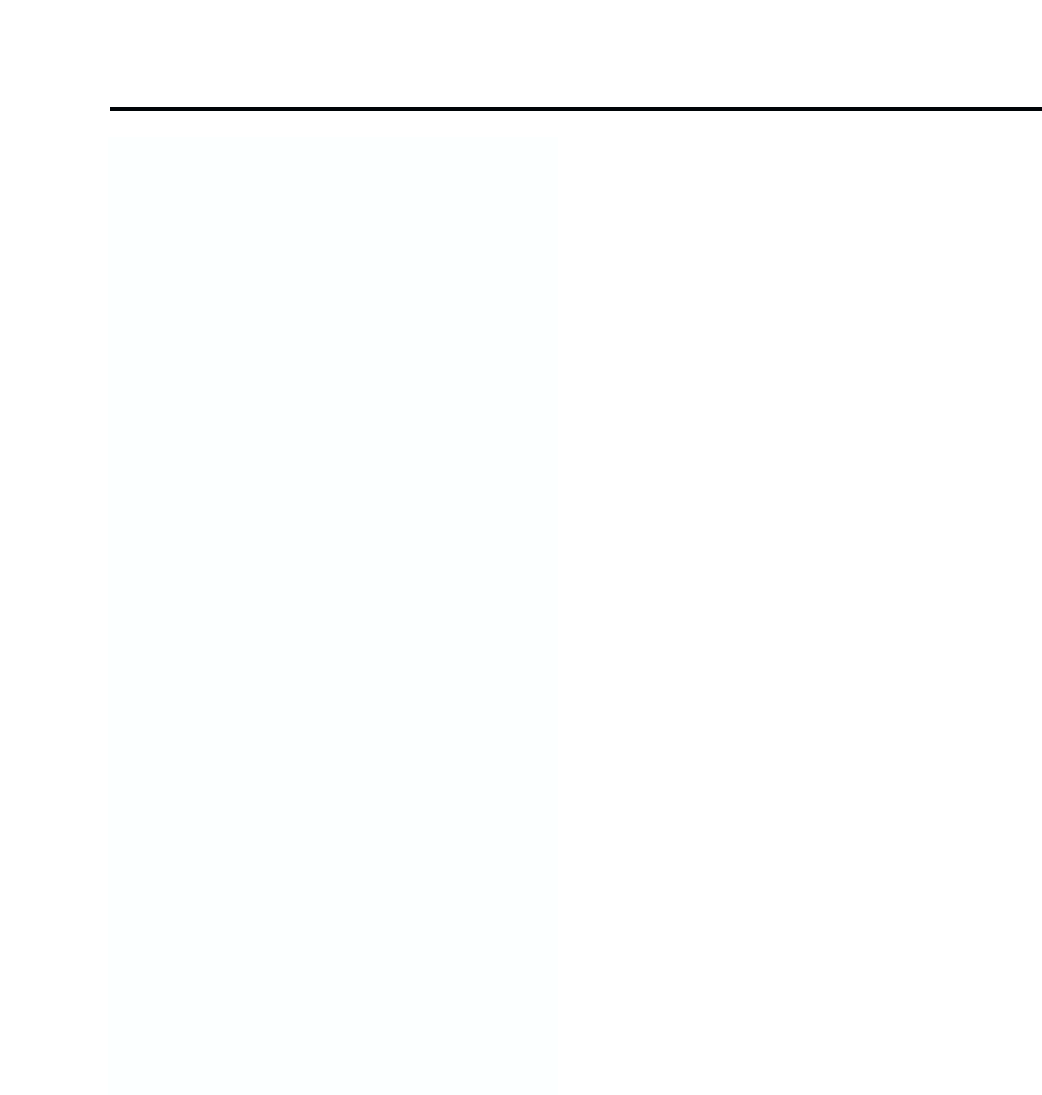
3
The people at Cambridge SoundWorks hope you enjoy
your new high-performance SoundWorks Radio 730.
Your new radio has great FM stereo sound and plays
useful AM band stations. It stores 16 FM station
presets along with 8 AM station presets. The large
32-character display and full-function remote makes
radio operation easy from across the room.
The SoundWorks Radio 730 will also display Radio
Data Service (RDS) FM station text.
An automatic dimmer function reduces display bright-
ness in dark rooms while maintaining good legibility in
bright light. An internal long-life power cell maintains
the current time during a power outage. By inserting a
9V battery (not supplied), a user ensures that a previ-
ously activated wakeup function will work even during
a power outage.
A front auxiliary input lets you quickly connect a
portable audio source (MP3/CD/cassette player). The
rear auxiliary input lets you connect a stationary audio
source like a component CD player. A Record Output
lets you send the current audio program signal to other
devices.
A convenient JOG button lets you select from a variety
of secondary adjustments (Bass and Treble, Snooze
time and Text display modes, among others).
INTRODUCTION
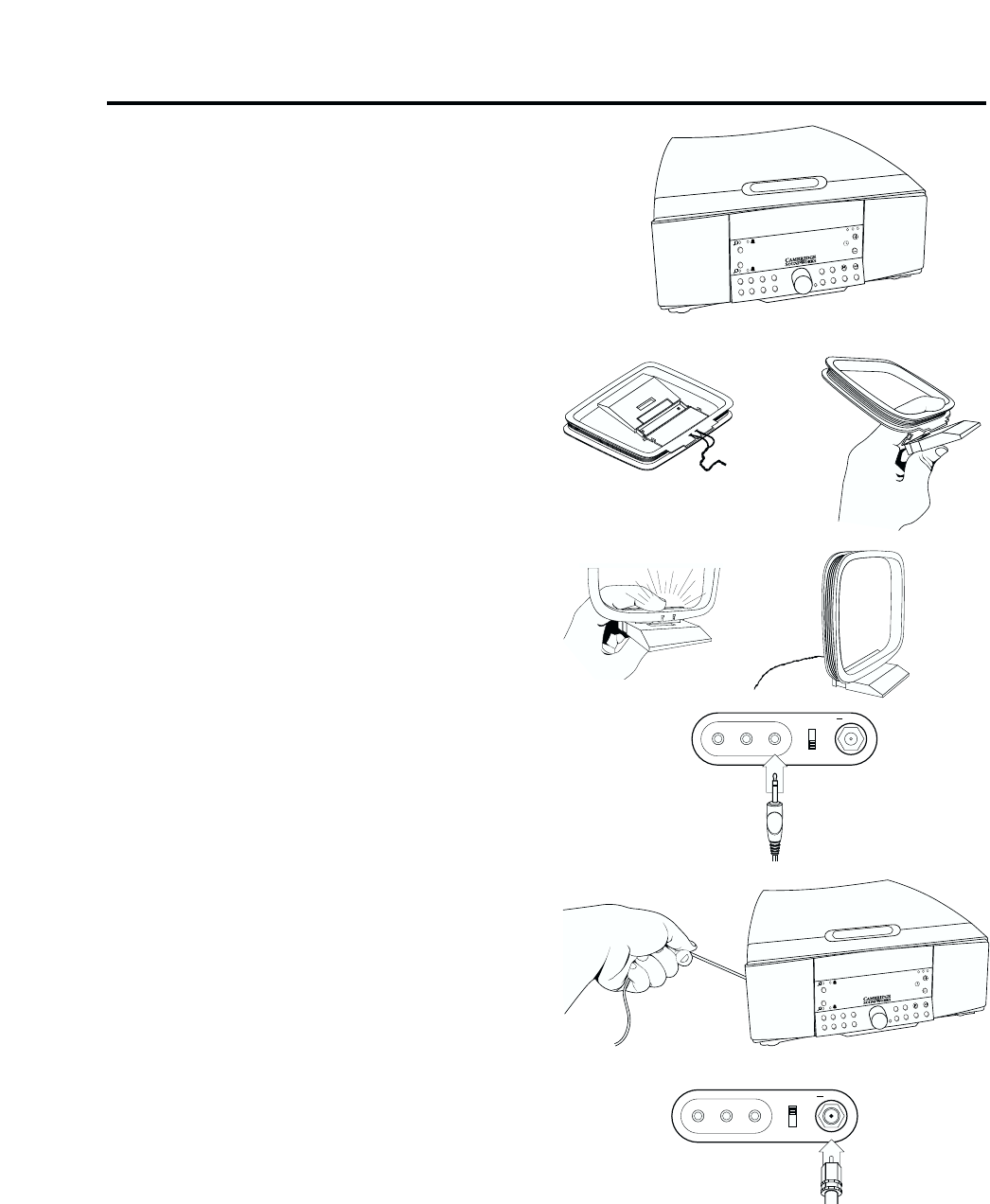
4
Remove the SoundWorks Radio (See A) from its pro-
tective polybag and place it in your preferred location.
The Radio’s Tone alarm and Subwoofer outputs will be
reduced if the Radio is placed on a compliant, soft
surface.
Connect the AM antenna (See B): To prepare the
antenna (1), fold the base (2) and snap it into place
(3). Position the AM antenna (4) in any out-of-the way
position, preferably at least 8 inches apart from the
Radio. Insert the AM Antenna’s miniplug into the
Radio’s rear panel minijack marked AM ANTENNA (5).
Rotate the AM antenna to achieve the best signal for
individual AM stations.
Connect the power cord by inserting
the SoundWorks Radio’s AC plug
into a convenient outlet.
The AC cord is also the Radio’s primary FM antenna. It
will function better if at least 50% or more of it’s length
follows a straight line (See C). Check to make sure the
FM antenna switch on the rear panel of the Radio
enclosure is in the “INTERNAL” position (factory
default).
If desired, the external FM antenna can be connected
and used instead of the internal antenna (See D).
Connect the external antenna to the “F”-type con-
necter of the rear panel. Set the FM antenna switch to
EXT (external) .
GETTING STARTED
ALARM
PRESETS
STEREO
JOGFM 1/2
AUXAUX-F– TUNE +
AMSEEKPOWER
WIDE
MONO
1
1
2
23 4
5
678
SNOOZE/MUTE
MIXING
INPUT
RECORD
OUTPUT INPUT INPUT
AM
ANTENNA
FM ANTENNA
EXT
INT
INPUT
75 OHMS
AUX
MIXING
INPUT
RECORD
OUTPUT INPUT INPUT
AM
ANTENNA
FM ANTENNA
EXT
INT
INPUT
75 OHMS
AUX
ALARM
PRESETS
STEREO
JOGFM 1/2
AUXAUX-F– TUNE +
AMSEEKPOWER
WIDE
MONO
1
1
2
23 4
5
678
SNOOZE/MUTE
B.
1. 2.
3. 4.
5.
C.
D.
A.
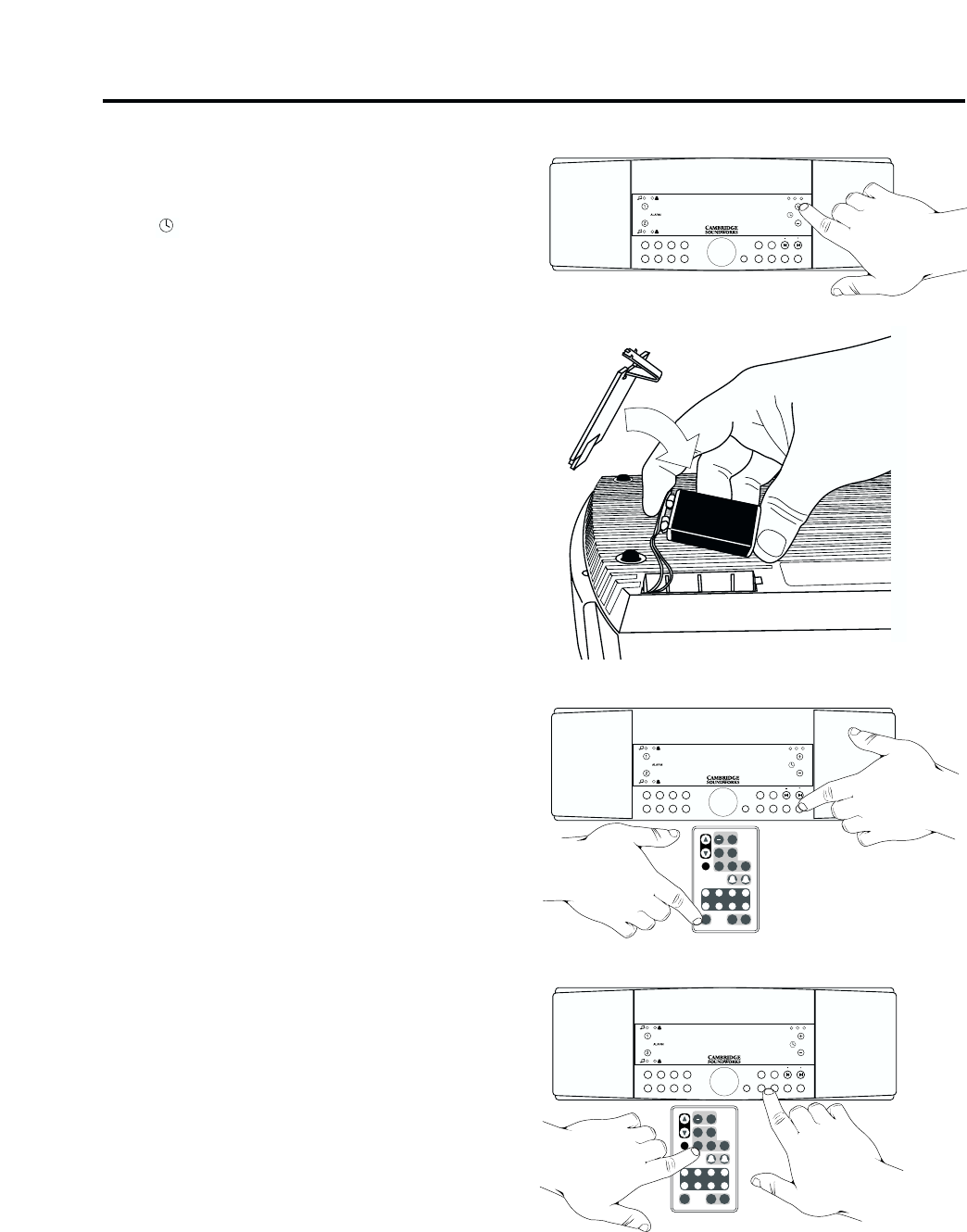
5
Setting the Clock
You can adjust the current time whether the Radio is
in Standby or On. Just press the time adjust buttons
(by the symbol) on the right hand side of the
display (See E).
Note: The current time can only be adjusted from the
Radio front panel. The Remote Control can adjust the
wakeup time, but not the current time.
Tone Alarm Backup Battery
For 48 hours of alarm function backup during an AC
power failure, obtain and install a 9 volt battery in the
radio compartment. Release the battery cover, attach
the battery and restore the cover.
If either alarm is set to activate (music or tone wake-
up) and the power fails, the battery sounds the tone
alarm at the appropriate time. Press Power on the
radio to silence the alarm. Remove the battery if the
unit is unplugged for more than 24 hours. Replace the
battery after 30 minutes of emergency tone alarm
operation (See F).
Standby and On
Pushing the POWER button chooses Standby or On
operation (See G).
The Power button can also be used to engage SLEEP
delay operation (See page 8).
Selecting The Radio Bands
1) Pressing the FM 1/2 button selects the FM radio
band and one of two banks of FM station presets.
You can store eight FM stations in the PRESET
bank FM1 and eight different FM stations in
PRESET bank FM2 (See H).
2) If you switch from another mode to FM, the Radio
will return to the last PRESET bank used (from
Standby, from AM operation, or when switching
from an AUX input). Pressing the FM 1/2 button
during FM operation selects the other preset bank.
3) Pressing the AM button selects the AM radio band.
The AM band has one PRESET bank.
GETTING STARTED
G.
H.
F.
PRESETS
ALARMS
TAP TO SET
PRESS & HOLD TO ADJUST
12
SOUNDWORKS RADIO
TUNE
WAKEUP
TIME
ADJUST
FM
1/2
AM SEEK
AUX AUX
F
JOG
VOLUME
SLEEP
SNOOZE
MUTE
1234
5678
POWER
+
FM 1/2
PRESETS
VOLUME JOG AM SEEK POWER
AUX-F
AUX TUNE
WIDE
STEREO MONO
1234
5678
FM2 P1
88 . 1 9 : 43AM
FM 1/2
PRESETS
VOLUME JOG AM SEEK POWER
AUX-F
AUX TUNE
WIDE
STEREO MONO
1234
5678
FM2 P1
88 . 1
PRESETS
ALARMS
TAP TO SET
PRESS & HOLD TO ADJUST
12
SOUNDWORKS RADIO
TUNE
WAKEUP
TIME
ADJUST
FM
1/2
AM SEEK
AUX AUX
F
JOG
VOLUME
SLEEP
SNOOZE
MUTE
1234
5678
POWER
+
9 : 43AM
FM 1/2
PRESETS
VOLUME JOG AM SEEK POWER
AUX-F
AUX TUNE
WIDE
STEREO MONO
1234
5678
9 : 43AM
E.
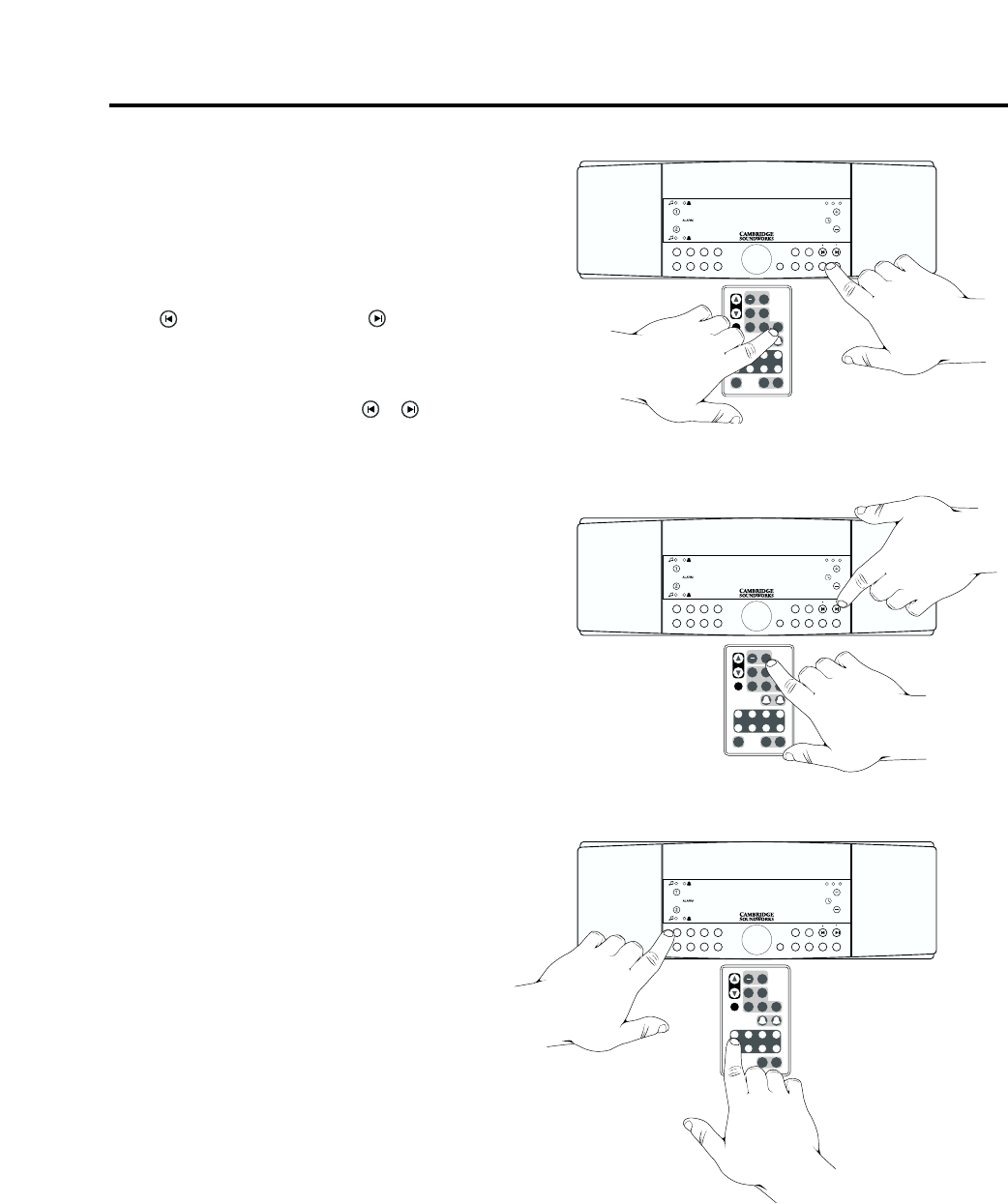
Tuning Stations
•Autotune Method 1: Press the SEEK button
(remote or radio face) to automatically find the next
listenable station of higher frequency (See I).
•Autotune Method 2: Press and hold either
TUNE button to seek the next listenable station
(the button seeks down, the button seeks up).
(See J).
•Manual Tune: To find a specific frequency, tap
the appropriate TUNE button ( or ).
Storing Stations in PRESET banks
Press the FM 1/2 button to choose the desired PRE-
SET bank (FM1 or FM2) or choose the AM radio band.
Tune to the desired station. Press and hold the desired
preset button until a short tone is heard. The station is
stored (See K).
6
PRESETS
ALARMS
TAP TO SET
PRESS & HOLD TO ADJUST
12
SOUNDWORKS RADIO
TUNE
WAKEUP
TIME
ADJUST
FM
1/2
AM SEEK
AUX AUX
F
JOG
VOLUME
SLEEP
SNOOZE
MUTE
1234
5678
POWER
+
FM 1/2
PRESETS
VOLUME JOG AM SEEK POWER
AUX-F
AUX TUNE
WIDE
STEREO MONO
1234
5678
FM2 P1
88 . 1 9 : 43AM
PRESETS
ALARMS
TAP TO SET
PRESS & HOLD TO ADJUST
12
SOUNDWORKS RADIO
TUNE
WAKEUP
TIME
ADJUST
FM
1/2
AM SEEK
AUX AUX
F
JOG
VOLUME
SLEEP
SNOOZE
MUTE
1234
5678
POWER
+
FM 1/2
PRESETS
VOLUME JOG AM SEEK POWER
AUX-F
AUX TUNE
WIDE
STEREO MONO
1234
5678
FM2 P1
88 . 1 9 : 43AM
J.
K.
GETTING STARTED
FM 1/2
PRESETS
VOLUME JOG AM SEEK POWER
AUX-F
AUX TUNE
WIDE
STEREO MONO
1234
5678
PRESETS
ALARMS
TAP TO SET
PRESS & HOLD TO ADJUST
12
SOUNDWORKS RADIO
TUNE
WAKEUP
TIME
ADJUST
FM
1/2
AM SEEK
AUX AUX
F
JOG
VOLUME
SLEEP
SNOOZE
MUTE
1234
5678
POWER
+
FM2 P1
88 . 1 9 : 43AM
I.
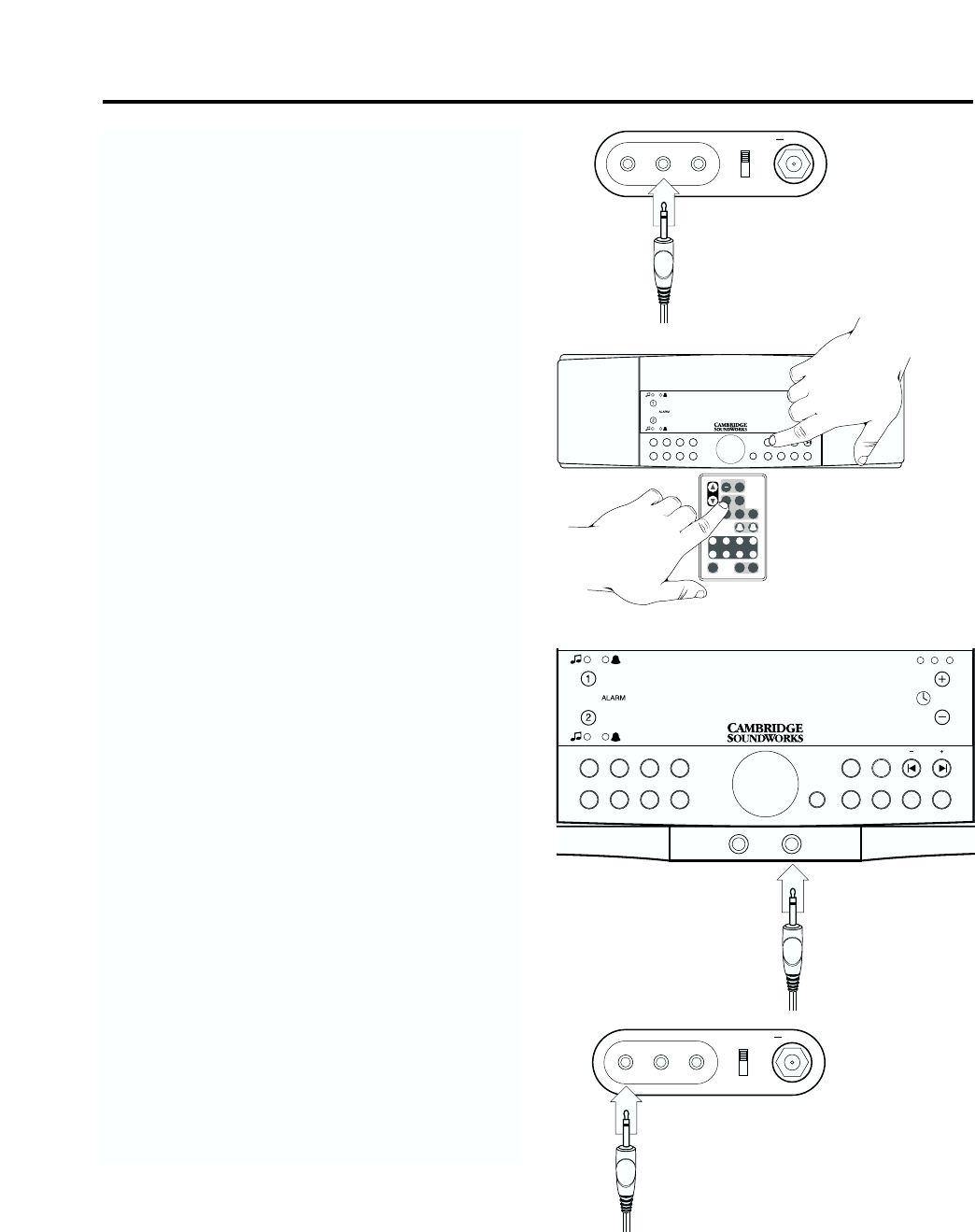
7
Listening To External Sound sources
If you have an external audio source you always want
to keep connected to the SoundWorks Radio, like a
desktop cassette player, connect it to the AUX input on
the rear panel (See L). Press the AUX button on the
front panel or remote control to select this input
(See M).
If you have an external audio program source you
occasionally want to connect to the Radio, like a
portable MP3 player, connect it to the AUX-F input on
the front panel (See N). The AUX-F button on the front
panel or remote control selects this input.
Mixing Input/Record Output
You may want to mix the sound from an audio program
source (computer audio output, for instance) with the
other Radio audio sources (FM, AM, Aux).
Connect this source to the MIXING INPUT on the rear
panel (See O). The program source will be mixed with
the currently selected Radio program source.
The audio source connected to the Mixing Input must
have a level control if you wish to adjust the balance
between the Radio program source and the Mixing
Input audio source.
CONNECTING AN EXTERNAL AUDIO SOURCE
AUX-FHEADPHONES
FM 1/2
PRESETS
VOLUME JOG AM SEEK POWER
AUX-F
AUX TUNE
WIDE
STEREO MONO
1234
5678
FM2 P1
88 . 1 9 : 43AM
FM 1/2
PRESETS
VOLUME JOG AM SEEK POWER
AUX-F
AUX TUNE
WIDE
STEREO MONO
1234
5678
FM2 P1
88 . 1
PRESETS
ALARMS
TAP TO SET
PRESS & HOLD TO ADJUST
12
SOUNDWORKS RADIO
TUNE
WAKEUP
TIME
ADJUST
FM
1/2
AM SEEK
AUX AUX
F
JOG
VOLUME
SLEEP
SNOOZE
MUTE
1234
5678
POWER
+
9 : 43AM
MIXING
INPUT
RECORD
OUTPUT INPUT INPUT
AM
ANTENNA
FM ANTENNA
EXT
INT
INPUT
75 OHMS
AUX
MIXING
INPUT
RECORD
OUTPUT INPUT INPUT
AM
ANTENNA
FM ANTENNA
EXT
INT
INPUT
75 OHMS
AUX
L.
N.
M.
O.
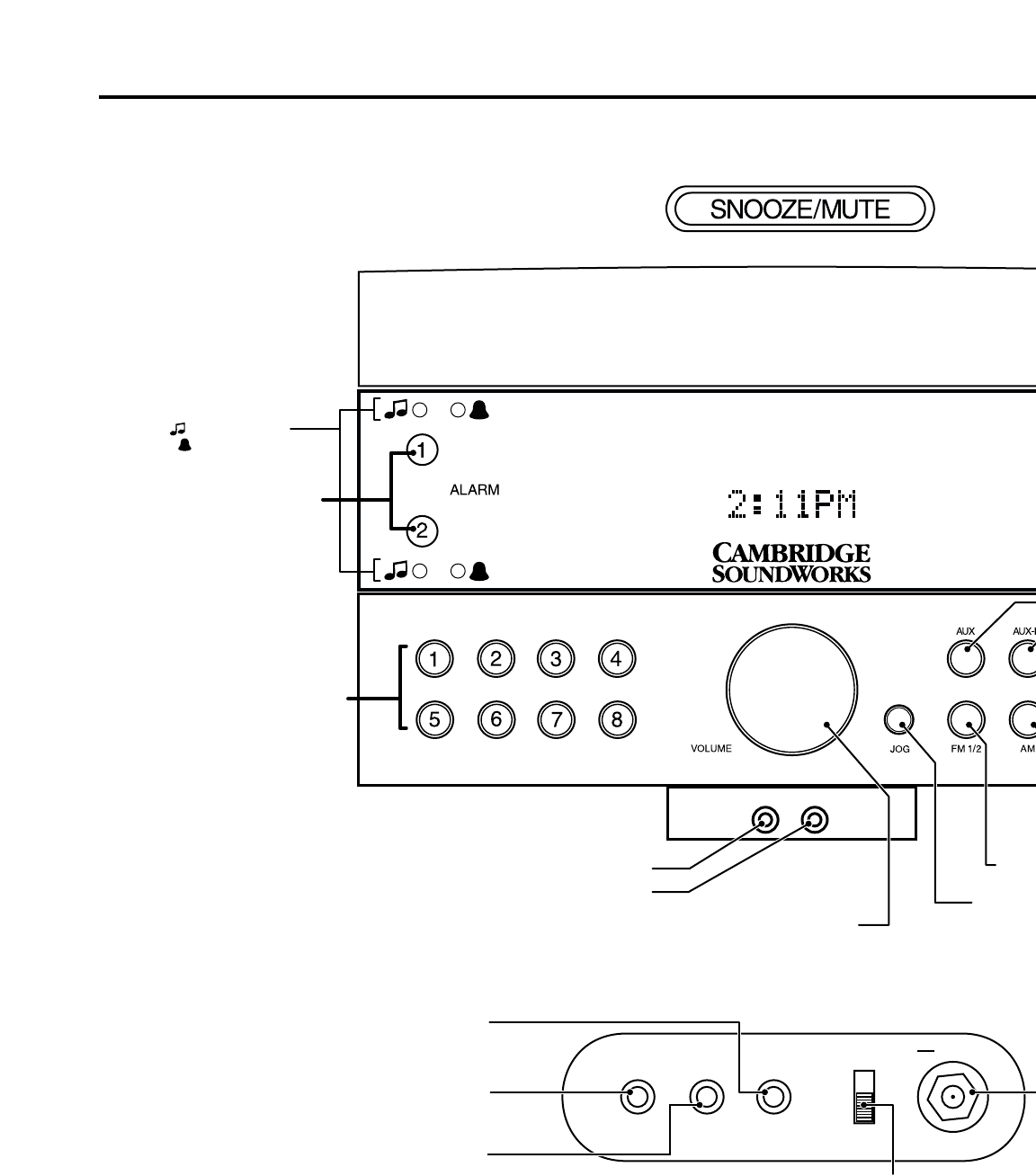
8
HEADPHONES AUX-F
TAP TO ACTIVATE ALARM
PRESS AND HOLD TO ADJUST ALARM
INDICATES ALARM STATUS
= MUSIC WAKEUP
= TONE WAKEUP
INSERT HEADPHONES WITH 3.5mm STEREO MINIPLUG HERE FOR PRIVATE LISTENING
INSERT AUDIO PLAYER WITH 3.5mm STEREO MINIPLUG HERE:
ADJUSTS VOLUME DURING NORMAL OPERATION: ADJUSTS SETTINGS IN JOG BUTTON OPERATION.
SELECT
PRESS
REPEATED
BASS_ +4 TO
TREBLE_ +4
STEREO, W
LOUDNESS
NORMAL OPERATION: PRESS TO MUTE SOUND.
DURING WAKEUP: PRESS TO TO ACTIVATE SNOOZE FEATURE.
FM ANTENNAAM
ANTENNA
INPUTINPUT
MIXING
INPUT
RECORD
OUTPUT
AUX
INPUT
EXT
INT
75 OHMS
REAR 3.5mm STEREO
MINIJACK AUXILIARY INPUT
AM ANTENNA
INPUT MINIJACK
3.5mm STEREO MINIJACK FIXED LEVEL AUDIO
OUTPUT, ALSO FUNCTIONS AS A MIXING INPUT
INTERNAL / EXTERNAL
FM ANTENNA SELECTOR
RADIO STATION PRESET BUTTONS:
PRESS AND HOLD TO STORE
CURRENT STATION
TAP TO PLAY STORED STATION
PRESETS
QUICK REFERENCE GUIDE
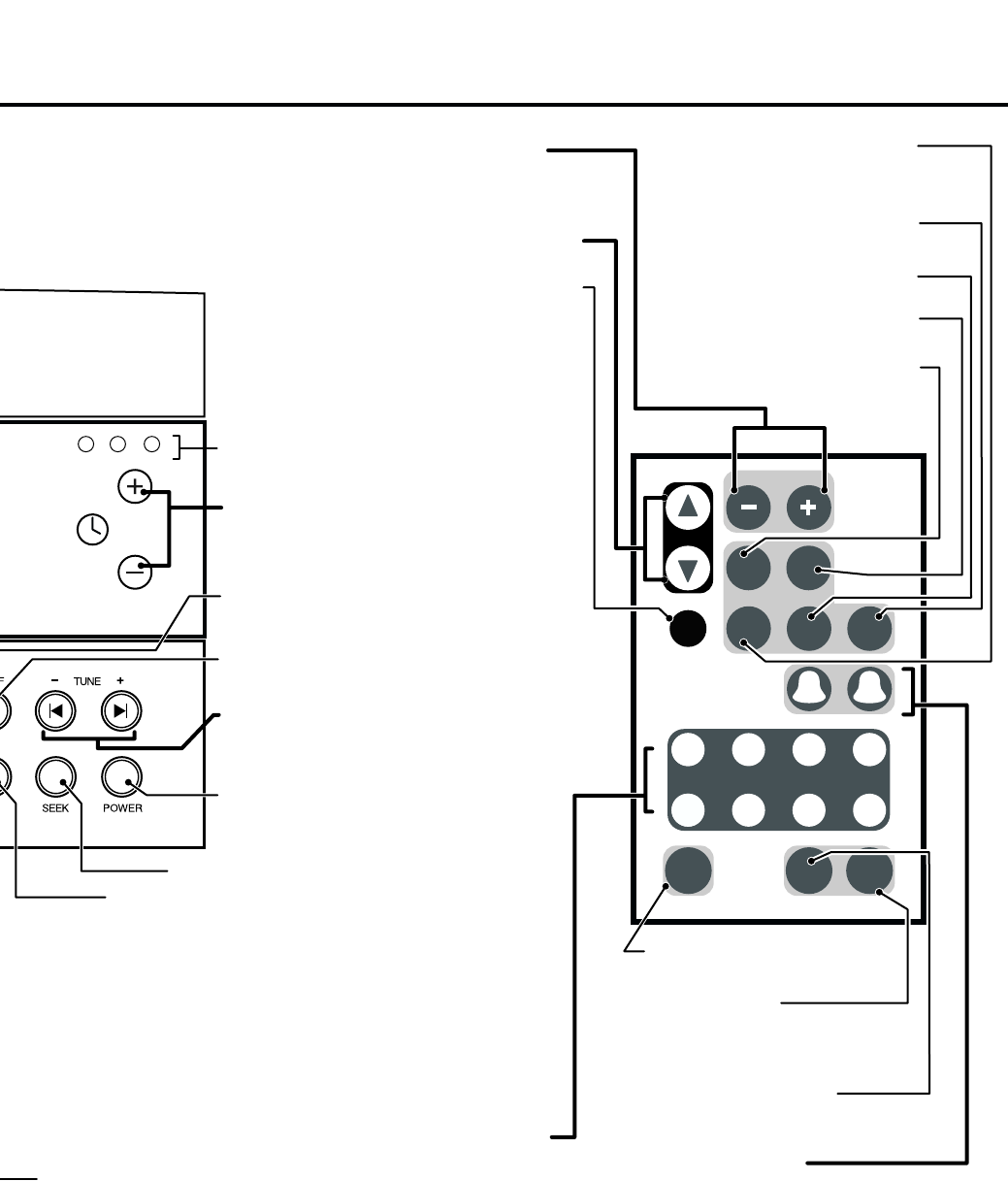
9
PRESETS
ALARMS
TAP TO SET
PRESS & HOLD TO ADJUST
12
SOUNDWORKS RADIO
TUNE
WAKEUP
TIME
ADJUST
FM 1/2
AM SEEK
AUX AUX
F
JOG
VOLUME
SLEEP
SNOOZE
MUTE
1234
5678
POWER
WIDE
STEREO MONO
TS FM BAND
AGAIN TO SWITCH BETWEEN PRESET BANK 1 OR 2
TAPS VIEW VARIED RADIO SETTINGS. USE VOLUME TO ADJUST SETTINGS.
O -4 SNOOZE TIME_ 5 MIN. TO 25 MIN.
4 TO -4 TEXT DISPLAY_ SCROLLING, STATIC, OFF
WIDE, MONO TIME DISPLAY_ 12 hr AM/PM OR 24 hr
_ ON, OFF DISPLAY LANGUAGE_ ENGLISH, SPANISH, FRENCH, ITALIAN, GERMAN
SELECTS AM BAND
(ONE PRESET BANK)
SELECTS RADIO "ON" OR "OFF"
(ALARMS ACTIVE IN "OFF" MODE)
REPEATED TAPS PROVIDE DELAYED AUTO-
TURNOFF FUNCTION (SLEEP) 15 MIN TO 120 MIN
SETS CURRENT TIME
IN NORMAL OPERATION,
SETS WAKEUP TIME IN ALARM
ADJUSTMENT MODE
INDICATES AUDIO MODE
EXTERNAL FM ANTENNA
"F" TYPE INPUT
TAP TO ACTIVATE ALARM
PRESS AND HOLD TO ADJUST ALARM
ADJUSTS VOLUME DURING NORMAL OPERATION
ADJUSTS SETTINGS IN JOG BUTTON OPERATION
SELECTS FM BAND
PRESS AGAIN TO SWITCH
BETWEEN PRESET BANK 1 OR 2
SELECTS AM BAND (ONE PRESET BANK)
REPEATED TAPS SELECT AUTO-
TURNOFF TIME (15 MIN TO 120 MIN)
NORMAL OPERATION:
PRESS TO MUTE SOUND.
DURING WAKEUP: PRESS TO
ACTIVATE SNOOZE FEATURE.
SELECTS RADIO "ON" OR "OFF"
ALARMS OPERATE IN "OFF" MODE
PRESS REPEATEDLY TO VIEW MANY RADIO SETTINGS.
USE VOLUME TO ADJUST SETTINGS.
BASS_ +4 TO -4
TREBLE_ +4 TO -4
STEREO, WIDE, MONO
SNOOZE TIME_ 5 MIN. TO 25 MIN.
TEXT DISPLAY_ SCROLLING, STATIC, OFF
TIME DISPLAY_ 12 hr AM/PM OR 24 hr
DISPLAY LANGUAGE_
ENGLISH, SPANISH, FRENCH, ITALIAN, GERMAN
SELECTS FRONT AUX INPUT
TAP TO AUTOMATICALLY SEEK THE NEXT STATION.
SELECTS REAR AUX INPUT
FM: TAP TO MANUAL TUNE, PRESS AND
HOLD TO SEEK NEXT STATION.
RADIO STATION PRESET BUTTONS:
PRESS AND HOLD TO STORE
CURRENT STATION,
TAP TO PLAY STORED STATION
TAP TO AUTOMATICALLY SEEK
THE NEXT STATION UP THE BAND.
FM: TAP TO MANUAL TUNE, PRESS AND HOLD
TO SEEK NEXT STATION.
ALARM SET: TAP TO SET WAKEUP TIME.
SELECTS FRONT PANEL AUX INPUT
SELECTS REAR PANEL AUX INPUT
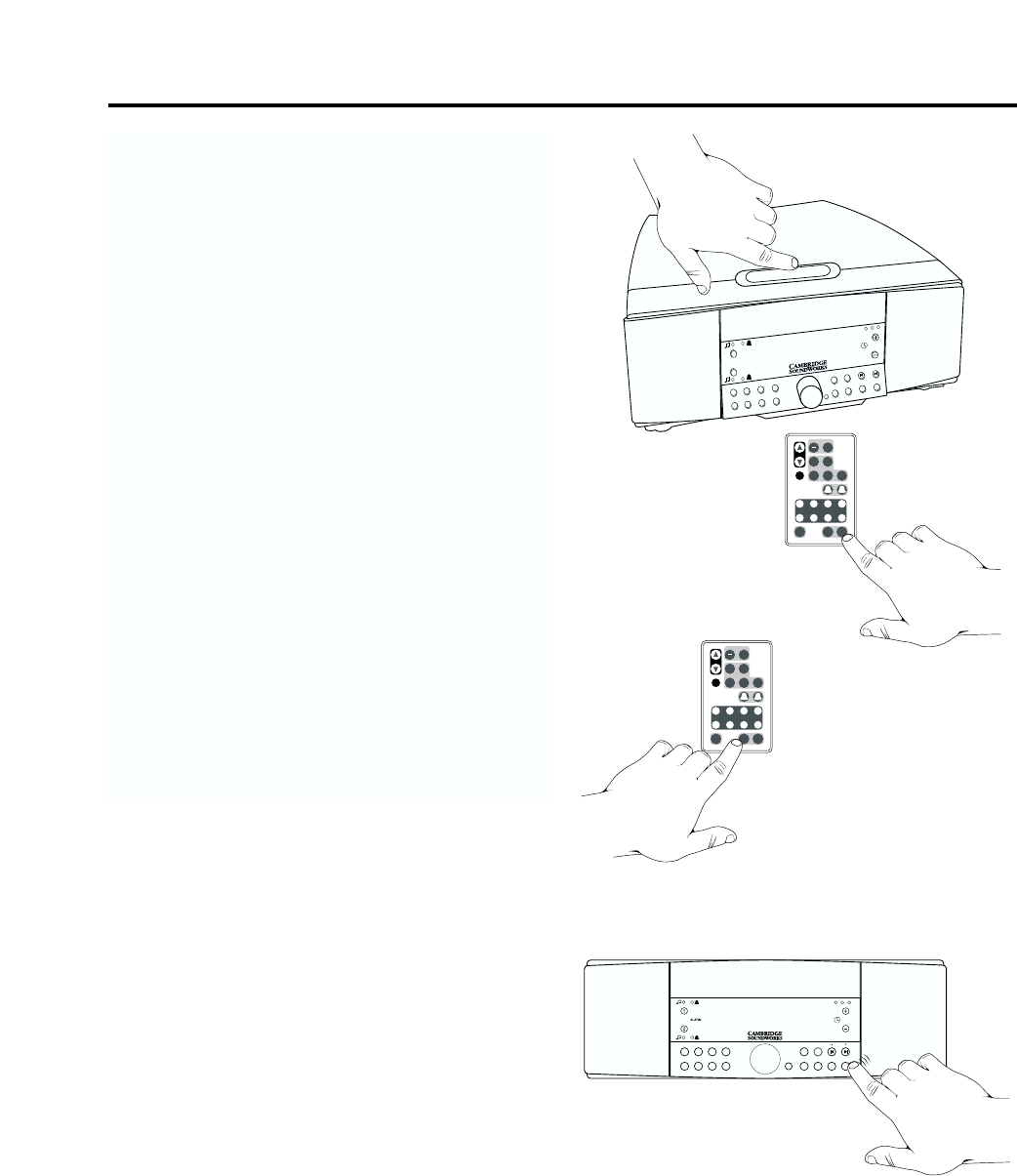
10
CONVENIENCE FEATURES
Mute
To mute the SoundWorks Radio: Press
the SNOOZE/MUTE bar or the SNOOZE/MUTE button
on the Remote Control (See P). Mute is cancelled if the
Radio enters Standby.
Sleep Delay
To make the Radio automatically turn off after a specific
period of time:
• Press the SLEEP button on the Remote Control until
the desired amount of play time is reached (See Q).
OR
• With the Radio in Standby, rapidly tap the POWER
button until the desired amount of play time is
reached (See R).
Sleep delay is available for 15, 30, 45, 60, 90 and
120 minute lengths. Sleep delay is cancelled if the
Radio enters Standby.
PRESETS
ALARMS
TAP TO SET
PRESS & HOLD TO ADJUST
12
SOUNDWORKS RADIO
TUNE
WAKEUP
TIME
ADJUST
FM
1/2
AM SEEK
AUX AUX
F
JOG
VOLUME
SLEEP
SNOOZE
MUTE
1234
5678
POWER
+
PRESETS
ALARMS
TAP TO SET
PRESS & HOLD TO ADJUST
12
SOUNDWORKS RADIO
TUNE
WAKEUP
TIME
ADJUST
FM
1/2
AM SEEK
AUX AUX
F
JOG
VOLUME
SLEEP
SNOOZE
MUTE
1234
5678
POWER
+
FM 1/2
PRESETS
VOLUME JOG AM SEEK POWER
AUX-F
AUX TUNE
WIDE
STEREO MONO
1234
5678
PRESETS
ALARMS
TAP TO SET
PRESS & HOLD TO ADJUST
12
TUNE
WAKEUP
TIME
ADJUST
FM
1/2
AM SEEK
AUX AUX
F
JOG
VOLUME
1234
5678
+
SLEEP DELAY
45 M I N
P.
Q.
R.
ALARM
PRESETS
STEREO
JOG FM 1/2
AUX AUX-F – TUNE +
AM SEEK POWER
WIDE
MONO
1
1
2
23 4
5
678
SNOOZE/MUTE
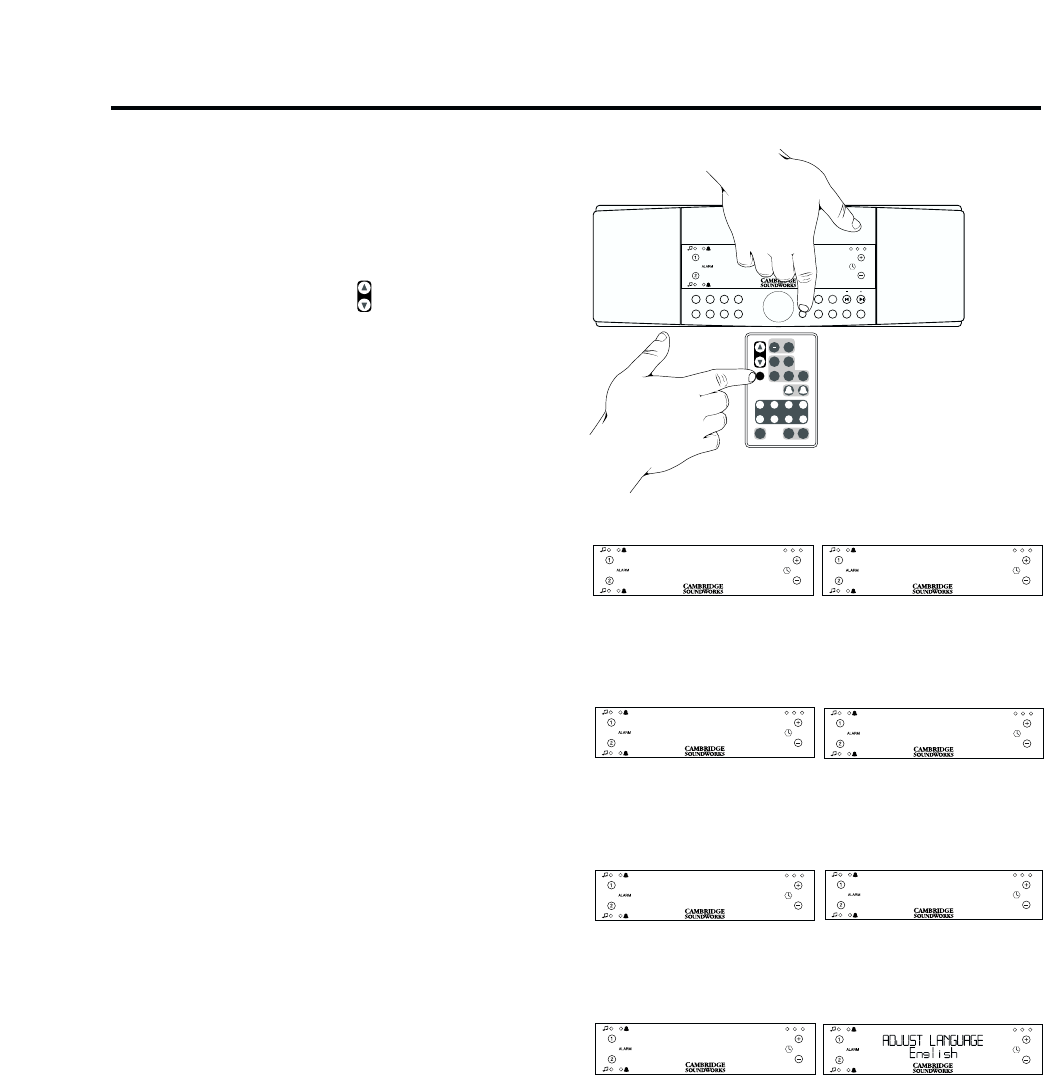
1111
JOG FUNCTIONS
JOG button operation:
Press the JOG button on the Radio or on the remote
control to access JOG functions (See S). Press the
JOG button again to select additional
JOG functions.
Use the VOLUME knob or the buttons on the
remote control to adjust settings of JOG functions.
JOG operation is cancelled five seconds after the last
JOG or VOLUME adjustment. Pressing any other
Radio function also cancels JOG operation.
JOG functions
Bass: Bass output can be adjusted in four steps up
or down.
Treble: Treble output can be adjusted in four steps up
or down.
Stereo/Wide/Mono: Adjust continually cycles through
STEREO, WIDE and MONO modes. MONO operation
is cancelled when standby is entered. WIDE mode
makes the Radio seem like a much broader sound
source with many stereo programs.
Loudness: With LOUDNESS engaged, the Radio will
boost the bass output at low Volume settings.
Snooze Time: Adjustable from 5 minutes to
25 minutes
Text Display Mode: During FM operation, choose
scrolling RDS text, static RDS text (16 character) or no
RDS text display.
Time Display Mode: Choose 12 hour AM/PM time (US
standard) or 24 hour time (International standard)
Display Language: Choose English, Spanish, French,
Italian or German
FM 1/2
PRESETS
VOLUME JOG AM SEEK POWER
AUX-F
AUX TUNE
WIDE
STEREO MONO
1234
5678
FM2 P1
88 . 1 09 : 43
PRESETS
ALARMS
TAP TO SET
PRESS & HOLD TO ADJUST
12
SOUNDWORKS RADIO
TUNE
WAKEUP
TIME
ADJUST
FM
1/2
AM SEEK
AUX AUX
F
JOG
VOLUME
SLEEP
SNOOZE
MUTE
1234
5678
POWER
+
WIDE
STEREO MONO
ADJUST BASS
+ 1
WIDE
STEREO MONO
ADJUST TREBLE
+ 1
WIDE
STEREO MONO
ADJUST
MONAURAL
WIDE
STEREO MONO
ADJUST LOUDNESS
WIDE
STEREO MONO
TEXT MODE
SCROLL I NG TEXT
WIDE
STEREO MONO
ADJUST 1 2/24 hr
1 2 hr + AM or PM
WIDE
STEREO MONO
BASS Adjustment display TREBLE Adjustment display
LOUDNESS
Adjustment display
WIDE
STEREO MONO
ADJUST SNOOZE
9 M I N
SNOOZE Adjustment display
TEXT SCROLL
Adjustment display
Time Adjustment display Language Adjustment display
STEREO/WIDE/MONO
Adjustment display
VOLUME
S.
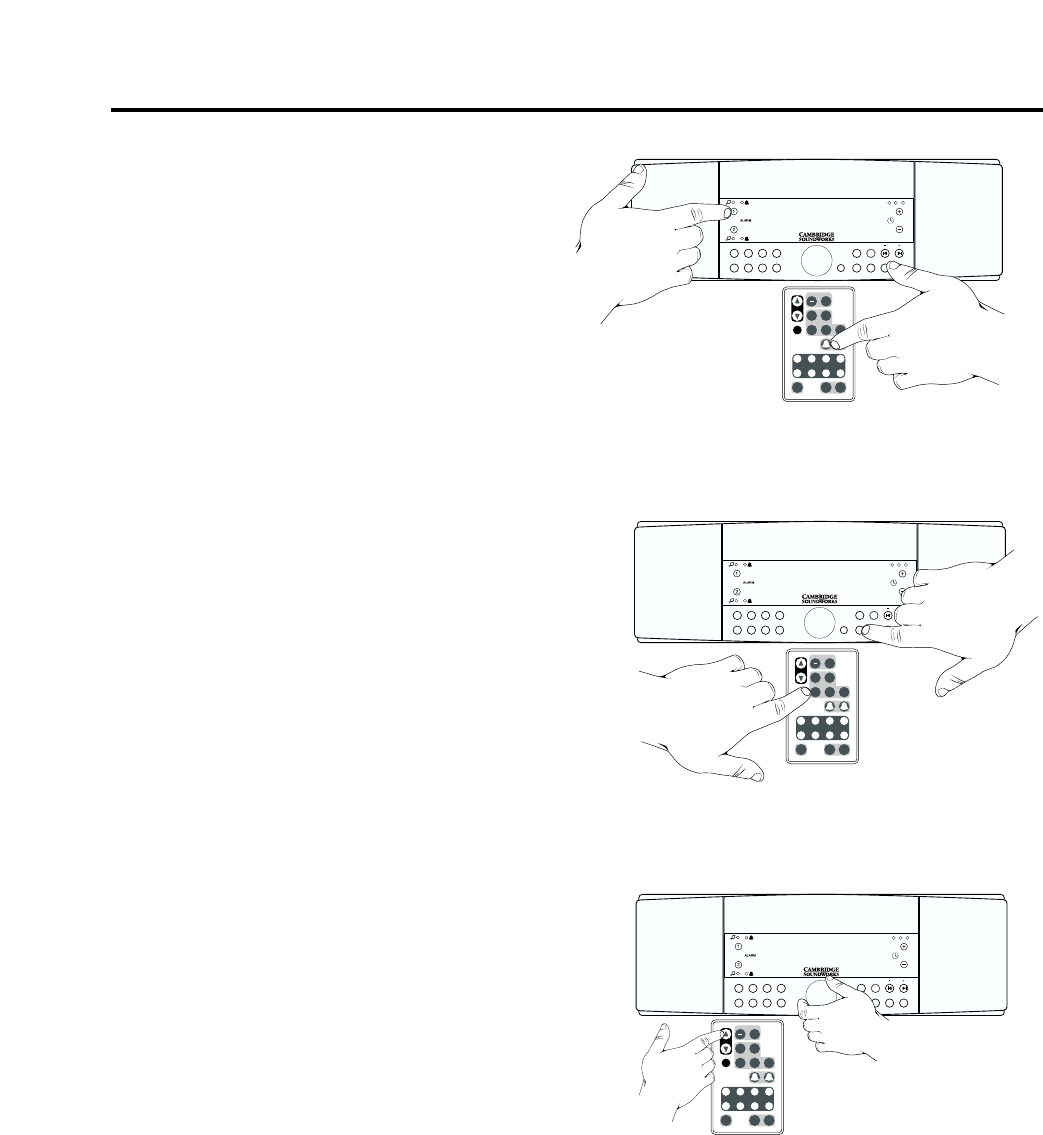
12
Adjusting The Wakeup Settings
During Wakeup Settings adjustment, you select Wakeup
time and the Music Wakeup Source and Volume. The
choice of Tone or Music Wakeup is selected when the
Alarm is activated.
Notes: Store any radio station you wish to use as a
Wakeup station in a Preset location.
1) Press and hold either the Alarm 1 or the Alarm 2 but-
ton until a short tone is heard (about 1.5 seconds).
The Radio enters Wakeup Adjustment mode.
Wakeup Adjustment persists for about 15 seconds if
no button is pressed. You always have five seconds
between adjustments.
2) You can press FM 1/2 or AM for a music Wakeup.
After choosing a radio preset bank (FM1, FM2, or
AM), choose the desired station by pressing its
PRESET button.
The AUX inputs are not available for Wakeup.
3) Adjust the Wakeup volume using the VOLUME
adjustment on the remote or front panel.
WAKEUP FUNCTIONS
FM 1/2
PRESETS
VOLUME JOG AM SEEK POWER
AUX-F
AUX TUNE
WIDE
STEREO MONO
1234
5678
PRESETS
ALARMS
TAP TO SET
PRESS & HOLD TO ADJUST
12
SOUNDWORKS RADIO
TUNE
WAKEUP
TIME
ADJUST
FM
1/2
AM SEEK
AUX AUX
F
JOG
VOLUME
SLEEP
SNOOZE
MUTE
1234
5678
POWER
+
WAKEUP T I ME
7 : 57 AM
FM 1/2
PRESETS
VOLUME JOG AM SEEK POWER
AUX-F
AUX TUNE
WIDE
STEREO MONO
1234
5678
PRESETS
ALARMS
TAP TO SET
PRESS & HOLD TO ADJUST
12
SOUNDWORKS RADIO
TUNE
WAKEUP
TIME
ADJUST
FM
1/2
AM SEEK
AUX AUX
F
JOG
VOLUME
SLEEP
SNOOZE
MUTE
1234
5678
POWER
+
FM WAKEUP
7 : 57 AM
2. MUSIC WAKEUP Adjustment, First screen
1. MUSIC WAKEUP Adjustment, First screen
FM 1/2
PRESETS
VOLUME JOG AM SEEK POWER
AUX-F
AUX TUNE
WIDE
STEREO MONO
1234
5678
PRESETS
ALARMS
TAP TO SET
PRESS & HOLD TO ADJUST
12
SOUNDWORKS RADIO
TUNE
WAKEUP
TIME
ADJUST
FM
1/2
AM SEEK
AUX AUX
F
JOG
VOLUME
SLEEP
SNOOZE
MUTE
1234
5678
POWER
+
ALARM VOLUME
20
3. WAKEUP Volume adjustment
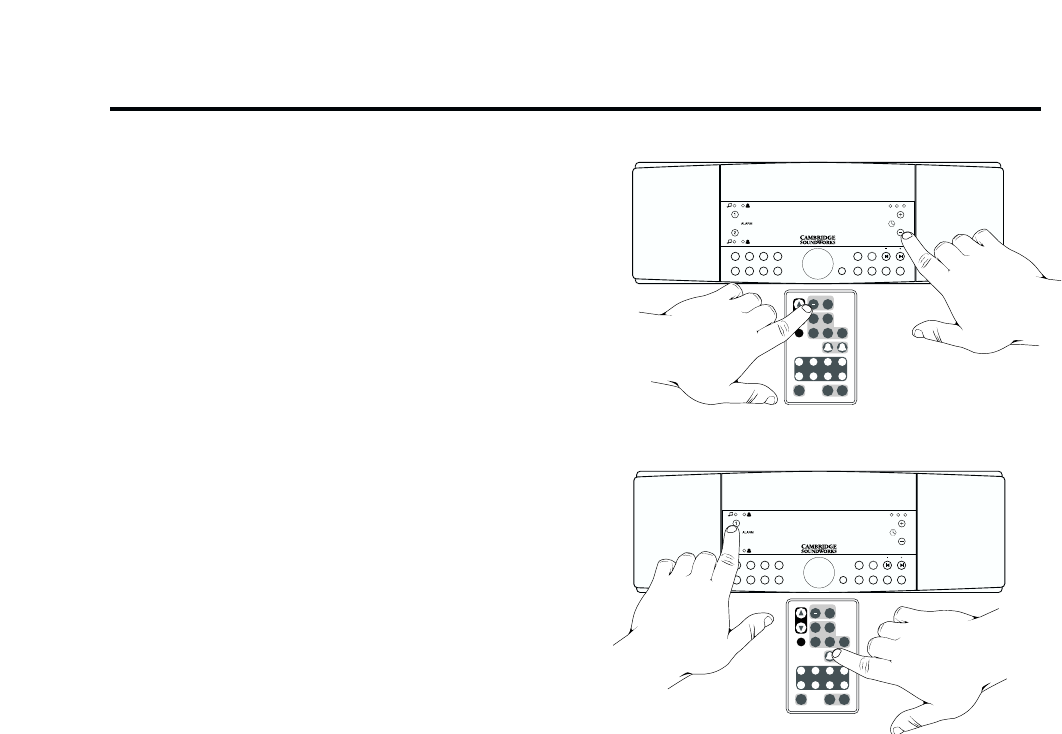
1313
WAKEUP FUNCTIONS
FM 1/2
PRESETS
VOLUME JOG AM SEEK POWER
AUX-F
AUX TUNE
WIDE
STEREO MONO
1234
5678
PRESETS
ALARMS
TAP TO SET
PRESS & HOLD TO ADJUST
12
SOUNDWORKS RADIO
TUNE
WAKEUP
TIME
ADJUST
FM
1/2
AM SEEK
AUX AUX
F
JOG
VOLUME
SLEEP
SNOOZE
MUTE
1234
5678
POWER
+
FM WAKEUP
7 : 57 AM
4. WAKEUP Time adjustment
FM 1/2
PRESETS
VOLUME JOG AM SEEK POWER
AUX-F
AUX TUNE
WIDE
STEREO MONO
1234
5678
PRESETS
ALARMS
TAP TO SET
PRESS & HOLD TO ADJUST
12
SOUNDWORKS RADIO
TUNE
WAKEUP
TIME
ADJUST
FM
1/2
AM SEEK
AUX AUX
F
JOG
VOLUME
SLEEP
SNOOZE
MUTE
1234
5678
POWER
+
ALARM 1
SETT I NGS STORED
5. WAKEUP Setting Stored display
Adjusting The Wakeup Settings
4) Adjust the Wakeup time by using the Time adjust-
ment on the front panel of the TUNE adjustment on
the remote control.
5) End the Wakeup Adjustment session by pressing the
same Alarm button again, or just wait about ten sec-
onds. The Wakeup Adjustment session will automati-
cally end. Either way, the Radio will store your new
settings.
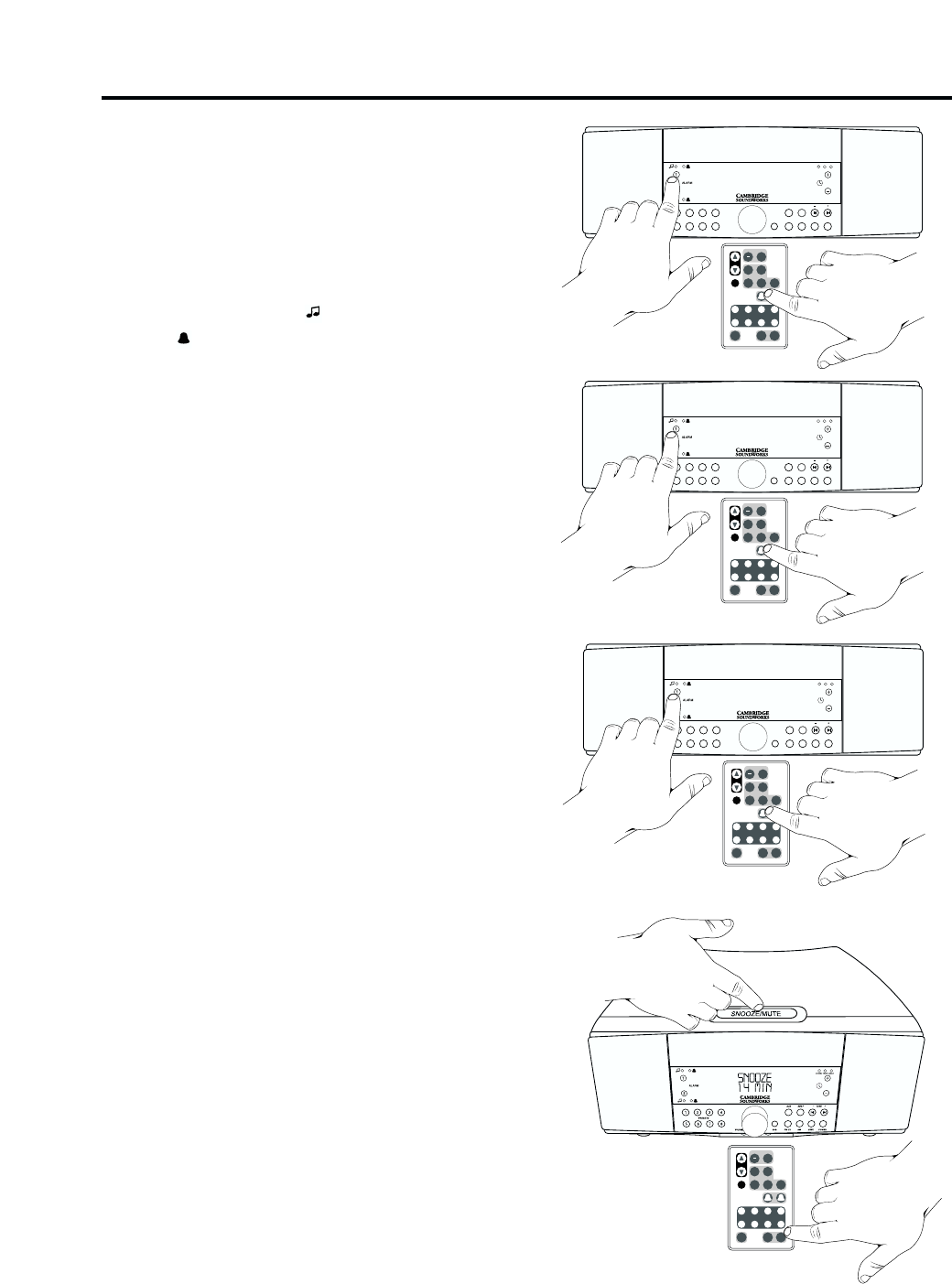
1414
Activating the Wakeup Feature
While in Standby or normal operation, tap either Alarm
button to cycle between
6) Music Wakeup
7) Tone Wakeup
8) No Wakeup
A Music Wakeup indicator ( ) or a Tone Wakeup
indicator ( ) lights to show activation.
Music Wakeup only functions if the Radio remains in
Standby mode.
Tone Wakeup operates whenever it is activated. You can
use Tone Wakeup as a reminder function during the day
while using the Radio normally.
Silencing a Wakeup
To cancel the Wakeup alarm for the day, but keep it acti-
vated, tap the Power button on the front panel or the
remote control. The Wakeup settings will remain active
and operate the next day.
To silence an alarm and deactivate it (cancel it from
functioning the next day), press the appropriate Alarm
button on the Radio face or the remote control.
Snooze Function
Tapping the SNOOZE/MUTE bar on the Radio or the
SNOOZE MUTE button (9) on the remote will silence a
Wakeup event for a pre-determined period of time
(5 to 55 minutes).
Adjust the SNOOZE delay period by using the JOG
function.
WAKEUP FUNCTIONS
FM 1/2
PRESETS
VOLUME JOG AM SEEK POWER
AUX-F
AUX TUNE
WIDE
STEREO MONO
1234
5678
PRESETS
ALARMS
TAP TO SET
PRESS & HOLD TO ADJUST
12
SOUNDWORKS RADIO
TUNE
WAKEUP
TIME
ADJUST
FM
1/2
AM SEEK
AUX AUX
F
JOG
VOLUME
SLEEP
SNOOZE
MUTE
1234
5678
POWER
+
ALARM 1
MUS I C WAKEUP
FM 1/2
PRESETS
VOLUME JOG AM SEEK POWER
AUX-F
AUX TUNE
WIDE
STEREO MONO
1234
5678
PRESETS
ALARMS
TAP TO SET
PRESS & HOLD TO ADJUST
12
SOUNDWORKS RADIO
TUNE
WAKEUP
TIME
ADJUST
FM
1/2
AM SEEK
AUX AUX
F
JOG
VOLUME
SLEEP
SNOOZE
MUTE
1234
5678
POWER
+
ALARM 1
TONE WAKEUP
FM 1/2
PRESETS
VOLUME JOG AM SEEK POWER
AUX-F
AUX TUNE
WIDE
STEREO MONO
1234
5678
PRESETS
ALARMS
TAP TO SET
PRESS & HOLD TO ADJUST
12
SOUNDWORKS RADIO
TUNE
WAKEUP
TIME
ADJUST
FM
1/2
AM SEEK
AUX AUX
F
JOG
VOLUME
SLEEP
SNOOZE
MUTE
1234
5678
POWER
+
ALARM 1
OFF
PRESETS
ALARMS
TAP TO SET
PRESS & HOLD TO ADJUST
12
SOUNDWORKS RADIO
TUNE
WAKEUP
TIME
ADJUST
FM
1/2
AM SEEK
AUX AUX
F
JOG
VOLUME
SLEEP
SNOOZE
MUTE
1234
5678
POWER
+
6.
7.
8.
9. Snooze Function
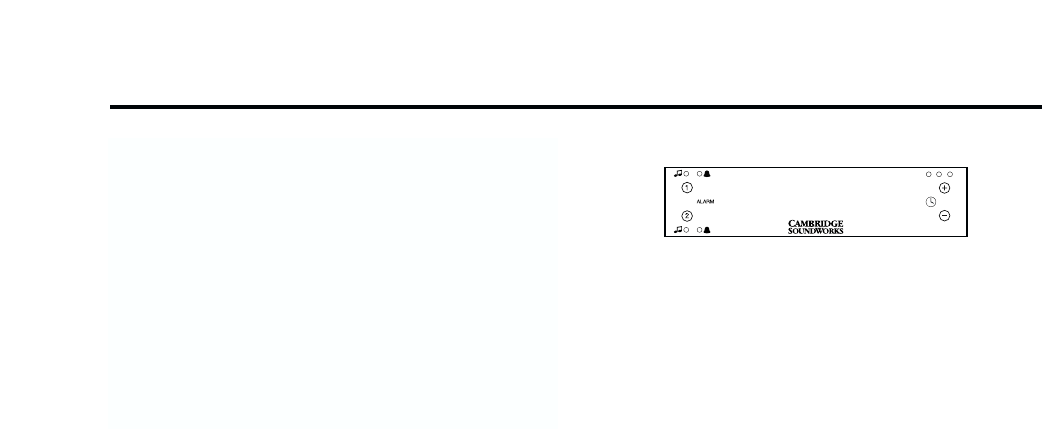
15
Some FM radio stations transmit Radio Data Service
(RDS) text along with their programs. This text general-
ly shows the current program or music titles and may
include information about upcoming programs or
music. The Radio will decode and display this text.
In the JOG menu, you can elect to display scrolling
text, static text or defeat the text display.
RADIO DATA SERVICE (RDS)
WIDE
STEREO MONO
UP NEXT: BORN I N
FM 1 0 1 .7 2 : 1 7 PM
RADIO DATA Service display
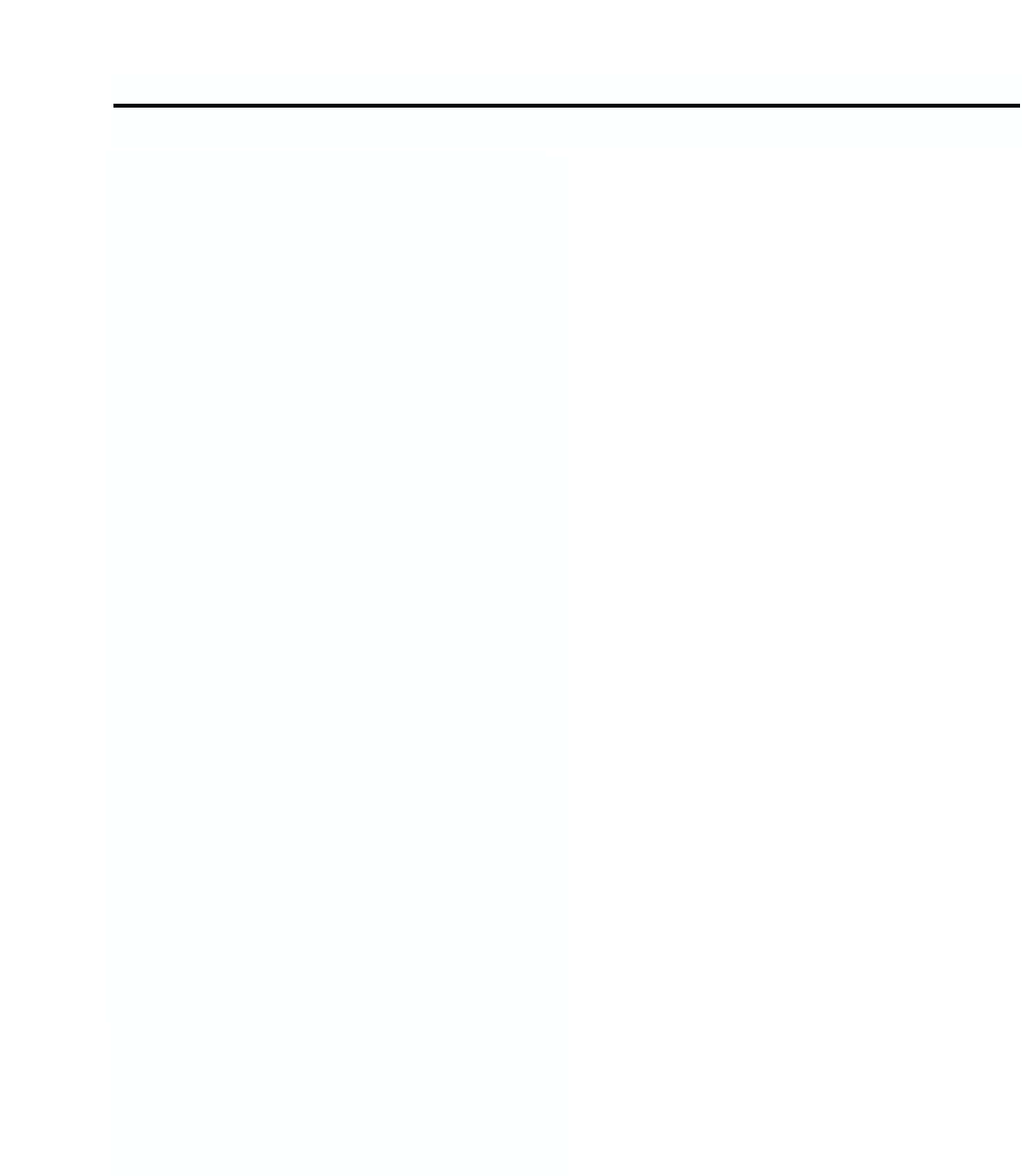
P81-2000 Rev A
SPECIFICATIONS
Internal audio sources:
FM stereo tuner with display of Radio Data Sevice text
from supporting FM stations.
AM tuner.
Inputs:
One rear panel AUX IN 3.5 mm stereo minijack
One rear panel MIXING INPUT (combined with REC
OUT) 3.5 mm stereo minijack
One rear panel AM Antenna 3.5 mm stereo minijack
Antenna stereo mini plug wiring configuration
sleeve – no connection, tip and ring-wire loop antenna
One rear panel FM Antenna “F”-type jack, 75 ohms
One front panel AUX-F 3.5 mm stereo minijack
Outputs:
One rear panel REC OUT stereo minijack
One front panel Headphone 3.5 mm stereo minijack
Rear Panel Controls:
FM antenna Internal/External switch
Dimensions:
English Metric
Height: 4 15/16 inches 125 mm
Width: 14 inches 356 mm
Depth: 9 7/8 inches 248 mm
Depth (with knob and AC cord):
10 3/8 inches 258 mm
Weight: 11 lbs 5 kg