Card Access IMR10 InHome Mini Remote User Manual Exhibit 8
Card Access Inc InHome Mini Remote Exhibit 8
Exhibit 8

InHome™ Mini Remote
User’s Guide
End Cap
Button 1
Button 3
Hold Switch
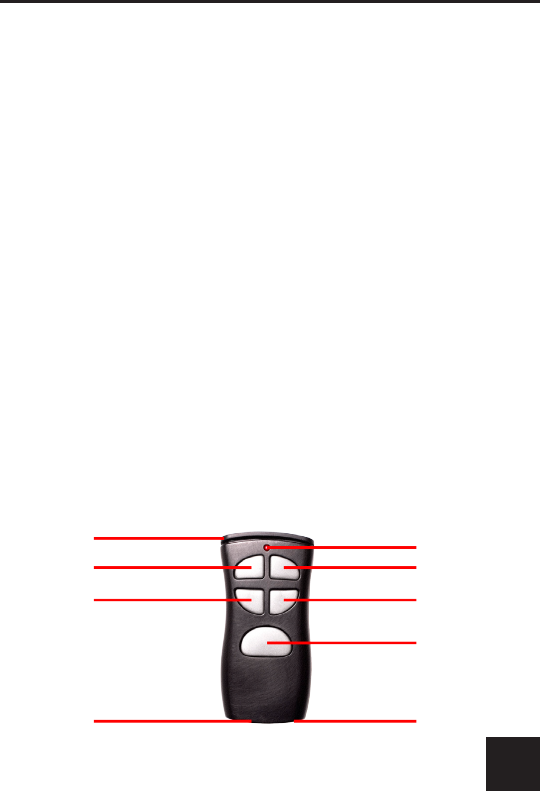
1
Card Access InHome™ Mini Remote User’s Guide
Introduction
The Card Access InHome Mini Remote provides homeowners with an easy-
to-carry, simple-to-use, ve button remote for their Control4 system. Small,
battery-powered and water-resistant, the InHome Mini Remote ts on your
keychain, clips to a car’s sun visor, sits on a coffee table or nightstand,
or easily ts in your pocket or purse. The InHome Mini Remote has ve
programmable buttons—the equivalent of a portable ve-button keypad—
that can be customized for any Control4® task.
The InHome Mini Remote extends Control4 accessibility with a simple,
pocket-sized remote, making it ideal for performing many common functions
in and around your home, including:
A garage / home entry remote (as a garage door toggle, an entry
gate control, arriving home button, leaving home button, and outdoor
lighting remote)
A simplied audio or even TV remote (with on/off, skip forward, skip
back, volume up, volume down controls)
A personal “panic button” for the elderly (to create “call-for-help” events
and/or send e-mail help requests to family members)
Ask your Control4 installer about more uses for the InHome Mini Remote!
The InHome Mini Remote uses an integrated Light Emitting Diode (LED)
located near the top of the remote to provide you with feedback, while a
“hold” switch prevents accidental key presses in a pocket or purse.
•
•
•
End Cap
Button 1
Button 3
Hold Switch
LED Light
Button 2
Button 4
Button 5
Lanyard Ring
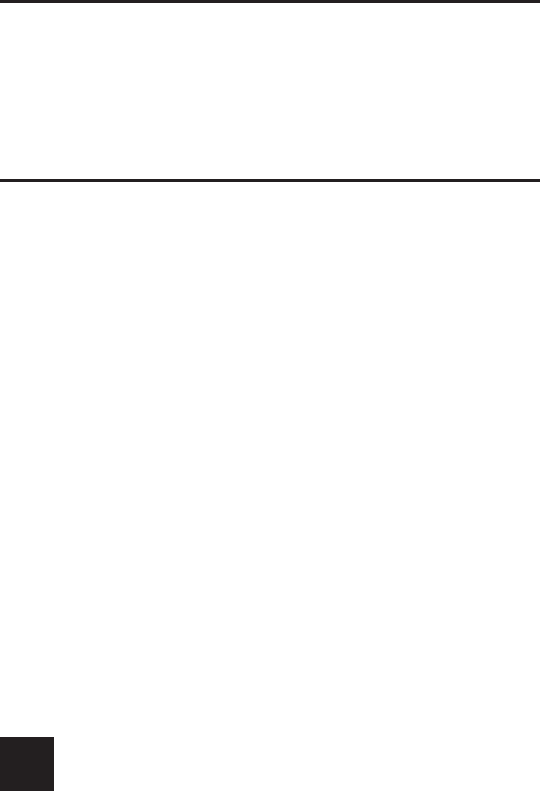
2Card Access InHome™ Mini Remote User’s Guide
Using Your InHome Mini Remote
Buttons
The Mini Remote can be programmed to execute an event or function by
either pressing the button for less than ½ second or holding the button for
more than ½ second. Your Control4 installer can program different events
for a button press versus a button hold. On a button press, the LED blinks
on then off as you press and release the button. On a button hold, the LED
will turn on and then blink for the duration of the hold. This feature is useful
for functions such as dimming lights and volume control. If the button is
pressed for longer than 30 seconds, the LED will stop blinking as a power-
saving measure.
LED
The default LED color is blue. To customize your LED color, contact your
Control4 installer. This option may be helpful if you have multiple Mini
Remotes in your home or ofce.
The LED will ash to indicate a low battery. When battery power is reduced
to 10% or less, the LED will blink yellow after each button push. When the
battery power is reduced to 5% or less, the LED will blink red after each
button push.
Hold Slide Switch
The Mini Remote uses a slide switch to disable buttons and prevent
accidental button pushes. If you want to disable the buttons while the Mini
Remote is in your purse or pocket, slide the hold switch in (to the right),
Lanyard
Installation Guide
User’s Guide
•
•
•
What is Included
InHome Mini Remote
Two (2) AAA alkaline batteries
Visor clip
•
•
•
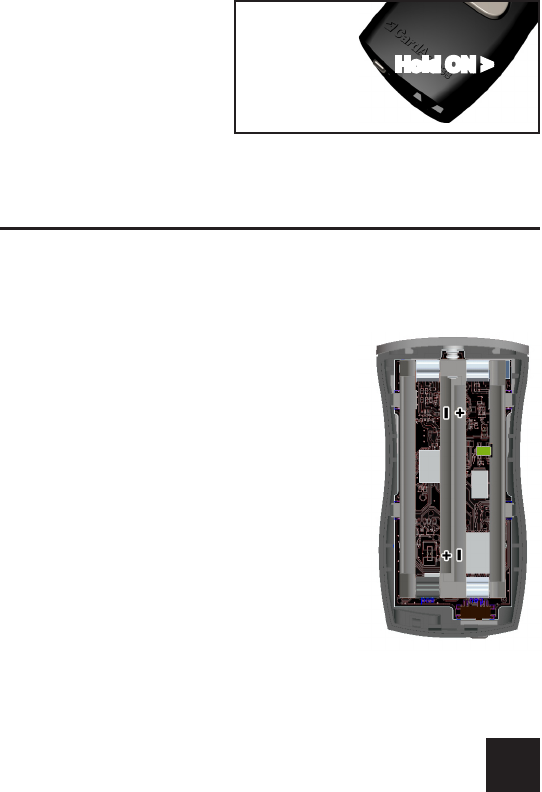
3
Card Access InHome™ Mini Remote User’s Guide
ring of the Mini Remote, located on the remote bottom, and attaches to your
key ring.
Maintenance
Battery Installation
The Mini Remote is designed to maximize the
life of your batteries, though actual battery life
will depend on usage and environment. The
Mini Remote also includes LED indicators for
low battery levels. When your Mini Remote
LED blinks yellow or red twice after a button
push, your batteries are low and it’s time for
you to replace them. In the event the LED
remains red and the buttons cease to respond,
the batteries do not have sufcient power for
the remote to operate.
1. Remove the end cap by pulling
outward.
2. Remove the screw.
3. Open the case.
4. Replace the batteries.
(Polarities (+ and -) are marked on the
center divider). Left battery: Positive (+) down
Right battery: Positive (+) up
making the buttons inactive
and preventing accidental
event execution. To activate
the buttons, slide the hold
switch out (to the left).
Lanyard ring
The Mini Remote lanyard
threads through the lanyard
< Hold OFF Hold ON >

4Card Access InHome™ Mini Remote User’s Guide
Battery Optimization & Safety
Keep the battery contacts and the compartment clean and dry.
Remove batteries if the remote is not expected to be used for a long
period of time.
Avoid extreme temperatures, as they reduce battery performance.
Use only AAA alkaline or lithium batteries.
Never dispose of a battery in a re.
One-Year Limited Warranty
This product is warranted to be free of defects in material and workmanship
for one year from date of original purchase from Card Access, Inc. (“Card
Access”).
Card Access will, at its election and as the purchaser’s or end user’s sole
and exclusive remedy for any breach of the limited warranty set forth
above, repair or replace this product if a defect in material or workmanship
is identied and communicated to Card Access within the one-year
period described above. Card Access is not responsible for removal or
reinstallation costs. This warranty is not valid in cases where damage to
this product is the result or arises out of misuse, abuse, incorrect repair or
improper wiring or installation.
To notify Card Access of any breach of the foregoing limited warranty and to
obtain warranty service, contact Card Access Customer Support by e-mail
to support@cardaccess-inc.com or by calling 801-748-4900, extension 15,
to obtain a Return Materials Authorization (“RMA”) number and instructions
for returning your defective product to Card Access.
IMPLIED WARRANTIES, INCLUDING THOSE OF MERCHANTABILITY
AND FITNESS FOR A PARTICULAR PURPOSE, ARE EXPRESSLY
DISCLAIMED, EXCEPT WHERE SUCH DISCLAIMER IS PROHIBITED
BY APPLICABLE LAW. CARD ACCESS AND/OR THE SELLER
DISCLAIM(S) ANY AND ALL LIABILITY FOR SPECIAL, INCIDENTAL
•
•
•
•
•

5
Card Access InHome™ Mini Remote User’s Guide
AND CONSEQUENTIAL DAMAGE IN ANY WAY ASSOCIATED WITH OR
RELATED TO THE PURCHASE, INSTALLATION AND/OR USE OF THIS
PRODUCT.
Some states/provinces do not allow limitations on how long an implied
warranty lasts, or the exclusion or limitation of special, incidental or
consequential damages, so these limitations and exclusions may not apply
to you. This warranty gives you specic legal rights. You may also have
other rights which vary from state/province to state/province.
This is Card Access’ exclusive written warranty.
Contact your Control4 reseller/installer for additional warranty information.
Regulatory Compliance
The Card Access InHome Mini Remote complies with standards established
by the following regulatory bodies: Federal Communications Commission
(FCC), Industry Canada (IC), Conformité Européene (CE), and Restriction
of Hazardous Substances (RoHS).
FCC
FCC ID: MHIIMR10
This device complies with Part 15 of the FCC Rules. Operation is subject
to the following two conditions: (1) this device may not cause harmful
interference, and (2) this device must accept any interference received,
including interference that may cause undesired operation.
This equipment has been tested and found to comply with the limits for a
Class B digital device, pursuant to Part 15 of the FCC Rules. These limits
are designed to provide reasonable protection against harmful interference
in a residential installation. This equipment generates, uses, and can radiate
radio frequency energy and, if not installed and used in accordance with
the instructions, may cause harmful interference to radio communications.
However, there is no guarantee that interference will not occur in a particular
installation. If this equipment does cause harmful interference to radio or
television reception, which can be determined by turning the equipment off

6Card Access InHome™ Mini Remote User’s Guide
and on, the user is encouraged to try to correct the interference by one or
more of the following measures:
Reorient or relocate the receiving antenna.
Increase the separation between the equipment and receiver.
Connect the equipment into an outlet on a circuit different from that to
which the receiver is connected.
Consult the dealer or an experienced radio/TV technician for help.
Industry Canada
IC: 3681C-IMR10
This Class B digital apparatus complies with Canada ICES-003.
Cet appareil numérique de la classe B est conforme à la norme NMB-003
du Canada.
Operation is subject to the following two conditions: (1) this device may
not cause interference, and (2) this device must accept any interference,
including interference that may cause undesired operation of the device.
IMPORTANT! Changes or modications not expressly approved
by Card Access, Inc. void the user’s authority to operate the
equipment.
CE
We, Card Access, Inc. of 11778 South Election Road, Suite 260, Salt Lake
City, Utah, 84020 USA, declare under our sole responsibility that the Card
Access InHome Wireless Contact Relay, Model Numbers IMR10A and
IMR10A-5PACK, to which this declaration relates, are in conformity with the
following standards and / or other normative documents:
EN 55022/ICES-003, EN 55082, EN 55024:1998
We hereby declare that the above named product is in conformity with the
essential requirements and other relevant provisions of Directive 1999/5/EC.
The conformity assessment procedure referred to in Article 10(3) and
detailed in Annex II of Directive 1999/5/EC has been followed.
•
•
•
•
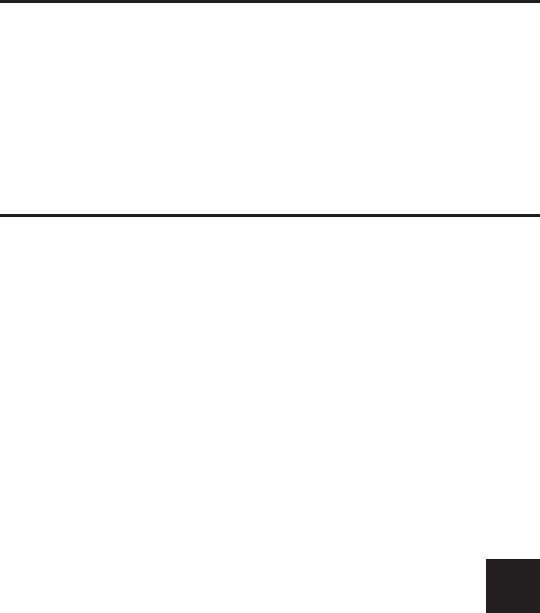
7
Card Access InHome™ Mini Remote User’s Guide
Restriction of Hazardous Substances (RoHS)
All parts in the Card Access InHome Wireless Contact Relay meet
the material restrictions of RoHS, as proposed by the RoHS Technical
Adaptation Committee. This is based upon information provided by suppliers
of the raw materials used by Card Access, Inc. to manufacture these
products. As such, Card Access, Inc. makes no independent representations
or warranties, expressed or implied, and assumes no liability in connection
with the use of this information.
Support
Contact your Control4 Installer for support questions:
Control 4 Installer Name: ________________________________________
Control 4 Installer Phone: _______________________________________
Control 4 Installer Email: ________________________________________
Notes
____________________________________________________________
______________________________________________
______________________________________________
______________________________________________
______________________________________________
______________________________________________
______________________________________________
______________________________________________
______________________________________________
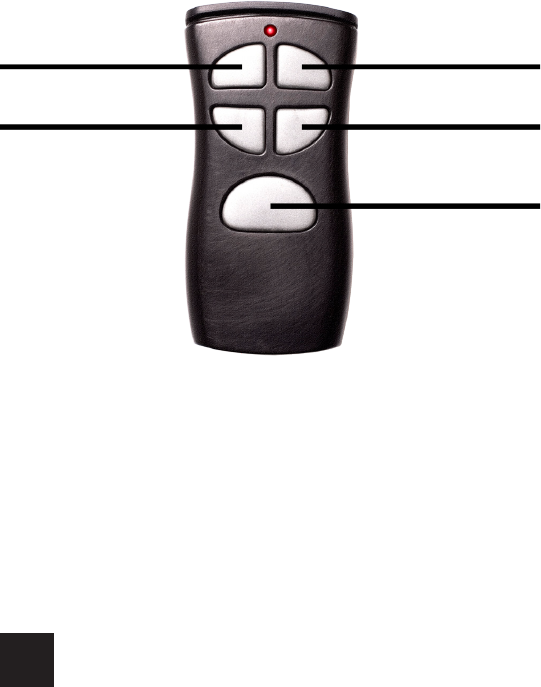
8Card Access InHome™ Mini Remote User’s Guide
Remote Name: ___________________________________
LED Color: _____________
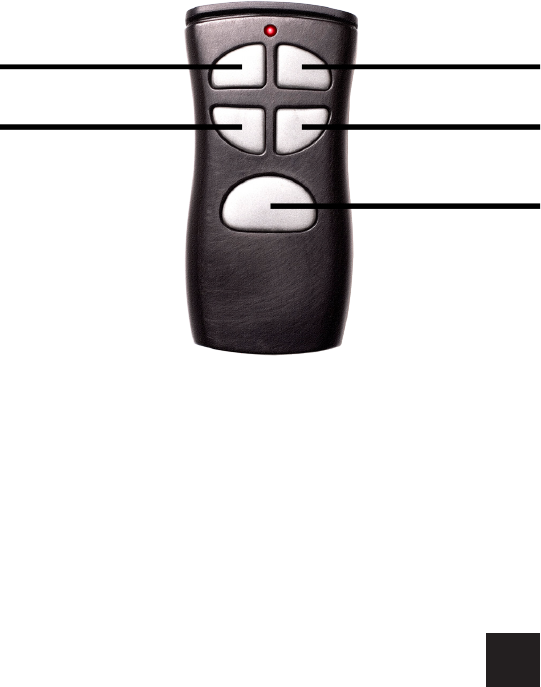
9
Card Access InHome™ Mini Remote User’s Guide
Remote Name: ___________________________________
LED Color: _____________

Disclaimer: Card Access, Inc. makes no representations or warranties with respect to
any Card Access, Inc. hardware, software or the contents or use of this publication, and
specically disclaims any express or implied warranties of merchantability or tness for any
particular purpose. Card Access, Inc. reserves the right to make changes to any and all parts
of Card Access hardware, software and this publication at any time, without any obligation or
notify any person or entity of such changes.
Card Access, InHome and The Wire Stops Here are registered trademarks of Card Access, Inc.
Other product and company names mentioned in these documents may be the marks of their
respective owners.
Copyright 2008 © Card Access, Inc. All rights reserved. No part of this publication may be
reproduced, photocopied, stored on a retrieval system, or transmitted without the express
written consent of the publisher.
11778 South Election Road, Suite 260
Salt Lake City, UT 84020 USA
www.cardaccess-inc.com
The Wire Stops Here™ MAN-IMR-EU11