Carrier Fire and Security Americas 10102911G1 eKEY Fob User Manual
UTC Fire & Security Americas Corporation, Inc eKEY Fob
User Manual
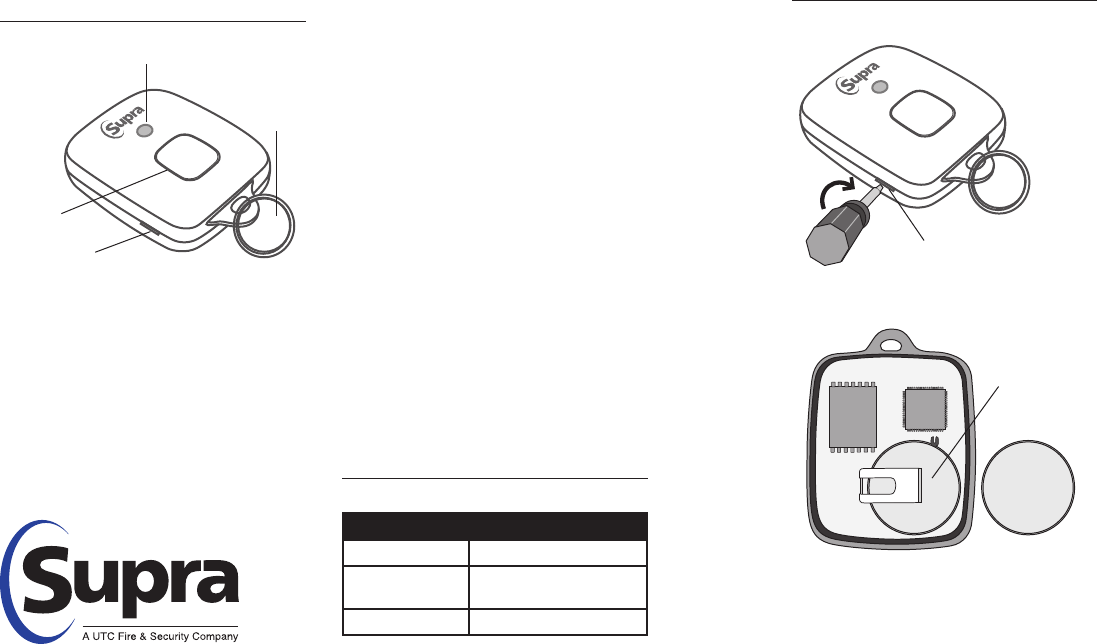
eKEY® Fob
User Instructions
Introduction
The eKEY Fob is a device used to
translate the Bluetooth signal from
your eKEY enabled smartphone to an
infrared signal that can be recognized
by an iBox.
The eKEY Fob is compatible with the
following smartphones:
• Android
• BlackBerry
The eKEY fob has a power button and
an LED light and a key ring for easy
placement on your key chain. (Figure
1).
To pair your smartphone and eKEY
Fob:
1. Open the eKEY application.
2. Select Obtain Key and enter
your PIN code.
3. Press and hold the power button
on the eKEY Fob for 1/2 second
untilthegreenlightashes.
4. When you are prompted to enter
a passkey, enter 0000.
Using your eKEY Fob
Note: To use the eKEY software you
must subscribe to eKEY service
through your Association/MLS.
To use your eKEY Fob, start the
iBox operation (Obtain Key, Release
Shackle, or Add, Read, or Program
iBox) in your eKEY software. You
haveveminutesafterstartingthe
operation in the eKEY software before
you have to power on the eKEY Fob.
When prompted, power on the eKEY
Fob by pressing and holding the
power button until the green light
ashes.WhenpromptedbytheeKEY
software, point the eKEY Fob towards
the infrared port on the iBox.
Tip: When you power on the eKEY
Fob, you’ll want to be at the iBox.
The fob turns off automatically after
an operation and after it has been
inactive for 30 seconds.
Table 1 describes the fob’s LEDs.
Table 1. LED descriptions
LED Description
Green, slow blink Searching for eKEY
Green, fast blink Communicating with
eKEY
Red, blink Low battery
Figure 1. eKEY Fob II
Pairing your eKEY Fob
Before your smartphone and eKEY
Fobcancommunicate,theyrst
need to be paired. Pairing allows two
Bluetooth devices to communicate
with each other.
July 2011
© 2011 UTC Fire & Security. All rights reserved.
LED
Power
button
Key ring
Technical Support
877.699.6787,6amto7pmPacictime
www.supraekey.com
Changing the Batteries
The eKEY fob comes with two
CR2016 lithium coin batteries. You
will need to replace the batteries
whentheredLEDashes.Batterylife
is subject to usage, conditions, and
type of battery used.
To replace the batteries:
1. Insertthetipofaathead
screwdriver into the notch on the
side of the eKEY Fob and turn to
open the case.
2. Remove the existing batteries.
3. Replace with two new CR2016
batteries with the + polaritiy
facing up on both batteries.
4. Replace the cover and snap to
close.
Figure 2. Changing the batteries
For proper recycling, dispose of
all batteries as required by local
ordinances or regulations.
Trademark
Supra and eKEY are trademarks of
UTC Fire & Security. Bluetooth and the
Bluetooth logo are trademarks of Bluetooth
SIG.
Warranty
UTC Fire & Security warrants the eKEY
fob for a period of one year after the date
of purchase under normal use against
defective workmanship and materials
(batteries excluded). The warranty does
not cover damage resulting from accident,
unreasonable use, negligence, improper
service or other causes not arising out of
defects in material or workmanship.
FCC
This device complies with part 15 of the
FCC rules. Operation is subject to the
following conditions:
5. This device may not cause harmful
interference.
6. This device must accept any
interference received, including
interference that may cause
undesired operation.
Changesormodicationsnotexpressly
approved by the party responsible for
compliance could void the user’s authority
to operate the equipment.
2002/96/EC (WEEE directive). Products
marked with this symbol cannot be
disposed of as unsorted municipal waste in
the European Union. For proper recycling,
return this product to your local supplier
upon the purchase of equivalent new
equipment, or dispose of it at designated
collection points. For more information, visit
www.recyclethis.info.
RoHS
COMPLIANT
+
Notch for
opening
case
Slide batteries
under battery
holder with +
facing up
Insert screwdriver
into notch and
twist to open case