Carrier Single Package Rooftop Units Electric Cooling Gas Heating 48Ej Users Manual
48EJ to the manual b9a43d94-fd73-49a9-aa7f-83f77933caab
2015-01-24
: Carrier Carrier-Single-Package-Rooftop-Units-Electric-Cooling-Gas-Heating-48Ej-Users-Manual-310812 carrier-single-package-rooftop-units-electric-cooling-gas-heating-48ej-users-manual-310812 carrier pdf
Open the PDF directly: View PDF ![]() .
.
Page Count: 64
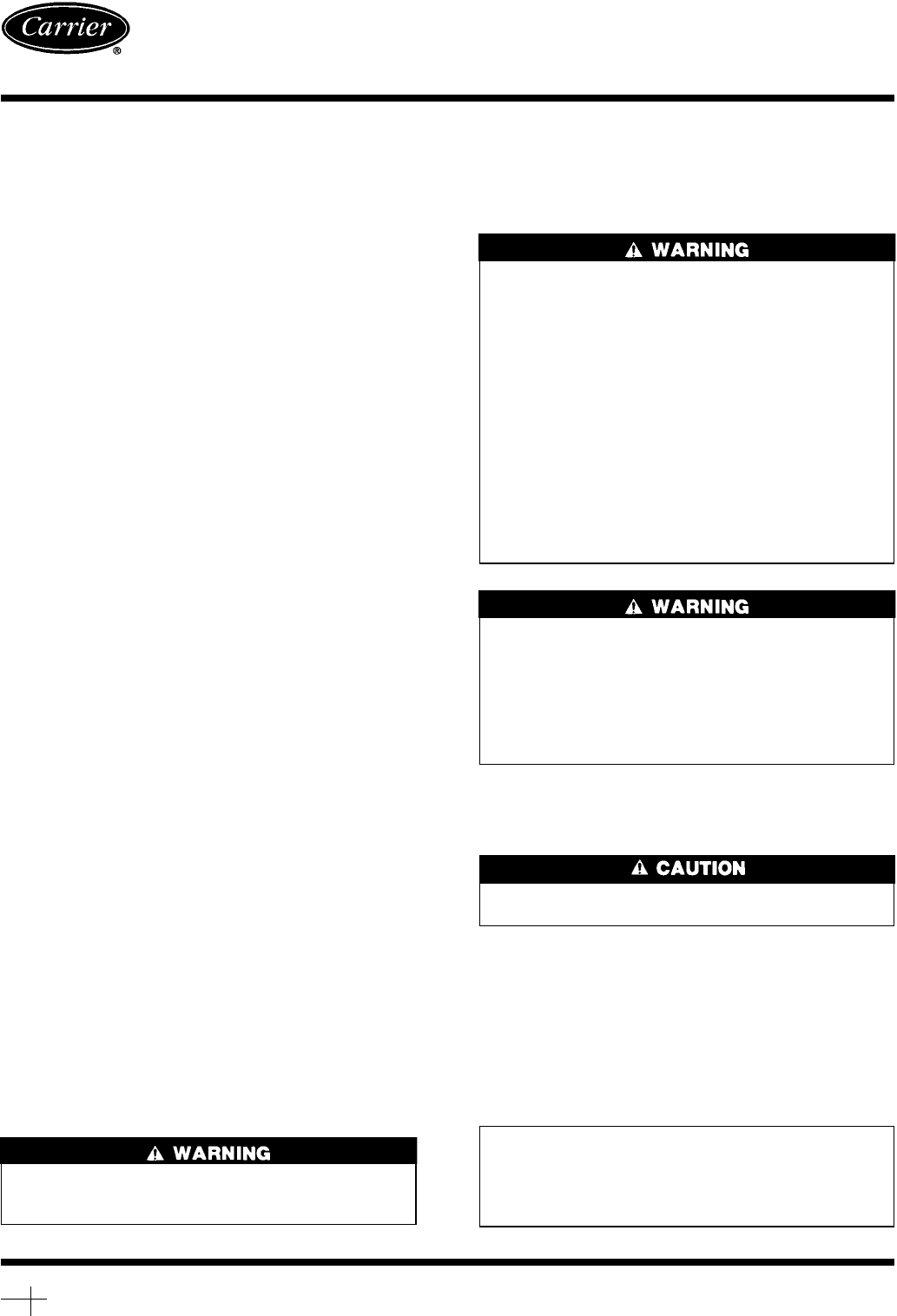
Installation, Start-Up and
Service Instructions
CONTENTS
Page
SAFETY CONSIDERATIONS ...................1
INSTALLATION .............................1-31
Step 1 — Provide Unit Support ...............1
• ROOF CURB
• ALTERNATE UNIT SUPPORT
Step 2 — Rig and Place Unit ..................2
• POSITIONING
• ROOF MOUNT
Step 3 — Field Fabricate Ductwork ............2
Step 4 — Install Flue Hood ..................12
Step5—TrapCondensate Drain ............13
Step 6 — Install Gas Piping ..................13
Step 7 — Controls Options ..................13
• CONSTANT VOLUME APPLICATIONS
• VARIABLE AIR VOLUME (VAV) APPLICATIONS
Step 8 — Make Electrical Connections .......16
• POWER WIRING
• FIELD POWER SUPPLY
• FIELD CONTROL WIRING
Step 9 — Make Outdoor-Air Inlet
Adjustments ...............................24
• ECONOMIZER
• ECONOMIZER SETTINGS
Step 10 — Position Power Exhaust/Barometric
Relief Hood ...............................29
Step 11 — Install All Accessories ............30
START-UP ................................31-44
SERVICE ..................................44-55
TROUBLESHOOTING ......................56-61
START-UP CHECKLIST ................CL-1,CL-2
SAFETY CONSIDERATIONS
Installation and servicing of air-conditioning equipment
can be hazardous due to system pressure and electrical com-
ponents. Only trained and qualified service personnel should
install, repair, or service air-conditioning equipment.
Untrained personnel can perform the basic maintenance
functions of cleaning coils and filters and replacing filters.
All other operations should be performed by trained service
personnel. When working on air-conditioning equipment, ob-
serve precautions in the literature, tags and labels attached
to the unit, and other safety precautions that may apply.
Follow all safety codes. Wear safety glasses and work gloves.
Use quenching cloth for unbrazing operations. Have fire ex-
tinguishers available for all brazing operations.
Before performing service or maintenance operations on
unit, turn off main power switch to unit. Electrical shock
could cause personal injury.
1. Improper installation, adjustment, alteration, serv-
ice, or maintenance can cause property damage, per-
sonal injury, or loss of life. Refer to the User’s
Information Manual provided with this unit for more
details.
2. Do not store or use gasoline or other flammable va-
pors and liquids in the vicinity of this or any other
appliance.
What to do if you smell gas:
1. DO NOT try to light any appliance.
2. DO NOT touch any electrical switch, or use any phone
in your building.
3. IMMEDIATELY call your gas supplier from a neigh-
bor’s phone. Follow the gas supplier’s instructions.
4. If you cannot reach your gas supplier, call the fire
department.
Disconnect gas piping from unit when pressure testing
at pressure greater than 0.5 psig. Pressures greater than
0.5 psig will cause gas valve damage resulting in haz-
ardous condition. If gas valve is subjected to pressure
greater than 0.5 psig, it must be replaced before use. When
pressure testing field-supplied gas piping at pressures of
0.5 psig or less, a unit connected to such piping must be
isolated by closing the manual gas valve(s).
INSTALLATION
Step 1 — Provide Unit Support
1. All panels must be in place when rigging.
2. Unit is not designed for handling by fork truck.
ROOF CURB — Assemble or install accessory roof curb in
accordance with instructions shipped with this accessory. See
Fig. 1 and 2. Install insulation, cant strips, roofing, and counter
flashing as shown. Ductwork can be installed to roof curb
before unit is set in place. Curb should be level. This is nec-
essary to permit unit drain to function properly. Unit level-
ing tolerance is shown in Fig. 1 and 2. Refer to Accessory
Roof Curb Installation Instructions for additional informa-
tion as required. When accessory roof curb is used, unit may
be installed on class A, B, or C roof covering material.
IMPORTANT: The gasketing of the unit to the roof
curb is critical for a watertight seal. Install gasket with
the roof curb as shown in Fig. 1 and 2. Improperly
applied gasket can also result in air leaks and poor unit
performance.
48EJ,EK,EW,EY024-048
Single Package Rooftop Units
Electric Cooling/Gas Heating
Manufacturer reserves the right to discontinue, or change at any time, specifications or designs without notice and without incurring obligations.
Book 1
Tab 1a
PC 111 Catalog No. 564-962 Printed in U.S.A. Form 48E-5SI Pg 1 8-97 Replaces: 48E-3SI
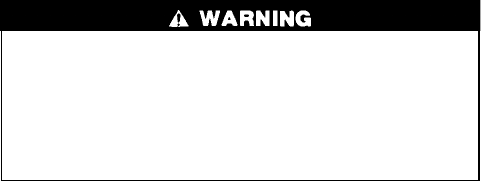
ALTERNATE UNIT SUPPORT — When the preferred curb
or slab mount cannot be used, support unit with sleepers on
perimeter, using unit curb support area. If sleepers cannot be
used, support long sides of unit (refer to Fig. 3-6) with a
minimum number of 4-in. x 4-in. pads spaced as follows:
48EJ,EK,EW,EY024-034 units require 3 pads on each side;
48EJ,EK,EW,EY038-048 units require 4 pads on each side.
Unit may sag if supported by corners only.
Step 2 — Rig and Place Unit — Inspect unit for trans-
portation damage. File any claim with transportation agency.
Do not drop unit; keep upright. Use spreader bars over
unit to prevent sling or cable damage. Level by using unit
frame as a reference; leveling tolerance is shown in Fig. 1
and 2. See Fig. 7 for additional information. Unit operating
weight is shown in Table 1.
NOTE: On retrofit jobs, ductwork may be attached to old
unit instead of roof curb. Be careful not to damage ductwork
when removing old unit. Attach existing ductwork to roof
curb instead of unit.
Four lifting lugs are provided on the unit base rails as shown
in Fig. 7. Refer to rigging instructions on unit.
POSITIONING — Maintain clearance, per Fig. 3-6, around
and above unit to provide minimum distance from combus-
tible materials, proper airflow, and service access.
Do not install unit in an indoor location. Do not locate
unit air inlets near exhaust vents or other sources of con-
taminated air. For proper unit operation, adequate combus-
tion and ventilation air must be provided in accordance with
Section 5.3 (Air for Combustion and Ventilation) of the
National Fuel Gas Code, ANSI Z223.1 (American National
Standards Institute).
Although unit is weatherproof, guard against water from
higher level runoff and overhangs.
Locate mechanical draft system flue assembly at least
4 ft from any opening through which combustion products
could enter the building, and at least 4 ft from any adjacent
building. When unit is located adjacent to public walkways,
flue assembly must be at least 7 ft above grade.
ROOF MOUNT — Check building codes for weight distri-
bution requirements. Unit weight is shown in Table 1.
Step 3 — Field Fabricate Ductwork
48EJ,EK UNITS — Field-fabricated ductwork should be at-
tached to the roof curb. Supply and return duct dimensions
are shown in Fig. 3 and 4. Air distribution is shown in
Fig. 8.
To attach ductwork to roof curb, insert duct approxi-
mately 10 to 11 in. up into roof curb. Connect ductwork to
14-gage roof curb material with sheet metal screws driven
from inside the duct.
Secure all ducts to the building structure, using flexible
duct connectors between roof curb and ducts as required. Ducts
passing through an unoccupied space must be insulated and
covered with a vapor barrier. Outlet grilles must not lie
directly below unit discharge. The return duct must have a
90-degree elbow before opening into the building space if
the unit is equipped with power exhaust.
For vertical supply and return units, tools or parts could
drop into ductwork and cause an injury. Install 90 de-
gree elbow turns in the supply and return ductwork be-
tween the unit and the conditioned space. If a 90 degree
elbow cannot be installed, then grilles of sufficient strength
and density should be installed to prevent objects from
falling into the conditioned space.
48EW,EY UNITS — Remove shipping covers from supply
and return air openings. Attach field-supplied ductwork to
unit. Use a single duct over both return openings and a single
duct over both supply openings. See Fig. 5 and 6 for duct
opening dimensions. Secure all ducts to the building struc-
ture. See Fig. 9. Use flexible duct connectors between unit
and ducts as required. Insulate and weatherproof all external
ductwork, joints, and building openings with counter flash-
ing and mastic in accordance with applicable codes.
Ducts passing through an unconditioned space must be
insulated and covered with a vapor barrier.
Install accesssory barometric relief or power exhaust in
the field-fabricated return ductwork. Refer to Position Power
Exhaust/Barometric Relief Damper Hood section on
page 26 for more information.
Instructions continued on page 12.
2
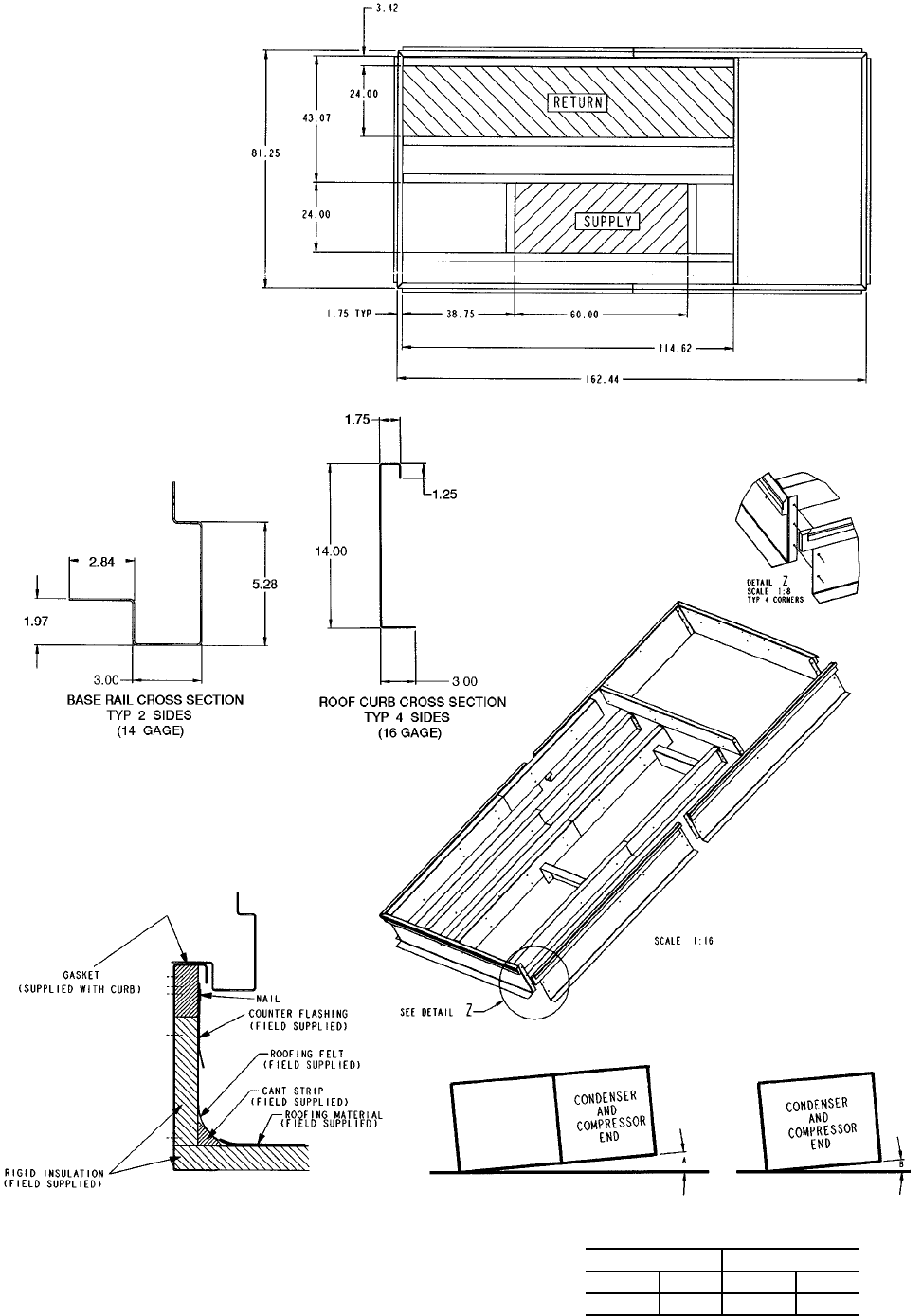
NOTES:
1. All roof curb parts are to be 16 ga galvanized steel.
2. Dimensions are in inches.
3. To prevent standing water in the drain pan of the indoor
section and the heat exchangers, unit can only be pitched
as shown.
UNIT LEVELING TOLERANCES DIMENSIONS*
(Degrees and Inches)
AB
Deg. in. Deg. in.
1.0 2.9 .50 .75
*From edge of unit to horizontal.
Fig. 1 — Roof Curb (Sizes 024-034)
3
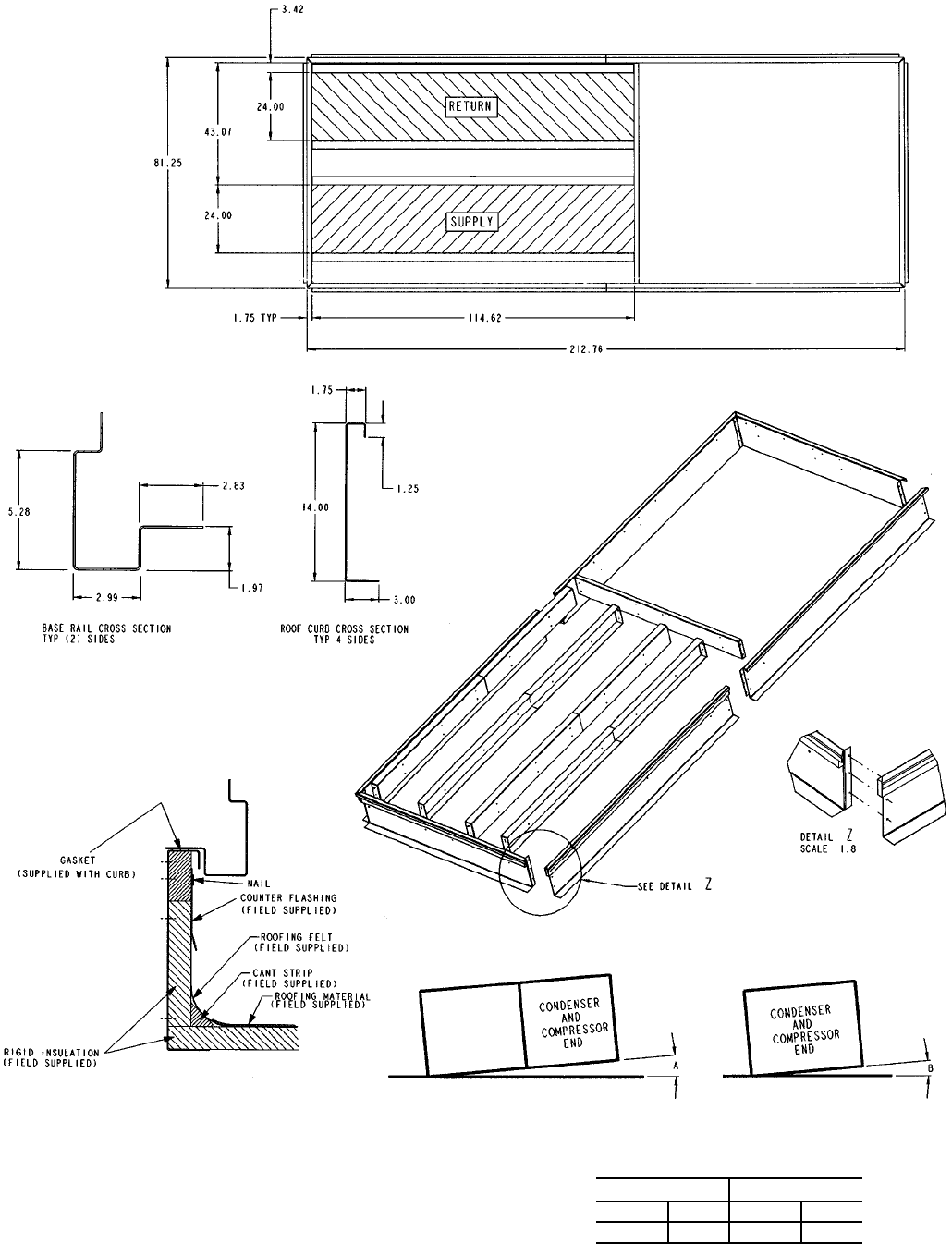
NOTES:
1. All roof curb parts are to be 16 ga galvanized steel.
2. Dimensions are in inches.
3. To prevent standing water in the drain pan of the indoor
section and the heat exchangers, unit can only be pitched
as shown.
UNIT LEVELING TOLERANCES DIMENSIONS*
(Degrees and Inches)
AB
Deg. in. Deg. in.
1.0 2.9 .50 .75
*From edge of unit to horizontal.
Fig. 2 — Roof Curb (Sizes 038-048)
4
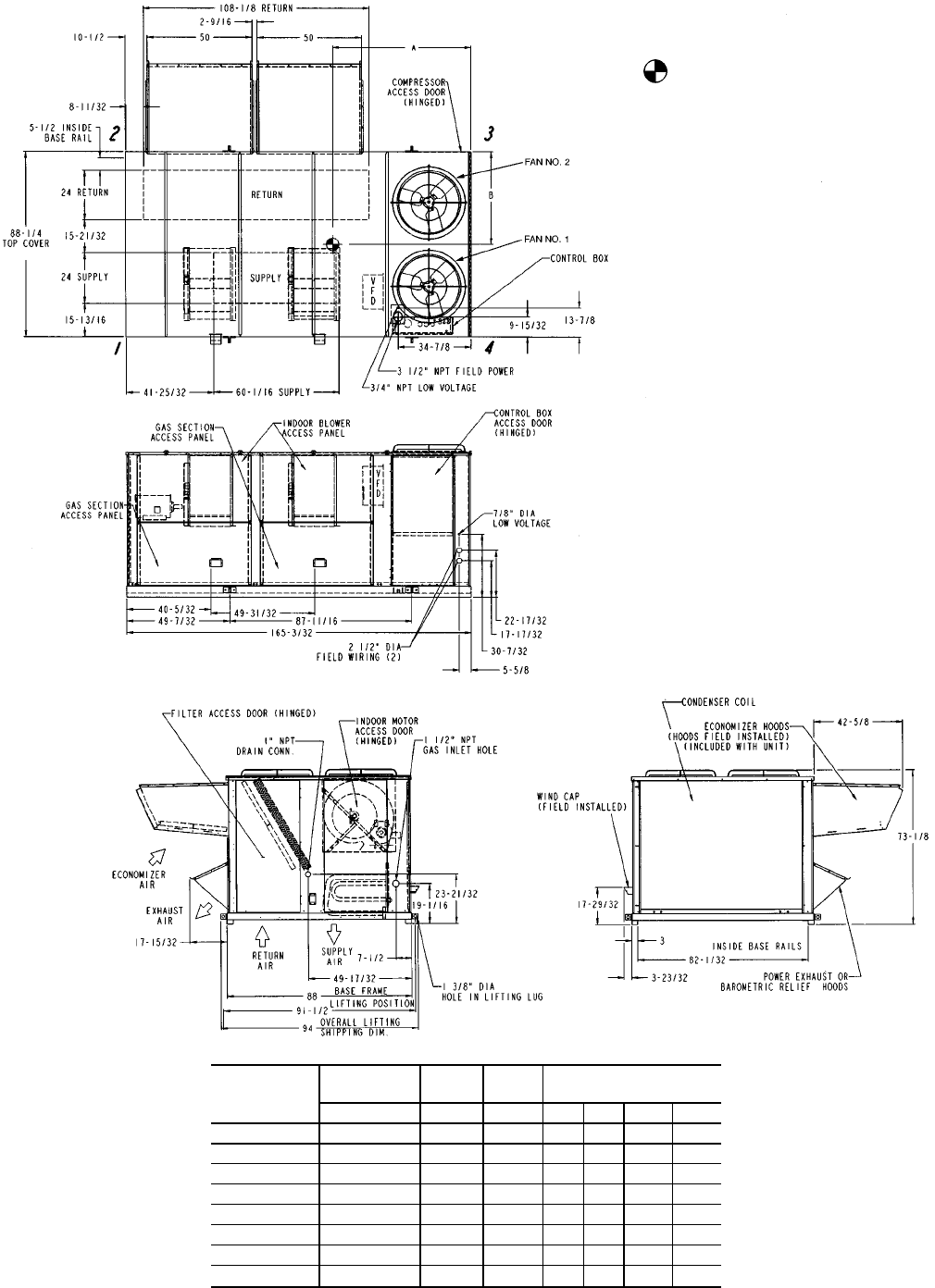
VFD — Variable Frequency Drive
NOTES:
1. Weights include economizer (STD).
2. Center of gravity.
3. Do not locate adjacent units with flue dis-
charge facing economizer inlet. Minimum clear-
ances to be:
Adjacent Units: 158-09
Top of Units: No overhang
Condenser Coil: 48-09
Economizer Side: 68-09
Gas Heat Side: 48-09
Filter Access Side: 108-09(For Removal of
Evaporator Coil)
4. For smaller service and operational clear-
ances, contact Carrier Application Engineer-
ing department.
5. Bottom ducts designed to be attached to ac-
cessory roof curb. If unit is mounted on dun-
nage, it is recommended the ducts be
supported by cross braces as done on ac-
cessory roof curb.
6. Dimensions are in inches.
UNIT
SIZE
OPERATING
WEIGHT A B CORNER WEIGHT (lb)
lb ft-in. ft-in. 1 2 3 4
48EJ,EKD024 4176 6- 0
3
⁄
8
3-6
3
⁄
8
879 954 1220 1124
48EJE024 4256 6- 1
5
⁄
16
3-6
11
⁄
16
917 973 1218 1148
48EJ,EKD028 4262 5- 9
5
⁄
8
3-8 899 899 1232 1232
48EJE028 4342 5-10
1
⁄
8
3-8
5
⁄
16
929 916 1240 1257
48EJ,EKD030 4262 5- 9
5
⁄
8
3-8 899 899 1232 1232
48EJE030 4342 5-10
1
⁄
8
3-8
5
⁄
16
929 916 1240 1257
48EJ,EKD034 4262 5- 9
5
⁄
8
3-8 899 899 1232 1232
48EJE034 4342 5-10
1
⁄
8
3-8
5
⁄
16
929 916 1240 1257
Fig. 3 — Base Unit Dimensions, 48EJ,EK024-034
5
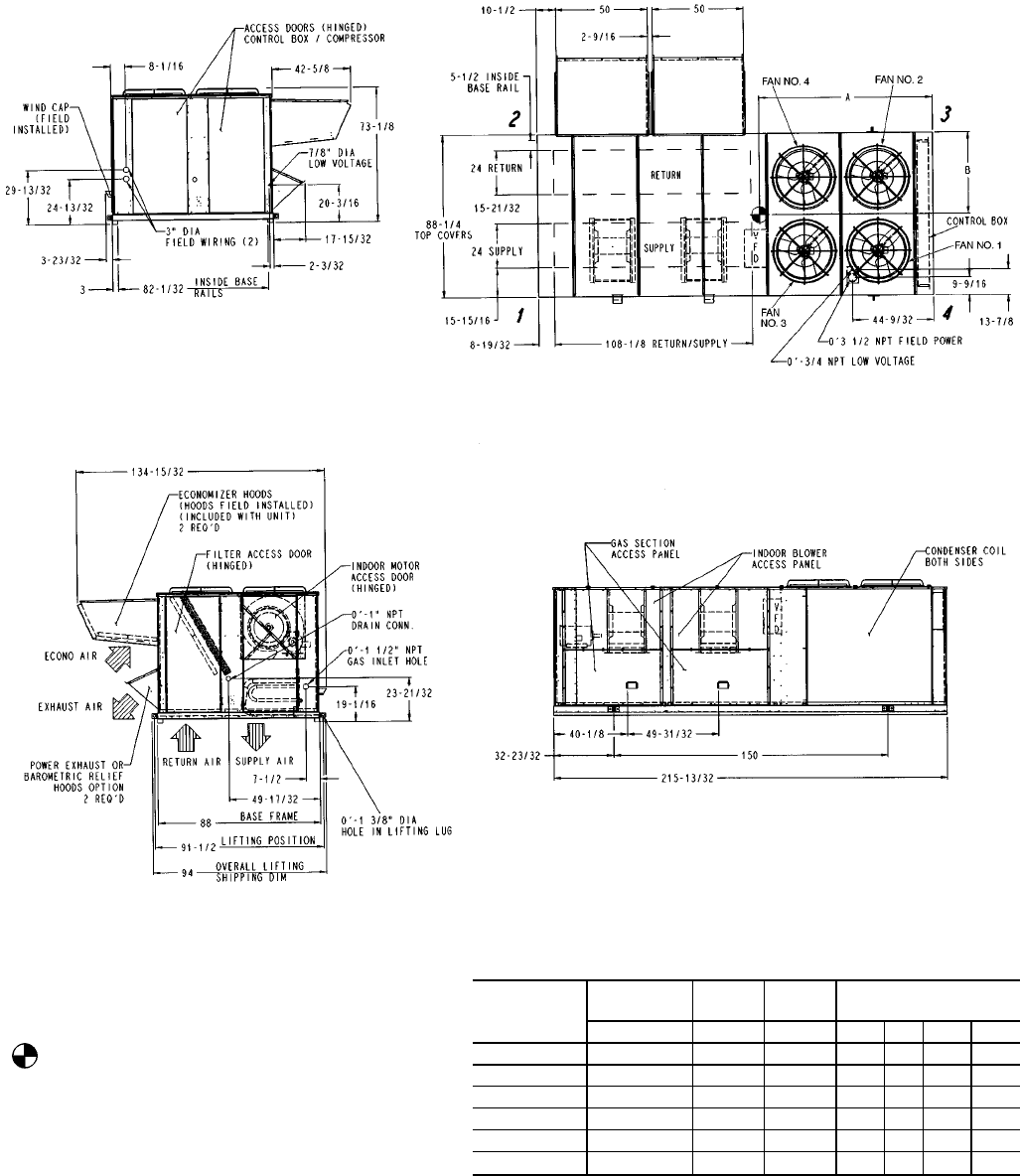
VFD — Variable Frequency Drive
NOTES:
1. Weights include economizer (STD).
2. Center of gravity.
3. Do not locate adjacent units with flue discharge facing econo-
mizer inlet. Minimum clearances to be:
Adjacent Units: 158-09
Top of Units: No overhang
Condenser Coil: 48-09
Economizer Side: 68-09
Gas Heat Side: 48-09
Filter Access Side: 108-09(For Removal of Evaporator Coil)
4. For smaller service and operational clearances, contact
Carrier Application Engineering department.
5. Bottom ducts designed to be attached to accessory roof curb.
If unit is mounted on dunnage, it is recommended the ducts be
supported by cross braces as done on accessory roof curb.
6. Dimensions are in inches.
UNIT
SIZE
OPERATING
WEIGHT A B CORNER WEIGHT (lb)
lb ft-in. ft-in. 1 2 3 4
48EJ,EKD038 4442 7- 8
11
⁄
16
3-10
7
⁄
8
1021 894 1180 1347
48EJE038 4602 7-10
1
⁄
8
3-11
3
⁄
16
1080 934 1200 1388
48EJ,EKD044 4668 7- 5
5
⁄
16
3-10
7
⁄
8
1033 906 1275 1455
48EJE044 4828 7- 6
13
⁄
16
3-11
3
⁄
16
1094 945 1293 1496
48EJ,EKD048 4955 7- 3
11
⁄
16
3-10
1
⁄
2
1068 953 1384 1550
48EJE048 5115 7- 5
3
⁄
16
3-10
13
⁄
16
1129 994 1401 1592
Fig. 4 — Base Unit Dimensions, 48EJ,EK038-048
6
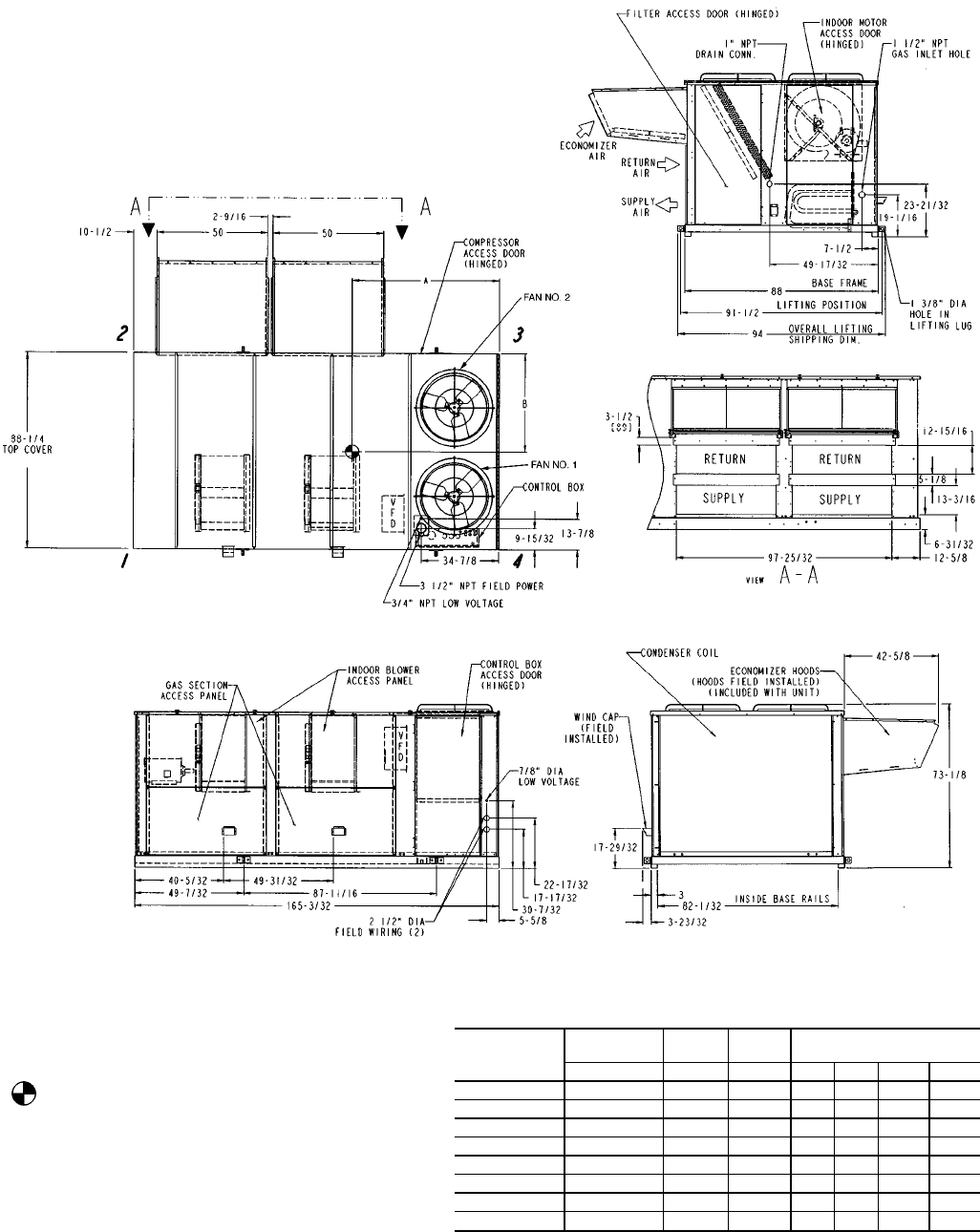
VFD — Variable Frequency Drive
NOTES:
1. Weights include economizer (STD).
2. Center of gravity.
3. Do not locate adjacent units with flue discharge facing economizer inlet.
Minimum clearances to be:
Adjacent Units: 158-09
Top of Units: No overhang
Condenser Coil: 48-09
Economizer Side: 68-09
Gas Heat Side: 48-09
Filter Access Side: 108-09(For Removal of Evaporator Coil)
4. For smaller service and operational clearances, contact Carrier
Application Engineering department.
5. Dimensions are in inches.
6. For side-supply/return applications, a single return and supply ductwork
connection is recommended for covering both return and both supply
openings.
UNIT
SIZE
OPERATING
WEIGHT A B CORNER WEIGHT (lb)
lb ft-in. ft-in. 1 2 3 4
48EW,EYD024 4176 6- 0
3
⁄
8
3-6
3
⁄
8
879 954 1220 1124
48EWE024 4256 6- 1
5
⁄
16
3-6
11
⁄
16
917 973 1218 1148
48EW,EYD028 4262 5- 9
5
⁄
8
3-8 899 899 1232 1232
48EWE028 4342 5-10
1
⁄
8
3-8
5
⁄
16
929 916 1240 1257
48EW,EYD030 4262 5- 9
5
⁄
8
3-8 899 899 1232 1232
48EWE030 4342 5-10
1
⁄
8
3-8
5
⁄
16
929 916 1240 1257
48EW,EYD034 4262 5- 9
5
⁄
8
3-8 899 899 1232 1232
48EWE034 4342 5-10
1
⁄
8
3-8
5
⁄
16
929 916 1240 1257
Fig. 5 — Base Unit Dimensions, 48EW,EY024-034
7
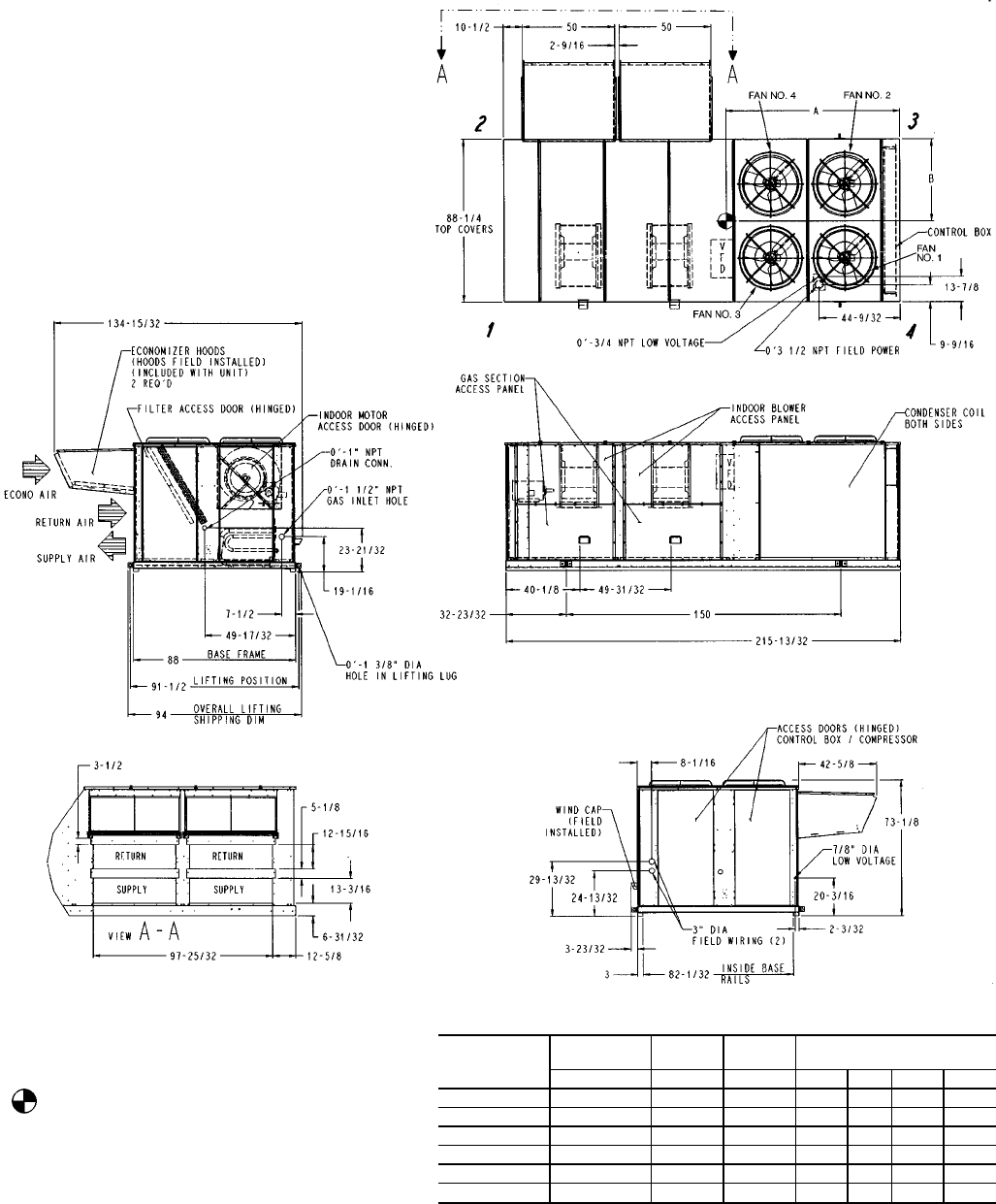
VFD — Variable Frequency Drive
NOTES:
1. Weights include economizer (STD).
2. Center of gravity.
3. Do not locate adjacent units with flue discharge facing economizer
inlet. Minimum clearances to be:
Adjacent Units: 158-09
Top of Units: No overhang
Condenser Coil: 48-09
Economizer Side: 68-09
Gas Heat Side: 48-09
Filter Access Side: 108-09(For Removal of Evaporator Coil)
4. For smaller service and operational clearances, contact Carrier
Application Engineering department.
5. Dimensions are in inches.
6. For side-supply/return applications, a single return and supply duct-
work connection is recommended for covering both return and both
supply openings.
UNIT
SIZE
OPERATING
WEIGHT A B CORNER WEIGHT (lb)
lb ft-in. ft-in. 1 2 3 4
48EW,EYD038 4442 7- 8
11
⁄
16
3-10
7
⁄
8
1021 894 1180 1347
48EWE038 4602 7-10
1
⁄
8
3-11
3
⁄
16
1080 934 1200 1388
48EW,EYD044 4668 7- 5
5
⁄
16
3-10
7
⁄
8
1033 906 1275 1455
48EWE044 4828 7- 6
13
⁄
16
3-11
3
⁄
16
1094 945 1293 1496
48EW,EYD048 4955 7- 3
11
⁄
16
3-10
1
⁄
2
1068 953 1384 1550
48EWE048 5115 7- 5
3
⁄
16
3-10
13
⁄
16
1129 994 1401 1592
Fig. 6 — Base Unit Dimensions, 48EW,EY038-048
8
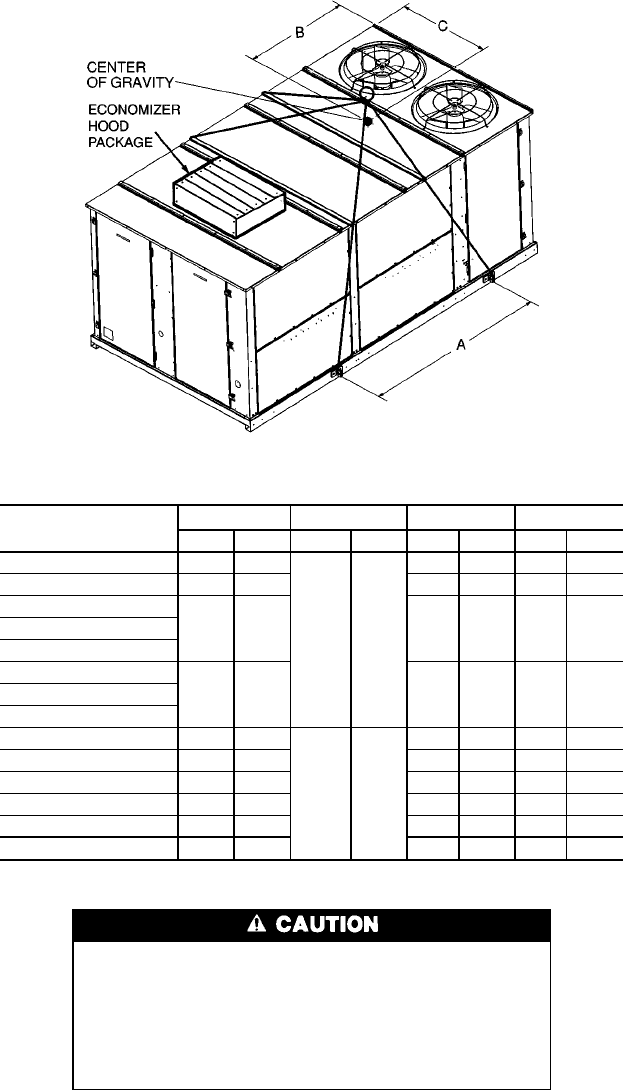
UNIT WEIGHT A B C
lb kg in. mm in. mm in. mm
48EJ,EK,EW,EYD024 4176 1894
87.68 2227
72.4 1839 42.4 1072
48EJ,EWE024 4256 1930 73.3 1862 42.7 1085
48EJ,EK,EW,EYD028
4262 1933 69.6 1768 44.0 111848EJ,EK,EW,EYD030
48EJ,EK,EW,EYD034
48EJ,EWE028
4342 1969 70.1 1781 44.3 112548EJ,EWE030
48EJ,EWE034
48EJ,EK,EW,EYD038 4442 2015
150 3810
92.7 2355 46.9 1191
48EJ,EWE038 4602 2087 94.1 2390 47.2 1199
48EJ,EK,EW,EYD044 4668 2117 89.3 2268 46.9 1191
48EJ,EWE044 4828 2190 90.8 2306 47.2 1199
48EJ,EK,EW,EYD048 4955 2248 87.7 2228 46.5 1181
48EJ,EWE048 5115 2320 89.2 2266 46.8 1189
NOTICE TO RIGGERS:
ALL PANELS MUST BE IN PLACE
WHEN RIGGING.
NOTE: Rig with four cables and spread with two
92 in. (2337 mm) spreader bars. Maintain a dis-
tance of 74 in. (1880 mm) from top of unit to
eyehook.
NOTE:
Add 32 lb (14.5 kg) for domestic crating.
Add 312 lb (142 kg) for export crating (024-034 units).
Add 346 lb (157 kg) for export crating (038-048 units).
Add 250 lb (113 kg) for power exhaust.
Add 220 lb (100 kg) for copper condenser coil (024-034 units).
Add 285 lb (129 kg) for copper condenser coil (038,044 units).
Add 380 lb (172 kg) for copper condenser coil (048 unit).
Fig. 7 — Rigging Label
9
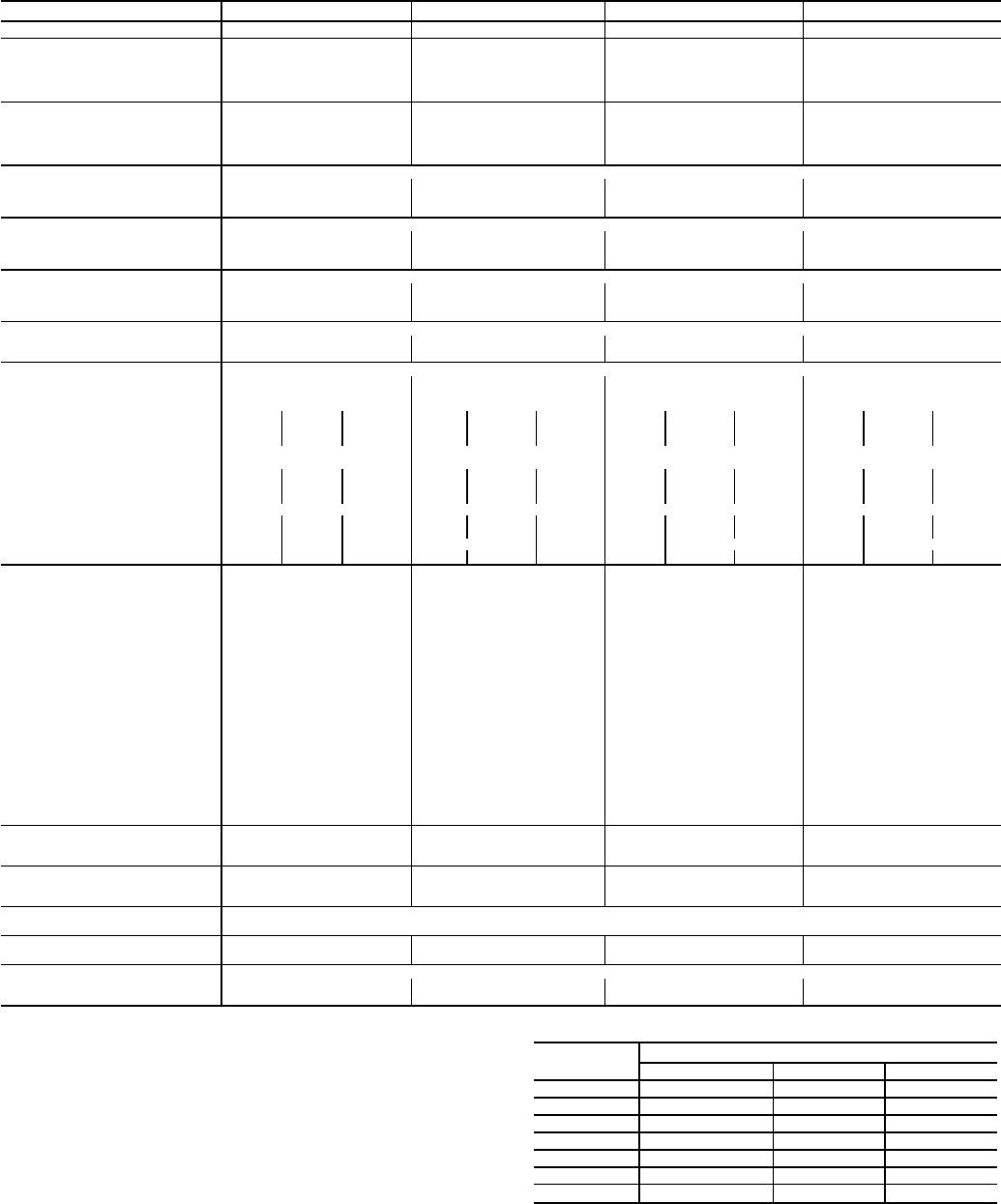
Table 1 — Physical Data
UNIT 48EJ,EK,EW,EY 024D/E 028D/E 030D/E 034D/E
NOMINAL CAPACITY (tons) 20 25 27 30
OPERATING WEIGHT (lb)*
Unit
Al/Al† (Lo Heat/Hi Heat) 4176/4256 4262/4342 4262/4342 4262/4342
Al/Cu† (Lo Heat/Hi Heat) 4396/4476 4482/4562 4482/4562 4482/4562
Roof Curb (14-in. curb) 365 365 365 365
COMPRESSOR
Type Ckt 1 06D328 06D328 06D537 06D537
Ckt 2 06D818 06D328 06D328 06D537
Number of Refrigerant Circuits 22 2 2
Oil (oz) (Ckt 1, Ckt 2) 115, 88 115 ea. 115 ea. 115 ea.
REFRIGERANT TYPE R-22
Operating Charge (lb-oz)
Circuit 1** 25-0 25-0 25-0 25-0
Circuit 2 31-0 25-0 25-0 25-0
CONDENSER COIL Cross-Hatched
3
⁄
8
9Copper Tubes, Aluminum Lanced, Aluminum Pre-Coated, or Copper Plate Fins
Quantity 11 1 1
Rows...Fins/in. 4...15 4...15 4...15 4...15
Total Face Area (sq ft) 33.3 33.3 33.3 33.3
CONDENSER FAN Propeller Type
Nominal Cfm 13,420 13,420 13,420 13,420
Quantity...Diameter (in.) 2...30 2...30 2...30 2...30
Motor Hp (1075 Rpm) 11 1 1
EVAPORATOR COIL Cross-Hatched
3
⁄
8
9Copper Tubes, Aluminum Plate Fins, Intertwined Circuits
Rows...Fins/in. 4...15 4...15 4...15 4...15
Total Face Area (sq ft) 31.7 31.7 31.7 31.7
EVAPORATOR FAN Centrifugal Type
Quantity...Size (in.) 2...20x15 2...20x15 2...20x15 2...20x15
Type Drive Belt Belt Belt Belt
Nominal Cfm 8,000 10,000 11,000 12,000
Motor Hp 5 10†† 15 7.5 10†† 15 10 15†† 20 10 15†† 20
Motor Frame Size (Standard) S184T S215T D254T S213T S215T D254T S215T D254T S256T S215T D254T S256T
(High Efficiency) S184T S215T S254T S213T S215T S254T S215T S254T S256T S215T S254T S256T
Motor Bearing Type Ball Ball Ball Ball
Maximum Allowable Rpm 1200 1200 1200 1200
Motor Pulley Pitch Diameter 4.8 4.4 5.7 5.4 6.1 5.5 4.4 4.9 5.9 4.4 5.7 5.9
Nominal Motor Shaft Diameter (in.) 1
1
⁄
8
1
3
⁄
8
1
5
⁄
8
1
3
⁄
8
1
3
⁄
8
1
5
⁄
8
1
3
⁄
8
1
5
⁄
8
1
5
⁄
8
1
3
⁄
8
1
5
⁄
8
1
5
⁄
8
Fan Pulley Pitch Diameter (in.) 12.4 8.6 9.1 12.4 11.1 8.7 9.4 8.1 8.7 9.0 9.1 8.7
Nominal Fan Shaft Diameter (in.) 1
15
⁄
16
1
15
⁄
16
1
15
⁄
16
1
15
⁄
16
Belt, Quantity...Type
Belt, Length (in.) 1...BX59
62 2...BX51
54 2...5VX530
53 1...BX59
62 1...5VX590
59 2...5VX530
53 2...BX52
55 2...5VX500
50 2...5VX530
53 2...BX51
54 2...5VX530
53 2...5VX530
53
Pulley Center Line Distance (in.) 16.0-18.7 15.6-18.4 15.0-17.9 15.6-18.4 15.0-17.9 15.6-18.4 15.0-17.9 15.6-18.4 15.0-17.9
Factory Speed Setting (rpm) 717 924 1096 773 962 1106 848 1059 1187 884 1096 1187
FURNACE SECTION
Rollout Switch Cutout Temp (F)|225 225 225 225
Burner Orifice Diameter
(in. ...drill size)
Natural Gas Std .111...34 .111...34 .111...34 .111...34
Liquid Propane Alt .089...43 .089...43 .089...43 .089...43
Thermostat Heat Anticipator
Setting (amps)
Stage 1 0.1 0.1 0.1 0.1
Stage 2 0.1 0.1 0.1 0.1
Gas Input (Btuh) Stage 1 Low 262,500 262,500 262,500 262,500
High 394,000 394,000 394,000 394,000
Stage 2 Low 350,000 350,000 350,000 350,000
High 525,000 525,000 525,000 525,000
Efficiency (Steady State) (%) 82 82 82 82
Temperature Rise Range 15-45/35-65 15-45/35-65 15-45/35-65 15-45/35-65
Manifold Pressure (in. wg)
Natural Gas Std 3.5 3.5 3.5 3.5
Liquid Propane Alt 3.5 3.5 3.5 3.5
Gas Valve Quantity 22 2 2
Field Gas Connection Size
(in.-FPT) 1.5 1.5 1.5 1.5
HIGH-PRESSURE SWITCH (psig)
Cutout 426 426 426 426
Reset (Auto.) 320 320 320 320
LOW-PRESSURE SWITCH (psig)
Cutout 77 7 7
Reset (Auto.) 22 22 22 22
OUTDOOR-AIR FILTERS 8...16 × 25
Quantity...Size (in.) 4...20 × 25
RETURN-AIR FILTERS
Quantity...Size (in.) 10...20x24x2 10...20x24x2 10...20x24x2 10...20x24x2
POWER EXHAUST Direct Drive, 3-Speed, Single-Phase Motor (Factory-Wired for High Speed) and Forward-Curved Fan
Motor, Quantity...Hp 4...1 4...1 4...1 4...1
Fan, Diameter... Width (in.) 11...10 11...10 11...10 11...10
LEGEND
Al — Aluminum
Cu — Copper
*Weight of unit does not include variable frequency drive (VFD) barometric relief, or power
exhaust. If a VFD is installed, add the VFD weight in the table at right.
†Evaporator coil fin material/condenser coil fin material.
**Sizes 024-034: Circuit 1 uses the lower portion of condenser coil, Circuit 2 uses the upper
portion. Sizes 038-048: Circuit 1 uses the left condenser coil, Circuit 2 the right. All units
have intertwined evaporator coils.
††Motor and drive shown will deliver approximately 2.5 in. wg net external static. See
Table 2 for more information.
\Rollout switch is manual reset.
NOTE: High heat is for 48EJ,EW only.
VFD
(Hp) VFD WEIGHTS (lb)
208/230 v 460 v 575 v
520 22 60
7.5 51 37 64
10 51 61 64
15 61 63 109
20 63 111 109
25 105 112 174
30 172 118 180
10
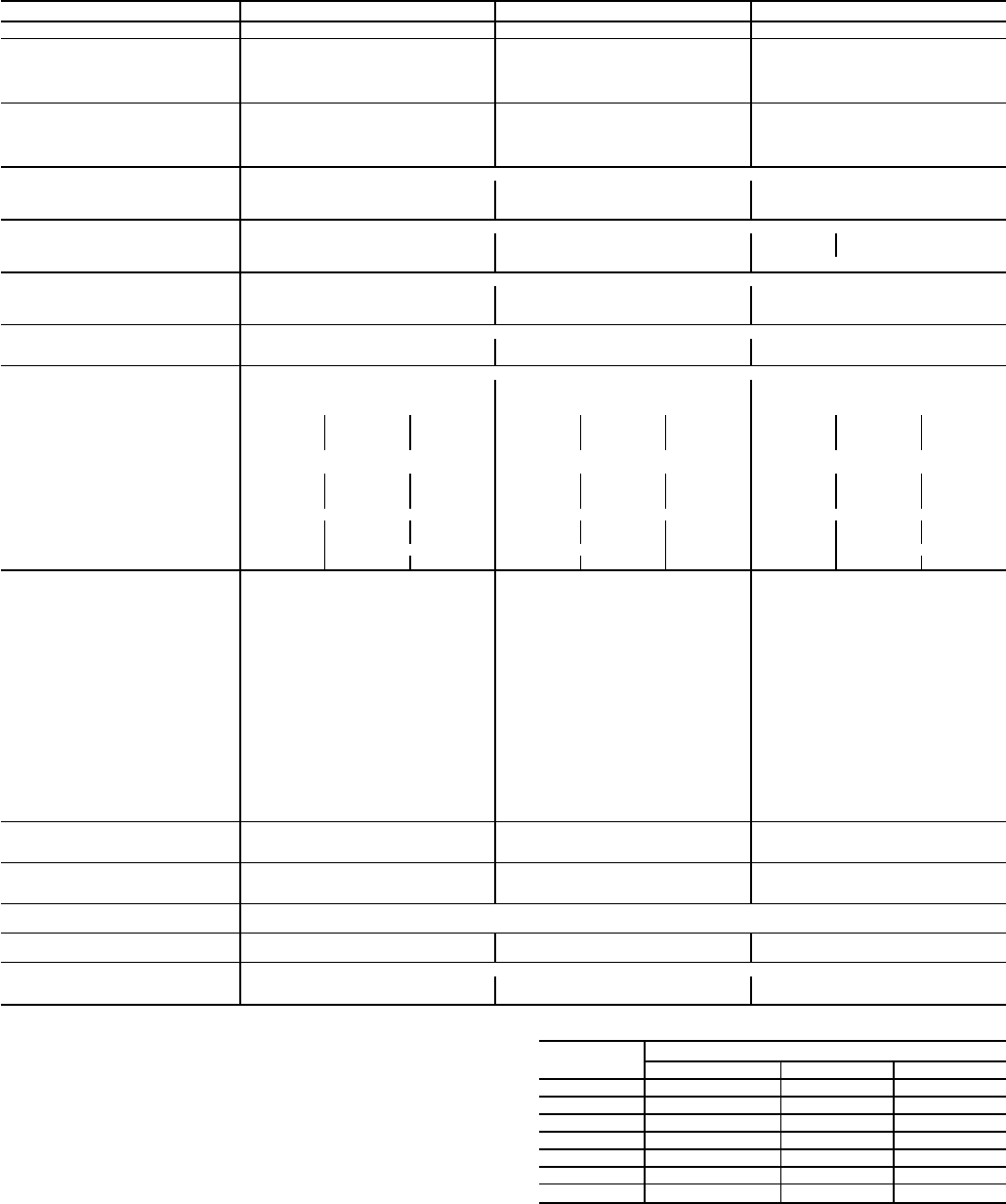
Table 1 — Physical Data (cont)
UNIT 48EJ,EK,EW,EY 038D/E 044D/E 048D/E
NOMINAL CAPACITY (tons) 35 40 45
OPERATING WEIGHT (lb)*
Unit
Al/Al† (Lo Heat/Hi Heat) 4442/4602 4668/4828 4955/5115
Al/Cu† (Lo Heat/Hi Heat) 4727/4887 4953/5113 5335/5495
Roof Curb (14-in. curb) 410 410 410
COMPRESSOR
Type Ckt 1 06D537 06EA250 06EA265
Ckt 2 06D537 06EA250 06EA250
Number of Refrigerant Circuits 222
Oil (oz) (Ckt 1, Ckt 2) 115 ea. 224 ea. 304, 224
REFRIGERANT TYPE R-22
Operating Charge (lb-oz)
Circuit 1** 34-0 35-0 41-0
Circuit 2 34-0 35-0 41-0
CONDENSER COIL Cross-Hatched
3
⁄
8
9Copper Tubes, Aluminum Lanced, Aluminum Pre-Coated, or Copper Plate Fins
Quantity 2211
Rows...Fins/in. 3...15 3...15 4...15 3...15
Total Face Area (sq ft) 58.3 58.3 66.7
CONDENSER FAN Propeller Type
Nominal Cfm 27,064 27,064 27,064
Quantity...Diameter (in.) 4...30 4...30 4...30
Motor Hp (1075 Rpm) 111
EVAPORATOR COIL Cross-Hatched
3
⁄
8
9Copper Tubes, Aluminum Plate Fins, Intertwined Circuits
Rows...Fins/in. 3...15 3...15 4...15
Total Face Area (sq ft) 34.7 34.7 34.7
EVAPORATOR FAN Centrifugal Type
Quantity...Size (in.) 2...20x15 2...20x15 2...20x15
Type Drive Belt Belt Belt
Nominal Cfm 14,000 16,000 18,000
Motor Hp 10 15†† 20 15 20†† 25 20 25†† 30
Motor Frame Size (Standard) S215T D254T S256T D254T S256T S284T S256T S284T S286T
(High Efficiency) S215T S254T S256T S254T S256T S284T S256T S284T S286T
Motor Bearing Type Ball Ball Ball
Maximum Allowable Rpm 1200 1200 1200
Motor Pulley Pitch Diameter 6.1 5.3 5.7 5.3 5.7 7.5 6.3 5.9 7.5
Nominal Motor Shaft Diameter (in.) 1
3
⁄
8
1
5
⁄
8
1
5
⁄
8
1
5
⁄
8
1
5
⁄
8
1
7
⁄
8
1
5
⁄
8
1
7
⁄
8
1
7
⁄
8
Fan Pulley Pitch Diameter (in.) 13.7 9.5 9.5 9.5 9.5 11.1 11.1 12.5 11.1
Nominal Fan Shaft Diameter (in.) 1
15
⁄
16
1
15
⁄
16
1
15
⁄
16
Belt, Quantity...Type
Belt, Length (in.) 1...5VX650
65 2...5VX530
53 2...5VX550
55 2...5VX530
53 2...5VX550
55 2...5VX590
59 2...5VX570
57 2...5VX630
63 2...5VX610
59
Pulley Center Line Distance (in.) 15.6-18.4 15.0-17.9 15.0-17.9 14.6-17.6 15.0-17.9 14.6-17.6
Factory Speed Setting (rpm) 779 976 1050 976 1050 1182 993 1134 1182
FURNACE SECTION
Rollout Switch Cutout Temp (F)|225 225 225
Burner Orifice Diameter
(in. ...drill size)
Natural Gas Std .120...31 .120...31 .120...31
Liquid Propane Alt .096...41 .096...41 .096...41
Thermostat Heat Anticipator
Setting (amps)
Stage 1 0.1 0.1 0.1
Stage 2 0.1 0.1 0.1
Gas Input (Btuh) Stage 1 Low 300,000 300,000 300,000
High 600,000 600,000 600,000
Stage 2 Low 400,000 400,000 400,000
High 800,000 800,000 800,000
Efficiency (Steady State) (%) 82 82 82
Temperature Rise Range 10-40/30-60 10-40/30-60 10-40/30-60
Manifold Pressure (in. wg)
Natural Gas Std 3.5 3.5 3.5
Liquid Propane Alt 3.5 3.5 3.5
Gas Valve Quantity 222
Field Gas Connection Size (in.-FPT) 1.5 1.5 1.5
HIGH-PRESSURE SWITCH (psig)
Cutout 426 426 426
Reset (Auto.) 320 320 320
LOW-PRESSURE SWITCH (psig)
Cutout 777
Reset (Auto.) 22 22 22
OUTDOOR-AIR FILTERS 8...16 × 25
Quantity...Size (in.) 4...20 × 25
RETURN-AIR FILTERS
Quantity...Size (in.) 10...20x24x2 10...20x24x2 10...20x24x2
POWER EXHAUST Direct Drive, 3-Speed, Single-Phase motor (Factory-Wired for High Speed) and Forward Curved Fan
Motor, Quantity...Hp 4...1 4...1 4...1
Fan, Diameter... Width (in.) 11...10 11...10 11...10
LEGEND
Al — Aluminum
Cu — Copper
*Weight of unit does not include variable frequency drive (VFD) barometric relief, or power
exhaust. If a VFD is installed, add the VFD weight in the table at right.
†Evaporator coil fin material/condenser coil fin material.
**Sizes 024-034: Circuit 1 uses the lower portion of condenser coil, Circuit 2 uses the upper
portion. Sizes 038-048: Circuit 1 uses the left condenser coil, Circuit 2 the right. All units
have intertwined evaporator coils.
††Motor and drive shown will deliver approximately 2.5 in. wg net external static. See
Table 2 for more information.
\Rollout switch is manual reset.
NOTE: High heat is for 48EJ,EW only.
VFD
(Hp) VFD WEIGHTS (lb)
208/230 v 460 v 575 v
520 22 60
7.5 51 37 64
10 51 61 64
15 61 63 109
20 63 111 109
25 105 112 174
30 172 118 180
11
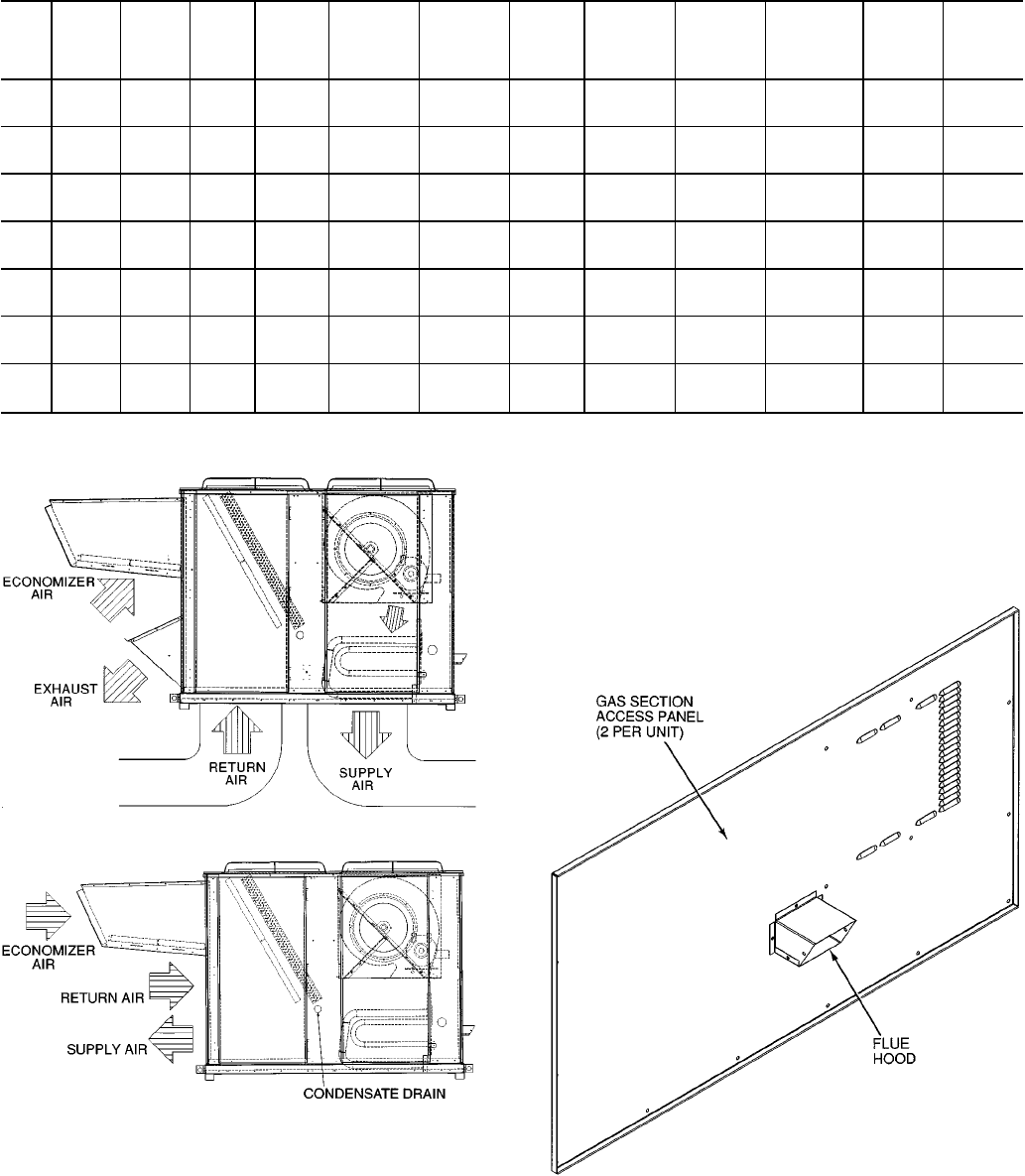
Table 2 — Evaporator Fan Motor Data (Units with Starting Serial Numbers 4197 and Later)
UNIT
SIZE
48E
MOTOR
HP
MOTOR
SHAFT
DIA.
(in.)
FAN
SHAFT
SPEED
(rpm)
MOTOR
SHEAVE
MOTOR
SHEAVE
PITCH
DIAMETER
(in.)
BUSHING
DIAMETER
(in.)
FAN
SHEAVE
FAN
SHEAVE
PITCH
DIAMETER
(in.)
BUSHING
DIAMETER
(in.)
BELT
(QUANTITY)
OUTSIDE
BELT
LENGTH
BELT
TENSION
(Lb at
.24 in.)
024 5 1.12 717 BK55 4.8 None-1.125 1B5V124 12.4 B-1.9375 BX59 62 5.10
10 1.38 924 2BK50 4.4 None-1.375 2B5V86 8.6 B-1.9375 (2) BX51 54 5.21
15 1.62 1096 2B5V56 5.7 B-1.625 2B5V90 9.1 B-1.9375 (2) 5VX530 53 6.00
028 7.5 1.38 773 BK60H 5.4 H-1.375 1B5V124 12.4 B-1.9375 BX59 62 6.48
10 1.38 962 1B5V60 6.1 H-1.375 1B5V110 11.1 B-1.9375 5VX590 59 7.37
15 1.62 1106 2B5V54 5.5 B-1.625 2B5V86 8.7 B-1.9375 (2) 5VX530 53 6.12
030 10 1.38 848 2BK50 4.4 None-1.375 2B5V94 9.4 B-1.9375 (2) BX52 55 5.27
15 1.62 1059 2B5V48 4.9 B-1.625 2B5V80 8.1 B-1.9375 (2) 5VX500 50 6.63
20 1.62 1187 2B5V58 5.9 B-1.625 2B5V86 8.7 B-1.9375 (2) 5VX530 53 7.31
034 10 1.38 884 2BK50 4.4 H-1.375 2B5V90 9.0 B-1.9375 (2) BX51 54 5.24
15 1.62 1096 2B5V56 5.7 B-1.625 2B5V90 9.1 B-1.9375 (2) 5VX530 53 6.00
20 1.62 1187 2B5V58 5.9 B-1.625 2B5V86 8.7 B-1.9375 (2) 5VX530 53 7.31
038 10 1.38 779 1B5V60 6.1 None-1.375 1B5V136 13.7 B-1.9375 5VX650 65 7.62
15 1.62 976 2B5V52 5.3 B-1.625 2B5V94 9.5 B-1.9375 (2) 5VX530 53 6.37
20 1.62 1050 2B5V56 5.7 B-1.625 2B5V94 9.5 B-1.9375 (2) 5VX550 55 7.60
044 15 1.62 976 2B5V52 5.3 B-1.625 2B5V94 9.5 B-1.9375 (2) 5VX530 53 6.37
20 1.62 1050 2B5V56 5.7 B-1.625 2B5V94 9.5 B-1.9375 (2) 5VX550 55 7.60
25 1.88 1182 2B5V74 7.5 B-1.875 2B5V110 11.1 B-1.9375 (2) 5VX590 59 7.60
048 20 1.62 993 2B5V62 6.3 B-1.625 2B5V110 11.1 B-1.9375 (2) 5VX570 57 7.22
25 1.88 1134 2B5V80 5.9 B-1.875 2B5V124 12.5 B-1.9375 (2) 5VX630 63 7.36
30 1.88 1182 2B5V74 7.5 B-1.875 2B5V110 11.1 B-1.9375 (2) 5VX590 59 9.07
NOTE: Motor shaft speed is 1750 rpm. The fan shaft diameter is 1
15
⁄
16
inches.
Step 4 — Install Flue Hood — Flue hood is shipped
inside gas section of unit. To install, secure flue hood to ac-
cess panel. See Fig. 10.
NOTE: When properly installed, flue hood will line up with
combustion fan housing. See Fig. 11.
Fig. 8 — Air Distribution — Thru-the-Bottom
Fig. 9 — Air Distribution — Thru-the-Side
Fig. 10 — Flue Hood Location
12
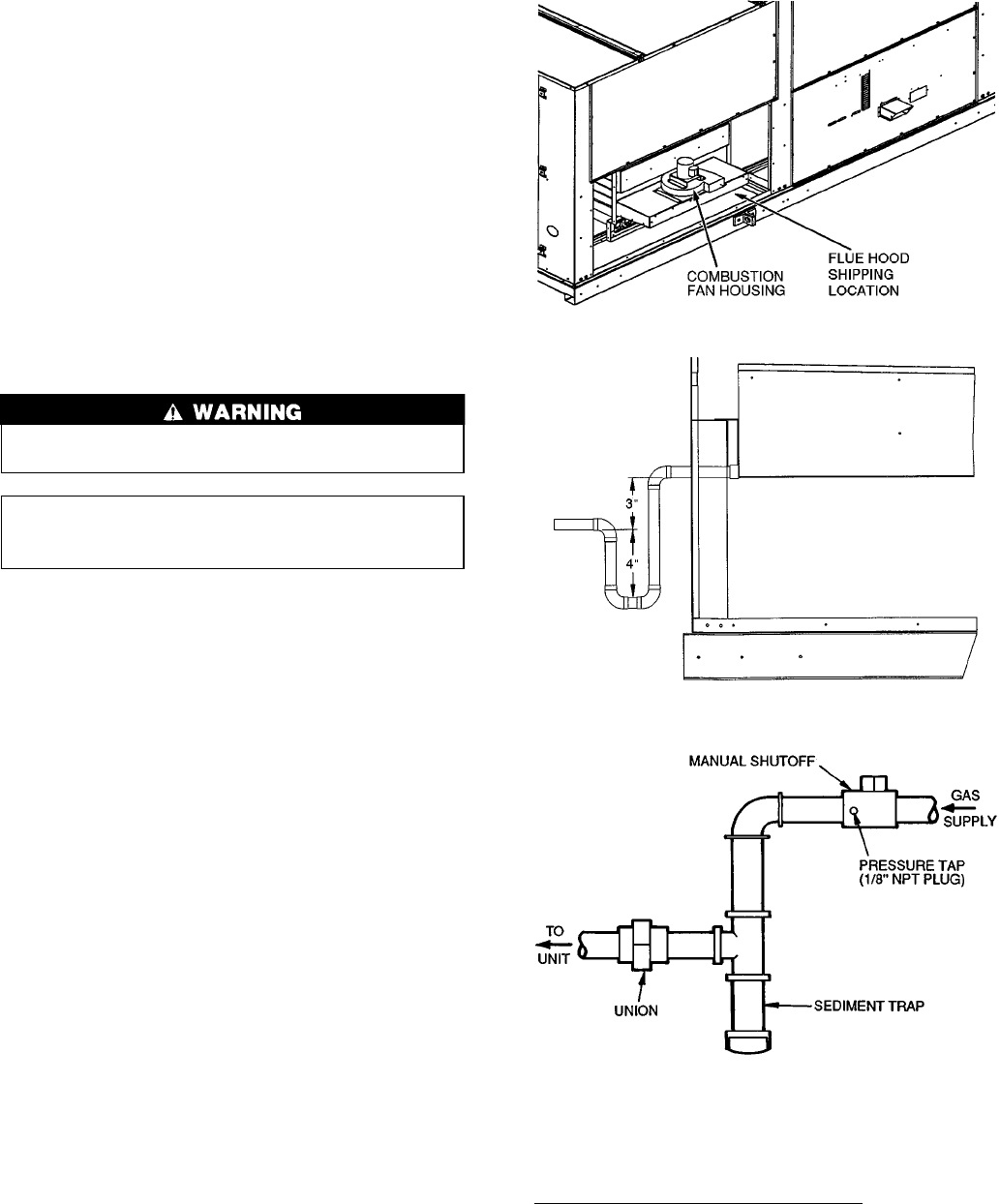
Step5—TrapCondensate Drain — See Fig. 3-6
for drain location. Condensate drain is open to atmosphere
and must be trapped. Install a trapped drain at the drain lo-
cation. A trap at least 4-in. deep must be used. See Fig. 12.
Trap must be installed to prevent freeze-up.
Condensate pans are sloped so that water will completely
drain from the condensate pan to comply with indoor air qual-
ity guidelines. The condensate drain pan is fitted with a 1-in.
FPT coupling.
Step 6 — Install Gas Piping — Unit is equipped for
use with natural gas. Installation must conform with local
building codes or, in the absence of local codes, with the
National Fuel Gas Code, ANSI Z223.1.
Install manual gas shutoff valve with a
1
⁄
8
-in. NPT pres-
sure tap for test gage connection at unit. Field gas piping
must include sediment trap and union. See Fig. 13. An
1
⁄
8
-in. NPT is also located on the gas manifold adjacent to
the gas valve.
Do not pressure test gas supply while connected to unit.
Always disconnect union before servicing.
IMPORTANT: Natural gas pressure at unit gas con-
nection must not be less than 5 in. wg or greater than
13.5 in. wg.
Size gas-supply piping for 0.5-in. wg maximum pressure
drop. Do not use supply pipe smaller than unit gas
connection.
Step 7 — Controls Options — The control options
that the units can provide are based on the following param-
eters: CV (constant volume) or VAV (variable air volume)
operation; stand-alone unit with field-supplied sensors in-
stalled (CV or VAV); as a system via Carrier Comfort Sys-
tem (TEMP or VVTt); optional electronic expansion board
installed (CV or VAV); linked to the Carrier Comfort
Network; and availability of a computer and software
(ComfortWorks™ Building Supervisor, and Service Tool) or
LID-2B accessory installed to access the base control board.
See Table 3.
NOTE: Access to the base control board allows unit occu-
pancy schedules, unit timeclock, and various set points to be
changed from their factory-defined default settings.
All units are equipped with a supply air thermistor (SAT)
located in the supply fan discharge and an outdoor air ther-
mistor (OAT) located in the outdoor air hood. Variable air
volume units are supplied with a return air thermistor (RAT)
located on the return air damper support.
CONSTANT VOLUME APPLICATIONS — The units, as
shipped, are operable as stand-alone units, using either a stand-
ard (mechanical or electronic) 2-stage heat, 2-stage cool ther-
mostat, or with an electronic room sensor and a timeclock to
establish unit start and stop times.
With a standard thermostat (programmable is optional),
heating and cooling operation is set by space temperature.
With a space sensor and timeclock, the machine will op-
erate at default values unless they are changed using appro-
priate input devices. The space sensor senses space tempera-
ture and may be equipped with a timed override feature, which
allows unit operation during unoccupied periods.
The space sensors may be used in multiples of 4 or 9 to
achieve space temperature averaging. The use of a space sen-
sor also allows the unit to be turned on and off from a re-
mote signal.
Features with Thermostat Control of Unit
• two-stage heating
• two-stage cooling
• control of unit using Y1, Y2, W1, W2, and G thermostat
inputs
• control of the indoor fan
• outdoor-air temperature/supply-air temperature
monitoring
• control of an outdoor air condenser fan based on outdoor-
air temperature
Fig. 11 — Combustion Fan Housing Location
Fig. 12 — Condensate Drain Trap Piping Details
(Typical Roof Curb or Slab Mount Shown)
Fig. 13 — Field Gas Piping
13
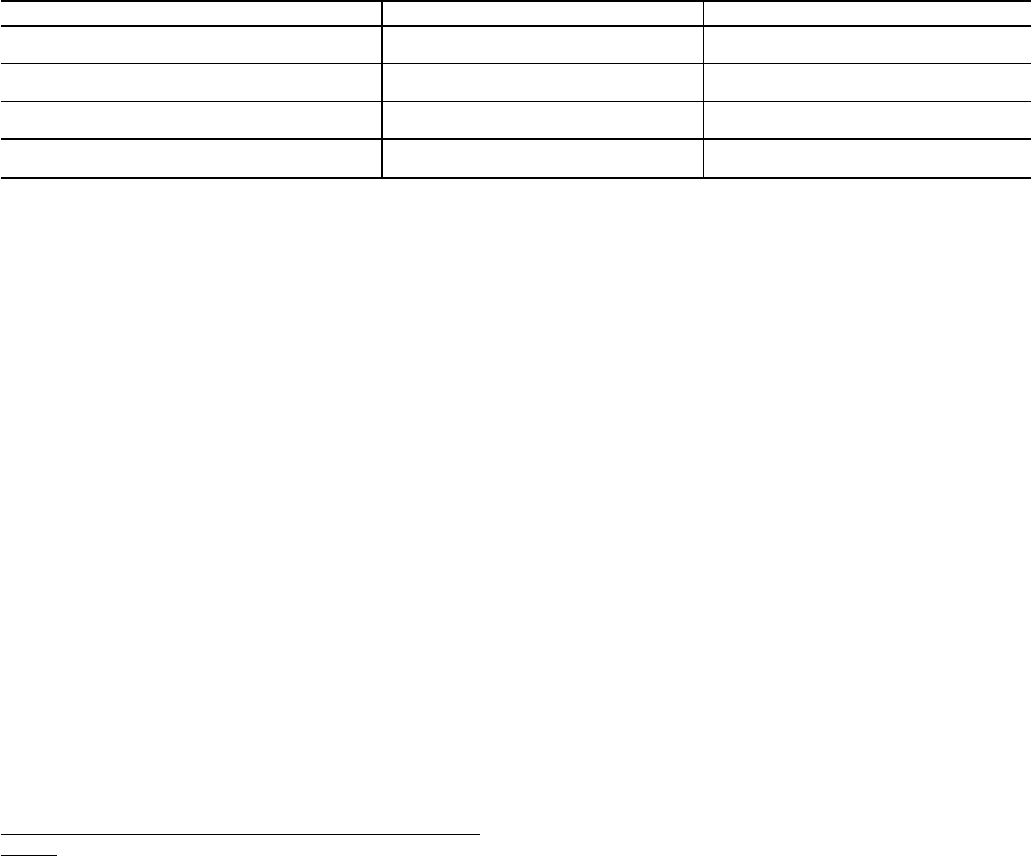
Table 3 — Controls Options and Configurations (Non-Thermostat Applications)
UNIT CONFIGURATION DEFAULT COOLING DEFAULT HEATING
CV or VAV Unit with SPT Sensor Unoccupied Cooling — 90 F (SPT)
Occupied Cooling — NA Unoccupied Heating — 55 F (SPT)
Occupied Heating — NA
CV Unit with SPT Sensor and Remote
Start/Stop Switch Unoccupied Cooling — 90 F (SPT)
Occupied Cooling — 78 F (SPT) Unoccupied Heating — 55 F (SPT)
Occupied Heating — 68 F (SPT)
VAV Unit Remote Start/Stop Switch Only Unoccupied Cooling — 90 F (RAT)
Occupied Cooling — 55 F (SAT) Unoccupied Heating — 55 F (RAT)
Occupied Heating — 68 F (RAT)*
VAV Unit with SPT Sensor and Remote
Start/Stop Switch Unoccupied Cooling — 90 F (SPT)
Occupied Cooling — 55 F (SAT) Unoccupied Heating — 55 F (SPT)
Occupied Heating — 68 F (RAT)*
LEGEND
CV — Constant Volume
NA — Not Available
RAT — Return-Air Temperature
SAT — Supply-Air Temperature
SPT — Space Temperature
VAV — Variable Air Volume
*With DIP Switch No. 5 configured to OPEN (Occupied Heat
Enabled).
NOTE: Space temperature sensor and remote start/stop switch are
field-supplied.
• control of modulating economizer damper to provide free
cooling when outdoor conditions are suitable, using
supply-air temperature as a control point
• control of the economizer damper and indoor fan to obtain
unoccupied free cooling
• provide power exhaust output to an external power ex-
haust controller
• support a field test for field checkout
• control of 2 stages of CV power exhaust
• compressor Time Guardt(power up, minimum off and on
times)
• compressor lockout during low supply-air temperature
Additional features are provided by accessing the stand-
ard unit control board via software with a computer. These
features are:
• electronic expansion board features (if installed)
• control board diagnostics
• ability to change supply air set point (economizer control)
• ability to change high outdoor temperature lockout set point
(economizer control)
• ability to change power exhaust set points
NOTE: A CV unit without a thermostat requires a field-
supplied sensor for operation.
Features with Sensor Control of Unit (Stand-Alone Appli-
cations — Unit control is limited to CV unoccupied default
set points, 90 F for cooling, 55 F for heating. There are
2 sensor options available:
• T-55 sensor will monitor room temperature and provide
unoccupied override capability (1 hour)
• T-56 sensor will monitor room temperature, provide un-
occupied override capability (1 hour), and provide a tem-
perature offset of 5° F.
Standard features are:
• support of remote occupied/unoccupied input to start and
stop the unit
• cooling capacity control of 3 stages using economizer and
2 compressors to maintain space temperature to an occu-
pied or unoccupied set point
• enable heating or cooling during unoccupied periods as
required to maintain space temperature within the unoc-
cupied set points
• adjustment of space temperature set points of ±5° F when
using a T-56 sensor
Additional features with sensor control of unit (with com-
puter access) are:
• 365 day timeclock with backup (supports minute, hour, day
of week, date, month, and year)
• daylight savings time function
• occupancy control with 8 periods for unit operation
• holiday table containing up to 18 holiday schedules
• ability to initiate timed override from T-55 or T-56 sensors
for a timed period of 1 to 4 hours
• ability to use multiple space temperature sensors to aver-
age the space temperature
• temperature compensated start to calculate early start times
before occupancy
• access to the Display, Maintenance, Configuration,
Service, and Set Point data tables through network
software
When the unit is equipped with a field-supplied space
temperature sensor and a remote contact closure (remote start/
stop) on the base control board, the occupied default set points
will monitor unit operation. The occupied default set points
are 78 F cooling and 68 F heating. See Fig. 14 for remote
start/stop wiring.
NOTE: For units with a field-supplied space temperature se-
sor which have not had the base unit control board accessed
via software to set an occupancy schedule, the remote start/
stop closure will allow the unit to operate in the pre-
configured occupied default set points (based on return-air
temperature) of 78 F cooling and 68 F heating. Without this
feature, the unit will control to the unoccupied default set
points of 90 F cooling and 55 F heating.
An electronic expansion board may be field-installed to
provide the following features:
• control of modulating economizer damper to maintain in-
door air quality (IAQ) when outdoor conditions are
suitable
NOTE: The IAQ sensor must be set for current output
(4 to 20 mA), not voltage output. Ensure the jumper on
the sensor is in the upper position. See Fig. 15.
• provide discrete inputs for fan status, filter status, field-
applied status, and demand limit
• provide an output for the external alarm light indicator
• provide power exhaust fire outputs for direct control of
modulated power exhaust stages during fire or smoke modes
• control of smoke control modes including evacuation, smoke
purge, pressurization, and fire shutdown (modulating power
exhaust required)
When the unit is connected to the CCN (Carrier Comfort
Network), the following expansion board features can be
utilized:
• perform Demand Limit functions based on CCN loadshed
commands or the state of the discrete input
• alarm monitoring of all key parameters
• CCN protocol
• provides CCN IAQ participation
See Carrier TEMP or VVTt(Variable Volume and Tem-
perature) literature for complete TEMP (single zone) or VVT
(multi-zone) application information.
14
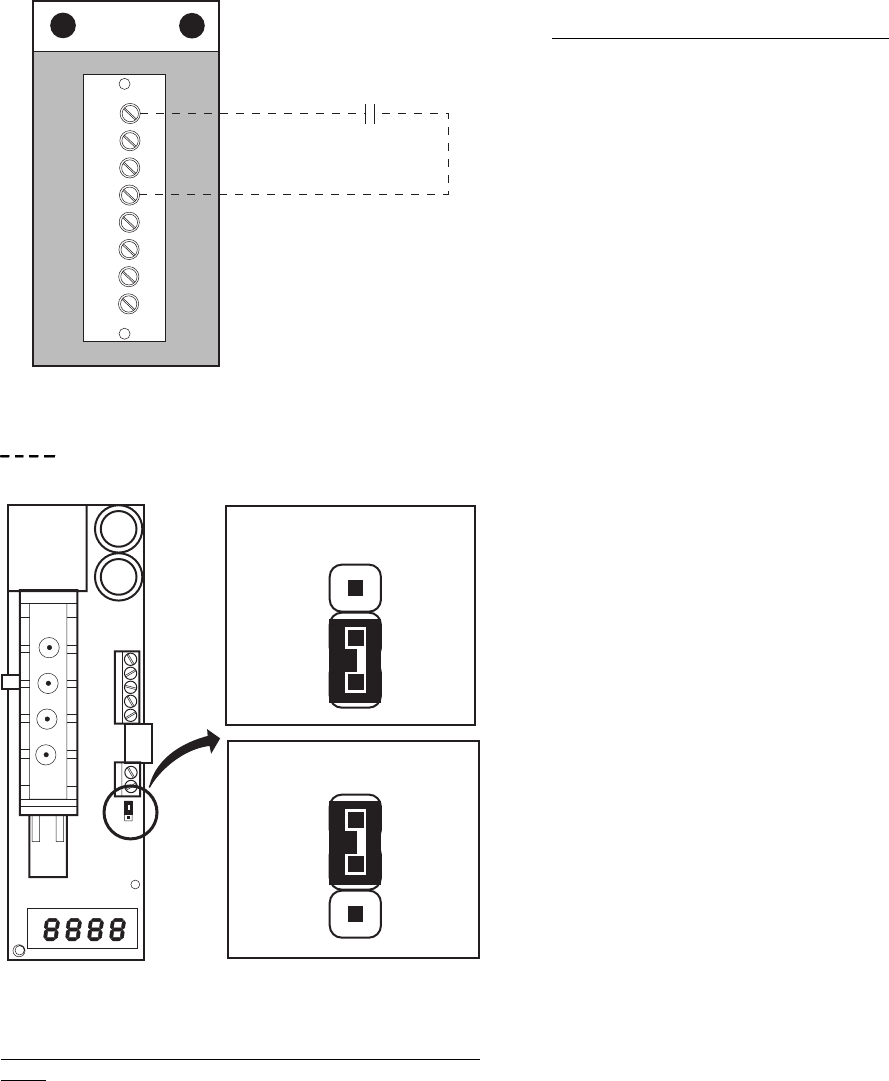
Features with Sensor Control of Unit (Network Applica-
tions) — The base control board provides, as standard, a con-
nection for use with a Carrier VVT system and can also be
integrated into a Carrier Comfort Network.
When the unit is accessed via a PC equipped with Com-
fortWorks™, Building Supervisor, or Service Tool software,
or accessory LID-2B, the following features can be
accessed:
• on-board timeclock can be programmed
• occupancy schedules can be programmed
• unit set points can be changed
• alarms can be monitored
This access is available on the base control board via a
RJ-11 phone jack or a 3-wire connection to the communi-
cation bus. See Fig. 16. The timeclock has a 10-hour mini-
mum back-up time to provide for unit power off for servic-
ing unit or during unexpected power outages. For complete
Carrier Comfort System (CCS) or Carrier Comfort Network
(CCN) features and benefits, refer to the product literature.
VARIABLE AIR VOLUME (VAV) APPLICATIONS
Features with Stand-Alone Applications — The units, as
shipped, are operable as stand-alone units with the addition
of a timeclock to establish unit start and stop times.
Heating and cooling in both on and off modes is con-
trolled to default values by the base unit control. Set points
may be changed with appropriate input devices.
The control has an on-board occupancy schedule which
can be set using an input device and eliminates the need for
an external timeclock.
During both the on and off periods, cooling operation is
controlled to the supply air setting and heating is controlled
to the return air setting (or to the optional space temperature
sensor). During the on period, the supply fan runs continu-
ously. During the off period, the supply fan will be activated
if the return air sensor is outside of the set points and will
run log enough to accurately sample the space temperature.
The supply fan will then continue to run until any heating or
cooling load is satisfied, at which point it will turn off.
The use of a space sensor will allow for supply air reset
to conserve energy and maintain comfort. If equipped with
an override feature, the sensor will allow operation during
the off period for a fixed length of time.
Base unit control supports a Heat Interlock Relay (field
supplied) to fully open the VAV terminal devices during heat-
ing operation.
Standard features of a VAV unit with a remote start/stop
switch are:
• control board diagnostics
• control of an outdoor condenser fan based upon outdoor
air temperature
• control of modulating economizer to provide free cooling
when outdoor conditions are suitable, using supply-air tem-
perature as a set point
• support of remote occupied/unoccupied input to start or
stop the unit
• provide power exhaust output to an external power ex-
haust controller
• support supply-air temperature reset to offset supply air
set point
• support a field test for field check out
• support linkage to DAV systems
• cooling capacity control of up to 6 stages plus economizer
with compressors and unloaders to maintain supply air tem-
perature set point during occupied periods
• control of one stage of heat to maintain return-air tem-
perature at heating set point during occupied periods
• provide a variable frequency drive high voltage relay out-
put to enable VFD
• control of heat interlock relay
• compressor Time Guard override (power up, minimum off
and on times)
With the addition of a remote start/stop switch heating or
cooling is enabled during unoccupied periods as required to
maintain space temperature to within unoccupied set points.
Additional features may be provided with Electronic
Access to Unit Control Board. These features are:
• additional control board diagnostics
• electronic expansion board features (if installed)
• control of the economizer damper and indoor fan to obtain
unoccupied free cooling
• 365-day timeclock with backup (supports minute, hour, day,
month, and year)
• holiday table containing up to 18 holiday schedules
• occupancy control with 8 periods for unit operation
• support a set of display, maintenance, configuration, serv-
ice, and set point data tables for interface with Building
Supervisor, ComfortWorks, or Service Tool software soft-
ware or accessory LID-2B
R
Y1
Y2
W1
W2
G
C
X
CONTROL
BOX
REMOTE
START/STOP
SWITCH
(FIELD-SUPPLIED)
LEGEND
Field Supplied Wiring
Fig. 14 — Field Control Remote Start/Stop
JUMPER CONNECTION
FOR VOLTAGE OUTPUT
JUMPER CONNECTION
FOR CURRENT OUTPUT
Fig. 15 — Indoor Air Quality Sensor Configuration
15
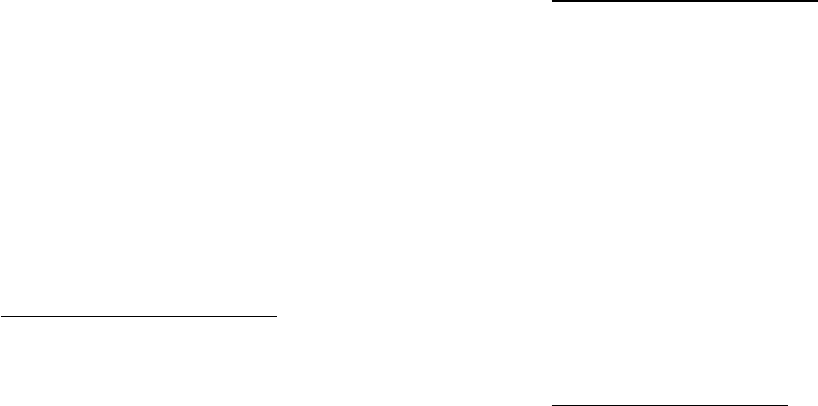
When a VAV unit with a space temperature sensor is ac-
cessed via a computer, the following additional features are
available:
• ability to initiate timed override from T-55 sensors
• temperature compensated start to calculate early start time
before occupancy
• provide space temperature reset to reset the supply air set
point upward when the temperature falls below the occu-
pied cooling set point
An electronic expansion board may be field-installed to
provide the following features:
• fan status
• filter status
• field-applied status
• demand limiting
• IAQ Sensor
• OAQ Sensor
• alarm light
• fire unit shutdown
• fire pressurization
• fire evacuation
• fire smoke purge
When the unit is connected to the CCN (Carrier Comfort
Network), the following expansion board features can be
utilized:
• CCN IAQ (indoor air quality) participation
• CCN OAQ (outdoor air quality) participation
• CCN demand limit participation
• modulated power exhaust override
• ability to use multiple space temperature sensors (mul-
tiples of 4 and 9 only) to average space temperature (DAV
only)
Afield-supplied T-55 space temperature sensor can be added
to monitor room temperature and provide unoccupied over-
ride capability (1 hour).
When the unit is equipped with a field-supplied space tem-
perature sensor and a remote contact closure (remote start/
stop) the occupied default set points will monitor unit op-
eration. The occupied default set points are 55 F (supply air)
cooling and 68 F (return air temperature) heating. See
Fig. 14 for remote start/stop wiring.
NOTE: For units without a space temperature sensor and which
have not had the base unit control board accessed via soft-
ware to set an occupancy schedule, the remote start/stop clo-
sure will allow the unit to operate in the pre-configured oc-
cupied default set points of 55 F (supply-air temperature)
cooling and 68 F (return-air temperature) heating. Without
an occupancy schedule, the unit will control to the unoccu-
pied default set points of 90 F (return air) cooling and 55 F
(return air) heating.
Features with NetworkApplications — The base control board
provides, as standard, a connection for use with a Carrier
Comfort System and can also be integrated into a Carrier
Comfort Network. When the unit is accessed via a PC equipped
with ComfortWorks™, Building Supervisor, or Service Tool
software or LID-2B accessory, the following features can be
accessed:
• on-board timeclock can be programmed
• occupancy schedules can be programmed
• unit set points can be changed
• alarms can be monitored
This access is available on the base control board via a
RJ-11 phone jack or a 3-wire connection to the communi-
cation bus. See Fig. 16. The internal timeclock has a 10-hour
minimum back-up time to provide for unit power off for ser-
vicing unit or during unexpected power outages. For com-
plete Carrier Comfort System (CCS) or Carrier Comfort
Network (CCN) features and benefits, refer to the product
literature.
Step 8 — Make Electrical Connections
POWER WIRING — Units are factory wired for the voltage
shown on the unit nameplate.
When installing units, provide a disconnect per NEC
(National Electrical Code) of adequate size (MOCP [maxi-
mum overcurrent protection] of unit is on the informative
plate). All field wiring must comply with NEC and all local
codes. Size wire based on MCA (minimum circuit amps) on
the unit informative plate. See Fig. 17 for power wiring con-
nections to the unit power terminal block and equipment ground.
The main power terminal block is suitable for use with
aluminum or copper wire. See Fig. 17. Units have circuit
breakers for compressors, fan motors, and control circuit. If
required by local codes, provide an additional disconnect switch.
Whenever external electrical sources are used, unit must be
electrically grounded in accordance with local codes, or in
absence of local codes, with NEC, ANSI C1-latest year.
All field wiring must comply with NEC and local code
requirements.
FIELD POWER SUPPLY — Unit is factory wired for volt-
age shown on unit nameplate. See Table 4 for electrical data.
Field wiring can be brought into the unit from bottom
(through basepan and roof curb) or through side of unit (cor-
ner post next to control box).
A3
1
⁄
2
-in. NPT coupling for field power wiring and a
3
⁄
4
-in. NPT coupling for 24-v control wiring are provided in
basepan. In the side post, there are two 2
1
⁄
2
-in. (024-034) or
3-in. (038-048) knockouts for the field power wiring. See
Fig. 3-6. If control wiring is to be brought in through the
side of unit, a
7
⁄
8
-in. diameter hole is provided in the con-
denser side post next to the control box.
If disconnect box is mounted to corner post, be careful
not to drill any screws into the condenser coil.
Routing Through Bottom of Unit — If wiring is brought in
through bottom of unit, use field-supplied watertight conduit
to run power wiring from basepan out through bottom
3
1
⁄
2
-in. hole to the disconnect box and back into unit to the
main control box.
Use strain relief going into control box through 2
1
⁄
2
-in.
diameter hole provided. After wires are in unit control box,
connect to power terminal block (see Power Wiring section
above).
Low-voltage wiring must be run in watertight conduit from
the basepan to control box and through
7
⁄
8
-in. diameter hole
provided in bottom of unit control box. Field-supplied strain
relief must be used going into the box. After wiring is in
control box, make connections to proper terminals on ter-
minal blocks (see Field Control Wiring section on page 21).
Install conduit connector in unit basepan as shown in
Fig. 3-6. Route power and ground lines through connector to
terminal connections in unit control box as shown on unit
wiring diagram and Fig. 17.
Routing Through Side of Unit — Route power wiring in field-
supplied watertight conduit into unit through 2
1
⁄
2
-in. hole.
See Fig. 17.
Use field-supplied strain relief going into control box through
2
1
⁄
2
-in. diameter hole provided. After wires are in unit con-
trol box, connect to power terminal block (see Power Wiring
section on this page).
Bring low-voltage control wiring through factory-drilled
7
⁄
8
-in. diameter hole in condenser side post. Use strain relief
going into
7
⁄
8
-in. diameter hole in bottom of unit control box.
After wiring is in control box, make connection to proper
terminals on terminal blocks (see Field Control Wiring sec-
tion on page 21).
16
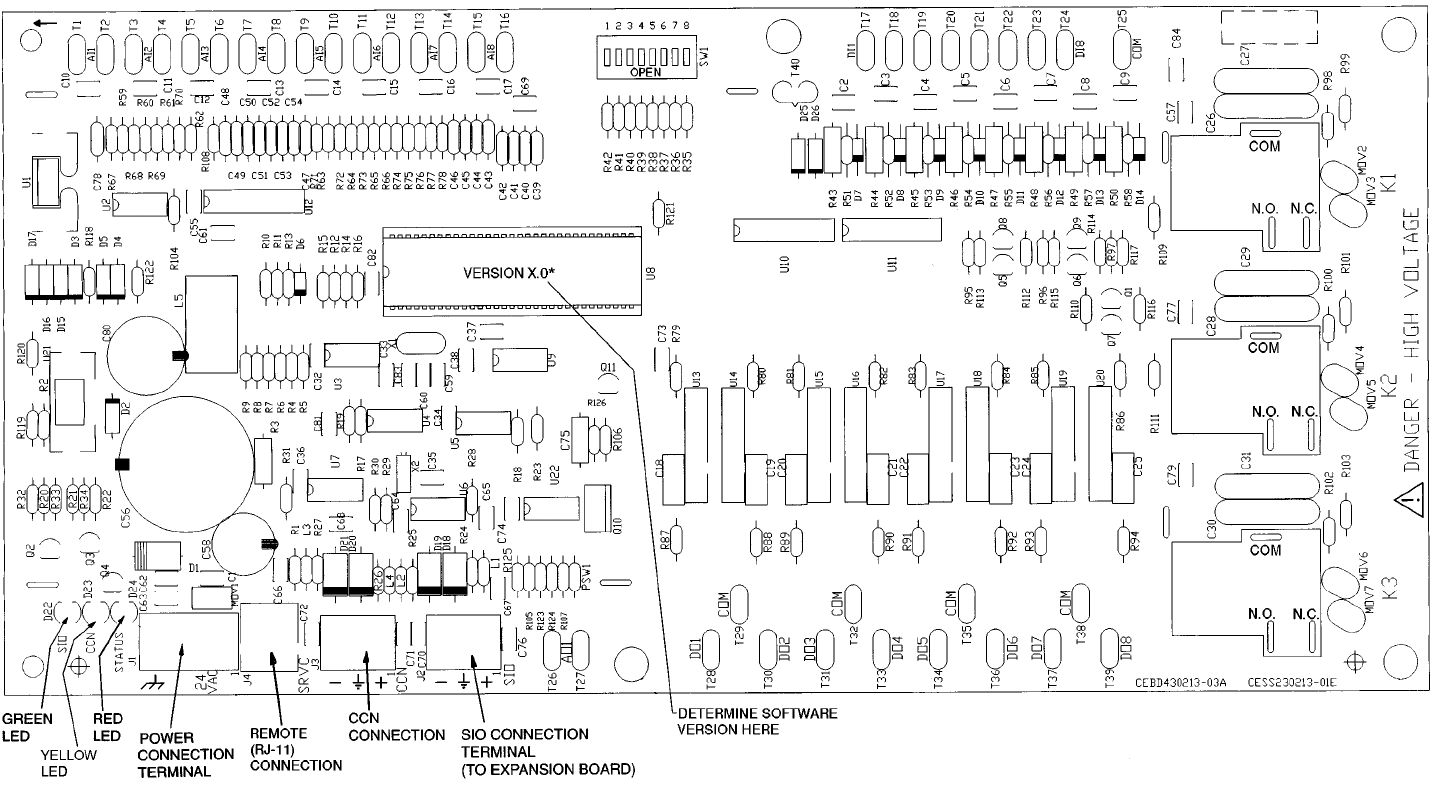
LEGEND
CCN — Carrier Comfort Network
COM — Common
D—Diode
LED — Light-Emitting Diode
N.C. — Normally Closed
N.O. — Normally Open
R—Relay
SIO — Serial Input/Output
SW — Switch
T—Terminal
Fig. 16 — Control Board Diagram
*Where X is the unit control software version number.
17
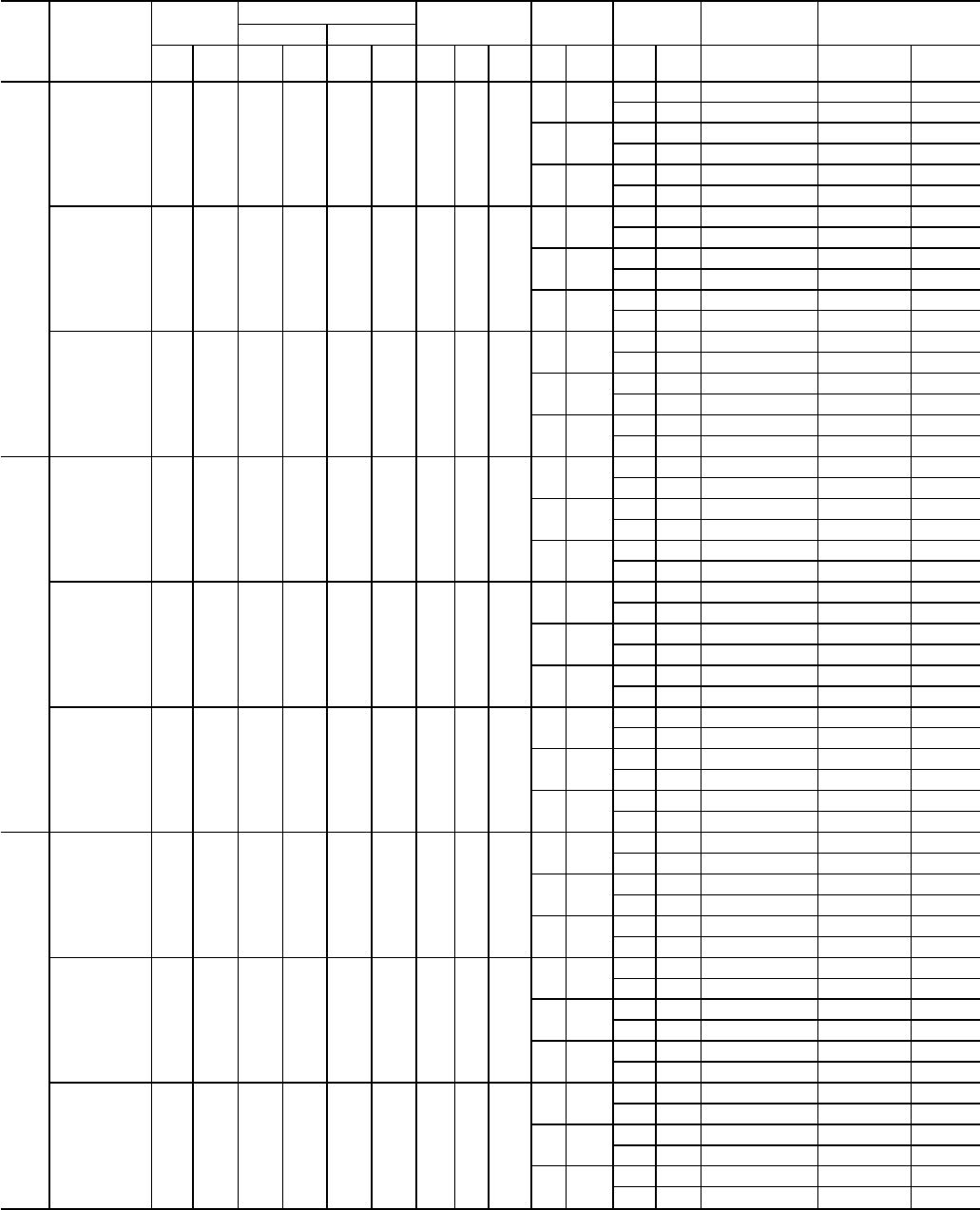
Table 4 — Electrical Data
UNIT
SIZE
48E
NOMNAL
VOLTAGE
(3 Ph 60 Hz)
VOLTAGE
RANGE COMPRESSOR OFM IFM POWER
EXHAUST COMBUSTION
FAN MOTOR POWER SUPPLY
No. 1 No. 2
Min Max RLA LRA RLA LRA Qty Hp FLA
(ea) Hp FLA FLA LRA FLA MCA MOCP*
024
208/230 187 254 39.1 228 25.6 160 2 1 5.3
516.7/
15.2 — — 0.96 101.8/100.3 125/125
23.6 41.6 0.96 125.4/123.9 150/150
10 30.8/
28.0 — — 0.96 115.9/113.1 150/150
23.6 41.6 0.96 139.5/136.7 175/175
15 46.2/
42.0 — — 0.96 131.3/127.1 150/150
23.6 41.6 0.96 154.9/150.7 175/175
460 414 508 19.9 114 11.5 80 2 1 2.7
5 7.6 — — 0.50 49.4 60
12.6 23.6 0.50 62.0 80
10 14.0 — — 0.50 55.8 70
12.6 23.6 0.50 68.4 80
15 21.0 — — 0.50 62.8 80
12.6 23.6 0.50 75.4 90
575 518 632 16.0 91 9.6 64 2 1 2.4
5 6.1 — — 0.50 40.5 50
12.6 23.6 0.50 53.1 60
10 11.0 — — 0.50 45.4 60
12.6 23.6 0.50 58.0 70
15 17.0 — — 0.50 51.4 60
12.6 23.6 0.50 64.0 80
028
208/230 187 254 39.1 228 39.1 228 2 1 5.3
7.5 24.2/
22.0 — — 0.96 122.8/120.6 150/150
23.6 41.6 0.96 146.4/144.2 175/175
10 30.8/
28.0 — — 0.96 129.4/126.6 150/150
23.6 41.6 0.96 153.0/150.2 175/175
15 46.2/
42.0 — — 0.96 144.8/140.6 175/175
23.6 41.6 0.96 168.4/164.2 200/200
460 414 508 19.9 114 19.9 114 2 1 2.7
7.5 11.0 — — 0.50 61.2 80
12.6 23.6 0.50 73.8 90
10 14.0 — — 0.50 64.2 80
12.6 23.6 0.50 76.8 90
15 21.0 — — 0.50 71.2 90
12.6 23.6 0.50 83.8 100
575 518 632 16.0 91 16.0 91 2 1 2.4
7.5 9.0 — — 0.50 49.8 60
12.6 23.6 0.50 62.4 70
10 11.0 — — 0.50 51.8 60
12.6 23.6 0.50 64.4 80
15 17.0 — — 0.50 57.8 70
12.6 23.6 0.50 70.4 80
030
208/230 187 254 57.1 266 39.1 228 2 1 5.3
10 30.8/
28.0 — — 0.96 151.9/149.1 200/200
23.6 41.6 0.96 175.5/172.7 225/225
15 46.2/
42.0 — — 0.96 167.3/163.1 225/225
23.6 41.6 0.96 190.9/186.7 225/225
20 59.4/
54.0 — — 0.96 180.5/175.1 225/225
23.6 41.6 0.96 204.1/198.7 250/250
460 414 508 25.6 120 19.9 114 2 1 2.7
10 14.0 — — 0.50 71.3 90
12.6 23.6 0.50 83.9 100
15 21.0 — — 0.50 78.3 100
12.6 23.6 0.50 90.9 110
20 27.0 — — 0.50 84.3 100
12.6 23.6 0.50 96.9 110
575 518 632 20.5 96 16.0 91 2 1 2.4
10 11.0 — — 0.50 57.4 70
12.6 23.6 0.50 70.0 90
15 17.0 — — 0.50 63.4 80
12.6 23.6 0.50 76.0 90
20 22.0 — — 0.50 68.4 80
12.6 23.6 0.50 81.0 100
See Legend and Notes on page 19.
18
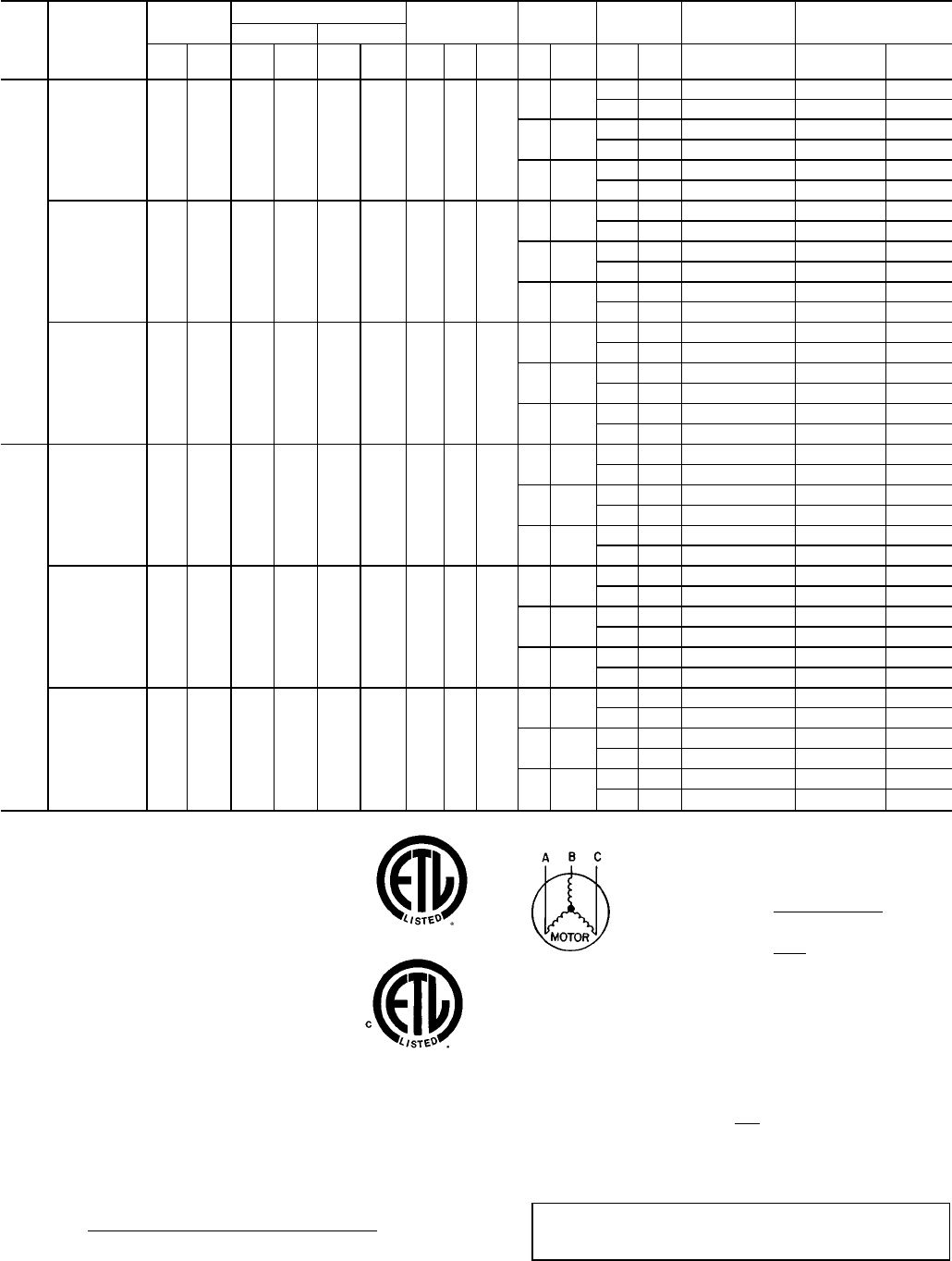
Table 4 — Electrical Data (cont)
UNIT
SIZE
48E
NOMINAL
VOLTAGE
(3 Ph 60 Hz)
VOLTAGE
RANGE COMPRESSOR OFM IFM POWER
EXHAUST COMBUSTION
FAN MOTOR POWER SUPPLY
No. 1 No. 2
Min Max RLA LRA RLA LRA Qty Hp FLA
(ea) Hp FLA FLA LRA FLA MCA MOCP*
034
208/230 187 254 57.1 266 57.1 266 2 1 5.3
10 30.8/
28.0 — — 0.96 169.9/167.1 225/200
23.6 41.6 0.96 193.5/190.7 250/225
15 46.2/
42.0 — — 0.96 185.3/181.1 225/225
23.6 41.6 0.96 208.9/204.7 250/250
20 59.4/
54.0 — — 0.96 198.5/193.1 250/250
23.6 41.6 0.96 222.1/216.7 275/250
460 414 508 25.6 120 25.6 120 2 1 2.7
10 14.0 — — 0.50 77.0 100
12.6 23.6 0.50 89.6 110
15 21.0 — — 0.50 84.0 100
12.6 23.6 0.50 96.6 110
20 27.0 — — 0.50 90.0 110
12.6 23.6 0.50 102.6 125
575 518 632 20.5 96 20.5 96 2 1 2.4
10 11.0 — — 0.50 61.9 80
12.6 23.6 0.50 74.5 90
15 17.0 — — 0.50 67.9 80
12.6 23.6 0.50 80.5 100
20 22.0 — — 0.50 72.9 90
12.6 23.6 0.50 85.5 100
038
208/230 187 254 57.1 266 57.1 266 4 1 5.3
10 30.8/
28.0 — — 0.96 180.5/177.7 225/225
23.6 41.6 0.96 204.1/201.3 250/250
15 46.2/
42.0 — — 0.96 195.9/191.7 250/225
23.6 41.6 0.96 219.5/215.3 275/250
20 59.4/
54.0 — — 0.96 209.1/203.7 250/250
23.6 41.6 0.96 232.7/227.3 275/275
460 414 508 25.6 120 25.6 120 4 1 2.7
10 14.0 — — 0.50 82.4 100
12.6 23.6 0.50 95.0 110
15 21.0 — — 0.50 89.4 110
12.6 23.6 0.50 102.0 125
20 27.0 — — 0.50 95.4 110
12.6 23.6 0.50 108.0 125
575 518 632 20.5 96 20.5 96 4 1 2.4
10 11.0 — — 0.50 66.7 80
12.6 23.6 0.50 79.3 90
15 17.0 — — 0.50 72.7 90
12.6 23.6 0.50 85.3 100
20 22.0 — — 0.50 77.7 90
12.6 23.6 0.50 90.3 110
LEGEND
or
FLA — Full Load Amps
HACR — Heating, Air Conditioning and
Refrigeration
IFM — Indoor (Evaporator) Fan Motor
LRA — Locked Rotor Amps
MCA — Minimum Circuit Amps
MOCP — Maximum Overcurrent Protection
NEC — National Electrical Code
OFM — Outdoor (Condenser) Fan Motor
RLA — Rated Load Amps
*Fuse or HACR circuit breaker.
NOTES:
1. In compliance with NEC requirements for multimotor and combi-
nation load equipment (refer to NEC Articles 430 and 440), the
overcurrent protective device for the unit shall be fuse or HACR
breaker. Canadian units may be fuse or circuit breaker.
2. Unbalanced 3-Phase Supply Voltage
Never operate a motor where a phase imbalance in supply volt-
age is greater than 2%.
Use the following formula to determine
the percent voltage imbalance.
% Voltage Imbalance
max voltage deviation from average voltage
= 100 x average voltage
EXAMPLE: Supply voltage is 460-3-60.
AB = 452 v
BC = 464 v
AC = 455 v
452 + 464 + 455
Average Voltage = 3
1371
=3
= 457
Determine maximum deviation from average voltage.
(AB) 457 − 452=5v
(BC) 464 − 457=7v
(AC) 457 − 455=2v
Maximum deviation is 7 v.
Determine percent voltage imbalance.
7
% Voltage Imbalance = 100 x 457
= 1.53%
This amount of phase imbalance is satisfactory as it is below the
maximum allowable 2%.
IMPORTANT: If the supply voltage phase imbalance is more
than 2%, contact your local electric utility company
immediately.
19
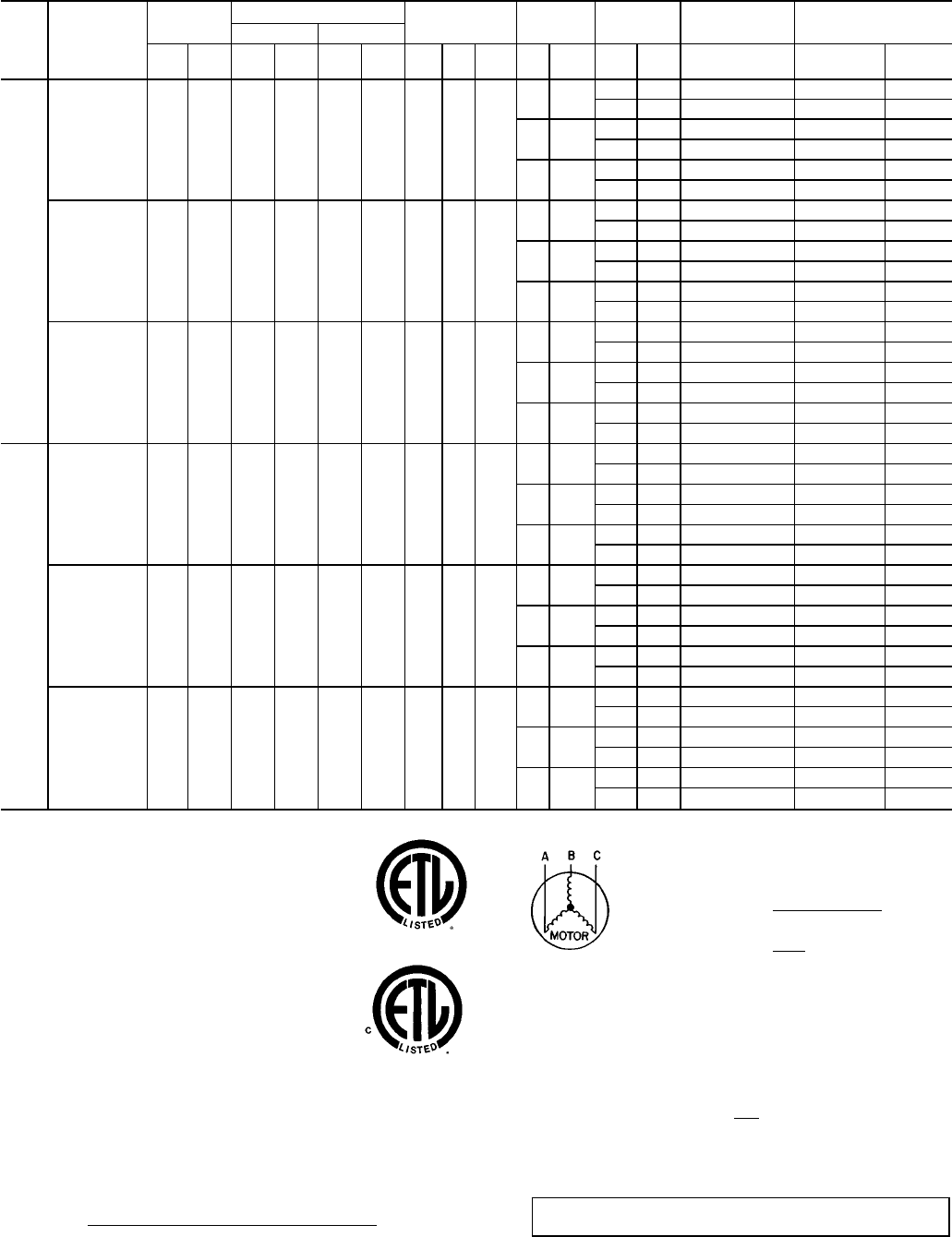
Table 4 — Electrical Data (cont)
UNIT
SIZE
48E
NOMINAL
VOLTAGE
(3 Ph 60 Hz)
VOLTAGE
RANGE COMPRESSOR OFM IFM POWER
EXHAUST COMBUSTION
FAN MOTOR POWER SUPPLY
No. 1 No. 2
Min Max RLA LRA RLA LRA Qty Hp FLA
(ea) Hp FLA FLA LRA FLA MCA MOCP*
044
208/230 187 254 69.2 345 69.2 345 4 1 5.3
15 46.2/
42.0 — — 0.96 223.1/218.9 275/275
23.6 41.6 0.96 246.7/242.5 300/300
20 59.4/
54.0 — — 0.96 236.3/230.9 300/300
23.6 41.6 0.96 259.9/254.5 300/300
25 74.8/
68.0 — — 0.96 251.7/244.9 300/300
23.6 41.6 0.96 275.3/268.5 300/300
460 414 508 28.8 173 28.8 173 4 1 2.7
15 21.0 — — 0.50 96.6 125
12.6 23.6 0.50 109.2 125
20 27.0 — — 0.50 102.6 125
12.6 23.6 0.50 115.2 125
25 34.0 — — 0.50 109.6 125
12.6 23.6 0.50 122.2 150
575 518 632 26.7 120 26.7 120 4 1 2.4
15 17.0 — — 0.50 86.7 110
12.6 23.6 0.50 99.3 125
20 22.0 — — 0.50 91.7 110
12.6 23.6 0.50 104.3 125
25 27.0 — — 0.50 96.7 110
12.6 23.6 0.50 109.3 125
048
208/230 187 254 82.1 446 69.2 345 4 1 5.3
20 59.4/
54.0 — — 0.96 252.4/247.0 300/300
23.6 41.6 0.96 276.0/270.6 300/300
25 74.8/
68.0 — — 0.96 267.8/261.0 300/300
23.6 41.6 0.96 291.4/284.6 300/300
30 88.0/
80.0 — — 0.96 281.0/273.0 300/300
23.6 41.6 0.96 304.6/296.6 350/300
460 414 508 42.3 223 28.8 173 4 1 2.7
20 27.0 — — 0.50 119.5 150
12.6 23.6 0.50 132.1 150
25 34.0 — — 0.50 126.5 150
12.6 23.6 0.50 139.1 175
30 40.0 — — 0.50 132.5 150
12.6 23.6 0.50 145.1 175
575 518 632 34.6 164 26.7 120 4 1 2.4
20 22.0 — — 0.50 101.6 125
12.6 23.6 0.50 114.2 125
25 27.0 — — 0.50 106.6 125
12.6 23.6 0.50 119.2 150
30 32.0 — — 0.50 111.6 125
12.6 23.6 0.50 124.2 150
LEGEND
or
FLA — Full Load Amps
HACR — Heating, Air Conditioning and
Refrigeration
IFM — Indoor (Evaporator) Fan Motor
LRA — Locked Rotor Amps
MCA — Minimum Circuit Amps
MOCP — Maximum Overcurrent Protection
NEC — National Electrical Code
OFM — Outdoor (Condenser) Fan Motor
RLA — Rated Load Amps
*Fuse or HACR circuit breaker.
NOTES:
1. In compliance with NEC requirements for multimotor and combi-
nation load equipment (refer to NEC Articles 430 and 440), the
overcurrent protective device for the unit shall be fuse or HACR
breaker. Canadian units may be fuse or circuit breaker.
2. Unbalanced 3-Phase Supply Voltage
Never operate a motor where a phase imbalance in supply volt-
age is greater than 2%.
Use the following formula to determine
the percent voltage imbalance.
% Voltage Imbalance
max voltage deviation from average voltage
= 100 x average voltage
EXAMPLE: Supply voltage is 460-3-60.
AB = 452 v
BC = 464 v
AC = 455 v
452 + 464 + 455
Average Voltage = 3
1371
=3
= 457
Determine maximum deviation from average voltage.
(AB) 457 − 452=5v
(BC) 464 − 457=7v
(AC) 457 − 455=2v
Maximum deviation is 7 v.
Determine percent voltage imbalance.
7
% Voltage Imbalance = 100 x 457
= 1.53%
This amount of phase imbalance is satisfactory as it is below the
maximum allowable 2%.
IMPORTANT: If the supply voltage phase imbalance is more than
2%, contact your local electric utility company immediately.
20
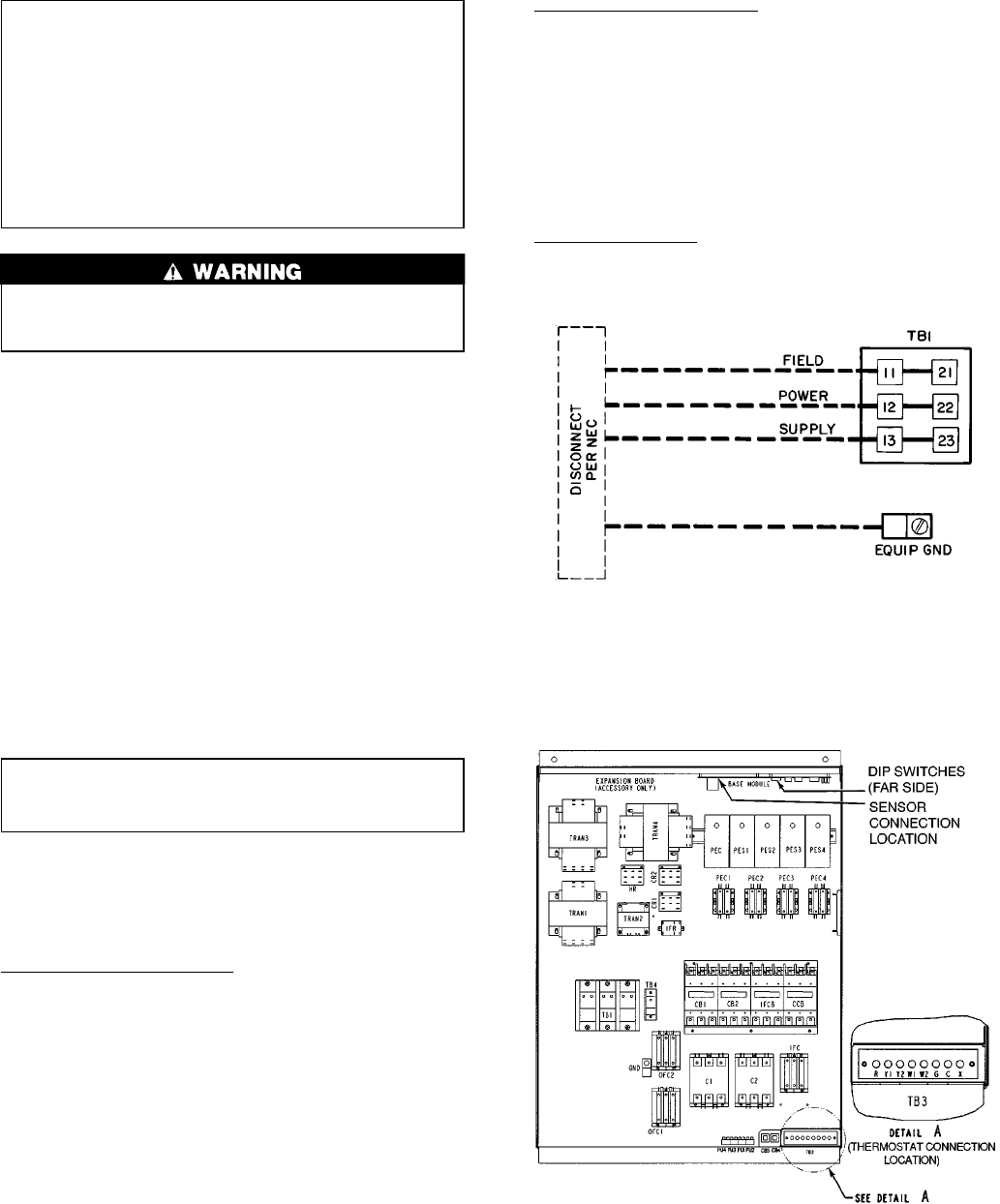
IMPORTANT: THE VAV (variable air volume) units
use variable frequency drives, which generate, use and
can radiate radio frequency energy. If units are not in-
stalled and used in accordance with these instructions,
they may cause radio interference. They have been tested
and found to comply with limits of a Class A com-
puting device as defined by FCC (Federal Communi-
cations Commission) regulations, Subpart J of Part 15,
which are designed to provide reasonable protection
against such interference when operated in a commer-
cial environment.
The unit must be electrically grounded in accordance
with local codes and NEC ANSI/NFPA 70 (National Fire
Protection Association).
Affix crankcase heater sticker (located in the installers packet)
to unit disconnect switch.
Voltage to compressor terminals during compressor op-
eration must be within the voltage range indicated on the
unit nameplate. On 3-phase units, phases must be balanced
within 2%. Contact local power company for correction of
improper voltage or phase imbalance. Unit failure due to op-
eration of unit on improper line voltage or with excessive
phase imbalance constitutes abuse and may cause damage to
unit electrical components.
On 208/230-v units, transformer no. 1 is wired for 230-v.
If 208/230-v unit is to be run with 208-v power supply, the
transformer must be rewired as follows:
1. Remove cap from red (208 v) wire.
2. Remove cap from spliced orange (230 v) wire. Discon-
nect orange wire from black unit power wire.
3. Cap orange wire.
4. Splice red wire and black unit power wire. Cap wires.
IMPORTANT: BE CERTAIN UNUSED WIRES
ARE CAPPED. Failure to do so may damage the
transformers.
FIELD CONTROL WIRING — The unit can use either a
Carrier-approved thermostat or a CCN (Carrier Comfort
Network) compatible temperature sensor. Thermostats are used
on CV (constant volume) units only. Control box diagrams
are shown in Fig. 18 and 19.
Thermostat Wiring (CV Only) — Install a Carrier-approved
accessory thermostat assembly (per current price pages) ac-
cording to the installation instructions included with the ac-
cessory or these instructions. Locate the thermostat on a solid
interior wall in the conditioned space to sense the average
temperature.
Route the thermostat cable or equivalent single leads of
colored wire from the subbase terminals to the low-voltage
connection as shown on unit label wiring diagram and in
Fig. 20.
NOTE: For wire runs up to 50 ft, use no. 18 AWG
(American Wire Gage) insulated wire (35 C minimum). For
50 to 75 ft, use no. 16 AWG insulated wire (35 C minimum).
For over 75 ft, use no. 14 AWG insulated wire (35 C mini-
mum). All wire larger than no. 18 AWG cannot be directly
connected at the thermostat and will require a junction box
and splice at the thermostat.
Set heat anticipators to 0.1 for all voltages.
Sensor Wiring (CV or VAV) — The temperature sensor is
wired into the unit control board. See Fig. 21.
The unit is controlled with a T-55 or T-56 (CV only) zone
sensor. Terminal TH (T-56) or T1 (T-55) on the sensor is
connected to T1 of the base module board. Terminal COM
(T-56) or T2 (T-55) on the sensor is connected to T2 on the
base module board. If a T-56 set point override sensor is used,
the override connection SW on the sensor is connected to T3
on the base module board.
If more than sensor is being used and averaged, sensors
must be wired in multiples of 4 or 9. See Fig. 22.
Heat Interlock Relay — VAV units require a field-supplied
heat interlock relay (HIR) to drive the air terminal wide open
when in heat mode. Heat Interlock relay part number is
HN61KK041.
LEGEND
GND — Ground
NEC — National Electrical Code
TB — Terminal Block
NOTE: Maximum wire size for TB1 is 500 MCM.
Fig. 17 — Field Power Wiring Connections
LEGEND
C—Compressor/Contactor
CB — Circuit Breaker
DIP — Dual In-Line Package
FU — Fuse
HR — Heater Relay
IF — Indoor Fan
OF — Outdoor Fan
PEC — Power Exhaust Controller
TB — Terminal Block
TRAN — Transformer
Fig. 18 — Control Box Diagram (Sizes 024-034)
21
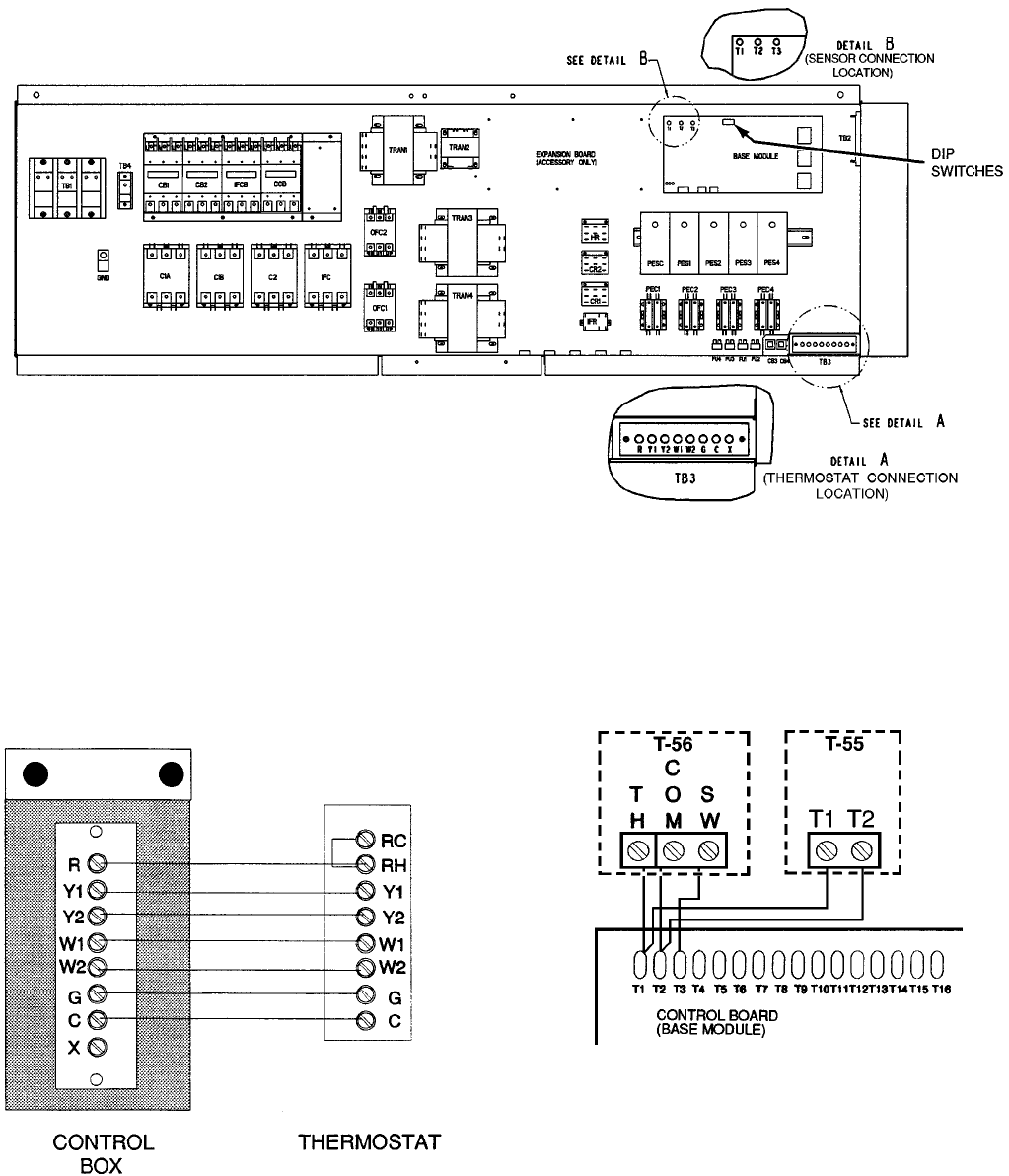
LEGEND
Fig. 20 — Field Control Thermostat Wiring
NOTE: Sensor part numbers are as follows:
T-55 — CEC0121448-01
T-56 — CEC0121503-01
Fig. 21 — Field Control Temperature Sensor Wiring
(CV or VAV Units)
C—Contactor/Compressor
CB — Circuit Breaker
DIP — Dual In-Line Package
FU — Fuse
HR — Heater Relay
IF — Indoor Fan
OF — Outdoor Fan
PEC — Power Exhaust Controller
TB — Terminal Block
TRAN — Transformer
Fig. 19 — Control Box Diagram (Sizes 038-048)
22
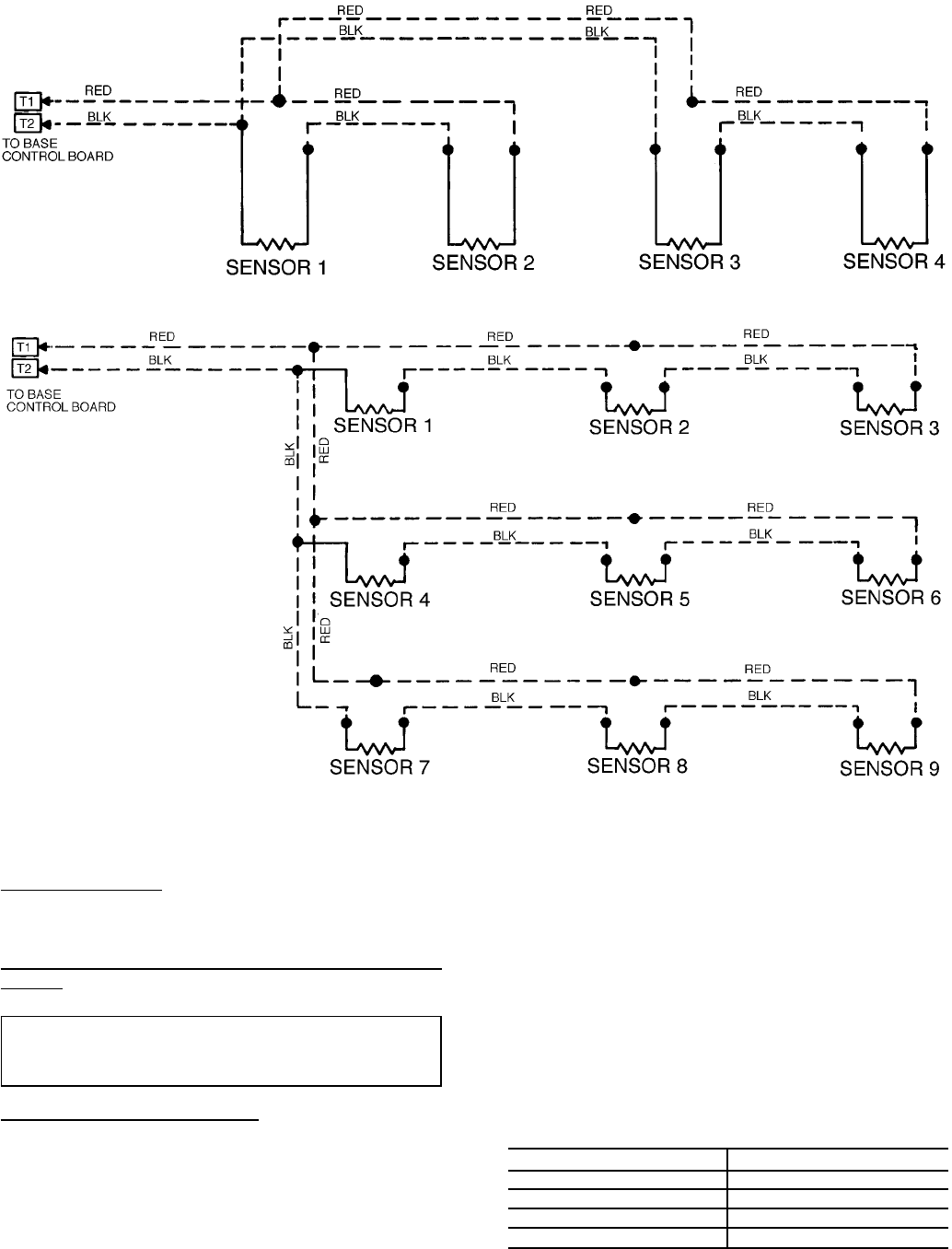
Remote Field Control — A switch closure across terminals
R and W1 on TB-3 will initiate the Occupied mode. This
can be done manually as well as through a field-supplied
timeclock.
Service Tool, Building Supervisor, and ComfortWorks™
Software — Access to the control board can be achieved through
the terminal marked CCN via a 3-wire bus.
IMPORTANT: The default bus address is 0. The de-
fault element number is 1. Refer to CCN literature to
change the default values, if needed.
Carrier Comfort Network Interface — The 48E units can be
connected to the CCN. The communication bus wiring is sup-
plied and installed in the field. Wiring consists of shielded,
3-conductor cable with drain wire.
The system elements are connected to the communication
bus in a daisy chain arrangement. The positive pin of each
system element communication connector must be wired to
the positive pins of the system element on either side of it,
the negative pins must be wired to the negative pins, and the
signal pins must be wired to signal ground pins. Wiring con-
nections for CCN should be made at the 3-pin plug (CCN
located at the base board). Consult CCN literature for fur-
ther information.
Conductors and drain wire must be 20 AWG minimum
stranded, tinned copper. Individual conductors must be in-
sulated with PVC, PVC/nylon, vinyl, Teflon, or polyethyl-
ene. An aluminum/polyester 100% foil shield and an outer
jacket of PVC, PVC/nylon, chrome vinyl, or Teflon with a
minimum operating temperature range of −20 C to 60 C
(−4 F to 140 F) is required. Table 5 lists cables that meet the
requirements.
Table 5 — CCN ConnectionApproved Shielded Cables
MANUFACTURER CABLE PART NO.
Alpha 2413 or 5463
American A22503
Belden 8772
Columbia 02525
SPACE TEMPERATURE AVERAGING — 4 SENSOR APPLICATION
SPACE TEMPERATURE AVERAGING — 9 SENSOR APPLICATION
Fig. 22 — Space Temperature Averaging Wiring
23
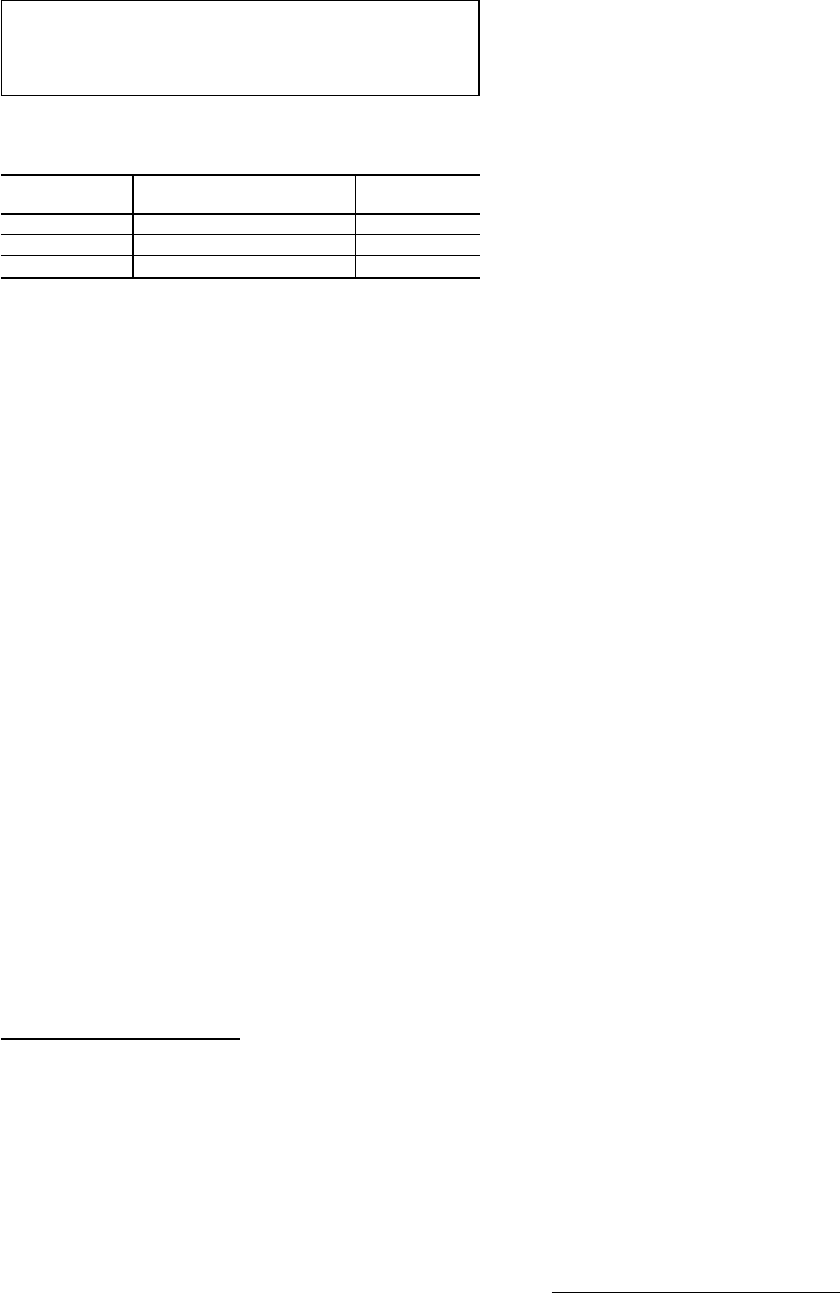
IMPORTANT: When connecting the CCN communi-
cation bus to a system element, use a color coding sys-
tem for the entire network to simplify installation and
checkout. See Table 6.
Table 6 — Color Code Recommendations
SIGNAL
TYPE CCN BUS CONDUCTOR
INSULATION COLOR CCN PLUG
PIN NO.
Positive (+) RED 1
Ground WHITE 2
Negative (−) BLACK 3
NOTE: If a cable with a different color scheme is selected,
a similar color code should be adopted for the entire
network.
At each system element, the shields of the communica-
tion bus cables must be tied together. If the communication
bus is entirely within one building, the resulting continuous
shield must be connected to a ground at one point only.If
the communication bus cable exits from one building and
enters another, the shields must be connected to grounds at
the lightning suppressor in each building where the cable
enters or exits the building (one point per building only).
To connect the unit to the network:
1. Turn off power to the control box.
2. Cut the CCN wire and strip the ends of the red (+), white
(ground), and black (−) conductors. (If a different net-
work color scheme is used, substitute appropriate
colors.)
3. Remove the 3-pin male plug from the base module in the
main control box, and connect the wires as follows:
a. Insert and secure the red (+) wire to terminal 1 of the
3-pin plug.
b. Insert and secure the white (ground) wire to
terminal 2 of the 3-pin plug.
c. Insert and secure the black (−) wire to terminal 3 of
the 3-pin plug.
4. Insert the plug into the existing 3-pin mating connector
on the base module in the main control box.
Step 9 — Make Outdoor-Air Inlet Adjustments
ECONOMIZER
NOTE: If accessory power exhaust or barometric relief pack-
ages are being added to the unit, install power exhaust or
barometric relief before installing economizer hoods.
Economizer Hood Assembly — The economizer hood is
shipped in a package secured to the outside of the unit and
must be field-assembled. There are 2 hoods on every unit.
The 48EW/EY units are side supply and side return. The re-
turn duct limits access to economizer filters from below.
Filter tracks (mounting angle without tabs) must be installed
correctly to allow access to economizer filters from each side.
Perform the following procedure to assemble the econo-
mizer hood:
NOTE: Before assembly of the economizer hood, check along
the outer edges of the economizer assembly for any seal strip
protruding past the flanges. Trim the excess seal strip so that
it is flush with the economizer assembly flanges.
1. Apply black seal strip (provided in package) to outside
top-edge of hood sides. Wrap seal strip over edge to cover
top flange (4 hood sides). Make sure seal strip covers
screw holes. Allow strip to overhang
1
⁄
8
-in. past the end
opposite the mounting flange. See Fig. 23.
2. Assemble hood sides, top, and cross member with gas-
keted screws provided. See Fig. 24.
3. Attach 10 green speed clips (provided) to hood top.
4. Apply black seal strip (provided) to mounting flanges of
hood sides being sure to cover mounting holes. See
Fig. 25.
NOTE: Each hood assembly has a slotted side that should
be adjacent to the other hood when mounted to the unit.
5. Apply black seal strip (provided) to hood top mounting
flange. Seal strip of hood top mounting flange must press
tightly against seal strip of hood side mounting flanges.
See Fig. 26.
6. Add gray foam strip (provided in package) to cross mem-
bers on bottom tray. See Fig. 27.
7. Place gray foam strip (provided) on inside of slotted hood
side between filter and cross member opposite the mount-
ing end. See Fig. 28.
8. Attach gray foam strip (provided) to block-off baffle on
outer face of flange. See Fig. 29.
9. Remove the screws on each end and along top of damper
assembly of unit. Remove top 2 screws on each side of
filter panel under damper assembly. Set hood assembly
in place and attach to unit using these screws.
10. Attach accessory enthalpy bracket on hood side furthest
from control box end. Locate bracket on inside upper
right-hand corner of economizer hood using hood mount-
ing holes. Mount outdoor-air thermistor to enthalpy bracket
(if purchased). Attach and wire enthalpy assembly. Place
quick connects on enthalpy wires.
11. Remove screws along bottom of damper assembly. Lo-
cate and mount blockoff baffle using these screws.
12. Assemble 2 filter tracks side-by-side with the as-
sembled ends together.
13. Attach mounting angle (without tabs) to the assembled
end of the filter track. See Fig. 30.
14. Attach 6 green speed clips (provided) to mounting angles.
Engagement section of clip faces inside of rack.
15. Attach remaining mounting angle (with tabs) to other
end of the filter track with no. 10 screws provided. See
Fig. 31.
16. Place filter track assembly in bottom of hood by placing
tabbed end into slotted side (with tab on bottom) and
attaching opposite end to hood with speed clips and gas-
keted screws provided. Tabs can be hand bent after they
have been inserted into the side.
NOTE: The filter track assembly end with screws should
face away from the other hood when mounted on the
unit.
NOTE: Tabs from both filter tracks will be in the same
space. After one filter track has been inserted into hood
side, bend the tabs so they will not interfere with in-
stallation of the second hood.
17. Attach black seal strip (provided) to filter cover. Seal
strip should be applied to the center of the large flange
making sure to cover holes. See Fig. 32.
18. Slide two 20 x 25-in. filters into cross members of hood
assembly. Attach filter cover over filters with screws and
speed clips provided.
Minimum Damper Position Setting — Setting of the out-
door air damper position is performed in conjunction with a
shortened version of the field run test. This is performed by
first opening DIP (Dual In-line Package) switch no. 4 then
no. 6. See Fig. 18 and 19 and Direct Digital Controls DIP
Switch Configuration section on page 33.
24
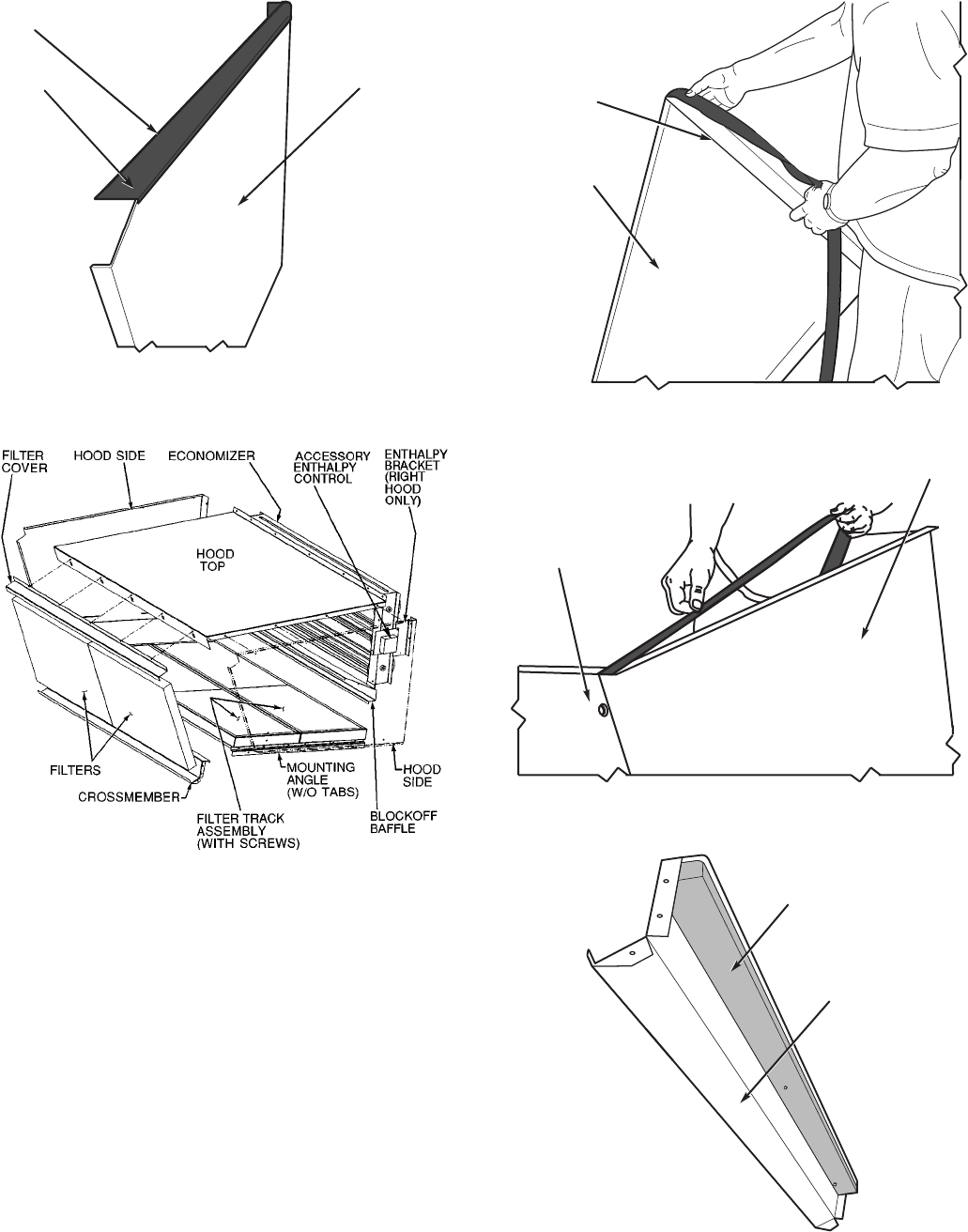
HOOD SIDE
TOP
FLANGE
SEAL
STRIP
BLACK
Fig. 23 — Adding Seal Strip to Top of Hood Sides
NOTE: Left side economizer hood has mounting angle without tabs
and filter track assembled end on the opposite side.
Fig. 24 — Economizer Hood Assembly
(Right Side Economizer Hood Shown)
HOOD SIDE
MOUNTING
FLANGE
Fig. 25 — Adding Seal Strip to Mounting Flange of
Hood Sides
HOOD TO
P
HOOD SIDE
Fig. 26 — Adding Seal Strip to Hood Top
Mounting Flange
CROSS MEMBER
GRAY FOAM STRIP
Fig. 27 — Adding Foam Strip to Cross Member
25
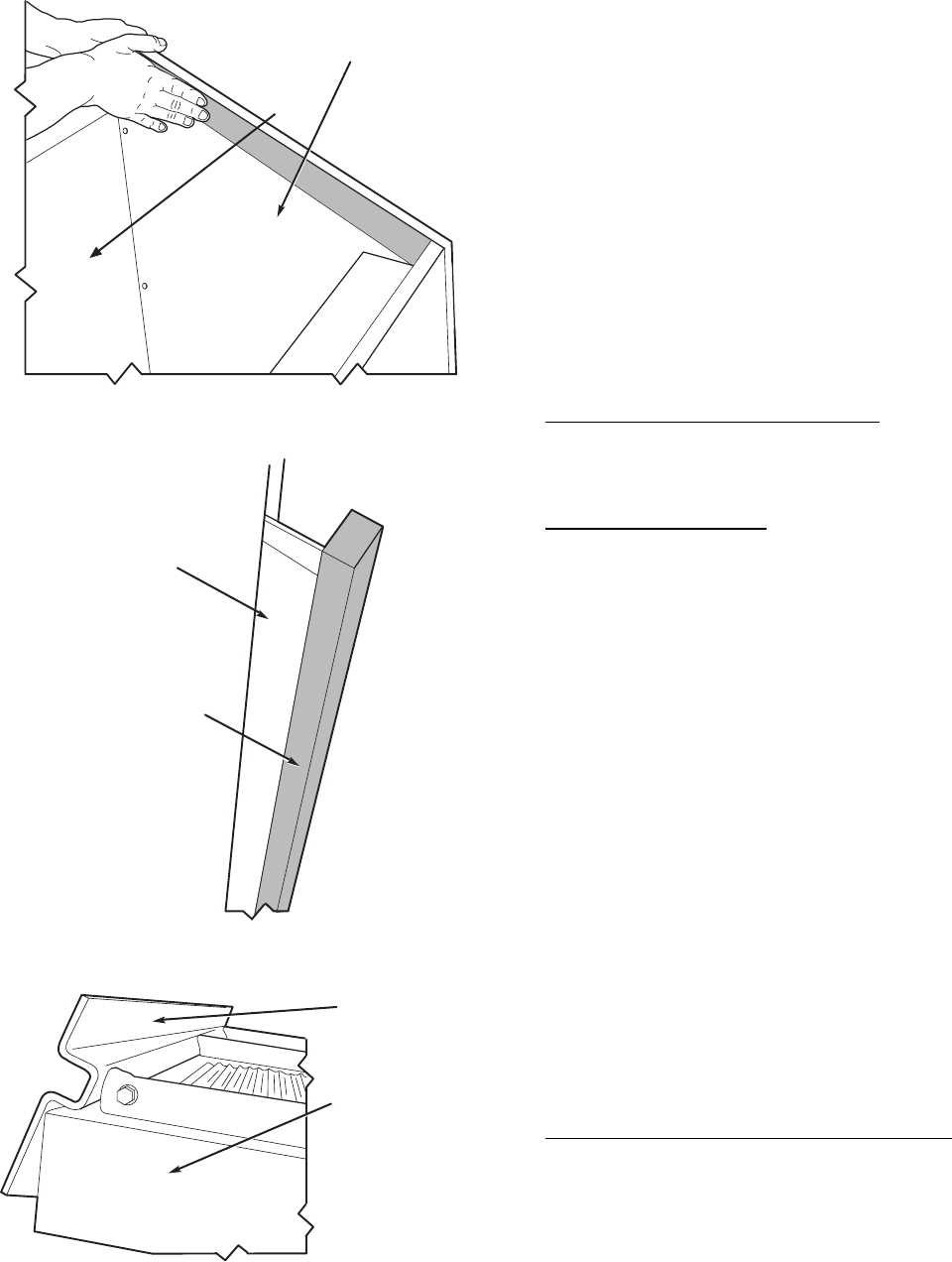
The outdoor-air damper closes. The control allows 90 sec-
onds for the damper to close in case it is in the full open
position. Next, the indoor-fan contactor will energize. The
outdoor-air damper will remain at 0% for 30 seconds. It will
then move to the 10% position for another 30 seconds. This
will be repeated at every 10% increment for 30 seconds until
the damper reaches 100% open. Close DIP switch no. 4 dur-
ing the 30 seconds immediately after the desired outdoor air
minimum damper position. The 30-second time period is to
allow time where DIP switch no. 4 can be closed. The de-
fault value of the minimum outdoor air damper position is
20%. If the desired minimum position is 30%, allows the
damper position to go to 10% for 30 seconds, then 20% for
30 seconds, and when it reaches 30% close DIP switch
no. 4 during the 30-second period following the 30%
position.
The minimum outdoor air damper position is now set. Close
DIP switch no. 6.
ECONOMIZER SETTINGS
Accessory Enthalpy Control (Fig. 33) — The control
(HH57AC077) is mounted in the economizer hood. See
Fig. 24. The enthalpy setting adjustment is on the enthalpy
control. For maximum benefit of outdoor air, set enthalpy
control to A. See Fig. 34 and 35.
Enthalpy Control Installation — The outdoor air enthalpy con-
trol is installed on the inside panel of the outdoor air hood.
The enthalpy control should be mounted when the outdoor
air hoods are assembled. To install the control, perform the
following procedure:
1. Turn off all power. Ensure disconnect is locked out.
2. Remove the economizer inlet filters from the bottom of
the right hand economizer hood. See Fig. 24. See Fig. 36
for economizer details.
3. Mount the outdoor air enthalpy sensor inside the right econo-
mizer hood on the right side panel of the hood, adjacent
to the outdoor-air thermistor.
4. Locate the red, violet, and brown wires near the outdoor
air thermistor. Remove the splice from the red and violet
wires. Remove the cap from the brown wire.
5. Install a
1
⁄
4
-in. push on terminal (field-supplied) on the
violet and brown wires.
6. Connect a
1
⁄
4
-in. push on terminal (field provided) to one
end of a 18-gage, 6-in. jumper wire (field-provided). Con-
nect the other end to the red wire and attach a
1
⁄
4
-in. push
on connector (field provided).
7. Connect the red wire with the jumper to terminal TR1.
Connect the jumper to terminal 2. Connect the brown wire
to terminal TR. Connect the violet wire to terminal 3. All
connections are on the enthalpy control.
8. Replace the economizer filters.
9. Return power to unit.
Accessory Differential Enthalpy Control (Fig. 33) — The
control (HH57AC077), in conjunction with the accessory en-
thalpy sensor (HH57AC078), controls economizer opera-
tion according to the differential enthalpy. The control is
mounted in the economizer hood. The sensor is mounted in
the return duct (48EJ/EK) or return air plenum (48EW/EY).
HOOD SIDE
(SLOTTED)
HOOD
TOP
Fig. 28 — Adding Foam Strip to Hood Side
BLOCKOFF BAFFLE
GRAY FOAM STRIP
Fig. 29 — Adding Foam Strip to Blockoff Baffle
MOUNTING ANGLE
(WITHOUT TABS)
FILTER TRACK
ASSEMBLY
Fig. 30 — Mounting Angle (Without Tabs) Attached
to Filter Track Assembly
26
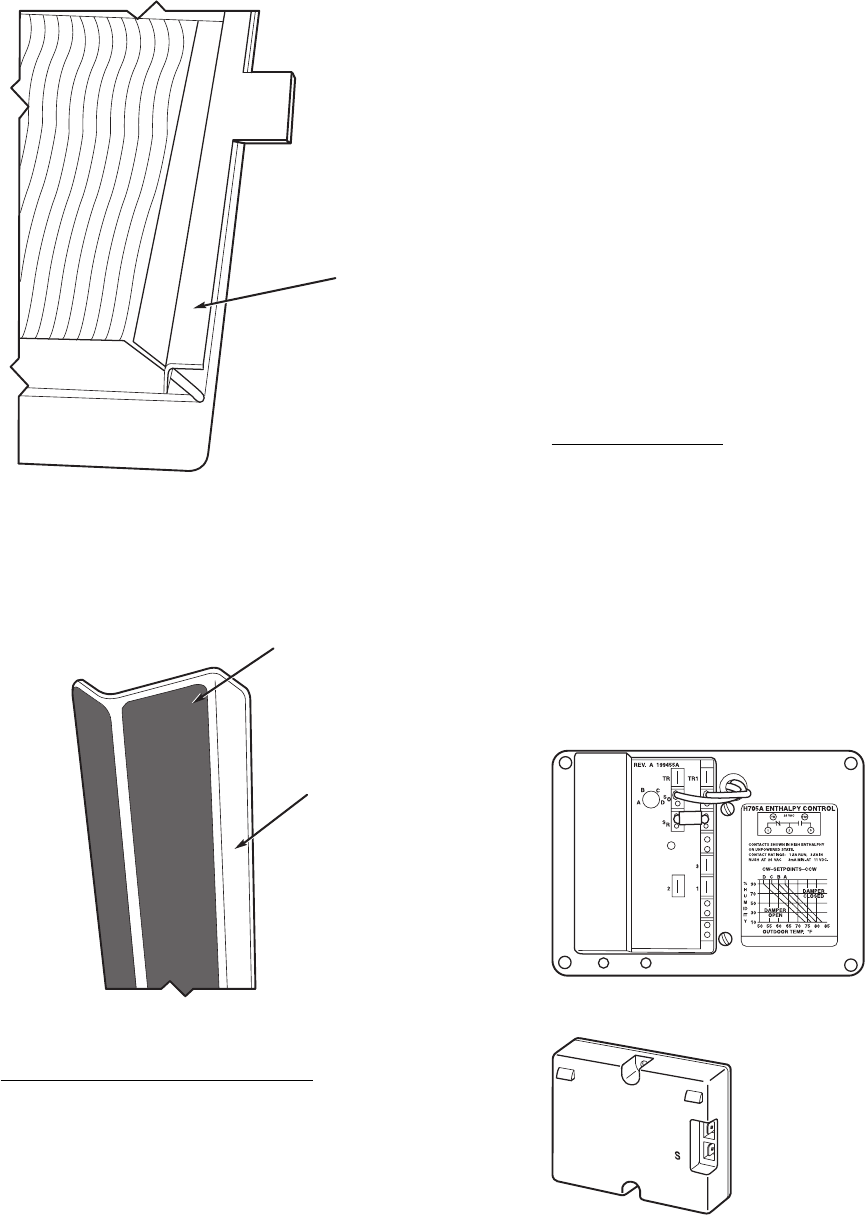
Differential Enthalpy Sensor Installation — To install the con-
trol, perform the following procedure:
1. Turn off all power. Ensure disconnect is locked out.
2. Remove the economizer inlet filters from the bottom of
the right hand economizer hood. See Fig. 24.
3. Remove the factory-installed, 620-ohm jumper between
terminals SR and + on the enthalpy control located in-
side the outdoor air hood.
4. Connect the violet wire from the enthalpy sensor kit to
the + terminal on the enthalpy control. Connect the blue
wire from the enthalpy sensor kit to the SR terminal on
the enthalpy control.
5. Turn the enthalpy control set point potentiometer clock-
wise past the ‘‘D’’setting on the enthalpy control to con-
figure the control to operate on differential enthalpy. See
Fig. 34.
6. Remove the return-air enthalpy sensor from the acces-
sory package. Using the screws provided, mount the sen-
sor inside the return duct near the unit. Do not locate the
control too far from the unit, or the wires will not reach
from the sensor to the control. On 48EW/EY units, the
enthalpy sensor can be installed in the return air section
of the unit, under the return air dampers.
7. Route the wires from the enthalpy sensor to the return
air enthalpy control through the holes on the inside of
the hinged filter access panel. The holes are blocked by
plug buttons which should be removed.
8. Use field-supplied wire ties to attach the violet wire to
the + terminal and the blue wire to the SR terminal.
9. Replace economizer filters.
10. Return power to unit.
Disable Economizer — For applications where the econo-
mizer will not be used (areas of high humidity), the econo-
mizer should be disabled. To disable the economizer, perform
the following:
1. Turn of power. Lock out disconnect.
2. Locate the OAT (Outdoor Air Thermostat) in the right
hand outdoor air damper area.
3. Locate the splice connecting the violet wire coming from
T24 on the base module board to the red wire coming
from T29 on the base module board. Remove the wire
nut and break the red to violet wire splice.
4. Cap off both wires. When the connection is broken the
base module is fooled into thinking that the enthalpy is
not acceptable and economizer operation is disabled.
MOUNTING ANGLE
(WITH TABS)
Fig. 31 — Mounting Angle (With Tabs) Attached to
Filter Track Assembly
BLACK SEAL STRIP
(CENTERED)
FILTER COVER
Fig. 32 — Attaching Seal Strip to Filter Cover
HH57AC077
ENTHALPY CONTROL
+
C7400A1004
Fig. 33 — Differential Enthalpy Control and Sensor
HH57AC078
ENTHALPY SENSOR
(USED WITH ENTHALPY
CONTROL FOR DIFFERENTIAL
ENTHALPY OPERATION)
27
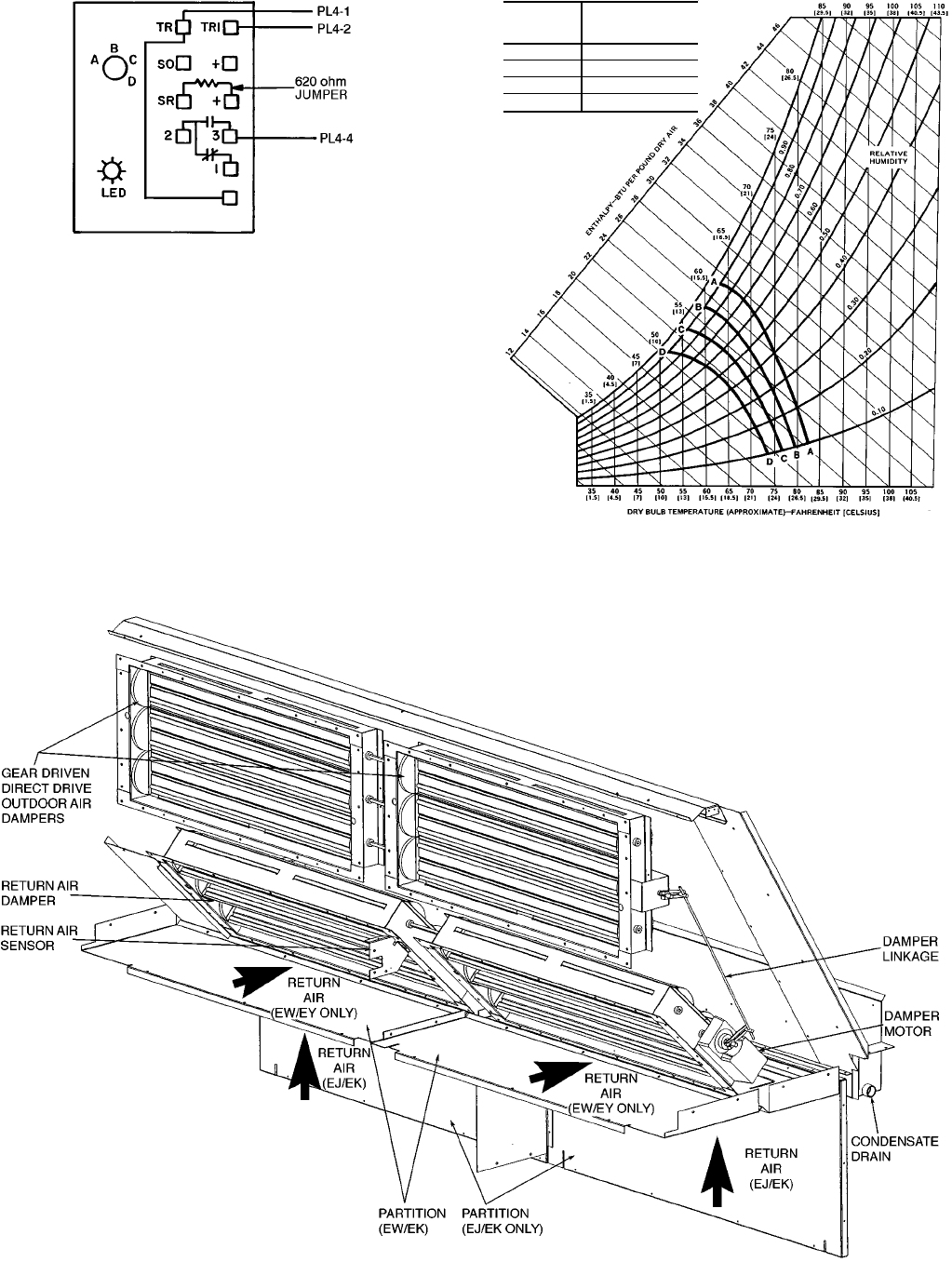
NOTE: Switches shown in high enthalpy state. Terminals 2 and 3 close
on enthalpy decrease.
Fig. 34 — Wiring Connections for Solid-State
Enthalpy Control (HH57AC077)
CONTROL
CURVE
CONTROL POINT
(APPROX. DEG.)
AT 50% RH
A73 (23)
B70 (21)
C67 (19)
D63 (17)
RH — Relative Humidity
Fig. 35 — Psychrometric Chart for
Enthalpy Control
NOTE: Partitions shown indicate both side supply (EW/EY) and ver-
tical supply (EJ/EK) units.
Fig. 36 — Economizer Details
28
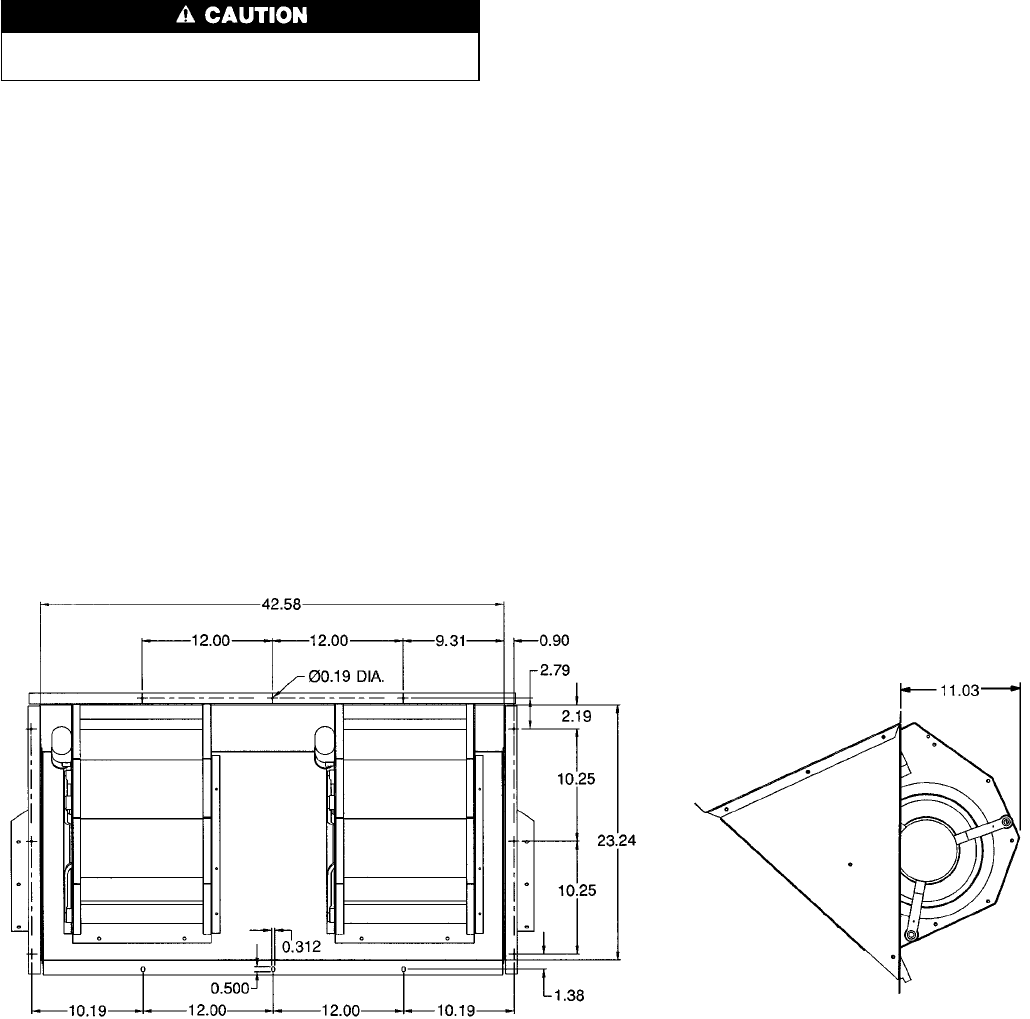
Step 10 — Position Power Exhaust/Barometric
Relief Damper Hood — All electrical connections have
been made and adjusted at the factory. The power exhaust
blowers and barometric relief dampers are shipped as-
sembled and tilted back into the unit for shipping. Brackets
and extra screws are shipped in shrink wrap around the damp-
ers. If ordered, each unit will have 4 power exhaust blowers
and motors or 4 barometric relief dampers.
1. Remove 9 screws holding each damper assembly in place.
See Fig. 37. Each damper assembly is secured with 3 screws
on each side and 3 screws along the bottom. Save screws.
Be careful when tilting blower assembly. Hoods and blow-
ers are heavy and can cause injury if dropped.
2. Pivot each damper assembly outward until edges of damper
assembly rest against inside wall of unit.
3. Secure each damper assembly to unit with 6 screws across
top (3 screws provided) and bottom (3 screws from
Step 1) of damper.
4. With screws saved from Step 1, install brackets on each
side of damper assembly.
5. Remove tape from damper blades.
VAV DUCT PRESSURE TRANSDUCER — The VAV duct
pressure transducer (VAV inverter pressure transducer) is lo-
cated behind the filter access door on the lower inner panel.
See Fig. 38. A section of field-supplied
1
⁄
4
-in. plastic tubing
must be run from the high pressure tap on the differential
pressure switch and connected to a field-supplied tap in the
supply-air duct. The tap is usually located
2
⁄
3
of the way out
on the main supply duct. Remove plug button in panel to
route tubing.
The low pressure tap is factory-routed to the atmo-
sphere. For a positive-pressure building, route the high tap
to building air and low tap to atmosphere. For a negative-
pressure building, route the high tap to atmosphere and the
low tap to building air.
VAV BUILDING PRESSURE TRANSDUCER — The VAV
building pressure transducer (modulating power exhaust pres-
sure transducer) is located behind the filter access door on
the lower inner panel. See Fig. 38. A section of field-
supplied
1
⁄
4
-in. plastic tubing must be run from the high pres-
sure tap on the differential pressure switch to the conditioned
space. The pressure tube must be terminated in the condi-
tioned space where a constant pressure is required. This lo-
cation is usually in an entrance lobby so that the building
exterior doors will open and close properly. Remove plug
button in panel to route tubing.
The low pressure tap is factory-routed to the atmo-
sphere. For a positive-pressure building, route the high tap
to building air and low tap to atmosphere. For a negative-
pressure building, route the high tap to atmosphere and the
low tap to building air.
NOTES:
1. Unless otherwise specified, all dimensions are to outside of part.
2. Dimensions are in inches.
3. On 48EW,EY units, accessory barometric relief or power exhaust must be mounted in the field-supplied return ductwork.
Fig. 37 — Barometric Relief Damper and Power
Exhaust Mounting Details
29
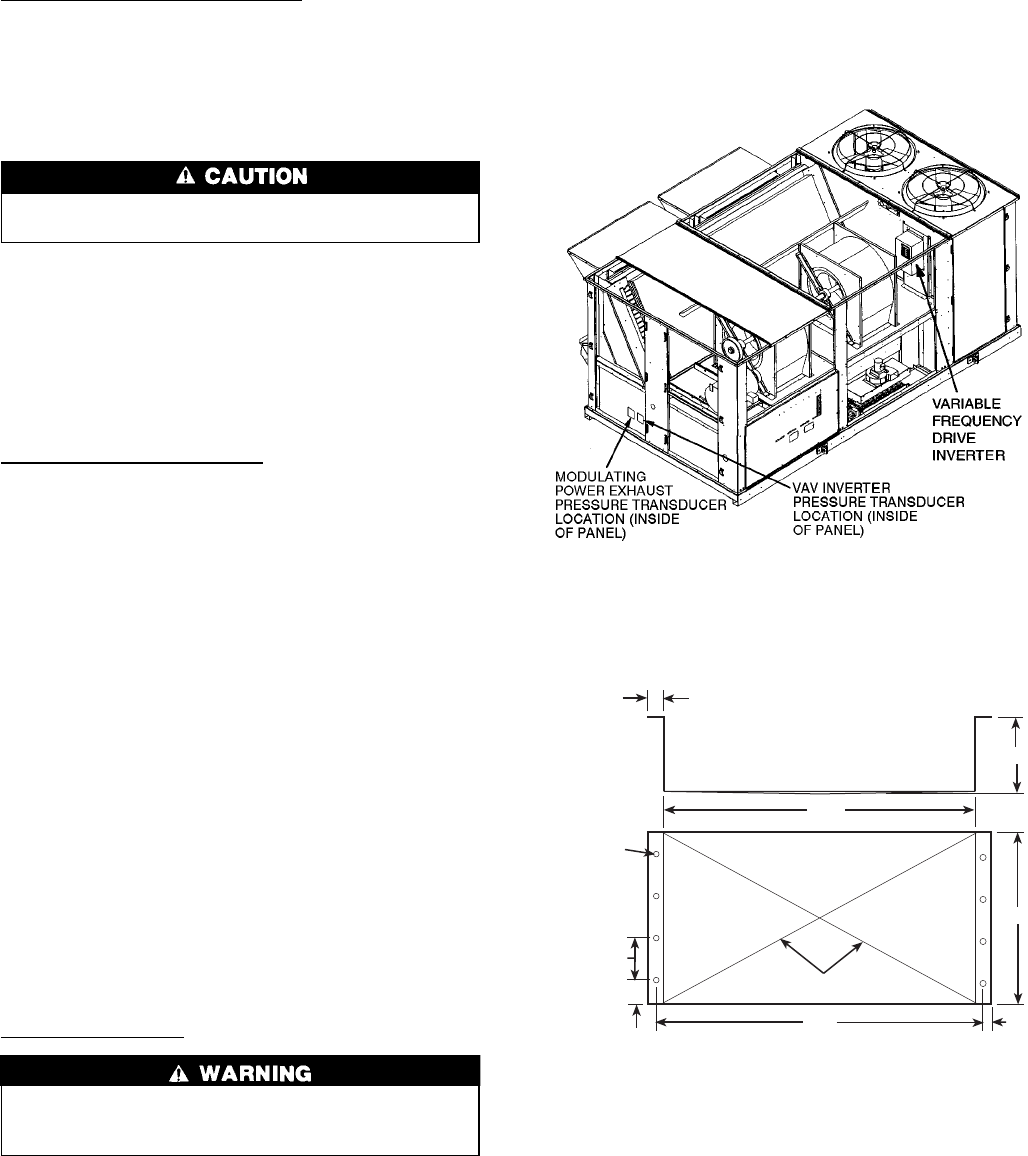
Step 11 — Install All Accessories — After all the
factory-installed options have been adjusted, install all field-
installed accessories. Refer to the accessory installation in-
structions included with each accessory.
MOTORMASTERtIII INSTALLATION
Install Field-Fabricated Wind Baffles — Wind baffles must
be field-fabricated for all units to ensure proper cooling cycle
operation at low-ambient temperatures. See Fig. 39 for baffle
details. Use 20-gage, galvanized sheet metal, or similar
corrosion-resistant metal for baffles. Use field-supplied screws
to attach baffles to unit. Screws should be
1
⁄
4
-in. diameter
and
5
⁄
8
-in. long. Holes for wind baffles are pre-punched in
the unit sheet metal.
To avoid damage to the refrigerant coils and electrical
components, use recommended screw sizes only.
On 48EJ,EK,EW,EY024-034 units, the wind baffles at-
tach to flanges formed on the outer sheet metal of the unit
where the condenser coil tube sheets attach.
On 48EJ,EK,EW,EY038-048 units, the wind baffles at-
tach to flanges formed on the outer sheet metal of the unit
corner post. The other end of the baffle is attached to the
center panel between the condenser coil and the indoor sec-
tion. Two baffles are required for 48EJ,EK,EW,EY038-048
units.
Install Motormaster III Controls — Only one Motormaster
III control is required per unit.
Motor — The circuit no. 1 (lead compressor) outdoor-fan
motor (OFM) will need to be changed out in the field to ac-
commodate the Motormaster III accessory. The replacement
motor part no. is HD52AK652.
On 48EJ,EK,EW,EY038-048 units, only one OFM will need
to be changed out. The no. 1 compressor is located at the left
side of the unit looking from the compressor end. The circuit
no. 2 OFMs are controlled to shut off at 55 F and turn on at
65 F outdoor-air temperature.
Sensor — Install the sensor for thermistor input control in
the location shown in Fig. 40A-C. Connect sensor leads to
the violet and gray control signal leads on the Motormaster
III control.
Signal Selection Switch — Remove the cover of the Motor-
master III control. Set the switch to accept the thermistor
sensor input signal. Set the frequency to match the unit power
supply (60 Hz).
Motormaster III Control — The recommended mounting lo-
cation is in the indoor fan section, mounted on the panel that
separates the indoor and outdoor sections. On VAV units,
this location is next to the VFD.
Do not route the Motormaster III wiring next to the VFD
on VAV units. Use a separate connector through the partition
when wiring to the OFM.
Electrical Connections
To avoid possibility of electrical shock and personal in-
jury, turn off all power to unit before making electrical
connections.
When replacing the OFM, reconnect the black, yellow, and
blue wires form the outdoor fan contactor to the black, yel-
low, and blue wires of the Motormaster III control. Run new
wires from the red, orange, and brown wires to the leads of
the new OFM. Connect the green wire from the control to
ground.
NOTE: On all 575-v units, 2 transformers (part no.
HT01AH851) must be used for each Motormaster III con-
trol to lower the supply voltage to the control to 460-v. Trans-
formers can be mounted anywhere outside the control box.
VAV — Variable Air Volume
Fig. 38 — Pressure Transducer Locations
18
77.7
1BOTH SIDES
CROSS-BREAK
78.7 0.5
61
4.62
17.167
BETWEEN
HOLES
(TYPICAL)
0.312 DIA
HOLES
NOTE: All dimensions are in inches. Material: 20 gage galvanized
steel or other non-corrosive material.
Fig. 39 — Motormaster III Baffle Details
30
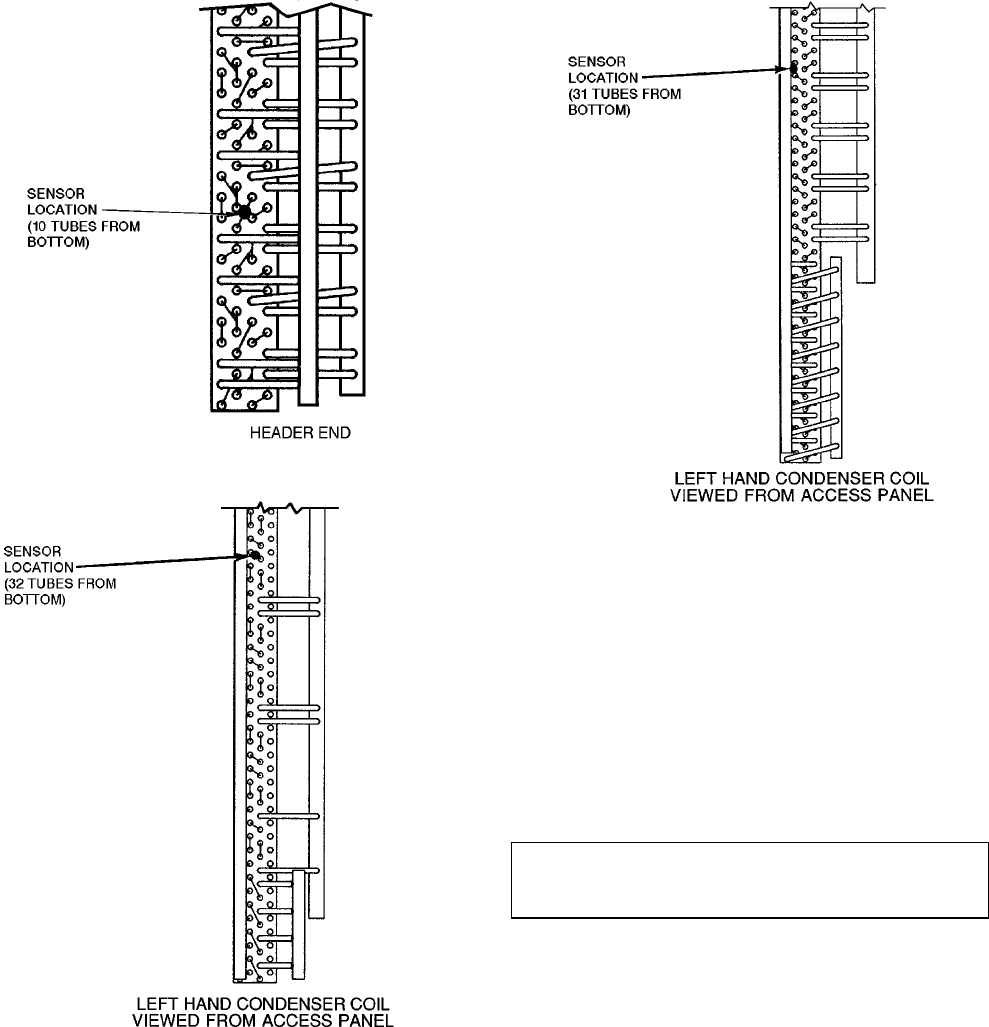
START-UP
Use the following information and Start-Up Checklist
on page CL-1 to check out unit PRIOR to start-up.
Unit Preparation — Check that unit has been installed
in accordance with these installation instructions and appli-
cable codes.
Compressor Mounting — Loosen the compressor hold-
down bolts until sidewise movement of the washer under
each holddown bolt head can be obtained. Do not loosen
completely as bolts are self-locking and will maintain
adjustment.
Service Valves — Ensure that the suction, discharge,
and liquid line service valves are open. Damage to the com-
pressor could result if they are left closed.
Internal Wiring — Check all electrical connections in
unit control boxes; tighten as required.
Refrigerant Service Ports — Each refrigerant sys-
tem has one suction port located in the top of the compressor
motor casing. All units also have one service port on the liq-
uid line valve and one on the compressor discharge valve.
Be sure that caps on the ports are tight.
Crankcase Heaters — Crankcase heaters are ener-
gized as long as there is power to the unit, except when the
compressors are operating.
IMPORTANT: Unit power must be on for 24 hours
prior to start-up. Otherwise, damage to compressor may
result.
Variable Frequency Drive (VFD) — The variable
frequency drives are factory set. These settings include factory-
installed jumpers and software configurations. The only
field configured set point is duct static pressure. An Opera-
tion Manual is shipped with each VAV unit. This manual should
be used if the drive needs to be customized for a particular
application.
NOTE: The VFD will always provide the proper phase
sequence to the indoor-fan motor. The indoor-fan motor op-
erates in proper rotation regardless of the phase sequence to
the unit. If, upon start-up, the outdoor fans operate back-
wards but the indoor fan operates in the correct direction,
reverse any two leads to the main terminal block. All fans
will then operate in the correct direction.
To set the duct static pressure, perform the following steps.
The factory setting is zero. The duct transducer has a range
from 0 to 5 in. wg. The transducer output is 4 to 20 mA,
therefore, 0 to 5 in. wg is proportional to the 4 to 20 mA and
must be expressed to the VFD in terms of percentage of the
frequency range. Refer to Table 7. The set point value is a
percentage of the maximum output frequency. Locate the duct
static pressure closest to that desired and use the correspond-
ing set point value. If necessary, interpolation between duct
static pressures is permissible.
Fig. 40A — Motormaster III Sensor Location
(Sizes 024-034)
Fig. 40B — MotormasterTIII Sensor Location
(Sizes 038 and 044)
Fig. 40C — Motormaster III Sensor Location
(Size 048)
31
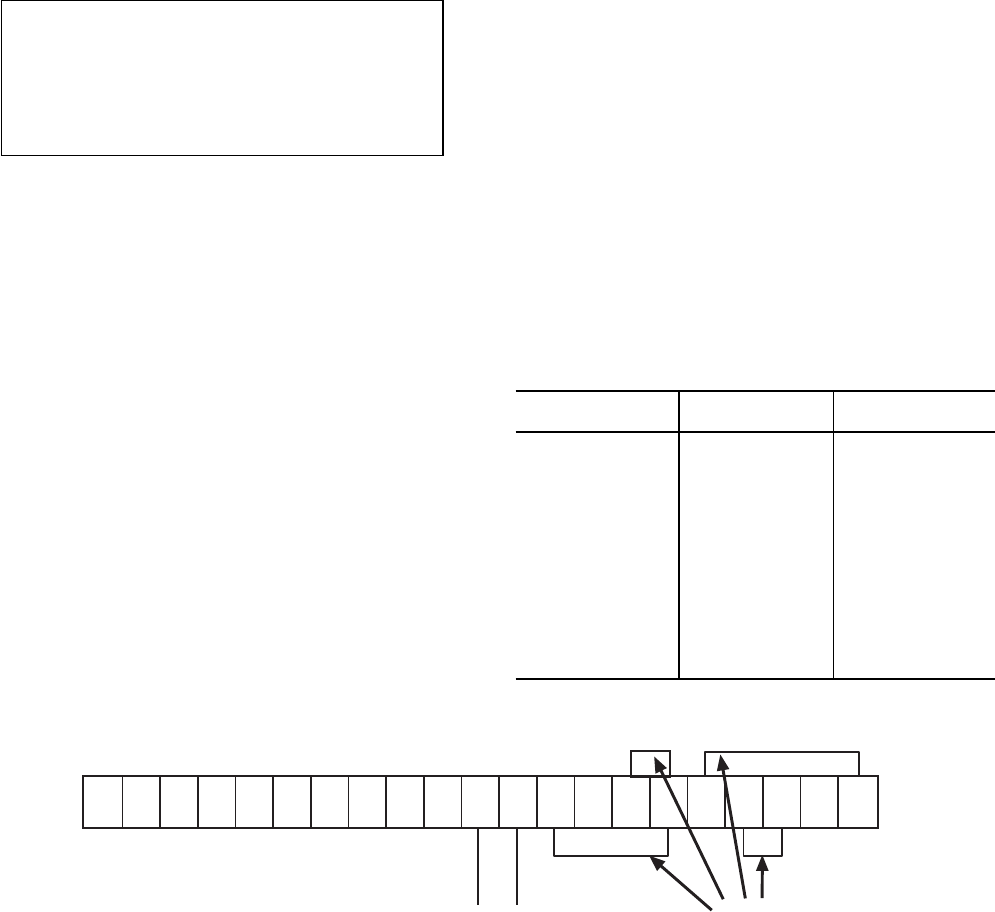
To set the VFD, the VFD must be powered up; however,
since it is located near the indoor air fan, operation of the
fan is not desirable. To disable the fan, perform the follow-
ing procedure:
1. Open the indoor fan circuit breaker.
2. Remove the jumper between CC and ST on the terminal
strip of the VFD (see Fig. 41).
3. Close the indoor fan circuit breaker. The VFD now is
powered but the fan will not operate.
4. On the front of the VFD is a keypad and display which
will be used to enter the set point. To access this field,
press the ‘‘PRG’’ key until the display reads ‘‘S.PrG’’
(Speed Group Parameters). Press the arrow key until ‘‘Sr1’’
is displayed. This is the VFD set point listed in Table 7.
5. Press the ‘‘READ/WRITE’’ key. The set point value will
be displayed. Use the up-arrow or down-arrow key to
adjust the set point value to the value desired.
6. Press the ‘‘READ/WRITE’’ key again to enter the new
value.
7. Check the factory default values.
IMPORTANT: The Carrier factory default values
for the VFD may be different than the default val-
ues of the manufacturer. Refer to the Carrier lit-
erature when checking default values. The following
default values have been changed from the manu-
facturer settings to more closely match the VFD
operation to a Carrier VAV unit.
SETUP PARAMETERS (Item 6, Point 1, Output Fre-
quency) — The default value should be 20.
JUMP FREQUENCY GROUP (Item 7, PID Set Point
Control Select) — The default value is 1.
JUMP FREQUENCY GROUP (Item 8, Proportional Gain)
— The default value is 100.
JUMP FREQUENCY GROUP (Item 9, Integral Gain)
— The default value is 50.
SPEED GROUP PARAMETERS (Item 2, Multi-Speed
Run Frequency No. 1) — The factory setting is 30.
SPEED GROUP PARAMETERS (Item 2, Fire Speed
Override Frequency) — The factory setting is 60.
8. Open the indoor fan circuit breaker.
9. Replace the jumper between CC and ST on the terminal
strip of the VFD.
10. Close the indoor fan circuit breaker; the VFD now is
powered and the fan will operate.
NOTE: Any field measurement of supply fan amps must be
taken with an RMS meter between the fan circuit breaker
and fan contactor (upstream of VFD).
Power Exhaust — The optional non-modulating power
exhaust (CV only) is a two-stage design where the operation
of the exhaust fans is linked to economizer position. When
the supply fan is running and the economizer is 25% open,
the base module closes contacts, activating two exhaust fans.
When the economizer position reaches 75% open, the base
module activates the other two exhaust fans. The fans will
turn off when the economizer closes below the same points.
The economizer position set points that trigger the exhaust
fans can be modified, but only through use of the Service
Tool, Comfort Works, or Building Supervisor software. If
single-stage operation is desired, adjust the economizer set
points to identical values at the desired point to activate all
exhaust fans.
The optional modulating power exhaust (VAV standard,
CV optional) is controlled by a modular electronic se-
quencer system. This system consists of a model R353 sig-
nal input module and 4 model S353 staging modules. The
signal input module receivesa0to10vdcsignal from the
building pressure transducer, which is mounted adjacent to
the supply static transducer behind the filter access panel.
The modules are mounted just below the unit control board.
The left module is the R353, and the 4 modules on the right
are S353 modules for stages 1 through 4. On the unit wiring
label, the R353 is designated PESC, and the S353 modules
are designated PES1 through PES4.
The building pressure transducer range is −0.5 to
+ 0.5 in. wg. It is powered bya0to10vdcsignal. A factory-
installed hose at the ‘‘Lo’’ connection leads to atmosphere,
and a field-supplied hose must be connected to the ‘‘Hi’’con-
nection and led into the building to a point where building
pressure is to be controlled (positive-pressure building). There
is a plug button in the bulkhead just above the transducers,
for use in leading the hoses into the building via the return
air ductwork.
There are 3 adjustments at the R353 module, all of which
have been factory set. In the center of the circuit board is
a set of 4 pins with a jumper, labeled J2. This determines the
mode of operation. The bottom two pins must be jumpered
for direct operation. Direct operation means that the stag-
ing modules are activated in sequence as the input signal
increases.
Table 7 — VFD Supply Air Pressure Set Point
PRESSURE
(in. wg) CONTROL
(mA) VFD
SET POINT
04.0 0
0.25 4.8 3
0.50 5.6 6
0.75 6.4 9
1.00 7.2 12
1.25 8.0 15
1.50 8.8 18
1.75 9.6 21
2.00 10.4 24
2.25 11.2 27
2.50 12.0 30
2.75 12.8 33
3.00 13.6 36
3.25 14.4 39
3.50 15.2 42
VFD — Variable Frequency Drive
(SS2) (SS3)
FLA FLB FLC P24 RCH LOW FM AM PP RR IV CC ST F R CC SS1 JOG AD2 RST CC
+–
DPDP JUMPERS
NOTE: Terminal strip is located inside the VFD at the bottom.
Fig. 41 — VFD Factory-Installed Jumpers
32
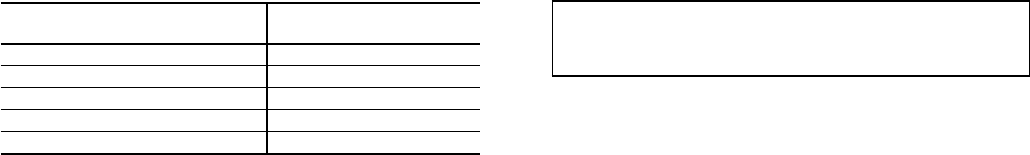
At the upper right corner of the board is a set of 5 pins and
jumper, which determines the time constant for the control.
The time constant is the delay in response built into the con-
trols. The jumper should be on the middle or bottom two
pins, for the maximum time constant. The delay can be
decreased, if desired, by moving the jumper progressively
upward, always jumpering adjacent pins.
At the lower left corner of the board below the terminal
strip is a resistor marked R27. This must be removed in
order to obtain the 0 to 10 vdc signal output. There will not
be a resistor on a factory-supplied module, but a resistor may
be present on a replacement module and must be removed.
The R353 module has a terminal block with 7 connec-
tions available for wiring. The 2 right-hand terminals are for
the 24 vac and common connections. The next 2 terminals
are for the 0 to 10 vdc signal. Consult the wiring label for
wire identification if replacing the module. The 3 left-hand
terminals are not used for this application.
The S353 module has an LED (light-emitting diode), a set
of 4 jumper pins, and 2 potentiometers. The LED will light
whenever the module is activated, providing a visual indi-
cation of the number of exhaust fans running. The jumper
pins are arranged in a square format. Two jumpers are used
to determine the mode of operation (direct or reverse). The
2 jumpers must be arranged horizontally for direct action
(factory set).
At the top of the module are two potentiometers. The left
potentiometer adjusts the offset. The right potentiometer
adjusts the differential. The potentiometers are factory set
for a nominal 0 in. wg building pressure.
The offset set point is defined as the point at which a mod-
ule turns off a fan, and is measured in terms of percent of the
input signal. For control purposes, 0 offset is at an arbitrary
‘‘floor’’ which is established at 10% of the input signal, or
1 vdc. In this example, the first stage will turn off at 30%
(3 vdc), and the offset potentiometer will be set at 20%.
The second stage will turn off at 50% signal (5 vdc), and the
offset potentiometer will be set at 40%. The fourth stage is
at the maximum 75% offset, which equates to 85% signal
or 8.5 vdc. The offset potentiometer is calibrated in 10%
increments.
Table 8 relates building pressure to signal level.
Table 8 — Potentiometer Signal Levels
BUILDING PRESSURE
(in. wg) SIGNAL LEVEL
(vdc)
−0.50 2
−0.25 4
0.00 6
0.25 8
0.50 10
If the building pressure is controlled at 0 in. wg, offset of
the first stage should be set at 50%, which equates to 60%
of the input signal, or 6 vdc. The other stages can then be set
as desired between 50% and 75%.
The default offset set points for modulating power ex-
haust are shown in Table 9.
The differential set point is the difference between the
turn off point and the turn on point for each module. It also
is calibrated in terms of percent of input signal, and has a
range of 1% to 7%. The differential potentiometer is cali-
brated in 1% increments, and is factory set at approximately
3%. It is recommended to leave the set point at 3%, to mini-
mize cycling of the fans.
The offset and differential potentiometers have been fac-
tory set for atmospheric pressure. Do not change these
settings until there is some experience with the building. In
most cases the factory settings will be satisfactory. How-
ever, if the building pressure is not being maintained as de-
sired, then some minor adjusting on a trial and error basis
can be made.
Direct Digital Controls DIP Switch Configura-
tion — The Direct Digital Control (DDC) board must be
configured for each application. The DDC board is config-
ured through the DIP switches located on the board. There
are 8 DIP switches which configure 8 different applications
of the DDC. See Table 10. DIP switch 1 is on the left of the
block. DIP switch 8 is on the right of the block. To open a
DIP switch, push the switch up with suitable tool (small-
blade screwdriver). To close a DIP switch, push the switch
down. Factory settings are shown in Table 11.
The DIP switch configurations are as follows:
• DIP switch 1 configures the unit to operate as a VAV or
CV unit
• DIP switch 2 configures the unit to use a space sensor (VAV
units) or a thermostat (CV units)
• DIP switch 3 configures the DDC for use with an elec-
tronic expansion board
• DIP switch 4 is used to field test the unit
• DIP switch 5 is used to enable occupied heating (VAV units)
or specify the type of power exhaust (CV units)
• DIP switch 6 configures the Time Guardtoverride and,
when used with the field test function, sets the minimum
damper position
• DIP switch 7 configures the unit for gas heat or electric
heat
• DIP switch 8 configures the unit for heat pump or air con-
ditioner operation.
Crankcase Heater — Units are equipped with crank-
case heaters. Crankcase heaters are energized as long as there
is power supplied to unit. Crankcase heaters deenergize while
compressors are running.
IMPORTANT: To prevent damage to compressors, crank-
case heater should be energized 24-hours prior to
start-up.
Evaporator Fan — Fan belt and fixed pulleys are factory-
installed. See Tables 12-16 for fan performance and motor
limitations data. Remove tape from fan pulley, and be sure
that fans rotate in the proper direction. See Table 17 for air
quantity limits. Static pressure drop for power exhaust is neg-
ligible. To alter fan performance, see Evaporator Fan
Performance Adjustment section on page 46.
Condenser Fans and Motors — Condenser fans and
motors are factory set. Refer to Condenser-Fan Adjustment
section on page 47 as required. Be sure that fans rotate in
the proper direction. Fan no. 2 (sizes 024-034) and fans
no. 3 and 4 (sizes 038-048) are cycled on the outdoor-air
temperature.
33
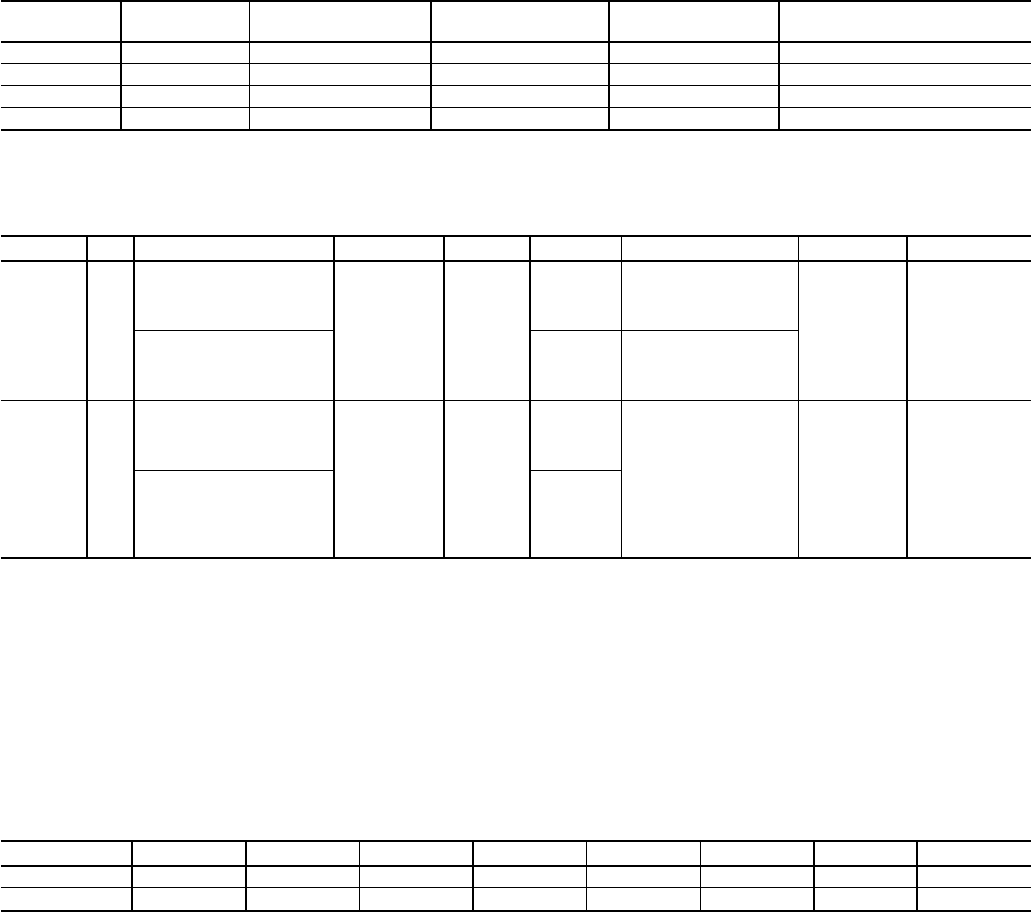
Table 9 — Power Exhaust Default Set Points
STAGE OFFSET DIFFERENTIAL OFF VOLTAGE ON VOLTAGE OFF STATIC PRESSURE
(in. wg)
150% 3% 6.0 6.3 0.00
255% 3% 6.5 6.8 0.06
360% 3% 7.0 7.3 0.12
464% 3% 7.4 7.7 0.18
Table 10 — DIP Switch Configuration
SETTING 1 2 3 4 5 6 7 8
OPEN VAV
VAV — Space Sensor
Installed Expansion
Board Field Test
ON
VAV —
Occupied
Heat
Enabled
Time GuardTOverride
ON
Gas Heat Heat Pump
Operation
CV — CCN or Sensors
Used
CV —
Modulated
Power
Exhaust
IN CONJUNCTION
WITH FIELD TEST
— Set Minimum
Damper Position
CLOSED CV
VAV — No Space Sensor
Base Control
Board Only Field Test
OFF
VAV —
Occupied
Heat
Disabled Time Guard Override
OFF Electric Heat Air Conditioner
Operation
CV — Thermostat
CV —
Constant
Volume
Power
Exhaust
LEGEND
CCN — Carrier Comfort Network
CV — Constant Volume
VAV — Variable Air Volume
NOTES:
1. The OPEN side of the DIP switch is marked ‘‘OPEN.’’ When the
rocker switch is on the ‘‘OPEN’’ side of the switch, the switch is
OPEN.
2. The configuration of DIP switches 2 and 5 are dependent on DIP
switch 1. If DIP switch 1 is set to OPEN (VAV operation), then DIP
switches 2 and 5 will configure VAV functions.
3. When the unit is field-tested (DIP switch 4 to OPEN), the function
of DIP switch 6 changes and it is used to set the minimum damper
position.
Table 11 — DIP Switch Factory Settings
UNIT 12345678
48EJ,EW Closed Closed Closed Closed Closed Closed Open Closed
48EK,EY Open Closed Closed Closed Closed Closed Open Closed
34
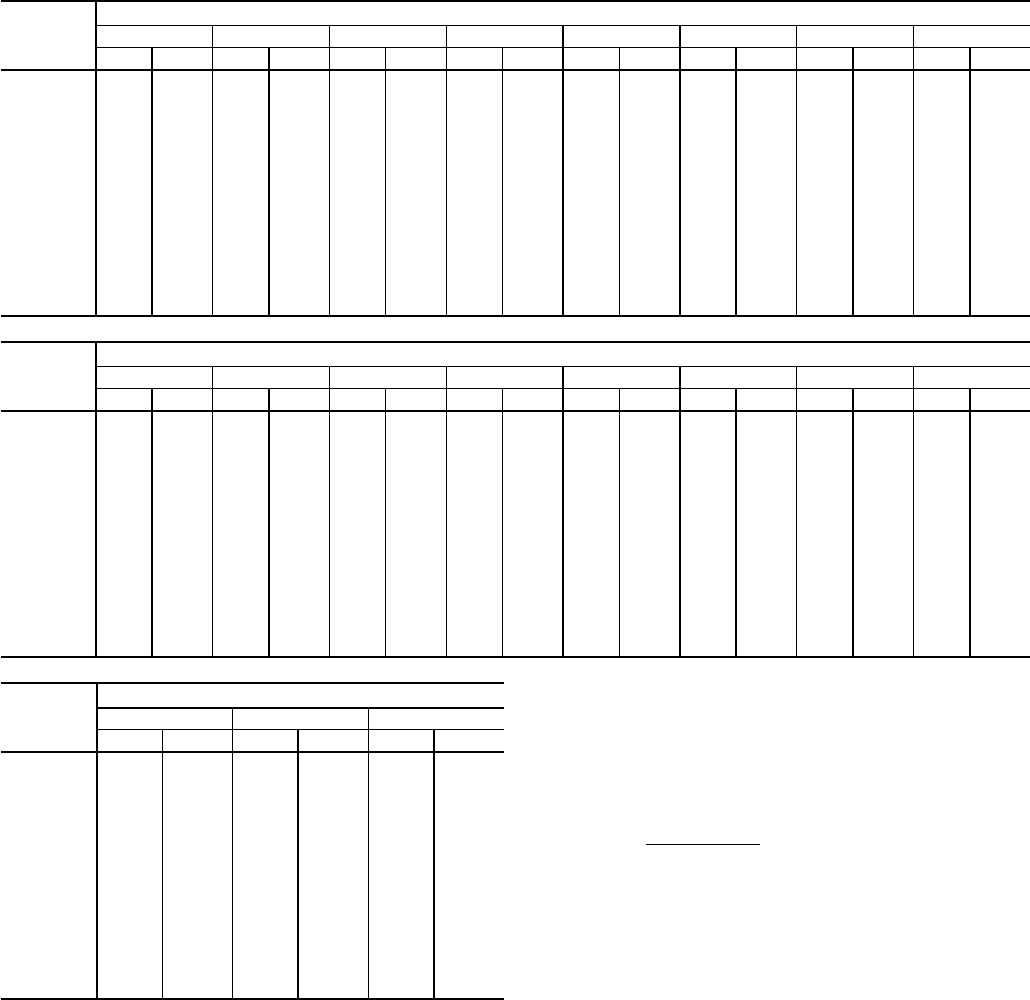
Table 12 — Fan Performance, 48EJ/EK024-034 — Vertical Discharge Units
(For EW/EY units, reduce net available external static pressure by 0.3 in. wg)
AIRFLOW
(Cfm)
AVAILABLE EXTERNAL STATIC PRESSURE (in. wg)
0.2 0.4 0.6 0.8 1.0 1.2 1.4 1.6
Rpm Bhp Rpm Bhp Rpm Bhp Rpm Bhp Rpm Bhp Rpm Bhp Rpm Bhp Rpm Bhp
4,000 340 0.83 416 1.17 480 1.52 537 1.90 588 2.29 635 2.69 679 3.11 720 3.53
5,000 384 1.25 453 1.61 513 1.99 566 2.39 615 2.79 660 3.21 703 3.64 742 4.08
6,000 432 1.79 495 2.19 550 2.59 600 3.01 647 3.43 690 3.87 730 4.31 769 4.77
7,000 483 2.48 540 2.91 591 3.33 638 3.77 682 4.22 723 4.67 762 5.14 799 5.61
8,000 536 3.33 588 3.78 635 4.23 679 4.69 720 5.16 759 5.64 797 6.12 832 6.61
8,250 549 3.57 600 4.02 646 4.48 690 4.95 730 5.42 769 5.90 806 6.39 841 6.88
9,000 590 4.34 637 4.82 681 5.30 722 5.78 762 6.27 799 6.77 834 7.27 868 7.77
10,000 645 5.54 689 6.04 729 6.54 768 7.04 805 7.56 840 8.07 874 8.59 906 9.12
11,000 701 6.92 741 7.44 779 7.96 816 8.49 850 9.03 884 9.56 916 10.10 947 10.65
12,000 757 8.49 795 9.04 830 9.59 865 10.14 898 10.69 929 11.25 960 11.81 990 12.37
12,500 786 9.36 822 9.92 856 10.47 890 11.03 922 11.60 953 12.16 983 12.73 1012 13.31
13,000 814 10.28 849 10.84 883 11.41 915 11.98 946 12.56 976 13.13 1006 13.71 1034 14.30
13,750 857 11.75 890 12.34 922 12.92 953 13.51 983 14.10 1012 14.69 1041 15.28 1068 15.88
14,000 871 12.27 904 12.86 936 13.45 966 14.05 996 14.64 1025 15.23 1053 15.83 1080 16.43
15,000 929 14.50 960 15.10 990 15.71 1019 16.33 1047 16.94 1074 17.55 1101 18.17 1127 18.79
AIRFLOW
(Cfm)
AVAILABLE EXTERNAL STATIC PRESSURE (in. wg)
1.8 2.0 2.2 2.4 2.6 2.8 3.0 3.2
Rpm Bhp Rpm Bhp Rpm Bhp Rpm Bhp Rpm Bhp Rpm Bhp Rpm Bhp Rpm Bhp
4,000 759 3.97 796 4.42 831 4.87 865 5.34 897 5.81 929 6.30 959 6.79 988 7.28
5,000 780 4.53 816 4.99 851 5.45 884 5.93 916 6.41 946 6.90 976 7.40 1005 7.91
6,000 805 5.23 840 5.70 874 6.18 906 6.67 937 7.16 968 7.66 997 8.17 1025 8.69
7,000 834 6.09 868 6.57 901 7.07 932 7.56 962 8.07 992 8.58 1020 9.10 1048 9.63
8,000 866 7.10 899 7.60 930 8.11 961 8.62 990 9.14 1019 9.67 1047 10.20 1074 10.74
8,250 874 7.38 907 7.89 938 8.40 968 8.92 998 9.44 1026 9.97 1054 10.50 1081 11.04
9,000 901 8.29 932 8.80 963 9.33 992 9.86 1021 10.39 1049 10.93 1076 11.48 1102 12.03
10,000 938 9.65 968 10.18 997 10.72 1026 11.27 1054 11.82 1081 12.37 1107 12.93 1133 13.49
11,000 977 11.19 1006 11.75 1035 12.30 1062 12.87 1089 13.43 1115 14.00 1141 14.57 1166 15.15
12,000 1019 12.94 1047 13.51 1074 14.08 1100 14.66 1126 15.24 1152 15.83 1177 16.42 1201 17.01
12,500 1040 13.88 1067 14.46 1094 15.05 1120 15.63 1146 16.22 1171 16.82 1195 17.41 — —
13,000 1062 14.88 1089 15.47 1115 16.06 1140 16.66 1166 17.25 1190 17.86 — — — —
13,750 1095 16.48 1121 17.08 1147 17.68 1172 18.29 1196 18.90 — — — — — —
14,000 1106 17.04 1132 17.64 1157 18.25 1182 18.86 — — — — — — — —
15,000 1152 19.41 1177 20.04 1200 20.66 — — — — — — — — — —
AIRFLOW
(Cfm)
AVAILABLE EXTERNAL STATIC PRESSURE (in. wg)
3.4 3.6 3.8
Rpm Bhp Rpm Bhp Rpm Bhp
4,000 1017 7.79 1045 8.30 1072 8.82
5,000 1033 8.42 1061 8.94 1087 9.46
6,000 1053 9.21 1080 9.73 1106 10.27
7,000 1075 10.16 1102 10.69 1127 11.24
8,000 1100 11.28 1126 11.83 1151 12.38
8,250 1107 11.59 1133 12.14 1158 12.69
9,000 1128 12.58 1153 13.14 1178 13.70
10,000 1158 14.06 1183 14.63 — —
11,000 1190 15.74 ————
12,000 ——————
12,500 ——————
13,000 ——————
13,750 ——————
14,000 ——————
15,000 ——————
LEGEND
Bhp — Brake Horsepower
NOTES:
1. Fan performance is based on wet coils, economizer, roof curb,
cabinet losses, and clean 2-in. filters.
2. Conversion — Bhp to watts:
Bhp x 746
Watts = Motor efficiency
3. Variable Air Volume units will operate down to 70 cfm/ton. Per-
formance at 70 cfm/ton is limited to unloaded operation and may
be additionally limited by edb (entering dry bulb) and ewb (enter-
ing wet bulb) conditions.
35
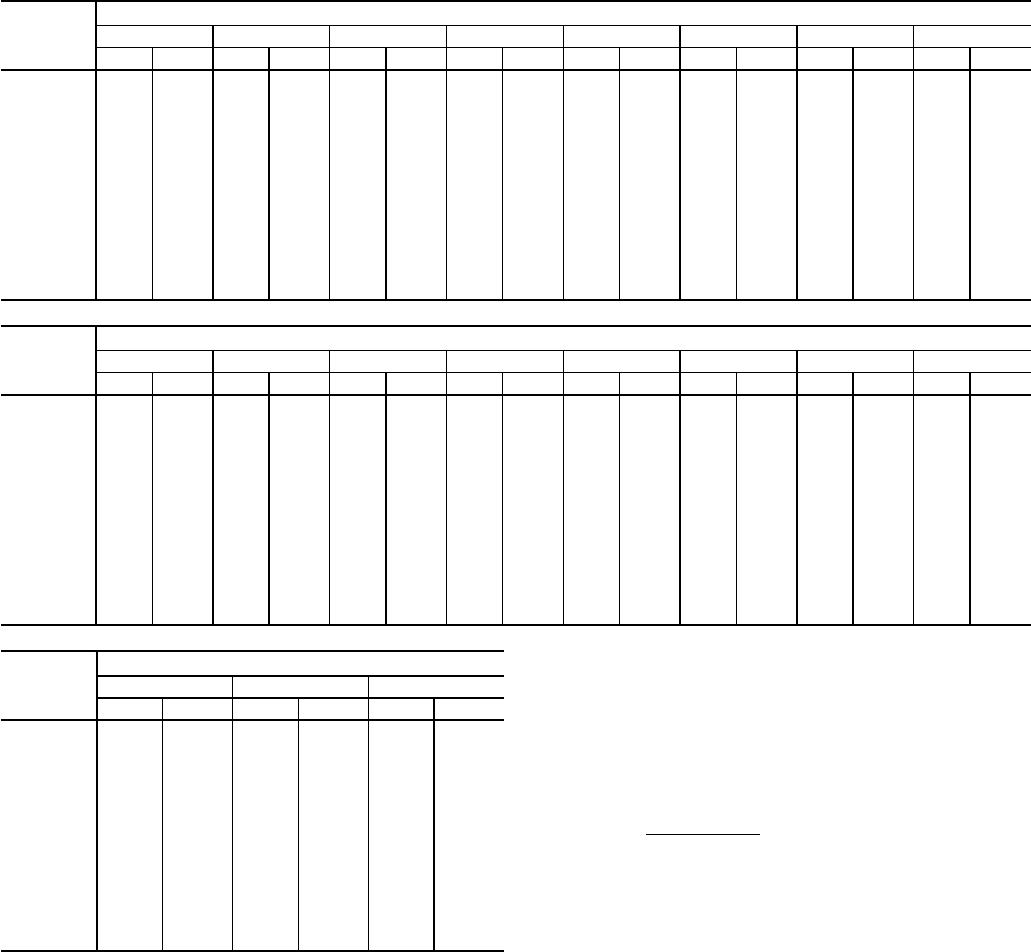
Table 13 — Fan Performance, 48EJ,EK038,044 — Vertical Discharge Units
(For EW/EY units, reduce net available external static pressure by 0.5 in. wg)
AIRFLOW
(Cfm)
AVAILABLE EXTERNAL STATIC PRESSURE (in. wg)
0.2 0.4 0.6 0.8 1.0 1.2 1.4 1.6
Rpm Bhp Rpm Bhp Rpm Bhp Rpm Bhp Rpm Bhp Rpm Bhp Rpm Bhp Rpm Bhp
7,000 429 1.70 484 2.40 536 2.70 584 3.10 630 3.50 674 3.90 716 4.30 756 4.80
8,000 475 2.36 525 3.09 571 3.49 616 3.90 658 4.31 699 4.74 738 5.17 776 5.61
9,000 523 3.11 567 3.97 610 4.39 651 4.82 690 5.26 728 5.71 765 6.16 801 6.62
10,000 571 4.00 612 5.01 651 5.46 689 5.91 725 6.37 761 6.84 795 7.31 829 7.79
11,000 620 5.04 658 6.22 694 6.69 729 7.17 763 7.65 796 8.14 829 8.64 860 9.14
12,000 670 6.24 705 7.61 738 8.10 771 8.60 803 9.11 834 9.62 865 10.13 894 10.65
13,000 720 7.61 752 9.19 784 9.70 814 10.23 844 10.75 874 11.29 902 11.82 931 12.36
14,000 771 9.15 801 10.97 830 11.51 859 12.05 887 12.60 915 13.15 942 13.71 969 14.27
15,000 822 10.88 850 12.95 877 13.52 904 14.08 931 14.65 957 15.22 983 15.80 1008 16.38
16,000 873 12.80 899 15.16 925 15.74 951 16.33 976 16.92 1001 17.51 1025 18.11 1049 18.71
17,000 924 14.91 949 17.59 974 18.20 998 18.80 1022 19.41 1045 20.03 1069 20.64 1092 21.26
18,000 976 17.24 999 20.26 1023 20.88 1046 21.51 1068 22.14 1091 22.77 1113 23.41 1135 24.05
19,000 1027 19.77 1050 23.17 1072 23.82 1094 24.46 1115 25.11 1137 25.76 1158 26.42 1179 27.07
20,000 1079 22.53 1100 26.33 1122 27.00 1142 27.66 1163 28.33 1183 29.00 — — — —
AIRFLOW
(Cfm)
AVAILABLE EXTERNAL STATIC PRESSURE (in. wg)
1.8 2.0 2.2 2.4 2.6 2.8 3.0 3.2
Rpm Bhp Rpm Bhp Rpm Bhp Rpm Bhp Rpm Bhp Rpm Bhp Rpm Bhp Rpm Bhp
7,000 794 5.20 832 5.62 868 6.06 903 6.52 937 6.98 971 7.44 1003 7.92 1035 8.40
8,000 813 6.06 848 6.52 883 6.98 916 7.45 949 7.92 981 8.40 1012 8.89 1042 9.38
9,000 835 7.09 869 7.56 902 8.04 934 8.53 965 9.02 995 9.52 1025 10.02 1054 10.53
10,000 862 8.28 893 8.77 925 9.27 955 9.77 985 10.28 1014 10.79 1043 11.31 1071 11.84
11,000 891 9.64 921 10.15 951 10.67 980 11.19 1008 11.71 1036 12.24 1064 12.78 1090 13.32
12,000 924 11.18 952 11.71 980 12.24 1008 12.78 1035 13.32 1062 13.87 1088 14.42 1114 14.98
13,000 958 12.91 986 13.45 1012 14.01 1039 14.56 1064 15.13 1090 15.69 1115 16.26 1140 16.83
14,000 995 14.83 1021 15.40 1046 15.97 1071 16.55 1096 17.13 1120 17.71 1144 18.29 1168 18.89
15,000 1033 16.96 1058 17.55 1082 18.14 1106 18.73 1130 19.33 1153 19.93 1176 20.54 1199 21.14
16,000 1073 19.31 1097 19.92 1120 20.52 1143 21.14 1165 21.75 1188 22.37 — — — —
17,000 1114 21.88 1137 22.51 1159 23.13 1181 23.76 — — — — — — — —
18,000 1156 24.69 1178 25.33 1199 25.98 — — — — — — — — — —
19,000 ————————————————
20,000 ————————————————
AIRFLOW
(Cfm)
AVAILABLE EXTERNAL STATIC PRESSURE (in. wg)
3.4 3.6 3.8
Rpm Bhp Rpm Bhp Rpm Bhp
7,000 1066 8.88 1096 9.38 1125 9.88
8,000 1072 9.88 1101 10.39 1130 10.90
9,000 1083 11.04 1111 11.56 1139 12.08
10,000 1098 12.37 1125 12.90 1152 13.44
11,000 1117 13.86 1143 14.41 1169 14.96
12,000 1139 15.54 1164 16.11 1189 16.68
13,000 1164 17.41 1188 17.99 — —
14,000 1191 19.48 — — — —
15,000 ——————
16,000 ——————
17,000 ——————
18,000 ——————
19,000 ——————
20,000 ——————
LEGEND
Bhp — Brake Horsepower
NOTES:
1. Fan performance is based on wet coils, economizer, roof curb,
cabinet losses, and clean 2-in. filters.
2. Conversion — Bhp to watts:
Bhp x 746
Watts = Motor efficiency
3. Variable Air Volume units will operate down to 70 cfm/ton. Per-
formance at 70 cfm/ton is limited to unloaded operation and may
be additionally limited by edb (entering dry bulb) and ewb (enter-
ing wet bulb) conditions.
36
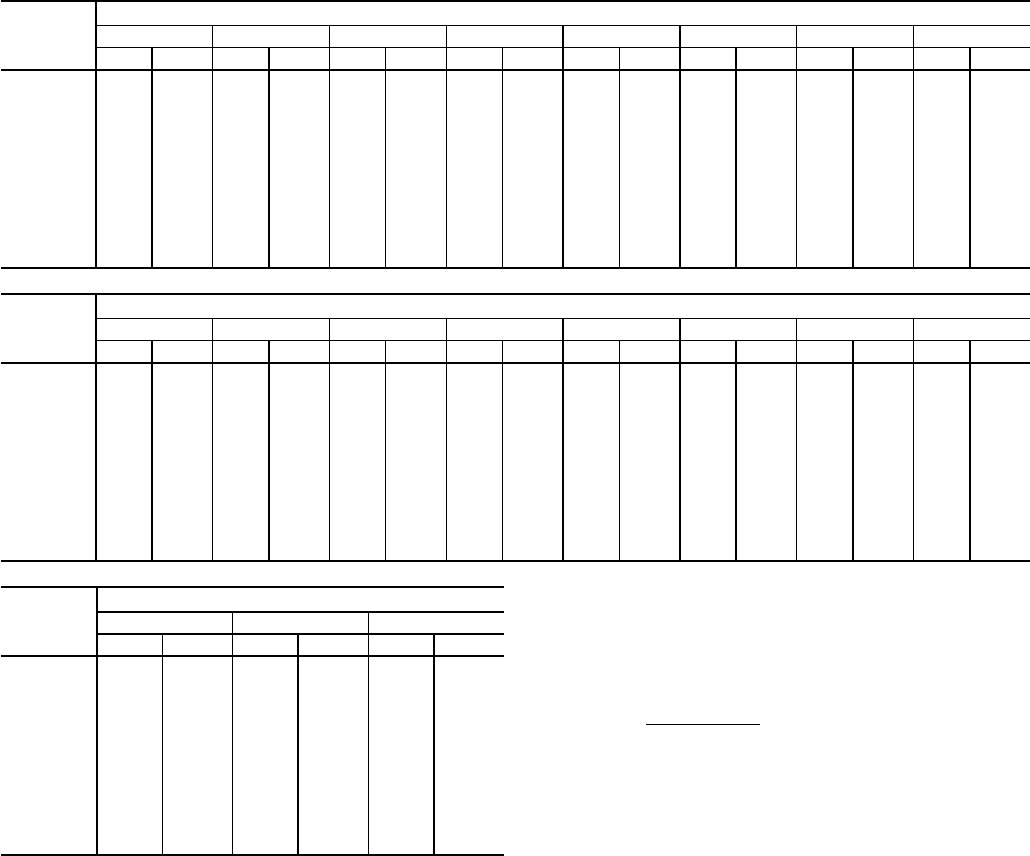
Table 14 — Fan Performance, 48EJ,EK048 — Vertical Discharge Units
(For EW/EY units, reduce net available external static pressure by 0.5 in. wg)
AIRFLOW
(Cfm)
AVAILABLE EXTERNAL STATIC PRESSURE (in. wg)
0.2 0.4 0.6 0.8 1.0 1.2 1.4 1.6
Rpm Bhp Rpm Bhp Rpm Bhp Rpm Bhp Rpm Bhp Rpm Bhp Rpm Bhp Rpm Bhp
9,000 528 3.20 572 4.00 615 4.40 656 4.90 695 5.30 733 5.80 769 6.20 805 6.70
10,000 577 4.10 617 5.10 657 5.50 694 6.00 731 6.40 766 6.90 801 7.40 834 7.90
11,000 627 5.10 664 6.30 700 6.80 735 7.30 769 7.70 802 8.20 835 8.70 866 9.20
12,000 677 6.30 711 7.70 745 8.20 778 8.70 809 9.20 841 9.70 871 10.20 901 10.80
13,000 728 7.71 760 9.31 791 9.83 822 10.35 851 10.88 881 11.42 909 11.95 938 12.50
14,000 779 9.28 809 11.11 838 11.65 867 12.20 895 12.75 923 13.31 950 13.87 976 14.43
15,000 830 11.03 858 13.13 886 13.69 913 14.26 939 14.83 966 15.41 991 15.99 1017 16.57
16,000 882 12.97 908 15.36 934 15.95 960 16.54 985 17.13 1010 17.73 1034 18.33 1058 18.93
17,000 934 15.12 959 17.83 983 18.44 1008 19.05 1031 19.66 1055 20.28 1078 20.89 1101 21.52
18,000 986 17.47 1010 20.53 1033 21.16 1056 21.79 1078 22.42 1101 23.06 1123 23.70 1145 24.34
19,000 1038 20.05 1061 23.49 1083 24.13 1105 24.78 1126 25.44 1147 26.09 1169 26.75 1190 27.41
20,000 1091 22.84 1112 26.69 1133 27.36 1154 28.03 1174 28.70 1195 29.37 — — — —
AIRFLOW
(Cfm)
AVAILABLE EXTERNAL STATIC PRESSURE (in. wg)
1.8 2.0 2.2 2.4 2.6 2.8 3.0 3.2
Rpm Bhp Rpm Bhp Rpm Bhp Rpm Bhp Rpm Bhp Rpm Bhp Rpm Bhp Rpm Bhp
9,000 839 7.10 873 7.62 905 8.10 937 8.59 968 9.08 999 9.57 1028 10.08 1057 10.58
10,000 866 8.40 898 8.85 929 9.34 959 9.85 989 10.36 1018 10.87 1047 11.39 1075 11.91
11,000 897 9.70 927 10.24 956 10.76 985 11.28 1013 11.81 1041 12.34 1068 12.87 1095 13.41
12,000 930 11.30 958 11.82 986 12.36 1014 12.90 1041 13.44 1067 13.99 1093 14.54 1119 15.10
13,000 965 13.04 992 13.59 1019 14.15 1045 14.71 1071 15.27 1096 15.84 1121 16.41 1146 16.98
14,000 1002 14.99 1028 15.56 1054 16.14 1079 16.71 1103 17.30 1127 17.88 1151 18.47 1175 19.06
15,000 1041 17.15 1066 17.74 1090 18.34 1114 18.93 1138 19.53 1161 20.13 1184 20.74 — —
16,000 1082 19.52 1105 20.14 1128 20.75 1151 21.37 1174 21.99 1196 22.61 — — — —
17,000 1124 22.14 1146 22.77 1168 23.40 1190 24.03 — — — — — — — —
18,000 1166 24.98 1188 25.63 — — — — — — — — — — — —
19,000 ————————————————
20,000 ————————————————
AIRFLOW
(Cfm)
AVAILABLE EXTERNAL STATIC PRESSURE (in. wg)
3.4 3.6 3.8
Rpm Bhp Rpm Bhp Rpm Bhp
9,000 1086 11.10 1114 11.61 1141 12.14
10,000 1102 12.44 1129 12.97 1155 13.51
11,000 1122 13.96 1147 14.51 1173 15.06
12,000 1144 15.66 1169 16.23 1194 16.80
13,000 1170 17.56 1194 18.14 — —
14,000 1198 19.66 ————
15,000 ——————
16,000 ——————
17,000 ——————
18,000 ——————
19,000 ——————
20,000 ——————
LEGEND
Bhp — Brake Horsepower
NOTES:
1. Fan performance is based on wet coils, economizer, roof curb,
cabinet losses, and clean 2-in. filters.
2. Conversion — Bhp to watts:
Bhp x 746
Watts = Motor efficiency
3. Variable Air Volume units will operate down to 70 cfm/ton. Per-
formance at 70 cfm/ton is limited to unloaded operation and may
be additionally limited by edb and ewb conditions.
37
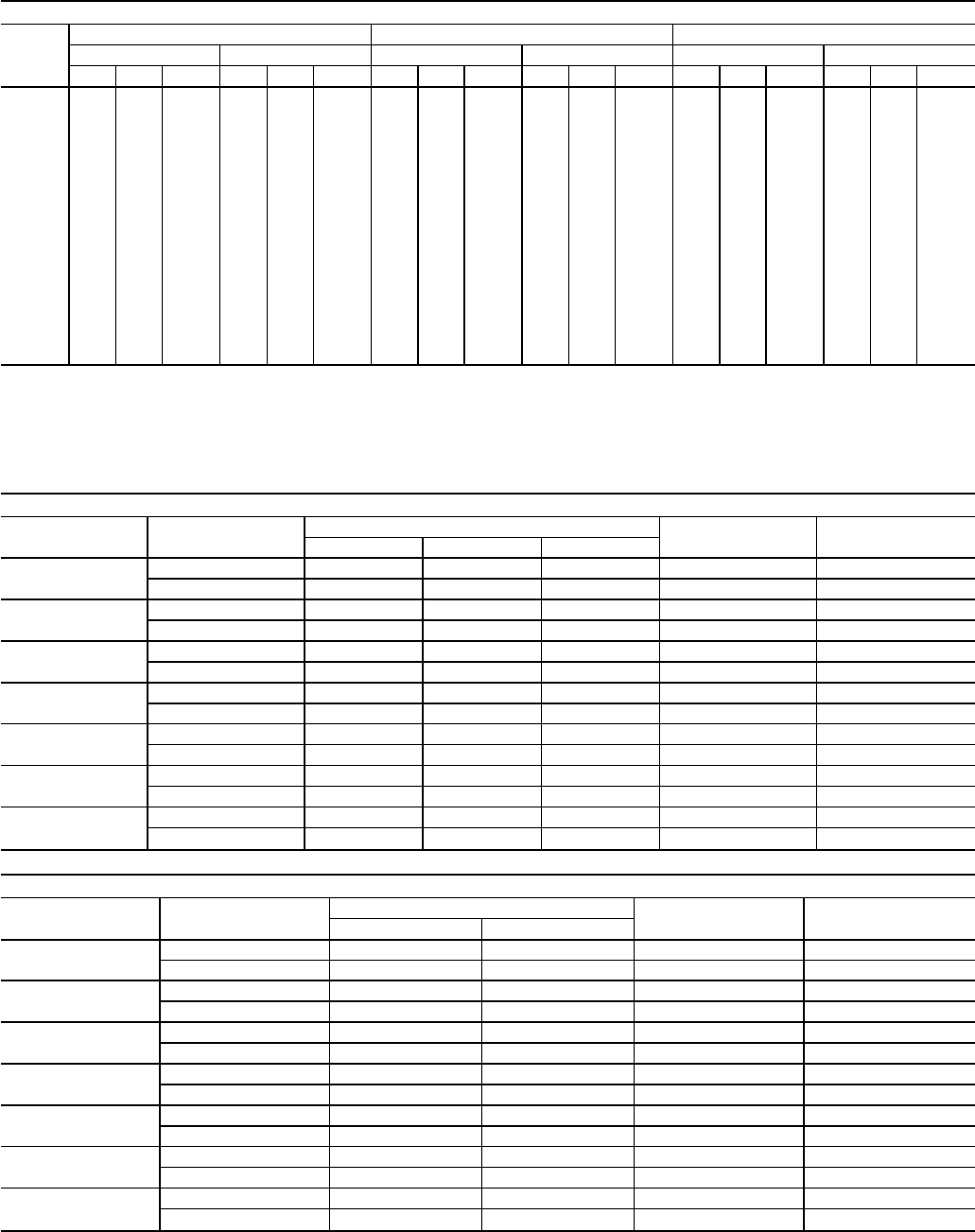
Table 15 — Fan Performance — Power Exhaust
48EJ,EK,EW,EY024-048 (20 THRU 45 TONS)
Airflow
(Cfm)
Low Speed Medium Speed High Speed
208 v 230, 460, 575 v 208 v 230, 460, 575 v 208 v 230, 460, 575 v
ESP Bhp Watts ESP Bhp Watts ESP Bhp Watts ESP Bhp Watts ESP Bhp Watts ESP Bhp Watts
6,500 0.32 2.82 3160 0.70 2.98 3340 — —- —- —- —- —- —- —- —- —- —- —-
6,700 0.23 2.87 3220 0.63 3.03 3400 0.60 3.01 3380 0.82 3.23 3620 —- —- —- —- —- —-
6,900 0.17 2.92 3270 0.59 3.09 3460 0.55 3.07 3440 0.78 3.28 3680 —- —- —- —- —- —-
7,100 0.13 2.93 3290 0.56 3.11 3490 0.49 3.12 3500 0.73 3.34 3740 —- —- —- —- —- —-
7,300 0.09 2.97 3330 0.53 3.15 3530 0.43 3.18 3560 0.68 3.39 3800 —- —- —- —- —- —-
7,500 —- —- —- 0.51 3.19 3580 0.39 3.24 3630 0.64 3.44 3860 —- —- —- —- —- —-
7,700 —- —- —- 0.48 3.23 3620 0.33 3.27 3670 0.59 3.48 3900 0.60 3.69 4140 0.73 3.98 4460
7,900 —- —- —- 0.45 3.27 3670 0.27 3.32 3720 0.54 3.52 3950 0.56 3.74 4190 0.69 4.02 4510
8,100 —- —- —- 0.40 3.33 3730 0.22 3.36 3770 0.49 3.57 4000 0.51 3.78 4240 0.65 4.07 4560
8,500 —- —- —- —- —- —- 0.17 3.47 3890 0.40 3.67 4120 0.41 3.83 4290 0.56 4.12 4620
8,900 —- —- —- —- —- —- 0.00 3.58 4010 0.30 3.77 4230 0.31 3.93 4410 0.47 4.23 4740
9,300 —- —- —- —- —- —- —- —- —- 0.22 3.87 4340 0.20 4.07 4560 0.37 4.37 4900
9,700 —- —- —- —- —- —- —- —- —- 0.16 3.95 4430 0.11 4.17 4670 0.30 4.47 5010
10,100 —- —- —- —- —- —- —- —- —- 0.12 4.03 4520 0.04 4.25 4770 0.23 4.56 5110
10,500 —- —- —- —- —- —- —- —- —- —- —- —- —- —- —- 0.17 4.66 5220
10,900 —- —- —- —- —- —- —- —- —- —- —- —- —- —- —- 0.12 4.75 5330
11,300 —- —- —- —- —- —- —- —- —- —- —- —- —- —- —- 0.07 4.80 5380
11,700 —- —- —- —- —- —- —- —- —- —- —- —- —- —- —- 0.04 4.83 5420
LEGEND
Bhp — Brake Horsepower
ESP — External Static Pressure (in. wg)
Watts — Input Watts to Motor
Table 16 — Motor Limitations
STANDARD EFFICIENCY MOTORS
Nominal
Hp Maximum
Bhp Maximum Amps Maximum
Watts Motor
Efficiency
230 460 575
55.9 14.6 — — 5,030 87.5
5.9 — 7.9 6.0 5,030 87.5
7.5 8.7 22.0 — — 7,334 88.5
9.5 — 12.0 10.0 8,008 88.5
10 10.2 28.0 — — 8,502 89.5
11.8 — 14.6 12.0 9,836 89.5
15 15.3 43.8 — — 12,543 91.0
18.0 — 21.9 19.0 14,756 91.0
20 22.4 62.0 — — 18,363 91.0
23.4 — 28.7 23.0 19,183 91.0
25 28.9 72.0 — — 23,511 91.7
29.4 — 37.4 31.0 23,918 91.7
30 35.6 95.0 — — 28,742 92.4
34.7 — 48.0 47.0 28,015 92.4
HIGH EFFICIENCY MOTORS
Nominal
Hp Maximum
Bhp Maximum Amps Maximum
Watts Motor
Efficiency
230 460
55.9 15.8 — 4,918 89.5
5.9 — 7.9 4,918 89.5
7.5 8.7 22.0 — 7,078 91.7
9.5 — 12.0 7,728 91.7
10 10.2 28.0 — 8,298 91.7
11.8 — 15.0 9,600 91.7
15 15.3 43.8 — 12,273 93.0
18.0 — 21.9 14,439 93.0
20 22.4 58.2 — 17,853 93.6
23.4 — 28.7 18,650 93.6
25 28.9 73.0 — 23,034 93.6
29.4 — 36.3 23,432 93.6
30 35.6 82.6 — 28,374 93.6
34.7 — 41.7 27,656 93.6
BHP — Brake Horsepower
NOTE: Extensive motor and electrical testing on the Carrier units has ensured that the full horsepower range of the motor can be utilized with
confidence. Using your fan motors up to the horsepower ratings shown on the Motor Limitations table will not result in nuisance tripping or premature
motor failure. Unit warranty will not be affected.
38
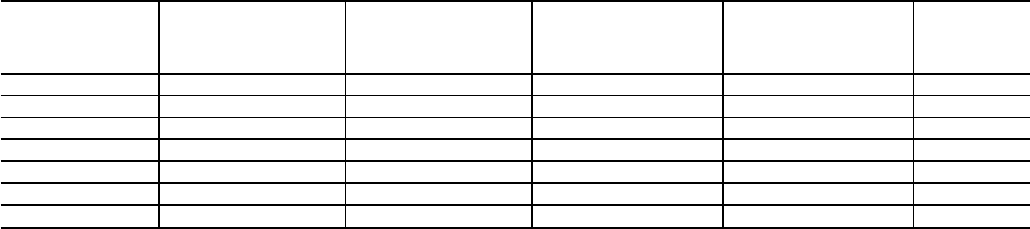
Table 17 — Air Quantity Limits
UNIT
48EJ,EK,EW,EY
MINIMUM HEATING
AIRFLOW
(Low Heat)
MINIMUM HEATING
AIRFLOW
(High Heat)
MINIMUM COOLING
AIRFLOW (VAV)
AT FULL LOAD
OPERATION
MINIMUM COOLING
AIRFLOW (CV) MAXIMUM
AIRFLOW
024 5730 5950 2000 6,000 10,000
028 5730 5950 2500 7,500 12,500
030 5730 5950 2750 8,250 13,750
034 5730 5950 3000 9,000 15,000
038 7360 9820 3500 10,500 17,500
044 7360 9820 4000 12,000 20,000
048 7360 9820 4500 13,500 22,500
LEGEND
CV — Constant Volume
VAV — Variable Air Volume
Return-Air Filters — Check that correct filters are in-
stalled in filter tracks (see Table 1). Do not operate unit with-
out return-air filters.
Filter Replacement — To replace filters, open filter ac-
cess door (marked with label). Remove inner access panel.
Remove plastic filter retainer in between filter tracks by slid-
ing and pulling outward. Remove first filter by sliding it out
of the opening in filter track. Locate filter removal tool, which
is shipped next to the return air dampers. Use the filter re-
moval tool to remove the rest of the filters.
Outdoor-Air Inlet Screens — Outdoor-air inlet screens
must be in place before operating unit.
EconomizerAdjustment — Remove filter access panel.
Check that outdoor-air damper is closed and return-air damper
is open.
Economizer operation and adjustment are described in
Sequence of Operation section on this page; and Minimum
Damper Position Setting section on page 24.
Gas Heat — Verify gas pressures before turning on heat
as follows:
1. Turn off field-supplied manual gas stop, located external
to unit.
2. Connect pressure gage to supply gas tap, located on field-
supplied manual shutoff valve (see Fig. 13 on page 13).
3. Connect pressure gage to manifold pressure tap on unit
gas valve.
4. Supply gas pressure must not exceed 13.5 in. wg. Check
pressure at field-supplied shut-off valve.
5. Turn on manual gas stop and initiate a heating demand.
Jumper R to W1 in the control box to initiate heat. On
VAV units, the RAT (Return-Air Temperature) must be
less than or equal to 68 F for heating to be energized. Use
the field test procedure to verify heat operation. After the
unit has run for several minutes, verify that incoming pres-
sure is 5.0 in. wg or greater, and that the manifold pres-
sure is 3.5 in. wg. If manifold pressure must be adjusted,
refer to Gas Valve Adjustment section on page 47.
Sequence of Operation
NOTE: Unit is shipped with default values that can be changed
through Service Tool, Building Supervisor, or Comfort-
Works™ software. See Table 18 for default values.
COOLING, CONSTANT VOLUME (CV) UNITS — On
power up, the control module will activate the initialization
software of the control board. The initialization software then-
reads DIP switch no. 1 position to determine CV or VAV
operation. Next, DIP switch no. 2 is read to determine if the
control is thermostat or sensor type operation. If switch 2 is
open,then sensors are employed. If switch no. 2 is closed,
thermostat is employed. Initialization clears all alarms and
alerts, remaps the input/output database for CV operation,
sets maximum heat stages to 2, and sets maximum cool stages
to 3. The control reads DIP switch no. 3 and if open, then it
sets the internal flag for expansion mode operation.
The first time power is sent to the control board after a
power outage, power up takes 5 minutes plus a random 1 to
63 seconds.
The TSTAT function performs a thermostat based control
by monitoring Y1, Y2, W1, W2, and G inputs. These func-
tions control stages cool1, cool2, heat1, heat2, and indoor
fan, respectively. If TSTAT function is NOT selected, the
control determines the occupancy state on the Time Sched-
ules or with remote occupied/unoccupied input. If tempera-
ture compensated start is active, the unit will be controlled
as in the Occupied mode. User-defined set points are shown
in Table 18.
The occupied or unoccupied comfort set points must be
selected and the space temperature offset input will be used,
if present. The Occupied Heat set point default value is
68 F. The Occupied Cool set point default value is 78 F. The
Unoccupied Heat set point default value is 55 F. The Un-
occupied Cool set point value is 90 F. The control board will
set appropriate operating mode and fan control. The control
board will turn on indoor fan, if in Occupied mode, or de-
termine if unit is in Unoccupied mode and the space tem-
perature is outside of the unoccupied comfort set points,
(Unoccupied Heat or Unoccupied Cool).
The control board will then monitor space temperature against
comfort set points and control heating or cooling stages as
required. If system is in the Occupied mode, the economizer
will operate as required. If the system is in Unoccupied
mode, the system will perform nighttime free cool and IAQ
(indoor air quality) pre-occupancy purge as required (when
functions are enabled via software). Whenever the DX
(di-rect expansion) cooling is requested, the outdoor fan will
operate.
The control board will operate economizer, run diagnos-
tics to monitor alarms/alerts at all times, and respond to CCN
communications to perform any configured network POC
(product outboard control) functions such as time and outdoor-
air temperature broadcast and Global occupancy broadcast.
When the optional expansion I/O board is employed, it will:
perform periodic scan and maintain database of expanded
I/O points, perform Fire/Smoke control (power exhaust re-
quired); and if in Occupied mode perform IAQ control and
monitor fan, filter, demand limit, and field-applied status (with
accessories).
If thermostats are used to energize the G input, the control
will turn on indoor fan without delay and open economizer
dampers to minimum position.
39
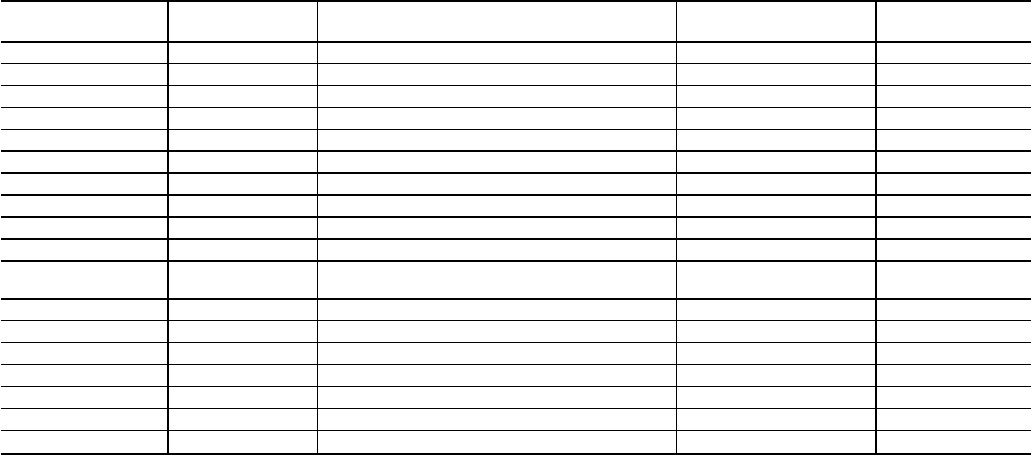
Table 18 — User Defined Set Points
SET POINT
NAME FORMAT DESCRIPTION LIMITS DEFAULT
OHSP xx.xF Occupied Heat Set Point 55 to 80 F 68 F
OCSP xx.xF Occupied Cool Set Point 55 to 80 F 78 F
UHSP xx.xF Unoccupied Heat Set Point 40 to 80 F 55 F
UCSP xx.xF Unoccupied Cool Set Point 75 to 95 F 90 F
SASP xx.xF Supply Air Set Point 45 to 70 F 55 F
OATL xx.xF Hi OAT Lockout Temperature 55 to 75 F 65 F
NTLO xx.xF Unoccupied OAT Lockout Temperature 40 to 70 F 50 F
RTIO xx.x Reset Ratio 0 to 10 3
LIMT xx.xF Reset Limit 0 to 20° F 10%
MDP xxx% Minimum Damper Position 0 to 100% 20%
LOWMDP xxx% Low Temperature Minimum
Damper Position Override 0 to 100% 100%
IAQS xxxx IAQ Set Point 1 to 5000 PPM 650 PPM
UHDB xx.xF Unoccupied Heating Deadband 0 to 10° F 1° F
UCDB xx.xF Unoccupied Cooling Deadband 0 to 10° F 1° F
LTMP xxx% Low Temp. Min. Position 0 to 100% 10%
HTMP xxx% High Temp. Min. Position 0 to 100% 35%
PES1 xxx% CV Power Exhaust Stage 1 Point 0 to 100% 25%
PES2 xxx% CV Power Exhaust Stage 2 Point 0 to 100% 75%
LEGEND
CV — Constant Volume
IAQ — Indoor Air Quality
OAT — Outdoor-Air Temperature
If thermostats are used to deenergize the G input, the con-
trol board will turn off indoor fan without any delay and close
economizer dampers.
When cooling, G must be energized before cooling can
operate. The control board determines if outdoor conditions
are suitable for economizer cooling using the standard out-
door air thermistor. For economizer to function for free cool-
ing, the enthalpy must be low, the outdoor air must equal to
or less than the High Outdoor Air Temperature Lockout (de-
fault is 65 F), the SAT (supply-air temperature) thermistor is
NOT in alarm, and outdoor air reading is available. When
these conditions are satisfied, the control board will use econo-
mizer as the first stage of cooling.
When Y1 input is energized, the economizer will be modu-
lated to maintain SAT at the defined set point. The default is
55 F. When SAT is above the set point, the economizer will
be 100% open. When SAT is below the set point, the econo-
mizer will modulate between minimum and 100% open po-
sition. When Y2 is energized, the control will turn on com-
pressor no. 1 and continue to modulate economizer as described
above. If the Y2 remains energized and the SAT reading re-
mains above the set point for 15 minutes, compressor no. 2
will turn on. If Y2 is deenergized at any time, only the last
stage of compression that was energized will be turned off.
If outdoor conditions are not suitable for economizer cool-
ing, the economizer will go to minimum position and cycle
compressor no. 1 and 2 based on demand from Y1 and Y2
respectively. The compressors will be locked out when the
SAT temperature is too low (less than 40 F for compressor
no. 1 and less than 45 F for compressor no. 2.) After a com-
pressor is locked out, it can restart after normal time guard
period.
The Time Guardtfunction maintains a minimum off time
of 5 minutes, a minimum ON time of 10 seconds, and a
minimum delay before starting the second compressor of
10 seconds.
When heating, the heat stages respond to the demand from
W1 and W2 of the thermostat input. Heating and cooling
will be mutually locked out on demand on a first call basis.
The heating and the cooling functions cannot be operating
simultaneously.
COOLING, VARIABLE VOLUME UNITS — On power up,
the control module will activate the initialization software
of the control board. The initialization software then reads
DIP switch no. 1 position to determine CV or VAV opera-
tion. Initialization clears all alarms and alerts, re-maps the
input/output database for VAV operation, sets maximum heat
stages to 1 and sets maximum cool stages to 6. The control
reads DIP switch no. 3 and if open, then it sets the internal
flag for expansion mode operation.
The control board will determine if an interface (linkage)
is active and if the unit will operate in a Digital Air Volume
(DAV) mode. In a DAV system, the room terminals are equipped
with microprocessor controls that give commands to the base
unit module. If an interface is active, the control will replace
local comfort set points, space and return air temperatures
and occupancy status with the linkage data supplied.
The control board will determine occupancy status from
Time Schedules (if programmed), Remote Occupied/
Unoccupied input, global occupancy, or DAV. If tempera-
ture compensated start is active, the unit will be controlled
as in the Occupied mode.
NOTE: The temperature compensated start is a period of time
calculated to bring the unit on while unoccupied to reach the
occupied set point when occupancy occurs.
The control board will set the appropriate operating mode
and fan control. The control board will turn VFD on if Oc-
cupied mode is evident.
For units equipped with a start/stop switch only (no space
temperature sensor), if unoccupied and valid return-air tem-
perature reading is available (either from a sensor or DAV),
the control will monitor return-air temperature against Un-
occupied Heat and Cool set points.
For units with a start-stop switch and a space temperature
sensor, the control board will start the VFD whenever SPT
is outside of the set points (Unoccupied Heat or Unoccupied
Cool). The VFD may also be started by nighttime thermostat
via remote Occupied/Unoccupied input or by a temperature
compensated start algorithm. When VFD is running in a nor-
mal mode, the control will start heating or cooling as re-
quired to maintain supply-air temperature at the supply air
set point plus the reset (when enabled). The reset value is
determined by SAT (supply-air temperature) reset and/or space
temperature reset algorithms. The space temperature reset is
only available when enabled through software.
40
When cooling, the control will energize the power ex-
haust enable output to the external power exhaust controller,
when power exhaust is used.
If occupied, the control will perform economizer control
(economizer control same as described above for CV units).
If unoccupied, the control will perform nighttime free cool
and IAQ pre-occupancy purge as required (when enabled
through software). When DX (direct expansion) cooling is
called, the outdoor fans will always operate.
The control will run continuous diagnostics for alarms/
alerts; respond to CCN communications and perform any con-
figured network POC (product outboard controls) functions
such as time and outdoor-air temperature broadcast and glo-
bal broadcast; and perform Fire/Smoke control if equipped
with power exhaust.
GAS HEATING, CONSTANT VOLUME (CV) UNITS —
The gas heat units incorporate 2 separate systems to provide
gas heat. Each system incorporates its own induced-draft mo-
tor, Integrated Gas Control (IGC) board, 2 stage gas valve,
manifold, etc. The systems are operated in parallel; for ex-
ample, when there is a call for first stage heat, both induced-
draft motors operate, both gas valves are energized, and both
IGC boards initiate spark.
All of the gas heating control is performed through the
IGC boards (located in the heating section). The base mod-
ule board serves only to initiate and terminate heating
operation.
The base module board is powered by 24 vac. When the
thermostat or room sensor calls for heating, power is sent
from the base module board to W on each of the IGC boards.
An LED on the IGC board will be on during normal opera-
tion. A check is made to ensure that the rollout switches and
limit switches are closed and the induced-draft motors are
not running. The induced-draft motors are then energized,
and when speed is proven with the hall effect sensor on the
motor, the ignition activation period begins. The burners will
ignite within 5 seconds.
When ignition occurs the IGC board will continue to moni-
tor the condition of the rollout and limit switches, the hall
effect sensor, as well as the flame sensor. If the unit is con-
trolled through a room thermostat set for fan auto., 45 sec-
onds after ignition occurs, the indoor-fan motor will be
energized and the outdoor-air dampers will open to their mini-
mum position. If for some reason the overtemperature limit
opens prior to the start of the indoor fan blower, on the next
attempt, the 45-second delay will be shortened to 5 seconds
less than the time from initiation of heat to when the limit
tripped. Gas will not be interrupted to the burners and heat-
ing will continue. Once modified, the fan on delay will not
change back to 45 seconds unless power is reset to the con-
trol. If the unit is controlled through a room sensor, the in-
door fan will be operating in the Occupied mode and the
outdoor-air dampers will be in the minimum position.
If the unit is controlled with a room sensor in the Unoc-
cupied mode, the indoor fan will be energized through the
IGC board with a 45-second delay and the outside-air damp-
ers will move to the IAQ position (generally closed in the
Unoccupied mode). If IAQ is not enabled, dampers will move
to the minimum position.
When additional heat is required, W2 closes and initiates
power to the second stage of the main gas valves. When the
thermostat is satisfied, W1 and W2 open and the gas valves
close interrupting the flow of gas to the main burners. If the
call for W1 lasted less than 1 minute, the heating cycle will
not terminate until 1 minute after W1 became active. If the
unit is controlled through a room thermostat set for fan auto.,
the indoor-fan motor will continue to operate for an addi-
tional 45 seconds then stop and the outdoor-air dampers will
close. If the overtemperature limit opens after the indoor
motor is stopped within 10 minutes of W1 becoming inac-
tive, on the next cycle the time will be extended by 15 sec-
onds. The maximum delay is 3 minutes. Once modified, the
fan off delay will not change back to 45 seconds unless power
is reset to the control. If the unit is controlled through a room
sensor, the indoor fan will be operating in the Occupied mode
and turned off after 45 seconds in the Unoccupied mode.
GAS HEATING, VARIABLE AIR VOLUME (VAV) UNITS
— All of the gas heating control is performed through the
integrated gas control (IGC) board. The base module board
serves only to initiate and terminate heating operation.
NOTE: The unit is factory-configured for disabled occupied
heating. DIP switch 5 is used to enable occupied heating (DIP
switch 5 set to OPEN).
The base module board is powered by 24 vac. When there
is a call for heating (either Morning Warm-Up, Unoccupied,
or Occupied modes), power is sent from the base module
board to W on each of the IGC boards and W2 of the main
gas valve. When heating, the control board will energize a
field-supplied heat interlock relay output to drive the VAV
terminal boxes wide open. The HIR is not required on a DAV
system. See Fig. 42. In the Occupied mode the indoor-fan
motor will be operating and the outdoor-air dampers will be
in the minimum position. In the Unoccupied mode the indoor-
fan motor will be off, but will energize 45 seconds after the
call for heat and the outdoor-air dampers will move to the
IAQ Unoccupied position (generally set to closed in the Un-
occupied mode). The duct pressure sensor will signal to the
variable frequency drive to operate at full speed since all
terminals have been driven open. An LED on the IGC board
will be on during normal operation. A check is made to en-
sure that the rollout switches and limit switches are closed
and the induced-draft motors are not running. The induced-
draft motors are then energized and when speed is proven
with the hall effect sensor on the motor, the ignition activa-
tion period begins. The burners will ignite within 5 seconds.
When ignition occurs the IGC board will continue to moni-
tor the condition of the rollout and limit switches, the hall
effect sensor, and the flame sensor.
If the call for heat lasted less than 1 minute, the heating
cycle will not terminate until 1 minute after heat became ac-
tive. When heating is satisfied, the power will be interrupted
to the IGC board and W1 and W2 of the main gas valve. If
the unit is controlled through a room sensor, the indoor fan
will be operating in the Occupied mode and turned off after
45 seconds in the Unoccupied mode.
MORNING WARM-UP (VAV only) (PC Accessed/CCN
Operation) — Morning warm-up occurs when the control
has been programmed to turn on heat prior to the Occupied
mode to be ready for occupancy mode. Morning warm-up is
a condition in VAV systems that occurs when the Tempera-
ture Compensated Start algorithm calculates a biased occu-
pied start time and the unit has a demand for heating. The
warm-up will continue into the occupied period as long as
there is a need for heat. During warm-up, the unit can con-
tinue heating into the occupied period, even if occupied heat-
ing is disabled. When the heating demand is satisfied, the
warm-up condition will terminate. To increase or decrease
the heating demand, use Service Tool software to change the
Occupied Heating set point.
NOTE: To utilize Morning Warm-Up mode, the unit occu-
pancy schedule must be accessed via Service Tool, Building
Supervisor, or ComfortWorks™ software or accessory LID-
2B. The PC can access the base control board via the 3-wire
communication bus or via an RJ-11 connection to the CCN
terminal on the base control board. See Fig. 16.
41
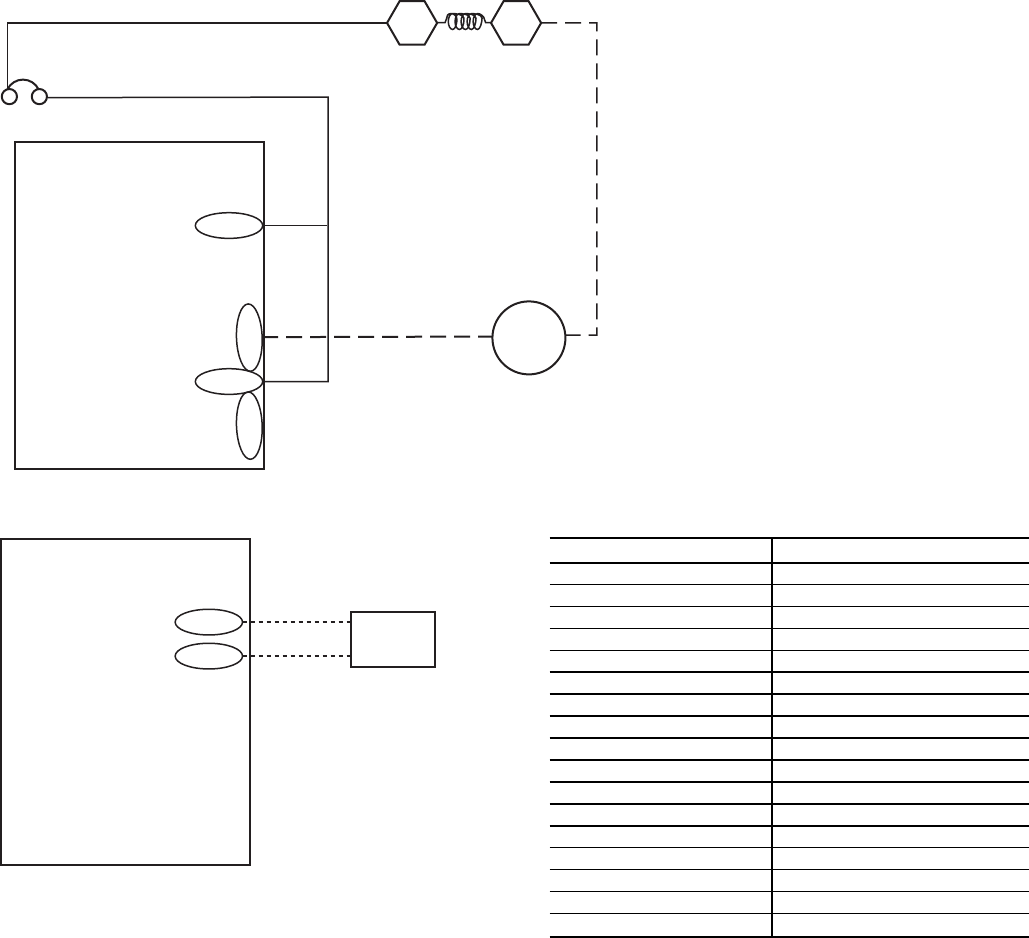
MORNING WARM-UP (VAV Only) (Stand-Alone Opera-
tion) — When the unit operates in stand-alone mode, morn-
ing warm-up occurs when the unit is energized in Occupied
mode and return-air temperature (RAT) is below 68 F. Warm-up
will not terminate until the RAT reaches 68 F. The heat in-
terlock relay output is energized during morning warm-up.
(A field-installed 24-vdc heat interlock relay is required.) The
output will be energized until the morning warm-up cycle is
complete. Refer to Fig. 42 for heat interlock relay wiring.
SPACE TEMPERATURE RESET SENSOR (VAV Only) —
An accessory space temperature sensor wired to terminals
T1 and T2 on the control module is required. Space tem-
perature reset is used to reset the supply-air temperature set
point of a VAV system higher, as the space temperature falls
below the Occupied Cool set point. As the space tempera-
ture falls below the Occupied Cool set point, the supply-air
temperature will be reset upward as a function of the reset
ratio. (Default is 3.) Reset ratio is expressed in degrees change
in supply-air temperature per degree of space temperature
change. A reset limit will exist which will limit the maxi-
mum number of degrees the supply-air temperature may be
raised. (Default is 10 F.) Both the reset ratio and the reset
limit are user definable. The sequence of operation is as
follows:
1. The on/off status of the unit supply fan is determined.
2. If the fan is ‘‘on,’’ the sequence will check if the system
is occupied.
3. If the system is occupied, the sequence will determine if
the reset option is enabled.
4. If the reset option is enabled, the sequence will read the
space temperature and compare it to the Occupied Cool
set point. If the temperature is below the Occupied Cool
set point, the algorithm will compute the reset value and
compare this value against the reset limit. If it is greater
than the reset limit, the sequence will use the reset limit
as the reset value.
BASE MODULE
CONTROL BOARD
T
30
T29
T
28
COM
COM
B
TRAN2
SECONDARY
24 VOLT
CB4
3.2 AMPS
INDOOR FAN RELAY
HIR
FIELD
INSTALLED
(HN61KK040)
(24V, 9.5VA)
LEGEND
CB — Circuit Breaker
COM — Common
HIR — Heat Interlock Relay
T—Terminal
TRAN — Transformer
Fig. 42 — Heat Interlock Relay Wiring
4-20 mA
INPUT
FIELD
SUPPLIED
INPUT DEVICE
BASE MODULE
CONTROL BOARD
(+) T11
(–) T12
LEGEND
T—Terminal
NOTE: The 4 to 20 mA input is a field-supplied non-
Carrier EMS (Energy Management System) device.
Fig. 43 — Space Temperature Reset Wiring
mA INPUT DEG. F RESET
40.00
51.25
62.50
73.75
85.00
96.25
10 7.50
11 8.75
12 10.00
13 11.25
14 12.50
15 13.75
16 15.00
17 16.25
18 17.50
19 18.75
20 20.00
42
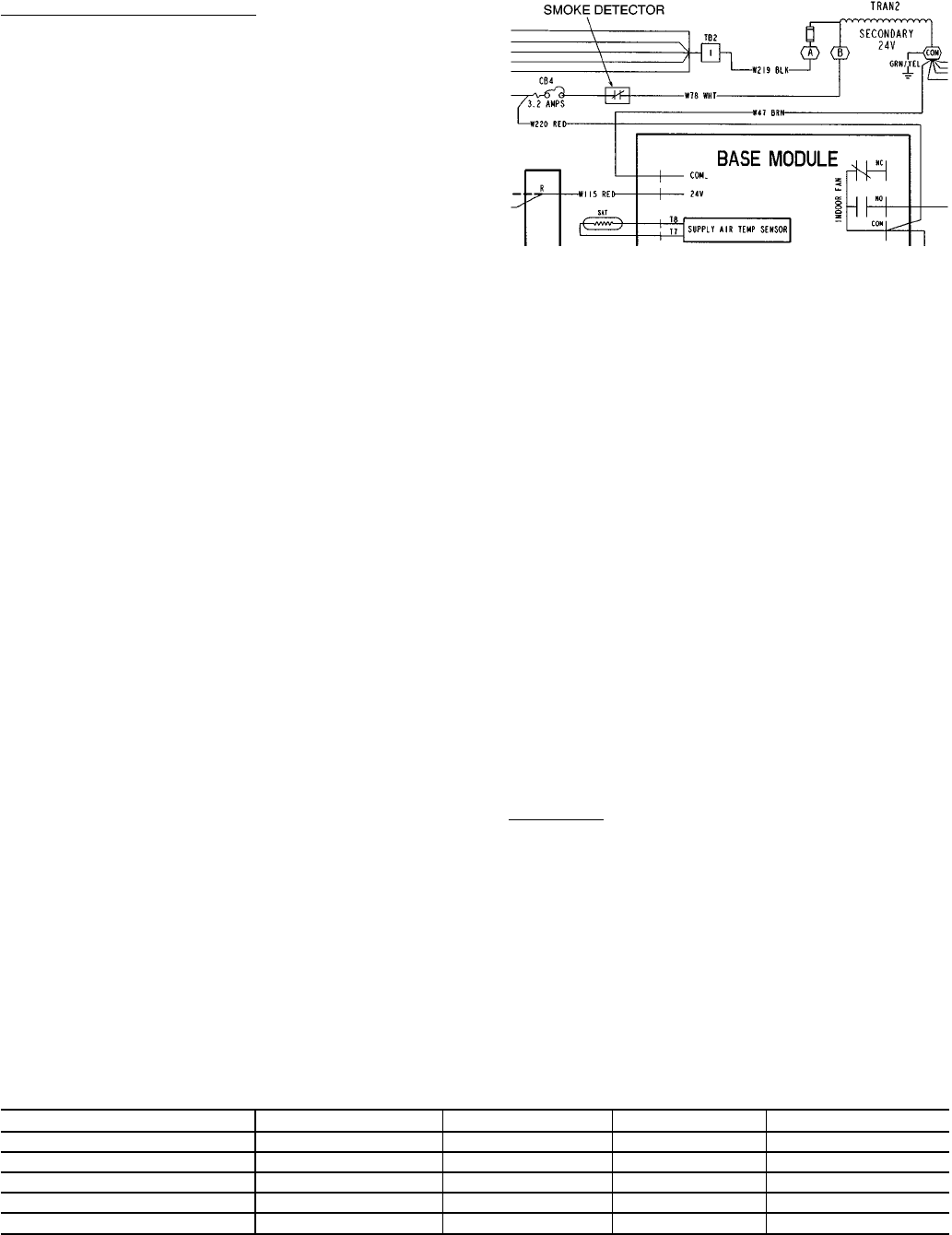
Space Temperature Reset Example — The occupied cooling
set point is set to 73 F. The Reset Ratio is set to 5. The Reset
Limit is set to 20° F. The Reset Ratio determines how many
degrees F the temperature is reset. At 72 F, the supply tem-
perature will be reset 5 degrees higher. At 71 F, the supply
temperature will be reset 10 degrees higher. At 70 F, the sup-
ply temperature will be reset 15 degrees higher. At 69 F, the
supply temperature will be reset 20 degrees higher and the
Reset Limit will have been reached.
SUPPLY AIR TEMPERATURE RESET — Supply air tem-
perature reset is used to reset the supply air temperature util-
ity. A 4 to 20 mA signal (field-supplied) is required. The re-
set option does not require enabling.
POWER EXHAUST OPERATION — The optional power
exhaust packages are factory- or field-installed with vertical
units and optionally installed in the return air ductwork for
horizontal applications. The standard (offered with constant
volume or variable air volume units) and the modulating power
exhaust (offered on VAV units) are the two packages offered.
The modulating power exhaust package is equipped with a
field-adjustable static pressure controller to stage up to 4 power
exhaust stages which will maintain a building static pres-
sure. The blue controller located in the control box below
the control board can be adjusted, by removing the covers
and adjusting the set point dial to the desired building pres-
sure. The blue controller monitors the 4 individual sequenc-
ers which activate the 4 individual power exhaust motors.
The standard power exhaust package controls up to 2 stages
of power exhaust to maintain building pressure. The power
exhaust package can be configured to deliver positive or nega-
tive building pressure. These power exhaust stages are staged
according to a percentage of the economizer dampers
position. Default values are 25% for Stage 1 and 75% for
Stage 2. This package has set points that are adjustable
through software (Service Tool, Building Supervisor, or
ComfortWorks™).
SMOKE CONTROL MODES — The 48EJ,EK,EW,EY units
with an optional expansion board perform fire and smoke
control modes. The expansion board provides 4 modes which
can be used to control smoke within the conditioned area.
The modes of operation are fire shutdown, pressurization,
evacuation, and smoke purge. See Table 19.
SMOKE DETECTOR — A smoke detector can be used to
initiate fire shutdown. This can be accomplished by a set of
normally closed pilot relay contacts which will interrupt power
from the 24-v transformer, secondary ‘‘B’’ terminal to the
control circuit breaker (CB4). See Fig. 44. The wire that con-
nects these two points is white and labeled ‘‘W78.’’
NOTE: On standard gas models, the indoor fan will con-
tinue to run 45 seconds after the call for heat has been ter-
minated. If fire shutdown is initiated the fan will stop im-
mediately. No 45-second delay will occur.
The smoke detector may be mounted in the return air duct
or the supply duct. Carrier does not make recommendations
as to specific smoke detector location due to liability
considerations.
INDOOR AIR QUALITY CONTROL — The accessory ex-
pansion board and accessory IAQ sensor are required for IAQ
control. The Carrier sensors operate witha4to20mAsig-
nal. The 4 to 20 mA signal is connected to T11 (+) and T12
(−) on the expansion board for the IAQ sensor, and T13 (+)
and T14 (−) on the expansion board for the OAQ (Outdoor
Air Quality) sensor. The sensor is field-mounted and wired
to the expansion board installed in the unit main control box.
The IAQ sensor must be powered by a field-supplied 24-v
power supply (ungrounded). Do not use the unit 24-v power
supply to power the sensor.
Once installed, the sensor must be enabled. The sensor is
configured with default values which may be changed through
network access software. To work properly, the IAQ sensor
high and low reference points for the sensor that is used must
match the configured values. The expansion board reacts to
a 4 to 20 mA signal from the IAQ sensor. The low reference
(4 mA output) must be configured to the minimum IAQ sen-
sor reading. The high reference (20 mAoutput) must be con-
figured to the maximum IAQ sensor reading.
The IAQ sensor can be configured to either low or high
priority. The priority value can be changed by the user. The
default is low.
Low priority — When the priority is set to low, the initial
control is to the IAQ set point, but the outside air damper
position will change to its minimum position when the fol-
lowing conditions occur:
• CV units with sensor — when the space temperature is
greater than the occupied cooling set point plus 2° F or
when the space temperature is less than the occupied
heating set point minus 2° F.
• VAV units and CV units with thermostat — when the
supply-air temperature is less than the supply-air tem-
perature set point minus 8° F or when the supply-air
temperature is greater than the supply air temperature
set point plus 5° F for 4 minutes.
Table 19 — Smoke Control Modes
DEVICE PRESSURIZATION SMOKE PURGE EVACUATION FIRE SHUTDOWN
Economizer 100% 100% 100% 0%
Indoor Fan/VFD ON ON OFF OFF
Power Exhaust (all outputs) OFF ON ON OFF
Heat Stages OFF OFF OFF OFF
HIR ON ON OFF OFF
LEGEND
HIR — Heat Interlock Relay
VFD — Variable Frequency Drive
Fig. 44 — Field-Supplied Smoke Detector Wiring
43
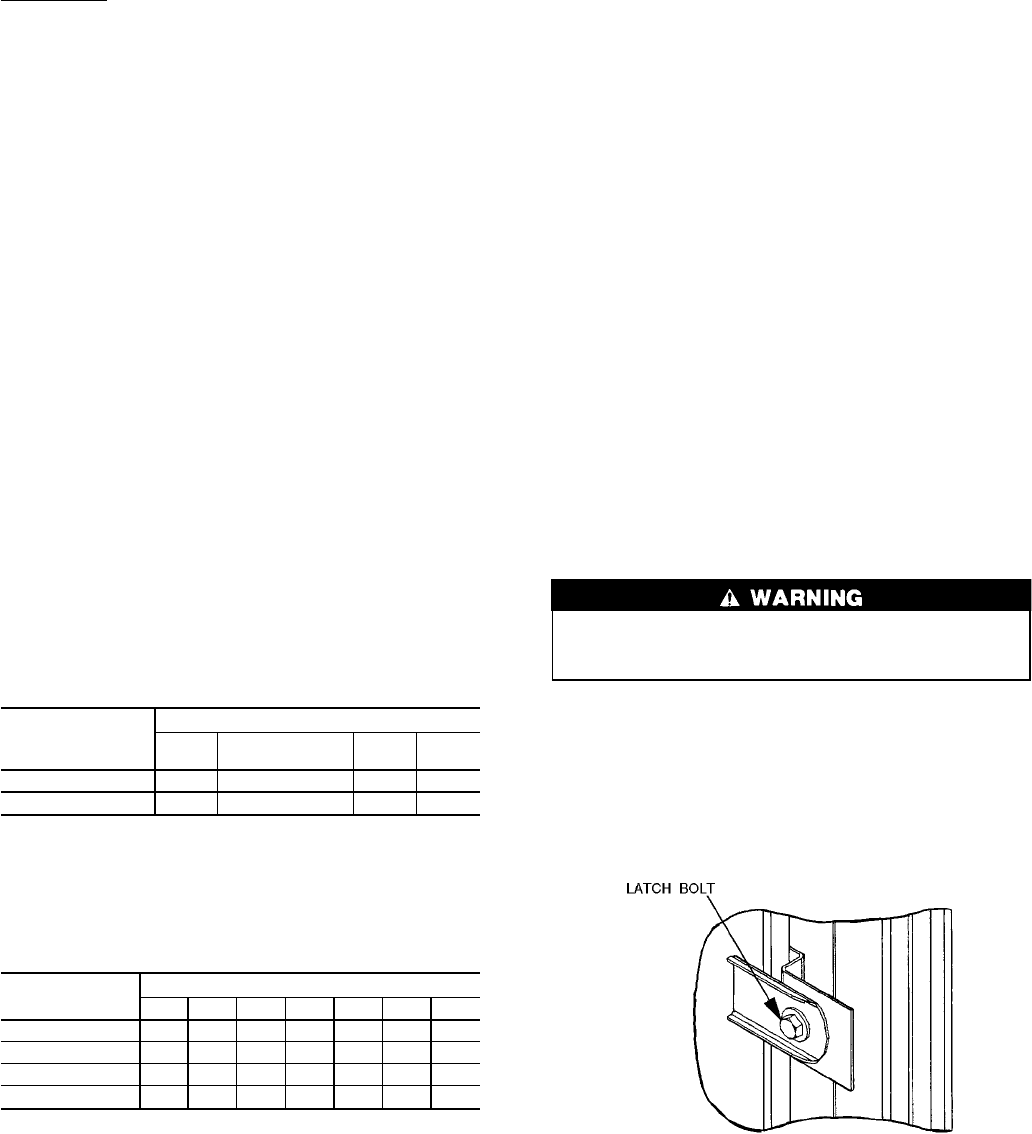
• When the outdoor air quality is greater than the outdoor
air quality set point (ppm)
High priority — When the priority is set to high, the IAQ
set point controls the outside air damper exclusively, with
no regard to comfort conditioning.
TIME GUARDtCIRCUIT — The Time Guard function (built
into the rooftop control board) maintains a minimum off time
of 5 minutes, a minimum on time of 10 seconds, and a
10-second delay between compressor starts.
CRANKCASE HEATER — Unit main power supply must
remain on to provide crankcase heater operation. The crank-
case heater in each compressor keeps oil free of refrigerant
while compressor is off.
HEAD PRESSURE CONTROL — Each unit has a fan cy-
cling, outdoor thermostat to shut off the outdoor-fan mo-
tor(s) at 55 F (one outdoor-fan motor on 024-034 units and
two outdoor fan motors on 038-048 units). The head pres-
sure control permits unit to operate with correct condensing
temperatures down to 35 F outdoor-air temperature.
MOTORMASTERtIII CONTROL — The Motormaster
III Solid-State Head Pressure Control is a field-installed ac-
cessory fan speed control device actuated by a temperature
sensor. It is specifically designed for use on Carrier equip-
ment and controls the condenser-fan motor speed in re-
sponse to the saturated condensing temperature. For outdoor
temperatures down to −20 F, it maintains condensing tem-
perature at 100 F. Refer to the accessory Motormaster in-
stallation instructions for more information.
CAPACITY CONTROL, COOLING — The cooling capac-
ity staging tables are shown in Tables 20 and 21.
Table 20 — Cooling Capacity Staging Table, CV Units
with 2 Compressors
Stages
01
Economizer 23
Compressor 1 off off on on
Compressor 2 off off off on
NOTE: On CV units that require additional unloading, add suction pres-
sure unloaders to Compressor 1 only.
Table 21 — Cooling Capacity Staging Table VAV Units
with 2 Compressors and 2 Unloaders*
Stages
0123456
Compressor 1 offonononononon
Unloader 1 off on on off on on off
Unloader 2 off on off off on off off
Compressor 2 off off off off on on on
*40 ton units have only one unloader.
FIELD TEST — The field test program is initiated by mov-
ing up DIP switch no. 4 to the OPEN position. The outdoor-
air damper will close. The control allows 90 seconds for the
damper to close in case it was in the full open position. Next,
the indoor-fan contactor will be energized, and the outside-
air damper will begin to open to its default value of 20% and
stay at that position for a short period of time. The outdoor-
air damper will then open to its full open position and stay
at that position for a short period of time. The outdoor-air
damper will then close.
If the unit is equipped with power exhaust, stage 1 will be
energized for 5 seconds. If the unit is configured for stage 2
of power exhaust, stage 2 will be energized for 5 seconds
after the first stage is deenergized.
The first stage of heat will be energized for 30 seconds,
after which the second stage heat will be energized for an
additional 30 seconds. Heat is then deenergized.
The last step is the Cooling mode. Outdoor-fan contactor
no. 1 is energized. This is followed by each stage of cooling
energized with a 10-second delay between stages. After this
is complete, outdoor-fan contactor no. 2 is energized for
10 seconds.
The compressors will now deenergize, followed by the
outdoor-fan contactors and indoor-fan contactors. If the unit
is equipped with the Integrated Gas Control (IGC) board,
the indoor fan will continue to operate for an additional
30 seconds after deenergizing the circuit.
The field test is then complete.
SERVICE
Before performing service or maintenance operations on
unit, turn off main power switch to unit. Electrical shock
could cause personal injury.
Service Access — All unit components can be reached
through clearly labelled hinged access doors. These doors
are not equipped with tiebacks, so if heavy duty servicing is
needed, either remove them or prop them open to prevent
accidental closure.
Each door is held closed with 3 latches. The latches are
secured to the unit with a single
1
⁄
4
-in.-20x
1
⁄
2
-in. long bolt.
See Fig. 45.
Fig. 45 — Door Latch
44
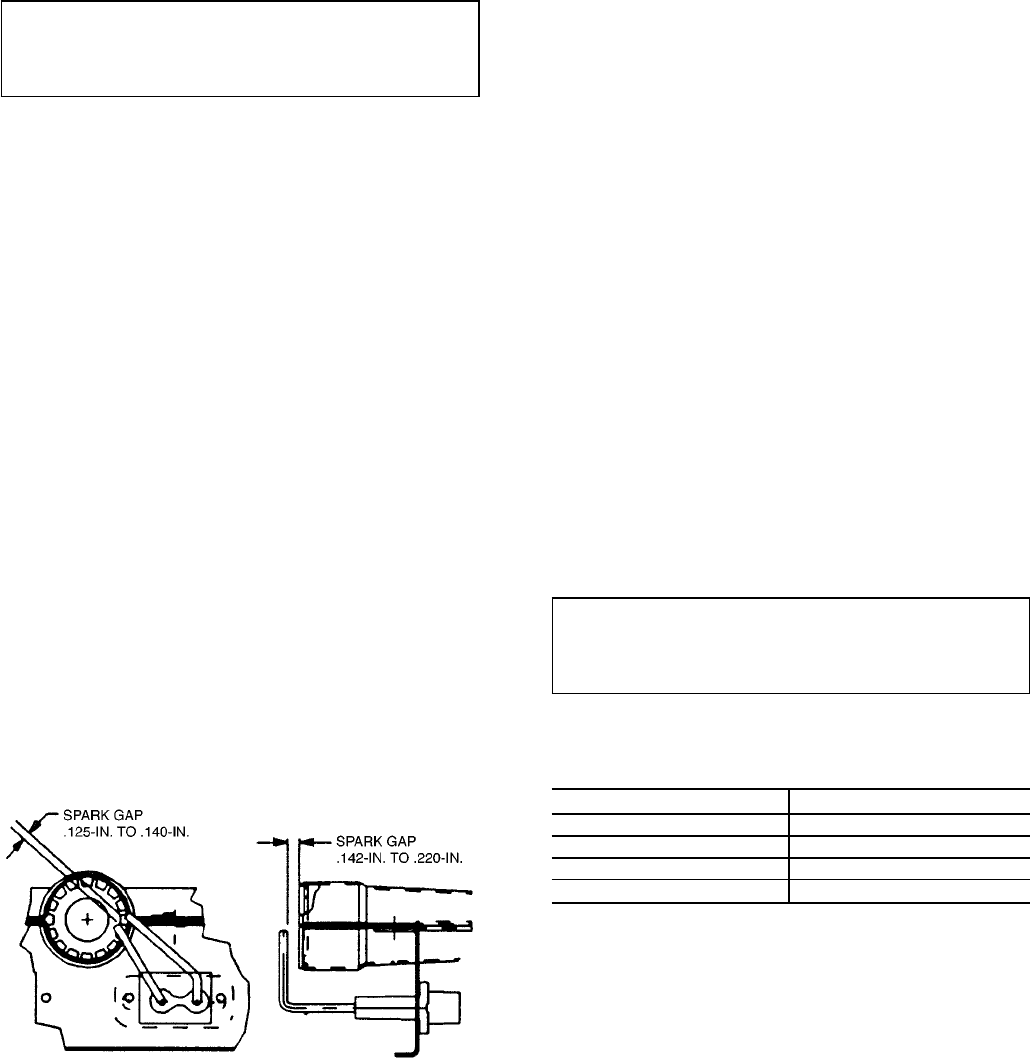
To open, loosen the latch bolt using a
7
⁄
16
-in. wrench. Pivot
the latch so it is not in contact with the door. Open the door.
To shut, reverse the above procedure.
NOTE: Disassembly of the top cover may be required under
special service circumstances. It is very important that the
orientation and position of the top cover be marked on the
unit prior to disassembly. This will allow proper replace-
ment of the top cover onto the unit and prevent rainwater
from leaking into the unit.
IMPORTANT: After servicing is completed, make sure
door is closed and relatched properly, and that the latches
are tight. Failure to do so can result in water leakage
into the evaporator section of the unit.
Cleaning — Inspect unit interior at beginning of each heat-
ing and cooling season and as operating conditions require.
Remove unit side panels and/or open doors for access to unit
interior.
MAIN BURNERS — At the beginning of each heating sea-
son, inspect for deterioration or blockage due to corrosion or
other causes. Observe the main burner flames and adjust if
necessary. Check spark gap. See Fig. 46. Refer to Main Burn-
ers section on page 48.
FLUE GAS PASSAGEWAYS — The flue collector box and
heat exchanger cells may be inspected by removing gas sec-
tion access panel (Fig. 3-6), flue box cover, collector box,
and main burner assembly (Fig. 47 and 48). Refer to Main
Burners section on page 48 for burner removal sequence. If
cleaning is required, clean all parts with a wire brush. Re-
assemble using new cerafelt high-temperature insulation for
sealing.
COMBUSTION-AIR BLOWER — Clean periodically to as-
sure proper airflow and heating efficiency. Inspect blower
wheel every fall and periodically during heating season. For
the first heating season, inspect blower wheel bi-monthly to
determine proper cleaning frequency.
To inspect blower wheel, remove heat exchanger access
panel. Shine a flashlight into opening to inspect wheel. If
cleaning is required, remove motor and wheel assembly by
removing screws holding motor mounting plate to top of com-
bustion fan housing (Fig. 47 and 48). The motor, scroll, and
wheel assembly can be removed from the unit. Remove scroll
from plate. Remove the blower wheel from the motor shaft
and clean with a detergent or solvent. Replace motor and
wheel assembly.
EVAPORATOR COIL — Remove access panels and clean
as required with commercial coil cleaner.
CONDENSER COIL — Clean condenser coil annually and
as required by location and outdoor-air conditions. Inspect
coil monthly; clean as required.
CONDENSATE DRAIN — Check and clean each year at
start of cooling season. In winter, keep drains and traps dry.
FILTERS — Clean or replace at start of each heating and
cooling season, or more often if operating conditions re-
quire. Refer to Table 1 for type and size.
NOTE: The unit requires industrial grade throwaway filters
capable of withstanding face velocities up to 625 fpm.
OUTDOOR-AIR INLET SCREENS — Clean screens with
steam or hot water and a mild detergent. Do not use dis-
posable filters in place of screens. See Fig. 24 for location of
screens (filter track assembly).
Lubrication
COMPRESSORS — Each compressor is charged with the
correct amount of oil at the factory. The correct oil charge is
shown in Table 1. If oil is visible in the compressor sight
glass, check unit for operating readiness as described in Start-Up
section, then start the unit. Observe oil level and add oil, if
required, to bring oil level in compressor crankcase up to
between
1
⁄
4
and
1
⁄
3
of sight glass during steady operation.
If oil charge is above
1
⁄
3
sight glass, do not remove any oil
until the compressor crankcase heater has been energized for
at least 24 hours with compressor off.
When additional oil or a complete charge is required, use
only Carrier-approved compressor oil:
Petroleum Specialties, Inc. .................Cryol 150
Texaco, Inc. .........................Capella WF-32
Witco Chemical Corp. ...................Suniso 3GS
IMPORTANT: Do not use reclaimed oil or oil that has
been exposed to the atmosphere. Refer to Carrier Stand-
ard Service Techniques Manual, Chapter 1, Refriger-
ants section, for procedures to add or remove oil.
FAN SHAFT BEARINGS — Lubricate bearings at least ev-
ery 6 months with suitable bearing grease. Do not over grease.
Typical lubricants are given below:
MANUFACTURER LUBRICANT
Texaco Regal AFB-2*
Mobil Mobilplex EP No. 1
Sunoco Prestige 42
Texaco Multifak 2
*Preferred lubricant because it contains rust and oxidation inhibitors.
CONDENSER-AND EVAPORATOR-FAN MOTOR BEAR-
INGS — The condenser- and evaporator-fan motors have
permanently-sealed bearings, so no field lubrication is
necessary.
Fig. 46 — Spark Gap Adjustment
45
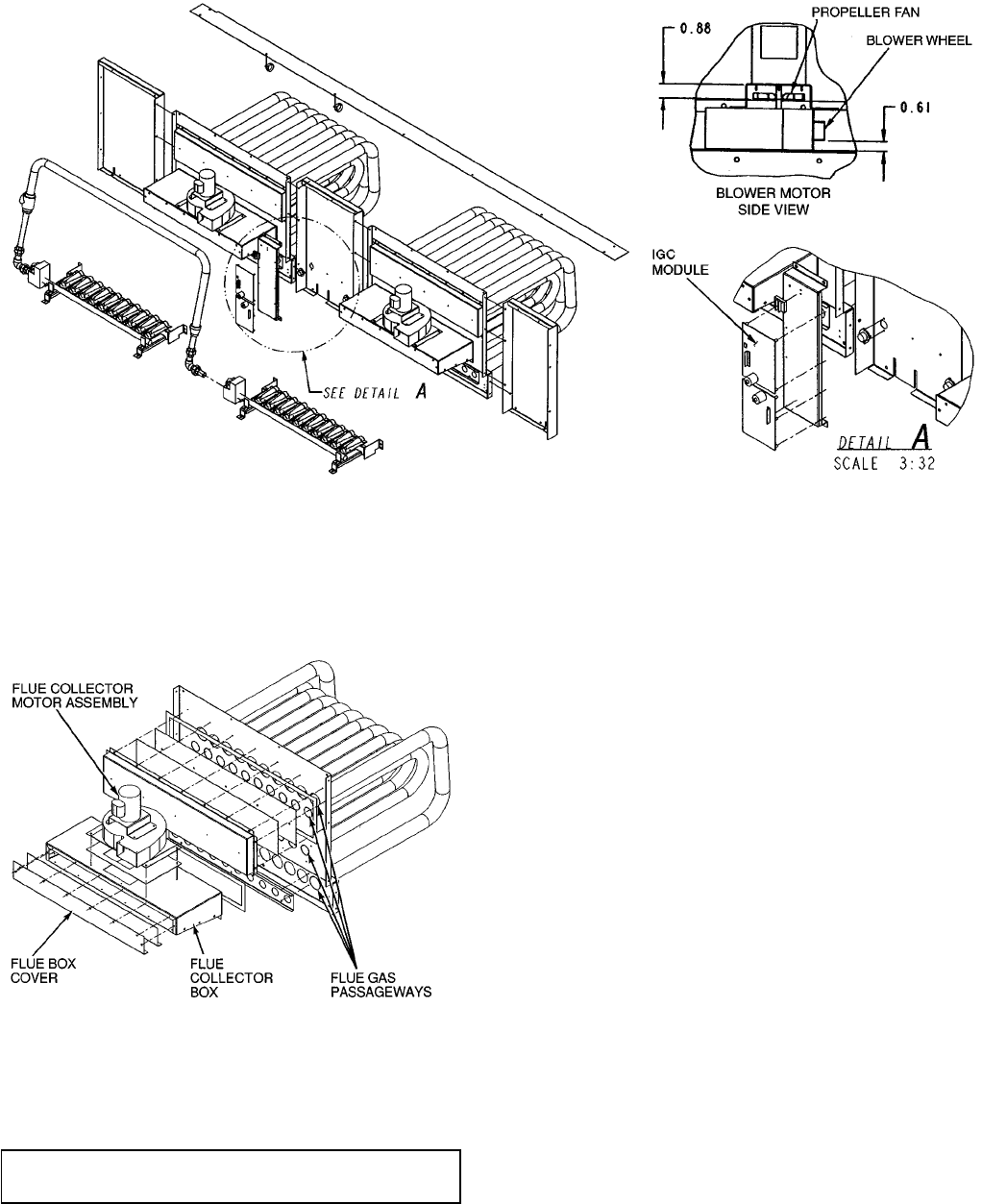
Evaporator Fan Performance Adjustment
(Fig. 49) — Fan motor pulleys are designed for speed shown
in Table 1 (factory speed setting).
IMPORTANT: Check to ensure that the unit drive
matches the duct static pressure using Tables 12-14.
To change fan speeds, change pulleys.
To align fan and motor pulleys:
1. Shut off unit power supply.
2. Loosen fan shaft pulley bushing.
3. Slide fan pulley along fan shaft.
4. Make angular alignment by loosening motor from mount-
ing plate.
5. Retighten pulley.
Evaporator Fan Service and Replacement
1. Shut off unit power supply.
2. Remove supply-air section panels.
3. Remove belt and blower pulley.
4. Loosen setscrews in blower wheels.
5. Remove locking collars from bearings.
6. Remove shaft.
7. Remove venturi on opposite side of bearing.
8. Lift out wheel.
9. Reverse above procedure to reinstall fan.
10. Check and adjust belt tension as necessary.
Belt Tension Adjustment — To adjust belt tension:
1. Shut off unit power supply.
2. Loosen motor mounting nuts and bolts. See Fig. 50.
3. Loosen fan motor nuts.
4. Turn motor jacking bolts to move motor mounting plate
left or right for proper belt tension. A slight bow should
be present in the belt on the slack side of the drive while
running under full load.
5. Tighten nuts.
6. Adjust bolts and nut on mounting plate to secure motor
in fixed position. Recheck belt tension after 24 hours of
operation. Adjust as necessary.
NOTES:
1. Torque set screws on blower wheel to 70 in. lbs ± 2 in. lbs.
2. Torque set screw on propeller fan to 15 in. lbs ± 2 in. lbs.
3. Dimensions are in inches.
Fig. 47 — Typical Gas Heating Section
Fig. 48 — Gas Heat Section Details
46
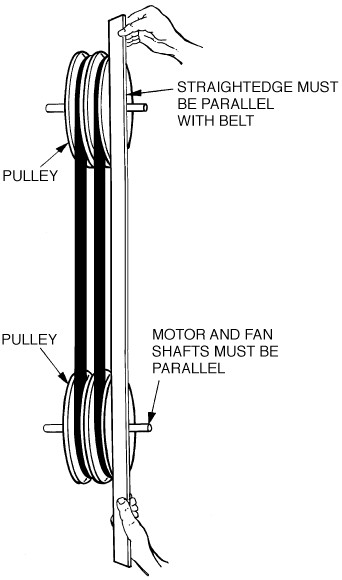
Evaporator-Fan Motor Replacement
1. Shut off unit power supply.
2. Remove upper outside panel and open hinged door to
gain access to motor.
3. Fully retract motor plate adjusting bolts.
4. Loosen the two rear (nearest the evaporator coil) motor
plate nuts.
5. Remove the two front motor plate nuts and carriage bolts.
6. Slide motor plate to the rear (toward the coil) and re-
move fan belt(s).
7. Slide motor plate to the front and hand tighten one of
the rear motor plate nuts (tight enough to prevent the
motor plate from sliding back but loose enough to allow
the plate to pivot upward).
8. Pivot the front of the motor plate upward enough to al-
low access to the motor mounting hex bolts and secure
in place by inserting a prop.
9. Remove the nuts from the motor mounting hex bolts and
remove motor.
10. Reverse above steps to install new motor.
Condenser-Fan Adjustment
1. Shut off unit power supply.
2. Remove fan guard.
3. Loosen fan hub setscrews.
4. Adjust fan height on shaft using a straightedge placed across
venturi and measure per Fig. 51.
5. Fill hub recess with permagum if rubber hubcap is
missing.
6. Tighten setscrews and replace panel(s).
7. Turn on unit power.
Power Failure — The economizer damper motor is a
spring return design. In event of power failure, dampers will
return to fully closed position until power is restored.
Refrigerant Charge — Amount of refrigerant charge
is listed on unit nameplate and in Table 1. Refer to Carrier
GTAC II; Module 5; Charging, Recovery, Recycling, and
Reclamation section for charging methods and procedures.
Unit panels must be in place when unit is operating dur-
ing charging procedure.
NOTE: Do not use recycled refrigerant as it may contain
contaminants.
NO CHARGE — Use standard evacuating techniques. After
evacuating system, weigh in the specified amount of
refrigerant (refer to Table 1).
LOW CHARGE COOLING — Using appropriate cooling
charging chart (see Fig. 52 and 53), add or remove refrig-
erant until conditions of the appropriate chart are met. Note
that charging chart is different from those normally used. An
accurate pressure gage and temperature sensing device are
required. Measure liquid line pressure at the liquid line serv-
ice valve using pressure gage. Connect temperature sensing
device to the liquid line near the liquid line service valve
and insulate it so that outdoor ambient temperature does not
affect reading.
Using the above temperature and pressure readings, find
the intersect point on the appropriate cooling charging chart.
If intersection point on chart is above line, add refrigerant.
If intersection point on chart is below line, carefully reclaim
some of the charge. Recheck suction pressure as charge is
adjusted.
NOTE: Indoor-air cfm must be within normal operating range
of unit. All outdoor fans must be operating.
Thermostatic Expansion Valve (TXV) — Each cir-
cuit has a TXV. The TXV is nonadjustable and is factory set
to maintain 10 to 13° F superheat leaving the evaporator coil.
The TXV controls flow of liquid refrigerant to the evapo-
rator coils.
Gas Valve Adjustment
NATURAL GAS — The 2-stage gas valve opens and closes
in response to the thermostat or limit control.
When power is supplied to valve terminals 3 and 4, the
pilot valve opens to the preset position. When power is sup-
plied to terminals 1 and 2, the main valve opens to its preset
position.
The regular factory setting is stamped on the valve body
(3.5 in. wg).
To adjust regulator:
1. Set thermostat at setting for no call for heat.
2. Turn main gas valve to OFF position.
3. Remove
1
⁄
8
-in. pipe plug from manifold. Install a water
manometer pressure-measuring device.
4. Set main gas valve to ON position.
5. Set thermostat at setting to call for heat.
6. Remove screw cap covering regulator adjustment screw
(See Fig. 54).
7. Turn adjustment screw clockwise to increase pressure or
counterclockwise to decrease pressure.
8. Once desired pressure is established, set thermostat set-
ting for no call for heat, turn off main gas valve, remove
pressure-measuring device and replace
1
⁄
8
-in. pipe plug
and screw cap.
Fig. 49 — Evaporator-Fan Alignment and
Adjustment
47
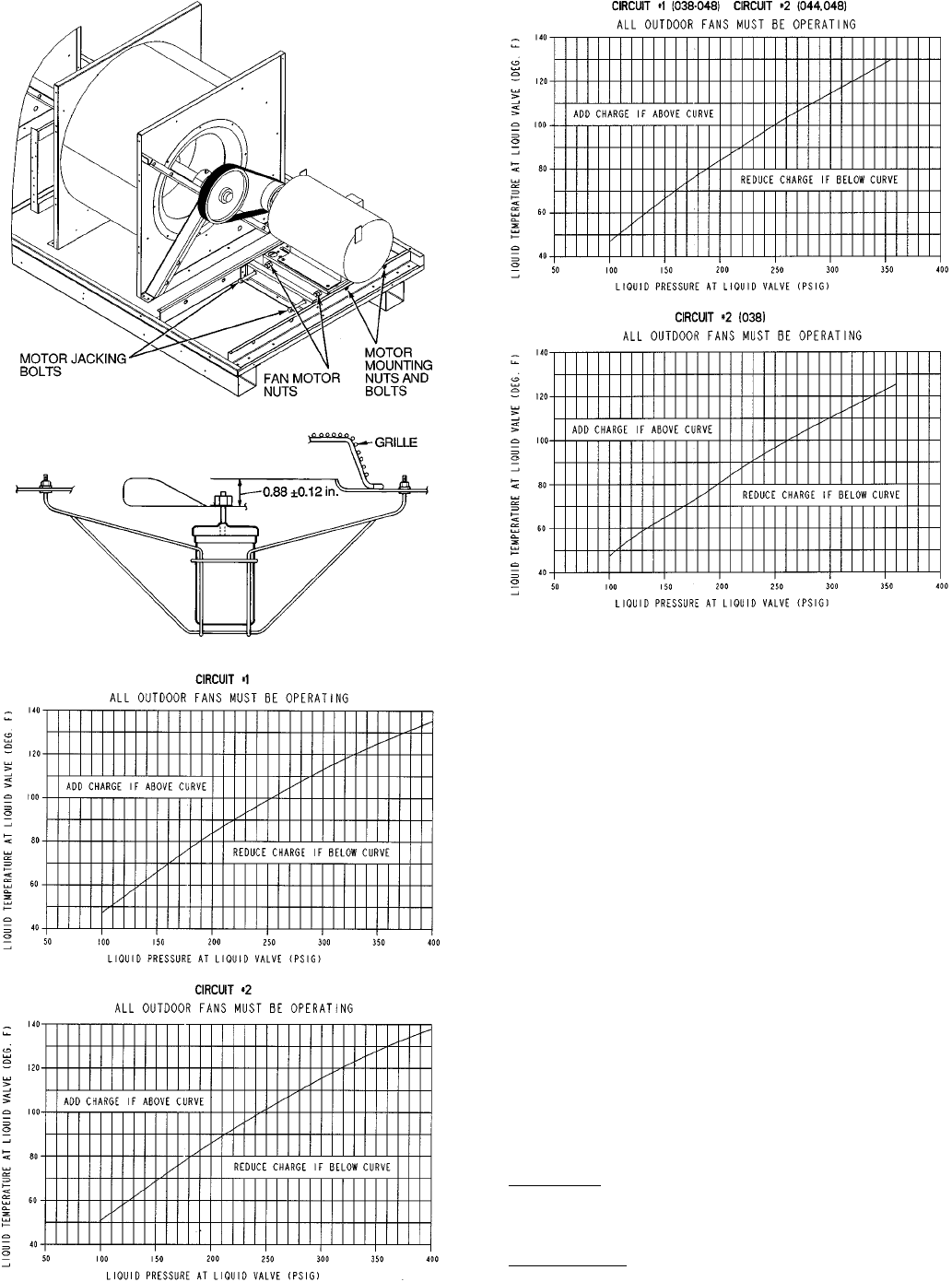
Main Burners — For all applications, main burners are
factory set and should require no adjustment.
MAIN BURNER REMOVAL (Fig. 55)
1. Shut off (field-supplied) manual main gas valve.
2. Shut off power to unit.
3. Remove heating access panel.
4. Disconnect gas piping from gas valve inlet.
5. Remove wires from gas valve.
6. Remove wires from rollout switch.
7. Remove sensor wire and ignitor cable from IGC board.
8. Remove 2 screws securing manifold bracket to basepan.
9. Remove 4 screws that hold the burner support plate flange
to the vestibule plate.
10. Lift burner assembly out of unit.
11. Reverse procedure to re-install burners.
Filter Drier — Replace whenever refrigerant system is
exposed to atmosphere.
Protective Devices
COMPRESSOR PROTECTION
Overcurrent — Each compressor has one manual reset, cali-
brated trip, magnetic circuit breaker. Do not bypass connec-
tions or increase the size of the circuit breaker to correct trouble.
Determine the cause and correct it before resetting the breaker.
Overtemperature — Each 06D type compressor (024-038 units)
has an internal protector to protect it against excessively high
discharge gas temperatures.
Fig. 50 — Belt Tension Adjustment
Fig. 51 — Condenser-Fan Adjustment
Fig. 52 — Cooling Charging Chart,
48EJ,EK,EW,EY024-034
Fig. 53 — Cooling Charging Chart,
48EJ,EK,EW,EY038-048
48
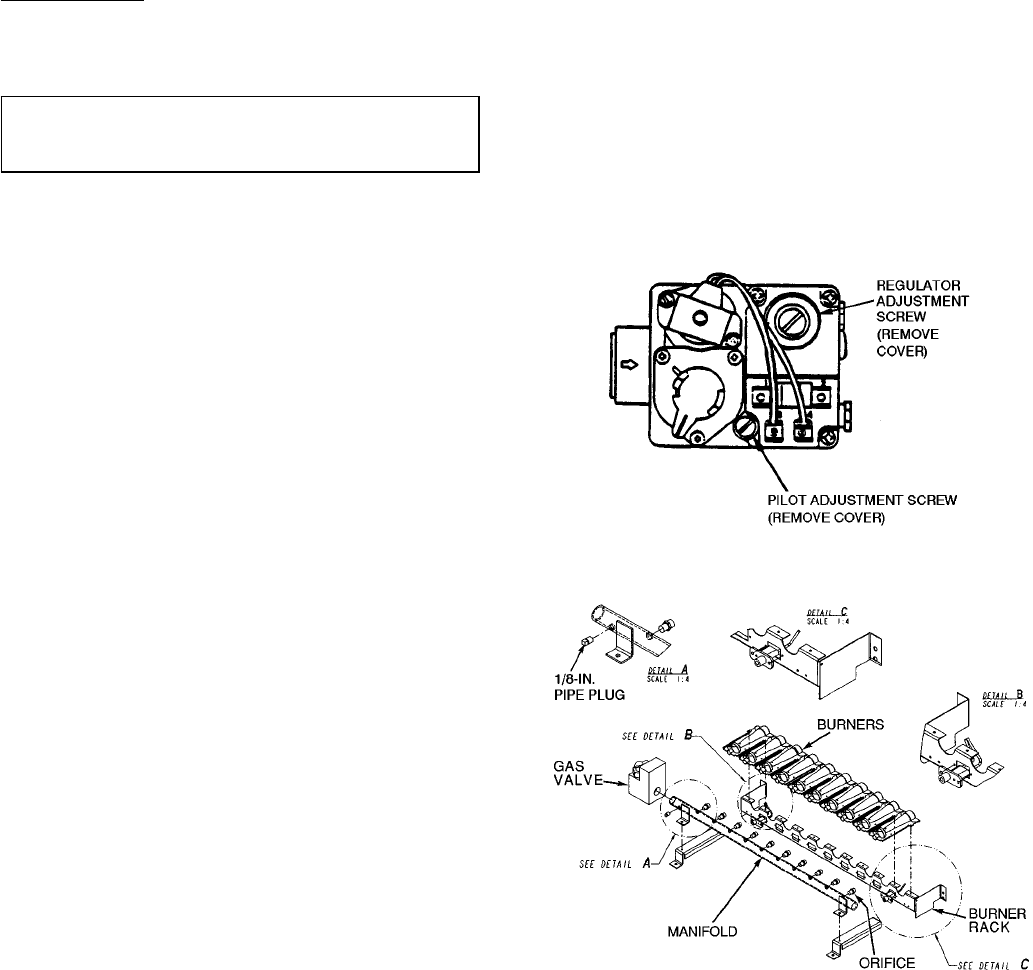
Crankcase Heater — Each compressor has a crankcase heater
to prevent absorption of liquid refrigerant by oil in the crank-
case when the compressor is idle. Since power for the crank-
case heaters is drawn from the unit incoming power, main
unit power must be on for the heaters to be energized.
IMPORTANT: After a prolonged shutdown or serv-
ice job, energize the crankcase heaters for 24 hours
before starting the compressors.
EVAPORATOR FAN MOTOR PROTECTION —A manual
reset, calibrated trip, magnetic circuit breaker protects against
overcurrent. Do not bypass connections or increase the size
of the breaker to correct trouble. Determine the cause and
correct it before resetting the breaker. If the evaporator-fan
motor is replaced with a different horsepower motor, resiz-
ing of the circuit breaker is required. Contact Carrier
Application Engineering.
CONDENSER-FAN MOTOR PROTECTION — Each
condenser-fan motor is internally protected against
overtemperature.
HIGH- AND LOW-PRESSURE SWITCHES — If either
switch trips, or if the compressor overtemperature switch ac-
tivates, that refrigerant circuit will be automatically stopped.
See Compressor Lockout Logic section on this page.
FREEZE PROTECTION THERMOSTAT (FPT) — Freeze
protection thermostats are located on the evaporator coil for
each circuit. One is located at the top and bottom of each
circuit. It detects frost build-up and turns off the compressor,
allowing the coil to clear. Once the frost has melted, the com-
pressor can be reenergized.
Relief Devices — All units have relief devices to pro-
tect against damage from excessive pressures (i.e., fire). These
devices are installed on the suction line, liquid line, and on
the compressor.
Power Circuit — A typical power wiring schematic is
shown in Fig. 56.
Control Circuit, 115-V — This control circuit is pro-
tected against overcurrent by a 5.0 amp circuit breaker (CB3).
Breaker can be reset. If it trips, determine cause of trouble
before resetting. A typical 115-v control wiring schematic is
shown in Fig. 57 and 58.
Control Circuit, 24-V — This control circuit is pro-
tected against overcurrent by a 3.2 amp circuit breaker (CB4).
Breaker can be reset. If it trips, determine cause of trouble
before resetting. A typical 24-v control wiring schematic is
shown in Fig. 59 and 60.
Compressor Lockout Logic — If any of the safe-
ties trip, the circuit will automatically reset (providing the
safety has reset) and restart the compressor in 15 minutes. If
any of the safeties trip 3 times within a 90-minute period,
then the circuit will be locked out and will require manual
resetting by turning off either the unit disconnect or the con-
trol circuit breaker, or opening the thermostat.
Replacement Parts — A complete list of replacement
parts may be obtained from any Carrier distributor upon
request.
Fig. 54 — Gas Valve
Fig. 55 — Main Burner Removal
49
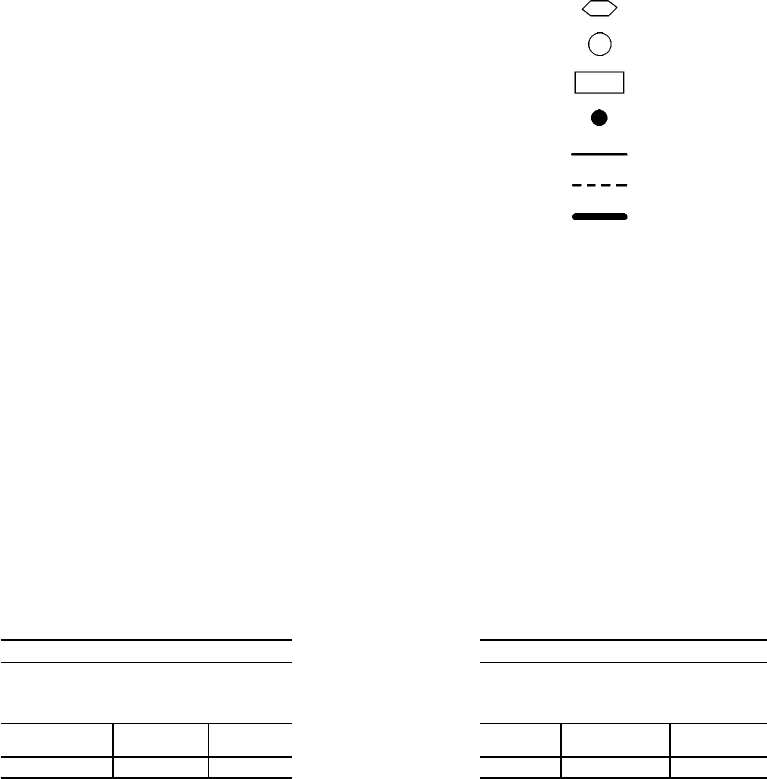
LEGEND and NOTES for Fig. 56-60 — Typical Wiring Schematics
AHA — Adjustable Heat Anticipator
BP — Building Pressure
BR — Burner Relay
C—Contactor, Compressor
CAP — Capacitor
CB — Circuit Breaker
CC — Cooling Compensator
CCB — Controller Circuit Breaker
CCH — Crankcase Heater
COM — Communication
COMP — Compressor Motor
CR — Control Relay
DM — Damper Motor
DP — Duct Pressure
EC — Enthalpy Control
EQUIP — Equipment
FLA — Full Load Amps
FPT — Freeze Protection Thermostat
FU — Fuse
GRD — Ground
GVR — Gas Valve Relay
HPS — High-Pressure Switch
HS — Hall Effect Sensor
HV — High Voltage
IDM — Induced-Draft Motor
IFC — Indoor Fan Contactor
IFCB — Indoor Fan Circuit Breaker
IFM — Indoor-Fan Motor
IFR — Indoor-Fan Relay
IGC — Integrated Gas Unit Controller
IP — Internal Protector
L—Light
LPS — Low-Pressure Switch
MGV — Main Gas Valve
NC — Normally Closed
NO — Normally Open
OAT — Outdoor-Air Thermistor
OFC — Outdoor-Fan Contactor
OFM — Outdoor-Fan Motor
PEC — Power Exhaust Contactor
PEM — Power Exhaust Motor
PES — Power Exhaust Sequencer
PESC — Power Exhaust Sequencer
Controller
PL — Plug Assembly
R—Relay
RAT — Return-Air Thermistor
RS — Rollout Switch
SAT — Supply-Air Thermistor
TB — Terminal Block
TC — Thermostat Cooling
TH — Thermostat Heating
TRAN — Transformer
UL — Compressor Unloader
VFD — Variable Frequency Drive
Terminal (Marked)
Terminal (Unmarked)
Terminal Block
Splice
Factory Wiring
Field Wiring
To Indicate Common Potential Only,
Not To Represent Wiring
NOTES:
1. Connect TRAN1 to H4 for 460 v units. Connect to H3 for 230 v. If
208/230 v units are run with a 208 v power supply connect to H2.
2. Connect TRAN2 to black lead for 460 v units. Connect to orange
lead for 230 v units. If 208/230 v units are run with a 208 v power
supply connect to red lead.
3. Circuit breaker must trip amps are equal to or less than 156% FLA
for CB1 and CB2. All others are 140%.
4. If any of the original wire furnished must be replaced, it must be
replaced with type 90 C wire or its equivalent.
5. Compressors and/or fan motors are thermally protected.
6. Three phase motors are protected against primary single phasing
conditions.
7. Red wire and violet wire are spliced together at the factory. The
brown wire has a wire nut added at the factory.
TABLE A
THE FOLLOWING COMPRESSORS HAVE
TWO PARALLEL WIRES RUN FROM TB1
TO THE COMPRESSORS
(NOT SHOWN ON LABEL DIAGRAM)
COMPRESSOR
MODEL VOLTAGE WIRE
QUANTITY
06D-537 208/230-3-60 2
LEGEND
TABLE B
THE FOLLOWING FAN MOTORS HAVE TWO
PARALLEL WIRES RUN FROM TB1 TO THE
FAN MOTORS
(NOT SHOWN ON LABEL DIAGRAM)
INDOOR
MOTOR VOLTAGE WIRE
QUANTITY
20 HP 208/230-3-60 2
50
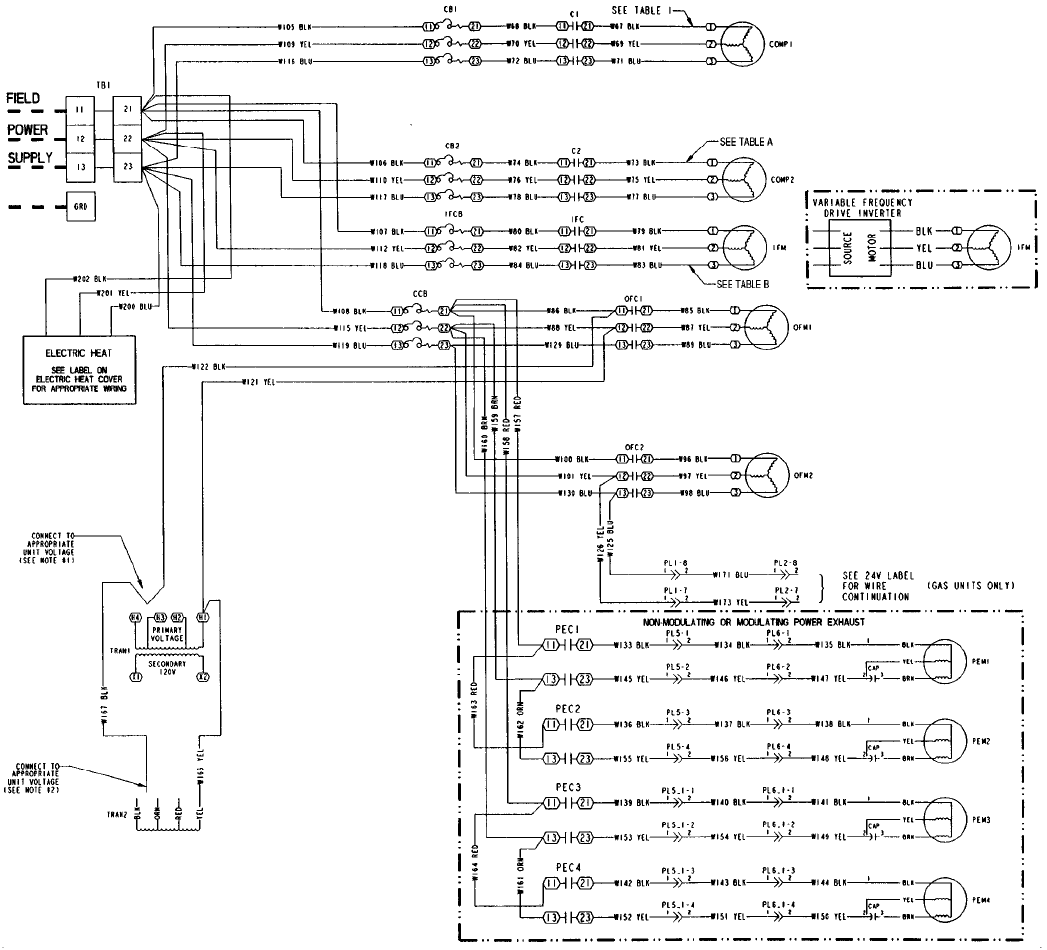
Fig. 56 — Typical Power Schematic; 48EJ,EK,EW,EY024-034; 208/230-3-60 and 460-3-60
51
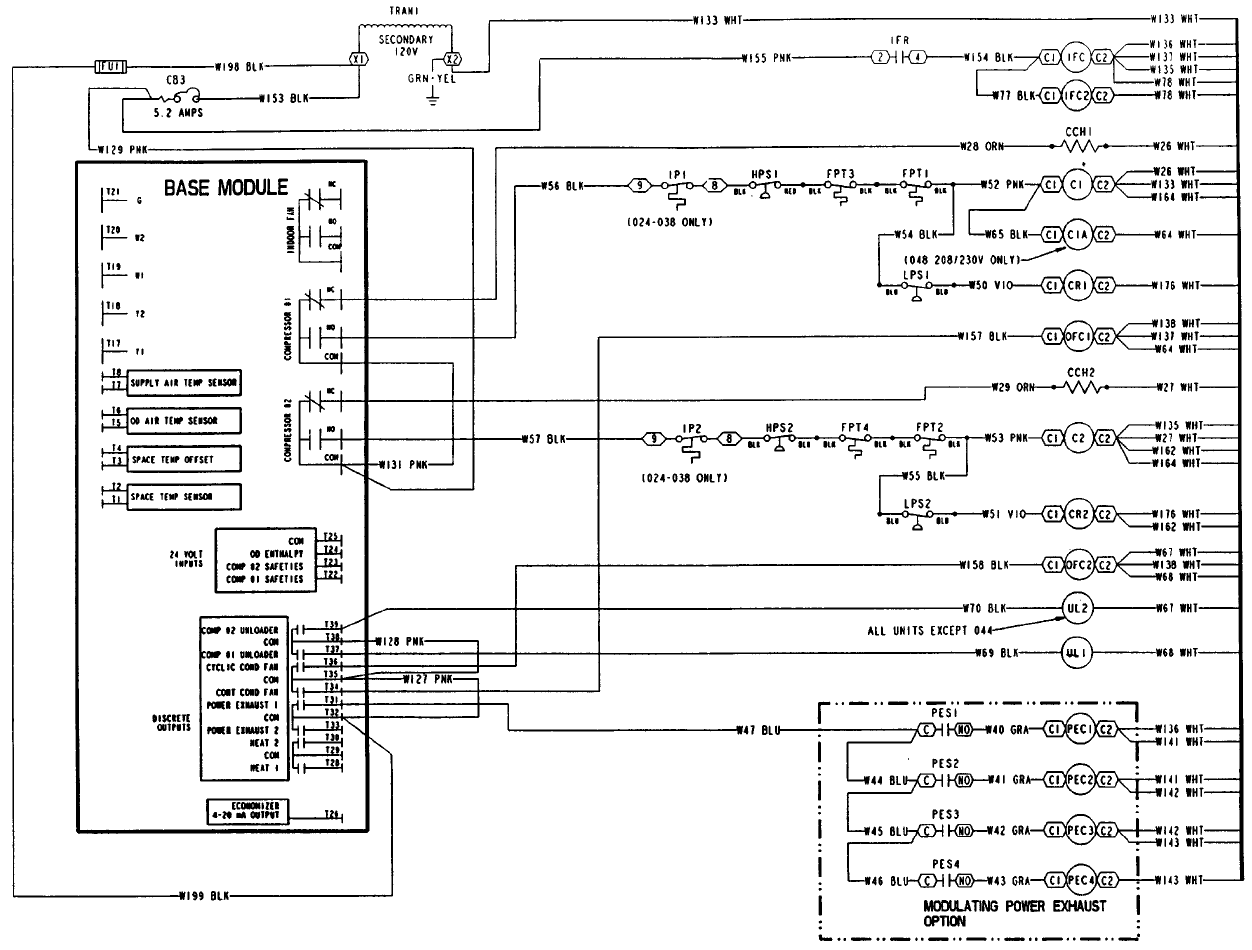
Fig. 57 — Typical VAV 115-v Control Circuit
52
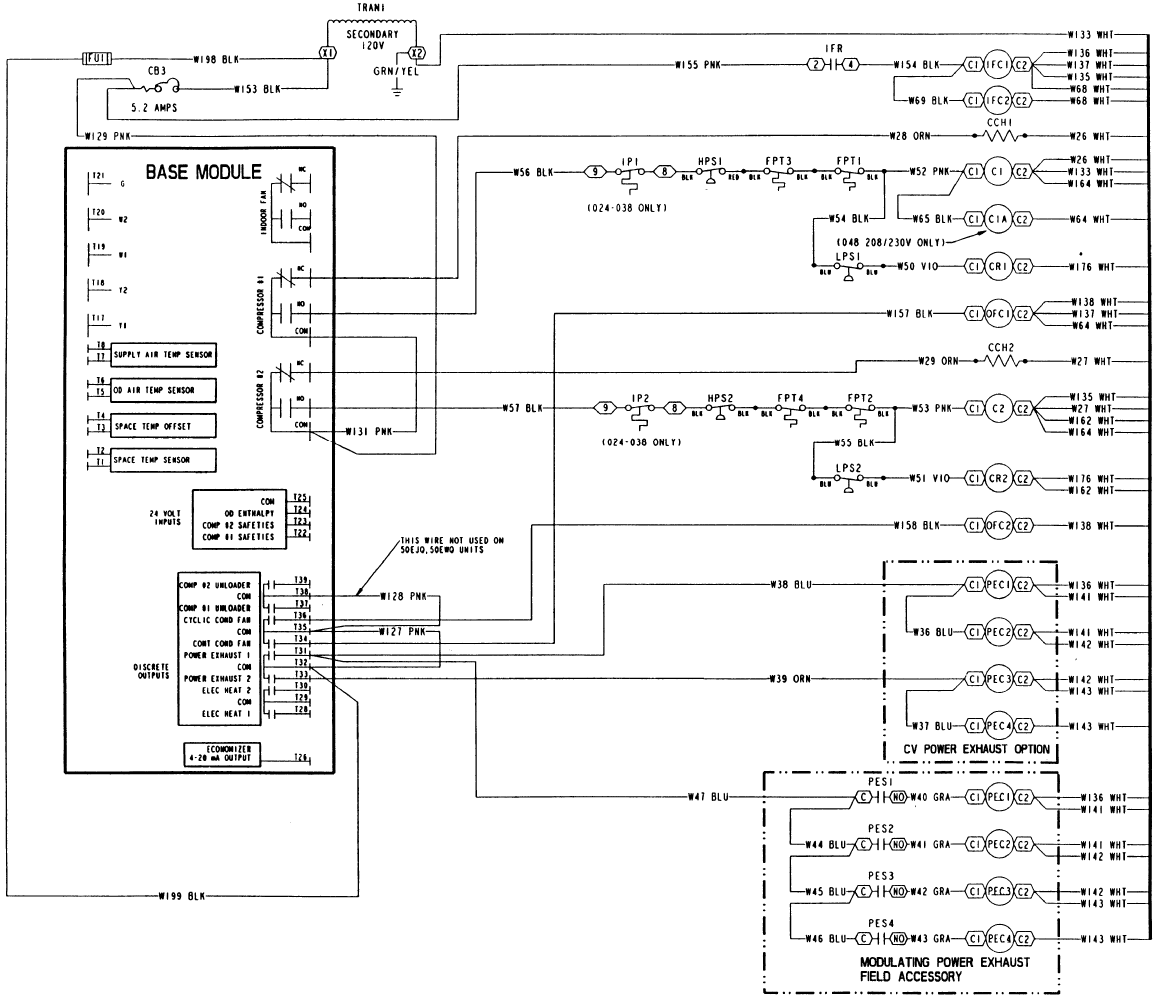
Fig. 58 — Typical CV 115-v Control Circuit
53
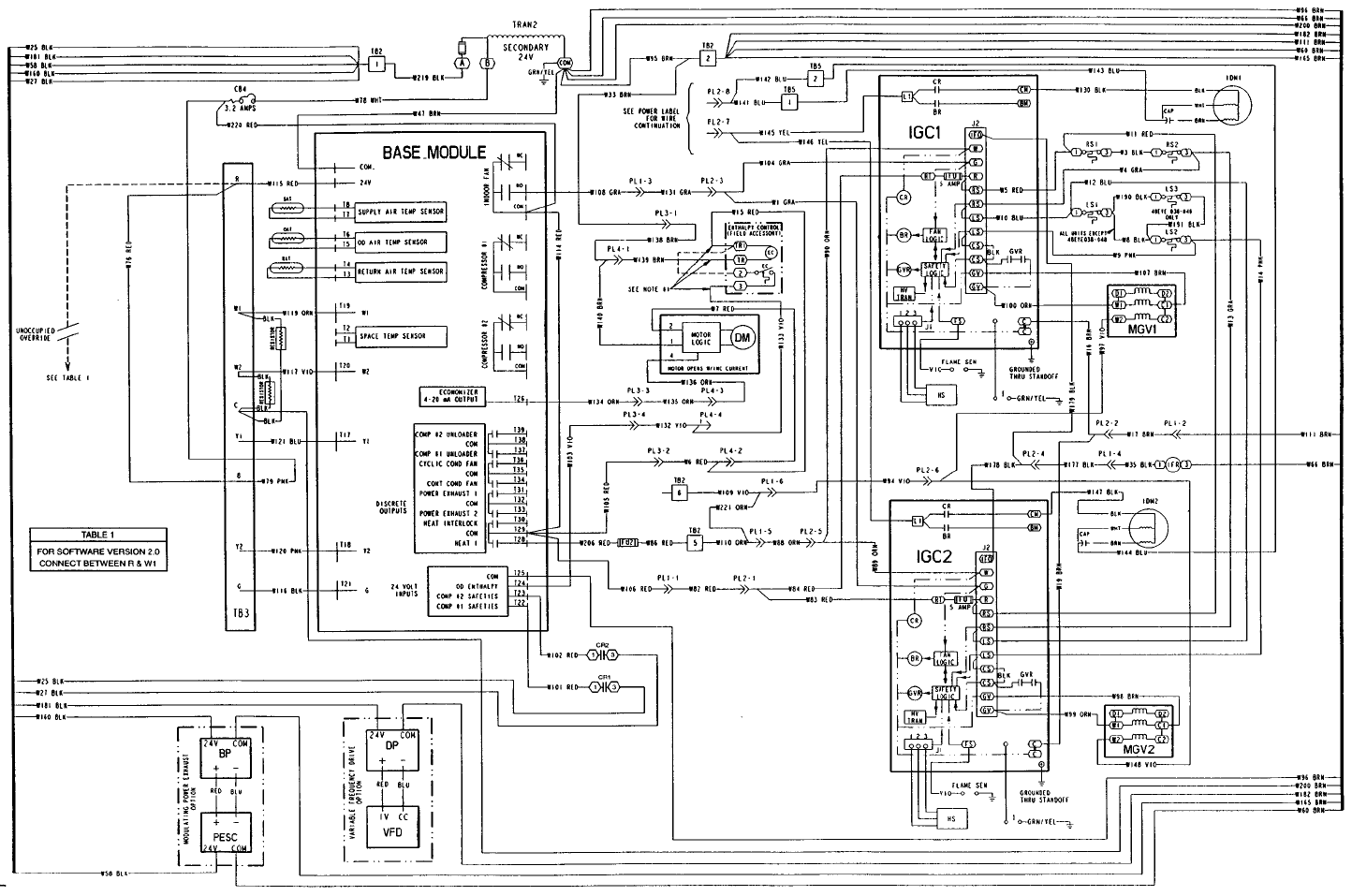
Fig. 59 — Typical VAV 24-v Control Circuit
54
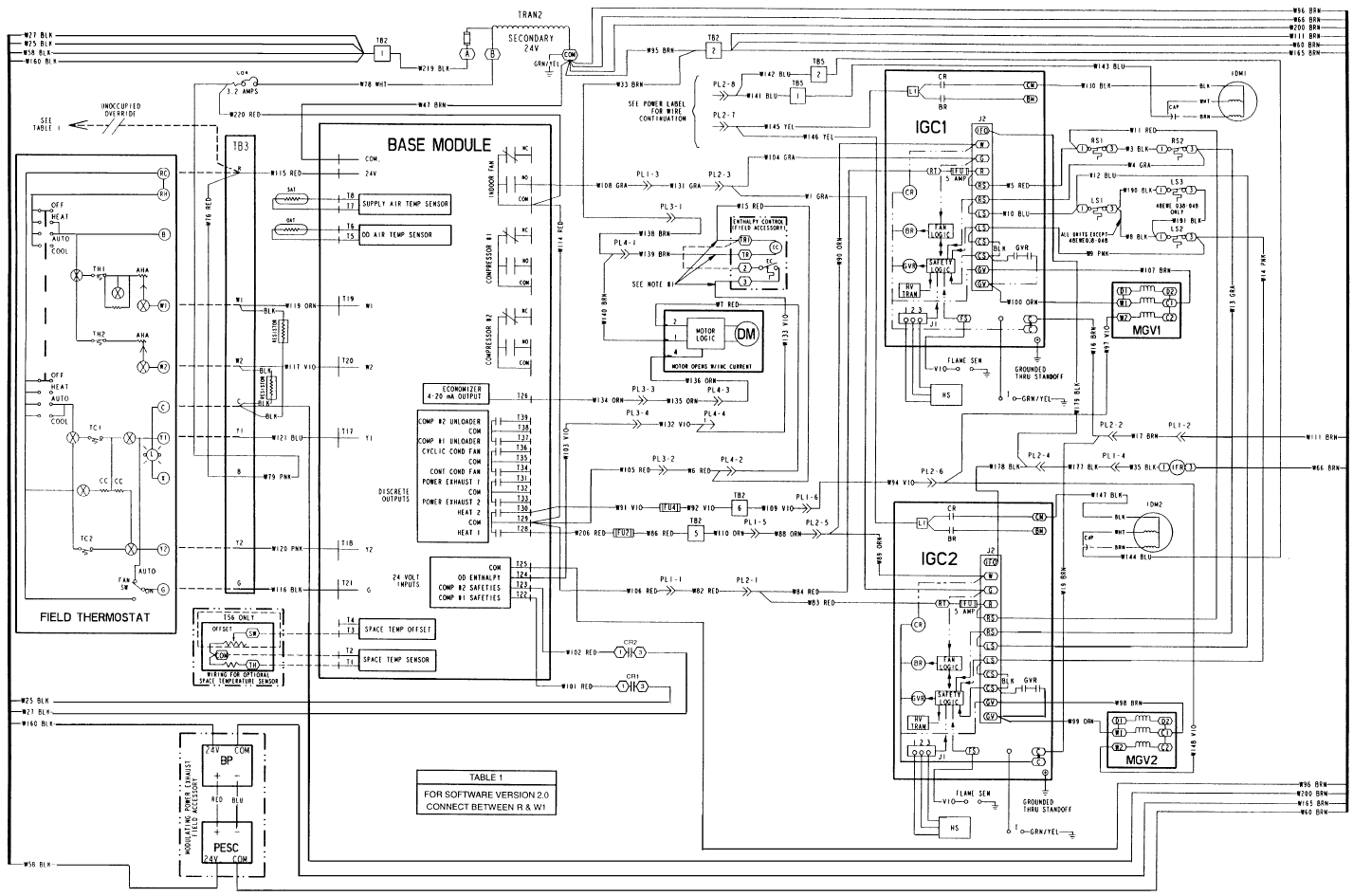
Fig. 60 — Typical CV 24-v Control Circuit
55
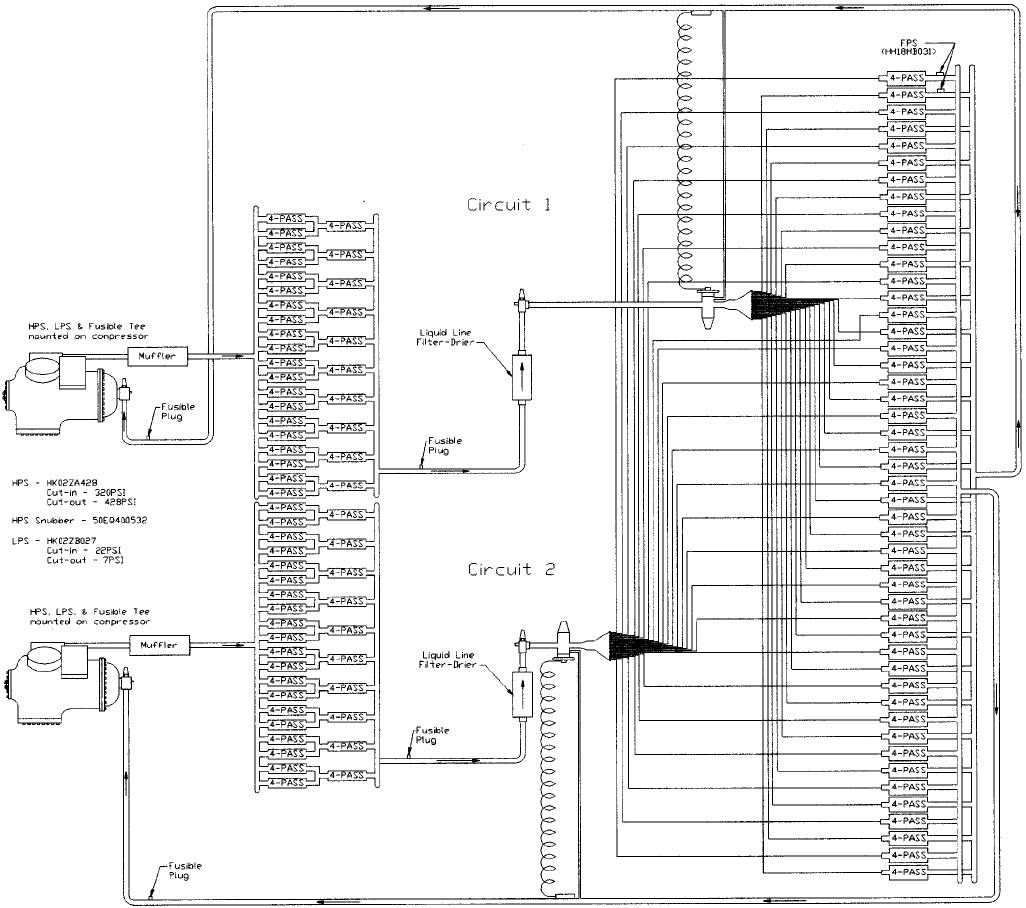
TROUBLESHOOTING
Typical refrigerant circuiting diagrams are shown in Fig. 61-63. An algorithm diagram of the IGC (Integrated Gas Unit Con-
troller) control is shown in Fig. 64.
LEGEND
FPS — Freeze Protection Switch
HPS — High-Pressure Switch
LPS — Low-Pressure Switch
Fig. 61 — Typical Refrigerant Circuiting (48EJ,EK,EW,EY024-034)
56
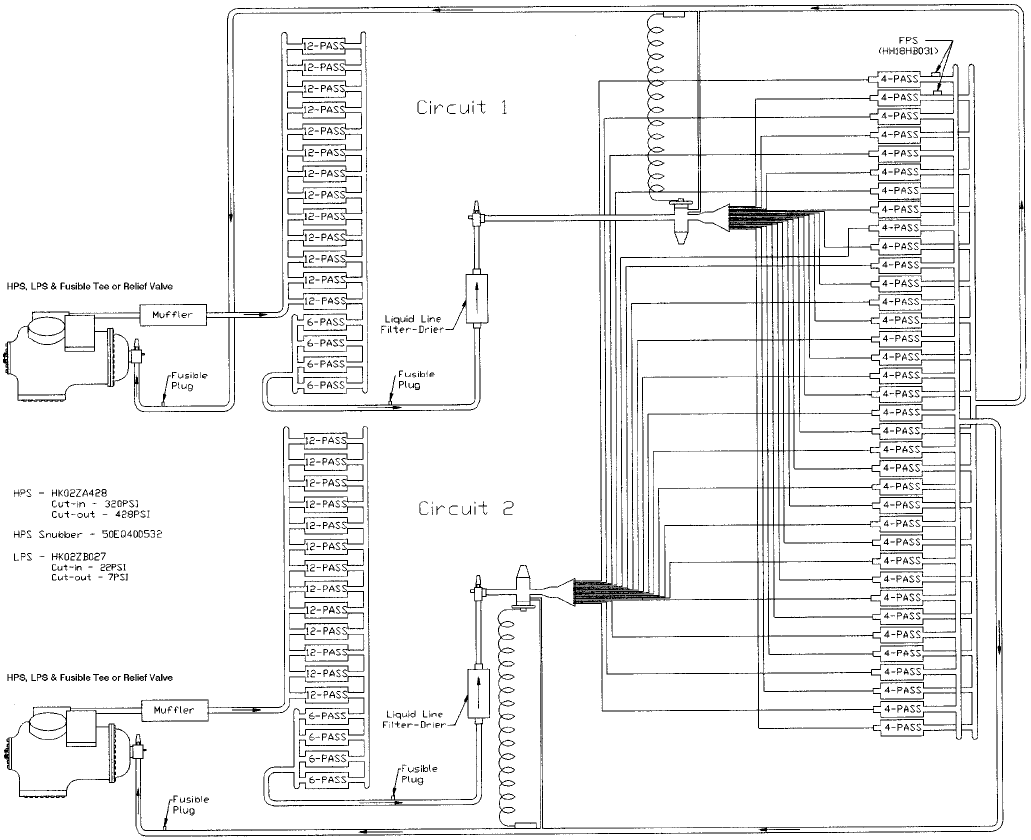
LEGEND
FPS — Freeze Protection Switch
HPS — High-Pressure Switch
LPS — Low-Pressure Switch
Fig. 62 — Typical Refrigerant Circuiting (48EJ,EK,EW,EY038,044)
57
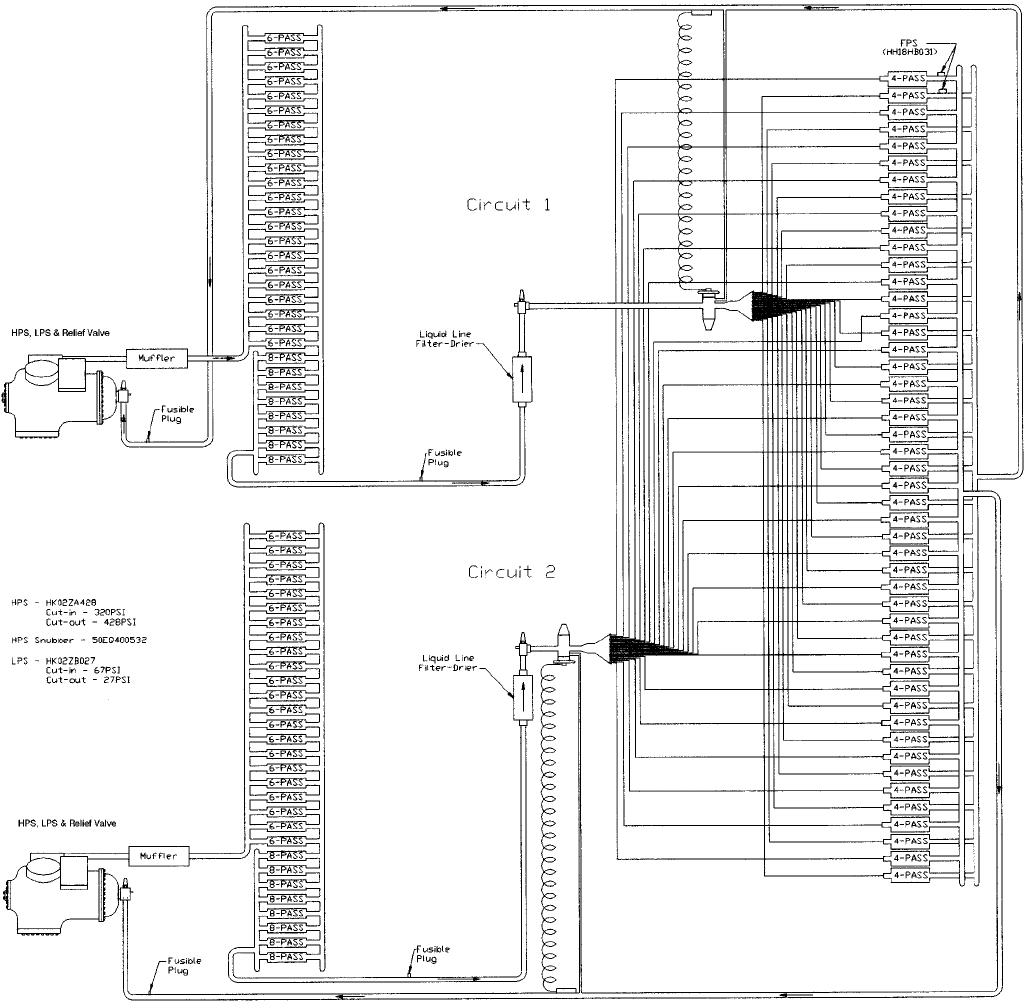
LEGEND
FPS — Freeze Protection Switch
HPS — High-Pressure Switch
LPS — Low-Pressure Switch
Fig. 63 — Typical Refrigerant Circuiting (48EJ,EK,EW,EY048)
58
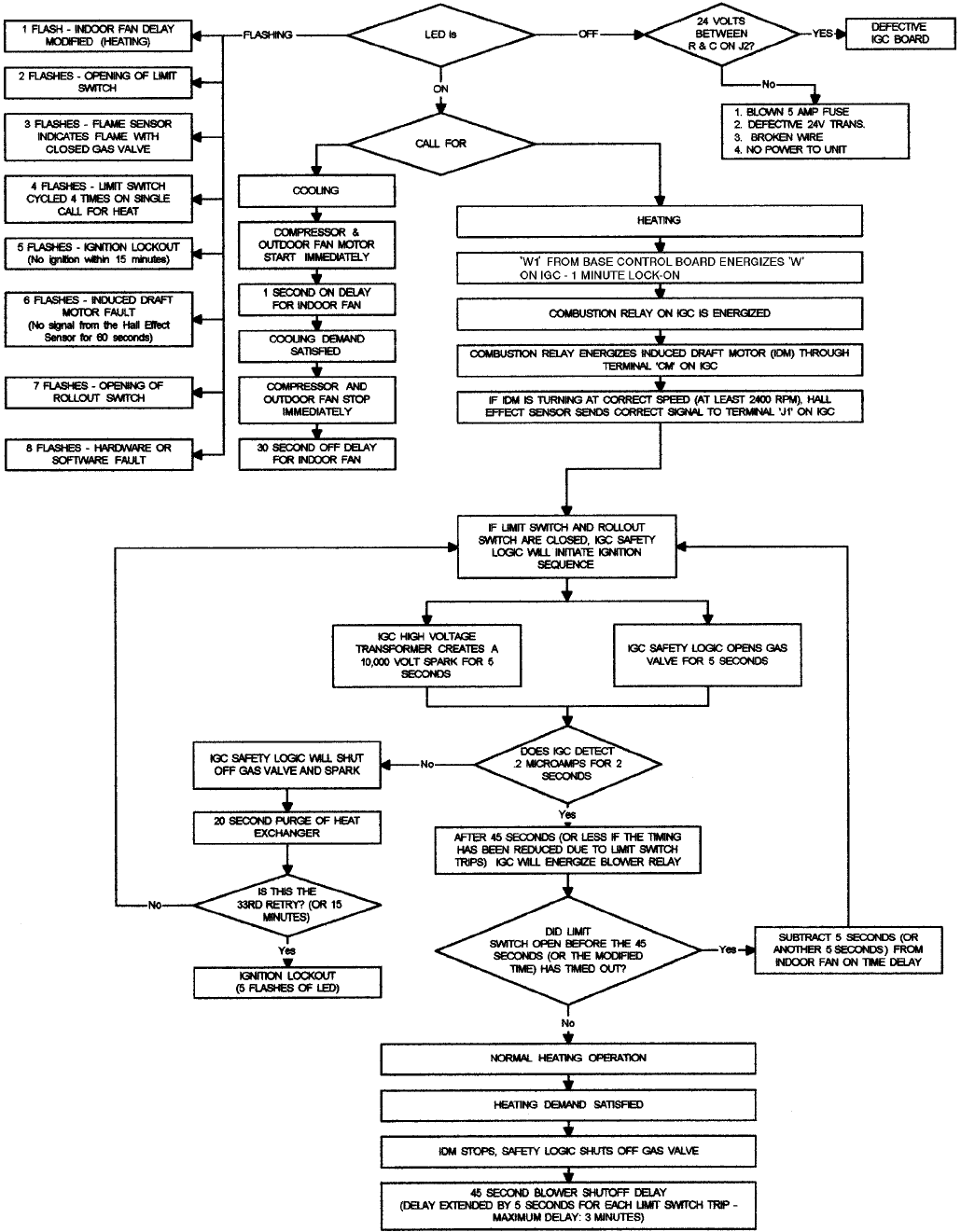
NOTE: Thermostat Fan Switch in the ‘‘AUTO’’ position or sensor-equipped unit.
Fig. 64 — IGC Control (Heating and Cooling)
LEGEND
IDM — Induced-Draft Motor
IGC — Integrated Gas Unit Controller
59
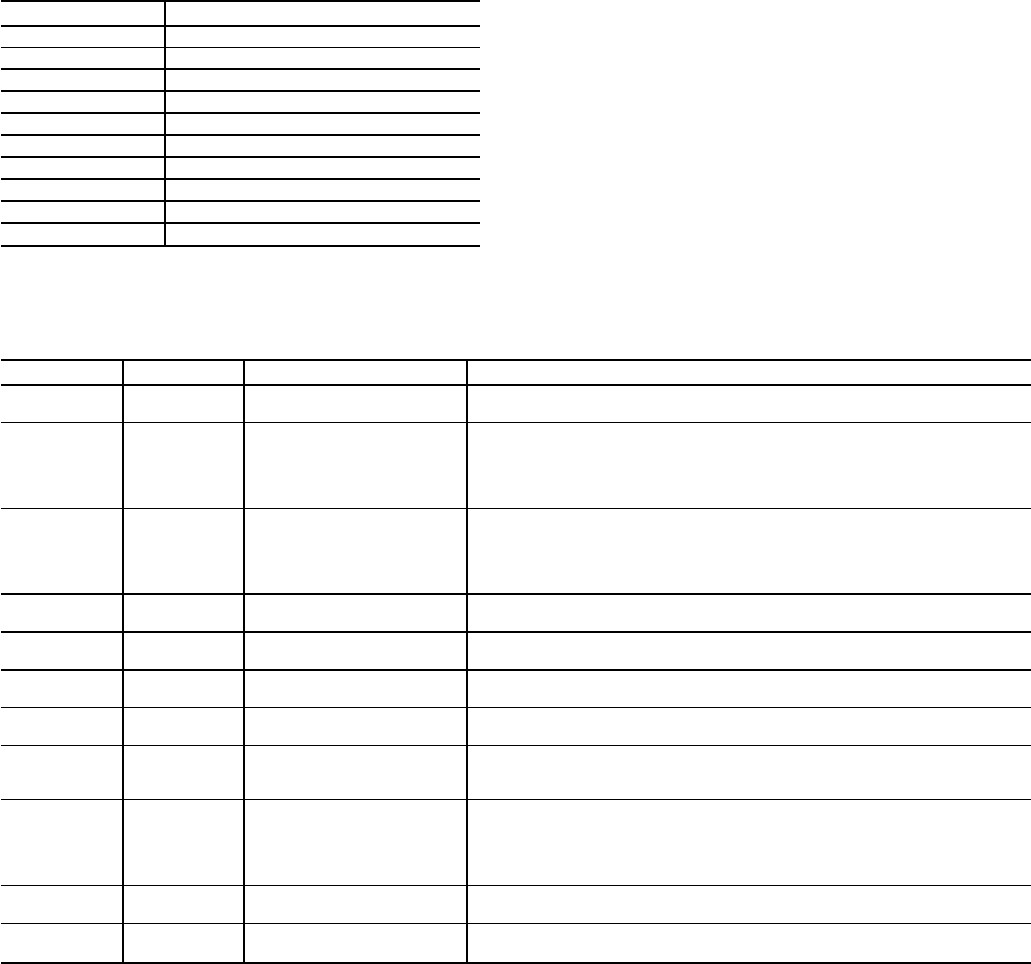
The alarm codes for the IGC control board are shown in
Table 22.
Table 22 — IGC Control Board LED Alarms
INDICATION ERROR MODE
ON Normal Operation
OFF Hardware Failure
1 FLASH Fan ON/OFF Delay Modified
2 FLASHES Limit Switch Fault
3 FLASHES Flame Sense Fault
4 FLASHES 4 Consecutive Limit Switch Faults
5 FLASHES Ignition Lockout Fault
6 FLASHES Induced Draft Motor Fault
7 FLASHES Rollout Switch Fault
8 FLASHES Internal Control Fault
Diagnostic LEDs — There are 3 LEDs (red, yellow,
and green) on the lower right hand side of the control board.
The red light is used to check unit operation and alarms. A
constant pulse is normal unit operation. A series of quick
blinks indicates an alarm. Refer to Table 23 below for a de-
scription of alarms. The yellow LED blinks during transmis-
sion with the CCN (Carrier Comfort Network). The green
LED blinks during transmission with the expansion board.
Table 23 — Control Board LED Alarms
LED Blinks Error Code Description Troubleshooting Comments
1— Normal Operation The expansion board and control board flash the red LED in one-second
intervals when the board is operating properly.
2HF-13 Compressor 1 Safety
The high or low pressure safety switch for compressor no. 1 has opened for
3 seconds. The error will be cleared and compressor no. 1 will be allowed
to turn on in 15 minutes. If the safeties have been tripped 3 times in 90 min-
utes, compressor no. 1 will be locked out until the control board has been
manually reset.
3HF-14 Compressor 2 Safety
The high or low pressure safety switch for compressor no. 2 has opened for
3 seconds. The error will be cleared and compressor no. 2 will be allowed
to turn on in 15 minutes. If the safeties have been tripped 3 times in 90 min-
utes, compressor no. 2 will be locked out until the control board has been
manually reset.
4HF-15 Thermostat Failure The thermostat is calling for both heating and cooling at the same time. The
unit will operate on a first call basis and will automatically reset.
5HF-05 SAT Thermistor Failure The supply-air temperature (SAT) sensor has failed. First check for wiring
errors, then replace sensor.
6HF-06 OAT Thermistor Failure The outside air temperature (OAT) sensor has failed. First check for wiring
errors, then replace sensor.
7HF-03 Space Temp. Sen. Failure The space temperature sensor has failed. First check for wiring errors, then
replace sensor.
8HF-12 RAT Thermistor Failure The return-air temperature (RAT) sensor has failed. Ensure that the unit is
a VAV unit. If NOT a VAV unit set DIP switch position 1 to the closed position
and reset power. Then check for wiring errors. Finally, replace sensor.
9SE-05 Loss of Communications
with Expansion Board
Communications between the expansion board and the control board have
been interrupted. Ensure that an expansion board is installed and wired us-
ing the wire harness supplied with the expansion module. If an expansion
board is not used ensure that DIP switch position 3 is in the closed position,
and reset power.
10 HF-16 Control Board Failure Generated when hardware has failed on control board. Replace the control
board.
11 HF-17 Expansion Board Failure Generated when hardware has failed on the expansion board. Replace the
expansion board.
DIP — Dual In-Line Package
VAV — Variable Air Volume
60
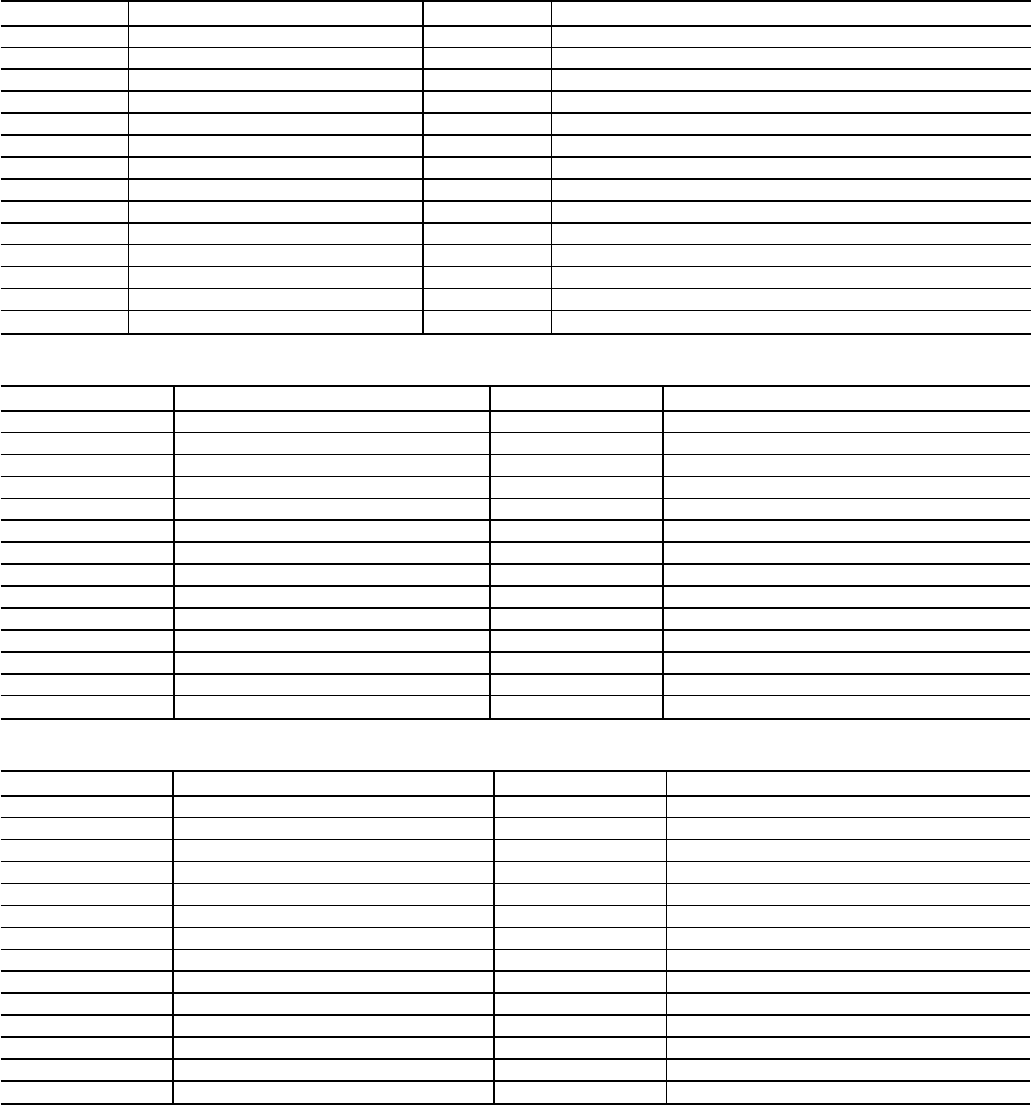
Tables 24-26 show the input and output channel
designations.
Table 24 — I/O Channel Designations Base Module — CV
TERMINAL NO. ASSIGNMENT TERMINAL NO. ASSIGNMENT
T1-2 SPT (CCN) — 10KVThermistor T23-25 Compressor 2 Safety — DI (24 vac)
T3-4 STO (CCN) — 10KVThermistor T24-25 Outside Air Enthalpy — DI (24 vac)
T5-6 OAT — 5KVThermistor T26-27 Economizer Pos. — AO (4-20 mA)
T7-8 SAT — 5KVThermistor T28-29 Heat 1 Relay — DO (24 vac)
T9-10 —T30-29 Heat 2 Relay — DO (24 vac)
T11-12 SAT Reset — AI (4 to 20 mA) T31-32 CV Power Exhaust 1/Modulating Power Exhaust — DO (115 vac)
T13-14 —T33-32 CV Power Exhaust2—DO(115vac)
T15-16 —T34-35 Condenser Fan — DO (115 vac)
T17-25 Y1 or Remote Start/Stop — DI (24 vac) T36-35 OFC2 — DO (115 vac)
T18-25 Y2 — DI (24 vac) T37-38 —
T19-25 W1 — DI (24 vac) T39-38 —
T20-25 W2 — DI (24 vac) K1 Indoor Fan Relay — DO (LV)
T21-25 G — DI (24 vac) K2 Compr.1—DO(HV)
T22-25 Compressor 1 Safety — DI (24 vac) K3 Compr.2—DO(HV)
Table 25 — I/O Channel Designations Base Module — VAV
TERMINAL NO. ASSIGNMENT TERMINAL NO. ASSIGNMENT
T1-2 SPT (CCN) — 10KVThermistor T23-25 Compressor 2 Safety — DI (24 vac)
T3-4 RAT — 5KVThermistor T24-25 Outside Air Enthalpy — DI (24 vac)
T5-6 OAT — 5KVThermistor T26-27 Economizer Pos. — AO (4-20 mA)
T7-8 SAT — 5KVThermistor T28-29 Heat 1 Relay − DO (24 vac)
T9-10 —T30-29 Heat Interlock Relay — DO (24 vac)
T11-12 SAT Reset — AI (4 to 20 mA) T31-32 Modulated Power Exhaust — DO (115 vac)
T13-14 —T33-32 —
T15-16 —T34-35 Condenser Fan — DO (115 vac)
T17-25 Remote Start/Stop — DI (24 vac) T36-35 OFC2 — DO (115 vac)
T18-25 —T37-38 Unloader1—DO(115vac)
T19-25 —T39-38 Unloader2—DO(115vac)
T20-25 —K1 Indoor Fan Relay — DO (LV)
T21-25 —K2 Compr. 1 (HV)
T22-25 Compressor 1 Safety — DI (24 vac) K3 Compr.2—DO(HV)
Table 26 — I/O Channel Designations Expansion Module (Field-Installed) — CV and VAV
TERMINAL NO. ASSIGNMENT TERMINAL NO. ASSIGNMENT
T1-2 —T23-25 Fire — Evacuation — DI (24 vac)
T3-4 —T24-25 Fire — Smoke Purge — DI (24 vac)
T5-6 —T26-27 —
T7-8 —T28-29 —
T9-10 —T30-29 Alarm Light Indicator — DO (24 vac)
T11-12 IAQ Indoor — AI (4 to 20 mA) T31-32 Power Exhaust Fire No.1—DO(115vac)
T13-14 IAQ Outdoor — AI (4 to 20 mA) T33-32 Power Exhaust Fire No.2—DO(115vac)
T15-16 —T34-35 Power Exhaust Fire No.3—DO(115vac)
T17-25 Fan Status — DI (24 vac) T36-35 Power Exhaust Fire No.4—DO(115vac)
T18-25 Filter Status − DI (24 vac) T37-38 —
T19-25 Field Applied Status — DI (24 vac) T39-38 —
T20-25 Demand Limit — DI (24 vac) K1 —
T21-25 Fire — Unit Shutdown — DI (24 vac) K2 —
T22-25 Fire — Pressurization — DI (24 vac) K3 —
LEGEND (Tables 24-26)
AI — Analog Input
AO — Analog Output
CCN — Carrier Comfort Network
CV — Constant Volume
DI — Direct Input
DO — Direct Output
HV — High Voltage
IAQ — Indoor Air Quality
KV—Kilo-Ohms
LV — Low Voltage
OAT — Outdoor-Air Temperature
OFC — Outdoor Fan Contactor
RAT — Return-Air Temperature
SAT — Supply-Air Temperature
SPT — Space Temperature
STO — Space Temperature Offset
T—Terminal
VAV — Variable Air Volume
NOTE: For 4 to 20 mA signals, all even numbered terminals are negative (−) polarity, and all odd numbered terminals are positive (+) polarity.
61
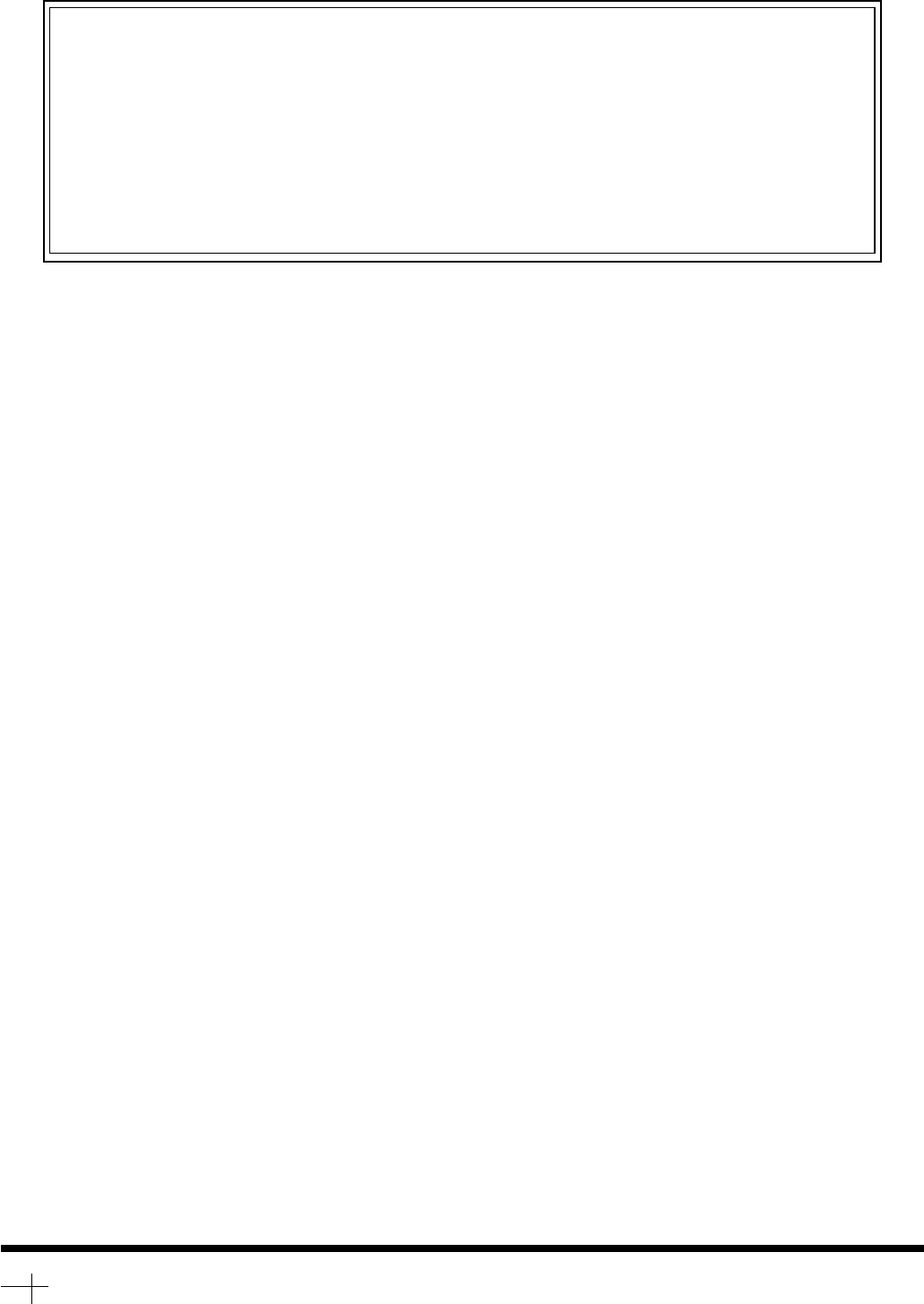
PACKAGED SERVICE TRAINING
Our packaged service training programs provide an excellent way to increase your knowledge of the
equipment discussed in this manual. Product programs cover:
• Unit Familiarization • Maintenance
• Installation Overview • Operating Sequence
A large selection of product, theory, and skills programs is available. All programs include a video
cassette and/or slides and a companion booklet. Use these for self teaching or to conduct full training
sessions.
For a free Service Training Material Catalog (STM), call 1-800-962-9212. Ordering instructions are
included.
Copyright 1997 Carrier Corporation
Manufacturer reserves the right to discontinue, or change at any time, specifications or designs without notice and without incurring obligations.
Book 1
Tab 1a
PC 111 Catalog No. 564-962 Printed in U.S.A. Form 48E-5SI Pg 62 8-97 Replaces: 48E-3SI
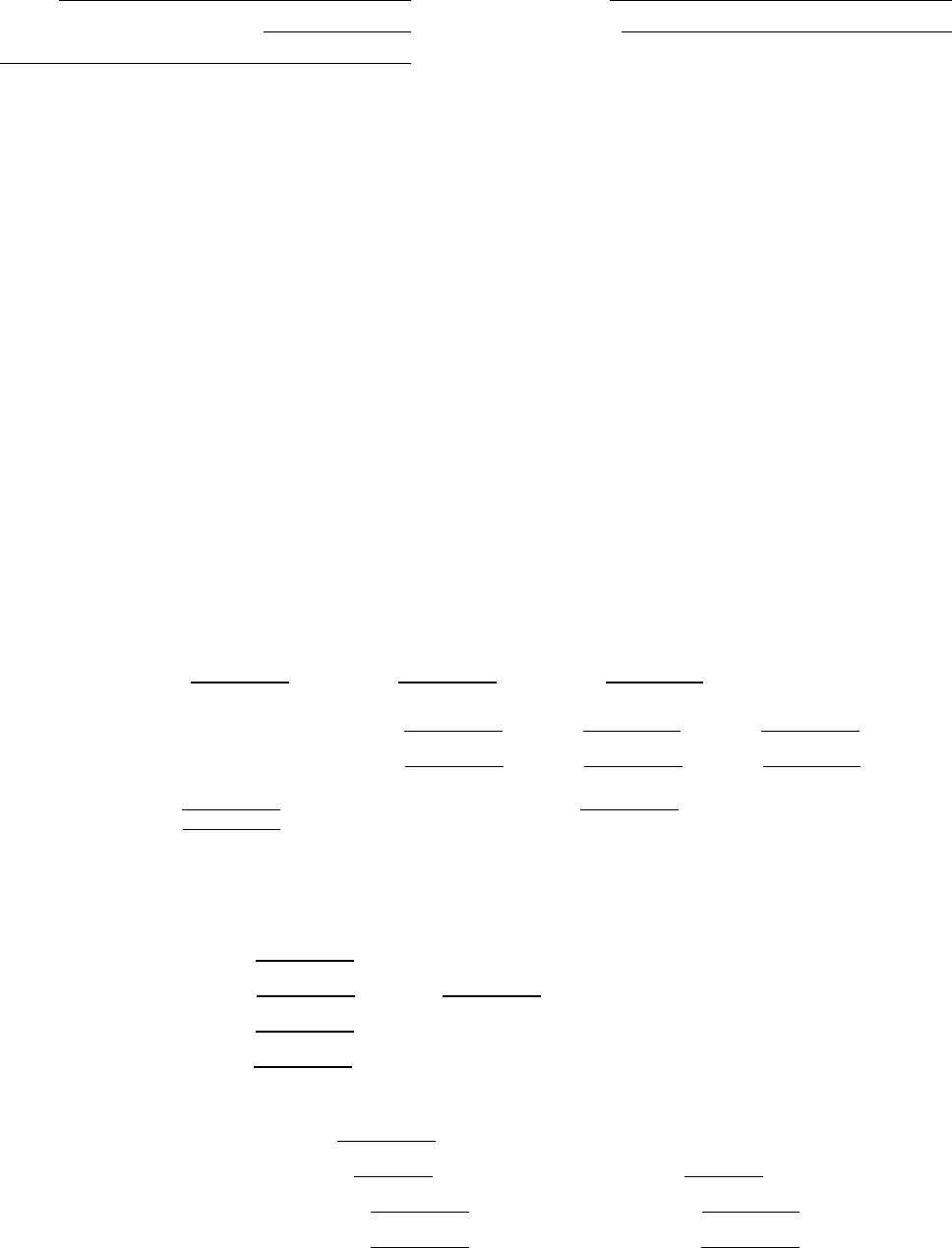
START-UP CHECKLIST
MODEL NO.:
SOFTWARE VERSION (SEE FIG. 16)
DATE:
SERIAL NO.:
TECHNICIAN:
PRE-START-UP:
MVERIFY THAT DIP SWITCH SETTINGS ARE CORRECT
MVERIFY THAT ALL PACKING MATERIALS HAVE BEEN REMOVED FROM UNIT
MREMOVE ALL SHIPPING HOLDDOWN BOLTS AND BRACKETS PER INSTRUCTIONS
MVERIFY INSTALLATION OF ECONOMIZER HOOD
MVERIFY INSTALLATION OF ALL OPTIONS AND ACCESSORIES
MVERIFY THAT CONDENSATE CONNECTION IS INSTALLED PER INSTRUCTIONS
MVERIFY THAT ALL ELECTRICAL CONNECTIONS AND TERMINALS ARE TIGHT
MCHECK GAS PIPING FOR LEAKS
MCHECK THAT INDOOR-AIR FILTERS ARE CLEAN AND IN PLACE
MVERIFY THAT UNIT IS LEVEL WITHIN TOLERANCES
MCHECK FAN WHEELS AND PROPELLERS FOR LOCATION IN HOUSING/ORIFICE, AND VERIFY SETSCREW
IS TIGHT
MVERIFY THAT FAN SHEAVES ARE ALIGNED AND BELTS ARE PROPERLY TENSIONED
MVERIFY THAT SUCTION, DISCHARGE, AND LIQUID SERVICE VALVES ON EACH CIRCUIT ARE OPEN
START-UP
ELECTRICAL
SUPPLY VOLTAGE L1-L2 L2-L3 L3-L1
COMPRESSOR AMPS — COMPRESSOR NO. 1 L1 L2 L3
— COMPRESSOR NO. 2 L1 L2 L3
SUPPLY FAN AMPS (CV) EXHAUST FAN AMPS
(VAV) *
*VAV fan supply amps reading must be taken with a true RMS meter for accurate readings.
MADJUST VARIABLE FREQUENCY DRIVE (VFD) TO APPLICATION REQUIREMENTS.
TEMPERATURES
OUTDOOR-AIR TEMPERATURE F DB (Dry Bulb)
RETURN-AIR TEMPERATURE FDB F WB (Wet Bulb)
COOLING SUPPLY AIR F
GAS HEAT SUPPLY AIR F
PRESSURES
GAS INLET PRESSURE IN. WG
GAS MANIFOLD PRESSURE STAGE NO. 1 IN. WG STAGE NO. 2 IN. WG
REFRIGERANT SUCTION CIRCUIT NO. 1 PSIG CIRCUIT NO. 2 PSIG
REFRIGERANT DISCHARGE CIRCUIT NO. 1 PSIG CIRCUIT NO. 2 PSIG
MVERIFY REFRIGERANT CHARGE USING CHARGING CHARTS ON PAGE 48
CL-1
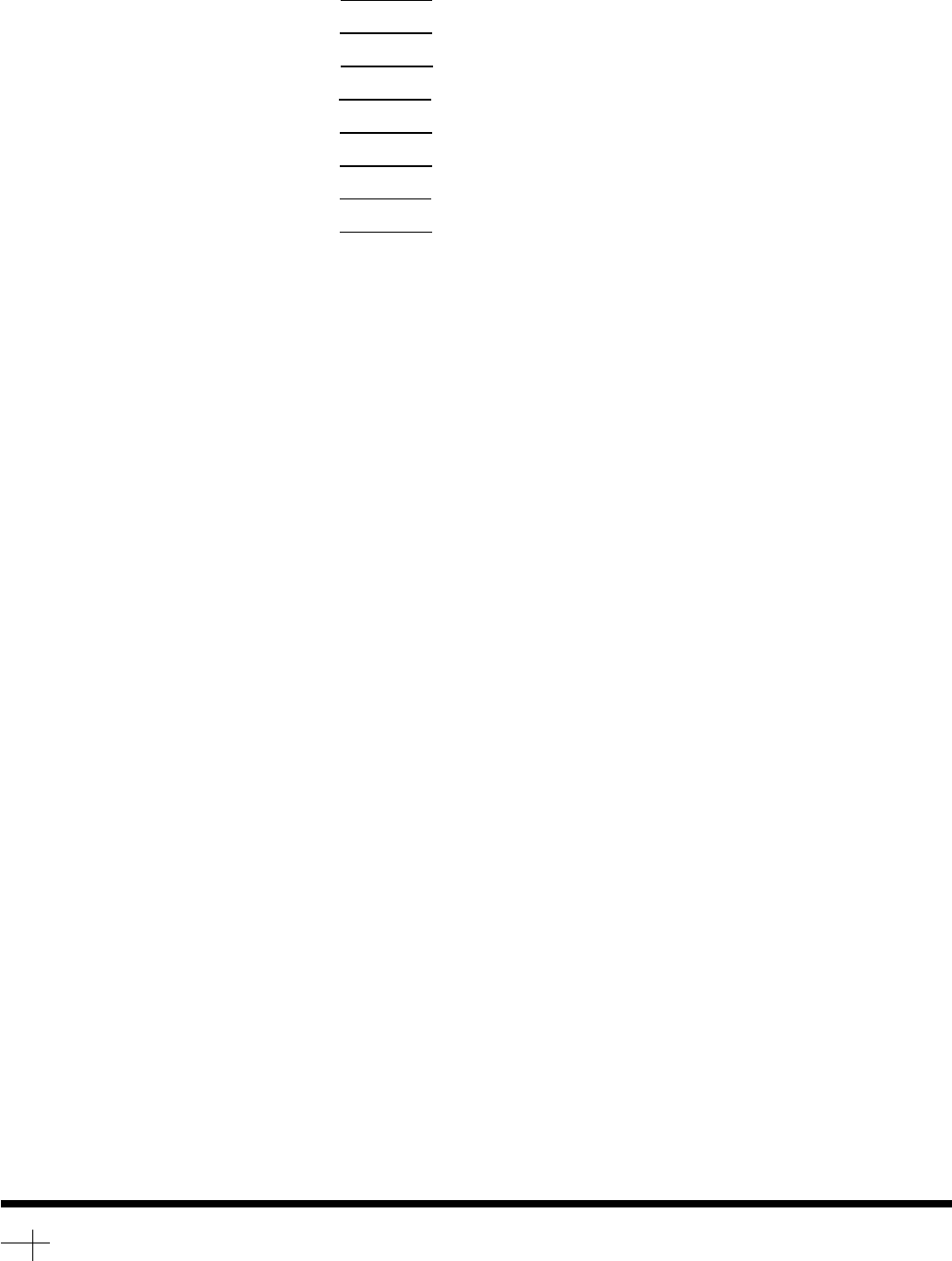
GENERAL
MSET ECONOMIZER MINIMUM VENT POSITION TO JOB REQUIREMENTS
MENSURE DRIVES OPERATE WITHIN LIMITS OF FAN PERFORMANCE TABLES
HIGH PRESSURE SWITCH SETTING psig
LOW PRESSURE SWITCH SETTING psig
MOTOR PULLEY PART NUMBER
FAN PULLEY PART NUMBER
BELT PART NUMBER
BELT SIZE in.
FILTER QUANTITY
FILTER SIZES in.
ADDITIONAL NOTES:
_______________________________________________________________________________________________________
_______________________________________________________________________________________________________
_______________________________________________________________________________________________________
_______________________________________________________________________________________________________
_______________________________________________________________________________________________________
_______________________________________________________________________________________________________
----------------------------------------------------------------------------------------
CUT ALONG DOTTED LINE CUT ALONG DOTTED LINE
Copyright 1997 Carrier Corporation
Manufacturer reserves the right to discontinue, or change at any time, specifications or designs without notice and without incurring obligations.
Book 1
Tab 1a
PC 111 Catalog No. 564-962 Printed in U.S.A. Form 48E-5SI Pg CL-2 8-97 Replaces: 48E-3SI