Carvin Kb1010 Owners Manual 76 72000A KB1000.qx
Carvin-Kb1000-Owners-Manual carvin-kb1000-owners-manual
Carvin-Kb1015-Owners-Manual carvin-kb1015-owners-manual
2014-07-19
: Carvin Carvin-Kb1010-Owners-Manual carvin-kb1010-owners-manual carvin pdf
Open the PDF directly: View PDF ![]() .
.
Page Count: 4

CARVIN ENGINEERING DATA OPERATING MANUAL
76-72000B 0705
For your records, record the following information.
Serial No._____________________ Invoice Date_______________
KB1000 HEAD/KB1010 COMBO/KB1015 COMBO
RECEIVING INSPECTION
INSPECT YOUR UNIT FOR ANY DAMAGE which may have occurred during shipping. If any
damage is found, please notify the shipping company and CARVIN immediately.
SAVE THE
CARTON & ALL PACKING MATERIALS. In the event you have to reship your unit, always use the
original carton and packing material. This will provide the best possible protection during ship-
ment. CARVIN and the shipping company are not liable for any damage caused by improper
packing.
SAVE YOUR INVOICE. It will be required for warranty service if needed in the future.
SHIPMENT SHORTAGE. If you find items missing, they may have been shipped separately.
Please allow several days for the rest of your order to arrive before inquiring. RECORD THE
SERIAL NUMBER on the enclosed warranty card or below on this manual for your records.
Keep your portion of the card and return the portion with your name and comments to us. You
may register your warranty online @carvin.com/registration
USA customers register online at: www.carvin.com/registration
All other countries register online at: www.carvinworld.com/registration
Congratulations on your purchase of the KB1000 series amp. The KB1000 com-
bines a 7-channel stereo line mixer, 4-band EQ, Direct Out box and a stereo / bi-ampable
power amp with crossover into one compact package. Your new amp inherits Carvin’s
rugged DCM power amp technology with features including power amp limiters, high
current Speakon
™
speaker connectors, 1’ Titanium Drivers for the KB1010 and the
KB1015 combos, and thermal/short circuit protection. This manual covers the KB1000
head the KB1010 and KB1015 combo amplifiers.
GETTING STARTED QUICKLY
If you are like most players, you probably want to plug in your new amp and
get started playing right away. However, with a full-featured amp like the KB1000,
it is important to set it up correctly for optimum results. Before you start, be sure
your amp is plugged into the correct AC voltage.
1. With the amp turned off, set the POWER AMP 1 & 2 levels to “5” and set the
MAIN level to “0” to start. Adjust volume with the MAIN level.
2. Set the X-OVER switch to the “OUT” position. “IN” if you are using the KB1015 cabinet.
3. Make sure the BRIDGE switch (rear) is set to the “OUT”position.
4. Set the LOW, LOW MID, HI MID and HIGH tone controls to their center “0”
position. Adjust later after you are more familiar with the amp.
5. Plug your keyboard stereo outputs into one of the INPUT jack pairs 1 thru 7.
Mono signals should be plugged into the right (R) input jack which will be fed
to both LEFT and RIGHT outputs of the amp. Start with the INPUT LEVEL
controls at about “3”.
6. Now, turn the amp ON.
7. With your keyboard output set to 5, start playing. Check to be sure the red PK
LED next to the INPUT LEVEL CONTROL is not flashing (very dim flashing is
OK) or unwanted distortion will result. Turn down your keyboard’s output level
if your instrument causes input clipping or turn down the AMP I or AMP 2 levels
on the amp. If you hear no sound and the green SIG LED does not light, turn
up your keyboard’s output level or check your connection.
8. Gradually raise the MAIN POWER AMP level. Re-adjust according to the desired
volume. Never try to get full power by pushing the INPUT LEVEL controls to
maximum while keeping the AMP 1 & 2and MAIN levels below 5, they should be
set to 10.
9. Biamping the KB1015 combo or any large stack requires careful balancing of
the AMP 1 & 2controls. These controls power the woofer and 1” Titanium HF
Driver independently. Double check to see that the speakers are plugged
into the correct amp outputs. If the cables are reversed your amp will not
perform correctly.
10. Need more output? The KB1000 is a powerful 1000w amp. Adding more speak-
ers is the best way to substantially increase output. Every time you double
your speakers, your acoustic output goes up by a factor of four. This is far
more efficient than trying to add 4 times the power because speakers become
less efficient when driven hard. Bridging your amp into 4 ohms gives you
maximum output. However, the high power of this amp can damage your
speakers. The amp will go into “protect” if loaded below 4 ohms in the bridged
mode. Hopefully, this will help you get started. Have fun exploring the features
and sounds of the KB1000.
DESIGNED FOR TOURING
Every KB1000 is made from heavy-duty 16 gauge steel that is galvanized before
being painted to prevent rust. All internal cabling is neatly tied and harnessed. Every
circuit card is MIL SPEC, double-sided, through-hole plated, fire retardant FR-4 glass
epoxy. This insures that the solder flows on the top, bottom and through each hole
of every component, preventing components from shaking loose. Toroid transformers
are used as they are the engineer’s choice for greater power supply current while
reducing weight and magnetic “hum” fields. Every KB model is made in the USA.
KB1000 SPECIFICATIONS:
Output Power
8ΩTHD < 1% 225/225w
4ΩTHD < 1% 350/350w
2ΩTHD < 1% 500/500w
8ΩBridged THD < 1% 700w
4ΩBridged THD < 1% 1000w
THD Less than .5% at 1k Hz
Frequency Response 20 Hz to 20k Hz
Channels 1 - 7 Level controls, signal and peak LEDs, stereo/mono auto input
switching, DI mute on channel 6 and 7.
Input Impedance >10kΩ
Amp EQ. LOW ±15dB @ 50Hz
LO MID±15dB @ 300Hz
HI MID±15dB @ 2.5kHz
HIGH ±15dB @ 10kHz
Crossover 12dB per Octave Sweepable100Hz to 1kHz
• Stereo XLR direct output with level control and ground lift switch • Front panel
master volume and independent power amp columes with protection and peak indi
cators • Front panel headphone jack • Two 1/4”, one Speakon
™
and binding post
speaker outputs for each channel, plus a bridge out Speakon
™
jack • Rear panel
1/4” balance line output jacks
AC Requirements 120VAC 60 Hz or 230VAC 50 Hz optional model
Power Requirements 1200VA
Dimensions:
KB1000:
19”W x 10”D x 3.5”H
KB1010:
23.5”W x 18”D x 21.5”H
KB1015:
21.75”W x 15.25”D x 31.25”H
Weight: KB1000 Head: 30 Lbs, KB1010: 72 Lbs, KB1015: 97 Lbs.
Warranty One year parts and labor
KB1010
KB1015
KB1000

FRONT PANEL FEATURES
1. INPUT LEVELS AND MIXING 1-7
The KB1000 has 7 inputs which are combined to produce a single stereo or mono output.
The INPUT LEVEL control is used to set the input level and how much signal is mixed.
To make sure you have plenty of headroom for mixing, the keyboard output levels should be
set so that turning the INPUT LEVEL to at least “7”, preferably “10” will not cause clipping.
The red CLIP LED indicates when the input is close to clipping. To avoid clipping, reduce the
keyboard level first, then turn down the INPUT LEVEL knob if the clipping persists. The green
SIG LED indicates a signal is present at the input ONLY when the INPUT LEVEL is turned up.
2. INPUT JACKS
Two 1/4” phone jacks are provided on each of the 7 channels to accommodate both stereo and
mono instruments. Plugging mono sources into the “R” jack of an INPUT will send signal to
both LEFT and RIGHT outputs. You can double the amount of inputs by choosing to run in
“MONO” mode and plugging into all 14 (1-7, L&R) input jacks, without regard to stereo assign-
ment. Adjust keyboard output levels to mix L&R inputs accordingly.
3. AMP EQ CONTROLS
The AMP EQ tone controls consist of a LOW, LO MID,HI MID and HIGH controls. These con-
trols DO NOT affect the DIRECT OUT XLRs. Since most of the tone shaping is done within the
keyboard itself, the AMP EQ controls are designed to accomodate for differences in speakers
and acoustic environments. The LOW control affects the lowest frequencies. Excessive “BOOMI-
NESS” can be reduced by turning the LOW control down while turning it up can add fullness
to your sound. The LO MID control adjusts frequencies in the 300Hz range adding extra punch
when needed. The HI MID control adjusts frequencies in the 2.5kHz range allowing you to
“cut through” on a crowded sound stage. The HIGH control knob is designed to cut or boost
the highest frequencies. Usually a “dead” room will will require a boost from the HIGH con-
trol while a “live” room with a lot of reflective surfaces will invite you to reduce the HIGH con-
trol. Note: boosting the high frequencies can result in increased hiss. This is normal. The
AMP EQ is a sound shaping tool which may require some practice to get the best results. Listen
to the results and experiment with different settings.
4. DIRECT OUT XLR
s
The DIRECT OUT XLRs are balanced outputs that get their signal directly from INPUTs 1-7.
These outputs are very useful when connecting to the main mixing board for live performances
or recording. Use the DIRECT OUT LEVEL control to set the output. The MONO switch is used
to combine the LEFT and RIGHT INPUTS so that both L-R DIRECT OUT XLR jacks receive the
same mono signal. NOTE: THE DIRECT OUT MONO SWITCH DOES NOT AFFECT THE STEREO
OR MONO OUTPUT OF THE POWER AMP. A LIFT GND switch is also available on the DIRECT
OUT XLR jacks. Set this switch for the lowest hum/noise when using this output. When the
LIFT GND switch is depressed, the signal ground is lifted from these jacks thus eliminating
any ground loops between the KB1000 and the gear it’s feeding. NOTE: THE AMP EQ, POWER
AMP 1&2 AND MAIN LEVEL CONTROLS DO NOT AFFECT THE DIRECT OUT SIGNAL.
5. DIRECT OUT LEVEL
The DIRECT OUT LEVEL control sets the output for the DIRECT OUT XLRs ONLY. It will not
affect the volume coming out of the amp speakers or the rear line outs. Communicate with
the mixing engineer to set the proper level.
6. DI MUTE SWITCHES (ON INPUTS 6&7)
Inputs 6and 7feature DI MUTE switches. When pressed “IN”, signals from inputs 6 and 7
will be REMOVED from the DIRECT OUT XLRs, but will still be heard through the AMP 1&2
speaker outputs, PHONES jack and rear LINE OUT jacks. This is useful for listening to “click”
tracks, monitor feeds or other sources WITHOUT sending these signals to the DIRECT OUT
XLRs and to the house system.
7. ELECTRONIC X-OVER (BI-AMPING)
When the BI-AMP switch is pressed “IN”, the amp is in the bi-amp mode. This means all fre-
quencies BELOW the X-OVER FREQ are sent to the POWER AMP 1 OUTPUT, while frequen-
cies ABOVE the X-OVER FREQ are sent to the POWER AMP 2 OUTPUT. To select the crossover
frequency, rotate the FREQ control knob until the desired frequency is obtained. Try 800Hz. A
bi-amped system gives the user greater control over the tone. This allows speakers designed
for specific frequencies to be utilized to their fullest potential. Subwoofers will be more effi-
cient at reproducing low frequencies with less distortion. Full range enclosures will not have
to work as hard reproducing the lowest frequencies which consume the most power. Stereo
(L-R) separation from the power amps is no longer possible, but is retained at the DIRECT
OUT XLRs and PHONES jack. NOTE: BI-AMPING DOES NOT NECESSARILY DELIVER THE MOST VOLUME
FROM YOUR SYSTEM.
8. OUTPUT CONTROL GROUP–MAIN, AMP 1L, AMP 2R
The output group controls the volume and amp output levels. The POWER AMP 1 & 2 CON-
TROLS adjust the volume to the individual amps. The MAIN control sets the overall volume.
Try setting the MAIN control to 5 as a starting point.
FULL RANGE MONO (KB1010) AND STEREO: For KB1010 operation push the MONO (MAIN)
switch IN. Turn up the AMP 1L knob on the KB1010 until the desired volume level is reached.
If your are connecting a pair of speakers for stereo use, be sure to release the MONO (MAIN)
switch. Turn up the AMP 1L & AMP 2R knobs until the desired volume level and left and right
balance is reached.
BIAMP CONTROL(combos): To set the balance, bring up the AMP 1L (LOW FREQ) knob until
the desired volume level is reached. Now bring up the AMP 2R (HIGH FREQ) knob until the
desired balance has been achieved.
BRIDGE mode, use only the AMP 1L control, as the AMP 2R control becomes ineffective. If
either of the red PK LEDs flash for AMP1 or AMP2, reduce the POWER AMP 1 or 2 volume
or, engage the LIMITER switch on the rear panel.
9. MONO (MAIN) SWITCH
With the MONO switch in the “OUT” position, the KB1000 will preserve stereo imaging from
the INPUT JACKS to the POWER AMP 1(L) & 2(R) outputs. Setting the MONO switch to the
“IN” position will send the combination of both LEFT and RIGHT signals to both POWER AMP
OUTPUTS. Helpful if only one speaker cabinet is used, or if stereo imaging is not important.
NOTE: THE MONO (MAIN) SWITCH DOES NOT AFFECT THE STEREO OR MONO OUTPUT OF
XLR DIRECT OUTS.
10. PHONES JACK
A PHONES jack is provided for practicing or monitoring. The MAIN knob controls the volume.
The phones jack does not interrupt the amplifier output. To listen to the PHONES output with-
out sound from the speakers, turn down the POWER AMP 1&2 controls. A high-current head-
phone amp drives this output for any pair of headphones.
REAR PANEL FEATURES
11. POWER / (RESET)
Push the upper portion of the POWER SWITCH to turn the amplifier on. If the POWER LED is
on but no sound is coming out of the speakers, the amp may have gone into one of its pro-
tection modes with the PROTECT LED ON. To reset the amp, turn the power off for one minute
and then turn the amp back on. If the problem persists, check for; a) The speaker impedance
is too low for the bridge output (4 ohm min.) or normal outputs (2 ohms min. per amp) b) bad
speaker cable, c) damaged speaker or d) blocked rear fan cooling vents.
12. COOLING VENTS
The rear vents cool the internal power amps. Provide a minimum of 3” clearance for adequate
ventilation. Blocking the air flow to these vents will cause the amp to thermally protect and
turn the speaker relays off. The PROTECT LED on the front panel will light. If this happens,
clear the obstruction first, keep the power on, allowing the amp to cool. The amp will engage
the speaker relays when cooling conditions return to normal.
13. LIMITER SWITCH
The KB1000 features distortion-free, optoislator power amp limiters. Limiters help prevent
power amp clipping by reducing peaks before they reach the amp. To use this feature, press
“IN” the LIMITER switch.
6458
9
127
310 11
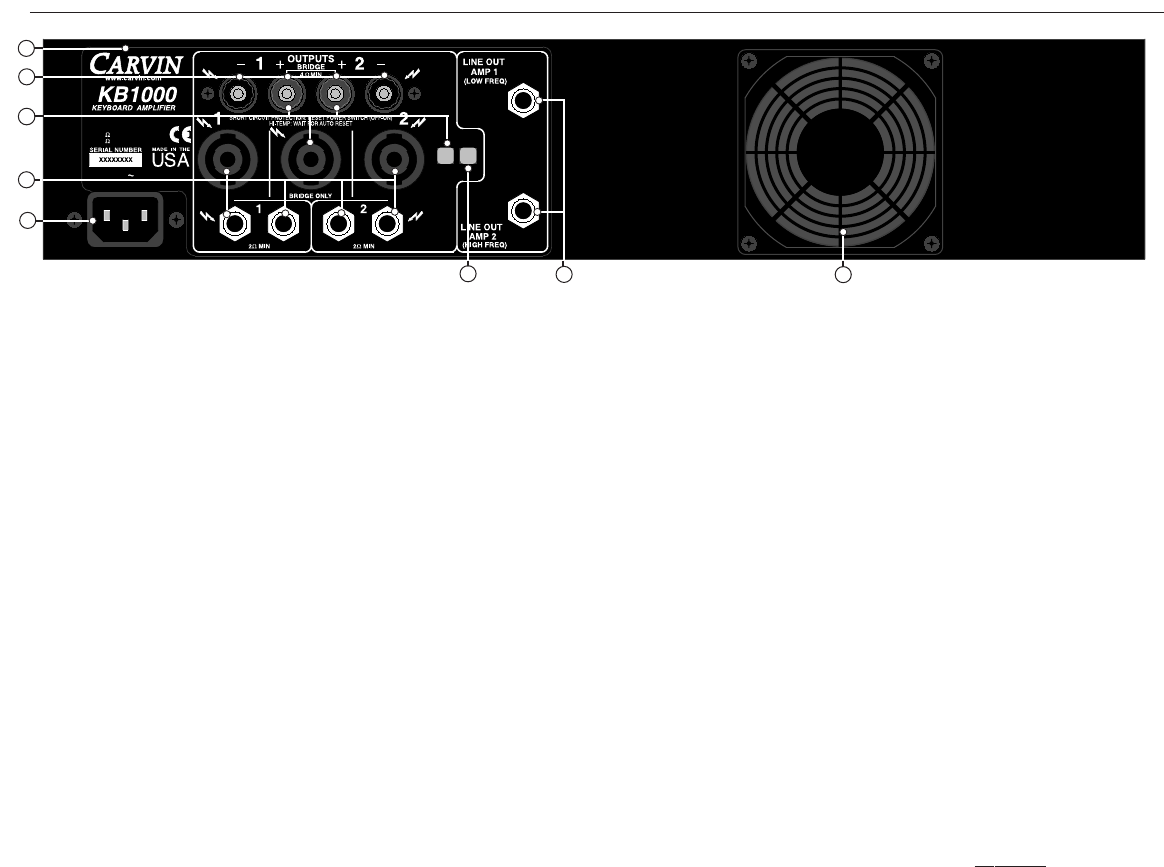
8 OHMS/CH
4 OHMS/CH
2 OHMS/CH
8 BRIDGED
4 BRIDGED
225W
350W
500W
700W
1000W
120VAC 60Hz
1200VA INTERNAL FUSE
BRIDGE LIMITER
TIP - SIGNAL +
RING - SIGNAL –
SLEEVE - GND
TRS BALANCED
14. LINE OUT AMP 1&2 JACKS (LOW FREQ & HIGH FREQ)
The LINE OUT AMP jacks receive the same signals that drive the internal power amps. These
jacks are TRS (Tip-Ring-Sleeve) for balanced or unbalanced connections. Using a standard instru-
ment cable or TRS (Tip-Ring-Sleeve) cable, the amp signal can be sent to the external power
amp(s). Use the front AMP1 & AMP2 controls for level adjustments. When the X-OVER switch
is set to “IN”, AMP1 receives the low frequency signals and AMP2 receives the high frequency
signals as set by the front panel crossover.
15. SPEAKER OUTPUTS
The KB1000 amp contains four 1/4” jacks (2 per amp), 2 sets of BINDING POSTS (1 per amp),
and two SPEAKON™ speaker output connectors, (1 per amp). The third SPEAKON™ is for
BRIDGE setup only. The AMP 1 (LOW FREQ) outputs correspond to the AMP 1 (LOW FREQ)
knob and the AMP 2 (HIGH FREQ) outputs correspond to the AMP 2 (HIGH FREQ) knob on
the front panel. Multiple speakers can be attached to either the 1/4” or SPEAKON™ jacks so
long as the total impedance is not below 2 ohms per amp.
16. BRIDGE SPEAKER OUTPUTS
The KB1000 produces 1000 watts (bridged mono) into a 4Ωload or 700 watts into an 8Ωload.
To activate, push the rear recessed BRIDGE switch “IN” with a pencil and set the front BI-AMP
switch to the “OUT” position. In BRIDGE mode, the AMP 2R knob is not effective. Plug the
speakers into the BRIDGE ONLY-SPEAKON™ jack or connect across the inner two RED BIND-
ING POSTS. Pins 1+ and 1- are used on the Speakon™ connector. The minimum total imped-
ance is 4 ohms.
17. INTERNAL FUSE
If there are high AC voltage surges or if the amp is used with excessive loads, the internal fuse
will protect your amp from damage. If the fuse fails, use the proper replacement fuse:
120 VAC models use a 25 AMP 250VAC slow blow.
240 VAC models use a 15 AMP 250 VAC slow blow.
18. AC LINE CORD
All KB1000 amplifiers are supplied with detachable three conductor AC line cords. Make sure
the cord is securely inserted into the back of the unit. Never defeat the ground of the AC line
cord as it is there for your protection. If you must plug into a two prong outlet, use a quality
3 to 2 prong grounded adapter and properly ground it.
SPEAKER CONNECTIONS
SPEAKON™ cables are recommended for your system because of their high current capac-
ity. While the standard 16 GA 1/4” cables will work OK with your system, the CARVIN 12
GA SPEAKON™ cables will allow you to gain as much as 20% more power at high power
levels extracting every watt from your KB1000 amp. The very short 1/4” cables will work fine
for the KB1010 and KB1015 combo amps.
FULL RANGE MODE:
The FULL RANGE MODE of your KB1000 amp works well with separate bass and full-range
speaker systems. Instead of using the BI-AMP mode, you can simply run AMP 1 into your
bass speakers and AMP 2 into your full-range speakers using the natural crossover frequencies
of each speaker system. If you need deeper bass or more highs, just turn up amp 1 or amp
2 for a balanced sound. Set the front panel X-OVER switch to the “OUT” position, and the
MONO switch to the “IN” position for FULL-RANGE MODE. If using only ONE speaker, as
with the KB1015 combo, turn the unused POWER AMP control to “0”.
BI-AMP MODE:
To BI-AMP your speakers, connect your BASS speaker(s) into AMP 1 and your FULL-RANGE
speaker(s) into AMP 2. Set the front panel X-OVER switch to the “IN” position for BI-AMPING.
Try setting the X-OVER FREQ control to 800 Hz, this is a common crossover point for many
speaker systems. Now adjust the AMP 1L and AMP 2R power amp controls to get a bal-
HELPFUL HINTS
1) POOR BIAMP SOUND: The speaker cables from AMP 1 (woofers) and AMP 2 (1” tita-
nium hf drivers) have been reversed, AMP 1 and 2 level controls are not balanced or the X-
OVER has been set at an incorrect frequency. (start at 800 Hz). WARNING: Incorrect BIAMP
connections may damage mid/high frequency drivers.
2) NO SOUND FROM AMPS 1 & 2: The rear BRIDGE switch has been inadvertently pushed
in, or speakers plugged into wrong jacks.
3) NO HIGH FREQUENCIES: 1” Titanium HF Drivers have been damaged from to much power
or low frequencies. Be sure to make the correct speaker connections when BIAMPING.
4) WEAK BASS: The speaker systems are wired out of phase to each other. To correct,
reverse the wires on one speaker connector.
5) DIRECT OUT XLR HUM: Try switching the GND LIFT switch IN or OUT. If the hum is not
eliminated, use Carvin’s MTF55 ground lift adaptor which cuts the input ground on the con-
nectors.
6) KEYBOARD PATCHES SOUND “HOLLOW” or HAVE LOW VOLUME:
Try disconnecting one of the stereo inputs from the keyboard. Some keyboard or effects
settings depend on stereo imaging to get their full-sound. This commonly means putting
the left and right signals out-of-phase. If these out-of-phase signals are mixed in either the
MONO or BIAMP MODES, cancellation of signal will occur. Panning or “leslie” effects within
a patch may cause similar results.
7) HEADPHONE VOLUME IS TOO LOW OR YOU NEED TO SHUT OFF SPEAKERS:
Turn down the POWER AMP 1 &2 controls and increase the MAIN level control.
anced sound. If you have the KB1015 combo and you are in the BI-AMP MODE. Be sure
the LOW FREQ INPUT is plugged into AMP 1 and the HI FREQ INPUT is plugged into AMP 2.
STEREO MODE:
The STEREO mode of your KB1000 amp takes advantage of the lush stereo imaging avail-
able from modern keyboards. Simply run AMP 1 into your main speaker and AMP 2 into an
extension speaker. The front panel MONO and X-OVER switches must be left in the “OUT”
position for STEREO MODE.
BRIDGE MODE:
To get high output from your KB1000 amp with two 8 ohm speakers or one 4 ohm speaker,
use the BRIDGE MODE. Set the front panel X-OVER switch to the “OUT” position. On the
rear of the amp, push the BRIDGE switch “IN”. In BRIDGE mode, the AMP 2R control is not
used, use only the AMP 1L control. Plug one SPEAKON™ cable into the rear amp BRIDGE
ONLY connector and daisy-chain another Speakon™ from speaker to speaker. Two 8 ohm
speakers will give you a total impedance of 4 ohms, which is the maximum power from your
amp. If you use two 4 ohms speakers on the BRIDGE output, your amp will shut off and go
into the “protect” mode. To reset, turn your amp off and connect only two 8 ohm speakers
(or one 4 ohm) speaker to your amp when you are in BRIDGE MODE.
FOR MAXIMUM OUTPUT:
To get your loudest output, use multiple speakers or enclosures. Every time you double your
speakers, your acoustic output goes up by a factor of four. Load the amplifier down to its
lowest minimum impedance for maximum RMS power.
EXTENSION SPEAKERS:
The extension speaker for the KB1010 is the 1010E and for the KB1015, the model number
is 1015E. Please contact Carvin sales at 800-854-2235 or carvin.com.
18
13 14
17
12
15
16
15
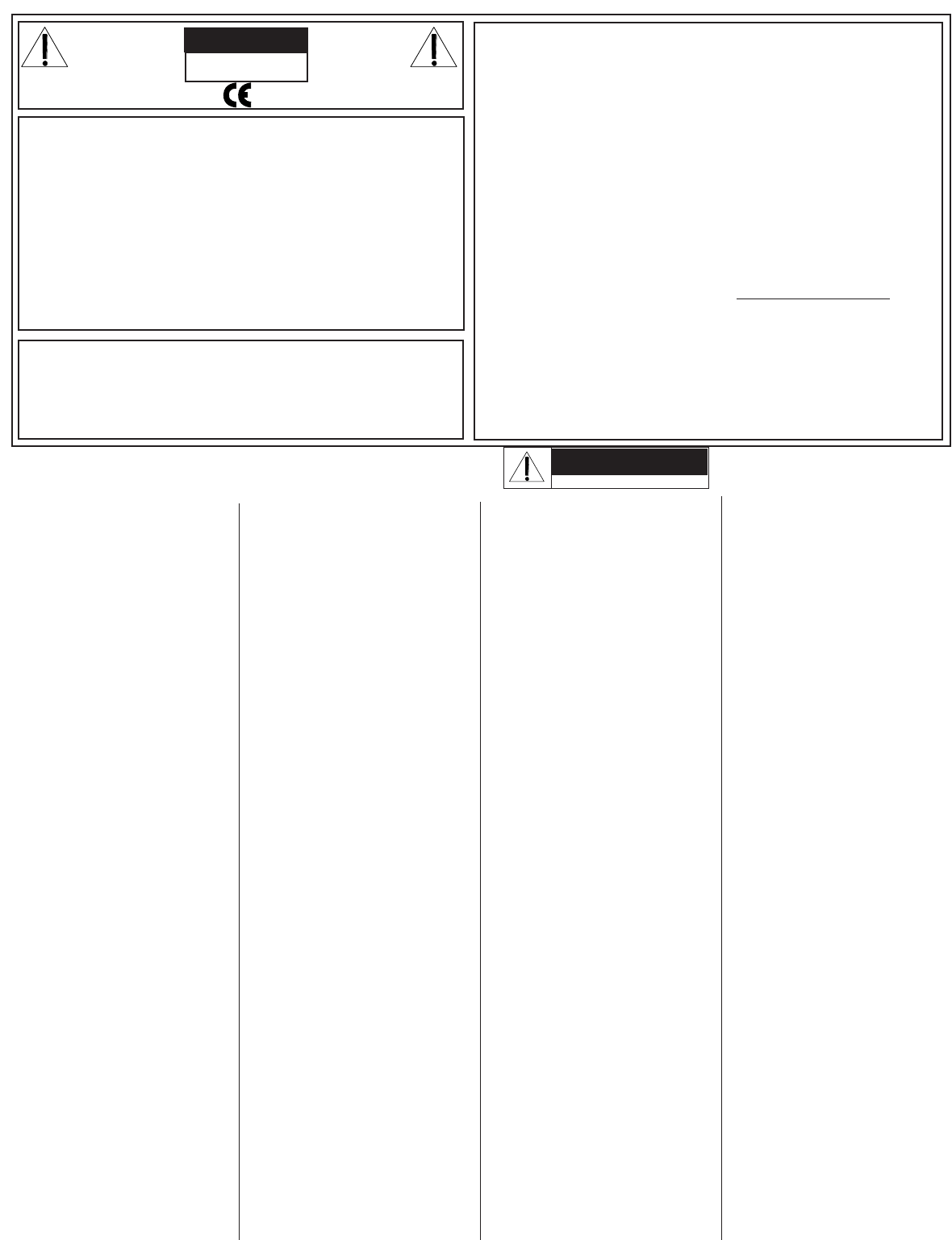
CAUTION
RISK OF ELECTRIC SHOCK
DO NOT OPEN
SAFETY INSTRUCTIONS (EUROPEAN)
The conductors in the AC power cord are colored in accordance with the following code.
GREEN & YELLOW—Earth BLUE—Neutral BROWN—Live
U.K. MAIN PLUG WARNING: A molded main plug that has been cut off from the cord is unsafe.
NEVER UNDER ANY CIRCUMSTANCES SHOULD YOU INSERT A DAMAGED OR CUT MAIN PLUG
INTO A POWER SOCKET.
IMPORTANT! FOR YOUR PROTECTION, PLEASE READ THE FOLLOWING:
WATER AND MOISTURE: Appliance should not be used near water (near a bathtub, washbowl,
kitchen sink, laundry tub, in a wet basement, or near a swimming pool, etc). Care should be taken
so that objects do not fall and liquids are not spilled into the enclosure through openings.
POWER SOURCES: The product should be connected to a power supply only of the type described
in the operating instructions or as marked on the appliance.
GROUNDING OR POLARIZATION: Precautions should be taken so that the grounding or polar-
ization is not defeated.
POWER CORD PROTECTION: Power supply cords should be routed so that they are not likely
to be walked on or pinched by items placed upon or against them, paying particular attention
to cords at plugs, convenience receptacles, and the point where they exit from the appliance.
SERVICING: The user should not attempt to service the appliance beyond that described in the
operating instructions. All other servicing should be referred to qualified service personnel.
FUSING: If your unit is equipped with a fuse receptacle, replace only with the same type fuse.
Refer to replacement text on the unit for correct fuse type.
REFER SERVICING TO QUALIFIED SERVICE
PERSONNEL! THIS UNIT CONTAINS HIGH
VOLTAGE INSIDE!
CAUTION
RISK OF ELECTRIC SHOCK
REPLACEMENT PARTS LIST FOR KB1000
This symbol is intended to
alert the user to the pres-
ence of uninsulated “dan-
gerous voltage” within the
product’s enclosure that may be of suf-
ficient magnitude to constitute a risk of
electric shock to persons.
This symbol is
intended to alert the
user to the presence of
important operating
and maintenance (servicing) instruc-
tions in the literature accompanying
the appliance.
LIMITED WARRANTY
Your Carvin product is guaranteed against failure for 1 YEAR unless otherwise stated.
Carvin will service and supply all parts at no charge to the customer providing the unit
is under warranty. Shipping costs are the responsibility of the customer. CARVIN DOES
NOT PAY FOR PARTS OR SERVICING OTHER THAN OUR OWN. A COPY OF THE ORIG-
INAL INVOICE IS REQUIRED TO VERIFY YOUR WARRANTY. Carvin assumes no respon-
sibility for horn drivers or speakers damaged by this unit. This warranty does not cover,
and no liability is assumed, for damage due to: natural disasters, accidents, abuse, loss
of parts, lack of reasonable care, incorrect use, or failure to follow instructions. This
warranty is in lieu of all other warranties, expressed or implied. No representative or
person is authorized to represent or assume for Carvin any liability in connection with
the sale or servicing of Carvin products.
CARVIN SHALL NOT BE LIABLE FOR INCIDENTAL
OR CONSEQUENTIAL DAMAGES.
SERVICE
In the USA, please call 800-235-2235 for a RMA # (return authorization number).
Write this number on the box and enclose a description of the problem. Prepay to Carvin
12340 World Trade Drive, SD, CA 92128.
Outside the USA, contact your dealer or go to http://www.carvinworld.com for your
nearest service center. Include a written description of the problem with serial number
and date of purchase.
MAINTAINING YOUR EQUIPMENT
Avoid spilling liquids or allowing any other foreign matter inside the unit. The panel of
your unit can be wiped from time to time with a dry or slightly damp cloth in order to
remove dust and bring back the new look.
As with all pro gear, avoid prolonged use in
caustic environments (salt air). When used in such an environment, be sure the ampli-
fier is adequately protected by rack, covers, etc..
80-72001A PCB ASSY MAIN KB1000 SMT
03-00560 “6 EACH STANDOFF W/ANTI SPIN .56X.25”””
03-50135 17 EACH STANDOFF LED .500 X .135 T1
ALL LEDs
05-64410 “1 EACH CABLE RIBBON 24A 4P/ 4”” W/HDR”
H7-H8
05-68415 “3 EACH CABLE RIBBON 24A 8P/ 6”” W/HDR”
“H1-H2, H3-H4, H5-H6”
06-40060 1 EACH TERMINAL 90dg MALE PC MTG .250
QC1
21-40001 2 EACH XLR MALE CONNECTOR
“J21, J22”
21-52345 14 EACH JACK .250 PHONE MONO STEEL
“J1, J2, J3, J4, J5, J6, J7,”
“J8, J9, J10, J11, J12, J13, J14”
21-52545 1 EACH JACK .250 PHONE STEREO STEEL
J15
23-11004 3 EACH CONNECT HEADER 4 PIN STRAIGHT
“H7, H8, H13”
23-11008 6 EACH CONNECT HEADER 8 PIN STRAIGHT
“H1, H2, H3, H4, H5, H6”
23-11010 1 EACH CONNECT HEADER 10 PIN STRAIGHT
H11
25-02201- 1 * STD 6 EACH ASSEMBLED SWITCH
AND CAP
“S1, S3, S4, S5, S6, S7”
30-72001B 1 EACH PCB MAIN KB1000
49-10212 2 EACH 0.001UF SMT 10% FILM 0805 50V
“C46, C50”
49-10412 12 EACH 0.1UF SMT +80-20% CERAMIC 0805
“C81, C82, C83, C84, C85, C86, C87,”
“C88, C89, C90, C91, C35”
49-12152 7 EACH 120PF SMT 5% CERAMIC 0805
“C211, C212, C213, C214, C215, C216,”C217
49-22212 2 EACH 0.0022UF SMT 10% FILM 0805 50V
“C45, C49”
49-22035 24 EACH SMT CAP 22uF 35v ELECTROLITIC
“C1, C2, C3, C4, C5, C6, C7,”
“C8, C9, C10, C11, C12, C13, C14,”
“C15, C16, C51, C52, C53,”
“C54, C60, C66, C79, C80”
49-27052 27 EACH 27 PF SMT 5% CERAMIC 0805
“C21, C22, C23, C24, C25, C26, C27,”
“C28, C29, C30, C31, C32, C33, C34,”
“C19, C20, C41, C42, C61, C62,”
“C67, C77, C74, C88, C89, C90, C91”
49-33312 4 EACH 0.033UF SMT 10% FILM 0805 50V
“C58, C59, C75, C76”
49-47212 4 EACH 0.0047uF SMT FILM 0805 50V
“C63, C68, C71, C73”
49-47312 2 EACH 0.047UF SMT 10% FILM 0805 50V
“C36, C48”
49-56152 4 EACH 560PF SMT 5% CERAMIC 0805
“C64, C69, C65, C70”
49-82052 11 EACH 82PF SMT 5% CERAMIC 0805
“C17, C18, C37, C38, C39, C40,”
“C43, C44, C55, C56, C57”
58-10025 4 EACH 100.5 SMT .25W 1206 1%
“R15, R16, R57, R123”
58-10035 3 EACH 1K SMT .25W 1206 1%
“R107, R126, R136”
58-10045 50 EACH 10K SMT .25W 1206 1%
“R1, R2, R3, R4, R5, R6, R7,”
“R8, R9, R10, R11, R12, R13, R14,”, “R17,
R18,”“R21, R22, R23, R24, R25, R26, R27,”
“R28, R29, R30, R31, R32, R33, R34,”
“R37, R38, R39, R40, R49, R50,”, “R63, R64,
R86, R87, R88, R89,” “R71, R72, R73, R74,”
“R94, R95, R103, R104”
58-10055 20 EACH 100K SMT .25W 1206 1%
“R77, R78,”, “R111, R112, R113, R114, R115,
R116,” “R117,”, “R118, R129, R130, R131, R132,
R133,” “R134,” “R151, R152, R153, R154”
58-10065 8 EACH 1M SMT .25W 1206 1%
“R60, R90, R91, R92,”
“R93, R97, R98, R99”
58-15045 4 EACH 15K SMT .25W 1206 1%
“R75, R76, R85, R102”
58-22045 13 EACH 22K SMT .25W 1206 1%
“R19, R20,”
“R35, R36, R61, R62, R81, R82,”
“R45, R46, R47, R48, R55,”
58-33035 8 EACH 3.3K SMT .25W 1206 1% “R141,” “R311,
R312, R313, R314, R315, R316,” R317
58-47005 2 EACH 4.7 SMT .25W 1206 1%
“R139, R140”
58-47015 2 EACH 47.5 SMT .25W 1206 1%
“R125, R135”
58-47025 8 EACH 470.5 SMT .25W 1206 1%
“R41, R42, R43, R44,”
“R51, R52, R53, R54”
58-47035 10 EACH 4.7K SMT .25W 1206 1%
“R69, R70, R79, R80, R83, R84, R100,” “R101,”
“R120, R121”
58-47045 26 EACH 47K SMT .25W 1206 1%
“R65, R66, R67, R68,”
“R58, R59, R96, R105,”
“R56, R106, R108, R109, R110, R119, R”“122,”
“R127, R137, R128, R138,”
“R211, R212, R213, R214, R215, R216,”R217
60-75320 9 EACH LED RED DIFFUSED 3MM T-1.00
“D1, D3, D5, D7, D9, D11, D13,”
“D103, D203”
60-75330 8 EACH LED GREEN DIFFUSED 3MM T-1.00
“D2, D4, D6, D8, D10, D12, D14, D16”
60-75340 1 EACH LED YELLOW DIFFUSED 3MM T-1.00 D15
62-04739 7 EACH SMT DIODE ZENER 4739
“Z11, Z12, Z3, Z4, Z5, Z6, Z7”
62-20430 7 EACH NJM2043SMT(TESTED) DUAL HFREQ
“A1, A2, A3, A4, A5, A6, A7”
62-45650 17 EACH NJM4565 SMT DUAL HI FREQ
“A8, A9, A10, A11, A12, A13, A14,”
“A15, A16, A17, A18, A19, A20,”
“A21, A22, A23, A25”
62-54001 2 EACH MMBT5401LT1 PNP SOT-23 SMT
“Q1, Q3”
62-55500 2 EACH MMBT5550 NPN SOT-23
“Q2, Q4”
71-09253B “2 EACH POT 9 “”D-P”” 25F B50K WHITE”
“P11, P12”
72-12515 “1 EACH POT 12 “”D-P”” 25F 15C50Kx2 BLK” P9
72-12552 “4 EACH POT 12 “”D-P”” 25F 1B50Kx2-C BLK”
“P13, P14, P15, P16”
72-12553 “9 EACH POT 12 “”D-P”” 25F 1B50Kx2 BLACK”
“P1, P2, P3, P4, P5,” “P6, P7, P8, P10”
77-10005 “1 EACH LABEL PCB ASSY TRACK “”R-S-T”””
80-01002A PCB ASSY PWR AMP KB1000 SMT
03-00450C 1 EACH INSLTR HTSNK 12-01200 SNGL ADH
03-00451B 1 EACH INSLTR HTSNK 12-01200 DBL ADHV
03-00475 2 EACH SPACER PAD .1X .4X .75 W/ADHSV
“under PL1, Q106, Q206”
03-00503 “4 EACH INSULATOR .36X .36X .20”” 85deg”
On top of each TO-220 package Mount on fan
03-44049 4 EACH WASHER NYLON #6x.30x.049
03-82061 “1 EACH CABLE TIE 14.5Lx .19Wx 2”” BNDL”
06-10028 12 EACH MS PPH 4-40X .500 ZINC TYPE F
PCB to HEATSINK
06-10032 4 EACH MS PPH 4-40X 1.500 TYPE F ZINC
Fan Mount
06-40050 2 EACH TERMINAL VERT MALE PC MTG .250
“QC3, GND”
07-01603 “1 EACH KNOB “”6L”” 6x6x17.4mm GREY CAP”
“Secondary, S2”
12-01200C 2 EACH HEATSINK 225.6MM SMT 1200W 12
12-57462 2 EACH HEATSINK VERT W/TABS T0-220
“VR1, VR2”
15-00105 2 EACH COIL AIR 1.5uH 14AWG
“L100, L200”
21-31100 1 EACH RECEPTACLE AC W/FAST-ON CHASS, PL1
21-45000 3 EACH SPEAKON 4-POLE PCMTG #NL4MD-V
“J6, J7, J8,”
21-52345 4 EACH JACK .250 PHONE MONO STEEL
“J9, J11, J102, J202”
21-51545 “2 EACH JACK .250””PHONE STEREO PLASTIC”
“J1, J2”
23-03529 2 EACH FUSEHOLDER CLIPS 3AG VERT MTG F1
23-08604 “5 EACH CONNECT HEADER .086”” 4 PIN”
“H1A, H1B, H6A, H6B, H10”
23-08609 “1 EACH CONNECT HEADER .086”” 9 PIN H7
23-10002 “3 EACH CONNECT HEADER .100”” 2 PIN”
“H8, H9, H12”
23-11004 3 EACH CONNECT HEADER 4 PIN STRAIGHT
“H2A, H2B, H13A”
23-11010 3 EACH CONNECT HEADER 10 PIN STRAIGHT
“H3A, H3B, H11B”
25-02201 1 EACH SWITCH DPDT PUSH PC MTG LOCKNG S2
25-02201- 1 * STD 1 EACH ASSEMBLED SWITCH AND CA S1
30-01500D 1 EACH PCB DCM600/1000
42-10381 “2 EACH CAP ELEC 10,000 MFD 80V 20%”
“C501, C502”
47-10235 “3 EACH CAP ELEC 1,000 MFD 35V 20%”
“C503, C504, C507”
47-47125 1 EACH CAP ELEC 470 MFD 25VOLT 20% C71
49-10212 1 EACH 0.001UF SMT 10% FILM 0805 50V C403
49-10312 3 EACH 0.01UF SMT 10% FILM 080550V
“C181, C281, C317”
49-10451 12 EACH 0.1 uF SMT 10% FILM 1206 50V
“C2, C3, C6, C10, C62, C63, C121”
“C221, C270, C310, C505, C506”
49-22035 12 EACH SMT CAP 22uF 35v ELECTROLITIC
“C64, C70, C82, C103, C104, C105, C186”
“C313, C318, C410, C12, C106”
49-27052 8 EACH 27 PF SMT 5% CERAMIC 0805
“C1, C5, C84, C88, C93, C94, C175, C275”
49-39052 6 EACH 39PF SMT 5% CERAMIC 0805
“C176, C276, C73, C74, C78, C79”
49-47312 2 EACH 0.047UF SMT 10% FILM 0805 50V
“C180, C280”
49-56152 8 EACH 560PF SMT 5% CERAMIC 0805
“C182, C283, C284, C285”
“C282, C283, C284, C285”
49-82052 2 EACH 82PF SMT 5% CERAMIC 0805
“C177, C277”
54-47025 1 EACH RES 470.00 OHM 2.00W 5% CARBON
R156
55-03300 12 EACH RES .33 OHM 5W 5% SB VERT
“R153, R155, R161, R163, R169, R171”
“R253, R255, R261, R263, R269, R271”
55-05025 2 EACH RES 5.00 OHM 5W 5% SB VERT
“R186, R286”
55-30035 2 EACH RES 3.00KOHM 5W 5% SB WIRE
“R103, R187”
56-27025 1 EACH RES 270.00 OHM 10W 10% SB SDOF R105
58-00035 1 EACH 0.0 SMT JUMPER 1206 R15
58-10025 7 EACH 100.5 SMT .25W 1206 1%
“R7, R11, R23, R135, R167, R235, R405”
58-10035 16 EACH 1K SMT .25W 1206 1%
“R3, R6, R9, R21, R120, R137, R142”
“R143, R144, R145, R237, R242, R243, R244,”R245
“R318, R325”
58-10045 30 EACH 10K SMT .25W 1206 1%
“R131, R130, R205, R206, R230, R231, R207,”R208
“R2, R102, R168, R170, R172”
“R173, R174, R180, R181, R320, R324”
“R417, R421, R422, R424, R425,”
58-10055 5 EACH 100K SMT .25W 1206 1%
“R178, R179, R278, R279, R331”
58-10065 2 EACH 1M SMT .25W 1206 1% “R5, R22”
58-15025 16 EACH 150ohm SMT .50W 1206 1%
“R132, R148, R248, R211”
“R146, R149, R216, R217, R219, R220”
“R222, R223, R224, R225, R246, R249”
58-15035 1 EACH 1.5K SMT .25W 1206 1% R312
58-15055 4 EACH 150K SMT .25W 1206 1%
“R189, R289, R229, R232”
58-18035 1 EACH 1.8K SMT .25W 1206 1% R315
58-22025 1 EACH 220.5 SMT .25W 1206 1% R210
58-22035 4 EACH 2.2K SMT .25W 1206 1%
“R100, R101, R133, R233”
58-22045 2 EACH 22K SMT .25W 1206 1%
“R317, R327,”
58-22055 2 EACH 220K SMT .25W 1206 1% “R227, R228”
58-27045 1 EACH 27K SMT .25W 1206 1% R323
58-33035 3 EACH 3.3K SMT .25W 1206 1%
“R59, R209, R329”
58-33045 3 EACH 33K SMT .25W 1206 1%
“R319, R176, R276”
58-47015 1 EACH 47.5 SMT .25W 1206 1% R226
58-47025 2 EACH 470.5 SMT .25W 1206 1%
“R140, R240”
58-47035 7 EACH 4.7K SMT .25W 1206 1%
“R134, R139, R141, R234, R239, R241, R326”
58-47045 6 EACH 47K SMT .25W 1206 1%
“R4, R97, R138, R238, R311, R314”
58-47055 5 EACH 470K SMT .25W 1206 1%
“R1, R8, R12, R13, R322”
58-56035 1 EACH 5.6K SMT .25W 1206 1% R321
58-68025 2 EACH 680 SMT .25W 1206 1%“R147, R247”
58-68035 2 EACH 6.8K SMT .25W 1206 1%“R177, R277”
58-68045 1 EACH 68K SMT .25W 1206 1% R330
58-92201 12 EACH 22 SMT 1W 2512 20%
“R136, R150, R151, R182, R332, R333”
“R334, R335, R250, R251, R419, R420”
60-31000 2 EACH BIPOLAR PWR TIP31C NPN 3A 100V
Use 60-03400 for Rev C PCB’s “Q106, Q206”
60-21193 6 EACH TRNS BIPOLAR MJL21193 PNP T03
“Q112, Q113, Q114, Q212, Q213, Q214”
60-21194 6 EACH TRNS BIPOLAR MJL21194 NPN T03
“Q108, Q109, Q110, Q208, Q209, Q210”
60-15032 2 EACH TRANS MJE15032 NPN T0-220
“Q107, Q207”
60-15033 2 EACH TRANS MJE15033 PNP T0-220
“Q111, Q211”
60-35041 1 EACH RECTIFIER BRIDGE 35AMP/400V PC BR1
60-50253 2 EACH OPTO ISOLATOR VACTROL AXIAL
“OP3, OP4”
60-78150- 1 * ST 1 EACH REG VOLT 15+V 1A (PREPPED) VR1
60-79120- 1 * STD 1 EACH REGULATOR VOLTAGE 12 (PREPPED)
Q7
60-79150- 1 * STD 1 EACH REG VOLT 15-V 1A (PREPPED)
VR2
62-06001 11 EACH DIODE ULTRA FAST 600V 1A SMA
“D18B, D108B, D109B, D208B, D209B, D501B,”D502B
“D503B, D504B, D505B, D506B”
62-00014 2 EACH MMBTA14 SOT-23 SMT
“Q100, Q200”
62-19140 27 EACH 1N914 HI SPD SMT 250mW DIODE
“D1, D2, D3, D7, D8, D9, D10, D12, D13, D1”“4, D15”
“D16, D17, D100, D106, D107, D111, D206, D”207
“D310, D311, D312, D25, D26, D27, D28, D29”
62-03400 6 EACH TRANSISTOR SMT MJD340
“Q1, Q102, Q105, Q202, Q205, Q301”
62-03500 4 EACH TRANSISTOR SMT PNP MJD350
“Q103, Q104, Q203, Q204”
62-20430 2 EACH NJM2043SMT(TESTED) DUAL HFREQ
“A17, A18”
62-45650 5 EACH NJM4565 SMT DUAL HI FREQ
“A8, A16, A20, A21, A23”
62-54001 4 EACH MMBT5401LT1 PNP SOT-23 SMT
“Q14, Q117, Q217, Q303”
62-55500 5 EACH MMBT5550 NPN SOT-23
“Q2, Q15, Q10, Q9, Q302”
70-02408 1 EACH FAN DC24V 80x80x25mm 42cfm SUN
70-05710 3 EACH RELAY SPDT 12A@120VAC/24V COIL
“K1, K100, K200”
70-22125 1 EACH FUSE MDA 25.00A SLOW 6.35X32MM
71-24500 2 EACH POT VERT TRIMMER 500ohm PHILL
“P101, P201”
77-00011 1 EACH LABEL PATENT PENDING PWR MOD
77-10005 “1 EACH LABEL PCB ASSY TRACK “”R-S-T”””