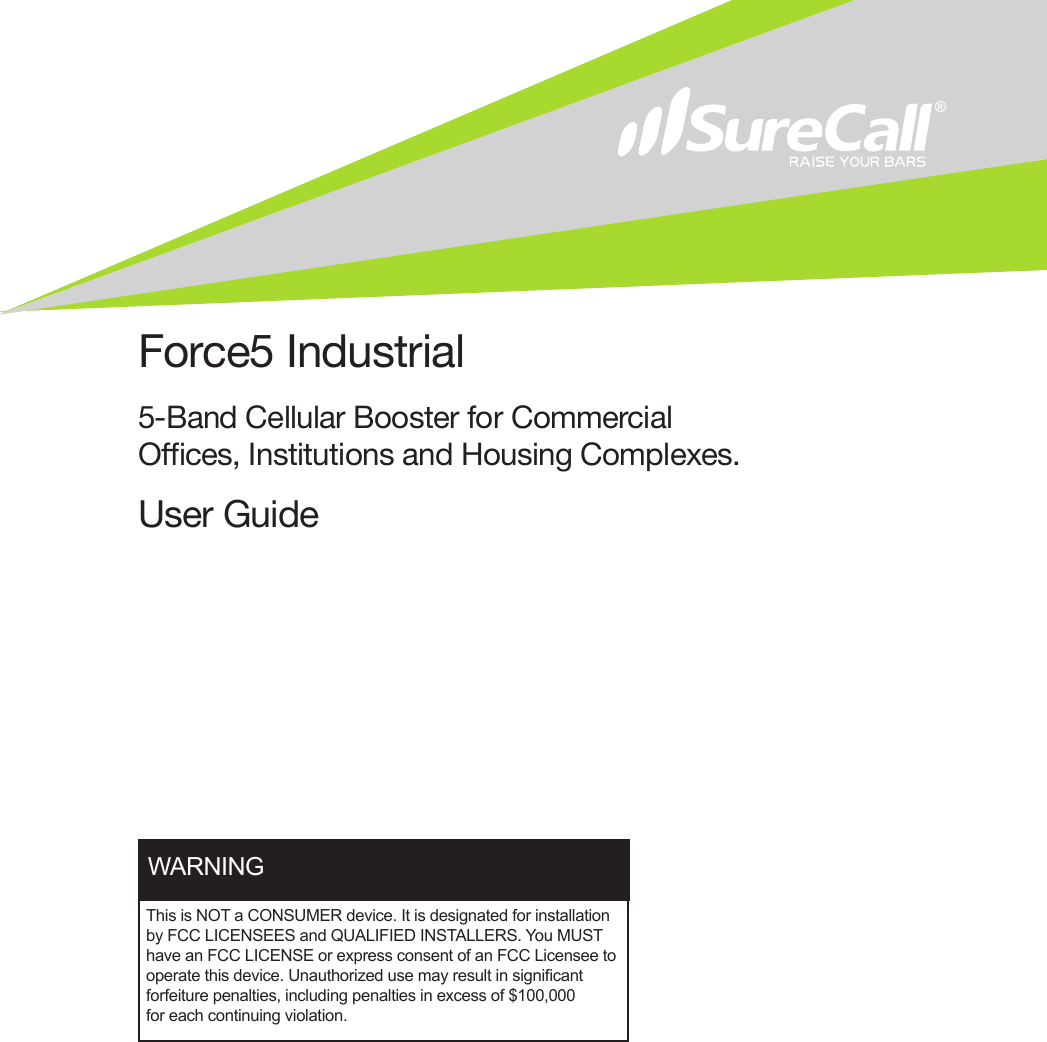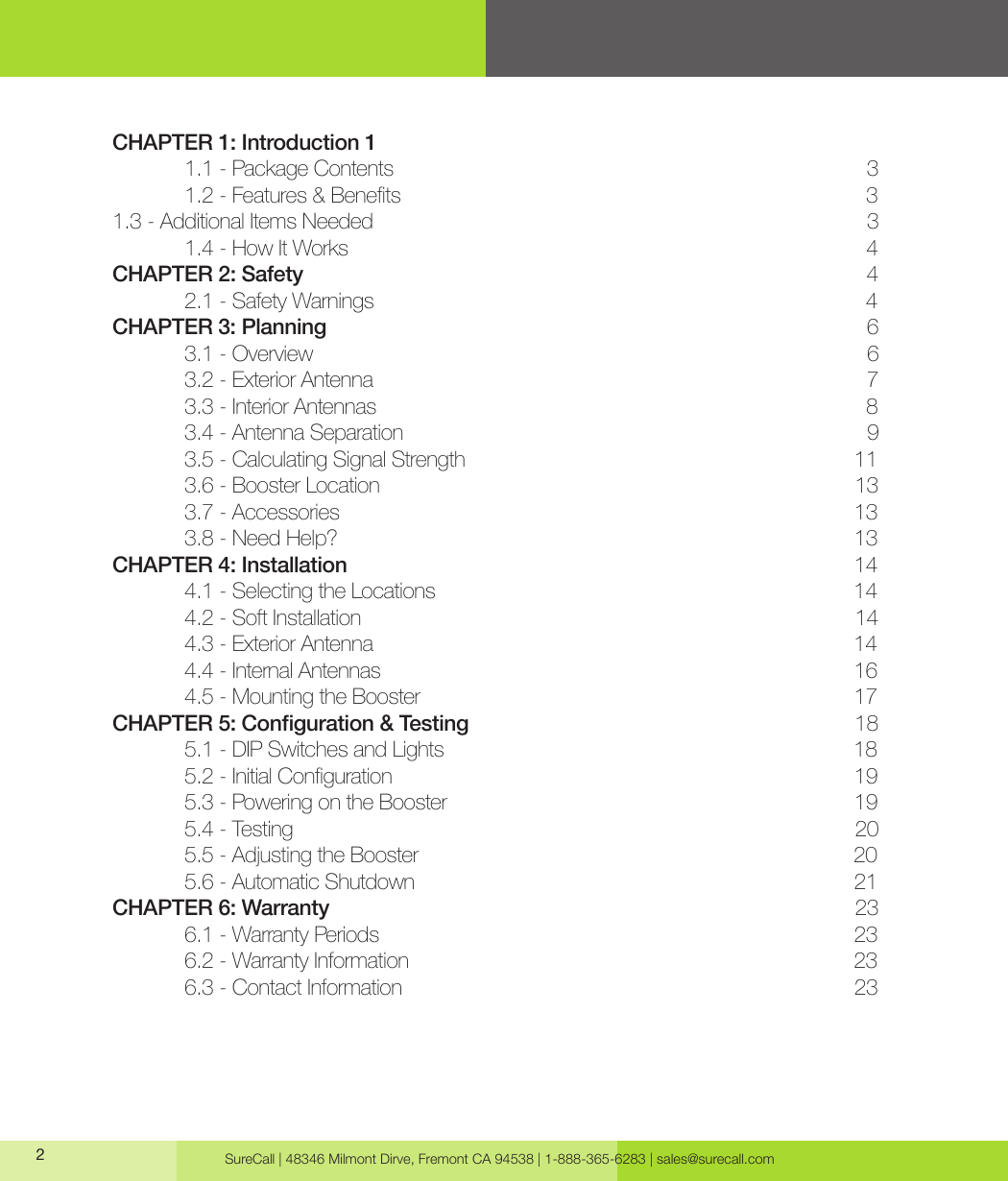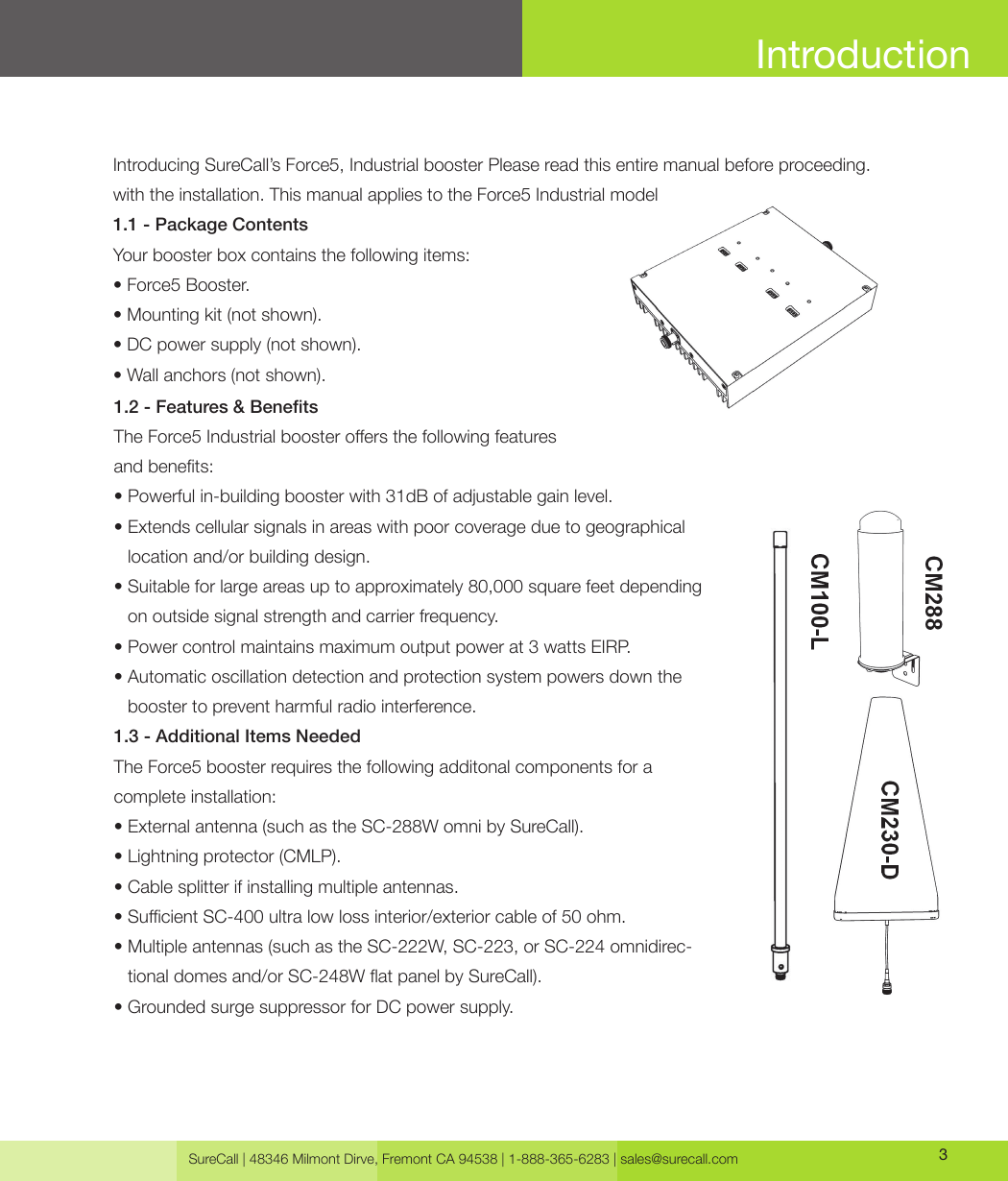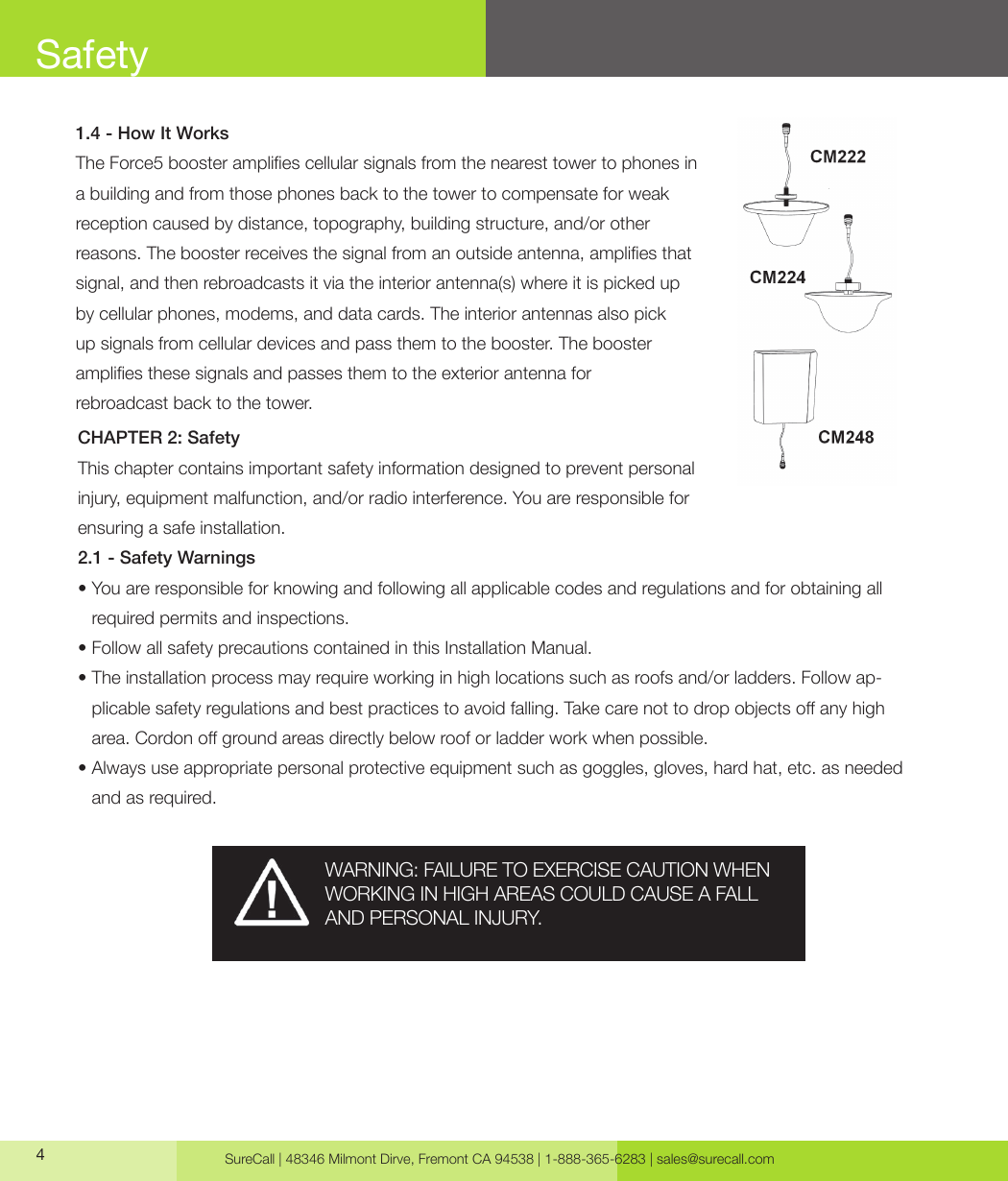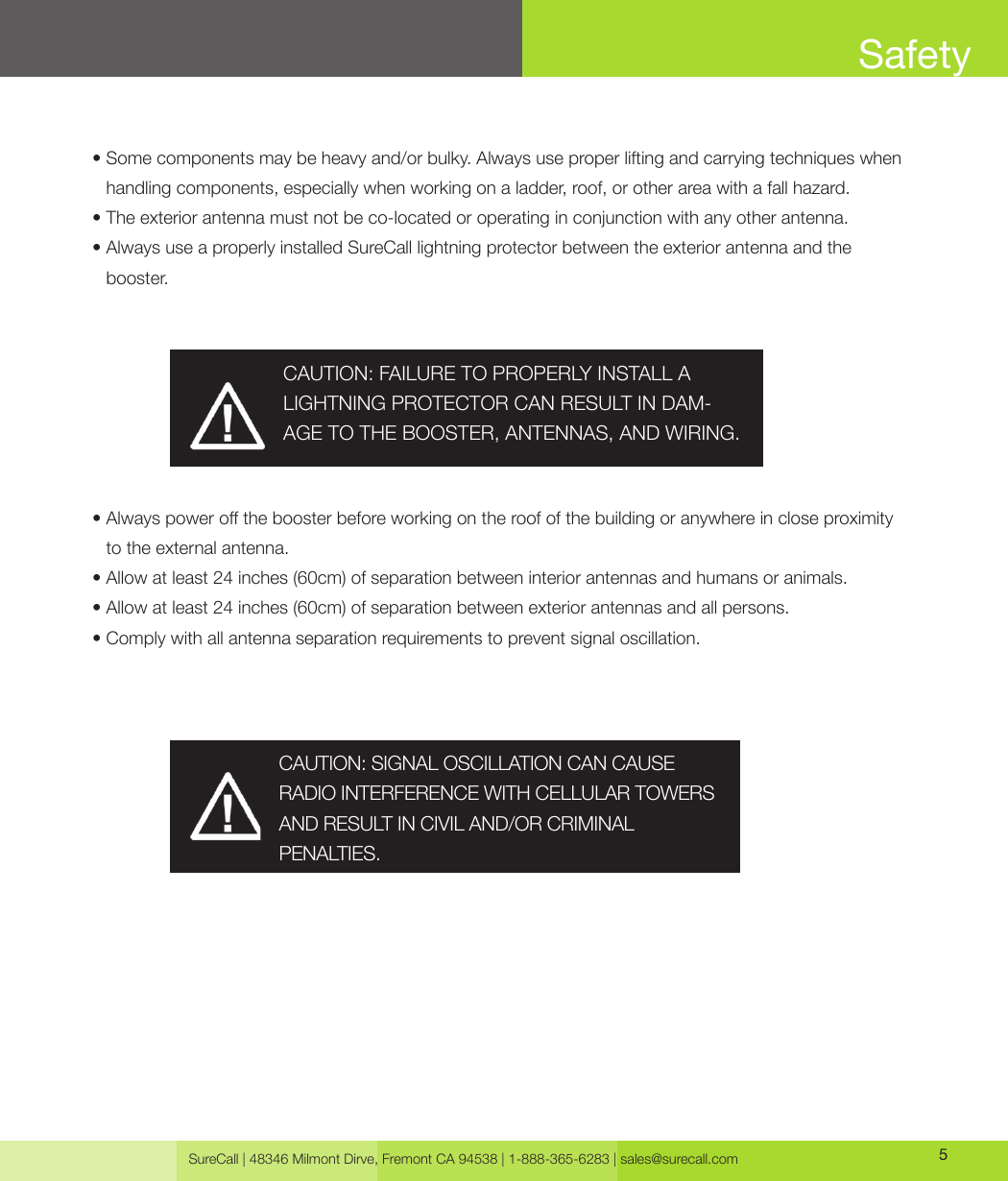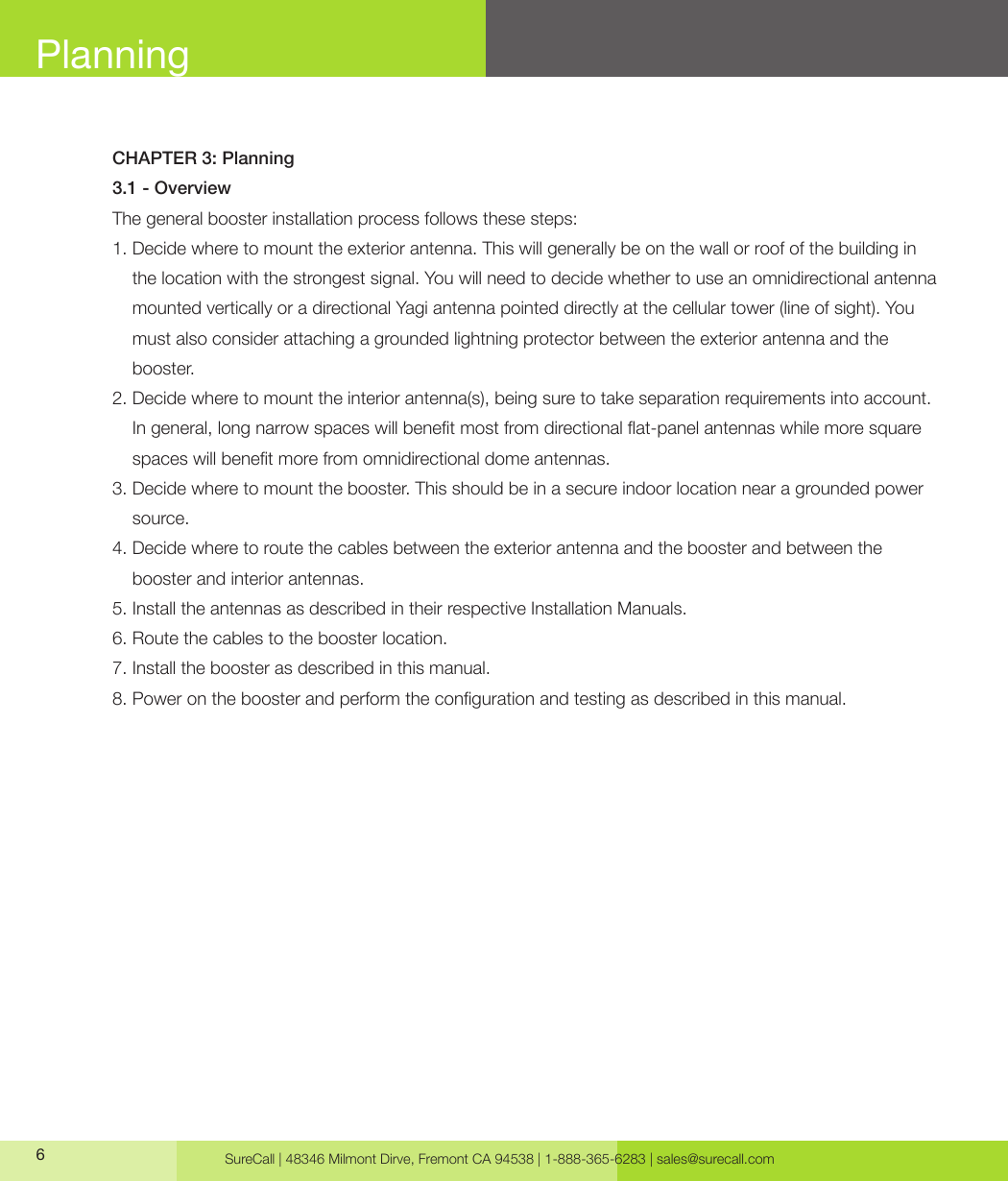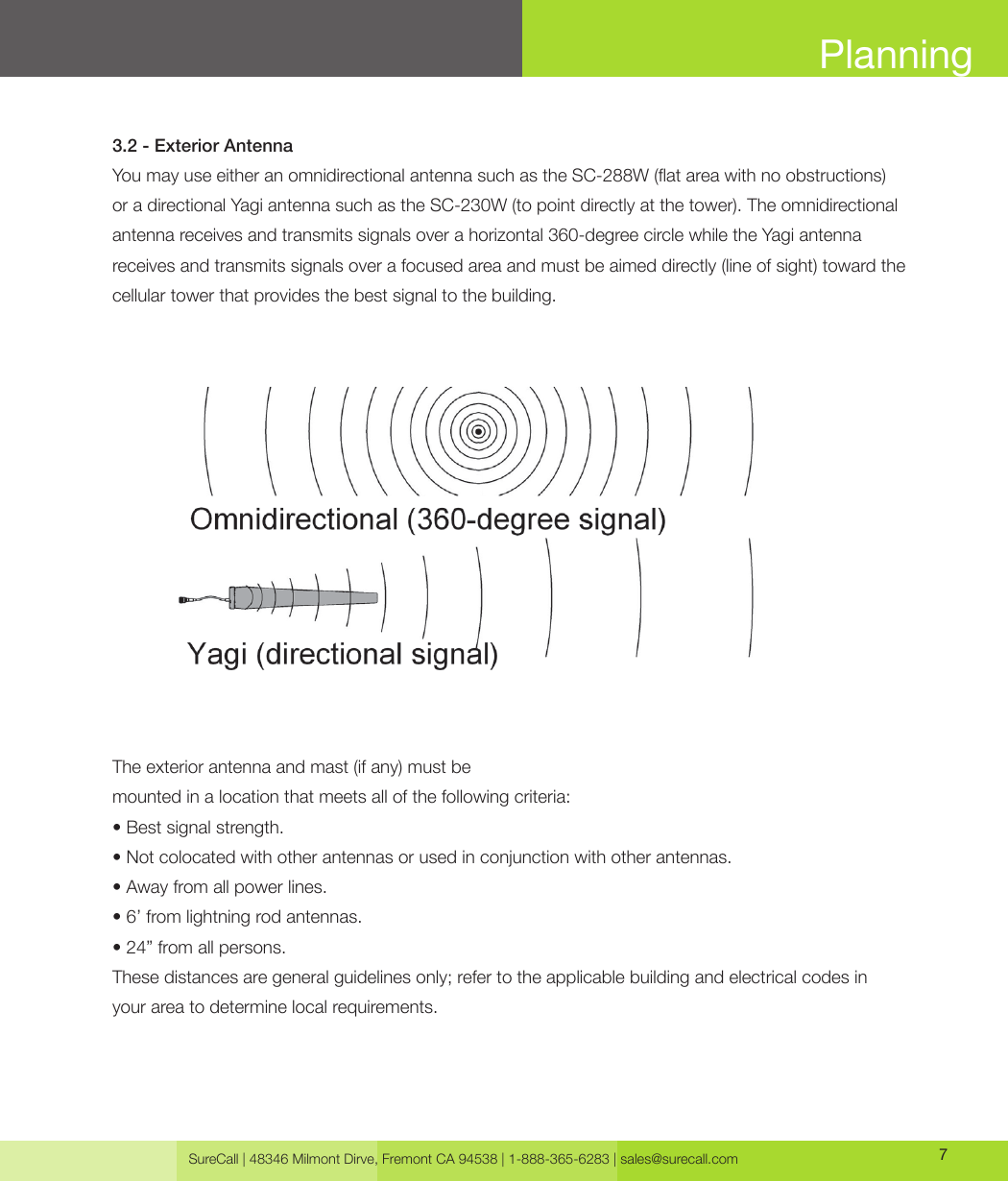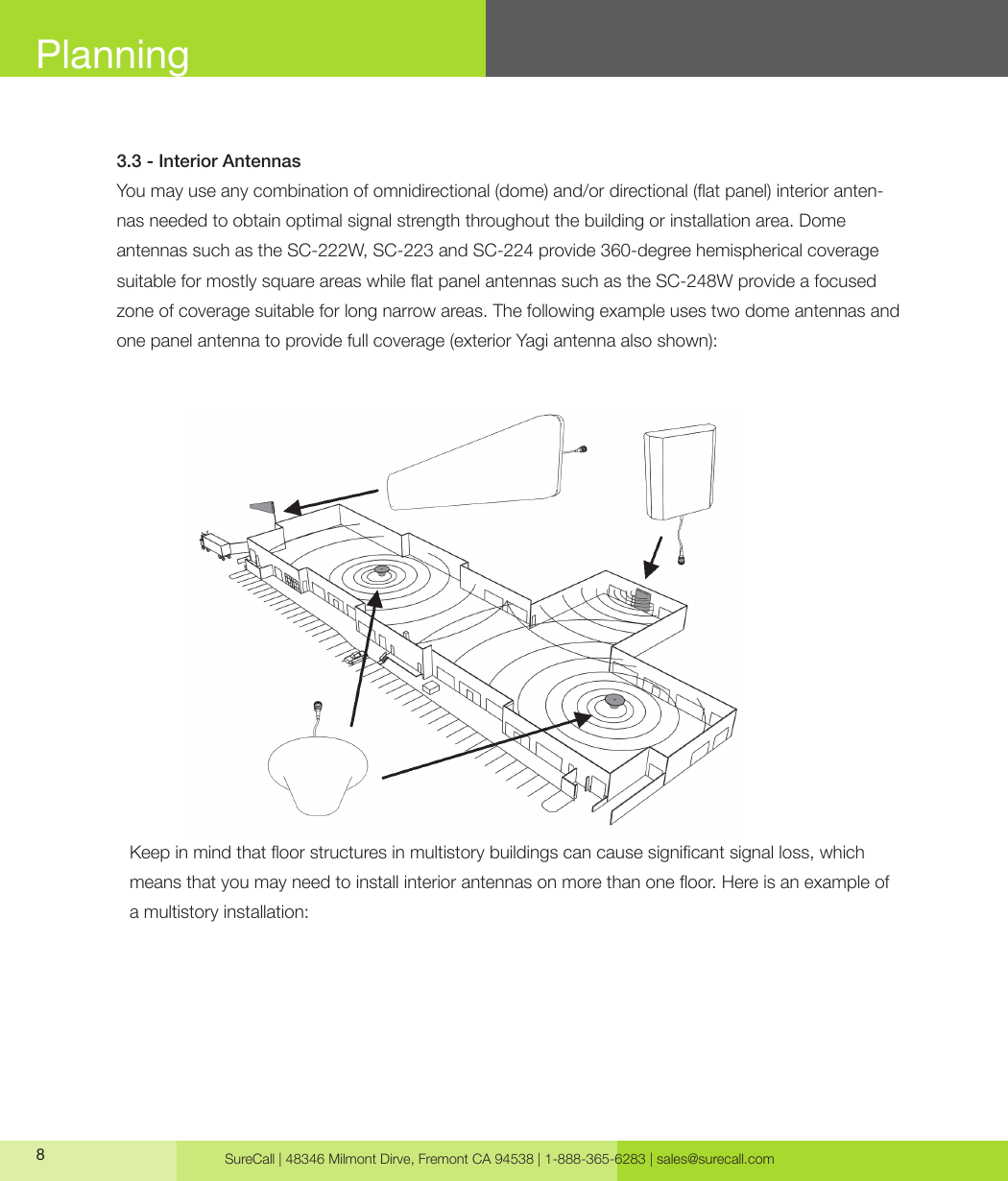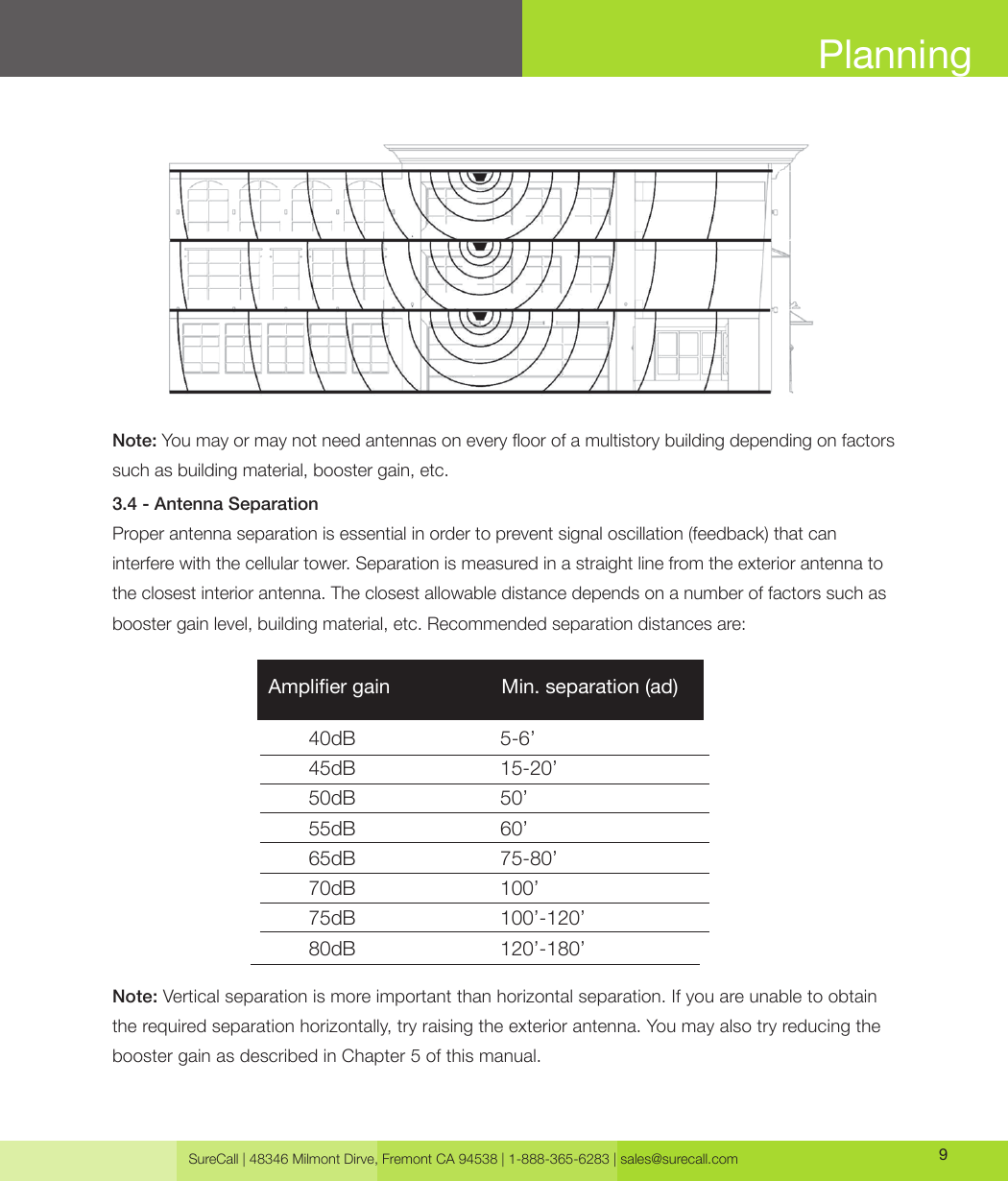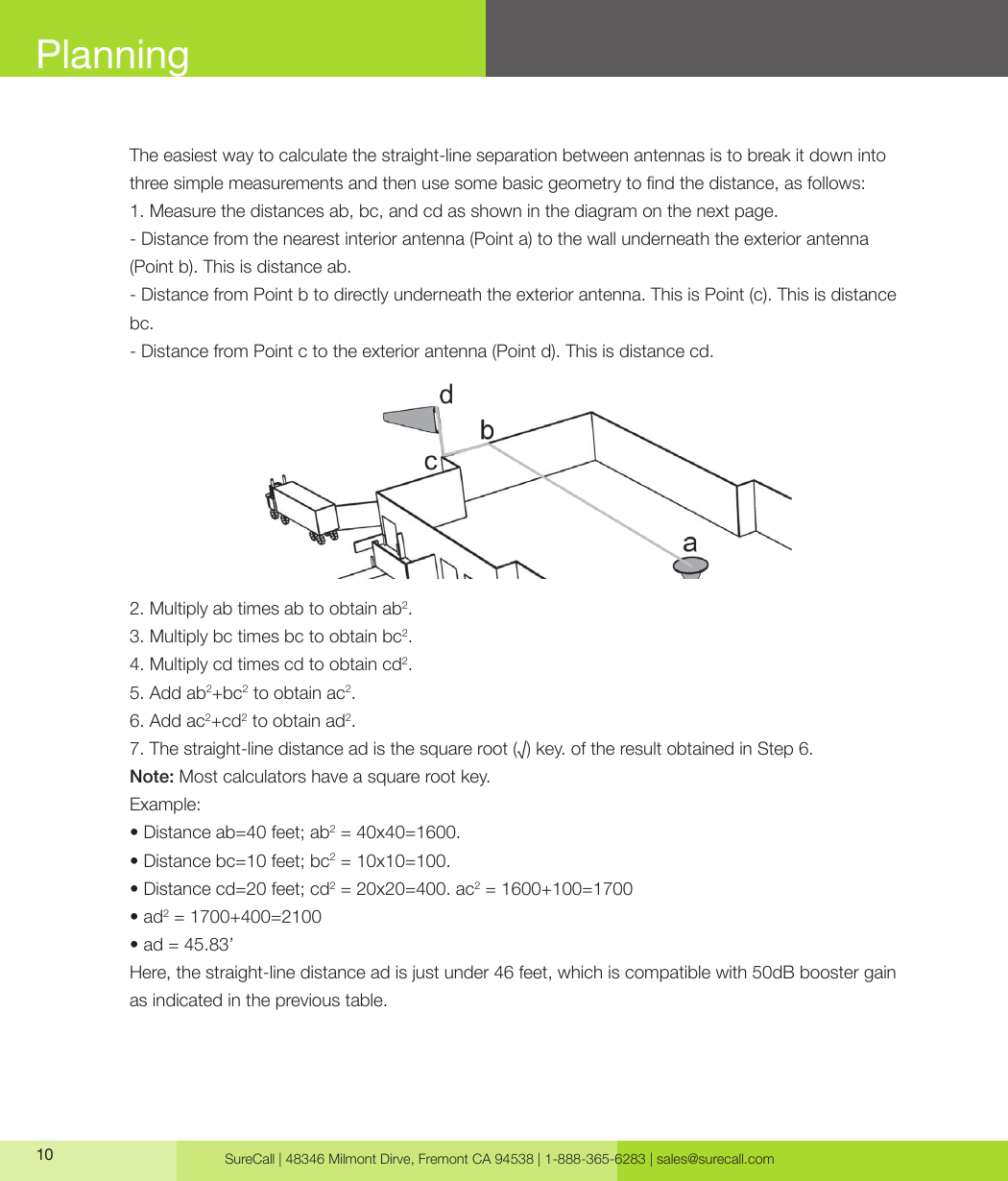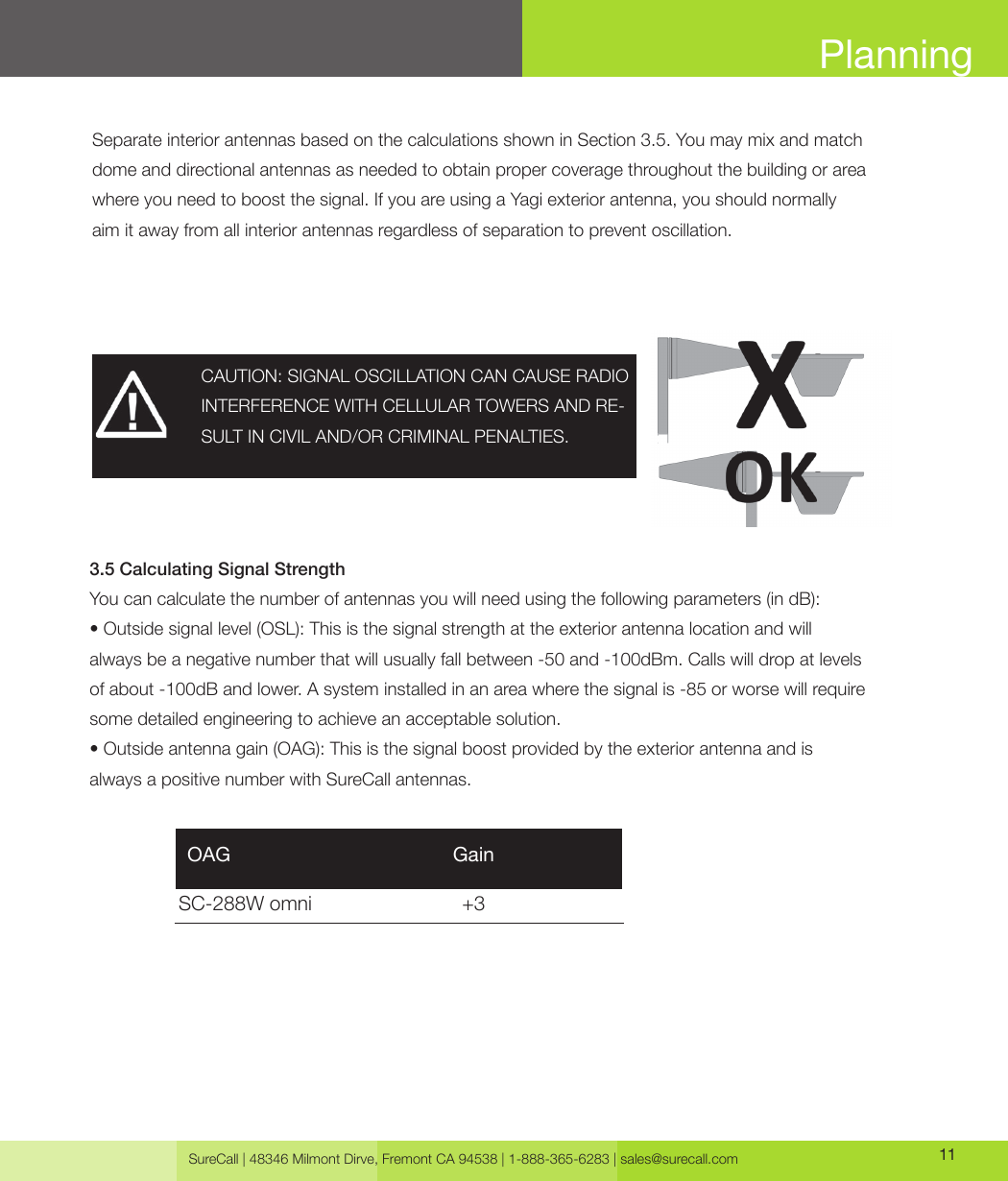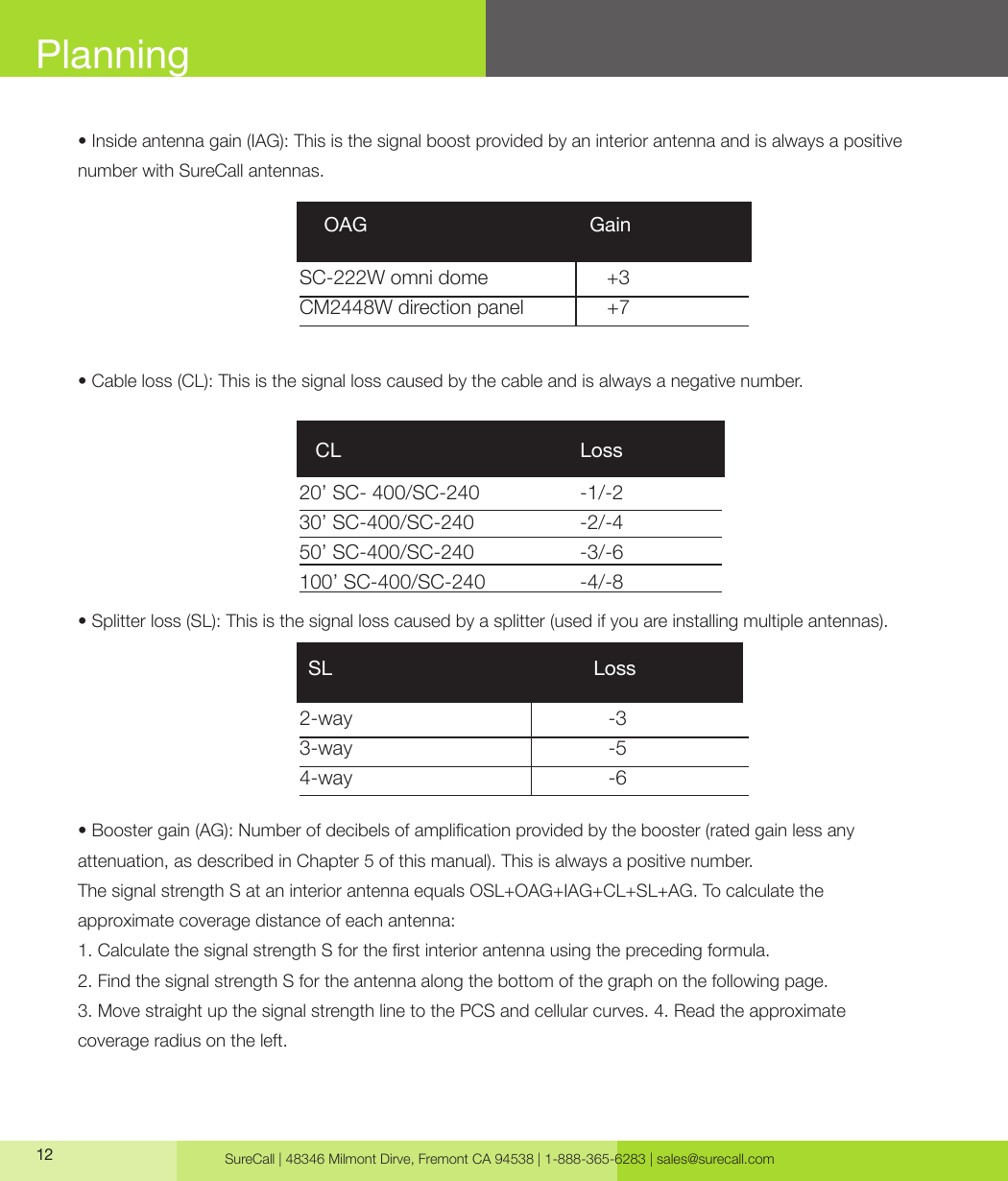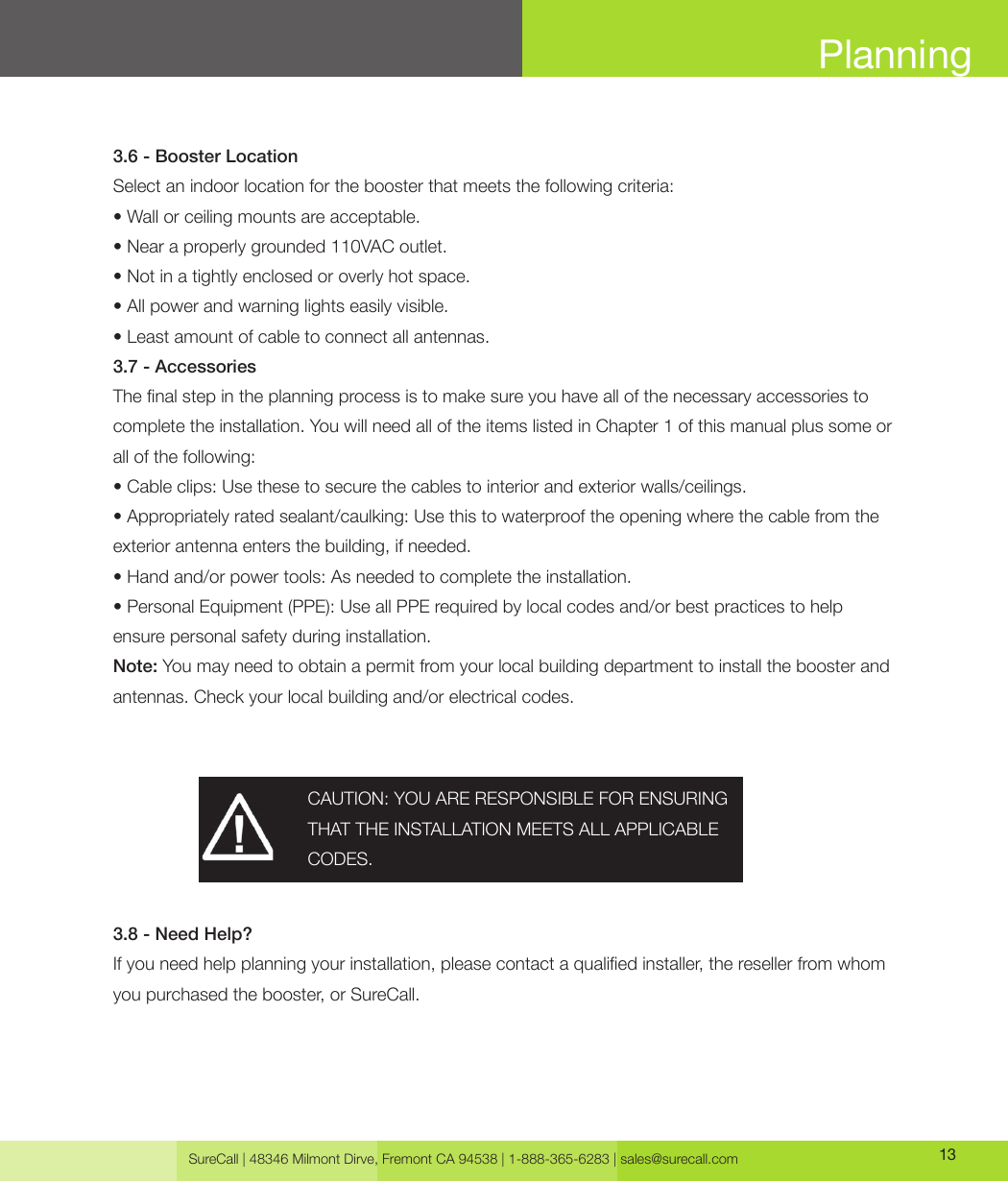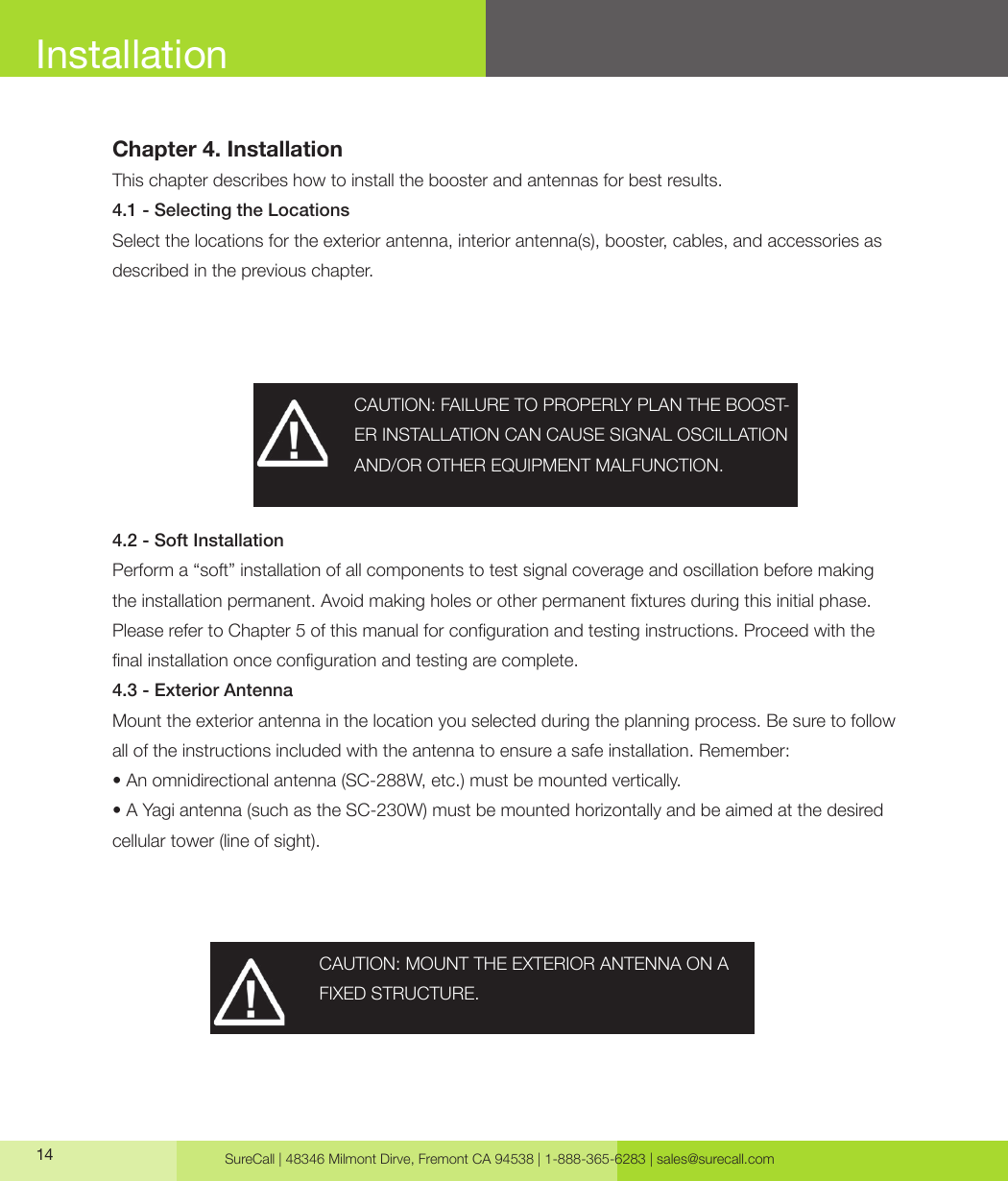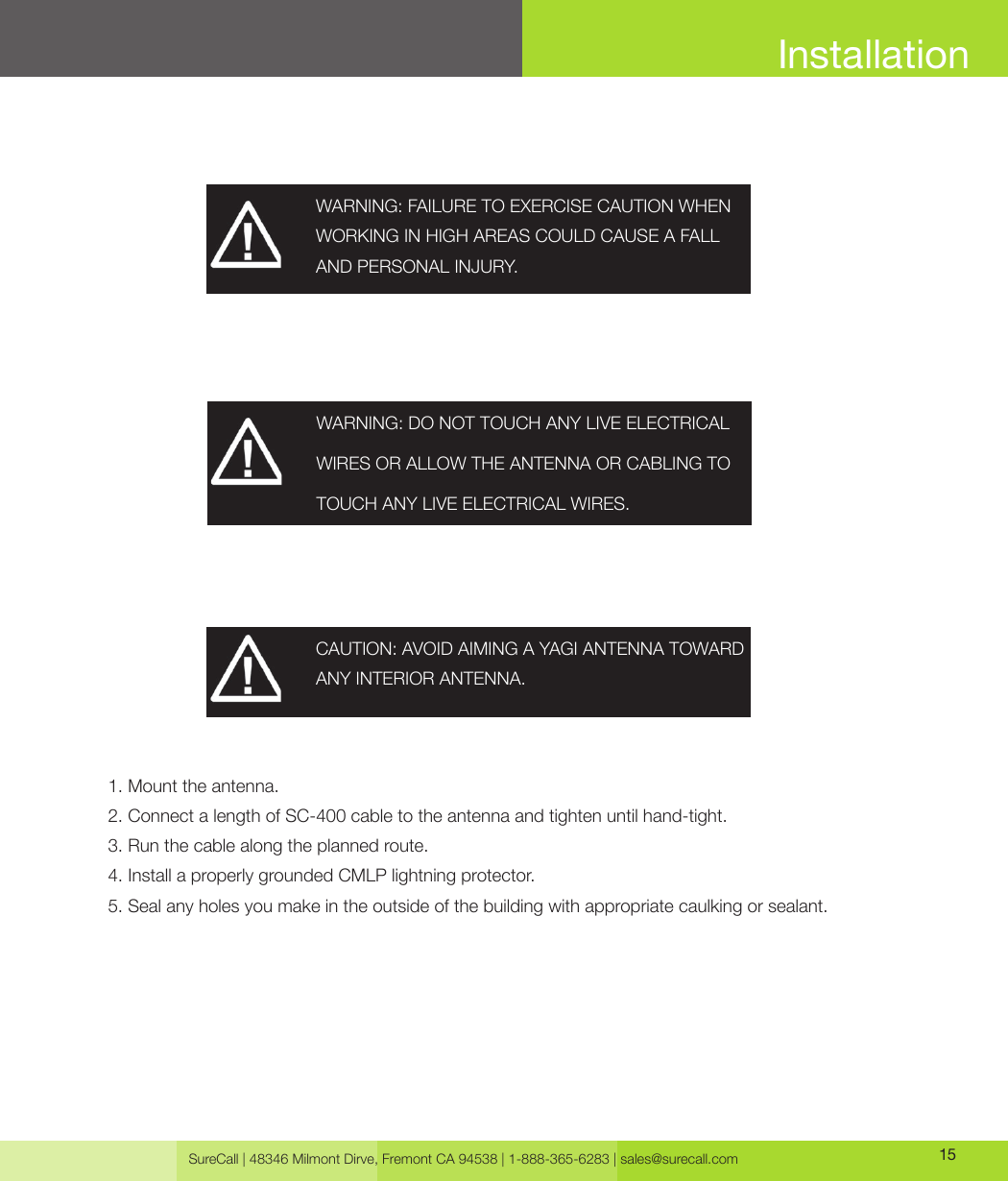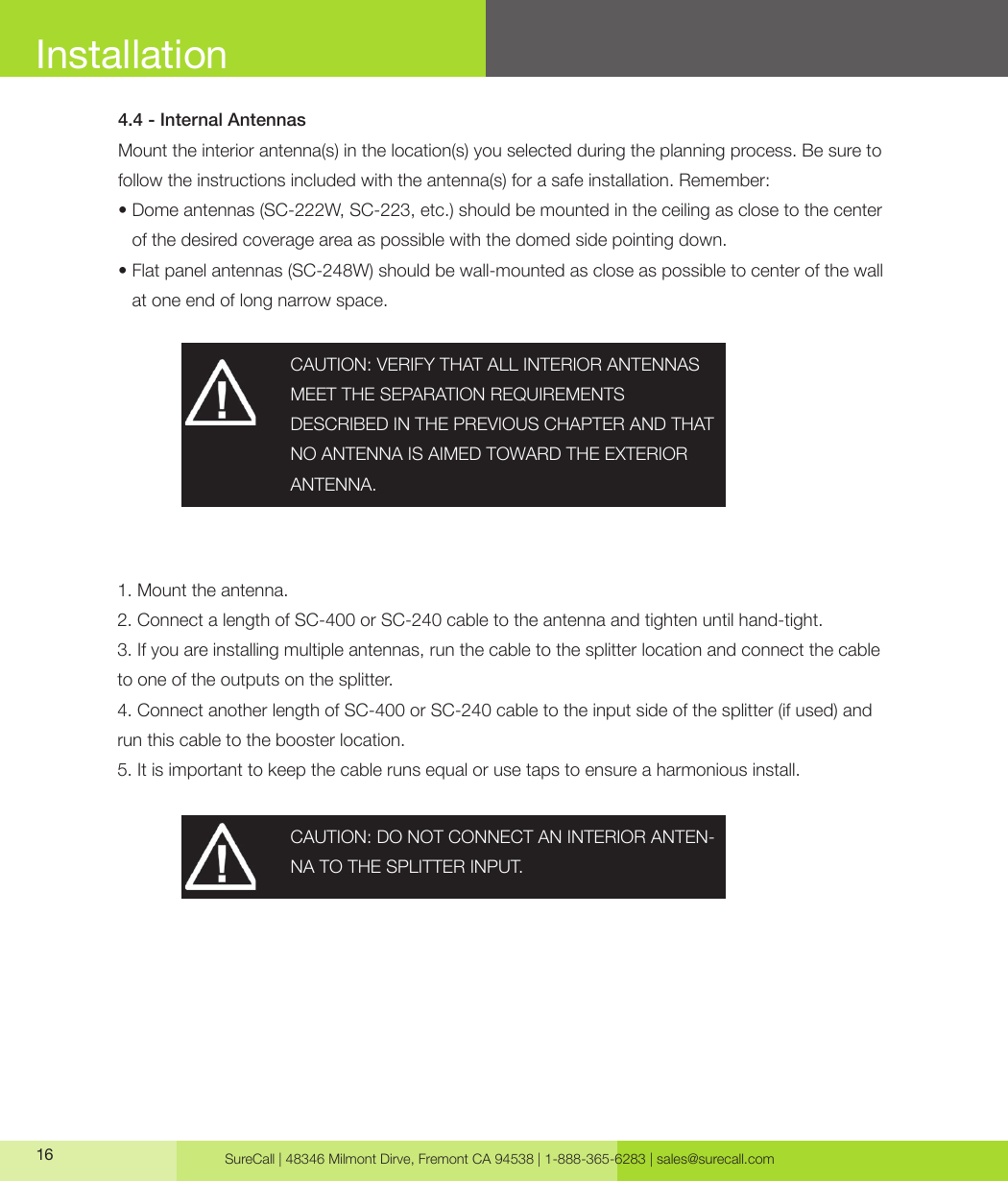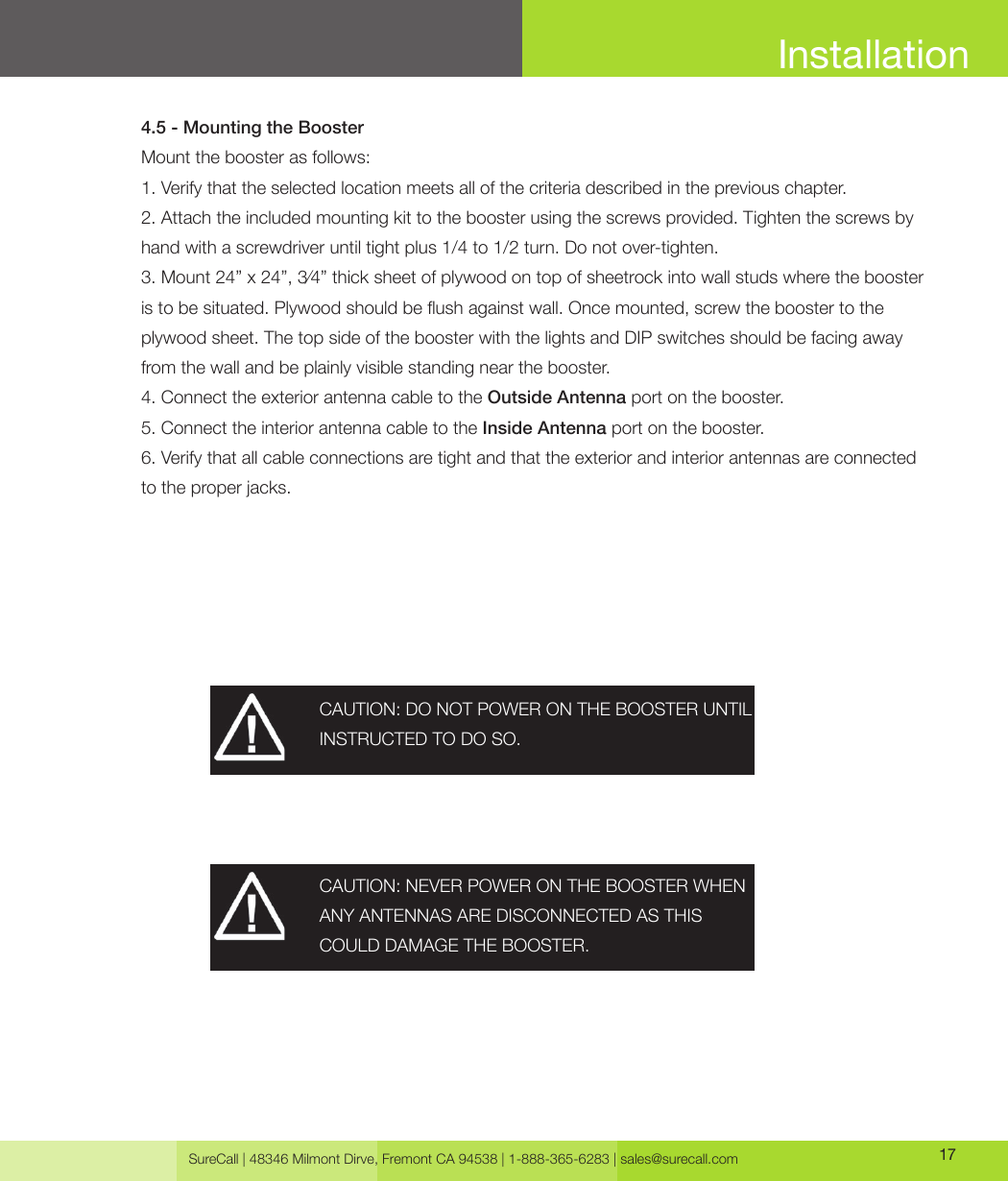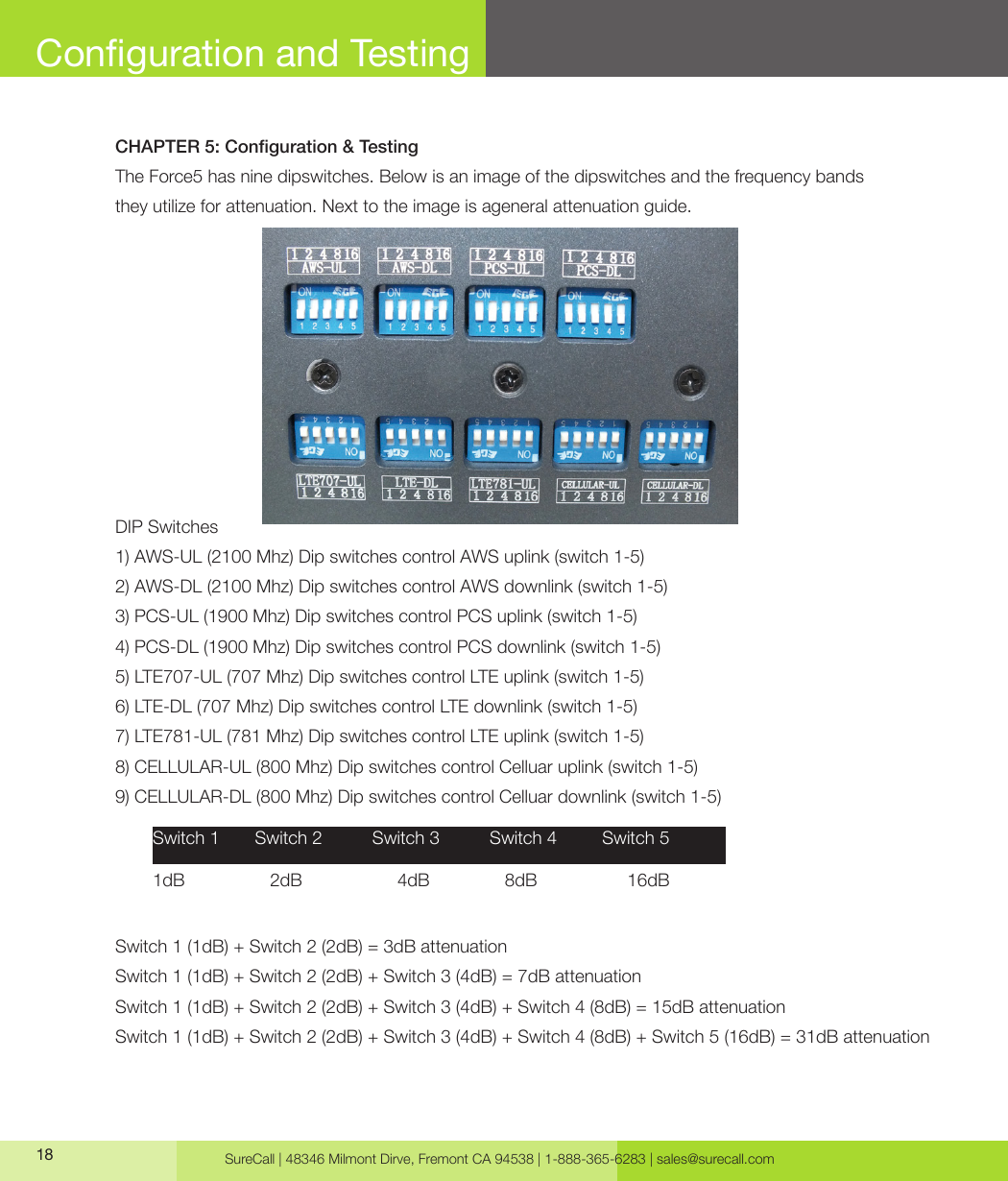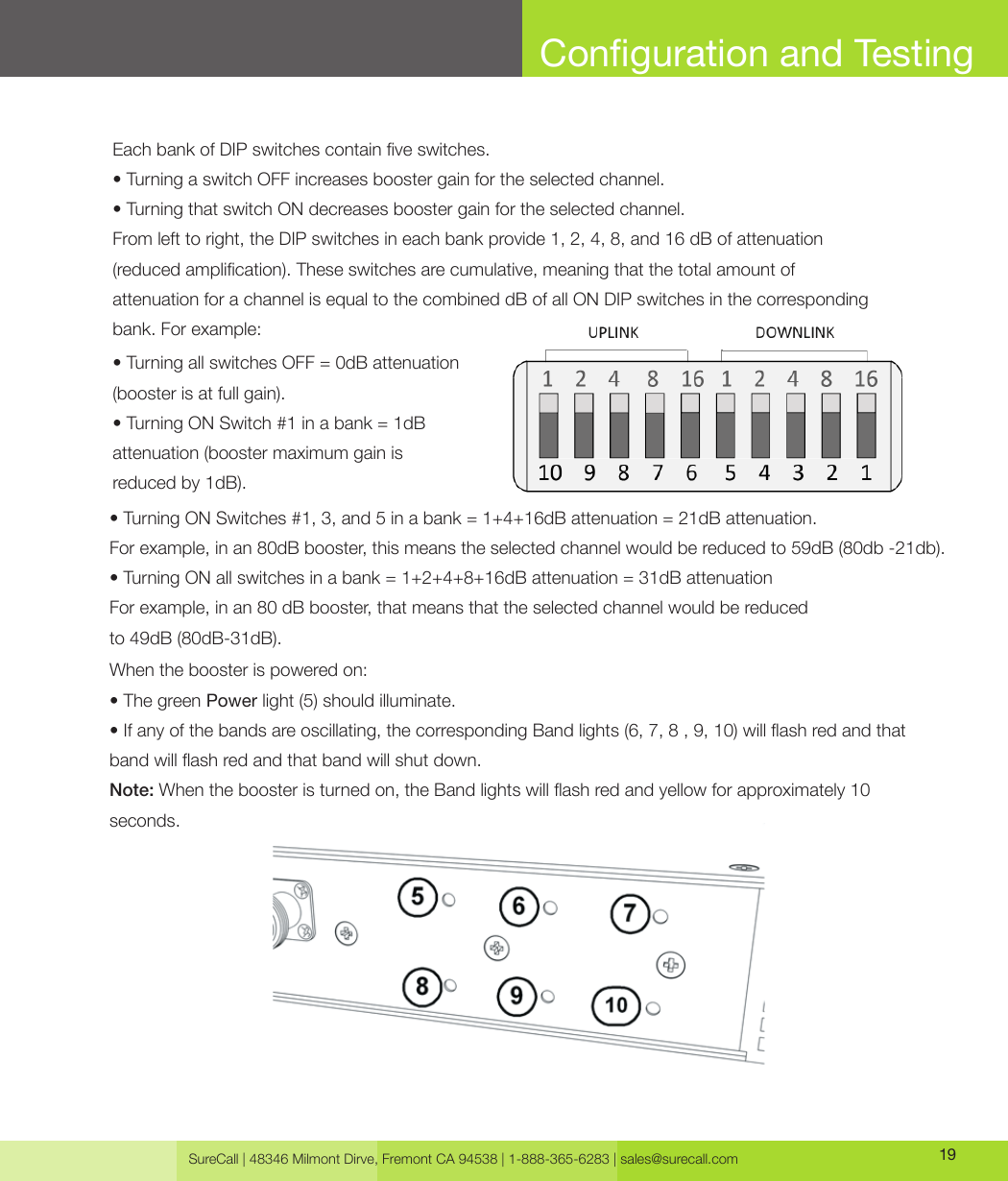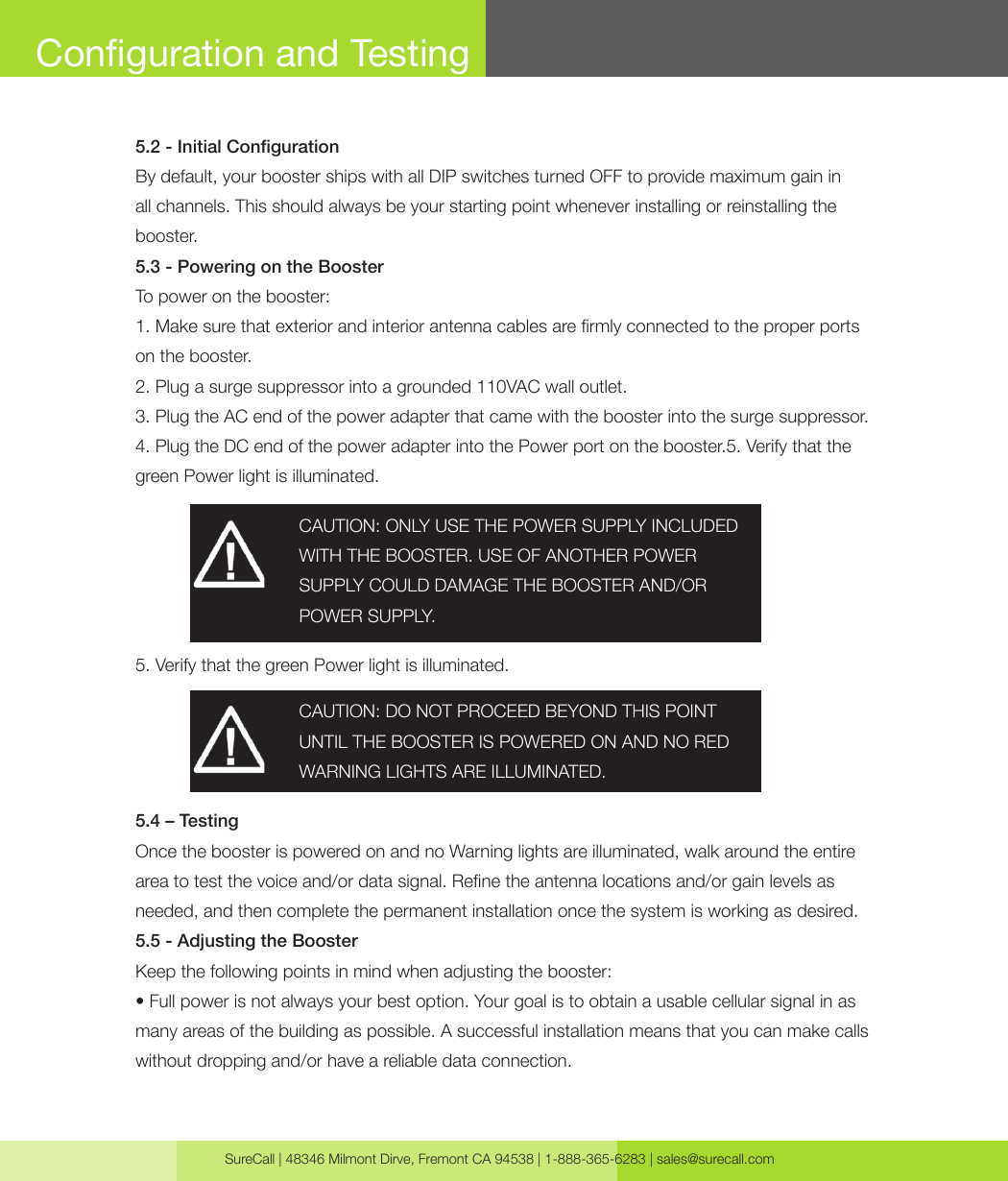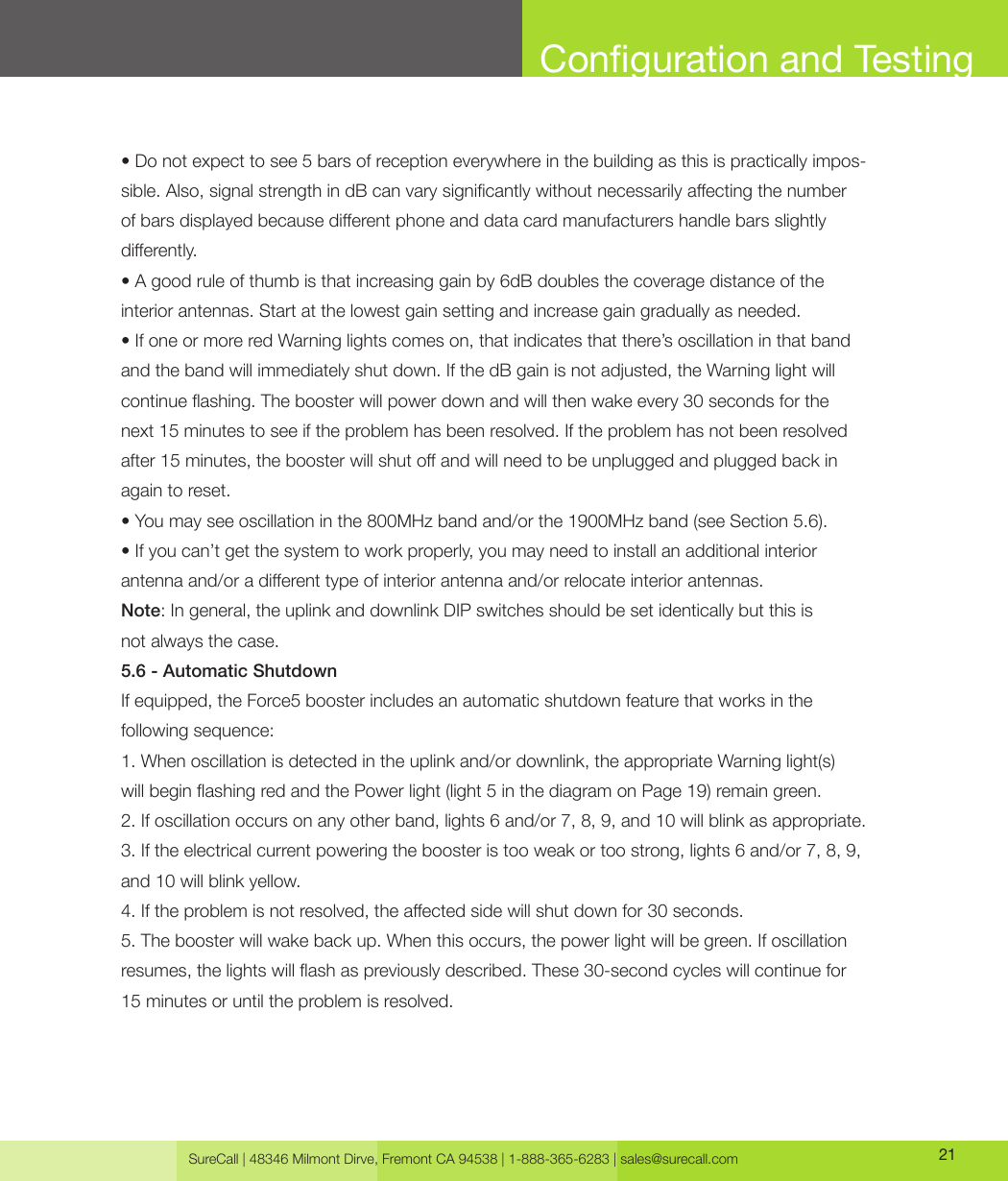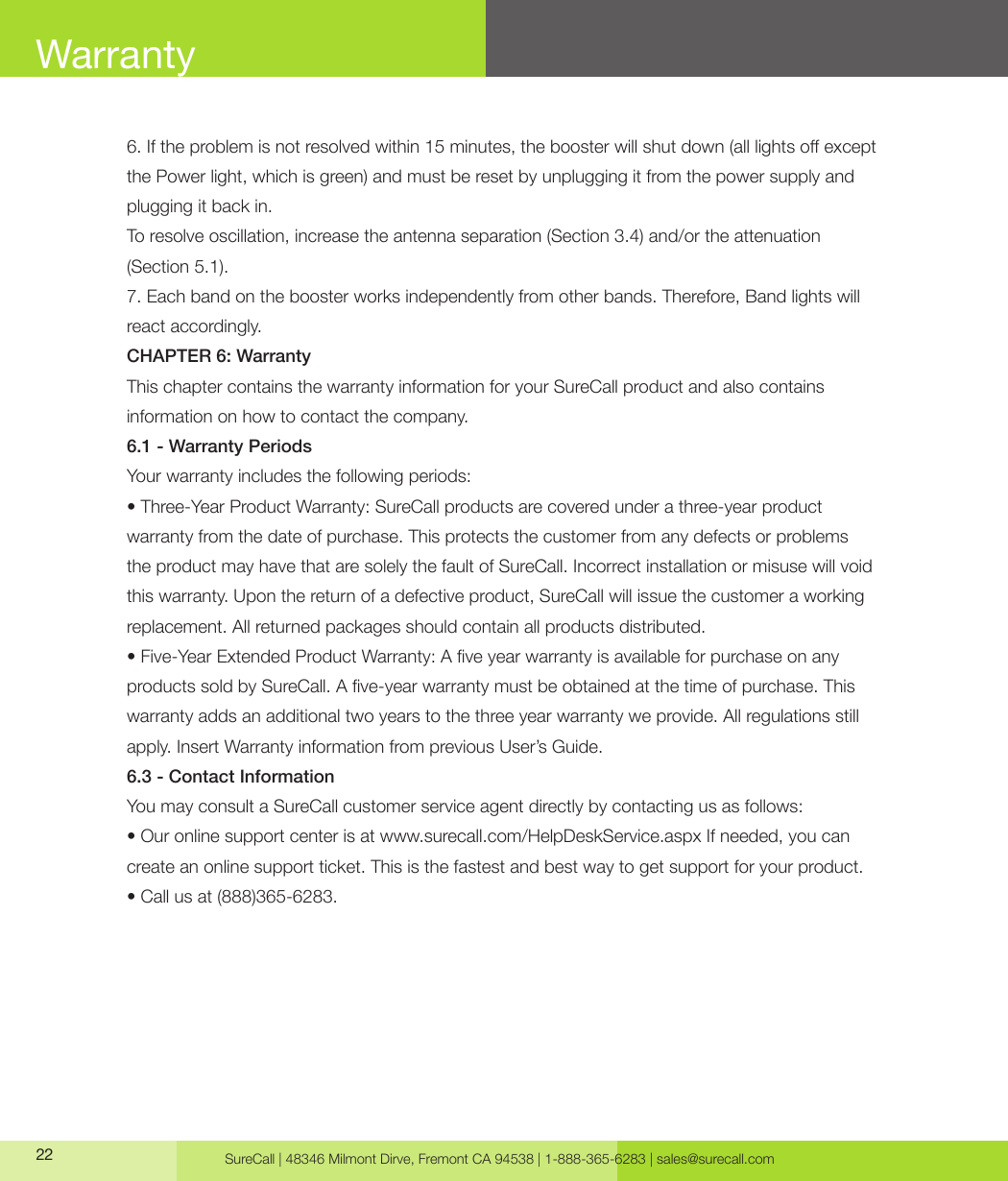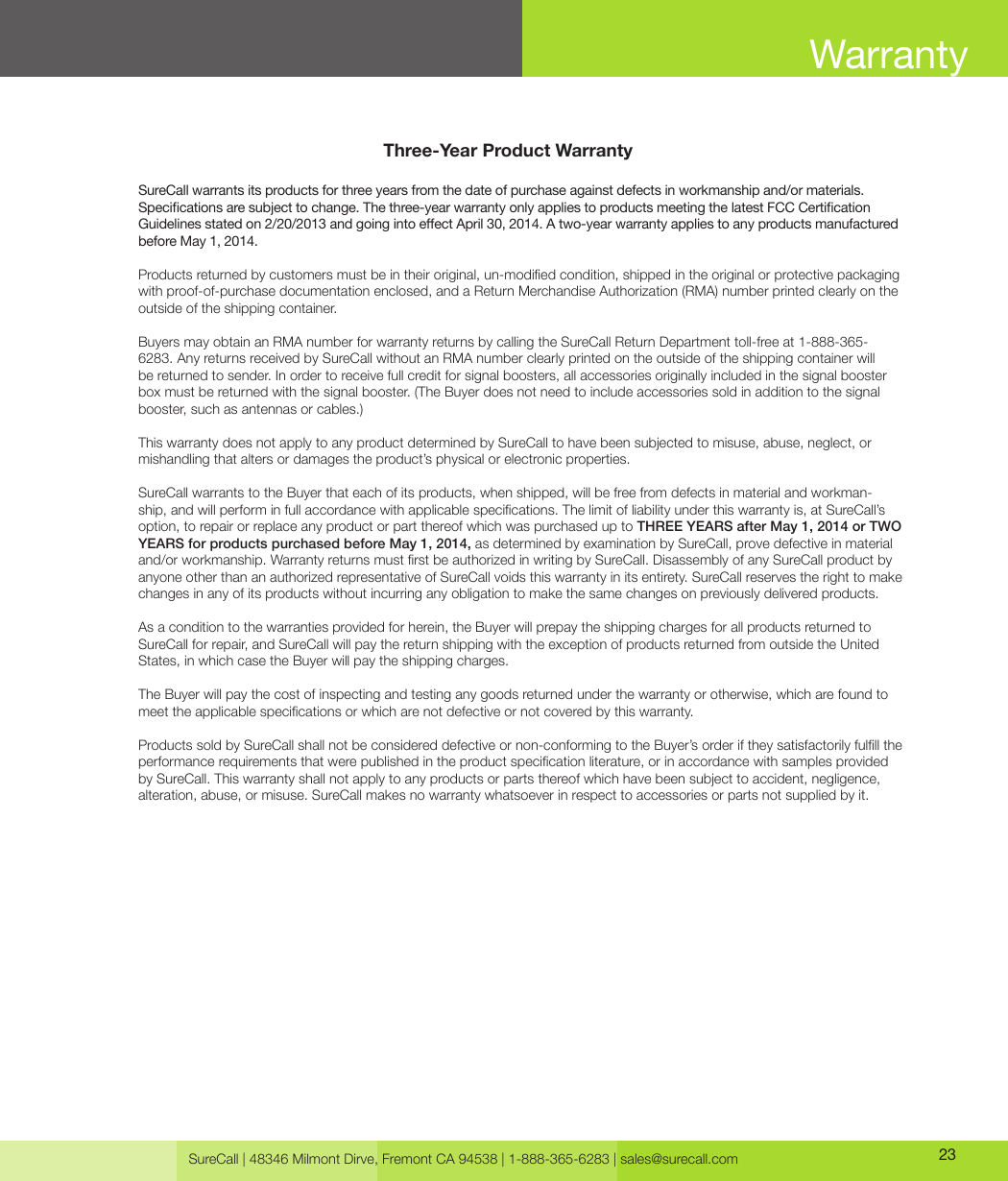Cellphone Mate SureCall CM5000 Industrial Booster User Manual Industrial Booster User Guide
Cellphone-Mate Inc. dba SureCall Industrial Booster Industrial Booster User Guide
Contents
- 1. Industrial Booster User Guide
- 2. Users Manual Rev
Industrial Booster User Guide