Cellphone Mate SureCall CMFLEX-T Cellular Repeater User Manual Tri Flex manual 20121228
Cellphone-Mate Inc. dba SureCall Cellular Repeater Tri Flex manual 20121228
Users Manual
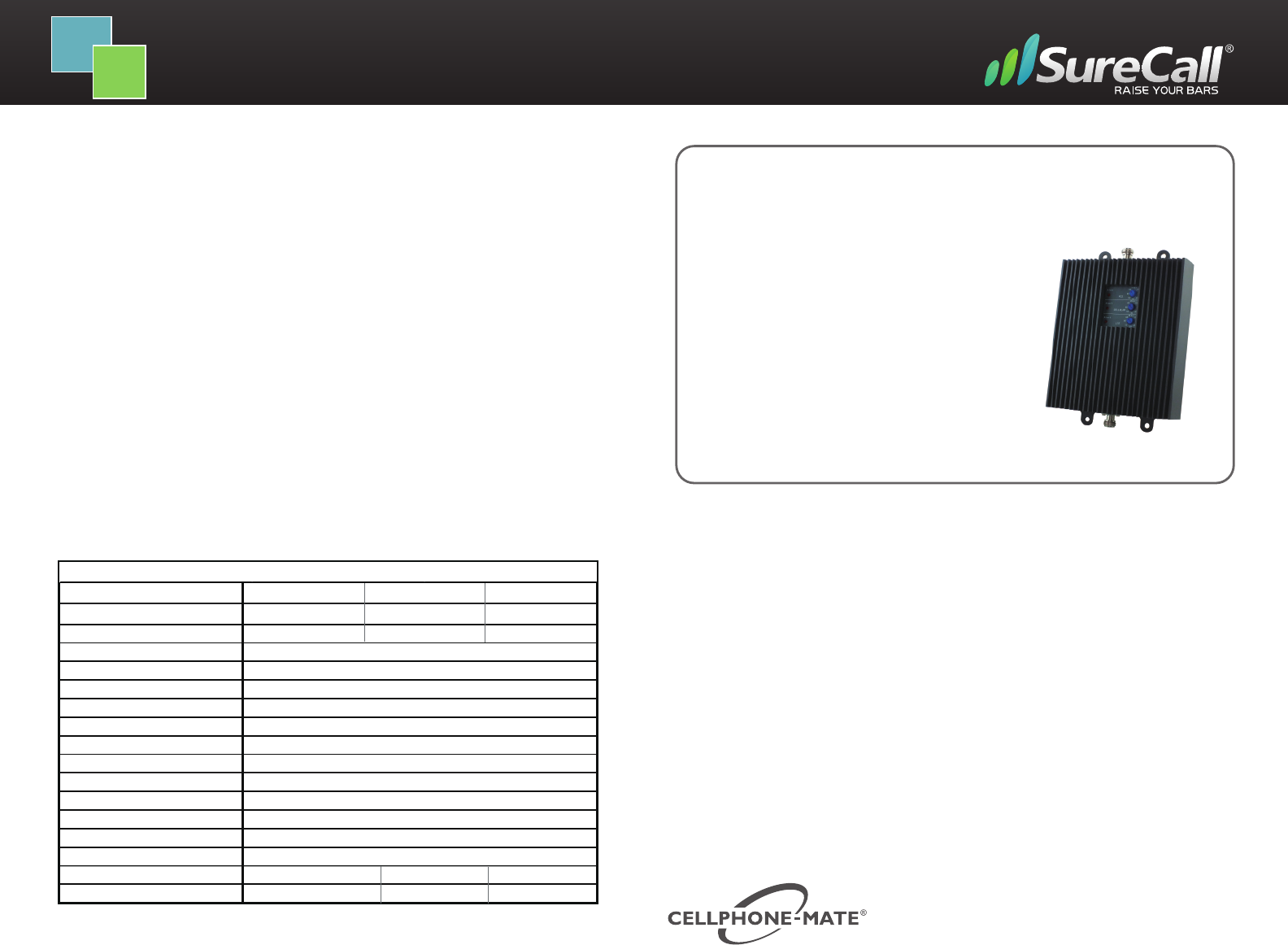
®
User Manual
Enhance Tri-Flex™
(Model No: CM-Triflex-V, A, and T)
Package Contents*:
▪ 65dB booster (Auto Shutdown)
▪ 110V AC power supply
▪ Velcro and screw mounting kit
▪ User manual (this document)
Enhance Tri-Band Wireless
Adjustable Cellular Booster
5. EXCEPT AS EXPRESSLY SET FORTH HEREIN, THERE ARE NO WARRANTIES, CONDITION
GUARANTEES OR REPRESENTATIONS AS TO MERCHANTABILITY, FITNESS FOR A PARTICULAR
PURPOSE OR OTHER WARRANTIES, CONDITIONS, GUARANTEES OR REPRESENTATIONS, WHETHER
EXPRESSED OR IMPLIED, IN LAW OR IN FACT, ORAL OR IN WRITING. CELLPHONE-MATE, INC.’S
AGGREGATE LIABILITY IN DAMAGES OR OTHERWISE SHALL NOT EXCEED THE PAYMENT, IF ANY,
RECEIVED BY CELLPHONE-MATE, INC. FOR THE UNIT OF PRODUCT OR SERVICE FURNISHED OR TO BE
FURNISHED, AS THE CASE MAY BE, WHICH IS THE SUBJECT OF CLAIM OR DISPUTE. IN NO EVENT
SHALL CELLPHONE-MATE, INC. BE LIABLE FOR INCIDENTAL, CONSEQUENTIAL, OR SPECIAL DAMAGES,
HOWSOEVER CAUSED.
6. All matters regarding this warranty shall be interpreted in accordance with the laws of the State of
California and any controversy that cannot be settled directly shall be settled by arbitration in
California in accordance with the rules then prevailing of the American Arbitration Association, and
judgment upon the award rendered may be entered in any court having jurisdiction thereof.
7. If one or more provisions provided herein are held to be invalid or unenforceable under applicable
law, then such provision shall be ineffective and excluded to the extent of such invalidity
or unenforceability without affecting in any way the remaining provisions hereof.
Cellphone-Mate, Inc.
CM-Tri-Flex (2013 V1.1)
888.365.MATE (6283) phone - (510)996-7250 fax
www.surecall.com www.cellphone-mate.com
48346 Milmont Drive Fremont, CA 94538
This device complies with part 15 of the FCC Rules. Operation is subject to the following two conditions:
(1) This device may not cause harmful interference, and (2) this device must accept any interference
received, including interference that may cause undesired operation.Changes or modifications not
expressly approved by the party responsible for compliance could void the user's authority to operate
the equipment : CAN ICES-3 (B)/NMB-3(B)
Note: This equipment has been tested and found to comply with the limits for a Class B digital device,
pursuant to part 15 of the FCC Rules. These limits are designed to provide reasonable protection
against harmful interference in a residential installation. This equipment generates, uses and can
radiate radio frequency energy and, if not installed and used in accordance with the instructions, may
cause harmful interference to radio communications. However, there is no guarantee that interference
will not occur in a particular installation.
The Manufacturer's rated output power of this equipment is for single carrier operation. For situations
when multiple carrier signals are present, the rating would have to be reduced by 3.5 dB, especially
where the output signal is re-radiated and can cause interference to adjacent band users. This power
reduction is to be by means of input power or gain reduction and not by an attenuator at the output of
the device.
If this equipment does cause harmful interference to radio or television reception, which can be
determined by turning the equipment off and on, the user is encouraged to try to correct the interference
by one or more of the following measures:
—Reorient or relocate the receiving antenna.
—Increase the separation between the equipment and receiver.
—Connect the equipment into an outlet on a circuit different from that to which the receiver is connected.
—Consult the dealer or an experienced radio/TV technician for help.
*Outdoor and indoor antennas and cables are required for installation (purchased separately)
Upl i nk Freq. Ra nge (MHz)
Downlink Freq. Ra nge
Supported s ta nda rds
Input/Output impe dance
Average gain
Noise figure
VSWR
AC Power Transformer
Max output power
Cabl e
RF connectors
Power cons umpon
Di mens i ons
We ight
FCC ID (USA)
Cana da IC
3 LB
Input AC110V, 60Hz; Output: DC 9-20V
1 Was EIRP
CM400 or LMR400
N Fema l e (both ends)
8.5” x 6.25” x 1.5”
50Ω
65dB
<7 dB
≤2.0
<30 W
698-716/824-849/1710-1755
869-894/1930-1990/2110-2155
CDMA, GSM, UMTS, WCDMA, HSPA(+), EVDO, LTE
RSNCMFLEX-V
7784A-FLEX3
728-746/869-894/1930-1990
Triflex-V Triflex-A Triflex-T
746-757/869-894/1930-1990
824-849/1710-1755/1850-1910
776-787/824-849/1710-1755
Tri-Flex 65db Booster Specifications
Safety Information
The Federal Communications Commission (FCC) has approved this product and found it to
comply with their RF Exposure Requirements, pursuant to FCC Part 22 and 24.
To comply with the FCC RF exposure requirements, keep the human user’s body at least 8”
(20cm) from the indoor antenna of the booster.
Don't expose this product to extreme low or high temperature (-4°F or -20°C and 150°F or
70°C).
There are no consumer serviceable or modifiable parts inside this booster product. Alteration or
abuse of the booster or other components will void this product’s warranty, and could be
dangerous to the user.
* *
* Note: The LTE band used on the TriFlex-V cellular booster is not available in Canada
** Note: The LTE band used on the TriFlex-A cellular booster is not available in Canada
*
RSNCMFLEX-A RSNCMFLEX -T
N/AN/A
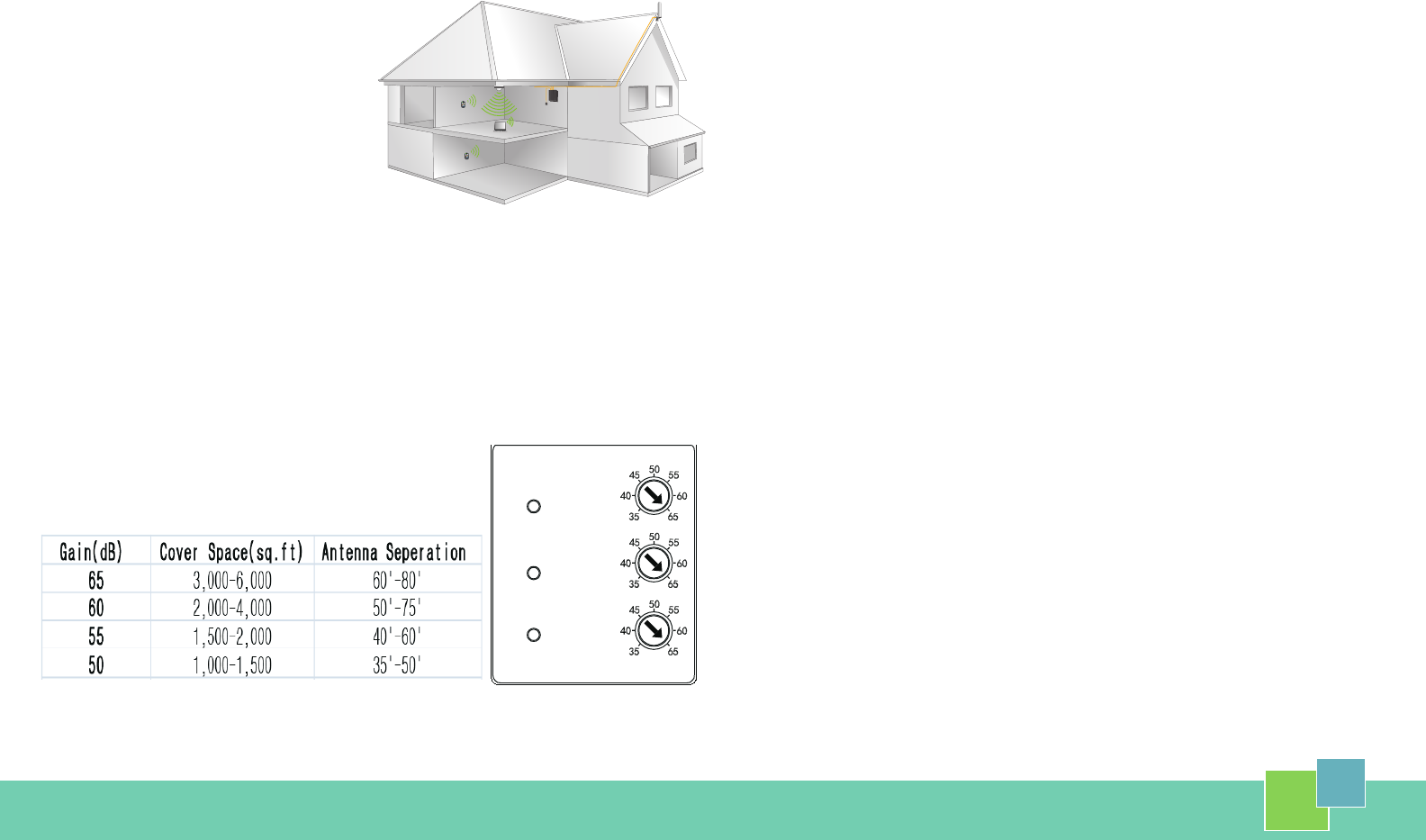
Mounting & Connecting the Booster
Overview: The signal is received by the outside antenna from the cell tower, then amplified and
transmitted to your phone through the inside antenna. When the phone transmits, the signal is received
by the inside antenna, then amplified and transmitted to the cell tower through the outside antenna.
Step 1. Connect the Outside Antenna. The fiberglass antenna is for outdoor use only. Select an outside
mounting location. For best performance, try to keep the antenna on top of the house. The outside
antenna should be located in an area with at least a 12” radius clear of obstructions, and other radiating
elements. The CM288W full-band fiberglass antenna includes mounting equipment to mount to either a
flat horizontal surface or a wall. It should be mounted in an upright position.
Using the CM400 cable, connect the outside antenna to the “OUTSIDE” connector of the booster and
hand tighten it.
NOTE: Ideal separation distance between the inside
and outside antennas is at least 75 feet apart with
a weak outside cell signal and the booster operating
at full 65dB gain.
WARNING: The outside antenna must not be
co-located or operating in conjunction with any
other antenna or booster.
Step 2. Connect the Inside Antenna. Mount the
dome antenna on the ceiling in a central location
where you want reception. The CM222W Dome Antenna
is designed to mount on the ceiling and includes the
mounting equipment to accommodate a ceiling mount
or L-Bracket wall mount. Drill a hole of 35mm in the ceiling. Screw the fixing nut to fasten the antenna
on the ceiling. The ceiling’s thickness should be no more than 4/5 ” or 20mm. Using the CM400 cable,
connect the dome antenna to the side of the booster marked INSIDE. Hand tighten.
Step 3. Connect the power cord to the booster, and then connect the plug to 110V AC power outlet. Make
sure that all of the connections to the booster are tight and secure.
Using the Booster
Step 1: When you receive the booster, the PCS (1900 MHz frequency) dial on top, the Cellular (800 MHz
frequency) dial in the middle and the Verizon LTE (700 MHz), AT&T LTE (700 MHz) or T-Mobile AWS (2100
MHz) dial on the bottom should be each set at 65dB.
NOTE: Before turning on the booster, set Cellular, PCS and
LTE/AWS dials according to the coverage space you require
by looking at the chart below.
NOTE: Correct antenna separation is vital for making the booster amplify the cell signal as efficiently and
powerfully as possible. Antenna separation is defined as a straight line measurement between outside
and inside antenna.
Step 2: After turning on the booster, the ALERT lights will flash for 10 to 15 seconds on each band. This
is to let you know that each band is activated. When booster is on, the LED light will glow, indicating
that the booster is ready to use.
Step 3: If the ALERT lights for any band continue to blink, turn down the respective blinking knob(s) by
another 5dB, for example, from 65 to 60, or until the light stops flashing. If it any band’s lights continue
to blink, unplug the power cord, reset the dials by 5dB less than your previous setting and plug the unit
back in or restart thebooster. If the booster automatically shuts downs, it will restart every 15 – 20
seconds.
NOTE: During this process of adjusting dBs for either band, continually monitor the bars on your cell
phone to see if the reception has improved or has decreased to its original setting before purchasing
or installing the booster.WARNING: Never operate the booster with the red light on.
Safety Warning: The input voltage for the booster is 6V. DO NOT use this booster with a higher voltage
power supply, which could damage the booster and the user may also be injured.
Output Power Considerations
The rated output power of this booster applies to single-carrier operation. If multiple carrier signals are
present, reduce the rating 3.5 dB by reducing input power or gain, especially where the output signal
is re-radiated and can cause interference to adjacent band users. Do not connect an attenuator to the
booster output.
Troubleshooting
If the booster interferes with your radio or other electronic receivers, move the booster further away
from those devices.
For a list of Frequently Asked Questions and a complete, up-to-date Troubleshooting Guide, please
visit our website at: www.surecall.com. You may also consult a Cellphone-Mate technical specialist
directly by emailing us at support@Cellphone-Mate.com.
Warranty
1. Cellphone-Mate, Inc. warrants to the buyer that each of its products, when shipped will be free from
defects in material and workmanship and will perform in full accordance with applicable
specifications. The limit of liability under this warranty is, at Cellphone-Mate, Inc.’s option, to repair or
replace any product or part thereof which shall within TWO YEARS of purchaseas determined by
examination by Cellphone-Mate, Inc., prove defective in material and/or workmanship. Warranty
returns must first be authorized in writing by Cellphone-Mate, Inc. Disassembly of any Cellphone-Mate,
Inc. product by anyone other than an authorized representative of Cellphone-Mate, Inc. voids this
warranty in its entirety. Cellphone-Mate, Inc. reserves the right to make changes in any of its products
without incurring any obligation to make the same changes on previously delivered products.
2. As a condition to the warranties provided for herein, the Buyer will prepay the shipping charges for
all products returned to Cellphone-Mate, Inc. for repair, and Cellphone-Mate, Inc. will pay the return
shipping with the exception of product returned from outside the United States in which case the
Buyer will pay the shipping charges.
3. The Buyer will pay the cost of inspecting and testing any goods returned under the warranty or
otherwise which are found to meet the applicable specifications or which are not defective or not
covered by this warranty.
4. Products sold by Cellphone-Mate, Inc. shall not be considered defective or non-conforming to the
Buyers’ order if they satisfactorily fulfill the performance requirements that were published in the
product specification literature, or in accordance with samples provided by Cellphone-Mate, Inc. This
warranty shall not apply to any products or parts thereof which have been subject to accident,
negligence, alteration, abuse, or misuse. Cellphone-Mate, Inc. makes no warranty whatsoever in
respect to accessories or parts not supplied by it.
LTE / AWS
CELLULAR
PCS
Alert
Alert
Alert