CeoTronics CT-DECTGATECOM DECT Device User Manual dok1090 gb
CeoTronics AG DECT Device dok1090 gb
user manual

CT-DECT GateCom Compact (USA)
Operating Instructions
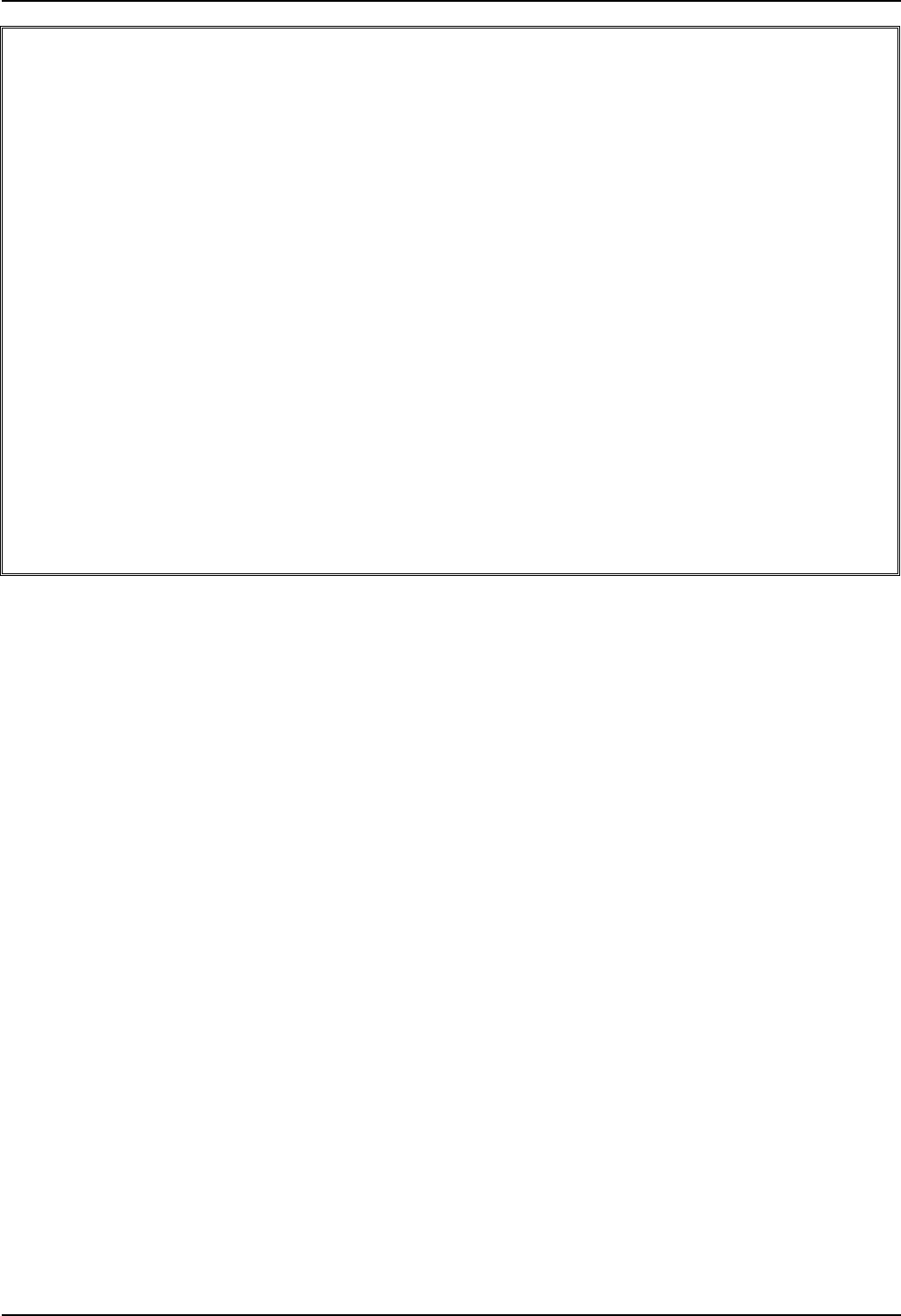
2
Important Information for Users of the
CT-DECT transceivers
The CT-DECT transceiver „ CT-DECT GateCom Compact “ has been tested for
electromagnetic compatibility and is compliant with the european DECT-Standard.
When using CT-DECT transceivers for special tasks, e.g. during bomb disposal, it is the sole
responsibility of the user to test and decide whether the CT-DECT transceivers can be
operated without any danger.
CT-DECT transceivers that are not intrinsically safe (explosion-protected) and therefore do
not have any special hazardous duty marking must never be used in potentially explosive
atmospheres. Unprotected CT-DECT transceivers can trigger explosions unintentionally in
these areas.
CeoTronics does not assume any liability for damage to property and personal injuries of any
kind that can arise through the above mentioned or any other incorrect use of the CT-DECT
transceivers.

3
Important Notes for operation of the CT-DECT System in the USA
Please note that any changes or modifications not expressly approved by the party
responsible for compliance will void the user’s authority to operate the equipment.
This device complies with part 15 of the FCC Rules. Operation is subject to the following two
conditions: (1) This device may not cause harmful interference, and (2) this device must
accept any interference received, including interference that may cause undesired operation.
Note: This equipment has been tested and found to comply with the limits for a Class A digital
device, pursuant to part 15 of the FCC Rules. These limits are designed to provide reasonable
protection against harmful interference when the equipment is operated in a commercial
environment. This equipment generates, uses, and can radiate radio frequency energy and, if
not installed and used in accordance with the instruction manual, may cause harmful
interference to radio communications. Operation of this equipment in a residential area is
likely to cause harmful interference in which case the user will be required to correct the
interference at his own expense.
NOTE: This equipment has been tested and found to comply with the limits for a Class B
digital device, pursuant to Part 15 of the FCC Rules. These limits are designed to provide
reasonable protection against harmful interference in a residential installation. This
equipment generates uses and can radiate radio frequency energy and, if not installed and
used in
accordance with the instructions, may cause harmful interference to radio communications.
However, there is no guarantee that interference will not occur in a particular installation. If
this equipment does cause harmful interference to radio or television reception, which can be
determined by turning the equipment off and on, the user is encouraged to try to correct the
interference by one or more of the following measures:
. Reorient or relocate the receiving antenna.
. Increase the separation between the equipment and receiver.
. Connect the equipment into an outlet on a circuit different from that to which the receiver is
connected.
. Consult the dealer or an experienced radio/TV technician for help.
This device and its antenna must not be co-located or operating in conjunction with any other
antenna or transmitter.
Body-worn operation has been tested and meets the FCC RF exposure guidelines when used
with the Applicants accessories supplied or designated for this product as listed in the filing.
Use of other accessories may not ensure compliance with FCC RF exposure guidelines. The
SAR values are measured and keeps the limit values.
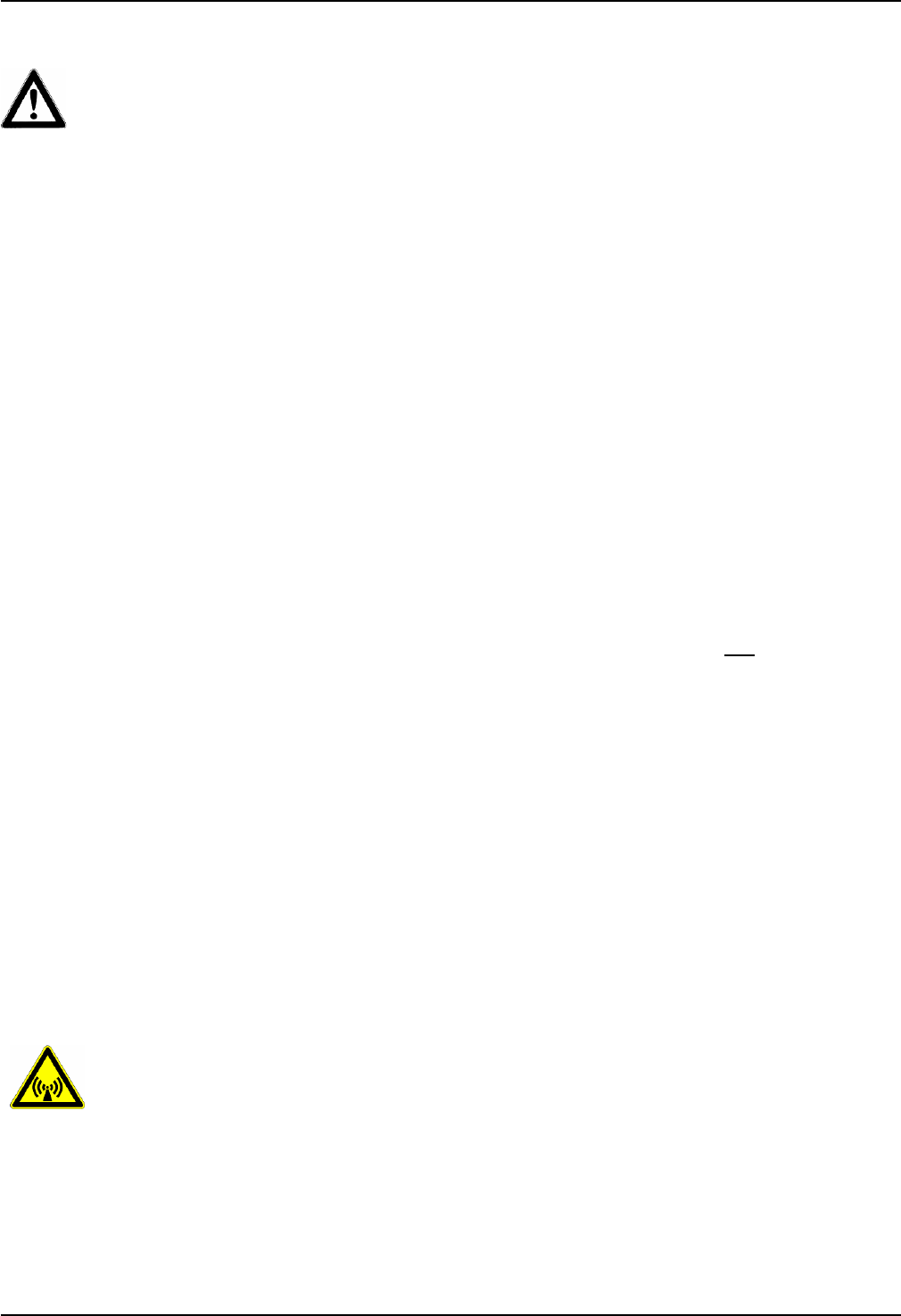
4
1. Important safety instructions
For the use of the device notice the national safety and accident prevention
regulations and the following safety instructions shown in italics in this instruction
manual.
z Before using CeoTronics products read completely the appropriate operating instructions. If in
doubt, ask our technical staff.
z If repair work of any kind needs to be done to CeoTronics products, arrange for it to be performed
only by the company CeoTronics or by a specialized workshop that is authorized by CeoTronics.
In all other cases our warranty and liability for the product shall lapse.
z Do not store CeoTronics products outside or in damp ambient conditions. At all times keep them
clean, dry and at normal air humidity. CeoTronics products must not be stored in areas with a
temperature of over +80° C (+176° F), e.g. in the summertime on the parcel shelf of a car. If not
stated otherwise, the following temperature ranges are allowed for CeoTronics products: -10 to
+55° C (+14 to +131° F) for operation, -40 to +80° C (-40 to +176° F) for storage.
z Do not immerse a CeoTronics product into water, if it is not expressly specified for this purpose.
z When using CeoTronics products that are equipped with connection leads ensure that the latter
do not get caught up in operational machinery or wheels!
z Headset muffs with a high degree of passive noise attenuation are used for CeoTronics headsets
with headset muffs. If not stated otherwise, it is our experience that the passive noise attenuation
of the headset muffs is reduced by approx. 3 dB due to the electronics that are integrated into the
headset muffs. As a rule no empirical values are available for non-standard products.
Information to noise attenuation values, which result from representative measurements of
a named place, are to be regarded as orientation values, which cannot be guaranteed, if no
"Type Examination Certificate" is present.
Note that it acts with electronic communication systems of CeoTronics, not around
"Personal Protective Equipment" in the sense of the "PPE Directive 89/686/EEC", if not
differently indicated.
At very high noise levels that exceed the passive protective effect of the headset muffs we
recommend that ear plugs be worn as an additional measure. If in doubt, ask your safety officer
or company doctor. The best noise attenuation exists only if the muff padding is in perfect
condition. This should be replaced at the latest after every 6 months of use.
z In the case of headsets with headset muffs that protect against harmful ambient noise and that
are not equipped with additional electronics for level-limited ambient sound reception, take heed
that the audibility of warning signals, warning calls etc. is also impaired!
z CeoTronics products that are not intrinsically safe (explosion-proof) and therefore have no special
explosion-proof designation must never be operated in potentially explosive environments (e.g.
when refuelling cars, aircraft etc.). Devices that are not explosion-proof can unintentionally trigger
off explosions in such areas!
z Connect CeoTronics accessories to a device or disconnect them from a device only when the
device is switched off.
z If you are a cardiac pacemaker carrier, before operating a transmitter/receiver ask the
manufacturer of your cardiac pacemaker for information about any impairment that might be
caused due to high frequencies.
z For safety reasons reception volumes in excess of 85 dB(A) are possible with a whole series of
CeoTronics products. However, these can be regulated by the user. After switching on the
communication system, set the reception volume to approx. 1/2 the available loudness volume
and then test the audible volume, e.g. by opening the squelch on the radio set.
Do not set the volume any higher than is necessary. A very high volume setting can lead to
damaged hearing, particularly if it is continuous. For high volumes or noise levels wear additional
ear plugs. If in doubt, ask your safety officer or company doctor.
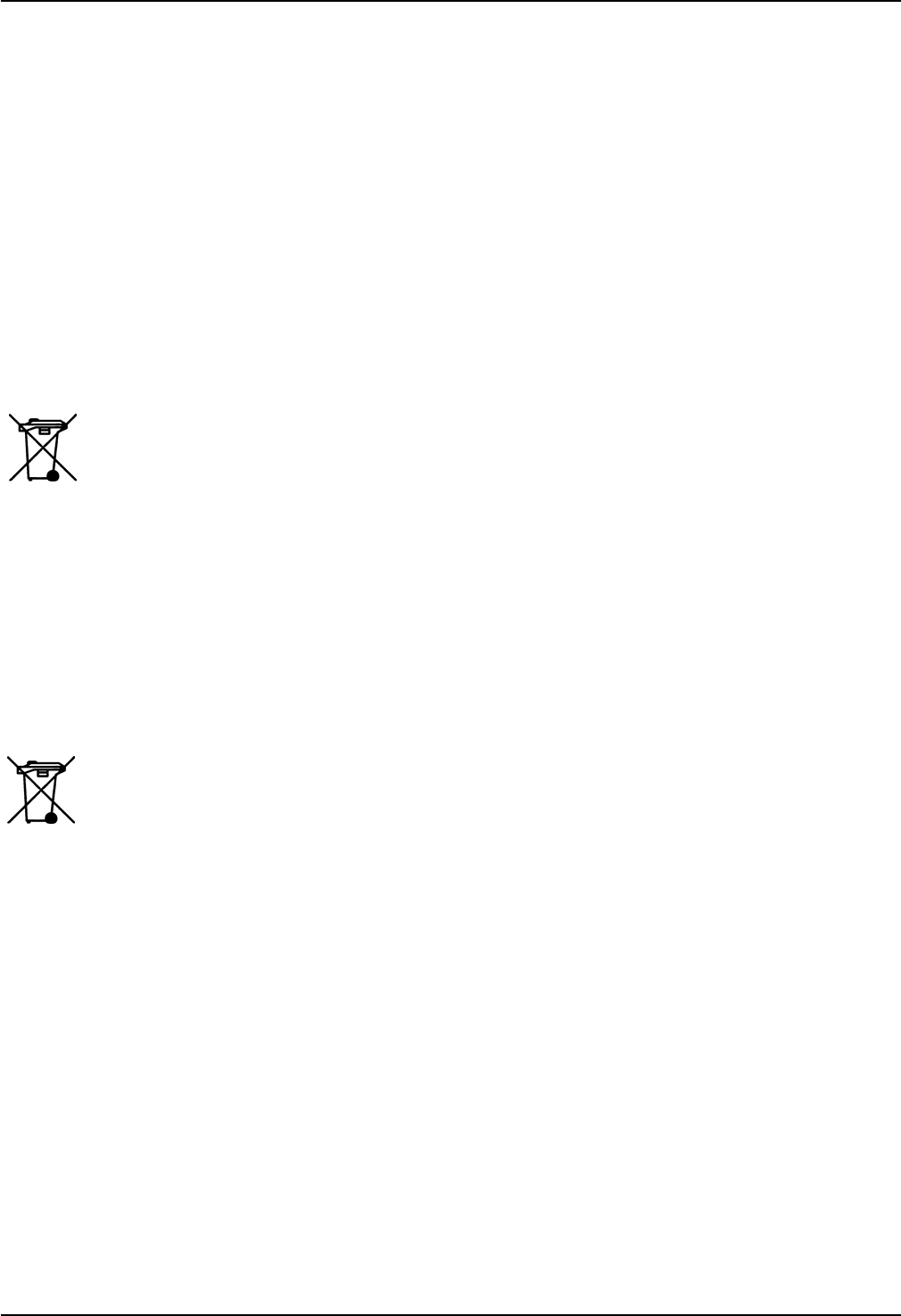
5
z When on board an airplane always keep a transmitter/receiver switched off. Operation of the
transmitter/receiver could affect the safety of the airplane and it is therefore prohibited. Never
operate electronic devices on board an airplane without the express approval of an authorized
member of the cabin crew.
z Do not leave CeoTronics products lying around loose in cars, e.g. on the parcel shelf. Stow these
products in a suitable, safe place in the car so that they do not present a danger to you or to other
occupants of the car, if emergency braking is effected.
z When driving a car, do not use the radio because it may distract you from the other traffic. Never
use a CeoTronics product (headset, insert earphone, induction receiver etc.) that will impair your
hearing.
z Transmit only when it is necessary. Unnecessarily occupying a channel can prevent the
transmission of vitally important information.
z Charge rechargeable batteries only with the appropriate suitable CeoTronics charger. Observe
the voltage and currency specifications, including those on the mains face (e.g. 230 V AC or
115 V AC). Never use the charger to recharge non-rechargeable batteries.
z When handling rechargeable batteries comply with environmental protection regulations! Never
attempt to open a rechargeable battery and never throw a rechargeable battery into fire.
Expended (defective) rechargeable batteries are subject to compulsory regulated waste
disposal. Do not put them in the household waste!
z Ensure that a short-circuit (risk of fire or injury) is not created across rechargeable battery
terminals or charging sockets by a short-out (bent-open paper clip, bunch of keys etc.). In such an
event the warranty shall lapse. Transport any spare rechargeable batteries in an electrically non-
conducting package in order to avoid short-circuiting the rechargeable batteries.
z Keep CeoTronics products and rechargeable batteries out of the reach of children and any other
persons who are not familiar with the handling and operation thereof.
z Packaging materials, e.g. filling materials and plastic bags are not toys and have to be kept out of
the reach of children. There is a risk of children ingesting them and choking!
z Safe operation requires clean devices. Ensure that the devices (microphones, connectors etc.)
are clean and in good condition at all times.
z Should equipment, supplied by CeoTronics, be definitely put out of service you may return it to
CeoTronics. We ensure recycling and/or disposal of outdated equipment in compliance with
the applicable environment protection law.
z Keep these operating instructions for later use.
z The CT-DECT GateCom Compact must always be removed the intercom communication is
completed. The warning flag "Remove before flight" must never be removed from the CT-
DECT GateCom Compact.
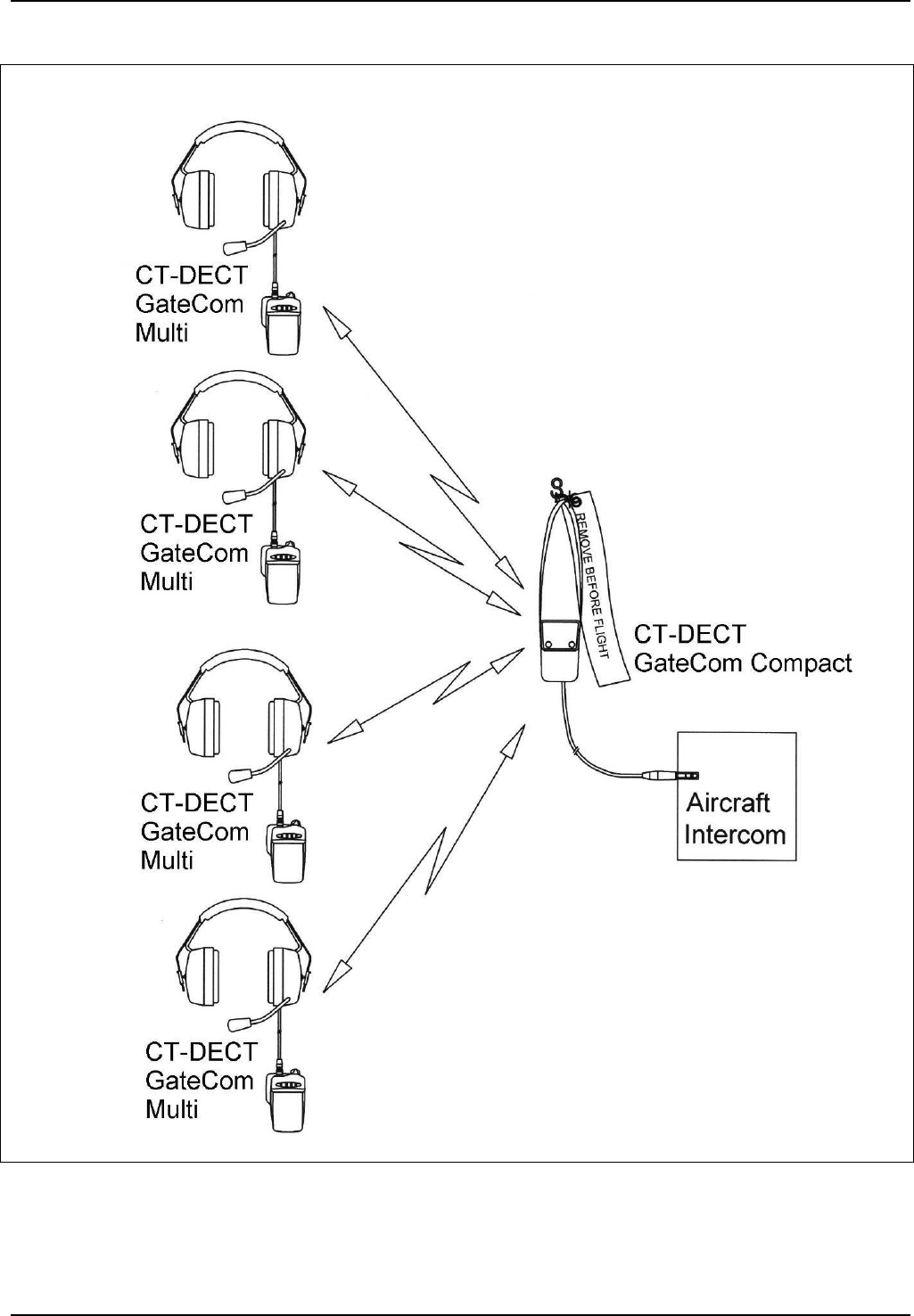
6
2. System Overview
Fig. 1 Example of an configuration

7
2.1 General Description
This operating instructions describe the device CT-DECT GateCom Compact.
The CT-DECT GateCom Compact is part of a communication system for aircraft ramp handling.
It makes communication possible between the ground personnel outside of the airplane and the flight
crew. The CT-DECT GateCom is connected outside at the airplane at the interface of the airplane
Intercom. At the CT-DECT GateCom Compact can do max. 4 CT-DECT GateCom devices to be
subscribed.
The communication between the CT-DECT GateCom Compact and the subscribed devices is wireless.
The CT-DECT GateCom Compact is the base device and the subscribed devices are the standard
devices.
The transmission range between the base device and the allocated devices standard depends on the
local circumstances. If reached the range limit, the user of the headset was informed by an acoustic
signal. The CT GateCom Compact is placed in a durable carrying bag.
Notice for the device standard the special operating instructions.
2.2 Overview
- Durable plastic housing
- Durable carrying bag with shoulder strap, warning flag and fastening
- Connection cable with phone plug
- LED for battery charge state
- ON-/OFF Switch
- Red pushbutton bank
- Dimensions 116 x 75 x 43 mm without carrying bag
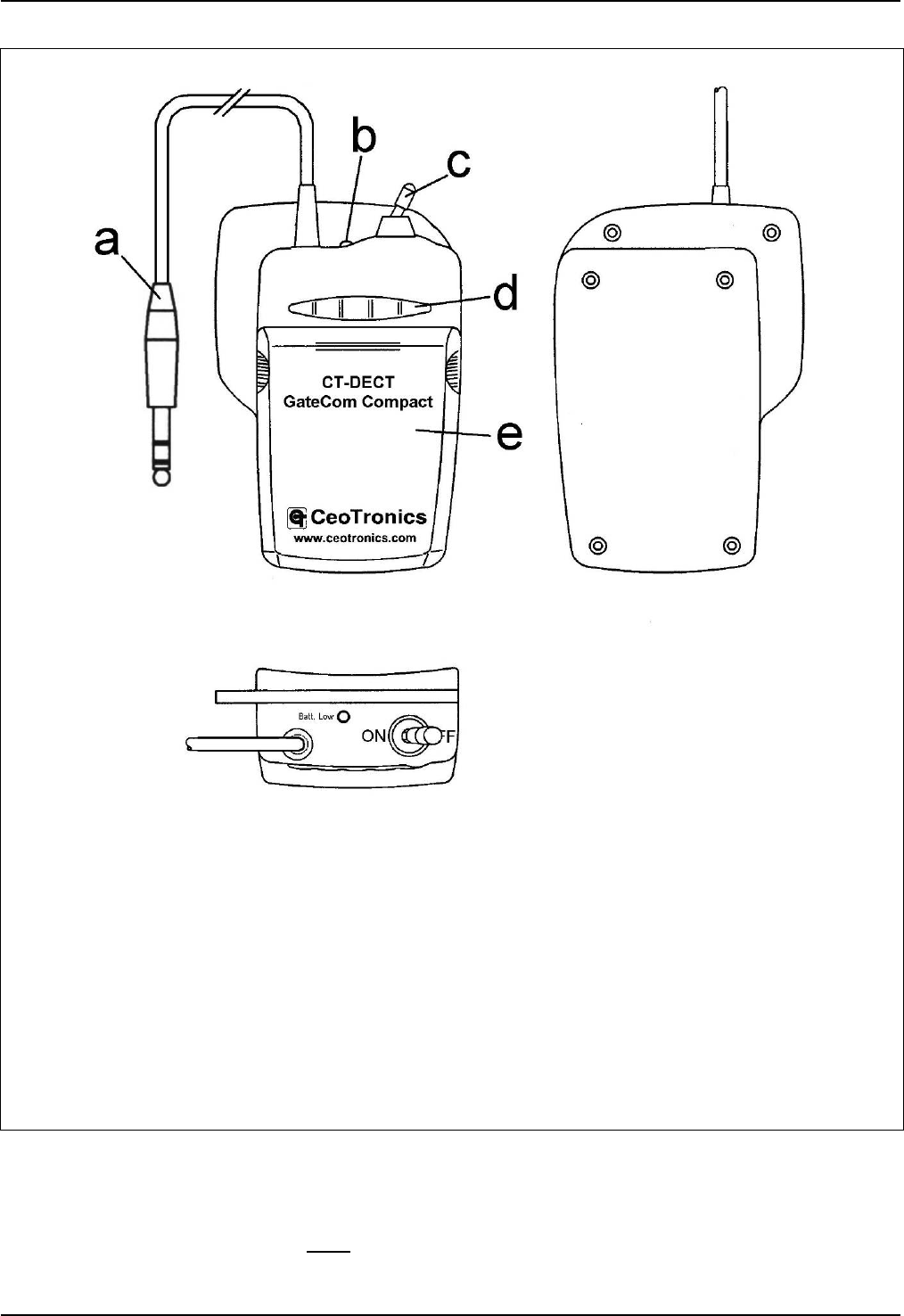
8
Fig. 2 Operating -and Connection elements
a Connection Cable with 6,35mm phone plug for connect to the aircraft interface
b LED for displaying the state of battery charge
c ON-/Off-Switch with interlock. For unlocking toggle switch pull and then switch to position OFF or
ON
d Red pushbutton bank
Microphone ON/OFF - One of the pushbuttons at the pushbutton bank has to be pressed to switch
off the duplex communication between the mobile users with the standard device outside and the
aircraft crew. The aircraft crew can hear nothing from the outside. The mobile users can receive
from the aircraft crew. The mobile users can receive however from the aircraft crew.
All pushbutton of the pushbutton bank can be used for subscription of the standard devices (see
section 8)
e Removable cover for the battery compartment
2.3 Power supply and operating time
Power for the device is supplied either by three rechargeable NiMH batteries 1.2 V type Mignon AA or
by 3 alkaline batteries 1.5 V type Mignon AA in the battery compartment. With fully charged
rechargeable NiMH batteries 1.2 V/2300 mAh the operating time for continuous operation is approx. 15
hours. For charging, the batteries have to be removed from the device.

9
2.4 Carrying bag with shoulder strap, warning flag and fastening
The weatherproof carrying bag (titel page), equipped with the CT-DECT GateCom Compact, can be
attached with shoulder strap, shackle and clamp at the aircraft, e.g. at the flap of the aircraft intercom.
The warning flag must be fastened to the shoulder strap always.
Î Note
Keep the carrying bag closed when in use in free.
3. Commissioning and operation
3.1 CT-DECT GateCom Compact connect and switch on
a Secure that the batteries in the CT-DECT GateCom Compact are completely loaded.
b Attach the carrying bag to a suitable place near the aircraft intercom connector by means of the
shoulder strap or by means of a hook.
Make sure that the warning flag is fastened to the carrying bag.
c Open the carrying bag with the two snap fastener.
d Switch on the device with the toggle switch (Fig. 2/c). Pull for this the toggle up and switch to
position “ON”.
3.2 Automatic conection setup, duplex communication.
A high beep tone is audible in the communication sets of the subscribed standard devices after
switching on. Subsequently the synchronization process between the base device (CT-DECT GateCom
Compact) and the standard devices (subscribed devices) begins, i.e. the standard devices seek the
base device. The time a synchronization procedure can last is varying. During this time a high/deep
tone sequence is audible in one-second intervals in the communication sets of the standard devices.
The high/deep tone sequence signalizes that the standard devices seek the base device. After
completion of synchronization – i.e. the standard device has found its base device – the high/deep tone
sequence isn’t audible any longer, and in the communication set of the standard device a high double
beep tone sounds. Subsequently the connection setup between the base device and the standard
device is effected automatically. The completed connection setup is finally signalized by a high beep
tone in the communication set of the standard device. The devices are now ready for duplex
communication within the range between the standard device and its base device.
3.3 Exceeding the range limit
In the case the range limit is crossed the connection between the standard device and the base device
will be released and a high/deep tone sequence with time intervals of 1 second is audible. After the
devices are back again within the reception area the connection setup will be effected automatically and
the high/deep tone sequence isn’t audible any longer.
3.4 Undervoltage warning
The CT-DECT GateCom Compact is equipped with a display for battery charge state (Fig. 1/b).
The display shows three different states.
LED shines green – rechargeable batteries are completely loaded
LED flashes green – rechargeable batteries not completely loaded Akkus but still operational
LED flashes red – rechargeable batteries are empty, operability is given only a few
minutes
3.5 End of operation
Switch off the device with the on/off switch. This guarantees a longer usage from the rechargeable
batteries or batteries.
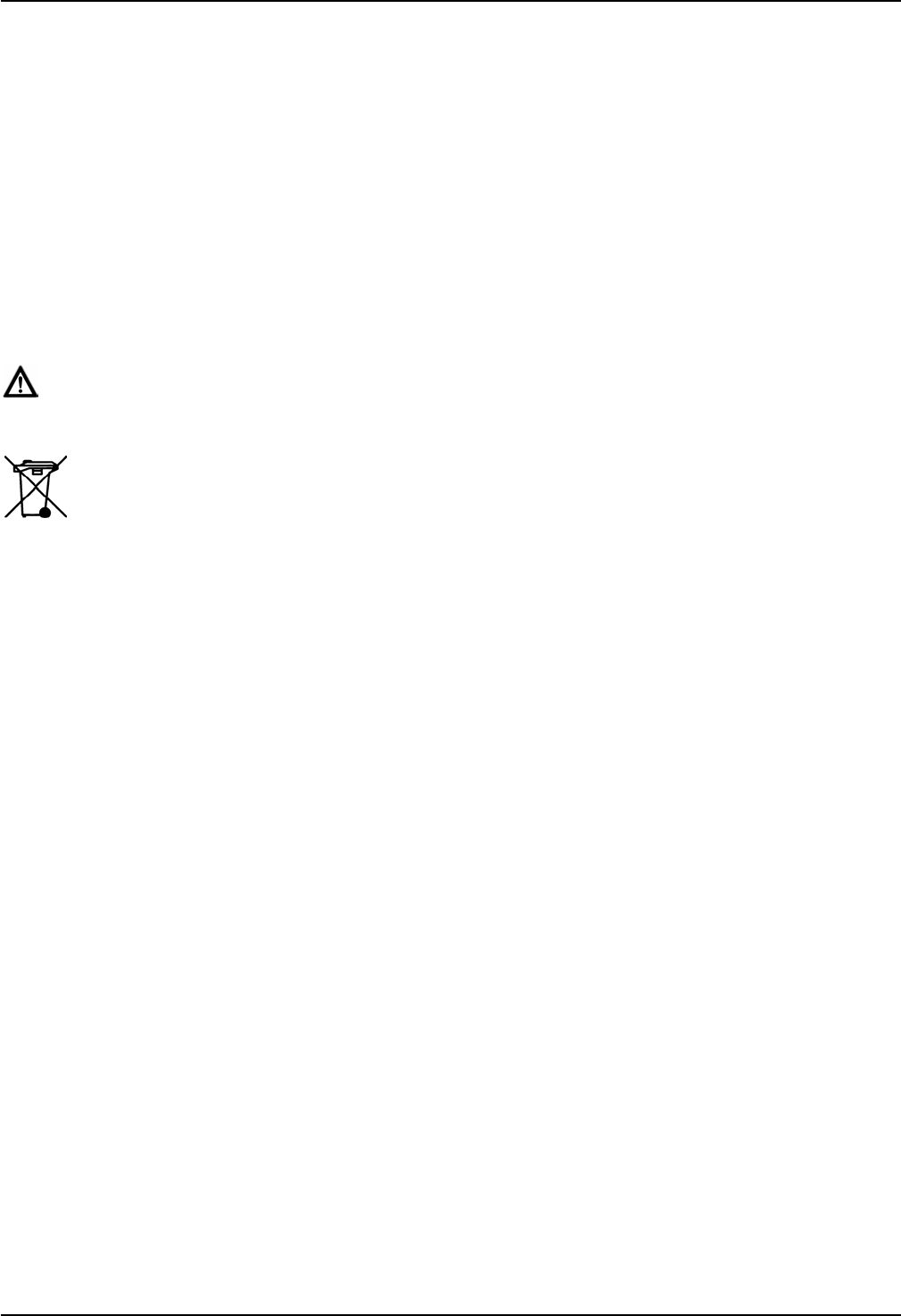
10
4. Safekeeping – storage
After use, keep the cleaned devices in a clean and dry place at normal room temperature and at normal
relative air humidity.
5. Recharging the rechargeable batteries
5.1 General
The CT-DECT GateCom Compact can be supplied either by three rechargeable NiMH batteries
1.2 V type Mignon AA or by 3 alkaline batteries 1.5 V type Mignon AA.
The rechargeable NiMH batteries 1.2 V type Mignon AA in the device should only be charged with the
charger supplied with the system. Otherwise the rechargeable batteries may be damaged. The charger
is neither watertight nor dust-proof. Protect it against water, rain and dirt. The charger may only be used
in rooms with normal relative air humidity and temperature. Do not cover up the charger.
WARNING
z Never use battery chargers to charge non-rechargeable batteries. Never open rechargeable
batteries or throw them into fire.
z Used (defective) rechargeable batteries are subject to special waste disposal.
Do not put them in the household refuse!
z Never charge a rechargeable battery in areas with an explosion risk – an explosion may
result. Charge rechargeable batteries only within a building or similar environment that does
not contain dangerous concentrations of volatile vapors.
5.2 Replacement of the rechargeable batteries
The three NiMH batteries 1.2 V type Mignon AA are in the battery compartment of the device. For
charging they have to be removed from the battery compartment.
a. Switch off the device.
b. Press on the two ribbed spots on the cover of the battery compartment, as shown in Fig. 3, and
remove the cover from the battery compartment (Fig. 4).
c. Take the three NiMH batteries 1.2 V out the battery compartment.
d. Charge the rechargeable batteries only with the charger supplied with the system. For the charger
notice the special CeoTronics operating instructions.
e. After charging: When inserting the charged NiMH batteries notice the polarity. Hang up the battery
compartment cover with the two hooks into the two openings down at the battery compartment
(Fig. 4). Touch the battery compartment cover with a little pressure at the two ribbed spots and press
it against the battery compartment until it engages.
Attention
Rechargeable batteries are subject to special waste disposal. Do not put them in the household
refuse! Consider the details on the reachargeable batteries.
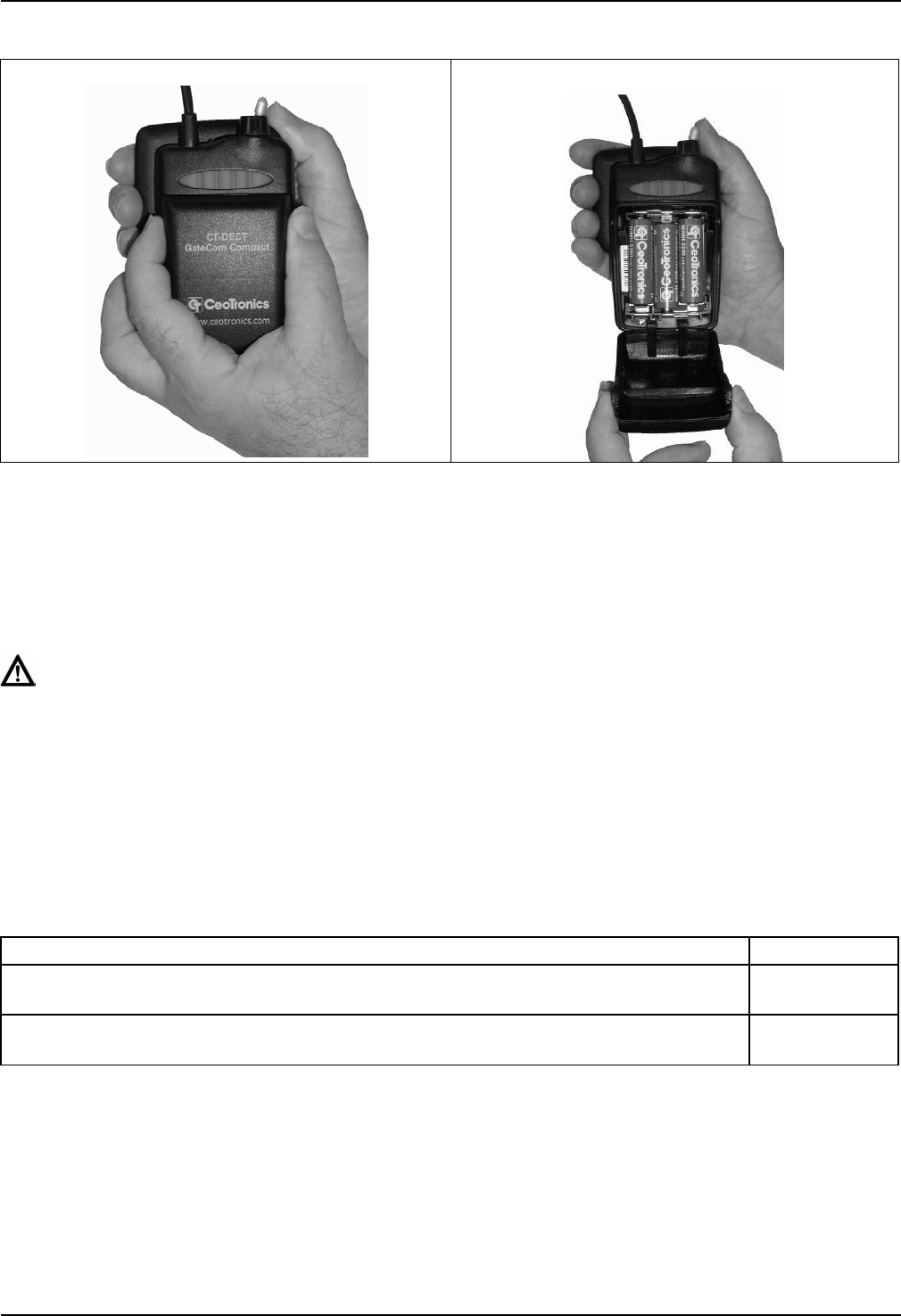
11
Figure 3
Figure 4
6. Maintenance
6.1 Visual inspection
Examine the devices and in particular the cables and connectors regularly for signs of fractures, cracks
and wear. Send defective devices to CeoTronics for repair.
6.2 Cleaning
CAUTION
When cleaning ensure that no moisture penetrates inside the device. Do not use any solvents
(e.g. benzine, alcohol, etc.) for cleaning purposes!
Remove any loose dust with a soft brush. Clean, if necessary, the outside with a suitable clean cloth
that has been slightly moistened with clear water, and rub the parts dry afterwards. If heavily soiled,
some dishwashing liquid can be used in addition.
Clean the contacts of connectors with a commonly available contact cleaning agent.
7. Accessories and expendable items
Designation and description Part No.
CT Quick charger for 4 NiMH rechargeable batteries 1.2 V type Mignon AA
For a mains voltage of 100...240 V 50/60 Hz
40 06 527
3 pieces NiMH rechargeable batteries 1.2 V/2300 mAh type Mignon AA
shrink-wrapped in foil
40 06 531
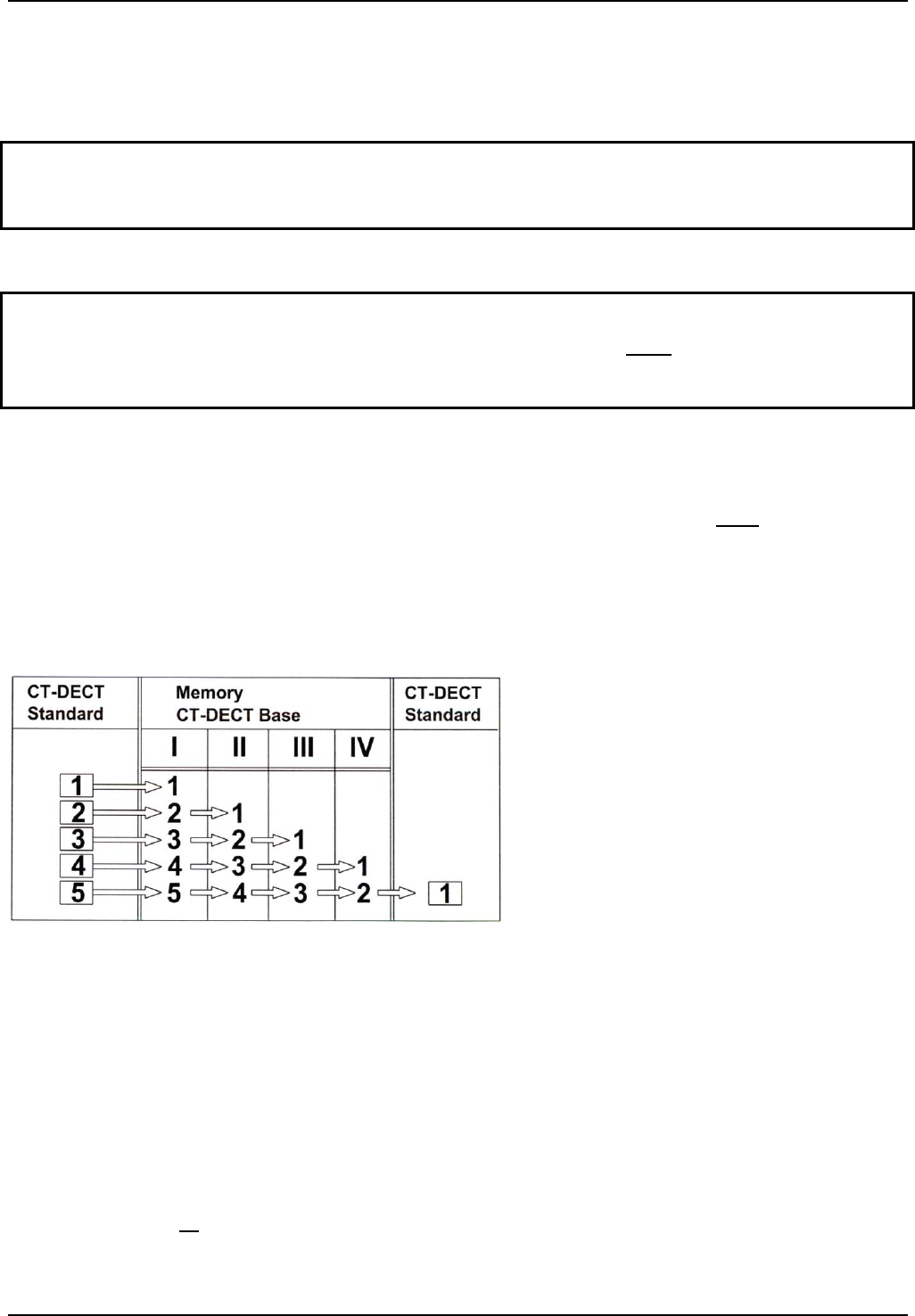
12
8. On-air subscription of the standard devices to the
CT- GateCom Compact
For on-air subscription at a DECT device always the on/off switch and the subscription button(s)
are used.
Every time notice the special CeoTronics operating instructions for the other CT-DECT device.
8.1 General
Î NOTE
The on-air subscription is a procedure which has to be performed once only by the factory. It
must be performed again only in the case a Multi that isn't subscribed to the system has to be
used within the system.
8.1.1 Principle of subscription
Each device is equipped with a DECT module and has its own identification number. First of all an
allocation must always take place between the base device (CT-GateCom Compact) and the maximum
of four standard devices. This subscription procedure, which has to be performed once only, is
performed on the base device and the maximum of four standard devices manually by means of a
procedure carried out by the operator.
If a fifth standard device would be subscribed to the base device, the standard device that was
subscribed in first would be deleted from the data memory of the base device. See the following
example.
Principle of subscription (example)
A standard device that is deleted from the data memory of the base device cannot communicate any
longer with the CT-DECT system. In this case the standard device has to be subscribed again to the
base device according to the subscription procedure.
Once the subscription procedure has been successfully concluded, the identity of the communication
participants is stored in the data memory of the device. The standard device stores one base device.
The base device stores the last four successful subscribed standard devices.
Time Out
If no successful subscription between a standard device and the base device was achieved after
maximally 2 minutes, a »Time Out« occurs. The »Time Out« is signalized by a tone sequence of 4 short
deep tones in the communication headset of the Standard device, which repeats itself every 4 seconds.
After a »Time Out« all necessary standard devices have to be subscribed again to the base device.
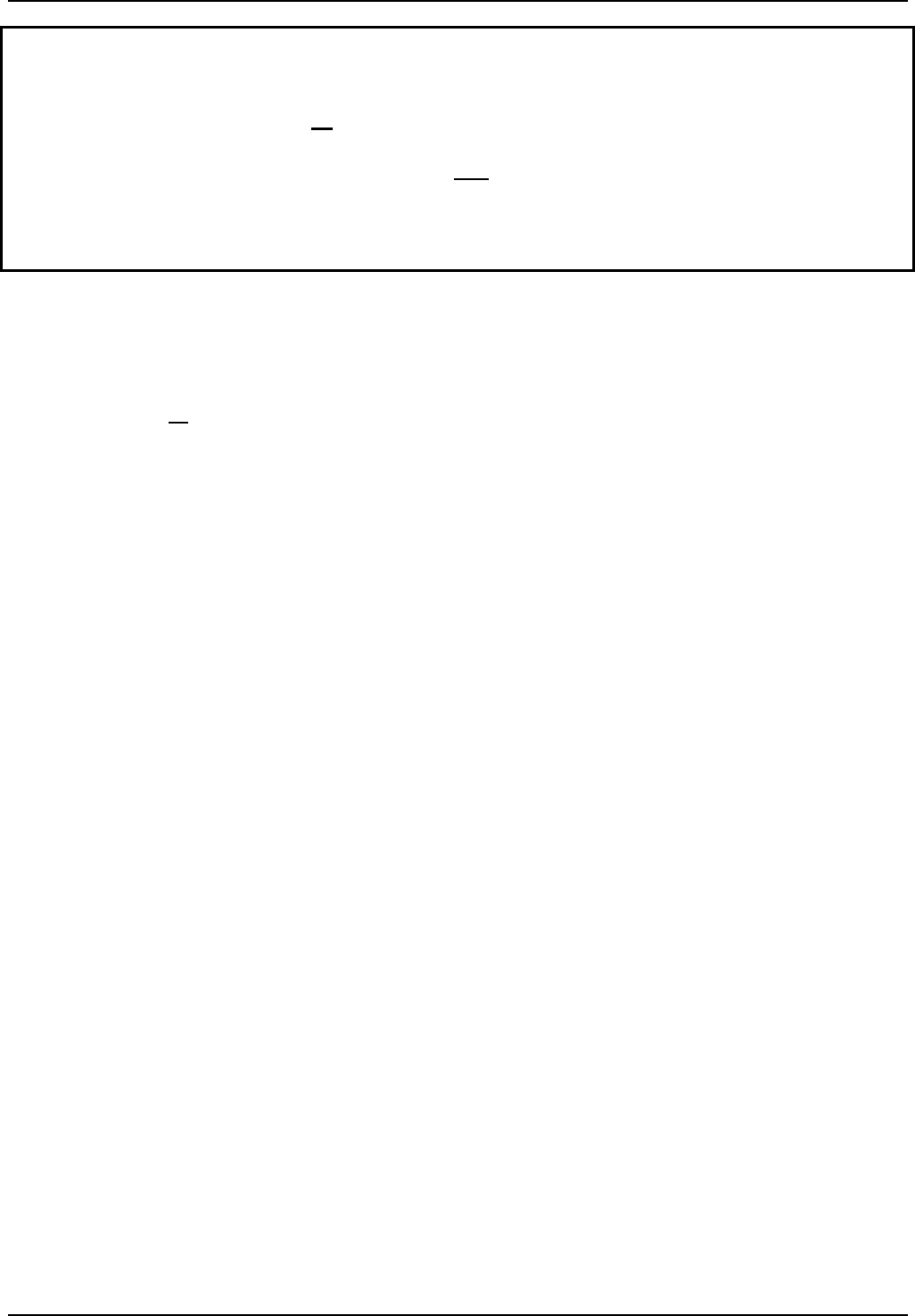
13
Î Note
z Two ore more standard devices can never be simultaneously subscribed to the base device,
they must always be subscribed one after the other. With two ore more standard devices it is
recommendable to subscribe all standard devices one after the other to the base device,
because a standard device can be deleted (see »Principle of subscription«).
z A standard device can only be subscribed in one base device at the same time, never in two
or more base devices.
z Comply with the instruction step sequence.
z After subscription the devices have to be switched off again.
8.2 On-air subscription
In the following by way of an example the subscription of a CT-DECT GateCom Multi to the CT-DECT
GateCom Compact is described. The subscription of a second and perhaps a third and fourth CT-DECT
GateCom Multi to the CT-DECT GateCom Compact is analogous.
a. Make sure that all CT-DECT devices are switched off.
b. On the CT-DECT GateCom Compact press at least one of the five pushbuttons in the pushbutton
bank (Fig. 2/d) and keep the pushbutton pressed. While you keep the pushbutton pressed switch on
the CT-DECT GateCom Compact with the on/off switch (Fig. 2/c) and after switching on keep the
pushbutton still pressed for at least 5 seconds. Then release the pushbutton. Immediately carry out
step »c«, otherwise a »Time Out« may occur.
c. On the CT-DECT GateCom Multi press the subscription button and keep the pushbutton pressed.
While you keep the pushbutton pressed switch on the CT-DECT GateCom Multi with the on/off
switch and after switching on keep the pushbutton still pressed for at least 5 seconds until a
decreasing 5-tone sequence is audible in the communication set. Then release the pushbutton.
The on-air subscription is started and in the communication set of the CT-DECT GateCom Multi a
short high beep tone is audible periodically every 2 seconds. An increasing 5-tone sequence, which
repeats itself every 4 seconds, signalizes that the subscription has been successful completed.
If no successful subscription was achieved after maximally 2 minutes, then this is signalized by a
tone sequence of 4 short deep tones, which repeats itself every 4 seconds.
In this case switch off the both devices and restart the on-air subscription procedure again.
d. After the on-air subscription switch off both devices.

14
Notes

15
Notes
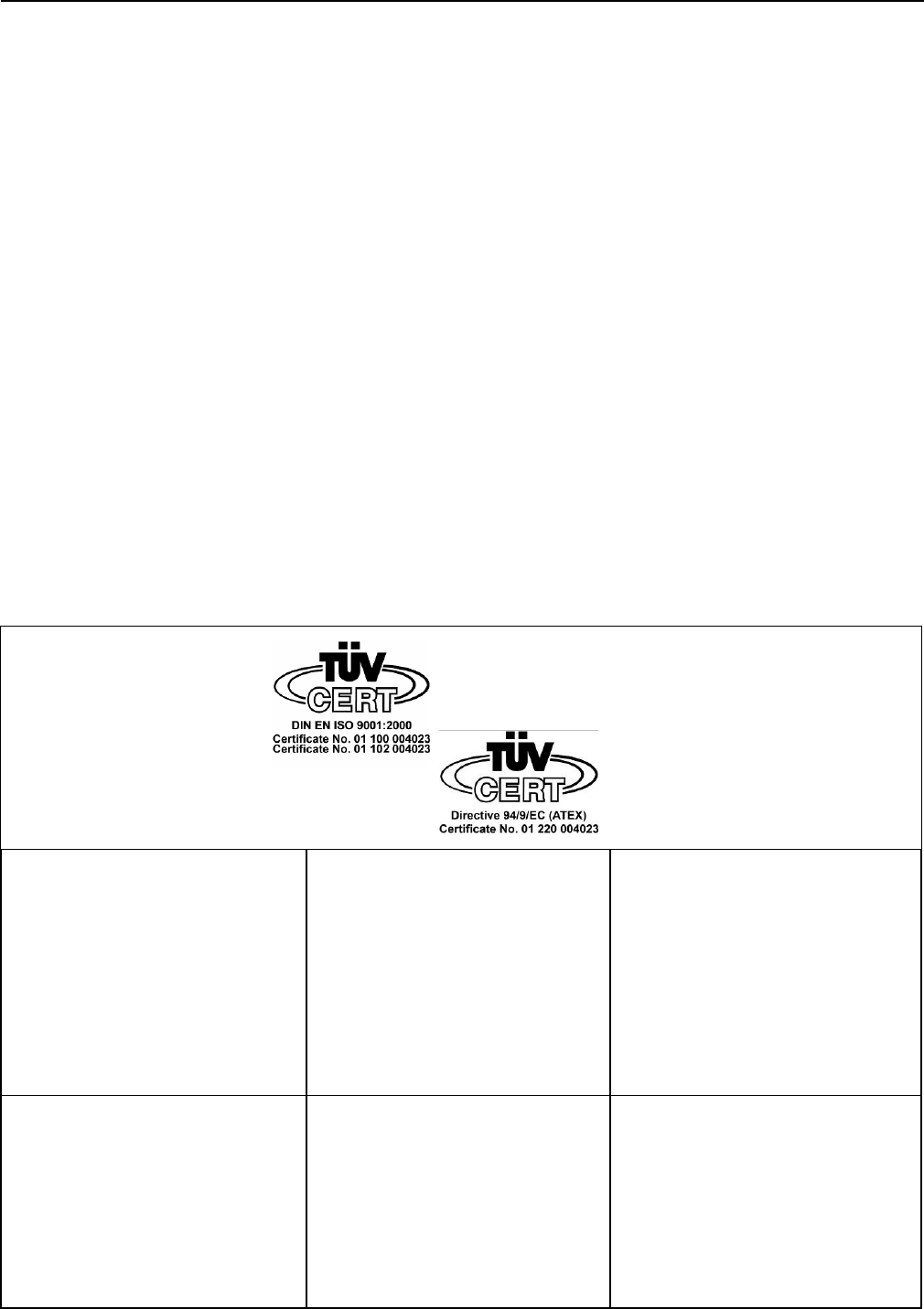
Deutschland und
Internationaler Vertrieb
CeoTronics AG
Adam-Opel-Str. 6
63322 Rödermark
Tel. +49 6074 8751-0
Fax +49 6074 8751-676
E-Mail verkauf@ceotronics.com
Frankreich
CeoTronics Sarl
Bât. Delta T
Z.A. du Tuboeuf
Allée des Pleus
77257 Brie Comte Robert Cédex
Tel. +33 1 60183300
Fax +33 1 60286060
E-Mail ventes@ceotronics.fr
Spanien
CeoTronics S.L.
C/Ciudad de Frias 7 y 9
Nave 19
28021 Madrid
Tel. +34 91 4608250 51
Fax +34 91 4603193
E-Mail ventas@ceotronics.es
Schweiz
CeoTronics AG
Grundstr. 16
6343 Rotkreuz
Tel. +41 41 7905838
Fax +41 41 7905839
E-Mail info@ceotronics.ch
USA/Kanada/Mexico
CeoTronics, Inc.
300 Southport Circle, Suite 103
Virginia Beach, Virginia 23452
Tel. +1 757 549-6220
Fax +1 757 549-6240
E-Mail sales@ceotronicsusa.com
Polen
CeoTronics Sp. z o.o.
ul. Słonecza 15
91-491 Łódź (Polska)
Tel. +48 42 6553311
Fax +48 42 6552288
E-Mail biuro@ceotronics.pl
Deutschland und
Internationaler Vertrieb
CT-Video GmbH
Gewerbegebiet Rothenschirmbach 9
06295 Lutherstadt Eisleben
Tel. +49 34776 6149-0
Fax +49 34776 6149-11
E-Mail ctv.info@ceotronics.com
EIGENE/gatecomcompact/doc1090-gb.doc/02/0308 y DOK 1090 Änderungen vorbehalten
Copyright © 07/2006 CeoTronics AG, 63322 Rödermark, Deutschland, Internet www.ceotronics.com