Cheng Uei Precision Industry ASY16130001 BlackBerry Remote Stereo Gateway User Manual
Cheng Uei Precision Industry Co., Ltd. BlackBerry Remote Stereo Gateway
User manual
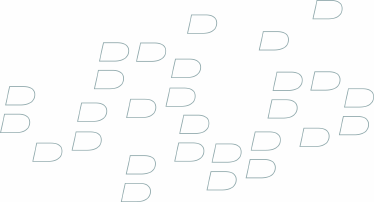
User Guide
BlackBerry Remote Stereo Gateway
SWD-324580-1116050604-001
Contents
Basics...................................................................................................................................................3
About the BlackBerry Remote Stereo Gateway ..................................................................................3
LED notification........................................................................................................................................4
Using the BlackBerry Remote Stereo Gateway .........................................................................5
Prerequisites: Using the BlackBerry Remote Stereo Gateway .........................................................5
Pair the BlackBerry Remote Stereo Gateway with your BlackBerry device....................................6
Connect to your stereo............................................................................................................................7
Tips.......................................................................................................................................................9
Safety information...........................................................................................................................11
Additional safety guidelines.................................................................................................................14
Device and accessory disposal.............................................................................................................15
Accessories..............................................................................................................................................15
Basics
About the BlackBerry Remote Stereo Gateway
The BlackBerry® Remote Stereo Gateway is designed to enable wireless transmission
of music or other audio files from your BlackBerry device to your home or portable
stereo.
The BlackBerry Remote Stereo Gateway uses Bluetooth® technology to establish a
wireless connection with your BlackBerry device. After you pair the BlackBerry
Remote Stereo Gateway with your BlackBerry device, you can connect to the
BlackBerry Remote Stereo Gateway when the device is within range of your
BlackBerry device (a typical range is approximately 10 meters).
3
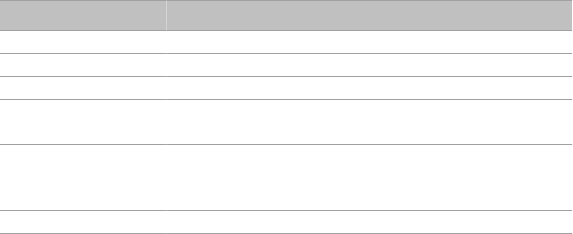
LED notification
The LED light on the BlackBerry® Remote Stereo Gateway displays different colors
to indicate different statuses.
LED color Description
off The BlackBerry Remote Stereo Gateway is turned off.
solid red The BlackBerry Remote Stereo Gateway is turned on.
flashing blue and red The BlackBerry Remote Stereo Gateway is in pairing mode.
solid blue The BlackBerry Remote Stereo Gateway is paired with your
BlackBerry device.
flashing blue The BlackBerry Remote Stereo Gateway is paired with your
BlackBerry device and your BlackBerry device is connected
to the BlackBerry Remote Stereo Gateway.
yellow An error has occurred.
4
Using the BlackBerry Remote Stereo
Gateway
Prerequisites: Using the BlackBerry Remote Stereo
Gateway
• Verify that your BlackBerry® device has Bluetooth® technology.
• Verify that your stereo has a 3.5mm line-in or RCA auxiliary input.
5
Pair the BlackBerry Remote Stereo Gateway with
your BlackBerry device
Depending on the type of BlackBerry® device that you have, the procedure for pairing
the BlackBerry® Remote Stereo Gateway might differ. To find the pairing instructions
that are specific to your BlackBerry device, perform the following actions:
1. Connect the smaller end of the BlackBerry travel charger to the USB port on
the side of the BlackBerry Remote Stereo Gateway.
2. Depending on the type of travel charger that you have, insert the plug blade
attachment into the power adapter or fold the plug blades down.
3. Plug the power adapter into a power outlet.
The LED light begins to flash red then blue to indicate that the BlackBerry
Remote Stereo Gateway is in pairing mode. The BlackBerry Remote Stereo
Gateway remains in pairing mode for 120 seconds.
4. On your BlackBerry device, in the device options, click Bluetooth.
6
5. Open the menu and click Help.
6. Follow the instructions for pairing a Bluetooth® enabled headset with your
BlackBerry device.
Note: If you are prompted to type a passkey when pairing the BlackBerry Remote
Stereo Gateway with your BlackBerry device, type 0000.
Connect to your stereo
Verify that the volume of your stereo and BlackBerry® device is set to a comfortable
listening level.
1. Perform one of the following actions:
•If your stereo has a 3.5mm auxiliary input, connect one end of the 3.5mm
cable to the BlackBerry Remote Stereo Gateway and connect the other
end of the cable to your stereo.
7
• If your stereo has an RCA auxiliary input , connect the smaller end of the
RCA cable to the BlackBerry Remote Stereo Gateway and connect the other
end of the cable to your stereo.
2. On your BlackBerry device , in the media application, play a song.
For more information about playing songs, click Help on your BlackBerry device.
8
Tips
• To view a list of shortcuts that you can use to play or pause songs, on your
BlackBerry® device, in the media application, open the menu and click
Help.
• To turn off the prompt that appears when you connect to or pair with the
BlackBerry® Remote Stereo Gateway, add the BlackBerry Remote Stereo
Gateway to your list of trusted Bluetooth® enabled devices. For more
information, click Help on your BlackBerry device.
9
10
Safety information
Please read these safety instructions and the operation instructions provided in this
booklet before using the BlackBerry® Remote Stereo Gateway. Retain these
instructions for future use.
Electrical Safety
The BlackBerry Remote Stereo Gateway should be charged only from the type of
power source indicated in the operation instructions. Route all cables so that they
are not likely to be walked on, tripped over or pinched by items placed upon or against
them. Pay particular attention to the point where the power cable plugs in to the
BlackBerry Remote Stereo Gateway. Do not overload power outlets, extension cords,
or integral convenience receptacles as this can result in a risk of fire or electric shock.
To reduce the risk of damage to the cord or the plug, pull by the plug rather than the
cord when you disconnect the BlackBerry Remote Stereo Gateway from the power
source.
11
Never push objects of any kind through openings in the BlackBerry Remote Stereo
Gateway as they might short-out parts and could result in a fire or electric shock.
Never spill liquid of any kind on the BlackBerry Remote Stereo Gateway. Do not use
the BlackBerry Remote Stereo Gateway near water (for example near a bathtub, or a
sink, in a wet basement, near a swimming pool, etc.). Whether in use or not, the
BlackBerry Remote Stereo Gateway should be situated away from heat sources, such
as radiators, heat registers, stoves, flames, lit candles, cigarettes, or other products
(including amplifiers) that produce heat.
Care
Unplug the BlackBerry Remote Stereo Gateway from the power outlet before
cleaning. Do not use liquid or aerosol cleaners. Rather, use a dry cloth to clean the
unit. Unplug the BlackBerry Remote Stereo Gateway during lightning storms or when
unused for long periods of time.
CAUTION: To reduce the risk of fire or electric shock, do not expose the BlackBerry
Remote Stereo Gateway or charging pocket to water, rain, or other moisture.
Service
12
Disconnect the USB cable from the BlackBerry Remote Stereo Gateway and from the
power outlet. Refer the BlackBerry device, the BlackBerry Remote Stereo Gateway,
and any accessories for service to qualified service personnel if any of the following
situations occur:
•The power cable or plug, USB cable or plug, or any of the BlackBerry Remote
Stereo Gateway connectors are damaged.
• Liquid has been spilled on the BlackBerry Remote Stereo Gateway.
• The BlackBerry Remote Stereo Gateway has been exposed to rain or water.
• The BlackBerry Remote Stereo Gateway becomes very hot to the touch.
• The BlackBerry Remote Stereo Gateway has been dropped or damaged in
any way.
•The BlackBerry Remote Stereo Gateway does not operate normally, and you
followed the instructions contained in this booklet.
• The BlackBerry Remote Stereo Gateway exhibits a distinct change in
performance.
13
Use the BlackBerry Remote Stereo Gateway in accordance with the directions
provided in this booklet. Improper use might result in damage and will potentially
require extensive work by a qualified technician to restore the BlackBerry Remote
Stereo Gateway to its normal operation. Do not attempt to disassemble the BlackBerry
Remote Stereo Gateway.
For information on qualified service personnel in your area, please contact your
wireless service provider or BlackBerry reseller.
CAUTION: Failure to observe all these instructions will void the Limited Warranty,
and might lead to suspension or denial of services to the offender, or legal action, or
both.
Additional safety guidelines
If you listen to audio files at loud levels, permanent hearing loss might occur. Avoid
increasing the volume to block out noisy surroundings. If you experience ringing in
your ears or muffled speech, consult a physician to have your hearing checked.
14

Device and accessory disposal
The BlackBerry® device or accessory
should not be placed in household waste
bins. Please check local regulations for
information about the disposal of
electronic products in your area.
Accessories
Use only those accessories approved by Research In Motion (RIM). Using any
accessories not approved by RIM for use with the BlackBerry® Remote Stereo
Gateway might invalidate any approval or warranty applicable to the BlackBerry
Remote Stereo Gateway, might result in the non-operation of the BlackBerry Remote
Stereo Gateway, and might be dangerous.
15
16
Legal notice
©2007 Research In Motion Limited. All Rights Reserved. The BlackBerry and RIM
families of related marks, images, and symbols are the exclusive properties of
Research In Motion Limited. RIM, Research In Motion, BlackBerry, "Always On, Always
Connected" and the "envelope in motion" symbol are registered with the U.S. Patent
and Trademark Office and may be pending or registered in other countries.
Bluetooth is a trademark of Bluetooth SIG. All other brands, product names, company
names, trademarks, and service marks are the properties of their respective owners.
The BlackBerry device and/or associated software are protected by copyright,
international treaties, and various patents, including one or more of the following
U.S. patents: 6,278,442; 6,271,605; 6,219,694; 6,075,470; 6,073,318; D445,428;
D433,460; D416,256. Other patents are registered or pending in various countries
around the world. Visit www.rim.com/patents for a list of RIM (as hereinafter defined)
patents.
17
This document is provided "as is" and Research In Motion Limited and its affiliated
companies ("RIM") assume no responsibility for any typographical, technical, or other
inaccuracies in this document. In order to protect RIM proprietary and confidential
information and/or trade secrets, this document may describe some aspects of RIM
technology in generalized terms. RIM reserves the right to periodically change
information that is contained in this document; however, RIM makes no commitment
to provide any such changes, updates, enhancements, or other additions to this
document to you in a timely manner or at all. RIM MAKES NO REPRESENTATIONS,
WARRANTIES, CONDITIONS, OR COVENANTS, EITHER EXPRESS OR IMPLIED
(INCLUDING WITHOUT LIMITATION, ANY EXPRESS OR IMPLIED WARRANTIES OR
CONDITIONS OF FITNESS FOR A PARTICULAR PURPOSE, NON-INFRINGEMENT,
MERCHANTABILITY, DURABILITY, TITLE, OR RELATED TO THE PERFORMANCE OR
NON-PERFORMANCE OF ANY SOFTWARE REFERENCED HEREIN OR
PERFORMANCE OF ANY SERVICES REFERENCED HEREIN). IN CONNECTION WITH
YOUR USE OF THIS DOCUMENTATION, NEITHER RIM NOR ITS RESPECTIVE
DIRECTORS, OFFICERS, EMPLOYEES, OR CONSULTANTS SHALL BE LIABLE TO YOU
FOR ANY DAMAGES WHATSOEVER BE THEY DIRECT, ECONOMIC, COMMERCIAL,
SPECIAL, CONSEQUENTIAL, INCIDENTAL, EXEMPLARY, OR INDIRECT DAMAGES,
EVEN IF RIM HAS BEEN ADVISED OF THE POSSIBILITY OF SUCH DAMAGES,
18
INCLUDING WITHOUT LIMITATION, LOSS OF BUSINESS REVENUE OR EARNINGS,
LOST DATA, DAMAGES CAUSED BY DELAYS, LOST PROFITS, OR A FAILURE TO
REALIZE EXPECTED SAVINGS.
This document might contain references to third-party sources of information,
hardware or software, products or services and/or third-party web sites (collectively
the "Third-Party Information"). RIM does not control, and is not responsible for, any
Third-Party Information, including, without limitation the content, accuracy,
copyright compliance, compatibility, performance, trustworthiness, legality, decency,
links, or any other aspect of Third-Party Information. The inclusion of Third-Party
Information in this document does not imply endorsement by RIM of the Third-Party
Information or the third party in any way. Installation and use of Third-Party
Information with RIM's products and services may require one or more patent,
trademark, or copyright licenses in order to avoid infringement of the intellectual
property rights of others. Any dealings with Third-Party Information, including,
without limitation, compliance with applicable licenses and terms and conditions, are
solely between you and the third party. You are solely responsible for determining
whether such third-party licenses are required and are responsible for acquiring any
such licenses relating to Third-Party Information. To the extent that such intellectual
19

property licenses may be required, RIM expressly recommends that you do not install
or use Third-Party Information until all such applicable licenses have been acquired
by you or on your behalf. Your use of Third-Party Information shall be governed by
and subject to you agreeing to the terms of the Third-Party Information licenses. Any
Third-Party Information that is provided with RIM's products and services is provided
"as is". RIM makes no representation, warranty or guarantee whatsoever in relation
to the Third-Party Information and RIM assumes no liability whatsoever in relation
to the Third-Party Information even if RIM has been advised of the possibility of such
damages or can anticipate such damages.
Research In Motion Limited
295 Phillip Street
Waterloo, ON N2L 3W8
Canada
Research In Motion UK Limited
20

200 Bath Road
Slough, Berkshire SL1 3XE
United Kingdom
Published in Canada
21
Federal Communication Commission Interference Statement
This equipment has been tested and found to comply with the limits for
a Class B digital device, pursuant to Part 15 of the FCC Rules. These
limits are designed to provide reasonable protection against harmful
interference in a residential installation. This equipment generates,
uses and can radiate radio frequency energy and, if not installed and
used in accordance with the instructions, may cause harmful
interference to radio communications. However, there is no guarantee
that interference will not occur in a particular installation. If this
equipment does cause harmful interference to radio or television
reception, which can be determined by turning the equipment off and
on, the user is encouraged to try to correct the interference by one of
the following measures:
- Reorient or relocate the receiving antenna.
- Increase the separation between the equipment and receiver.
- Connect the equipment into an outlet on a circuit different from that
to which the receiver is connected.
- Consult the dealer or an experienced radio/TV technician for help.
FCC Caution: Any changes or modifications not expressly approved by
the party responsible for compliance could void the user's authority to
operate this equipment.
This device complies with Part 15 of the FCC Rules. Operation is
subject to the following two conditions: (1) This device may not cause
harmful interference, and (2) this device must accept any interference
received, including interference that may cause undesired operation.
This Transmitter must not be co-located or operating in conjunction
with any other antenna or transmitter.This equipment complies with FCC
RF radiation exposure limits set forth for an uncontrolled environment.
This equipment should be installed and operated with a minimum distance
of 20 centimeters between the radiator and your body.
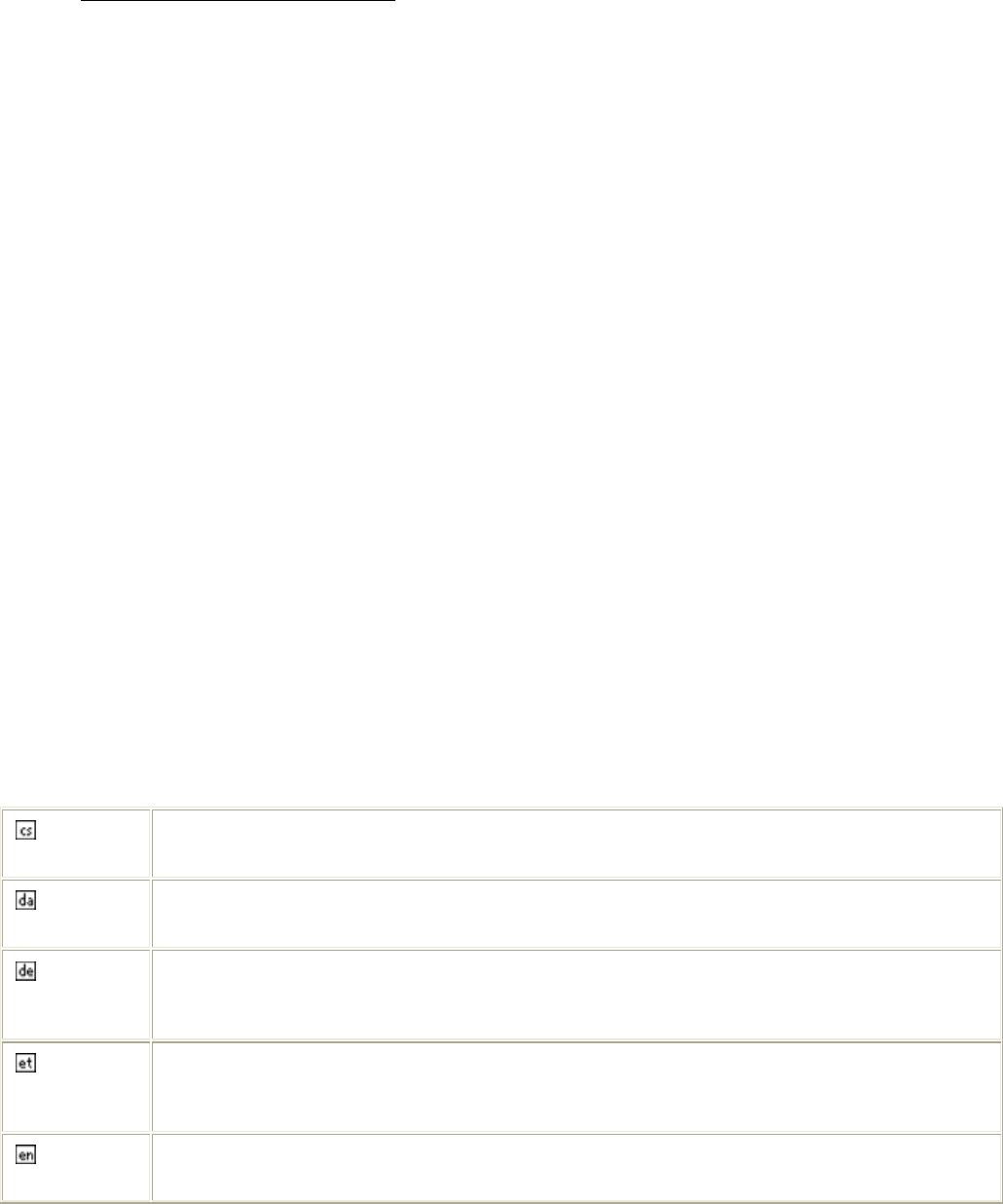
Europe – EU Declaration of Conformity
This device complies with the essential requirements of the R&TTE Directive 1999/5/EC. The following
test methods have been applied in order to prove presumption of conformity with the essential requirements
of the R&TTE Directive 1999/5/EC:
- EN 60950-1: 2001
Safety of Information Technology Equipment
- EN 50392: 2004
Generic standard to demonstrate the compliance of electronic and electrical apparatus with the basic
restrictions related to human exposure to electromagnetic fields (0 Hz - 300 GHz)
- EN 300 328 V1.6.1 (2004-11)
Electromagnetic compatibility and Radio spectrum Matters (ERM); Wideband transmission systems;
Data transmission equipment operating in the 2,4 GHz ISM band and using wide band modulation
techniques; Harmonized EN covering essential requirements under article 3.2 of the R&TTE Directive
- EN 301 489-17 V1.2.1 (2002-08) and EN 301 489-1 V1.5.1 (2004-11)
Electromagnetic compatibility and Radio spectrum Matters (ERM); ElectroMagnetic Compatibility
(EMC) standard for radio equipment and services; Part 17: Specific conditions for 2,4 GHz wideband
transmission systems and 5 GHz high performance RLAN equipment
This device is a 2.4 GHz wideband transmission system (transceiver), intended for use in all EU member states and
EFTA countries, except in France and Italy where restrictive use applies.
In Italy the end-user should apply for a license at the national spectrum authorities in order to obtain
authorization to use the device for setting up outdoor radio links and/or for supplying public access to
telecommunications and/or network services.
This device may not be used for setting up outdoor radio links in France and in some areas the RF output
power may be limited to 10 mW EIRP in the frequency range of 2454 – 2483.5 MHz. For detailed
information the end-user should contact the national spectrum authority in France.
<insert CE mark + notified body number + alert mark here>
Česky
[Czech]
[Jméno výrobce] tímto prohlašuje, že tento [typ zařízení] je ve shodě se základními požadavky
a dalšími příslušnými ustanoveními směrnice 1999/5/ES.
Dansk
[Danish]
Undertegnede [fabrikantens navn] erklærer herved, at følgende udstyr [udstyrets
typebetegnelse] overholder de væsentlige krav og øvrige relevante krav i direktiv 1999/5/EF.
Deutsch
[German]
Hiermit erklärt [Name des Herstellers], dass sich das Gerät [Gerätetyp] in Übereinstimmung mit
den grundlegenden Anforderungen und den übrigen einschlägigen Bestimmungen der Richtlinie
1999/5/EG befindet.
Eesti
[Estonian]
Käesolevaga kinnitab [tootja nimi = name of manufacturer] seadme [seadme tüüp = type of
equipment] vastavust direktiivi 1999/5/EÜ põhinõuetele ja nimetatud direktiivist tulenevatele
teistele asjakohastele sätetele.
English Hereby, [name of manufacturer], declares that this [type of equipment] is in compliance with the
essential requirements and other relevant provisions of Directive 1999/5/EC.
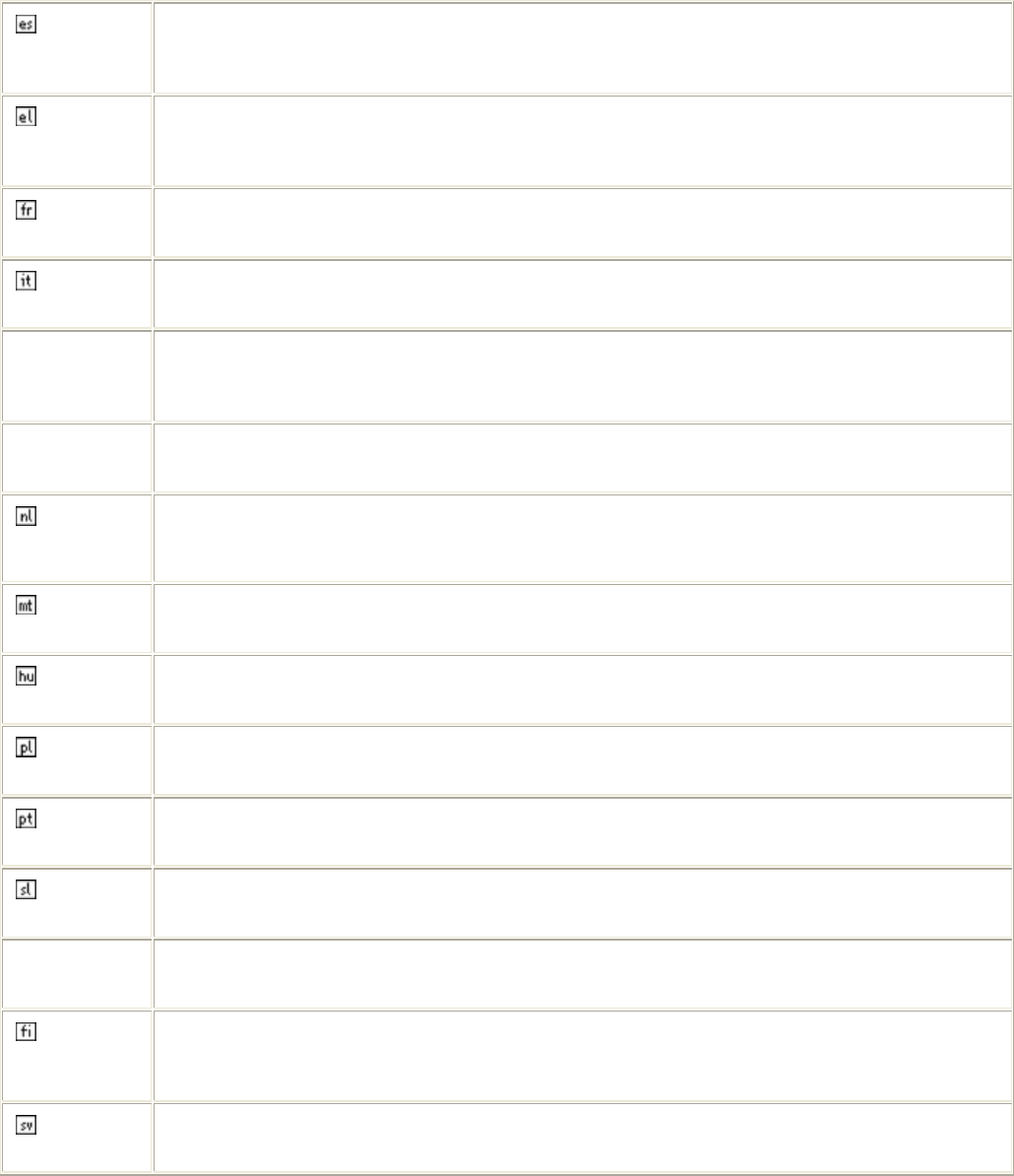
Español
[Spanish]
Por medio de la presente [nombre del fabricante] declara que el [clase de equipo] cumple con
los requisitos esenciales y cualesquiera otras disposiciones aplicables o exigibles de la
Directiva 1999/5/CE.
Ελληνική
[Greek]
ΜΕ ΤΗΝ ΠΑΡΟΥΣΑ [name of manufacturer] ∆ΗΛΩΝΕΙ ΟΤΙ [type of equipment]
ΣΥΜΜΟΡΦΩΝΕΤΑΙ ΠΡΟΣ ΤΙΣ ΟΥΣΙΩ∆ΕΙΣ ΑΠΑΙΤΗΣΕΙΣ ΚΑΙ ΤΙΣ ΛΟΙΠΕΣ ΣΧΕΤΙΚΕΣ
∆ΙΑΤΑΞΕΙΣ ΤΗΣ Ο∆ΗΓΙΑΣ 1999/5/ΕΚ.
Français
[French]
Par la présente [nom du fabricant] déclare que l'appareil [type d'appareil] est conforme aux
exigences essentielles et aux autres dispositions pertinentes de la directive 1999/5/CE.
Italiano
[Italian]
Con la presente [nome del costruttore] dichiara che questo [tipo di apparecchio] è conforme ai
requisiti essenziali ed alle altre disposizioni pertinenti stabilite dalla direttiva 1999/5/CE.
Latviski
[Latvian]
Ar šo [name of manufacturer / izgatavotāja nosaukums] deklarē, ka [type of equipment /
iekārtas tips] atbilst Direktīvas 1999/5/EK būtiskajām prasībām un citiem ar to saistītajiem
noteikumiem.
Lietuvių
[Lithuanian]
Šiuo [manufacturer name] deklaruoja, kad šis [equipment type] atitinka esminius reikalavimus ir
kitas 1999/5/EB Direktyvos nuostatas.
Nederlands
[Dutch]
Hierbij verklaart [naam van de fabrikant] dat het toestel [type van toestel] in overeenstemming is
met de essentiële eisen en de andere relevante bepalingen van richtlijn 1999/5/EG.
Malti
[Maltese]
Hawnhekk, [isem tal-manifattur], jiddikjara li dan [il-mudel tal-prodott] jikkonforma mal-ħtiġijiet
essenzjali u ma provvedimenti oħrajn relevanti li hemm fid-Dirrettiva 1999/5/EC.
Magyar
[Hungarian]
Alulírott, [gyártó neve] nyilatkozom, hogy a [... típus] megfelel a vonatkozó alapvetõ
követelményeknek és az 1999/5/EC irányelv egyéb elõírásainak.
Polski
[Polish]
Niniejszym [nazwa producenta] oświadcza, że [nazwa wyrobu] jest zgodny z zasadniczymi
wymogami oraz pozostałymi stosownymi postanowieniami Dyrektywy 1999/5/EC.
Português
[Portuguese]
[Nome do fabricante] declara que este [tipo de equipamento] está conforme com os requisitos
essenciais e outras disposições da Directiva 1999/5/CE.
Slovensko
[Slovenian]
[Ime proizvajalca] izjavlja, da je ta [tip opreme] v skladu z bistvenimi zahtevami in ostalimi
relevantnimi določili direktive 1999/5/ES.
Slovensky
[Slovak]
[Meno výrobcu] týmto vyhlasuje, že [typ zariadenia] spĺňa základné požiadavky a všetky
príslušné ustanovenia Smernice 1999/5/ES.
Suomi
[Finnish]
[Valmistaja = manufacturer] vakuuttaa täten että [type of equipment = laitteen tyyppimerkintä]
tyyppinen laite on direktiivin 1999/5/EY oleellisten vaatimusten ja sitä koskevien direktiivin
muiden ehtojen mukainen.
Svenska
[Swedish]
Härmed intygar [företag] att denna [utrustningstyp] står I överensstämmelse med de väsentliga
egenskapskrav och övriga relevanta bestämmelser som framgår av direktiv 1999/5/EG.