Chenyu Technology Z18 Smart watch User Manual
Chenyu Technology(Shenzhen)Co.,Ltd. Smart watch Users Manual
User manual
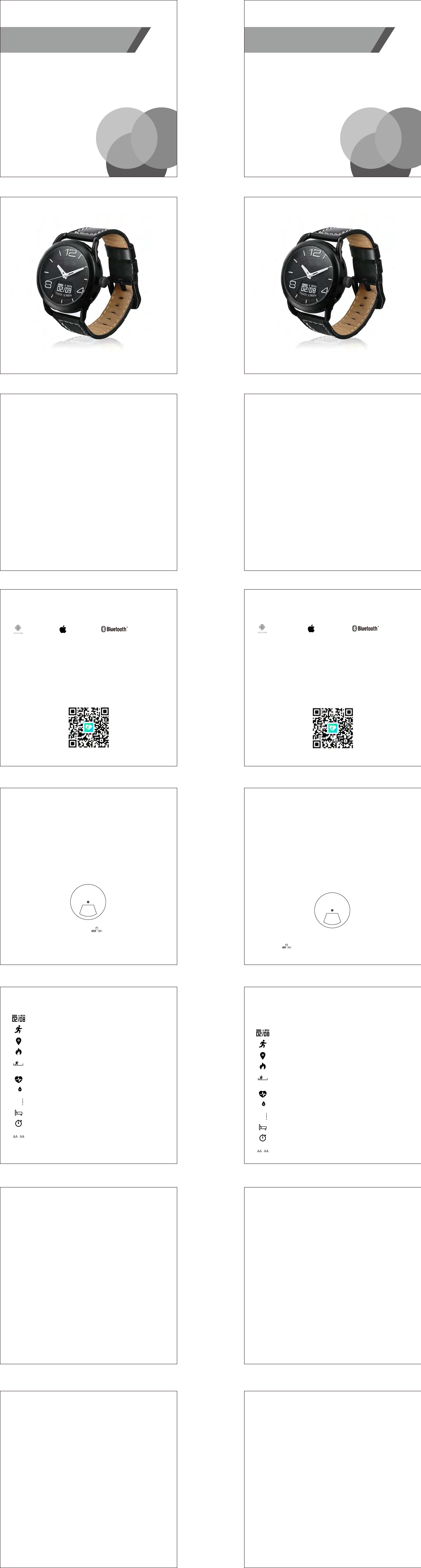
混合智能手表
手机APP Wearfit功能介绍:
五、常见问题
1、同步查看设备上的运动、睡眠、心率、血压、血氧、疲劳度等数据信息,并可实时、整点或单次
测量各项数据指标。
2、健康周报功能在分析计步、睡眠、心率、血压、血氧和疲劳度等历史数据的基础上给出健康小贴士
3、设置来电、短信、防丢、闹钟、久坐、社交软件(微信、QQ、微博)等智能提醒并同步到设备。
4、抬手亮屏、查找设备、遥控手机相机拍照。
5、分享运动及健康数据到微信、QQ、朋友圈或微博等社交软件。
6、第三方运动(微信运动)软件接入。
7、设备最新软件检测并升级。
1、绑定时候无法搜索到设备(默认名称以Z18开头)?
请确认手机蓝牙已开启,并确认设备已经打开。确保您的手机系统安卓版本4.4及以上,苹果手机系
统IOS8.0及以上。
2、绑定设备之后,设备显示蓝牙未链接?
手机在休眠的时候,是不会连接设备的,当您打开APP的时候会自动连接已配对的设备。请确保手机
蓝牙打开,如果设备已解绑,请重新绑定。每个设备同时只能连接一台手机。
3、APP无数据显示?
可以通过下拉来刷新数据,APP不会每时每刻刷新,本款产品支持整点测量,未到指定时间,不会有
数据弹出。如果长时间没有数据同步,请检查设备电量,及时充电并确保蓝牙已连接。
4、如何给设备充电?
本设备采用接触式充电,您只需把设备正确放到充电座上,用5V-1A电源给充电座供电即可,电脑
USB接口和适配器都可以支持。
本产品检测的数据信息仅作参考,不作为医疗意见。
使用前请仔细阅读说明书
机芯:PC21AF/2039 进口机芯
CPU处理器:Nordic NRF51822
屏幕尺寸:0.49英寸 OLED 64*32 PPI
蓝牙版本:4.0
心率IC:原相8001
电池:聚合物锂电池 85mAh
防水等级:3ATM
包装清单:设备、说明书、充电座、数据线
1、本公司保留不做任何通知的情况下,对本说明书内容作修改的权利,恕不另行通知。部分功能在
不同软件版本中有区别,为正常现象。
2、将本品放到儿童或者宠物接触的不到的地方,以免儿童或者宠物无意损坏本品或者吞咽而对他们
造成伤害。
3、避免在炎热的地方放置或者使用本产品,在高温下会有减少电子产品寿命,损坏电池,损伤外壳
等隐患发生。
4、避免在寒冷的情况下使用本产品,在寒冷的情况下会有电池使用时间缩短和难以开机的情况出现,
当出现此类情况,恢复一下产品温度即可。
5、本设备不属于医疗器械、医疗设备范畴。本产品的测量数据仅供参考,不能作为医学诊断数据使用
5、设备日期不准确?
当设备没电,重新充电后,设备日期可能出现误差,请连接手机,设备将自动同步手机日期进行校准。
七、重要声明:
六、基本参数
使用说明书
目 录
适配平台及要求┅┅┅┅┅┅┅┅┅┅┅┅┅┅┅┅┅┅┅┅4
使用准备┅┅┅┅┅┅┅┅┅┅┅┅┅┅┅┅┅┅┅┅┅┅┅4
连接方法┅┅┅┅┅┅┅┅┅┅┅┅┅┅┅┅┅┅┅┅┅┅┅5
开始使用┅┅┅┅┅┅┅┅┅┅┅┅┅┅┅┅┅┅┅┅┅┅┅5
常见问题┅┅┅┅┅┅┅┅┅┅┅┅┅┅┅┅┅┅┅┅┅┅┅7
基本参数┅┅┅┅┅┅┅┅┅┅┅┅┅┅┅┅┅┅┅┅┅┅┅8
重要声明┅┅┅┅┅┅┅┅┅┅┅┅┅┅┅┅┅┅┅┅┅┅┅8
一、适配平台及要求
安卓4.4及以上 IOS 8.0及以上 手机硬件支持蓝牙4.0
二、使用准备
扫描“Wearfit”二维码下载APP
1、初次使用请仔细阅读说明书。
2、手表的APP语言是随着手机同步,手表语言固定为英文。
3、使用前请确保设备电量充足,若低电无法开机,请使用产品配备的充电座对设备进行充电。充电
时设备显示屏会提示在充电,充电完成后,长按设备表面触控区域3秒开机。(充电前,请撕掉
手表底壳上的保护膜)
4、安装专用APP到手机中。
①通过应用市场下载
Android系统:通过“应用宝”应用商店搜索“Wearfit”进行下载并安装。
IOS系统:通过苹果手机“App Store”搜索“Wearfit”进行下载并安装。
②通过二维码扫描下载并安装。
三、连接方法
触控区域(在手表的6点钟附近)的功能:
石英时钟功能
四、开始使用
关机状态下,长按触控区域5秒开机(开机会有震动)。
开机状态下,长按触控区域5秒,出现关机界面, 短按选择“YES”,再长按触控区域5秒
关机。(关机会有震动)开机屏灭状态下,长按触控区域2秒激活亮屏,设备显示待机界面,短按触
控区域,显示屏会循环切换不同功能显示,循环界面如下:待机界面----记步---距离---卡路里消耗---
跑步模式---心率测量---血氧测量---血压测量---睡眠检测---秒表---设备序列号码。(抬手亮屏,点击
触控,屏显示自动进入下一个界面)
设备成功绑定后,将同步手机日期,根据设置你可以开始:记步、距离、卡路里消耗、跑步模式、心
率测量、血氧测量、血压测量、睡眠检测和秒表等功能。
将按键拔出听到“呯”的声音左右旋转方可调节时钟时间。
第一步:确保手机蓝牙开启
第二步:查看手表中型号与手机蓝牙后两位地址,手表显示“E8 B1”,Z18为型号,E8 B1为蓝牙
最后两位地址。(记住蓝牙地址,手表关机)
第三步:打开手机上APP“Wearfit”进入主界面,按左上角菜单键,点击“设备管理”再点击
“连接管理”。
第四步:点击“绑定设备”,再打开手表,然后从“搜索”设备列表中找出带有“E8 B1 ”字样的设
备,点击它进行连接,连接成功后您可以设置个人信息,便于更好使用本产品。
Z18
各功能界面介绍:
待机界面:该界面显示电量、蓝牙连接图标、星期及日期。
记步:记下您一天内步行的步数。
距离计算:计算您本日活动的总距离。
卡路里热量消耗:记录您本日的热量消耗。
跑步模式:记录本次跑步的耗时、步数、卡路里和距离。长按3秒进入跑步模式,进入模式
后,短按开始、暂停或恢复,如要退出跑步模式,长按3秒以上即可。
心率测量:自动测量当前的心率情况,也可通过APP手动设置单次或整点测量。
血氧测量:自动测量当前的血氧情况,也可通过APP手动设置单次或整点测量。
血压测量:自动测量当前的血压情况,也可通过APP手动设置单次或整点测量。
睡眠检测:当休息时候佩戴设备,进入该界面会自动监测睡眠情况。
秒表:长按3秒开始计时,开始计时后,短按可以暂停或者重新启动计时。长按3秒退出。
设备序列号码:每台设备的序列号码都是唯一的。
Z18
3
2
4
5
6
7
8
触控区域
Sp 2
116/76
m
m
H
G
Hybrid Smart Watch
Introduction to the APP “Wearfit” functions:
Ⅴ FQA
1. Synchronizing the data of movement, sleep, hear rate, blood pressure, blood oxygen,
fatigue, etc. of the device and setting the single or real-time reading.
2. The health weekly report will provide the related health advice and tips based on the
measurements data.
3. It supports the function of call reminder, SMS notification, shake photograph, anti-lost, search
equipment, sedentary reminder, alarm clock, wrist activation,
4. Sharing exercise or health data with friend via Facebook, Twitter or WhatsApp.
5. Firmware upgrade.
1. Phone cannot search the device.
Please ensure that mobile phone Bluetooth and the device have been turned on. Also,
please ensure that your mobile phone system version: Android is 4.4 or above, IOS is 8.0 or
above.
2. The device screen displays Bluetooth disconnected after paired successfully.
Mobile phone will not connect the device during sleep mode. It will connect the device
automatically when you run App on your phone. And please ensure that mobile phone
Bluetooth has been turned on. Please connect again if the device disconnect with mobile
phone. Also one device can only be connected with one mobile phone.
3. App doesn’t have data.
App will not refresh all the time, so please dropdown the menu to refresh data. The device
supports measuring once per hour. The data will not pop up if not reach the specified time.
Please check Bluetooth connection if there is no data synchronized for a long time.
4. How to charge the device.
Please put the device on the charging seat provided and you can see the charging icon
displayed on the device. USB cable into PC or Adaptor are both ok. Caution: Just support
5V=1A power supply!
5. The date no synchronized.
Please pair with the mobile phone via APP.
Please read the instructions carefully before using them
Quartz Movement: PC21AF/2039
Chipset: Nordic-51822
Screen Size: 0.49 inch OLED 64*32
Bluetooth: V4.0
Heart Rate Sensor: PixArt PAH8001
Battery:85mAh Li-ion Polymer
IP Grade: 3ATM
Accessories: device, user manual, charging seat, cable
1. The company reserves the right to make changes to the contents of this user manual without
notice. It is normal that some of the features are different in different versions.
2. Please place the device far away from children or pets to avoid harms caused.
3. Please avoid placing or using this product in a hot or cold place. High or low temperature
will reduce the electronic products life length, damage to the battery or cause other hidden
dangers.
4. Please do not use chemicals contact with the product, also can not use chemicals to wipe
the product.
5. This device is not a kind of medical equipment and the measurement results of the device
will be only for your reference and cannot be used as a medical diagnostic data.
Ⅶ Statement
Ⅵ Specification
USER MANUAL
Catalogue
System compatibility ┅┅┅┅┅┅┅┅┅┅┅┅┅┅┅┅4
Preparation before use ┅┅┅┅┅┅┅┅┅┅┅┅┅┅┅4
How to connect mobile phone and device ┅┅┅┅┅┅5
Start to use ┅┅┅┅┅┅┅┅┅┅┅┅┅┅┅┅┅┅┅┅┅5
FQA ┅┅┅┅┅┅┅┅┅┅┅┅┅┅┅┅┅┅┅┅┅┅┅┅7
Specification ┅┅┅┅┅┅┅┅┅┅┅┅┅┅┅┅┅┅┅┅8
Statement ┅┅┅┅┅┅┅┅┅┅┅┅┅┅┅┅┅┅┅┅┅8
Ⅰ System compatibility
Android 4.4 or above IOS 8.0 or above Bluetooth 4.0
Ⅱ Preparation before use
SCAN “Wearfit” Download APP
1. Please read the USER MANUAL carefully.
2. The language in watch APP is synchronized with the mobil phone; and the watch language
is english only.
3. Please make sure the device has been fully charged for the first time. If low or no power, use
the charging seat to charge the device. When you charge the device, the screen will show
the charging icon. After charging, touch the “touch screen” for 3 seconds to turn on your
device. (please take off the protective film on the watch bottom case before charging it)
4. Download and install the APP to mobile phone.
a. From the app store
IOS: search and download from App Store “Wearfit” and install.
Android: search and download from Google Play “Wearfit” and install.
b. Please scan the following QR code to download “Wearfit” and install.
Ⅲ How to connect mobile phone and device
“Touch Screen” (near 6 o’clock) functions
Quartz clock function
Ⅳ Start to use
In power-off state, long press the “Touch Screen” for 5 seconds to turn on the device. (The
device will vibrate)
In power-on state, long press the “Touch Screen” for 5 seconds, short press the “Touch Screen”
to choose “YES” , long press the “Touch Screen” for 5 seconds to turn off the device. (The
device will vibrate.)
In power-on and screen-off state, long press the “Touch Screen” for 2 seconds, the screen will
show the standby interface. Short press the “Touch Screen” to switch the different functions in
cyclic periods: Pedometer, Distance, Calories, Run Mode, Heart Rate, Blood Oxygen, Blood
Pressure, Sleeping, Stopwatch and device version. (Rise hand to bright the screen, touch the
screen and enter into the next interface automatically)
After the device has been paired, it will be synchronized the date. Then you can start to use all
the functions: Pedometer, Distance, Calories, Run mode, Heart Rate, Blood Oxygen, Blood
Pressure, Sleeping and Stopwatch.
Unplug the button and hear the sound of "bang" to rotate left and right to adjust the clock time.
1. Turn on the mobile phone BT first.
2. Check the last two address of BT on watch, find the device “E8 B1”, Z18 is watch model, “E8 B1”
is the last two address of Bluetooth.(remember Bluetooth address and turn off the watch)
3. Run the app “ Wearfit” on mobile phone and into the main interface, click the menu button on
the top left coner, --à device management --à connection management
4. Click “device bind” then turn on the watch, find the device “E8 B1” in “search device list”, and
click to connect it, you can set up your personal information in the setting once get connected.
Introduction to the interface functions:
Standby Interface: it shows the battery, bluetooth icon, week and date.
Pedometer: it records your walking steps in a day.
Distance: it records your walking distance in a day.
Calories: it records your daily calorie consumption.
Z18
3
2
4
5
6
7
8
T
O
U
C
H
S
C
R
E
E
N
Sp 2
116/76
m
m
H
G
Device Vision: the vision for each device is unique.
Stopwatch:Long press for 3 seconds to start, short press to pause or reset and long
press for 3 seconds to quit.
Sleeping Monitor: it automatically monitors your sleeping.
Blood Pressure: it records the current blood pressure. You can set the single reading
or real time reading from APP.
Blood Oxygen: it records the current blood oxygen. You can set the single reading or
real time reading from APP.
Hear Rate Monitor: it records the current hear rating. You can set the single reading
or real time reading from APP.
Run Mode: it records the running time and steps, calorie consumption and distance
of this running time. Pressing the “Touch Screen” for 3 seconds to enter this mode and
short press to start, pause or reset. And pressing “Touch Screen” for 3 seconds to quit.
FCC Caution.
This device complies with part 15 of the FCC Rules. Operation is subject to the following two
conditions:
(1) This device may not cause harmful interference, and
(2) this device must accept any interference received, including interference that may cause
undesired operation.
Any Changes or modifications not expressly approved by the party responsible for compliance
could void the user's authority to operate the equipment.
Note: This equipment has been tested and found to comply with the limits for a Class B digital
device, pursuant to part 15 of the FCC Rules. These limits are designed to provide reasonable
protection against harmful interference in a residential installation. This equipment generates
uses and can radiate radio frequency energy and, if not installed and used in accordance with the
instructions, may cause harmful interference to radio communications. However, there is no
guarantee that interference will not occur in a particular installation. If this equipment does
cause harmful interference to radio or television reception, which can be determined by turning
the equipment off and on, the user is encouraged to try to correct the interference by one or
more of the following measures:
-Reorient or relocate the receiving antenna.
-Increase the separation between the equipment and receiver.
-Connect the equipment into an outlet on a circuit different from that to which the receiver is
connected.
-Consult the dealer or an experienced radio/TV technician for help.
The device has been evaluated to meet general RF exposure requirement. The device can be used
in portable exposure condition without restriction.