Cherry Europe JG-040 Wireless Keyboard User Manual DRAFT 6440586 00 BunlimitedAES US Zerti
ZF Friedrichshafen AG Wireless Keyboard DRAFT 6440586 00 BunlimitedAES US Zerti
User Manual

CHERRY
B.UNLIMITED AES
Wireless Rechargeable Desktop
OPERATING MANUAL
DRAFT 6440586-00 US, Nov 2011 (JD-0400xx = Mod. G260, F670, R210)
DRAFT!
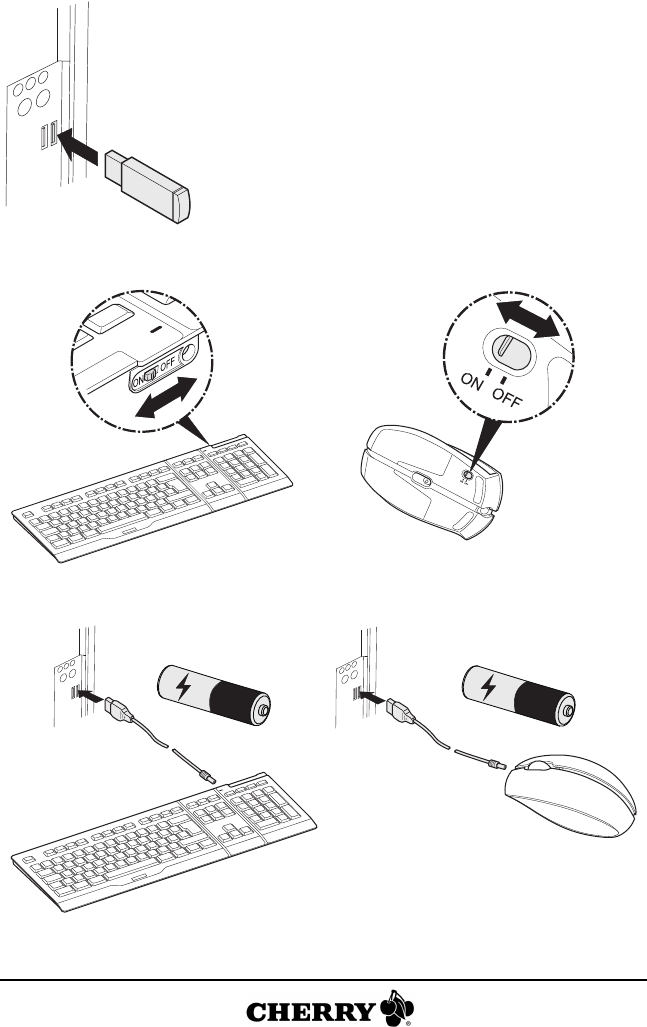
2
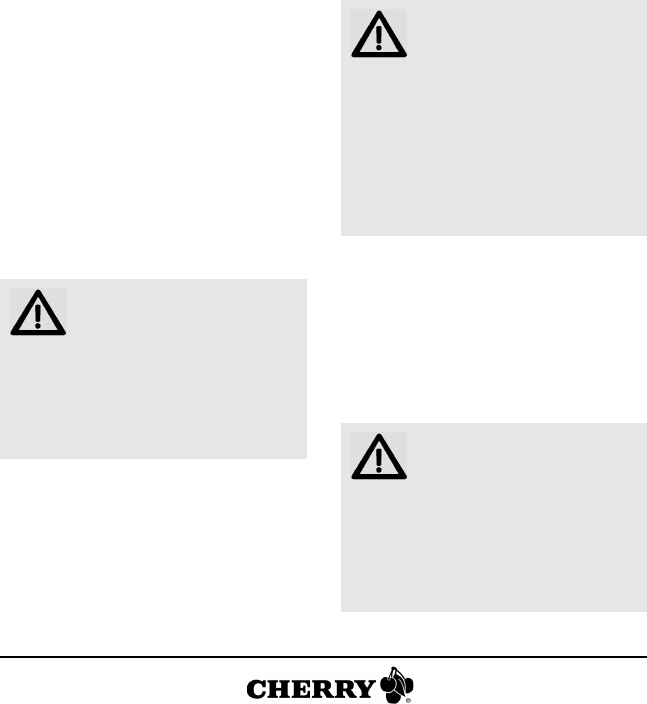
3
Congratulations ...
CHERRY has been developing and produc-
ing innovative input systems for comput-
ers since 1967. You will now be able to
feel the difference in quality, reliability and
design with your new favorite piece of
equipment.
Always order original CHERRY equipment.
For information on additional products,
downloads, and much more, please visit
www.cherry.de
The following features in particular set your
CHERRY B.UNLIMITED AES apart:
• Chargeable keyboard and mouse
• Infrared sensor with changeable resolu-
tion for fine-detail work (1000/2000 dpi)
•KeyM@n software enables you to pro-
gram the buttons on your mouse and
the hotkeys of your keyboard (exept
standby) however you like (free down-
load at: www.cherry.de/english/ser-
vice/download.php)
1 Charging the batteries
Charge the batteries of the corresponding
device when the LED for the keyboard/
mouse is flashing red. You can continue to
work during the charging process.
CAUTION: Damage to bat-
teries or devices
• The batteries must only be charged in
the devices. Do not use any external
charging unit.
• Charge only rechargeable NiMH batte-
ries.
2Tips
2.1 Surface under the mouse
A bright, structured surface under the
mouse increases the efficiency of the
mouse and ensures optimum detection of
movement.
A reflective surface is not suitable for use
under the mouse.
2.2 Cleaning the devices
1 Clean the devices with a slightly damp
cloth and some mild cleaning agent
(e.g. dishwashing liquid).
2 Dry off the devices with a soft, lint-free
cloth.
2.3 RSI syndrome
CAUTION: Damage may be
caused by harsh cleaning
agents or liquids in the
devices
• Do not use solvents such as gasoline
or alcohol and scouring agents or
scouring sponges for cleaning.
• Prevent liquids from entering the
devices.
• Do not remove the keycaps of the
keyboard.
RSI stands for "Repetitive
Strain Injury". RSI arises
due to small movements
continuously repeated over
a long period of time.
Typical symptoms are discomfort in the
fingers or neck. For further information
see: www.cherry.de/english/service/
servicedownload_rsi.htm
OPERATING MANUAL
CHERRY B.UNLIMITED AES // Wireless Rechargeable Desktop
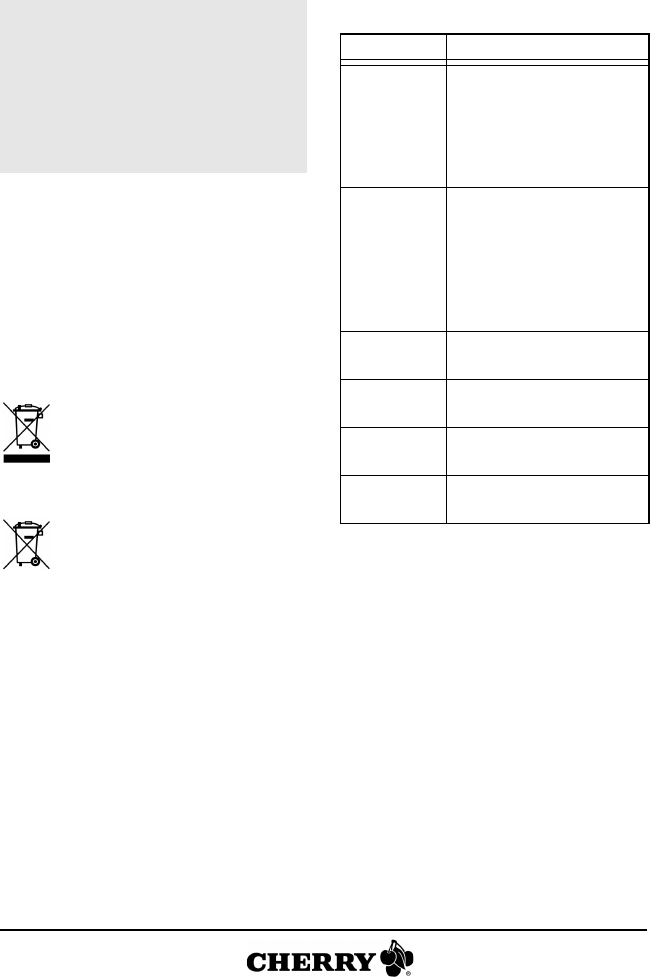
4
2.4 Troubleshooting
1 Check whether the batteries are
inserted correctly and supply sufficient
voltage.
2 Connect the receiver to another USB
port on the PC.
3Disposal
3.1 Disposal of the old unit
Dispose of the old unit via a col-
lecting point for electronic scrap
or via your dealer.
3.2 Disposal of the batteries
The devices are containing
rechargeable nickel metal hydride
batteries.
If the batteries can no longer be
charged at the end of their service life, do
not dispose of them with household waste.
Batteries may contain pollutants that can
pose a danger to the environment and pub-
lic health. Please return the batteries
together with the device to the specialist
dealer or hand it in at your community recy-
cling center. Returning the batteries is
mandatory under law and free of charge.
All standard and rechargeable batteries are
recycled, which enables valuable raw mate-
rials, such as iron, zinc and nickel to be
recovered. Recycling batteries is the easi-
est way to contribute toward protecting the
environment.
Thank you for your cooperation.
• Set up your workspace ergonomically.
• Position the keyboard and mouse in
such a manner that your upper arms
and wrists are outstretched and to the
sides of your body.
• Take several short breaks, with
stretching exercises if necessary.
• Change your posture often.
4Technical data
5Contact
ZF Friedrichshafen AG
Electronic Systems
Cherrystraße
91275 Auerbach
Germany
Internet: www.cherry.de
E-mail: info@cherry.de
Please have the following information on
hand when contacting technical support:
• Item and serial no. of the product
• Name and manufacturer of your system
• Operating system and, if applicable,
installed service pack version
Designation Value
Supply volt-
age
Keyboard: 1.9 ... 3.0 V
SELV
Mouse: 1,9 ... 3.0 V
±5 % SELV
Receiver: 5.0 V/DC
±5 % SELV
Current con-
sumption
Keyboard: typ. 5 mA (dur-
ing the charging process:
180 mA)
Mouse: typ. 10 mA
(during the charging pro-
cess: 180 mA)
Receiver: typ. 30 mA
Battery type
keyboard
2 NiMH batteries,
type HR03 (AAA), 850 mAh
Battery type
mouse
2 NiMH batteries,
type HR6 (AA), 2050 mAh
Storage tem-
perature
–20 °C ... +65 °C
Operating
temperature
0 °C ... +40 °C
OPERATING MANUAL
CHERRY B.UNLIMITED AES // Wireless Rechargeable Desktop

5
6 General advice
CHERRY, a brand of
ZF Friedrichshafen AG
,
continuously optimizes its products as new
technologies are developed. For this reason
we reserve the right to make technical alter-
ations. The evaluation of product reliability
and the definition of the product's technical
performance are carried out according to our
own requirements in order to meet interna-
tionally recognized regulations and stan-
dards. Requirements in addition to these can
be met through mutual cooperation. Improper
usage, handling, storage and external influ-
ences could lead to faults and defects during
use.
We do not accept warranty for defects
caused by alterations to our product by the
user and shall not be held liable for unautho-
rized modifications. All repairs must be made
by us or an officially appointed organization
or person.
Possible compensation claims against
ZF Friedrichshafen AG
or its nominated
officers – whatever the legal justification
including physical or stress related injuries
– are excluded. Exceptions to this exist in
the case of intent or gross negligence on
the part of
ZF Friedrichshafen AG
infringe-
ments of Product Liability Law or in cases
of injury, bodily harm or risk to health.
These operating instructions only apply to
the accompanying product.
Full details can be obtained from your distrib-
utor or direct from us.
7 Warranty
The statutory warranty applies. Please con-
tact your specialist dealer or contractual
partner. You can find more information on
the warranty under www.cherry.de.
8 Certifications
8.1 CE Declaration of Conformity
Hereby,
ZF Friedrichshafen AG
,
Electronic Systems
business
area
,
Auerbach/Opf., Germany,
declares that this Radio-Fre-
quency peripheral is in compliance with the
essential requirements and other relevant
provisions of Directive 1999/5/EC. The CE
Declaration of Conformity can be retrieved
by accessing the following internet
address:
www.cherry.de/compliance
Once accessed, click on the relevant prod-
uct name to retrieve the CE Declaration of
Conformity.
8.2 Federal Communications
Commission (FCC) Radio
Frequency Interference
Statement
Information to the user: This equipment has
been tested and found to comply with the
limits for Class B digital device, pursuant to
Part 15 of the FCC Rules. These limits are
designed to provide reasonable protection
against harmful interference in a residen-
tial installation. This equipment generates,
uses and can radiate radio frequency
energy and, if not installed and used in
accordance with the instructions, may
cause harmful interference to radio com-
munications. However, there is no guaran-
tee that interference will not occur in a
particular installation. If this equipment
does cause harmful interference to radio or
television reception, which can be deter-
mined by turning the equipment off and on,
the user is encouraged to try to correct the
interference by one or more of the follow-
ing measures:
• Reorientate or relocate the receiving
antenna.
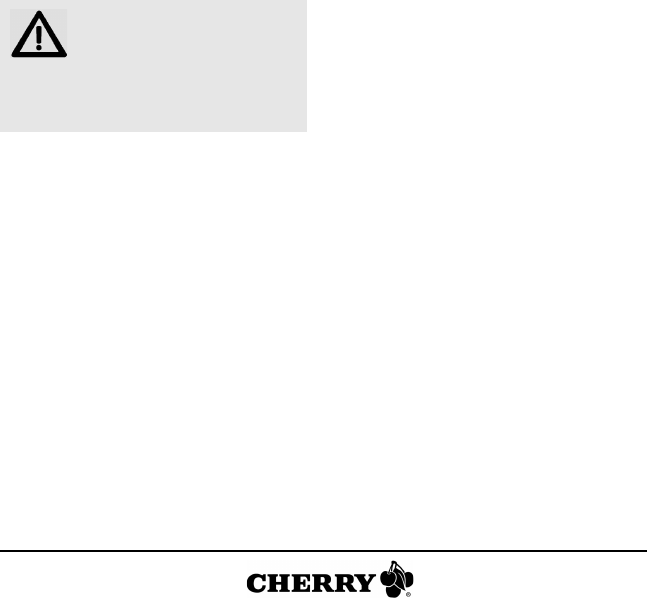
6
• Increase the separation between the
equipment and receiver.
• Connect the equipment into an outlet on
a circuit different from that to which the
receiver is connected.
• Consult the dealer or an experienced
radio/TV technician for help.
Caution: Any changes or modifications not
expressly approved by the party responsi-
ble for compliance could void the user's
authority to operate the equipment.
8.3 For UL
For use with Listed Personal Computers
only!
The recharging cable is only connecting to
USB 1.x or 2.x for power supplying and
charging the mouse.
CAUTION: Risk of explo-
sion if batteries are
replaced by an incorrect
type.
• Dispose of used batteries according
to these instructions.
OPERATING MANUAL
CHERRY B.UNLIMITED AES // Wireless Rechargeable Desktop