Cherry Europe ST1200C3R Inductive Tag Reader User Manual 644 0524 01 ST1275 DE US FR
ZF Friedrichshafen AG Inductive Tag Reader 644 0524 01 ST1275 DE US FR
User Manual
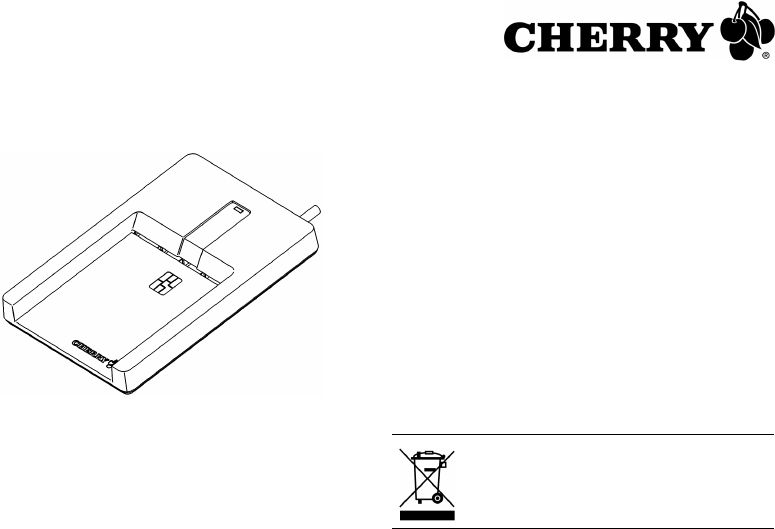
1
SmartTerminal ST-1275
1 Vorteile des SmartTerminals ST-1275
• SmartTerminal zum Verarbeiten von Chipkarten nach
ISO 7816 und kontaktlosen Chipkarten nach ISO 14443
A und B
• EMVCo-Zulassung (EMV 2000 Level 1 Type Approval)
Mit der entsprechenden Applikationssoftware können Sie
das SmartTerminal für folgende Aufgaben einsetzen:
• Bezahlen im Internet (Internet Payment)
• Digitale Signatur
•Public Key Infrastructure (digitale Signatur auf Firmen-
ebene oder firmenübergreifend)
• E-Commerce
• Home Banking
• Regelung der Zugriffsberechtigung (Access Control)
• Datenverschlüsselung
2 Anschließen des SmartTerminals an
den PC und Installieren der Software
unter Microsoft Windows 2000/XP/Vista
1 Laden Sie den aktuellen Treiber von unserer Webseite
www.cherry.de unter Service & Support/Downloads.
2 Folgen Sie den Installationsanweisungen.
3 Verbinden Sie den USB-Stecker des SmartTerminals mit
dem USB-Anschluss des PCs.
3 Gebrauch des Chipkarten-Lesers
3.1 Kontaktbehaftete Chipkarten
➤Stecken Sie die Chipkarte mit dem Chip nach oben und
zum Lesekopf zeigend in den Chipkarten-Schacht.
Nachdem ein deutlicher Druckpunkt überwunden ist,
erfolgt die Kontaktierung.
3.2 Kontaktlose Chipkarten/Transponder
➤Legen Sie die Chipkarte oder den Transponder möglichst
parallel auf den Chipkarten-Leser. (Sie können die Karte
auch in den Chipkarten-Leser stecken.)
Bereits ab einer Entfernung von unter 5 cm werden die
Daten übertragen.
4 Entsorgung
5 Kontakt
Cherry GmbH
Cherrystraße
91275 Auerbach
www.cherrycorp.com
www.cherry.de
Vertrieb:
Tel.: +49 (0) 1805 243779 (01805 CHERRY),
(14 Cent/Min. aus dem deutschen Festnetz)
E-Mail: sales@cherry.de
Technischer Support:
Tel.: +49 (0) 1805 919108
(14 Cent/Min. aus dem deutschen Festnetz)
E-Mail: support@cherry.de
Bitte halten Sie bei Anfragen an den Technischen Support
folgende Informationen bereit:
• Artikel- und Serien-Nr. des Produkts
• Bezeichnung und Hersteller Ihres Computersystems
• Betriebssystem und ggf. installierte Version eines Ser-
vice Packs
Entsorgen Sie das Altgerät über eine Sammel-
stelle für elektronischen Abfall oder Ihren
Händler.
Operating Manual
644-0526.01 DE, US, FR Nov 2007
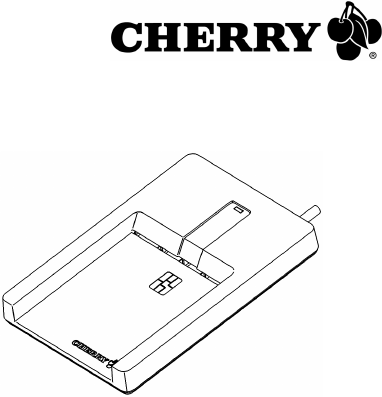
2
6 Allgemeiner Anwenderhinweis
Cherry optimiert seine Produkte ständig im Zuge der Ent-
wicklung von neuen Technologien. Technische Änderungen
behalten wir uns deshalb vor. Die Ermittlung der Zuverläs-
sigkeit sowie die Definition von technischen Angaben erfol-
gen gemäß Cherry-interner Prüfung, um international
anerkannte Vorschriften bzw. Normen zu erfüllen. Davon
abweichende Anforderungen können durch gegenseitige
Zusammenarbeit erfüllt werden. Unsachgemäße Behand-
lung, Lagerung und äußere Einflüsse können zu Störungen
und Schäden im Einsatz führen.
Wir übernehmen keinerlei Gewährleistung für Mängel, die
auf einer anwenderseitigen Veränderung des Produkts beru-
hen, und haften nicht im Falle unbefugter Veränderungen.
Alle Reparaturen müssen durch Cherry oder eine offiziell
berechtigte Person oder Organisation durchgeführt werden.
Etwaige Schadensersatzansprüche gegen Cherry oder
seine eingesetzten Vertreter – gleich aus welchem Rechts-
grund (einschließlich stressbedingte körperliche Schäden) –
sind ausgeschlossen, soweit uns nicht Vorsatz, grobe Fahr-
lässigkeit oder die Nichtbeachtung zwingender Produkthaf-
tungsbestimmungen treffen oder bei Verletzungen von
Leben, Körper oder Gesundheit. Die vorliegende Anleitung
ist nur gültig für das mitgelieferte Produkt.
Weitere Informationen darüber sind bei den jeweiligen
Cherry-Distributoren oder direkt über die Cherry GmbH
erhältlich.
SmartTerminal ST-1275
1 Advantages of the
SmartTerminal ST-1275
• SmartTerminal for processing chip cards conforming to
ISO 7816 and non-contact chip cards confirming to
ISO 14443 A and B
• EMVCo approval (EMV2000 Level 1 Type Approval)
Together with the corresponding application software you
can use the SmartTerminal for the following tasks:
• Internet payment
• Digital signature
•Public Key Infrastructure (digital signature at company or
inter-company level)
• E-Commerce
• Home banking
• Access control
• Data encryption
2 Connection of the SmartTerminal to the
PC and installation of the software
under
Microsoft Windows 2000/XP/Vista
1 Obtain the current driver from our website
www.cherry.de under Service & Support/Downloads.
2 Follow the installation instructions on the screen.
3 Connect the USB plug of the Cherry SmartTerminal with
the USB port of your PC.
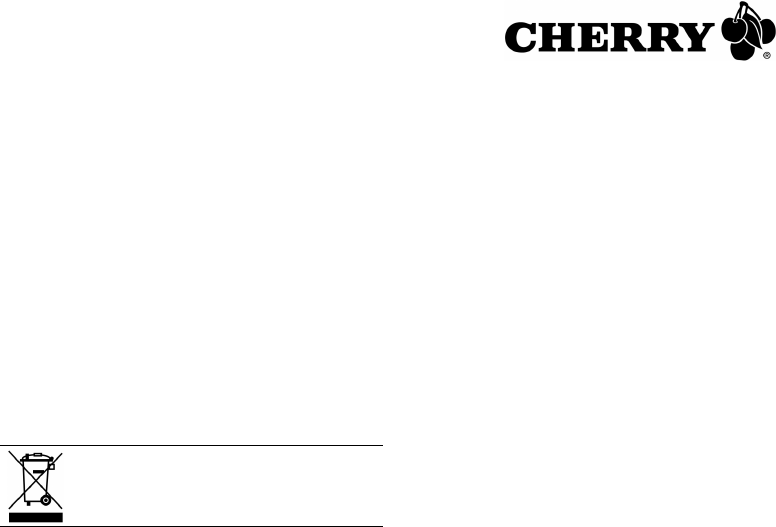
3
3 Using the chip card reader
3.1 Chip cards with contact
➤Insert the chip card into the chip card slot with the chip
facing upwards and towards the read head in the chip
card shaft.
After a discernable pressure point has been passed, con-
tact takes place.
3.2 Non-contact chip cards/transponders
➤Position the chip card or transponder as parallel to the
chip card reader as possible. (You can also insert the card
into the chip card reader.)
Data is transmitted beginning at a distance of less than
5cm.
4 Disposal
5 Contact
Cherry GmbH
Cherrystraße
91275 Auerbach
Germany
www.cherrcorp.com
www.cherry.de
Sales:
Phone: +49 (0) 1805 243779 (01805 CHERRY)
E-mail: sales@cherry.de
Technical support:
Phone: +49 (0) 1805 919108
E-mail: support@cherry.de
Please have the following information on hand when con-
tacting technical support:
• Item and serial no. of the product
• Name and manufacturer of your system
• Operating system and, if applicable, installed service
pack version
Dispose of the old unit via a collecting point for
electronic scrap or via your dealer.
6 General advice
Cherry continuously optimizes products as new technologies
are developed. For this reason we reserve the right to make
technical alterations. The evaluation of product reliability and
the definition of the product's technical performance are
carried out according to Cherry's own requirements in order
to meet internationally recognized regulations and
standards. Requirements in addition to these can be met
through mutual cooperation. Improper usage, handling,
storage and external influences could lead to faults and
defects during use.
We do not accept warranty for defects caused by alterations
to our product by the user and shall not be held liable for
unauthorized modifications. All repairs must be made by
Cherry or an officially appointed organization or person.
Possible compensation claims against Cherry or its nomi-
nated officers – whatever the legal justification including
physical or stress related injuries – are excluded. Excep-
tions to this exist in the case of intent or gross negligence on
the part of Cherry, infringements of Product Liability Law or
in cases of injury, bodily harm or risk to health. These oper-
ating instructions only apply to the accompanying product.
Full details can be obtained from your local Cherry dealer or
direct from Cherry GmbH.
FCC:
Any changes or modifications not expressly approved by the party
responsible for compliance could void the user's authority to operate
the equipment.
NOTE: This equipment has been tested and found to comply with
the limits for a Class B digital device, pursuant to Part 15 of the FCC
Rules. These limits are designed to provide reasonable protection
against harmful interference in a residential installation. This
equipment generates, uses and can radiate radio frequency energy
and, if not installed and used in accordance with the instructions,
may cause harmful interference to radio communications. However,
there is no guarantee that interference will not occur in a particular
installation. If this equipment does cause harmful interference to
radio or television reception,
which can be determined by turning the equipment off and on, the
user is encouraged to try to correct the interference by one or more
of the following measures:
-- Reorient or relocate the receiving antenna.
-- Increase the separation between the equipment and receiver.
-- Connect the equipment into an outlet on a circuit different from
that to which the receiver is connected.
-- Consult the dealer or an experienced radio/TV technician for
help.
Canada:
This Class B digital apparatus complies with Canadian ICES-003.
Cet appareil numérique de la classe B est conforme à la norme
NMB-003 du Canada
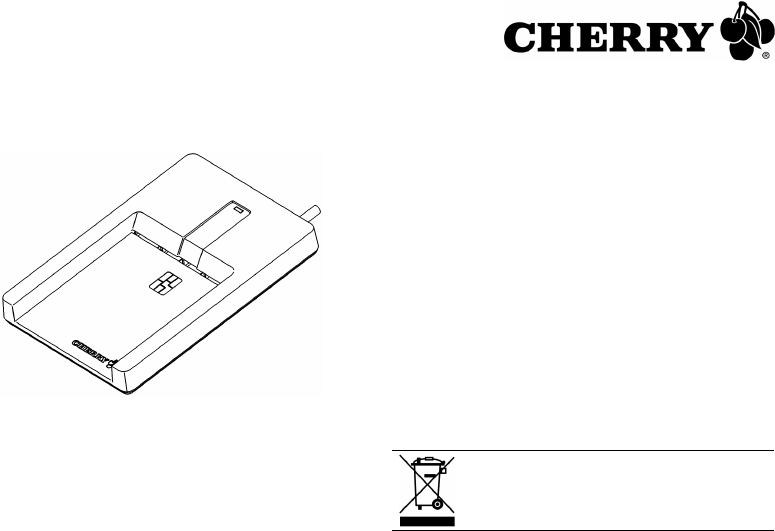
4
SmartTerminal ST-1275
1 Avantages du SmartTerminal ST-1275
• SmartTerminal pour le traitement de cartes à puce selon
ISO 7816 et de cartes à puce sans contact selon
ISO 14443 A et B
• Homologation EMVCo (EMV 2000 Level 1 Type Appro-
val)
Avec le logiciel d'application correspondant, vous pouvez uti-
liser le SmartTerminal pour les tâches suivantes:
• Paiement via l'internet (Internet Payment)
• Signature numérique
•Public Key Infrastructure (signature numérique au niveau
de l'entreprise ou entre firmes)
• E-commerce
• Home Banking
• Contrôle d'accès (Access Control)
• Cryptage de données
2 Raccordement du SmartTerminal au
PC et installation du logiciel sous
Microsoft Windows 2000/XP/Vista
1 Téléchargez le pilote actuel sur notre site www.cherry.de
à la rubrique Service & Support/Downloads.
2 Suivez les instructions d'installation à l'écran.
3 Connectez la fiche USB du SmartTerminal Cherry au con-
necteur USB de votre PC.
3 Utilisation du lecteur de cartes à puce
3.1 Cartes à puce à contact
➤Insérez la carte à puce dans la fente du lecteur prévue à
cet effet, la puce dirigée vers le haut du côté tête de lec-
ture.
Le contact ne peut avoir lieu que si la carte a été entière-
ment insérée. Si une résistance apparaît, il peut être
nécessaire de forcer légèrement.
3.2 Transpondeurs/cartes à puce sans contact
➤Placez la carte à puce ou le transpondeur si possible de
façon parallèle sur le lecteur de cartes à puce. (Vous pou-
vez aussi introduire la carte dans le lecteur.)
Les données seront transmises à partir d'une distance
inférieure à 5 cm.
4 Elimination
5 Contact
Cherry GmbH
Cherrystraße
91275 Auerbach
Allemagne
www.cherrcorp.com
www.cherry.de
Distribution:
Tél.: +49 (0) 1805 243779 (01805 CHERRY)
E-mail: sales@cherry.de
Support technique:
Tél.: +49 (0) 1805 919108
E-mail: support@cherry.de
Lors de demandes, veillez à disposer des informations sui-
vantes à portée de main:
• N° d'article et n° de série du produit
• Désignation et fabricant de votre système
• Système d'exploitation et le cas échéant version installée
d'un Service Pack
Eliminer l'appareil usé via un point de collecte
pour déchets électroniques ou via le point de
vente.

5
6 Généralités
Cherry optimise continuellement ses produits en fonction
des progrès technologiques. Par conséquent, nous nous
réservons le droit de faire des modifications techniques.
L'évaluation de la fiabilité ainsi que la définition des détails
techniques sont le résultat des tests internes conformes aux
normes internationales en vigueur. D'autres spécifications
peuvent être appliquées suite à une coopération mutuelle.
Des mauvaises conditions d'utilisation, de stockage, ou
d'environnement peuvent entraîner des dysfonctionnements
ou des dommages lors de l'utilisation.
Nous insistons sur le fait que nous ne pouvons accorder
quelque garantie que ce soit causée par une modification du
matériel par l'utilisateur. Ceci est valable également pour
d'éventuels travaux de réparation ou de maintenance effec-
tués par des personnes non agréées.
Toute demande d'indemnisation éventuelle contre Cherry ou
ses représentants – quoi que soit la cause (ainsi que des
dommages corporels dus a une réaction émotionnelle) –
sera rejetée dans la mesure où elle n'est pas la consé-
quence d'une négligence de notre part. Les restrictions ci-
dessus ne s'appliquent pas dans le cadre de la loi sur la
Responsabilité Produit allemande ainsi qu'en cas de blessu-
res corporelles ou d'atteintes à la santé. Les conditions d'uti-
lisation ci-dessus ne sont valables que pour le produit livré
avec cette notice.
Pour tout complément d'information, veuillez contacter votre
revendeur Cherry ou directement Cherry GmbH.
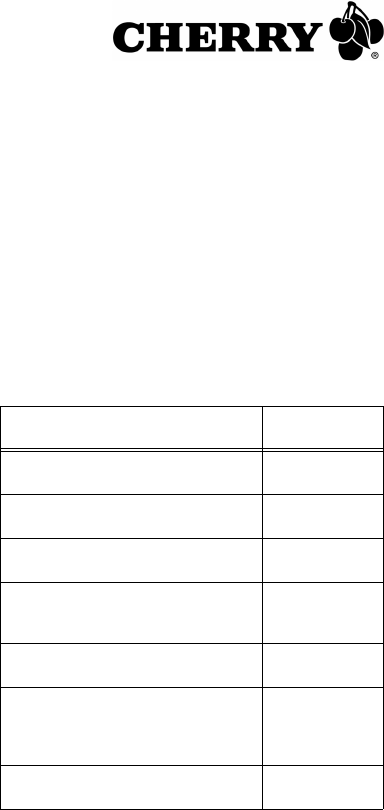
6
Certification
CE-Konformitätserklärung
Wir, Cherry GmbH, erklären, dass das Gerät ST1200-C3R
mit folgender Anforderung übereinstimmt:
• EMC-Richtlinie (Richtlinie zur elektromagnetischen Ver-
träglichkeit) 2004/108/EC, geprüft nach EN 55022 und
EN 55024
Getestet gemäß Cherry-Standard-Testverfahren.
Declaration of CE Conformity
We, Cherry GmbH, declare that the device ST1200-C3R is
in conformance with:
• EMC Directive 2004/108/EEC (directive on electromag-
netic compatibility), tested in accordance with EN 55022
and EN 55024
Tested according to the standard Cherry testing procedures.
Déclaration de conformité CE
Nous, Cherry GmbH, déclarons que l’appareil ST1200-C3R
est conforme aux exigence suivante:
• Directive CEM (directive sur la compatibilité
électromagnétique) 2004/108/CEE, contrôle suivant
EN 55022 et EN 55024
Testé suivant procédure de test standard Cherry.
Federal Communications Commission
(FCC) Radio Frequency Interference
Statement
Information to the user: This equipment has been tested and
found to comply with the limits for Class B digital device, pur-
suant to Part 15 of the FCC Rules. These limits are
designed to provide reasonable protection against harmful
interference in a residential installation. This equipment gen-
erates, uses and can radiate radio frequency energy and, if
not installed and used in accordance with the instructions,
may cause harmful interference to radio communications.
However, there is no guarantee that interference will not
occur in a particular installation. If this equipment does
cause harmful interference to radio or television reception,
which can be determined by turning the equipment off and
on, the user is encouraged to try to correct the interference
by one or more of the following measures:
• Reorientate or relocate the receiving antenna.
• Increase the separation between the equipment and
receiver.
• Connect the equipment into an outlet on a circuit differ-
ent from that to which the receiver is connected.
• Consult the dealer or an experienced radio/
TV technician for help.
.
For UL
For use with Listed Personal Computers only!
Technical data
Bezeichnung/Designation/
Désignation
Wert/Value/
Valeur
Spannungsversorgung/Power supply/
Tension d'alimentation
5.0 V/DC ± 5 %
SELV
Stromaufnahme/Current consumption/
Consommation de courant
max. 100 mA
Lagertemperatur/Storage temperature
range/Température de stockage
−20 °C − +50 °C
Betriebstemperatur/
Operating temperature range/
Température de fonctionnement
0 °C − +40 °C
Abmessungen/Dimensions/
Dimensions
105 x 70 x
12 mm
Kartenleseeinheit/Card reading unit/
Lecteur de carte
100 000 Steck-
zyklen/inser-
tions/cycles
d'insertion
Protokolle/Protocols/Protocoles T=0, T=1, S=8,
S=9, S=10
Caution: Any changes or modifications not expressly
approved by the party responsible for compliance could
void the user's authority to operate the equipment.