Chiaro Technology 5060442520035 Elvie Pump User Manual
Chiaro Technology Ltd Elvie Pump Users Manual
Users Manual
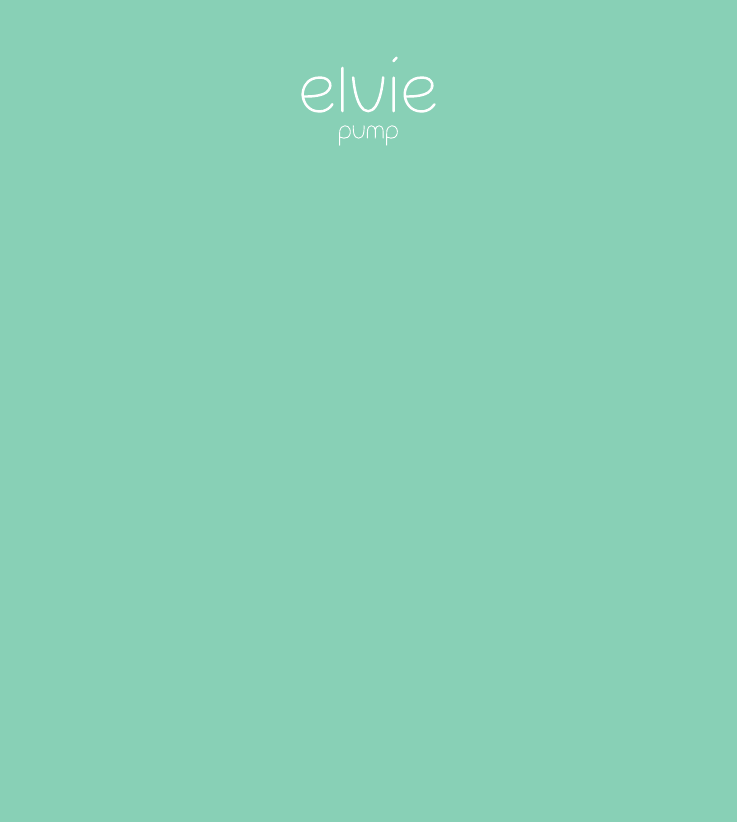
Instructions for Use

Please download the Elvie Pump app for more detailed instructions.
The app is available on devices that support Bluetooth Low Energy.
iPhones must be iPhone 5S and later and have iOS10 or above.
Android phones must have version 6 or newer.
For other languages, visit elvie.com/languages
Questions?
For further assistance please refer to the Help section in the Elvie Pump app or visit
elvie.com. You can get in touch with us at questions@elvie.com or call customer care
on +44 (0)203 823 6298 (UK) or +1 (508) 300 9989 (US)

4
Designed for women’s bodies and modern lives, Elvie Pump is worn inside your bra.
It’s the silent, hands-free breast pump that you’ve been waiting for.
Download the Elvie Pump app to monitor milk volume in real-time, track sessions and
control Elvie Pump remotely.
We love hearing your feedback, so please let us know how we can keep
improving our products.
Tania Boler, CEO
questions@elvie.com
Meet Elvie Pump
A smart, wearable breast pump
that fits in your bra, and your life.

5

6
Index
Parts
Product description
Controls
Intended use
Indications for use
Contraindications
Operating life
Safety
Warnings
Precautions
Cleaning and sterilizing
Electronics care
Washable components
Before first use
After each use
Once a day
Breast Shield sizing
Charging
Getting started
Download the Elvie Pump app
Assembling Elvie Pump
Turning on Elvie Pump
Aligning your nipple
Wearing Elvie Pump
1
1.1
1.2
2
2.1
2.2
2.3
3
3.1
3.2
4
4.1
4.2
4.3
4.4
4.5
5
6
7
7.1
7.2
7.3
7.4
7.5
8
8
10
11
11
11
11
12
12
13
15
15
16
17
18
18
20
22
24
24
24
27
27
28

7
30
30
30
31
33
33
33
36
37
37
37
38
38
39
41
40
40
40
40
41
42
43
8
8.1
8.2
8.3
9
9.1
9.2
9.3
10
10.1
10.2
11
11.1
11.2
12
13
13.1
13.2
13.3
14
15
16
Expressing with Elvie Pump
Starting your session
Intensity settings and modes
Automatic functions
Finishing expression
Ending your session
Taking apart Elvie Pump
Storing your milk
How to store Elvie Pump
Short-term storage
Long-term storage
Troubleshooting
Alerts and warnings on Elvie Pump
Factory reset
Technical specifications
Transport, storage and disposal
Transport
Storage
Disposal
Symbols
EMC advice
Warranty
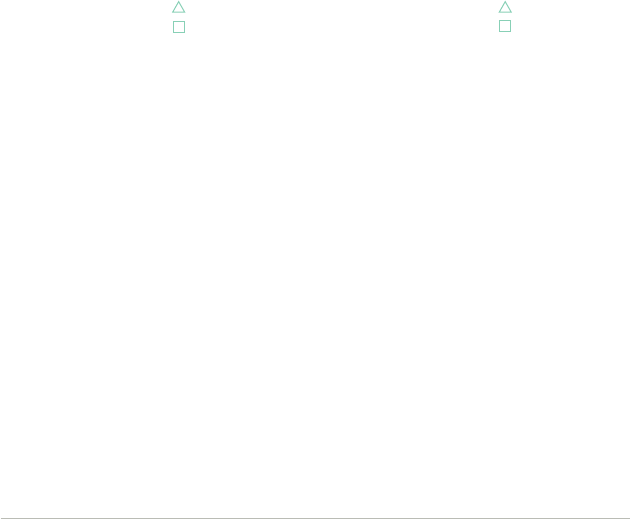
8
1. Parts
1.1 Product description
Elvie Pump contains the number of parts and accessories listed below,
as shown on the following page.
Double set
Hub (x2)
Breast Shield - 24mm (x2)
Breast Shield - 28mm (x2)
Bottle (x4)
Seal (x4)
Spout (x4)
Valve (x4)
Lid (x4)
Charging Cable (x2)
Bra Adjuster (x4)
Single set
Hub (x1)
Breast Shield - 24mm (x1)
Breast Shield - 28mm (x1)
Bottle (x2)
Seal (x2)
Spout (x2)
Valve (x2)
Lid (x2)
Charging Cable (x1)
Bra Adjuster (x2)
Tip: Before using Elvie pump for the first time, it needs to be charged - see section 6
for more information on charging. Please note Elvie pump does not turn on while it is
charging.

9
Hub
Charging Cable
Charging Port
Bottle Release
Bottle Light
Battery Light
Valve
Spout
Lid Bra Adjuster
Bottle
Seal
Breast
Shield
See page 20 for
sizing information
1. Parts
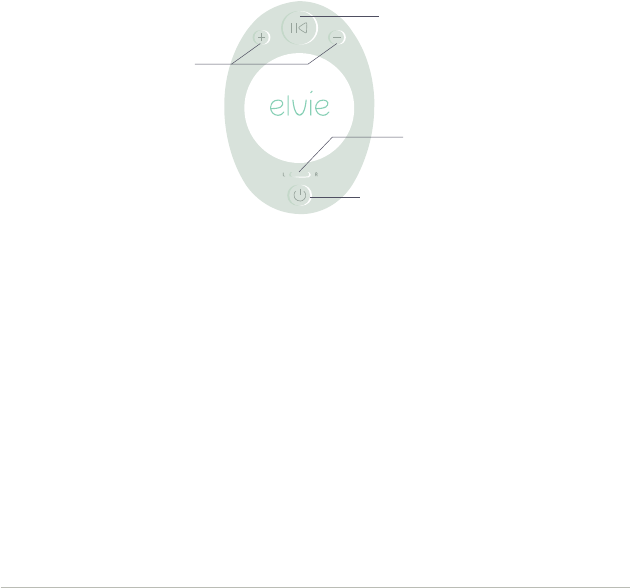
10
Power
Side Selector
Tip: Download the Elvie Pump app to control the pump remotely, track results
of pumping sessions for each breast and make use of other smart features.
Play / Pause
Intensity Settings
1. Parts
1.2 Controls

11
2. Intended use
2.1 Indications for use
Powered breast pump, to express and collect milk from lactating women.
The device is intended for a single user.
2.2 Contraindications
DO NOT use this pump if you have an active implanted device that would be aected
by a magnetic field (e.g. pacemaker, implantable cardioverter defibrillator).
2.3 Operating life
The operating life of the Hub is defined to be approximately 500 hours.
The expected operating life of the replaceable washable components
is six months.
It is recommended to replace the washable components after long-term storage or
before pumping for your next child.

12
3. Safety
3.1 Warnings
• This is a single-user product. Use by more than one person may present a health risk
and voids the warranty
• Inspect for damage, clean and sterilize washable components that come into
contact with your breast and breast milk prior to first use
• Clean all parts that come into contact with your breast and breast milk and inspect
for damage after every use
• During normal use areas of the Elvie Pump may warm up. If your pumping
environment is at the upper operating temperature limit (30°C) for the maximum
session time (40 minutes) the temperature of the Breast Shield may reach up to 43°C
• The black semicircle on the base of the Hub uses infrared (IR) energy to monitor the
milk volume in the bottle when Elvie pump is pumping. Ensure the black semicircle
does not come into direct contact with skin while Elvie Pump is pumping
• Do not store wet or damp parts as mould may develop
• Do not immerse the Hub in water or other liquid. Wipe with a clean, damp cloth
• This product contains small parts and a cable that may present a hazard. Keep out
of the reach of children
• Only use Elvie manufactured parts with Elvie Pump, including the Charging Cable;
do not substitute
• It is recommended to use an adaptor compatible with IEC 60601-1 and with your
regional power source
• Do not drop or insert any foreign object into any openings on the Hub and always
close the charging cap after charging
• Never operate an Elvie Pump if it has been damaged, is not working properly, or
has been dropped into water. If damage is found, immediately discontinue use and
Read all instructions before using. Elvie Pump is not provided sterile.
It must be cleaned and sterilized before first use (see section 4.3).
When using electrical products, especially when children are present, basic safety
precautions should always be maintained, including the following:

13
email questions@elvie.com or call Elvie customer care on +44 (0)203 823 6298 (UK)
or +1 (508) 300 9989 (US). In case of damage or wear, please replace parts
• Elvie Pump and its components are not heat-resistant: keep away from heat sources
• Do not use flammable materials while using Elvie Pump or connecting Elvie Pump
to a charger
• Do not use Elvie Pump while sleeping or overly drowsy
• Do not use Elvie Pump when driving or operating heavy machinery
• Elvie Pump uses Bluetooth technology. Please follow aircraft carrier rules for the use
of portable electronic devices when flying. Furthermore, high altitudes, including
while in a pressurised aircraft cabin, will aect the performance of Elvie Pump
• Pumping can induce labor. Do not pump until after giving birth. If you become
pregnant while breastfeeding or breast pumping, consult with a licensed healthcare
professional before continuing
• Only use Elvie Pump for its intended use as described in this manual
3.2 Precautions
• Always inspect all parts before use for damage and cleanliness
• Always ensure all parts are completely dry before assembling
• Do not place the Hub in the fridge or freezer
• Using a breast pump should not cause pain. Do not try to express with an
intensity setting that is too high or uncomfortable. If excessive discomfort or
pain is felt during pumping, stop pumping, break the seal around your nipple
and discontinue the session
• Contact your healthcare professional if you express minimal or no milk, or if
expression is painful
• For assistance with correct Breast Shield sizing and comfort please see section 5
or talk to a lactation consultant or breastfeeding specialist
• If the package appears damaged or tampered with before use, do not use and
email questions@elvie.com or call customer care on +44 (0)203 823 6298 (UK)
or +1 (508) 300 9989 (US)
• Extra care is necessary when using Elvie Pump in the vicinity of children
3. Safety

14
• Elvie Pump should not be used while lying down, or engaging in strenuous exercise
or activities with risk of harm
• Do not wear Elvie Pump when not pumping
• Always break the seal around your nipple before removing Elvie Pump from your breast
• Portable and mobile frequency communications equipment can aect the breast pump
• Do not expose Elvie Pump or components to direct sunlight
• Elvie Pump will not work when connected to the charger; always disconnect Elvie
Pump from the charger and close the charging cap before using
• Do not attempt to reset Elvie Pump during use
• Email questions@elvie.com or call customer care on +44 (0)203 823 6298 (UK) or
+1 (508) 300 9989 (US) and discontinue use if you notice a loss of power or if the
fully charged battery lasts for less than two hours of continuous use. The battery is
not replaceable
Please keep a copy of these instructions for future reference
3. Safety
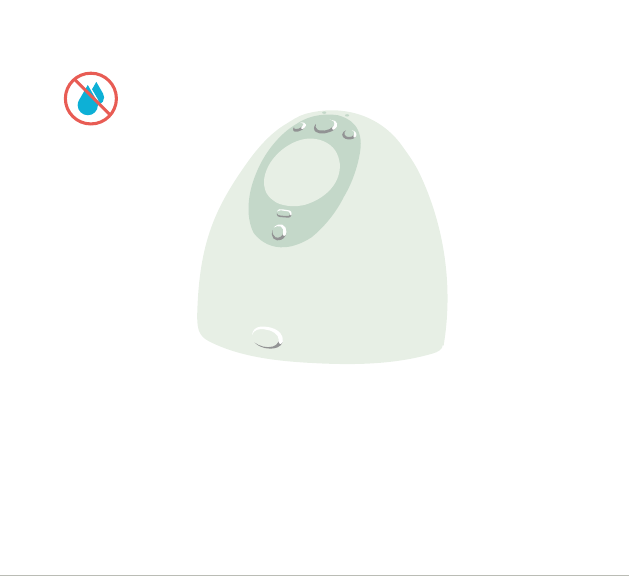
15
The Hub contains electronics which should be kept dry. A clean, damp cloth can be
used to clean the Hub. The black semicircle on the base of the Hub monitors milk
volume. Please keep this area dry and clear of residue. Any other cleaning method will
be classed as misuse under the warranty (section 16).
4. Cleaning and sterilizing
Elvie Pump is not provided sterile. It must be cleaned and sterilized
before first use (see section 4.3).
Always take apart components before cleaning or sterilizing.
4.1 Electronics care
Do not get wet!
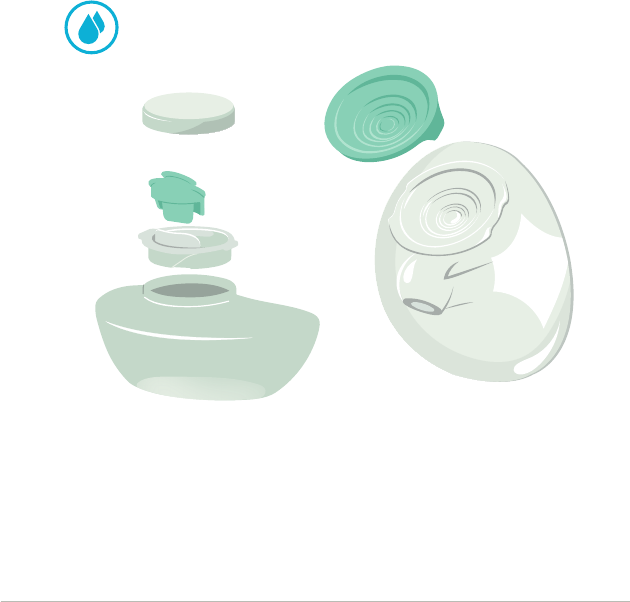
16
Cleaning washable components that come into contact with milk prevents the build up
of dry milk residue, which can cause the growth of bacteria that may be harmful to you
and your baby.
4.2 Washable components
4. Cleaning and sterilizing
Valve
Spout
Lid
Bottle
Seal
Breast
Shield
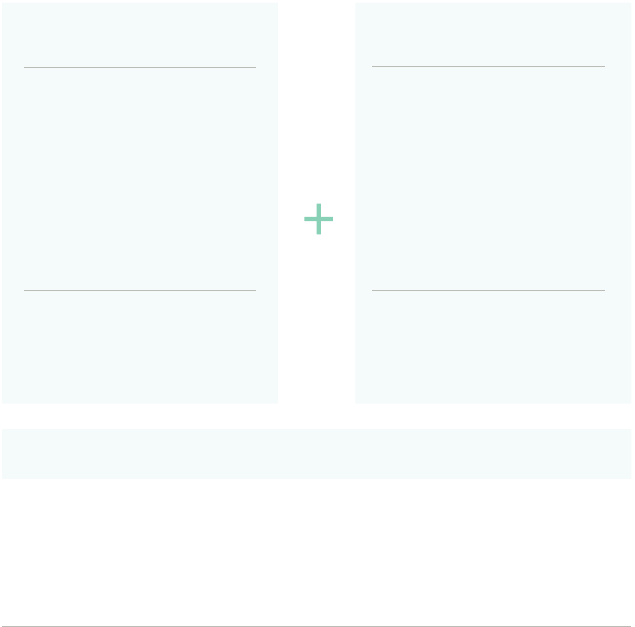
17
4.3 Before first use
Dry completely before assembly
1. Rinse in cold, clear water
(approx 20°C)
2. Wash in warm water (approx
30°C) using mild dishwashing
soap and wipe afterwards with a
clean cloth
3. Rinse with cold, clear water
(approx 20°C) for 10-15 seconds
OR
Place on the top shelf
of the dishwasher
Clean
washable components
Sterilize
washable components
Boil in water for five minutes
OR
Suitable for microwave,
steam or cold water
sterilizing methods
4. Cleaning and sterilizing
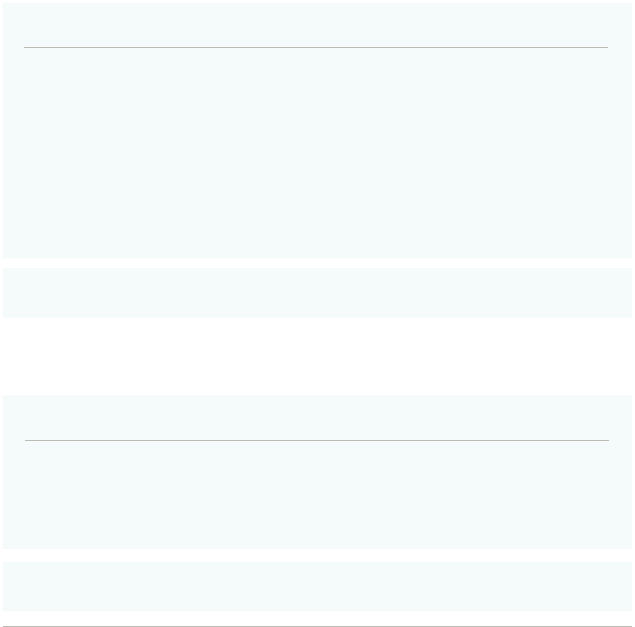
18
Boil in water for five minutes
OR
Suitable for microwave, steam or cold water sterilizing methods
4.4 After each use
4.5 Once a day
Clean washable components
Dry completely before assembly
Dry completely before assembly
1. Rinse in cold, clear water (approx 20°C)
2. Wash in warm water (approx 30°C) using mild dishwashing soap and wipe
afterwards with a clean cloth
3. Rinse with cold, clear water (approx 20°C) for 10-15 seconds
OR
Place on the top shelf of the dishwasher
Sterilize washable components
4. Cleaning and sterilizing
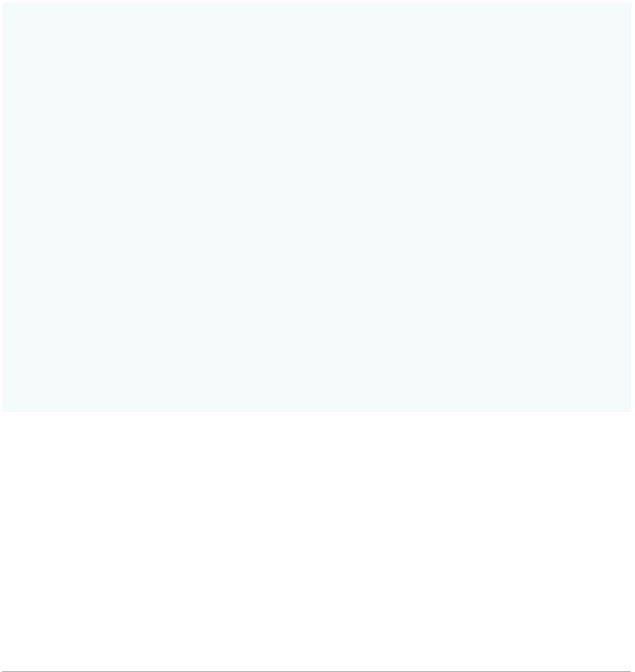
19
Warnings
• Inspect for damage, clean and sterilize washable components that come
into contact with your breast and breast milk prior to first use
• Clean all parts that come into contact with your breast and breast milk and
inspect for damage after every use
• Do not store wet or damp components as mould may develop
• Do not immerse the Hub in water or other liquid. Wipe with a clean, damp
cloth
Precautions
• Always inspect all parts before use for damage and cleanliness
• Wash your hands thoroughly with soap and water before touching Elvie
Pump, its components and your breasts, and avoid touching the inside of
Bottles or Lids
• Only use drinking quality tap water or bottled water for cleaning
components that come into contact with milk
• Do not use harsh chemicals to clean the Breast Shield, Bottle, Valve, Spout
or Seal
4. Cleaning and sterilizing
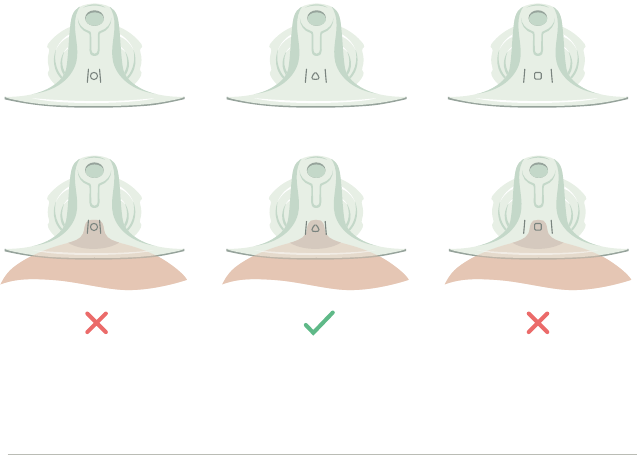
20
5. Breast Shield sizing
Elvie Pump comes with Breast Shields in two sizes, so you can find a Breast Shield fit
that is comfortable for you. If needed, a smaller Breast Shield size is available through
elvie.com or authorized retailers.
1. To determine the correct size, put the Breast Shield on with the sizing symbol facing
upwards and place your nipple in the centre of the fit lines. The fit lines should align
with the outside of your nipple
Breast Shield too small Breast Shield too bigBreast Shield correct fit
21 mm 24 mm 28 mm
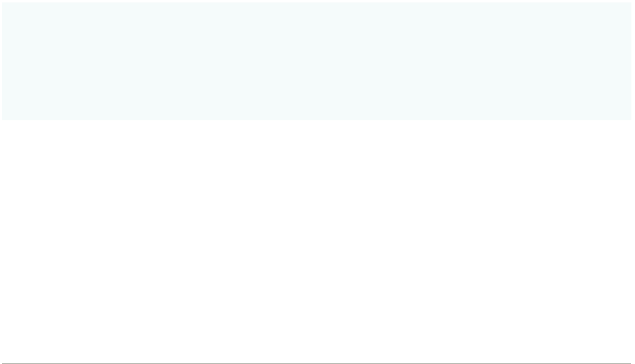
21
Precautions
• For assistance with correct Breast Shield sizing and comfort please see
a lactation consultant or breastfeeding specialist
2. Try dierent Breast Shields to find the best fit for you
3. To comfortably pump on both sides, repeat this process for both nipples to ensure
you have the correct Breast Shield for each nipple
Please check elvie.com or your authorized retailer website for the full range of Breast
Shields available to order.
Keep the unused Breast Shields in a safe place. Women’s bodies often change during
the pumping life cycle, so you may find that another Breast Shield size becomes a
better fit.
Tip: Lanolin cream can be used for lubrication to reduce the likelihood of sore nipples.
5. Breast Shield sizing
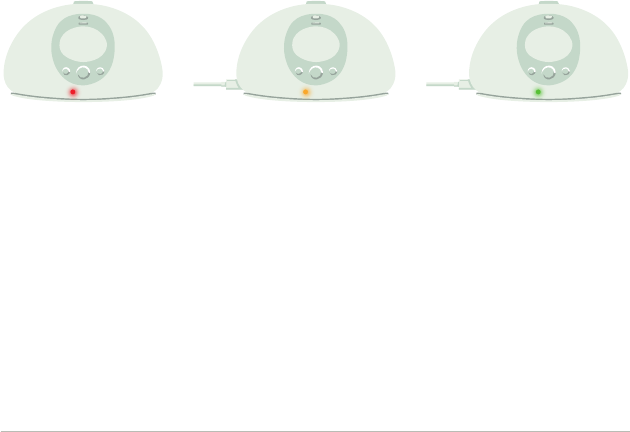
22
1. When the battery is low, the Battery Light will be red
2. When charging, the Battery Light will be orange. Use the Charging Cable provided to
connect Elvie Pump to a USB power source, such as your computer or phone plug
3. When fully charged the Battery Light will be green. It takes approximately two hours
to fully charge the battery, which provides approximately two and a half hours at
standard settings
Please only use the Charging Cable provided with Elvie Pump. Do not use Elvie Pump
while charging.
6. Charging
1. Battery low 2. Battery charging 3. Fully charged
Tip: Charge immediately after finishing your pumping session if low battery is indicated.
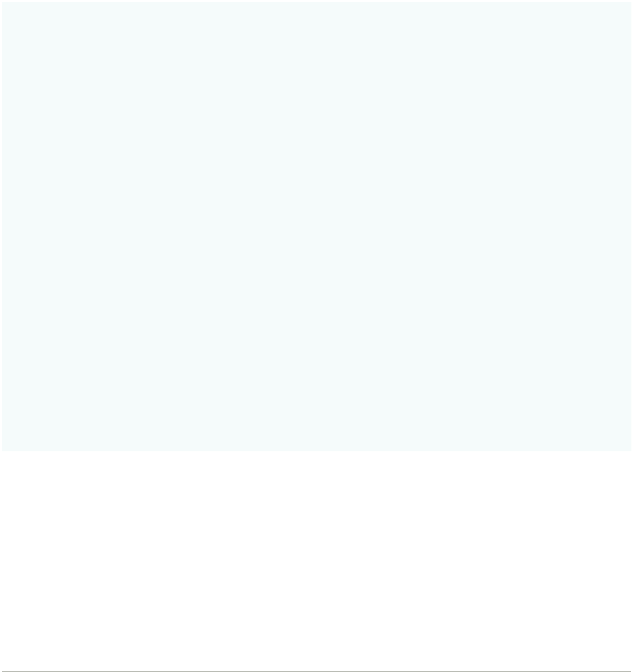
23
Warnings
• Only use the Elvie Charging Cable; do not substitute
• Only use Elvie manufactured parts with Elvie Pump, including the Charging
Cable; do not substitute.
• It’s recommended to use an adaptor compatible with IEC 60601-1 and your
regional power source
• Do not drop or insert any foreign object into any openings on the Hub and
always close the charging cap after charging
• Never operate an electrical device if it has been damaged, is not working
properly, or has been dropped into water. If damage is found, immediately
discontinue use and email questions@elvie.com or call Elvie customer care
on +44 (0)203 823 6298 (UK) or +1 (508) 300 9989 (US). In case of damage
or wear, please replace parts
Precautions
• Elvie Pump will not work when connected to the charger. Always disconnect
Elvie Pump from the charger and close the charging cap before using
• Email questions@elvie.com or call customer care on +44 (0)203 823 6298
(UK) or +1 (508) 300 9989 (US) and discontinue use if you notice a loss
of power or if the fully charged battery lasts for less than two hours of
continuous use. The battery is not replaceable
6. Charging
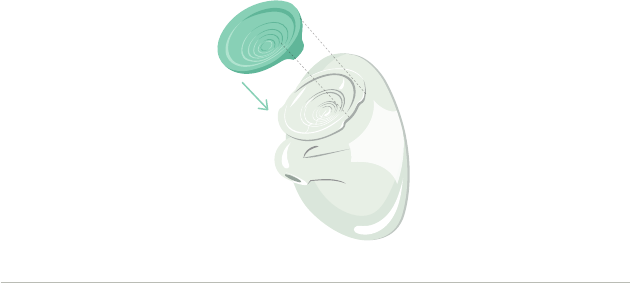
24
Before using Elvie pump for the first time, it needs to be charged - see section 6 for more
information on charging. Please note Elvie pump does not turn on while it is charging.
7.1 Download the Elvie Pump app
Download the Elvie Pump app to make use of the smart features - monitor milk volume
in real-time, track sessions and control the pump remotely.
The Elvie Pump app can be downloaded from through the App Store (for iPhone) or
Google Play Store (for Android). The Elvie Pump app is available on devices that support
Bluetooth Low Energy. iPhones must be iPhone 5s and later and have iOS10 or above.
Android phones must have version 6 or newer. Once you have downloaded the app,
please follow the onscreen setup instructions.
7.2 Assembling Elvie Pump
1. Make sure all parts are dry before putting them together (after the parts have been
cleaned and sterilized). Attach the Seal to the Breast Shield using the tabs as guides
7. Getting started
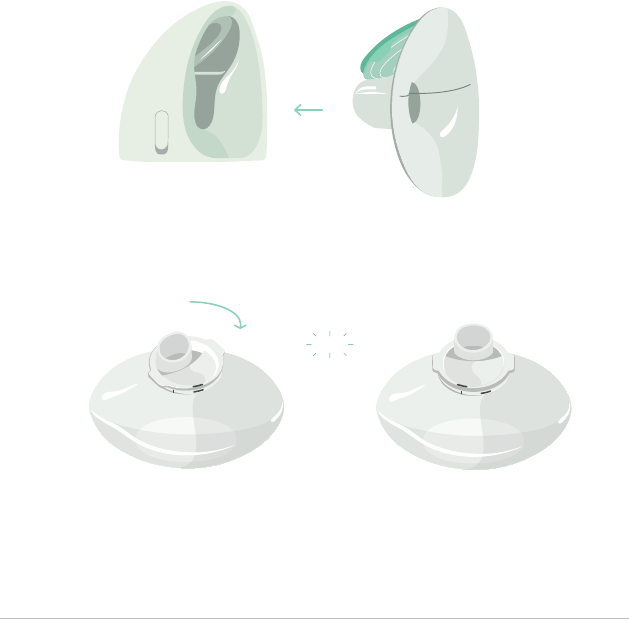
25
2. Push the Breast Shield into the Hub
3. Twist and click the Spout onto the Bottle
7. Getting started
Click
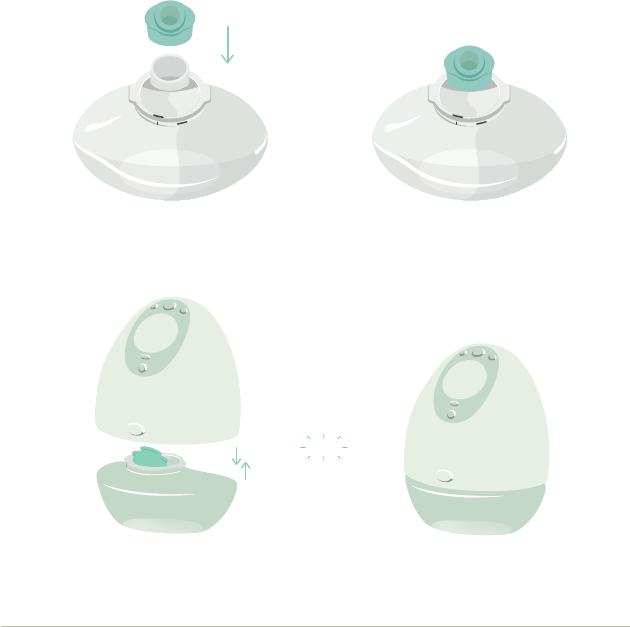
26
Click
4. Push the Valve onto the Spout
5. Click the Bottle onto the Hub
7. Getting started
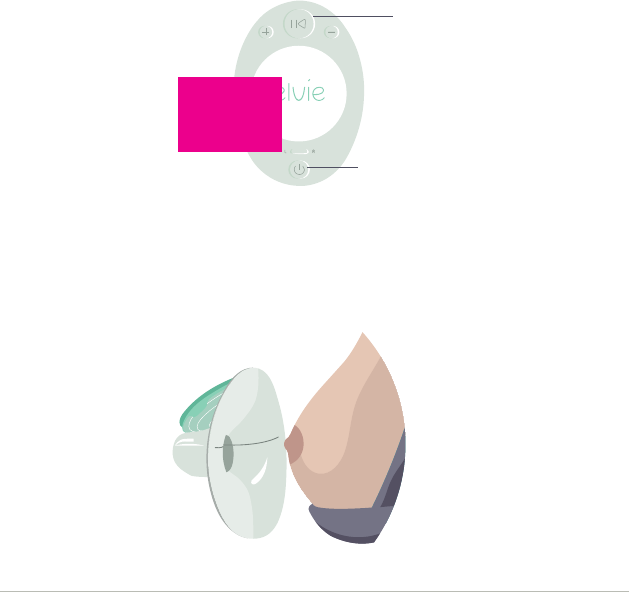
27
7.3 Turning on Elvie Pump
Once fully assembled, press Power to switch Elvie Pump on. Play/Pause will flash.
7.4 Aligning your nipple
Correct nipple alignment in the Breast Shield is key to comfort, expression and
performance. Your nipple must be positioned correctly in the Breast Shield tunnel
before pumping to avoid discomfort. You can use the markings on the Breast Shield
to help align your nipple.
7. Getting started
Power
Play / Pause
Tip: See section 5 to make sure you’re using the correct size Breast Shield.
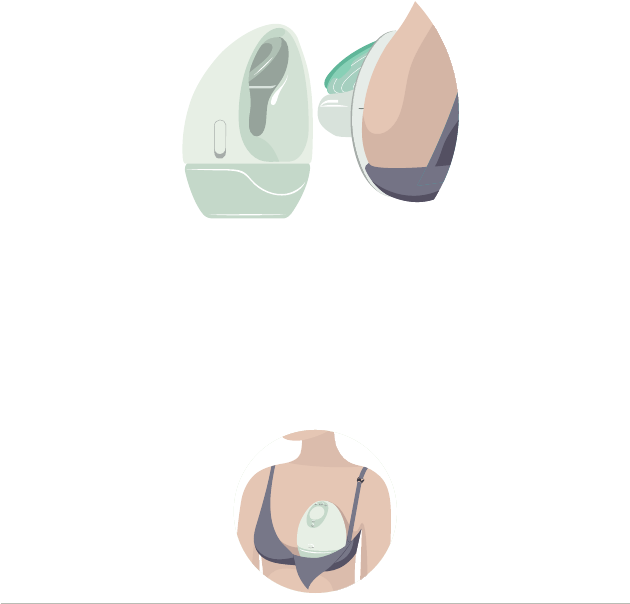
28
Until you are comfortable aligning your nipple we recommend putting on just the
Breast Shield, without the Hub. Once you are confident the Breast Shield is in the right
place, hold it in position with one hand and push the Hub onto the Breast Shield.
7.5 Wearing Elvie Pump
Elvie Pump is designed to be worn with your standard nursing bra and you can use it
either in a sitting or standing position. Use the provided Bra Adjusters to make sure Elvie
Pump fits comfortably in your bra.
1. If you are using a quick release clip bra, unclip the strap and put Elvie Pump in your bra
7. Getting started
Tip: No two nipples point in the same direction! Align the Breast Shield to the direction
of your nipples.
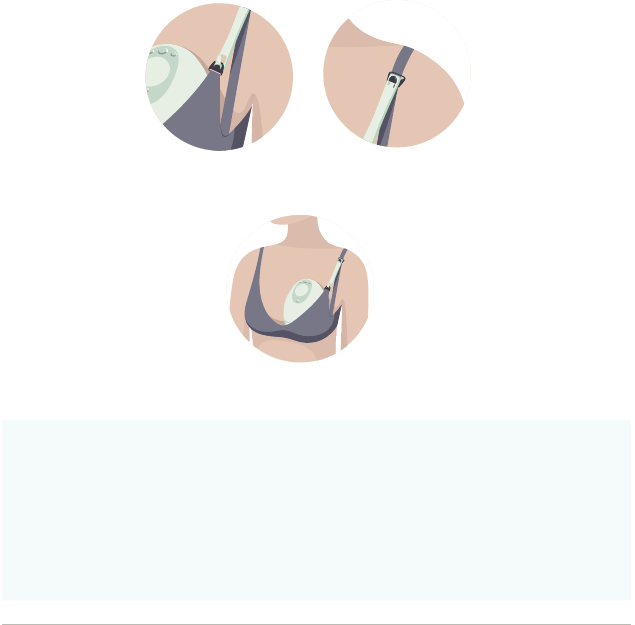
29
Precautions
• Always inspect all parts before use for damage and cleanliness
• Always ensure all parts are completety dry before assembling
• Do not wear Elvie Pump when not pumping
• Wash your hands thoroughly with soap and water before touching Elvie
Pump, its components and your breasts, and avoid touching the inside of
Bottles or Lids
2. When Elvie Pump is in position (see section 7.4) attach the Bra Adjuster onto your bra.
The Elvie logo should face outwards
3. Elvie Pump should feel comfortable and secure in your bra. Be prepared to try
dierent bras with or without the Bra Adjuster
Tip: The Bra Adjusters are machine washable. To order additional Bra Adjusters please
visit elvie.com or an authorized retailer.
7. Getting started
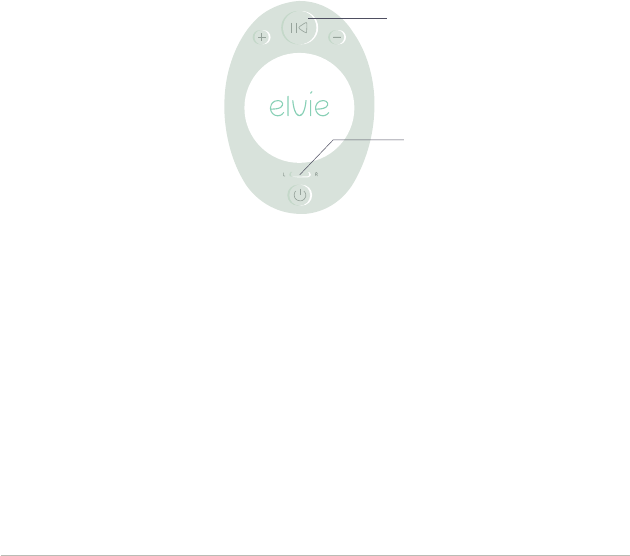
30
8. Expressing with Elvie Pump
8.1 Starting your session
Once Elvie Pump is turned on and positioned in your bra (sections 7.3 - 7.5), press Play/
Pause to start pumping. If you need to pause pumping for any reason, press Play/Pause
again.
8.2 Intensity settings and modes
Modes
Elvie Pump has two modes: Stimulation and Expression. Elvie Pump will always start in
Stimulation mode. This is a faster pumping rhythm to stimulate milk let down.
Elvie Pump will automatically switch to Expression mode either when it detects milk
has started to flow or after approximately two minutes. This is a slower pumping
rhythm for ecient milk expression.
Switching sides
If you are switching Elvie Pump from one breast to the other, make sure you press the
Side Selector while Elvie Pump is paused. When you restart Elvie Pump on your other
breast, it will start in Stimulation mode.
Play / Pause
Side Selector
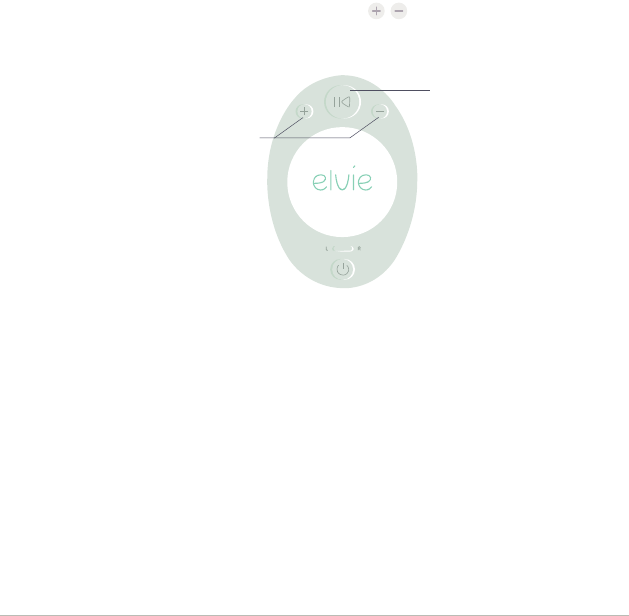
31
Play / Pause
Intensity settings
Elvie Pump has seven intensity settings, giving you control over what feels comfortable
and works most eciently in both Stimulation and Expression modes.
Once you can feel the suction on your nipple, use to adjust intensity to find
your preferred setting in both modes. When you reach the maximum or minimum
intensity setting Play/Pause will flash three times.
Tip: A higher intensity setting does not always mean a higher volume of milk. Putting
your nipple under excess stress can reduce milk production. Always ensure you are
pumping at a comfortable level. If you don’t feel suction, please check the pump is
assembled correctly (section 7.2)
8. Expressing with Elvie Pump
Adjust
intensity
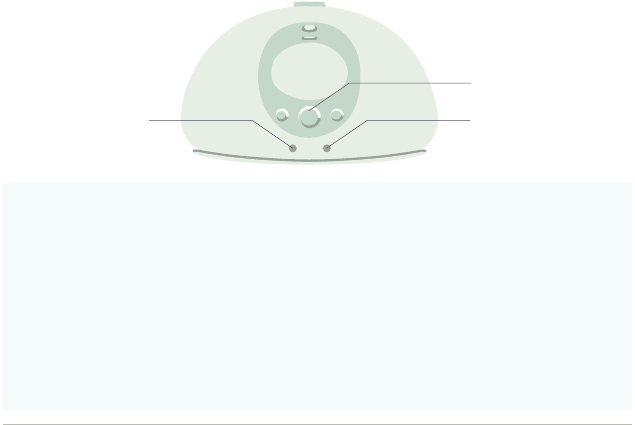
32
8.3 Automatic functions
• Elvie Pump will automatically switch from Stimulation mode to Expression mode
when milk is detected in the bottle (after let down)
• Elvie Pump will automatically pause when the bottle is full, indicated by the bottle
light. You must empty the bottle before resuming your session.
• When Elvie Pump is pumping it will automatically stop after 40 minutes.
It is recommended to leave Elvie Pump for 60 minutes before using it again.
• When Elvie Pump is paused it will automatically turn o if a button has not been
pressed for five minutes
• Elvie Pump will automatically turn o if the battery is empty
• Elvie Pump will automatically turn o if a technical error has occurred
Precautions
• Elvie Pump will not work when connected to the charger. Always
disconnect from the charger and close the charging cap before using
• Do not attempt to reset Elvie Pump during use
• Elvie Pump should not be used while lying down, or engaging in strenuous
exercise or activities with a risk of harm
• Using a breast pump should not cause pain. Do not try to express with an
intensity setting that is too high or uncomfortable. If excessive discomfort or
pain is felt during pumping, stop pumping, break the seal around your nipple
and discontinue the session
8. Expressing with Elvie Pump
Bottle Light
Play/ Pause
Battery Light
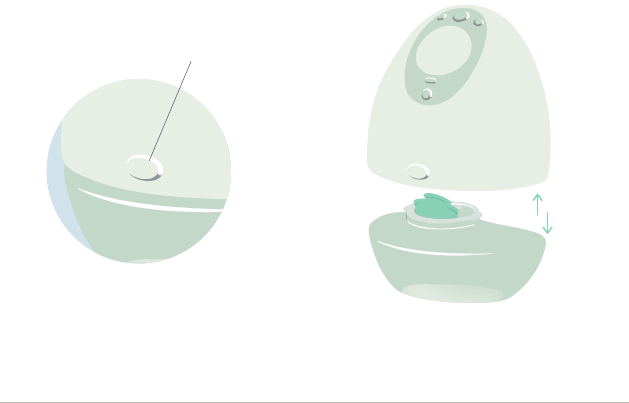
33
9.1 Ending your session
1. Press Play/Pause to stop pumping
2. Unclip your bra and use your finger to break the seal around your nipple to avoid
nipple damage
3. Remove Elvie Pump from your bra
4. Press Power to switch o
9.2 Taking apart Elvie Pump
1. Press Bottle Release to separate the Bottle from the Hub
9. Finishing expression
Bottle Release

34
2. Remove the Valve from the Spout
3. Using the Spout, you can pour your expressed milk into a container of your choice
for storage or feeding
9. Finishing expression

35
4. Twist the Spout to remove it from the Bottle
5. Pull the Breast Shield away from the Hub to remove it
6. Take the Seal o the Breast Shield
7. Follow the instructions in section 4 for cleaning and care
9. Finishing expression

36
9.3 Storing your milk
You may store your expressed milk in the
Bottle using the Lid provided (both are fridge
and freezer safe). Always make sure you
remove the Bottle from the Hub before storing.
Alternatively, you can pour your expressed milk
into a container of your choice for storage or
feeding, using the Spout.
When storing milk always follow the
guidance of your lactation consultant
or health professional.
Tip: Store milk in the coldest part of
the fridge: the back of the shelf above
the vegetable compartment. Do not store
breast milk in the door of the fridge.
9. Finishing expression
Warnings
• Clean all parts that come into contact with your breast and breast milk and
inspect for damage after every use
Precautions
• Always break the seal around your nipple before removing Elvie Pump
from the breast
• Do not place the Hub in the fridge or freezer
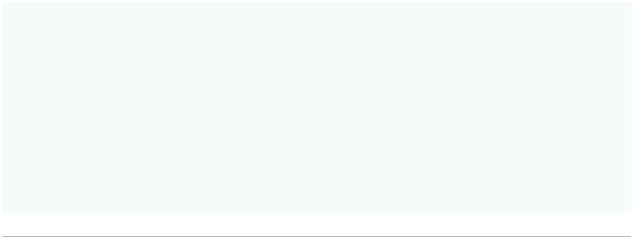
37
10. How to store Elvie Pump
10.1 Short-term storage
In between sessions please store your Elvie Pump out of direct sunlight and ensure
the washable parts are dry. Keep out of reach of children. Recharge immediately after
finishing your pumping session if the Battery Light is on.
10.2 Long-term storage
Please use the Charging Cable provided to charge Elvie Pump before long-term
storage and place out of direct sunlight. These measures will increase the lifespan of
your Elvie Pump. Elvie Pump contains a rechargeable battery. To preserve the battery
life when Elvie Pump is not in use for an extended amount of time it will automatically
transition into storage mode. When removing from storage plug the Charging Cable
into your Elvie Pump and fully charge for approximately two hours.
The washable parts will require cleaning and drying before long-term storage and
should be stored out of direct sunlight to avoid discoloration.
When removing from storage, at minimum or maximum storage temperatures
(see section 13.2), please allow 24 hours for the pump to reach normal operating
temperatures before use.
Warnings
• Do not store wet or damp parts as mould may develop
• This product contains small parts and a cable that may present a hazard. Keep
out of the reach of children
Precautions
• Do not place the Hub in the fridge or freezer
• Do not expose Elvie Pump or its components to direct sunlight
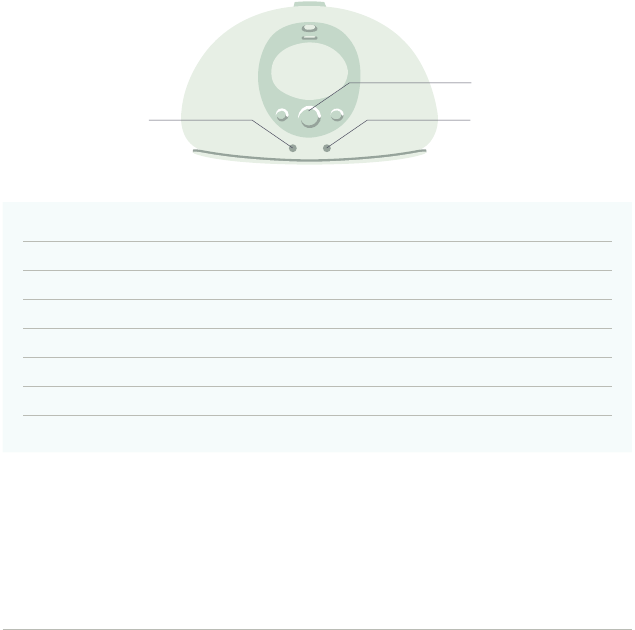
38
Please refer to elvie.com for the most up-to-date troubleshooting information.
If you are experiencing an issue with your Elvie Pump, please contact customer care:
email us at questions@elvie.com or call customer care on +44 (0)203 823 6298 (UK)
or +1 (508) 300 9989 (US).
Play/Pause - White: slow flash
Battery Light - Green
Battery Light - Red
Battery Light - Red: flashes then turns o
Battery Light - Orange
Bottle Light - White. Elvie Pump will pause
Play/Pause - White: flashes three times
All lights - Flash then turn o
Pump paused
Fully charged
Battery low
Battery empty
Charging
Milk bottle full
Maximum/Minimum Intensity level reached
Technical error. Contact customer care
11.1 Alerts and warnings on Elvie Pump
11. Troubleshooting
Bottle Light
Play/ Pause
Battery Light
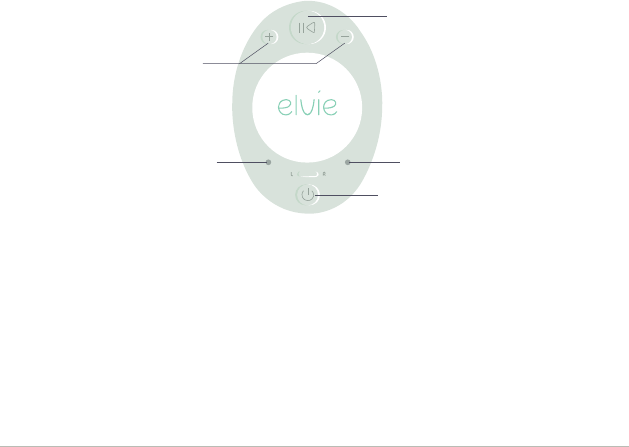
39
To perform a factory reset:
1. Turn Elvie pump on
2. Press and hold both intensity buttons simultaneously, for 5 seconds
3. Play/Pause and side LEDs will flash while Elvie pump is resetting and then the LEDs
and Elvie Pump will turn o.
11.2 Factory reset
Power
Side LightSide Light
Play / Pause
Intensity Settings
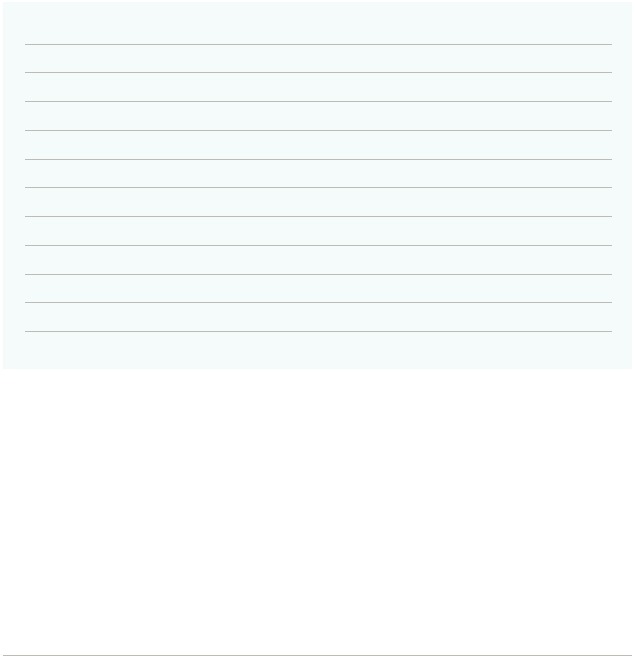
40
12. Technical specifications
Vacuum range:
Power:
Battery capacity and type:
Size:
Weight:
Bluetooth info:
Operation temperature:
Transport/storage temperature:
Operation humidity:
Transport/storage humidity:
Ambient pressure:
Infra-red details:
40-220 mmHg
5v DC, 3A max
1460mAh Lithium polymer
128mm x 110mm x 68mm
225g
Bluetooth v5 (Bluetooth Low Energy). Range up to 10m
+5 : +30°C
-20 : +60°C
15 - 90%
15 - 90%
90 - 106 kPa
Peak frequency: 319THz, Radiant power: 55mW
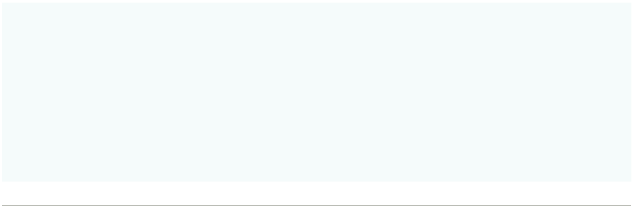
41
13. Transport, storage and disposal
13.1 Transport
While travelling use the Charging Cable provided and pair with the appropriate power
source for your current location. Please check with the aircraft carrier prior to travel for
advice on carrying and using Elvie Pump while flying.
Temperature: -20 to +60°C
Relative humidity: 15 - 90%
13.2 Storage
Temperature: -20 to +60°C
Relative humidity: 15 - 90%
Ambient pressure: 90 - 106 kPa
13.3 Disposal
Elvie Pump contains a rechargeable Lithium polymer battery. Please dispose of the
Hub at a designated collection point for the recycling of waste electrical and electronic
equipment. The appropriate disposal of Elvie Pump will help conserve natural
resources and ensure that it is recycled in a manner that protects human health and
the environment. For more information about where you can drop o your waste for
recycling please contact your local authority, or where you purchased your product.
Warnings
• Elvie Pump and its components are not heat-resistant: keep away from heat
sources
• Elvie Pump uses Bluetooth technology. Please follow aircraft carrier rules
for the use of portable electronic devices when flying. Furthermore, high
altitudes, including while in a pressurised aircraft cabin, will aect the
performance of Elvie Pump
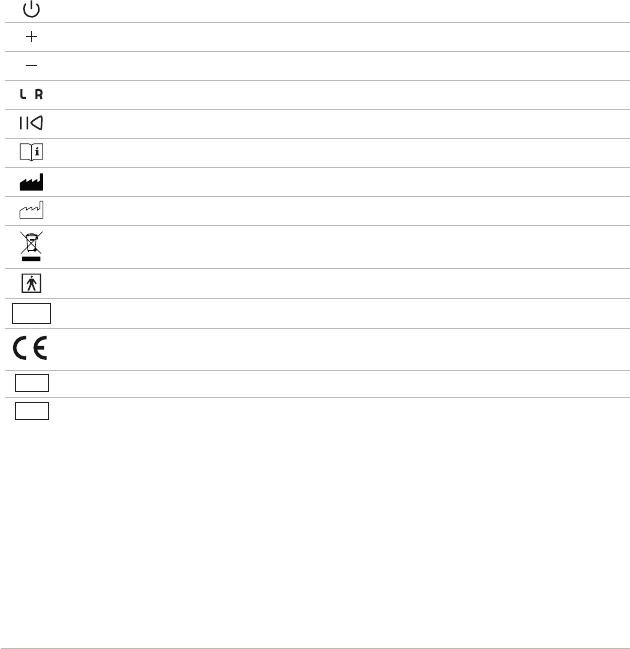
42
14. Symbols
IP22
On/O
Increase intensity
Decrease intensity
Left and Right side selection
Play/Pause
Consult instructions for use
Manufacturer
Date of manufacture
Do not dispose the device together with unsorted municipal waste (in accordance with local
regulations)
Compliance with international requirements for protection from electric shock. (Type BF applied parts)
Protection against entrance of solid foreign objects and against harmful eects due to the entrance of water
Manufacturer has taked all necessary measures to ensure that the product complies with applicable
safety legislation for distribution within European Community
Serial Number
Lot Number
LOT
SN

43
15. EMC Advice
Declaration for Electromagnetic Compatibility (EMC): For information use only.
FCC Statement: This device complies with part 15 of the FCC rules. Operation is
subject to the following two conditions: (1) This device may not cause harmful
interference, and (2) this device must accept any interference received, including
interference that may cause undesired operation.
This equipment has been tested and found to comply with the limits for a Class B
digital device, pursuant to part 15 of the FCC Rules. These limits are designed to
provide reasonable protection against harmful interference in a residential installation.
This equipment generates, uses and can radiate radio frequency energy, and if not
installed and used in accordance with the instructions, may cause harmful interference
to radio communications. However, there is no guarantee that interference will not
occur in a particular installation. If this equipment does cause harmful interference to
radio or television reception, which can be determined by turning the equipment o
and on, the user is encouraged to try to correct the interference by one or more of
the following measures:
• Reorient or relocate the receiving antenna
• Increase the separation between the equipment and receiver
• Connect the equipment into an outlet on a circuit dierent from that to which
the receiver is connected
• Consult the dealer or an experienced radio/TV technician for help
Stacking: This device should not be used adjacent to or stacked with other equipment.
And if adjacent or stacked use is necessary, this device should be observed to verify
normal operation in the configuration in which it will be used.
FCC Radiation Exposure Statement: This equipment complies with FCC radiation
exposure limits set forth for an uncontrolled environment. This transmitter must not
be co-located or operating in conjunction with any other antenna or transmitter.
Caution: The user is cautioned that changes or modifications not expressly approved by the
party responsible for compliance could void the user’s authority to operate the equipment.

44
16. Warranty
The Hub is backed by a limited manufacturer’s warranty against any defects in materials
and/or workmanship, for two (2) years from the date of original purchase. Defects
discovered within the warranty period should be reported to Chiaro Technology
Limited, “Chiaro”. Chiaro Technology Limited reserves the right to a period of
investigation to establish the cause of the defect, and may exercise its discretion in
determining whether or not to replace the Hub free of charge.
This warranty does not cover cosmetic deterioration or damage caused by general
wear and tear, physical or natural destruction, accident, misuse, neglect or other
external causes. Any attempt to take the Hub apart will invalidate this warranty.
Any warranty claims must be supported with reasonable evidence, including proof
of date of purchase, alongside these warranty conditions. Chiaro must be notified
of any defective Elvie Pumps. We will then provide you with a Return Merchandise
Authorisation number, which must be displayed on the outside packaging. In the event
that Chiaro decides to replace the Hub any replacement Pumps will not extend the life
of this warranty.
This is a single-user product. Use by more than one person may present a health risk
and voids the warranty.
Please keep your proof of purchase in the event that you need to contact customer
care.
Questions?
For further assistance please refer to the Help section in the Elvie Pump app or visit
elvie.com. You can get in touch with us at questions@elvie.com or call customer care
on +44 (0)203 823 6298 (UK) or +1 (508) 300 9989 (US)
Manufactured and Distributed by Chiaro Technology Limited
Model number: EP01
Document number: EP-S-0005
Revision number: 4



elvie.com