Chiayo Electronics Co SM-716 Wireless Microphone Transmitter User Manual
Chiayo Electronics Co Ltd Wireless Microphone Transmitter Users Manual
Users Manual
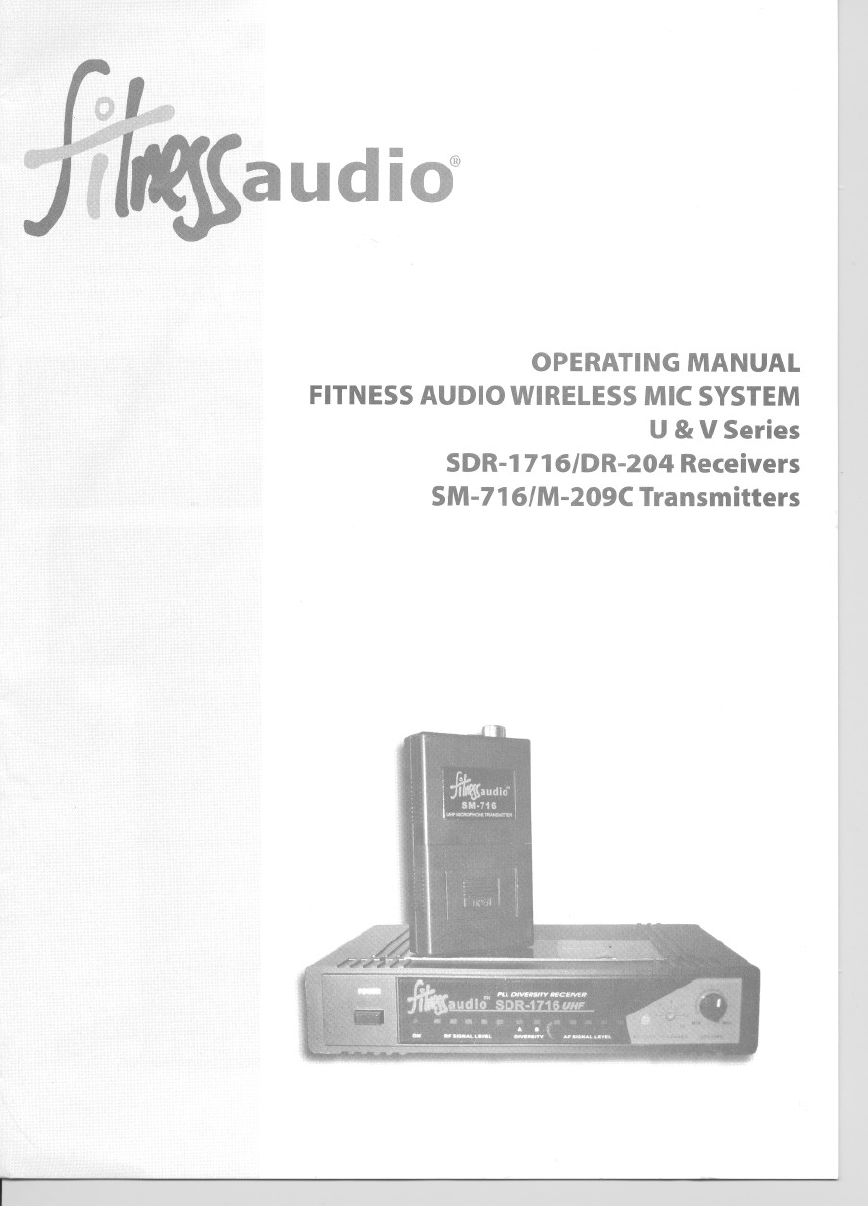
OPERATINGMANUAL
FITNESS AUDIO WIRELESS MIC SYSTEM
U & V Series
SDR-1716/DR-204 Receivers
SM-716/M-209C Transmitters
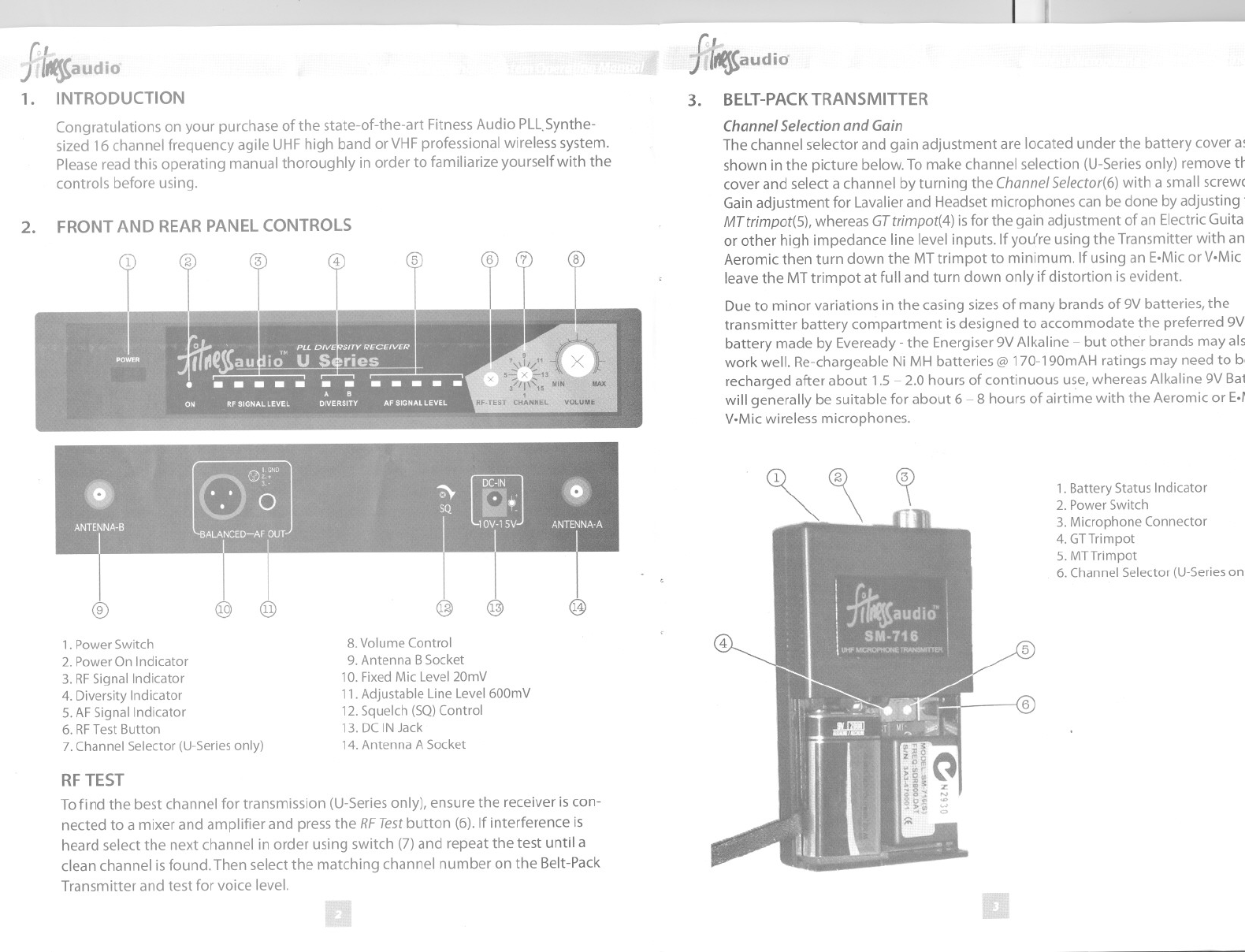
j..
-
{It .
1i~~audIO~
1. INTRODUCTION
Congratulations on your purchase of the state-of-the-art Fitness Audio PLL.Synthe-
sized 16 channel frequency agile UHFhigh band or VHFprofessional wireless system.
Please read this operating manual thoroughly in order to familiarizeyourself with the
controls before using.
2. FRONTAND REARPANEL CONTROLS
1. Power Switch
2. Power On Indicator
3. RF Signal Indicator
4. Diversity Indicator
5. AF Signal Indicator
6. RFTest Button
7. Channel Selector (U-Series only)
8. Volume Control
9. Antenna B Socket
10. Fixed Mic level 20mV
11. Adjustable Line level 600mV
12. Squelch (SO) Control
13. DC INJack
14. Antenna A Socket
RFTEST
Tofindthe best channel for transmission (U-Seriesonly),ensure the receiver is con-
nected to a mixer and amplifier and press the RFTestbutton (6).Ifinterference is
heard select the next channel in order using switch (7)and repeat the test until a
clean channel isfound. Then select the matching channel number on the Belt-Pack
Transmitter and test for voice level.
3. BELT-PACKTRANSMITTER
ChannelSelectionand Gain
The channel selector and gain adjustment are located under the battery cover a~
shown in the picture below.To make channel selection (U-Seriesonly) remove t~
cover and select a channel by turning the ChannelSelector(6)with a small screwc
Gain adjustment for Lavalierand Headset microphones can be done by adjusting I
MTtrimpot(S),whereas GTtrimpot(4)isforthe gain adjustment of an ElectricGuital
or other high impedance line level inputs. Ifyou're using the Transmitter with an
Aeromic then turn down the MTtrimpot to minimum. Ifusing an E.Micor V.Mic.
leave the MTtrimpot at full and turn down only ifdistortion is evident.
Due to minor variations in the casing sizes of many brands of 9Vbatteries, the
transmitter battery compartment isdesigned to accommodate the preferred 9V
battery made by Eveready - the Energiser 9VAlkaline-but other brands may als
work well. Re-chargeable Ni MH batteries @ 170-190mAH ratings may need to bl
recharged after about 1.5-2.0 hours of continuous use, whereas Alkaline9VBat
willgenerally be suitable for about 6 - 8 hours of airtime with the Aeromic or E.r
V.Micwireless microphones.
~1. Battery Status Indicator
2. Power Switch
3. Microphone Connector
4. GTTrimpot
5. MTTrimpot
6. Channel Selector (U-Seriesonl
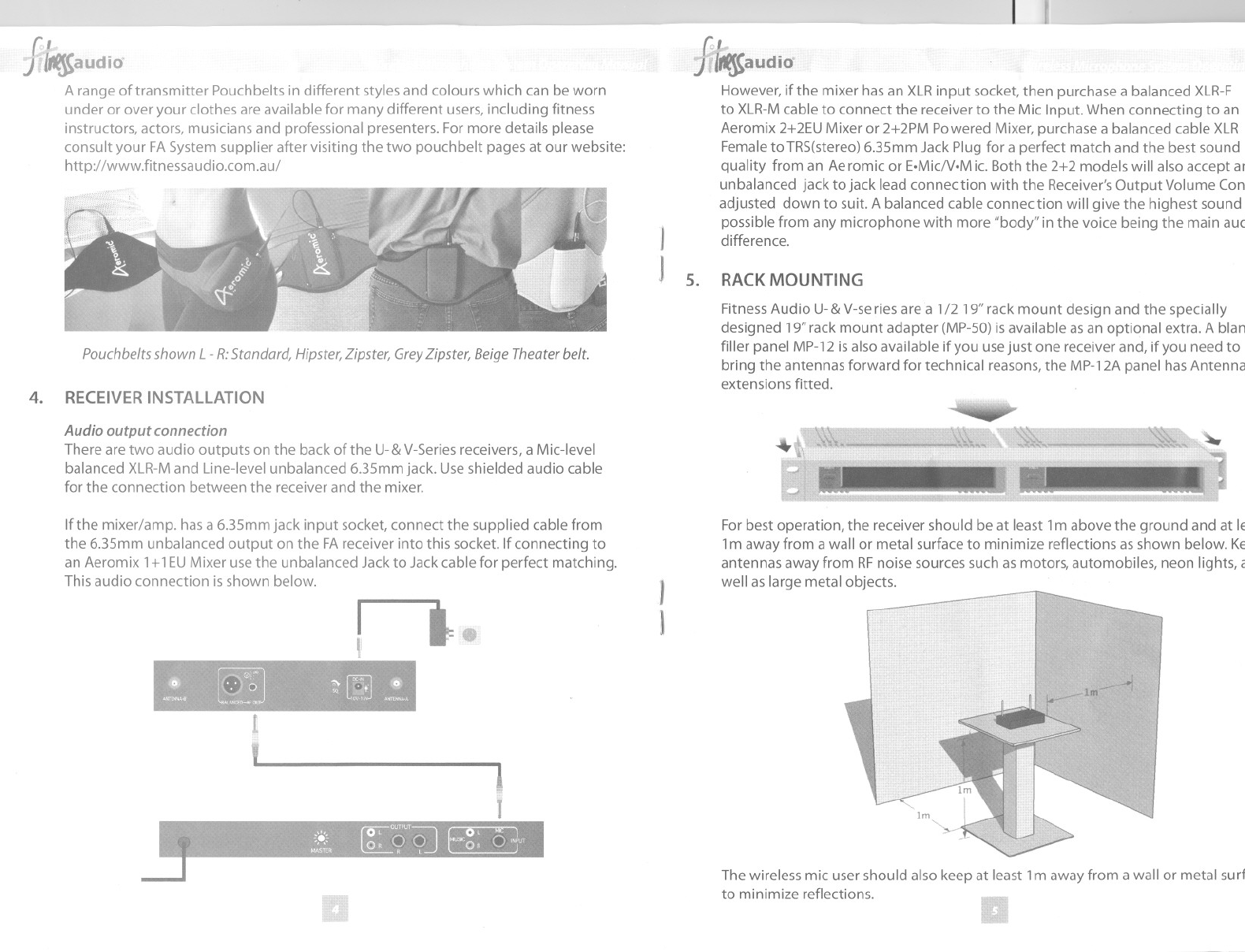
.I 1
-----
ftitt$audio~
Arange of transmitter Pouchbelts in different styles and colours which can be worn
under or over your clothes are available for many different users, including fitness
instructors, actors, musicians and professional presenters. For more details please
consult your FASystem supplier after visiting the two pouch belt pages at our website:
http://wwwJitnessaudio.com.au/
Pouchbelts shown L -R:Standard, Hipster, Zipster, Grey Zipster, Beige Theater belt.
4. RECEIVERINSTAllATION
Audio output connection
There are two audio outputs on the back of the U-&V-Seriesreceivers, a Mic-level
balanced XLR-Mand Line-level unbalanced 6.3smm jack. Use shielded audio cable
for the connection between the receiver and the mixer.
Ifthe mixer/amp. has a 6.3smm jack input socket, connect the supplied cable from
the 6.3smm unbalanced output on the FAreceiver into this socket. Ifconnecting to
an Aeromix 1+1EUMixeruse the unbalanced Jack to Jack cable for perfect matching.
Thisaudio connection is shown below.
r
'I J
tI
1
J
J
!t1f$audid
However, ifthe mixer has an XLRinput socket, then purchase a balanced XLR-F
to XLR-Mcable to connect the receiver to the MicInput. When connecting to an
Aeromix 2+2EUMixeror 2+2PM Powered Mixer,purchase a balanced cable XLR
Female to TRS(stereo)6.3smm Jack Plug for a perfect match and the best sound
quality froman Aeromicor E.MicN.Mic.Boththe 2+2modelswill alsoaccept ar
unbalanced jack to jack lead connec tion with the Receiver'sOutput Volume Con
adjusted downto suit.Abalancedcableconnectionwill givethe highestsound
possible from any microphone with more "body" in the voice being the main auc
difference.
5. RACKMOUNTING
Fitness Audio U-&V-series are a 1/2 19"rack mount design and the specially
designed 19"rack mount adapter (MP-50)is available as an optional extra. Ablan
filler panel MP-12isalso available ifyou use just one receiver and, ifyou need to
bring the antennas forward for technical reasons, the MP-12Apanel has Antenna
extensions fitted.
~
1
I
Forbest operation, the receiver should be at least 1m above the ground and at lE
1m away from a wall or metal surface to minimize reflections as shown below. Ke
antennas away from RFnoise sources such as motors, automobiles, neon lights, c
well as large metal objects.
The wireless mic user should also keep at least 1m away from a wallor metal surf
to minimize reflections.
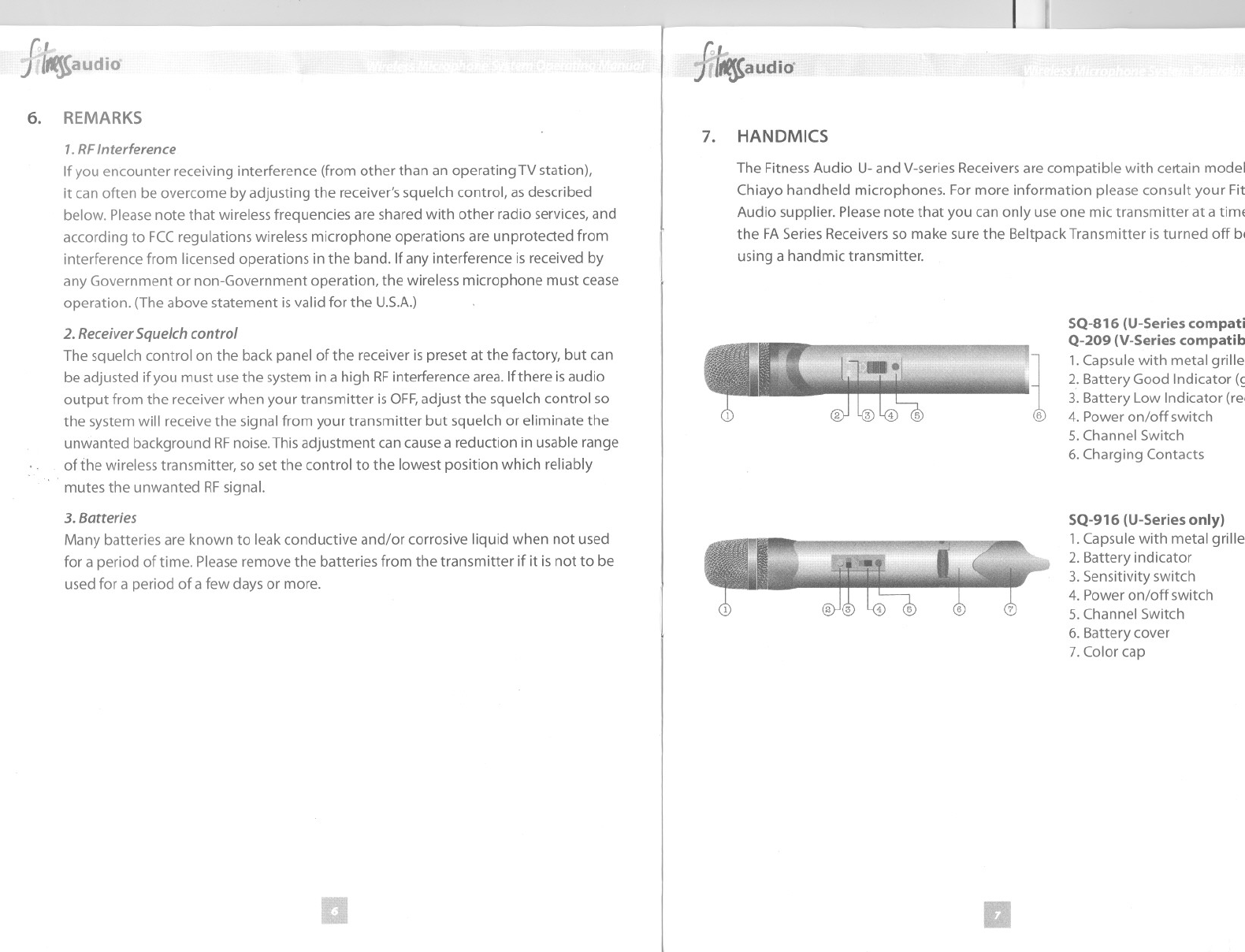
6. REMARKS
1.RFInterference
If you encounter receivinginterference(fromotherthan an operatingTVstation),
it can often be overcome by adjusting the receiver's squelch control, as described
below. Please note that wireless frequencies are shared with other radio services,and
according to FCCregulations wireless microphone operations are unprotected from
interference from licensed operations in the band. Ifany interference is received by
any Government or non-Government operation, the wireless microphone must cease
operation. (Theabove statement isvalid for the U.5.A.)
2. Receiver Squelch control
The squelch control on the back panel of the receiver is preset at the factory, but can
be adjusted ifyou must use the system in a high RFinterference area. Ifthere isaudio
output from the receiver when your transmitter is OFF,adjust the squelch control so
the system willreceive the signal from your transmitter but squelch or eliminate the
unwanted background RFnoise.Thisadjustment can cause a reduction in usable range
offhe wireless transmitter, so set the control to the lowest position which reliably
,.mutes the unwanted RFsignal.
3.Batteries
Many batteries are known to leak conductive and/or corrosive liquid when not used
for a period of time. Please remove the batteries from the transmitter ifit is not to be
used for a period of a few days or more.
.audiO'
7. HANDMICS
j~
The Fitness Audio U-and V-seriesReceiversare compatible with certain model
Chiayo hand held microphones. Formore information please consult your Fit
Audio supplier. Please note that you can only use one mic transmitter at a timE
the FASeries Receivers so make sure the Beltpack Transmitter is turned off bE
using a handmic transmitter.
'1
SQ-816 (U-Series compati
Q-209 (V-Series compatib
1.Capsule with metal grille
2. Battery Good Indicator (~
3. Battery LowIndicator (rei
4. Poweron/off switch
5. Channel Switch
6. Charging Contacts
SQ-916 (U-Series only)
1.Capsule with metal grille
2. Battery indicator
3. Sensitivity switch
4. Poweron/off switch
5. Channel Switch
6. Battery cover
7. Color cap
Federal Communication Commission Interference Statement
This equipment has been tested and found to comply with the limits for a Class B digital device, pursuant to
Part 15 of the FCC Rules. These limits are designed to provide reasonable protection against harmful
interference in a residential installation.
This equipment generates, uses and can radiate radio frequency energy and, if not installed and used in
accordance with the instructions, may cause harmful interference to radio communications. However, there is
no guarantee that interference will not occur in a particular installation. If this equipment does cause harmful
interference to radio or television reception, which can be determined by turning the equipment off and on, the
user is encouraged to try to correct the interference by one of the following measures:
. Reorient or relocate the receiving antenna.
. Increase the separation between the equipment and receiver.
. Connect the equipment into an outlet on a circuit different from that to which the receiver is connected.
. Consult the dealer or an experienced radio/TV technician for help.
FCC Caution : To assure continued compliance, any changes or modifications not expressly approved by the party
responsible for compliance could void the user's authority to operate this equipment. (Example - use only shielded
interface cables when connecting to computer or peripheral devices).
This device complies with Part 15 of the FCC Rules. Operation is subject to the following two conditions:
(1) This device may not cause harmful interference, and (2) This device must accept any interference received,
including interference that may cause undesired operation.
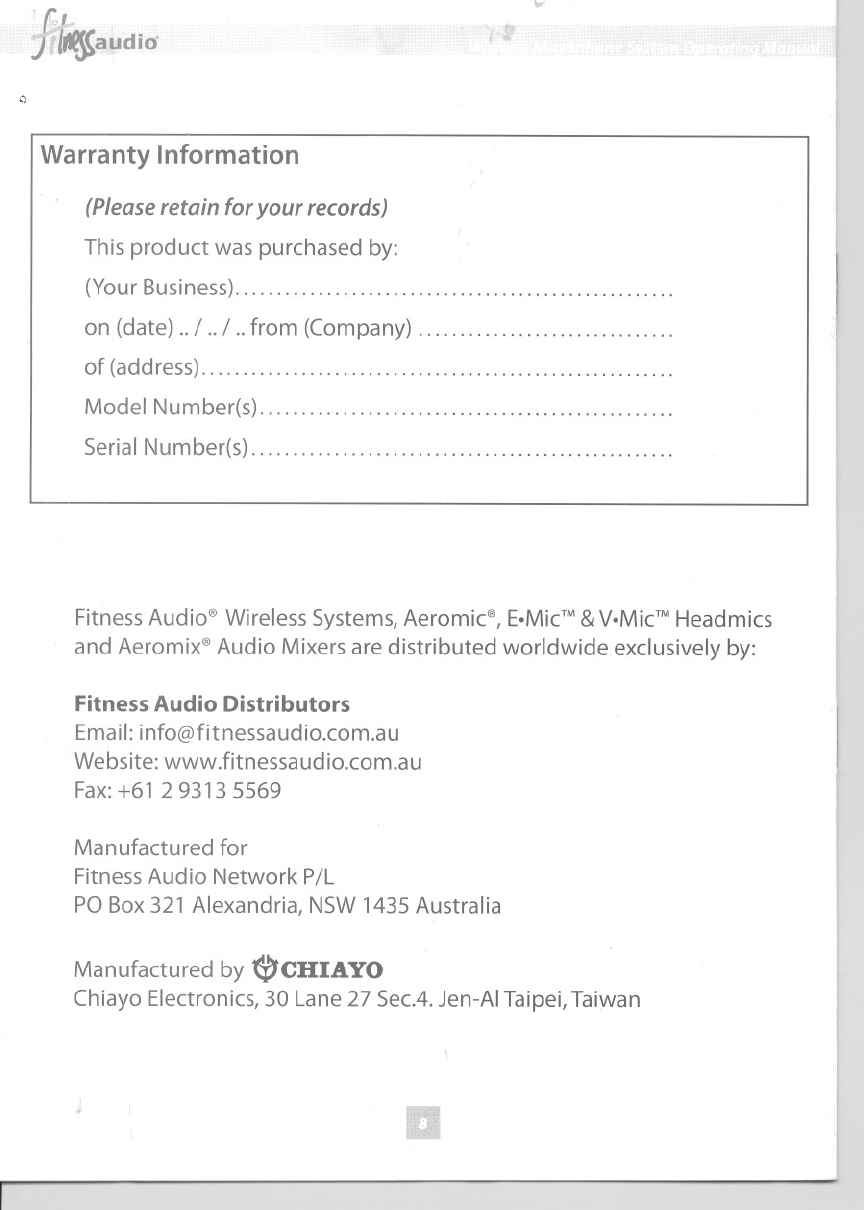
f?fif$audid
'"
,~
Warranty Information
(Pleaseretain for your records)
This product was purchased by:
(YourBusiness) .............
on (date) ..I ..I ..from (Company) ... .. ... ... .. .. ....
of (address) """""""
Model Number(s)..................................................
Serial Number(s)...................................................
Fitness Audio@Wireless Systems, Aeromic@,E.MicTM&V.MicTMHeadmics
and Aeromix@Audio Mixersare distributed worldwide exclusively by:
Fitness Audio Distributors
Email:info@fitnessaudio.com.au
Website: wwwJitnessaudio.com.au
Fax:+61 2 9313 5569
Manufactured for
Fitness Audio Network P/L
PO Box321 Alexandria, NSW1435 Australia
Manufactured by (i)CHIAYO
Chiayo Electronics,30 Lane 27 Sec.4.Jen-AITaipei,Taiwan