Chicony Electronics Co DCD932U30A WIRELESS CAMCORDER User Manual LX3 Quickstart Guide 7 24
Chicony Electronics Co Ltd WIRELESS CAMCORDER LX3 Quickstart Guide 7 24
Contents
- 1. USERS MANUAL
- 2. USERS MANUAL SAFETY
USERS MANUAL
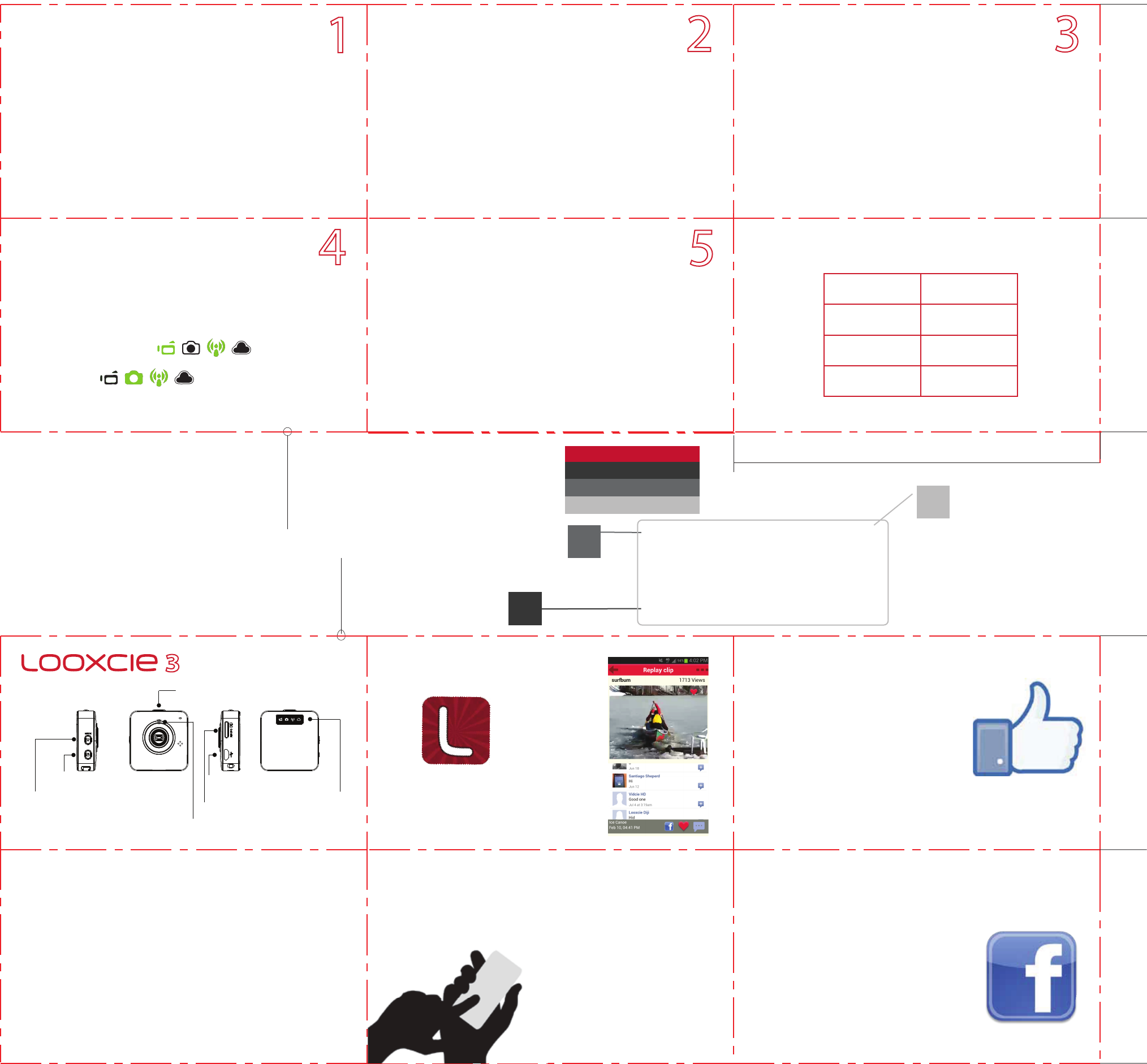
Looxcie, Inc.
Project: PAMPHLET, LX3 QUICK START GUIDE
File Name: LX3 Quick Start Guide_89-0099-00_R8
Date Created: 09-14-12
Date Modified: 05-28-13
PANTONE 186
PROCESS BLACK
PROCESS BLACK
DIELINE
DOES NOT PRINT
Record, Share & Stream live!
Quick Start Guide
1. Connect Looxcie 3 to computer with micro USB cable. 1. Download LooxcieDesktop utility onto a PC or Mac.
2. Connect camera to your computer with USB cable.
3. Launch LooxcieDesktop to check for firmware updates.
1. To turn on, hold power button for two seconds until status indicator flashes green.
When the status indicator is solid green, the Looxcie 3 is ready to connect.
2. Launch Looxcie mobile app and pair your smartphone to the Looxcie 3 following
instructions on screen.
From the Looxcie app:
1. To start streaming, tap “Streaming” icon.
2. To add a title, tap “Tap to title” on video image.
3. To invite friends or stream publicly, swipe screen to the left for options.
4. To view your recorded streams, tap “My Profile” in the menu bar.
1. To view streams, tap video thumbnails on home screen.
2. To watch online, install Looxcie App for Facebook.
!"#$%!"##$%&'!(!)*++#,-)!%./))!0!/12!*+!3&%,#45!%/,2)6!*+!-#!7089!
1. Insert microSD card into microSD slot.
2. Push card into the slot until it clicks.
3. To remove, push again and card will pop out.
4. Note: Looxcie 3 supports class 4 or greater microSD cards, up to 32GB.
www.looxcie.com/apps
1. Download Looxcie mobile app onto an Android or
iOS smartphone or tablet.
Download the
Looxcie 3 User Manual
for Android & iOS
*
Record & share videos instantly with friends
*
Stream live video – privately to friends or publicly
*
Talk to friends during live streams
The Looxcie mobile app works with Looxcie 3 or
your smartphone’s front and back cameras.
The Looxcie App for Facebook lets you interact and engage with friends &
other Looxcie users.
* View live streams from your friends
* Explore videos from other Looxcie users
* Like, comment & share videos online
Send and receive live stream notifications in
messages or on your timeline and newsfeed.
Insert memory card (not included).
Desktop App and Firmware Update
Mobile App
Get both apps:
www.looxcie.com/support
Learn more at:
To download videos:
Streaming Live
Viewing Streams
connect camera to computer via USB
and find FAQs and troubleshooting tips at
www.looxcie.com/support
Sign in with your
Facebook login!
Download free from the
App Store and Google Play.
Search for “Looxcie” on Facebook
and install the Looxcie App
Go Live!
ConnectDownloadSetup
Facebook AppMobile App
More Info
PANTONE 187
PROCESS BLACK
PROCESS GRAY
PROCESS GRAY
PROCESS GRAY
CMYK
C: 68%
M: 62%
Y: 61%
K: 50%
CMYK
C: 58%
M: 50%
Y: 49%
K: 17%
CMYK
C: 0%
M: 0%
Y: 0%
K: 30%
5
1. Launch Looxcie mobile app.
2. Create Looxcie account following steps on screen.
3. To start recording, tap bottom Record button.
4. To review your clips, tap Me then tap On Camera.
5. To share clips, tap on clip name & swipe screen for options.
Record, Capture, Share
Record Button
USB Port
Status Indicator
Power Button
When connected to app
1. Video: Press the “video” button on the app to toggle recording on and off.
2. Photo: Press the “camera” button on the app to take a photo.
3. Preview video/photo on the Looxcie app and share with friends and family.
When not connected to app
1. Video: Press [Mode] button to toggle to Video mode. Press [Record] button to start
recording and press again to stop.
2. Photo: Press [Mode] button to toggle to camera mode. Press [Record] button to
capture photo.
Tip: Status indicator is red when recording video.
Record, Snap & Share
4.5 in
2.625 in 2.625 in 2.625 in
Mode Button microSD Slot Mode View
Fully charge battery before first use.
Indicators
Status Indicator Condition
Green
Fast flash green
Red
Camera ready
Recording
Camera booting up
Register your product: www.looxcie.com/register
For accessories information: www.looxcie.com/accessories
For warranty information: www.looxcie.com/warranty
(Feature coming soon in firmware udpate)
(Feature coming soon)