Chicony Electronics Co KT-1155 Bluetooth Keyboard User Manual for ASUS rev 03
Chicony Electronics Co Ltd Bluetooth Keyboard Users Manual for ASUS rev 03
User Manual
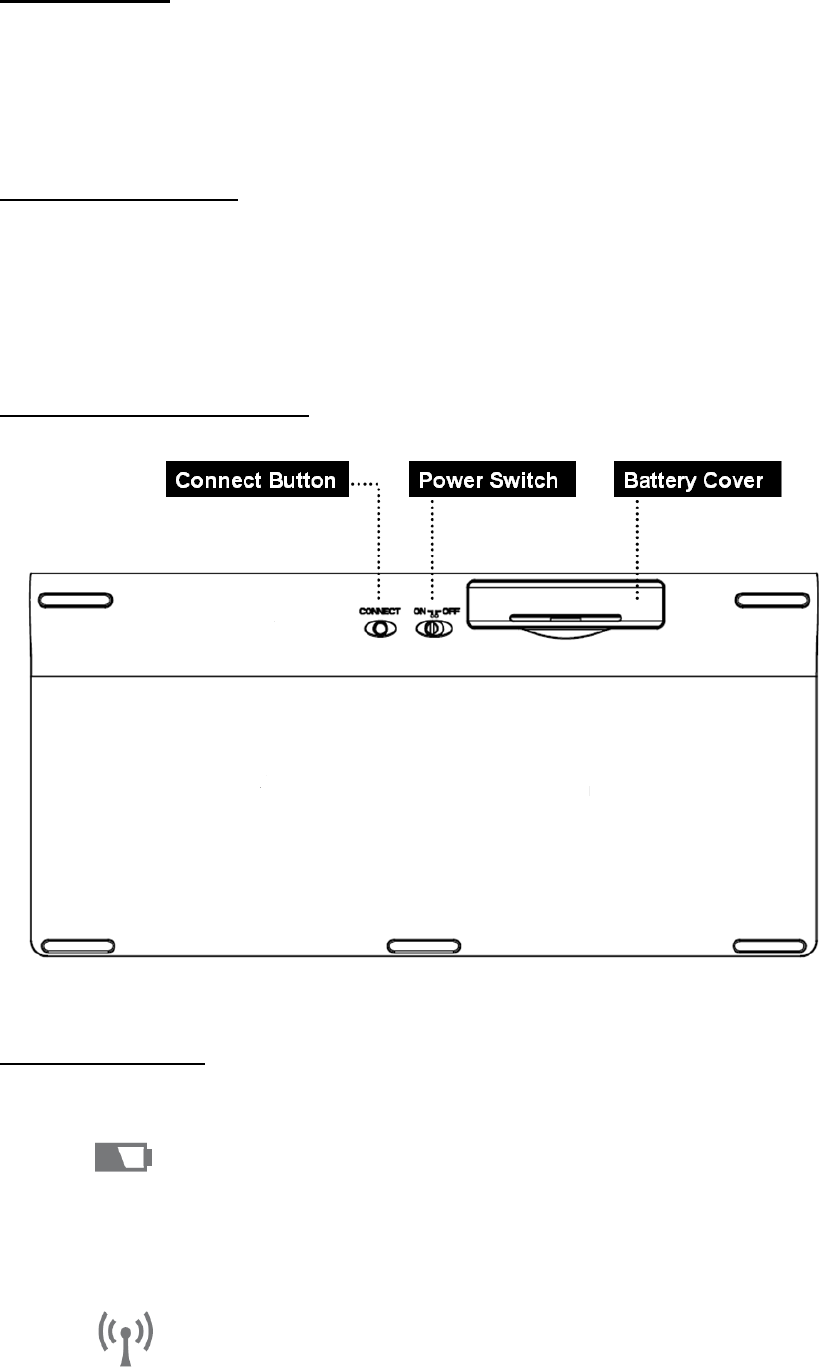
BluetoothKeyboardUsersManual
GettingStart
ThankyouforchoosingthisultrathinkeyboardwithBluetoothtechnologytoensurenohinder
communicationbetweenthekeyboardandyourcomputerwithoutconnectingcable.Thetransmissionand
receivingofkeyboardarefreefromanglerestriction.
PackageContent
Whenyoupurchasethekeyboard,itcontains:
1xBluetoothKeyboard
2xAAABattery
KeyboardBottomView
LEDIndication
¾BatteryStatus
Batterylow:RedLedflashesslowly
¾ConnectStatus
PowerOn:GreenLedbrightenforfewseconds
Pairing:GreenLedflashesforapproximately3minutesand
willstopflashwhilepairingissuccessful.
Searching:GreenLedflashestillsearchisfinished
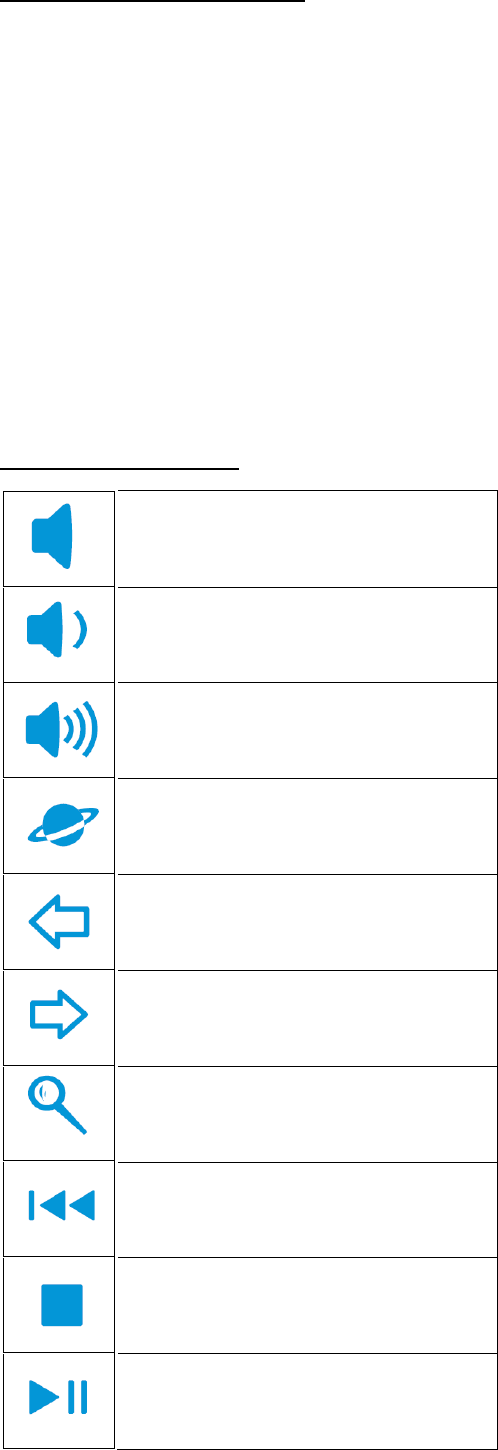
Replacingthebatteries
Whenyoupurchasethiskeyboard,thepackageincludes2AAAbatteries.Whenthebatteriesrunoutofthe
power,pleasereplacethemwithnewbatteries(PleaserefertoBatteryLEDindicator).Whenreplacingthe
batteries,pleaseopenthecompartmentcoverandslidethebatteriesintoit.Pleasedon’tmixoldbatteries
withnewbatteriesordifferenttypesofbatterytogether.
Batterypowerconsumptionislowduringoffmode,sowesuggestturningtheswitch(inthebottomofthe
keyboard)to“OFF”ifyouwillnotuseitforawhile.
Warning:Pleasekeepthebatteriesoutofreachofchildren,anddonotexposethemtofire,high
temperaturesorwater.
HotKeysFunction
Mutethesound
Decreasevolume
Increasevolume
GotoInternet
Backward
Forward
Activatedefaultsearchfunction
Gotoprevioustrack
Stop
Play/Pause
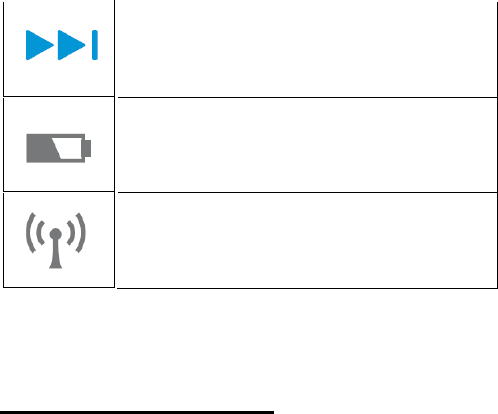
Gotonexttrack
Batteryindicator
ConnectorIndicator
Pairingthekeyboard
1.PutbatteriesintokeyboardandsetpowerswitchtoOn.
2.TurnonBluetoothconnectingfunctionondevice.
3.StartthePC'sBluetoothadddevicedialog.
4.PressConnectButtononthekeyboard.YouwillseeaGreenLedflashingontheF12Key.
5.ChoosePC'sBluetoothkeyboarddeviceicon.
6.EnterpasswordasPC'srequestedandclick"Enter".
7.Whenthekeyboardisconnected,youwillseetheinformationonthescreen.
TroubleshootingandTips
Thekeyboarddoesnotoperatefollowinginstallationorisnotrecognized.
•Makesurethebatteriesarenottooweak.
•Todeterminewhetherthekeyboardorcomputercausestheproblemtestthekeyboardonasecond
computerifpossible;ortestanotherkeyboardonyourcurrentcomputer.
Ifyouarestillunabletosolvetheproblem,pleasecontactyourpointofsaleoryourdealer.
Ifyouneedtoexchangethekeyboard,pleasenotethatyoumustreturnittoyourdealerinitsoriginal
packagingandalsoaproduceproofofpurchase(receipt).Keepyourreceiptinasafeplaceafterpurchase.
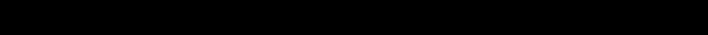
FEDERALCOMMUNICATIONSCOMMISSION(FCC)STATEMENT
ThisequipmenthasbeentestedandfoundtocomplywiththelimitsforaClassBdigitaldevice,PursuanttoPart15theFCCrules.
Theselimitsaredesignedtoprovidereasonableprotectionagainstharmfulinterferenceinaresidentialinstallation.This
equipmentgenerates,usesandcanradiateradiofrequencyenergyand,ifnotinstalledandusedinaccordancewiththe
instructions,maycauseharmfulinterferencetoradiocommunications.However,thereisnoguaranteethatinterferencewil
notoccurinaparticularinstallation.Ifthisequipmentdoescauseharmfulinterferencewillnotoccurinaparticularinstallation.
Ifthisequipmentdoescauseharmfulinterferencetoradioortelevisionreception,whichcanbedeterminedbyturningthe
equipmentoffandon,theuserisencouragedtotrytocorrecttheinterferencebyoneormoreofthefollowingmeasures:
•Reorientorrelocatethereceivingantenna.
•Increasetheseparationbetweentheequipmentandreceiver.
•Connecttheequipmentintoanoutletonacircuitdifferentfromthattowhichthereceiverisconnected.
•Consultthedealeroranexperiencedradio/TVtechnicianforhelp.
Thisdevicecomplieswithpart15oftheFCCrules.Operationissubjecttothefollowingtwoconditions:
(1)ThisdevicemaynotcauseharmfulInterference,and(2)Thisdevicemustacceptanyinterferencereceived,including
interferencethatmaycauseundesiredoperation.
WARNING:
Youarecautionedthatchangesormodificationsnotexpresslyapprovedbythepartyresponsibleforcompliancecouldvoidyour
authoritytooperatetheequipment.
CAUTION:AVOIDPROLONGEDUSEOFTHEKEYBOARDWITHOUTBREAKS.
Takeregularbreaksandkeepagoodposture.Consultyourphysicianpromptlyifyounoticeanylostofmotionorpainin
yourwristwhenusingthekeyboard.