Chicony Electronics Co RC-0617 RF Remote Controller User Manual Manual
Chicony Electronics Co Ltd RF Remote Controller Manual
Manual
A. FEDERAL COMMUNICATIONS COMMISSION (FCC) STATEMENT
This equipment has been tested and found to comply with the limits for a Class B digital device, Pursuant to
Part 15 the FCC rules. These limits are designed to provide reasonable protection against harmful interference
in a residential installation. This equipment generates, uses and can radiate radio frequency energy and, if not
installed and used in accordance with the instructions, may cause harmful interference to radio
communications. However, there is no guarantee that interference will not occur in a particular installation. If
this equipment does cause harmful interference will not occur in a particular installation. If this equipment does
cause harmful interference to radio or television reception, which can be determined by turning the equipment
off and on, the user is encouraged to try to correct the interference by one or more of the following measures:
Reorient or relocate the receiving antenna.
Increase the separation between the equipment and receiver.
Connect the equipment into an outlet on a circuit different from that to which the receiver is
connected.
Consult the dealer or an experienced radio/TV technician for help.
This device complies with part 15 of the FCC rules. Operation is subject to the following two conditions: (1) This
device may not cause harmful interference, and (2) This device must accept any interference received,
including interference that may cause undesired operation.
WARNING:
Use only shielded cables to connect I/O devices to this equipment. You are cautioned that changes or
modifications not expressly approved by the party responsible for compliance could void your authority to
operate the equipment.
CAUTION: AVOID PROLONGED USE OF THE REMOTE WITHOUT BREAKS.
Take regular breaks and keep a good posture. Consult your physician promptly if you notice any lost of motion
or pain in your wrist when using the remote.
I
B. PRODUCT SPECIFICATION
1 Frequency band : 2402MHz-2479 MHz
2 Frequency modulation : GFSK mode
3 Transmitter power : 0dBm
4 Power Requirement: 2V~3.2V
5 Battery: Remote Control : 2 pieces of AAA Batteries
6 Operation distance :Remote Control: 10 M without signal disturbance and no direction limit.
7 Operating temperature : -10o C~ +40o C.
8 Storage temperature : -40o C ~ +90o C.
Contents
Getting
Started..............................................................................
.................................... 1
Features.............................................................................
............................................... 1
Preparing Remote and
Receiver..................................................................... 1
Hardware
Installation.........................................................................
............................... 1
Connect the
receiver.............................................................................
............................ 1
Inserting
batteries............................................................................
................................. 1
Setting frequency channel or
ID...................................................................................
..... 2
Setting frequency channel on
remote
…………………
.
…................................................ 2
Setting ID on
remote
…
.
............................................................................
........................ 2
Working with
Remote...............................................................................
..........................2
How to use remote…..……………………………………………………………………………2
How to use the remote
properly ……........................................................................
......... 3
Cleaning the
remote .. ...........................................................................
.............................4
Troubleshooting and
Tips...................................................................................
............... …5
English
Getting Started
Thank you for choosing this Wireless Remote set. It operates with digital
radio technology to ensure no hinder communication between the remote
and your computer without connecting cable. The transmission and
receiving of remote are free from angle restriction. There are 78 frequency
channels for remote to prevent malfunctions when you operate several
radio transmission devices simultaneously.
Features
USB Interface
1 Plug the receiver connector into an USB port.
2 SYSTEM will take around 10 sec to find your remote automatically.
(PS : If your OS is Windows® 98, please follow the screen instruction to complete your
remote installation)
3 Please keep your receiver from the other electrical devices about 8 inches. The
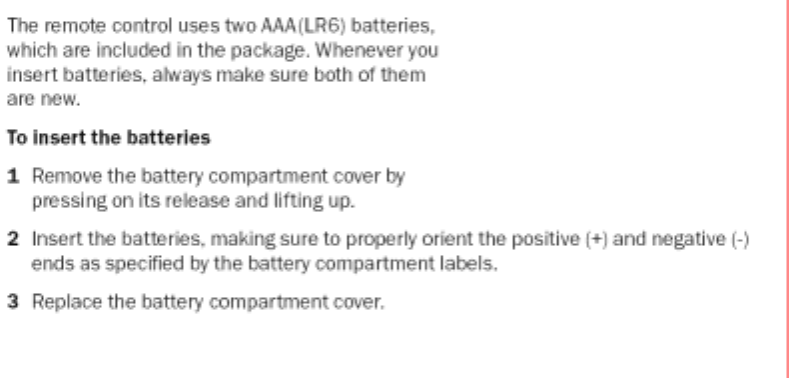
other electrical devices may influence your receiver sensitivity.
4 Put two batteries into your remote battery chamber
Setp 2: Insert batteries
1= Cover
2= Battery compartment 3
3= Channel setting button
Setp 3: Connect Remote to your receiver
ٛ Push the connect button on the top of receiver. The indicator on the top of
receiver will start blinking.
ٛ Push the connect button on the bottom of the remote to connect
Remark: Setting frequency channel or ID
For the radio connection to work properly, the remote and receiver need to share the
same channel and ID, so receiver, should share the same frequency channel and ID.
Different ID can keep different remotes working with the same frequency channel. There
are 255 IDs each for remote. Changinge the frequency channels can help
avoid interference between two devices.
Setting channel on remote
ٛ (1) Push the connect button on the top of receiver. The indicator on the top of
receiver will start blinking.
ٛ (2) Push the connect button on the bottom of the remote in side battery
compartment to change Channel (If held for 3 seconds. The ID will be changed after the
button released.)
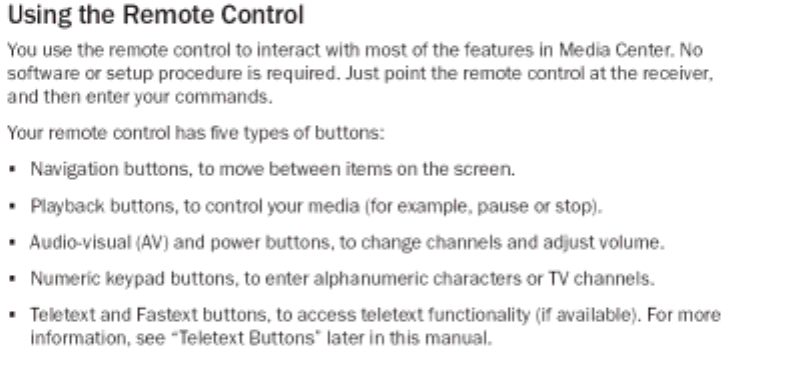
Setting ID on remote
ٛ (1) Push the connect button on the top of receiver. The indicator on the top of
receiver will start blinking.
ٛ (2) Hold down the connect button inside the battery compartment of the remote
for 3 seconds. The ID will be changed after the button released.
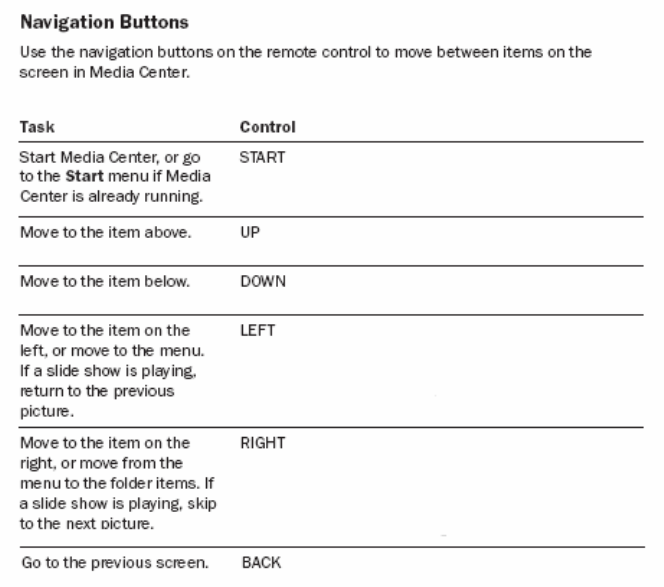
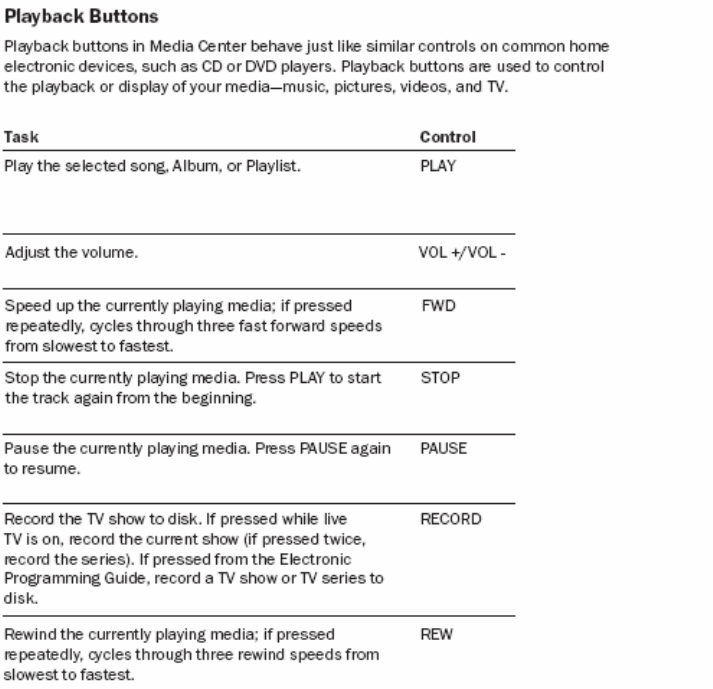
How to use the remote properly
The remote is ergonomically designed to ensure ease-of-use.
Inconvenient positioning of your remote, awkward arm movements or posture, working
with the remote for lengthy periods without a break can lead to, fatigue, and
potential damage to nerves, muscles, and finger joints. You can considerably reduce
the risk of injury if you follow the simple rules below.
ٛ The distance between the remote and the edge of the desk should be 5 to 10
cm.
ٛ Relax your hands by occasionally taking a break from pressing the remote.
During these breaks you should try some stretching exercises and rest.
Cleaning the remote
ٛ Use disinfectant wipes to clean the remote.
ٛ Do not use any solvent, which may damage the surface of your remote.

The remote does not operate following installation or is not recognized.
ٛ Make sure that the batteries have been inserted correctly according to the
polarity and the receiver is well connected.
ٛ Check that your USB port is configured properly.
ٛ Check whether the respective channels and ID are set on the receiver remote.
ٛ Make sure the batteries are not too weak.
ٛ Remove the batteries from the device. Please press any button on the device
several times to prevent any unexpected failure after batteries being put in.
ٛ Change the location of the receiver to and find a position with best
sensitivity for receiving the signal.
ٛ To determine whether the remote or computer causes the problem, test the
remote on a second computer if possible; or test another remote on your current
computer.
If you are still unable to solve the problem, please contact your dealer.
If you need to exchange the remote, please note that you must return it to your dealer in
its original packaging and
proof of purchase (receipt). Keep your receipt in a safe place after purchase.