China Etech Groups SPB01 Stereo Fabric Wireless Speaker with Button Controls User Manual
China Etech Groups Ltd Stereo Fabric Wireless Speaker with Button Controls Users Manual
User Manual
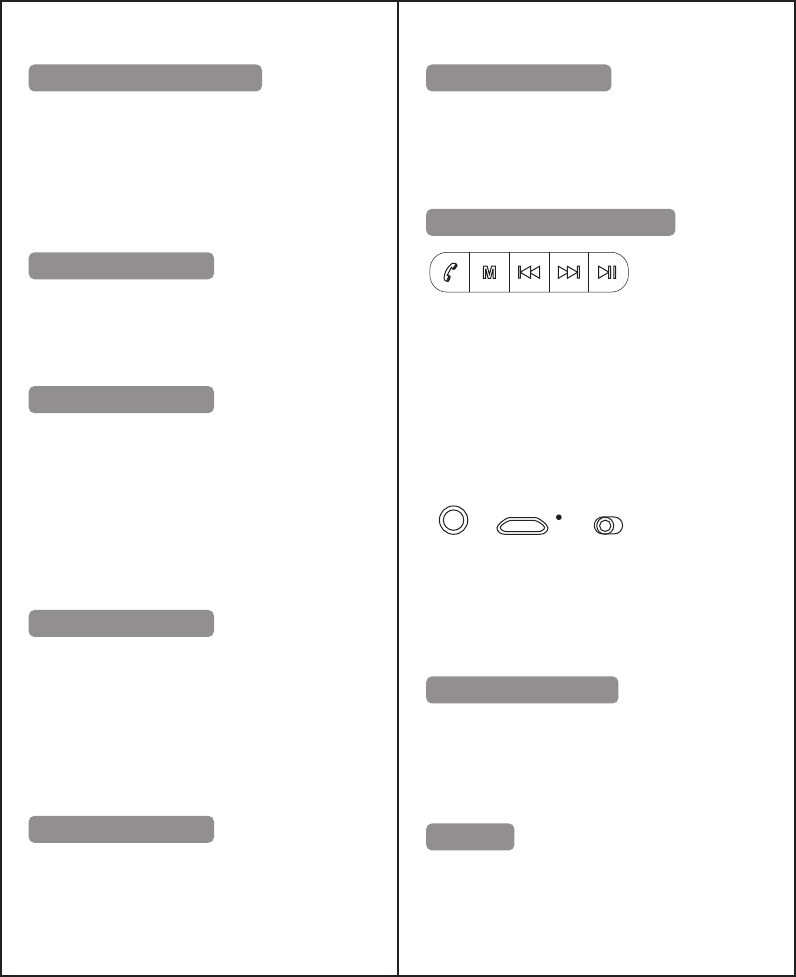
PRODUCT SPECIFICATIONS
• Bluetooth version : 2.1+EDR
• Operating distance : 33FT
• Battery :1200mAh
• Output Power :1.8 Watt x2
• Charging :Approx 1-2 hours
• Playback :Approx 4-5 hours
PACKAGE CONTENTS
• Bluetooth Speaker
• Micro USB Charging Cable
• 3.5mm Auxiliary Cable
• User Manual
LED INDICATOR
Charging : Red LED on
Fully charged : Red LED off
Pairing mode : Blue LED flash quickly
Connected : Blue LED on
Playing : Blue LED flash slowly
SAFETY INFORMATION
Do not attempt to disassemble the divece .
Doing so ,May result in an electronic shock .
Do not use this device on an aircraft or in a hospital .
Do not expose this device to direct sunlight ,heat or open flame .
Device May became warm while charging .
CAUTION
Any changes or modification to this device ,not expressly approved
by the party responsible for compliance ,could void the user ‘s
authority to operate this device .
This device and it’s antenna(s) must not be co-located or operated
in conjunction with any other antenna or transmitter .
SPEAKER BUTTON FUNCTION
1.Phone answer :Press to answer call ,press again to end call .
2.Mode :Press to change modes from bluthooth to audio .
Connect an AUX cable from a mobile device or computer to this
speaker to play music ,if Bluetooth is unavailable .
3.Volume down : Press and hold to decrease volume .
Previous song : Short press for previous song .
4.Volume up : Press and hold to increase to volume .
Next song : Short press for next song .
5.Play / Pause :Press to pause currently playing song,press again
to resume play .
6.AUX IN :3.5mm audio input (line-in ).
7.DC 5V:Use the included Micro USB cable to connect the device
to a computer USB port /AC power adapter with USB to charge .
8.RESET:In case of speaker malfunction press the RESET button .
9.ON/OFF switch .
PAIRING THE DEVICE
1.Place speaker within 30ft Bluetooth enabled device .
2.Switch the power botton from OFF to ON ,a tone will play
indicating device is on .The blue LED will light up then flash
quickly to indicate pairing mode .
3.On you device’s bluetooth menu ,find and select “xxxxxx” .
(you May required to enter a password “0000”).
4.A tone May sound and the blue LED will stay on when pairing
is complete .
BASIC INSTRUCTIONS
To turn speaker on ,switch power button from OFF to ON.
The speaker will beep and a blue LED will flash quickly .
The blue LED will blink slowly when playing music .
The speaker will beep every 20 seconds when battery is low .
To turn speaker off ,switch power button from ON to OFF .
CHARGING DEVICE
Before using this speaker for the first time ,charging for 24 hours.
1.Plug the Micro end of the charging cable into the port on the
speaker. Plug USB end into a computer ‘s USB port or a
compatible AC wall adapter .
2.The red LED will turn on to indicate the device is charging .
3.Once fully charged ,the red LED will turn off and a blue LED
will turn on .
When battery is low ,approximately 2hours of charging time is
needed to fully recharge the battery .
AUX DC IN OFF ON
1
6 7 89
2345
FCC STATEMENT :
This device complies with Part 15 of the FCC Rules. Operation is subject
to the following two conditions:
(1) This device may not cause harmful interference, and
(2) This device must accept any interference received, including
interference that may cause undesired operation.
Warning: Changes or modifications not expressly approved by the party
responsible for compliance could void the user's authority to operate the
equipment.
NOTE: This equipment has been tested and found to comply with the
limits for a Class B digital device, pursuant to Part 15 of the FCC Rules.
These limits are designed to provide reasonable protection against
harmful interference in a residential installation. This equipment
generates uses and can radiate radio frequency energy and, if not
installed and used in accordance with the instructions, may cause harmful
interference to radio communications. However, there is no guarantee
that interference will not occur in a particular installation. If this equipment
does cause harmful interference to radio or television reception, which
can be determined by turning the equipment off and on, the user is
encouraged to try to correct the interference by one or more of the
following measures:
Reorient or relocate the receiving antenna.
Increase the separation between the equipment and receiver.
Connect the equipment into an outlet on a circuit different from that to
which the receiver is connected.
Consult the dealer or an experienced radio/TV technician for help.
RF warning statement:
The device has been evaluated to meet general RF exposure
requirement. The device can be used in portable exposure condition
without restriction.