China Great Wall Computer L2632XXXXD LCD TV User Manual 3
China Great-Wall Computer Shenzhen Co. Ltd. LCD TV Users Manual 3
Contents
- 1. Users Manual 1
- 2. Users Manual 2
- 3. Users Manual 3
- 4. Users Manual 4
Users Manual 3
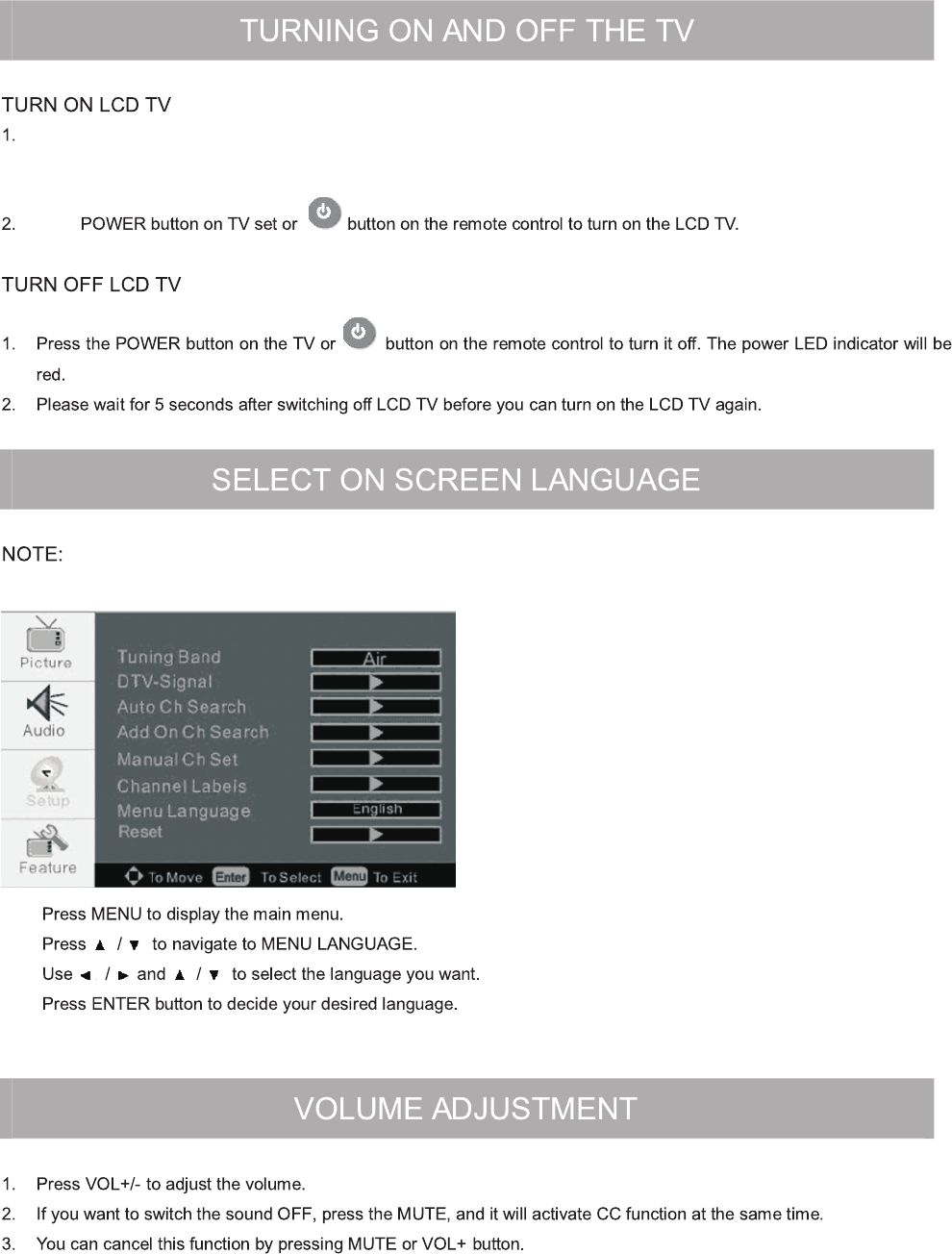
15
Connect the AC power cable to the TV and switch on the AC Power button on the LCD TV. After doing so, the TV will
enter standby mode and the Power LED indicator shows red light.
Please select the Menu language you desired as following instructions firstly when using this unit
for the first time.
Press
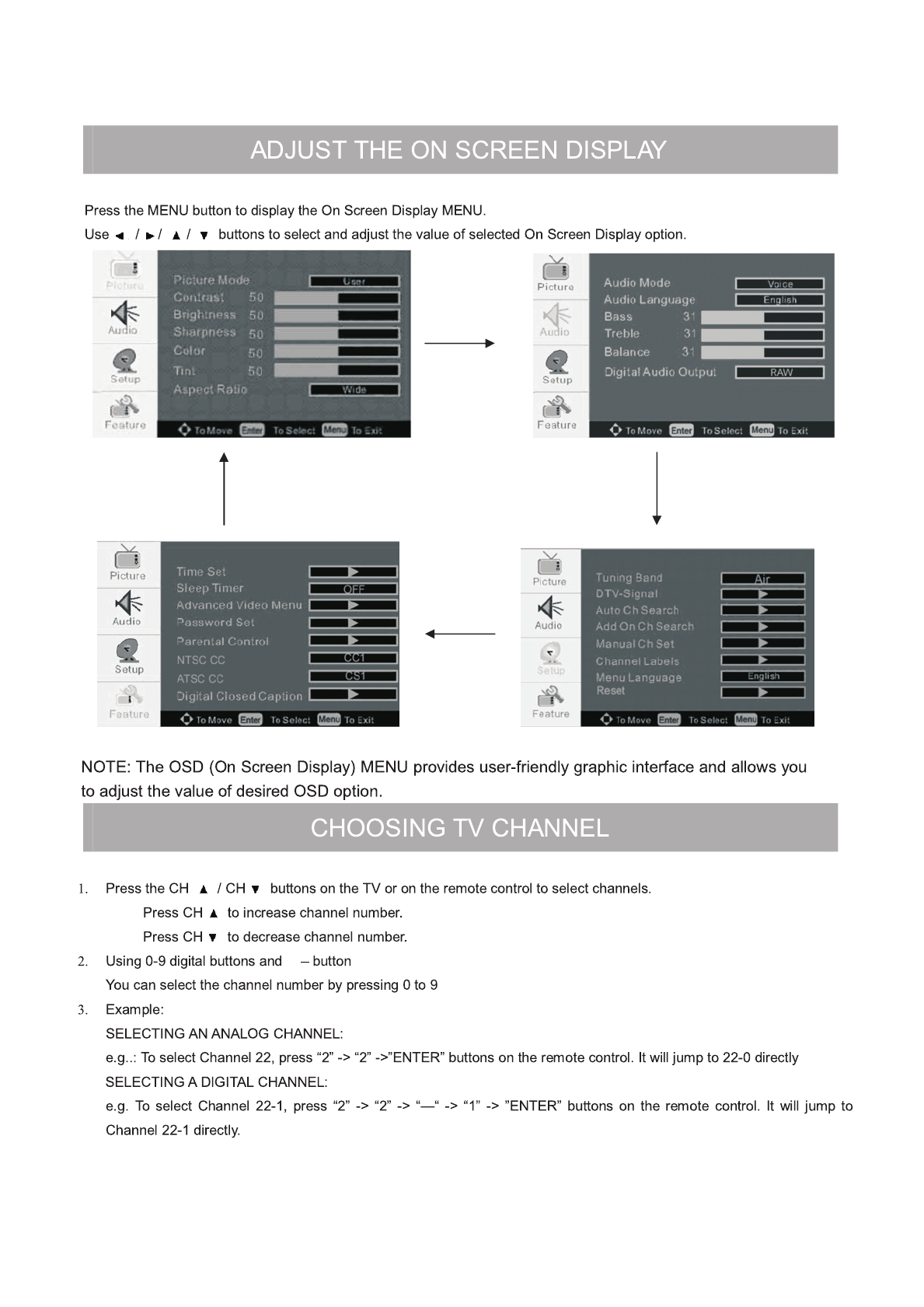
16
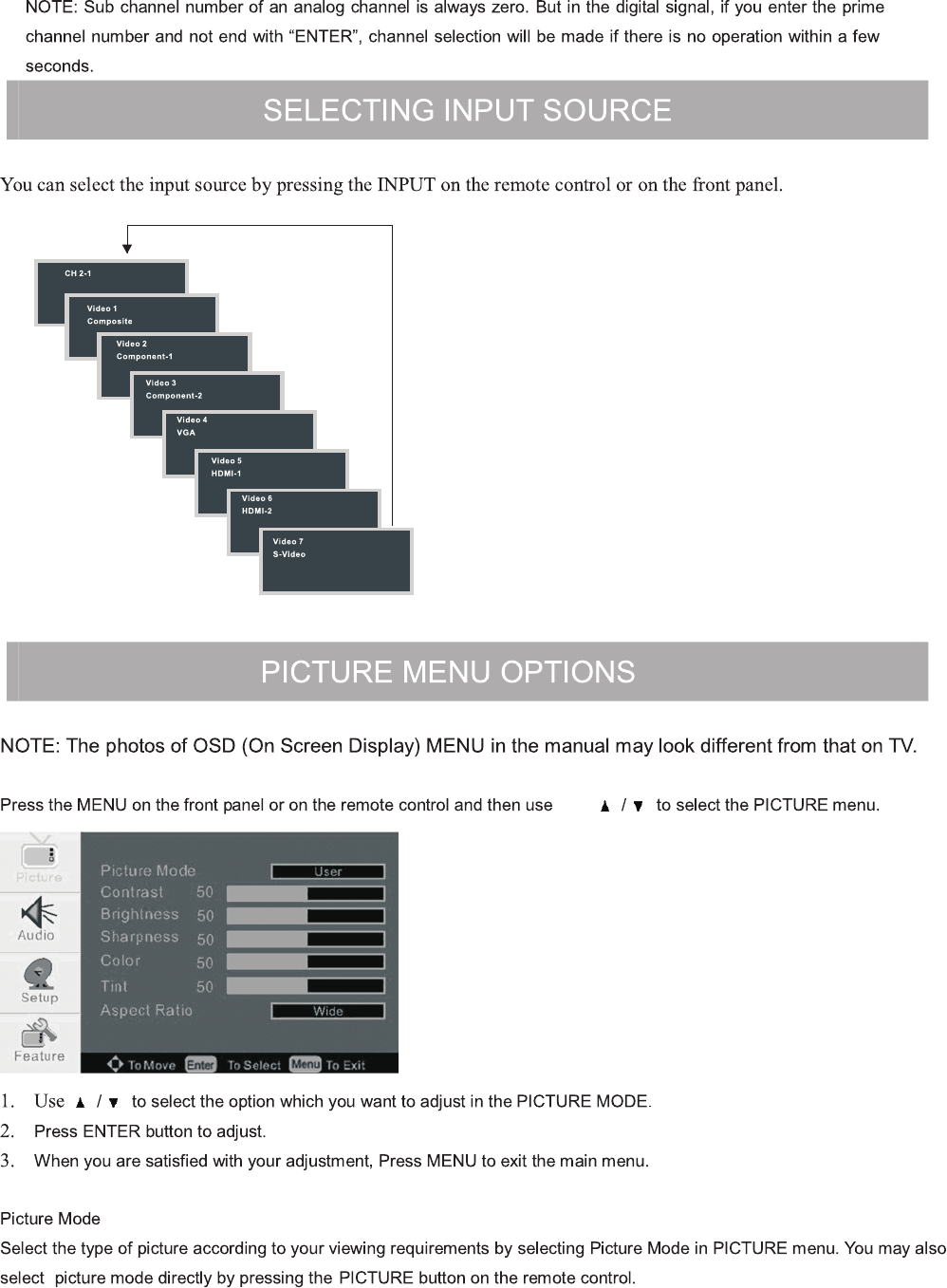
17
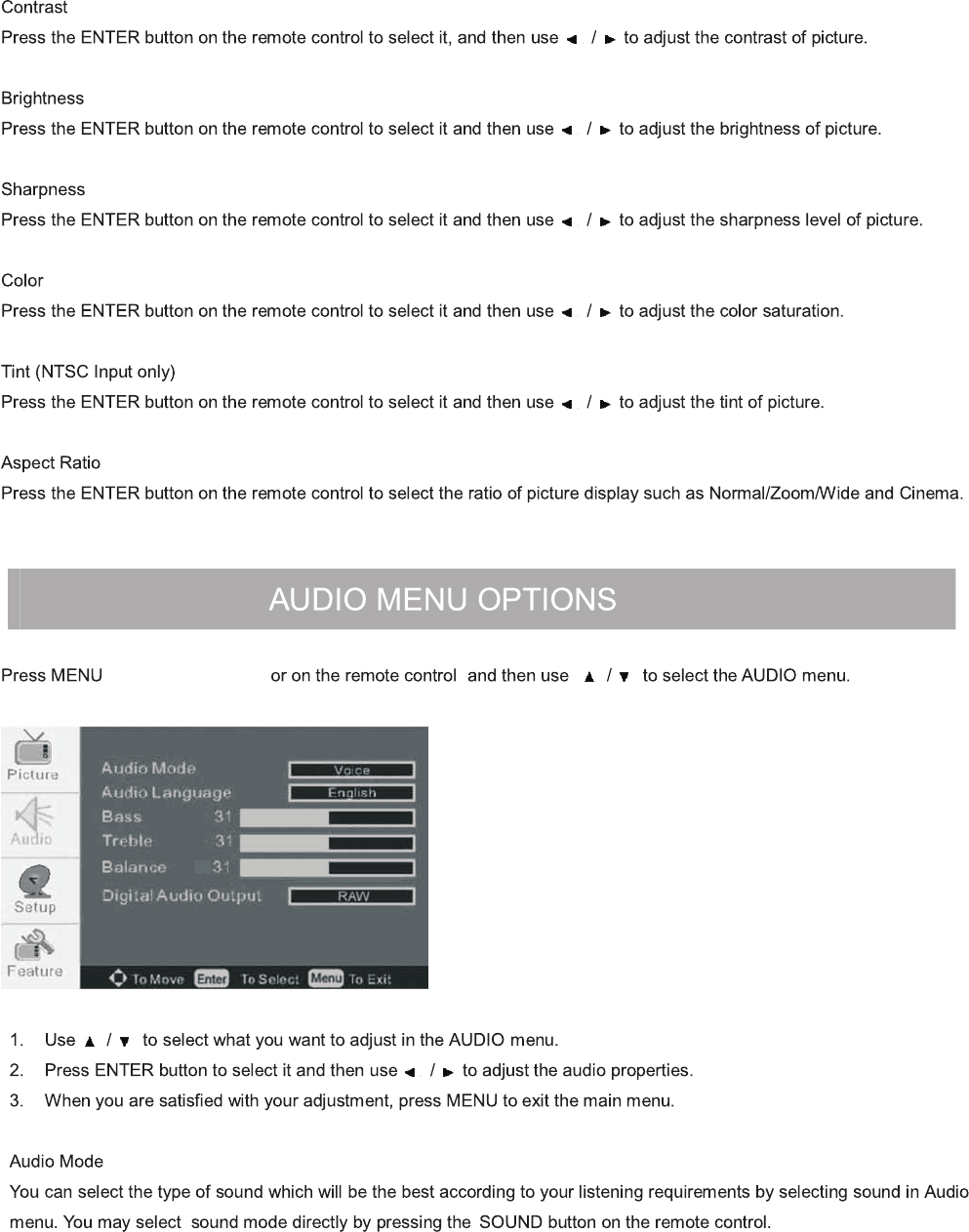
18
TV's control panel
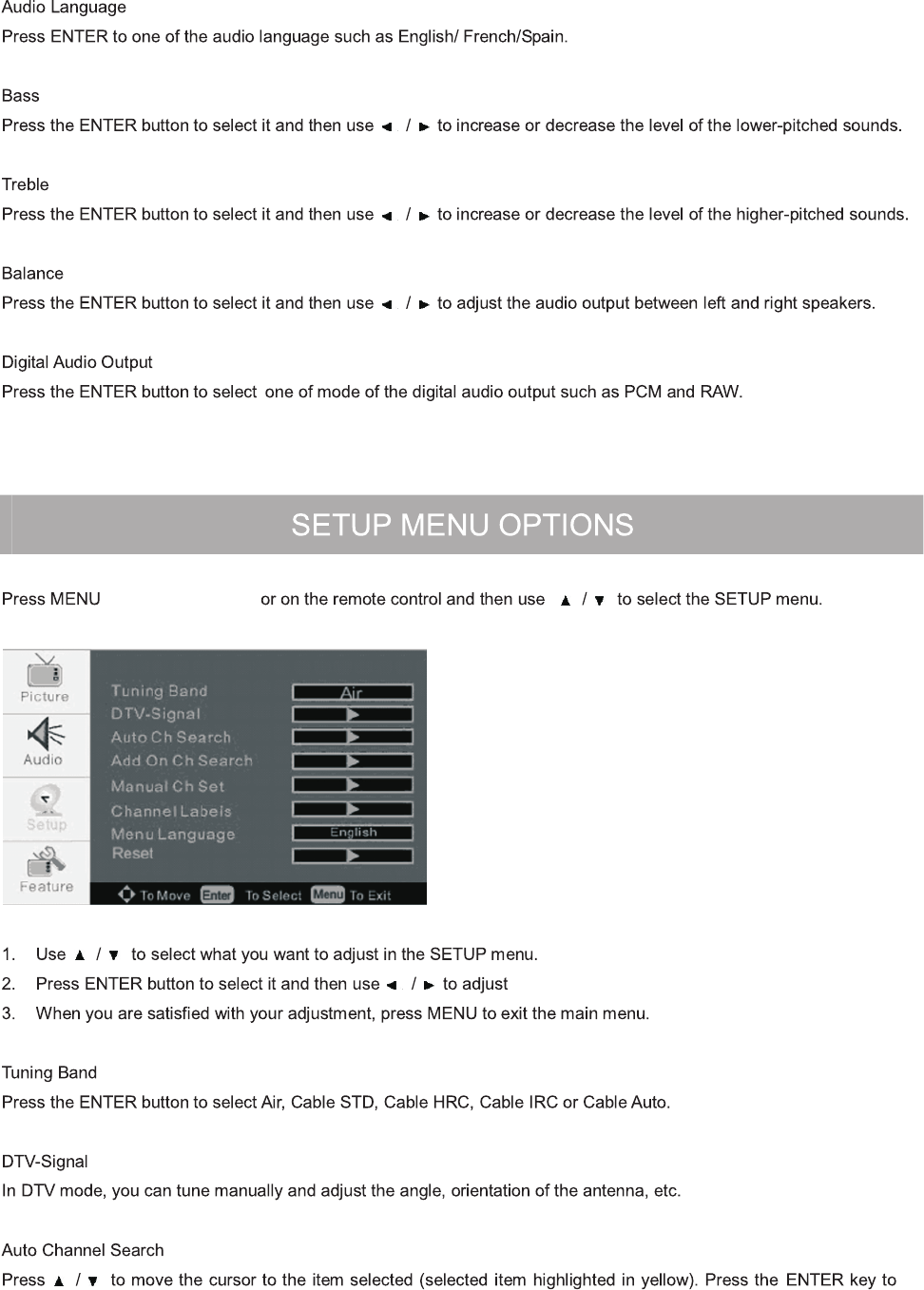
19
TV's control panel
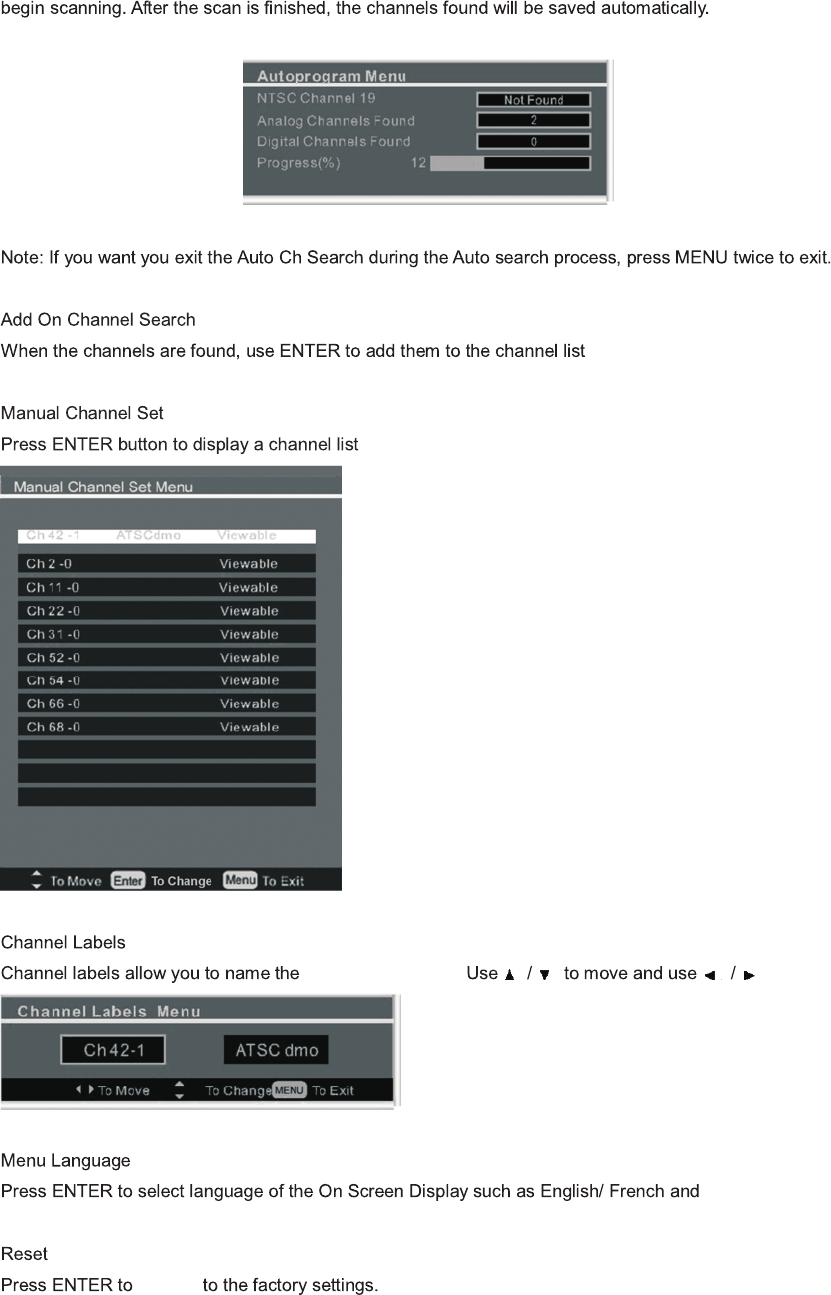
20
from which you can select channels as follows:
selected channel. to make a change.
Spanish.
restore
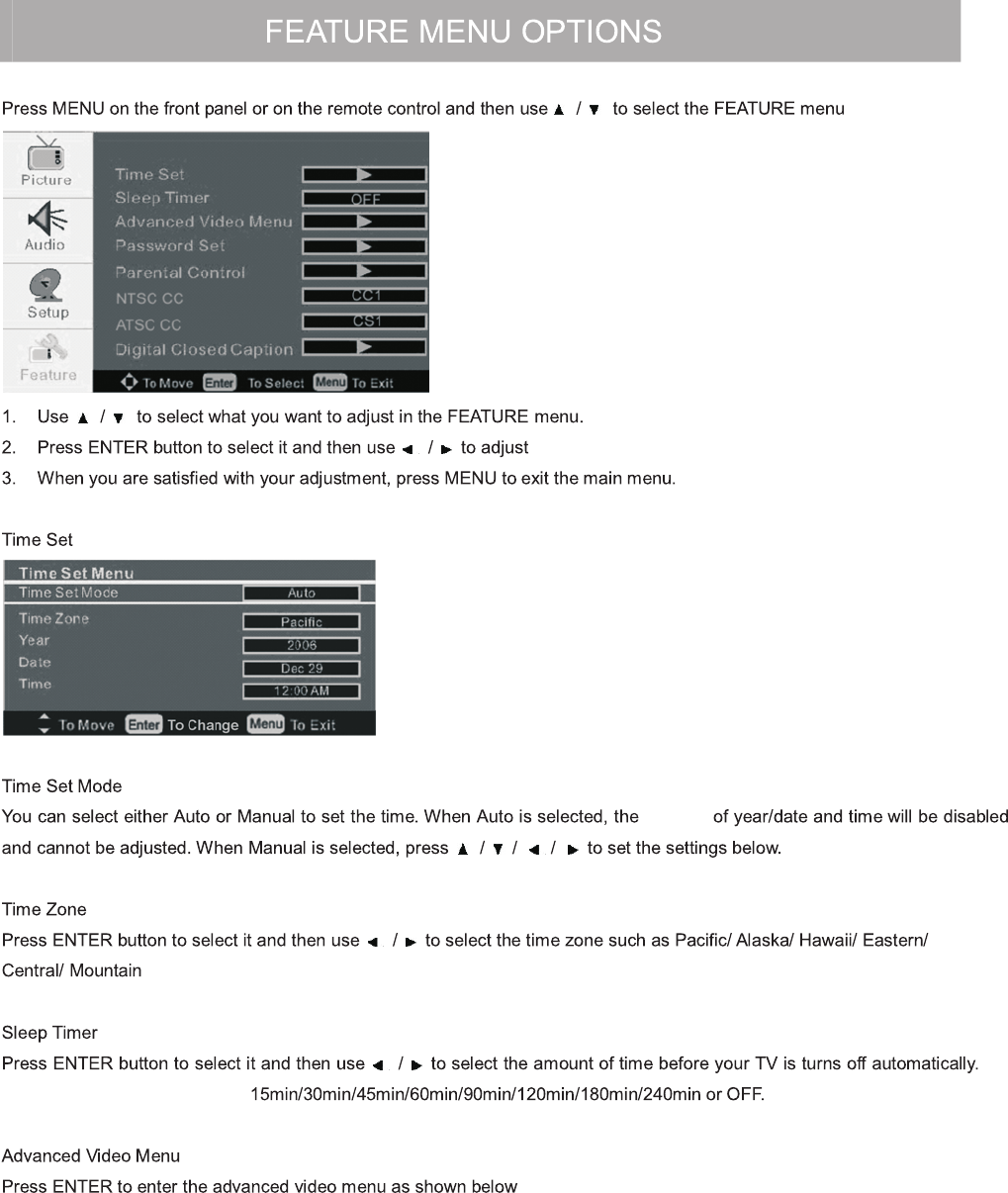
21
options
Press Enter to select among
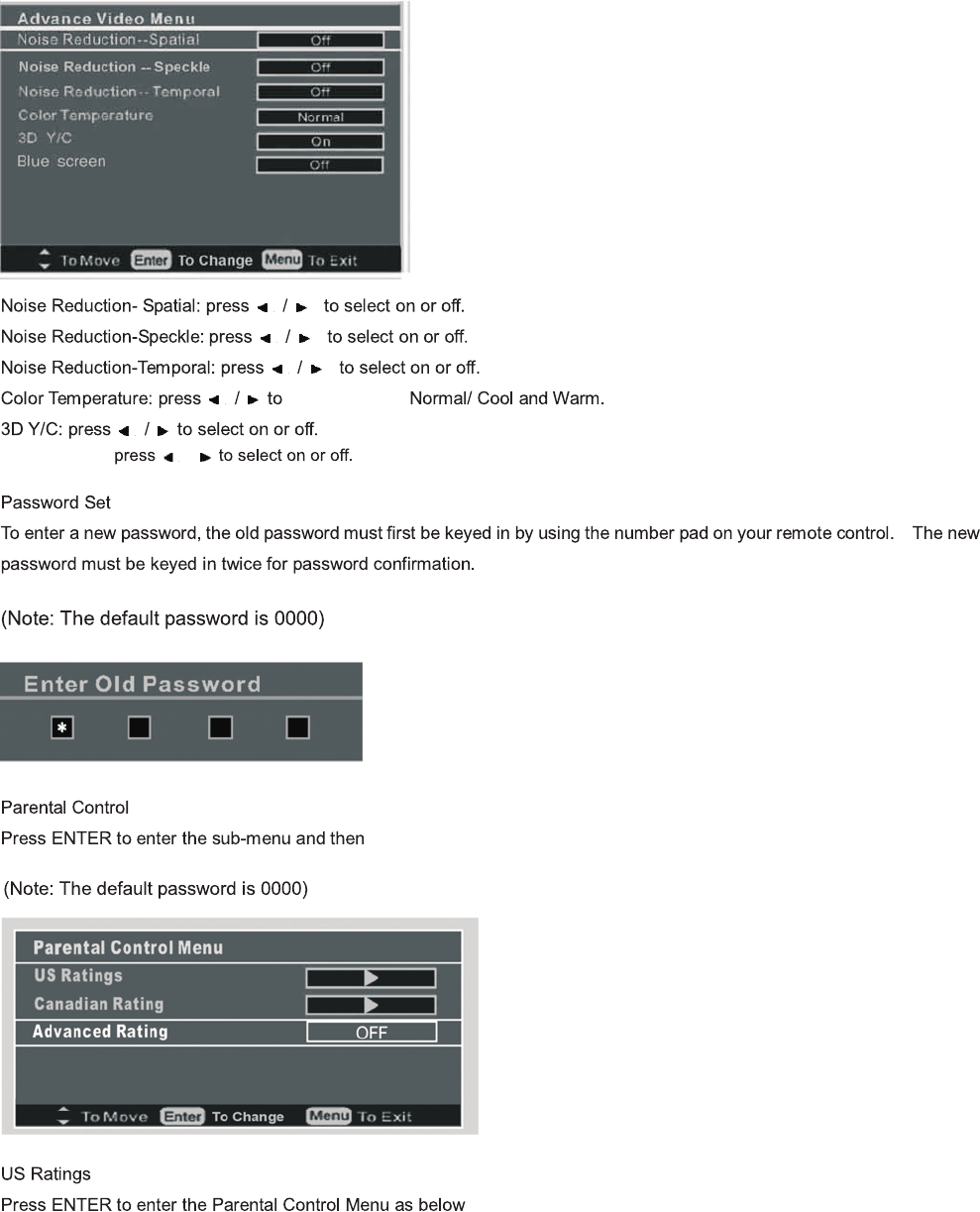
Bule Screen: /
22
select among
and then use the number buttons on the remote control to enter the
password for the Parental Control Menu will be displayed.
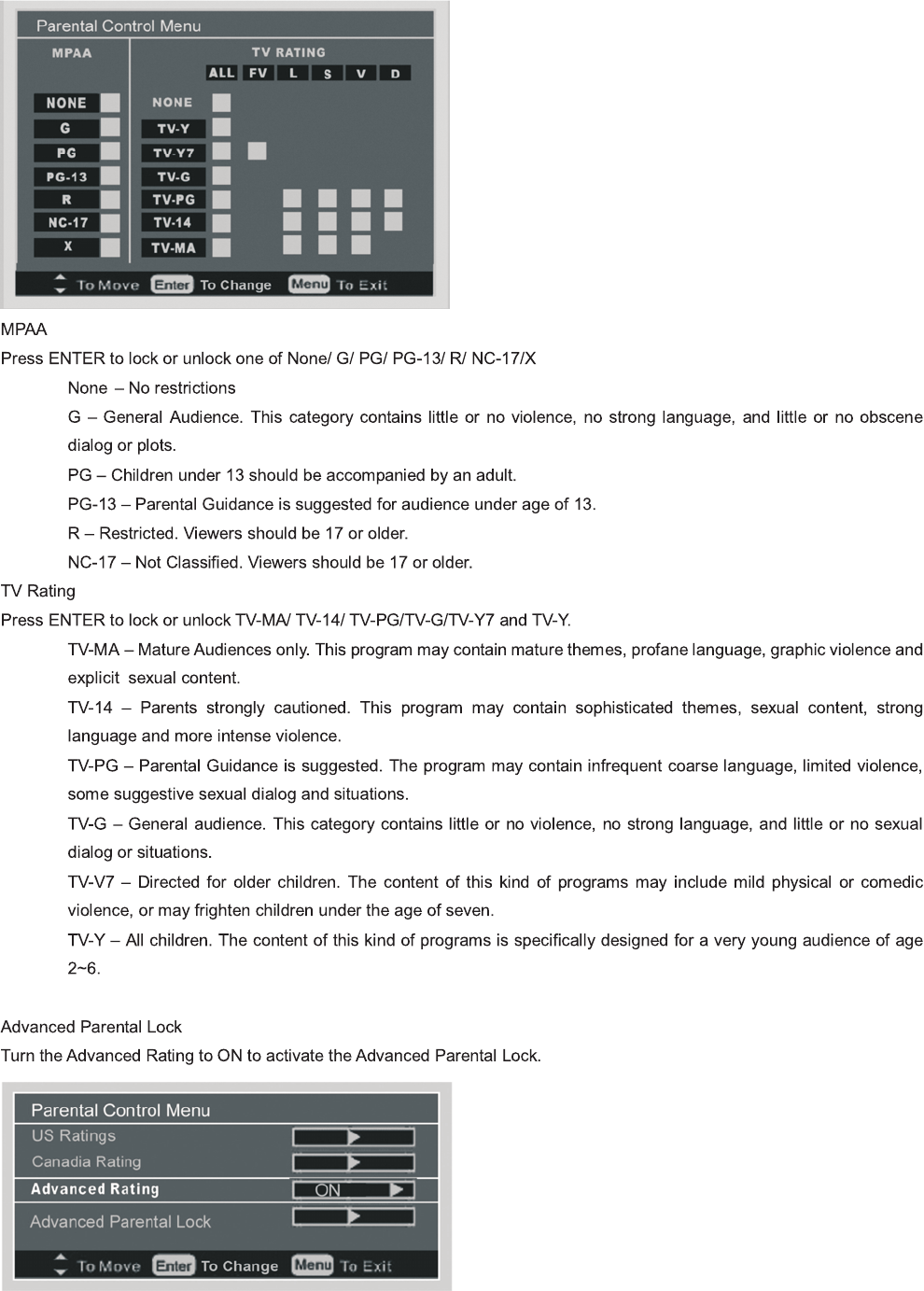
23
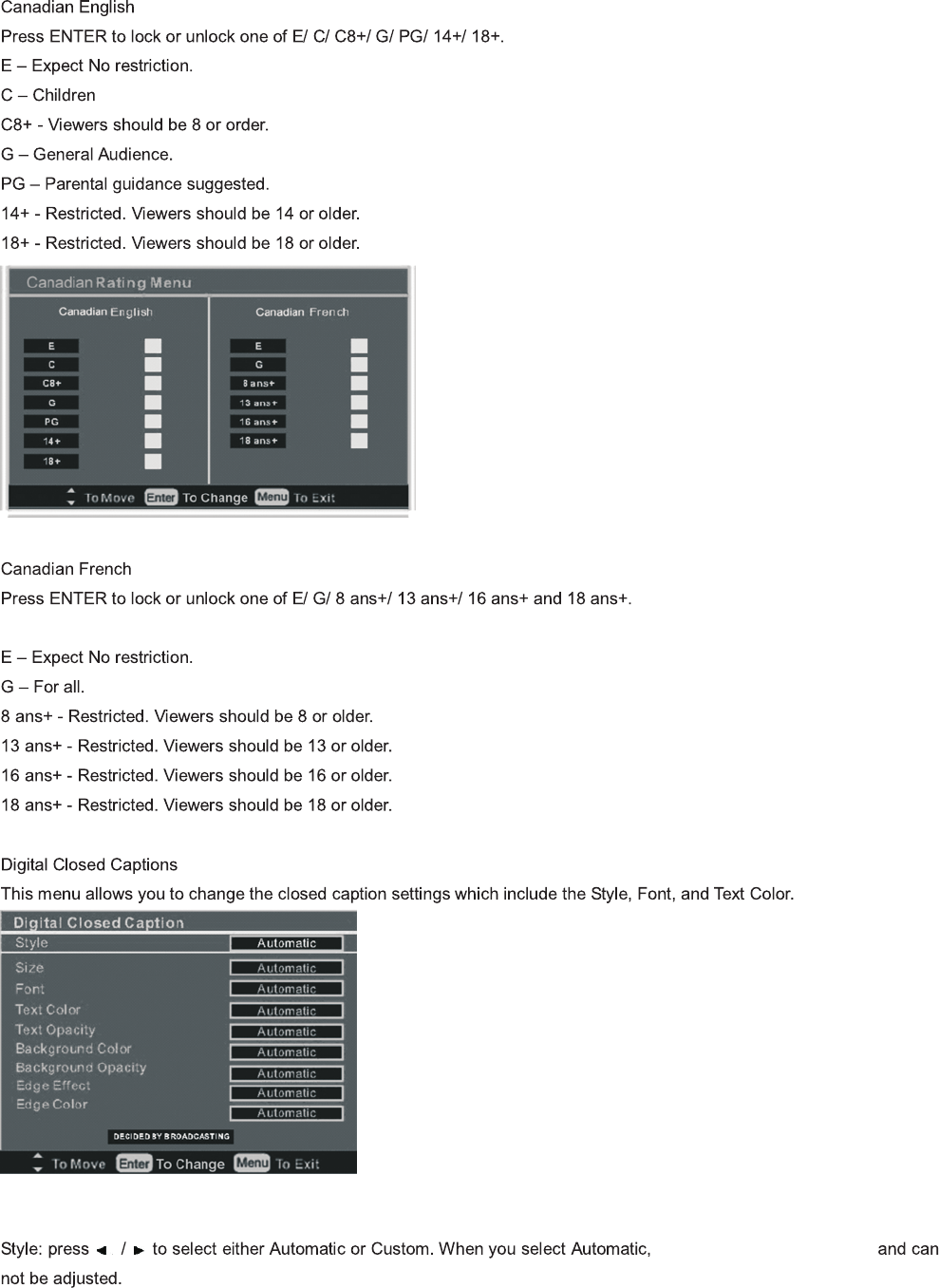
24
the other option will be disabled