China Great Wall Computer M236XXX LCD MONITOR User Manual
China Great-Wall Computer Shenzhen Co. Ltd. LCD MONITOR Users Manual
user manual
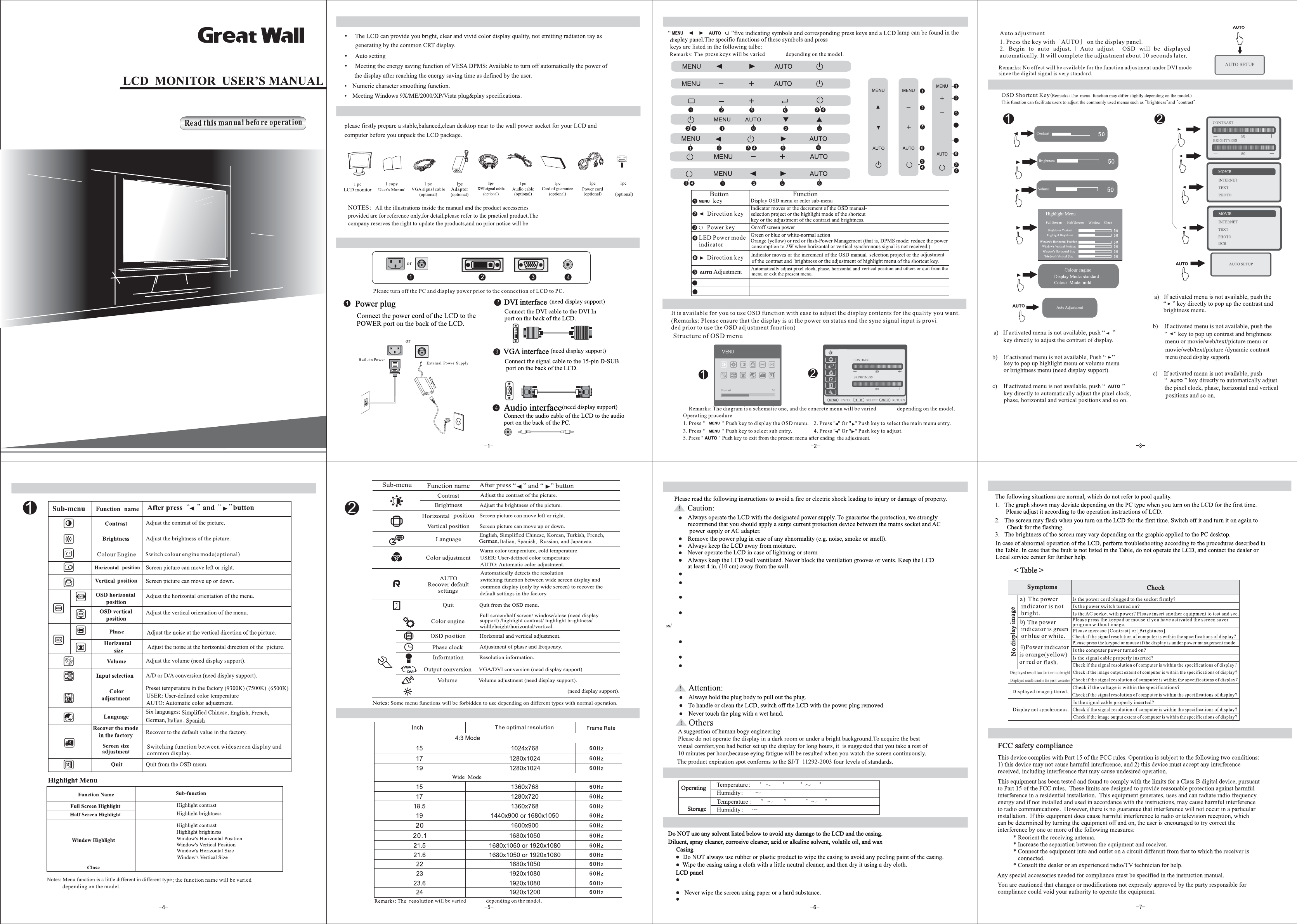
VOL
MODE
7
8
resulted from electric shocks and abnormal power supply voltage.
Please disconnect the power if the display is not used for a long period so as to prevent damage
HF K.:60 V.F:75Hz1024x768
Do not excessively bend the plug and wire nor place heavy objects upon them, which could cause
damage.
Do not disconnect the power cord while using the monitor.
Keep the plastic packaging (bag) out of children’s reach.
Do not insert metal objects such as chopsticks, wire and gimlet or inflammable objects such as
paper and match into the vent, headphone port or AV ports or etc.
When viewing a fixed screen for an extended period of time, residual image or blurriness may appear.
Change the mode to energy saving mode or set a screensaver to a changing picture when away from
the monitor for an extended period of time.
When viewing a fixed screen for an extended period of time, residual image or blurriness may appear.
Be sure to contact an authorized Service Center, when installing your monitor in a location with
heavy dust, high or low temperatures, high humidity, and exposed to chemical substances and where
it operates for 24 hours such as at airports, train stations etc.Failure to do so may cause serious
damage to your monitor.
,benzene.
Make sure to unplug the power cord before cleaning the product.
may damage the displa.
The display shall be dusted off periodically with a piece of clean soft cloth to keep clean. Any fluid
OSD Shortcut Key
Optimal Screen Resolution Settinge
Menu Safety Precautions
Environmental considerations
Cleaning and Maintenance of LCD
Uniformity and related compliance
Trouble shooting
Operation of display
How to use on screen display(OSD)
Connection of display to PC
Inside the box
Unique feature introduction
or or or
or
or
or
or
or
or
or
or
or
or
or
or
VOL keyVOL
7
8MODE keyMODE
50 F 1 04 F (10 C 40 C )
-4 11 3 -20 45FF(CC)
10% 80%,non-condensing
585%%,non-condensing
Displaying volume control bar
Displaying brightness window display mode
Manual screw
slightly
slightly
slightly
slightly
Adjust the brightness of the Power LED
brightnessLED