ChipSiP Technology SIME-G3 SiME Smart Glasses User Manual
ChipSip Technology Co.,Ltd. SiME Smart Glasses Users Manual
Users Manual
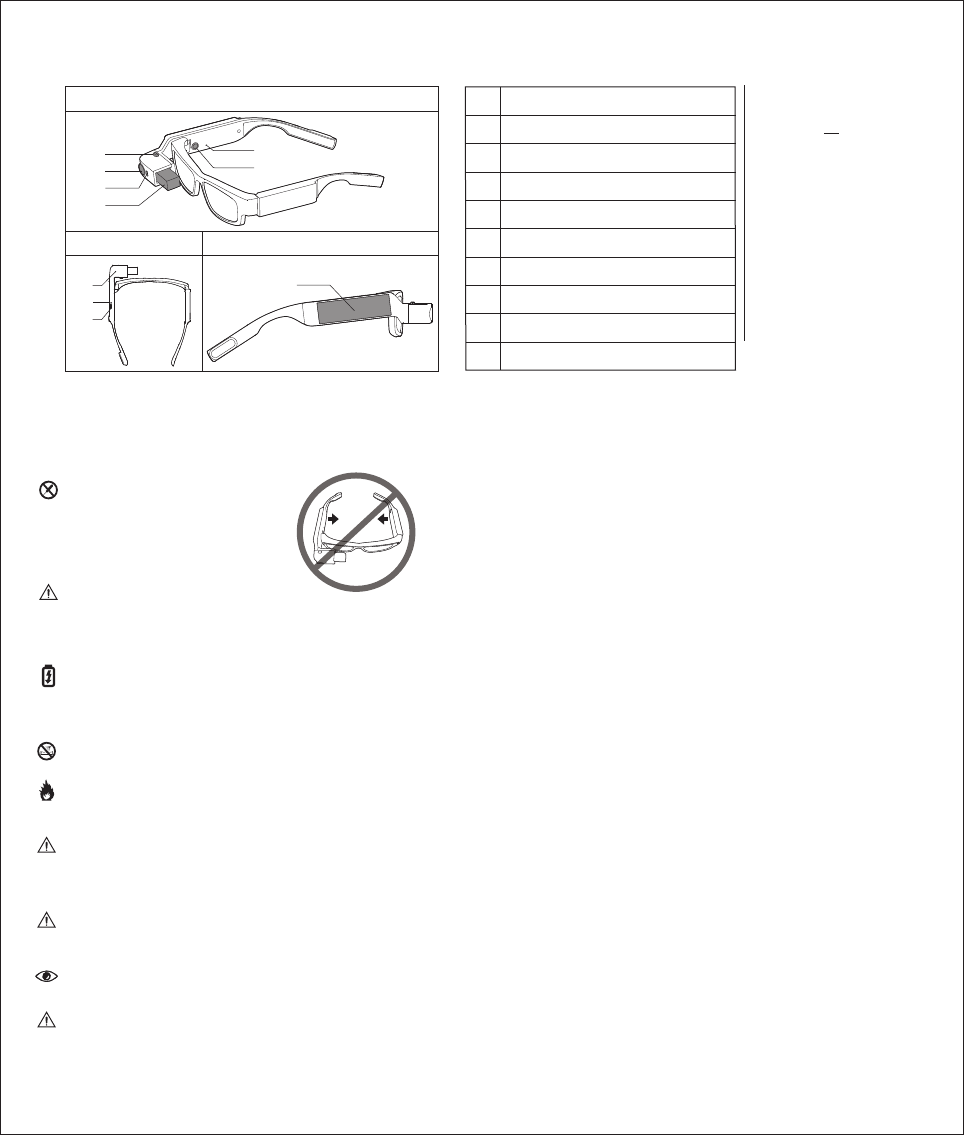
SiME Smart Glasses Safety Precauon
1. Product Overview
This device complies with Part 15 of the FCC Rules.
Operaon is subject to the following two condions:
1) this device may not cause harmful interference and
2) this device must accept any interference received, including
interference that may cause undesired operaon of the device.
You are cauoned that changes or modificaons not expressly approved by
the part responsible for compliance could void the user’s authority to
operate the equipment..
Warning of bending temples
SiME Smart Glasses prohibits bending temples because of
mechanical limitaon. To bend temples may cause deform
or damage.
Only use the SiME Smart Glasses adapter or PC/NB
equipment which compliant with USB 2.0 or 1.1 standards
for charging. Prohibit any other baery type as this could
result in significant health risks and personal injury.
hp://www.chipsip.com
ChipSiP Technology Co., Ltd
8F-1, No. 186, Jian 1st Rd.,
Zhonghe District., New Taipei
City 235, Taiwan (R.O.C)
Name: SiME Smart Glasses
Model: SiME G3
Input: +5V --- 1A, 5W
Manufacture Year: 2015
Made in Taiwan
This equipment has been tested and found to comply with the limits for a
Class B digital device, pursuant to part 15 of the FCC rules. These limits are
designed to provide reasonable protecon against harmful interference in
a residenal installaon. This equipment generates, uses and can radiate
radio frequency energy and, if not installed and used in accordance with
the instrucons, may cause harmful interference to radio communicaons.
However, there is no guarantee that interference will not occur in a
parcular installaon. If this equipment does cause harmful interference
to radio or television recepon, which can be determined by turning the
equipment off and on, the user is encouraged to try to correct the
interference by one or more of the following measures:
-Reorient or relocate the receiving antenna.
-Increase the separaon between the equipment and receiver.
-Connect the equipment into an outlet on a circuit different from that to
which the receiver is connected.
-Consult the dealer or an experienced radio/TV technician for help.
This device complies with Part 15 of the FCC Rules. Operaon is subject to
the following two condions:
1) this device may not cause harmful interference and
2) this device must accept any interference received, including
interference that may cause undesired operaon of the device.
RF Exposure:
“For body worn operaon, this phone has been tested and meets FCC RF
exposure guidelines when used with an accessory that contains no metal
and that posions the handset a minimum of 0cm from the body. Use of
other accessories may not ensure compliance with FCC RF exposure
guidelines.”
1
2
3
4
5
6
7
8
9
10
Download buon
Power buon
Funcon buon
Camera lens
Light sensor
Opcal display
Microphone
Power LED
Micro USB connector
Touchpad
Side View
Boom View Le side View
3.
4.
5.
6.
1.
2.
7.
8.
9.
10.
2. Safety Informaon
Read the safety informaon and the instrucon before
use. Explain the contents to your children and the
potenal hazards associated with using the device.
Do not disassemble, open, drop,
crush, bend, deform, puncture,
shred, microwave, paint, or
insert foreign objects into SiME
Smart Glasses.
Do not carry the system in bathrooms or showers since the
device is not waterproof.
Do not use device in environments with a potenal
explosion hazard.Avoid close an external heat source, such
as a microwave oven or hair dryer.
The exterior of the device is made of polycarbonate. It
could break if device is dropped on a hard surface or
receives a substanal impact. If the exterior chips or
cracks, stop using and contact your dealer.
It’s not recommended to use the device while driving a
vehicle or riding a bicycle. It is illegal to use when driving in
certain countries.
Recommend you take a break from watching display
screen for a long me to prevent eyestrain.
Do not carry device in rain, near washbasins or other wet
locaons. Take care not to spill any food or liquid on
device. If gets wet, unplug all cables, turn off SiME Smart
Glasses before cleaning.