Chongqing Jinou Science and Technology Development BTC-B1 Bluetooth Smart Controller User Manual Gamepad Introduction 4 24
Chongqing JINOU Science and Technology Development Co., Ltd. Bluetooth Smart Controller Gamepad Introduction 4 24
Users Manual

Bluetooth Smart Controller
User Guide

Getting to Know Your Controller
Power/Pair Button
Red LED-Player 1 Player 2 Indicator
(multi-player mode only) (multi-player mode only)
Power LED:Full Charge-Solid Green Bluetooth Connection
Low Battery-Flashing Every 3 Seconds Blue LED
Very Low Battery-Flashing Every Seconds
USB Charging (Located on the Bottom of Controller)
Mode Selector Switch:K-Keyboard Mode
G-Gamepad Mode
Pairing Sequence

1. Press the power key until green light turns on and blue light flash. This is pairing status..
2. Select the “Setting” from the screen.
Setting
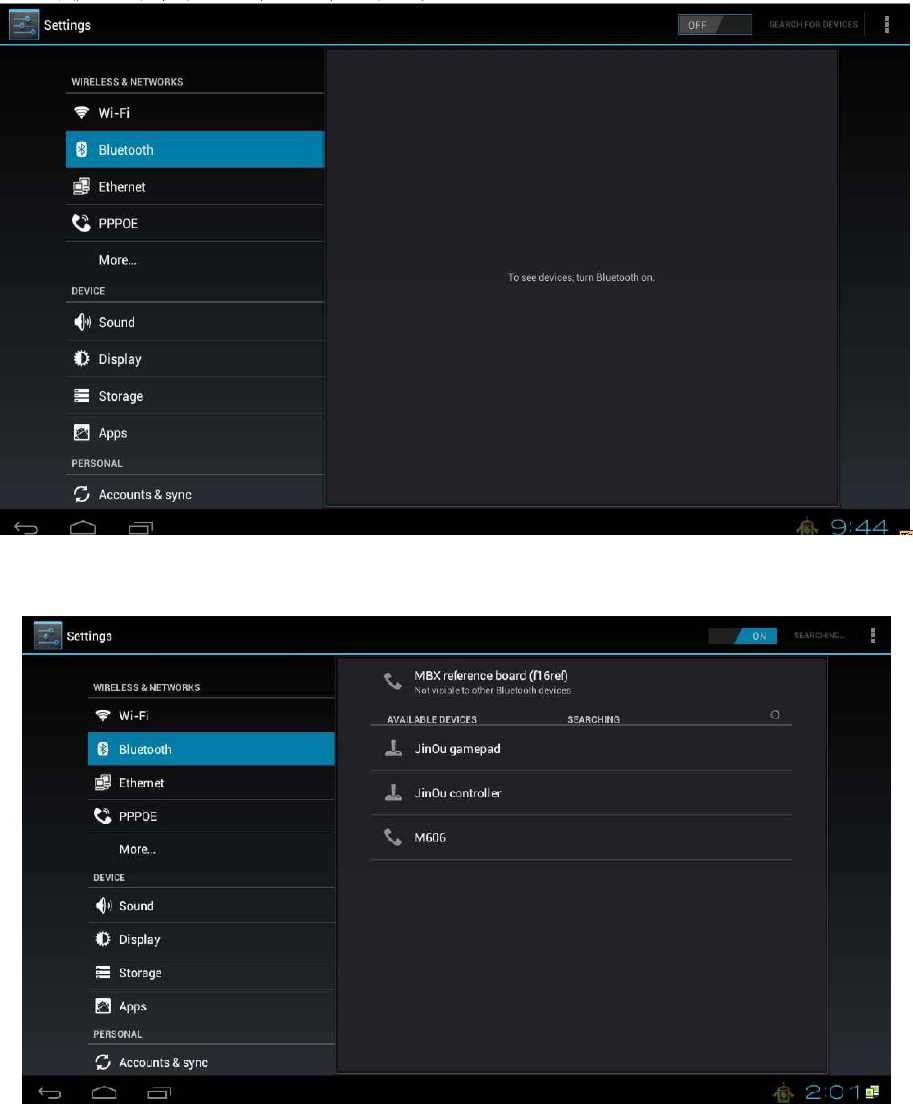
3. From the setting screen﹥select Bluetooth
4. Searcher for devices
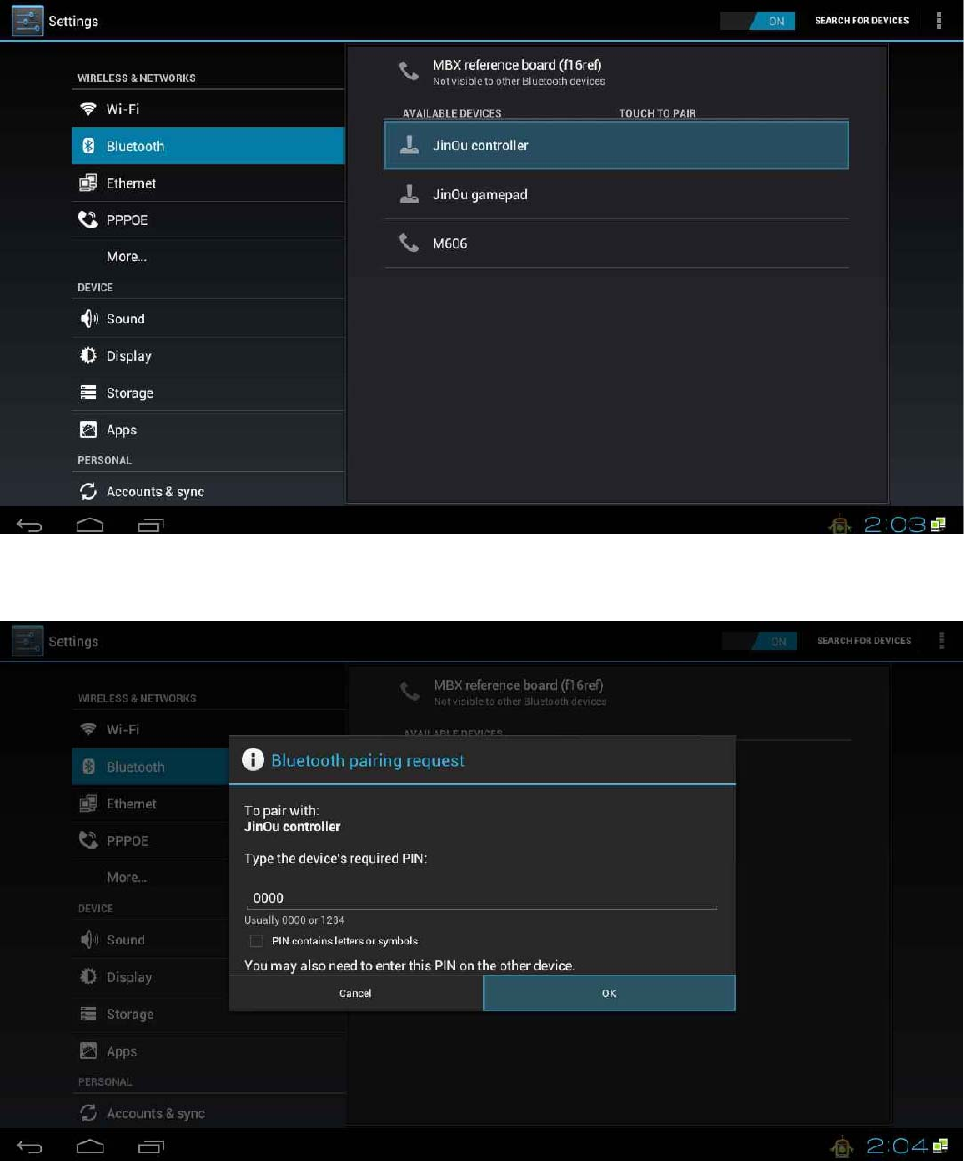
5. Select the device(JinOu controller) on the screen.
6. Password: 0000
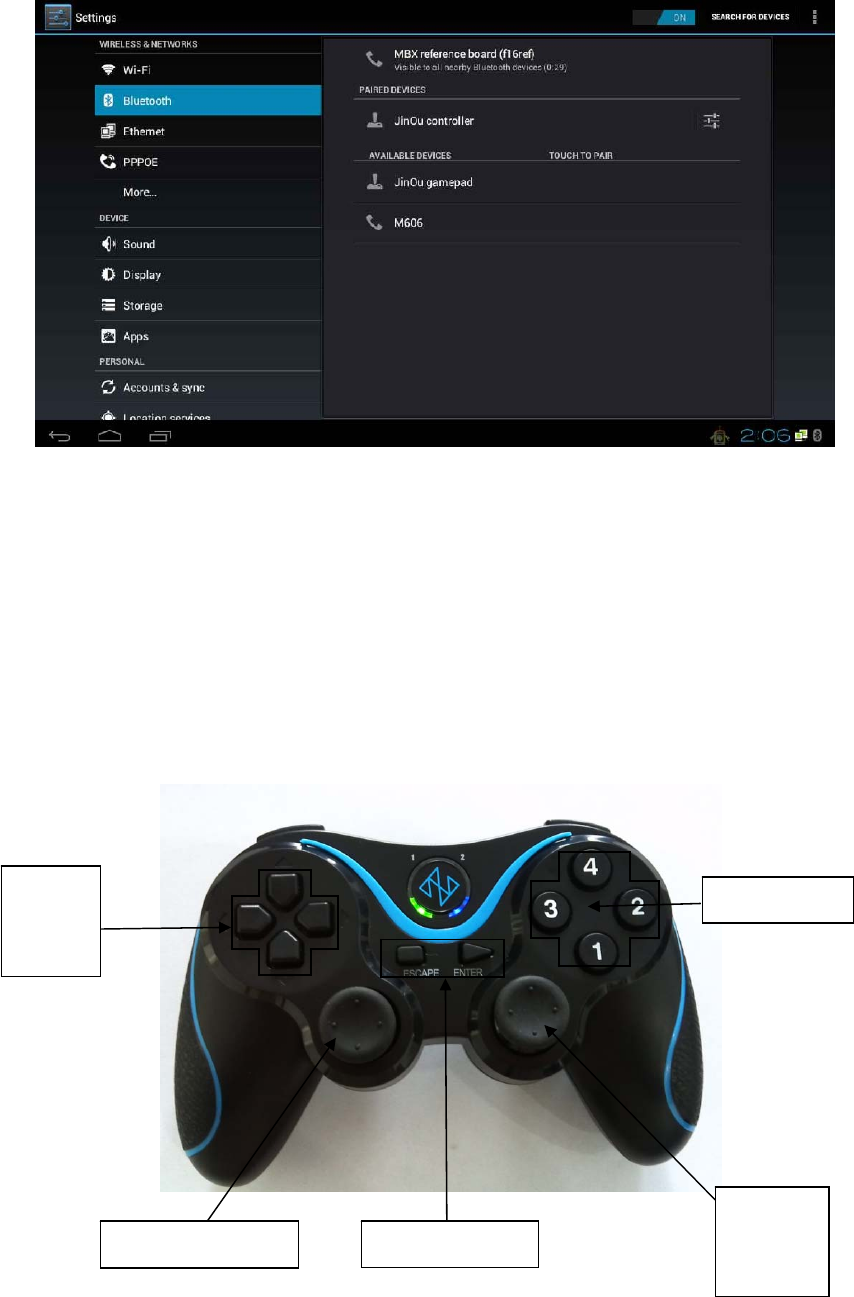
7. Once connected, it will appear in the paired devices menu.
Mode Select
Notice: 1. This controller has two modes , K and G. Both modes should be paired at least once.
1. K Mode
Number Keys
W
A D
S
ESC ENTER
I
J 0 L
K
Direction Key / 9
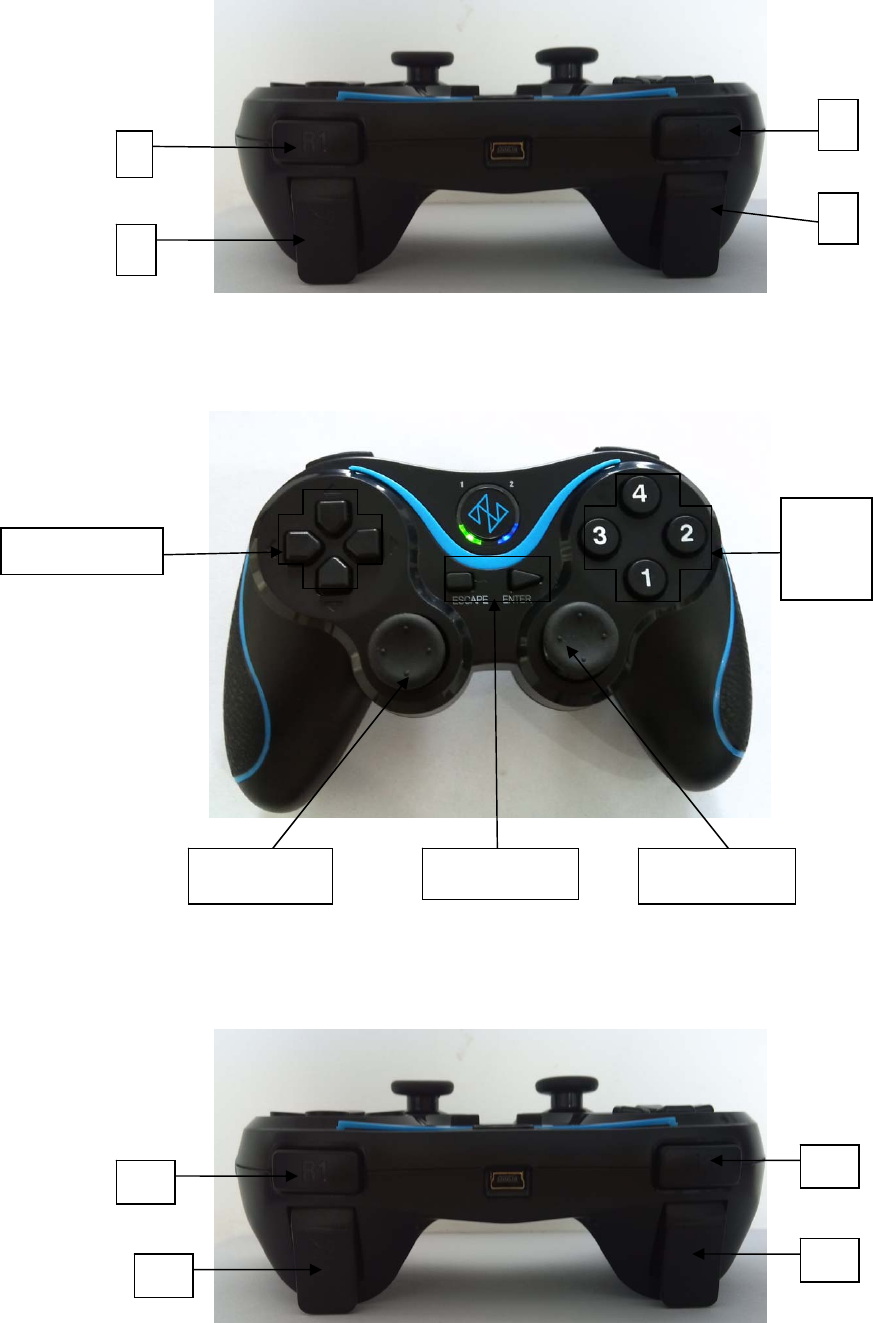
2. G Mode
7
8
5
6
Direction Key
Y
X B
A
Select Start Left Rocker Right Rocker
R1
R2 L2
L1

3. Mouse Mode(ESCAPE+R2)
4. Multi-player Mode
Pairing:
Turn this two gamepads into the K mode.
1. Press the power key of player 1 until green light turns on and blue light flash. this is pairing status., then press
the UP key and the LED will flash two times.
2. Press the power key of player 2until green light turns on and blue light flash. this is pairing status. Seconds
later, the led of both player 1 and player 2 will be red.
1. From the Setting page of TV, searching for the devices. Then, find the JINOU Controller to pair.
Troubleshooting :
1. Not all of the games can compatible with these modes. Some games should play at K mode, some games
should play at G mode. On the other hand, some games are not compatible with Mouse mode.
2. Iphone and ipad should be priority paired at K mode. If it won’t work after pairing, that may be the
reason of pairing at G mode.
V+
Prev Next
V-
Esc Play/Pause
Direction Ke
y
Screen Slidin
g
Home
Mute Right
Left
LED 1 and 2 are always red
Player 2
LED 2: red
Player 1
LED 1: red
FCC Warning:
This device complies with part 15 of the FCC Rules. Operation is subject to the following two
conditions: (1) This device may not cause harmful interference, and (2) this device must accept any
interference received, including interference that may cause undesired operation.
Any Changes or modifications not expressly approved by the party responsible for compliance
could void the user’s authority to operate the equipment.
FCC Radiation Exposure Statement:
This equipment complies with FCC RF radiation exposure limits set forth for an uncontrolled
environment.
This transmitter must not be co-located or operating in conjunction with any other antenna or
transmitter.