Cisco Systems DPH-SO16 High-Capacity Enterprise Femtocell User Manual
Cisco Systems Inc High-Capacity Enterprise Femtocell
User Manual
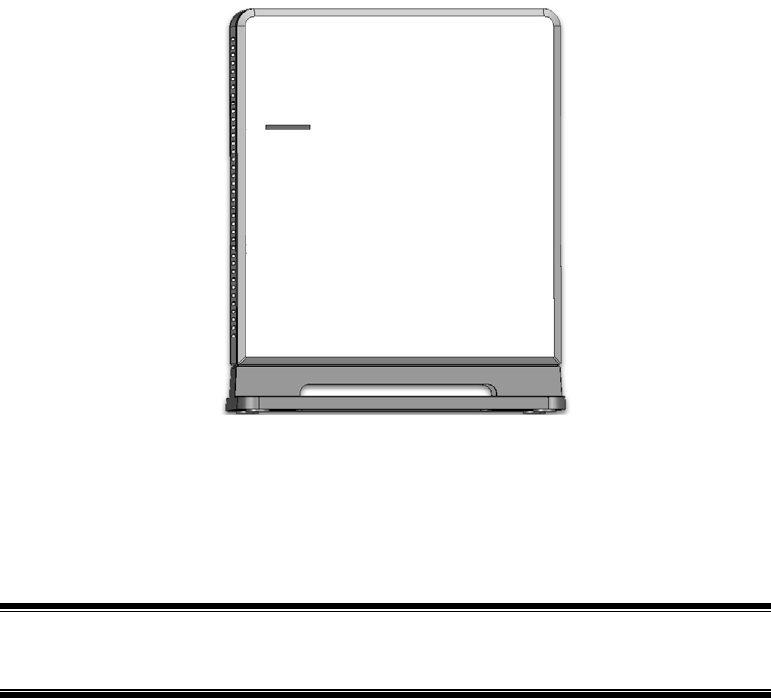
DPH-SO16
Quick Install Guide

i
Table of Contents
CHAPTER 1 INTRODUCTION ............................................................................................. 1
Package Contents .............................................................................................................. 1
LEDs ................................................................................................................................... 2
CHAPTER 2 INITIAL INSTALLATION .............................................................................. 4
Procedure ........................................................................................................................... 4
CHAPTER 3 SPECIFICATIONS ........................................................................................... 6
General Specification ........................................................................................................ 6
Regulatory Requirements ................................................................................................. 7
Safety Information ............................................................................................................ 8
FCC Regulations: .............................................................................................................. 9
Copyright 2011. All Rights Reserved.
Document Version: 1.0
All trademarks and trade names are the properties of their respective owners.
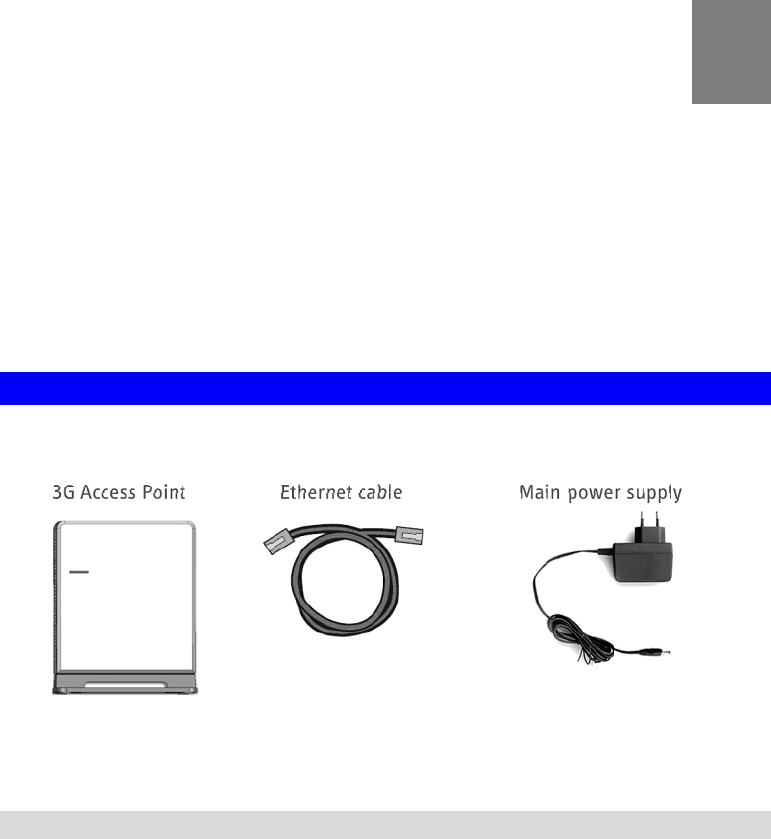
1
Chapter 1
Introduction
This Chapter provides an overview of the device's features and capabilities.
This Access Point is a high-capacity enterprise Femtocell product that provides consumers
with low cost calls using their 3G handsets and home broadband connection. This product will
bring high-quality 3G coverage to the homes or offices. Just follow these simple instructions
then you can take full advantage of the 3G network.
Package Contents
The following items should be included:
If any of the above items are damaged or missing, please contact your dealer immediately.
Features
Supports the Ubiquisys Enterprise FemtoEngine software
Supports Band 2/5 WCDMA with GSM sniff capability
Delivers UMTS applications to 3G client devices on indoor locations
Supports Integrated Omni-directional antennae
Designed for enterprise and hotspot types of deployments
Up to 16 calls can be supported at the same time
Maximum Tx Power of 24dBM
Two Ethernet 10/100 ports for Internet connection and Power-over-Ethernet (PoE)
function
Single LED to indicate the status information
Internal SIM socket
External power supply
1

2
LEDs
Front-mounted LED
The device has 1 LED.
Femto
(Red/Green)
Green
LED State Definition
On Power on.
Fast Flashing Initialization or temporarily out of service.
Slow Flashing One or more calls are currently active.
Sequence of two
flashing lights No calls can be received currently.
Red
LED State Definition
On Product failure.
Single Flashing light No router connection.
Sequence of two
flashing lights No Internet connection.
Sequence of three
flashing lights RF issue. Local interference/poor QOS.
Sequence of four
flashing lights Over-temperature.
Sequence of five
flashing lights No SIM card detected.
Off - No power.
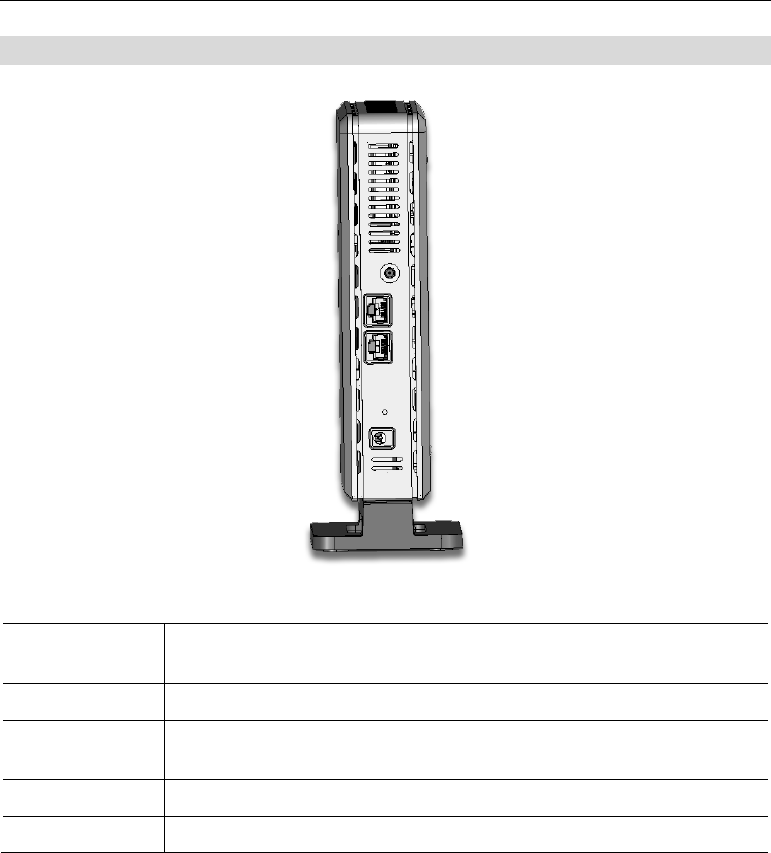
3
Rear Panel
GPS Connector
(Optional) The external antenna connector provides connection for an active
external GPS antenna.
PoE Port Use a standard LAN cable (RJ45 connector) to connect the router.
Computer Port Use a standard LAN cable (RJ45 connectors) to connect your PC to the
port.
Reset This button is used to reset the device to factory default settings.
Power Port Connect the supplied power adapter here.
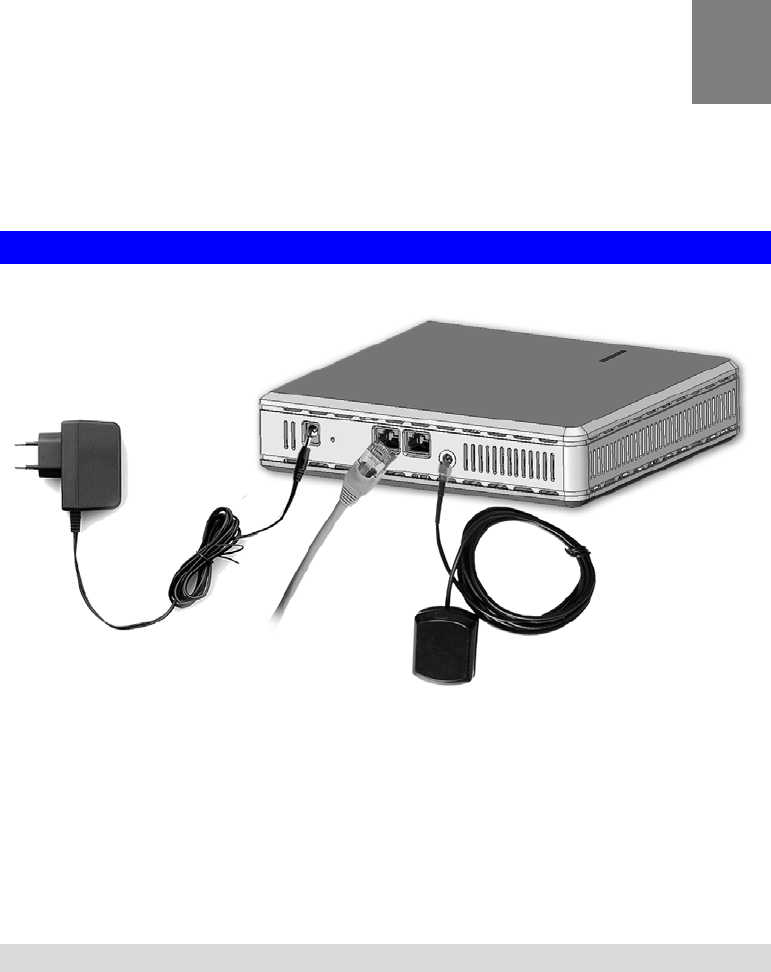
4
Chapter 2
Initial Installation
This Chapter covers the physical installation of the device.
Procedure
1. Connect the supplied power adapter to the device.
2. Connect the router to the WAN(PoE) port on the device.
3. Plug the power supply into the main socket.
4. The green light will stop flashing when the device is read to use. It may take a few
minutes to complete the process. If the green light does not stop flashing after 30 minutes,
please call the operator for help.
Wall Mounting
The device can be either placed on a table using the stand provided or mounted on the wall.
1. Mark four points where you would like to mount the device.
2. Screw in 2/3 of the length of the mounting screws into the wall.
3. Hook the mounting holes located at the bottom of the device into the mounting screws.
4. Make sure the device is firmly fixed on the wall.
2
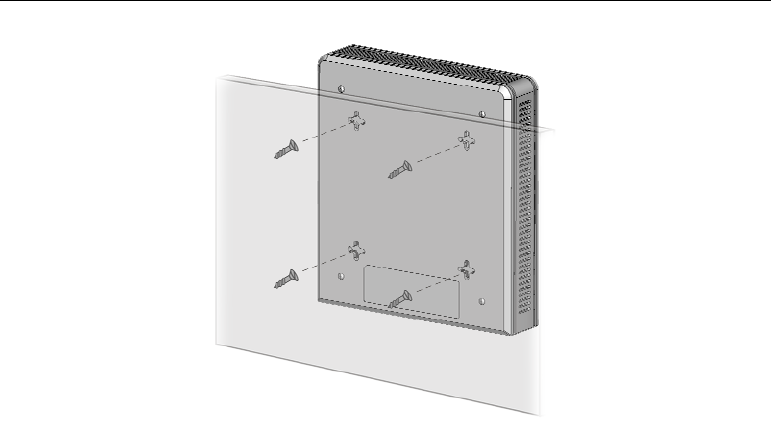
Initial Installation
5
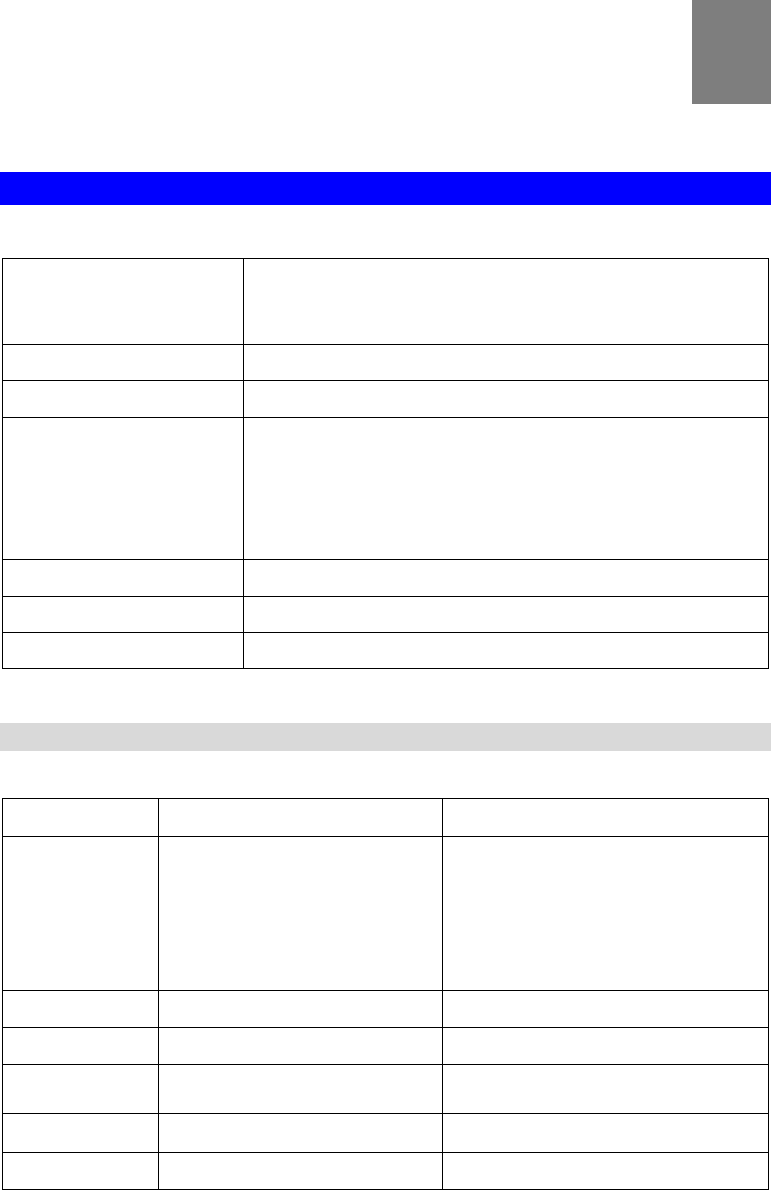
6
Chapter 3
Specifications
General Specification
Connectivity 2 x SMA-J type connectors for internal/external antennae
2 x 10/100 Ethernet ports
IEEE 802.3/IEEE802.3i/IEEE802.3u/IEEE802.3x
SIM card slot One
Power Supply 12V/2A, 100~240V
Operating Requirement Operating Temp. 0ºC to 40ºC
Storage Temp. -5ºC to 45ºC
Operating Humidity 5% to 90% Non-Condensing
Storage Humidity 5% to 95% Non-Condensing
Reset button One
LED 1 Status LED
Housing 178mm(W)x235mm(H)x60mm(D)
RF Specifications
Parameter UMTS GSM Listen Mode
Frequency UMTS band
Band 2: DL: 1930-1990MHz,
UL: 1850-1910MHz
Band 5: DL: 869-894MHz, UL:
824-849MHz
GSM Band 2
DL: 1930 - 1990 MHz
GSM Band 5
DL: 869 - 894 MHz
Bandwidth 5MHz 200KHz
Beamwidth Omni Omni
Power Rating ≧20dBm N/A (Rx only)
Antenna Gain ≦2dbi ≦2dbi
Rx Sensitivity -112dBm -112dBm
3
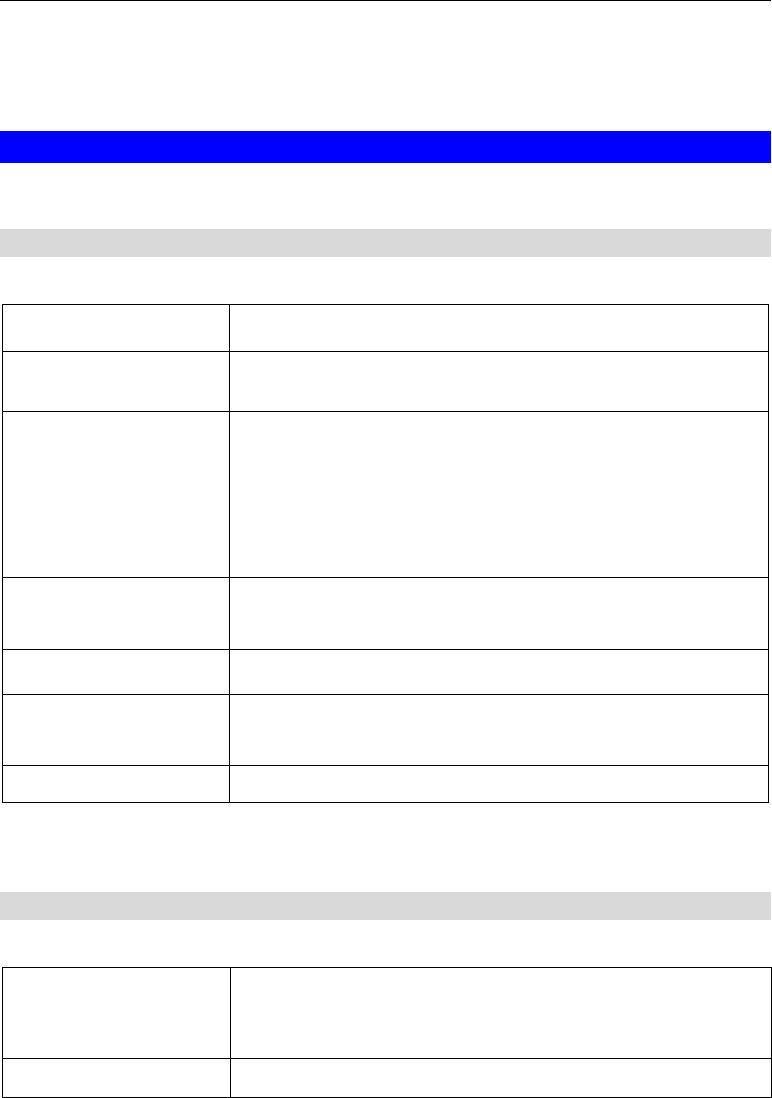
7
Regulatory Requirements
CE Marking
CE Mark Directive 1999/5/EC
EMC and Radio
Compliance ETSI EN 301 908-1 V3.2.1:(2007-05)
EMC ETSI EN 301 489-1 V1.6.1 (2005-09) and Draft ETSI EN 301
489-1 V1.7.1 (2006-07)
Version EN 301 489-1 V1.8.1 (2008-04)
ETSI EN 301 489-23 V1.3.1: (2007-08)
EMF EN 50371:2002
EN62311:2008 and EN50385
RoHS European Directive 2002/95/EC (RoHS)
WEEE EC Directive on Waste Electrical and Electronic Equipment
(WEEE)
REACH REACH compliant
Product Reliability
MTBF 65000 hrs @ 20˚C, 24hrs/day
Product Life ≧ 5 years

8
Safety Information
All instructions, warning and caution statements that accompany this equipment must be
strictly followed at all times to ensure its safe use. Observe all warning and caution symbols
that are fixed to this equipment. This electrical equipment is designed with the utmost care for
the safety of those who install and use it. However, when using this device, basic safety pre-
cautions should always be followed to reduce the risk of fire and injury to persons, and the
dangers of electric shock and static electricity. Do not cover the device or block the airflow to
the device with any other objects. This product was qualified under test conditions that includ-
ed the use of the supplied cables between system components. To be in compliance with
regulations, the user must use the cables supplied with the unit and install them properly. This
includes the power adapter that is provided. Place the unit to allow for easy access when
disconnecting the power adapter from the mains wall outlet. Operate this product only with the
type of power source indicated on the marking label. If you are not sure of the type of power
supplied to your home, consult your dealer or local electricity company. Do not use this
product near water, for example a swimming pool or a bathroom. Keep the device away from
excessive heat and humidity and keep the device free from vibration and dust. Wipe the unit
with a clean, dry cloth. Never use cleaning fluid or similar chemicals. Do not spray cleaners
directly on the unit or use forced air to remove dust. Avoid installing or using this product
during an electrical storm. There may be remote risk of electric shock from lightning. During a
lightning storm for added protection please unplug it from the wall outlet and disconnect all
cables. This will prevent damage due to lightning and power surges. For safety reasons, only
authorized service technicians should open the device. If the device is opened the warranty will
become void. The device may affect medical equipment and so please take account of any
technology restrictions with this equipment. This device, like other radio devices, emits radio
frequency electromagnetic energy, but operates within the guidelines found in radio frequency
safety standards and recommendations.
It is recommended that the minimum operating distance from the installed Access Point to
persons is 20cm.
Ensure the Access Point is turned off when inserting or removing the SIM card. Do not bend
or scratch your SIM card. Keep it say from static electricity, water and dirt.
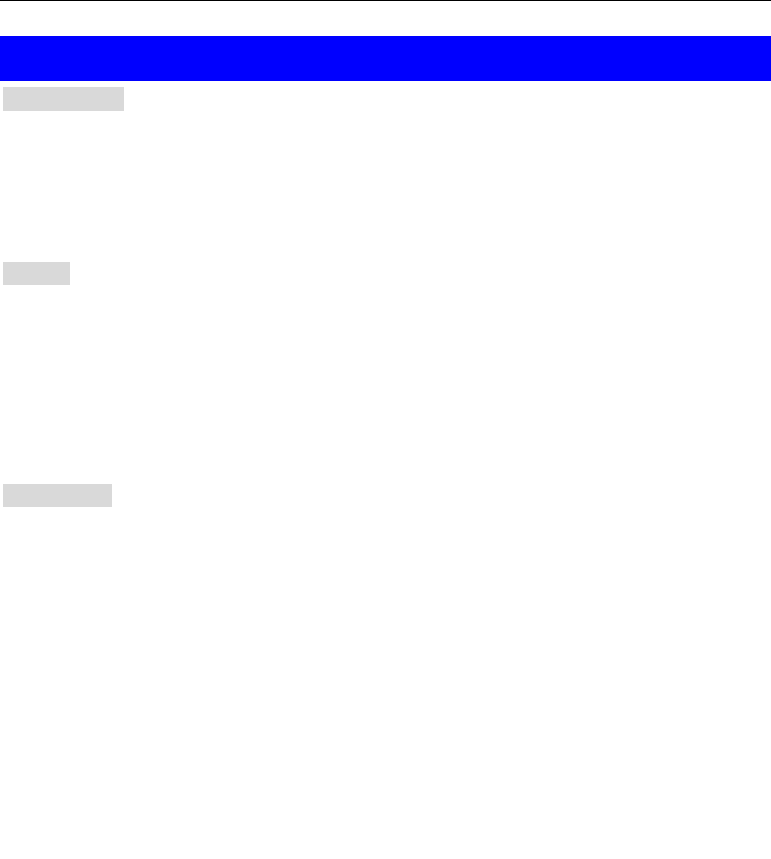
9
FCC Regulations:
§ 15.19 (a)(3)
This device complies with part 15 of the FCC Rules. Operation is subject to the follow-
ing two conditions: (1) This device may not cause harmful interference, and (2) this
device must accept any interference received, including interference that may cause
undesired operation.
§ 15.21
Changes or modifications not expressly approved by the party responsible for compli-
ance could void the user‘s authority to operate the equipment.
**************************************************************************************************
**************************
§ 15.105 (b)
This equipment has been tested and found to comply with the limits for a Class B
digital device, pursuant to part 15 of the FCC Rules. These limits are designed to
provide reasonable protection against harmful interference in a residential installation.
This equipment generates, uses and can radiate radio frequency energy and, if not
installed and used in accordance with the instructions, may cause harmful interfer-
ence to radio communications. However, there is no guarantee that interference will
not occur in a particular installation. If this equipment does cause harmful interference
to radio or television reception, which can be determined by turning the equipment off
and on, the user is encouraged to try to correct the interference by one or more of the
following measures:
—Reorient or relocate the receiving antenna.
—Increase the separation between the equipment and receiver.
—Connect the equipment into an outlet on a circuit different from that to which the
receiver is connected.
—Consult the dealer or an experienced radio/TV technician for help.
RF Exposure Information
This equipment complies with radio frequency (RF) exposure limits adopted by the
Federal Communications Commission for an uncontrolled environment. This equip-
ment should be installed and operated with minimum distance 20 cm between the
radiator & your body.