Cloudstore GCAC2-LE Console Serial Port Extender User Manual ACLE User Quickstart v1 0
Cloudstore Limited Console Serial Port Extender ACLE User Quickstart v1 0
User Manual
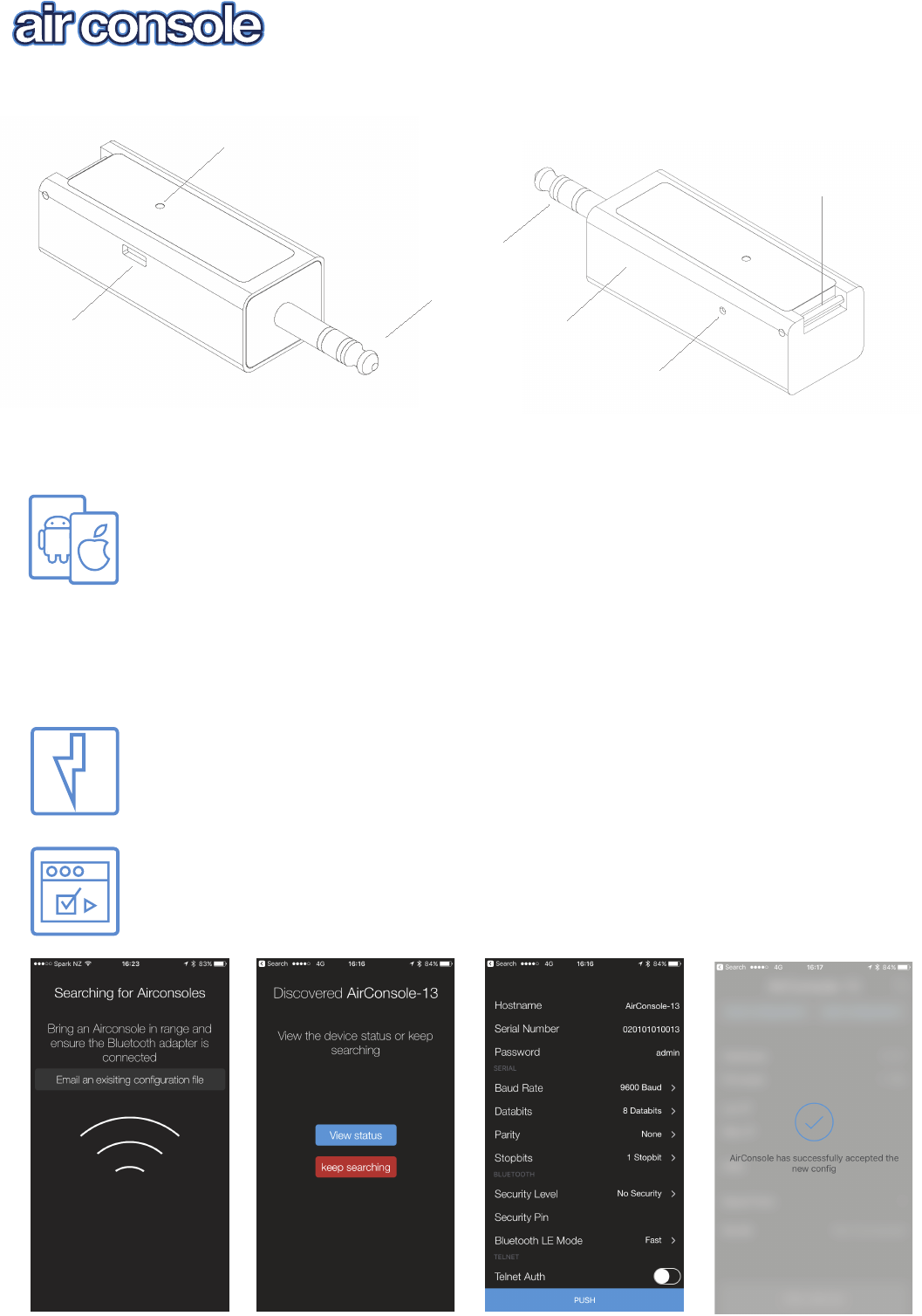
| Airconsole LE - Quick Start User Guide
Device Overview
Standard DEX
6.35mm Connector
Lanyard
Loophole
microUSB
Charging Port
Power On / Off
Device Reset
Tri-color
LED indicator
Internal
220 mAh
Battery
Download Airconsole Quickstart App
Airconsole LE is configured wirelessly via the free Airconsole Quickstart App available for both
iOS or Android devices. Download and install the App via the below links or search for “Airconsole
Quickstart” on either Google Play or Apple App Store
Android:
https://play.google.com/store/apps/details?id=com.getconsole.airconsolequickstart&hl=en
Apple:
https://itunes.apple.com/nz/app/airconsole-quickstart/id1029731960?mt=8
Quick Setup
Check Your Airconsole LE is Powered On
Airconsole LE is generally always on. You can check by looking for LED indicator blinking every
minute. If no LED blinks use paperclip to press down the Power On button for 2 seconds . The LED
should show Orange and then blink every minute. If your Airconsole LE does not blink, connect
external microUSB charging cable to power the battery (see next page for charging instructions).
Follow the App Install Instructions
Discover Airconsole LE then tap View Status. Tap Edit Configuration and then Configure your
Airconsole LE Serial Baud Rate. Optionally, enable security features. When finished tap Push and
confirm to Push the configuration over Bluetooth to the Airconsole LE. It will automatically reboot.
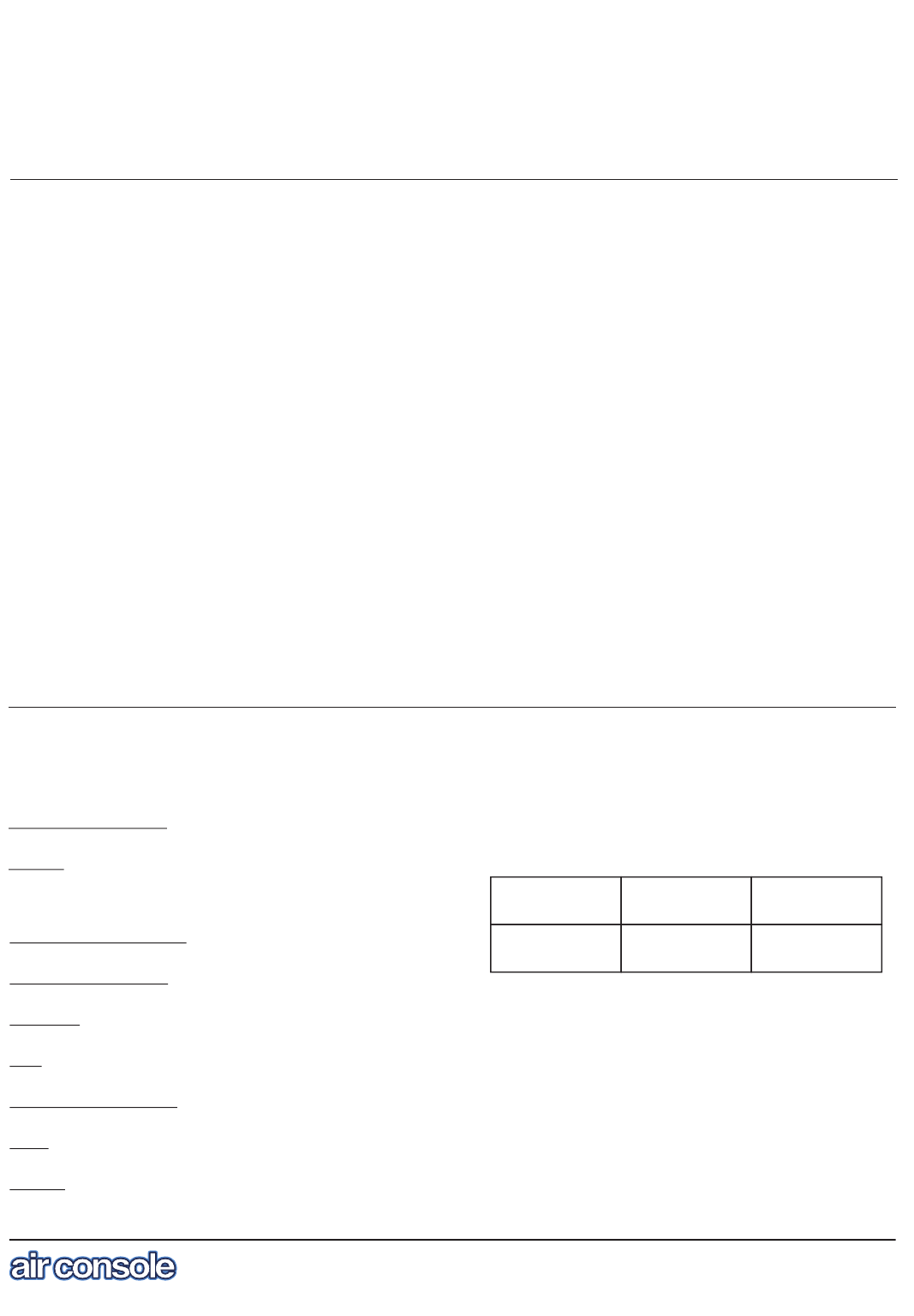
GCAC2-LE
Specifications
Mechanical
Dimensions (LxWxH)
101 mm x 26 mm x 20 mm (3.98 in x 1.02 in x 0.8in)
Weight
35 g (1.2 oz)
Environmental
Operating Temperature
-10°C to 50°C (14°F to 122°F)
Storage Temperature
-25°C to 70°C (-13°F to 158°F)
Humidity
0 to 95% relative humidity, (non-condensing)
ESD
±15KV Air and ±8KV Contact
Environmental Sealing
Rated to IP62
Drop
Withstands multiple 3.3 m (10 ft) drops to concrete
Tumble
Exceeds 1000 cycles 1 m (3.3 ft) tumbles
FCC Statement: FCC Part 15 Subpart B Class B
This device complies with part 15 of the FCC Rules. Operation is subject to the following two conditions:
1. This device may not cause harmful interference.
2. This device must accept any interference received, including interference that may cause undesired operation.
This equipment has been tested and found to comply with the limits for a Class B digital device pursuant to part 15 of the FCC Rules. These limits are
designed to provide reasonable protection against harmful interference in a residential installation. This equipment generates, uses, and can radiate
radio frequency energy and, if not installed and used in accordance with the instructions, may cause harmful interference to radio communications.
However, there is no guarantee that interference will not occur in a particular installation. If this equipment does cause harmful interference to radio or
television reception, which can be determined by turning the equipment off and on, the user is encouraged to try to correct the interference by one or
more of the following measures:
• Reorient or relocate the receiving antenna.
• Increase the separation between the equipment and receiver.
• Connect the equipment into an outlet on a circuit different from that to which the receiver is connected.
• Consult the dealer or an experienced radio or television technician for help.
If necessary, the user should consult the dealer or an experienced radio/ television technician for additional suggestions. Cloudstore is not responsible
for any radio or television interference caused by unauthorized modifications of this equipment or the substitution or attachment of connecting cables
and equipment other than those specified by Cloudstore. The correction is the responsibility of the user. Use only shielded data cables with this system.
This unit has been tested with cables less than 3 meters. Cables greater than 3 meters may not meet class B performance.
Caution: Any changes or modifications made to this equipment not expressly approved by Cloudstore may void the FCC authorization to operate this
equipment.
RF Exposure Warning
This equipment complies with FCC RF exposure limits set forth for an uncontrolled environment.
This equipment must not be co-located or operating in conjunction with any other antenna or transmitter.
45mAH
Replaceable
Battery life*
Expected battery life is based on 12 DEX transac-
tions per day averaging transmission of 10kB each.
21 Days
5 MB
220mAH
Fixed Installed
180 Days
26 MB
Selected
Battery
Expected
Life
Expected battery life also dependent on external
operating temperature and frequency of use. Results
may vary from above table.
Operating System Support
Support for Apple iOS 10+, Android 5.1+, MacOS
10.10+ and Windows 8.1+.
Full Software Devlopment Kit (SDK) available from
support.get-console.com
Charging Instructions
Connect provided microUSB charging cable to Airconsole LE microUSB charging port. The Charging cable runs from any
USB power adaptor that provides 500mA or greater charging current. When the Charging cable is connected the LED
will blink Blue colour to indicate charging is started. When the battery is full and USB charger is still connected, the LED
will change to solid blue colour. Charge up your Airconsole LE every few months, depending on usage.
Warranty
12 Month Factory Warranty from date of purchase
www.get-console.com/airconsole Cloudstore Limited
403 Ironbank
150 Karangahape Rd
Auckland 1010
+6492804521
Further Support
Please visit support.get-console.com for full user manuals and developer SDKs for use with Airconsole LE.