Cobham Defence Communications Z530A Eagle Remote Activation Unit Z530A User Manual EAGLE RADIO POCKET GUIDE FCC
Cobham Defence Communications Limited Eagle Remote Activation Unit Z530A EAGLE RADIO POCKET GUIDE FCC
User Manual

© Cobham DC Ltd. All rights reserved. This is an unpublished work created November 2007
DRAFT
POCKET GUIDE
The information contained in this document is proprietary to Cobham DC Ltd unless stated otherwise and is made available in confidence; it
must not be used or disclosed without the express written permission of Cobham DC Ltd. This document may not be either copied or stored
in whole or in part in any form without the express written consent of Cobham DC Ltd, which may be given by contract. This document is a
design document for the purposes of the Copyright, Designs and Patents Act 1988.
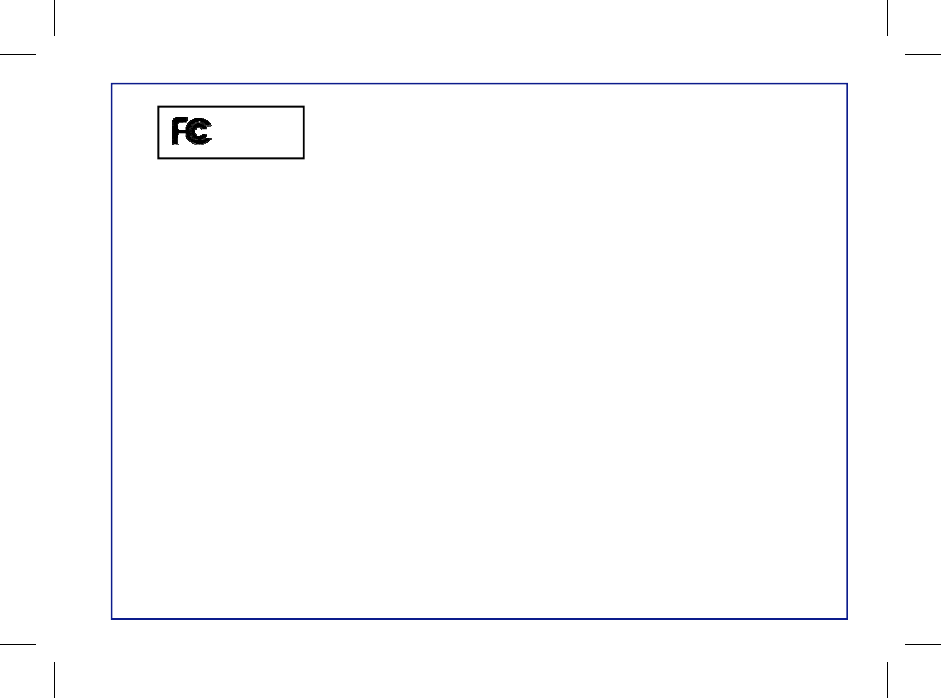
© Cobham DC Ltd. All rights reserved. This is an unpublished work created November 2007
DRAFT
Changes or modifications not expressly approved by the party responsible for
compliance could void the user's authority to operate the equipment.
FCC ID: ##########
This device complies with part 15 of the FCC Rules. Operation is subject to the
following two conditions: (1) This device may not cause harmful interference,
and (2) this device must accept any interference received, including interference
that may cause undesired operation.
Occupational/controlled limits apply in situations in which persons are exposed as
a consequence of their employment provided those persons are fully aware of the
potential for exposure and can exercise control over their exposure. Limits for
occupational/controlled exposure also apply in situations when an individual is
transient through a location where occupational/controlled limits apply provided
he or she is made aware of the potential for exposure.
General population/uncontrolled exposures apply in situations in which the
general public may be exposed, or in which persons that are exposed as a
consequence of their employment may not be fully aware of the potential for
exposure or can not exercise control over their exposure.
Eagle Radio
Z500A
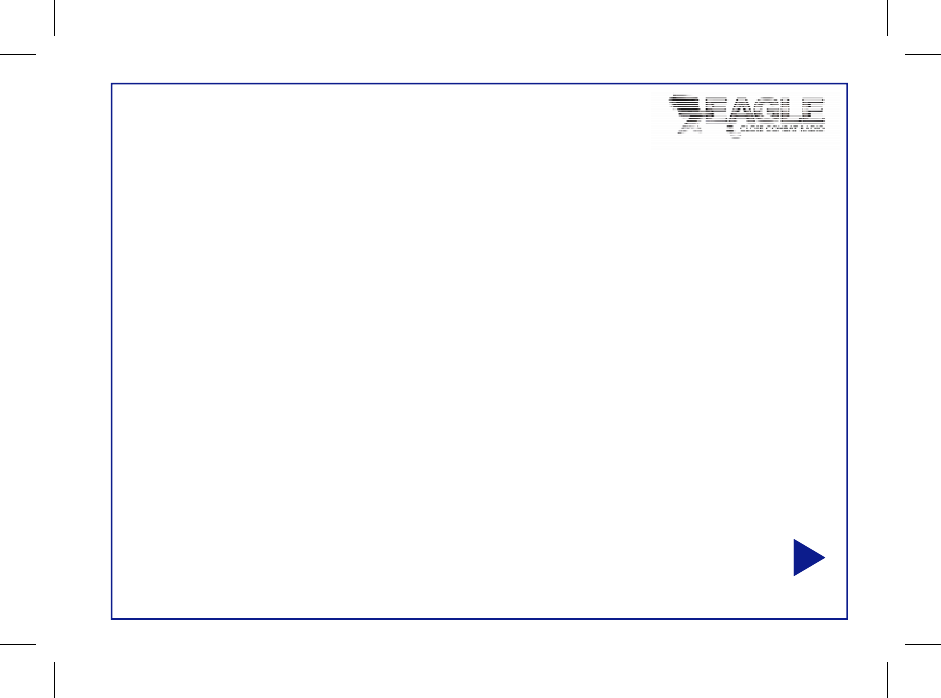
© Cobham DC Ltd. All rights reserved. This is an unpublished work created November 2007
DRAFT
CONTENTS
1. OVERVIEW
2. EAGLE RADIO DIAGRAM
3. RADIO ON/OFF AND VOLUME
4. MENU OPTIONS
5. STATUS MENU
6. CONFIGURATION MENU OPTIONS
7. CONFIGURATION MENU GROUP OPTIONS
8. PTT MENU (SECONDARY PTT)
9. BATTERIES
10. REMOTE ACTIVATION
Defence Communications
SEE MAIN OPERATOR GUIDE FOR MORE DETAILED INFORMATION INCLUDING HEALTH & SAFETY
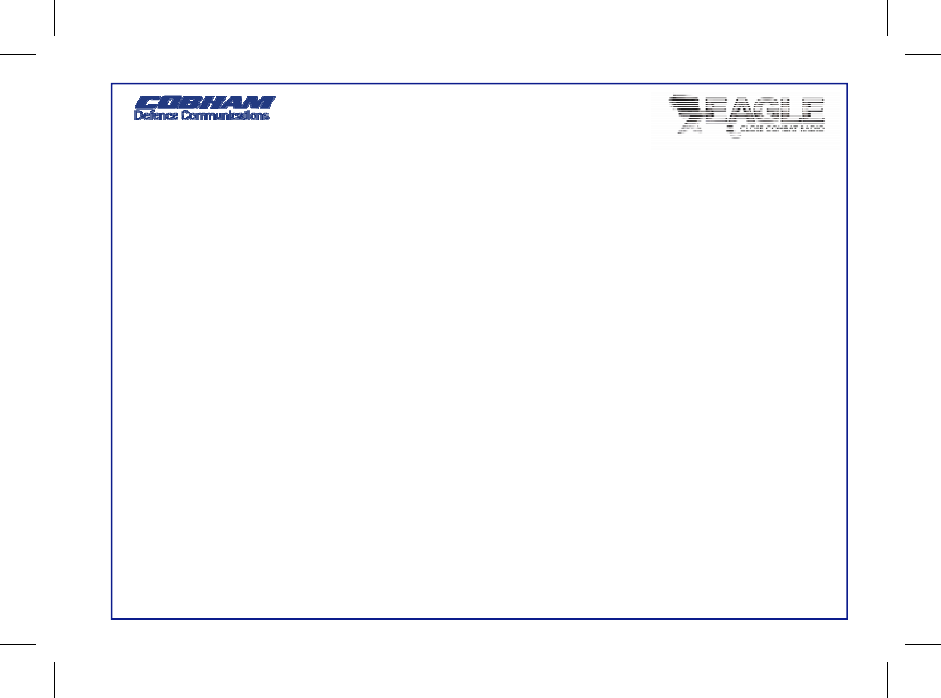
DRAFT PAGE 1
© Cobham DC Ltd. All rights reserved. This is an unpublished work created November 2007
OVERVIEW
The Eagle Close Combat Radio is a Frequency Hopping Networked Radio
incorporating 128 bit AES Encryption.
The radio can be used in individual, group or multiple group scenarios. This
functionality may be set/changed by the designated commander. Eagle radio may
also be connected to a COBHAM Intercom system allowing Eagle users to
communicate with crew and vehicle mounted radio systems.
In addition a Manpack Combat Net Radio (CNR’s) can be connected to the Eagle
radio, expanding the communications network for eagle users.
Eagle Radio may be configured in one of two operating modes:
1.Soldier mode
2.Commander Mode
These modes determine the functionality of the radio providing users with specific
functionality dependant upon there role.
All functions are accessed and configured using aural menus through the headset
once a unit is turned on.
Note: When the Radio is turned on a WARNING TONE will sound every 4 seconds
through the headset if no group/network is detected. This same tone will
occur if a radio ever leaves a group/network it has previously been part of.
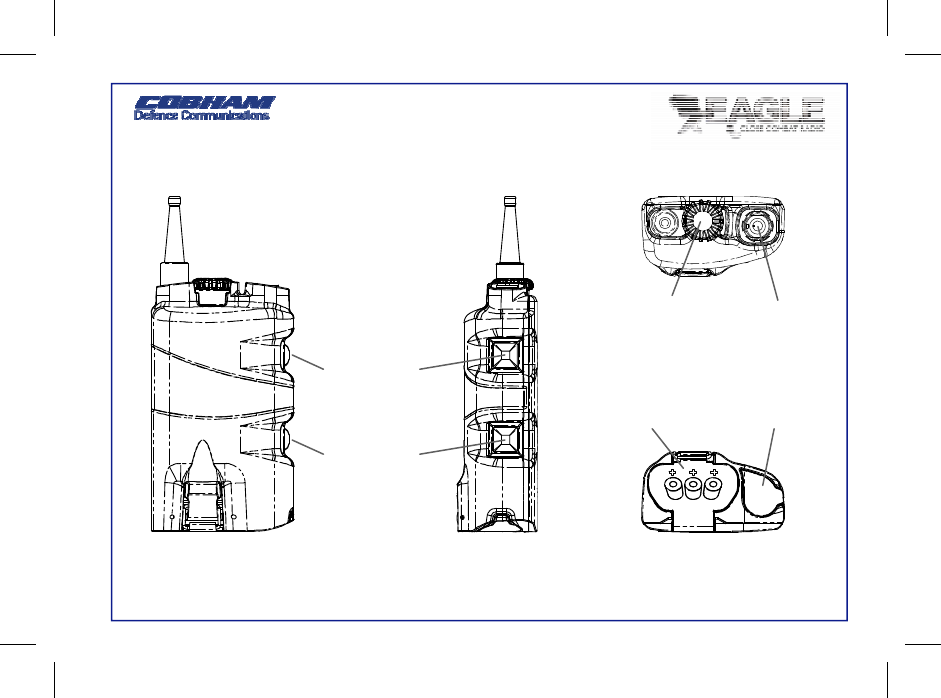
DRAFT PAGE 2
© Cobham DC Ltd. All rights reserved. This is an unpublished work created November 2007
EAGLE RADIO DIAGRAM
EAGLE NET
(PRIMARY)
PTT
CNR
(SECONDARY)
PTT
PCS SWITCH HEADSET
CONNECTOR
BATTERY
COMPARTMENT CNR/DATA
CONNECTOR
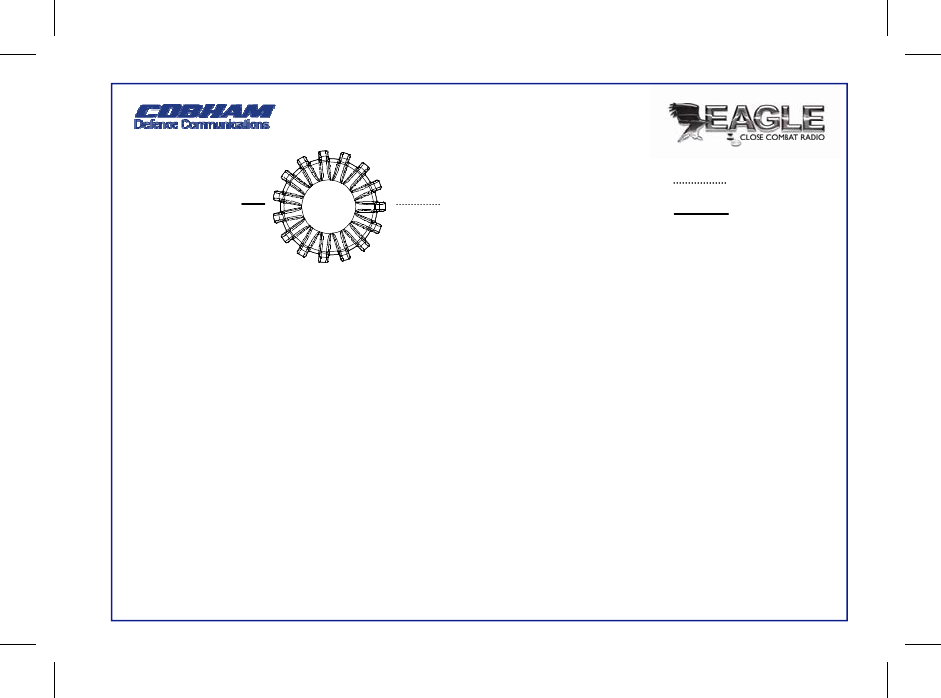
DRAFT PAGE 3
© Cobham DC Ltd. All rights reserved. This is an unpublished work created November 2007
ROTATE
PRESS
RADIO ON/OFF AND
VOLUME
PRESS & HOLD
TO POWER
ON OR OFF “VOLUME ADJUSTMENT”
The PCS (Primary Control Switch) is the interface that allows the user to adjust the
functionality of Eagle Radio. Pressing and holding the PCS switch will power the Eagle
ON or OFF.
The Radio has two modes: “OPERATIONAL MODE” &“MENU MODE.” After being switched
on the unit enters “OPERATIONAL MODE”.
Once the unit is powered on, an aural acknowledgement will be heard through the
headset “RADIO ON” this is followed by a warning tone if the radio is not connected to a
group, this warning tone is also an indication of the units volume level. Once in
operational mode the volume may be adjusted at any time by rotating the PCS.
Operational Mode - This is the normal working mode assuming the radio is configured
and ready for use, the radio will return to Operational Mode automatically from the end
of any menu selection or if no selection is made.
Menu Mode - Used to select and set up advanced functions, to select menu mode press
the PCS once the unit is “ON”. Menu options are described in pages 4-8.
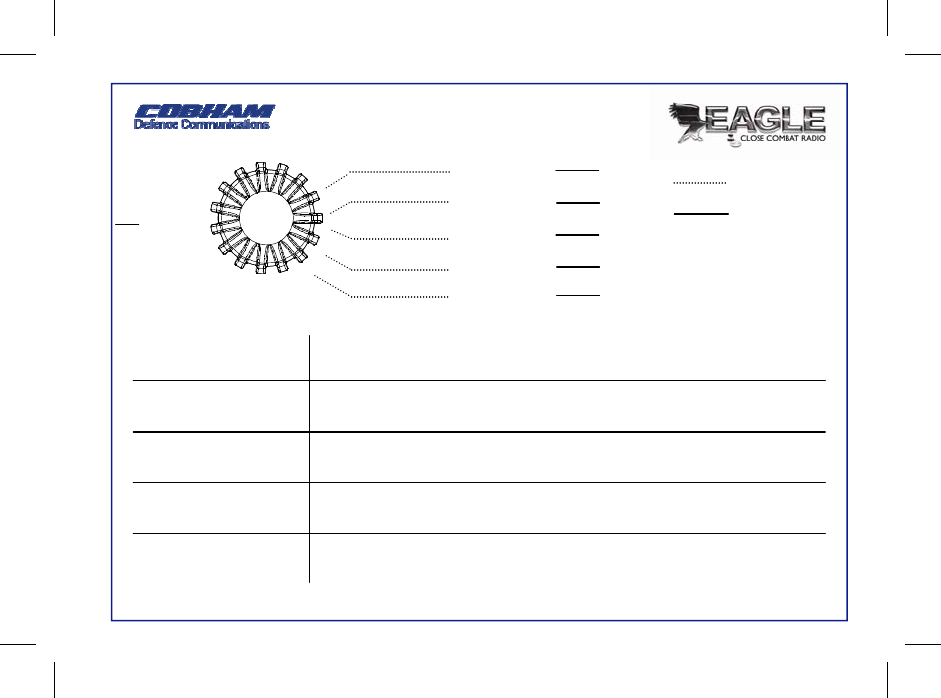
DRAFT PAGE 4
© Cobham DC Ltd. All rights reserved. This is an unpublished work created November 2007
“STATUS”
“GROUP”
“VOX”
“CONFIGURE”
“PTT”
2
3
4
1
4. CONFIGURATION MENU
5. PTT
5
Configuration menu options, for details refer to page 6.
Secondary PTT configuration Menu option, for details refer to page 8.
MENU OPTIONS
“MENU
MODE”
3. VOX
2. GROUP
1. STATUS Provides user with an overview of radio status, for details refer to page 5.
Informs the user of the group they are connected to. For details refer to
page 7
Enables VOX . If VOX is selected as of then the primary Push To Talk switch
(PTT) is used for keying the radio.
ROTATE
PRESS
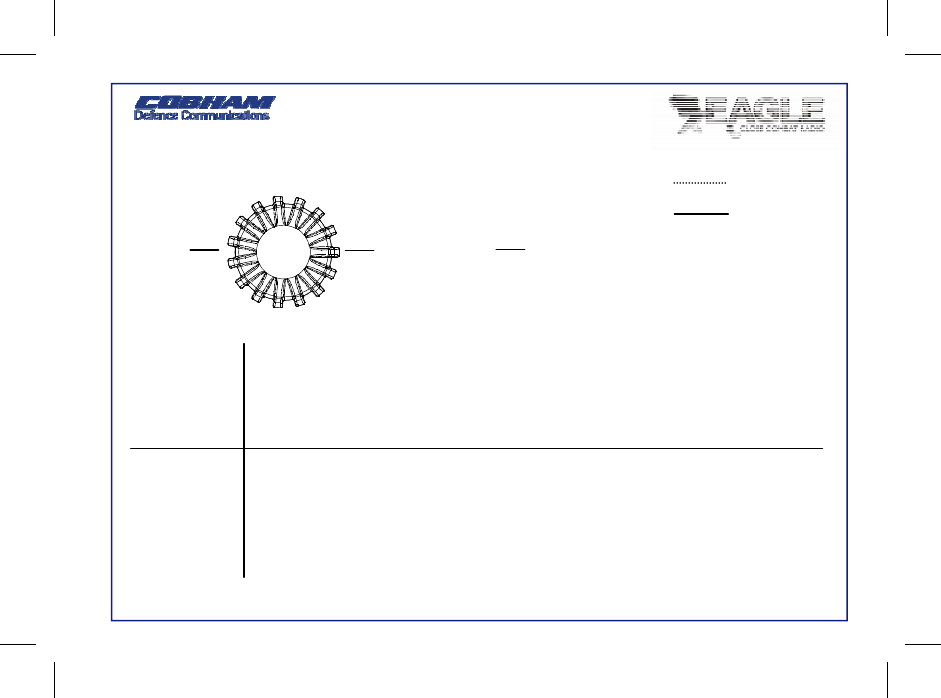
DRAFT PAGE 5
© Cobham DC Ltd. All rights reserved. This is an unpublished work created November 2007
STATUS MENU
2. UNIT NUMBER.
1. BATTERY
CONDITION. Indicates the battery working condition.
Indicates the current unit number (if assigned by a group).
1 2
“STATUS”
CURRENT
GROUP Indicates the current group setting. e.g. “Group 01”.
Current user
type Indicates the user type: SOLDIER or COMMANDER. Several of the radio functions are
only accessible when set to COMMANDER.
VOX STATUS Indicates the VOX status ON or OFF. If VOX is off then user must press the primary PTT to
communicate.
“EXTENDED STATUS”
“MENU
MODE”
ROTATE
PRESS
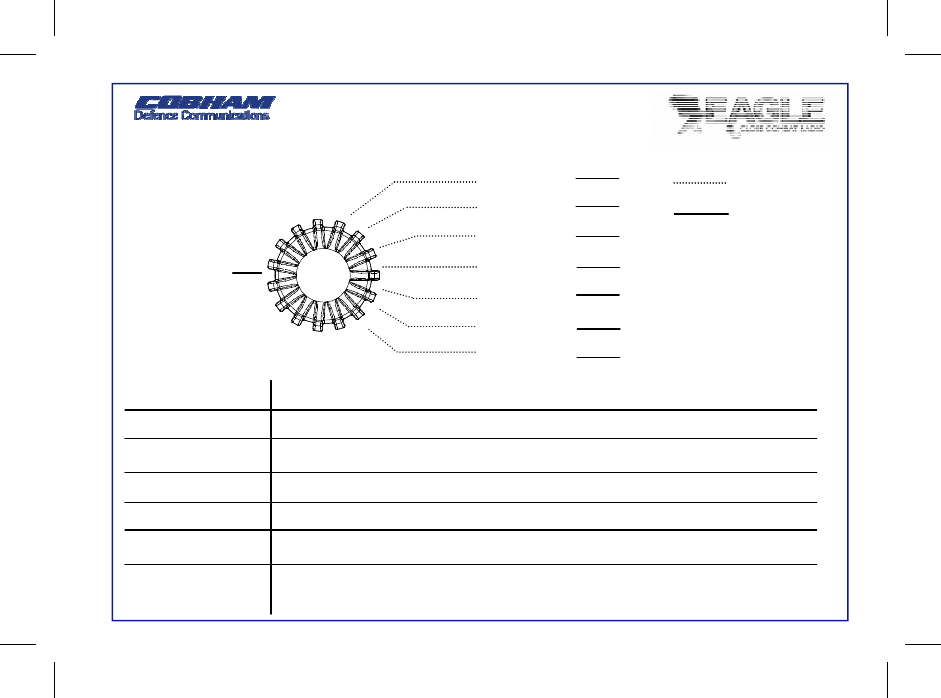
DRAFT PAGE 6
© Cobham DC Ltd. All rights reserved. This is an unpublished work created November 2007
CONFIGURATION
MENU OPTIONS
2.NETLINK
4.GROUP
5.REMOTE ACTIVATION
3.MONITOR
1.USER Change user type either RESET, SOLDIER or COMMANDER.
7.CNR
6.LANGUAGE
Enable the Netlink function. If on is selected the user can monitor a second group.
Enable the monitor only function. If on is selected, the user can only monitor radio
traffic and cannot transmit.
Allows the user to change and create groups. For details refer to page 7.
Enables the remote activation unit. For details refer to page 10.
Enables the user to select alternative programmed languages, only if another language
option is included.
Configures the function of the secondary PTT. If a CNR is connected then this menu
option is available. For details refer to page 8.
1
2
3
4
5
“CONFIGURE”
6
7
“USER”
“NETLINK”
“MONITOR”
“GROUP”
“REMOTE
ACTIVATION”
“LANGUAGE”
“CNR”
ROTATE
PRESS
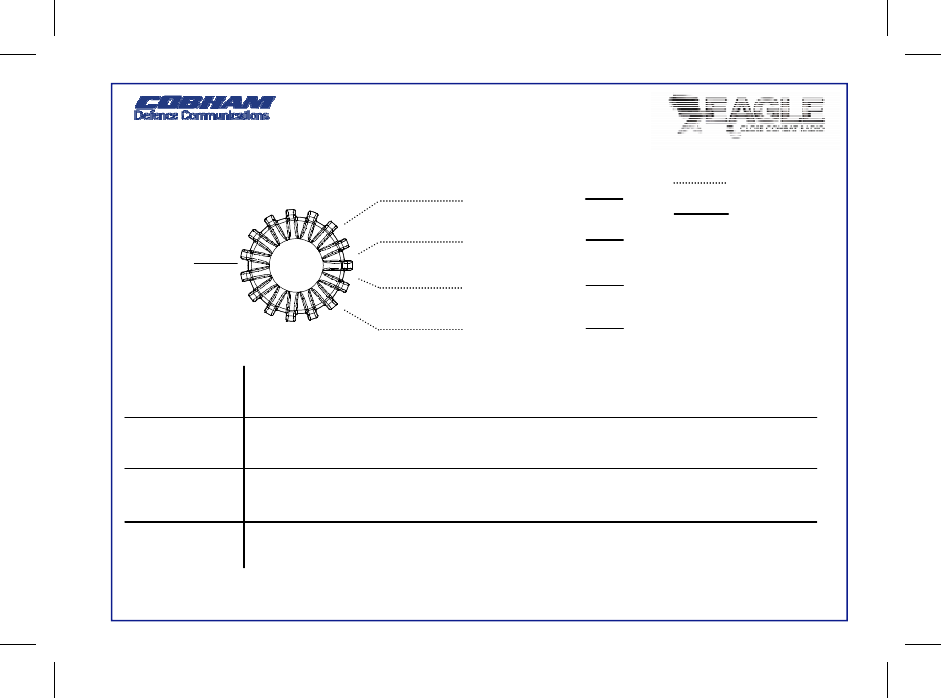
DRAFT PAGE 7
© Cobham DC Ltd. All rights reserved. This is an unpublished work created November 2007
CONFIGURATION MENU-
GROUP OPTIONS
2.CLOSE GROUP
3.EXPAND GROUP
4.OPEN GROUP
1.CREATE GROUP A new group will be created, all radios within range may join this group. Once a group is
created SECURE GROUP prevents any other new users from accessing the group using
AES (Advanced Encryption Standard) encryption.
Once a group is formed, CLOSE GROUP prevents other users from joining the group.
When selected a CLOSED or SECURE group will be ‘opened’ for ten seconds to allow new
users to join the group.
This function will open a CLOSED group indefinitely so new users can join the group as
required.
“Group”
1
2
3
4
“CREATE GROUP”
“CLOSE GROUP”
“EXPAND GROUP”
“OPEN GROUP”
ROTATE
PRESS
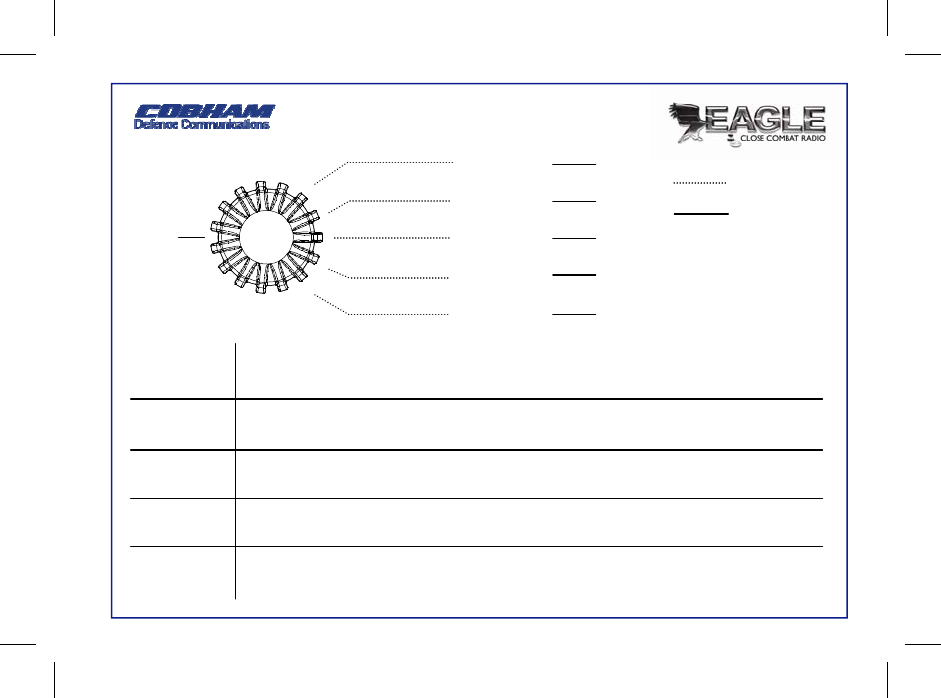
DRAFT PAGE 8
© Cobham DC Ltd. All rights reserved. This is an unpublished work created November 2007
“PTT”
“CNR”
“INTERCOM”
“RADIO A”
“RADIO B”
“RADIO C”
3
4
5
2
2. INTERCOM
4. RADIO B
5. RADIO C
3. RADIO A
“INTERCOM” allows cross communication outside the Eagle Net. CCR’s (close combat
radios) can communicate across the intercom channel of an Intercom System.
1
1. CNR “CNR” allows Eagle users to access a CNR for long range communication. The CNR must be
physically connected to the Eagle radio or connected to another Eagle Radio in the same
group and ‘shared’ as a NETWORK CNR (see page 6).
PTT MENU(SECONDARY PTT)
ROTATE
PRESS
“RADIO A” allows Eagle users to access a radio outside the Eagle Net for long range
communication. This is achieved through a Cobham Intercom System.
“RADIO B” allows Eagle users to access a radio outside the Eagle Net for long range
communication. This is achieved through a Cobham Intercom System.
“RADIO C” allows Eagle users to access a radio outside the Eagle Net for long range
communication. This is achieved through a Cobham Intercom System.
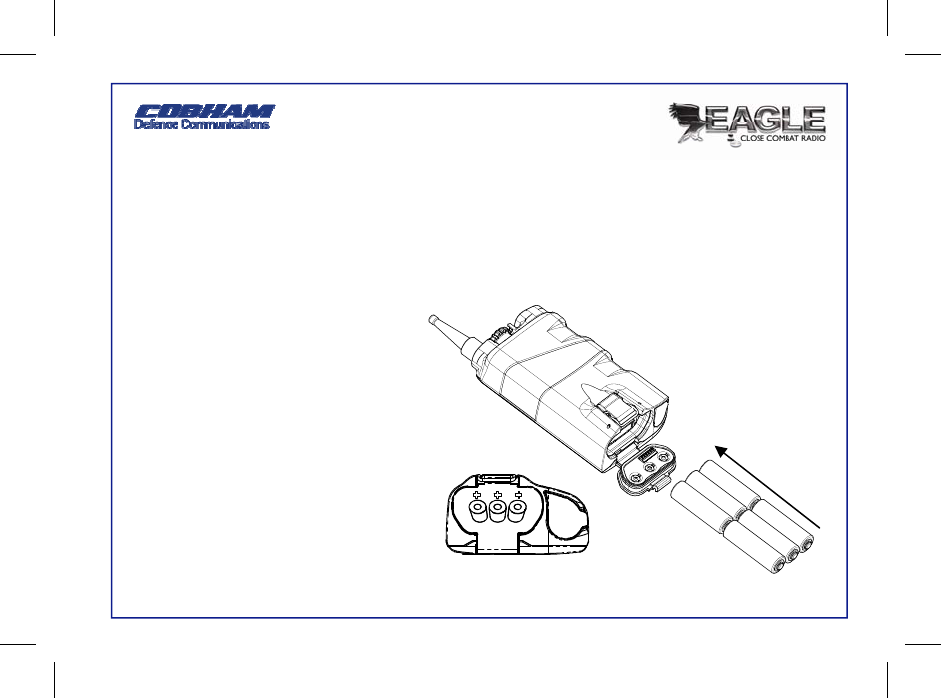
DRAFT PAGE 9
© Cobham DC Ltd. All rights reserved. This is an unpublished work created November 2007
BATTERIES
The Eagle Radio uses 6 x ‘AA’ (LR6) Batteries to power the unit.
Primary or Secondary battery types may be used, however secondary batteries
can only be charged outside the unit with separate equipment.
Insert the batteries as shown
using the guide on the battery
cap (base of the radio when
closed). Take care to ensure all
batteries are positioned with
the correct polarity before
closing the battery
compartment.
Should the Eagle be connected
to an external power source via
the CNR/DATA Connector then
the radio will automatically
switch to external power until
disconnected.
+
-
+
+
+
+
+
-
-
-
-
-
“BATTERY CAP”
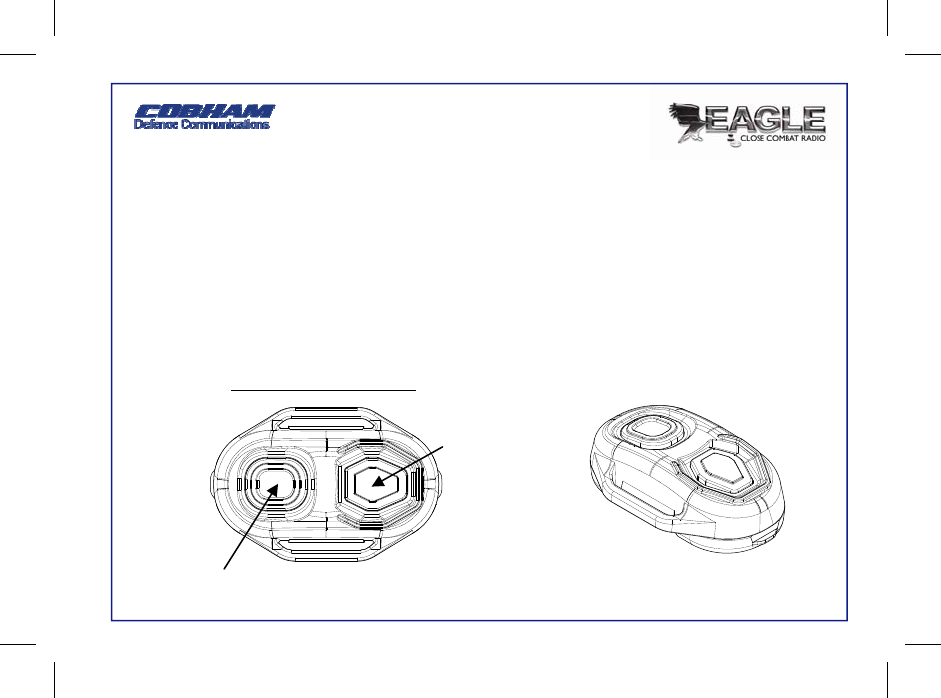
DRAFT PAGE 10
© Cobham DC Ltd. All rights reserved. This is an unpublished work created November 2007
REMOTE ACTIVATION
The Remote Activation Unit (RAU) is a handheld wireless device replicating the 2 PTT
buttons on the Radio.
When “Remote Activation” is enabled on in the “CONFIGURE” menu, the Primary &
Secondary PTT’s may be remotely operated from the ‘RAU’.
The RAU can be attached to the users weapon if required with the supplied
elasticated strap or cradle mount allowing attachment to a weapons MIL-STD-1913
(Picatinny) Rails.
Remote Activation Unit
PRIMARY PTT
SECONDARY PTT
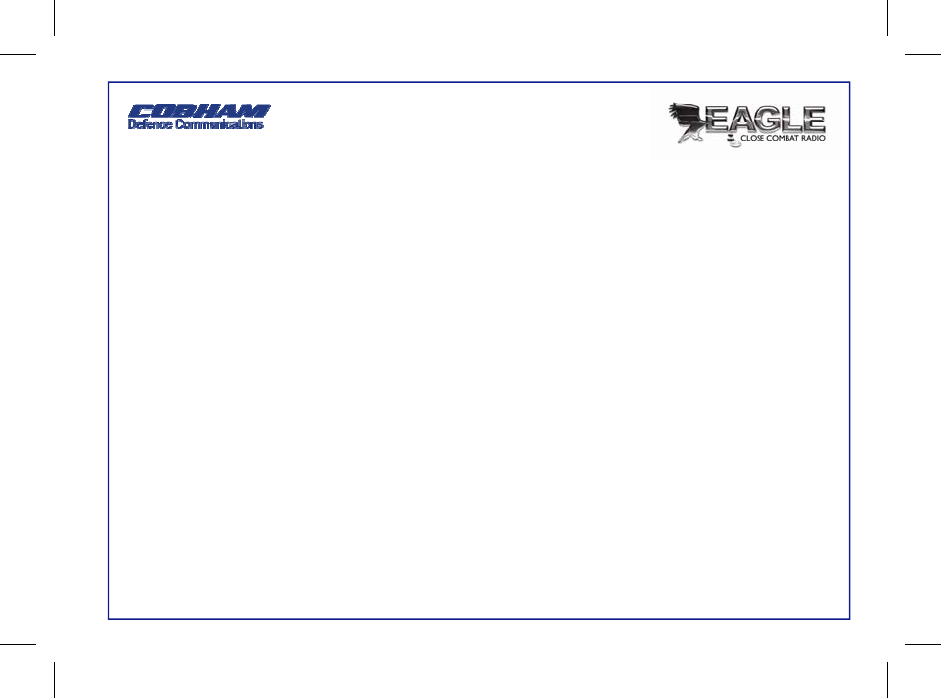
© Cobham DC Ltd. All rights reserved. This is an unpublished work created November 2007
DRAFT
FOR FURTHER INFORMATION PLEASE CONTACT:
The Customer Support Manager
COBHAM Defence Communications,
Haslingden Road,
Blackburn,
Lancashire,
BB1 2EE,
UK
Tel: +44 (0) 1254 292010
Fax: +44 (0) 1254 292035
E-mail: support@cobhamdc.com
Website: www.cobhamdcweb.com