Cochlear Bone Anchored Solutions BAHA5 Sound Processor with wireless communication capabilities User Manual UserMan
Cochlear Bone Anchored Solutions AB Sound Processor with wireless communication capabilities UserMan
UserMan
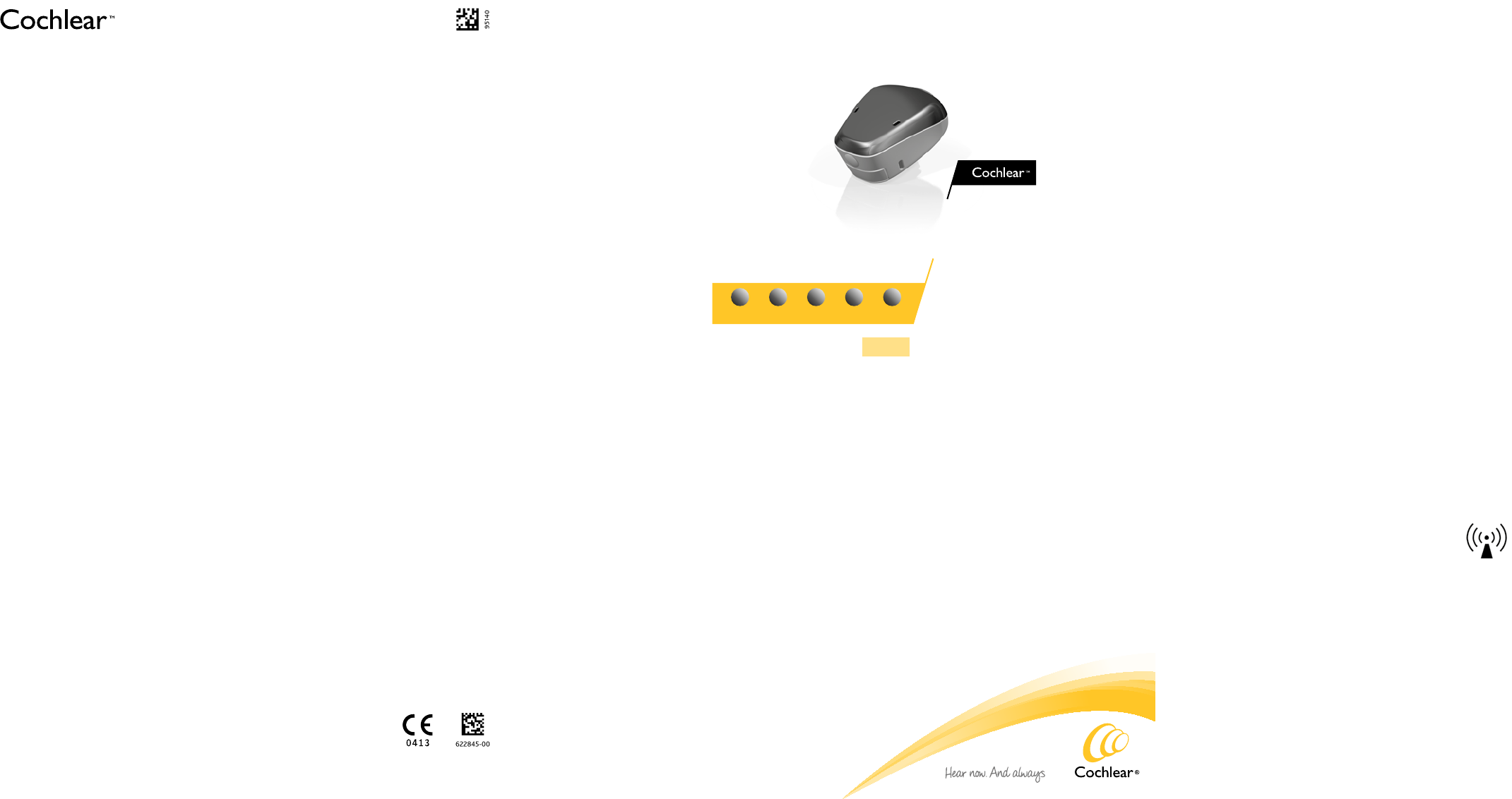
ZONE 1English Français Deutsch Nederlands Italiano
GB
311 19 27 35
FR DE NL IT
Manufacturer:
Cochlear Bone Anchored Solutions AB
Konstruktionsvägen 14, SE - 435 33 Mölnlycke, Sweden Tel: +46 31 792 44 00 Fax: +46 31 792 46 95
Regional offices:
Cochlear Ltd (ABN 96 002 618 073) 1 University Avenue, Macquarie University NSW 2109, Australia Tel: +61 2 9428 6555 Fax: +61 2 9428 6352
Cochlear Americas 13059 E Peakview Avenue, Centennial, CO 80111, USA Tel: +1 303 790 9010 Fax: +1 303 792 9025
Cochlear AG EMEA Headquarters, Peter Merian-Weg 4, 4052 Basel, Switzerland Tel: +41 61 205 0404 Fax: +41 61 205 0405
Local offices:
Cochlear Deutschland GmbH & Co. KG Karl-Wiechert-Allee 76A, D-30625 Hannover, Germany Tel: +49 511 542 770 Fax: +49 511 542 7770
Cochlear Europe Ltd
6 Dashwood Lang Road, Bourne Business Park, Addlestone, Surrey KT15 2HJ, United Kingdom Tel: +44 1932 87 1500 Fax: +44 1932 87 1526
Nihon Cochlear Co Ltd Ochanomizu-Motomachi Bldg, 2-3-7 Hongo, Bunkyo-Ku, Tokyo 113-0033, Japan Tel: +81 3 3817 0241 Fax: +81 3 3817 0245
Cochlear (HK) Limited Unit 1810, Hopewell Centre, 183 Queens Road East, Wan Chai, Hong Kong SAR Tel: +852 2530 5773 Fax: +852 2530 5183
Cochlear Medical Device (Beijing) Co LtdUnit 2208-2212, Tower B, No.9 Gemdale Building, No.91 Jianguo Road, Chaoyang District, Beijing, PR China 100022
P.R. CHINA Tel: +86 10 5909 7800 Fax: (+86 10) 5909 7900
Cochlear Limited (Singapore Branch) 6 Sin Ming Road, #01-16 Sin Ming Plaza Tower 2, Singapore 575585 Tel: +65 6553 3814 Fax: +65 6451 4105
Cochlear Korea Ltd 1st floor, Cheongwon building, 828-5, Yuksam dong, Kangnam gu, Seoul, Korea Tel: +82 2 533 4663 Fax: +82 2 533 8408
Cochlear Benelux NV Schaliënhoevedreef 20 1, B - 2800 Mechelen, Belgium Tel: +32 1579 5511 Fax: +32 1579 5500
Cochlear Medical Device Company India (P) Ltd Platina Building, Ground Floor, Plot No. C-59, G-Block, BKC, Bandra (E), Mumbai – 400 0051, India
Tel: +91 22 6112 1111 Fax: +91 22 61121100
Cochlear Italia S.r.l Via Larga n°33, 40138 Bologna, Italia Tel: +39 051 601 53 11 Fax: +39 051 39 20 62
Cochlear France S.A.S.
Route de l’Orme aux Merisiers, Z.I. Les Algorithmes - Bât. Homère, 91190 Saint Aubin, France Tel: +33 811 111 993 Fax: +33 160 196 499
Cochlear Nordic AB Konstruktionsvägen 14, SE - 435 33 Mölnlycke, Sweden Tel: +46 31 335 14 61 Fax: +46 31 335 14 60
Cochlear Tıbbi Cihazlar ve Sağlık Hizmetleri Ltd. Sti. Cubuklu Mah. Bogazici Cad., Bogazici Plaza No: 6/1, Kavacik,TR - 34805 Beykoz-Istanbul, Turkey
Tel: +90 216 538 5900 Fax: +90 216 538 5919
Cochlear Canada Inc 2500-120 Adelaide Street West, Toronto, ON M5H 1T1 Canada Tel: +1 416 972 5082 Fax: +1 416 972 5083
www.cochlear.com
Ardium, Baha, Baha Divino, Baha Intenso, Baha PureSound, Baha SoftWear, DermaLock, Vistafix and
WindShield are either trademarks or registered trademarks of Cochlear Bone Anchored Solutions
AB. Cochlear, Hear now. And always and the elliptical logo are either trademarks or registered
trademarks of Cochlear Limited.
© Cochlear Bone Anchored Solutions AB 2014. All rights reserved. SEP14. Printed in Sweden.
Baha® 5 Sound Processor
User manual part A
Sound processor type designations for
models included in this User Manual are:
FCC ID: QZ3BAHA5, IC: 8039C-BAHA5, IC model:
Baha® 5.
Statement:
This device complies with Part 15 of the FCC Rules.
Operation is subject to the following two conditions:
(1) this device may not cause harmful interference, and
(2) this device must accept any interference received,
including interference that may cause undesired
operation.
Note: This equipment has been tested and found to
comply with the limits for a Class B digital device,
pursuant to part 15 of the FCC Rules. These limits are
designed to provide reasonable protection against
harmful interference in a residential installation.
This equipment generates, uses and can radiate radio
frequency energy and, if not installed and used in
accordance with the instructions, may cause harmful
interference to radio communications. However, there
is no guarantee that interference will not occur in a
particular installation. If this equipment does cause
harmful interference to radio or television reception,
which can be determined by turning the equipment
off and on, the user is encouraged to try to correct the
interference by one or more of the following measures:
• Reorient or relocate the receiving antenna.
• Increase the separation between
the equipment and receiver.
• Connect the equipment into an outlet
on a circuit different from the one
in which the receiver is connected.
• Consult the dealer or an experienced
radio/TV technician for help.
Changes or modifications can void the
user’s authority to operate the equipment.
Intended use
The Cochlear™ Baha® 5 Sound Processor uses bone
conduction to transmit sounds to the cochlea (inner ear).
It works by combining a sound processor and a small
titanium implant that is placed in the skull behind the
ear. The skull bone integrates with the titanium implant
through a process called osseointegration. This allows
sound to be conducted via the skull bone directly to the
cochlea, which improves hearing performance.
List of countries:
Not all products are available in all markets. Product
availability is subject to regulatory approval in the
respective markets.
The products are in compliance with the following
regulatory requirements:
• In EU: the device conforms to the Essential
Requirements according to Annex I of Council Directive
93/42/EEC for medical devices (MDD) and essential
requirements and other relevant provisions of Directive
1999/5/EC (R&TTE). The declaration of conformity may
be consulted at www.cochlear.com.
• Other identified applicable international regulatory
requirements in countries outside the EU and US. Please
refer to local country requirements for these areas.
• In Canada the sound processor is certified under the
following certification number: IC: 8039C-BAHA5
and model no.: IC model: Baha® 5.
• This device complies with Industry Canada
licence-exempt RSS standard(s).
• This Class B digital apparatus complies with Canadian
ICES-003. Cet appareil numérique de la classe B est
conforme à la norme NMB-003 du Canada.
• Operation is subject to the following two conditions:
(1) this device may not cause interference, and (2)
this device must accept any interference, including
interference that may cause undesired operation
of the device. L’exploitation est autorisée aux deux
conditions suivantes : (1) l’appareil ne doit pas produire
de brouillage, et (2) l’utilisateur de l’appareil doit
accepter tout brouillage radioélectrique subi, même
si le brouillage est susceptible d’en compromettre le
fonctionnement.
Equipment includes RF transmitter.
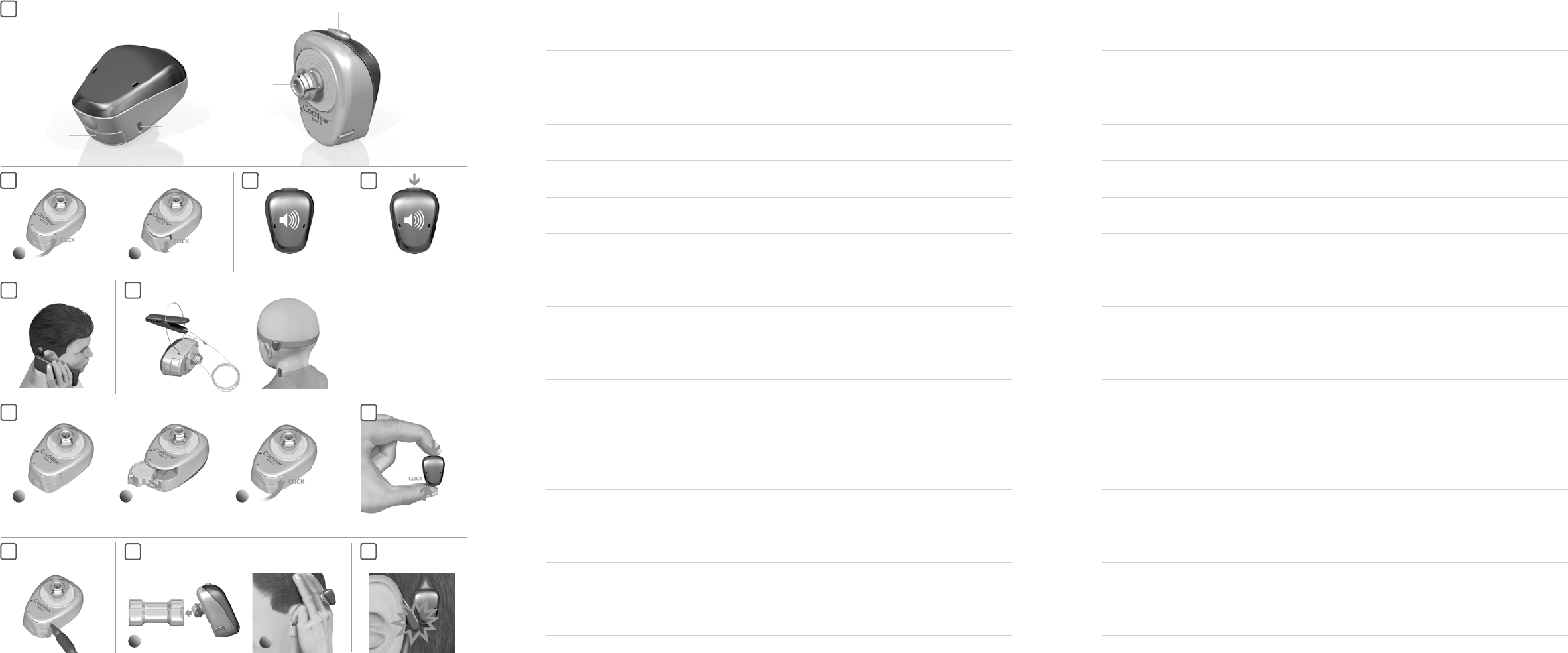
1
7
5 6
8
2 3 4
4
3
25
1
1
1
9
2
1
10 11
2 3
1 2

3
English
Welcome
Congratulations on your choice of the Cochlear™ Baha® 5 Sound Processor. You are
now ready to use Cochlear’s highly advanced bone conduction sound processor,
featuring sophisticated signal processing and wireless technology.
This manual is full of tips and advice on how to best use and care for your Baha sound
processor. By reading this manual and then keeping it handy for future reference, you
will ensure that you get the most benefit out of your Baha sound processor.
Key to device See figure 1
1. Microphones
2. Battery compartment door
3. Program button, Wireless audio streaming
button
4. Plastic snap connector
5. Attachment point for the safety line
Note on figures: The figures included on the
cover correspond to information specific to this
model of sound processor. Please reference the
appropriate figure when reading. The images
shown are not to scale.
Introduction
You should have received your Baha sound
processor from your hearing care professional
along with the contents of this kit. To ensure
optimal performance, your hearing care
professional will fit the processor to suit your
needs based on your connection configuration.
Be sure to discuss any questions or concerns that
you may have regarding your hearing or use of this
system with your hearing care professional.
Warranty
The warranty does not cover defects or
damage arising from, associated with, or
related to the use of this product with any
non-Cochlear processing unit and/or any
non-Cochlear implant. See the “Cochlear
Baha Global Limited Warranty card” for
more details.
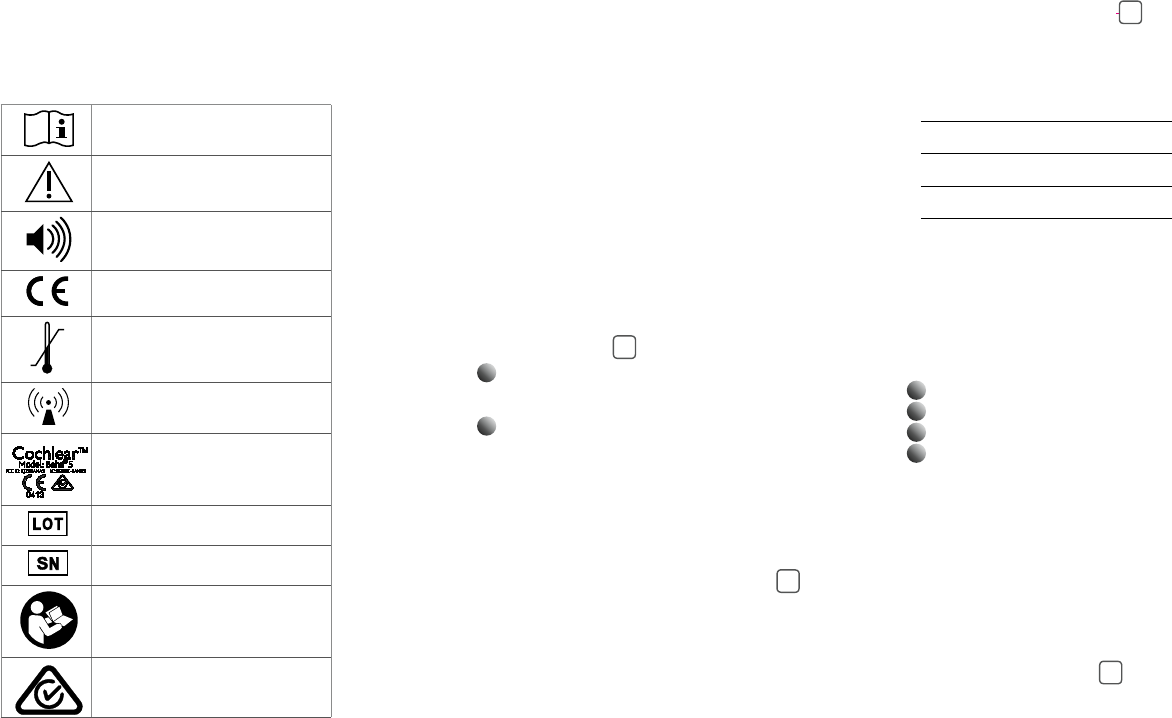
45
English
Using your sound processor
The sound processor is equipped with a button
to select different listening programs and for
enabling/disabling wireless audio streaming. Audio
indicators can be activated to alert you to the
different settings and processor status.
Your sound processor is programmed to be used
specifically on either the right or left side of your
head. Your audiologist has marked your processor
for use on either the left or right side.
If you are a bilateral user, changes on one device
will automatically apply on the other device.
Your hearing care professional can disable this
functionality if you prefer.
On/off See figure 2
1 Turn on your sound processor by closing the
battery compartment.
2 Turn off your sound processor by slightly
opening the battery compartment until you
feel a “click”.
When your sound processor is turned off and
then back on, it will return to the default setting
(program one).
Audible status indicators See figure 3
Your sound processor is equipped with audible
indicators (beeps).
Note: Your hearing care professional can disable
the beeps if you prefer.
Changing the program See figure 4
After consulting with you, your hearing care
professional has selected up to four programs for
your Baha sound processor:
Program 1:
Program 2:
Program 3:
Program 4:
(These programs are suitable for different listening
environments. Ask your audiologist to fill in your
specific programs).
To switch programs, press and release the button.
Audio signals let you know which program you
have switched to:
Program 1: 1 beep
Program 2: 2 beeps
Program 3: 3 beeps
Program 4: 4 beeps
Volume settings
Your hearing care professional has set the volume
level for your sound processor.
To adjust the level of listening comfort in
different listening environments. You can
adjust the volume level with the optional
Cochlear Baha Remote Control.
Using the telephone See figure 5
For best results when talking on the telephone,
place the receiver near the microphone inlet of the
sound processor instead of near your ear canal.
Make sure the receiver does not touch the sound
processor as this may cause feedback.
Baha 5 Sound Processor is a Made for iPhone
device and allows direct communication and
control with the iPhone, iPad or iPod touch.
Alternatively the optional Cochlear Wireless Phone
Clip can be used for hands-free calling direct to
your Baha 5 Sound Processor.
For assistance in pairing and using these products
with your Baha 5 Sound Processor, please contact
your hearing care professional or visit our website
www.cochlear.com.
“Consult instructions for use” or
“Operating instructions”
“Caution” or “Caution, consult
accompanying documents”
Audible signal
CE-mark
Temperature limitation
Interference risk
Product name, CE mark and ACMA
symbol
Batch Code
Serial Number
Refer to instructions/booklet
ACMA (Australian Communications
and Media Authority) compliant
Contacting Customer Service
We strive to provide the best possible products
and services to our users. Your views and
experiences with our products and services are
important to us. If you have any comments you
would like to share, please contact us.
Customer Service – Cochlear Americas
13059 E. Peakview Avenue,
Centennial, CO 80111, USA
Toll free (North America) 1800 523 5798
Tel: +1 303 790 9010, Fax: +1 303 792 9025
E-mail: customer@cochlear.com
Customer Service – Cochlear Europe
6 Dashwood Lang Road
Bourne Business Park, Addlestone,
Surrey KT15 2HJ, United Kingdom
Tel: +44 1932 26 3400, Fax: +44 1932 26 3426
E-mail: info@cochlear.co.uk
Customer Service – Cochlear Asia Pacific
1 University Avenue, Macquarie University
NSW 2109, Australia
Toll free (Australia) 1800 620 929
Toll free (New Zealand) 0800 444 819
Tel: +61 2 9428 6555, Fax: +61 2 9428 6352
or Toll free Fax 1800 005 215
E-mail: customerservice@cochlear.com.au
Key to symbols
The following symbols will be used throughout
these documents. Please refer to the list below for
explanations:
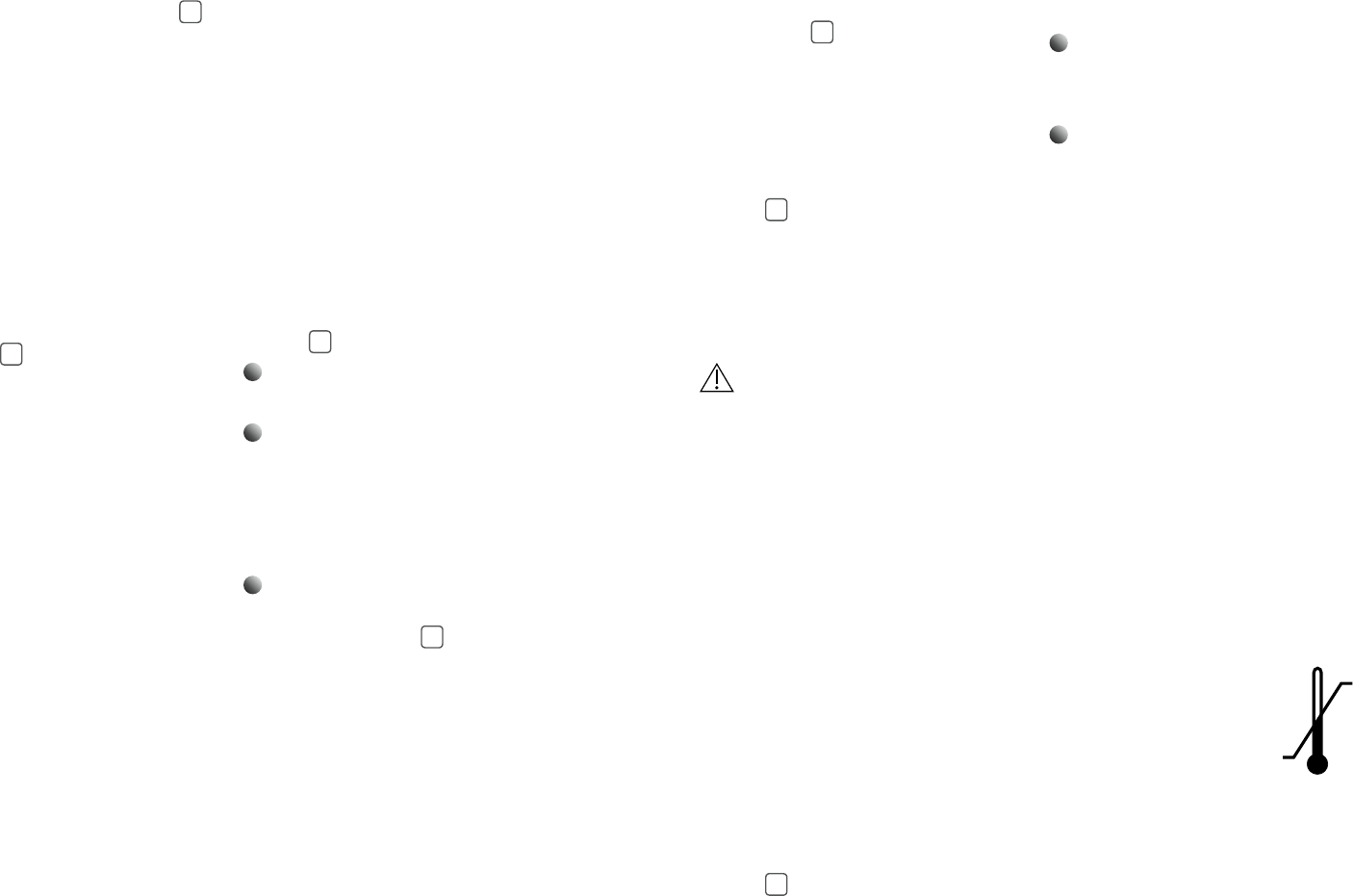
67
English
To use the test rod:
1 Snap the sound processor onto the test rod
using the tilt technique. Hold the rod against
the skull bone behind an ear. Plug both ears
and introduce sound.
2 To avoid feedback (whistling), the sound
processor should not touch anything other
than the test rod.
Warnings
General advice
A sound processor will not restore normal
hearing and will not prevent or improve a hearing
impairment resulting from organic conditions.
• Infrequent use of a sound processor may not
permit a user to attain full benefit from it.
• The use of a sound processor is only part
of hearing rehabilitation and may need to
be supplemented by auditory training and
instructions in lip-reading.
Warnings
• The sound processor is a digital, electrical,
medical instrument designed for specific use. As
such, due care and attention must be exercised
by the user at all times.
• The sound processor is not waterproof!
• Never wear it in heavy rain, in the bath or
shower!
• Do not expose the sound processor to extreme
temperatures. It is designed to operate within
the temperature ranges +5 °C (+41 °F)
to +40 °C (+104 °F). In particular,
battery performance deteriorates
in temperatures under +5 °C. The
processor should not be subjected,
at any time, to temperatures
below -20 °C (-4 °F) or above
+50 °C (+122 °F).
• This product is not suitable for use in flammable
and/or explosive environments.
• If you are to undergo an MRI (Magnetic
Resonance Imaging) procedure, refer to the MRI
Reference Card included in the document pack.
• Portable and mobile RF (radio frequency)
communications equipment can affect the
performance of your sound processor.
Optional tamper-proof battery
door See figure 9
To prevent the user from accidentally opening
the battery door and exposing the battery, an
optional tamper-proof battery door is available.
This is particularly useful for children. Contact
your hearing care professional for tamper-proof
battery doors.
To use the tamper-proof battery door:
See figure 9
1. To unlock the device, carefully insert a pencil in
the small hole on the battery door and gently
open the battery compartment.
2. To lock the device, gently close the battery
compartment until it is completely closed and
you feel a “click”.
Caution: Batteries can be harmful if
swallowed. Be sure to keep your batteries
out of reach of small children, those with
mental challenges, and household pets. In the
event a battery is accidentally swallowed, seek
immediate medical attention at the nearest
emergency center.
General processor care
Your Baha sound processor is a delicate electrical
instrument. Follow these guidelines to keep it in
proper working order:
• When not in use, turn off your sound processor
and store it free from dust and dirt.
• If you will not be using the sound processor for a
long period, remove the battery.
• During physical activities, secure your sound
processor using the safety line. If the physical
activity involves contact, Cochlear recommends
removing your sound processor and protecting
the implant site with a sweat band, etc.
• Remove your sound processor before applying
hair spray, gel or using hair dye.
Using Share the Experience
See figure 10
Family members and friends can “share the
experience” of bone conduction hearing. The test
rod is used by others to simulate hearing with the
Baha sound processor.
Attaching the safety line See figure 6
Before connecting the sound processor, attach the
safety line to it and clip the other end of the safety
line to your shirt or jacket.
Cochlear recommends connecting the safety line
when engaging in physical activities. Children
should use the safety line at all times.
Cochlear wireless accessories
With Baha 5 Sound Processor, you can use the
Cochlear Wireless accessories to enhance your
listening experience. Ask your hearing care
professional to learn more about your options or
visit www.cochlear.com.
To activate wireless audio streaming, press
and hold the button until an audio melody is
heard. See figure 4
To end wireless audio streaming, press and
release the button. The sound processor will
return to the previous program used.
Baha 5 Sound Processor is a Made for iPhone
device and allows direct communication and
control with the iPhone, iPad or iPod touch.
Alternatively the optional Cochlear Wireless
Phone Clip can be used for hands-free calling
direct to your Baha 5 Sound Processor.
Ask your hearing care professional or visit
www.cochlear.com to find out more about
compatible devices.
Note: The Baha 5 Sound Processor has no DAI
(Direct Audio Input) port for connecting a cable
directly to external audio sources such as MP3
players or the Cochlear Baha Telecoil.
Changing batteries
When there is approximately 1 hour of remaining
battery power, 4 beeps occur 2 times to let
you know that the battery will soon need to
be replaced. At this time you may experience
low amplification. If the battery runs down
completely, the sound processor will beep and
then stop working.
Use one of the included batteries (zinc-air, non-
rechargeable) as a replacement. The batteries
included in the sound processor kit reflect
Cochlear’s latest recommendations. Contact your
hearing care professional for additional batteries.
Battery tips
• Battery life decreases as soon as the battery is
exposed to air (when the plastic strip has been
removed).
• Battery life depends on daily use, the volume
setting, the use of wireless audio streaming, the
sound environment, the program setting, and
battery strength.
• To maximize battery life, switch off the sound
processor when not in use.
• If a battery leaks, replace it immediately.
To replace the battery:
See figure 7
1 Hold the sound processor with the back facing
upwards.
2 Gently open the battery compartment
until it is completely open. Remove the old
battery. Dispose of battery according to local
regulations. Remove the sticker on the + side
of the new battery. Insert the new battery
with the + sign facing upwards in the battery
compartment.
3 Gently close the battery compartment until it
is completely closed and you feel a “click”.
Flight mode See figure 8
When boarding a flight, wireless functionality
must be deactivated because radio signals may
not be transmitted during flights. To disable
wireless operation:
1. Turn off the sound processor by slightly opening
the battery compartment until you feel a “click”.
2. Press the button and close the battery
compartment at the same time.
When in flight mode, wireless operation can be
re-enabled by turning the processor off and on
normally (i.e., by opening and closing the battery
compartment).
-20 °C
(-4 °F)
+50 °C
(+122 °F)
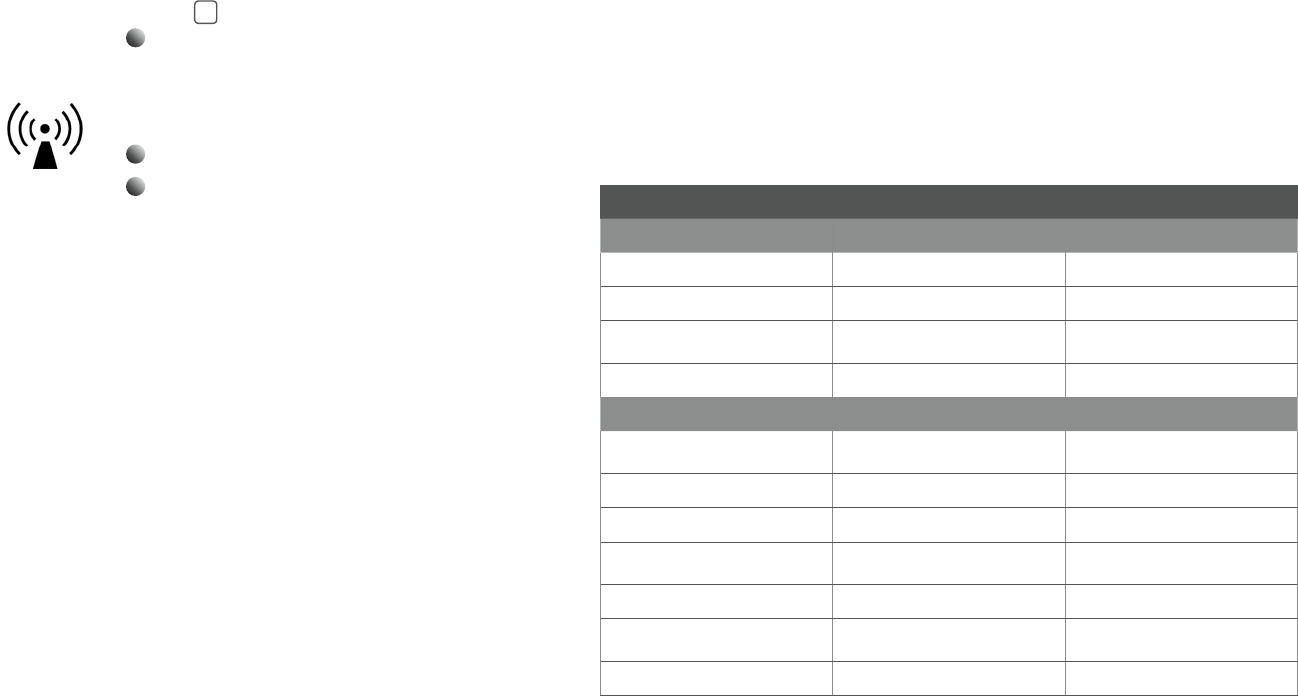
89
English
Sound processor type designations for
models included in this User Manual are:
FCC ID: QZ3BAHA5, IC: 8039C-BAHA5, IC model:
Baha® 5.
Statement:
This device complies with Part 15 of the FCC Rules.
Operation is subject to the following two conditions:
(1) this device may not cause harmful interference, and
(2) this device must accept any interference received,
including interference that may cause undesired
operation.
Note: This equipment has been tested and found to
comply with the limits for a Class B digital device,
pursuant to part 15 of the FCC Rules. These limits are
designed to provide reasonable protection against
harmful interference in a residential installation.
This equipment generates, uses and can radiate radio
frequency energy and, if not installed and used in
accordance with the instructions, may cause harmful
interference to radio communications. However, there
• The sound processor is suitable for use in
electromagnetic environments with mains
power of typical commercial or hospital quality,
and power frequency magnetic fields of typical
commercial or hospital levels. It is intended for
use in an electromagnetic environment in which
radiated RF (radio frequency) disturbances are
controlled.
• Interference may occur in the vicinity of
equipment with the symbol to the right.
• Dispose of batteries and electronic items in
accordance with your local regulations.
• Do not dispose of your sound
processor in an incinerator or fire.
• When the wireless function is
activated, the sound processor
uses low-powered digitally coded transmissions
in order to communicate with other wireless
devices. Although unlikely, nearby electronic
devices may be affected. In that case, move
the sound processor away from the affected
electronic device.
• When using wireless functionality and the
sound processor is affected by electromagnetic
interference, move away from the source of this
interference.
• Be sure to deactivate wireless functionality
when boarding flights.
• Turn off your wireless functionality by using
the flight mode in areas where radio frequency
emission is prohibited.
• Cochlear Baha wireless devices include an RF
transmitter that operates in the range of
2.4 GHz–2.48 GHz.
• For wireless functionality, only use Cochlear
Wireless accessories. For further guidance
regarding e.g. pairing, please refer to the
user guide of the relevant Cochlear Wireless
accessory.
• No modification of this equipment is allowed.
If the sound processor becomes very wet:
1. Immediately open the battery door
and remove the battery.
2. Put the sound processor in a container
with drying capsules such as a Dri-Aid Kit,
etc. Leave the processor to dry out overnight.
Drying kits are available from most hearing
care professionals.
Feedback (whistling) problems
See figure 11
1 Check that items such as hats and glasses
do not comes in contact with the sound
processor. Also, ensure that neither the head
nor the ear come in contact with the sound
processor.
2 Check that the battery compartment is closed.
3 Check that the housing is intact. Functions and audible signals
Function On the device Audible signal
Start up Close battery door 10 beeps
Shut down Open battery door None
Program change Short button press 1 beep for program 1
2 beeps for program 2 etc
Low battery warning 4 beeps 2 times
When using Cochlear Wireless Accessories
Volume change Only on Baha remote control 1 beep indicates volume increase/
decrease
Volume limit reached Only on Baha remote control 1 long beep
Enable wireless audio streaming Long button press 5 beeps (melody in upward scale)
Exit wireless audio streaming Short button press 5 beeps (melody in downward
scale)
Pairing confirmation None 5 beeps (melody in upward scale)
Toggle between wireless
accessories
Long button press None
Flight mode on Press button and close battery door 10 beeps 2 times
Note: your hearing care professionals may have disabled some of the audible signals.

10
is no guarantee that interference will not occur in a
particular installation. If this equipment does cause
harmful interference to radio or television reception,
which can be determined by turning the equipment
off and on, the user is encouraged to try to correct the
interference by one or more of the following measures:
• Reorient or relocate the receiving antenna.
• Increase the separation between the equipment and
receiver.
• Connect the equipment into an outlet on a circuit
different from the one in which the receiver is
connected.
• Consult the dealer or an experienced radio/TV
technician for help.
Changes or modifications can void the user´s authority to
operate the equipment .
Intended use
The Cochlear™ Baha® 5 Sound Processor uses bone
conduction to transmit sounds to the cochlea (inner ear).
It works by combining a sound processor and a small
titanium implant that is placed in the skull behind the
ear. The skull bone integrates with the titanium implant
through a process called osseointegration. This allows
sound to be conducted via the skull bone directly to the
cochlea, which improves hearing performance.
List of countries:
Not all products are available in all markets. Product
availability is subject to regulatory approval in the
respective markets.
The products are in compliance with the following
regulatory requirements:
• In EU: the device conforms to the Essential
Requirements according to Annex I of Council Directive
93/42/EEC for medical devices (MDD) and essential
requirements and other relevant provisions of Directive
1999/5/EC (R&TTE). The declaration of conformity may
be consulted at www.cochlear.com
• Other identified applicable international regulatory
requirements in countries outside the EU and US. Please
refer to local country requirements for these areas.
• In Canada the Sound Processor is certified under the
following certification number: IC: 8039C-BAHA5 and
model no.: IC model: Baha® 5.
• This device complies with Industry Canada licence-
exempt RSS standard(s).
• This Class B digital apparatus complies with Canadian
ICES-003. Cet appareil numérique de la classe B est
conforme à la norme NMB-003 du Canada.
• Operation is subject to the following two conditions:
(1) this device may not cause interference, and (2)
this device must accept any interference, including
interference that may cause undesired operation
of the device. L’exploitation est autorisée aux deux
conditions suivantes : (1) l’appareil ne doit pas produire
de brouillage, et (2) l’utilisateur de l’appareil doit
accepter tout brouillage radioélectrique subi, même
si le brouillage est susceptible d’en compromettre le
fonctionnement.
Equipment includes RF transmitter.