Codan Envoy Smart Link
User Manual: Codan HF Modems, Encryptors & Software | LMR & HF Radio | Codan Radio
Open the PDF directly: View PDF ![]() .
.
Page Count: 2

www.codanradio.com © Copyright 2015
FEATURES AT A GLANCE
Advanced system support
Multiple radio control points
Up to 4 SmartLinks per
Envoy radio
Wireless and Ethernet access points
IP radio control and configuration
Data modem access
Fully integrated
Easy to configure
Status LEDs
Fit for purpose
Simplified installation
Rugged and reliable
Designed for base and
vehicular environments
More robust than COTS equipment
Designed to MIL-STD-810G
Envoy SmartLink enables you to take advantage
of the advanced IP and data capabilities of
Envoy series radio.
ADVANCED SYSTEM SUPPORT
Envoy SmartLink simplifi es creation of advanced radio installations,
providing network connectivity, and allowing the installation of
multiple control points (handsets or consoles). This provides the
ability to support multiple personnel and locations from a single
Envoy RF unit.
WIRED AND WIRELESS IP CONNECTIVITY
Envoy SmartLink provides an in-built 802.11 wireless access point,
and two wired Ethernet ports. This provides a reliable, convenient
and quick connection to Envoy for any IP connected device, such as a
laptop using the Envoy’s in-built data capability.
CASCADABLE FOR SYSTEM EXPANSION
Up to four Envoy SmartLinks can be connected to a single Envoy RF
unit. This enables multiple geographically separated control points,
for maximal fl exibility. An in-built audio amplifi er allows direct
connection of loudspeaker to SmartLink, for handset applications.
RUGGED AND RELIABLE
Unlike commercial off-the-shelf (COTS) router products, Envoy
SmartLink is fully ruggedised to MIL-STD-810G, and features a
machined aluminium housing.
12-20309-EN Issue 1 2/2015
ENVOY SMARTLINK
™
Advanced system support
Direct Connection — Single Control Point
CALLSCAN
OK
1
TUNE FUNC MODE
FREE Rx
SEC
VS
VIEW
EASI
TALK
ABC DEF
GHI JKLMNO
PQRS TUVWXYZ
23
456
789
0
GPS
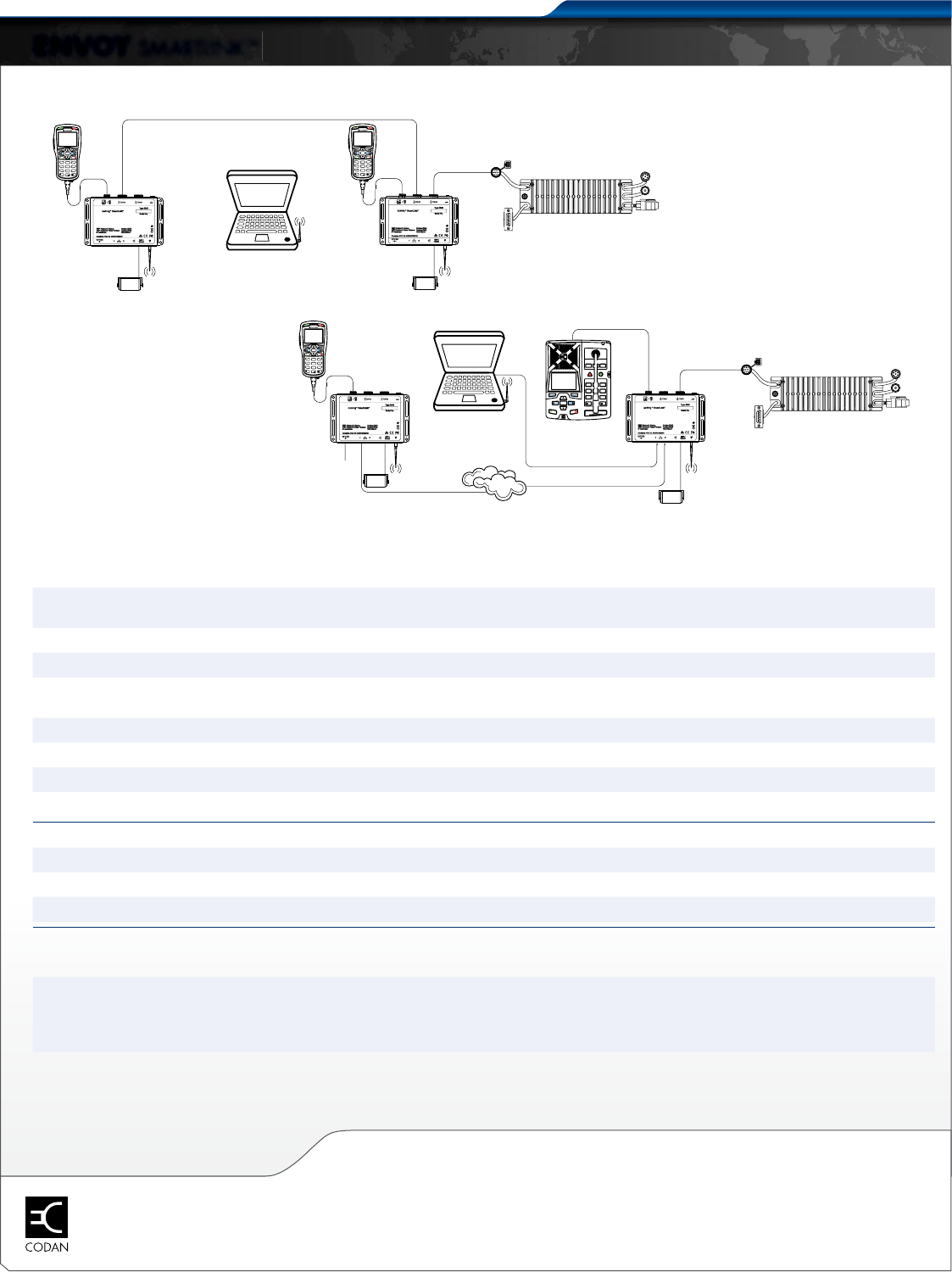
www.codanradio.com
CODAN RADIO COMMUNICATIONS
Australia: +61 8 8305 0528
Canada: +1 250 382 8268
US: +1 585 419 9970
Dubai: +971 44 53 72 01
UK: +44 1252 717 272
sales@codanradio.com
ENVOY SMARTLINK
™
CODAN™, Envoy™ and SmartLink™ are trademarks of
Codan Limited. Other brand, product and company
names mentioned in this document are trademarks or
registered trademarks of their respective holders.
Values noted are typical. Equipment descriptions and specifi cations subject to change without notice or obligation.
12-20309-EN Issue 1 2/2015
SPECIFICATIONS
GENERAL
Supported radios Envoy X1, X2
Supported configurations Up to 2 cascaded units (direct connection to Envoy RF Unit)
Up to 4 cascaded units (external DC power source required)
Audio 4 W into 4 Ω, typical, <5% THD (connected Mk 2 handset required)
Compliance CE, FCC, RCM
Environmental Temperature -30 to +70C, Humidity 0-95% RH, non-condensing
MIL-STD-810G (Low pressure, Humidity, Fungus, Sand and Dust, Vibration, Shock)
Indicators and controls 3 tri-state LEDs (DHCP, WiFi, system status), combined reset / WiFi enabled switch
Configuration DHCP server / client / static IP, set through embedded web browser
Size and weight 152 x 95 x 30 mm ( 6 x 3.7 x 1.2 in) 0.45 kg (1 lb)
Operating range 10.8 to 16 V DC, 240 mA (with no connections)
INTERFACES
Radio / link 2 x 10-way circular, proprietary
Wired Ethernet 2 x RJ-45, 802.3 i/u (10 / 100 Mbps)
Wireless 802.11 b/g/n
ACCESSORIES
Antenna Direction connection type or external with extension cable
Interface cables Envoy RF Unit to SmartLink Cable (1, 6, 10 m)
Envoy RF Unit to SmartLink Cable (30 m). Note: For single direct connect SmartLink only.
SmartLink to SmartLink Cable (1, 6, 10 m)
SmartLink to Console Cable (3 m)
AC Mains Power Supply 110/240 V AC input to 12 V DC output
Direct Connection — Dual Control Point
Networked Connection — Multiple Control Point
CALL SCAN
OK
1
TUNE FUNC MODE
FREE Rx
SEC
VS
VIEW
EASI
TALK
ABCDEF
GHIJKLMNO
PQRS TUVWXYZ
23
456
789
0
GPS
CALLSCAN
OK
1
TUNE FUNCMODE
FREE Rx
SEC
VS
VIEW
EASI
TALK
ABCDEF
GHIJKLMNO
PQRSTUVWXYZ
23
456
789
0
GPS
12 V DC
FUNC
ABC
2
Desk Console
F1 F2 F3
MODE
DEF
31
TUNE
FREE Rx
GHI
4
MNO
6
WXYZ
9
V/S
PQRS
7
EASI
TA
VIEW
SEC
TUV
GPS
1
TUNE FUNC MODE
FREE Rx
SEC
VS
VIEW
EASI
TA
ABCDEF
GHIMNO
PQRS TUVWXYZ
23
46
79
GPS