User Manual
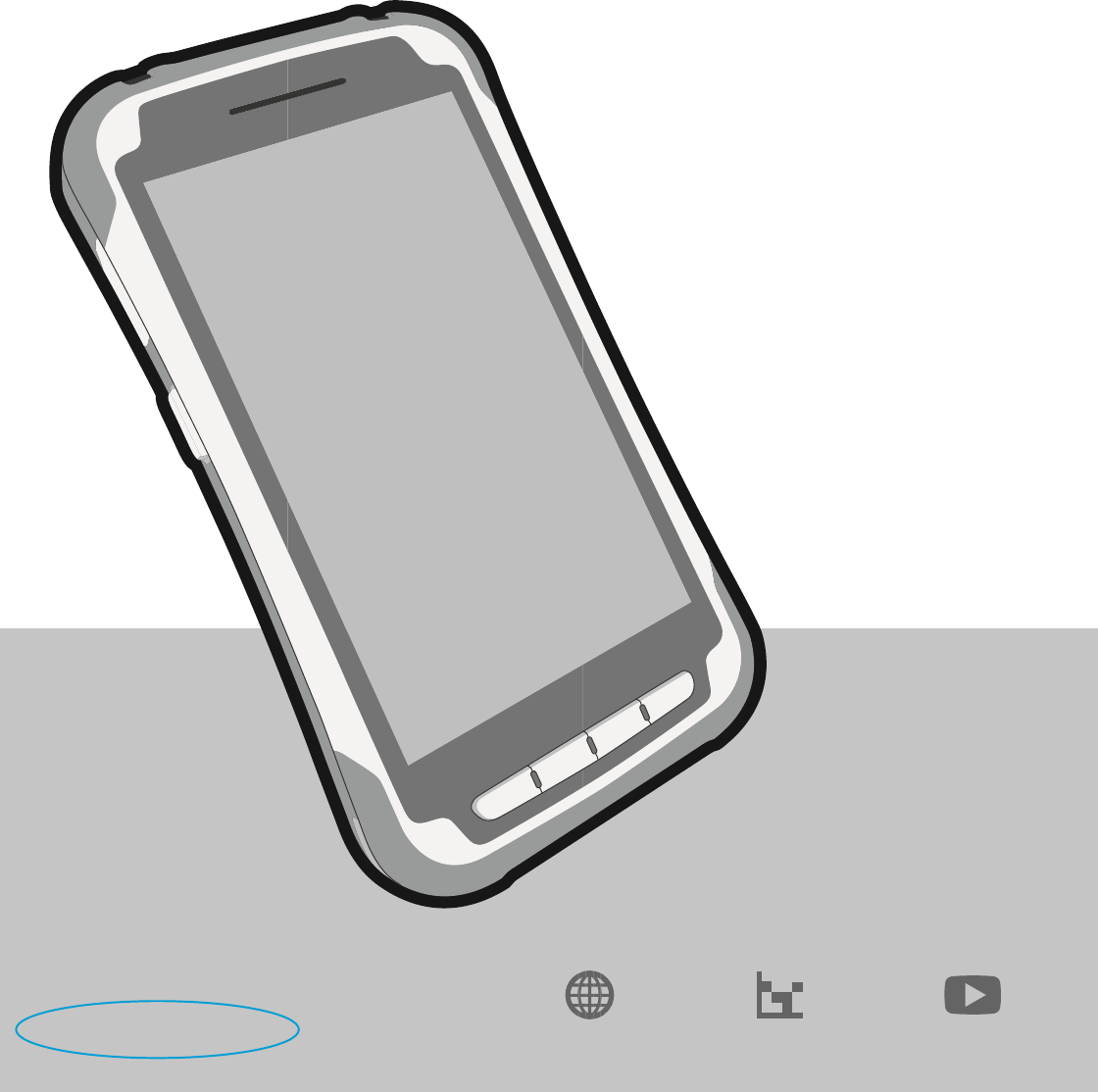
CR4900Android
BarcodeReader
USERMANUAL
ENGLISH
ConfigurationGuide
www.codecorp.com
YouTube.com/codecorporation
MANUALVERSION01
RELEASEDATE:AUGUST2016
FPO
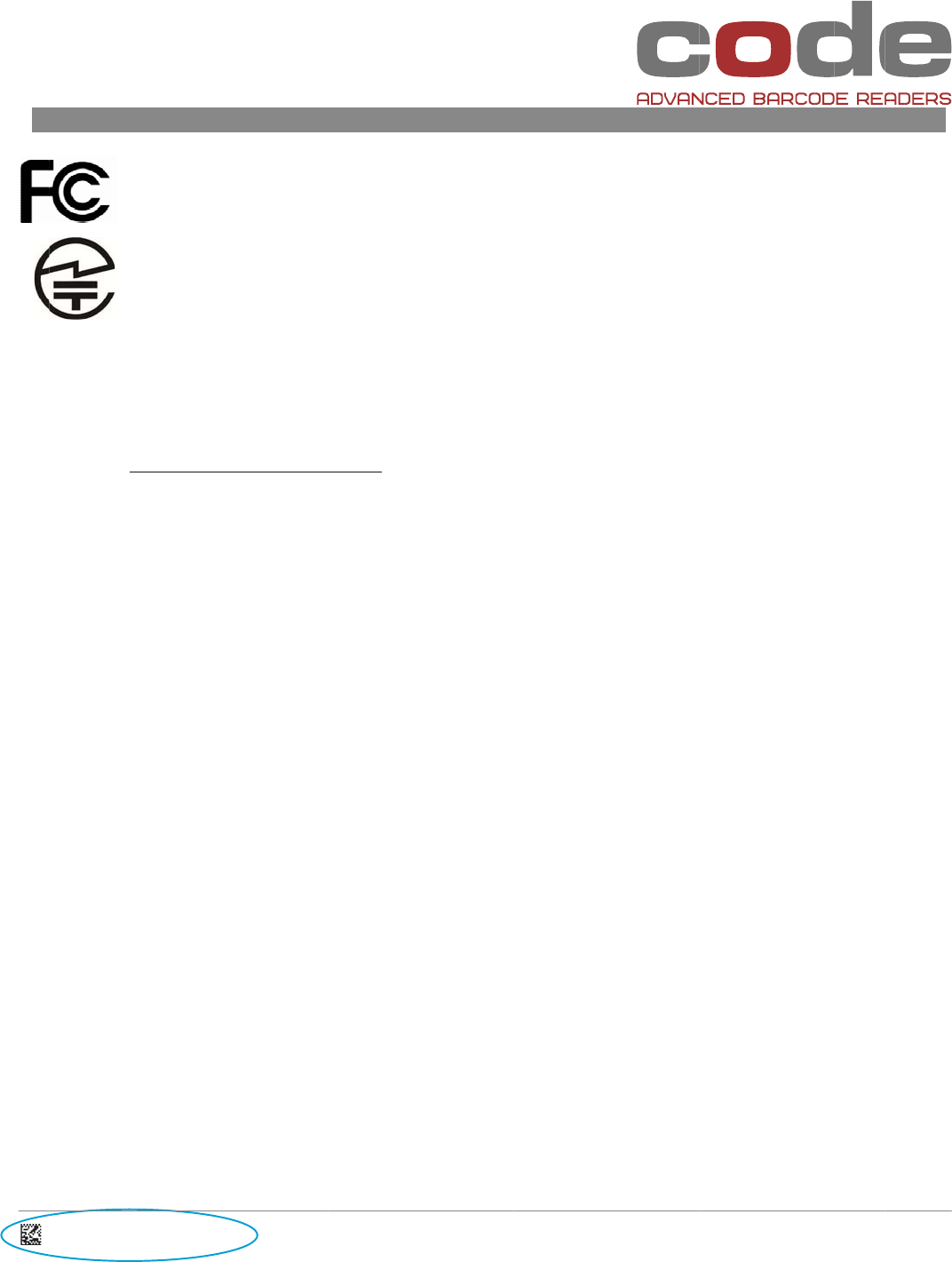
D
St
Im
Th
e
N°
Co
Th
e
D
006791_CR49XX_Us
e
atementof
A
T
h
R
u
I
M
w
C
A
th
T
h
th
munityEN6100
0
e
CR4900hasbe
e
.37.1981),Articl
e
devoidsproduc
t
e
CR4900meets
CR
Th
i
in
t
N
O
ar
e
ra
d
H
o
If
t
is
e
IM
eq
IM
l’u
t
FC
C
Th
i
In
d
Th
i
ca
u
Le
co
m
ê
Th
i
Ce
t
Im
Ra
d
Th
i
.
e
r_Manual
A
gencyCom
h
eCodeReader
™
u
lesandRegulat
i
M
PORTANTNOT
E
w
ithanyotheran
t
A
UTION:Change
s
eequipment.
h
eCR4900hasb
e
eEMCrequirem
e
0
‐4‐6,EN55022,
e
ntestedandce
r
e
2,Paragraph1,
t
warrantyifthe
h
allsafetyandqu
a
4900FCC,Industry
i
sdevicecomplie
s
t
erference,and(2
)
O
TE:Thisequipme
e
designedtopro
v
d
iofrequencyene
o
wever,thereisn
o
t
hisequipmentdo
e
ncouragedtotry
• Reorientorrel
• Increasethes
e
• Connectthee
q
• Consultthede
PORTANT!Anych
uipment.
PORTANT!Tousl
e
t
ilisateurpouract
C
RadiationExpos
i
sequipmentcom
d
ustryCanada
i
sdevicecomplie
s
u
seinterference,
a
présentappareile
s
nditionssuivante
s
ê
mesilebrouillag
e
i
sClassBdigitala
p
t
appareilnumériq
u
portantNote:
d
iationExposure
S
i
sequipmentcom
FPO
pliance
™
4900(CR4900)
i
ons.
E
:Tocomplywit
h
t
ennaortransmi
t
s
ormodification
s
e
entestedforco
m
e
ntsEN55024,E
ClassBRadiated
r
tifiedincompli
a
Item19.
h
ardcasehasbe
e
a
litystandardsi
n
CanadaandICESC
s
withpart15oft
h
)
thisdevicemust
nthasbeenteste
d
v
idereasonablep
r
rgyand,ifnotins
t
o
guaranteethati
n
escauseharmful
i
tocorrecttheint
e
ocatethereceivi
n
e
parationbetwee
n
q
uipmentintoan
o
aleroranexperie
angesormodific
a
e
schangementso
u
ionercetéquipm
e
ureStatement:
plieswithFCCra
d
s
withIndustryCa
n
a
nd(2)thisdevic
e
s
tconformeauxC
N
s
:(1)l’appareilne
e
estsusceptibled
’
p
paratuscomplie
s
u
edelaclasseBe
S
tatement:
plieswithICradi
a
hasbeentested
f
h
FCCRFexposur
e
t
ter.
s
notexpresslya
p
m
pliancetoCEs
t
SDEN61000‐4‐
2
Emissions,and
C
a
ncewiththeTe
c
e
nopenedorta
m
n
accordanceto
E
ompliance
FCC:
h
eFCCRules.Ope
r
acceptanyinterf
e
d
andfoundtoco
m
r
otectionagainst
h
t
alledandusedin
n
terferencewilln
o
i
nterferencetora
d
e
rferencebyone
o
n
gantenna.
n
theequipment
a
o
utletonacircuit
ncedradio/TVte
c
a
tionsnotexpress
l
u
modificationspa
e
nt.
d
iationexposureli
n
adalicence‐exe
m
e
mustacceptany
N
Rd’IndustrieCa
n
doitpasproduir
e
’
encompromettre
s
withCanadianIC
stconformeàlan
o
a
tionexposurelim
f
orcompliance
w
e
compliancere
q
p
provedbythe
p
t
andardsandgui
d
2
,RadiatedRFIm
C
lassBConducte
d
c
hnicalRegulatio
n
m
peredwithina
n
E
N60950‐1:2006
/
r
ationissubjectt
o
e
rencereceived,i
n
m
plywiththelimi
h
armfulinterferen
accordancewith
t
o
toccurinaparti
c
d
ioortelevisionr
e
o
rmoreofthefol
l
a
ndreceiver.
differentfromth
a
c
hnicianforhelp.
l
yapprovedbyth
e
sexpressémenta
p
mitssetforthfor
a
m
ptRSSstandard(
s
interference,incl
u
n
adaapplicablesa
e
debrouillage,et
lefonctionneme
n
ES‐003.
o
rmeNMB‐003d
u
itssetforthfora
n
w
ithFCCregulati
o
q
uirements,this
d
p
artyresponsible
d
elinesandwas
f
munityEN6100
0
d
Emissions.
n
sConformityC
e
n
yway.
/
A11:2009/A1:2
0
o
thefollowingtw
o
n
cludinginterfere
n
tsforaClassBdi
g
ceinaresidential
t
heinstructions,
m
c
ularinstallation.
e
ception,whichc
a
l
owingmeasures:
a
ttowhichthere
c
e
partyresponsibl
e
p
prouvésparlapa
r
a
nuncontrollede
n
s
).Operationissu
b
u
dinginterferenc
e
uxappareilsradio
(2)l’utilisateurde
n
t.
u
Canada.
n
uncontrolleden
v
o
nsandwasfou
n
d
evicemustnot
b
forcompliance
c
f
oundtoconfor
m
0
‐4‐3,ENV5020
4
e
rtificationofSp
e
0
10.
o
conditions:(1)
T
n
cethatmaycaus
g
italdevice,pursu
a
installation.This
e
m
aycauseharmful
a
nbedetermined
c
eiverisconnecte
d
e
forcompliance
c
r
tieresponsabled
e
n
vironment.
b
jecttothefollo
w
e
thatmaycause
u
exemptsdelicen
c
l’appareildoitacc
v
ironment.
n
dtobecomplia
n
b
eco‐locatedor
o
c
ouldvoidtheus
e
m
toapplicableC
E
4
,EFTEN61000‐
4
e
cifiedRadioEqu
i
T
hisdevicemayn
o
eundesiredoper
a
a
nttopart15oft
e
quipmentgener
a
interferencetor
a
byturningtheeq
u
d.
c
ouldvoidtheuse
e
laconformitéon
t
w
ingtwocondition
u
ndesiredoperati
o
c
e.L’exploitation
e
eptertoutbrouill
a
n
twithallapplic
a
o
perateinconju
n
e
r’sauthorityto
o
E
standards,spe
c
4
‐4,ConductedR
i
pment(ordinan
c
o
tcauseharmful
a
tion.
heFCCRules.The
s
a
tes,usesandcan
a
diocommunicati
o
u
ipmentoffand
o
r’sauthoritytoo
p
t
puviderl’autorité
s:(1)thisdevice
m
o
nofthedevice.
e
stautoriséeauxd
a
geradioélectriqu
e
2
a
bleFCC
n
ction
o
perate
c
ifically
F
c
eofMPT
s
elimits
radiate
o
ns.
o
n,theuser
p
eratethis
de
m
aynot
eux
e
subi,
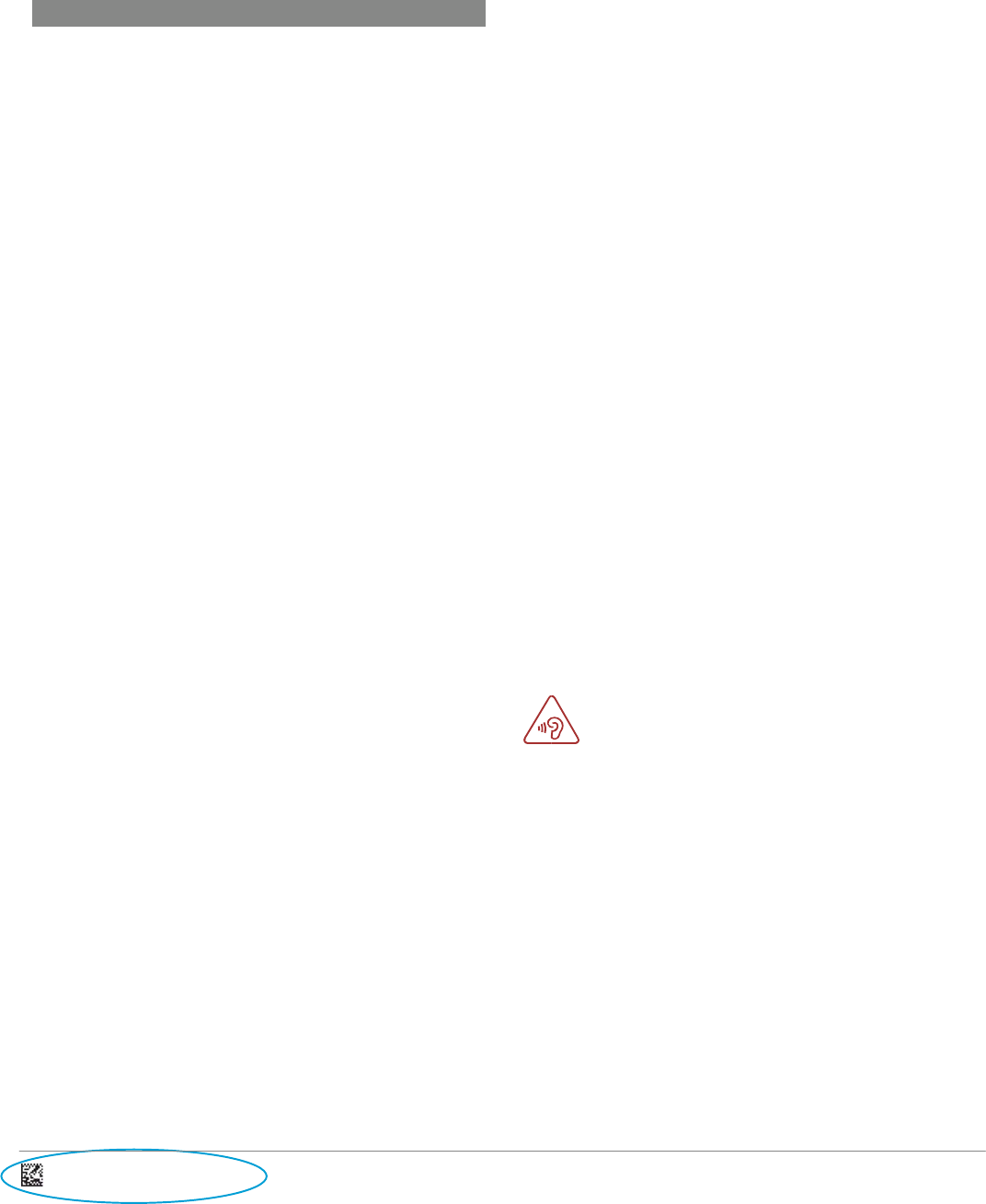
3
D006791_CR49XX_User_Manual
FPO
NoteImportante:(Pourl’utilisationdedispositifsmobiles)Declaration
d’expositionausradiations:
Cetéquipementestconformeauxlimitesd´expositionauxrayonnementsICétabliespourunenvironnementnoncontrôlé.
SafetyandUse
Werecommendthatyoureadthischaptercarefullybeforeusingyour
device.Themanufacturerdisclaimsanyliabilityfordamage,whichmay
resultasaconsequenceofimproperuseorusecontrarytotheinstructions
containedherein.
TRAFFICSAFETY:
Giventhatstudiesshowthatusingamobilephonewhiledrivingavehicle
constitutesarealrisk,evenwhenthehands‐freekitisused(carkit,headset...),
driversarerequestedtorefrainfromusingtheirmobilewhenthevehicleisnot
parked.
Whendriving,donotuseyourdeviceandheadphonetolistentomusicor
theradio.Usingaheadphonecanbedangerousandforbiddeninsome
areas.
Whenswitchedon,yourdeviceemitselectromagneticwavesthatcaninterfere
withthevehicle’selectronicsystemssuchasABSanti‐lockbrakesorairbags.
Toensurethatthereisnoproblem:
• donotplaceyourdeviceontopofthedashboardorwithinanairbag
deploymentarea.
• checkwithyourcardealerorthecarmanufacturertomakesure
thatthedashboardisadequatelyshieldedfrommobilephoneRF
energy.
CONDITIONSOFUSE:
Youareadvisedtoswitchoffthetelephonefromtimetotimetooptimiseits
performance.
Switchthedeviceoffbeforeboardinganaircraft.
Switchthedeviceoffwhenyouareinhealthcarefacilities,exceptin
designatedareas.Aswithmanyothertypesofequipmentnowinregularuse,
mobiletelephonescaninterferewithotherelectricalorelectronicdevices,or
equipmentusingradiofrequency.
Switchthedeviceoffwhenyouareneargasorflammableliquids.Strictlyobey
allsignsandinstructionspostedinafueldepot,petrolstation,orchemical
plant,orinanypotentiallyexplosiveatmosphere.Whenthedeviceisswitched
on,itshouldbekeptatleast15cmfromanymedicaldevicesuchasa
pacemaker,ahearingaidorinsulinpump,etc.Inparticularwhenusingthe
device,youshouldholditagainsttheearontheoppositesidetothedevice,if
any.
Toavoidhearingimpairment,pickupthecallbeforeholdingyourdeviceto
yourear.Alsomovethehandsetawayfromyourearwhileusingthe“hands‐
free”modebecausetheamplifiedvolumemightcausehearingdamage.
Donotletchildrenusethedeviceand/orplaywiththetelephoneand
accessorieswithoutsupervision.
Whenreplacingthecoverpleasenotethatyourdevicemaycontainsubstances
thatcouldcreateanallergicreaction.
Donotallowyourdevicetobeexposedtoadverseweatherorenvironmental
conditions(moisture,humidity,rain,infiltrationofliquids,dust,seaair,etc.).
Themanufacturer’srecommendedoperatingtemperaturerangeis0degC‐
45degC.
Atover122degF(50degC)thelegibilityofthedevice’sdisplaymaybeimpaired,
thoughthisistemporaryandnotserious.
Donotopen,dismantleorattempttorepairyourmobilephoneyourself.
Donotdrop,throworbendyourmobilephone.
Donotusethedeviceiftheglassmadescreen,isdamaged,crackedorbroken
toavoidanyinjury.
Donotpaintit.
Useonlybatteries,batterychargers,andaccessorieswhicharerecommended
byPointMobileanditsaffiliatesandarecompatiblewithyourdevicemodel.
PointMobileanditsaffiliatesdisclaimanyliabilityfordamagecausedbythe
useofotherchargersorbatteries.
Remembertomakeback‐upcopiesorkeepawrittenrecordofallimportant
informationstoredinyourdevice.
Somepeoplemaysufferepilepticseizuresorblackoutswhenexposedto
flashinglights,orwhenplayingvideogames.Theseseizuresorblackoutsmay
occurevenifapersonneverhadapreviousseizureorblackout.Ifyouhave
experiencedseizuresorblackouts,orifyouhaveafamilyhistoryofsuch
occurrences,pleaseconsultyourdoctorbeforeplayingvideogamesonyour
deviceorenablingaflashing‐lightsfeatureonyourdevice.
Parentsshouldmonitortheirchildren’suseofvideogamesorotherfeatures
thatincorporateflashinglightsonthedevices.Allpersonsshoulddiscontinue
useandconsultadoctorifanyofthefollowingsymptomsoccur:convulsion,
eyeormuscletwitching,lossofawareness,involuntarymovements,or
disorientation.Tolimitthelikelihoodofsuchsymptoms,pleasetakethe
followingsafetyprecautions:
• Takeaminimumofa15‐minutebreakhourly.
• Playinaroominwhichalllightsareon.
• Playatthefarthestdistancepossiblefromthescreen.
• Ifyourhands,wrists,orarmsbecometiredorsorewhileplaying,stop
andrestforseveralhoursbeforeplayingagain.
• Ifyoucontinuetohavesorehands,wrists,orarmsduringorafter
playing,stopthegameandseeadoctor.
Whenyouplaygamesonyourdevice,youmayexperienceoccasional
discomfortinyourhands,arms,shoulders,neck,orotherpartsofyourbody.
Followtheinstructionstoavoidproblemssuchastendinitis,carpaltunnel
syndrome,orothermusculoskeletaldisorders.
PROTECTYOURHEARING:
Topreventpossiblehearingdamage,donotlistenathighvolume
levelsforlongperiods.Exercisecautionwhenholdingyourdevice
nearyourearwhiletheloudspeakerisinuse.
PRIVACY:
Pleasenotethatyoumustrespectthelawsandregulationsinforceinyour
jurisdictionorotherjurisdiction(s)whereyouwilluseyourmobilephone
regardingtakingphotographsandrecordingsoundswithyourmobile
telephone.Pursuanttosuchlawsandregulations,itmaybestrictlyforbidden
totakephotographsand/ortorecordthevoicesofotherpeopleoranyoftheir
personalattributes,andduplicateordistributethem,asthismaybe
consideredtobeaninvasionofprivacy.Itistheuser’ssoleresponsibilityto
ensurethatpriorauthorisationbeobtained,ifnecessary,inordertorecord
privateorconfidentialconversationsortakeaphotographofanotherperson;
themanufacturer,thesellerorvendorofyourmobilephone(includingthe
operator)disclaimanyliabilitywhichmayresultfromtheimproperuseofthe
mobilephone.
BATTERY:
Observethefollowingprecautions:
• Donotattempttoeject,replaceandopenbattery.
• Donotpunctuatethebackcoverofyourdevice.

4
D006791_CR49XX_User_Manual
FPO
• Donotburnordisposeofyourdeviceinhouseholdrubbishorstoreitat
temperatureabove60°C.
Batteriesmustbedisposedofinaccordancewithlocallyapplicable
environmentalregulations.Onlyusethebatteryforthepurposeforwhichit
wasdesigned.Neverusedamagedbatteriesorthosenotrecommendedby
PointMobileand/oritsaffiliates.
Thissymbolonyourtelephone,thebatteryandtheaccessories
meansthattheseproductsmustbetakentocollectionpointsat
theendoftheirlife:
• Municipalwastedisposalcentreswithspecificbinsfor
thesetypesofequipment
• Collectionbinsatpointsofsale.
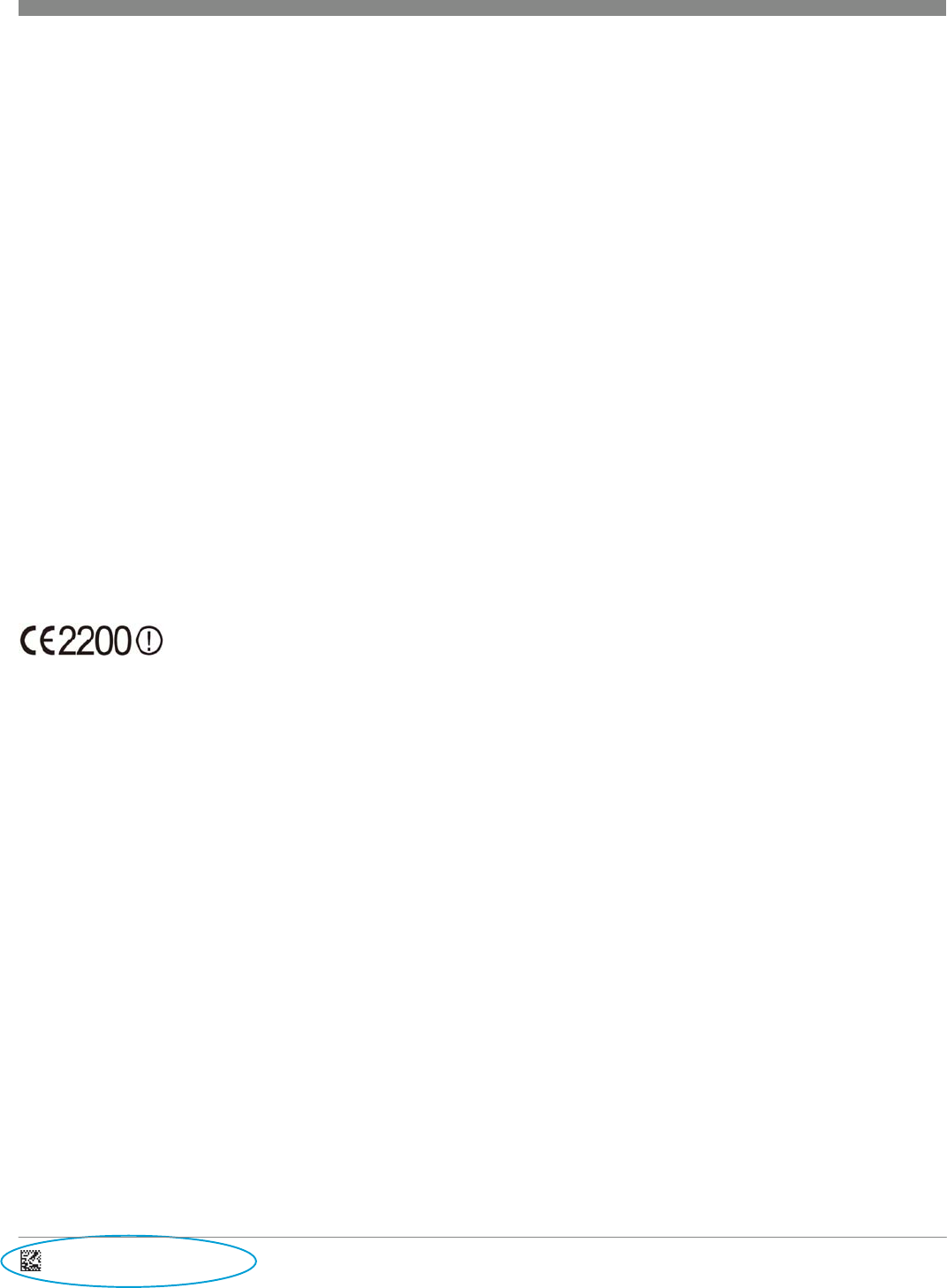
5
D006791_CR49XX_User_Manual
FPO
Theywillthenberecycled,preventingsubstancesbeingdisposedofinthe
environment,sothattheircomponentscanbereused.
InEuropeanUnioncountries:
Thesecollectionpointsareaccessiblefreeofcharge.Allproductswiththissign
mustbebroughttothesecollectionpoints.
InnonEuropeanUnionjurisdictions:
Itemsofequipmentwiththissymbolarenottobethrownintoordinarybins
ifyourjurisdictionoryourregionhassuitablerecyclingandcollection
facilities;insteadtheyaretobetakentocollectionpointsforthemtobe
recycled.
CAUTION:RISKOFEXPLOSIONIFBATTERYISREPLACEDBYANINCORRECTTYPE.
DISPOSEOFUSEDBATTERIESACCORDINGTOTHEINSTRUCTIONS.
CHARGERS:
Chargerswilloperatewithinthetemperaturerangeof:0°Cto45°C.
Thechargersdesignedforyourmobiledevicemeetwiththestandardforsafety
ofinformationtechnologyequipmentandofficeequipmentuse.Theyarealso
complianttotheecodesigndirective2009/125/EC.Duetodifferentapplicable
electricalspecifications,achargeryoupurchasedinonejurisdictionmaynot
workinanotherjurisdiction.
RADIOWAVES:
Proofofcompliancewithinternationalstandards(ICNIRP)orwithEuropean
Directive1999/5/EC(R&TTE)isrequiredofallmobilephonemodelsbefore
theycanbeputonthemarket.Theprotectionofthehealthandsafetyforthe
userandanyotherpersonisanessentialrequirementofthesestandardsor
thisdirective.
Thisequipmentisincompliancewiththeessentialrequirements
andotherrelevantprovisionsofDirective1999/5/EC.
THISDEVICEMEETSINTERNATIONALGUIDELINESFOREXPOSURETORADIO
WAVES
Yourmobiledeviceisaradiotransmitterandreceiver.Itisdesignednotto
exceedthelimitsforexposuretoradiowaves(radiofrequency
electromagneticfields)recommendedbyinternationalguidelines.The
guidelinesweredevelopedbyanindependentscientificorganization(ICNIRP)
andincludeasubstantialsafetymargindesignedtoassurethesafetyofall
persons,regardlessofageandhealth.
TestsforSARareconductedusingstandardoperatingpositionswiththe
devicetransmittingatitshighestcertifiedpowerlevelinalltestedfrequency
bands.
Duringuse,theactualSARvaluesforthisdeviceareusuallywellbelowthe
valuesstatedabove.Thisisbecause,forpurposesofsystemefficiencyand
tominimizeinterferenceonthenetwork,theoperatingpowerofyour
mobiledeviceisautomaticallydecreasedwhenfullpowerisnotneededfor
thecall.Thelowerthepoweroutputofthedevice,theloweritsSARvalue.
Ifyouarenotusinganapprovedaccessoryensurethatwhateverproductis
usedisfreeofanymetalandthatitpositionsthedevicetheindicateddistance
awayfromthebody.
OrganizationssuchastheWorldHealthOrganizationandtheUSFoodandDrug
Administrationhavestatedthatifpeopleareconcernedandwanttoreduce
theirexposuretheycoulduseahands‐freedevicetokeepthedeviceaway
fromtheheadandbodyduringphonecalls,orreducetheamountoftime
spentonthedevice.
Yourdeviceisequippedwithabuilt‐inantenna.Foroptimaloperation,you
shouldavoidtouchingitordegradingit.Asmobiledevicesofferarangeof
functions,theycanbeusedinpositionsotherthanagainstyourear.Insuch
circumstancesthedevicewillbecompliantwiththeguidelineswhenusedwith
headsetorUSBdatacable.
Pleasenotebyusingthedevicesomeofyourpersonaldatamaybesharedwith
themaindevice.Itisunderyourownresponsibilitytoprotectyourown
personaldata,nottosharewithitwithanyunauthorizeddevicesorthirdparty
devicesconnectedtoyours.
ForproductswithWLANfeatures,onlyconnecttotrustedWLANnetworks.
Theseprecautionswillhelppreventunauthorizedaccesstoyourdevice.Your
productcanstorepersonalinformationinvariouslocationsincludingamemory
card,andbuilt‐inmemory.Besuretoremoveorclearallpersonalinformation
beforeyourecycle,return,orgiveawayyourproduct.
Chooseyourappsandupdatescarefully,andinstallfromtrustedsourcesonly.
Someappscanimpactyourproduct’sperformanceand/orhaveaccessto
privateinformationincludingaccountdetails,locationdetailsandnetwork
resources.
NotethatanydatasharedwithPointMobileisstoredinaccordancewith
applicabledataprotectionlegislation.ForthesepurposesPointMobile
implementsandmaintainsappropriatetechnicalandorganizationalmeasures
toprotectallpersonaldata,forexampleagainstunauthorizedorunlawful
processingandaccidentallossordestructionofordamagetosuchpersonal
datawherebythemeasuresshallprovidealevelofsecuritythatisappropriate
havingregardto:
(i) thetechnicalpossibilitiesavailable,
(ii) thecostsforimplementingthemeasures,
(iii) therisksinvolvedwiththeprocessingofthepersonaldata,and(iv)the
sensitivityofthepersonaldataprocessed.
Youcanaccess,reviewandedityourpersonalinformationatanytimeby
loggingintoyouruseraccount,visitingyouruserprofileorbycontactingus
directly.Shouldyourequireustoeditordeleteyourpersonaldata,wemayask
youtoprovideuswithevidenceofyouridentitybeforewecanactonyour
request.
CE:
BodySARtestinghasbeencarriedoutataseparationdistanceof0.5cm.To
meetRFexposureguidelinesduringbodyoperation,thedeviceshouldbe
positionedatleastthisdistanceawayfromthebody.
IC:
ThisradiotransmitterhasbeenapprovedbyIndustryCanadatooperatewiththe
antennatypeslistedbelowwiththemaximumpermissiblegainandrequiredantenna
impedanceforeachantennatypeindicated.Antennatypesnotincludedinthislist,
havingagaingreaterthanthemaximumgainindicatedforthattype,arestrictly
prohibitedforusewiththisdevice.
UnderIndustryCanadaregulations,thisradiotransmittermayonlyoperateusingan
antennaofatypeandmaximum(orlesser)gainapprovedforthetransmitterbyIndustry
Canada.Toreducepotentialradiointerferencetootherusers,theantennatypeandits
gainshouldbesochosenthattheequivalentisotropicallyradiatedpower(e.i.r.p)isnot
morethanthatnecessaryforsuccessfulcommunication.
ThisdevicecomplieswithIndustryCanadalicense‐exemptRSSstandard(s).Operationis
subjecttothefollowingtwoconditions:
(1)thisdevicemaynotcauseinterference,and(2)thisdevicemustacceptany
interference,includinginterferencethatmaycauseundesiredoperationofthedevice.
This device is restricted to indoor use only within the 5.15 ~ 5.25GHz Band.

6
D006791_CR49XX_User_Manual
FPO
CodeReader™4900UserManual
Copyright©2012‐2016CodeCorporation.
AllRightsReserved.
Thesoftwaredescribedinthismanualmayonlybeusedinaccordancewiththetermsofitslicenseagreement.
NopartofthispublicationmaybereproducedinanyformorbyanymeanswithoutwrittenpermissionfromCodeCorporation.Thisincludeselectronicor
mechanicalmeanssuchasphotocopyingorrecordingininformationstorageandretrievalsystems.
NOWARRANTY.ThistechnicaldocumentationisprovidedAS‐IS.Further,thedocumentationdoesnotrepresentacommitmentonthepartofCodeCorporation.
CodeCorporationdoesnotwarrantthatitisaccurate,completeorerrorfree.Anyuseofthetechnicaldocumentationisattheriskoftheuser.CodeCorporation
reservestherighttomakechangesinspecificationsandotherinformationcontainedinthisdocumentwithoutpriornotice,andthereadershouldinallcases
consultCodeCorporationtodeterminewhetheranysuchchangeshavebeenmade.CodeCorporationshallnotbeliablefortechnicaloreditorialerrorsor
omissionscontainedherein;norforincidentalorconsequentialdamagesresultingfromthefurnishing,performance,oruseofthismaterial.CodeCorporationdoes
notassumeanyproductliabilityarisingoutoforinconnectionwiththeapplicationoruseofanyproductorapplicationdescribedherein.
NOLICENSE.Nolicenseisgranted,eitherbyimplication,estoppel,orotherwiseunderanyintellectualpropertyrightsofCodeCorporation.Anyuseofhardware,
softwareand/ortechnologyofCodeCorporationisgovernedbyitsownagreement.
ThefollowingaretrademarksorregisteredtrademarksofCodeCorporation:
CodeXML®,Maker,QuickMaker,CodeXML®Maker,CodeXML®MakerPro,CodeXML®Router,CodeXML®ClientSDK,CodeXML®Filter,HyperPage,CodeTrack,
GoCard,GoWeb,ShortCode,GoCode®,CodeRouter,QuickConnectCodes,RuleRunner®,Cortex,CortexRM,CortexMobile,Code,CodeReader,CortexAG,Cortex
Studio,CortexTools,Affinity®,andCortexDecoder.
Allotherproductnamesmentionedinthismanualmaybetrademarksoftheirrespectivecompaniesandareherebyacknowledged.
Thesoftwareand/orproductsofCodeCorporationincludeinventionsthatarepatentedorthatarethesubjectofpatentspending.U.S.Patents:6997387,6957769,
7428981,6619547,6736320,7392933,7014113,7240831,7353999,7519239,7204417,6942152,7070091,7097099,7621453.
TheCodereadersoftwareisbasedinpartontheworkoftheIndependentJPEGGroup.Code
Corporation,12393S.GatewayParkPlace,Suite600,DraperUT84020www.codecorp.com
TableofContents
1 –IncludedifOrdered.............................................................8
2 –KeysandConnectors...........................................................9
3 –GettingStarted...................................................................10
3.1 –InstallingorRemovingtheBattery.............................10
3.2 –InstallingorRemovingtheMicroSDCard....................10
3.3 –ChargingtheBattery.................................................10
3.4 –PoweringOn/Off.......................................................11
3.5 –UsingtheTouchscreen.............................................11
4 –HomeScreen......................................................................12
4.1 –StatusBarandIcons................................................12
4.2 –NotificationIconsandPanels....................................12
4.3 –SearchBar..............................................................13
4.4 –Lock/UnlockYourScreen..........................................13
4.5 –PersonalizeYourHomeScreen..................................13
4.6 –VolumeAdjustment..................................................13
5 –GettingConnected..............................................................14
5.1 –ConnectingtoWiFi...................................................14
5.2 –ConnectingtoaComputer.........................................14
5.3 –ConnectingtoaBluetoothDevice..............................14
5.4 –Browser...................................................................14
6 –Settings.............................................................................15
6.1 –AdvancedCommunicationSettings............................15
6.2 –DeviceSettings........................................................15
6.3 –PersonalSettings.....................................................16
6.4 –SystemSettings.......................................................16
7 –TextInput...........................................................................16
7.1 –OnscreenKeyboard..................................................16
7.2 –TextEditing.............................................................16
8 –Contacts.............................................................................17
8.1 –AddingaContact.....................................................17
8.2 –Importing,ExportingandSharingContacts.................17
8.3 –SynchronizingContactsinMultipleAccounts..............17
9 –Emails..............................................................................17
10 –DataBackup.....................................................................18
11 –FactoryDataReset...........................................................18
12 –ApplicationsandInternalStorage.......................................18
12.1 –Applications..........................................................18
12.2 –InternalStorage.....................................................18
13 –BarcodeReading...............................................................19
13.1 –Scanning...............................................................19
13.2 –SupportedSymbologies..........................................19

7
D006791_CR49XX_User_Manual
FPO
13.3 –ReadingRanges.....................................................19
14 –SoftwareDevelopmentKit(SDK)........................................20
15 –Accessories......................................................................20
15.1 –ChargingAccessories..............................................20
15.2 –WearableAccessories.............................................20
15.3 –OtherPartsandAccessories....................................20
16 –TechnicalSpecifications....................................................20
16.1 –CR4900Specifications...........................................20
16.2 –SingleBayChargerSpecifications............................20
16.3 –QuadBayBatteryChargerSpecifications..................20
17 –CR4900CareandMaintenance..........................................20
18 –Troubleshooting................................................................21
19 –Warranty..........................................................................23
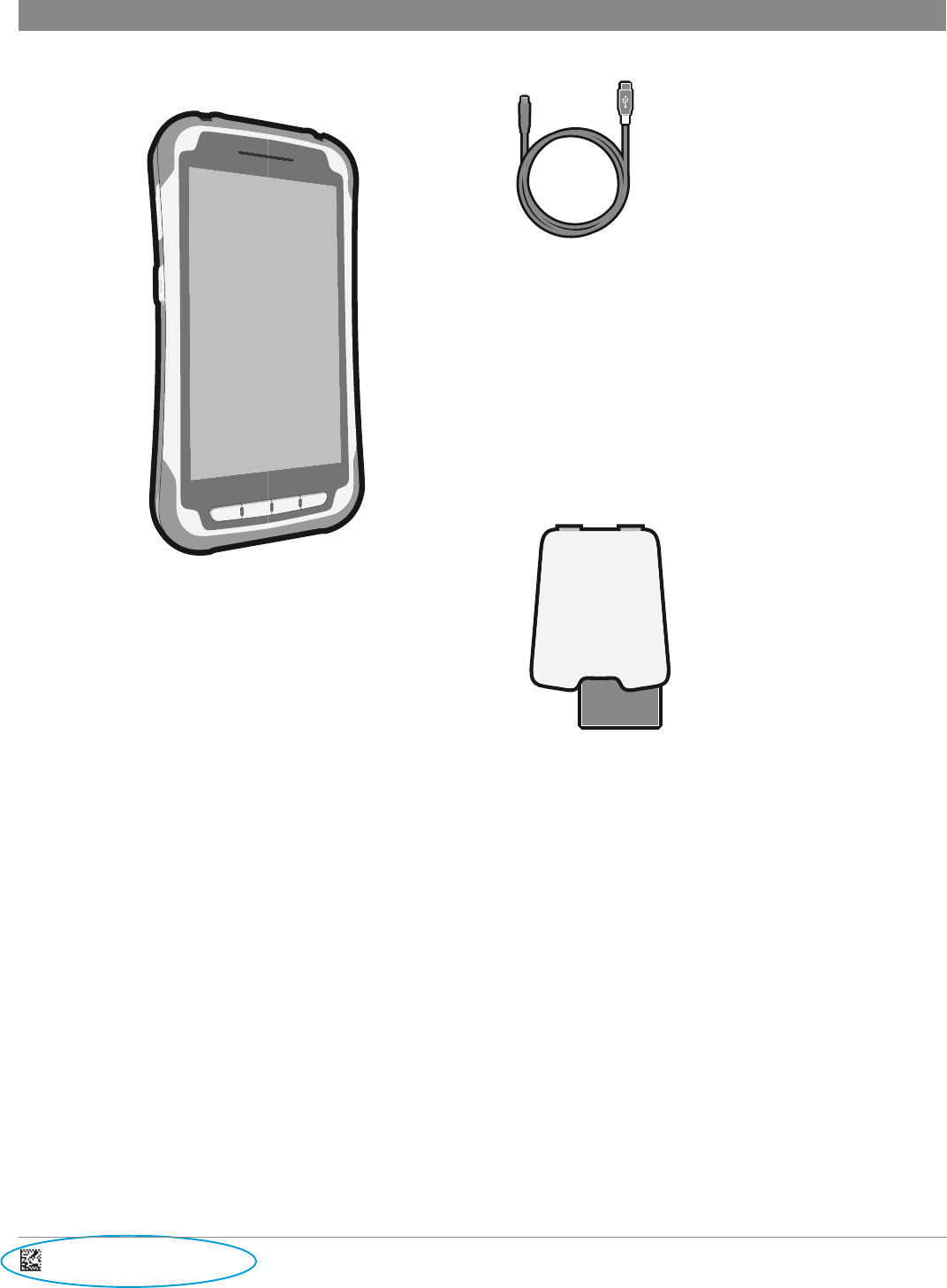
8
D006791_CR49XX_User_Manual
FPO
1–IncludedifOrdered
USB2.0Cable
PowerAdapter
(Model#:CR49XX)
BatteryCartridge
CR4900
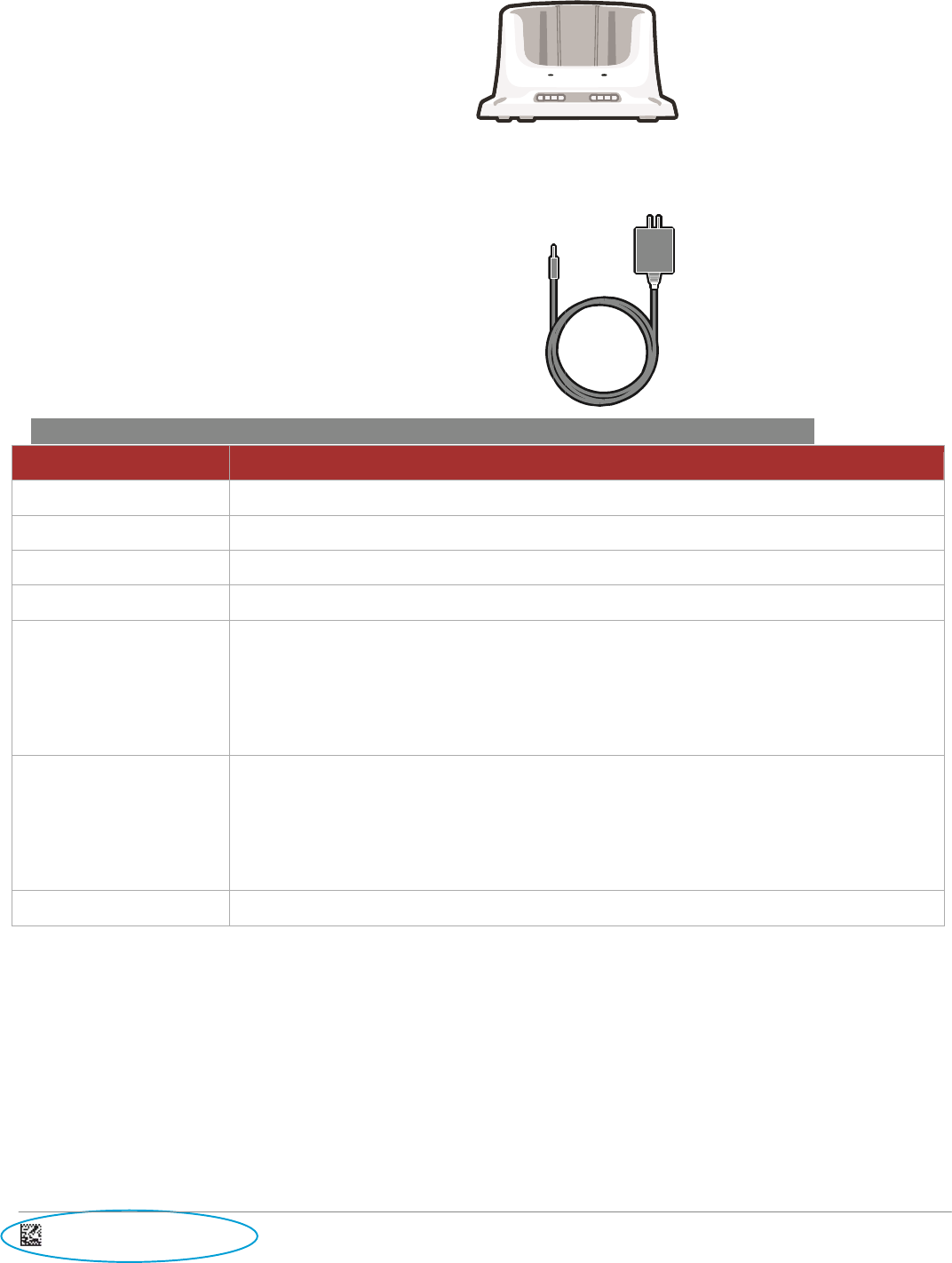
9
D006791_CR49XX_User_Manual
FPO
ChargingStation
5VDCPowerSupply
2–KeysandConnectors
KeyFunction
RecentAppsKeyPresstoviewrecentusedapplications.
HomeKeyFromanyapplicationorscreen,PresstoreturntotheHomescreen.
BackKeyPresstogobacktothepreviousscreen,ortocloseadialogbox,optionsmenu,thenotificationpanel,etc.
FunctionKeyPresstolaunchtheuserprogrammedapporfunction.
PowerKey
• Press:Lockthescreen/Lightupthescreen.
• Pressandhold:Showthepop‐upmenutoselectfromPoweroff/Reboot/Airplanemode.
• PressandholdthePowerkeyformorethan10storestart.
• PressandholdthePowerkeyandVolumedownkeyformorethan24toreset.
• PressthePowerkeyandVolumedownkeytocaptureascreenshot.
VolumeKeys
• Incallmode,adjuststheearpieceorheadsetvolume.
• InMusic/Video/Streamingmode,adjuststhemediavolume.
• Ingeneralmode,adjuststheringtonevolumeandenablesVibratemode.
• Mutestheringtoneofanincomingcall.
• Incamerapreviewmode,pressVolumeupordownkeytoenterburstshoot.
Scan/ProgrammableKeys•InScanModepresseitherscannerkeytoscanabarcode,ortoexecutetheassignedkeyfunction.
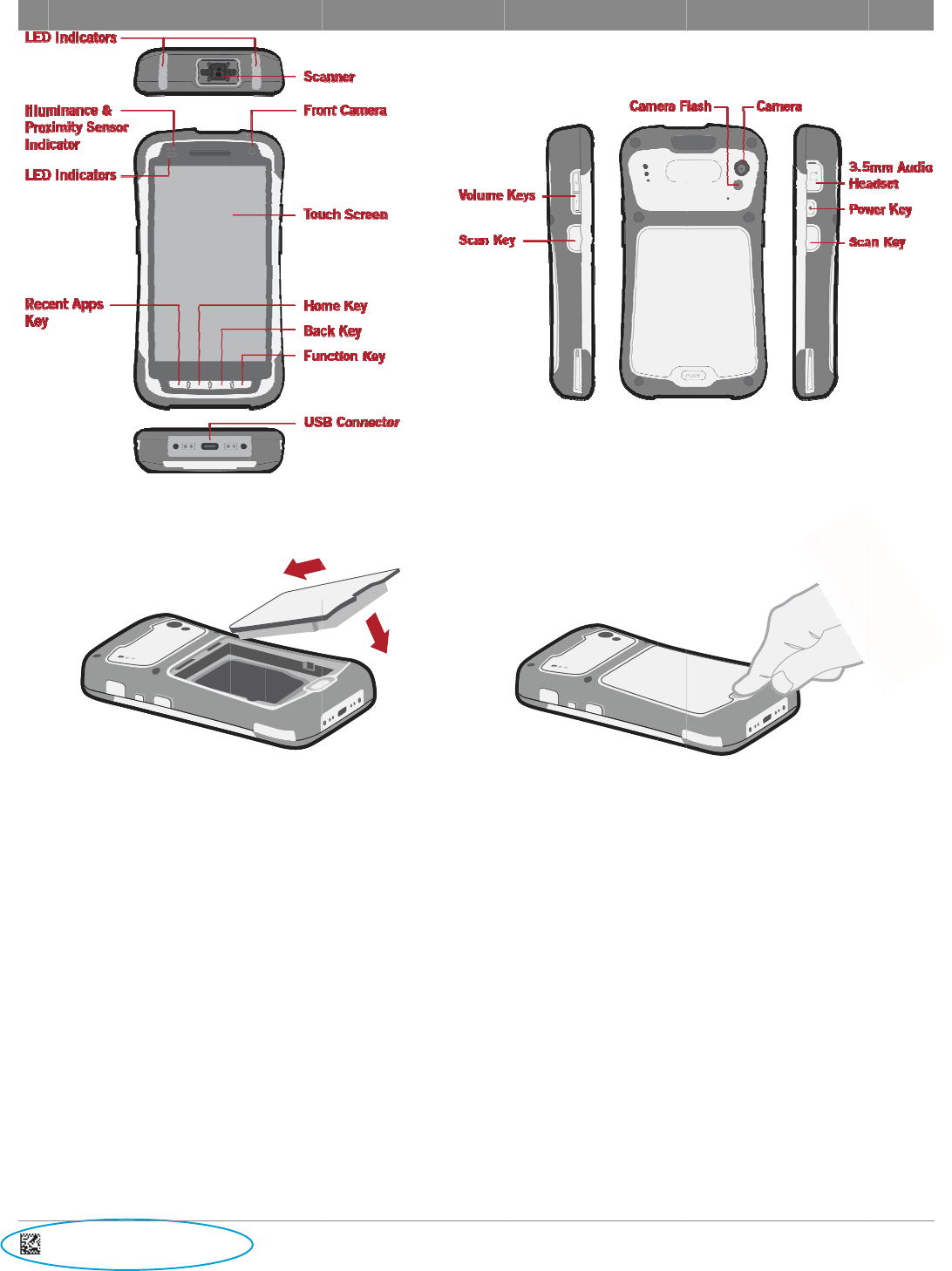
D
3
Note:
with
o
sourc
e
durin
g
3.
1
D
006791_CR49XX_Us
e
–GettingSt
a
TheCR4900has
o
utclosingapplic
a
e
.Thebackupb
a
g
ahot‐swap,if
a
1
–
Installi
n
e
r_Manual
a
rted
abackupbatter
y
a
tions,entering
s
a
tterywillpower
t
a
chargedbatter
y
n
gorRe
m
FPO
y
enablingmain
b
s
leepmodeorbe
i
t
heunitforappr
o
y
isnot
m
ovingth
e
b
atteryhotswap
p
i
ngpluggedinto
o
ximately10mi
n
e
Battery
p
ing
apower
n
utes
1
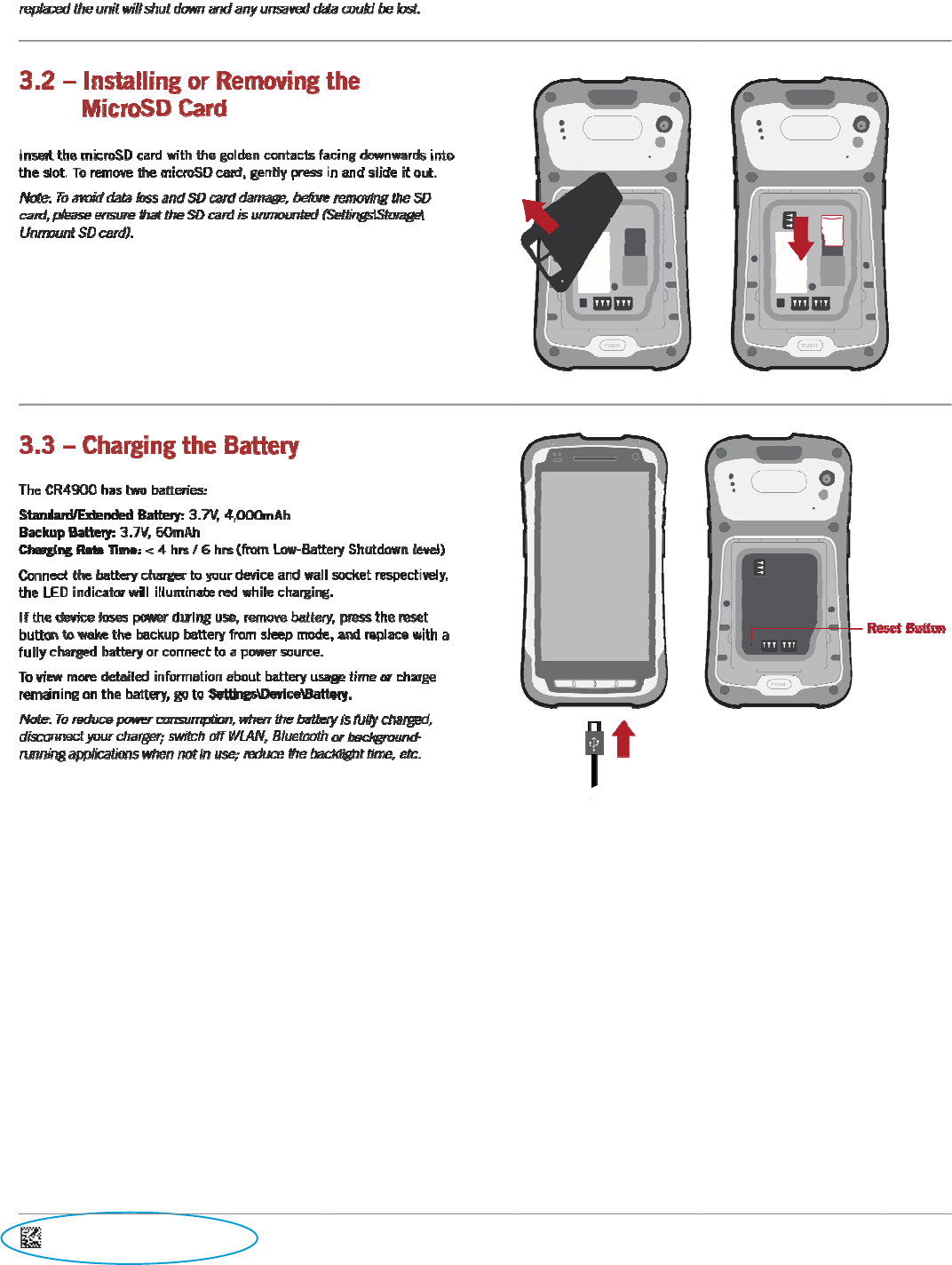
D
D
006791_CR49XX_Us
e
e
r_Manual
FPO
1
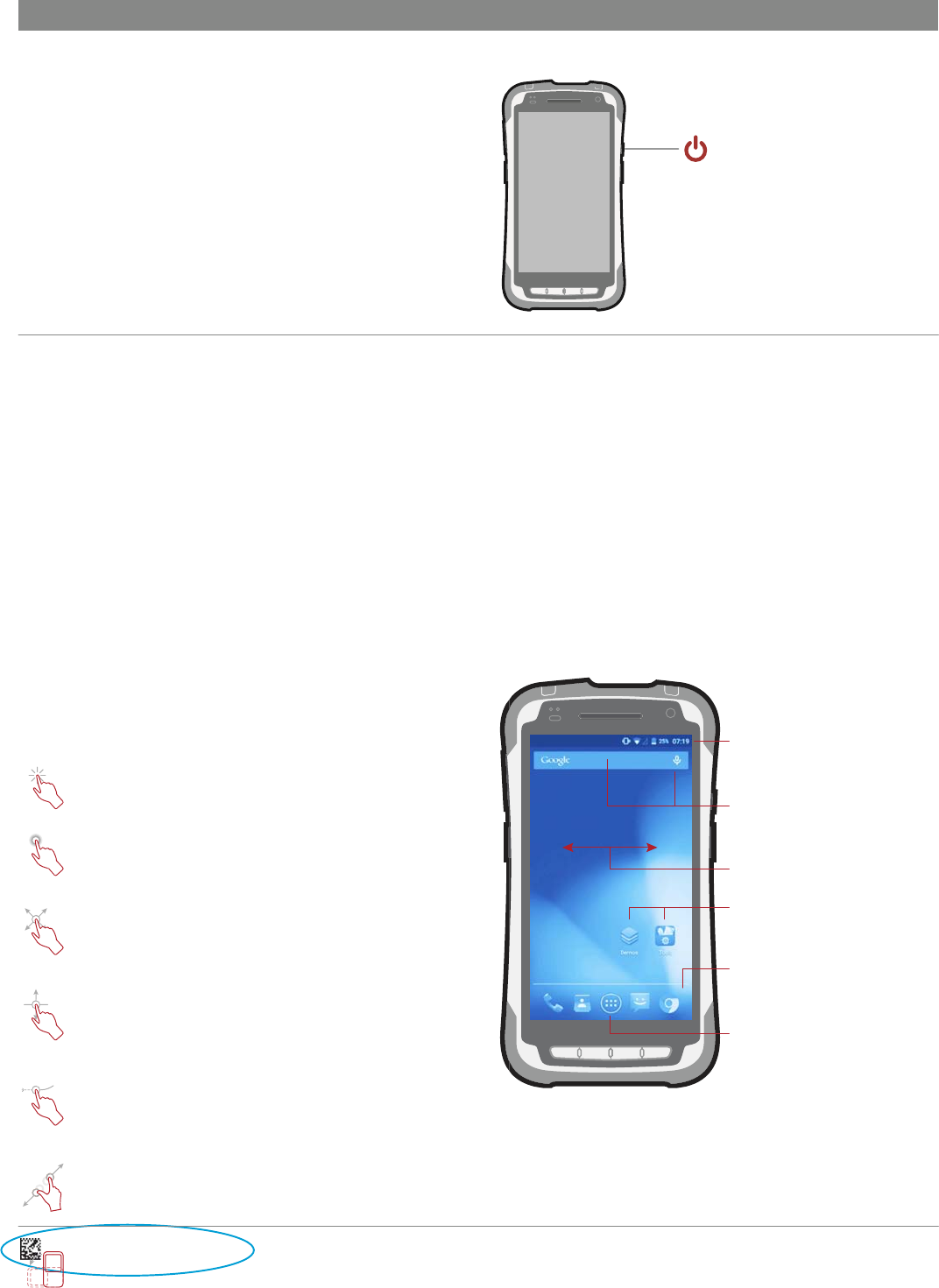
1
D006791_CR49XX_User_Manual
FPO
3.4–PoweringOn/Off
3.5–UsingtheTouchscreen
Youcanmoveallofitems(applications,shortcuts,foldersandwidgets)youuse
mostfrequentlytoyourHomescreenforquickaccess.TouchtheHomekeyto
switchtotheHomescreen.
Tap:
Toaccessanapplication,tapitwithyourfinger.
TouchandHold:
Touchandholdanitemtoentertheavailableoptions.
Drag:
Touchanddraganobjectonthescreentomovetoanother
location.
Slide/Swipe:
Slidethescreenupanddown,leftandrighttoscrollthrough
applications,images,webpages,etc.
Thedevicealsosupportsonefingerzoom(Messaging,
Browser,Email,CameraandGallery)bydoubletappingthescreen
thenslidingwithonefingertozoominandout.
Flick:
Similartoswiping,but
flickingthefingerinaquick
motionwillmakethe
movementfaster.
Pinch/Spread:
Placetwofingersonthe
screensurfaceanddraw
themapartortogetherto
scaleanelementonthe
screen.
Rotate:
Automaticallychangethe
screenorientationfrom
portraittolandscapeby
turningthedevice
sidewaystogetawider
view.
StatusBar
•Status/Notificationindicators•
Touchanddragdowntoopen
thenotificationpanel.
SearchBar
•Taptoentertextsearchscreen.
•Tapmicrophonetoentervoice
searchscreen.
Swipeleftorrighttosee
additionalhomepageitems.
Tapanicontoopenanapplication,
folder,etc.
FavoriteApplications
Tray
•Taptoopenanapplication.
•Touchandholdtomoveor
changeapplications.
Taptoenterapplicationlist.
PoweringOnYourDevice
HolddownthePowerkeyuntilthedevicepowerson.Itwilltakeafew
secondsbeforethescreenlightsup.
SettingUpYourDevicefortheFirstTime:
Thefirsttimeyoupoweron
thedevice,youshouldsetthefollowingoptions:Inputmethod,Google
™
account,location,etc.
PoweringOffYourDevice
Holddownthe
Powerkey
fromtheHomescreenuntilthedeviceoptions
appear,select
Powerof
f
.
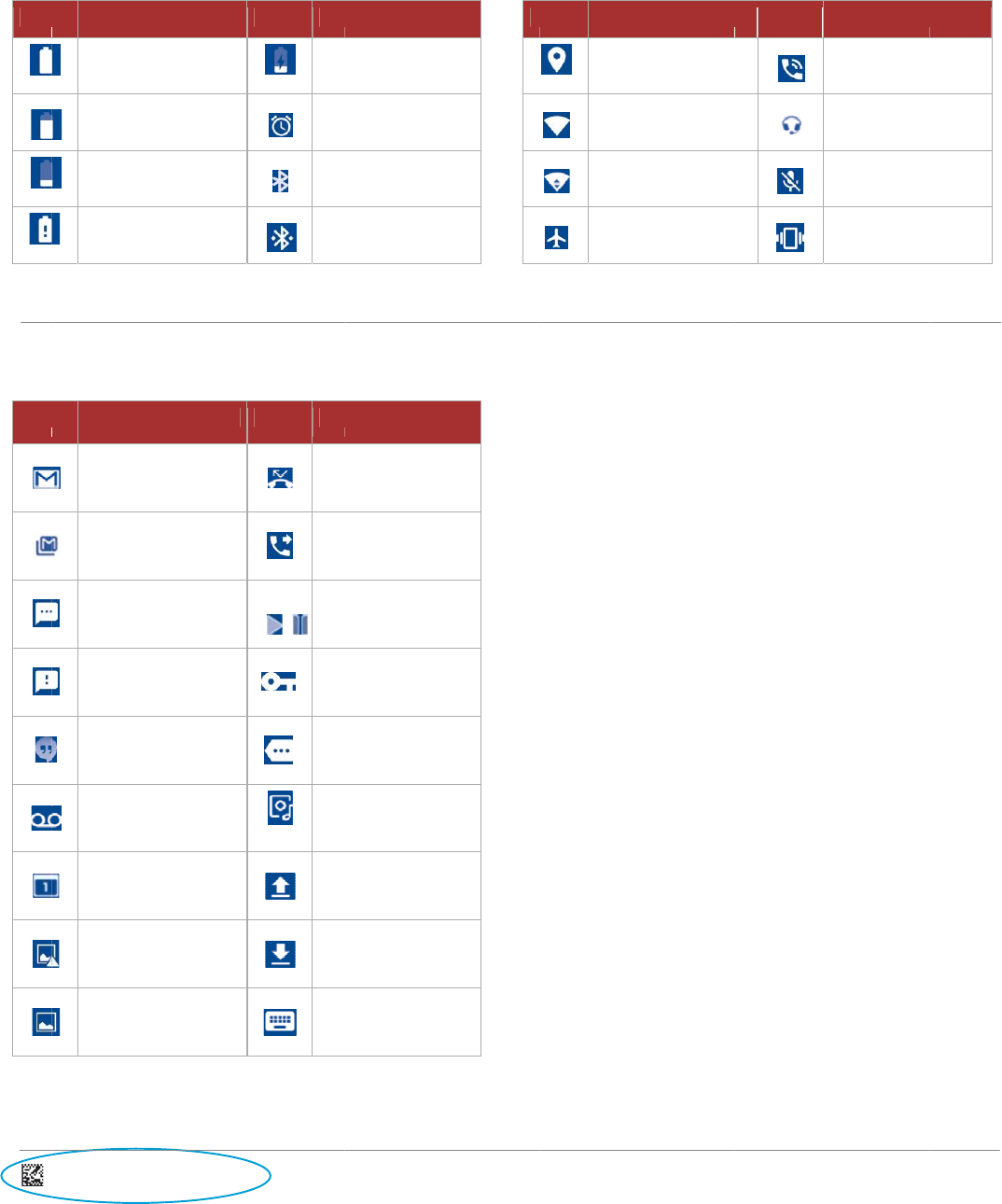
D
4
–
4.1
From
Ico
n
Touc
h
there
4.2
Ico
n
D
006791_CR49XX_Us
e
–
HomeScr
e
–Status
B
thestatusbar,y
n
Descriptio
n
Batteryisf
Batteryis
p
drained
Batteryisl
o
Batteryis
v
h
anddragdown
arenotification
s
–Notific
a
n
Descriptio
n
NewGmail
NewEmail
Newtext
o
message
Problemw
MMSdeliv
e
NewGoog
l
Hangouts
™
Newvoice
m
Upcoming
Screensho
t
Screensho
t
e
r_Manual
e
en
B
arandI
c
oucanviewbot
h
n
ull
p
artially
o
w
v
erylow
theStatusbart
o
s
,youcantouch
t
a
tionIco
n
n
™
message
message
o
rmultimedia
ithSMSor
e
ry
l
e
message
m
ail
event
t
error
t
captured
FPO
c
ons
h
devicestatus(t
o
IconDes
c
Bat
t
Alar
Blu
e
Con
n
Blu
e
o
opentheQuick
t
hemtoaccessn
n
sandPa
n
IconDes
c
Mis
s
Call
/
Son
g
Con
n
Mo
r
hid
d
Aud
Upl
o
Do
w
Sele
o
therightside)
a
c
ription
t
eryischarging
misset
e
toothison
n
ectedtoa
e
toothdevice
settingpanelor
otificationsdire
c
n
els
c
ription
s
edcall
forwardingison
g
isplaying/paus
e
n
ectedtoVPN
r
enotificationsa
d
en
ioshare
o
adingdata
w
nloadfinished
ctinputmethod
a
ndnotificationi
Notificationpan
e
tly.
e
d
re
nformation(tot
h
IconDescri
p
GPSis
o
WLAN
i
Conne
c
netwo
r
Airpla
n
e
l.Touchanddr
a
h
eleftside).
p
tion
o
n
i
son
c
tedtoaWLAN
r
k
n
emode
a
guptocloseit.
W
Icon
D
S
H
P
m
V
W
hen
D
escription
S
peakerphoneis
H
eadsetconnect
P
honemicropho
n
m
ute
V
ibratemode/M
1
on
ed
n
eis
ute
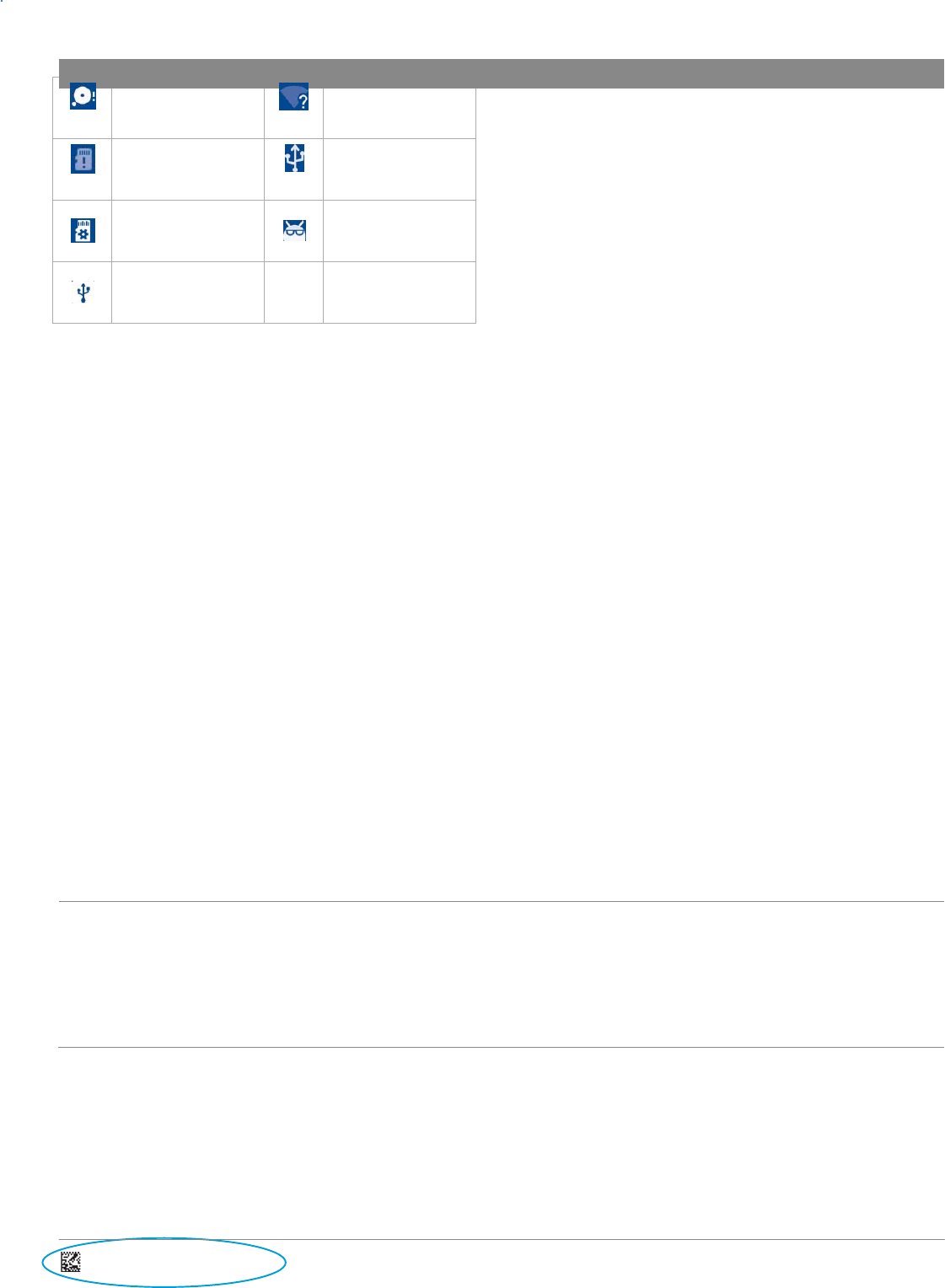
1
D006791_CR49XX_User_Manual
FPO
NotificationPanel
When
therearenotifications,touchanddragdownthe
StatusbartoopentheNotificationpaneltoread
moredetailedinformation.
Touch
toclearallevent‐basednotifications(other
ongoingnotificationswillremain).
QuickSettingPanel
TouchanddragdowntheNotificationpaneltoopentheQuicksettingpanel.Youcan
enableordisablefunctionsorchangemodesbytouchingtheicons.
TouchtoaccessSettings,whereyoucansetmoreitems.
4.3–SearchBar
ThedeviceprovidesaSearchfunctionthatcanbeusedtolocateinformation
withinapplications,thedevice,ortheweb.
4.4–Lock/UnlockYourScreen
Toprotectyourdeviceandprivacy,youcanlockthedevicescreenbycreatinga
varietyofpatterns,PINorpasswordetc.
MicroSDcardisfullAnopenWLANnetwork
isavailable
NoSDcardPhoneisconnectedvia
USBcable
PreparingSDcardSystemupdateavailable
USBtetheringison
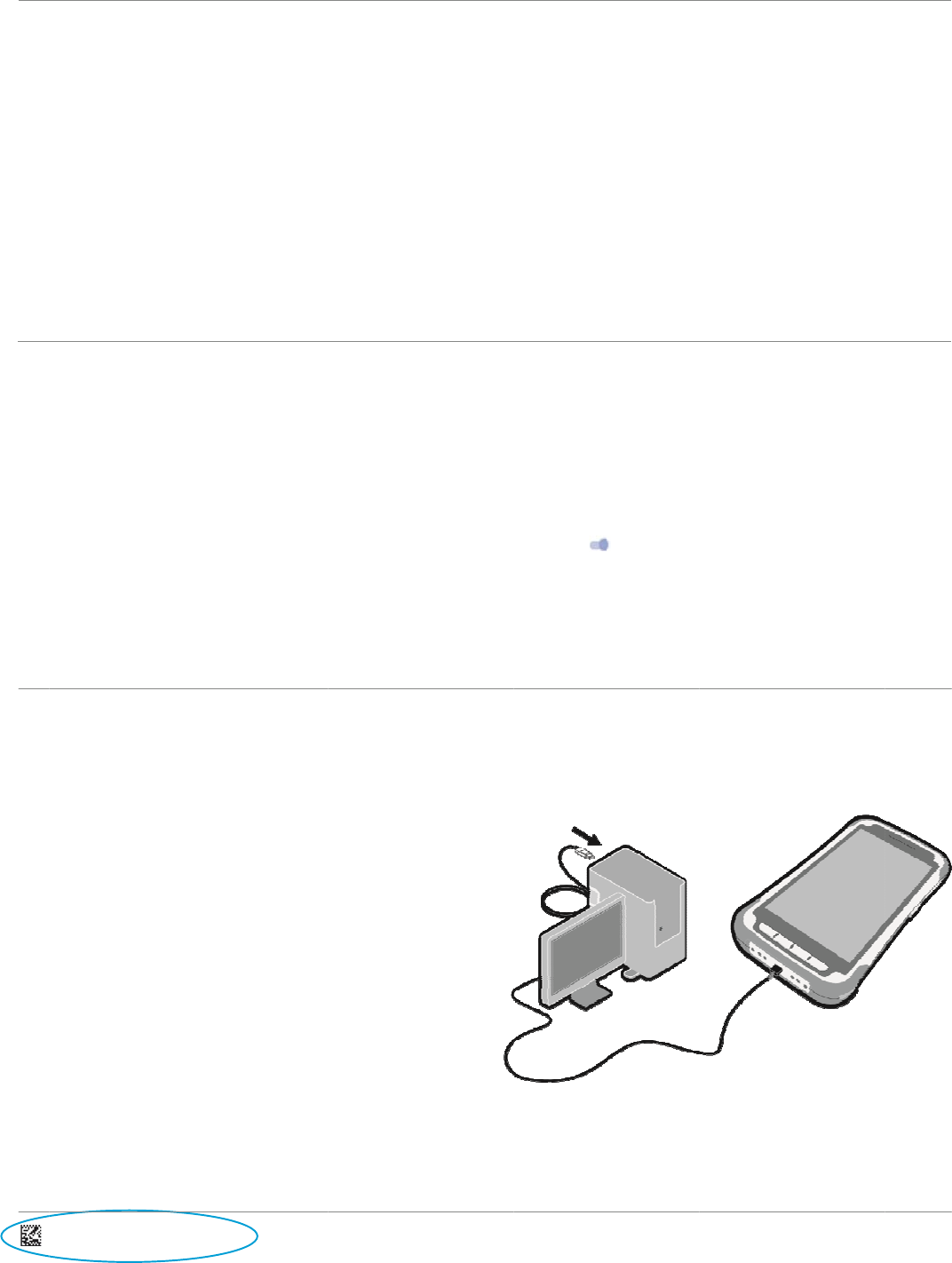
D
4.5
Add:
Youc
activ
a
youp
Repo
s
Touc
h
positi
Favo
r
anot
h
Rem
o
Touc
h
ofth
e
4.6
Youc
prefe
Setti
n
5
‐
5.1
Toco
WiF
i
Usin
g
ofa
w
With
micr
o
To
C
ToCo
•
•
ToDi
s
•
•
D
006791_CR49XX_Us
e
–Person
antouchandho
l
a
tetheMovemo
refer.
s
ition:
h
andholdtheit
e
onandthenrele
r
itetray.Holdth
e
h
erHomescreen
.
o
ve:
h
andholdtheit
e
e
“X”
icon,andr
e
–Volum
e
ansettheringer
,
rencebypressin
g
n
gs\Sound&No
t
‐
GettingCo
n
–Conne
c
nnecttotheInt
e
i
g
WiFi,youcanc
o
w
irelessnetwork.
theUSBcable,y
o
o
SDcard/interna
l
C
onnect/Disc
o
nnect:
UsetheUSBca
portonyourc
o
connected.
OpentheNotif
i
makeaselecti
o
transferfiles.
s
connect(form
a
OpentheNotif
i
Touchtocance
e
r_Manual
alizeYou
r
l
dafolder,anap
deanddragthe
i
e
mtoactivateth
e
ase.Youcanmo
v
e
iconontheleft
.
e
mtoactivateth
e
e
leaseafterthei
t
e
Adjust
m
,
mediaanddevi
c
g
theVolumeup
/
t
ification\Media
n
nected
c
tingto
W
e
rnetwiththisde
o
nnecttotheInt
e
o
ucantransfer
m
l
storageandthe
o
nnectYour
D
blesuppliedwit
h
o
mputer.Youwil
l
i
cationpanelan
d
o
ninthedialogt
h
a
ssstorage):
i
cationpanelan
d
lMediadevice(
M
FPO
r
HomeS
c
plication,orawi
i
temtoanyHom
e
Movemode,d
r
v
eitemsbothon
orrightedgeof
t
e
Movemode,d
r
t
emturnsred.
m
ent
c
eringtonevolu
m
/
downkey,orto
volume
tosett
h
W
iFi
vice,youcanus
e
e
rnetwhenyour
m
ediafilesandot
computer.
D
eviceto/fro
m
h
yourdeviceto
c
l
receiveanotifi
c
d
touchConnect
e
h
atopenstocon
f
d
touchConnect
e
M
TP)inthedialo
g
c
reen
dgetto
escreenas
r
agtheitemtot
h
theHomescree
n
t
hescreentodr
a
r
agtheitemupt
o
m
estoyour
uching
h
evolume.
e
aWLANnetwo
r
deviceiswithin
r
herfilesbetwee
n
m
theCompu
t
c
onnectthedevi
c
c
ationthattheU
S
e
dasamediade
v
f
irmthatyouwa
n
e
dasamediade
v
g
thatopens.
h
edesired
n
andthe
a
gtheitemto
o
thetop
C
r
T
o
s
c
T
o
n
a
W
T
o
c
u
r
k.
r
ange
5
T
o
n
your
t
er*
c
etoaUSB
S
Bis
v
ice,then
n
tto
v
ice.
r
eatefolders:
o
improvetheor
g
c
reen,youcana
d
o
renameafolde
a
me.
W
allpapercusto
m
o
uchSettingson
u
stomizewallpa
p
.2–Conn
o
TurnWiFiOna
n
•
Tap
Setting
s
•
Tapthe
s
•
Thedetaile
d
WiFinetwo
r
•
TapaWiFi
n
youarereq
u
contactthe
CONNECT
.
g
anizationofite
m
d
dthemtoafold
e
r,openitandto
u
m
ization:
theapplications
p
er.
ectingto
n
dConnecttoa
W
s
\WiFi
.
s
witchtoturno
n
d
informationof
d
r
kssection.
n
etworktoconn
e
u
iredtoentera
p
networkoperat
o
m
s(shortcutsor
a
e
rbystackingo
n
u
chthefolder’s
t
screenthentou
c
aCompu
t
W
irelessNetwor
k
n
/offWiFi.
d
etectedWiFin
e
e
ct.Ifthenetwo
r
p
asswordoroth
e
o
rfordetails).W
h
a
pplications)on
t
n
eitemontopof
t
itlebartoinput
t
c
hDisplay\Wallp
a
t
er
k
e
tworksisdispla
y
r
kyouselectedis
e
rcredentials(yo
h
enfinished,tou
1
t
heHome
another.
t
henew
a
perto
y
edinthe
secured,
ucan
ch
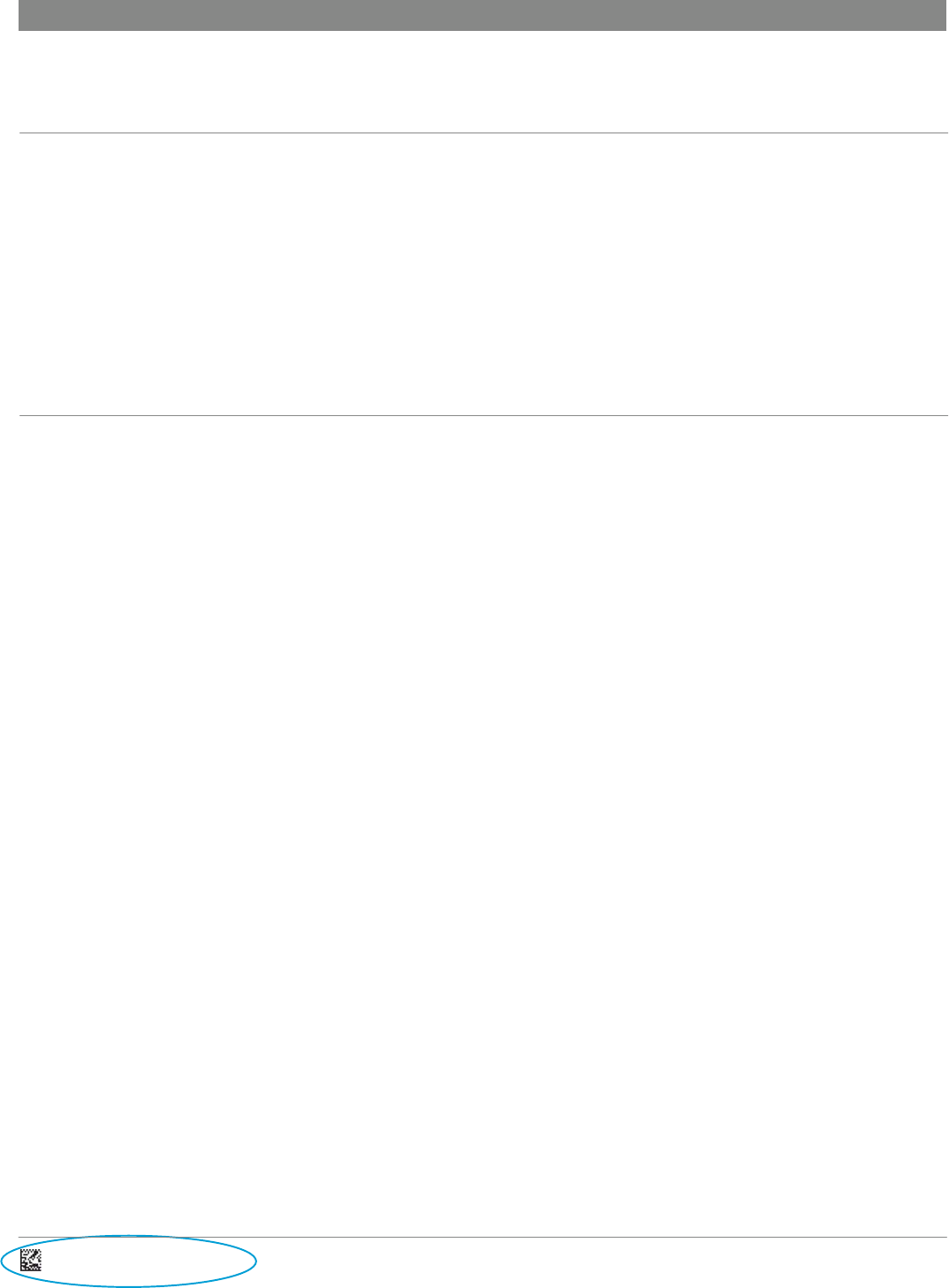
1
D006791_CR49XX_User_Manual
FPO
*YoucanchangeyourdefaultconnectionmodeviaSettings\Storage\,touch
theicon\USBcomputerconnection.Someoperationswhichareavailable
undermassstoragearenotusableunderMTPandPTP.
5.3–ConnectingtoaBluetoothDevice
5.4–Browser
Toaccessthebrowserfeature,touchtheApplicationtabfromtheHome ToGotoaWebPage:
screen,thenselectBrowser.OntheBrowserscreen,touchtheURLboxatthetop,entertheaddress
ofthewebpage,andthenconfirm.

D
6
‐
6.1
The
S
WiF
i
Secti
o
setti
n
6.2
6
‐
D
006791_CR49XX_Us
e
‐
Settings
–Advan
c
ettings
app()
i
o
n5.1detailsco
n
n
gs,presstheic
o
•
Addnetwor
k
•
Savednetw
o
device
•
Refresh:Rel
o
•
Advanced
W
•
Networknotif
radiorange
•
Scanningalwa
•
KeepWi‐Fion
•
Wi‐Fifrequen
c
5.0GHzband
s
•
Installcertific
a
storageormi
c
•
Wi‐FiDirect:S
•
WPSPushBut
t
setupsupport
Setting
AirplaneM
o
NFC
AndroidB
e
Tetherin
g
VPN
–Device
Setting
Display
Sounds&Notif
i
Storage
Apps
‐
Settings
e
r_Manual
c
edCom
m
isaccessedund
e
n
nectingtoawir
e
o
natthetoprigh
t
k
:Allowsyouto
m
o
rks:Listsallnet
w
o
adsthelistofa
v
W
i‐Fi:
ication:Enable/dis
a
ysavailable:Enabl
e
duringsleep:Enab
c
yband:SelectAut
o
s
a
tes:Manuallyinst
a
c
roSD
etupdirectWi‐Fic
o
t
on:Connecttoa
w
o
de
e
am
g
Settings
i
cations
FPO
m
unicatio
n
e
rthe
Applicatio
n
e
lessnetwork.T
o
t
portionofthe
s
m
anuallyaddan
e
w
orksthathave
b
v
ailablenetwork
s
a
blenotificationw
h
e
/disablescanning
f
le/disablesetting
o
maticdetectiono
r
a
llcertificatesfrom
o
nnectiontoother
w
irelessaccesspoin
Function
Enable/Disable
a
Enable/Disable
N
WhenNFCisen
a
together
Enable/disable
U
Setpasswordan
Function
Settingsforthe
d
Settingsforthe
p
Showsthebatte
Liststhedownlo
beviewedbyse
l
n
Settings
n
s
()menu.
o
accessadvance
d
s
creen.
e
tworkfromits
S
b
eenloggedinto
s
withinradiora
n
h
ennetworksare
w
f
orwirelessnetwo
r
r
limitonlyto2.5G
downloads,intern
a
devices
torrouterwithW
P
a
irplanemode
N
FC,whichallow
s
a
bled,thisfeatur
U
SBandBluetoot
dparametersfo
r
d
isplaybrightnes
p
honeandnotifi
c
ryusagedataan
d
ad,runningand
c
l
ectedadesired
a
d
S
SID
onthe
n
ge
w
ithin
r
ks
Hzor
a
l
P
SPush
Mi
s
Bl
Se
c
ac
c
D
a
Da
fo
r
to
p
s
dataexchange
w
eletsyoubeam
a
htethering
r
avirtualprivat
e
s,wallpaper,sle
e
c
ationsounds,in
d
thecurrentba
t
c
urrentapplicati
o
a
pplication
•
WPSPinE
n
support
•
Wi‐FiDeta
i
802.11dc
o
•
MACandI
P
scellaneousCo
m
uetooth
c
tion5.3details
i
c
essadvanceds
e
•
Refresh:List
•
Renamethi
s
connectedd
•
Showreceiv
e
connection
a
taUsage
tausageshows
a
r
mbasedonapp
p
rightportiono
f
•Networkrest
networks
w
henthedevice
a
ppcontenttoa
n
e
network
e
ptimeout,font
cludingtonesan
d
t
terystate
o
ns.Application
s
n
try:Connecttoa
w
i
lSettings:Enable/
d
o
ntrol
P
addresslisting
m
municationSet
t
i
nformationabo
u
e
ttings,pressthe
savailableBluet
o
s
device:Allows
u
evice
e
dfiles:Showsa
a
detailofincomi
lication.Toacce
s
f
thescreen.
rictions:Enable/
d
touchedanothe
r
n
otherNFCena
b
sizeandscreen
a
d
volumes
s
specificsettings
,
w
irelessaccesspoin
d
isablepowersave
t
ings
u
tconnectingto
a
iconatthetop
r
o
othconnection
s
u
sertochangeth
listoffilesrecei
v
ngandoutgoing
s
sadvancedsetti
d
isablemetering
r
NFCenabledd
e
b
leddevicebyho
a
uto‐rotation
,
suchasclearca
torrouterwithW
P
mode,CCXsuppor
t
a
Bluetoothdevi
c
r
ightportionoft
h
s
withinrange
eidentification
o
v
edoverBlueto
o
datagraphically
ngs,presstheic
o
onsavedwirel
e
e
vice
ldingthedevice
s
cheandforcest
o
1
P
SPinEntry
t
and
c
e.To
h
escreen.
o
fa
o
th
andinlist
o
natthe
e
ss
s
close
o
p,can
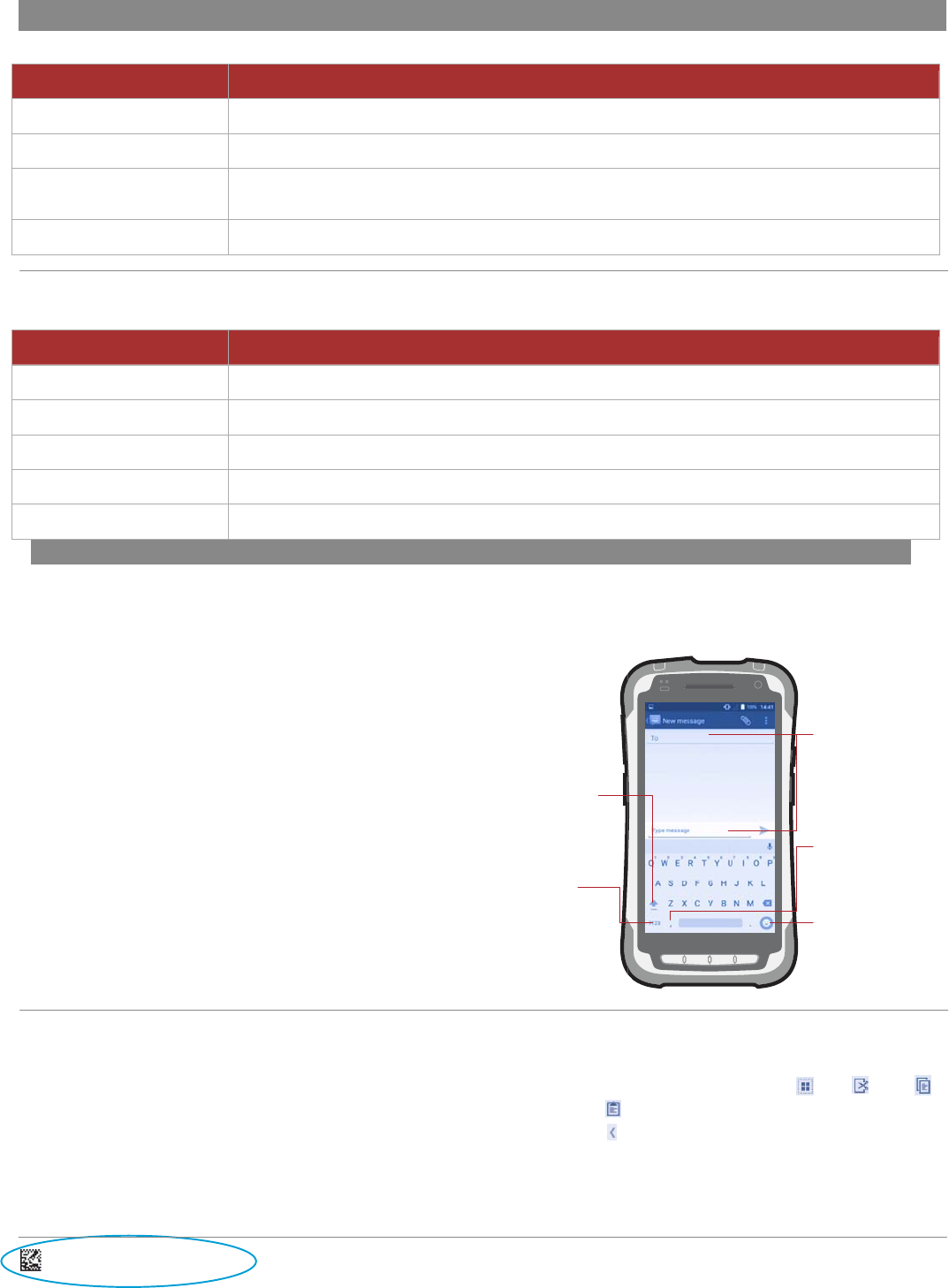
1
D006791_CR49XX_User_Manual
FPO
6.3–PersonalSettings
SettingFunction
LocationTurnslocationservicesonandoff
SecuritySetsscreenlockandadministratorprivileges
Accounts
Selectstheactivelanguageanddefaultkeyboard.Setsauto‐typingfeaturessuchascapitalizationandpunctuation.Adjusts
thepointerspeedforanextramouseortrackpad
Backup&ResetsRestoresfactorydefaultsettings
6.3–SystemSettings
SettingFunction
Date&TimeConfiguresalldateandtimesettings
AccessibilitySetsaccessibilitylevels,suchaslargerdisplaytextandtext‐to‐speechoutput
PrintingConfiguretheprintingoptions
DeveloperOptionsEnabledeveloper‐specificoptions,suchasUSBdebuggingandSDcarprotection
AboutPhoneProvidesinformationaboutyourdevicesuchasbatterystatus,modelnumberandAndroidversion
7‐TextInput
7.1–OnscreenKeyboard
7.2–TextEditing
Youcaneditthetextyouhaveentered.•Thefollowingoptionswillshow:Selectall,Cut,Copy
• Touchandholdordouble‐tapwithinthetextyouwouldliketoedit.andPaste.
• Dragthetabstochangethehighlightedselection.•Touchtheicontogobackwithoutanyaction.
All Icons FPO
Taptoentertext
ornumbers.
Tapandholdto
selectsymbols.
Taptoinputcomma;
touchandholdto
showinputoptions.
Taptoswitchto
“abc/Abc”mode;
Touchandhold
toswitchto
“abc/ABC”mode.
Taptoswitch
betweensymbol
andnumeric
keyboard.
OnscreenKeyboardSettings:
Touch
Settings\Language&Input
,touchthekeyboardyouwanttosetup
andaseriesofsettingswillbecomeavailableforyourselection.
AdjusttheOnscreenKeyboardOrientation:
TurnthedevicesidewaysoruprighttoadjusttheOnscreenKeyboard
orientation.Youcanalsoadjustitbychangingthesettings(Touch
Settings\Display\Whendeviceisrotated
).
Android
™
Keyboard
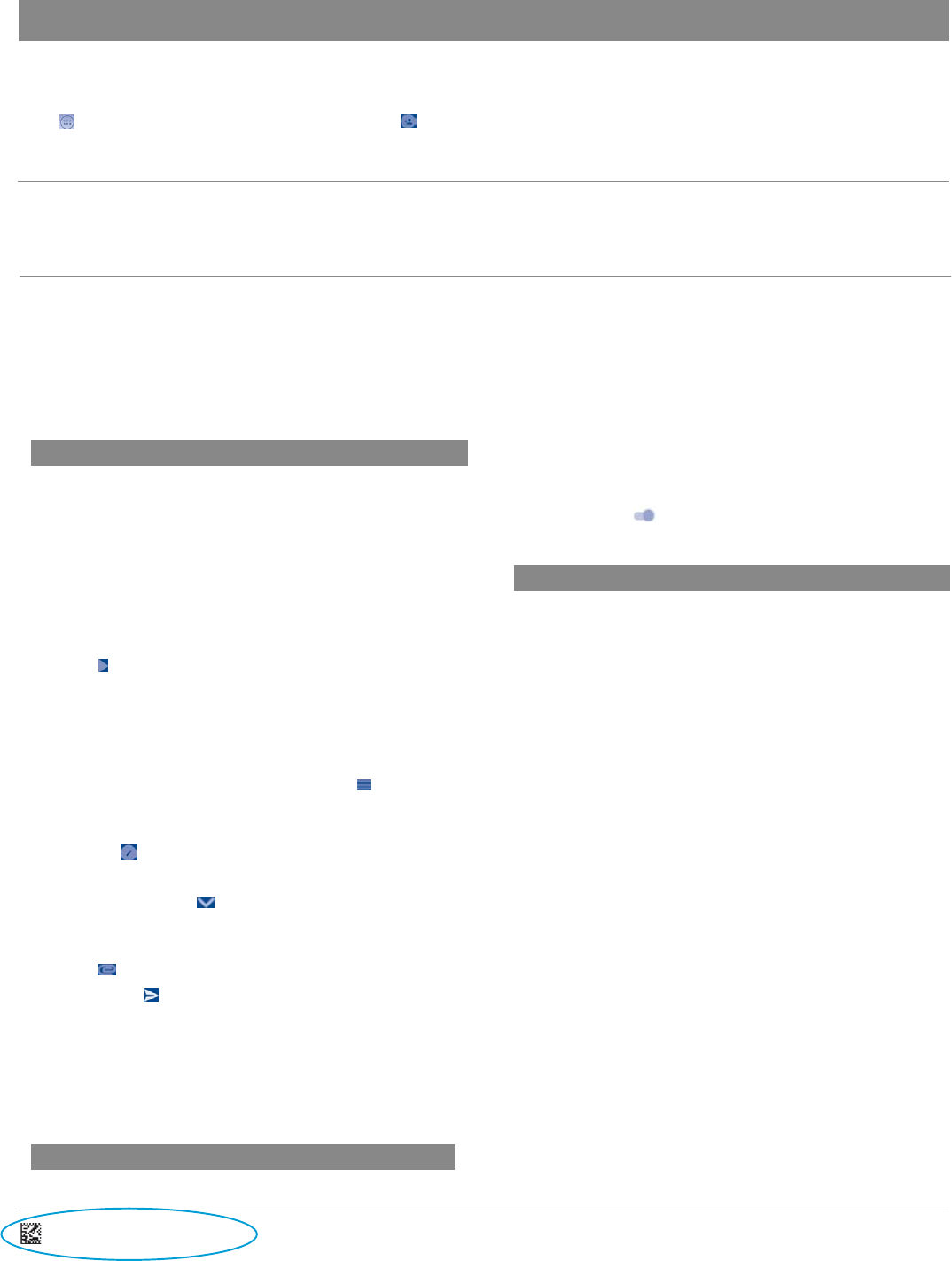
1
D006791_CR49XX_User_Manual
FPO
8‐Contacts
8.1–AddingaContact
TouchontheHomescreen,selectContacts,thentouchtheiconinthe
contactslisttocreateanewcontact.
All Icons FPO
8.2–Importing,ExportingandSharingContacts
Youcanshareasinglecontactorcontactswithothersbysendingthe Touchacontactyouwanttoshare,touchtheiconandSharefromcontact’s
vCardtothemviaBluetooth,Gmail,etc.thecontactdetailsscreen,andthenselecttheapplicationtoperformthisaction.
8.3–SynchronizingContactsinMultipleAccounts
Contacts,dataorotherinformationcanbesynchronizedfrommultiple
accounts,dependingontheapplicationsinstalledonyourdevice.
9‐Emails
BesidesGmailaccounts,youcanalsoset‐upexternalPOP3orIMAPemail
accountsinyourdevice.
Toaccessthisfeature,touchtheApplicationtabfromtheHomescreen,then
selectEmail.
Anemailsetupwizardwillguideyouthroughthestepstoset‐upan
emailaccount.
• Entertheemailaddressandpasswordoftheaccountyouwanttoset‐
up.
• Touch.Iftheaccountyouenteredisnotprovidedbyyourservice
providerinthedevice,youwillbepromptedtogototheemailaccount
settingsscreentoentersettingsmanually.Alternatively,youcantouch
Manualsetuptodirectlyentertheincomingandoutgoingsettingsfor
theemailaccountyouaresettingup.
• Entertheaccountnameanddisplaynameinoutgoingemails.
• Toaddanotheremailaccount,youcantouchtheiconandSettings.
TouchAddaccounttocreate.
ToCreateandSendEmails:
• TouchtheiconfromtheInboxscreen.
• Enterrecipient(s)emailaddress(es)intheTofield.
• Ifnecessary,touchtheiconbesideTofieldtoaddCc/Bcctoadda
copyorablindcarboncopytothemessage.
• Enterthesubjectandthecontentofthemessage.
• Touchtoaddanattachment.
• Finally,touchtosend.
• Ifyoudonotwanttosendthemailrightaway,youcantouchtheicon
andSavedraftkeysortouchtheBackkeytosaveacopy.
All Icons FPO
10‐DataBackup
Thisdeviceenablesyoutobackupyourdevice’ssettingsandotherapplication
datatoGoogleServers,withyourGoogleAccount.
Ifyoureplaceyourdevice,thesettingsanddatayou’vebackedupare
restoredontothenewdevicethefirsttimeyousigninwithyourGoogle
Account.
Toactivatethisfunction:All Icons FPO
• TapSettings\Backupandreset.
• TaptheswitchofBackupmydata.
11‐FactoryDataReset
Toactivatefactorydatareset:
• TapSettings\BackupandReset\FactoryDataReset.
• TapRESETPHONE.
Resettingthedevicewilleraseallofyourpersonaldatafrominternaldevice
storage,includinginformationaboutyourGoogleAccount,anyotheraccounts,
yoursystemandapplicationsettings,andanyWhenthisfunctionisactivated,
awidevarietyofsettingsanddataisbackedup,includingyourWLAN
passwords,bookmarks,alistoftheapplicationsyou’veinstalled,thewords
you’veaddedtothedictionaryusedbytheonscreenkeyboard,andmostof
thesettingsthatyouconfigurewiththeSettingsapplication.Ifyoudeactivate
thisoption,youstopbackingupyoursettings,andanyexistingbackupsare
deletedfromGoogleServers.
downloadedapplications.Ifyouresetthedeviceinthisway,you’reprompted
tore‐enterthesamekindofinformationaswhenyoufirststartedAndroid.
Whenyouareunabletopoweronyourcellphone,youcanperformafactory
dataresetbypressingthePowerkeyandtheVolumeupkeyatthesametime
untilthescreenlightsup.
12‐ApplicationsandInternalStorage
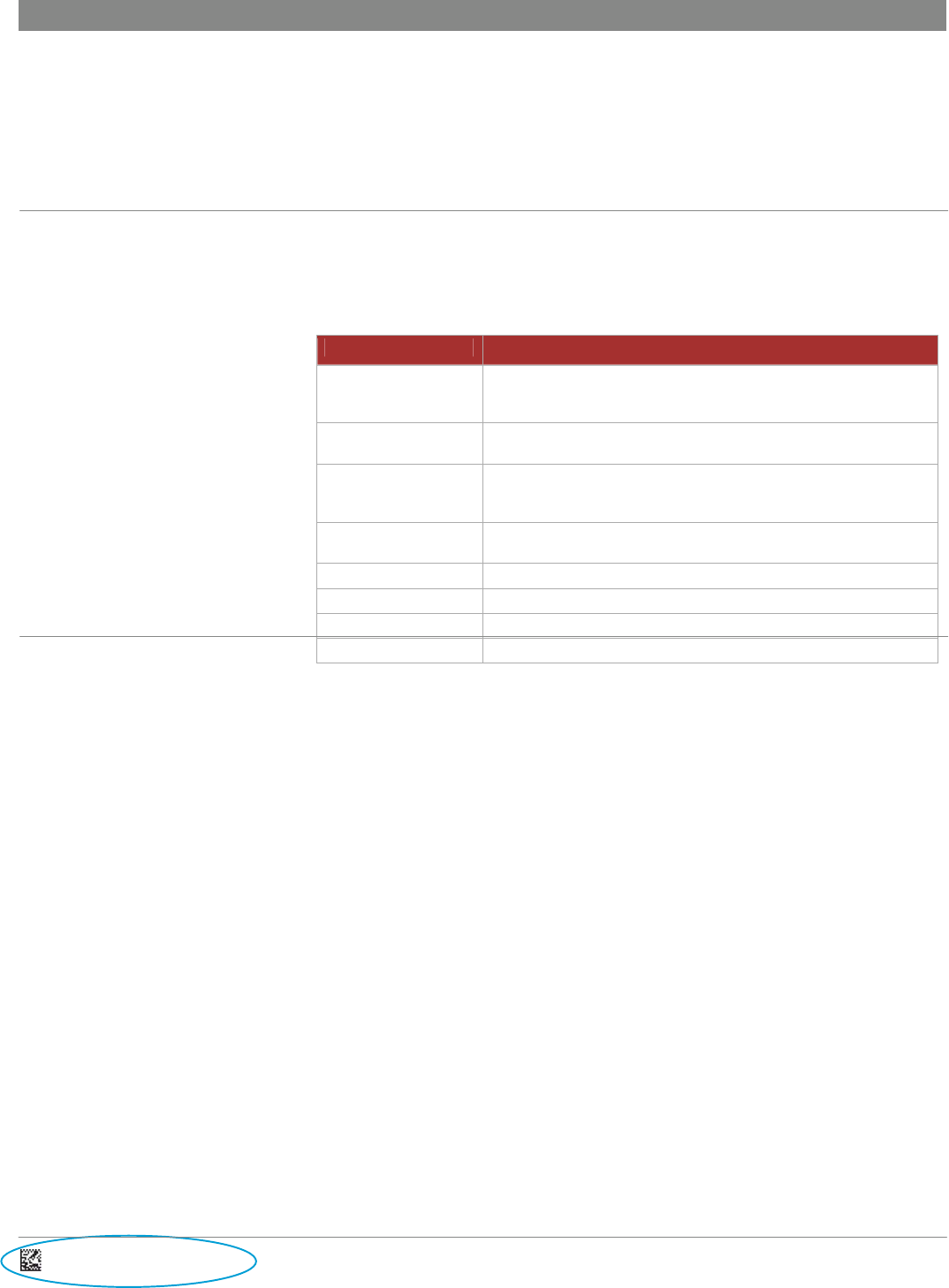
2
D006791_CR49XX_User_Manual
FPO
12.1–Applications
Withthisdevice,somebuilt‐inGoogleapplicationsandotherthirdparty
applicationsareavailableforyourconvenience.
Withthebuilt‐inapplications,youcan:
• Exchangemessagesoremails.
Google,theGooglelogo,Android,theAndroidlogo,GooglePlay,Gmail,
GoogleMail,GoogleMaps,GoogleMusic,GoogleTalk,Picasa,YouTubeand
othermarksaretrademarksofGoogleInc.
• DownloadmoreapplicationsfromtheGooglePlayTMStore.
12.2–InternalStorage
TouchSettings\StoragetodisplaytheamountofinternaldevicestorageNote:Ifawarningmessagecomesupsayingthatdevicememoryislimited,usedbythe
operatingsystem,itscomponents,applications(includingyouarerequiredtofreeupspacebydeletingsomeunwantedapplications,thoseyoudownloaded),
permanentandtemporarydata.downloadedfiles,etc.
TheCR4900deliversenterprise‐gradedecodingofall
barcodes,includingdamagedandpoorlyprinted1D,
2D,andpostalbarcodes,aswellasspecialized
algorithmsforreadingdirectpartmarks.
BarcodeTypeSymbology
1DBarcodesCodabar,Code11,Code32,Code39,Code93,Code128,Interleaved2of5,
GS1DataBar(RSS),HongKong2of5,Maxtrix2of5,MSIPlessey,
Pharmacode,Plessey,Straight2of5,Telepen,Trioptic,UPC/EAN/JAN
Stacked1DBarcodesCodablockF,Code49,GS1Composite(CC‐A/CC‐B/CC‐C),MicroPDF,PDF417
2DBarcodesDataMatrix,QRCode,MicroQRCode,AztecCode,Maxicode,HanXin
(ChineseSimplified)Code,DataMatrixRectangularExtension,GridMatrix,QR
Model1
PostalAustralianPost,CanadaPost,IntelligentMail,JapanPost,KIXCode,Korea
Post,Planet,Postnet,UKRoyalMail,UPUID‐tags
Proprietary2DBarcodesGoCode®(AdditionalLicenseRequired)
ImageOutputOptionsFormats:JPEG,PGM,Raw(Uncompressed)
FieldSelectionHigh‐DensityorWideField
ProgrammingToolsetJavaScript
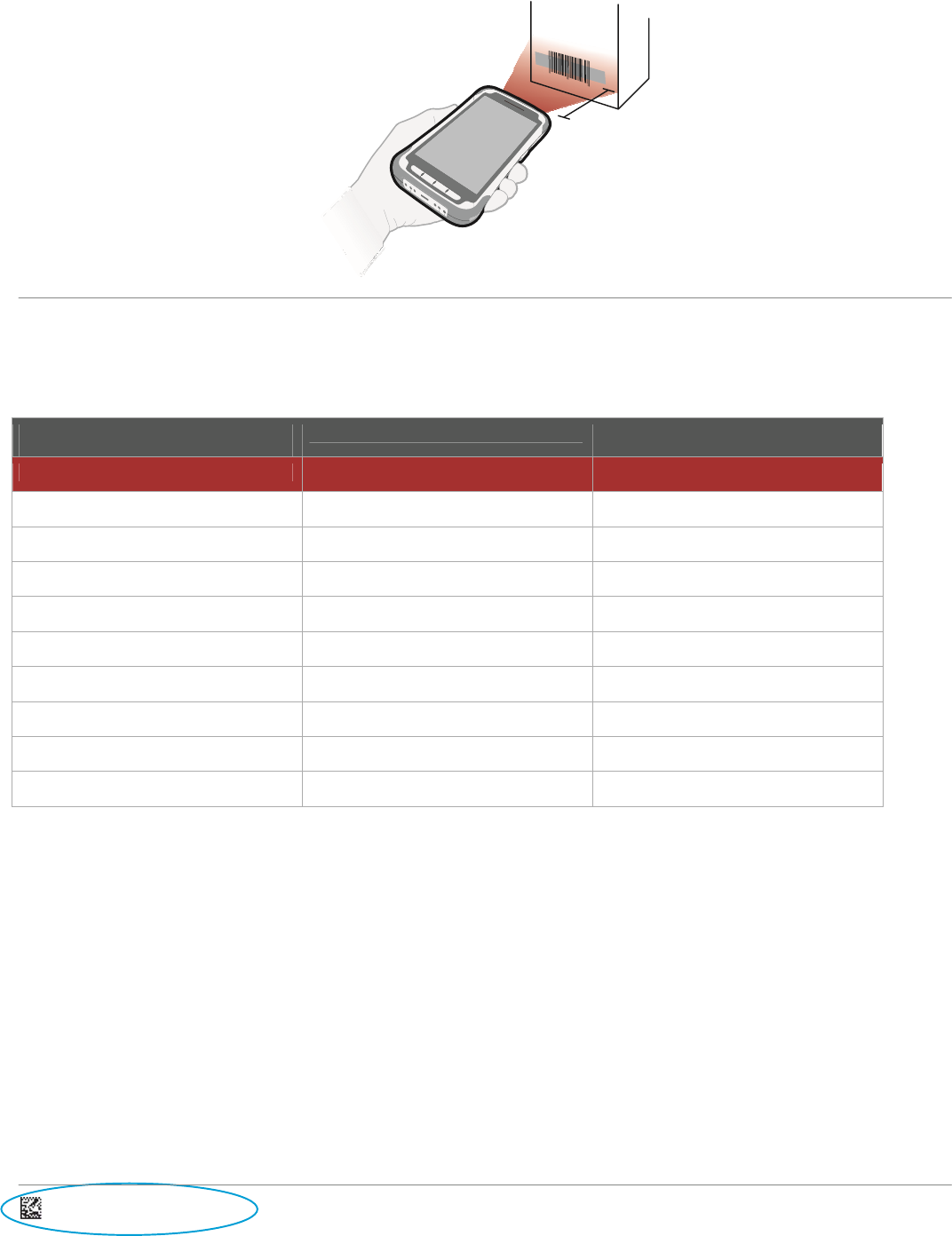
2
D006791_CR49XX_User_Manual
FPO
13.3–ReadingRanges
CR4900Performance
TestBarcodeMinInches(mm)MaxInches(mm)
3milCode393.1”(80mm)4.0”(102mm)
7.5milCode391.3”(33mm)7.2”(182mm)
10.5milGS1DataBar0.8”(20mm)8.7”(220mm)
13milUPC1.1”(28mm)11.0”(280mm)
4.2milDataMatrix1.9”(48mm)4.3”(110mm)
5milDataMatrix1.7”(43mm)4.5”(115mm)
6.3milDataMatrix1.3”(33mm)5.9”(150mm)
10milDataMatrix0.8”(20mm)7.1”(180mm)
20.8milDataMatrix1.1”(28mm)13.5”(343mm)
Note:workingrangesareacombinationofboththewideandhighdensityfields.Allsampleswerehighqualitybarcodesandwerereadalongaphysicalcenterline
ata10°angle.DefaultAGCsettingswereused.Accuracy=+/‐10%.
13
‐BarcodeReading
13.1
–
Scanning
–
SupportedSymbologies
13.2
10
cm

2
D006791_CR49XX_User_Manual
FPO
CleaningtheCR4900
TheCR4900windowshouldbecleantoallowthebestperformanceofthe
device.Thewindowistheclearplasticpieceinsidetheheadofthereader.
Avoidtouchingthewindow.YourCR4900usesCMOStechnologythatismuch
likeadigitalcamera.AdirtywindowmaystoptheCR4900fromreading
barcodes.
Ifthewindowbecomesdirty,cleanitwithasoft,non‐abrasiveclothorafacial
tissue(nolotionsoradditives)thathasbeenmoistenedwithwater.Amild
detergentmaybeusedtocleanthewindow,butthewindowshouldbewiped
withawatermoistenedclothortissueafterusingthedetergent.
Tocleanyourreader,wipedownwithadampclothorclothwithmild
detergenttoremovedirtanddebris.Ifalsodisinfectingtheunit,usea
disinfectantfromyourreader’sapprovedlist(http://codecorp.com/assets/
data_sheet/Disinfectant‐Ready‐Plastics‐‐‐Healthcare‐Data‐Sheet.pdf)and
followtheinstructionsonthedisinfectantpackagingforproperuseand
exposuretime.TheCR4900ismadeofLevel3–CodeShield™plastics,onlythe
aforementionedapprovedcleanersshouldbeused.Makesurereaderis
completelydrybeforeplacingitinachargingstation.
TechnicalSupportandReturns
Fortechnicalsupportinquiriesandcontactinformationpleasevisit
www.codecorp.com/codesupport.php.
ForallreturnsCodewillissueanRMAnumberwhichmustbeplacedonthe
packingslipwhenthereaderisreturned.
Visitwww.codecorp.com/codesupport.phpformoreinformation.
‐SoftwareDevelopmentKit(SDK)
CodehasdevelopedanSDKfortheCR4900thatcontainsthetoolsnecessaryto
assistinthedevelopmentofanAndroidapplicationthatcommunicateswiththe
built‐inbarcodeimager,alertLEDs,NFCandotherfeatures.TheSDKcontains
documentation,alibraryandsource
codeforthescanAPIservice.Thesourcecodeprovidesexamplesonhowto
accesstherelevantlibraryelementstocommunicatewiththeCR4900
operatingsystemandfirmware.TheSDKisavailableonCode’swebsite.
‐Accessories
‐TechnicalSpecifications
‐CR4900CareandMaintenance

2
D006791_CR49XX_User_Manual
FPO
18‐Troubleshooting
UserManualGuide
Pleasenoteyourdeviceisdesignedwitharemovablebattery.
Unauthorizedpersonnelarestrictlyprohibitedfromdisassemblingthe
device.
Ifyourdeviceisn’tworkingnormally,trytorestartitbypressingand
holdingthePowerkeyforatleast7secondsuntilthestartupscreen
appears.
Ifyourdevicedevelopsaseriouserrorandcan’tberestoredbyrestartingit,
youmayneedtorestorefactorysettingsbypressingandholdingthePower
keyandVolumeupkeyuntilthestartupscreenappears.Thenselect“reboot
systemnow”andpressthePowerkeytoconfirm.
Note:Pleasetakecarewhenperformingsuchoperationsbecausetheywill
erasepersonalizedsettingsanddatasavedinyourdevice,suchasSMS,
Contacts,Music,etc.
Makesureyouareusinga5V2AUSBPowerAdapter.Werecommendtheuse
oftheCodeCorporationpowersupply.
ProtectYourHearing
Topreventpossiblehearingdamage,donotlistenathigh
volumelevelsforlongperiods.Exercisecautionwhenholding
yourdevicenearyourearwhiletheloudspeakerisinuse.
Beforecontactingtheservicecentre,youareadvisedtofollowtheinstructions
below:
• Youareadvisedtofullychargethebatteryforoptimaloperation.
• Avoidstoringlargeamountsofdatainyourdeviceasthismayaffectits
performance.
• UseFactorydataresetandtheupgradetooltoperformdeviceformattingor
softwareupgrading(toresetfactorydata,holddownthePowerkeyandthe
Volumeupkeyatthesametime).ALLUserdevicedata:contacts,photos,
messages,files,anddownloadedapplicationswillbepermanentlylost.Itis
stronglyadvisedtofullybackupthedevicedataandprofileviaSmartSuitebefore
doingformattingorupgrading.
andcarryoutthefollowingchecks:
Mydevicecannotbeswitchedonorisfrozen:
• Whenthedevicecannotbeswitchedon,chargeforatleast20minutestoensure
theminimumbatterypowerneeded,thentrytoswitchonagain.
• Whenthedevicefallsintoaloopduringpoweron‐offanimationandtheuser
interfacecannotbeaccessed,pressandholdtheVolumedownkeytoenterSafe
Mode.ThiseliminatesanyabnormalOSbootingissuescausedby3rdpartyAPKs.
• Ifneithermethodiseffective,pleaseresetthedeviceusingthePowerkeyandthe
Volumeupkey,(holdingbothtogether).
Mydevicehasnotrespondedforseveralminutes:
• RestartyourdevicebypressingandholdingthePowerkeyformorethan7s.My
deviceturnsoffbyitself:
• Checkthatyourscreenislockedwhenyouarenotusingyourdevice,andmake
surethePowerkeyisnotmis‐contactedduetounlockedscreen.
• Checkthebatterychargelevel.
Mydevicecannotchargeproperly:
• Makesureyouareusingauniversalchargerwhichcomplieswiththese
characteristics:USBType‐Cconnector,5V,min2Aoutput.
• Makesurethatyourbatteryisnotcompletelydischarged;ifthebatterypoweris
emptyforalongtime,itmaytakearound20minutestodisplaythebattery
chargerindicatoronthescreen.
• Makesurechargingiscarriedoutundernormalconditions(0°Cto+40°C).
• Whenabroad,checkthatthevoltageinputiscompatible.
Mydevicecannotconnecttoanetwork:
• Tryconnectinginanotherlocation.
• Tryselectingtheavailablenetwork(s)manually.
• Tryconnectingatalatertimeifthenetworkisoverloaded.
MydevicecannotconnecttotheInternet:
• CheckthattheIMEInumber(press*#06#)isthesameastheoneprintedonyour
warrantycardorbox.
• Checkyourdevice’sInternetconnectingsettings.
• Makesureyouareinaplacewithnetworkcoverage.
• Tryconnectingatalatertimeoranotherlocation.
Thesoundqualityofthecallsispoor:
• YoucanadjustthevolumeduringacallbypressingtheVolumeUp/Downkey.
• Checkthenetworkstrength.
• Makesurethatthereceiver,connectororspeakeronyourdeviceisclean.
WhenIselectanumberfrommycontacts,thenumbercannotbedialed:
• Makesurethatyouhavecorrectlyrecordedthenumberinyourfile.
• Makesurethatyouhaveselectedthecountryprefixwhencallingaforeign
country.
Iamunabletoconnectmydevicetomycomputer:
• InstallSmartSuite.
• CheckthatyourUSBdriverisinstalledproperly.
• OpentheNotificationpaneltocheckiftheSmartSuiteAgenthasactivated.
• CheckthatyourcomputermeetstherequirementsforSmartSuiteInstallation.
• Makesurethatyou’reusingthecableincludedinthebox.
Iamunabletodownloadnewfiles:
• Makesurethereissufficientdevicememoryforyourdownload.
• SelectthemicroSDcardasthelocationtostoredownloadedfiles.
• Checkyoursubscriptionstatuswithyouroperator.
ThedevicecannotbedetectedbyothersviaBluetooth:
• MakesurethatBluetoothisturnedonandyourdeviceisvisibletootherusers.
• MakesurethatthetwodevicesarewithinBluetooth’sdetectionrange.
Howtomakeyourbatterylastlonger:
• Makesureyoufollowthecompletechargetime(minimum4hours).
• Afterapartialcharge,thebatterylevelindicatormaynotbeexact.Waitforat
least20minutesafterremovingthechargertoobtainanexactindication.
• Adjustthebrightnessofscreenasappropriate.
• Extendtheemailauto‐checkintervalforaslongaspossible.
• Updatenewsandweatherinformationonmanualdemand,orincreasetheirauto‐
checkinterval.
• Exitbackground‐runningapplicationsiftheyarenotbeingusedforalongtime.
• DeactivateBluetooth,WLAN,orGPSwhennotinuse.
Thedevicewillbecomewarmfollowingprolongedcalls,gameplaying,
internetsurfingorrunningothercomplexapplications:
• ThisheatingisanormalconsequenceoftheCPUhandlingexcessivedata.Ending
aboveactionswillmakeyourdevicereturntonormaltemperatures.

2
D006791_CR49XX_User_Manual
FPO
19‐Warranty
Yourdeviceiswarrantedagainstanydefectormalfunctioningwhichmay
occurinconditionsofnormaluseduringthewarrantyperiodoftwelve(12)
months(3)fromthedateofpurchaseasshownonyouroriginalinvoice.
Batteries(4)andaccessoriessoldwithyourdevicearealsowarrantedagainst
anydefectwhichmayoccurduringthefirstsix(6)months(1)fromthedateof
purchaseasshownonyouroriginalinvoice.
Incaseofanydefectofyourdevicewhichpreventsyoufromnormaluse
thereof,youmustimmediatelyinformyourvendorandpresentyourdevice
withyourproofofpurchase.
Ifthedefectisconfirmed,yourdeviceorpartthereofwillbeeitherreplaced
orrepaired,asappropriate.Repaireddeviceandaccessoriesareentitledtoa
one(1)monthwarrantyforthesamedefect.Repairorreplacementmaybe
carriedoutusingreconditionedcomponentsofferingequivalentfunctionality.
Thiswarrantycoversthecostofpartsandlaborbutexcludesanyother
costs.
Thiswarrantyshallnotapplytodefectstoyourdeviceand/oraccessorydueto
(withoutanylimitation):
(3) Thewarrantyperiodmayvarydependingonyourcountry.
(4) Thelifeofarechargeablemobilephonebatteryintermsofconversationtime
standbytime,andtotalservicelife,willdependontheconditionsofuseand
networkconfiguration.Batteriesbeingconsideredexpendablesupplies,the
specificationsstatethatyoushouldobtainoptimalperformanceforyour
deviceduringthefirstsixmonthsafterpurchaseandforapproximately200
morerecharges.
1) Non‐compliancewiththeinstructionsforuseorinstallation,orwith
technicalandsafetystandardsapplicableinthegeographicalareawhere
yourdeviceisused,
2) Connectiontoanyequipmentnotsuppliedornotrecommendedby
CodeCorporation,
3) ModificationorrepairperformedbyindividualsnotauthorisedbyPoint
Mobileoritsaffiliatesoryourvendor,
4) Modification,adjustmentoralterationofsoftwareorhardwareperformed
byindividualsnotauthorizedbyCodeCorporation.
5) Inclementweather,lightning,fire,humidity,infiltrationofliquidsorfoods,
chemicalproducts,downloadoffiles,crash,highvoltage,corrosion,
oxidation…
Yourdevicewillnotberepairedincaselabelsorserialnumbers(IMEI)have
beenremovedoraltered.
Therearenoexpresswarranties,whetherwritten,oralorimplied,otherthan
thisprintedlimitedwarrantyorthemandatorywarrantyprovidedbyyour
countryorjurisdiction.
InnoeventshallPointMobileoranyofitsaffiliatesbeliableforindirect,
incidentalorconsequentialdamagesofanynaturewhatsoever,includingbut
notlimitedcommercialorfinanciallossordamage,lossofdataorlossof
imagetothefullextentthosedamagescanbedisclaimedbylaw.
Somecountries/statesdonotallowtheexclusionorlimitationofindirect,
incidentalorconsequentialdamages,orlimitationofthedurationofimplied
warranties,sotheprecedinglimitationsorexclusionsmaynotapplytoyou.
TheCR4900,ChargingStationsandBatteriescarryaoneyearlimitedwarranty
asdescribedherein.
LimitedWarranty
CodewarrantseachCodeproductagainstdefectsinmaterialsand
workmanshipundernormalusefortheWarrantyCoverageTermapplicableto
theproductasdescribedatwww.codecorp.com/legal/warranty/term.php.Ifa
hardwaredefectarisesandavalidwarrantyclaimisreceivedbyCodeduring
theWarrantyCoverageTerm,Codewilleither:i)repairahardwaredefectat
nocharge,usingnewpartsorpartsequivalenttonewinperformanceand
reliability;ii)replacetheCodeproductwithaproductthatisnewor
refurbishedproductwithequivalentfunctionalityandperformance,whichmay
includereplacingaproductthatisnolongeravailablewithanewermodel
product;orii)inthecaseoffailurewithanysoftware,includingembedded
softwareincludedinanyCodeproduct,provideapatch,update,orotherwork
around.AllreplacedproductsbecomethepropertyofCode.Allwarranty
claimsmustbemadeusingCode’sRMAprocess.
Exclusions
Thiswarrantydoesnotapplyto:i)cosmeticdamage,includingbutnotlimited
toscratches,dents,andbrokenplastic;ii)damageresultingfromusewithnon‐
Codeproductsorperipherals,includingbatteries,powersupplies,cables,and
dockingstation/cradles;iii)damageresultingfromaccident,abuse,misuse,
flood,fireorotherexternalcauses,includingdamagecausedbyunusual
physicalorelectricalstress,immersioninfluidsorexposuretocleaning
productsnotapprovedbyCode,puncture,crushing,andincorrectvoltageor
polarity;iv)damageresultingfromservicesperformedbyanyoneotherthana
Codeauthorizedrepairfacility;
v)anyproductthathasbeenmodifiedoraltered;vi)anyproductonwhichthe
Codeserialnumberhasbeenremovedordefaced.IfaCodeProductis
returnedunderawarrantyclaimandCodedetermines,inCode’ssole
discretion,thatthewarrantyremediesdonotapply,Codewillcontact
Customertoarrangeeither:i)repairorreplacetheProduct;orii)returnthe
ProducttoCustomer,ineachcaseatCustomer’sexpense.
NonWarrantyRepairs
Codewarrantsitsrepair/replacementservicesforninety(90)daysfromthe
dateofshipmentoftherepaired/replacementproducttotheCustomer.This
warrantyappliestorepairsandreplacementsfor:i)damageexcludedfromthe
limitedwarrantydescribedabove;andii)CodeProductsonwhichthelimited
warrantydescribedabovehasexpired(orwillexpirewithinsuchninety(90)
daywarrantyperiod).Forrepairedproductthiswarrantycoversonlytheparts
thatwerereplacedduringtherepairandthelaborassociatedwithsuchparts.
NonExtensionofTermofCoverage
Productthatisrepairedorreplaced,orforwhichasoftwarepatch,update,or
otherworkaroundisprovided,assumestheremainingwarrantyoftheoriginal
CodeProductanddoesnotextendthedurationoftheoriginalwarrantyperiod.
SoftwareandData
Codeisnotresponsibleforbackinguporrestoringanyofsoftware,data,or
configurationsettings,orreinstallinganyoftheforegoingonproductsrepaired
orreplacedunderthislimitedwarranty.
ShippingandTurnAroundTime
TheestimatedRMAturn‐aroundtimefromreceiptatCode’sfacilityto
shipmentoftherepairedorreplacedproducttoCustomeristen(10)business
days.Anexpeditedturn‐aroundtimemayapplytoproductscoveredunder
certainCodeOneServicePlans.Customerisresponsibleforshippingand
insurancechargesforshippingCodeProducttoCode’sdesignatedRMAfacility
andrepairedorreplacedproductisreturnedwithshippingandinsurancepaid
byCode.Customerisresponsibleforallapplicabletaxes,duties,andsimilar
charges.
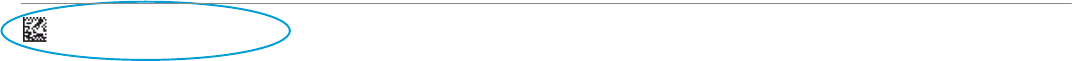
2
D006791_CR49XX_User_Manual
FPO
Transfer
IfacustomersellsacoveredCodeProductduringtheWarrantyCoverageTerm,
thenthatcoveragemaybetransferredtothenewownerbywritten
notificationfromtheoriginalownertoCodeCorporationat:
CodeOneServiceCenter
12393SouthGatewayParkPlace,Suite600Draper,UT
84020
LimitationonLiability
Code’sperformanceasdescribedhereinshallbeCode’sentireliability,andthe
Customer’ssoleremedy,resultingfromanydefectiveCodeproduct.Anyclaim
thatCodehasfailedtoperformitswarrantyobligationsasdescribedherein
mustbemadewithinsix(6)monthsoftheallegedfailure.Code’smaximum
liabilityrelatedtoitsperformance,orfailuretoperform,asdescribedherein
shallbelimitedtotheamountpaidbyCustomerfortheCodeproductthatis
subjecttotheclaim.Innoeventwilleitherpartybeliableforanylostprofits,
lostsavings,incidentaldamage,orothereconomicconsequentialdamages.
Thisistrueeveniftheotherpartyisadvisedofthepossibilityofsuchdamages.
EXCEPTASMAYBEOTHERWISEPROVIDEDBYAPPLICABLELAW,
THELIMITEDWARRANTIESDESCRIBEHEREINREPRESENTTHEONLY
WARRANTIESCODEMAKESWITHRESPECTTOANYPRODUCT.
CODEDISCLAIMSALLOTHERWARRANTIES,WHETHEREXPRESSED
ORIMPLIED,ORALORWRITTEN,INCLUDINGWITHOUTLIMITATIONIMPLIED
WARRANTIESOFMERCHANTABILITY,FITNESSFORAPARTICULARPURPOSE
ANDNON‐INFRINGEMENT.
THEREMEDIESDESCRIBEDHEREINREPRESENTCUSTOMER’SEXCLUSIVE
REMEDY,ANDCODE’SENTIRERESPONSIBILITY,RESULTINGFROMANY
DEFECTIVECODEPRODUCT.
CODESHALLNOTBELIABLETOCUSTOMER(ORTOANYPERSONORENTITY
CLAIMINGTHROUGHCUSTOMER)FORLOSTPROFITS,
LOSSOFDATA,DAMAGETOANYEQUIPMENTWITHWHICHTHE
CODEPRODUCTINTERFACES(INCLUDINGANYMOBILETELEPHONE,
PDA,OROTHERCOMPUTINGDEVICES),ORFORANYSPECIAL,
INCIDENTAL,INDIRECT,CONSEQUENTIALOREXEMPLARYDAMAGES
ARISINGOUTOFORINANYMANNERCONNECTEDWITHTHE
PRODUCT,REGARDLESSOFTHEFORMOFACTIONANDWHETHERORNOT
CODEHASBEENINFORMEDOF,OROTHERWISEMIGHTHAVEANTICIPATED,
THEPOSSIBILITYOFSUCHDAMAGES.