Baratza Sette 270wi Manual
2018-08-07
: Coffee Baratza-Sette-270Wi-Manual baratza-sette-270wi-manual home baratza
Open the PDF directly: View PDF ![]() .
.
Page Count: 14

®SETTE 270W
i
MANUAL
v2.3 July 6, 2018
1
INTRODUCTION
Thank you for purchasing the Sette
Conical Burr Coffee Grinder. With the
Sette, it’s now easier than ever to
make a delicious cup of coffee.
Below are some of the features that make the Sette stand out
from other grinders in its class.
CONICAL BURR GRINDER MANUAL
Sette 270W
i
Conical Burrs
Manufactured in Liechtenstein, the 40mm steel conical burrs
grind coffee at 3.5 grams to 5.5 grams a second, depending
on the setting. These conical burrs are durable and will
remain sharp for many years. The adjustment mechanism
provides precise burr alignment to ensure accurate grinding.
Grind Adjustment
The Sette has 31 macro-adjustment steps which range from
ne for espresso to medium-coarse for manual brewing.
A stepless micro-adjustment, with nine indicators, allows
the user to precisely dial in a perfect espresso shot. The
adjustment mechanism is directly connected to the cone
burr, resulting in immediate and true grind adjustment. This
unique adjustment system gives the Sette a total of 270
discreet grind settings.
Digital Control Panel
The control panel with backlit LED display is user-friendly.
Three preset buttons can be programmed to the tenth of
a gram for grind-by-weight operation. Simply press the
‘’START’’ button and the Sette automatically delivers
precise dosing.
Convertible Device Holder
A built-in convertible device holder allows you to grind
directly into your portalter, the supplied grounds bin, or
a range of manual brewing devices – a standout feature
amongst all other home grinders. The Sette’s grounds bin
is made from an anti-static plastic, with a spout for easy
transfer into your preferred brewing device. The device
holder can accommodate a wide range of portalter sizes
and includes an integrated hook for stability.

®SETTE 270W
i
MANUAL
v2.3 July 6, 2018
2
TABLE OF CONTENTS
INTRODUCTION 1
SAFETY INFORMATION 3
PARTS IDENTIFICATION 4
OPERATION 5
Initial Setup 5
Duty Cycle 5
Adjusting the Convertible Device Arms & Portalter Hook 6
Adjusting the Grind Settings 6
Recommended Initial Settings 6
Weight Based Grinding Operation 7
Don’t Single Dose 7
Programming 7
Burst Mode 7
Pulse Function/Manual Mode 8
Soft Reset Function 8
Single Point Calibration 8
Bluetooth 9
Over-the-air Updates 9
Backlight 9
CARE & CLEANING 10
Removing the Bean Hopper 10
Removing the Cone Burr/Grind Adjustment Assembly 10
Reinstalling the Cone Burr/Grind Adjustment Assembly 11
Cleaning the Grounds Bin, Hopper & Burrs 12
Clearing a Clogged Grinder 12
Unclogging the Grinder 12
Automatic Cleaning 12
Recalibrating/Shimming the Cone Burr 13
WARRANTY & SERVICE 14
US & Canadian Warranty Information 14
International Warranty Information 14
Proof of Purchase & Product Registration 14
Information on Repair or Questions 14

®SETTE 270W
i
MANUAL
v2.3 July 6, 2018
3
SAFETY INFORMATION
Please read the information below very carefully. It contains
important safety information for this appliance. Please keep
these instructions for future reference.
CAUTION: ALWAYS unplug the electrical supply cord prior to cleaning the grinder.
! Use only with AC current and the correct voltage. See the
label on the base of the grinder to determine the correct
voltage.
! Only clean the grinder housing with a dry or slightly damp
cloth. Do not immerse the grinder, plug or cord in water or
any other liquid.
! Baratza will not accept any liability for damage, injury, or
warranty if the grinder is used other than for its intended
purpose (i.e. grinding roasted whole coffee beans) or is
improperly operated or repaired.
! This appliance may be used by children aged from 8 years
and above and persons with reduced physical, sensory or
mental capabilities or lack of experience and knowledge
if they are supervised or have been given instruction
concerning use of the appliance in a safe way and
understand the hazards involved.
! If the electrical supply cord is damaged, it must be
replaced by the manufacturer, its service agent or similarly
qualied persons in order to avoid a hazard.
! Always unplug the electrical supply cord before
assembling, disassembling or cleaning the grinder.
! To unplug, grasp the plug and remove from the outlet.
Never pull on the cord.
! Keep the appliance and its cord out of reach of children
aged less than 8 years.
! Do not leave your grinder unattended while powered ON.
! Cleaning and maintenance shall not be done by children
without supervision.
! Do not operate the grinder with a damaged cord or plug.
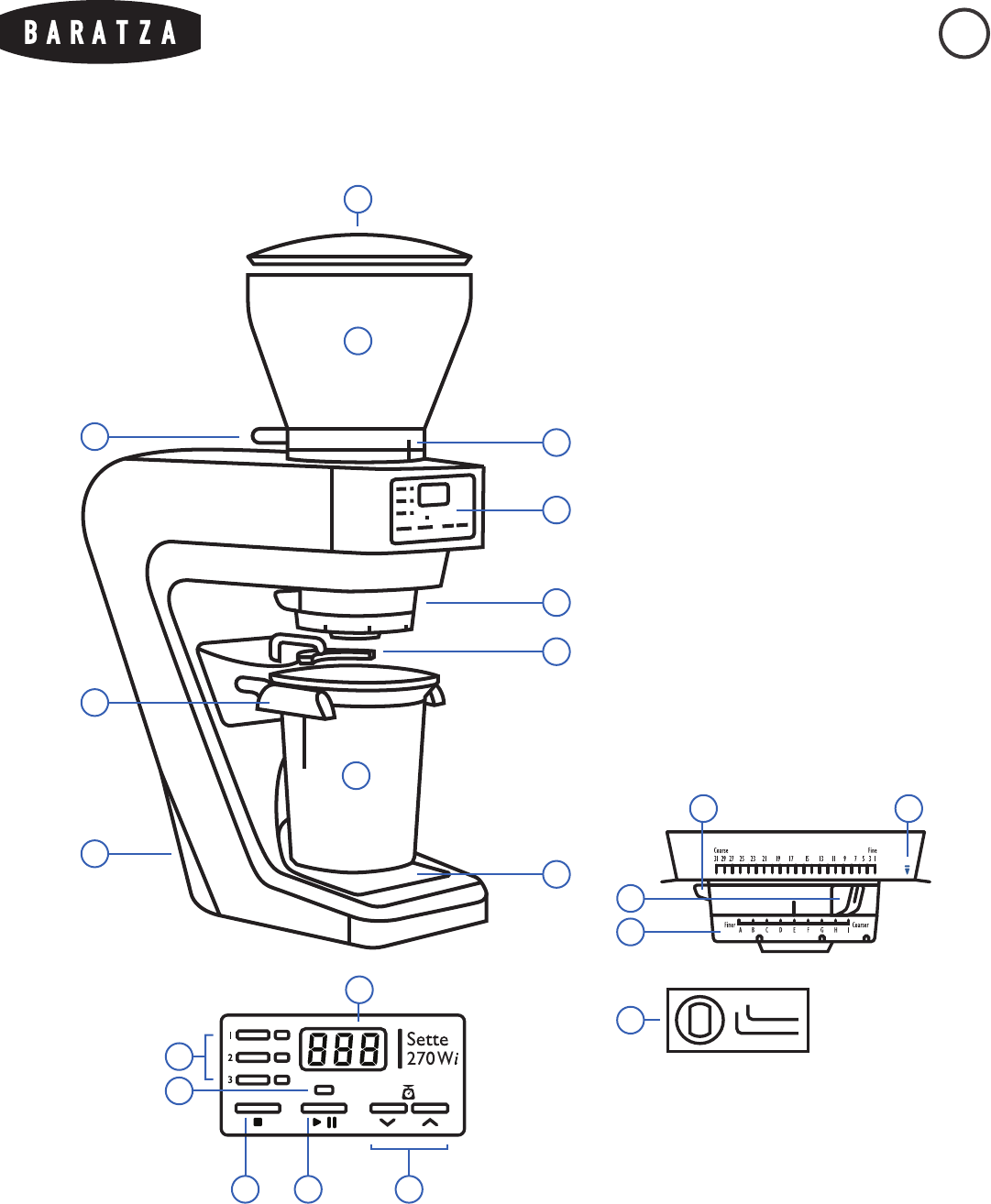
®SETTE 270W
i
MANUAL
v2.3 July 6, 2018
4
PARTS IDENTIFICATION
1. Hopper Lid
2. Bean Hopper
3. Bean Shutoff Knob
4. Hopper Alignment Indicator
5. Control Panel
6. Grind Adjustment Assembly
7. Adjustable Portalter Hook
8. Convertible Device Arms
9. Grounds Bin
10. Power Cord
11. Removable Grounds Tray
12. LCD Display
13. Memory Preset Buttons & Indicators
14. Grinding Indicator
15. Stop
16. Start/Pause
17. Grind Weight Adjustment Buttons
18. Installation/Removal Tab
19. Installation/Removal Indicator
20. Macro Adjust
21. Stepless Micro Adjust
22. Bag of Tools
2
3
8
10
9
1
5
7
6
11
4
22
15 16
14
13
17
12
1918
21
20
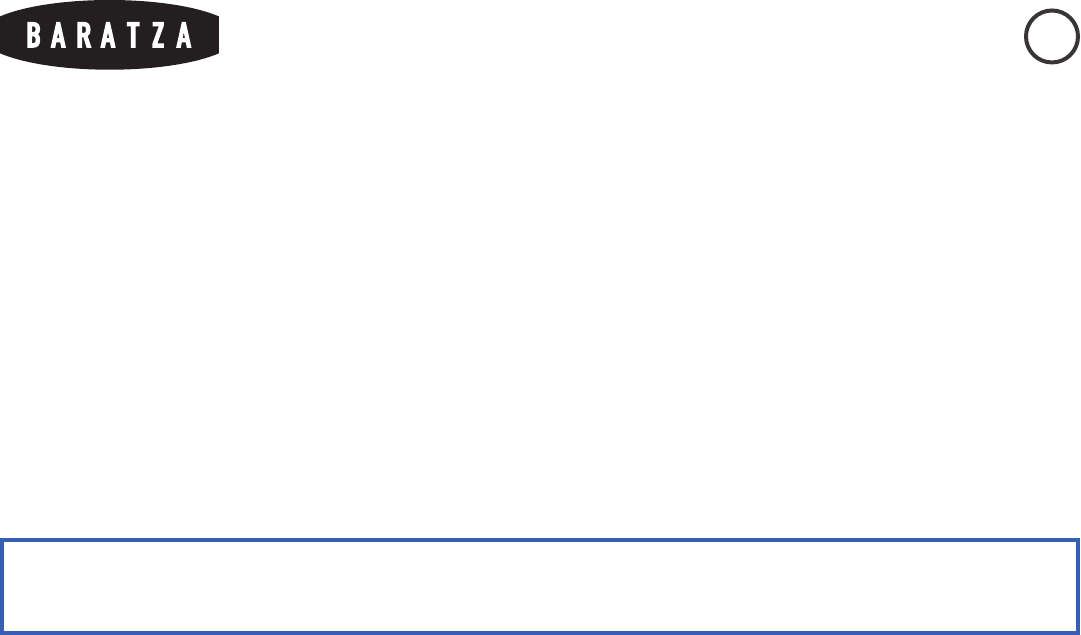
®SETTE 270W
i
MANUAL
v2.3 July 6, 2018
5
OPERATION
INITIAL SETUP
Hand-wash the hopper lid (1), bean hopper (2), grounds bin (9), and removable grounds tray (11) in warm, soapy water and
dry thoroughly. Do not wash the grind adjustment assembly (6) in water or it, and the cone burr, will rust.
With the bean shutoff knob (3) facing the 11 o’clock position, line up the 3 hopper tabs with the slots in the top of the grinder.
Set the hopper in place and rotate rmly clockwise until the hopper clicks into place. Install the hopper lid (1) onto the bean
hopper (2). Rotate macro-adjustment until the black grind setting indicator is at 18.
DUTY CYCLE (RATIO OF GRINDER USE:REST)
The Sette is designed for a maximum of 2 lbs (1 kg) per day, with a duty cycle of 10%. Exceeding this duty cycle will not
immediately break your Sette, however its longevity may be reduced if you exceed this. We want to remind everyone buying
the Sette that it was designed for home use (short duration grinding).
Here is a general overview of the duty cycle of the Sette Series:
1. Espresso (Settings 3-9): after grinding a dose of espresso (avg 18g), for approx 6 seconds, the 270Wi should
rest for about 60 seconds. This is about what you would expect if making back-to-back shots on a one-group
machine - 1 shot/minute.
2. Brew (Setting 15-30): if grinding a batch for lter brew (of no more than 150g of coffee in a single operation
- about the capacity of the included grounds bin) for approx 25 seconds. Then, the grinder should rest for
about 250 seconds - 1 grind batch/4 mins.
Note: The hopper must be installed with the black grind setting indicator (20) on a setting of 31
or lower for the motor to start. Ensure the shut-off knob (3) is in the open position.

®SETTE 270W
i
MANUAL
v2.3 July 6, 2018
6
ADJUSTING THE CONVERTIBLE DEVICE ARMS & PORTAFILTER HOOK:
To convert the device holder to the portalter holder position, push in on the right arm
and swing it down and to the left until it clicks into position (g. A). To return to the
original position, push in on the right arm and rotate to the right and up until it clicks
into place (g. B). The left arm will automatically move into position as the right arm
is moved.
When grinding directly into a portalter, you must rst convert the arms to portalter
holder position and swing the hook to the front. The hook is designed to support the top
lip of your portalter while the arms support the bottom of your portalter. It is imperative
that the hook is adjusted so that the portalter sits level. To adjust the hook, loosen the
2mm hex screw that sits below the hook, adjust the portalter hook up or down, and
tighten screw once in the proper position. After adjusting the hook, run a test grind.
If the portalter does not sit level through the grinding process, further adjustments
may be needed.
ADJUSTING THE GRIND SETTING
The Sette has two different adjustments. The macro adjust makes large adjustments from 1-31, while the stepless micro
adjust allows for small adjustments to ne-tune. We recommend running the motor when making micro or macro grind
adjustments. It’s best to start with your micro adjustment at “E”, and dial in the macro as close to the desired grind as
possible, then adjust the micro as needed.
RECOMMENDED INITIAL SETTINGS
The macro settings shown in the table below can be used as general guidelines for starting points*. The actual particle
size for a particular setting will vary depending on many factors that include the degree of roast (light vs. dark), freshness,
humidity, type of bean, oil content, etc. As such, there is no exact correct setting for any brewing method. Baratza
recommends starting with our suggested settings and adjusting to taste from there. For espresso, we recommend 9E.
For drip, we recommend 20E. With use, you will determine the setting that is right for your taste, brewing style, and your
favorite beans.
Espresso AeroPress V-60 Drip brew
3-9 10-15 13-18 15-25
*If you nd that your preferred setting is outside of this range, there is no need to be concerned, grind to your
personal taste.
g. A
g. B
Warning: The Sette grinds at a very high speed, so be careful not to overll the portalter or
bin! If a mound of coffee backs up into the chute it will clog the grinder. Unclogging requires
thorough manual cleaning.
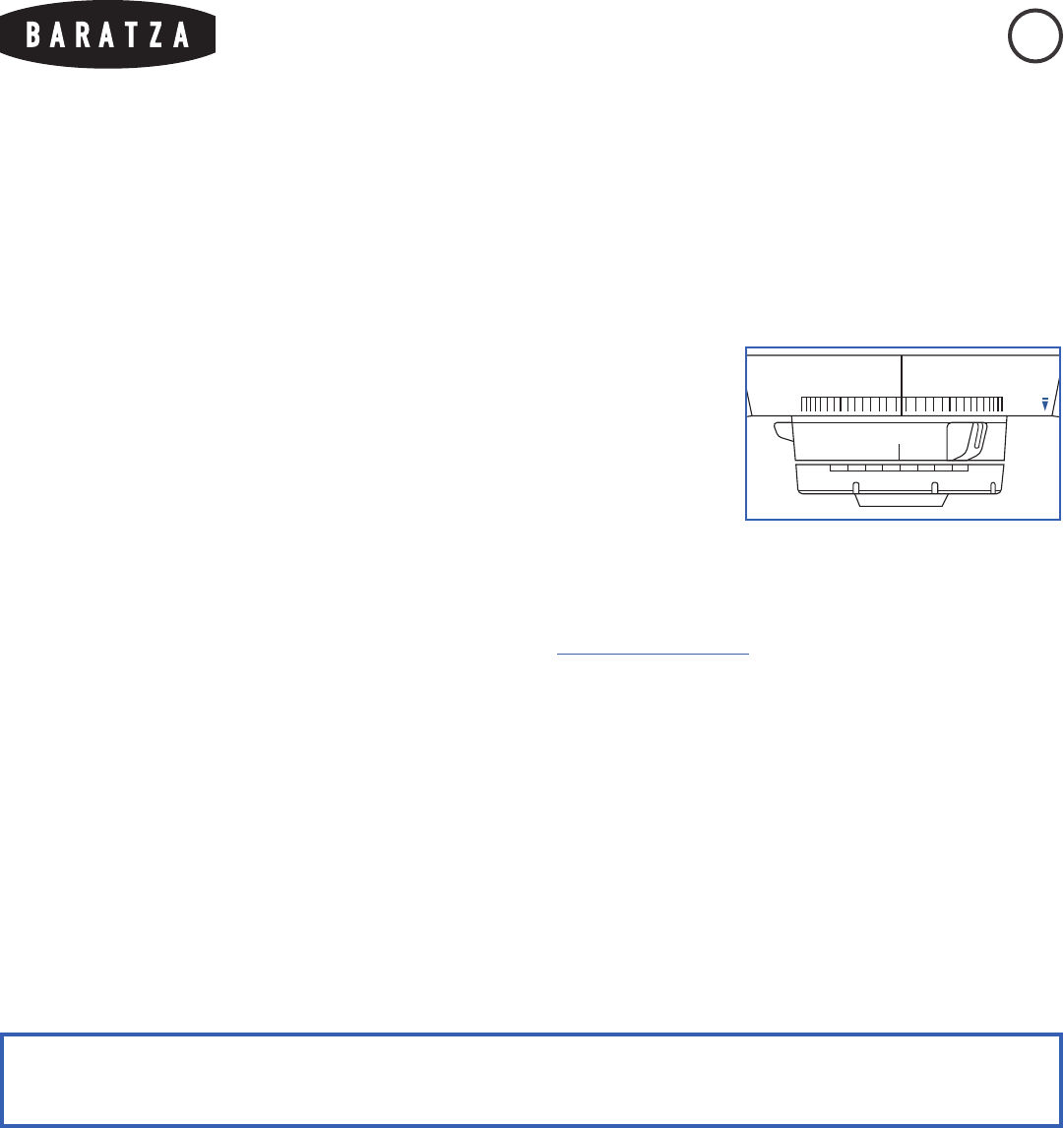
®SETTE 270W
i
MANUAL
v2.3 July 6, 2018
7
WEIGHT BASED GRINDING OPERATION
Place the portalter or grounds bin onto the convertible arms. Press a preset button (1,2,3). The screen will show the
corresponding programmed grind weight in grams. Press ‘’START’’. There may be a slight delay as the machine tares and
then begins grinding. While grinding, the screen will count up in grams to the target weight and the motor will stop, hitting the
desired gram amount.
If you would like to stop before the cycle has completed, press the STOP button.
This will turn the motor off, and reset the screen to your initially chosen grind weight.
However, if you would like to pause the grind without resetting to the initially chosen
grind weight, press the PAUSE button. This will immediately pause the machine.
Pressing ‘’START’’ will resume grinding until the unit reaches the desired weight. To
reset the grind cycle press the STOP button.
DON’T SINGLE DOSE
The 270Wi software adjusts the motor stop point based on throughput rate and error(s) of the previous grind cycles. The
Wi cannot dose accurately or consistently if a single dose of beans is put in the hopper. For best results, have two or more
doses in the hopper when grinding. For more details, reach out to support@baratza.com.
PROGRAMMING
The Sette 270Wi is equipped with three programmable buttons (1, 2, 3). These only adjust the desired grind weight, they do
not adjust the grind setting (i.e. coarse/ne). Each button comes from the factory with the following presets: 1=18g, 2=25g,
3=35g.
You can easily adjust the presets by following these steps:
1. Select a preset button.
2. Press the up or down arrow buttons to adjust the weight.
3. Once you have reached the desired weight setting, press and hold the preset button for three seconds, at
which point the screen will blink to conrm. The setting is now saved, even if the grinder is unplugged.
BURST MODE
If during weight based grinding operation, a preset grind cycle is stopped within ve grams of the target weight due to
interference, pressing ‘’START’’ will provide a very short burst of grinding that can be repeated indenitely. Use this mode to
“top off” a dose. Exiting this mode requires removal of the grounds bin/portalter or pressing the STOP button.
If the grinder stops more than ve grams before the target weight, the grinder will not enter Burst Mode and instead will
behave as if paused. Simply press ‘’START’’ once more to resume grinding towards the target weight.
135
FineCoarse
791113151719212325272931
CoarserFiner A B C D E F G H I
Note that the Sette 270Wi, when new, will require 3 to 4 grind cycles to self-adjust and dose
within a few tenths of a gram of the target
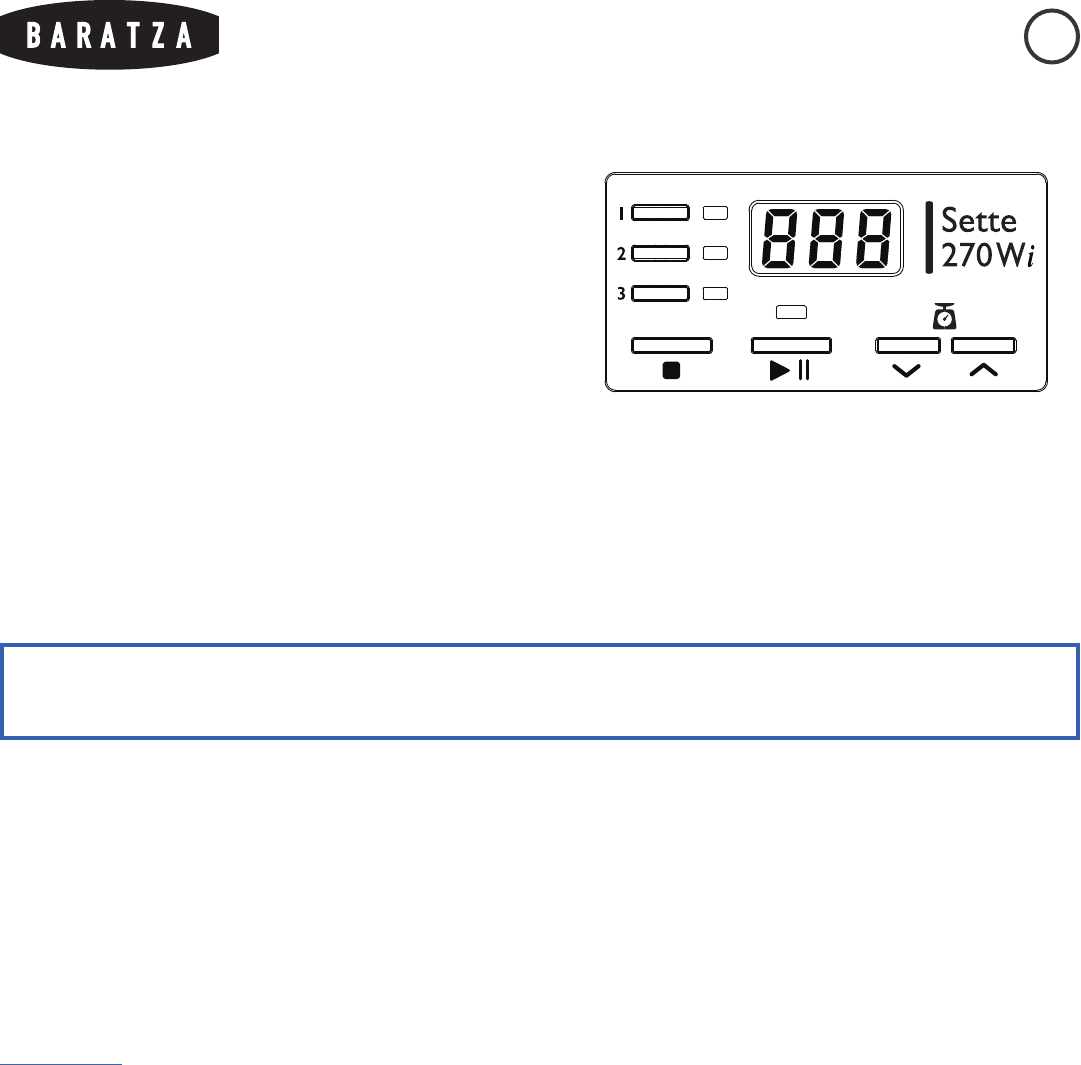
®SETTE 270W
i
MANUAL
v2.3 July 6, 2018
8
PULSE FUNCTION/MANUAL MODE
The Sette 270Wi also has a pulse function/manual weight grinding
mode. To turn the grinder on in this mode, simply hold ‘’START’’
for more than two seconds. The Sette will ash “P”, then it will
show 0.0, indicating that the scale has tared. Pressing and holding
‘’START’’ again will engage the motor. The grinder will count up
as it measures ground coffee, and will cease grinding as soon as
‘’START’’ is released. At this point, the ‘’START’’ button is now a
pulse button. To exit this mode, press STOP.
SOFT RESET FUNCTION
The soft reset function serves to erase the grinder’s “memory” of previous grinds. This is useful if the grinder has not reached
an accurate dose weight after 3-4 grinds (on a single grind setting), or after making a signicant change in grind setting (15+
macro settings). Erasing the record of previous grinds allows the software to start learning with a clean slate. Each preset (1,
2 & 3) has its own independent “memory”, so the Soft Reset function is specic to a single preset.
To perform a Soft Reset on a specic preset, make sure the desired preset is selected. Then double tap the PLAY button. The
grinder will ash “CC” then immediately grind the preset dose. From this dose forward, the grinder should reach accuracy
within 3-4 grinds, as long as the grind size is not changed.
SINGLE POINT CALIBRATION
The 270Wi scale is calibrated at our factory and is ready to grind out of the box. Single point calibration allows the end
user to calibrate the load cell in the operating environment to best ensure that the 270Wi readout is accurate relative to
the international unit of a kilogram. This enables the user to share more accurate data, but is not required for the unit to
repeatedly produce a consistent dose. The 500g calibration weight is not included with the 270Wi but is available on
www.acaia.co.
NOTE: 5g minimum for preset mode: The software prevents users from setting a preset below
5g. Due to the speed of the grinder, it is unable to be accurate for weights less than 5g.

®SETTE 270W
i
MANUAL
v2.3 July 6, 2018
9
Single Point Calibration:
1. Press & hold Preset 1, plug in power
2. Wait until the screen shows CAL
3. Release Preset 1
4. Put the empty grounds bin on the arms
5. Press Stop to tare the empty grounds bin
! Do steps 6-8 as fast as possible because the unit times out quickly once the bin is removed
6. Remove grounds bin
7. Put 500g Acaia weight in grounds bin
8. Put bin and 500g weight back on the arms
9. Display should ash between CAL and 500
10. Press Start to calibrate
11. If screen shows E05, go back to (5)
12. When screen shows End, the calibration is nished
! E05 will appear if grinder doesn’t receive a steady 500g reading in step 9, often caused by the unit
being on an unsteady surface
BLUETOOTH
Your Sette 270Wi is equipped with Bluetooth thanks to collaboration between Baratza and Acaia. Bluetooth functionality
allows for easy updating of the software and user experience without the need to conduct physical repairs, as well as access
to Acaia’s suite of apps for coffee enthusiasts.
OVER-THE-AIR UPDATES
For the best experience, download Sette Updater (by Acaia) from the Apple App Store. If, in the future, changes are made to
the user experience or software, your 270Wi can receive those updates via Bluetooth.
BACKLIGHT
To turn off the backlight, press and hold STOP for two seconds. To turn the backlight on, simply press the STOP button.
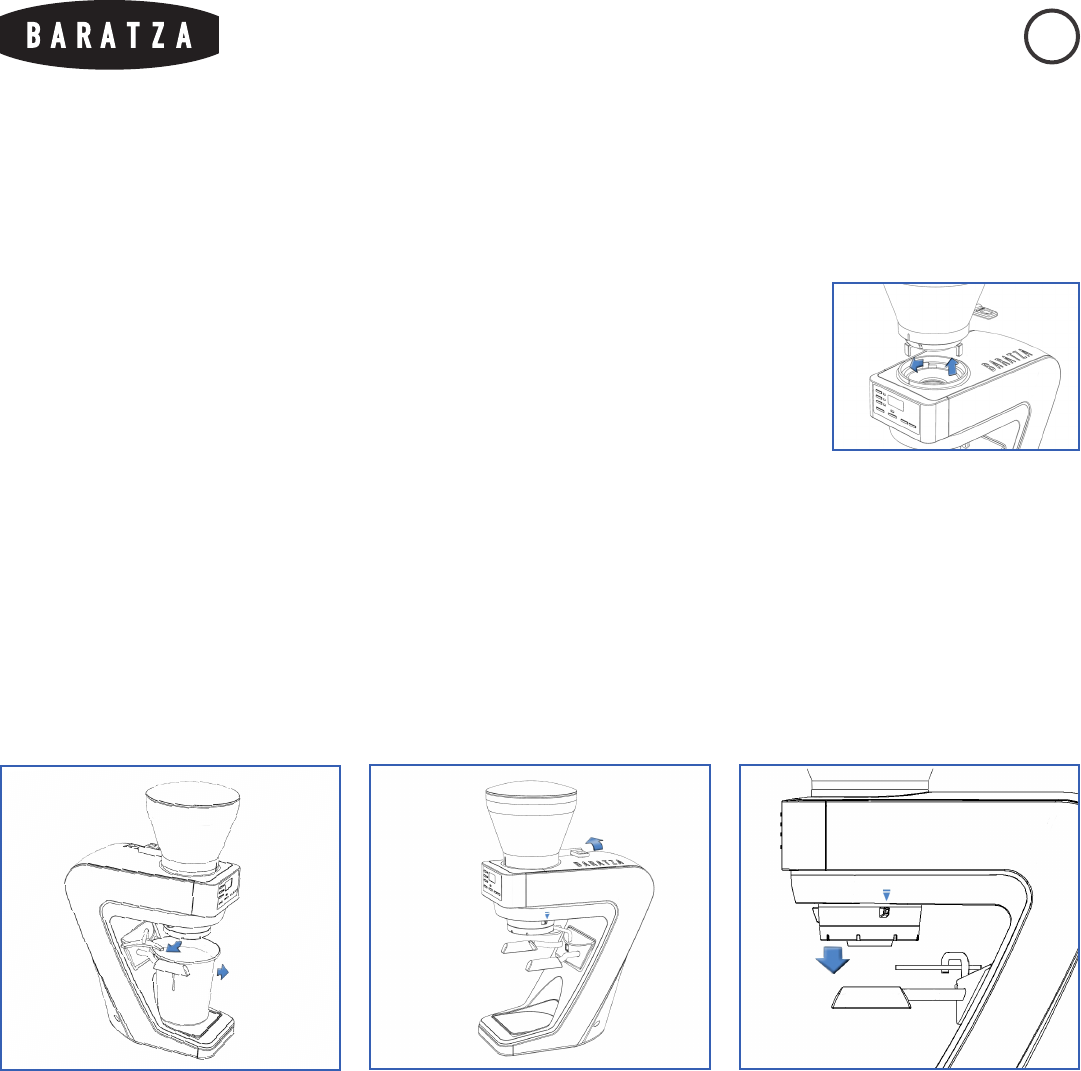
®SETTE 270W
i
MANUAL
v2.3 July 6, 2018
10
CARE AND CLEANING
REMOVING THE BEAN HOPPER
Rotate the bean shutoff knob to the CLOSED position, then press the ‘’START’’ button to purge
any remaining beans. Remove the power plug from the power outlet. Remove the hopper
by rotating it counterclockwise until it stops, and then lift the bean hopper off of the grinder
housing. It can be helpful to remove/insert the hopper while the lid is on, to provide stability.
REMOVING THE CONE BURR/GRIND ADJUSTMENT ASSEMBLY
1. The adjustable portalter hook must be swung to the side in order to remove the grind adjustment
assembly (g. C).
2. Rotate the bean shutoff knob so it is in the CLOSED position, then hold the START button to run any
remaining beans through the grinder (g. D).
3. Once the grinder has been fully purged, rotate the grind adjustment assembly beyond the coarsest setting to
the install/remove indicator (blue triangle). The assembly will release downward for removal (g. E).
g. C g. D g. E
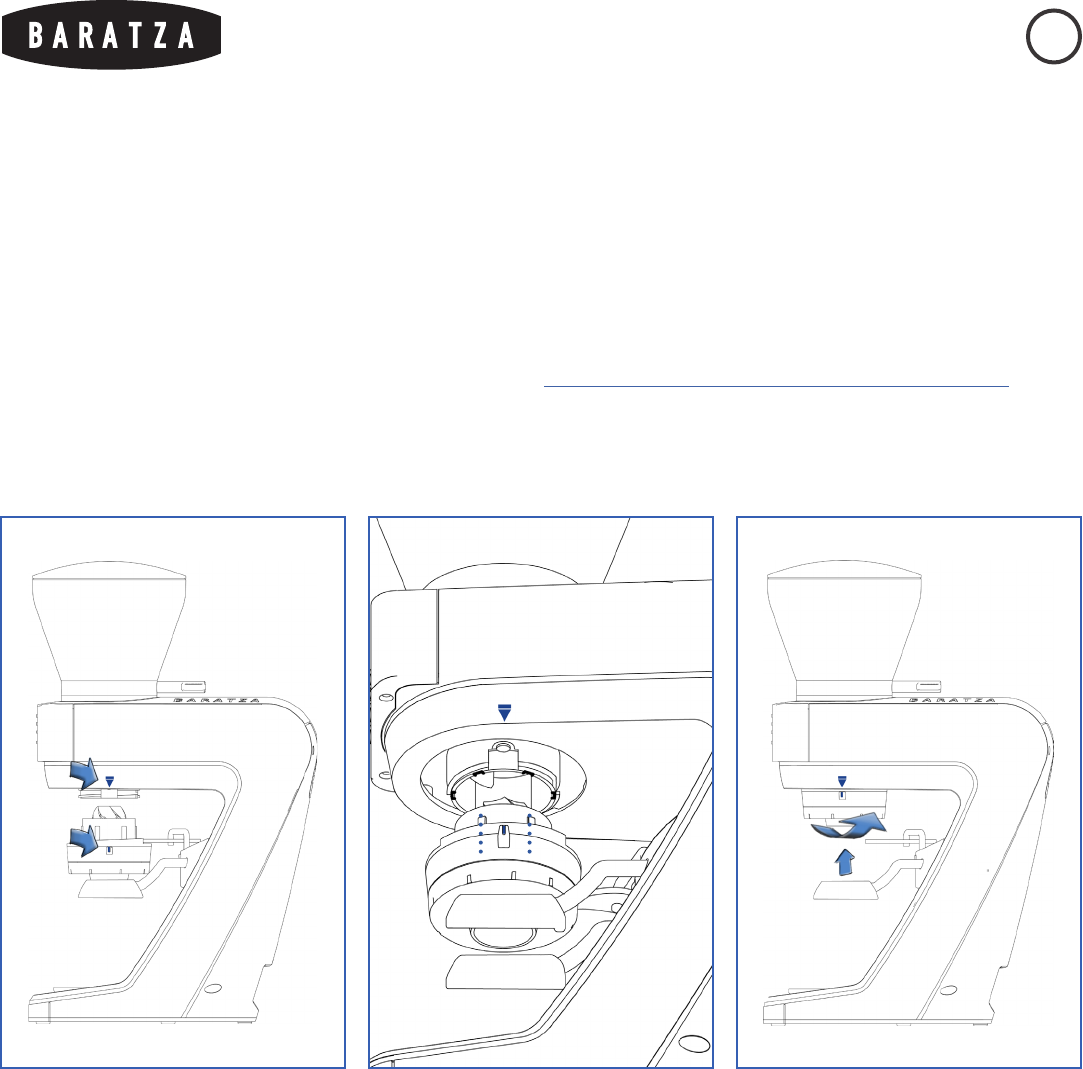
®SETTE 270W
i
MANUAL
v2.3 July 6, 2018
11
REINSTALLING THE CONE BURR/GRIND ADJUSTMENT ASSEMBLY
1. Align the blue installation/removal indicator on the grind adjustment assembly with the blue installation/
removal indicator on the right side of the machine (g F).
2. Keeping the two blue indicators aligned, gently press up on the grind adjustment assembly and rotate the
black cone burr holder (g G) until the tabs and notches line up and the cone burr holder slides up into the
machine. At this point the cone burr and holder will be inserted into the machine and no longer visible (g
H). For a video tutorial, watch our video on YouTube: https://www.youtube.com/watch?v=cEsGof65vdU.
3. While applying upward pressure, rotate the grind adjustment assembly as shown (g H) rotating the blue
tab towards the rear of the grinder. The adjustment assembly will click as it properly engages and the black
macro adjustment will be aligned with the 1-31 scale on the machine.
g. F g. G g. H
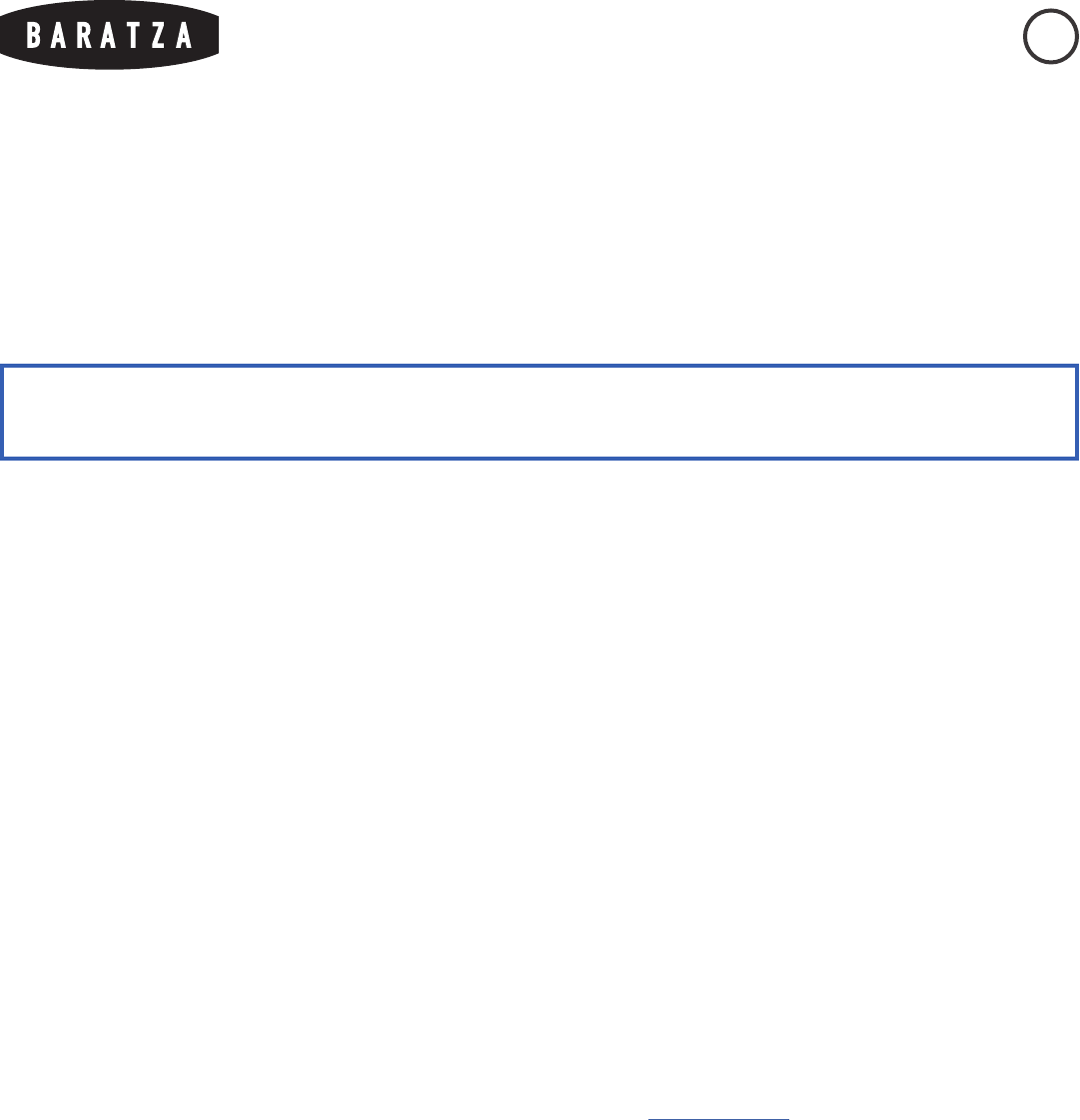
®SETTE 270W
i
MANUAL
v2.3 July 6, 2018
12
CLEANING THE GROUNDS BIN, HOPPER AND BURRS
Wash the grounds bin, hopper, and the hopper lid in warm soapy water, then rinse and dry. Never wash the burrs or they will
rust. If the grinder is used daily, the burrs should be cleaned every few months with a stiff brush or by using tablets (see
below for Automatic Cleaning). Note that tablets will not clear a clogged grinder. If your grinder is clogged, refer to Clearing a
Clogged Grinder.
CLEARING A CLOGGED GRINDER
If your grinder is not dispensing coffee normally, it could be clogged with coffee powder. This can happen if the grounds bin
or portalter is allowed to overll and ground coffee gets backed up into the grounds chute and grinding chamber. It can also
happen with the buildup of coffee oils.
UNCLOGGING THE GRINDER
1. Remove the cone burr/adjustment collar assembly (see gures C, D, and E).
2. The cone burr will have compacted coffee around and below it. Using a ne tool like a toothpick or
chopstick, break up the compacted coffee.
3. Continued picking and scraping will eventually clear out the ports in the cone burr holder until they are
visibly cleared.
AUTOMATIC CLEANING
A thorough, fast, and easy cleaning can be accomplished using Full CircleTM biodegradable grinder cleaning tablets. Full
Circle tablets are designed to dislodge coffee particles and absorb and remove odors and coffee oil residue. Remove all
beans from the hopper and run the grinder to remove any beans inside. Place the recommended amount of Full Circle into
the empty hopper. Set the macro adjust to 20, insert the grounds bin and run the grinder until empty. Grind all of the tablets
into the bin. Once complete, we recommend grinding approximately 30g coffee to remove any tablet residue. Discard the
ground tablets/coffee. For information on Full Circle cleaning tablets, go to www.urnex.com.
Do not put the bean hopper, hopper lid, or grounds bin in the dishwasher. Hand wash only.
Again, Do NOT wash the grind adjustment assembly OR BURRS in water.
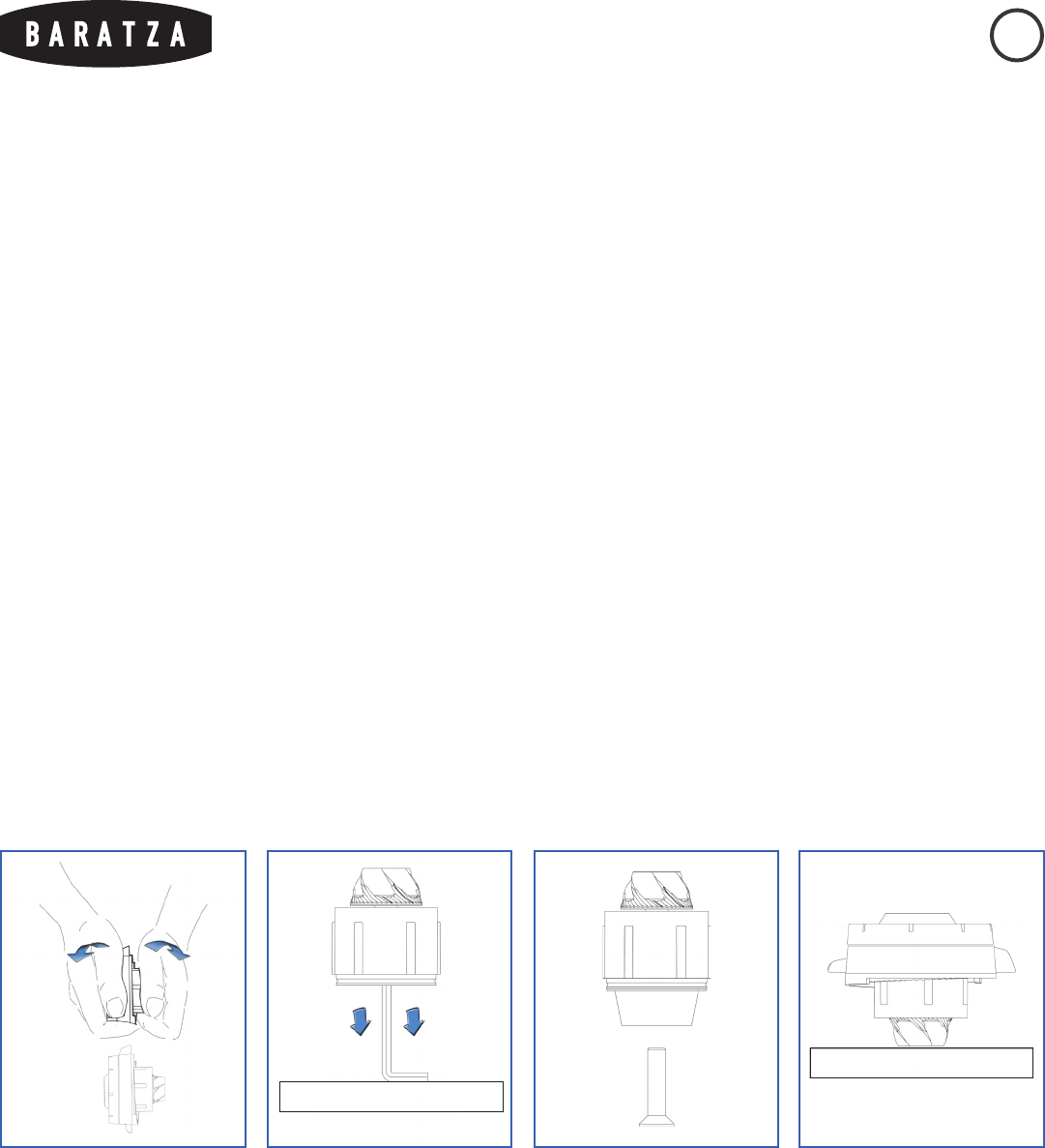
®SETTE 270W
i
MANUAL
v2.3 July 6, 2018
13
RECALIBRATING/SHIMMING THE CONE BURR:
After the rst few pounds of coffee, the grind produced at the lowest setting may not be ne enough for espresso. To shift
the grind range ner, a small washer (included) can be installed below the cone burr. First, follow the steps in “Removing the
Cone Burr/Grind Adjustment Assembly” (on page 10) then proceed to the steps below.
1. Take the grind adjustment assembly in your hand, grab the cone burr and holder with your other hand and
pull/pry them apart. (g I)
2. Once the cone burr and holder are separated, remove the clear plastic funnel by pulling away from the cone
burr holder.
3. With the included 5mm hex wrench, fully loosen the bolt in the bottom of the cone burr holder.
4. Remove the cone burr from the holder. The cone burr is often tightly afxed. To easily remove, put the 5mm
hex bolt back in position but do not thread it in. Insert your 5mm hex key into the head of the bolt, and then
tap the hex key against your work surface. This tactic enables the user to punch the cone burr off of the
holder. (g J)
5. Place one washer onto the mating surface of the cone burr holder.
6. Reinstall the cone burr so that the tabs on the cone burr holder seat fully into the slots on the bottom
of the burr.
7. Reinstall the bolt and tighten down as much as possible.
8. Reinstall the funnel.
9. Set the cone burr and holder onto the counter with the burr resting on the work surface. Set the adjustment
ring (the ribbed portion facing down) over the top and rmly press the adjustment assembly down onto the
cone burr and holder (g L).
g. I g. J g. K g. L
WORK SURFACE
WORK SURFACE
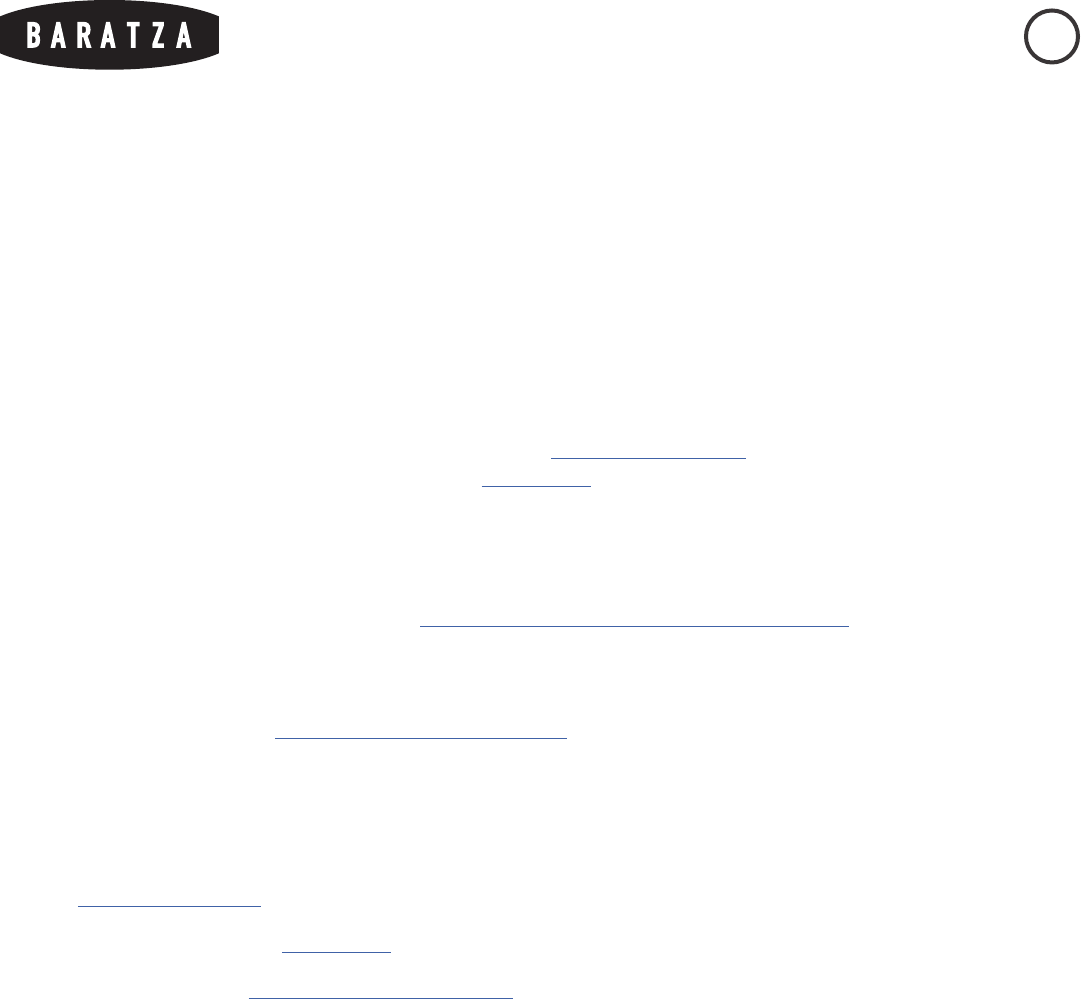
®SETTE 270W
i
MANUAL
v2.3 July 6, 2018
14
WARRANTY & SERVICE
U.S. & CANADIAN WARRANTY INFORMATION
Limited Warranty for Baratza Grinders is 1 year from the original date of purchase. This warranty covers all defects in
materials and workmanship (parts and labor) including free ground transportation to and from our repair facility within
the US and Canada. This warranty does not apply to: improper use, lack of cleaning, abuse, normal wear and tear, lack of
proper adjustment, foreign objects (stones, screws, etc.) in the beans, or uses outside the intended use of grinding whole
roasted coffee beans. If your grinder fails within one year, email support@baratza.com or call 425-641-1245. For additional
warranty, support, or troubleshooting information, go to baratza.com.
INTERNATIONAL WARRANTY INFORMATION
For all countries outside the US and Canada, the warranty, support and service is provided by the International Retailer you
purchased from. To nd a retailer near you go to baratza.com/international-importers-and-retailers.
PROOF OF PURCHASE AND PRODUCT REGISTRATION
You can register your grinder at baratza.com/register-your-grinder. Registration will enable us to contact you in the unlikely
event of a product safety notication and assist us in complying with the provisions of the Consumer Product Safety Act.
The serial number is located on the bottom of the grinders. Please keep your sales receipt that shows the date of purchase.
INFORMATION ON REPAIRS OR QUESTIONS
Contact: baratza.com/contact
For Parts and Information go to: baratza.com
For Troubleshooting Videos: youtube.com/user/Baratzallc1