Comeup 881490 Wireless Remote Control User Manual P62512UP300 1
Comeup Industries Inc. Wireless Remote Control P62512UP300 1
Comeup >
(881490) UserMan
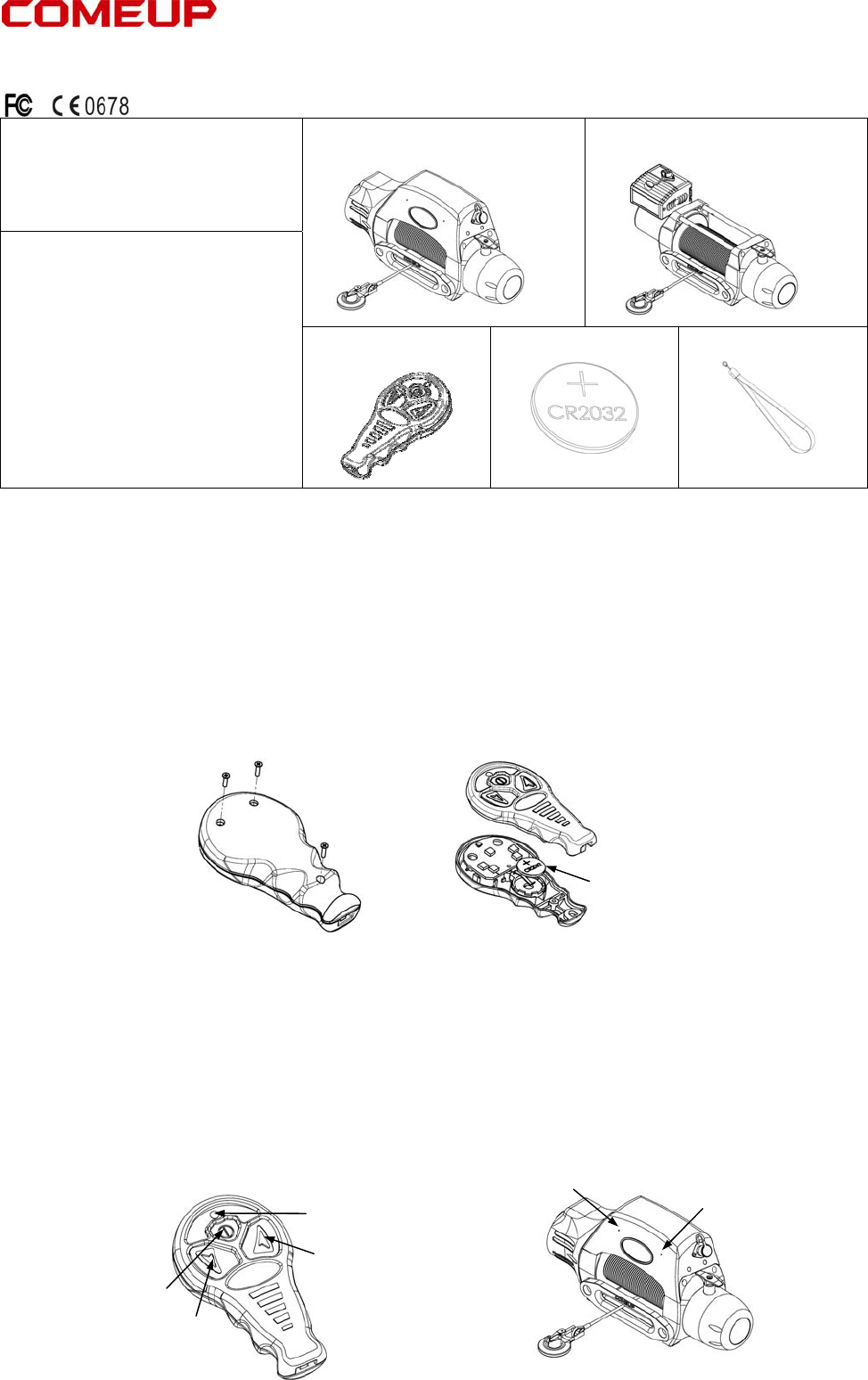
1
Wireless Receiver Model NO:881490
For DS-9.5rs 12V: 293655
24V: 293160
DS-9.5rsi 12V: 293244
24V: 293266
A
B
Accessories:
1. Wireless Transmitter: 881102.
2. Lithium Battery: 3V CR2032.
3. Handsaver Strap.
1.
2.
3.
I.Specifications
1. Transmission range: 15 ~ 27 m (50 ~ 90 ft)
2. Receiver operation voltage: 8 ~ 24 V
3. Protection: IP 66
4. Operating temperature range: -20°C ~ +70°C
III Operation
1. Install and replace battery.
a. Remove the three screws from the wireless transmitter.
b. Separate the top section and remove the old battery and dispose it.
c. Insert new battery and join the top section with the bottom section.
d. Make sure to fasten the three screws.
2. Start
A. For DS-9.5rsi winch
a. Attach the red(+) and black(-) battery leads to battery set on the vehicle, then the
buzzer alarms and the right LED on the bridge control box blinks blue for decoding.
b. Hold the Power Button of the transmitter for about 5 seconds,then the LED Indicator
lights permanently.
c. Hold either Cable In Button or Cable Out Button of the transmitter, then the buzzer
alarms long sound lasting for 5 seconds.
d. The right blinking blue LED of the bridge control box turns off, but the left lights green
permanently.
e. The wireless remote control is now workable.
W
ireless Remote Module
DS-9.5rsi
Lithium Battery: CR2032 (3V)
Cable OUT
Cable IN
Power Button
LED Indicator Right LED
Left LED
Receiver PN:881490
built in control box
Receiver PN:881489
built in control box
DS-9.5rsi DS-9.5rs
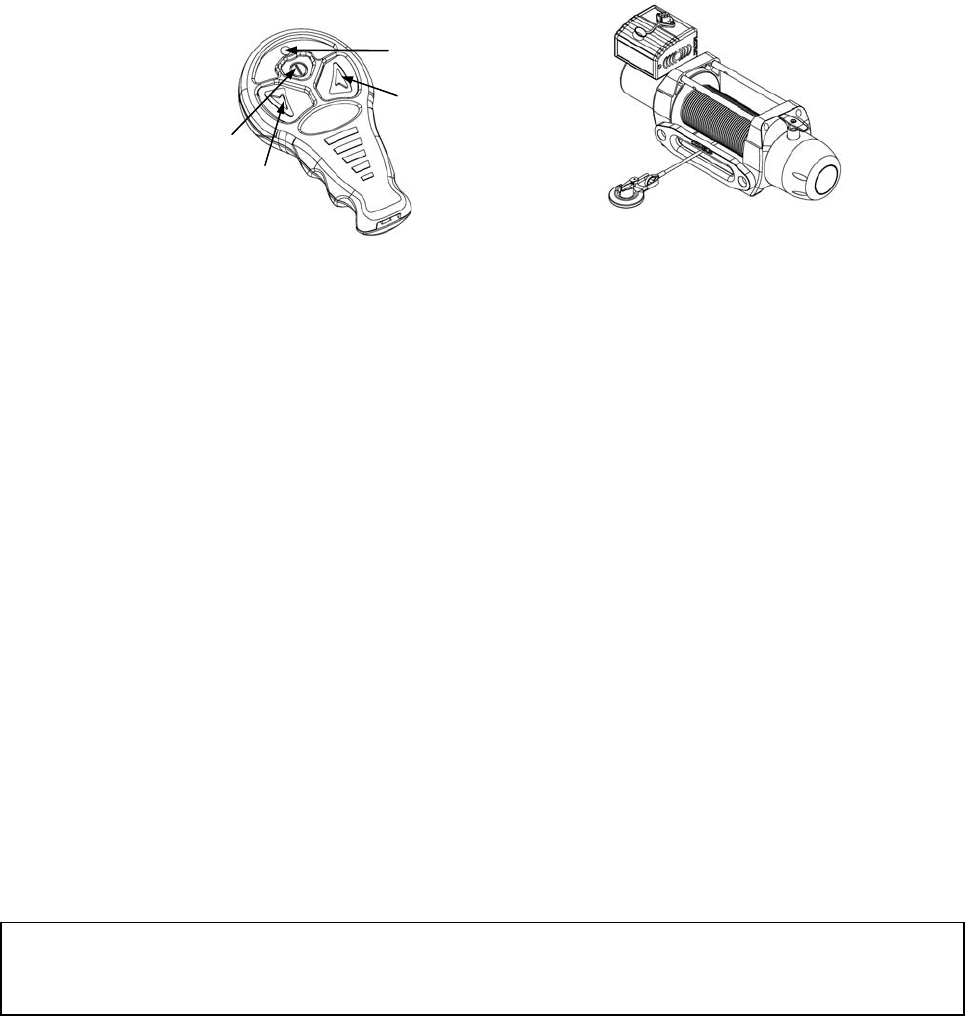
2
B. For DS-9.5rs winch
a. Attach the red(+) and black(-) battery leads to battery set on the vehicle, then the
buzzer alarms.
b. Hold the Power Button of the transmitter for about 5 seconds, then the LED Indicator
lights permanently.
c. Hold either Cable In Button or Cable Out Button of the transmitter, then the buzzer
alarms long sound lasting for 5 seconds.
d. The wireless remote control is now workable.
3. Stop
a. Hold the Power Button of the Transmitter for 5 seconds for stopping the function.
b. Any silence of operation for 5 minutes, the wireless remote module turns off
automatically.
4. Reset
a. Disassembly the battery leads from the battery set and attach the leads to the battery
set again, then the right LED blinks blue and buzzers lasting in 5 minutes for decoding.
b. Hold the Power Button of the transmitter for about 5 seconds, then the LED Indicator
lights permanently
c. Hold either Cable In Button or Cable Out Button of the transmitter for the process of the
decoding.
d. After the completion of the decoding, the buzzer alarms long sound lasting for 5
seconds and the right LED turns off compared to the permanent green light on the left
LED.
e. Ascertain the process of the decoding shall be completed within 5 minutes, if it fails to
finish, it is inevitable to restore the original setting at the manufacturer.
5. Notes
a. The wireless remote control and remote control can be exchanged for activating the
winch, but it takes about 10 seconds for exchanging。
b. Blinking Green LED light shows batter low, the battery should be replaced immediately.
c. The remote control can be workable on independence.。
d. If the motor is overheating, the left LED of DS-9.5rsi lights red and buzzer has 2 short
beeps every 5 seconds until the temperature of the motor falls within the safety range.
e. Please note only one remote can be reset for each receiver.
f. Blinking Red LED for poor signal.
FEDERAL COMMUNICATIONS COMMISSION INTERFERENCE STATEMENT
This equipment has been tested and found to comply with the limits for a Class B digital device, pursuant to part 15 of the FCC Rules.
These limits are designed to provide reasonable protection against harmful interference in a residential installation. This equipment
generates, uses and can radiate radio frequency energy and, if not installed and used in accordance with the instructions, may cause
harmful interference to radio communications. However, there is no guarantee that interference will not occur in a particular installation.
If this equipment does cause harmful interference to radio or television reception, which can be determined by turning the equipment
off and on, the user is encouraged to try to correct the interference by one or more of the following measures:
-Reorient or relocate the receiving antenna.
-Increase the separation between the equipment and receiver.
-Connect the equipment into an outlet on a circuit different from that to which the receiver is connected.
-Consult the dealer or an experienced radio/ TV technician for help.
CAUTION:
Any changes or modifications not expressly approved by the grantee of this device could void the user's authority to operate the
equipment.
DS-9.5rs
Cable OUT
Cable IN
Power Button
LED Indicator
FCC and Industr
y
Canada (IC) Warning:
• This device complies with Part 15 of the FCC Rules. Operation is subject to the following two conditions: (1) This device may not
cause harmful interference, and (2) this device must accept any interference received, including interference that may cause
undesired o
p
eration.