Compupal Group B011W7 Bluetooth speaker User Manual QSG content 20150706
Compupal Group Corporation Bluetooth speaker QSG content 20150706
User Manual
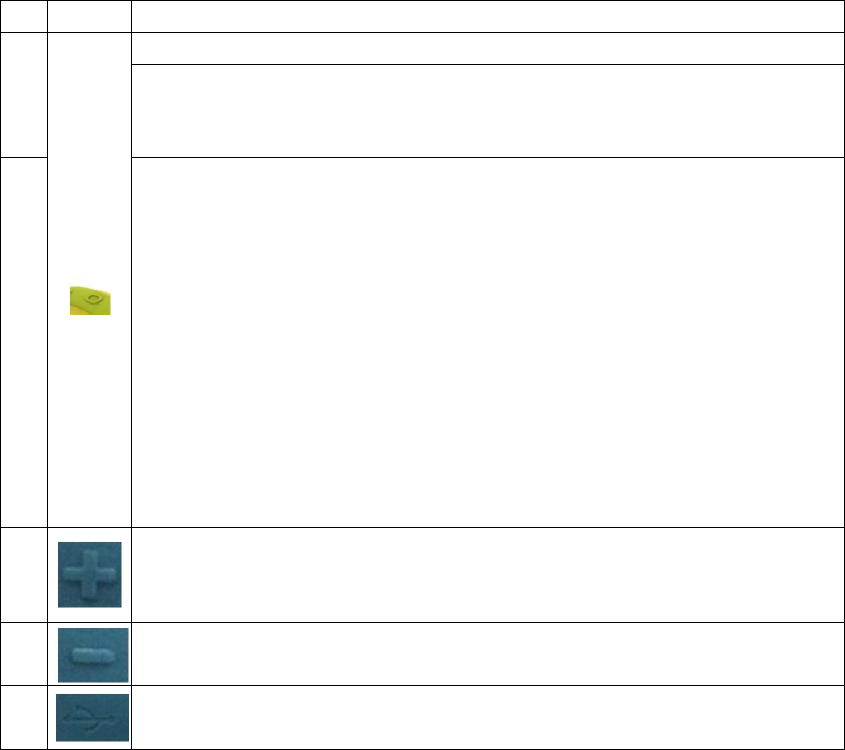
BLUETOOTH SPEAKER
QUICK SETUP GUIDE
Package contents
Bluetooth speaker
USB charging cable
Quick Setup Guide
Features
Bluetooth V2.1+EDR, compatible with most Bluetooth devices.
Pairs and plays in seconds using a Bluetooth wireless connection. Up to 33′range
offers flexible use.
Built-in rechargeable lithium-ion battery, providing up to 6 hours of battery life.
Built-in Omni-directional microphone
Lightweight design offering easy portability.
NoIconFunctionDefinition
1PowerandMulti‐function
Longpresstopoweronthespeaker‐LEDON(BlueLED)flashesslowly.
Longpresstoturnthespeakeroff‐LEDfastblinkOFF.
2Inpoweronstate,pressandholdthebuttonmoreabout2secondsto
enterintopairingmode.TheblueLEDflashesfast.
Whenthephonerings,quicklypressthebuttontoanswerthephonecall.
Toendacall,shortpressthebuttonagain.
Torejectacall,doubleclickthebutton
Whenpowerison,theunitautomaticallyconnectstothelastpaired
Bluetoothdevicewithinsixseconds.IfthelastpairedBluetoothdeviceis
notinrange,theunitautomaticallysearchesforanotherdevicetopairto.
NOTE:ForAndroidusers:makesurethatthe“PhoneAudio”functionisactiveinthe
Bluetoothsettings.
3Presstoincreasethevolume
4Presstodecreasethevolume
5ConnecttheUSBchargingcabletochargethebattery
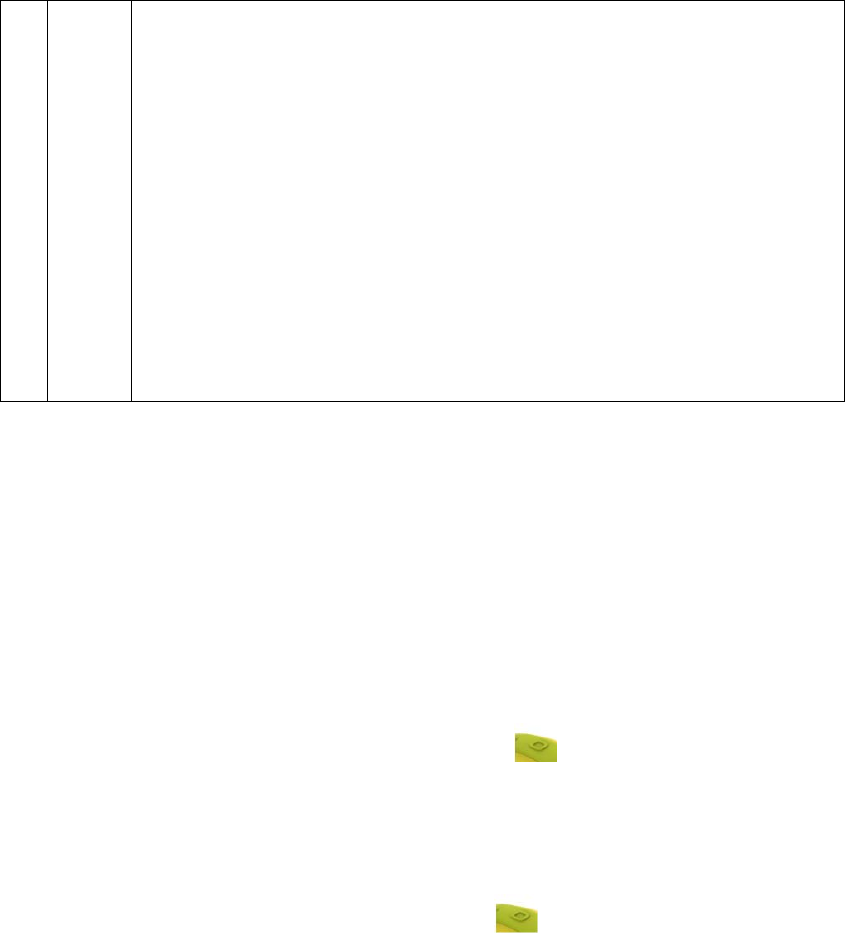
6
Status
indicat
orLED
LEDStatusInformation
Power
LEDisBluewhenspeakeristurnedon.LEDisoffwhenspeakeristurnedoff.
Charging
LEDisredwhilecharging.Afterchargingiscomplete,redLEDturnsoff.
Other
NoBluetoothconnection,blueLEDflashesslowly.
Bluetoothisinpairingmode,blueLEDflashesfast.
SuccessfulBluetoothconnection,solidblueLED.
Inpoweronstates,LEDisredwhenbatteryislow.
Charging the speaker
When the battery is low, the red LED is on.
To charge, connect the charging cable to your Bluetooth speaker and an available
USB port on your computer.
The red LED turns off when finished.
Turning on and off
Long press the Power/Multi-function button to turn your speaker on or off.
Bluetoothpairing
Note: The Bluetooth range is 33 feet(10 meters)
1 Press and hold the Power/Multi-function button about 2s and the LED blinking
quickly.
2 Navigate to your device’s Bluetooth settings, turn on Bluetooth, then search for
available devices.
3 Select Pairing Namefrom the list of available devices on your Bluetooth device. The
LED lights solid blue when your device is paired.
Note: For more information on entering pairing mode, see the instructions that came with
your Bluetooth device.
4 To unpair, turn off Bluetooth on your Bluetooth device.
Controlling volume and playback
Use your audio device to play, pause and select tracks.
Press + or – to increase/decrease the volume.
Note: Make sure the volume level on your Bluetooth device is at least 50%.
Using the speakerphone
When paired to your mobile phone:
To answer a call, press the Power/Multi-function button once to answer the phone.
Press + or – to increase/decrease the speakerphone volume.
Press the Power/Multi-function button again to end the phone call.
FCC Warning:
This device complies with Part 15 of the FCC Rules. Operation is subject to the following
two conditions: (1) this device may not cause harmful interference, and (2) this device
must accept any interference received, including interference that may cause undesired
operation.
Changes or modifications not expressly approved by the party responsible for compliance
could void the user's authority to operate the equipment.
NOTE: This equipment has been tested and found to comply with the limits for a
Class B digital device, pursuant to Part 15 of the FCC Rules. These limits are
designed to provide reasonable protection against harmful interference in a
residential installation. This equipment generates, uses and can radiate radio
frequency energy and, if not installed and used in accordance with the
instructions, may cause harmful interference to radio communications. However,
there is no guarantee that interference will not occur in a particular installation.
If this equipment does cause harmful interference to radio or television reception,
which can be determined by turning the equipment off and on, the user is
encouraged to try to correct the interference by one or more of the following
measures:
-- Reorient or relocate the receiving antenna.
-- Increase the separation between the equipment and receiver.
-- Connect the equipment into an outlet on a circuit different
from that to which the receiver is connected.
-- Consult the dealer or an experienced radio/TV technician for help.
The device has been evaluated to meet general RF exposure requirement. The device ca
n be used in portable exposure condition without restriction.
IC Caution:
RSS-Gen Issue 4 Nov 2014"&"CNR-Gen 4 novembre 2014:
- English:
This device complies with Industry Canada licence-exempt RSS standard(s).
Operation is subject to the following two conditions: (1) This device may not cause
interference, and (2) This device must accept any interference, including interference that
may cause undesired operation of the device.
- French:
Le présentappareilestconforme aux CNR d'Industrie Canada applicables aux appareils
radio exempts de licence. L'exploitationestautorisée aux deux conditions suivantes:
(1) l'appareil ne doit pas produire de brouillage, et
(2) l'utilisateur de l'appareildoit accepter tout brouillageradioélectriquesubi, mêmesi le
brouillageest susceptible d'encompromettre le fonctionnement.