Compupal Group HS-BT04 Bluetooth Stereo Headset User Manual
Compupal Group Corporation Bluetooth Stereo Headset
User Manual

BluetoothStereoHeadset
QuickStartGuide
HS‐BT04
WELCOME
CongratulationsonyourpurchaseoftheHS‐BT04BluetoothStereoHeadset.Now
youcanenjoysuperbqualitymusicstreamedwirelesslyfromyourBluetooth
compatiblemusicplayerandmakeandreceivehands‐freecallsusingyourmobile
phonewithouthavingtoswitchdevices.Themusicplayercanbethemusicplayer
featureofyourmobilephoneoraseparatecompatibledevicethatsupports
Bluetoothwirelesstechnology.TheBluetoothStereoHeadsetfeaturesDSP(Digital
SignalProcessing)technologywithnoisereductionandechocancellationandhas
beendesignedforcomfort,featuringsoftearcushions,adjustableheadband,and
lightweightdesign.Poweredbyahighlyefficientlithium‐ionbatterycapableof
providingupto15hoursworkingtimeand360hoursstand‐bytime,theBluetooth
StereoHeadsetisperfectforbusinessanddailyuse.Theheadsetiscompliantwith
BluetoothSpecification2.1+EDRsupportingthefollowingprofiles:HeadsetProfile
(HFP),AdvancedAudioDistributionProfile(A2DP),andAudioVideoRemoteControl
Profile(AVRP)Checkwiththemanufacturersofotherdevicestodeterminetheir
compatibilitywiththisdeviceBeforeusingyourheadset,itisrecommendedthatyou
familiarizeyourselfwiththefeatures,functions,andoperatingproceduresdescribed
inthismanual.Duetoslightmodificationsinproduction,theinstructions,features,
and/ordescriptionsfoundinthismanualmightbeslightlydifferentfromyour
product.
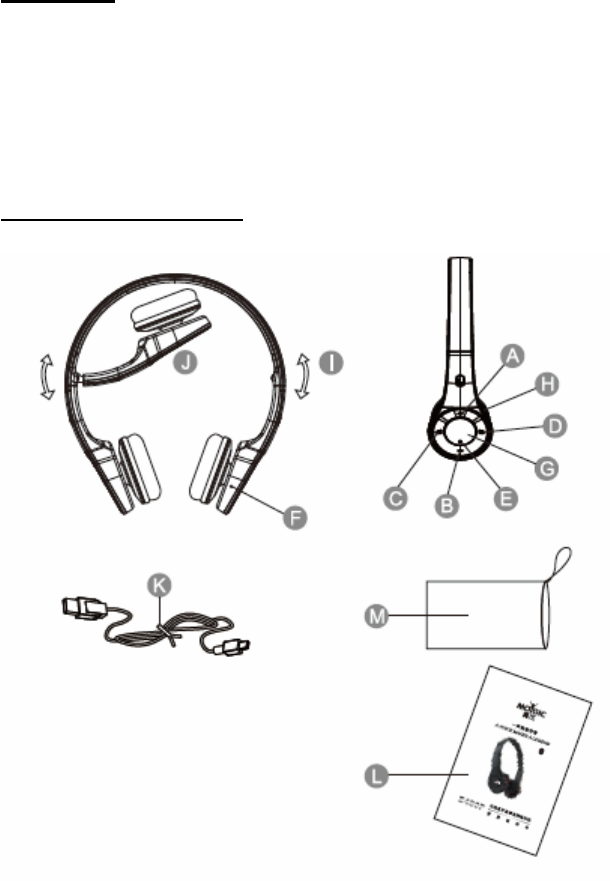
INTHEBOX
1.BluetoothStereoHeadset
2.MicroUSBcableforcharging
3.QuickStartGuide
4.Carryingcase
LAYOUTANDCONTROLS
A. Volumeupbutton
B. Volumedownbutton
C. Lasttrackbutton
D. Nexttrackbutton
E. Blue/RedLED
F. Omni‐directionalmicrophone
G. Multifunctionbutton(Answercall/Endcall/Rejectcall,Play/pause,Poweron/off,
Pairing)
H. MicroUSBjackforcharging
I. Adjustableheadband
J. Foldabledesign
K. MicroUSBcable(chargingcable)
L. QuickStartGuide
M. Carryingcase
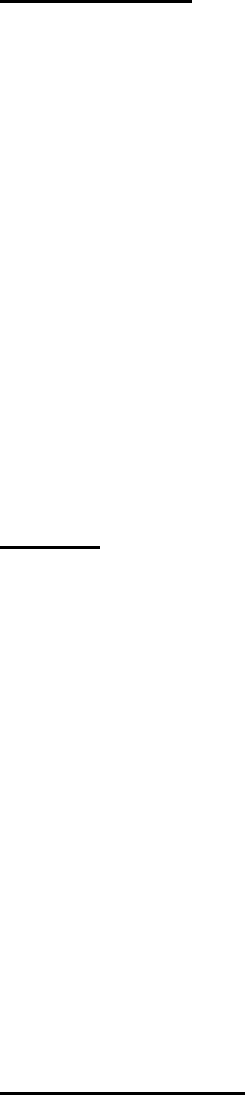
BASICOPERATIONS
Followthesetipsandsafetyinstructionstopreservetheoperationallifespanofyour
BluetoothStereoHeadset:
1.Donotusethisheadsetinextremetemperatures.Keepawayfromextremehot,
cold,dry,ordampareas.Alsokeepawayfromwater,fire,andradiation.
2.Itisrecommendedthatyouallowthebatterytofullychargebeforeusingthe
deviceforthefirsttime(approximately3to4hours.Donotrechargeunattendedfor
longerthan5hours.
3.Theeffectiverangeforthiswirelessdeviceis10Meters.Performancemaybe
affectedbydistanceandinterferencefromotherdevicesorconditionswithinthe
operatingenvironment.
4.Barriersandotherwirelessdevicesmayaffecttheperformanceofheadset.
5.Checkthelawsandregulationsontheuseofmobilephonesandhands‐free
equipmentinareasyouintendtousethisproduct.
Warning!!
1.Permanenthearingdamageorhearinglossmayoccurifearphonesareusedata
highvolume.Hearingexpertssuggestnotcontinuouslylisteningtomusicatahigh
volume.Ifyouheara“hissing”noiseinyourears,orifyouexperiencediscomfort,
lowerthevolume,ortemporarilydiscontinueuseofthisproductuntildiscomfort
subsides.
2.DonotdisassembleyourBluetoothStereoHeadset.
3.Donotallowyoungchildrentouseyourplayerunsupervised.
4.Observeallsignsandinstructionsthatrequireanelectricaldeviceorradioproduct
tobeswitchedoffindesignatedareas,suchaspetrol/refuelingstations,hospitals,
blastingareas,potentiallyexplosiveatmospheresoraircraft.
5.Donotuseorconnectadaptorsand/orchargerstothisproductthatarenot
approvedoforspecifiedinthisquickstartguide.
CHARGINGTHEBATTERY
TheLEDwillcontinuallyflashwhenbatterypowerislow.Whenthebatteryis
completelydrained,noindicatorlightwillwork.Beforeusing,allowthebatteryto
chargeforatleast3to4hours.
1.ConnectthemicroUSBcabletotheUSBJackonyourheadset.
2.ConnectthelargerendoftheUSBcabletoaUSBportonyourPCorLaptop.
3.TheLEDwillflashlikebreathingduringcharging.
4.Whencharginghasfinished,theBlueLEDwillstoplighting.
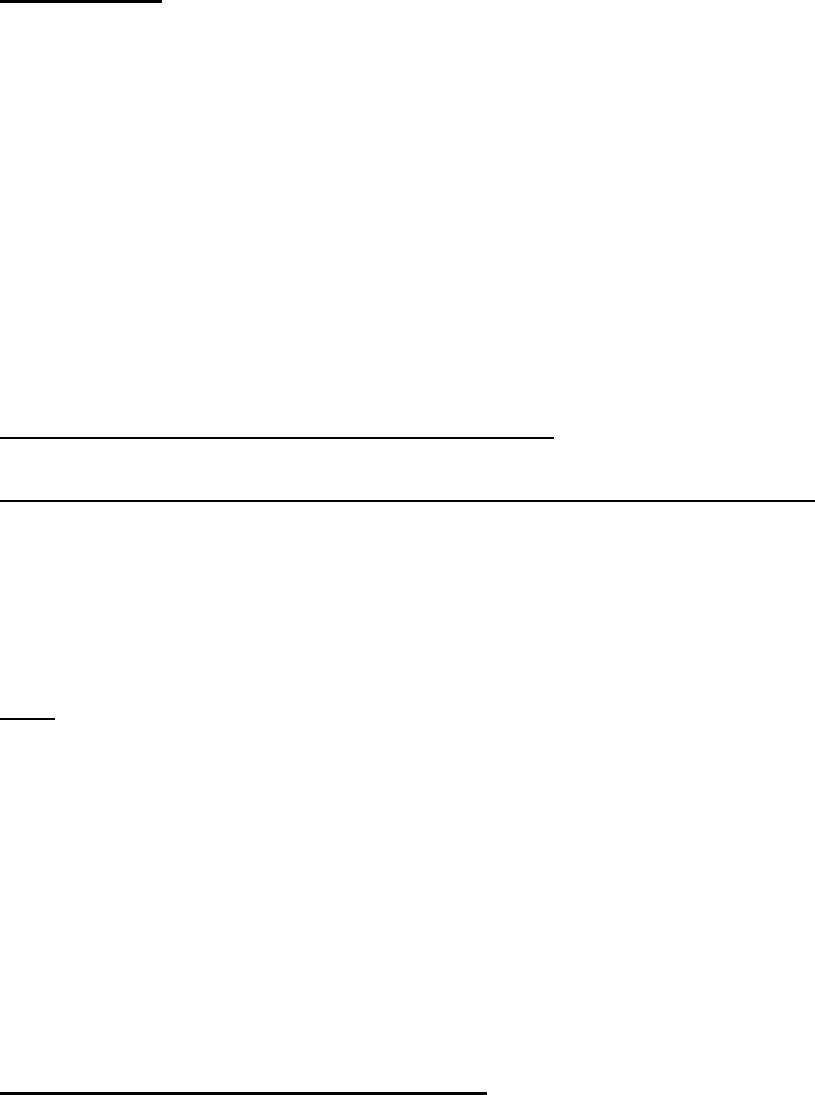
POWERON/OFF
Toswitchthedeviceon,pressandholdthemultifunctionbuttonforabout4seconds
andthenrelease.
Note:IftheBluetoothStereoHeadsethasalreadybeenpairedorconnectedto
anotherBluetoothdevicebefore,theBlueLEDlightwillslowlyflashastheheadset
automaticallyattemptstoreconnecttothepaireddevice.Iftheheadsetisunableto
locateaformerlypaireddevicewithin30minutes,itwillshutdownautomatically.
Toturnthepoweroff,pressandholdthemultifunctionbuttonforabout3seconds
andthenrelease.AllLEDlightwillgooff.
Whentheheadsetisconnectedtoapaireddeviceandisreadyforuse,theblue
indicatorlightslowlyflashes.Iftheheadsethasnotbeenpairedwithadevice,it
automaticallyentersthepairingmode.
PAIRINGHEADSETWITHBLUETOOTH‐ENABLEDDEVICES
Pairandconnecttheheadsetwithamobilephonethathasamusicplayerfeature
IfyourphonesupportstheA2DPBluetoothprofileandhasamusicplayerfeature,
youcanusethephonetodialoutorpickcallsandtoplaymusicwiththeheadset.
1.Ensurethatyourphoneisswitchedon.
1. Iftheheadsethasnotbeenpreviouslypairedwithadevice,pressandholdthe
multifunctionbuttonforabout6secondsuntiltheblueLEDlightflashesquickly,
indicatingthatthedeviceisin‘pairing’mode.
Note:Iftheheadsethasbeenpreviouslypairedwiththedevice,youjustneedto
pressandholdthemultifunctionbuttonforabout4secondsuntiltheblueindicator
lightisonandflashesslowlywhichindicatesstandbymode,andthenheadsetcould
connecttothedevice(itsBluetoothfunctionshouldbeturnedon)automatically
(dependsontheBluetoothsoftwareofthecellphoneordongleofPCparttoo).
3.ActivatetheBluetoothfeatureonthephone,andsetittosearchforBluetooth
devices.Seetheuserguideofyourphoneforinstructions.
4.Selecttheheadsetfromthelistoffounddevices.Itshouldshowupas“HS‐BT04”.
5.Youmayneedtoenterthepasscode“0000“topairandconnecttheheadsetto
yourphone.Somedevicesdon’thavekeyboard,itwillautomaticallyusethis
passwordwithoutinput.
Pairandconnecttheheadsetwithamusicplayer
IfyourphonedoesnotsupporttheA2DPBluetoothprofile(seldomBluetoothchip
cannotsupportA2DPprofile).Youcanconnecttheheadsettosomeotherdevice
whichcansupportA2DPprofiletoplaymusic.
Ifyouhavepairedandconnectedtheheadsetwithyourphone,disconnectthe
headsetfromitbeforepairingtheheadsetwithamusicplayer.Topairtheheadset
withamusicplayer,followtheinstructionsinthesectionabove.Ifyourmusicplayer
doesnothaveakeypad,itmayusetheBluetoothpasscode“0000”bydefault.Refer
totheuser’sguideofyourmusicplayerforfurtherinstruction.
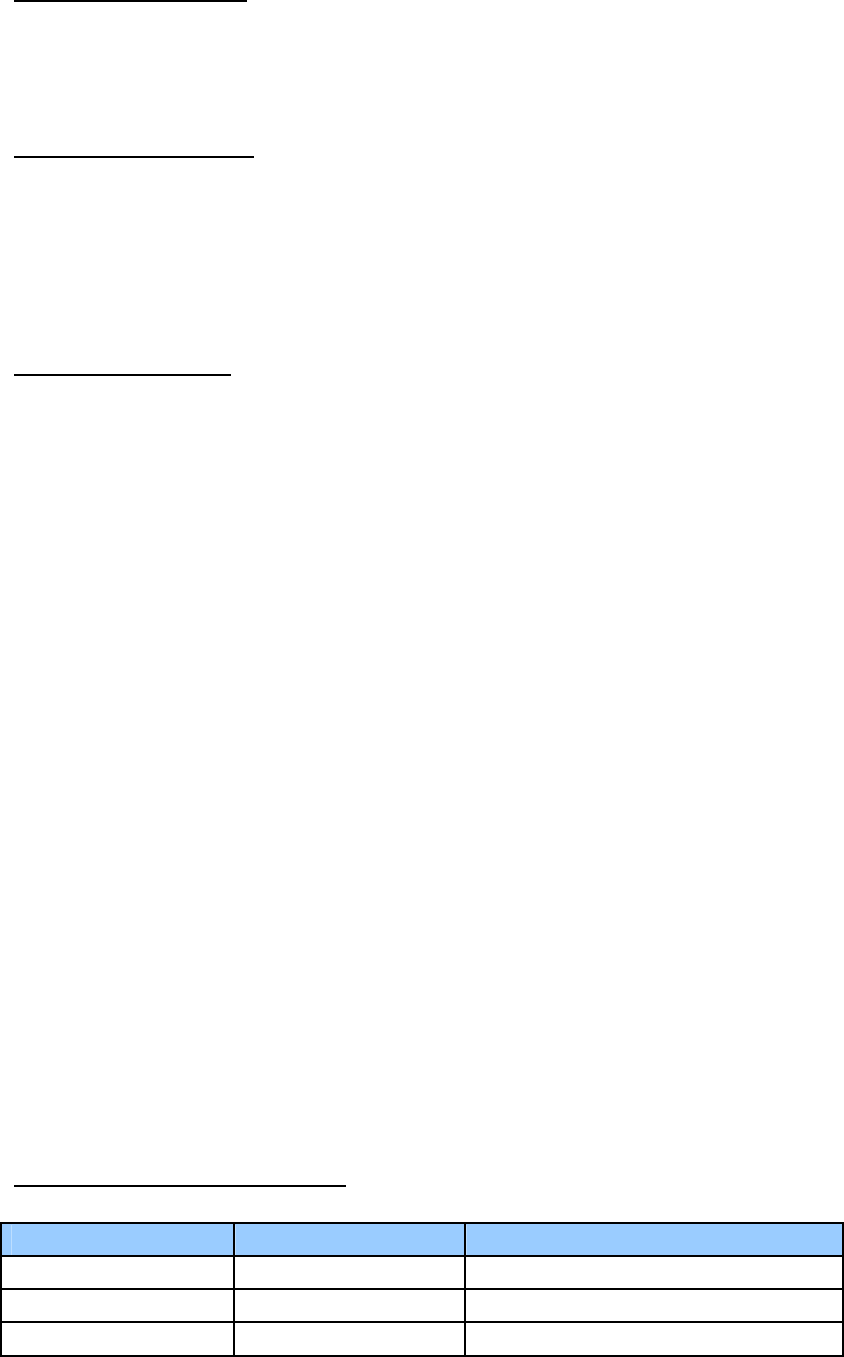
Disconnecttheheadset
Todisconnecttheheadsetfromyourdevice,switchofftheheadset,ordisconnectit
intheBluetoothmenuofyourdevice.Youdonotneedtodeletepairingwiththe
headsettodisconnectit.
Reconnecttheheadset
Toconnecttheheadsettothephoneormusicplayerthatyouhavelastusedwithit,
switchontheheadset,ormaketheconnectionintheBluetoothmenuofyourdevice.
Inyourdevice,youmaybeabletoallowtheheadsettoconnecttoitautomatically
whenevertheheadsetisswitchedon.Forfurtherinstructions,refertoyourdevice’s
user’sguide.
USINGTHEHEADSET
Placetheheadsetoveryourears,thepadindicatedwithLisontheleftearandthe
padwithRisontherightear.Adjustthelengthoftheheadbanduntilthespeaker
padsrestcomfortablyonyourears.
Warning:Whenusingtheheadset,yourabilitytohearexternalsoundsmaybe
affected.Donotusetheheadsetinareaswhereaccidentmayhappen.Youneedto
payattentiontosurroundingenvironmentsuchaswalkingonthestreetorsimilar
place).
Adjustthevolume
Toadjusttheheadsetvolume,pressthevolumeupbuttontoincreaseorthevolume
downbuttontodecreasethevolumeduringacallorwhilelisteningtomusic.
Callhandling
Tomakeacall,whileconnectedtotheheadset,useyourmobilephoneanddialas
younormallywould.
Toansweracall,pressthemultifunctionbuttonorusethekeysonthephone.
Torejectthecall,pressandholdthemultifunctionbuttonforabout3seconds.
Toendacall,pressthemultifunctionbuttonorusethekeysonthephone.
Listentomusic
Tolistentomusic,connecttheheadsettoacompatiblemusicplayersuchasamobile
phonewithamusicplayerfeatureorothermusicdeviceandthenpressthe
multifunctionbutton.ThemusicplayermustsupporttheA2DPBluetoothprofile.The
musicfunctionsavailabledependonyourmusicplayer.
Note:Ifyoureceiveormakeacallwhilelisteningtomusic,themusicwillstop
automaticallyuntilthecallisending.Topauseorresumeplaying,pressthe
multifunctionbutton.Tostopplayingmusic,pressthemultifunctionbuttonagain.
MULTIFUNCTIONBUTTONCHART
FunctionButtonOperation
TurnonMultifunctionButton Pressandhold(Approximately4s)
PairMultifunctionButton Pressandhold(Approximately6s)
TurnoffMultifunctionButton Pressandhold(Approximately3s)
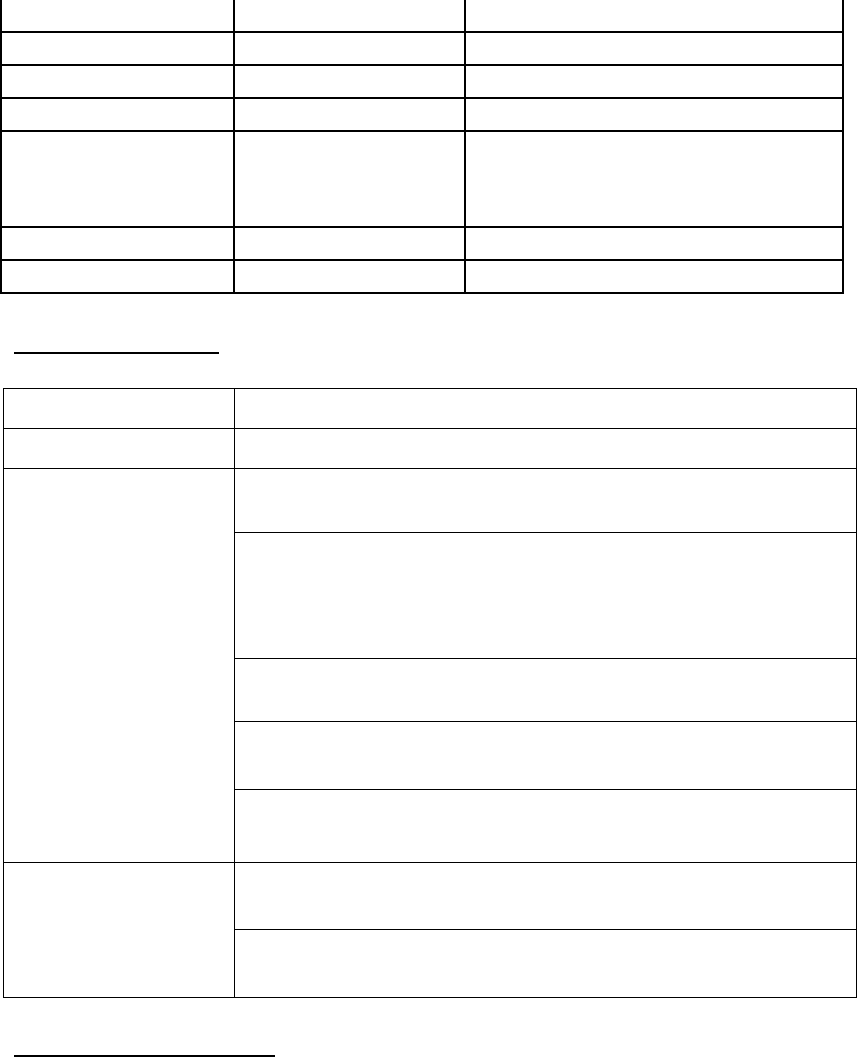
AnswerCallMultifunctionButton SinglePress
EndCallMultifunctionButton SinglePress
RefuseCallMultifunctionButton Pressandhold(Approximately3s)
LastCallredialMultifunctionButton DoublePress(quickly)
Transfermusic
playingonhandset
andHeadset
SkipForward&
SkipBackwardLongPressatthesametime
Play(MusicMode)MultifunctionButton SinglePress
Pause(MusicMode)MultifunctionButton SinglePress
TROUBLESHOOTING
Seebelowforsolutionstocommonproblems.
SymptomSolution
LEDsarenotlightPowerbuttonisnotturnedon.Thebatteryisoutofpower.
VerifytheBluetoothfunctionofsmartphoneorotherdevice
isturnedon.
Don’tturnontoomanyheadsetsandBluetoothdevicesat
thesametimewhenconnecting.Pleaseturnoffother
headsetsandturnonthepairedheadsetinordertoavoid
interference.
Failedtopairsuccessfullywithin3minutes.Pleaserepeatthe
pairingprocedure.
MakesuretheblueLEDisflashingquickly(underpairing
mode)
Connectionfailure
Makesuretheinputpasswordisrightifrequired.
CheckwhethertheredLEDisflashing(thebatteryisinlow
voltage).Ifyes,pleasechargethebatteryimmediately
SoundisdistortionCheckwhetherthesoundistooloudanddecreasevolumeif
necessary
SPECIFICATIONS(Headset)
z RFtransmitpower:4.71dBm
z Workingcurrent:25mA
z Signal‐to‐noiseratio:≥83dB
z Frequencyresponse:40Hz‐20kHz
z 10m,360°Bluetoothworkingrange
z Drivers:30mmx2drivers
z Headsetdimension(WxDxH):153x54.5x169.5mm

SPECIFICATIONS(Microphone)
z Omni‐directionalmicrophone
SPECIFICATIONS(Battery)
z Operatingcurrent/voltage:25mA@3.7V
z Li‐ionbatterycapacity:320mAh
z Calltime:15hour
z Musicplayingtime:12hour
z Chargingtime:Approx.3.5hrsfromemptytofullcharge
FCC Warning:
z This device complies with Part 15 of the FCC Rules. Operation is subject to the
following two conditions:
z (1) this device may not cause harmful interference, and
z (2) this device must accept any interference received, including interference that
may cause undesired operation.
z Changes or modifications not expressly approved by the party responsible for
compliance could void the user's authority to operate the equipment.
z NOTE: This equipment has been tested and found to comply with the limits for a
Class B digital device, pursuant to Part 15 of the FCC Rules. These limits are
designed to provide reasonable protection against harmful interference in a
residential installation. This equipment generates, uses and can radiate radio
frequency energy and, if not installed and used in accordance with the instructions,
may cause harmful interference to radio communications. However, there is no
guarantee that interference will not occur in a particular installation. If this
equipment does cause harmful interference to radio or television reception, which
can be determined by turning the equipment off and on, the user is encouraged to
try to correct the interference by one or more of the following measures:
z -- Reorient or relocate the receiving antenna.
z -- Increase the separation between the equipment and receiver.
z -- Connect the equipment into an outlet on a circuit different from that to which
the receiver is connected.
z -- Consult the dealer or an experienced radio/TV technician for help.
FCC RF warning statement:
The device has been evaluated to meet general RF exposure requirement.The device
can be used in portable exposure condition without restriction.