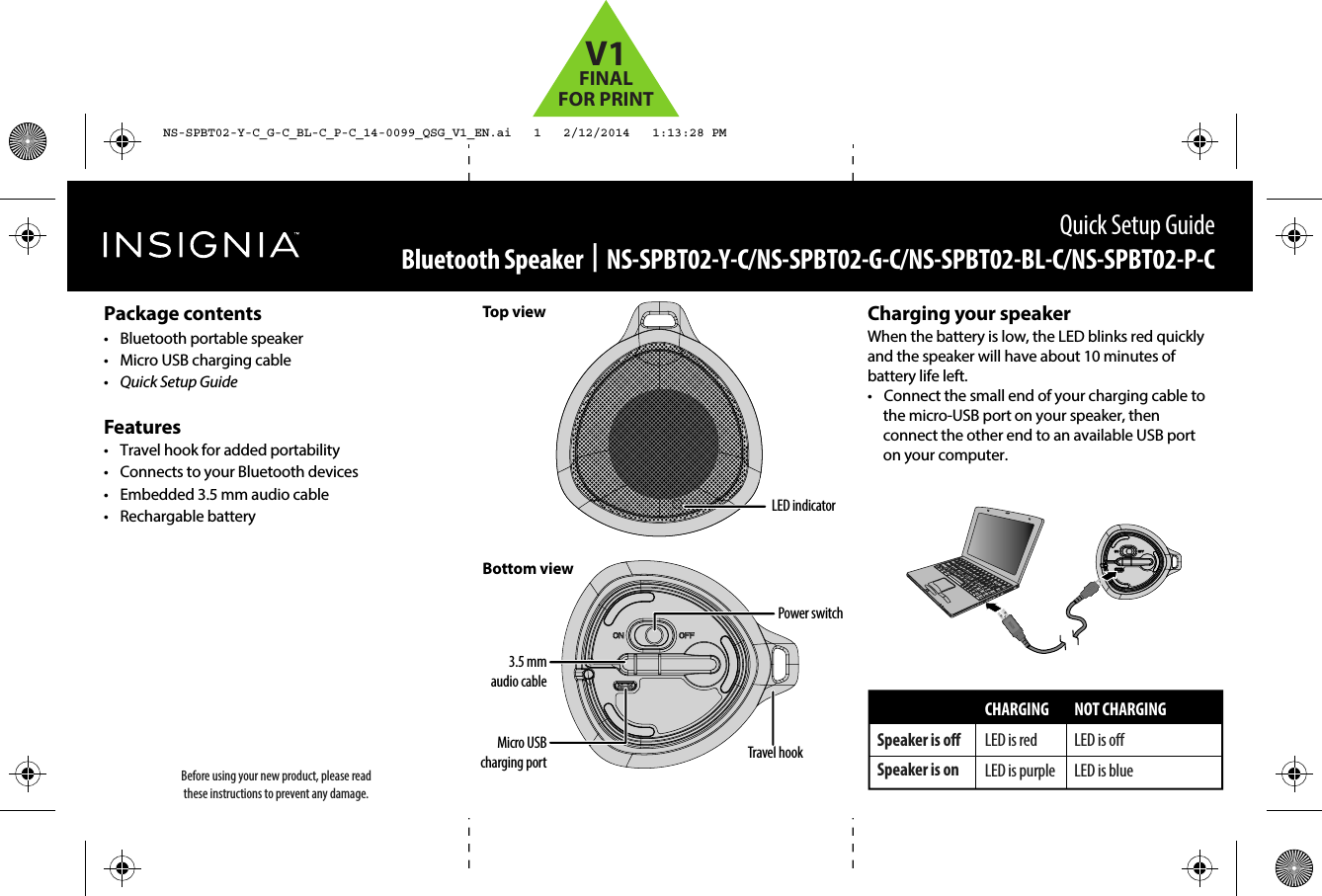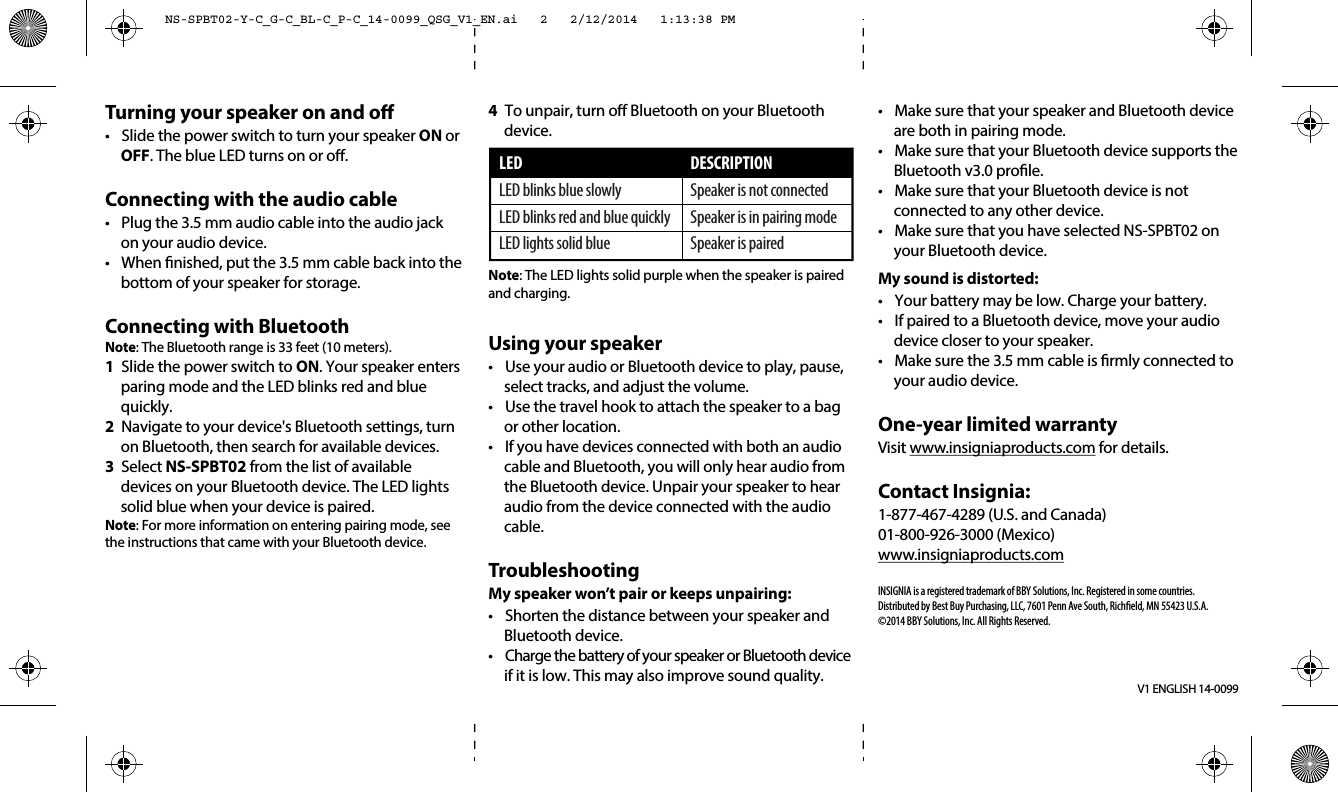Compupal Group NS-SPBT02 Bluetooth Portable Speaker with Handle User Manual NS SPBT02 Y C G C BL C P C 14 0099 QSG V1 EN ai
Compupal Group Corporation Bluetooth Portable Speaker with Handle NS SPBT02 Y C G C BL C P C 14 0099 QSG V1 EN ai
Contents
- 1. Users Manual - main part
- 2. Users Manual - FCC/IC statement part
Users Manual - main part